#Open Source Android
Explore tagged Tumblr posts
Text
📺 Watch more, waste less — the YouTube you actually wanted.
PAnkThakur0306♡🤞❤️😇 Tired of the official YouTube app hogging resources and blasting ads? Meet LiTube. 🌱 It’s a lightweight, open-source Android app that wraps YouTube in a simple WebView. Think clean, private, and fast. 🚀 Key Features – What You Get 🚫 Blocks Ads: Watch videos without interruptions. Simple as that. 🎧 Background Play: Listen to audio even with the screen off or using other…

View On WordPress
#Ad Free Music#Free and Open Source Softwares#LiTube#Music Streaming#Open Source Android#Open Source Apps#YouTube Alternatives#YouTube Client
0 notes
Text
anyone know a good FOSS android music player?
i haven't found one yet, that i really like.
i want it to:
- play local files
- fetch lyrics from lrclib
- create playlists
- shuffle songs
optional:
- fetch artist images
- widget for controlling music
44 notes
·
View notes
Text
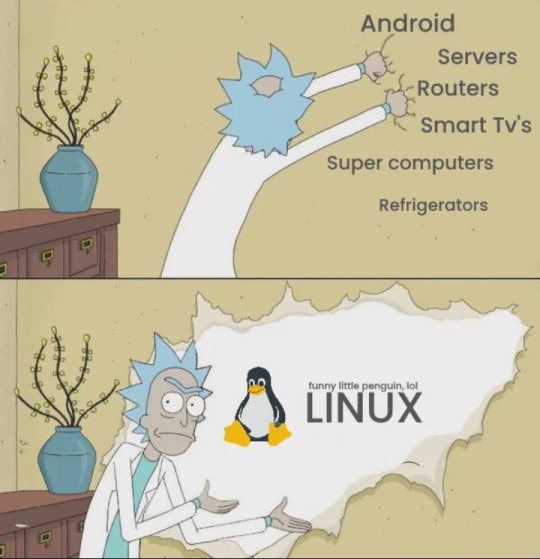
This also includes most home arcades.. from what I know they tend to run either on Armbian Linux or Android
#linux#stealth#home arcades#home appliances#android#fun facts#interesting facts#memes#rick sanchez#rick and morty#arcade1up#buy stuff arcades#arcade cabinets#gnu/linux#gnu#open source#oss
94 notes
·
View notes
Text
Shout-out to Pocket-Paint on fdroid btw.
It's like a little gimp on your phone. It doesn't have all the tools and stuff, but a lot more than I've seen of any other imp tool on android so far.
Like, I get to work with layers and put multiple pictures over another.
The UI looks a little dated, but it's still pretty good.
If you want to quickly make a funni edit/meme and don't have a laptop or PC near you, then I highly recommend it
12 notes
·
View notes
Text
If you hate capitalism, or just really like free stuff that's cool, check this out:
Have any of your gotten frustrated by Google's Play store? If so, check out F-Droid
It's a store that has open source apps which are described honestly by their creators because they're not trying to sell you something. It actually lists "anti-features" of apps right after the "features" list so you know all the flaws too.
I found the Saber notes app on it, which is actually also on Google Play but is drowned out there by all the other more annoying less functional apps.
52 notes
·
View notes
Text
How to install NewPipe on Android
NewPipe is a YouTube replacement client for Android devices. It's open-source (meaning, you can see all of their code as you please), privacy-oriented, lightweight, and supports features that are normally locked behind a YouTube Premium paywall.
Disclaimer: I am not affiliated with NewPipe, YouTube, Android, Google, Alphabet Inc, or any other brand or name mentioned here. I made this guide to help my friends who were curious.
NewPipe's Website: https://newpipe.net/
The GitHub Repository
Step 0. Compatibility check
Make sure you're running an Android device! This won't work on an Apple device of any kind! Also, for those more tech-savvy among you, if you have the F-Droid store installed, you can download NewPipe straight from there!
Step 1. Downloading
Go to NewPipe's Github repo (repository, the codebase or where all of the code is stored). Scroll to the bottom of the page until you see "Releases". Click on the one that says "Latest" next to it in a little green bubble:

Your version number (v#...) will be different if you're reading this in the future! That's okay. Scroll past the changelog (unless you want to read it!) until you find "Assets":

Click on the first one, the one with the little cube ending in .apk. APK files are Android Package (Kit) and are the main format for downloading apps. Once you click on the link, it should begin downloading or your browser will ask you to confirm that you want to download this file. You should always verify the filename matches what you expect it to be (namely, the file format) before attempting to install! It might take a few moments for the file to download depending on your internet connection.
Step 2. Installation
Once you have the file downloaded, you can click the download popup in your notification bar or find the file in your device's file system. One of 2 things will happen:
You will get a popup asking if you want to install an APK by the name of NewPipe - confirm that you do (and make sure the app is really NewPipe!) and it will install automatically. You can then click "Open" to open the app and begin using it.
You will get a popup warning you that you have the ability to install apps from unknown sources disabled and that you can't install this. This is normal and does not mean that you downloaded the wrong thing.
If you got the first popup, continue past this step. For those of you who got the second, let's go over what this means.
By default, most Androids have this setting disabled. This is for security purposes, so you can't accidentally install a malicious app from the whole internet. If you enable this setting (allow installations from unknown/unsigned sources), you are theoretically putting yourself at risk. Realistically, you're probably fine. But, after installing NewPipe, you can always re-disable the setting if it makes you more comfortable. That will prevent you from installing updates in the future, but it can always be re-enabled.
Ready to turn that setting on? It will vary by your individual device! Some devices will take you directly to the page with the setting upon failed installation, and some you will just have to find it yourself using the searchbar in settings.
Once you've allowed installations from unknown sources (wording may vary slightly), try to repeat the steps above of clicking the download popup or finding the APK in your files and trying to install it. It should work correctly this time!
Step 3. Updating NewPipe
Like most apps, NewPipe is in development currently and frequently has new versions released to improve it and fix bugs. Unlike most apps, NewPipe needs to be manually updated, since we haven't downloaded through the Google Play store.
To update NewPipe, all you have to do is follow the above steps for installing the app, except that when you get the popup asking to install it, it will instead say "Update". That's it! NewPipe and Android handle the rest.
NewPipe also has popup notifications for when the app has a new update, so you don't have to worry about checking the GitHub for a new release. Just click on the "A new version is available" popup and it should take you directly to the webpage.
That's it! Enjoy browsing videos in peace without ads and with the ability to download and so much more. Pro tip: you can copy paste YouTube links into the NewPipe search bar to go directly to that video/playlist/channel.
#newpipe#youtube#youtube client#youtube replacement#how to install newpipe#android#android apk#android app#images#text#links#image descriptions#privacy#data privacy#internet privacy#big tech#data security#github#software#database#opensource#open source#newpipe app
30 notes
·
View notes
Text
although the new photo app is a downgrade in exchange for privacy, the new tuner app i downloaded is an upgrade cos my old one had added ads so sometimes you'd be trying to sound an A and it would be like. no. watch this ad first. fuck off!!! i could replace you with a metal prong!
this one lets me select instrument so it knows what kind of notes i might actually be trying to achieve, which is great. AND it has no ads or bullshit
#anyway try fdroid to find open source android apps rather than the play store#it doesn't have a lot of things i need but it does increase my options generally#ceol
8 notes
·
View notes
Text
Librera Reader is a highly customizable and feature-rich application for reading e-books in PDF, EPUB, MOBI, DjVu, FB2, TXT, RTF, AZW, AZW3, HTML, CBZ, CBR, DOC, DOCX, formats.
With its intuitive, yet powerful, interface, Librera makes ebook reading a veritable pleasure. It even features a unique auto-scrolling, hands-free Musician's mode, with controllable speed.
F-Droid version is based on the latest MuPDF and support Android 4.1+.
The only difference between Librera FD (F-Droid) and Librera PRO is the absence of Google Play services and Google Drive book synchronization in Librera FD.
Just a few Librera main features:
Easy document discovery by configurable criteria:
Auto-Scan (user-specified folders)
Browse folders (using an in-app file explorer)
Recent (featuring a reading-progress indicator)
Support for bookmarks, annotations, and EPUB3 tables of contents
Configurable Day and Night modes
Configurable link color (hence, footnotes and endnotes color)
Support for many popular offline dictionaries
Vertical-scroll lock
Auto- and manual centering of documents
Custom ad-hoc CSS coding
Single-page view of two-page documents
Musician's mode with configurable scroll speed
Customizable TTS reading and built-in media player
Page-wise TTS recording to MP3 or WAV
Multi-word text search
Support for archived (.zip) documents
Support for RTL languages (Thai, Hebrew, Arabic, etc.)
Import and export of settings, auto-backup of current session
Leading initials in FB2 documents
RSVP reading (à la Spritz)
Movable bookmarks, w/ a floating indicator
And a whole bunch of other features for you to check out.
You can read books in your web browser with the Librera Book Reader https://librera.mobi/online-book-reader/
The best way to fully appreciate Librera Reader, however, is to use our restriction-free Librera PRO version from Google Play.
If you enjoy Librera, please consider making a donation: https://www.patreon.com/librera
8 notes
·
View notes
Text
🗂️ MiXplorer: The Ultimate File Manager For Android Power Users
🌟 Introduction Managing files on Android devices can be a hassle, especially with the growing complexity of modern smartphones. From organizing media to tweaking system files, users need a file manager that’s both intuitive and powerful. MiXplorer, developed by Hootan Parsa, is a free, ad-free Android file manager that has earned praise for its versatility and robust feature set since its debut…

View On WordPress
#Android Apps#Android File Manager#File Explorer#File Manager#FOSS#MixPlorer#Open Source Android#Open Source Apps#Open Source Softwares
0 notes
Text
2025
Stand der Demilliardärisierung
Bei Kathrin Passig habe ich dieses Wort zuerst gelesen, lesenswert der Techniktagebuch-Eintrag „Fortschritte bei der Demilliardärisierung“ (Januar 2025).
Ich halte Demilliardärisierung für wichtig. Wo ich mich noch unmittelbar von Milliardären abhängig mache (denn mittelbar bin ich das ja ohnehin immer und auf tausend verschiedenen Wegen):
Facebook und Whatsapp: sehr wenig genutzt, nur für eine Handvoll Leute.
Instagram: nutze ich wenig, aber ich nutze es. Für einige ältere Verwandte und Bekannte und als Kanal für Schüler und Schülerinnen gibt es da kaum Ersatz. Alle anderen könnte mit umziehen zu föderierten Diensten.
Android (mit dem Fairphone): Nutze die Google-Infrastruktur.
Windows 11 (bin zufrieden damit, freue mich aber darauf, irgendwann auf Linux umsteigen zu müssen).
Amazon: nutze ich vor allem zur Recherche. Ich leihe mir Bücher digital aus der Bibliothek, kaufe antiquarische Bücher über andere Dienste, suche nach Warenhaus-Artikeln im örtlichen Warenhaus oder Spezialläden. Aber manchmal finde ich keine andere Quelle und bestelle doch bei Amazon, etwa: gezuckerte vegane Kokos-Kondensmilch. Wenn ich mal ein neues digitales oder papiernes Buch brauche, kaufe ich das nicht bei Amazon.
Fast aufgegeben, oder jederzeit aufgebbar:
Restnutzung Google Maps: Nur gelegentlich, sonst Open Street Map beziehungsweise die App Organic Maps.
Restnutzung Google Kalender: Nutze ich noch, aber nur für Geburtstage, könnte ich auch mal umziehen.
Restnutzung iTunes: Nutze ich zum Abonnieren und Verwalten von Podcasts, könnnte auch mal umziehen.
Restnutzung Google: eien Suchmaschine neben anderen (leider nicht so vielen, wie man meint)
Ganz vermeiden kann ich PayPal; Goodreads habe ich eingestellt. Ich verwende kein Microsoft Office und auch nicht das Apple-Äquivalent, keine Cloud von Microsoft oder Apple oder Google und auch nicht deren E-Mail-Dienste (etwa Gmail).
Ich nutze offene und freie Software und bin nicht nur sehr zufrieden damit, ich kann damit auch besser umgehen als etwa mit Microsoft Office: Thunderbird, Firefox, GIMP, Inkscape, Audacity, MuseScore, Libre Office. An Social Media nutze ich vor allem Mastodon.
Ich spende regelmäßig für oder arbeite mit bei: Wikipedia und Internet Archive. Das sind die letzten Bastionen eines demokratischen, demilliardärisierten Internets, und beide werden deshalb von Milliardären angegriffen.
Noch ist E-Mail demokratisch, weil das Internet nun mal so gedacht war, aber darauf laufen auch Angriffe: Wenn Gmail und die anderen Milliardärsanbieter nur noch ihre eigenen Mails durchlassen und der Rest prophylaktisch im Spam-Verzeichnis landet, ist das auch aus.
Noch ist das Web demokratisch, weil das Internet nun mal so gedacht war, aber darauf laufen auch Angriffe. Wenn Browser und Suchmaschinen der Milliardärsanbieter nur noch ihre eigenen Seiten gelten lassen und den Rest nicht darstellen oder nicht in die Suchmaschine aufnehmen, ist das auch aus.
In meinem Beruf als Lehrkraft und Mitglied von Bildungsinstitutionen gibt es viele Vertreter und Vertreterinnen von „Hauptsache praktisch!“, die bei Lösungen für Hard- und Software und Webdienste auf Milliardärsangebote setzen. Wenn sie sich schlecht dabei fühlen, okay; ich erwarte von niemandem, von heute auf morgen auf alle Milliardärsangebote zu verzichten. Oft ist aber keine solche Einsicht da, da ist Teams oder iPad alternativlos zeitgemäß; schulterzuckend wird auf die Praktikabilität verweisen. Selbst wenn das für die konkrete Generation an Schülerinnen und Schülern, für die man doch nur das Beste will, die beste Lösung sein sollte (und ich glaube selten, dass das stimmt), verbietet sich das aus meiner Sicht dennoch. Ich deute vermutlich zu verhalten an, wie ich solche Entscheidungen verachte, und sollte das vielleicht deutlicher machen. Andererseits bin ich müde und weiß nicht, ob das Antagonisieren etwas bringt.
(Thomas Rau, zuerst veröffentlicht unter www.herr-rau.de/wordpress/2025/02/stand-der-demilliardaerisierung-2025.htm)
#Thomas Rau#Demilliardärisierung#Facebook#WhatsApp#Instagram#Android#Windows#Windows 11#Amazon#Google#iTunes#PayPal#Apple#Open Source
8 notes
·
View notes
Text
youtube
Heroes of Might & Magic 3: The Restoration of Erathia - Intro Cinematic
#not mine#video#im in love with the crunchy cgi going on here and had to share#i think i played 4 as a kid not 3 but theres a good way to play 3 on android so thats what im doing...#vcmi#heroes of might and magic#Youtube#Adding an extra tag here#After further research I think it was actually 2 I played not 3 or 4#It's hard to tell man#There's an open source port of that too though so I'll have to set it up tomorrow
3 notes
·
View notes
Text
Tux Paint 0.9.31 has finally arrived for Android. It includes the entire Stamps collection, & Bluetooth access (for external input devices) is finally optional.
Currently available as a direct APK download; not yet in Google Play or F-Droid app stores.
15 notes
·
View notes
Text
Can anyone recommend an Android virtual keyboard that allows you to put up, down, left, right keys on it or at least left right? And that's not glaringly concerning like Gboard (Google) or Microsoft Swift?
I appreciate a reblog for reach.
4 notes
·
View notes
Text
"no brand is actually good--" true. "--or better." now hold on a minute.
#look. yea all companies are shit.#but there are tangible differences between like. the Level Of Shitty certain companies in comparable positions are yknow#this applies to many companies but#this was about someone saying the above quote about android users and like#yeah google is absolute shit and so are all phone companies and phone network companies#but there is in fact just a Base Difference between open source software (android) and closed source software (ios)#and apple has the whole 'our os is tied to our phones' thing while android can be installed on multiple brands of hardware#there is a tangible difference in the base degree of freedom this allows for android users#something something my APKs would make steve jobs sick#anyways this is not me praising google as a company theyre still abhorrent but its just about like#the facts of the matter#im not defending android cause ive got brand loyalty im literally preparing to degoogle my phone run a different open source OS instead lmao#but like. there are levels and its important to be able to see the difference yknow
3 notes
·
View notes
Text
what's a good alternative to google drive that has features like spreadsheets and docs?
5 notes
·
View notes
Text
Apple Expands Swift to Android: New Android Workgroup Formed
In a major move for cross-platform development, Apple is officially expanding support for Swift for Android. The company announced the creation of a new Swift Android Workgroup, a step that promises to streamline app development across iOS and Android using Apple’s own programming language. This initiative opens up a new world of opportunities for developers aiming to build high-performance,…
#Android Workgroup#app development tools#Apple#Apple developer tools#cross-platform#iOS Android development#Jetpack Compose#open-source#Skip tool#Swift#Swift for Android#Swift GitHub roadmap#Swift programming#SwiftUI
0 notes