#RHEL System Administration
Explore tagged Tumblr posts
Text
Red Hat course in Bangalore
About Course
The RHCSA course is designed to provide IT professionals with the skills needed to perform core system administration tasks in Linux environments. With hands-on labs and practical exercises, this course equips learners to deploy, configure, and manage Red Hat Enterprise Linux (RHEL) systems effectively. The curriculum prepares candidates to pass the RHCSA certification exam and build a strong foundation for enterprise-level system administration.
RHCSA (Red Hat Certified System Administrator) Online Exam & Certification
What I will learn?
Perform basic system administration.
Manage storage and filesystems.
Secure systems with user management.
We are always ready to help you and answer your questions
Email Us
Bangalore
+91 72044 31703 +91 80959 33365
Hyderabad
+91 77993 51640 +91 90597 64550
#RHCSA Course#Red Hat Certified System Administrator#EX200 Exam Preparation#RHEL System Administration#Linux Hands‑On Labs#SELinux & Security#Storage & LVM#Networking & Firewalls#Container Fundamentals
0 notes
Text
Seeking IT post
Sadly, the contract for @fordprfct has come to an end, and he has to find new work. (although 4 years for what was supposed to be a 1 year contract isn't bad - and they jumped through hoops to keep him when his former contracting company was rejected.) I've seen through his coworkers' reactions, he's VERY good at what he does. Jobhunting is much more unpleasant. He works remotely, and I'm hoping someone might know of an opening for him, so here's what he does. I can tell you, he picks up new software challenges like a cat going after tuna.
I.T. / Computer Systems Administrator with 20+ years experience
Unix Computer Systems Administrator, with focus on RHEL (RedHat Enterprise Linux) and automation
Experience with IBM BigFix, VMWare products (vSphere, vRealize / Aria Automation Orchestrator), shell / Python scripting
Worked in Government, Finance, and Internet Service Provider industries
#seeking work#IT jobs#IT opportunities#remote work#software#system administrator#unix#red hat linux#scripting
7 notes
·
View notes
Text
Linux System Engineer (RHEL)
platforms. Hardware maintenance of x86 and Sparc Hardware. Coordinate storage, backup and ESX administration. Continuously… Apply Now
0 notes
Text
🌐 Configuring Web Servers in Red Hat Services Management and Automation
In today’s digital ecosystem, web servers play a critical role in delivering content and services to users across the globe. As organizations rely more on scalable and secure systems, Red Hat Enterprise Linux (RHEL) provides powerful tools for managing web services effectively and automating routine tasks. This blog explores how to configure web servers using Red Hat's service management and automation capabilities—without diving into code.
🔧 Understanding the Role of Web Servers
A web server is a service that delivers web content—such as websites and APIs—over the internet or an internal network. In a Red Hat environment, administrators typically deploy web servers to:
Host applications and portals
Serve internal dashboards or tools
Provide API endpoints for distributed systems
Popular web servers on RHEL include Apache HTTP Server, NGINX, and Tomcat, depending on the application type and performance needs.
Planning Your Web Server Deployment
Before configuration begins, a few key decisions must be made:
Select the appropriate web server for your use case (Apache for general purpose, NGINX for performance, Tomcat for Java apps).
Define the access rules, such as whether the server will be public-facing or internal-only.
Identify required ports and protocols (typically HTTP and HTTPS).
Determine security policies, including firewalls and SELinux rules.
Set up content management—what the server will host and how it will be maintained.
Service Management in RHEL
Red Hat Enterprise Linux uses systemd to manage services such as web servers. Through system management tools, administrators can:
Start and stop web services
Enable services to start automatically at boot
Monitor service health and logs
Restart services automatically on failure
These capabilities are critical for ensuring availability, especially in production environments.
🔐 Security Considerations
Web servers must be secured to prevent unauthorized access and data breaches. RHEL supports multiple layers of protection:
Firewall rules: Ensure only necessary ports are open.
SELinux: Enforces security policies on files and services.
SSL/TLS certificates: Enable encrypted connections.
Access control: Limit who can modify server settings or content.
Security should be treated as a continuous process, not a one-time setup.
Automation with Red Hat Tools
Manual configuration works for small environments, but for large or dynamic infrastructures, automation is essential.
Benefits of Automating Web Server Configuration:
Consistency across multiple systems
Reduced errors from manual tasks
Time savings during deployment or updates
Easy scaling when new servers are added
Red Hat supports Ansible Automation Platform, which allows IT teams to define server configurations as reusable templates. This makes it easy to deploy standardized web servers across environments with minimal effort.
Integrating with Monitoring and Logging
Once a web server is up and running, it must be monitored to ensure performance and reliability. Red Hat tools support integration with monitoring platforms like:
Red Hat Insights
Prometheus and Grafana
Centralized logging solutions
These tools help track uptime, detect anomalies, and collect performance metrics.
✅ Best Practices for Managing Web Servers
Always define a clear configuration baseline.
Use automation for repeatable tasks.
Apply patches and updates regularly.
Test configurations in staging before production.
Document processes and recovery steps.
🌟 Final Thoughts
Configuring web servers in a Red Hat environment goes beyond installation. It’s about managing services efficiently, ensuring security, and leveraging automation for scalable and reliable operations. By mastering Red Hat's service management tools and automation frameworks, IT professionals can deliver robust web services that meet both performance and compliance goals.
Whether you're preparing for Red Hat certifications or managing enterprise infrastructure, understanding this process is a cornerstone of modern Linux system administration.
For more info, kindly follow: Hawkstack Technologies
0 notes
Text
Master Linux Automation with RHCE (RH294): Red Hat Certified Engineer on RHEL 9 & Ansible 2.2
In the ever-evolving world of IT automation and DevOps, system administrators and developers are expected to manage large-scale environments with efficiency and precision. That’s where the Red Hat Certified Engineer (RHCE) certification steps in—equipping you with the skills to automate Linux tasks using Red Hat Ansible Automation Platform 2.2 on Red Hat Enterprise Linux 9 (RHEL 9).
🔧 What is RHCE?
The RHCE (EX294) certification is a professional-level credential offered by Red Hat, designed for experienced Linux administrators. It focuses on real-world automation using Ansible, one of the most powerful IT automation tools in the industry.
The course behind this certification, Red Hat System Administration III: Linux Automation with Ansible (RH294), is tailored to teach practical, hands-on skills in:
Ansible installation and configuration
Writing and managing playbooks
Automating Linux system administration tasks
Orchestrating deployments and configurations across multiple systems
Using Ansible roles for consistent configuration management
Integrating automation into daily administration
🚀 Why Learn RHCE on RHEL 9 with Ansible 2.2?
Red Hat Enterprise Linux 9 brings modern capabilities, improved performance, and enhanced security. Pairing that with Ansible Automation Platform 2.2, you gain access to powerful automation workflows, event-driven execution, and dynamic inventories—all necessary for managing enterprise-level infrastructure.
Here’s what makes RH294/RHCE a must-have:
✅ Based on the latest industry-standard platforms ✅ In-demand skillset across DevOps and SysAdmin roles ✅ Prepares you for real-world enterprise scenarios ✅ Hands-on labs to master automation workflows ✅ Career advancement with globally recognized certification
👨💻 Who Should Attend?
Linux System Administrators
Infrastructure Engineers
DevOps Professionals
Cloud and Automation Engineers
Anyone aiming to upgrade from RHCSA to RHCE
📘 Course Highlights (RH294)
Introduction to Ansible and YAML syntax
Managing inventories and host variables
Ansible playbooks and ad hoc commands
Creating roles and automating complex tasks
Configuring systems at scale
Troubleshooting and debugging Ansible scripts
🎯 Certification Exam: EX294
The RHCE exam tests your ability to use Ansible for system configuration and management. It’s a performance-based exam, meaning you’ll work on real systems to demonstrate your skills—not just answer multiple-choice questions.
🏁 Final Word
Whether you're aiming to become a Red Hat Certified Architect (RHCA) or simply want to advance your career with in-demand automation skills, RHCE (RH294) is your next step. With the combined power of RHEL 9 and Ansible 2.2, you're not just learning a tool—you're mastering a strategy to streamline IT operations.
Get Started Today with RHCE Training at HawkStack Technologies 👉 Corporate & Individual Training | Real-World Labs | Exam Prep | Career Guidance
📩 Contact us now to unlock your path to Red Hat certification success.
For more details www.hawkstack.com
0 notes
Text
Rhcsa training course
For tech professionals aiming to master Linux system administration, enrolling in an RHCSA training course is essential. Our Red Hat Certified System Administrator (EX200) course is recognized as one of the best RHCSA courses available today, especially for those seeking Linux training in Delhi.
Tailored for individuals who want to confidently manage Red Hat Enterprise Linux (RHEL) systems, this training blends in-depth theoretical instruction with hands-on labs. Whether you're new to IT or a seasoned professional, this Redhat RHCSA program equips you with practical skills crucial for real-world scenarios.
You’ll learn to:
Administer RHEL systems: Manage users, file systems, and implement security.
Master the command line: Perform essential system tasks using RHEL.
Manage networks: Ensure reliable Linux client-side networking.
Prepare for the EX200 exam: Focus on practical, exam-relevant skills.
Work with the latest RHEL 9 features.
Integrate seamlessly with existing IT infrastructures.
This rhel certification course is not just about passing the RHCSA exam—it's about empowering you with valuable, in-demand Linux system administration expertise.

1 note
·
View note
Text
Red Hat Summit 2025: Microsoft Drives into Cloud Innovation

Microsoft at Red Hat Summit 2025
Microsoft is thrilled to announce that it will be a platinum sponsor of Red Hat Summit 2025, an IT community favourite. IT professionals can learn, collaborate, and build new technologies from the datacenter, public cloud, edge, and beyond at Red Hat Summit 2025, a major enterprise open source event. Microsoft's partnership with Red Hat is likely to be a highlight this year, displaying collaboration's power and inventive solutions.
This partnership has changed how organisations operate and serve customers throughout time. Red Hat's open-source leadership and Microsoft's cloud knowledge synergise to advance technology and help companies.
Red Hat's seamless integration with Microsoft Azure is a major benefit of the alliance. These connections let customers build, launch, and manage apps on a stable and flexible platform. Azure and Red Hat offer several tools for system modernisation and cloud-native app development. Red Hat OpenShift on Azure's scalability and security lets companies deploy containerised apps. Azure Red Hat Enterprise Linux is trustworthy for mission-critical apps.
Attend Red Hat Summit 2025 to learn about these technologies. Red Hat and Azure will benefit from Microsoft and Red Hat's new capabilities and integrations. These improvements in security and performance aim to meet organisations' digital needs.
WSL RHEL
This lets Red Hat Enterprise Linux use Microsoft Subsystem for Linux. WSL lets creators run Linux on Windows. RHEL for WSL lets developers run RHEL on Windows without a VM. With a free Red Hat Developer membership, developers may install the latest RHEL WSL image on their Windows PC and run Windows and RHEL concurrently.
Red Hat OpenShift Azure
Red Hat and Microsoft are enhancing security with Confidential Containers on Azure Red Hat OpenShift, available in public preview. Memory encryption and secure execution environments provide hardware-level workload security for healthcare and financial compliance. Enterprises may move from static service principals to dynamic, token-based credentials with Azure Red Hat OpenShift's managed identity in public preview.
Reduced operational complexity and security concerns enable container platform implementation in regulated environments. Azure Red Hat OpenShift has reached Spain's Central region and plans to expand to Microsoft Azure Government (MAG) and UAE Central by Q2 2025. Ddsv5 instance performance optimisation, enterprise-grade cluster-wide proxy, and OpenShift 4.16 compatibility are added. Red Hat OpenShift Virtualisation on Azure is also entering public preview, allowing customers to unify container and virtual machine administration on a single platform and speed up VM migration to Azure without restructuring.
RHEL landing area
Deploying, scaling, and administering RHEL instances on Azure uses Azure-specific system images. A landing zone lesson. Red Hat Satellite and Satellite Capsule automate software lifecycle and provide timely updates. Azure's on-demand capacity reservations ensure reliable availability in Azure regions, improving BCDR. Optimised identity management infrastructure deployments decrease replication failures and reduce latencies.
Azure Migrate application awareness and wave planning
By delivering technical and commercial insights for the whole application and categorising dependent resources into waves, the new application-aware methodology lets you pick Azure targets and tooling. A collection of dependent applications should be transferred to Azure for optimum cost and performance.
JBossEAP on AppService
Red Hat and Microsoft developed and maintain JBoss EAP on App Service, a managed tool for running business Java applications efficiently. Microsoft Azure recently made substantial changes to make JBoss EAP on App Service more inexpensive. JBoss EAP 8 offers a free tier, memory-optimized SKUs, and 60%+ license price reductions for Make monthly payments subscriptions and the soon-to-be-released Bring-Your-Own-Subscription to App Service.
JBoss EAP on Azure VMs
JBoss EAP on Azure Virtual Machines is currently GA with dependable solutions. Microsoft and Red Hat develop and maintain solutions. Automation templates for most basic resource provisioning tasks are available through the Azure Portal. The solutions include Azure Marketplace JBoss EAP VM images.
Red Hat Summit 2025 expectations
Red Hat Summit 2025 should be enjoyable with seminars, workshops, and presentations. Microsoft will offer professional opinions on many subjects. Unique announcements and product debuts may shape technology.
This is a rare chance to network with executives and discuss future projects. Mission: digital business success through innovation. Azure delivers the greatest technology and service to its customers.
Read about Red Hat on Azure
Explore Red Hat and Microsoft's cutting-edge solutions. Register today to attend the conference and chat to their specialists about how their cooperation may aid your organisation.
#RedHatSummit2025#RedHatSummit#AzureRedHatOpenShift#RedHat#RedHatEnterprise#RedHatEnterpriseLinux#technology#technologynews#TechNews#news#govindhtech
1 note
·
View note
Text
Cron Jobs Explained: The Essential Guide to Automating Tasks on Unix/Linux
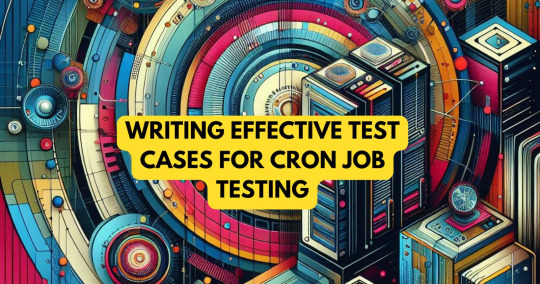
Cron jobs are essential tools in Unix-like operating systems that automate the execution of scripts and commands at scheduled intervals. Whether it's backing up files, clearing temporary data, or running system updates, cron jobs help system administrators and developers save time and ensure consistency by automating repetitive tasks.
What is a Cron Job?
A cron job is a time-based task scheduler in Unix/Linux systems that runs commands or scripts automatically at specified times and dates. These jobs are managed by a background process known as the cron daemon, which continuously checks if any scheduled task is due to be executed.
How Cron Works
Cron relies on a daemon called crond, which runs in the background and checks the crontab file to determine when to execute scheduled tasks. Users and system processes can define cron jobs in these crontab files, and once saved, the daemon takes care of the scheduling and execution.
Anatomy of a Cron Expression
A typical cron expression contains five time-related fields followed by the command to be executed. Each field defines a specific unit of time:
pgsql
CopyEdit
* * * * * command to execute
- - - - -
| | | | |
| | | | +----- Day of week (0 - 7) (Sunday = 0 or 7)
| | | +------- Month (1 - 12)
| | +--------- Day of month (1 - 31)
| +----------- Hour (0 - 23)
+------------- Minute (0 - 59)
Common Cron Examples:
0 0 * * * – Runs every day at midnight
*/15 * * * * – Runs every 15 minutes
0 9 * * 1 – Runs every Monday at 9 AM
Creating and Managing Cron Jobs
You can create or edit cron jobs using the crontab command, which opens the cron configuration file for the current user.
crontab -e – Opens the crontab file for editing
crontab -l – Lists existing cron jobs
crontab -r – Removes the crontab file
Best practices for writing cron jobs:
Use full paths for all commands and files
Test scripts manually before scheduling
Include logging to track task execution
Practical Use Cases of Cron Jobs
Cron jobs are used across industries for automating repetitive tasks, including:
Database backups – Automatically back up databases daily or weekly
Email notifications – Send reports or alerts on a set schedule
System maintenance – Clear logs, temp files, or rotate logs
Data synchronization – Sync files between servers regularly
These scheduled jobs help maintain performance, improve security, and reduce human error.
Debugging and Logging Cron Jobs
Debugging cron jobs can be tricky, but proper logging and output redirection can help troubleshoot issues efficiently. Since cron jobs don't have access to a terminal interface, you should always redirect output to a log file:
bash
CopyEdit
0 1 * * * /path/to/script.sh >> /var/log/myscript.log 2>&1
Additionally, check system logs for cron-related errors:
/var/log/cron (CentOS/RHEL)
journalctl -u cron (Ubuntu with systemd)
Security Considerations
Like any automated process, cron jobs must be secured to prevent misuse or accidental damage:
Use absolute paths to avoid unexpected command behavior
Restrict crontab access with /etc/cron.allow or /etc/cron.deny
Set correct permissions on scripts to avoid unauthorized modifications
Always validate the logic and schedule before deploying a new cron job to production.
Alternatives to Cron Jobs
While cron is widely used, there are modern alternatives that offer enhanced features and better flexibility:
Systemd Timers – Provide better logging and dependency management on systemd-based systems
Cloud-based schedulers – Such as AWS CloudWatch Events, Google Cloud Scheduler
Task runners – Like Jenkins, Airflow, or GitHub Actions for complex workflows
These options are ideal when working in distributed or cloud environments with more dynamic scheduling needs.
Conclusion Whether you're a system administrator or a developer, understanding how to effectively use cron jobs can greatly enhance your ability to automate and manage routine tasks. While cron is a simple yet powerful tool, make sure to follow best practices and explore modern alternatives when appropriate to keep your systems efficient and secure.
0 notes
Text
Study Materials

The Red Hat Certified Architect (RHCA) course offered by TestBooks is a comprehensive program designed for IT professionals aiming to achieve the highest level of Red Hat certification. This course provides in-depth training on Linux system administration, cloud technologies, DevOps, containerization, and more. With expert-led sessions, hands-on labs, and real-world scenarios, learners gain advanced skills and knowledge to master Red Hat Enterprise Linux (RHEL) and related technologies. Whether you're looking to enhance your career prospects or solidify your expertise, this course equips you with the necessary tools and confidence to excel in the dynamic world of enterprise IT solutions. Study Materials
1 note
·
View note
Text
Red Hat Certification Course Online
About Course
The RHCSA course is designed to provide IT professionals with the skills needed to perform core system administration tasks in Linux environments. With hands-on labs and practical exercises, this course equips learners to deploy, configure, and manage Red Hat Enterprise Linux (RHEL) systems effectively. The curriculum prepares candidates to pass the RHCSA certification exam and build a strong foundation for enterprise-level system administration.
Show Less
What I will learn?
Perform basic system administration.
Manage storage and filesystems.
Secure systems with user management.
Contact Info
Monday — Sunday: 7:30–21:00 hrs.
Hyderabad Office: +91 7799 351 640
Bangalore Office: +91 72044 31703 / +91 8139 990 051
RHCSA (Red Hat Certified System Administrator) - COSSINDIA (Prodevans Wing)
The RHCSA course is designed to provide IT professionals with the skills needed to perform core system administration…
www.cossindia.net
0 notes
Text
RHEL 8.8: A Powerful and Secure Enterprise Linux Solution
Red Hat Enterprise Linux (RHEL) 8.8 is an advanced and stable operating system designed for modern enterprise environments. It builds upon the strengths of its predecessors, offering improved security, performance, and flexibility for businesses that rely on Linux-based infrastructure. With seamless integration into cloud and hybrid computing environments, RHEL 8.8 provides enterprises with the reliability they need for mission-critical workloads.
One of the key enhancements in RHEL 8.8 is its optimized performance across different hardware architectures. The Linux kernel has been further refined to support the latest processors, storage technologies, and networking hardware. These RHEL 8.8 improvements result in reduced system latency, faster processing speeds, and better efficiency for demanding applications.
Security remains a top priority in RHEL 8.8. This release includes enhanced cryptographic policies and supports the latest security standards, including OpenSSL 3.0 and TLS 1.3. Additionally, SELinux (Security-Enhanced Linux) is further improved to enforce mandatory access controls, preventing unauthorized modifications and ensuring that system integrity is maintained. These security features make RHEL 8.8 a strong choice for organizations that prioritize data protection.
RHEL 8.8 continues to enhance package management with DNF (Dandified YUM), a more efficient and secure package manager that simplifies software installation, updates, and dependency management. Application Streams allow multiple versions of software packages to coexist on a single system, giving developers and administrators the flexibility to choose the best software versions for their needs.
The growing importance of containerization is reflected in RHEL 8.8’s strong support for containerized applications. Podman, Buildah, and Skopeo are included, allowing businesses to deploy and manage containers securely without requiring a traditional container runtime. Podman’s rootless container support further strengthens security by reducing the risks associated with privileged container execution.
Virtualization capabilities in RHEL 8.8 have also been refined. The integration of Kernel-based Virtual Machine (KVM) and QEMU ensures that enterprises can efficiently deploy and manage virtualized workloads. The Cockpit web interface provides an intuitive dashboard for administrators to monitor and control virtual machines, making virtualization management more accessible.
For businesses operating in cloud environments, RHEL 8.8 seamlessly integrates with leading cloud platforms, including AWS, Azure, and Google Cloud. Optimized RHEL images ensure smooth deployments, reducing compatibility issues and providing a consistent operating experience across hybrid and multi-cloud infrastructures.
Networking improvements in RHEL 8.8 further enhance system performance and reliability. The updated NetworkManager simplifies network configuration, while enhancements to IPv6 and high-speed networking interfaces ensure that businesses can handle increased data traffic with minimal latency.
Storage management in RHEL 8.8 is more robust, with support for Stratis, an advanced storage management solution that simplifies volume creation and maintenance. Enterprises can take advantage of XFS, EXT4, and LVM (Logical Volume Manager) for scalable and flexible storage solutions. Disk encryption and snapshot management improvements further protect sensitive business data.
Automation is a core focus of RHEL 8.8, with built-in support for Ansible, allowing IT teams to automate configurations, software deployments, and system updates. This reduces manual workload, minimizes errors, and improves system efficiency, making enterprise IT management more streamlined.
Monitoring and diagnostics tools in RHEL 8.8 are also improved. Performance Co-Pilot (PCP) and Tuned provide administrators with real-time insights into system performance, enabling them to identify bottlenecks and optimize configurations for maximum efficiency.
Developers benefit from RHEL 8.8’s comprehensive development environment, which includes programming languages such as Python 3, Node.js, Golang, and Ruby. The latest version of the GCC (GNU Compiler Collection) ensures compatibility with a wide range of applications and frameworks. Additionally, enhancements to the Web Console provide a more user-friendly administrative experience.
One of the standout features of RHEL 8.8 is its long-term support and enterprise-grade lifecycle management. Red Hat provides extended security updates, regular patches, and dedicated technical support, ensuring that businesses can maintain a stable and secure operating environment for years to come. Red Hat Insights, a predictive analytics tool, helps organizations proactively detect and resolve system issues before they cause disruptions.
In conclusion RHEL 8.8 is a powerful, secure, and reliable Linux distribution tailored for enterprise needs. Its improvements in security, containerization, cloud integration, automation, and performance monitoring make it a top choice for businesses that require a stable and efficient operating system. Whether deployed on physical servers, virtual machines, or cloud environments, RHEL 8.8 delivers the performance, security, and flexibility that modern enterprises demand.
0 notes
Text
Optimizing IT Operations Using Red Hat Satellite
In today's rapidly evolving IT landscape, efficiency and scalability are paramount. As organizations grow, managing complex infrastructure and ensuring the availability of critical systems becomes a challenge. This is where Red Hat Satellite comes into play. A robust and comprehensive systems management platform, Red Hat Satellite helps businesses optimize their IT operations by simplifying administration, improving system consistency, and increasing overall operational efficiency.
What is Red Hat Satellite?
Red Hat Satellite is an open-source system management tool designed to help organizations manage their Red Hat-based environments. It provides a centralized platform for provisioning, patching, and managing systems, ensuring that they are always up to date, secure, and running efficiently. Satellite integrates seamlessly with Red Hat Enterprise Linux (RHEL) and other Red Hat offerings to provide a unified and scalable solution for managing large fleets of Linux systems.
The primary goals of Red Hat Satellite are:
Automation: Automate routine IT tasks like provisioning, patching, and configuration management.
Compliance: Ensure that systems are configured in line with security and operational standards.
Visibility: Gain insights into system performance, security posture, and patching status.
Efficiency: Reduce manual interventions, streamline workflows, and improve overall productivity.
Key Benefits of Red Hat Satellite for IT Operations
1. Simplified System Provisioning
Provisioning new systems manually can be time-consuming and error-prone. Red Hat Satellite provides a powerful set of automation tools that allow you to quickly deploy new systems, applications, and services. Using predefined system templates, IT teams can automate the process of configuring servers with the necessary packages, configurations, and security settings. This not only speeds up the provisioning process but also ensures consistency across all systems.
With Satellite, administrators can:
Automate system installations and configurations.
Integrate with external systems like LDAP or Active Directory for user management.
Use PXE (Preboot Execution Environment) and Kickstart for automated OS installations.
2. Efficient Patching and Software Management
Keeping systems up-to-date with the latest security patches and software updates is crucial for maintaining a secure IT environment. Red Hat Satellite streamlines the process by allowing you to manage patches and updates across a wide range of systems from a central location. The tool ensures that patches are deployed consistently, minimizing the risk of security vulnerabilities due to outdated software.
Key features include:
Patch Management: Easily schedule and deploy patches to systems at scale.
Lifecycle Management: Manage system lifecycles, including development, testing, and production environments.
Compliance and Audit Trails: Track patch statuses and ensure systems remain compliant with internal security policies and external regulations.
3. Configuration Management with Puppet and Ansible
Red Hat Satellite supports integration with popular configuration management tools such as Puppet and Ansible. This integration enables IT teams to automate and standardize configurations across the entire infrastructure. Whether you're managing a few systems or thousands, automation ensures that systems are configured consistently and correctly every time.
With Puppet and Ansible, administrators can:
Automate configuration updates, reducing human errors.
Apply configurations consistently across different environments (dev, test, production).
Scale configurations easily as the infrastructure grows.
4. Enhanced Security and Compliance
In today’s world, security is more critical than ever. Red Hat Satellite includes built-in tools for enforcing security best practices and ensuring that your systems are compliant with industry standards, such as PCI-DSS, HIPAA, or GDPR. The system offers features like automated security patching, configuration baselines, and compliance reporting, making it easier for teams to manage security across their environments.
Some notable security features include:
Security Hardening: Configure and enforce security policies on all systems.
Compliance Reporting: Generate reports to track compliance with security frameworks.
Role-based Access Control (RBAC): Define granular permissions for users to ensure that only authorized personnel can make changes.
5. Centralized System Monitoring and Reporting
One of the most important aspects of IT operations is ensuring systems are running smoothly. Red Hat Satellite provides centralized monitoring and reporting, giving IT teams valuable insights into system performance, patching status, and overall health. This enables proactive issue resolution and minimizes downtime.
Red Hat Satellite offers:
System Health Dashboards: View the status of all managed systems from a central dashboard.
Automated Notifications: Receive alerts when systems require attention or are out of compliance.
Reporting: Generate detailed reports on system performance, patching activities, and compliance.
6. Scalability and Flexibility
As organizations scale, their IT infrastructure becomes increasingly complex. Red Hat Satellite is designed to handle large-scale environments, supporting thousands of systems across multiple data centers and geographies. With Satellite, you can manage vast numbers of systems while ensuring optimal performance and minimal administrative overhead.
Satellite offers:
High Availability: Redundant configurations to ensure that the Satellite server remains operational even in case of failures.
Remote Management: Manage remote systems securely, regardless of location.
Dynamic Content Views: Customize software repositories and updates to meet specific needs based on system roles or requirements.
Integrating Red Hat Satellite with Other Tools
Red Hat Satellite is not just a standalone solution; it integrates well with other tools in the Red Hat ecosystem and beyond. For instance, it works seamlessly with:
Red Hat Insights: For proactive identification and resolution of system vulnerabilities and performance issues.
Red Hat CloudForms: For hybrid cloud management and orchestration.
Red Hat OpenShift: For managing containerized applications and Kubernetes clusters.
Conclusion
Optimizing IT operations is a critical aspect of any organization's success, and Red Hat Satellite is an invaluable tool in this process. By automating routine tasks, ensuring system compliance, and improving visibility across your infrastructure, Satellite empowers IT teams to manage complex environments more efficiently and effectively. Whether you are managing a handful of systems or thousands, Red Hat Satellite helps streamline your operations, reduce risks, and ultimately drive greater business value.
If you're looking to enhance your IT management processes and improve system performance, Red Hat Satellite provides the comprehensive, scalable, and secure solution you need to stay ahead in today’s competitive landscape.
For more details visit
hawkstack.com
qcsdclabs.com
0 notes
Text
Automate Linux Administration Tasks in Red Hat Enterprise Linux with Ansible
System administration is a critical function in any enterprise IT environment—but it doesn’t have to be tedious. With Red Hat Enterprise Linux (RHEL) and Ansible Automation Platform, you can transform manual, repetitive Linux administration tasks into smooth, scalable, and consistent automated workflows.
🔧 Why Automate Linux Administration?
Traditional system administration tasks—like user creation, package updates, system patching, and service management—can be time-consuming and error-prone when performed manually. Automating these with Ansible helps in:
🔄 Ensuring repeatability and consistency
⏱️ Reducing manual errors and downtime
🧑💻 Freeing up admin time for strategic work
📈 Scaling operations across hundreds of systems with ease
What is Ansible?
Ansible is an open-source automation tool that enables you to define your infrastructure and processes as code. It is agentless, which means it doesn't require any additional software on managed nodes. Using simple YAML-based playbooks, you can automate nearly every aspect of Linux administration.
💡 Key Linux Admin Tasks You Can Automate
Here are some of the most common and useful administration tasks that can be automated using Ansible in RHEL:
1. User and Group Management
Create, delete, and manage users and groups across multiple servers consistently.
2. Package Installation & Updates
Install essential packages, apply security patches, or remove obsolete software across systems automatically.
3. Service Management
Start, stop, restart, and enable system services like Apache, NGINX, or SSH with zero manual intervention.
4. System Configuration
Automate editing of config files, setting permissions, or modifying system parameters with version-controlled playbooks.
5. Security Enforcement
Push firewall rules, SELinux policies, or user access configurations in a repeatable and auditable manner.
6. Log Management & Monitoring
Automate setup of log rotation, install monitoring agents, or configure centralized logging systems.
🚀 Benefits for RHEL Admins
Whether you're managing a handful of Linux servers or an entire hybrid cloud infrastructure, Ansible in RHEL gives you:
Speed: Rapidly deploy new configurations or updates
Reliability: Reduce human error in critical environments
Visibility: Keep your system configurations in version control
Compliance: Easily enforce and verify policy across systems
📚 How to Get Started?
To start automating your RHEL environment:
Install Ansible Automation Platform.
Learn YAML syntax and structure of Ansible Playbooks.
Explore Red Hat Certified Collections for supported modules.
Start small—automate one task, test, iterate, and scale.
🌐 Conclusion
Automation is not just a nice-to-have anymore—it's a necessity. Red Hat Enterprise Linux with Ansible lets you take control of your infrastructure by automating Linux administration tasks that are critical for performance, security, and scalability. Start automating today and future-proof your IT operations.
For more info, Kindly follow: Hawkstack Technologies
0 notes
Text
Red Hat Certified Engineer (RHCE): Your Gateway to Mastering Linux Automation
In today’s fast-paced IT landscape, where automation, scalability, and security are key pillars of infrastructure success, the Red Hat Certified Engineer (RHCE) certification has emerged as a benchmark for Linux system administrators aspiring to take their skills to the next level. Whether you're managing hybrid cloud environments or streamlining DevOps processes, RHCE equips you with the expertise needed to stay ahead.
🔍 What is RHCE?
Red Hat Certified Engineer (RHCE) is a prestigious certification offered by Red Hat for IT professionals who have already earned their Red Hat Certified System Administrator (RHCSA) credential. While RHCSA proves your foundational skills in Linux system administration, RHCE validates your ability to automate and manage systems at scale using tools like Ansible.
RHCE is all about automation, efficiency, and advanced troubleshooting. It is not just another Linux certification — it is a career accelerator.
📘 What You’ll Learn in RHCE
The RHCE curriculum focuses heavily on Ansible Automation and Red Hat Enterprise Linux (RHEL), enabling you to:
Automate common system administration tasks using Ansible
Deploy and manage systems across physical, virtual, and cloud environments
Write playbooks and manage inventories
Implement role-based access and system security
Troubleshoot and maintain enterprise-level systems efficiently
🎯 Who Should Take RHCE?
RHCE is ideal for:
Linux system administrators looking to grow into DevOps roles
IT professionals responsible for managing enterprise infrastructure
Cloud engineers managing hybrid environments
Anyone with RHCSA certification aiming to specialize in automation
🧪 The RHCE Exam (EX294)
The EX294 exam tests your practical, hands-on skills. It’s performance-based, meaning you’re required to perform real-world tasks on a live system — no multiple-choice questions. This ensures you’re ready for real challenges, not just theory.
Duration: 3 hours
Mode: Performance-based
Prerequisite: RHCSA Certification (EX200)
💼 Career Benefits of RHCE
Becoming an RHCE isn’t just about earning a badge — it’s about unlocking opportunities:
✅ High demand for certified Linux professionals ✅ Preferred by top tech employers globally ✅ Higher earning potential and promotions ✅ Proof of your ability to automate and lead infrastructure projects
🛠️ RHCE in the Modern IT Ecosystem
With organizations increasingly adopting DevOps, hybrid cloud, and automated CI/CD pipelines, RHCE-certified professionals are in high demand. Skills in Red Hat Ansible Automation Platform make you a valuable asset for any enterprise focused on digital transformation.
🚀 Get Started with RHCE
At HawkStack Technologies, we offer expert-led training programs designed to help you pass the RHCE exam with confidence. Our hands-on labs, real-world scenarios, and Red Hat certified instructors ensure you're job-ready from day one.
📢 Take the Next Step in Your Linux Career – Become a Red Hat Certified Engineer. Whether you're looking to future-proof your career or fast-track your growth in DevOps, RHCE is your launchpad.
For more details www.hawkstack.com
0 notes
Text
A Beginner's Guide to Red Hat Enterprise Linux (RHEL)
Red Hat Enterprise Linux (RHEL) is a powerful and versatile operating system widely used in enterprise environments. Known for its stability, security, and robust support, RHEL is a popular choice for businesses and IT professionals. Whether you are stepping into the Linux ecosystem for the first time or transitioning from another operating system, this guide will help you understand the basics of RHEL and how to get started.
What is RHEL?
RHEL is a Linux-based operating system developed by Red Hat, Inc., designed specifically for enterprise use. It offers:
Reliability: Known for its stability, RHEL is the backbone of many critical applications.
Security: With built-in SELinux and frequent updates, RHEL prioritizes system protection.
Support: Comes with professional support and extensive documentation.
Why Choose RHEL?
Here are some reasons why organizations and professionals choose RHEL:
Enterprise-Grade Performance: RHEL is optimized for servers, cloud environments, and containers.
Long-Term Support: Each RHEL version offers years of support, making it a reliable choice for long-term projects.
Certification and Compatibility: Works seamlessly with a wide range of enterprise software and hardware.
Getting Started with RHEL
Obtain RHEL:
Visit the Red Hat website to download RHEL. You can start with a free developer subscription.
Installation:
Create a bootable USB or DVD and follow the intuitive installation wizard. During installation, you’ll configure the disk, timezone, and create an admin user.
Basic Command Line Operations:
Familiarize yourself with basic Linux commands. Examples include:
ls: List files in a directory.
cd: Change directories.
yum or dnf: Manage software packages in RHEL.
User Management:
Add users with useradd and set passwords using passwd.
Networking Basics:
Check network status with ip a.
Configure networks using NetworkManager or editing configuration files.
Essential Tools in RHEL
System Monitoring:
Use tools like top, htop, and vmstat to monitor system performance.
Firewall Configuration:
Manage firewall rules using firewalld.
Package Management:
Install, update, and remove software using dnf or yum.
Resources to Learn RHEL
Red Hat Training and Certification:
Courses like RHCSA and RHCE provide a structured learning path.
Documentation:
The official RHEL documentation is comprehensive and beginner-friendly.
Community Support:
Engage with the Linux community through forums and social media groups.
Conclusion
Red Hat Enterprise Linux is a cornerstone of modern IT infrastructure, powering everything from servers to cloud applications. By mastering RHEL, you open doors to a range of opportunities in system administration, cloud computing, and DevOps. Start small, practice consistently, and leverage the wealth of resources available to become proficient in RHEL.
For more detailed information visit: www.hawkstack.com
0 notes
Text
Linux for Developers: Essential Tools and Environments for Coding
For developers, Linux is not just an operating system—it's a versatile platform that offers a powerful array of tools and environments tailored to coding and development tasks. With its open-source nature and robust performance, Linux is a preferred choice for many developers. If you're looking to get the most out of your Linux development environment, leveraging resources like Linux Commands Practice Online, Linux Practice Labs, and Linux Online Practice can significantly enhance your skills and productivity.
The Linux Advantage for Developers
Linux provides a rich environment for development, featuring a wide range of tools that cater to various programming needs. From command-line utilities to integrated development environments (IDEs), Linux supports an extensive ecosystem that can streamline coding tasks, improve efficiency, and foster a deeper understanding of system operations.
Essential Linux Tools for Developers
Text Editors and IDEs: A good text editor is crucial for any developer. Linux offers a variety of text editors, from lightweight options like Vim and Nano to more feature-rich IDEs like Visual Studio Code and Eclipse. These tools enhance productivity by providing syntax highlighting, code completion, and debugging features.
Version Control Systems: Git is an indispensable tool for version control, and its integration with Linux is seamless. Using Git on Linux allows for efficient version management, collaboration, and code tracking. Tools like GitHub and GitLab further streamline the development process by offering platforms for code sharing and project management.
Package Managers: Linux distributions come with powerful package managers such as apt (Debian/Ubuntu), yum (CentOS/RHEL), and dnf (Fedora). These tools facilitate the installation and management of software packages, enabling developers to quickly set up their development environment and access a wide range of libraries and dependencies.
Command-Line Tools: Mastery of Linux commands is vital for efficient development. Commands like grep, awk, and sed can manipulate text and data effectively, while find and locate assist in file management. Practicing these commands through Linux Commands Practice Online resources helps sharpen your command-line skills.
Containers and Virtualization: Docker and Kubernetes are pivotal in modern development workflows. They allow developers to create, deploy, and manage applications in isolated environments, which simplifies testing and scaling. Linux supports these technologies natively, making it an ideal platform for container-based development.
Enhancing Skills with Practice Resources
To get the most out of Linux, practical experience is essential. Here’s how you can use Linux Practice Labs and Linux Online Practice to enhance your skills:
Linux Practice Labs: These labs offer hands-on experience with real Linux environments, providing a safe space to experiment with commands, configurations, and development tools. Engaging in Linux Practice Labs helps reinforce learning by applying concepts in a controlled setting.
Linux Commands Practice Online: Interactive platforms for practicing Linux commands online are invaluable. They offer scenarios and exercises that simulate real-world tasks, allowing you to practice commands and workflows without the need for a local Linux setup. These exercises are beneficial for mastering command-line utilities and scripting.
Linux Online Practice Platforms: Labex provide structured learning paths and practice environments tailored for developers. These platforms offer a variety of exercises and projects that cover different aspects of Linux, from basic commands to advanced system administration tasks.
Conclusion
Linux offers a powerful and flexible environment for developers, equipped with a wealth of tools and resources that cater to various programming needs. By leveraging Linux Commands Practice Online, engaging in Linux Practice Labs, and utilizing Linux Online Practice platforms, you can enhance your development skills, streamline your workflow, and gain a deeper understanding of the Linux operating system. Embrace these resources to make the most of your Linux development environment and stay ahead in the ever-evolving tech landscape.
0 notes