#RPI2
Explore tagged Tumblr posts
Photo
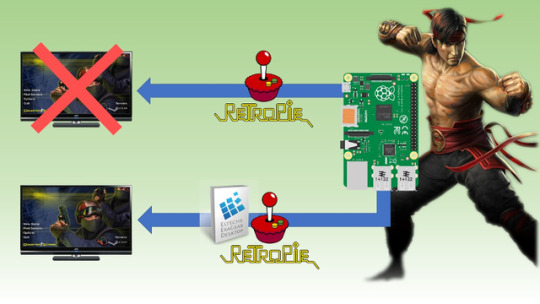
Have you ever dreamed of playing great Windows PC games on #Retropire? I bet you have! Just imagine how awesome it could be to enjoy your favorite old (like Might and Magic) or even more modern (like Diablo II) games, especially on a big TV plasma screen and using a console controller!
That brings quite a lot of freshness to what seems have already become outdated. And whats more, it's very convenient. In fact, your so-called before all-in-one gaming machine becomes literally ultimate and truly all-in-one when you supplement all this console variety with PC games.
But why am I speaking as if the way to bring PC games to Retropie has been invented? The matter is that it has REALLY been invented. Believe it or not, but there is even a full guide on how to play Windows PC games ob Retropie.
So, follow the link above and lean it now.
#Raspberry Pi#Raspberry Pi 2#Raspberry Pi 3#Raspberry Pi Projects#Raspberry Pi Retropie#Raspberry Pi emulator#Raspberry Pi games#games on raspberrypi#RPI#RPI2#RPi3#rpi games#rpiprojects#rpi projects#raspbian#retropie#retro gaming#retrogaming
1 note
·
View note
Photo

Glad I’m not the only one still wearing a mask Swan Boat, Portland, August 19, 2022 🇺🇦💔🌎💔🌏💔🌍💔🇺🇦 #earth #america #human #family #street #photographer #swan #boat #mask #portrait #photography #mediumformat #4x5 #camera #bnw @ilfordphoto #film #blancoynegro #blancetnoir #Hēiyǔbái #siyahbeyaz #白黒 #shirokuro #blackandwhite #istillshootfilm #photojournalism #pdx #portland #nw #northwest #oregon 220825 HP5 1947 Graflex Super D Kodak 190mm 5.6 Ektar https://www.instagram.com/p/ChfPbB-rPi2/?igshid=NGJjMDIxMWI=
#earth#america#human#family#street#photographer#swan#boat#mask#portrait#photography#mediumformat#4x5#camera#bnw#film#blancoynegro#blancetnoir#hēiyǔbái#siyahbeyaz#白黒#shirokuro#blackandwhite#istillshootfilm#photojournalism#pdx#portland#nw#northwest#oregon
11 notes
·
View notes
Text
Ran pi hole on an old rpi2 i had for about six months, might try again because i ran it when it was still pretty new, had a LOOOOT of stuff just glitch out or not work, netflix and hulu being the big two. Basically just had to exclude everything streaming

>First, we’ve discovered that about a quarter of all the internet connection in or out of the house were ad related. In a few hours, that’s about 10,000 out of 40,000 processed.
>We also discovered that every link on Twitter was blocked. This was solved by whitelisting the https://t.co domain.
>Once out browsing the Web, everything is loading pretty much instantly. It turns out most of that Page Loading malarkey we’ve been accustomed to is related to sites running auctions to sell Ad space to show you before the page loads. All gone now.
>We then found that the Samsung TV (which I really like) is very fond of yapping all about itself to Samsung HQ. All stopped now. No sign of any breakages in its function, so I’m happy enough with that.
>The primary source of distress came from the habitual Lemmings player in the house, who found they could no longer watch ads to build up their in-app gold. A workaround is being considered for this.
>The next ambition is to advance the Ad blocking so that it seamlessly removed YouTube Ads. This is the subject of ongoing research, and tinkering continues. All in all, a very successful experiment.
>Certainly this exceeds my equivalent childhood project of disassembling and assembling our rotary dial telephone. A project whose only utility was finding out how to make the phone ring when nobody was calling.
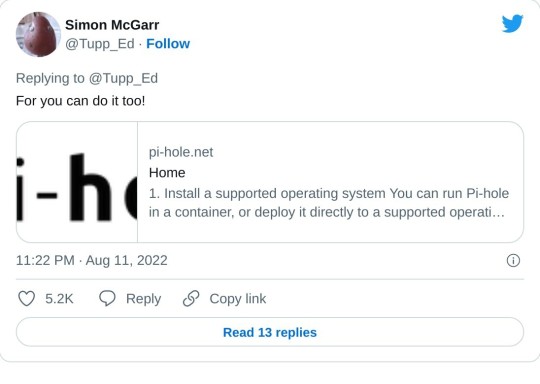
>Update: All4 on the telly appears not to have any ads any more. Goodbye Arnold Clarke!
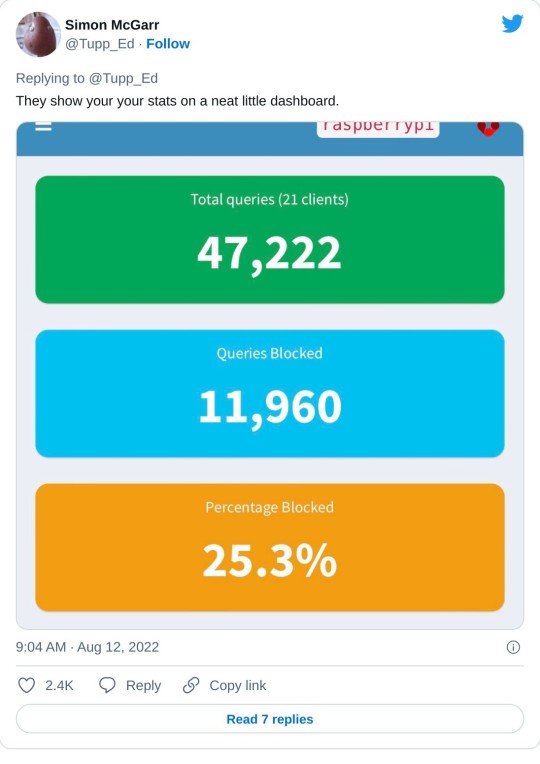
>Lemmings problem now solved.
>Can confirm, after small tests, that RTÉ Player ads are now gone and the player on the phone is now just delivering swift, ad free streams at first click.
>Some queries along the lines of “Are you not stealing the internet?” Firstly, this is my network, so I may set it up as I please (or, you know, my son can do it and I can give him a stupid thumbs up in response). But there is a wider question, based on the ads=internet model.
>I’m afraid I passed the You Wouldn’t Download A Car point back when I first installed ad-blocking plug-ins on a browser. But consider my chatty TV. Individual consumer choice is not the method of addressing pervasive commercial surveillance.
>Should I feel morally obliged not to mute the TV when the ads come on? No, this is a standing tension- a clash of interests. But I think my interest in my family not being under intrusive or covert surveillance at home is superior to the ad company’s wish to profile them.

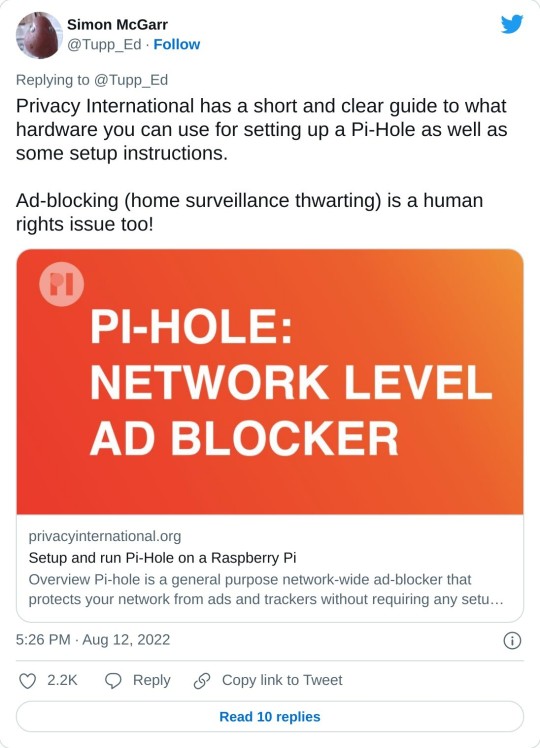
>Aside: 24 hours of Pi Hole stats suggests that Samsung TVs are very chatty. 14,170 chats a day.
>YouTube blocking seems difficult, as the ads usually come from the same domain as the videos. Haven’t tried it, but all of the content can also be delivered from a no-cookies version of the YouTube domain, which doesn’t have the ads. I have asked my son to poke at that idea.

208K notes
·
View notes
Text
M32 offline editor mac

#M32 offline editor mac for mac
#M32 offline editor mac mac osx
#M32 offline editor mac update
Fix for Copy/Pasting of dynamic settings for MTX/ST/M.Fix for show control mismatch (highlighted row for active cue/scene/snippet).Fix for bad suboctaver range switch mouse support.Fix for FX link A/B issue on scene load.Fix for wrong snippet checkboxes on USER In/Out options.Fix for snippet paste issue (see above).Fix for snippet index offset after show import.Improved distinction between local and mixer data on show control pages.Improved text button ON/OFF state for M32-Edit.Changed inverted colors to match all console displays.Show source info on left side of all effect screen.Add SD-Recorder warning pop-up if only 10 & 1 min recording capacity left.Add setup option to create custom boot scene.GUI-Preference to deactivate mouse wheel.GUI-Preference to show DCA spill always on top.GUI-Preference ‘Bus botton names’ active by default.GUI-Preference to switch off automatic DCA spill layer jump.
#M32 offline editor mac for mac
It is available for Mac OS, Windows and Linux. The M32-Edit is a remote application enabling control of the M32-Series of digital mixing consoles via ethernet. This new function offers the possibility to unfold the assigned channels of a DCA on a new DCA-Spill fader layer.
#M32 offline editor mac update
The highlight of this update is the implementation of DCA-Spill.
#M32 offline editor mac mac osx
Improved graphics routines for better performance on Mac OSX 10.The M32-Edit 4.2 update offers some functional improvements and new features.
New switch for scaling the X32 EDIT window to standard size Enhancements.
Extended GUI scaling range from 800-1800 pixels window width.
The GUI scaling control on Setup/global now also supports scaling down to 800 pixels width, specifically for tiny displays such as the new RPi2-display. It also fixes some small glitches, including the issue when remote controlling the application via MCU and selecting EQ on a DCA. V 2.5 features improved graphics routines for better performance on the recent Apple Mac OSX 10.11 operating system. What’s new in M32-EDIT Version 2.5 (Update from M32-EDIT 2.4) We recommend using the M32-MIX application for iOS6 wireless control via your Apple iPad. The M32-EDIT communication is optimised for the support of up to four wired network clients per M32 console. It is also possible to run several instances of M32-EDIT and M32-MIX (for iPad) concurrently on several devices, with all controlling the same M32 console. It is possible to edit multiple consoles on the same network concurrently via several instances of M32-EDIT, by selecting their individual IP addresses. All elements closely emulate the M32 operation, and hence allow for operational training sessions �� even when the console is unavailable for hands-on experience. The top left section mimics the console’s main display, while the lower part represents the channel fader sections. Real-time level meters are displayed for all audio channels, along with user-defined icons and names. M32-EDIT communicates via UDP/OSC protocol through the M32 Ethernet port, and facilitates the remote control or setting of virtually all functions of the M32 console. This update provides powerful remote control for all functions, as well as off-line editing and show preparation. The Midas M32-EDIT 2.5 is the latest editing software update created specifically for Midas’ M32 console series. Our latest control app, M32-EDIT Version 2.5 is now available for download.

0 notes
Text
Opensprinkler pi pump start relay

Opensprinkler pi pump start relay install#
Opensprinkler pi pump start relay serial#
Opensprinkler pi pump start relay pro#
Opensprinkler pi pump start relay software#
There are really only two required pieces for this project:Īdding the water can get tricky, but lucky for me the existing sprinkler system happens to run a water line right behind the waterfall of the pond. (In reality it's usually leaves and moss in the river that does it). Plus if I can make it do some sort of tracking of water loss, it could maybe warn me of excessive loss so I can go put a stop to that excessive loss. So it's definitely time to automate! Using the IOT2020, a sprinkler valve, and some clever sneaky wires here and there, I should be able to get this task under control. Or maybe it's those darn hummingbirds sipping incessantly!Īnd I'm not always too observant to notice the lowering water levels before the pump starts to show up out of the muck. Thanks Spruce! Check it out at it's due to the fish partying too much, racoons drinking it all, or thirsty plants, this is causing our fish to worry that one day they'll need to evolve to be desert creatures. This will save me a ton of money, AND ensure that the shrubs, flowers, and lawn get the right amount of water. This is 1000% percent smarter than my old Hunter controller, and even my somewhat newer Irrigation Caddy home automation sprinkler system, because with Spruce, it looks at the current moisture with the sensors, but/and also looks at historical data and weather forecasts. Why? Every morning, I see an email saying that either we had rain yesterday, we had an inch of rain over the last week, or that rain is expected today. In April/May, my system has not watered for the last four weeks. It really is the next generation in irrigation. I got a new irrigation controller from Spruce that includes moisture sensors that are put in the lawn. Note that this is TOTALLY different than my old irrigation caddy in that it uses moisture sensors and upcoming weather forcasts: Just posted this elsewhere on the board - a review for my new spruce system. Relating to the touchscreen interface I am currently using JPG drawings and can do live CCTV views of each of the 10 zones configured. It is not cloud dependent and mostly uses the weather station for ET calculations. I can remote control it via internal or external to my LAN interfaces. (I have one water meter attached for measuring irrigation and purchased but not installed a hard water switch for the irrigation lines).
Opensprinkler pi pump start relay pro#
It does today have external connections to my Davis Vantage Pro 2 via Cumulus, additional sensors via xAP, WeatherUnderground, et al and works fine. It is all inside of the original Rainbird box and has been running 24/7 with no glitches now for over 3 years. I upgraded my set up to running mcsSprinklers on a modded Seagate Dockstar running with two USB connected mini SSD drives. Here is a picture of the tabletop running the touchscreen interface where you could also run the software. My OpenPeak Jogglers / tabletop tablets would probably be better and faster with an integrated touchscreen.
Opensprinkler pi pump start relay install#
(easy m.2 sata drive configuration).Ī while back here did install Ubuntu on my Chumby's and it ran fine (a bit slow) but you could probably configure a Chumby as your irrigation controller. I personally like the new Intel micro PCs and this could work better than the RPi.
Opensprinkler pi pump start relay software#
I haven't touched the configuration of the software in many many years as it runs fine with no hand holding. I do not like to use wireless for my automation but you could configure an RPi3 and wirelessly connect to the software to make adjustments. I have now seen an mSATA GPIO card for the RPi's that would be OK to use. My only concern here is the use of an SD card for the OS and running software. Today you could get by with a RPi2 and a touchscreen for it on or inside of the rainbird box. I was playing a bit with the PogoPlug (had a few of these) and the Seagate dockstar debian devices. Over the last few years the author of mcsSprinklers and a number of users (I was one) tested a linux mono version of the application. Software wise used mcsSprinklers that existed as a stand alone or a plugin for Homeseer.
Opensprinkler pi pump start relay serial#
I used a long serial cable (catxx) to the other side of the house and in to the communications closet. Initially removed the Rainbird ESP controller (I had added wireless to it) and installed two serial controlled Rain8Nets. Here started with a Rainbird vendor Rainbird installation. I have since protected these two devices and they have worked fine. That said one lightning strike did trash my two Rain8Nets over the last 13 years. Here have never connected my irrigation to my OmniPro 2 panel for that reason.

0 notes
Text
Download openelec for raspberry pi 2

Download openelec for raspberry pi 2 1080p#
Download openelec for raspberry pi 2 update#
Download openelec for raspberry pi 2 windows 7#
Download openelec for raspberry pi 2 tv#
option, I followed through the video calibration wizard to fix my cropped display: I navigated to SYSTEM -> Settings -> System -> Video output -> Video calibration.:Īfter choosing the Video calibration. Thankfully, OpenELEC gives me the option to calibrate my display dimensions.
Download openelec for raspberry pi 2 tv#
Somehow, my Panasonic VIREA TV was not able to show OpenELEC screen correctly a large margin was being cropped out of the display area. Calibrating the video display on my Panasonic VIERA TV Once the transfer had completed, I rebooted my Raspberry Pi 2 TV Box to get it to perform the update. Scp /Download/OpenELEC-RPi2.arm-6.0.3.tar prompted for the password, I entered openelec. To do so, I entered the following command in my MacBook terminal: To perform the update, I would need to send OpenELEC-RPi2.arm-6.0.3.tar into my Raspberry Pi 2 /storage/.update directory. I downloaded OpenELEC-RPi2.arm-6.0.3.tar onto my MacBook.Įarlier at the configuration screen on the wireless network settings, I was shown the IP address that my router had given my Raspberry Pi 2.
Download openelec for raspberry pi 2 update#
Since there was an update file at the OpenELEC download page for Raspberry Pi 2 builds, I went ahead to update the OpenELEC image with that update file. Updating OpenELEC image with the update fileĪfter running the initial configurations, I would have a SSH server running on my Raspberry Pi 2 TV box to receive files from my MacBook. Whether to turn on SSH and Samba server, which I chose to do so.It then rebooted itself and showed a configuration wizard where it asked my input for: When the OpenELEC Mediacenter image started running for the first time, it performed a repartition to use all the available disk space on the microSD card. After that, I turned on my Raspberry Pi 2. I first turned on my Panasonic TV and configured it to get the video input from the HDMI port that my Raspberry Pi 2 was connected to. I then connected my Raspberry Pi 2 to my Panasonic VIERA TV via the HDMI cable, and the Asus USB-N10 Nano USB Adapter into one of the USB ports on my Raspberry Pi 2. Booting into OpenELEC 6.0.3 on my Raspberry Pi 2Īfter the Win32 Disk Imager completed writing the OpenELEC 6.0.3 image onto my Samsung Micro SDHC card, I pushed the Samsung Micro SDHC card into the microSD card slot on my Raspberry Pi 2. I then used Win32 Disk Imager to write OpenELEC-RPi2.arm-6.0.3.img into the Samsung Micro SDHC card via the SD card drive on my laptop.
Download openelec for raspberry pi 2 windows 7#
From that page, I downloaded OpenELEC-RPi2.arm-6.0.3.img.gz onto my Windows 7 machine.įrom OpenELEC-RPi2.arm-6.0.3.img.gz, I extracted out OpenELEC-RPi2.arm-6.0.3.img with 7-zip. To do so, I visited the OpenELEC Mediacenter download page for Raspberry Pi 2 builds. Getting a copy of the OpenELEC Mediacenter imageĪfter I got the hardware ready on my desk, I proceeded to download a copy of the OpenELEC Mediacenter image for my Raspberry Pi 2.
Download openelec for raspberry pi 2 1080p#
A GE 3' High Speed HD 3D 4k 1080p HDMI Cable.
A Samsung 16GB Class 6 Micro SDHC up to 24MB/s with Adapter.
A Raspberry Pi Model B+ Case Enclosure (Clear).
I used the following hardware to realise my Raspberry Pi 2 TV Box: Getting the hardware that I need for my Raspberry Pi 2 TV Box This post documents the steps that I took to build my Raspberry Pi 2 TV Box with an OpenELEC Mediacenter image. Since my wife had been yearning for a TV box to watch her favourite videos on our TV, I decided to convert my Raspberry Pi 2 into a TV box. The steps that I took to build my Raspberry Pi 2 TV box via the OpenELEC Mediacenter imageĪfter I got my new Raspberry Pi 3 to incubate my new WordPress website, I freed up my Raspberry Pi 2 for other things.

0 notes
Photo

💭 . . . . . https://www.instagram.com/p/CjScKN-rPI2/?igshid=NGJjMDIxMWI=
0 notes
Text
CSE 237A Winter 2016- Individual Project -Part 2 Assignment Solved
CSE 237A Winter 2016- Individual Project -Part 2 Assignment Solved
In this part, you will implement a program which interacts with the RPi2’s sensors. The RPi2 provides multiple General Purpose Input/Output ( GPIO) connectors, which carry signals to/from the sensors. You will connect the sensors to the RPi2, and implement a user space program using the WiringPi library for GPIO communications. The program you will create emulates a sensor platform that detects…

View On WordPress
0 notes
Text
Archive: Sleep walker steps for compiling QT in Raspberry Pi
This is a silly step by step / copy paste guide for what i had to do to finally compile QT in Raspberry Pi. I have used this guide with this thread and this thread for getting over some problems (mostly EGLFS related). Here are documented minor modifications I have done to make it work
Date: 08.04.2018 RPi Version 3B QT Version 5.10.1 SD Card 16GB (Dont think you can use less) OS Raspbian Stretch Lite
1. Downloaded latest stretch Lite version from RPi website
2. Make image using etcher
3. Connect raspberry pi to my mac and enable internet sharing in OSX (Inside System Preferences -> Sharing)
4. Few setup items: - Enable SSH in raspberry pi with sudo raspi-config (Interfacing Options) - Change swap (first time I tried compiling ran out of memory)
sudo nano /etc/dphys-swapfile # The default value should be # CONF_SWAPSIZE=100 # Change to CONF_SWAPSIZE=1024 # Restart the service sudo /etc/init.d/dphys-swapfile stop sudo /etc/init.d/dphys-swapfile start
- Allocate 256MB to GPU memory on memory split
ALL STEPS BELOW WHERE TAKEN FROM OSX OVER SSH
5. From mac connect to Rpi over ssh, the default user - password is pi - raspberry
6. Make sure everything is up to date
sudo apt-get update sudo apt-get upgrade
sudo reboot
sudo rpi-update
sudo reboot
7. Make Directory and download and extract QT
mkdir qt cd qt wget http://download.qt.io/official_releases/qt/5.10/5.10.1/single/qt-everywhere-src-5.10.1.tar.xz sudo tar -xvf qt-everywhere-src-5.10.1.tar.xz
8. Install dependencies (one at a time just to be sure)
sudo apt-get install build-essential sudo apt-get install libfontconfig1-dev sudo apt-get install libdbus-1-dev sudo apt-get install libfreetype6-dev sudo apt-get install libicu-dev sudo apt-get install libinput-dev sudo apt-get install libxkbcommon-dev sudo apt-get install libsqlite3-dev sudo apt-get install libssl-dev sudo apt-get install libpng-dev sudo apt-get install libjpeg-dev sudo apt-get install libglib2.0-dev sudo apt-get install libraspberrypi-dev sudo apt-get install libpq-dev libmariadbclient-dev
9. Edit mkspecs
Navigate to [QT_ROOT]/qtbase/mkspecs/devces/linux-rpi2-g++ PEOPLE SEEM TO HAVE PROBLEMS, SEE LINKS IN INTRO TEXT
10. Create build directory
mkdir build cd build
11. Configure build
PKG_CONFIG_LIBDIR=/usr/lib/arm-linux-gnueabihf/pkgconfig PKG_CONFIG_SYSROOT_DIlsR=/ \ ../qt-everywhere-src-5.10.1/configure \ -v -opengl es2 -eglfs -no-gtk \ -device linux-rasp-pi2-g++ -device-option CROSS_COMPILE=/usr/bin/ \ -opensource -confirm-license -release -reduce-exports -no-use-gold-linker \ -force-pkg-config -nomake examples -no-compile-examples \ -skip qtwayland -skip qtwebengine -no-feature-geoservices_mapboxgl \ -qt-pcre -ssl -evdev -system-freetype -fontconfig -glib -prefix /opt/Qt5.10
DO YOURSELF A FAVOR AND DO THE REST IN THE RPi, YOU DONT WANT TO HAVE YOUR MACHINE STUCK FOR HOURS
12. Run compile (I did it nice and slow, you can try to use the cores if you want)
make
13. Install build
sudo make install
1 note
·
View note
Video
tumblr
ofxRPiezos running with a powerbank over wifi, that flashing square is my laptop, tested for over 4 hours of operation, runs on rpi2-3-zerow
6 notes
·
View notes
Photo
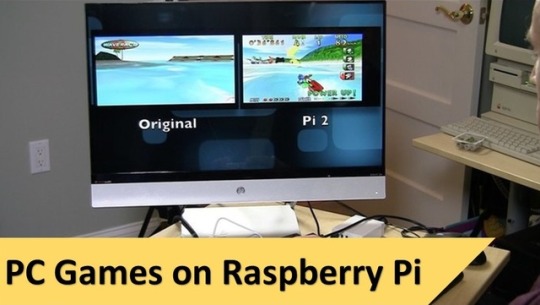
Open the next level retro gaming beyond #retropie! Heroes of Might and Magic 3, Alpha Centauri and Caesar 3 - Play these great PC games on Raspberry Pi >>>
#raspberry pi#raspberry pi games#raspberry pi projects#raspberry pi 2#raspberry pi 3#RPI#rpi br#RPi3#RPI2#rpiprojects#RPI games#gaming on Raspbian
1 note
·
View note
Text
Mais duas distribuições Linux acabam de ser atualizadas, além de uma da família BSD. Estamos a falar do Solus 4.1 e Lakka (Linux), além do GhostBSD. Veja a seguir, mais detalhes sobre cada uma delas.
Solus 4.1
Solus Plasma
A distro Solus 4.1 foi lançada com alterações de aplicativos e suporte ESYNC para jogos Linux. A nova versão chega nove meses após o lançamento do Solus 4.
Algumas das mudanças no Solus 4.1 incluem:
Solus MATE
O Rhythmbox é o reprodutor de áudio padrão agora no Solus. Versão também usando Elisa;
As rotações de Solus ‘Budgiet e GNOME são fornecidas com o GNOME MPV para reprodução de vídeo, enquanto a versão MATE é fornecida com o VLC e o SMPlayer para reprodução de vídeo;
O kernel Linux 5.4.12 é usado por padrão para oferecer suporte a hardware Linux muito melhor e moderno. O Mesa 19.3.2 também garante uma boa cobertura de driver de código aberto;
O Zstd está sendo usado para compactar suas imagens do SquashFS. O uso do Zstandard leva a tempos de descompressão muito mais rápidos;
Systemd atualizado para a versão 244;
Suporte ao kernel ESYNC para melhorar a experiência de jogo Linux;
Muitas outras atualizações de pacotes.
Mais detalhes sobre o Solus 4.1 em getsol.us.
GhostBSD
O GhostBSD é uma versão user-friendly para desktop do sistema operacional TrueOS. Este, por sua vez, tem como base o FreeBSD’s development branch. O lançamento mais recente do projeto é o GhostBSD 20.01. Ele traz algumas correções no instalador e a nova versão 1.22.2 do desktop MATE desktop. Da mesma forma, há uma versão Xfce desenvolvida pela comunidade.
De acordo com as notas de lançamento, esta versão apresentou menos mudanças que a anterior, a 19.10.
O que mudou:
O sistema foi atualizado para 12.1-STABLE;
MATE está agora em 1.22.2;
Adicionado um aviso quando uma senha incorreta é usada no Software Station;
Corrigida a limitação do instalador da interface do usuário com GPT e UEFI.
Mais informações podem ser encontradas no anúncio de lançamento.
Download (SHA256): GhostBSD-20.01.iso (2,233MB, torrent).
Lakka 2.3.2 chega com RetroArch 1.8.4
O Lakka 2.3.2, é um sistema operacional que se limita a emular jogo. É, portanto, uma boa opção para ser usada no novo Raspberry Pi 4 com este finalidade. É uma distro baseada no LibreELEC que promete transformar seu pequeno computador em um console de games completo. O novo lançamento possui um updated na interface de usuário do RetroArch, que agora está na versão 1.8.4. Este é o principal destaque que está nas notas de lançamento.
Um porém é que eles vão acabar com o suporte a velhas plataformas. Isso faz parte do processo de chegada do novo Lakka 3.0.
Destaques do Lakka
RetroArch 1.8.2. Esta versão melhora as notificações na tela e as traduções de jogos em tempo real;
Há um escaneador de conteúdo para fazer buscas sem necessitar de uma lista de dados base;
Opção de limpar as listas para limpar arquivos corrompidos ou inexistentes;
Ativados novos “cores”, como quicknes, NeoCD, vitaquake2 y vitaquake3 y o sistema Nintendo Entertainment em todas as plataformas. Assim, deve melhorar o rendimento em equipamentos mais fracos;
Atualizações em alguns núcleos (cores);
dosbox-svn substitui a dosbox.
Quem estiver interessado no Lakka 2.3.2 poderá baixá-lo neste link.
Download links: Lakka-Generic.x86_64-2.3.2.img.gz (442MB, SHA256), Lakka-RPi.arm-2.3.2.img.gz (324MB, SHA256), Lakka-RPi2.arm-2.3.2.img.gz (376MB, SHA256), Lakka-RPi2.RPi4.arm-2.3.2.img.gz (384MB, SHA256).
Distribuições Linux atualizadas: Solus 4.1 e Lakka Mais duas distribuições Linux acabam de ser atualizadas, além de uma da família BSD. Estamos a falar do Solus 4.1 e Lakka (Linux), além do GhostBSD.
0 notes
Video
vimeo
Raspberry Pi 3 + Gameboy Pocket from Kent Trammell on Vimeo.
About 6 months ago, I stumbled onto the Ben Heck Show and binge-watched several episodes before deciding to try some hardware modding myself. Here's my first project: The "PiSP Pocket"! I.e. a raspberry pi crammed into a gameboy pocket. The Pi-inside-a-GBP isn't an original idea but I think the dual analog sticks is unique, at least in terms of execution. I was inspired by this photoshopped image: element14.com/community/external-link.jspa?url=http%3A%2F%2Fps3maven.walyou.netdna-cdn.com%2Fwp-content%2Fuploads%2F2009%2F04%2Fpsp-mods-1.jpg
The specs:
Raspberry Pi 3 Model B RetroPie 3.6 2.2" SPI TFT display 32 GB microSD storage 3000 mAh battery with Powerboost 1000c (about 3-4 hours of battery life) Battery status indicator circuit 1 regular USB port, 2 micro USB ports (one for charging) Original GBP power switch, D-pad, start, select, A & B buttons with additional L1, L2, R1, R2, X, Y buttons sourced from a TV remote (all interfaced via Teensy 2.0) 2 PSP analog sticks PWR and ACT LEDs 2 mono speakers (no output from headphone jack unfortunately)
The rpi3 plays N64 perfectly, Dreamcast mostly perfect, and PSP surprisingly playable. I'm quite impressed with the performance compared to the rpi2. It's been fun playing these systems on the nostalgic GBP form-factor. Though my adult hands get a skosh achy after a couple hours of playing ha.
See here for some high-resolution photos: https://goo.gl/photos/hTNPYnfhcNoie1tu5
Huge thanks to Xodus Tech for his in-depth log: xodustech.com/projects/raspberry-pi-gameboy-pocket
Thanks for watching!
0 notes
Text
Dashboard metrics on Raspberry Pi 2

At work, I have started a project to implement dashboard metrics. The project involves pulling real-time performance metrics from client systems and presenting them in a nice dashboard format in the office.
Given its low cost, portability and no frills technology, Raspberry Pi 2 (raspberrypi.org) seems the the perfect option for the project. With an LCD monitor powering an RPI2 unit via USB, the only tethering required is the monitor’s own power. Each monitor / RPI2 module can be easily moved around the office - only a nearby power outlet is required.
The project is off to a good start. The RPI2 unit is running Ubuntu Mate, a light Ubuntu distribution with an X11 interface and pre-installed Firefox browser.
I am using Geckoboard dashboards (www.geckoboard.com). Due to Chromium compatibility issues, Geckoboard warns against using RPI2 for its dashboards, This has in fact turned out to be true, since even the recent Chromium version 41 fails to display Geckoboard properly. However the Ubuntu Firefox browser works well. RPI2 stays.

Geckoboard supports dashboard loops, which means I can setup multiple dashboards and the display simply loops through them at set time intervals. There are limitations with controlling the loop - the viewer cannot pause on specific dashboards and resume when done. We will look at custom Javascript to provide such interactivity.
To effectively manage each dashboard, we may require custom URLs. Each RPI2 browser should point to a unique custom URL that can easily be modified through a code repository.
We are also looking at incorporating promotional content interwoven between dashboard loops. Such content could span multiple monitors, requiring a TV-wall type implementation. This could simply be implemented through an additional RPI2 unit, using software such as PiWall (piwall.co.uk).
With some custom CSS styling, I have some basic metrics setup as an example.
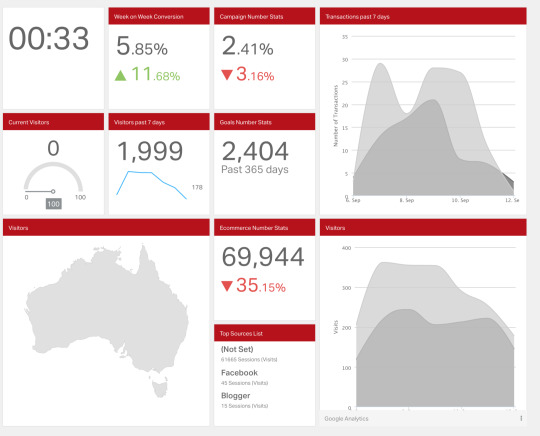
0 notes
Text
Raspberry Piでインターネットラジオ
AirPlayサーバーとして使用しているRaspberry Pi2(以下Rpi2)をもう少し便利に使おうと思い、インターネットラジオを受信再生できるようにしました。
画面のキャプチャーはiPad miniにインストールしたVNCクライアントのもので、Rpi2の端末ウィンドウが小さくて見難いですが、実行したコマンドを書いておきますのでわかると思います。画像は雰囲気で。笑
Rpi2にログインしたらソフトウエアをアップデートしておきます。
sudo apt-get update
を実行。
mplayerという音楽再生ソフトをインストールします。
sudo apt-get install mplayer
を実行。
mplayerがあればコマンドラインからインターネットラジオに接続できますが、手元のiPhoneやPCからコントールしたいので簡単なWebインターフェースを作ろうと思います。今回は…
View On WordPress
1 note
·
View note
Text
Raspberry PI MegaPost
Ubuntu Raspberry PI OS
Remote SSH
As of the November 2016 release, Raspbian has the SSH server disabled by default. You will have to enable it manually. This is done using raspi-config:
Enter sudo raspi-config in the terminal, first select Interfacing options, then navigate to ssh, press Enter and select Enable or disable ssh server.
For headless setup, SSH can be enabled by placing a file named ‘ssh’, without any extension, onto the boot partition of the SD card.
-https://www.raspberrypi.org/documentation/remote-access/ssh/
Transmission
Installation
sudo apt-get install transmission-cli transmission-common transmission-daemon
Transmission How To
Correct permissions /var/www
sudo adduser $USER www-data sudo chown $USER:www-data -R /var/www sudo chmod +0775 -R /var/www
OpenVPN installer
wget https://git.io/vpn -O openvpn-install.sh && bash openvpn-install.sh
Install LAMP
sudo apt-get install apache2 mysql-server php5 libapache2-mod-php5 -y sudo /etc/init.d/apache2 restart php -r ‘echo “nnYour PHP installation is working fine.nnn”;’
Group/User Access to NTFS External Drive
sudo nano/etc/fstab /dev/sda1 /mnt/HD1 ntfs-3g uid=1001,gid=33,umask=0002 0 0 /dev/sdb1 /mnt/HD2 ntfs-3g uid=1001,gid=33,umask=0022 0 0 Remount mount -a
OpenVPN installer wget https://git.io/vpn -O openvpn-install.sh && bash openvpn-install.sh List of Installed Packages dpkg –get-selections | grep -v deinstall > packages wget wget -A pdf,jpg -m -p -E -k -K -np http://site/path/
This will mirror the site, but the files without jpg or pdf extension will be excluded
Correct permissions /var/www sudo adduser $USER www-data
sudo chown $USER:www-data -R /var/www
sudo chmod +0775 -R /var/www
RPI2 sudo apt-get remove –purge bluej claws-mail claws-mail-i18n epiphany-browser epiphany-browser-data libreoffice* wolfram-engine sonic-pi Find process pid ps aux | grep {process-name} ie.$ ps aux | grep apache2 path of executable whereis command
whereis apache2
Deploying MediaGoblin http://mediagoblin.readthedocs.io/en/latest/siteadmin/deploying.html beets music manager http://beets.readthedocs.io/en/v1.3.19/plugins/index.html Apache Basic Authentication
sudo apt-get update
sudo apt-get install apache2 apache2-utils
sudo htpasswd -c /etc/apache2/.htpasswd [user name]
sudo nano /etc/apache2/sites-enabled/000-
default.confAuthType Basic
AuthName “Restricted Content”
AuthUserFile /etc/apache2/.htpasswd
Require valid-user
Self-hosting
awesome-selfhosted
awesome-dl
awesome-sysadmin
awesome-selfhosted/non-free
Download BBC iPlayer Videos
Download youtube-dl
youtube-dl –proxy uk1.mhgs.co [url of video]
Mediahint PAC files
chrome.pac
default.pac
Insall LAMP
sudo apt-get install apache2 mysql-server php5 libapache2-mod-php5 -y
sudo /etc/init.d/apache2 restart
php -r ‘echo “nnYour PHP installation is working fine.nnn”;’
Group/User Access to NTFS External Drive
sudo nano/etc/fstab
/dev/sda1 /mnt/HD1 ntfs-3g uid=1001,gid=33,umask=0002 0 0/dev/sdb1 /mnt/HD2 ntfs-3g uid=1001,gid=33,umask=0022 0 0
Remount
/etc/fstab mount -a
List The Open Ports And The Process
sudo lsof -I
sudo netstat -lptu
sudo netstat -tulpn
Iodine iodine lets you tunnel IPv4 data through a DNS server. This can be usable in different situations where internet access is firewalled, but DNS queries are allowed.
0 notes