#ReportBuilding
Explore tagged Tumblr posts
Text
What is the AIV capacity for handling data complexity?
AIV, or Active Intelligence Visualization, is designed to handle complex data environments with ease, making it an ideal solution for businesses of all sizes. It supports vast amounts of data from multiple sources, whether structured or unstructured, and offers seamless integration with databases, APIs, and open-source tools like BIRT, Jasper, and Pentaho.

#aivhub#aiv#aivtraining#aivconsultant#AIV#DataVisualization#FreeWebinar#DashboardDesign#BusinessIntelligence#DataAnalytics#InteractiveReports#ReportBuilding#JaspersoftReports#BIRTReports#BusinessTools#BITool
0 notes
Text
What Are the Key Power BI Interview Questions You Need to Know?
This blog will explore common Power BI interview questions that freshers might encounter, focusing on the fundamental knowledge necessary to impress interviewers. From basic queries about the differences between Power BI Desktop and Power BI Service to more advanced topics like Row-Level Security and performance optimization, we’ll guide you through the most frequently asked Power BI interview questions.
Read More...

0 notes
Text
Creating Client Profitability Reports in XPM | A Quick Guide | Future Proof Accountants
youtube
Discover how to create a client profitability report in Xero Practice Manager (XPM) and ensure your accounting or bookkeeping practice thrives. In this insightful video, Neha from Feature Proof Accountants shares practical steps to generate a clear and actionable profitability report, helping you evaluate whether your clients are truly profitable. Learn how to leverage XPM's Report Builder, customize sample reports, and adjust criteria to suit your practice’s workflow. Neha also highlights the importance of regular reporting and monitoring work in progress to maintain efficiency and profitability. Whether you're new to XPM or looking to optimize your reporting process, this tutorial is packed with tips to strengthen your practice's foundation. Don't miss the link to the detailed webinar for more advanced practice reporting techniques!
#practicemanagement#xeroaccounting#accountingsoftware#reportbuilder#xpmguide#accountingworkflow#Youtube
0 notes
Text

Smart Report Building Tool and Templates are Built in the system
For more queries please visit below link 👇 www.fresatechnologies.com/products/fresa-gold
For further inquiries, please contact us : [email protected]
#Fresa | #Freightsolutions | #Freightforwarding | #Import | #FresaGold | #ERPSoftware | #G2Awards | #LeaderEMEA | #UsersLoveUs | #Leader | #EMEA | #EMEASummer2024 | #LeaderSummer2024 | #LeaderSmallBusiness | #MomentumLeader | #CategoryLeader | #BestSupport | #ERP | #SmartReports | #ReportBuilding | #BuiltInTemplates | #EfficientReporting | #AutomatedReports | #BusinessIntelligence | #EasyReporting | #ReportAutomation | #TemplateLibrary #ProductivityTools | #BusinessTools | #DataAnalysis
0 notes
Text
Ge proficy historian user manual

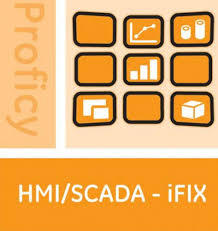
#Ge proficy historian user manual how to#
It may be sent automatically, perhaps after every batch, or every month, but it can also be sent after a review process, triggered manually by the user. This enables you to choose when to send information back to a Historian. ReportBuilder FunctionPack for GE Historian (formerly branded Proficy Historian) is designed to query and report data logged to GE Historian using Excel. A Narrow Format has Headers for Tags, Date/Time and Value, and all data is added afterward.ĭream Report enables report generation on both time and or event. A Wide Format would typically offer a row of Header Data for Date/Time and Tag Names, followed by Data in subsequent rows. There are two typical file formats referred to as Wide Format and Narrow Format. Virtually all major Historians offer the ability to import CSV (Comma Separated Variable) format files. GE HMI/SCADA - iFIX: GE Proficy iFIX offers a robust SCADA engine, rich set of connectivity options, open architecture and highly scalable and distributed networking. GET Proficy Historian data changed events are forwarded to web socket clients and a RabbitMQ queue. Bzip2 - used by Emacs to automatically decompress. Dream Report is an ideal solution for generating these statistics, but the final results should be stored in the primary location that represents your “One Version of the Truth,” your Historian. This service works as a gateway between a historian running in an OT network and exposes tag data changed events as web socket messages to applications running in an IT network. These statistics are difficult to create in other products, and the analytics can take a significant time to generate.

#Ge proficy historian user manual how to#
Month to month alarm statistics, worst offenders, alarm floods, alarms by site, operator, shift, etc. How to Set up the Configuration Hub Plugin for Historian 9.1 (10:06) More Videos. Shall not be liable for any damages, including special or consequential damages, arising out of the user of such information, equipment and software, even.

(GE Rx3i) - CPU Proficy Tutorial (without ETM001) - Duration: 7:07. For example, batch to batch cost comparisons. Proficy Historian Excel Add-In - Duration.
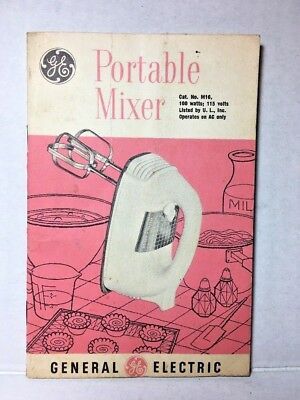
These analytics are unique when compared to those of other industrial products, primarily as Dream Report can be very focused on context, creating analytics in relation to batches, events, and various dates and times. The need for reports and dashboards for virtually any KPI imaginable requires Dream Report to deliver both real-time and historian-oriented analytics. Writing Data or Feeding Data to a Historian in Industrial Applicationsĭream Report is one of the most powerful industrial analytics products on the market today.

0 notes
Text
Fix Report Builder Crashing on Launch!
Fix #ReportBuilder Crashing on Launch! #SQL

Yeah! Technical Post! — I been so busy with life, my technical posts seem to have gotten lost in some void. I encounter lots of fun stuff in my line of work. But never get a) time or b) forget to blog about it. Hope this helps someone else, it was a weird issue.
My client Report Builder (link) is crashing on launch with the following error.
Faulting application name: MSReportBuilder.exe,…
View On WordPress
0 notes
Photo

With Axonator, design your reports by simple drag and drop method and customize them according to your business requirements. http://bit.ly/reprttool
.
.
#business #reports #custom #dashboard #reportbuilder #BIM #reportingtool #analyticsplatform
0 notes
Video
youtube
How To Make SSRS Report Using Report Builder | DenRic Denise
0 notes
Link
Gnostice eDocEngine Professional 5.0.0.344
eDocEngine VCL is a comprehensive e-document creation component suite for Delphi™ and C++Builder®. eDocEngine can create documents in clipboard, PDF, RTF, HTML, XHTML, EXCEL, TEXT, CSV, Quattro Pro, LOTUS 1-2-3, DIF, SYLK, TIFF, PNG, SVG (XML-based vector graphics), JPEG, GIF, BMP, EMF and WMF formats. eDocEngine ships with ready-to-use Report-Export interfaces that tightly integrate with popular Delphi reporting tools such as ReportBuilder, FastReport, Rave, QuickReport, and Ace Reporter. Using eDocEngine Report-Export interfaces, you can directly export reports to PDF and other formats without having to write any code.
https://developer.team/delphi/21762-gnostice-edocengine-professional-500344.html
0 notes
Text
How to Write a Truly Great Commercial Property Appraisal
Although commercial property owners are usually more professional and knowledgeable than most homeowners or people dealing with residential real estate, choosing a convoluted writing style and lots of complicated words will not help you get your point across. When writing a commercial property appraisal using software by ReportBuilder Pro, it’s important to follow these simple steps and guidelines, if you want the best possible results:
Write with your audience in mind. Before even starting to write your appraisal, it’s important to know exactly who you’re writing for and what their level of experience with real estate concepts and jargon might be.
Limit the specialty jargon. Even if your audience is fairly familiar with real estate, reading an appraisal with a lot of real estate jargon in it will be almost like reading a document in a foreign language that you can barely understand anything from.
Use active rather than passive phrases. While passive writing styles might work well in some cases, you won’t get anywhere with it when trying to communicate your point to a business owner who manages a commercial real estate property. An active writing style is much closer to home and will help you communicate the information you want to convey through your appraisal far more efficiently.
Original Post here: How to Write a Truly Great Commercial Property Appraisal
0 notes
Text
Visual Basic Macros in ReportBuilder May 15, 2019 at 10:59AM
VBA macros, also known as Visual Basic Macros, allow you to manipulate workbooks in ways Microsoft Excel alone cannot. Visual Basic has access to the workbook, Excel, and even Windows. As of March 21 2013, VBA can call three report builder API methods. https://adobe.ly/2JD9Q9o
0 notes
Text
Creating Client Profitability Reports in XPM | A Quick Guide | Future Proof Accountants
youtube
Discover how to create a client profitability report in Xero Practice Manager (XPM) and ensure your accounting or bookkeeping practice thrives. In this insightful video, Neha from Feature Proof Accountants shares practical steps to generate a clear and actionable profitability report, helping you evaluate whether your clients are truly profitable. Learn how to leverage XPM's Report Builder, customize sample reports, and adjust criteria to suit your practice’s workflow. Neha also highlights the importance of regular reporting and monitoring work in progress to maintain efficiency and profitability. Whether you're new to XPM or looking to optimize your reporting process, this tutorial is packed with tips to strengthen your practice's foundation. Don't miss the link to the detailed webinar for more advanced practice reporting techniques!
#practicemanagement#xeroaccounting#accountingsoftware#reportbuilder#xpmguide#accountingworkflow#Youtube
0 notes
Text
Analytics Idol 2017 In Review
Though Adobe Summit 2017 has come to an end, 12,000 digital marketers made the journey to Las Vegas this year and left more knowledgeable, connected, prepared — and eager to push their companies to become the experience businesses of the future. I am proud to have led the Analytics Idol competition — a breakout session with close to 600 attendees who want to learn some tips and tricks to take back to their organizations and vote for them in true reality-show fashion.
View our slide-show presentation — “Analytics Idol 2017: Top tips & tricks” — to listen to this year’s competition and learn more about the contestants and their tips. Below, you will find a review of our five finalists and the world-class tips each revealed.
Brad Millett, Senior Analytics Strategist, Blast Analytics & Marketing Tip 1: Use data from your Activity Map to automatically fill in gaps in data. Brad recognized that customer data occasionally drops off the map. To fill in these gaps, he was able to leverage data that is automatically populated by the Activity Map! Brad then demonstrated how to use a combination of calculated metrics and segmentation to resolve the issue. This tip works very well because the data is captured simply by having a recent version of your Adobe Analytics code.
Tip 2: Define and visualize your customer’s journey. At Blast A&M, Brad has discovered that customer journeys tend to vary, and every business uses different levers to help their customers along the many stages of their journeys. In this tip, Brad suggests a framework for identifying these stages, mapping them to key performance indicators (KPIs), and using Analysis Workspace to represent them visually. In addition to mapping each stage to KPIs, Brad highly recommends creating segments that can be applied easily for deeper analysis. Finally, it’s important to act on this data, which means empowering your teams to interact with the data via Workspace curation.
Hila Dahan, Cofounder and Principal Analyst, 33 Sticks Tip 1: Though difficult, connecting the disparate dots along a customer’s journey is vital. Hila showed us a strategy for linking activity across several different platforms to track a customer’s journey from end to end. First, Hila suggests including your offline data in Adobe Analytics by creating a handshake between your offline database and Adobe. Then, take advantage of Customer Attributes in Adobe Analytics to map your most important characteristics. Connecting this data allows for analysis and personalization and creates a customer journey that is more properly stitched together.
Tip 2: Democratize analytics data through an integration with Slack. Hila and her team use Slack — a workplace communications tool that is enabling companies all over the globe to stay in touch. To empower your team to be better informed of data anomalies, Hila built a brand-new integration with Slack that she recommends using. Just visit the 33 Sticks – AskAdobe page to install the Slack application and enable it for Anomaly Detection. The benefit is that analysts receive alerts in a tool they’re already using so they can openly communicate with others. In addition, anomalies that are especially difficult to understand can be ‘starred’ for follow-up in Slack.
Rob Adams, Senior Digital Analyst, W.W. Grainger Tip 1: Attribute product recommendations to actual 1:1 revenue. Rob’s group is a heavy user of Adobe Target-driven product recommendations and focuses deeply on analyzing the success of these algorithmically presented products. To do this analysis, Rob and his team needed to directly attribute each product recommendation to actual 1:1 revenue. He was able to do this using a merchandising eVar (bound to ‘Add To Cart’), a classification file (to identify location and experience information), and ReportBuilder (to conduct extremely granular analysis). For even more details, watch the Analytics Idol slide show.
Tip 2: Break out month-over-month data more fairly. How many times has your company looked at month-over-month data? Well, maybe it’s time to break out that data in a way that’s a little fairer. Rob suggests that companies take advantage of the time-parting functionality they already possess to also separate business days from non-business days. Doing so may help explain why a 2.4 percent drop in revenue in February was actually a 2.5 percent increase in revenue in comparison to January — all because there were more days to do business in that first month. A combination of your time-parting eVar, classifications rule builder, an Analytics sub-classification, and ReportBuilder all make this possible.
Prolet Miteva, Senior Manager of Web Analytics Platforms, Autodesk Tip 1: Motivate your team to be passionate about data. Prolet’s team noticed a problem — her marketers were not excited about data. To solve this, she decided to go where her users were and give them data there. Deciding to start small — focusing on basic traffic and scroll information, navigational sources, and firmographic and technological data — Prolet chose to build an in-house extension for Chrome that would bring the data right to their fingertips. Her marketers were then able to access to each of these data types at the click of a button — right in their browser! Prolet found that this drove adoption of data, better questions from her marketers, and further interest in Adobe Analytics deployment.
Tip 2: Know the potential audience size you can target for personalization and testing. Understanding the potential audience size for a target offer is a requirement for choosing your segmentation wisely. Prolet has identified a slick way to do this — leverage Adobe Analytics segmentation and the integration of Adobe Analytics and Adobe Target. First, define your Adobe Marketing Cloud audience, evaluate the audience size, create a sequential segment to handle the transfer of audience data between systems, and then create a comparison workspace. The benefit is that you get the power of Analytics segmentation with the verification of your population size — all before you deploy your test.
David Bressler, Analytics Lead, Net Conversion Tip 1: When event data is missing, use stats, page views, and correlation analysis to fill in gaps. David knows that ‘things’ happen with data, and sometimes, you have to be creative to resolve those things. When you can, David suggests simply using a combination of page views and an additional calculated metric to fill in the gap. When this won’t suffice, David recommends using his process for leveraging a correlation analysis and linear equation to empower your calculated metric with even more accuracy.
Tip 2: Create a calculated metric that truly shows average page-load time. David walked the Idol attendees through a valuable and arduous process to better understand how page-load time affects conversion. Based on his analysis, a one-second improvement in page-load time helped drive a 3 percent increase in conversion. David then revealed his secret sauce — a combination that includes an app measurement plugin, a classification rule builder, a few segments, and one MASSIVE calculated metric to obtain the data he needs. You really must see it to believe it!
Congratulations to all five of the Analytics Idol 2017 finalists — and special congratulations to David Bressler for his winning combination of tips that earned him the title “Analytics Idol 2017!”
The post Analytics Idol 2017 In Review appeared first on Digital Marketing Blog by Adobe.
from Digital Marketing Blog by Adobe https://blogs.adobe.com/digitalmarketing/digital-marketing/analytics-idol-2017-review/
0 notes
Text
Analytics Idol 2017 In Review
Though Adobe Summit 2017 has come to an end, 12,000 digital marketers made the journey to Las Vegas this year and left more knowledgeable, connected, prepared — and eager to push their companies to become the experience businesses of the future. I am proud to have led the Analytics Idol competition — a breakout session with close to 600 attendees who want to learn some tips and tricks to take back to their organizations and vote for them in true reality-show fashion.
View our slide-show presentation — “Analytics Idol 2017: Top tips & tricks” — to listen to this year’s competition and learn more about the contestants and their tips. Below, you will find a review of our five finalists and the world-class tips each revealed.
Brad Millett, Senior Analytics Strategist, Blast Analytics & Marketing Tip 1: Use data from your Activity Map to automatically fill in gaps in data. Brad recognized that customer data occasionally drops off the map. To fill in these gaps, he was able to leverage data that is automatically populated by the Activity Map! Brad then demonstrated how to use a combination of calculated metrics and segmentation to resolve the issue. This tip works very well because the data is captured simply by having a recent version of your Adobe Analytics code.
Tip 2: Define and visualize your customer’s journey. At Blast A&M, Brad has discovered that customer journeys tend to vary, and every business uses different levers to help their customers along the many stages of their journeys. In this tip, Brad suggests a framework for identifying these stages, mapping them to key performance indicators (KPIs), and using Analysis Workspace to represent them visually. In addition to mapping each stage to KPIs, Brad highly recommends creating segments that can be applied easily for deeper analysis. Finally, it’s important to act on this data, which means empowering your teams to interact with the data via Workspace curation.
Hila Dahan, Cofounder and Principal Analyst, 33 Sticks Tip 1: Though difficult, connecting the disparate dots along a customer’s journey is vital. Hila showed us a strategy for linking activity across several different platforms to track a customer’s journey from end to end. First, Hila suggests including your offline data in Adobe Analytics by creating a handshake between your offline database and Adobe. Then, take advantage of Customer Attributes in Adobe Analytics to map your most important characteristics. Connecting this data allows for analysis and personalization and creates a customer journey that is more properly stitched together.
Tip 2: Democratize analytics data through an integration with Slack. Hila and her team use Slack — a workplace communications tool that is enabling companies all over the globe to stay in touch. To empower your team to be better informed of data anomalies, Hila built a brand-new integration with Slack that she recommends using. Just visit the 33 Sticks – AskAdobe page to install the Slack application and enable it for Anomaly Detection. The benefit is that analysts receive alerts in a tool they’re already using so they can openly communicate with others. In addition, anomalies that are especially difficult to understand can be ‘starred’ for follow-up in Slack.
Rob Adams, Senior Digital Analyst, W.W. Grainger Tip 1: Attribute product recommendations to actual 1:1 revenue. Rob’s group is a heavy user of Adobe Target-driven product recommendations and focuses deeply on analyzing the success of these algorithmically presented products. To do this analysis, Rob and his team needed to directly attribute each product recommendation to actual 1:1 revenue. He was able to do this using a merchandising eVar (bound to ‘Add To Cart’), a classification file (to identify location and experience information), and ReportBuilder (to conduct extremely granular analysis). For even more details, watch the Analytics Idol slide show.
Tip 2: Break out month-over-month data more fairly. How many times has your company looked at month-over-month data? Well, maybe it’s time to break out that data in a way that’s a little fairer. Rob suggests that companies take advantage of the time-parting functionality they already possess to also separate business days from non-business days. Doing so may help explain why a 2.4 percent drop in revenue in February was actually a 2.5 percent increase in revenue in comparison to January — all because there were more days to do business in that first month. A combination of your time-parting eVar, classifications rule builder, an Analytics sub-classification, and ReportBuilder all make this possible.
Prolet Miteva, Senior Manager of Web Analytics Platforms, Autodesk Tip 1: Motivate your team to be passionate about data. Prolet’s team noticed a problem — her marketers were not excited about data. To solve this, she decided to go where her users were and give them data there. Deciding to start small — focusing on basic traffic and scroll information, navigational sources, and firmographic and technological data — Prolet chose to build an in-house extension for Chrome that would bring the data right to their fingertips. Her marketers were then able to access to each of these data types at the click of a button — right in their browser! Prolet found that this drove adoption of data, better questions from her marketers, and further interest in Adobe Analytics deployment.
Tip 2: Know the potential audience size you can target for personalization and testing. Understanding the potential audience size for a target offer is a requirement for choosing your segmentation wisely. Prolet has identified a slick way to do this — leverage Adobe Analytics segmentation and the integration of Adobe Analytics and Adobe Target. First, define your Adobe Marketing Cloud audience, evaluate the audience size, create a sequential segment to handle the transfer of audience data between systems, and then create a comparison workspace. The benefit is that you get the power of Analytics segmentation with the verification of your population size — all before you deploy your test.
David Bressler, Analytics Lead, Net Conversion Tip 1: When event data is missing, use stats, page views, and correlation analysis to fill in gaps. David knows that ‘things’ happen with data, and sometimes, you have to be creative to resolve those things. When you can, David suggests simply using a combination of page views and an additional calculated metric to fill in the gap. When this won’t suffice, David recommends using his process for leveraging a correlation analysis and linear equation to empower your calculated metric with even more accuracy.
Tip 2: Create a calculated metric that truly shows average page-load time. David walked the Idol attendees through a valuable and arduous process to better understand how page-load time affects conversion. Based on his analysis, a one-second improvement in page-load time helped drive a 3 percent increase in conversion. David then revealed his secret sauce — a combination that includes an app measurement plugin, a classification rule builder, a few segments, and one MASSIVE calculated metric to obtain the data he needs. You really must see it to believe it!
Congratulations to all five of the Analytics Idol 2017 finalists — and special congratulations to David Bressler for his winning combination of tips that earned him the title “Analytics Idol 2017!”
The post Analytics Idol 2017 In Review appeared first on Digital Marketing Blog by Adobe.
from Digital Marketing Blog by Adobe https://blogs.adobe.com/digitalmarketing/digital-marketing/analytics-idol-2017-review/
0 notes
Text
Creating Client Profitability Reports in XPM | A Quick Guide | Future Proof Accountants
youtube
Discover how to create a client profitability report in Xero Practice Manager (XPM) and ensure your accounting or bookkeeping practice thrives. In this insightful video, Neha from Feature Proof Accountants shares practical steps to generate a clear and actionable profitability report, helping you evaluate whether your clients are truly profitable.
#practicemanagement#xeroaccounting#accountingsoftware#reportbuilder#xpmguide#accountingworkflow#Youtube
0 notes
Text
Creating Client Profitability Reports in XPM | A Quick Guide | Future Proof Accountants
youtube
Discover how to create a client profitability report in Xero Practice Manager (XPM) and ensure your accounting or bookkeeping practice thrives. In this insightful video, Neha from Feature Proof Accountants shares practical steps to generate a clear and actionable profitability report, helping you evaluate whether your clients are truly profitable. Learn how to leverage XPM's Report Builder, customize sample reports, and adjust criteria to suit your practice’s workflow. Neha also highlights the importance of regular reporting and monitoring work in progress to maintain efficiency and profitability. Whether you're new to XPM or looking to optimize your reporting process, this tutorial is packed with tips to strengthen your practice's foundation. Don't miss the link to the detailed webinar for more advanced practice reporting techniques!
#practicemanagement#xeroaccounting#accountingsoftware#reportbuilder#xpmguide#accountingworkflow#Youtube
0 notes