#Tool Used: Clip Studio Paint
Explore tagged Tumblr posts
Text

★ 036 // “Be Real”
#jojo's bizarre adventure#jjba#steel ball run#sbr#gyjo#johnny joestar#gyro zeppeli#offerings#tools used:#clip studio paint#The (food) gyro is actually one I ate and photgraphed for lunch today LOL#I posted this before midnight but I posted it on the wrong blog RIP#I had a day today. But at least I had a really good lunch heheh.
2K notes
·
View notes
Text

loving this brush ngl 😶🌫️💕
#fanart#my art#pjo#sketch#hoo#nico di angelo#heroes of olympus#percy jackson and the olympians#jason grace#jasico#clip studio paint#it reminds me of the brush i used to use in paint tool sai
1K notes
·
View notes
Text


some lovestory icons i quickly did on one layer w/ lasso tool… (allowed to use with credit)
#great god grove#click clack#thespius green#ggglovestory#my art#i used clip studio paint's lasso tool�� lasso fill‚ and g-pen on these
485 notes
·
View notes
Text

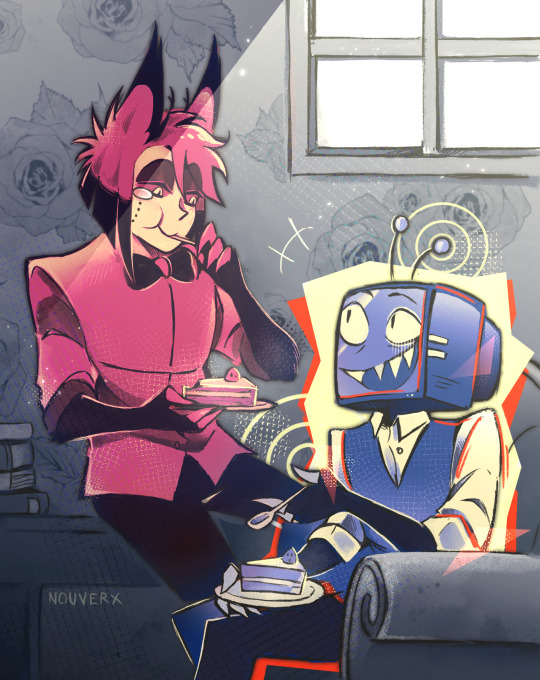
Day 1 and Day 2 of RadioStatic Week
First Meeting and Sharing a meal! I like the idea that Alastor is the one who approached Vox first because of how unique he looks eheh
#hazbin hotel#radiostatic#hazbin vox#hazbin alastor#radiostatic week#radiostaticweek#radiostatic week 2024#my art#clip studio paint#csp#digital art#hazbin hotel fanart#mostly using this challenge to test out workflows and tools on csp#I tried a different style with more textures! csp has so many more interesting brushes than autodesk sketchbook#I just had to have a little fun with it#that one post that said Vox was probably the first TV that Alastor ever saw was what inspired the first drawing#all the drawings of radiostatic week will be linked together you'll see with how the colors and shape evolve over time!#I'm really proud of this series of drawing I really tried to put some emotional intentions in the color and shape choices#tho I'll be exausted by the end of the week lolol
2K notes
·
View notes
Text

CAN YOU FEEL IT? 🌞
480 notes
·
View notes
Text

Tried to color again after a long while
#trigun#trigun stampede#nicholas d. wolfwood#trigun wolfwood#trigun fanart#artists on tumblr#my art#fan art#clip studio paint#headshot#success level: pending?#i didn't use the color wheel at all for this#i used the RGB sliders and the intermediate color tool entirely heheh
426 notes
·
View notes
Text



hello regular old burda kiss + holy fuck i cant stop drawing plagueniil from @indigo-constellation's roleswap au (go read it im serious)
#i started using clip studio paint instead of paint tool sai and i am slightly afraid to start rendering again#are you proud of me tho guys#artists on tumblr#art#digital artist#artist support#pathologic#pathologic 2#artemy burakh#digital art#daniil dankovsky#pathologic bachelor#pathologic haruspex#roots rain & reflections#burakhovsky#бакаруспик
130 notes
·
View notes
Text

me when csp finally added puppet warp
#puppet warp is so good for tweaking and tweening#thank you celsys for making your stupid baka subscription a little more tolerable by adding decent tools#(alr have a 1.0 license but was forced to get the subscription version to use on my tablet)#so i appreciate them yknow adding at least one appreciatable thing#now give us a feature to duplicate animation cels#clip studio paint#csp#cjj sayeth
85 notes
·
View notes
Text
This’ll probably be my last submission for @green-with-envy-phandom-event this year. This line art is from @wynterfay (I hope I have the correct @ down)

For once I tried manually placing stars for accuracy! Bet you can guess which two constellations I managed to fit in there, but it may be a bit tricky :3 It may not be 1-to-1 accurate, I did eyeball it after all, but they are in fact next to each other!
Final thoughts under the cut.
This event has been a great learning experience for me and I had so so much fun! I’ve learned a lot about how Procreate works, how to use the tools it provides, and to stop using procreate and go back to Sketchbook. (Took a whole year to figure that out TwT) You might be able to tell I colored this and the Inkling Danny in Autodesk Sketchbook! I’ll probably continue to use Procreate for animation until I find a better software I can use on my iPad, but for now it seems Procreate is not for me after all. The past week of using Autodesk Sketchbook has been freeing and I hope it brings better quality with it!
Also I’ve never done ambient soft lighting like this before as far as I can tell! Any drawings I could find from the past several years have had distinct and direct light sources and an overall direction the light is coming from! I hope I did this one the justice it deserves at least!
#greenwithenvy2025#danny phantom#dp#Wynter#I pulled out all of the old texturing techniques for this one! All of the classic tricks I learned from years of Sketchbook use!#I’ve been recommended either upgrading to the paid version or trying out Clip Studio Paint#my partner uses clip studio and it has a lot of tools I was failing to find on Procreate (ASB turns out to have one of them)#and one of my teammates on yellow uses it professionally to do flats and even showed me how it works! It was so cool!#Everyone has been so nice and I’ve learned so much! Thank you so so much for the experience! Hope I can do even better next year!
72 notes
·
View notes
Text

I don't think i have posted this cahara in here
#my art#fanart#fanartist#fear & hunger cahara#fear and hunger#fear & hunger#f&h cahara#f&h1#fah#cahara#clip studio paint#art#f&h fanart#made that by using the flame tool btw ahahah
878 notes
·
View notes
Text
csp mini guide: edge eraser!
@lunasun hihi!! i tried to make an visual and wrote an explanation i hope this makes sense but if not then i failed LOL i hope you don't mind the tag
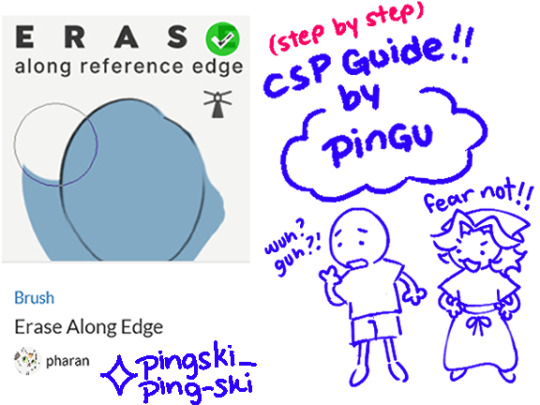

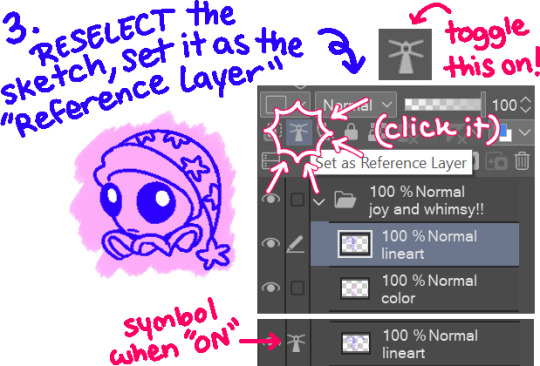
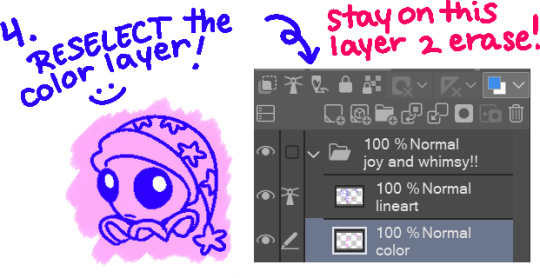

Erase Along Edge (Edge Eraser) text version!
1. Sketch or line as normal on one layer. 2. On a separate layer, below the lineart, color as normal. 3. Return to the lineart layer, and set it as the "Reference Layer". (Toggle ON by clicking on the lighthouse icon!) 4. Return to the color layer, select the "Erase Along Edge" tool, and erase the offending overlap! Aaand then you're done! Try stick to the outside of your lineart to avoid accidently erasing what's inside. As long as your brush size is reasonable, it shouldn't erase what's inside too much or at all unless if your cursor is inside of the lineart!
Quick Troubleshoot
"It won't erase properly?" "My lines aren't opaque and/or is too messy." That's OK!! While I do recommend solid lines (few gaps or none) or opaque lines (at 100% opacity), it's NOT necessary! It just makes using the tool easier! Most of the time you can get away with it, so don't worry about having to change your style or anything. If the lines are not solid (have gaps) or aren't opaque (lower than 100% opacity), please refer to the tool properties/settings! You may need to experiment here. Adjust the "Tolerance" and "Area Scaling" settings and repeat the process until you reach your desired result! Please note: If lines intercept (creating small "pockets) or opacity is still an issue you may have to manually erase anyways (sorry lol). By all means, it isn't perfect BUT it is a BIIIGG time saver once you have it down! The creator (pharan) makes more specific points and fixes in their guide that is far more in depth! I just want this to be easy to understand for anyone who's never used it before or is trying it for the first time! :)
#clip studio paint#csp ex#csp pro#fnaf daycare attendant#dca fandom#moondrop#pingdoobles#god i HOPE this makes sense#please tell me if it doesn't!!!#im not used to making guides or anything and i DO NOT claim to be a professional#im also happy to answer more questions or help further explain if there's still confusion!#ok i need to sleep i have to work and it's almost 6am awkughaw#will make a 2nd guide on the lasso fill tool “ice cream man” thing sometime l8r#idk when later is but at some point#my eyes are drooping while i type god#i am the eeper gn!! (or gm??)
166 notes
·
View notes
Text

★ 058 // “iPod Silhouette Ad”
#jjba#jojo's bizarre adventure#steel ball run#sbr#johnny joestar#offerings#tools used:#clip studio paint#does anyone remember the 2000's internet when people would make parodies of characters in this style?#I remembered those days yesterday and got immediately excited and that's how I knew I had to try Johnny in it haha#One hope of this shrine is that I'll get good at drawing wheelchairs. And also human anatomy. And horses lol. Many excuses to practice!!
2K notes
·
View notes
Text
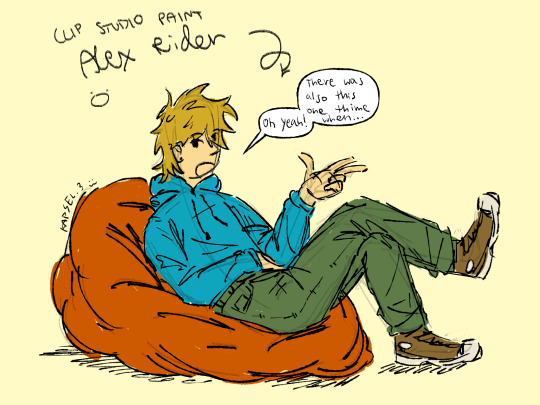
Sketch of Alex lounging on a bean bag in therapy, counting out how many human rights violations were committed against him (by various legal and illegal organizations)
Anyways, I just got 2 free years of clip studio paint for my own personal use 😏 so I'm trying it out
Gotta admit. I now understand the hype behind it. It is pretty dope (tho I still gotta get used to it and discover all its secrets and download more brushes and and and..
#alex rider#alex rider fanart#fanart#digital art#clip studio paint#it is pretty noice#i will admit#sketch#kapsel.3 art#everybody say thank you friendlyneighbourhooddissapointment!#now kapsel is drawing clothes with seams!#honestly clothes with seams immediately look so much better😩#im on a streak of drawing pants really well#AND THE FOLDS AGAIN???#AND SEAMS???#im just loving it here#very happy with this quick lil sketch#:)#honestly this whole sketch came out effortlessly good#am i about to switch to clip studio paint??#for the next 2 years at least?#proly gonna be switching between krita and csp overall#one drawing here another one here and all that#or maybe ill use different programmes for when i draw on my laptop and tablet (the one i have still yet to get)(choosing is hard ok?)#(and i still gotta compare all the different ones)#ALSO! did you know csp has an automatic tool to create comic speach bubbles?? I DIDN'T!#but now i do :)#i love the colours here also#so nice to the eye#so cozy
42 notes
·
View notes
Text

I was thinking... Since the AntiVoid corrupts "every" person, Geno who is unlucky enough to be trapped in it for too long, why don't we make the AntiVoid corrupt objects as well?
Like... you put a TV/mirror/whatever inside the AntiVoid, but after several hours it starts showing glitches and static and then BOOM, now you can see into another multiverse because the AntiVoid is a damn weird place that nobody understands!
Credits:
Error belongs to LoverOfPiggies/CrayonQueen
#weirdghostcat#artists on tumblr#undertale#clip studio paint#digital art#utmv#error sans#fanart#naj au#naj error#undertale au#Killer Cat lives rent free inside my head#At first I didn't wanted to finish this drawing because I didn't know how to render this shit#Also I needed to watch an 1 hour long video about how the rulers in ClipStudio work because I didn't used them for good 2 years#The perspective ruler is still fucking confusing#And it's officially my most hated tool now#For anyone reading this: I am somewhat aware that the Creator of the Naj AU is a bad person because some reason#I still like the concept of this AU#It's simple but also has great potential to be an actual good AU
37 notes
·
View notes
Text

HE GOT LARRY!! 😱
#sonic the hedgehog#sonic adventure 2#knuckles the echidna#king boom boo#tools used: clip studio paint
394 notes
·
View notes
