#Transfer OLM to PST format
Explore tagged Tumblr posts
Text
Free Methods to Convert OLM Files to PST for MS Outlook in Easy Steps

Method 1: Manual Export Using an IMAP Account
This method requires configuring an IMAP account, such as Gmail, to act as an intermediary between Mac Outlook (OLM) and Windows Outlook (PST).
Step-by-Step Process:
Set Up an IMAP Account:
Open Gmail, go to Settings > Forwarding and POP/IMAP, and enable IMAP.
Open Mac Outlook, navigate to Outlook > Preferences > Accounts.
Add a new account by entering the IMAP account credentials.
Synchronize OLM Data with IMAP:
Create a new folder within the IMAP account in Mac Outlook.
Drag and drop your emails from Mac Outlook to this IMAP folder to start syncing.
Access Data from Windows Outlook:
After the sync is complete, open Windows Outlook.
Add the same IMAP account to Windows Outlook. You should now see all your emails synced.
Move emails from the IMAP folder to a new PST file by navigating to File > Open & Export > Import/Export and selecting Export to a file.
Method 2: Export Methods Using Microsoft 365
If you have a Microsoft 365 subscription, you can use it to transfer emails between Mac Outlook and Windows Outlook.
Steps to Follow:
Configure Mac Outlook with Microsoft 365:
Open Mac Outlook and set up Microsoft 365 as a new account under Preferences > Accounts.
Drag and drop OLM data into the Microsoft 365 mailbox.
Access Data on Windows Outlook:
Log into your Microsoft 365 account in Windows Outlook. All OLM data should now be available in the Microsoft 365 mailbox.
Copy these emails to a PST file in Windows Outlook to complete the conversion.
Method 3: Exporting via Apple Mail and Importing to Windows Outlook
To migrate Apple Mail to Windows Outlook, first export emails from Apple Mail as MBOX files. Then, use an MBOX to PST converter to convert the files.
This method is more involved and ideal if you need to convert only a few emails or folders.
Instructions:
Export Emails from Mac Outlook: Open Mac Outlook, select the emails or folders you want to export, and export them to .mbox format.
Import MBOX to Apple Mail: Open Apple Mail, go to File > Import Mailboxes, and select the MBOX file. This will load your Mac Outlook emails in Apple Mail.
Use EML Format to Save Emails: Drag each email from Apple Mail to a new folder to save them as .eml files.
Import EML Files into Windows Outlook: Open Windows Outlook, and use a third-party tool to import EML files into PST format, as Outlook does not natively support EML to PST conversion.
Method 4: Using an OLM to PST Converter Tool

Many professional OLM to PST converter tools offer free demo versions, which can be used to convert a limited number of emails or files.
Download a Free OLM to PST Converter: I have explain some best OLM to PST converter tool that offers a demo version (e.g., SysVita OLM to PST Converter, ATS OLM To PST Converter & Vartika OLM to PST Converter).
1. SysVita OLM to PST Converter
Description: SysVita OLM to PST Converter efficiently converts Mac OLM files to PST format, supporting bulk exports with all versions of Outlook and Windows. The software also allows for conversion to multiple formats like MBOX, EML, MSG, and supports direct export to IMAP and Office 365.
Pros:
Bulk export support.
Compatible with all Outlook and OS versions (Mac & Windows).
Includes a free demo version for testing.
Direct migration to IMAP & Office 365 accounts.
Cons:
Limited features in the trial version.
2. ATS OLM to PST Converter
Description: ATS OLM to PST Converter is a user-friendly tool that converts OLM files to PST, EML, MSG, EMLX, and MBOX formats. It doesn’t require Outlook installation and includes a preview feature to verify data before migration. This converter supports all versions of Outlook, from 2000 to 2021.
Pros:
Supports multiple formats: PST, MBOX, EML, MSG.
Preview feature for data verification.
No Outlook installation required.
Free demo for testing, with up to 30 items converted.
Cons:
Limited options in the free version.
3. Vartika OLM to PST Converter
Description: Vartika OLM to PST Converter is designed to convert OLM files from Mac to PST format for Windows Outlook users. This tool also supports conversion to formats like EML, MBOX, MSG, and Office 365. It includes advanced filtering to help you select specific data.
Pros:
Multi-format conversion options.
Advanced filtering for selective migration.
Direct export to Office 365 and Live Exchange.
Allows preview of email items before conversion.
Cons:
Limited options in the free version.
Each converter has unique strengths, so choosing the best one will depend on the volume of data, preferred formats, and additional migration options like direct IMAP or Office 365 compatibility.
Convert OLM to PST Using the Tool: Using a dedicated OLM to PST conversion tool is often the fastest, most reliable method, especially if you have a large number of files to convert. Here’s how to use an OLM to PST converter tool to seamlessly convert your Mac Outlook files to a format compatible with Windows Outlook.
Step-by-Step Guide:
Download and Install a Reputable OLM to PST Converter Tool:
Begin by choosing a well-rated tool with a free trial version, such as SysVita OLM to PST Converter, ATS OLM Converter, or similar.
Install the software on your Windows computer by following the setup prompts.
Launch the Tool and Import the OLM File:
Open the converter software and look for an option like Add File or Open.
Select the OLM file you wish to convert. Many tools also allow you to preview the contents before proceeding.
Choose PST as the Output Format:
In the export options, select PST as the desired output format. You may also be able to configure additional settings, such as preserving folder structure, filtering emails by date range, or converting only specific folders.
Select the Destination Folder:
Specify where you’d like the converted PST file to be saved on your system.
Begin the Conversion Process:
Click Convert or Export to start the process. The time required will depend on the size of the OLM file and the speed of your system.
Open the Converted PST File in Windows Outlook:
Once conversion is complete, open Microsoft Outlook on your Windows system.
Go to File > Open & Export > Open Outlook Data File, locate your newly converted PST file, and import it.
Conclusion
Converting OLM to PST manually can be a time-consuming process, especially for larger files. While free methods are available, they require multiple steps and some technical knowledge. If you regularly need to convert OLM files to PST, investing in a professional OLM to PST converter might be worth considering for a seamless experience.
#news#technology#olmtopst#OLMtoPSTConversion#hashtag#FreeOLMtoPSTMethods#ConvertOLMFiletoPST#MSOutlookOLMConversion#MacOutlooktoWindowsOutlook#IMAPOLMtoPST#Microsoft365EmailMigration hashtag#AppleMailtoOutlook#FreeOLMConverterTools#OLMtoPST hashtag#Step-by-Step hashtag#Guide
0 notes
Text
Restore email mac mails with zero tolerance data integrity
Data integrity is often misjudged when it comes restore mac email. It is about overall accuracy, completeness and consistency of data. So whenever, data transfer takes place, the tool is expected to transfer or convert eh files with completeness and accuracy.
A non-accurate or incomplete transfer of data means the file is unreadable or unrecognizable or broken. In worst cases, the data files transfer or conversion does not take place.
This makes it very crucial to use a highly skilled restore mac email tool for an efficient transfer with zero tolerance data integrity.
We deliver a highly skilled and well-engineered product Mail Backup X. The one of its own kind to restore email mac mails. A tool that maintains hundred percent data integrity and also restore mac email addresses.
The factor is also visible in the applications of the restore mac email app delivering complete data file without any deviation.
Different particulars are transferred while taking backup of emails from Mac. Therefore. We also make sure that mac users undergo the information on Mac OS and Apple mail for a detailed tour on different aspects of them. So, it is advisable to browse the below links on Mac OS and Apple mail for more information.
Maintain data integrity factor in various applications that restore mac emails
It is indicative of the fact that different applications of this restore mac email software preserves data integrity while taking backup of emails from Mac.
The third party mail archive application supports reading and import of common mail archives file formats like .mbox, .rge, .olm, .olk, .pst, .eml, that store mail data by mail clients like Outlook Mac, Outlook Windows, Office 365, Thunderbird, Postbox, Gmail, Yahoo etc.
The inbuilt mail archive application allows you to view important mails from different mail clients. The product allows you to read and import archive files from Mbox viewer, RGE viewer, OLM viewer, OLK viewer, PST viewer, EML viewer without the need to switch between or open mails with different mail clients.
The third application of inbuilt mail migration application is an advanced mail conversion feature to use mail client of your choice on Mac OS. It permits you convert and export mail data to all major mail data file formats like .mbox, .rge, .olm, .pst, .eml.
Test the tool to explore the best way to restore mac email
The best way to explore the data integrity factor is by testing the tool for a realistic experience.

All you need is to download the demo version of the restore mac email tool and on Mac. Use it for 15 days until the validity expires.Switch to the licensed version of the tool, once satisfied.
For complete access of the product, you can click on the licensed version of the tool along with a product key.
For more details on the software, log on to the below website and get all your queries answered in a systematic manner www.mailbackupx.com/restore-mac-email/.
#mac restore tool#mac mail restore#restore mac mailbox#restore mac folder#restore mac data#restore mac files#restore mac email
1 note
·
View note
Text
Looking for the best solution to transfer OLM to PST files? You have landed here right on time
It is true that it has become incredibly difficult to choose or find the right tool to transfer OLM to PST format, so if you are finding it difficult to get a tool that can transfer OLM to PST format for you, you can read this and get the right guidance.
You are going to transfer OLM to PST files like a pro with the right professional tool
It is always advised to choose a professional tool to transfer OLM to PST files since these tools are especially created to safeguard the whole OLM to PST transfer process. The tools are designed so that all types of mac users are able to transfer OLM to PST format without worrying about the safety of the database.

The best tool so far is the OLM to PST converter Ultimate by Gladwev software. It has been specially created to make a fast OLM to PST transfer without asking for much from the user. The tool works at high speeds and works directly on mac. It is so easy to use that even first time users can easily transfer OLM to PST files without losing any files.
The tool has divided the process into clear steps and also made it incredibly smooth. All you have to do is follow the steps of the user interface and you will be led to 100% accurate results.
The tool manages to offer such great results by eliminating the old OLM archiving process and removing any chances of human error. The tool scans the database automatically and brings all user files to the user so that he can choose the files that he wants to transfer. The tool never loses any files and makes you an expert without needing any experience.
You can save your entire database including your attachments, folder details, read/unread status, folder hierarchy, profile information, contacts, calendar events and other meta data that most converters usually miss.
If you are impressed with the abilities of this tool, you can try the free demo version to ensure that the tool works as it claims. You can convert 10 files for each folder for a limited time.
The free demo can be downloaded by clicking here - http://www.gladwevsoftware.com/olm-to-pst-converter-pro/
#gladwev#olmtopst#olm to pst converter#olm to .pst#migrate olm to pst#Transfer OLM to PST files#Transfer OLM to PST format
0 notes
Link
Since, the Mac Outlook OLM file is not supported on Outlook for Windows. Hence, it is recommended to transfer OLM data to the PST format to access it on Windows. In this article, I am going to explain “Open Source OLM to PST Converter to Convert OLM File Automatically” without facing any technical problems.
1 note
·
View note
Text
A Guide on How to Exchange OLM Files In Mac Mail Safely
Are you still searching on the internet for a quick solution to exchange OLM files to Mac mail safely? If the answer is yes, then don’t worry as we have further discussed a reliable solution to migrate the OLM files to Apple mail securely. You don’t have to search to find a professional method to import OLM files such as attachments, folders, subfolders, and emails to Mac Mail. Before you head out to move OLM files to Mac Mail, you need to have a basic understanding of the conversion process.
Reason Why Does The Users Need to Move OLM Files to Apple Mail
Most of you are already aware that Apple Mail is the default email application of Mac OS. The user does not have to pay a single penny to send or receive email messages such as POP3, IMAP, SMTP, Exchange, and etc. The users often are looking for ways to transfer their OLM files to Apple mail.
Learn How to Migrate OLM Files to Mac Mail
The users cannot transfer their OLM data to Apple Mail directly, however, if they want to migrate OLM files to Apple Mail manually, we have discussed the steps below:
The Manual Method to Extract OLM Files to Apple Mail
● Open Outlook on your system. Select the mailbox you want to transfer to Apple Mail.
● Drag the mailbox to the desktop and it will be saved.
● Then, launch Mac Mail and go to File> Import Mailboxes.
● Select the file type and click on ‘Continue’.
● Find the folder of the MBOX files and click on the ‘Continue’ option to extract OLM files to Apple Mail.
● Click on the ‘Finish’ button.
Limitations of Using the Manual Method to Extract OLM Files to Apple Mail
The manual approach can be exhausting and time-consuming.
The method can be tiresome if you are not from the technical background.
The user can do selective email conversion.
The user needs to have the adequate technical knowledge to perform the conversion.
The manual process is elongated to export OLM to Mac Mail.
It is suggested to opt for a secure and professional automated software that makes the conversion process easier and convenient. We suggest you opt for KDETools OLM to PST tool to move OLM files to Mac Mail.
A Safe Solution to Extract OLM Files to Mac Mail by Using KDETools OLM to PST Software
KDETools OLM to PST software is the ideal way to perform the conversion process of OLM files to Mac Mail. We suggest you opt for a safe solution instead of choosing the manual way as it can cause damage and corruption. The OLM converter enables the user to convert the files in multiple formats. The user can use the free demo version and convert 30 OLM files to Mac Mail. the user can also use the ‘Preview’ option and view the entire data before the conversion process begins.
1 note
·
View note
Text
The issues that plague OLM to PST file transfer, and solutions
Here I am with all my expert advice accumulated over years and mostly because of practical exam to help you deal with issues that bother when one has to convert OLM to PST. We need to start from the basics as many people struggle to do the basics right. Hopefully all those reading this blog know that why OLM files are first converted to an entirely different format when transferring them to Windows Outlook. To sum it up in one line, it is because of incompatibility of formats between Mac and Windows Outlook. You must also be aware of the manual mode and use of OLM to PST converter for doing this task. People use IMAP based accounts, one of which is Gmail, and then load files that they want to transfer. Then through the account they convert those files. Then they need to connect this accurate with Windows Outlook and transfer these files. It is only a general guideline of how this OLM to PST transfer is done with these accounts. In reality it consists of multiple long and short steps. It takes a considerable amount of time to connect, load, convert, and transfer files. With conversion tools, the process becomes simple and short as few steps are these and it is easy to access files.

Which is the best OLM to PST converter worth buying and keeping?
Although all conversion tools will cut down on time but all are not the same. Some will make only a small difference but will entail equal level of complexity. Another issue would be the huge cost required to get these OLM to PST converters. The case of cracked tools is entirely different and we would not even consider such unsafe tools that can do so much damage. Here we are only talking of certified tools. Amongst certified tools, you will find one tool for shifting OLM files to PST that is worth buying and is inexpensive, and also cuts down time taken many folds. This tool is also convenient to use because of simplicity of operation. It is Gladwev OLM to PST converter ultimate.
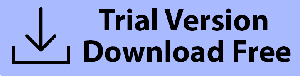
https://download.cnet.com/OLM-to-PST-Converter-Ultimate/3000-2369_4-76144899.html
#gladwevolmtopstconverteultimate#olm to pst#best olm to pst converter#olm to pst converter#convert olm to pst
1 note
·
View note
Text
Olm to pst converter pro serial

#OLM TO PST CONVERTER PRO SERIAL FOR FREE#
#OLM TO PST CONVERTER PRO SERIAL HOW TO#
#OLM TO PST CONVERTER PRO SERIAL ACTIVATION KEY#
#OLM TO PST CONVERTER PRO SERIAL DOWNLOAD#
Further, it supports a bundle of formats such as MSG, EML, DOC, RTF, JPG, PDF, HTML, MHT, TXT, EMLX, and many more.Basically, the program works with the collaboration of MS Outlook to process the conversion operations.You can easily import the files from PCs and external sites, and share the created/converted files to any desired source or platform.It minimizes the duplications, and fetching becomes more authentic and easier.File naming results in wonder to manage the data efficiently.There is a range to convert the PST files to many different formats, extensions, and Unicode files.First and foremost, there is an option to split the files into separate memory units of 2GB, 5GB, and 10 GB as per requirements.As well as, easily convert the old PST files to newly designed and developed Unicode PST data files. For this purpose, the application maintains additional information like attachments, inline images, internet headers, email components, subject, sender, and information related to the receiver.
#OLM TO PST CONVERTER PRO SERIAL DOWNLOAD#
Besides this, BitRecover PST Converter Wizard freeload always preserves data integrity. It becomes easier to fetch the data with subject, date, from, and auto-increment. You can easily name the files to manage them easily.
Identification of host and guest clients.
Easily transfers files and emails to the clients.
IMAP conversion controls and IMAP Port Numbers.
Pure compatibility to all formats and extensions.
Support to Microsoft Outlook (All Versions).
Luckily, the program fully supports Unicode PST and ANSI files. Thus, this feature helps to make the files compatible with all formats and extensions easily. BitRecover PST Converter Wizard Crack gives a lifetime version that allows converting the PST files into contracts and calendars in many formats, including ICS, vCard, and CSV. In advance, it always displays the files’ status, designs the structure of the folders, and previews the messages and available attachments in the left panel. It doesn’t support batch processing systems at all.
#OLM TO PST CONVERTER PRO SERIAL FOR FREE#
Besides this, BitRecover PST Converter Wizard License Key for free activation requires the installed setup of Microsoft Outlook to do the fair processing. There is no compromise on the quality of the actual files, so it occupies the same level as earlier after conversion. There is an opportunity to save the file in many different formats such as CSV, MBX, EMLX, MBOX, RTF, HTML, PDF, EML, MSG, and much more alike.
#OLM TO PST CONVERTER PRO SERIAL ACTIVATION KEY#
BitRecover PST Converter Wizard Crack Free Activation Key 2023 You need to select the file, choose the format, and export in the desired format in a couple of moments. Else, it follows the simple steps to process the files.
#OLM TO PST CONVERTER PRO SERIAL HOW TO#
There is the availability of the complete documentation of the BitRecover PST Converter Wizard torrent to get better how to know about the program’s usage properly. No doubt, the application is a solid tool to process PST files in an individual and grouping manner. Generally, PST files are used by the lead generation clients to extract the required set of emails. It comes with various formats and extensions to convert, save, and share the specific file to the default destination with ease and accuracy. Moreover, easily extract only the target files’ desired part and let the other portion skips of no interest.
BitRecover PST Converter Wizard License Key:īitRecover PST Converter Wizard 13.2 Crack With License Key (New)īitRecover PST Converter Wizard 13.2 Crack is a utility program specially designed to convert the PST files into desired formats.
Bottom Lines of BitRecover PST Converter + freeload 2023.
What is New in BitRecover PST Converter Wizard 13.2 Crack?.
BitRecover PST Converter Wizard Crack Free Activation Key 2023.
BitRecover PST Converter Wizard 13.2 Crack With License Key (New).

0 notes
Text
Olm to pst conterter pro

#Olm to pst conterter pro how to#
#Olm to pst conterter pro for mac#
#Olm to pst conterter pro manual#
When you are ready to activate, one license can work on both versions if you have both. Worried About Losing Your Emails During OLM to PST Transfer OLM to PST conversion doesn’t have to be a dreadful task. It’s a cross-platform utility, so you can choose either Windows or Mac edition. OLM to PST Converter PRO Jwhich has been created to transfer OLM files to PST format with safety and without the complexity that most mac users. Aryson OLM to PST Converter is safe, fast and reliable Mac OLM to Outlook Converter software successfully export emails from Mac Mail to Outlook for Windows. There are many converter tools that grace the market by their presence. Mail Passport Pro: Simplifying your selection of OLM to PST converter. Your role in all this is the most important one, choosing the right converter tool.
#Olm to pst conterter pro manual#
There is a free demo version available that you can try out. This makes it all easier and much safer if you would have taken the manual approach.
#Olm to pst conterter pro for mac#
OLM to PST Converter Pro also supports data conversion of many complex data items that are otherwise ignored and not processed with precision by generic converters, such as header information in non-English language, non-textual attachments (media, application files, etc.), and folder hierarchy. OLM to PST Converter Pro for Mac OLM to PST Converter Regain OLM to PST Converter has the flexibility to convert entire Mac OLM files to Outlook. Select the OLM mode for conversion and click on.
#Olm to pst conterter pro how to#
When you put this approach in front of any other data migration method or tool, they all fail in every respect. How to convert OLM to PST file format Launch the SysInfo OLM Conversion utility and add OLM files to convert.
Check the optional settings (like splitting large PST files, etc.)Īs you can see, in just 5 steps, you have successfully converted your Outlook OLM files to PST. Kernel for OLM to PST converter, accurately converts each constituent of OLM file in PST format in a short time interval.
olm archive file from Outlook Mac and add those for conversion.
Choose folders you want to convert (Leave the unwanted folders unchecked) Gladwev OLM to PST Converter Pro is the only app that works directly on Mac.
Browse to the location of your OLM files and select them.
Below is a simple step by step guideįor reference, and to realize how simple it is to use. Or understand any of the technical jargon. You do not need to go through any tutorials The user-interface is designed in a way to

0 notes
Text
Olm to pst conterter pro

#Olm to pst conterter pro pro
#Olm to pst conterter pro software
#Olm to pst conterter pro Pc
#Olm to pst conterter pro pro
Speaking of different locations, the OLM to PST Converter Pro owns a great feature, which allows you to export your OLM files from various places on your computer and to export a PST file for every OLM file you have. Everything that the OLM to PST Converter Pro does proves ingenuity and professionalism when it comes to content which our clients value.Ħ. This feature of the OLM to PST Converter Pro is extremely useful in a clean and tidy restructure is in order so that your files are not mixed up or placed in different locations on your computer. The OLM to PST Converter Pro also converts existing OLM calendar events to Outlook for Windows “Calendar” folder, transferring multiple calendar folders from various OLM files into a single Outlook “Calendar” Folder. The Gladwev OLM to PST Converter Pro allows you to perform all the above within minutes and under top-notch quality!ĥ. Saving all OLM address Books fields preserves all Unicode content which includes Non-English content, while at the same time transferring different address book folders of multiple OLM files to a single Outlook “Contacts” folder. The OLM to PST Converter Tool has the amazing ability to convert up to 60 OLM address book fields at once. All attachments, no matter how nested they are, will be taken care of accordingly.Ĥ. The OLM to PST Converter Pro allows you to keep all email attachments, without omitting anything during the process of conversion or migration.
#Olm to pst conterter pro software
Since, Microsoft Windows only recognizes and reads PST files, the OLM to PST Converter Pro is your perfect solution to convert OLM files into PST files successfully!įor further information on what the OLM to PST Converter Pro can do for you, please read the following and get acquainted with its reliable features:ġ.The OLM to PST Converter Pro allows you to export items such as emails, social calendars, contacts and other needed information from an OLM format to PST, quickly! During this process, be assured that the OLM to PST Converter Pro will professionally take care of your content by preserving your folders and sub-folders hierarchical structure as best as possible, leaving no room for modified content.Ģ.The OLM to PST Converter Software has the capability of preserving all of your Non-English content, furthermore recognizing even languages with double-byte characters such as: Chinese and Japanese! Regardless of the language, the OLM to PST Converter Pro will do its job perfectly and in due time.ģ. The OLM to PST Converter Pro further extends its capacity to convert and migrate your items from one point to another, by proving its proficiency through well-developed features, which replace and transform your items into compatible formats for you to further use them within various mail applications.Īn OLM file is an archived file version, which sustains all your data from emails, social calendars, contacts and other account information, archived, so you can open them with various applications which recognize the OLM format.
#Olm to pst conterter pro Pc
You are here: Home » OLM to PST Converter Pro on PC OLM to PST Converter Pro on PC

0 notes
Text
Can you transfer microsoft office liscense from mac to pc

#CAN YOU TRANSFER MICROSOFT OFFICE LISCENSE FROM MAC TO PC HOW TO#
#CAN YOU TRANSFER MICROSOFT OFFICE LISCENSE FROM MAC TO PC FOR MAC#
Our Apple Mail to PST Converter has a couple of larger features which become helpful when implementing the conversion of your Apple Mail to PST format. Statistics shows that users with Apple Mail email client are more likely to switch their email messages into Mac Outlook or Windows Outlook for availing benefits of Outlook in case they think about migrating to Windows Operating system, or they need access to emails on both the platforms to be more productive. Apple Mail to PST Converter guides you step by step through the conversion process.
#CAN YOU TRANSFER MICROSOFT OFFICE LISCENSE FROM MAC TO PC FOR MAC#
But now with our software, you can directly and efficiently convert all your emails from Apple Mail to PST format with ease Which can be easily imported to Outlook for Mac 2019 / 2016 or 2011 or Windows Outlook, as our software is designed with ease of use in mind. Users were either stuck with using Apple Mail and losing productive time. Until recently there was no direct and accurate solution to solve the problem of migrating emails from Apple Mail to Outlook for Windows or Mac. The most expedient way to transfer Microsoft Office from one computer to another is to uninstall the software from the old computer and perform a fresh.
#CAN YOU TRANSFER MICROSOFT OFFICE LISCENSE FROM MAC TO PC HOW TO#
Now you can move all your Emails from Apple Mail or Mac Mail to PST for Outlook for Mac 2019 / 2016 (Import both PST and OLM), Outlook for Mac 2011 (Import PST or RGE) or Windows Outlook in few quick and easy steps directly on Mac, no need to move your Mac Mail Database to PC and convert it on PC.Īpple Mail to PST conversion is mostly needed by users of Apple Mail to access their Apple Mail in Outlook for Windows, Outlook for Mac 2019 / 2016 or Outlook for Mac 2011, which makes Apple Mail to PST Converter one of the most result oriented tools to perform Apple Mail to PST conversion. How to Transfer MS Office to a New Computer.

0 notes
Text
Comprehensive Guide: Free Methods to Convert OLM File to Outlook PST
Migrating from Outlook for Mac to Outlook for Windows can be challenging, especially when it comes to converting OLM files to PST format. While there are various paid tools available to assist with this conversion, many users seek free methods to accomplish the task. In this comprehensive guide, we'll explore free methods to convert OLM files to Outlook PST, ensuring a smooth transition without the need for paid software.
What Are OLM and PST Files?
Before diving into the conversion process, it’s important to understand the difference between OLM and PST files:
OLM Files: OLM is the file format used by Outlook for Mac to store emails, contacts, calendars, tasks, and other mailbox items.
PST Files: PST (Personal Storage Table) is the file format used by Outlook for Windows to store similar mailbox data.
To access your OLM file data in Outlook for Windows, you must convert the OLM file to PST format.
Free Methods to Convert OLM to PST
Method 1: Using IMAP Configuration
One of the most effective free methods to convert OLM files to PST is by using an IMAP email account. This method involves syncing your OLM data to an IMAP account and then downloading it to Outlook for Windows. Here’s a step-by-step guide:
Step 1: Set Up an IMAP Account
Create a Gmail account (or use any other IMAP-supported email service).
Enable IMAP in the Gmail account settings:
Log in to your Gmail account.
Go to Settings > See all settings.
Click on the Forwarding and POP/IMAP tab.
Under the IMAP Access section, enable IMAP.
Step 2: Configure the IMAP Account in Outlook for Mac
Open Outlook for Mac.
Go to Tools > Accounts.
Click on the + icon to add a new account and choose Email.
Enter your Gmail account credentials and configure the IMAP settings:
Incoming server: imap.gmail.com
Outgoing server: smtp.gmail.com
Save the configuration and allow Outlook to sync with your Gmail account.
Step 3: Move OLM Data to the IMAP Mailbox
In Outlook for Mac, select the emails and other data you want to convert.
Drag and drop the selected items into the IMAP mailbox you configured earlier.
Allow the data to sync with your Gmail account.
Step 4: Configure the Same IMAP Account in Outlook for Windows
Open Outlook for Windows.
Go to File > Add Account.
Enter your Gmail account credentials and configure the IMAP settings.
Once configured, Outlook for Windows will begin syncing the data from your Gmail account.
Step 5: Export Data to PST
After the data syncs, go to File > Open & Export > Import/Export.
Choose Export to a file and select Outlook Data File (.pst).
Select the IMAP folder you want to export and complete the export process.
Method 2: Using Outlook for Mac and Exporting as a .txt or .eml File
Another free method involves manually exporting your OLM data into formats that can be imported into Outlook for Windows. This method is more labor-intensive and may not be suitable for large amounts of data but is still an option.
Step 1: Export OLM Data to .txt or .eml Format
Open Outlook for Mac.
Select the emails or data you wish to export.
Drag and drop the selected items to your desktop. This will save the items as .txt or .eml files.
Step 2: Import the Files into Outlook for Windows
Transfer the .txt or .eml files to your Windows PC.
Open Outlook for Windows.
Drag and drop the .txt or .eml files into the appropriate folders in Outlook.
Method 3: Using Apple Mail as an Intermediary
This method requires the use of Apple Mail to facilitate the conversion process. It’s another free option but requires both Outlook for Mac and Apple Mail installed on your system.
Step 1: Import OLM Data into Apple Mail
Open Outlook for Mac and export the mailbox to an OLM file.
Open Apple Mail and go to File > Import Mailboxes.
Select the OLM file to import the data into Apple Mail.
Step 2: Export from Apple Mail to MBOX Format
In Apple Mail, select the mailbox you imported.
Right-click on the mailbox and choose Export Mailbox.
Save the exported file in MBOX format.
Step 3: Convert MBOX to PST Using a Free Tool
Transfer the MBOX file to your Windows PC.
Use a free MBOX to PST converter tool available online to convert the MBOX file to PST format.
Import the PST file into Outlook for Windows.
Limitations of Free Methods
While these free methods can be effective, they have some limitations:
Time-Consuming: Manual methods can be labor-intensive, especially for large amounts of data.
Risk of Data Loss: There’s a higher risk of data loss or corruption during manual conversions.
No Direct Conversion: Most free methods do not offer a direct conversion from OLM to PST, requiring multiple steps and tools.
The Ultimate Solution: ATS OLM to PST Converter
For those looking for a more efficient and reliable method to convert OLM files to PST, the ATS OLM to PST Converter offers a powerful alternative. This tool simplifies the conversion process, ensuring that all your data is accurately and securely transferred from OLM to PST.
Key Features of ATS OLM to PST Converter:
Direct and Fast Conversion: Converts OLM files directly to PST format without any intermediary steps, saving time and reducing the risk of errors.
Multiple Output Formats: In addition to PST, the tool supports exporting to other formats such as EML, MSG, MBOX, PDF, and more.
Preserves Data Integrity: Maintains the original folder structure, metadata, and email properties, ensuring that all data remains intact.
User-Friendly Interface: Designed for ease of use, even for those without technical expertise.
Batch Conversion: Allows for the conversion of multiple OLM files at once, streamlining the process for users with large amounts of data.
Free Trial Version: Offers a free trial version, allowing users to convert a limited number of items to test the software before purchasing.
Why Choose ATS OLM to PST Converter?
While free methods are available, they often come with limitations that can make the process cumbersome and time-consuming. The ATS OLM to PST Converter eliminates these challenges by providing a straightforward, reliable, and efficient conversion process. Whether you’re dealing with large volumes of data or simply want a hassle-free experience, this tool is designed to meet your needs.
Conclusion
Converting OLM files to PST for Outlook 365 can be done using various free methods, though each has its own set of challenges. Whether you opt for IMAP configuration, manual export, or using Apple Mail as an intermediary, the methods outlined in this guide provide solutions without the need for paid software. However, for a more straightforward and risk-free conversion, the ATS OLM to PST Converter is an excellent choice, offering a powerful and user-friendly solution that ensures your data is accurately and securely migrated to Outlook for Windows.
Software available on Microsoft Store: https://apps.microsoft.com/detail/9nfvmwt3kjr6?hl=en-US&gl=US

#ATS OLM To PST Converter#OLM To PST Converter#Free OLM To PST#Migrate OLM To PST#OLM To IMAP Exporter#technology#news
0 notes
Text
Sysinfotools olm to pst converter demo

#SYSINFOTOOLS OLM TO PST CONVERTER DEMO SOFTWARE#
#SYSINFOTOOLS OLM TO PST CONVERTER DEMO DOWNLOAD#
#SYSINFOTOOLS OLM TO PST CONVERTER DEMO MAC#
#SYSINFOTOOLS OLM TO PST CONVERTER DEMO SOFTWARE#
After that, Software show your total number of messages and files list, Choose the option and produce button to generate PST from OLM files.
#SYSINFOTOOLS OLM TO PST CONVERTER DEMO MAC#
Click on Add OLM files button and add multiple Mac Outlook OLM files. Outlook on a MacOS machine stores data in a different format than it does on Windows. It works as a recovery cum converter tool that supports converting corrupt OLM files into PST and other file formats like EML, MSG, and MBOX.
different file formats such.EML, EMLX, MSG, MHT, MBOX.The OLM Converter. You can save them at the existing folder or can create a new one.įor migrating your OLM files into PST format, you may foloow these simple steps:- Export MAC OLM files to PST, EML, EMLX, MSG, MH. SysInfoTools OLM to PST Converter Software is a tool that convert Outlook.
#SYSINFOTOOLS OLM TO PST CONVERTER DEMO DOWNLOAD#
It's an advanced tool, that protects your data from duplicateįiles. You can also download the free demo version of the Sysinfo OST Recovery tool. The advanced tool migrates, configure and filter all of your selected data before saving. The OLM to PST Converter tool is the perfect software for transferring your multiple files at the same time. Batch Convert OLM to PST in one fell swoop without facing any technical glitch. Export emails, contacts, calendar, notes, journal and other mailing data. Download OLM to PST Converter software that inbuilt with latest algorithms that gives 100 accurate results. Recovery cum Converter tool that performs data recovery from corrupted OLM files as well as. Advik Software brings you an advance technology for converting OLM to PST format. It allows users to export the stored data in OLM. The OLM to PST Converter software from SysInfoTools is an OLM. This software offers demo versions that allows. Users have to understand theįact that MAC Outlook stores its data in a database file. Convert OLM to PST for Windows Outlook with help of advanced OLM to PST Converter. The file extension is mostly used for MS Outlook to store a number of data including Contacts, Messages, Emails, Notes, Journals, Task, Calendar, and many more attachments. An OLM file can be available on MS Outlook for Mac.

0 notes
Text
You will find the best OLM to PST converter for mac right here
If you are looking for the best OLM to PST converter to move OLM to PST files, you are at the right place. Among the many tools which offer to convert .OLM to .PST, a particular one stands out. It is a certified tool which works on both mac and windows and never fails to protect your database. It is the tool which all experts recommend for safe OLM to PST conversion.

The best mac OLM to PST converter tool is finally here
It is none other than the Gladwev OLM to PST converter Pro. This tool works to safeguard the conversion process for all inexperienced mac users. Created to help inexperienced mac users in safe OLM to PST conversion, it works well.
The easiest to use mac OLM to PST converter
This device is incredible in its ease of use. It installs in less than a minute and never fails to work at high speeds. You don't need to follow any complex steps to convert OLM to PST files with it. Moreover, you also get a user friendly interface which makes the conversion easier.
The safest Mac OLM to PST converter till date
This tool can convert .OLM files to PST format with 100% assurance of no data loss. Subsequently, it also offers 100% assurance of result accuracy without any data loss. You get an added assurance of data safety so that you are able to relax during the course of conversion.
View your own files during OLM to PST file transfer
The tool gives a remarkable opportunity to see the files that you are going to convert. This ensures the fact that you know exactly what you are doing. There is nothing that you do not know about your OLM to PST transfer. Since you are able to see the files in advance, you will only move the files that you want to move and no files are missing.
Get the most consistent OLM to PST transfer results from today
Another remarkable ability of this tool is to preserve the data with 100% consistency. You don't have to worry about any files going missing. So, if you are a first time mac user who cannot afford to lose his data, get this tool. Your files will be 100% safe.
You get to save all attachments, folder details, read/unread status, contacts. You can also save the folder hierarchy and unicode content. By doing this, the tool makes the conversion 100% consistent and effective without any data loss.
Get the free trial of the tool to find out how it works
If you are worrying about burning a hole in your pocket, this tool will save you. The tool is surprisingly affordable for all mac users. You can now test its free trial version to check how it works and performs. If you feel satisfied with the results, you can upgrade to the easily affordable full version. This tool lets you move OLM to .PST ten times for each folder. You can get the full version along with free support and free updates for life.
To download and test the free trial version, click here - http://www.gladwevsoftware.com/olm-to-pst-converter-pro/
1 note
·
View note
Text
Here is the fairy-tale like tool to transfer OLM to PST!
If you are searching for a tool through which you can transfer OLM to PST without any difficulty then here is good news for you. There is the OLM to PST converter tool called OLM Extractor Max which provides you the best and effortless way to transfer OLM to PST.
Transfer OLM to PST
This tool which is designed by a team of experts at USL Software has revolutionized the way of transferring OLM to PST. It has simplified the entire process of transferring emails to such an extent that even a beginner can do it with ease. Furthermore you don’t have to spend hours on transferring emails, with the help of this tool you can easily accomplish the process in no time and with precision. Moreover this tool also provides you the facility to transfer OLM files in bulk. Thus with this tool in hand you can easily convert multiple OLM files quickly and precisely.
Let us look at the features of this tool
1. User friendly tool
This OLM to PST converter tool is designed in a way to make transfer of OLM files effortless. The self-explanatory wizards and step by step instructions feature makes transferring OLM files a child’s play even for novice.
2. Converts OLM files to different formats effortlessly
With the help of this OLM to PST converter tool you can easily transfer OLM files to various formats like email, contacts, calendars etc.
3. Accurately converts all email items
In email information like time stamps, Meta data, headers, embedded graphical objects, email attachments are of great importance. If any such information is lost or misplaced during or after transferring email files, User will have a hard time to understand its real meaning. But you don’t have to worry as this OLM to PST export tool transfers all email items precisely and retain the uniqueness of data.
4. Preserves the Unicode content of data base
Most of tools Struggle when it comes to preserving the non-English content of data. But you don’t have to worry; this OLM to PST converter tool does it accurately. It preserves the non-English content of data with the same efficiency as it preserves the English content of data.
5. Provides you the facility to convert OLM files in bulk
This OLM to PST conversion tool lets you convert multiple OLM files simultaneously. This tool ensures to maintain Speed and precision irrespective of the number of OLM files you convert simultaneously.
Read more: https://www.emailconvertertools.com/convert-olm-to-pst/
Get this tool to transfer OLM to PST effortlessly
This is your chance make the way of transferring OLM files to PST effortless. You can avail this facility for free by downloading the trail version of this tool through the link given below. Don’t let this opportunity go away, Install the trial version and test how effortless it is to transfer OLM files with the help of this tool. After using this tool you would be mesmerised too see the speed and precision with which this tool completes the entire process. You can also upgrade to the full edition of this tool at a very pocket friendly price.
Also read: https://www.allinoneemailconverter.com/convert-olm-to-pst/
0 notes
Text
Know-how zur schnellen Konvertierung von OLM in PST
Haben Sie Probleme beim Konvertieren von Daten von Outlook für Mac nach Outlook Windows? Wenn die Antwort Ja lautet, lesen Sie den Blog weiter, da wir erklärt haben, wie OLM in PST konvertiert wird und warum ein effizienter und sicherer Konverter von OLM in PST erforderlich ist. Mit der richtigen Richtung hat der Benutzer keine Probleme, OLM in PST zu konvertieren. Die Konvertierung von OLM in PST kann nur dann schnell und einfach erfolgen, wenn Sie alle Schritte sorgfältig ausführen und den besten OLM-Konverter verwenden.
Die Verwendung eines sicheren und effizienten Konverters von OLM zu PST ist sehr wichtig, da dadurch die Konvertierung von OLM zu PST schneller und sicherer wird. Wir haben einige wichtige Schritte erwähnt, um OLM in PST-Dateien zu konvertieren, ohne Daten zu verlieren.
● Konfigurieren Sie ein IMAP-Konto
1. Klicken Sie auf Ihr E-Mail- oder Google Mail-Konto und öffnen Sie die Einstellungen. 2. Wählen Sie dann die Registerkarte "Transfer and IMAP". 3. Erleichtern Sie die Option „IMAP“ und denken Sie daran, die Änderungen zu speichern, bevor Sie die Registerkarte schließen.
● Konfigurieren Sie Outlook für Mac
1. Öffnen Sie die Registerkarte Tool und klicken Sie auf "Konten". 2. Öffnen Sie Ihre E-Mail und geben Sie alle Details wie Ihr Passwort, Ihre E-Mail-Adresse und andere erforderliche Details sehr sorgfältig ein. 3. Geben Sie nun den IMAP-Server ein und wählen Sie SSL-Verbindung und SMTP-Server. 4. Klicken Sie anschließend auf "Konto hinzufügen".
● Verschieben Sie Outlook-E-Mails für Mac
1. Wählen Sie die Dateien aus, die Sie exportieren möchten, indem Sie Outlook für Mac öffnen. 2. Klicken Sie dann mit der rechten Maustaste auf den ausgewählten Ordner und kopieren und exportieren Sie den Ordner. 3. Suchen Sie den Namen des IMAP-Ordners, klicken Sie auf "Kopieren" und aktualisieren Sie den IMAP-Ordner. 4. Alle OLM-E-Mails werden nach dem Aktualisieren des IMAP-Ordners auf dem IMAP-Konto aktualisiert.
● Öffnen Sie die Systemsteuerung und konfigurieren Sie Outlook für Windows
1. Öffnen Sie "Systemsteuerung" und konfigurieren Sie Outlook unter Windows. Wählen Sie "Mail"> "E-Mail"> "Neu". Öffnen Sie dann "Servereinstellungen manuell konfigurieren". 2. Klicken Sie auf "Weiter" und geben Sie Ihre ausgehenden / eingehenden Serverdaten und Ihre IMAP-Kontodaten sorgfältig ein. 3. Öffnen Sie "Weitere Einstellungen". 4. Öffnen Sie die Registerkarte "Erweitert" und wählen Sie "SSL-Verbindung". Geben Sie auf dem IMAP-Server 993 als Portnummer ein. 5. Geben Sie die Portnummer des SMTP-Servers als 465 ein, wählen Sie die SSL-Verbindung aus und klicken Sie auf „OK“. 6. Klicken Sie auf "Weiter". Nach einigen Minuten wird OLM in PST-Dateien konvertiert. 7. Klicken Sie auf "Fertig stellen".
Wenn Sie die obigen Schritte ausführen, kann der Benutzer OLM problemlos in PST-Dateien konvertieren. Die Konvertierung von OLM in PST scheint zunächst eine entmutigende Aufgabe zu sein. Wenn Sie jedoch den richtigen Konverter für OLM in PST auswählen, können Sie Dateien reibungslos und schnell konvertieren. Befolgen Sie einfach alle Schritte und verpassen Sie keine Schritte für eine erfolgreiche Konvertierung von OLM in PST. Das Konvertieren von OLM in PST-Dateien kann ohne Informationsverlust erfolgen. Entscheiden Sie sich jedoch für einen vertrauenswürdigen und sicheren Konverter von OLM in PST.
Schnellere Möglichkeit, OLM direkt in PST zu konvertieren
KDETools hat die anerkannte OLM to PST Converter-Software für die sichere und problemlose Konvertierung von OLM in PST-Dateien. Der OLM-zu-PST-Konverter ist die beste Software, da Benutzer in verschiedene Formate wie MBOX, ELM, ELMX, PDF, HTML, MSG, vCard und vCal konvertieren können. Der effiziente Konverter ändert die Ordnerstruktur nicht und der Benutzer kann eine Vorschau erstellen, bevor der Konvertierungsprozess beginnt. Die Konvertierung von OLM in PST kann schneller erfolgen, wenn nur der OLM in PST-Konverter von KDETools verwendet wird. Weiterlesen:https://www.kdetools.com/olm/
0 notes
Text
Migration Solution from OLM to PST Format | Softaken Software

OLM to PST Converter tool is the perfect software for migrating your bulk of files at the same time. You can save them at the existing folder or can create a new one. OLM to PST Converter tool transfers all of your files with attachments and never lost any data files. Visit here for more info: https://www.softakensoftware.com/olm-to-pst-converter.html
0 notes