#Video Guide for PDF Accessibility
Explore tagged Tumblr posts
Text
Canva PDFs are not accessible
Explore the challenges of Canva PDFs being inaccessible to those with disabilities, and discover the secret tip to make them accessible. Watch step-by-step video guides on how to tackle common issues, such as reading order and tagging.
This post aims to explore how Canva PDFs are not accessible to people with disabilities. It seems like such a basic need at this point for any modern website to allow for exporting with a structure in place. This simply is not the case for Canva PDFs. Would you rather just have me make your Canva doc exports accessible for you? Get accessible Documents Now Video Overview of the Problem The…

View On WordPress
#Accessibility Compliance#Accessible PDF Solutions#Adobe Acrobat Print to PDF#Alternative Text for Images#Assistive Technologies#Canva PDF Accessibility#Educational Barriers#Inaccessible PDF Consequences#Legal Requirements for Accessibility#Navigation Challenges in PDFs#PDF Export Issues#PDF Remediation#PDF Tagging Problems#reading order tool#Screen Reader Incompatibility#Video Guide for PDF Accessibility#Visual Impairment#Workplace Inequity
0 notes
Text
VAST Guides are here!
By using VAST, you can learn how to add accessibility tags for screen readers to your PDFs, by using Adobe InDesign and Adobe Acrobat.
I'm super excited to release a brand new publishing community resource: VAST (or Visual Accessibility Skills Toolkit).
>> WWW.VAST.GUIDE <<
VAST is a collection of short articles aiming to spread awareness about what visual impairments are, and how folks in the small press industry can accommodate them.
The guides are split into four sections:
Visual Impairment 101 explores what visual impairments are, how visually impaired people navigate digital content, and introduces some current language and definitions (circa 2023).
Screen reading PDFs explores the basics of how screen readers navigate through digital content. Includes video examples!
Using InDesign introduces different tools that designers can use to make their documents more accessible.
Putting Into Practice presents case studies of common structures in roleplaying games, and how they could be given accessibility tags using tools covered in section 3. (Coming soon!)
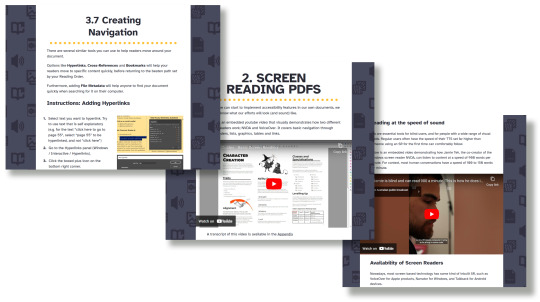
VAST was developed by Brian Tyrrell (me!), and disability advocate and accessibility consultant Yubi Coates. Visually impaired consultants and InDesign experts were brought in to corroborate the guides.
All of the information in the guides is up to date, and we’re committed to reviewing and updating the guides in 2024 and 2025.
This project was completed using a small pot of funding provided by Creative Scotland’s Create: Inclusion program in 2022.

#ttrpg design#indie ttrpg#tabletop rpg#publishing#visual accessibility#screen reader#visually impaired#blindness#accessibility#pdf#indesign#acrobat#adobe#free resources#I always get anxious when releasing stuff#brb going to sit in a corner now#hope you like it!
530 notes
·
View notes
Text
The Royal Library of Camelot
Hey folks!
I know I've been MIA on the books the last few days, but there was background stuff going on! I was able to get into contact with someone on Tumblr who had all the scans of all the books (!!) but needed formatting/tech help getting them out there, and someone else on X who had already started a project to host the scans on the web but didn't have all the books. I'm thrilled to have been the pdf-whizz middle man in this scenario!
SO, drumroll please...
The Royal Library of Camelot is officially live and fully stocked!
Have a gander and download everything you like. These pdf's are smaller in size (I learned a lot) so, even if you grabbed all of the ones I posted before, you might want to replace them with these to save space on your computers. And if I were you, I would download everything - you never know with the internet!
Kudos, kudos, and more kudos go to sorcvry for making all of this easily available (and gorgeous - they drew that background, y'all!) They are also investigating creating epub versions of everything. Many thanks to @merthurogies for putting me in contact with them!!
And kudos to @sugar-coated-prat-dragon for painstakingly scanning everything in! Also, they have some incredible topic-based guides on the books, answering questions and looking up little details that aren't found anywhere else. And if you need any of the pages in photograph format, you can find links to their original scans on the Tumblr.
I'm working on getting together more info for the Library, like magazines, interviews, and guides to all the official Merlin video games and how you can still access them. If you have any ideas, feel free to reach out.
And finally, for anyone who doesn't know what I'm talking about, here is the Merlin Wiki entry that goes over all the books. Thanks for following along, and as always...
Read your hearts out!
#merthur#bbc merlin#merlin#bbc merthur#arthur pendragon#merlin bbc#merlin x arthur#merlin emrys#my post#the merlin books
54 notes
·
View notes
Note
how did u get into graphic design? its always been an interest of mine but my lack of access to photoshop has made it sort of fizzle like i have no clue how to actually learn abt it in an applicable way u_u
when I was in high school and I was deciding what to major in college I wanted to do art but it had been drilled into my head that artists dont make money and its a useless degree so I chose graphic design because its still kind of art but more practical and involves more hireable skills lol
I've been fortunate enough to have access to the adobe suite first through my school and now through my employer, but if you want to use photoshop try Photopea! it's a free dupe of photoshop you can use in your browser. I haven't actually used it much myself, but there's a million photoshop crash course/beginners guide videos on youtube that should apply to photopea as well. there's also a competing suite of products called Affinity that includes analogs to photoshop, illustrator, and indesign. it costs money but unlike adobe it's one time purchase so you might consider it a worthwhile investment. I haven't really used that one much either though so your mileage may vary
the textbook we used for my history of gd class was Graphic Design: A New History by Stephen J. Eskilson and I found it sooo fascinating. if you can get your hands on a copy or a pdf I def recommend it because it's really informative about the various styles and movements that have influenced graphic design with a lot of cool examples.
my fave gd youtube channels are Linus Boman and Elliotisacoolguy. linus does more analytical videos breaking down designs in popular culture and elliot does increasingly ridiculous design challenges. there are also a lot of websites that generate random design prompts if you need ideas for something to work on
lastly a few years ago I compiled a bunch of websites that have free gd assets like fonts, photos, icons, photoshop mockups etc so everyone have fun with these !!!
36 notes
·
View notes
Text
nov 9 - nov 13 readings
hi! this is reaux (she/they)! as many of you know, BFP is slowly waking up and will be undergoing a full makeover in the coming months. in the mean time, to help get back into the pattern of posting and to continue to share resources, i want to start posting what i read each week!
without further ado, here is everything i've been learning from and engaging with so far just between last saturday night [nov 9, 2024] and right now [wednesday afternoon, nov 13, 2024]! i tried to post this on tiktok @/edgeofeden.17 (go check me out for cool political talks and reading recs!) with my reactions as well, but they said it violated community guidelines :(
journal article: The House on Bayou Road: Atlantic Creole Networks in the Eighteenth and Nineteenth Centuries
wikipedia: Plaçage
wikipedia: Signare
paperback book: Africans In Colonial Louisiana: The Development of Afro-Creole Culture in the Eighteenth-Century
article: Why Is Gen Z So Sex-Negative?: A prehistory of the Puriteen.
article: Policy-makers must not look to the “Nordic model” for sex trade legislation
article: Sex workers face unique challenges when trying to unionize: Anti-sex work stigma and labor status create roadblocks in sex workers’ fight against the industry status quo
wikipedia: Decriminalization of sex work
short youtube video: "Decriminalization of sex work does not mean the decriminalization of human trafficking."
short youtube video: What About Legalization? Decriminalization is the only solution
short youtube video: Dis/Ability and Sex Work Decriminalization
short youtube video: "Helping people through police is inherently coercive." - Gilda Merlot
wikipedia: Page Act of 1875
essay: Uses of the Erotic: The Erotic as Power by Audre Lorde
wikipedia: Erotic Capital
long youtube video: KATHERINE MCKITTRICK: Curiosities, Wonder, and Black Methodologies // 09.14.20
journal article: Black life is Not Ungeographic! Applying a Black Geographic Lens to Rural Education Research in the Black Belt
journal article: Black matters are spatial matters: Black geographies for the twenty-first century
journal article: Unspoken Grammar of Place: Anti-Blackness as a Spatial Imaginary in Education
short video: Chicago Works | Andrea Carlson: Shimmer on Horizons
zine: Evaluating What Skills You Can Bring to Radical Organizing
diagram + workbook?: The Social Change Ecosystem Map (2020)
essay: How to Build Language Justice
guide: Anti-Oppressive Facilitation for Democratic Process: Making Meetings Awesome for Everyone
radical resource library: Center for Liberatory Practice & Poetry
short essay: The Short Instructional Manifesto for Relationship Anarchy
essay/blog post: Access Intimacy: The Missing Link
i think that's everything? whew. let's see how i finish off the week! if you need PDFs for anything i didn't directly link, lmk and i'll find a way to get it to you. might upload it to my google drive or something!
--
topics: Louisiana Creole history + heritage, women of color + erotic capital, sex work decriminalization, Black geography, revolutionary organizing, language, relationship anarchy, disability, intimacy
#reaux speaks#resources#louisiana creole#creole#women of color#audre lorde#decriminalization#geography#landscape painting#organizing#community organizing#language#disability#accessibility#intimacy#relationship anarchy#anarchism#marriage#academia#political education#zine#skills
44 notes
·
View notes
Note
hey! regarding the masterdoc: actually I just saw that you’re doing it, this is so awesome!! so far I haven’t seen anything about it - have you thought about hard driving it? so sad how easily the info could be disappeared online:(
Hi, love! I have them backed up on my SSD, iCloud, and Google drive (dedicated for this archive)!
Here's a quick view of how the Annual Timeline would look like:

The Links column has the actual links accessible online. The File Back-up has the Google Drive links (screenshots, collection of photos, videos, gifs, PDFs of articles, etc).
Same applies to other online-based content that would need back-ups. Those that are under the various subtopics within the Research Section (aka the "Larry Guide"), including important analyses and masterposts, would be backed up via a dedicated Notion Page!
12 notes
·
View notes
Text
TIPS FOR WRITING COMBAT, TACTICS, AND / OR FIELD MEDICINE SCENARIOS
Saw a post that made me think about this, so I wanted to share some resources and online profiles I had around writing things such as combat, tactical operations, and / or field medicine! Plus my Call of Duty fixation is in full swing fjslfjdslfj
Disclaimer: I am not a medical professional, nor am I someone who has served in the military or law enforcement in any capacity. Some topics may be unsettling/disturbing, so please take care in reading.
This isn't as organized as I'd like it to be, but I did my best to make it fairly easy to navigate.
Doc Combat [TikTok] - A collection of videos focused around administering Tactical Combat Casualty Care (TCCC).
Tactical Combat Casualty Care Quick Reference Guide, First Edition (2017) [PDF] - A handbook published by the U.S. Government and military detailing basic management, what to do in scenarios, and how to address varying types of wounds.
Protocols for Common Injuries from Police Weapons [Archive] - A guide detailing various injuries that can be collected from police/military weapons and how to attend to them.
Organizing Armed Defense in America [Archive] - A guide on how to establish security and defense measures, as well as a list of equipment often used in militia groups.
FEMA Independent Study Courses [Website] - An extensive collection of free (yes, free) courses provided by the Federal Emergency Management Agency, which covers so many topics, such as Hazardous Materials, Active Shooting, Community Emergency Response, Fire Safety, and more! You can save any information provided in the course(s) you choose, as it's all public access.
Writing (US) Government Clearances [Tumblr] - A small guide on how to navigate government clearances.
TM 31-210 Improvised Munitions Handbook [Archive] - Pretty self-explanatory, but an archive of documents showing how improvised munitions are made.
The US Military Manual Collection [Archive] - A collection of US manuals published by the United States Army's Army Publishing Directorate.
Remember, all of this information is publicly accessible! I seriously cannot recommend using archival websites enough, especially since Google (and other search engines) manipulate what appears first with every search.
Also, I am not responsible for what y'all do with this info. Read responsibly, and stay frosty!
184 notes
·
View notes
Text
Pencil/2D Animation Resources Masterpost
5/10/24:
Hello, I broke into my old account so I could make a little masterpost of resources I come across for learning pencil/2D animation. (Free or affordable classes, places to get tools, videos to give insider insight, etc.) I may not be able to get everything included, so if you think of something, you can reach out and suggest things to add! I will be updating this over time, with notes on when it was last recently updated. And maybe I'll end up giving the old blog a refresh too. I likely won't be making new masterposts outside of this one any time soon, nor updating any old ones. It's been SEVERAL years, and the internet is a different place. I would assume most of the old links are out of date by now, unfortunately. I hope that this list is helpful to you as well, and if I'm incorrect in anything I list, I'm learning too! So please be patient with me and feel free to reach out with a correction. It's not finished yet, but Tumblr deletes my posts before I finish them, so I'm starting with posting the skeleton and slowly updating this)
Find a Community to Learn From!
(recommended groups to lurk/join/make connections and ask questions)
What Tools Do I Need?
PDF Guide to Animation Desks, as written by David Nethry
(next line)
Where Do I Get Tools?
(Places where you can buy art supplies, software, etc)
Cartoon Supplies
(Online seller who carries Ingram Bond paper, lightboxes, storyboard pads, blank cels, etc. See also: Lightfoot LTD, which is identical in every way to Cartoon Supplies and for the life of me I'm not sure the difference, though both are equally recommended along side each other.)
Jet Pens
(Ah... I love window-shopping this site. If you love stationary like I do, you'll be on this site for hours adding things to your cart... and inevitably removing them because it's not feasible to spend hundreds on pens and sticky-note pads.)
Dickblick
(I've found they have good prices on name brands, but I haven't purchased from them yet. Often, I'm too overwhelmed by all the choices.)
Improve Your Art/Learn the Basics!
(anatomy classes, starter tools, etc)
Aaron Blaise (Co-Director of Brother Bear)'s Online Classes
He runs very good deals on the classes occasional, but you can also do a year's access to all classes and keep what you download, which is very useful! They're short, quick lessons, and tend to veer into more "helpful tips" than teaching, from what I've personally noticed, but it's well worth the price if you get them at a good deal!
Inside Look at the Industry -- aka: the Special Features:
(behind the scenes stuff, etc)
Books are more useful than you might think!
(Richard Williams Animator's Survival Toolkit, etc) (check out gently used copies of these books on Thriftbooks for a good deal!)
Nifty Free Resources
(Things like height charts, references, color wheels, blog posts, videos, etc)
What Artists Can Learn From Aladdin's Incredible Color by J. Holt [VIDEO]
(spacing for formatting)
The Art of Color Theory: Guide for Animators, Designers, and Artists (Animator Artist Life)
(space for formatting)
Free software!
GIMP
(A classic, GIMP is an old friend of mine. The first software I downloaded for art, I used to use it almost entirely to create animated GIFs for the Warrior Cat forums. Ah, how time has passed. Nowadays I can't even remember how to animate a GIF on there, but such is life. I still use it to this day for digital art, even having Corel Painter. Before GIMP, I animated the old fashioned way -- MS paint and Windows Movie Maker. With determination, I scripted and animated a handful of Warrior Cat characters frame by frame. Each frame of Hollyleaf or whoever it was blinking was the likely source of death for our old computer, may she rest in peace.)
Storyboarder
(Storyboarder is a free software with which you can use to create professional and clean storyboards. It also provides printable storyboard templates so you can do you work traditionally and re-upload it easily into the software! It also works with Wacom tablets. Check it out! It's actually super cool.)
Pencil 2D
(A free, open source software. Simplistic design, switch between raster and vector, and best of all, again, it's free. I haven't used this one much yet, but I've seen it positively talked about by many! I'll update with more research when I have the chance.)
Krita
(I haven't used this one yet, so I can't speak on it either! But it's going on the list so I can come back and research it later. My poor laptop is not going to handle this many downloads lol.)
OpenToonz
(I also haven't tried this, but see above, haha.)
Blender - Grease Pencil
(Blender is well known for 3D animation, but they added a 2D feature called Grease Pencil as well.)
WriterDuet
(Free for up to 3 projects, very simple, but upgrades to a $10 a month plan, which is... eh, I'll keep my Scrivener for now. I used to write scripts in Microsoft Word or the Notepad on PC back in the day, I don't think I personally need the fancy features.)
Trelby
(A free screenwriting software, very basic and simple, good for beginners.)
Keep an eye out for
(Humblebundle occasionally does software deals -- a good art bundle at a discount can give you an easy start!)
#animation#wip#animation resources#art resources#free software#software resources#art tools#animation tools#how to#how to art#how to animate#animators on tumblr#2d animator#animation masterpost#masterpost#masterposts
31 notes
·
View notes
Text
Quick Start Guide: Choosing the Right Converter for Any Task
Choosing the right file converter can be challenging with so many options available. At CoolUtils we offer online file conversion solutions tailored to meet your needs. Whether you're converting documents, images, audio, or video, selecting the right tool is key for efficiency.
Whether you’re converting documents, images, audio, or video, selecting the right tool is key for efficiency. Here's a quick guide to help you choose the best converter for your needs.
First, identify the file type you need to convert. For documents, look for converters that support PDF, Word, and Excel formats. For images, find tools that handle high-quality conversions for formats like JPEG or PNG. Audio and video converters should support the necessary formats like MP3 or MP4.
Next, consider file size and batch conversion. If you often work with large files or need to convert multiple files at once, look for a converter that supports batch processing. Offline converters are ideal for handling large or sensitive files, while online converters are great for quick, simple tasks.
Security and privacy are crucial if you're dealing with confidential data. Offline converters offer more control since files are processed locally, while online tools may require uploading files to external servers. Always choose a service that guarantees file security.
The ease of use of a converter is another important factor. Online converters tend to be more user-friendly and accessible, while offline converters may require installation but offer more features. Look for a tool that fits your level of expertise and needs.
Additional features like customization options, cloud integration, and multi-format support can enhance your conversion experience. Finally, consider the cost vs. value of the tool. Free converters are good for occasional tasks, but paid converters offer more robust features, support, and security.
By understanding your needs and considering factors like file type, security, ease of use, and additional features, you can choose the right converter for any task.

2 notes
·
View notes
Text
Unlock creative insights with AI instantly
What if the next big business idea wasn’t something you “thought of”… but something you unlocked with the right prompt? Introducing Deep Prompt Generator Pro — the tool designed to help creators, solopreneurs, and future founders discover high-impact business ideas with the help of AI.
💡 The business idea behind this very video? Generated using the app. If you’re serious about building something real with ChatGPT or Claude, this is the tool you need to stop wasting time and start creating real results.
📥 Download the App: ✅ Lite Version (Free) → https://bit.ly/DeepPromptGeneratorLite 🔓 Pro Version (Full Access) → https://www.paypal.com/ncp/payment/DH9Z9LENSPPDS
🧠 What Is It? Deep Prompt Generator Pro is a lightweight desktop app built to generate structured, strategic prompts that help you:
✅ Discover profitable niches ✅ Brainstorm startup & side hustle ideas ✅ Find monetization models for content or products ✅ Develop brand hooks, angles, and offers ✅ Unlock creative insights with AI instantly
Whether you’re building a business, launching a new product, or looking for your first real side hustle — this app gives your AI the clarity to deliver brilliant results.
🔐 Features: Works completely offline No API or browser extensions needed Clean UI with categorized prompts One-click copy to paste into ChatGPT or Claude System-locked premium access for security
🧰 Who It’s For: Founders & solopreneurs Content creators Side hustlers AI power users Business coaches & marketers Anyone who’s tired of “mid” AI output
📘 PDF Guide Included – Every download includes a user-friendly PDF guide to walk you through features, categories, and how to get the best results from your prompts.
📂 Pro Version includes exclusive prompt packs + priority access to new releases.
🔥 Watch This If You’re Searching For: how to use ChatGPT for business ideas best prompts for startup founders AI tools for entrepreneurs side hustle generators GPT business prompt generator AI idea generator desktop app ChatGPT for content creators
📣 Final Call to Action: If this tool gave me a business idea worth filming a whole video about, imagine what it could help you discover. Stop guessing — start prompting smarter.
🔔 Subscribe to The App Vault for weekly tools, apps, and automation hacks that deliver real results — fast.🔓 Unlock Your PC's Full Potential with The App Vault Tiny Tools, Massive Results for Productivity Warriors, Creators & Power Users
Welcome to The App Vault – your ultimate source for lightweight desktop applications that deliver enterprise-grade results without bloatware or subscriptions. We specialize in uncovering hidden gem software that transforms how creators, freelancers, students, and tech enthusiasts work. Discover nano-sized utilities with macro impact that optimize workflows, turbocharge productivity, and unlock creative potential.
🚀 Why Our Community Grows Daily: ✅ Zero Fluff, Pure Value: 100% practical tutorials with actionable takeaways ✅ Exclusive Tools: Get first access to our custom-built apps like Deep Prompt Generator Pro ✅ Underground Gems: Software you won't find on mainstream tech channels ✅ Performance-First: Every tool tested for system efficiency and stability ✅ Free Resources: Download links + config files in every description
🧰 CORE CONTENT LIBRARY: ⚙️ PC Optimization Arsenal Windows optimization secrets for buttery-smooth performance System cleanup utilities that actually remove 100% of junk files Memory/RAM optimizers for resource-heavy workflows Startup managers to slash boot times by up to 70% Driver update automation tools no more manual hunting Real-time performance monitoring dashboards
🤖 AI Power Tools Local AI utilities that work offline for sensitive data Prompt engineering masterclass series Custom AI workflow automations Desktop ChatGPT implementations Niche AI tools for creators: image upscalers, script generators, audio enhancers AI-powered file organization systems
⏱️ Productivity Boosters Single-click task automators Focus enhancers with distraction-killing modes Micro-utilities for batch file processing Smart clipboard managers with OCR capabilities Automated backup solutions with versioning Time-tracking dashboards with productivity analytics
🎨 Creative Workflow Unlockers Content creation accelerators for YouTubers Automated thumbnail generators Lightweight video/audio editors 50MB Resource-efficient design tools Cross-platform project synchronizers Metadata batch editors for digital assets
🔍 Niche Tool Categories Open-source alternatives to expensive software Security tools for privacy-conscious users Hardware diagnostic toolkits Custom scripting utilities for power users Legacy system revival tools
youtube
#DeepPromptGenerator#BusinessIdeas#ChatGPTPrompts#SideHustleIdeas#StartupIdeas#TheAppVault#PromptEngineering#AIProductivity#SolopreneurTools#TinyToolsBigImpact#DesktopApp#ChatGPTTools#FiverrApps#Youtube
2 notes
·
View notes
Text

manip designed by the wonderful Shay @hl-obsessed 💕
[this post is complete! ✅]
PART 2
📌 here is my TAGLIST These posts were not all initially started by me, but I added to them in a way that I find it important to save/share information for later.
-
• 1D / H&L Awards Visual Guide • link to a download of a PDF with pics & info of all the awards 1D, Harry, and Louis have won [up to date & continuously updating]
• Transcript + translation of the Swedish queer/gay QX Magazine interview in Stockholm on 2 Oct 2011 (May 2025)
• Video: Tokyo/Berlin x Mumbai (March 2025) Louis wearing the Yohji Yamamoto shirt right after Harry was in Japan & Berlin
• Louis' PING (iTunes) profile from Jan 2011 - Sep 2012: Rebloggable post (March 2025)
• Today Show Nov 2012 incl. highlights, videos and meta (April 2025)
• Harry has a cute "I ❤️ NY" sticker on his phone case (April 2025)
• thoughts after i watching Louis' first Just Hold On performance again for the first time since I watched it live that night, on 10 Dec 2016 -I hadn’t been strong enough to watch it a second time.. until now, over 8 years later. (April 2025)
• a longer ask reply concerning stunts incl. additional resources (April 2025)
• a long and detailed explanation of 1D's financial involvement in 5SOS (5 Seconds Of Summer)
• Masterpost: X-Factor 2010 video links
• thoughts about Harry & Louis' interactions after watching the 1D Day livestream (Nov 2013)
• A Copy Of A Copy Of A Copy is one of Louis' loudest songs ❤️🏳️🌈 (March 2025)
• grief is so strange 💔 (cw Liam's passing) (March 2025)
• a long ask reply about Harry at Louis' Electric Brixton show in London (Feb 2025)
• Long post: I urge everyone (including myself) to always try and seek out well-vetted sources 💖
• reminiscing about RBB and SBB, the lead-up to babygate and Harry waving the AIMH tweet flag in mid 2015 (half of the post is an amazing timeline by the wonderful @quietasides) (Feb 2025)
• 2013!Paz' thoughts on 1D as a brand, promo, closeting and the music industry (Dec 2013)
• Video: Harry on current political discourse and abortion rights (May 2022)
• Louis' 2012 April's Fools tweet 🫃🏻
• Olly Alexander of Years & Years named his album Polari (Feb 2025)
• Manip: *shreds solo on Fine Line guitar* (Feb 2025)
• Video: १✌˚◡˚✌५ (Feb 2025)
• the discovery of Harry's latest thigh tattoo (Feb 2025)
• Video: Harry & Liam interview in Wolverhampton, Dec 2010
• Picture/GIF post: best friends who are also married 🌈
• "Louis' Facebook" debunk, Aug 2011
-
short or funny posts: • Gnarlissimooooo!! 🇮🇹 • sometimes i remember Larry 2010 & 2011 twitter and cry • Louis not explaining his tattoos incl. funny tag additions • Louis and Harry in winter? curiously sun-baked! (and 2 months later, we found out why: H&L had been in Greece in winter 2024 🤭) • thoughts about where that H&L at Euros final 2024 came from • Louis' POWER 😩😩😩 • did I dream that Harry covered Sledgehammer?? • Meme: Louis at The Great British Bake-Off 🥪 • Manip: Larry-themed Ides Of March 🗡🗡🗡 • Meme: Louis aka. 🐹✌🏼 • arms OUT 😏 • Meme: sorry for finding it hot when people's hair goes grey..
-
long rants in the tags: • fuck those insensitive, overstepping interviewers from BBC Breakfast in 2020 • songwriting is such an intimate process • All This Time is a queer anthem 🥹🏳️🌈 • you can write a song about someone and dedicate it another person once • access to Harry/Harry being available to fans then vs. now • Caroline Flack and Nick Grimshaw and those fucking yucky tweets about Harry in 2012 • 2025 thoughts about H&L having kids
5 notes
·
View notes
Text
✨ VIBES TAROT READINGS ✨ Discover your path through the cards 🌙✨
Hey there, cosmic wanderers! I'm excited to offer intuitive tarot readings that connect you with your higher self and guides. Whether you're a believer in magic or someone who's curious but skeptical, my readings provide authentic guidance without the fluffy nonsense. 🔮
WHAT I OFFER: My readings are: • Authentic & honest (no sugar-coating) • Detailed & in-depth (not vague generic statements) • Empowering (helping you take control of your path) • Judgment-free (a safe space for all questions)
✨ PICK YOUR READING: SPIRITUAL GUIDANCE READING - $15 Connect with your higher self or guides for messages and insight into your spiritual path. LOVE & CONNECTION READING - $25 Find clarity and guidance in your relationships and love life. CELTIC CROSS DEEP DIVE - $40 My most in-depth and detailed reading using the classic 10-card spread. BIRTH CHART & TAROT COMBINATION - $45 Blend astrology and tarot for profound personal insights. 💫
WHAT OTHERS SAY: "The reading was incredibly uplifting and comforting. It provided me the guidance and reassurance I needed." - Melanie "It was my first ever tarot reading, and the whole experience was accessible, enlightening and fun." - Dominic
�� HOW TO BOOK: DM me with the type of reading you're interested in, and I'll guide you through the rest! Readings are delivered as PDFs or private videos (your choice). ✨ Special Offer: First 5 bookings from Tumblr receive 20% off any reading! Just mention "Tumblr Vibes" in your message. *I am not a medical professional, financial advisor, or legal expert. Readings are for entertainment and spiritual guidance only. You must be 18+ to request a reading.* #tarot #tarotreading #tarotreader #spirituality #witchesoftumblr #witchblr #divination #intuitivereading #tarotcards #spiritualguidance #tarotreadersoftumblr #vibestarot #tarotreadings #psychic #fortuneteller #mysticism #spiritualjourney #spiritual #guidance

3 notes
·
View notes
Text

Step-by-Step Guide to Selling Digital Products with Ease
The digital economy is booming, and selling digital products—like eBooks, courses, templates, or printables—has never been more accessible. With low startup costs and limitless scalability, it’s an ideal venture for creators and entrepreneurs. Here’s how to start your journey effortlessly:
1. Identify Your Niche & Audience
Begin by pinpointing a niche you’re passionate about and that has demand. Research communities on social media, forums, or platforms like Reddit to understand pain points. For example, if you’re skilled at graphic design, consider offering Canva templates for small businesses. Narrowing your focus helps you stand out.
2. Validate Your Idea
Before investing time, validate demand. Use surveys, polls, or pre-sale offers to gauge interest. Share a concept on Instagram or LinkedIn and ask followers if they’d buy it. Tools like Google Forms or Gumroad’s pre-order feature can simplify this step.
3. Create Your Product
Focus on quality and usability. Use tools like Canva for design, Teachable for courses, or Adobe Audition for audio guides. Keep it simple—start with one product (e.g., a PDF workbook) before expanding. Ensure it’s professionally presented and solves a specific problem.
4. Choose a User-Friendly Platform
Select a platform that handles hosting and sales. Options like Gumroad, Ko-fi, or Etsy are beginner-friendly. For more control, use Shopify or WordPress with WooCommerce. Prioritize platforms with built-in marketing tools and analytics.
5. Set Up Payments & Pricing
Integrate secure payment gateways like Stripe or PayPal. Price your product strategically: research competitors, consider value-based pricing (e.g., $29 for a time-saving template bundle), or offer tiered options (basic vs. premium).
6. Launch & Market Smartly
Build anticipation before launching. Share snippets on social media, collaborate with micro-influencers, or offer limited-time discounts. Use email lists (start with free lead magnets) and SEO-friendly product descriptions to drive organic traffic.
7. Prioritize Customer Support
Automate delivery using platforms like SendOwl to avoid manual work. Create a FAQ section and respond promptly to queries. Positive reviews boost credibility, so encourage feedback with follow-up emails.
8. Analyze & Scale
Track sales and customer behavior with analytics tools. Identify top-performing marketing channels and double down. Expand your offerings based on demand—turn a popular eBook into a video course, or bundle products for upsells.
Final Thoughts
Selling digital products is a rewarding way to monetize your skills. By starting small, validating ideas, and leveraging the right tools, you can build a sustainable online business with minimal friction. Ready to launch? Your audience is waiting!
Take the first step today—create, share, and grow. The digital world is yours to conquer.
(Word count: 500)
This guide balances actionable steps with encouragement, ensuring readers feel empowered to start their digital product journey without overwhelm. Each section is concise, with practical examples to inspire immediate action.
#explore#digital marketing#digital product#selling#Sell digital products#Digital product creation#Online business ideas#Passive income strategies#Niche research#Audience validation#Low startup costs#Digital product platforms (e.g.#Gumroad#Etsy#Shopify)#Value-based pricing#Email list building#Social media marketing#SEO-friendly content#Customer support automation
3 notes
·
View notes
Text
IETM for Beginners A Quick Guide to IETM Code and Pixels
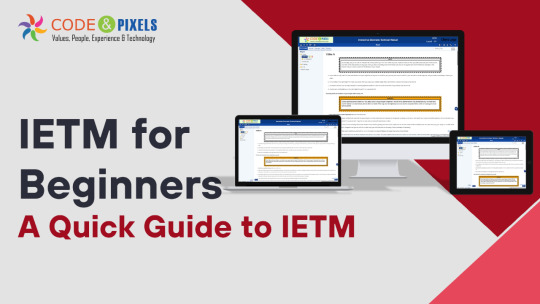
IETM: Interactive Electronic Technical Manual
Training Aids to Defence Client
If you are a supplier of defence then along with the system/equipment you also need to provide Training Aids
(CBT) — Computer-Based Training
Charts and Bloups
Video Film
Training Work Modules
Manuals Hard Copies
IETM
Evolution of Documentation in Defence
Before — Hardcopies and PDFs in DVDs (Upto 2015)
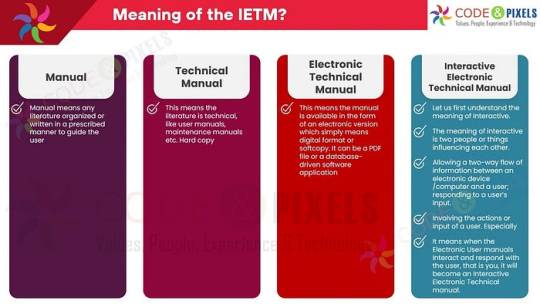
What is the meaning of the IETM?
Manual: Manual means any literature organized or written in a prescribed manner to guide the user.
TechnicalManual: This means the literature is technical, like user manuals, maintenance manuals etc. Hard copy
Electronic Technical Manual: This means the manual is available in the form of an electronic version which simply means digital format or softcopy. It can be a PDF file or a database-driven software application.
Interactive Electronic Technical Manual:
Let us first understand the meaning of Interactive. The meaning of interactive is two people or things influencing each other.
Allowing a two-way flow of information between an electronic device /computer and a user; responding to a user’s input.
Involving the actions or input of a user. Especially
It means when the Electronic User manuals Interact and respond with the user, that is you, it will become an Interactive Electronic Technical manual.
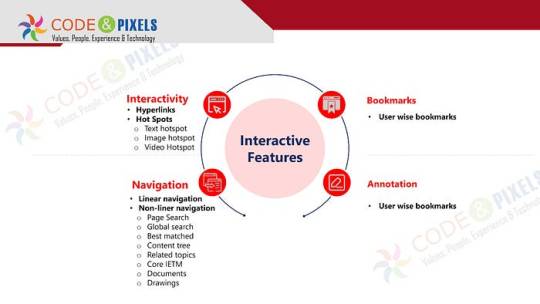
Interactive Features
Interactivity
Hyperlinks
Hot Spots
Text hotspot
Image hotspot
VideHotspot
Bookmarks
User wise bookmarks
Navigation
Linear navigation
Non-liner navigation
Page Search
Global search
Best matched
Content tree
Related topics
Core IETM
Documents
Drawings
Annotation
User wise bookmarks
The documents and pages are many hence, for easy and fast accessibility complete content is converted and stored as a database.
Whenever the user wants some information, IETM software produces the information in a fraction of a second.
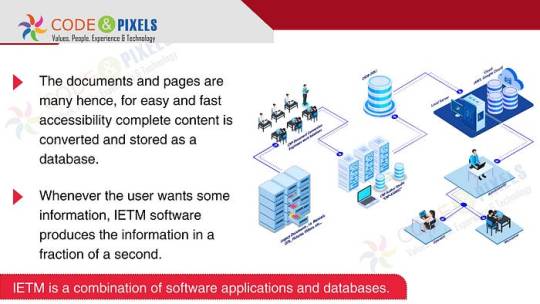
Use or Purpose of the IETM?
The purpose of the Manual is to give information related to the equipment to the end user for quick reference.
All the technicality is written in detail so that when an issue arises, the user can refer to the manual, as every time OEM or technical person or subject matter expert might not be available on the spot to resolve the issue.
If the manual has 10 pages users can refer easily.
But any system used by the defence will have multiple manuals and thousands of page counts and many times a user has to cross-refer between manuals, intra-manual and inter-manual to resolve the issue.
Referring to 10- 15 hard-copy or even soft-copy books simultaneously will be difficult and time-consuming.

How to access the IETM ?
IETM is a web-based application like our bank software or any other web application. The graphic user interface will be provided to use IETM through which users can interact and get the desired data.
Like all other standard software, Unauthorized users cannot access the IETM. IETM is a Login - login-based application. Only users having valid Login credentials can access the software.
Based on the user log credentials data will be provided to the user.
IETM has 2 types of Users and one Administrator
Maintainer
Operator
If the operator logs in, the user gets all the content related to operator use, similarly if the maintainer logs in only maintenance-related content is visible for that user.
Ideally, all the content is available for both users, because the purpose of the IETM is to refer to the manual to fix the issue.
Administrators can create users who can see the user’s navigation and log-in history and interact with the users using user dashboards through Annotations.
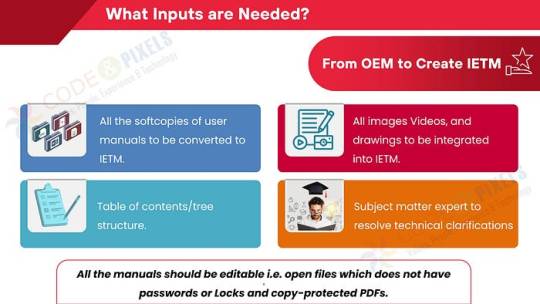
What Inputs are Needed? (From OEM to Create IETM)
All the softcopies of user manuals to be converted to IETM.
All images Videos, and drawings to be integrated into IETM.
Subject matter expert to resolve technical clarifications
Table of contents/tree structure.
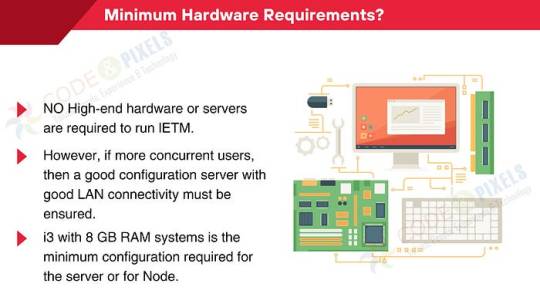
Minimum Hardware Requirements?
NO High-end hardware or servers are required to run IETM.
However, if more concurrent users, then a good configuration server with good LAN connectivity must be ensured.
i3 with 8 GB RAM systems is the minimum configuration required for the server or for Node.
Deliverables
BASED DB (Manuals are covered in the Database)
IETM VIEWER Software
User Manual and Installation Manual
Standards — compliance

Costing of IETM: (Interactive Electronic Technical Manual)
Level of IETM, is it Level 3 or Level 4
Cost will be based on the number of pages that are to be converted
The vendor calculates the cost per page. And a fixed cost of IETM viewer software
If you want to create IETM by yourself self then you also need to buy IETM authoring software.
What are these Levels?
Level — 1 is any PDF file
Level — 2 is a PDF file with hyperlinks from the table of contents to the body etc.
Level — 3 is an HTML application. More hyperlinks, simple search, a content tree having log a screen with a hardcoded username and password and supplied in the format of EXE so that Windows can easily open
Level — 4 is Software plus Content/manuals converted as Database
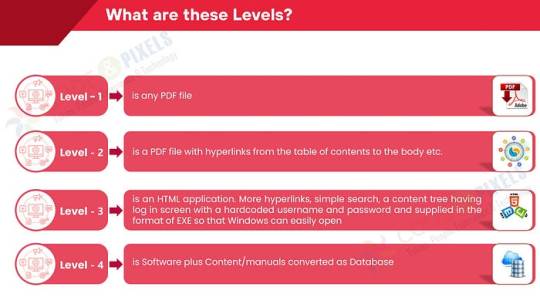
Regarding Level — 5, rest assured, till 2028 it will be Level — 4 only. As of now, there is nothing practically called Level — 5. Few are calling virtual reality and Augmented reality and Artificial intelligence Level — 5.
Pulling data from many user inputs and analyzing and giving results are done in Level — 5. IETM software cannot pull the data from various real-time points as No OEM will give the real-time information to third-party software directly. Yes, if the information is available offline, then that information can be imported into IETM and can be used as a reference.

#ietm#software#technology#ietm developement#ietm code and pixels ietm hyderabad#ietm software#elearning#code and pixels#ietm level iv#codeandpixels#ietm level 4 software requirements#technical documentation#ietm document#ietm documentation#interactive electronic technical manual#Ietm Service Providers#Ietm Software Designers of India#Software Development Company#Elearning Solutions Company#E Learning Content Development Company#Online Education#Digital Education#Digital Content#Software Development Solutions#Elearning#Ietm Developers#Econtent Development#Elearning Solutions Providers#Econtent Developers#Econtent
3 notes
·
View notes
Text

For Webster, I often created transcripts for existing videos on the website. The aim was to be compliant with the ADA, as well as add to our visibility with search engine optimization. In order for my coworkers to also be able to create a transcript, I compiled a document detailing how to make one, including step-by-step guides, any best practices, or house style that Webster uses. To access either the best practices PDF or the transcript example, please click the links below.
VIDEO TRANSCRIPTS: BEST PRACTICES
TRANSCRIPT EXAMPLE: GAME DESIGN
2 notes
·
View notes
Text
youtube
🎹 Yiruma – May Be | Grade 5–6 Piano Sheet Music (Digital Learning Bundle)
Discover the timeless beauty of May Be by Yiruma with this downloadable and simplified piano sheet music edition, arranged for Grade 5–6 learners. The bundle includes a clean, finger-free PDF score, a bonus note name version for pitch clarity, and a color-guided video tutorial to support phrasing, tempo, and expression. A high-quality MP3 audio track is also provided to aid in auditory learning and performance accuracy.
Ideal for self-learners, teachers, and students using tablets, laptops, or print formats — this all-in-one resource makes learning modern piano repertoire both accessible and inspiring.
#Yiruma #MayBe #pianosheetmusic #grade5piano #grade6piano #digitaldownload #sheetmusicbundle #notenames #mp3included #videotutorial #visuallearning #modernpianist #learnpiano #pianopractice #simplifiedscore #tabletcompatible #selflearners #musiceducation
1 note
·
View note