#Yaml
Explore tagged Tumblr posts
Text
Haha
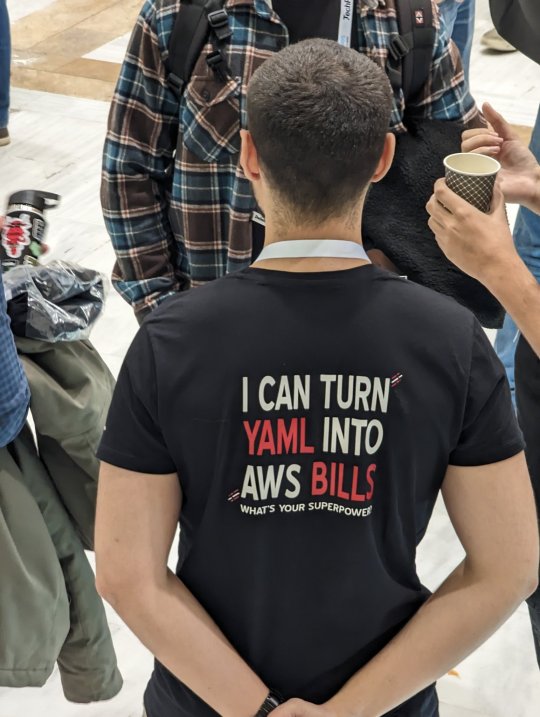
66 notes
·
View notes
Text
⚙️ YAML in DevOps: The Silent Power Behind Containers 🚢🧾
From single-service apps to multi-cloud microservices, YAML is the unsung hero powering container orchestration with simplicity and precision.
💡 Whether you're using:
🐳 Docker Compose for local development
☸️ Kubernetes for production-grade scaling
🧪 Helm & Kustomize for templating and config layering → YAML is your blueprint.
Here’s why YAML mastery matters:
✅ Declarative = predictable infrastructure
🧠 Easy to version control with GitOps
🔐 Supports secrets, probes, and security contexts
🔄 Plugged into your CI/CD pipeline, start to deploy
🔍 One misplaced indent? Disaster. One clean YAML file? Peace.
🛠️ YAML is more than syntax—it’s the DNA of modern DevOps. Want to strengthen your workflow? Combine clean YAML with smart test automation using Keploy
0 notes
Text
🛠️ Troubleshooting Ansible in Red Hat Enterprise Linux Automation
Ansible is widely used for IT automation, configuration management, and orchestration—especially in Red Hat Enterprise Linux (RHEL) environments. While it simplifies many tasks, troubleshooting can become necessary when things don’t go as planned.
In this blog, we’ll walk through how to approach and resolve common issues with Ansible in a Red Hat Automation environment—without diving into code.
✅ 1. Confirm Ansible Is Properly Installed
The first step is ensuring that Ansible is correctly set up on your system. Problems at this stage might include:
The tool not being recognized.
Incorrect versions or outdated installations.
Missing dependencies.
To address this:
Use Red Hat's official package repositories.
Ensure system updates and required packages are installed.
Check your subscription and access permissions through Red Hat Customer Portal.
🔍 2. Validate Your Inventory and Host Configuration
Many Ansible issues arise due to incorrect target machine details:
Mistyped hostnames or IP addresses.
Misconfigured inventory files.
Lack of connection between control and managed nodes.
It’s important to:
Review your host details.
Confirm network connectivity.
Verify authentication settings like SSH keys or passwords.
🔐 3. Address Access and Permissions Issues
Access problems can prevent Ansible from reaching and managing systems. This can happen if:
The user account lacks sufficient privileges.
The authentication method fails.
Firewalls or SELinux policies are blocking connections.
Make sure:
User roles and permissions are set appropriately.
Security configurations are reviewed.
Network routes are clear and accessible.
🛠️ 4. Analyze Playbook Execution Behavior
If a playbook is not performing as expected, the problem may be:
An error in the logic or structure of tasks.
Incorrect variable values.
Role or collection dependencies that aren’t met.
Tips for resolving these:
Walk through the playbook logic step-by-step.
Review variable definitions and naming consistency.
Ensure required roles or collections are present and up to date.
🏢 5. Review Automation Platform Components
When using Red Hat Ansible Automation Platform (e.g., Tower or Controller):
Check the job status and logs via the web interface.
Confirm that all services are running smoothly.
Look for alerts or system messages that indicate failures.
Sometimes, restarting services or reloading configurations can resolve hanging or delayed job executions.
📦 6. Ensure Roles, Collections, and Modules Are Available
Ansible content like roles and collections are reusable assets. If they’re missing or outdated:
Playbooks may fail unexpectedly.
Modules may not work as expected.
Be sure to:
Keep content synchronized with your automation hub.
Review documentation for each collection’s compatibility.
Audit custom content for reliability.
🧩 7. Understand the Environment-Specific Challenges
In RHEL environments, special considerations include:
SELinux enforcing policies that may block automation actions.
Package dependencies that vary across versions.
Subscription or entitlement requirements from Red Hat.
Stay aware of system-specific constraints and align your playbooks accordingly.
🔄 8. Adopt a Systematic Troubleshooting Approach
Effective troubleshooting is not just technical—it’s methodical. Here’s how:
Start with the basics: installation, access, and configuration.
Isolate each component (inventory, playbooks, connection, etc.).
Use logs and platform dashboards to get insights into issues.
By approaching issues logically and one step at a time, you’ll be able to pinpoint root causes and fix them efficiently.
🧾 Conclusion
Troubleshooting Ansible in a Red Hat Enterprise Linux environment doesn’t have to be daunting. With the right strategy, you can quickly diagnose problems, fix configuration issues, and get your automation back on track.
Pro tip: Regular audits, good documentation, and well-structured playbooks reduce the frequency and complexity of errors.
For more info, Kindly follow: Hawkstack Technologies
#AnsibleInstallation#RHEL#RedHatAutomation#LinuxTools#ITInfrastructure#InventoryManagement#AutomationErrors#ITAutomation#SystemConfiguration#RedHatLinux#AccessControl#LinuxSecurity#SSHAccess#DevOpsSecurity#SystemPermissions#AnsiblePlaybooks#AutomationTesting#ConfigManagement#YAML#AutomationScripts#AnsibleTower#AutomationController#RedHatPlatform#ITOps#EnterpriseAutomation#AnsibleCollections#ReusableCode#ITAutomationTools#AnsibleRoles#AutomationContent
0 notes
Text
There are no YAML wars anymore. DevOps is moving fast but IDPs are changing the entire roadmap. We've seen it firsthand. From DevOps to Internal Developer Platforms.
1 note
·
View note
Link
20 DevOps Best Practices and Hacks You Can Use Today
The world of DevOps is dynamic, fast-paced, and ever-changing. DevOps engineers are busy with everything from CI/CD pipelines and infrastructure management to guaranteeing security, observability, and performance. The good news is that there are a ton of methods, resources, and best practices that may help you increase productivity, decrease burnout, and streamline your processes. We’ll examine 20 effective life hacks for DevOps engineers to enhance work-life balance and expedite processes in this extensive piece...
Learn more here:
https://www.nilebits.com/blog/2025/05/20-devops-best-practices-and-hacks-you-can-use-today/
0 notes
Text
Got a tape drive, and now I feel like I need to learn library science.
No good open source cataloging software seems to exist that I can find to help deal with offline and online backups (i.e. tapes, CDs, DVDs, and other such things not usually attached to a computer during their lifetime). Basically, I want a cataloging solution for metadata that:
Command line and (optionally, nice to have) graphical interfaces for appending and updating records
Ease of transfer between computers (easy to back up; the basically makes all database software that isn't sqlite out of the question)
Ease of human readability (this basically dismisses sqlite)
I've settled on just hacking my own stuff together via a perl script (since it's the language that's solved 38 years worth of the exact sort of problems I'm encountering: gluing shit together in a pragmatic way). We'll see how it goes. That's kind of why I desire the wisdom of library science: I am not the first human being in the world to ever want to catalog a collection of data.
Slight spoiler: I decided to utilize YAML, because I don't wanna roll it with XML or use JSON (or JSON5) (I'll use XML before JSON variants, though), but I'm putting a strict requirement that every record for a file (or collection of files) is just one YAML document each that is insanely flat (you can have multiple YAML documents in one file easily). I'm hoping that will make it flexible enough and human readable, and text editable in a pinch, because YAML is not normally human readable or easily editable after some number of lines (I work in devoops, and shit's fucked once you have to figure out how the syntactic indenting works after the text buffer is too large for your editor).
Alternatives considered: Hacking together a MediaWiki plugin, which will make it searchable and displayable, as well as easily editable (and bonus people can collaborate and browse) (this seems like a wild left turn, but I have a couple of scripts that can spin up MediaWiki database and web instances super quick, and I can at least run a VPS for the record keeping backend, and I know how database backups work well enough).
0 notes
Text
0 notes
Text
Creating an ESPHome Remote Control Device with Infrared & Radio Frequency
#configuration#DIY#electronics#ESP8266#ESPHome#Home Assistant#infrared#IR#make#making#microcontroller#NodeMCU#radio frequency#receiver#remote#remote controll#RF#transmitter#YAML
0 notes
Text
Fluent Bit 3.2: YAML Configuration Support Explained
Among the exciting announcements for Fluent Bit 3.2 is the support for YAML configuration is now complete. Until now, there have been some outliers in the form of details, such as parser and streamer configurations, which hadn’t been made YAML compliant until now. As a result, the definitions for parsers and streams had to remain separate files. That is no longer the case, and it is possible to…
0 notes
Text
Yaml Tutorial | Learn YAML in 18 mins
YAML Tutorial for DevOps engineers | YAML Syntax explained with real examples ▻ Subscribe To Me On Youtube: … source
0 notes
Text

#test#digitalart#flux1schnell#spaceship#portrait#blackforestlabs#generativeai#art#dynamicprompts#promptengineering#sciencefiction#variants#artificialintelligence#yaml#aiart#ai#generativeart#flux1#wildcards
1 note
·
View note
Text
Understanding Container Orchestration: A Beginner’s Guide
Introduction to Container Orchestration
In today's digital era, efficiently managing complex applications composed of multiple containers with unique requirements and dependencies is crucial. Manually handling and deploying a growing number of containers can result in errors and inefficiencies. Container orchestration emerges as a vital solution to these challenges.
Defining Container Orchestration
Container orchestration automates the deployment, management, scaling, and networking of containers. Containers are lightweight, isolated environments that package applications and their dependencies, ensuring seamless operation across diverse computing environments.
With numerous containers representing different parts of an application, orchestration is essential to deploy these containers across various machines, allocate appropriate resources, and facilitate communication between them. It's akin to a conductor leading an orchestra. Without orchestration, managing containers would be chaotic and inefficient.
Popular container orchestration tools include Kubernetes and Docker Swarm.
The Importance of Container Orchestration
Managing containers in a production environment can quickly become complex, especially with microservices—independent processes running in separate containers. Large-scale systems can involve hundreds or thousands of containers. Manual management is impractical, making orchestration essential. It automates tasks, reducing operational complexity for DevOps teams who need to work quickly and efficiently.
Advantages of Container Orchestration
Streamlined Application Development: Orchestration tools accelerate the development process, making it more consistent and repeatable, ideal for agile development approaches like DevOps.
Scalability: Easily scale container deployments up or down as needed. Managed cloud services provide additional scalability, enabling on-demand infrastructure adjustments.
Cost-Effectiveness: Containers are resource-efficient, saving on infrastructure and overhead costs. Orchestration platforms also reduce human resource expenses and time.
Security: Manage security policies across different platforms, minimizing human errors and enhancing security. Containers isolate application processes, making it harder for attackers to infiltrate.
High Availability: Quickly identify and resolve infrastructure failures. Orchestration tools automatically restart or replace malfunctioning containers, ensuring continuous application availability.
Productivity: Automate repetitive tasks, simplifying the installation, management, and maintenance of containers, allowing more focus on developing applications.
How Container Orchestration Works
Using YAML or JSON files, container orchestration tools like Kubernetes specify how an application should be configured. These configuration files define where to find container images, how to set up the network, and where to store logs.
When deploying a new container, the orchestration tool determines the appropriate cluster and host based on specified requirements. It then manages the container's lifecycle according to the defined configurations.
Kubernetes patterns facilitate the management of container-based applications' configuration, lifecycle, and scalability. These patterns are essential tools for building robust systems with Kubernetes, which can operate in any container-running environment, including on-premise servers and public or private clouds.
Container Orchestration Using Kubernetes
Kubernetes, an open-source orchestration platform, is widely adopted for building and managing containerized applications and services. It allows easy scaling, scheduling, and monitoring of containers. As of 2022, 96% of Sysdig global customer containers are deployed on Kubernetes.
Other container orchestration options include Apache Mesos and Docker Swarm, but Kubernetes is favored for its extensive container capabilities and support for cloud-native application development. Kubernetes is also highly extensible and portable, compatible with advanced technologies like service meshes. Its declarative nature enables developers and administrators to define desired system behaviors, which Kubernetes then implements in real-time.
Conclusion
Container orchestration is a transformative approach to designing and managing applications. It simplifies deployment processes, enhances scalability, improves security, and optimizes resource utilization. As the industry evolves, adopting orchestration is crucial for organizations aiming to innovate and deliver exceptional software solutions.

0 notes
Link
Mastering Docker for React Applications
In the modern world of software development, the ability to deploy applications quickly and consistently across multiple environments is crucial. Docker has revolutionized how developers manage application dependencies and configurations, allowing them to package applications into containers that are portable and consistent regardless of the environment in which they are running...
Learn more here:
https://www.nilebits.com/blog/2024/10/mastering-docker-react-applications/
0 notes
Text
Pkl is a programming language for configuration files. Developers can define their data in Pkl and generate output in JSON, YAML, and other configuration formats easily. Pkl allows developers to catch errors before deployment.
0 notes