#action resource
Explore tagged Tumblr posts
Text
UPDATE: *NEW* NEW LINK!
Yahya and his family were displaced by the IOF, and are currently residing in Deir al-Balah, south-central Gaza.
Life as displaced Gazans was already extremely difficult for them. Food is very scarce, and their living conditions leave them exposed to the elements. Here is the frequent condition of their tent now that the winter rains have come:

Then, Yahya’s father was injured. Some cartilage was damaged in his neck, and doctors say he requires IMMEDIATE surgery to avoid permanent paralysis.
Yahya and his family previously had another campaign, but it was suddenly shut down by GFM with no explanation. They have created a new one, but it has EXTREMELY LOW FUNDS.
The surgery is a stifling $16,000 USD. Yahya and his family have no hope of paying for it without your help.
I am currently watching an elderly loved one lose their mobility, and it is an extremely heartbreaking and isolating situation. I cannot imagine what Yahya and his family are going through, having no social or financial support and only minimal medical care.
Please give what you can to this family. You are their only hope to save their beloved father’s mobility!
#yahya al habil#gaza#gaza genocide#gaza strip#gaza under attack#free gaza#from the river to the sea palestine will be free#palestinian genocide#stop genocide#stop the genocide#stop gazan genocide#stop gaza genocide#end israel's genocide#gaza aid#gaza action#gaza resources#gaza relief#gaza refugees#disability rights#disability#eldercare#gazan families#gazan genocide#gaza gfm#gaza gofundme#ngu*#aid for gaza#palestine aid#mutual aid#people helping people
24K notes
·
View notes
Text

The fall of MCM and the rise of Fazbear entertainment..
#myart#chloesimagination#comic#fnaf#five nights at freddy's#fnaf fanart#william afton#henry emily#edwin murray#tiger rock#the mimic#fiona murray#foxy the pirate#sotm#secret of the mimic#sotm spoilers#the story of SOTM drives me crazy/pos#it makes sense to me William would do a sneaky deal#and take everything away from Edwin when he was vulnerable#William just wanted the land the resources and the employees MCM had#and Henry helped him get that#Henry’s role is so peak to me#it makes sense Henry would be good friends with Edwin#but that he puts his relationship with William and their projects above that friendship#Henry convincing employees to leave and backstabbing Edwin is just mwah#Henry has always turned a blind eye to William’s actions#it’s cool to get to see that and them being a real duo#Edwin lost everything merged with another company and now nobody knows his name#its peak I fear SOTM story is peak
7K notes
·
View notes
Text
Paywall Free
"The protected land includes a one-acre fish hatchery at Unicorn Lake in eastern Maryland and the sprawling Green Ridge State Forest in the west. It includes shorelines, farms and woods around Naval Air Station Patuxent River, and the Chesapeake Forest Lands, some 75,000 wooded acres that are home to species like bald eagles and the once-endangered Delmarva fox squirrel.
None of it can be developed, and all of it has helped Maryland reach a landmark conservation goal six years ahead of schedule, before any other state that’s joined an effort known as “30 by 30.”
The program is part of a global initiative to protect 30 percent of the Earth’s land and waters by 2030. In 2023, Maryland joined the effort and a year later, Gov. Wes Moore, a Democrat, announced that the goal had already been met. Nearly 1.9 million acres of land has been permanently protected from development, and the state has set a new target, to conserve 40 percent of its land by 2040...
Officials, land trustees and environmentalists said a unique set of factors led to Maryland’s success.
Since 1969, Maryland has levied a 0.5 percent transfer tax on real estate sales and used it for Program Open Space, which enables the state to acquire green spaces from voluntary sellers and purchase conservation easements from private landowners.
Owners like farmers and forest managers can still work the land, but agree that it can never be developed, even if the land changes hands.
Crucially, conservation has bipartisan support at the state level, said Elizabeth Carter, a land protection director at The Nature Conservancy. She said federal and state agencies, nonprofit groups and land trusts have worked together with shared goals, which helped the state meet its target sooner than many expected.
“That’s something we celebrate, and it’s exciting,” she said...
Josh Kurtz, Maryland’s secretary of the Department of Natural Resources, said that while the state had to balance conservation needs with development pressures and housing demand, natural spaces were crucial to offsetting planet-heating greenhouse gas emissions and to protecting the Chesapeake Bay.
“Being able to sequester carbon and mitigate climate impacts makes us more resilient in the face of climate change,” Mr. Kurtz said. “It’s also one of our key water quality strategies.” ...
According to Mr. Kurtz’s office, land conservation measures have prevented about 85,000 pounds of nitrogen and 6,000 pounds of phosphorus, which fuel algae blooms and starve water of oxygen, from flowing into the bay each year. The University of Maryland calculated that the state’s trees and forests absorbed and locked away 6.5 million metric tons of carbon dioxide in 2023...
While the state is still pushing toward its 40 by 40 target, there’s been a setback. Facing a $3.3 billion budget shortfall, the Maryland General Assembly recently voted to take $100 million from Program Open Space and other state conservation programs over the next four years. But A.J. Metcalf, a spokesman for the state’s natural resources department, said the programs were projected to generate $468 million through fiscal year 2029, enough to continue to acquire land for conservation “at a normal pace.”
Mr. Kline said he hoped that the state surpassed its next goal. “I would certainly hate to see our foot come off the pedal after 40 percent,” he said. “We feel like we’ve got something pretty special that’s worth protecting.”"
-via The New York Times, April 21, 2025
#maryland#united states#us politics#conservation#north america#natural resources#30 by 30#climate change#wes moore#climate action#good news#hope
989 notes
·
View notes
Text
i think we'd do a lot better in collectively understanding privilege if we stopped thinking about it as some evil aura people have and start thinking about it as a resource that those of a privileged class or those who are accepted by that privileged class can gain access to by performing acts that reinforce the strength of that privilege i.e. bigotry
#the whole 'do trans men magically get privilege???' comments bug me#cuz like.. yeah when affirm the supremacy of men you gain access to privilages of patriarchy#it's not about magically becoming The Evil Thing#you have access to a resource but to get that resource you must act in violence to uphold your privilege#real revolutionary action will always make the privileged lose something#they lose those benefits because they have to stop acting in the interest of their privileged class#and that's a Good Thing#when we say someone has privilege it means you have access it doesn't mean you go around with the privilege sword murdering people every day
796 notes
·
View notes
Text
Posting this since with the truly mind-bogglingly stupid executive orders such as the freeze all federal funding one, it might be more helpful to call your state attorney general instead of your elected reps (though call them too). That is because state AGs (such as NY AG Letitia James has already done for this one) are the ones who are able to most quickly sue the federal government, whereas House and Senate members have less power in this situation. Plus, AG offices get fewer calls, so you may be able to more effectively hector your local elected officials. Do it if your state AG is a Democrat (to give them backup for probably suing Trump already) or a Republican, to shame them into at least feeling bad about it. So yes.
923 notes
·
View notes
Text
I know for a fact that this has been posted elsewhere on Tumblr, but I wanted to share this:
This is a document ful of resources about things you can do politically that are not voting or going to protests. As a disabled person who struggles at protests, this is incredibly valuable. It has tons of resources about mutual aid, political education, migrant justice, disability justice, and much much more.
467 notes
·
View notes
Text
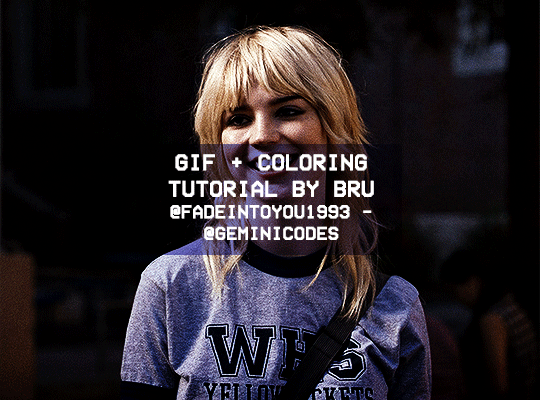
Hello! I've decided to make an updated tutorial on how I gif, since some of my giffing methods have changed since I made my first one (and this one is still valid, by the way! I've just changed a few things and I thought the update would be good.)
In this tutorial you'll find:
A download link for Photoshop CC 2020;
Step-by-step instructions on how to make gifs and color them;
A sharpening action for your gifs;
A base psd for gifs.
Get the tutorial here (just type 0 to get it for free, and if you'd like to support me, any amount is extremely appreciated).
I accept commissions for tutorials + support me on ko-fi?
#tuserdee#dailyresources#completeresources#userbecca#gif tutorial#gif resources#mine#resources#*#my tutorials#tutorials#my resources#gif#my psds#my actions#psds#actions#reposting it on main bc fucking sideblog is shadowbanned LOL!!!!!!!!!!!
416 notes
·
View notes
Text

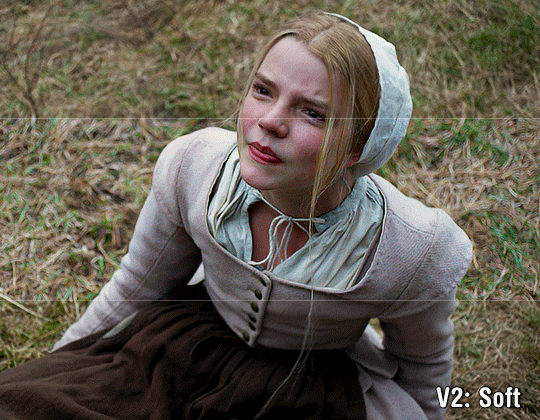




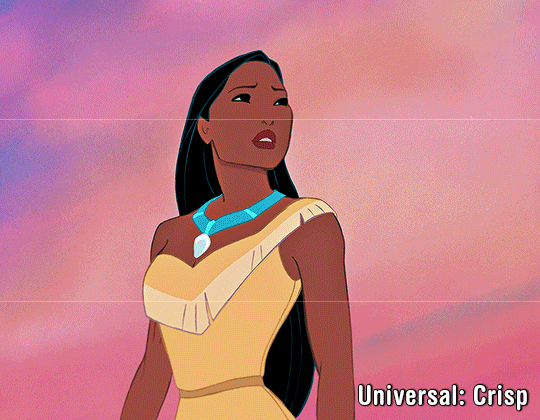
I just hit 8k followers in January, and I've never really done a celebration giveaway before. And not many do nowadays, but I figured someone out here may benefit from a new action or two!
You are authorized to change or add-on to my actions as you seem fit, but please do not redistribute them as your own work. If you are to take pieces from these actions to create your own and end up redistributing them, please credit this post.
[ Download ]
Disclaimers:
Basic colorings used in examples are not part of the actions.
These actions were made in Photoshop so they will not be compatible for PS-alternative programs like Photopea.
These will only work with the frame load-in way of making gifs with scripts. They do all the work for you including converting your frames into timeline.
Many of these contain camera raw filter. If you have an older version of photoshop that doesn't have this feature, some may not work properly.
If your computer doesn't have decent RAM, converting gifs that contain raw camera filter may be a struggle for your computer. If this is true for you, you can try deleting this feature from the applicable actions or making the smart filter invisible before saving, but unfortunately you won't get the full benefit of the action.
Creator's Notes:
⭐︎ V1 Basic: Self-explanatory, can be used on just about anything.
⭐︎ V2 Soft: If you still prefer softer looking gifs this could be your go-to; brightens colors naturally.
⭐︎ V3 Depth: Creates contrast that makes the subjects appear more HD.
⭐︎ V4 Texture: Similar to V3 but with less noise; has a slight smoothing effect; Brightens colors naturally.
⭐︎ V5 Ultra Sharp: This can can be used on anything if your footage is high quality enough but looks great with 4K footage including 4K youtube videos. Looks AWFUL on anything with high grain though.
⭐︎ Animation (soft): Looks good on animation that has harsh lines.
⭐︎ Universal (crisp): Similar to V1 with more contrast. This also looks good on most animation.
#resources*#actions*#usergif#userbecca#usertj#ps actions#photoshop#gif sharpen#photoshop resources#gif sharpen actions
528 notes
·
View notes
Text
My GIF Making process: Screen capturing using MPV player, Organizing files, 3 Sharpening settings, Basic Coloring PSD + Actions set

This is a very long post so heads up.
I’ll try to be as thorough and true as much as possible to the way I make my gifs (I already use Photoshop Actions which I’ve long since set up but now for this tutorial I’m reviewing them to show you the exact steps I’ve learned to create my gifs 😃) and present them to you in a semi-coherent way. Also, please bear with me since English is my second language.
First things first. Below are the things and tools we need to do this:
Downloaded 4K or 1080p quality videos (let’s all assume we know where to get these—especially for high definition movies and tv series—so this post doesn’t get removed, okay? 😛)
Adobe Photoshop CC or the CS versions can work as well, but full disclosure I haven’t created gifs using the CS versions since 2020. I’m currently using Adobe Photoshop 2024.
mpv player. Use mpv player to get those frames/screenshots or any other video player that has a screen grabber feature. I’ve used adapter for the longest time but I’ve switched to mpv because the press to screenshot feature while the video is playing has been a game changer not to mention ultimate time saver for me. For adapter you need to play it in another video player (like VLC player), to get the start and end timestamps of the scene you want to gif which takes me ages before I can even open Photoshop.
Anyway! Please stop reading this post for a moment and head over to this amazing tutorial by kylos. She perfectly tells you how to install and use mpv player, both for Mac and Windows users.
One thing I have to share though, I had a tough time when I updated my MacOS to Sonoma since MPV is suddenly either duplicating frames or when I delete the duplicates the player seems to be skipping frames :/ I searched and found a solution here, though it didn’t work for me lol. My workaround for this in the meantime is decreasing the speed down to 0.70 then start screenshotting—it’s not the same pre Sonoma update but it works so I’ll have to accept it rather than have jumpy looking gifs.
Now, after this part of kylos’ tutorial:

you can continue reading the following sections of my gif tutorial below.
I want to share this little tip (sorry, this will only cater to Mac users) that I hope will be helpful for organizing the screenshots that MPV saved to the folder you have selected. Because believe me you don’t want to go through 1k+ of screenshots to select just 42-50 frames for your gif.
The Control + Command + N shortcut
This shortcut allows you to create a new folder from files you have pre-selected. As you can see below I have already created a couple of folders, and inside each folder I have selected screenshots that I want to include in one single gif. It's up to you how you want to divide yours, assuming you intend to create and post a Tumblr gifset rather than just one gif.

Another tip is making use of tags. Most of, if not all the time, I make supercorp gifs so I tag blue for Kara and red (or green) for Lena—just being ridiculously on brand and all that.
Before we finally open Photoshop, there's one more thing I want to say—I know, please bear with me for the third? fourth? time 😅
It's helpful to organize everything into their respective folders so you know the total number of items/frames you have. This way, you can add or delete excess or unnecessary shots before uploading them in Photoshop.
For example below there are 80 screenshots of Kara inside this folder and for a 1:1 (540 x 540 px) Tumblr gif, Photoshop can just work around with 42-50 max number of frames with color adjustments applied before it exceeds the 10 MB file size limit of Tumblr.

Sometimes I skip this step because it can be exhausting (haha) and include everything so I can decide visually which frames to keep later on. You'll understand what I mean later on. But it's important to keep the Tumblr 10 MB file size limit in mind. Fewer frames, or just the right amount of frames, is better.
So, with the screenshot organization out of the way, let's finally head over to Photoshop.
Giffing in Photoshop, yay!
Let’s begin by navigating to File > Scripts > Load Files into Stack…

The Load Layers window will appear. Click the Browse button next.
Find your chosen screenshots folder, press Command + A to select all files from that folder then click Open. Then click OK.
After importing and stacking your files, Photoshop should display the following view:

By the way, I'll be providing the clip I've used in this tutorial so if want to use them to follow along be my guest :)
If you haven't already opened your Timeline panel, navigate to Windows > Timeline.
Now, let's focus on the Timeline panel for the next couple of steps.
Click Create Video Timeline, then you’ll have this:

Now click the menu icon on the top right corner then go to Convert Frames > Make Frames from Clips

Still working on the Timeline panel, click the bottom left icon this time—the icon with the three tiny boxes—to Convert to Frame Animation
Select Make Frames From Layers from the top right corner menu button.
So now you have this:

Go and click the top right menu icon again to Select All Frames
Then click the small dropdown icon to set another value for Frame Delay. Select Other…

The best for me and for most is 0.05 but you can always play around and see what you think works for you.
Click the top right menu icon again to Reverse Frames.
I think Photoshop has long since fixed this issue but usually the first animation frame is empty so I just delete it but now going through all these steps there seems to be none of that but anyways, the delete icon is the last one among the line of feature buttons at the bottom part of the Timeline panel.
Yay, now we can have our first proper GIF preview of a thirsty Lena 😜

Press spacebar to watch your gif play for the very first time! After an hour and half of selecting and cutting off screenshots! 😛 Play it some more. No really, I’m serious. I do this so even as early (lol) as this part in the gif making process, I can see which frames I can/should delete to be within the 10 MB file size limit. You can also do it at the end of course 🙂
Now, let’s go to the next important steps of this tutorial post which I’ve numbered below.
Crop and resize to meet Tumblr's required dimensions. The width value should be either 540px, 268px, or 177px.
Convert the gif to a Smart Object for sharpening.
Apply lighting and basic color adjustments before the heavy coloring. I will be sharing the base adjustments layers I use for my gifs 😃.
1. Crop and Resize
Click on the Crop tool (shortcut: the C key)

I like my GIFs big so I always set this to 1:1 ratio if the scene allows it. Press the Enter key after selecting the area of the frame that you want to keep.
Side note: If you find that after cropping, you want to adjust the image to the left or another direction, simply unselect the Delete Cropped Pixels option. This way, you will still have the whole frame area available to crop again as needed and as you prefer.
Now we need to resize our gif and the shortcut for that is Command + Opt + I. Type in 540 as the width measurement, then the height will automatically change to follow the ratio you’ve set while cropping.
540 x 540 px for 1:1
540 x 405 px for 4:3
540 x 304 px for 16:9
For the Resample value I prefer Bilinear—but you can always select the other options to see what you like best.
Click OK. Then Command + 0 and Command + - to properly view the those 540 pixels.

Now we get to the exciting part :) the sharpen settings!
2. Sharpen
First we need to have all these layers “compressed” intro a single smart object from which we can apply filters to.
Select this little button on the the bottom left corner of the Timeline panel.


Select > All Layers
Then go to Filter > Convert for Smart Filters
Just click OK when a pop-up shows up.
Now you should have this view on the Layers panel:

Now I have 3 sharpen settings to share but I’ll have download links to the Action packs at the end of this long ass tutorial so if you want to skip ahead, feel free to do so.
Sharpen v1
Go to Filter > Sharpen > Smart Sharpen…
Below are my settings. I don’t adjust anything under Shadows/Highlights.
Amount: 500
Radius: 0.4
Click OK then do another Smart Sharpen but this time with the below adjustments.
Amount: 12
Radius: 10.0

As you can see Lena’s beautiful eyes are “popping out” now with these filters applied. Click OK.
Now we need to Convert to Frame Animation. Follow the steps below.
Click on the menu icon at the top right corner of the Timeline panel, then click Convert Frames > Flatten Frames into Clips
Then Convert Frames > Convert to Frame Animation
One more click to Make Frames From Layers
Delete the first frame then Select All then Set Frame Delay to 0.05

and there you have it! Play your GIF and make sure it’s just around 42-50 frames. This is the time to select and delete.
To preview and save your GIF go to File > Export > Save for Web (Legacy)…
Below are my Export settings. Make sure to have the file size around 9.2 MB to 9.4 MB max and not exactly 10 MB.

This time I got away with 55 frames but this is because I haven’t applied lighting and color adjustments yet and not to mention the smart sharpen settings aren't to heavy so let’s take that into consideration.
Sharpen v1 preview:

Sharpen v2
Go back to this part of the tutorial and apply the v2 settings.

Smart Sharpen 1:
Amount: 500
Radius: 0.3
Smart Sharpen 2:
Amount: 20
Radius: 0.5
We’re adding a new type of Filter which is Reduce Noise (Filter > Noise > Reduce Noise...) with the below settings.

Then one last Smart Sharpen:
Amount: 500
Radius: 0.3
Your Layers panel should look like this:

Then do the Convert to Frames Animation section again and see below preview.
Sharpen v2 preview:

Sharpen v3:
Smart Sharpen 1:
Amount: 500
Radius: 0.4
Smart Sharpen 2:
Amount: 12
Radius: 10.0
Reduce Noise:
Strength: 5
Preserve Details: 50%
Reduce Color Noise: 0%
Sharpen Details: 50%
Sharpen v3 preview:

And here they are next to each other with coloring applied:
v1

v2

v3

Congratulations, you've made it to the end of the post 😂
As promised, here is the download link to all the files I used in this tutorial which include:
supercorp 2.05 Crossfire clip
3 PSD files with sharpen settings and basic coloring PSD
Actions set
As always, if you're feeling generous here's my Ko-fi link :) Thank you guys and I hope this tutorial will help you and make you love gif making.
P.S. In the next post I'll be sharing more references I found helpful especially with coloring. I just have to search and gather them all.
-Jill
#tutorial#gif tutorial#photoshop tutorial#gif making#sharpening#sharpening tutorial#photoshop#photoshop resources#psd#psd coloring#gif coloring#supercorp#supercorpedit#lena luthor#supergirl#my tutorial#this has been a long time coming#guys. i'm BEGGING you. use the actions set - it was a pain doing all this manually again ngl LMAO#i've been so used to just playing the actions#so this has been a wild refresher course for me too 😆
779 notes
·
View notes
Text
Baby Ayla and her family were in their tent today when the IOF suddenly appeared and began firing on the tents. The family barely escaped with their lives, a bullet having narrowly missed baby Ayla’s head!
They had to leave their tent and most of their possessions, which are now under IOF control and are irrecoverable.
They are currently on the street, with no tent, no blankets, no food, and no clothes other than what they were wearing when they had to flee for their lives. They are literally just sitting in the dirt under the night sky.

Ayla’s mother Bashaer @bshaeromars-blog is trying to get Ayla to sleep, but Ayla is too cold and uncomfortable. The low temperature in Gaza tonight is just 47 F or 8 C. They are starving, freezing, and totally without resources. They DESPERATELY need funds for a tent, food, and other basic necessities!! The tent alone is $3000
Currently: $40,469
New temporary goal: $43,469 USD
Please send anything you can so baby Ayla and her family can survive the night!!
#gaza#gaza genocide#gaza strip#gaza under attack#free gaza#from the river to the sea palestine will be free#palestinian genocide#stop genocide#stop the genocide#gaza action#gaza aid#gaza relief#gaza resources#gaza refugees#displaced palestinians#mutual aid#relief for gaza#relief for palestine#palestine relief#aid for palestine#aid for gaza#palestine aid#gaza gfm#gaza gofundme#gaza fundraiser#gazan families#stop gaza genocide#ngu*#baby ayla#intisar abushammaleh
18K notes
·
View notes
Text
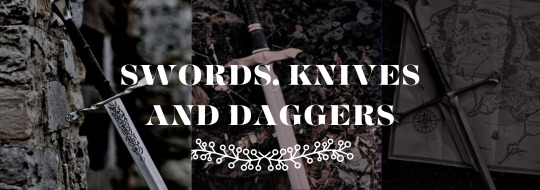
Writing Weapons (2): Knives and Daggers
Dagger vs. Sword
In many situations, daggers might be more plausible than a sword fight.
Dagger are eaiser to carry and conceal, lighter, faster, good for spontaneous action, suicide bids, self-defense and assassination.
Dagger vs. Knife
No clear distinction; terms used interchangeably
Dagger is more for thrusting with 2 sharp edges
Knife is more for cutting (slashing) with 1 sharp edge
Concealment
Carried in a leather sheath on the belt
Can be concealed under a cloak, in a bodice (sheath sewn into the bodice), in a boot, behind hari ornaments
Bodice daggers (popular in the Renaissance) had no cross guards.
Connotations
Beside its combat value, the dagger has lots of emotional and sexual symbolisms.
The closeness need to attack with a dagger creates intense personal connection. They are often used in fights where emotions are running high: gang warfare, hate crime, vengeance.
Due to its shape and the fact that it's usually worn on a belt made it a symbol of virility in many cultures and periods.
Sometimes it was the hilt rather than the blade: like in the case of bollocks daggers with two...balls on either side of the hilt.
Fighting Techniques
Stabbing:-
The dagger with long, thin blades are made to stab a vital organ like the kidneys, liver, bowel, stomach or heart.
Stabbing directly at the chest seldom works, since the blde may glance off the ribs. Position the dagger below the ribcage and drive it upwards, through the diaphragm and into the lungs. If the sword is long enough and your fighter is a professional, you can get to the heart.
If no professional, just keep going for the stomach and you'll get one of the vital organs eventually.
Slashing:-
When describing a slash wound, show a lot of blood streaming, or even spurting.
Slashing dagger fights are bloody - show your MC's hands getting slick with blood, grip on the weapon slipping.
The aim is to cut the opponent's throat or cut tendoms, muscles, or ligaments to disable. Slashing the muscles in the weapon-wielding arm is the most effective; insides of the writst or back of the knee is also critical.
Assassinations:-
Show good knowledge of the humna antatomy
Use a stabbing dagger
A single, determined, calculated and efficient stroke, probably below the ribs.
Self-Defense:-
Disable the attacker by slashing their weapon-wielding hand (elbow or wrist)
Quick, multiple stabs wherever the MC can get the blade to land; the attacker won't give time for careful positioning
If the blade is too short to do any significant damage, maek up for this by stabbing so ast that the pain and blood loss distracts the opponent.
Vegeance and Hatred:-
Someone who is motivated by raging emotions will stab the victim repeatedly, even after he is already dead.
The attacker may stab or salsh the victim's face, disfiguring it.
Contemporary street fights and gang warfare usually involves these.
Duels:-
If both fighters are armed with daggers, include wrestling-type moves as they try to restrict each other's weapon hand.
Show them trying to disable each other by slashing insides of writes, elbows, the back of the knees, etc.
Dagger + Sword
If the character is expecting a fight, they can hold a sword in their right hand, and a dagger in their left to fight with both
Sword + mace combination also common.
Blunders to Avoid:
Direct stabbing at the chest wouldn't work.
Hero cannot cut his bread with a stabbing sword
adapted from <Writer's Craft> by Rayne Hall
#writing#writers and poets#writers on tumblr#helping writers#creative writing#writeblr#let's write#poets and writers#creative writers#resources for writers#dagger#fight scene#description#action scene#writer#write#fantasy#medieval fantasy#high fantasy#fantasy world#writer on tumblr#ao3 writer#writer problems#writer stuff#writer community#writer things#author#writing practice#writing prompt#writing inspiration
1K notes
·
View notes
Text
words for when your characters are ________
Eating
absorption, chew, contract, crunch, deplete, diet, dig in, dispatch, draft, exhaust, feast, finish, glut, gobble, gormandize, graze, guzzle, ingest, nibble, nosh, peck, polish off, prey on, quaff, sip, stuff, take, tear down, wolf, xerophagy
Moving
bob, careen, circulate, contort, curl, dandle, descend, dislocate, displace, drift, entwine, fidget, flourish, haul, loop, oscillate, paddle, pivot, pulsate/pulse, revolve, rock, rotate, skirt, topple, transport, tumble, twine, uproot, waft, waver, wheel, wield
Moving quickly
barge in/barge into, bolt, bustle, coast, dart, decamp, flash, flinch, flutter, gallop, glide, hurry, hustle, jiggle, make off, plunge, prance, rebound, ricochet, run, scamper, scramble, shake, shudder, skedaddle, skip, slide, slither, speed, sprint, storm, swerve, tear, twirl, wag, whiz, wobble, zip, zoom
Moving slowly
amble, creep, dalliance, decline, dilly-dally, hobble, knock about/knock around, laggard, linger, lumber, meander, plod, prowl, ramble, reel, saunter, slink/slither, sneak, steal, stroll, tarry, tramp, waddle, wander
Vocalizing
accent, bark, bellow, cackle, chant, chortle, clamor, cry, drone, giggle, growl, guffaw, harmonize, howl, laugh/laughter, locution, mumble, mutter, parrot, roar, shout, shut up, snap, snicker/snigger, squawk, stutter, voice, whimper, whistle, yammer, yowl
NOTE
The above are concepts classified according to subject and usage. It not only helps writers and thinkers to organize their ideas but leads them from those very ideas to the words that can best express them.
It was, in part, created to turn an idea into a specific word. By linking together the main entries that share similar concepts, the index makes possible creative semantic connections between words in our language, stimulating thought and broadening vocabulary. Writing Resources PDFs
Source ⚜ Writing Basics & Refreshers ⚜ On Vocabulary ⚜ Part 1
#vocabulary#langblr#writeblr#writing reference#spilled ink#creative writing#dark academia#writers on tumblr#poets on tumblr#poetry#literature#writing tips#writing prompt#writing#words#lit#studyblr#fiction#light academia#actions#writing resources
841 notes
·
View notes
Text
"The Global North’s political economy relies on the oppression of the Global South in general and of Palestine in particular.
As academic and writer Patrick Higgins noted in late October: 'We’re seeing a blow against the US-led world system. Since, really post-World War II, but especially post-1970 or so, Israel has been the linchpin, the basket into which most of the American chips are put, in order to sustain broader control of West Asia.'
This historical reality places a profound obligation on those in the Global North who would seek to be in solidarity to seriously consider what strategies and tactics Palestinians are calling for in the struggle for liberation, sovereignty and safety.
Such calls to action do not include that we opine on Palestinians’ methods of resistance.
They do include that we understand the history and actuality of that resistance, do all we can to stop the ongoing provision of arms to the occupation, engage in boycott, divestment and sanctions, and fight back against the criminalization of those who support Palestine’s liberation from Zionist settler colonialism.
As Virginia Tech’s Bikrum Gill exhorted: 'Show no fear, no surrender, as you oppose those who support the US-Israeli genocide of Palestinians. Bring your institutions to crisis if their functioning requires silence or complicity.'"
#palestine#action#library#some great audio and video resources in the inline links in this excerpt + throughout the article
886 notes
·
View notes
Text

— RANDOM, png pack 28
ENG.RULES: a. add to favorites and comment (please be kind) if you download; b. please contact us in case of errors/failures in the download; c. don't including in other packs or transfers. PT.REGRAS: a. adicione aos favoritos e comente (seja gentil) se baixar; b. entre em contato no caso de erros/falhas no download; c. não inclua em outros packs ou repasse — download ↺
#psd#psd coloring#effect#moodboards#aesthetic#kpop#png#collage#capas#capa de fanfic#free#resources#photoshop#photopea#pack#packs#coloursource#brushes#actions#moodboard#icons
877 notes
·
View notes
Text
As someone who has crippling anxiety when it comes to speaking on the phone and has the hardest time articulating my thoughts when I'm speaking out loud, I cannot stress the helpfulness and importance of resources like 5Calls.org
They make it as easy as possible for you, providing contact information and scripts for what you can say about the issues that concern you.
I know it's scary to be on the phone but it's so important to make your voice heard! If I can do it, you can do it, too!
245 notes
·
View notes