#all done in Procreate with one standard brush
Explore tagged Tumblr posts
Text

“GET ‘EEEM!”
#silly bois being silly#initially wanted this to be a redraw of an old sketch from 2022 but it quickly evolved into something independent#i love love LOVE crosshatching#and graphics in general#this is digital btw#all done in Procreate with one standard brush#(HB Pencil)#despicable me#minions the rise of gru#dr nefario#young dr nefario#gru#felonious gru#my art#fanart#sketch#procreate#artists on tumblr
241 notes
·
View notes
Note
Heyo! Do you have any tips for making comics? :)
I've been meaning to get back into the swing of it, but concentrating on such a commitment that takes so much time is tough sometimes haha.
How do you make it work? Are there things you avoid/make easier for yourself just to make the process more fun and do-able?
First of all, I’m very happy for you! I think it’s very exciting whenever we return to a craft we were once passionate about. I wish you the best of luck!
This is a big question and I don’t think there’s really one simple answer since all artists are different and have their own strengths and weaknesses.
One of the biggest issues I face is that I have a million ideas but I simply don’t have the time to do them all. I want to share all these ideas but if I gave each and every idea the same amount of attention and detail, I’d hardly get anything done. So here are some things I've learned through my own comic-making experience, but keep in mind it may not be what you're looking for. Also remember this is NOT career advice. I make comics for fun, not for a living. If you’re looking for professional advice I would suggest looking elsewhere 👍
1 - A comic doesn't have to be fully rendered to be entertaining. Although I love to draw and line and color my work, it’s not always necessary. If I feel a punchline is strong enough to stand on its own, I’ll just make it into a doodle comic. In fact, I’ve found that some of my doodle comics perform better than the fully rendered ones! The doodle comics are still very fun for me to draw and they also serve as gestural drawing practice, so in the end it doesn’t feel like I'm making a sacrifice. I'm still getting my ideas out there and I'm still drawing, I'm just prioritizing what gets more attention so I can better manage my time.
2 - Not every panel needs an illustrated background. You definitely need to show backgrounds for establishing shots and when characters are interacting with the scene. But sometimes the focus needs to be entirely on the character and/or what they’re saying. You can choose to have a solid color background and maybe add a few textures to keep it visually interesting. You're still putting in the effort to make your art pop, but you aren’t losing a ton of time by drawing dozens of backgrounds. Color is also a good way to convey mood. I do that a lot in my comics, like this bit from “My Gal”:

^ I was trying to show a progression in excitement here, so having the colors change from cool to warm does a better job portraying that than if I just had a standard, scenic forest background for all the panels.
3 - Use resources: That's what they're there for! Because I make all these comics by myself, I have had to find resources to help me get through some of the steps faster so I can focus more on the story writing and the artwork. For example, to help me save time on lettering, I use the Onomatopedia font and the Manero Panels, SFX and Bubbles brush set for Procreate. I’m still selecting the sound effects and choosing the appropriate bubbles and tails to suit the mood and scale of the text, but this has saved me a ton of time because I’m not drawing each individual element by hand over and over again. Personally, I purchased these resources but I'm sure there are plenty of free tools out there that you can use.
As far as making it more fun... Honestly, I just love comics as an art form so much that learning about all the 'rules' and techniques and 'SOP's behind comics makes it more fun for me to make them. I recommend checking out tutorials and tips (even if you think you already know it all) and you might be surprised at how much it might ignite more of your comic-making passion. For example, I've spent hours on Blambot's "How-To" page and on ComicDevices.com just to try and soak up as much as I can. They're full of fascinating reads that make me want to try out different things!
I hope this helps! Good luck with your comics!
102 notes
·
View notes
Text
Here's one of those Procreate videos from my last artwork. I pasted in the sketch plus some ink work from another file when I realised the resolution was a bit too small. I ended up redrawing Arthur's hand/eye and adding the flowers in a different file too. But I guess it can help if you're thinking of attempting the RDR art style!
I used a combination of the standard syrup brush in Procreate and a paid acrylic paint brush from some True Grit set. All done on a really old standard iPad 😂
111 notes
·
View notes
Note
I love your art! Would love to know about your process if that’s something you’re interested in talking about!
hello! i am so sorry it took so long to respond to this 🩷
(...i suppose this means the first step in my art process is to faff about and procrastinate and dither for ages 🤭 oops)
i am so flattered that you are interested! 🥺🩷
i wish i had a truly substantial answer for you - unfortunately i don't know if i would consider myself as having a standard "process", per se. i tend to play around with something new each time, as i am still very much getting back into my art and still learning.
i will put my current "process" under the cut for those who may be curious? 🩷
so i guess my first step is to gather inspiration & references! i have a bunch of boards on pinterest for poses clothing inspo, things that are just 'vibes'... there are a few life drawing sites i like, as well as (of course) the Good Omens Reference Library discord, which is a genuinely brilliant community-built resource (praise be to @orayart & @patibuart 🩷) once i have my references and a few ideas of how i want to work them together, i start with the sketch - i usually work on a square canvas in procreate with a neutral toned bg (white hurts my eyyyyes) and normally i'll throw a paper texture over it (there are a lot of great resources like that on gumroad to download both for free and in paid packs)

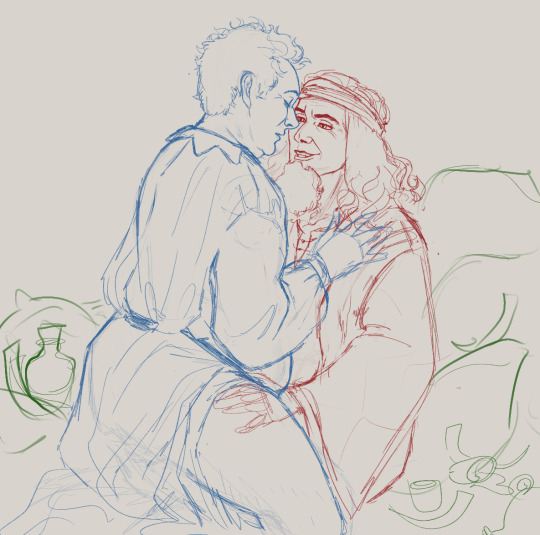
i am clearly attached to sketching aziraphale in blue and crowley in red to begin with hehe (background is usually in green), using the procreate HB pencil or the cube brush, as it lets me visually see which lines are which - my sketching is very very messy in the early stages! and i don't usually like to do proper linework - instead i just duplicate the layer, lowering the opacity on one and then refine the sketch down in stages... then colouring the sketch to a more neutral dark grey or brown
i am aware this isn't necessarily good practice, since it can make some of my work seem stiff and flat - but even when i try and leave the lines messy i just can't seem to leave well enough alone
at this point, the 'process' really just becomes a game of 'what am i in the mood to do, what suits the piece, am i painting this or am i done, etc'
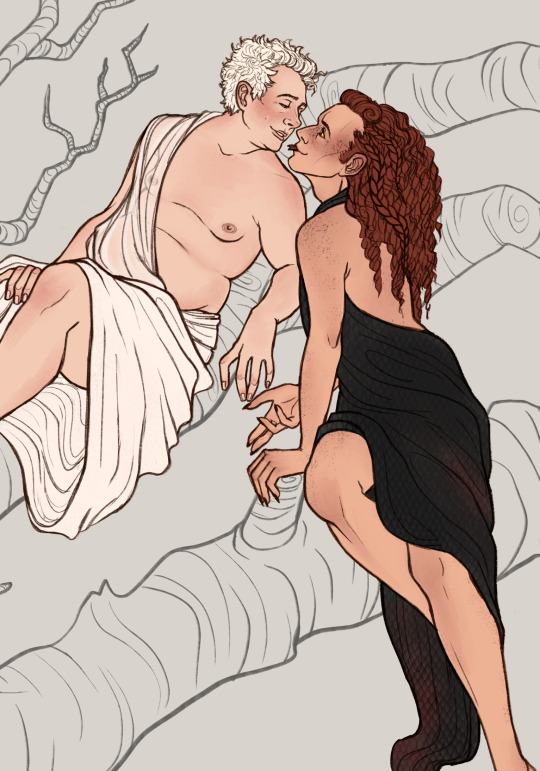

for the most part, i will use a solid cube brush to lay down the flat colours, then use ink wash brushes, spatter brushes or watercolour brushes to add texture and shading or colour - experimenting along the way for the most part! then some different layer modes to play with lighting etc if needed!
i have NO idea if any of this is interesting... i am hardly an artist with a refined style or process as of yet, but i am getting there. i've been making art since i was small, but before GO i hadn't drawn seriously for years and years beyond doing D&D character art for me and my friends!
anyway! thank you for getting this far if you managed it! so grateful for you all 🩷
22 notes
·
View notes
Note
I don’t know if you’ve ever answered this question so apologies if so, but what procreate brushes do you use :O!? especially the one you use for sketching !!
Yea ofc! So I definitely love to jump around and use everything, but my sketching brush always stays the same and is the mechanical pencils from the Max Packs (the packs aren't free but I love them)
This brush is seriously my favorite thing on the planet maxu mechanical pencil my beloved I never part from her
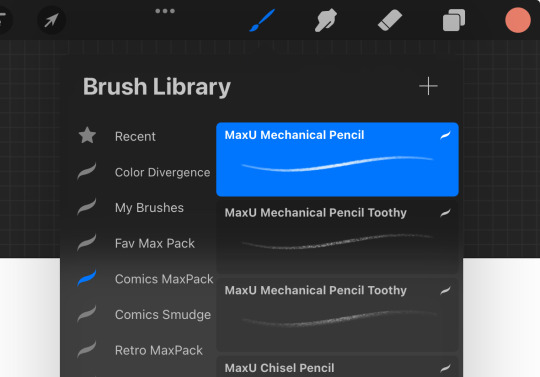
Then for my typical brush for lineart I use the sable inker from the same comic pack from him

This liner is used for drawings like these, u can see its a bit crunchy there its my favorite one to use




Then all of those pictures above I use this to color, but this is from the retro max pack (also not free🥲) but I use this one a lot. For coloring I like to go crazy with a texture brushes, sometimes I'll use the below gauche for all my coloring but then use a charcoal or something for the shading which was done in the two above photos on the right (Arthur and Claire)

I hope this answers your question!! If I missed a certain type of brush u wanted to see lmk these are just my standard ones
7 notes
·
View notes
Note
obsessed with your art and your line work especially...what brushes do you use if you don't mind my asking👀
I have SO MANY brushes you have no idea... So, for the linework and sketches lately I use standard Flat Marker from CSP! All my sketches and comics are done with that one brush. In general I tend to use marker brushes for almost everything, brings me back to my SAI times when I also used markers almost exclusively. I used to sketch a lot using Cofe's procreate free pack, i HIGHLY reccomend it cos the brushes are MMMWAH, i'm still using them for bigger artworks and coloring. In PS I started using Angel Ganev's brushes but I'm not sure if the version of Doodle Warriors is the same??
24 notes
·
View notes
Text
Tools of the Trade
Hello hello!
I'm *hoping* this'll be a pretty quick blog today because I have a lot of ideas kicking around my head and want to focus on trying to write some of 'em! But inspired by the new Creator's Guide to Comics Devices (we'll get to that in a sec), I want to talk about some resources that I've accumulated over the years that can help with everything from the fundamentals of comics storytelling to good reference to software and fonts and printers and distribution platforms and more!
As a disclaimer right up top, some of these resources I have not personally used--I haven't done a lot of crowdfunding, I haven't worked with some of these smaller printers, etc--though I will say that these are things that're coming recommended to me and I'm passing along that recommendation. If you've had a really bad experience with one of these, or know some dirt, let me know! I'm always happy to stand corrected on this sort of thing.
Lastly, a number of these things I'll point out specifically as an alternative to other software or expected resources. Alright, let's boogie!
Making Art Not being an artist, I can't speak exactly to what tools will work best for you! The good news is, as an artist, you probably already know that and don't need me to tell you what sort of pencils, pens, brushes, inks, etc work best for your style. However, I will say, I've seen some glowing recs for Eon paper. If you're working traditionally in any way (I know some people work hybrid), good paper is important.
If you are working digitally, I think the two sort of biggest contenders outside of Photoshop right now are Procreate and Clipstudio. Becca uses Procreate and really likes it. The downsides are that I believe it is Apple exclusive (and not on desktop) and while I've seen plenty of pages come out just fine that were in part or fully produced in Procreate, it does sometimes lack some of the functionalities for what you might need--I know folks who've had trouble doing clean flats, for example. I know a lot of folks use Clipstudio with great success, but I also know there's a bit of controversy around some of their 2.0+ updates including only working on a subscription fee if you want to use it on a tablet or non-desktop device (and/or want the updates they release) and something about like, it not working if you aren't on wifi?
I personally have had good experience with Affinity's Designer and Photo. But I am not an artist, so while I think they're good for doing some of the production side of art--I've used them for lettering and prepping files and making little social graphics and stuff--I can't speak to how helpful they are as a full art tool. I will also say, as long as I'm talking about Affinity, their Publisher tool is pretty good too and with the Affinity suite, you can get a lot of what you would want out of the Adobe suite.
Art Reference
Look, you're smart. You don't need me telling you where and how to find reference. It's all over. There are hundreds of books and websites and resources for artist reference. You can go find some live models or pose one of those weird little wooden dolls or turn around a toy or whatever.
But! With that said, here're a couple big ones. Blender is itself an art tool! It's a lot less common for comic art to be fully produced in Blender than, say, animation, but Blender can be a really helpful way to put together thumbnails or consistent backgrounds. You can build a room and move it around for what you'd need to see in a panel and have that as a base when doing your art. You can use it for lighting studies. Lotta possibilities!
If you can be cool, you can maybe get access to Fat Photo Ref. It's what the name says, an archive of photo reference by and of fat people, who unfortunately are often not included in your standard art reference collections and books. I'll also plug that the Morpho art book series has a very well regarded Fat and Skin Folds volume. Linking specifically to that one, but you can find the whole series from the link and get it from an indie bookstore!
And as someone who has long pointed people to things like Wally Wood's 22 Panels that Always Work and Steve Lieber's 12 point portfolio critique without even looking (which I riffed on for writers here and also talk about like... finding agents) and all the thoughtful analysis on the craft and creation of the medium from Scott McCloud (I'm not linking Understanding Comics... you probably already have it), I think that the aforementioned Creator's Guide to Comics Devices is the logical progression of all of that. It is a free collaborative resource about the way comics storytelling works.
Writing, Lettering, and Additional Craft
I believe I've shared this before, and have said it's not my actual preferred format when I write, but Steenz and Camilla Zhang created a standard script template for comics. I think this is very helpful for people who don't know what a script looks like and, obviously, if you find yourself wanting to modify it to better suit your needs, you can! But this gives a really clear picture of what the general form will look like for maximum sharability with your collaborators.
Comicraft and Blambot are two of my favorite font houses (and lettering houses)! They have fonts that you see in your favorite comics for reasonable prices, including often big discounts or fonts that are free for indie use (though obvs read the terms and conditions). They have packs including like premade balloons that can help ya get started easier. Both of their books on comic lettering, Comic Book Lettering the Comicraft Way and The Essential Guide to Comic Book Lettering, are excellent and should be considered the tomes they are. Sara Linsley's fonts are also great, particularly if you're doing more manga or webcomics inspired books. And if you don't want to be a person who has to spend a lot of time thinking about fonts and getting MainType or another font management software (I don't do a lot of it, but I've gotten really into teaching myself lettering and I do think it's pretty fun), do us both a favor and just hire a letterer.
But if you want to learn more about lettering, Todd Klein also has a really amazing blog!
Printing
There are a lot of professional printers that print comics. Many of them that are printing for publishers have a very high threshold for minimum orders. If you aren't printing 2K copies, they aren't going to print your book at all because that's how they have to ration their paper and run their business.
But I know of a couple of printers that do smaller print runs for indie comics. I've heard really good things about RA Direct and about Comix Well Spring. Something I'll flag right here and now is that whether it's one of these or another printer, early in the process--before you pay for anything--you should take some time to email the printer about any potential issues you might have. This can be anything from confirming your specs are correct and you've got the right overprint on your blacks to checking if the printer has any sort of issue printing 18+ sexual material or dismemberment or if you have anything that might be on the line of fair use. Like, it'll help you both out to get that sorted early and easily.
As a brief detour, I've also heard good things about both Alibaba and have used Vograce with Becca, if you're looking for merch for shows--y'know, keychains and pillow covers and pens and pins and whatever else you may want to create with your art that is not strictly comics themselves.
Distribution - Subscriptions
I'm talking specifically digital subscription platforms that are not webcomics hosting sites and that are subscription sites of any sort, not just stores/places your art lives. So no like Webtoon or Artstation or Shopify or whatever. Basically, your Patreons (you know Patreon, but you could sub to mine) and uhh... Substacks. But maybe better than those options...
I host this blog on Patreon, that's true. I also have it on Tumblr and on my website. And I sent it out as a newsletter through Buttondown! They are super friendly and concerned with making the service work! It's awesome and I highly recommend it over Substack which, as you may recall, I have some issues with. My Buttondown is free, but you can have paid subscriptions. I've also heard some folks say good things about Ghost as a similar sort of alternative. I can't speak to that the same as I can Buttondown, which, again, I really like, but I know some people who use Ghost.
In terms of Patreon alts, options are not great, TBH. Kofi has memberships (plugging mine which is membership-less). But I believe Kofi is also a lot stricter about what sort of content you can post and host--similar to the sorts of questions I was suggesting you ask a printer about earlier. Fanbox through Pixiv is something I see some folks use. I think it's largely international folks. I also, again, think it has some content restrictions though I'm not entirely sure how enforced they are. I feel guilty enough using Patreon (lol this being posted there), but I really can't recommend Subscribestar. I've heard good things about them as an alternative--like, I hear they're maybe the closest in practical functionality and are a lot more adult material friendly than some competitors, but I have a lot of the same problems I have with Substack and Patreon with them. Like, Patreon isn't perfect, but some of the more horrific elements of humanity that cannot operate on Patreon have found a home there and that stinks.
The one non-subscription option I will highlight is, and again, I don't think it's perfect, but I know people who have had good experiences with itch.io. If you're looking for a place to sell some digital comics outside of your own website, there are far worse options.
Crowdfunding
I think we've all ceded IndieGogo to the worst parts of comics. Obviously, Kickstarter is still the big one that people really think of and like many of these prominent versions of the service, it has its good and bad. There is name recognition and a track record of projects getting funded and paid and completed, and there are criticisms. But that's true of lots of things.
There are also a few options that're a bit newer in the space. Backerkit has been a part of a lot of fulfilment of Kickstarter campaigns for a long time and now operate their own crowdfunding platform. I know Iron Circus uses them. I've heard a little bit about Crowdfundr and am pretty sure I know some folks who've given that a shot. And I know one of the co-founders of Zoop and they've been helping get a lot of really cool projects made recently.
Final Recs
BLEH! This ended up taking a lot longer than I expected! Oh well. You don't know. You're reading this and it is not happening in the realtime it took to write it. So, final resources I'm going to throw your way as jumping off points for more!
1. Cartoonist Cooperative! Guess what, for basically everything I just said, they have EVEN MORE RESOURCES! They also do mutual promotions and support and are a really great community based initiative!
2. Creator Resource! Similarly, they also have even more resources! Their database/articles include a lot of stuff like more about finding agents and publishers and page rates and marketing and this that and the other thing. Between the two of those, you're going to have a lot of whatever you would need to get started and have not just a rounded out knowledge, but access to a knowledgeable community.
3. Curiosity's Corner from Wildstar Press! Wildstar's mission is really cool. They're an indie publisher that focuses on helping new creators get their first publishing credits and work they can share to get more jobs. And they've recently started a guide that's not dissimilar to this blog on how to get started on having a comics career.
4. This is just a general reminder. Make a website that has a way to contact you. Make an email that maybe can be public facing but that you're comfortable using for work and dedicate it to that. If you're going any place where you think you might make industry contacts, bring business cards. We live in the future and you can put your portfolio or samples on a QR code on your card. Find or make communities. I'm not great about it myself, TBH (and that's a little intentional because being an editor, working at a publisher, there are reasons on both sides to create this distance), but like... I dunno. Get on Discord or something. Have a group text. Like, have a way to reach out to your peers.
Like I said earlier, if you have corrections to be like "nah, this thing sucks, don't recommend it" or if you have additional recommendations, please share them! Don't DM me because I've been very bad about answering those because I am going to be shuttering Twitter soon, but y'know, if it's something you can share publicly, reply on post where you saw it or on the website (comments in a rare move are open on this unless something happens). If you want to share anonymously (or like... invite me to a Discord or something), there's always my contact page.
Okay, I'm off to write fiction now! And should probably reach out to some folks to draw it soon.
L8rs!
What I enjoyed this week: Blank Check (Podcast), Solve This Murder (Podcast), One Piece (Manga), Sonic Superstars (Video game), The Archive Undying by Emma Mieko Candon (Book), Reverse 1999 (Video Game), Yu-Gi-Oh: Duel Links (Video game), Last Week Tonight (TV show), The Simpsons (TV show), I said Thirsty last week, but I meant Steamy, the last book in the trilogy from Space Between, but it did make me go back and read Thirsty and Cheeky again too (Comics - Adults only), Five Nights at Freddy's was fine but like... I don't think I'm the target audience and we only saw it because we pay for Peacock and didn't give additional money to the bad man creator (Movie), Phantom of the Paradise (Movie), Scream 3 & 4 (Movies), Batman: The Brave and the Bold (Cartoon), Joe Pera Talks with You (TV show), Witch Watch (Manga), Halloween, Godzilla Day, Spooky's Jump Scare Mansion (Video game... well, until I got too spooked), wanting to write.
New Releases this week (11/1/2023): No new books from me this week. Don't worry, next week makes up for it.
Final Order Cut-Off next week (11/6/2023): Godzilla Rivals: Jet Jaguar vs. Megalon (Editor)
New Releases next week (11/8/2023): Godzilla Rivals: Round Two (Editor on most of it) Sonic the Hedgehog #66 (Editor) Sonic the Hedgehog: Knuckles' Greatest Hits (Editor) Sonic the Hedgehog: The IDW Art Collection (Editor)
Announcements: I might be done for the year? If you'd like to have me on your podcast, Twitch stream, at your convention, signing at your store, talking to your students, whatever, feel free to hit me up, but I don't think I have anything else public for the rest of the year, though knowing us, Becca and I will probably a local market or something.
Wanna support me? Visit my webstore, the previously linked Patreon or Kofi, or my eBay. And you can always visit Becca's portfolio/shop/Patreon/Twitch streams too. Streams will be returning soon. Been having technical difficulties of late.
And of course, things are bad. Call for a ceasefire and urge your reps to stop the Palestinian genocide. Fight back against whatever terrible policies are currently up in your local or national area--from trying to ban books to criminalizing transness to further criminalizing homelessness to whatever. Support SAG-AFTRA as they're still on strike, and support all the other strikes and union actions happening across the country and across the world. Just be kind to people.
Pic of the Week: It's my favorite green heroes, the Warrior Mans!

#comics#making comics#comic tools#comics editorial#warrior man#tmnt bootlegs#art programs#art reference#lettering#comic printing#comic subscriptions
7 notes
·
View notes
Text
I was going to post
“why did the drawing on my mirror turn out better(imo) than what I put in my sketchbooks(both physical and digital)?”
And call it a day while probably hoping someone out there has the answer but I figured it out, or at least I think i did
It’s because working on the mirror I wasn’t afraid of imperfections, I was just drawing to draw. Vibing to music and giggling about the silliness of trying to draw on my dirty mirror with a dying dry erase marker. Knowing that eventually what I drew today would be erased. Anything I wasn’t happy with I was able to simply sketch over, erase or ignore because it wasn’t meant to be perfect. It was simply meant to be. Imperfections and all. It’s something I’ve wished I could do more. It’s something I wish I could view other things with, including myself.
But when I work on procreate or my sketchbook I hold myself to standards that I should put myself in. Everything has to be perfect even though I have all the tools in front of me than would allow me to go back and do it again. If I make a mistake I start to dislike what I’m working on and eventually if I mess up enough. even if it’s just a sketch, I’ll just abandon it all together and start something else after a small break. The lines have to be perfect. Lineart, if I do any, has to immediately have personality and can’t be done with the “wrong” brush. I can’t get the colors wrong, even if I don’t know what colors I want to work with. I struggle to get myself to use references because the artists in my life that I grew up around always said it was bad. Newsflash: it’s not. But it’s hard to stop thinking like that. And when I do work with refs I always feel like it’s too similar to the ref. I can’t reliably compare what I’m drawing to what I picture in my head because normally it’s fuzzy images and tons of words. Which ends up making me overthink what I’m drawing, because I’m trying to compare myself not only to others that I look up to but also a different art form that I use to help shape what I want to draw. What I draw has to be everything it’s not.
But I know that I don’t have to be the best, and I know I’m not the best but that doesn’t stop me from tearing myself down.
I think from now on I’ll try to look at my sketchbook and procreate like I did my mirror.
It’s the same way my younger self looked at art until I had one too many people tell me it was cringe or tell me how I could do it better if I did it a different way.
I’m going to try embrace the imperfections
1 note
·
View note
Text
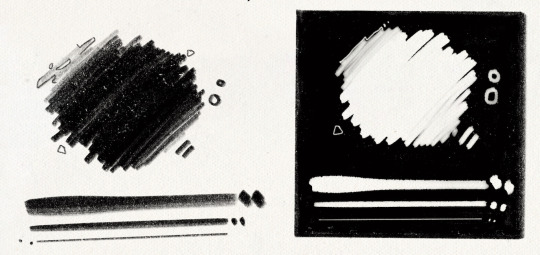
I got quite a few DMs over the weekend on twitter asking about my brushes, and as with anything, your mileage may vary, and digital art isn’t made or broken by brushes, but having them never hurt! Talking about how you use your tools is just as important as talking about what tools you use, so consider this a small breakdown of my process for digital sketching.
First thing’s first, I avoid sketching on an untextured canvas. If you like to have a flat, solid canvas, I recommend working at 50% grey, or adjusting your canvas to be slightly off-white. The harshness of black on pure-white can be a hang-up for many people, including myself.
I sketch on paper textures sourced from my own old sketchbooks and papers. The one I use most frequently is available in my Sketchbook Paper Pack, and named Off White.
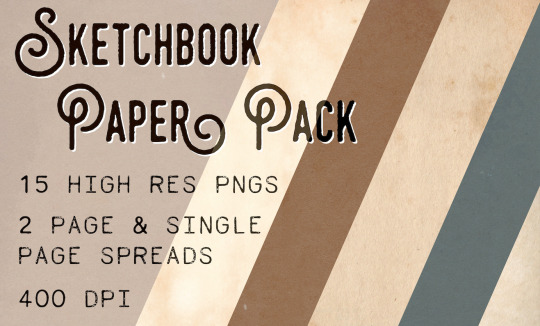
While a true-to-life pencil look is not what I’m actively going for with my sketches, these papers certainly help achieve it.
I do almost all of my work in Procreate, but learned digital art first in Photoshop. Anything I share here in regards to how I use brushes can be applied to any brush, I’m certain!
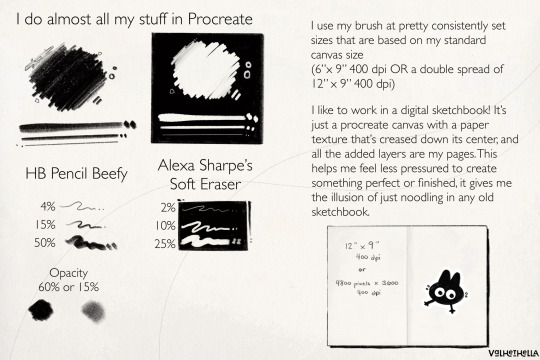
For my sketches, you’re seeing the work of one brush and one eraser.
For my brush, I use an altered version of Procreate’s native HB Pencil brush that I’ve named HB Pencil Beefy. It’s available in my 2021 Brush Pack.
For my eraser, I use Alexa Sharpe’s Soft Eraser. It’s available in their Eraser Brush Pack.
I use my brush at pretty consistently set sizes that are based on my standard canvas size, which is 6″ x 9″ 400 dpi or I use a double spread of 12″ x 9″ 400 dpi.
(If you work in pixels that’s 2400x3600 at 400 dpi and 4800x3600 at 400 dpi)
HB Pencil Beefy I use at 4%, 15%, and 50% size, with the brush’s opacity set to either 60% or 15%.
I set the brush to 15% opacity when I want to go in very softly with lots of that pencil texture. I use this when I need to scale back and really rough something out, or if I’m trying to get a sense of volume with some shadows or contours.
With Alexa Sharpe’s Soft Eraser, I use the eraser set at 2%, 10%, and 25% size. I only scale back the opacity on the eraser if I want to take something back to nearly gone, but still want those lines, faint, there as a guideline.
Jumping back to my file setup really quick, I like to work in a digital sketchbook! It’s just a procreate canvas with a paper texture that’s creased down its center, and all the added layers are my pages. This helps me feel less pressured to create something perfect or finished; It gives me the illusion of just noodling in any old sketchbook.
Okay. Back to the pencil. Below, I have a small idea of my process in sketching and drawing. This is not a how-to-draw demo, and it’s definitely not an anatomy demo – it’s just how I approach drawing using this brush. The page below, and the one above, were both done on a 9″x 6″ canvas at 400 dpi.
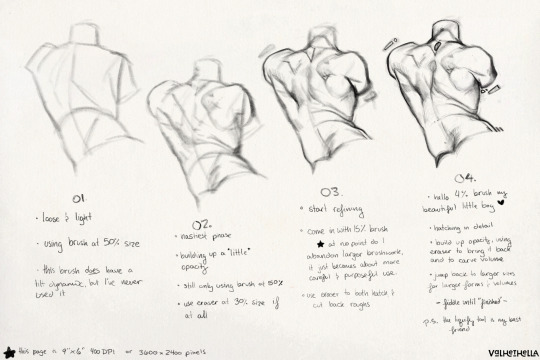
01.
Loose and light
using brush at 50% size
this brush does have a tilt dynamic, but I’ve never used it
02.
Nastiest phase
building up a little opacity
still only using brush at 50% size
use eraser at 25% size, if at all
03.
start refining
come in with 15% sized brush
at no point do I abandon larger brushwork, it just becomes about more careful and purposeful use
use eraser to hatch and cut back roughs
04.
hello 4% brush my beautiful little boy ♡
hatching in detail
build up opacity, using eraser to bring it back and to carve volume
jump back to larger sizes for larger forms and volumes
fiddle until “finished”
P.S. the liquify tool is my best friend
188 notes
·
View notes
Photo
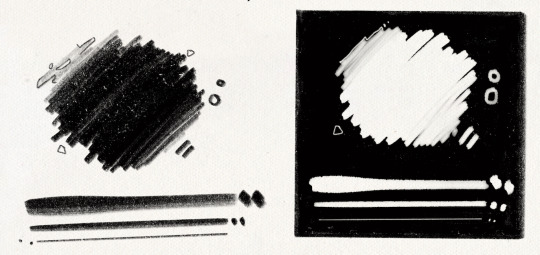
I got quite a few DMs over the weekend on twitter asking about my brushes, and as with anything, your mileage may vary, and digital art isn’t made or broken by brushes, but having them never hurt! Talking about how you use your tools is just as important as talking about what tools you use, so consider this a small breakdown of my process for digital sketching.
First thing’s first, I avoid sketching on an untextured canvas. If you like to have a flat, solid canvas, I recommend working at 50% grey, or adjusting your canvas to be slightly off-white. The harshness of black on pure-white can be a hang-up for many people, including myself.
I sketch on paper textures sourced from my own old sketchbooks and papers. The one I use most frequently is available in my Sketchbook Paper Pack, and named Off White.
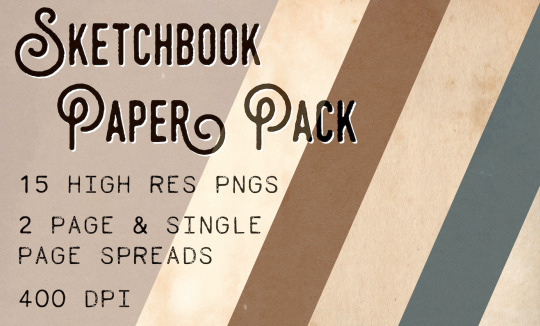
While a true-to-life pencil look is not what I’m actively going for with my sketches, these papers certainly help achieve it.
I do almost all of my work in Procreate, but learned digital art first in Photoshop. Anything I share here in regards to how I use brushes can be applied to any brush, I’m certain!

For my sketches, you’re seeing the work of one brush and one eraser.
For my brush, I use an altered version of Procreate’s native HB Pencil brush that I’ve named HB Pencil Beefy. It’s available in my 2021 Brush Pack.
For my eraser, I use Alexa Sharpe’s Soft Eraser. It’s available in their Eraser Brush Pack.
I use my brush at pretty consistently set sizes that are based on my standard canvas size, which is 6″ x 9″ 400 dpi or I use a double spread of 12″ x 9″ 400 dpi.
(If you work in pixels that’s 2400x3600 at 400 dpi and 4800x3600 at 400 dpi)
HB Pencil Beefy I use at 4%, 15%, and 50% size, with the brush’s opacity set to either 60% or 15%.
I set the brush to 15% opacity when I want to go in very softly with lots of that pencil texture. I use this when I need to scale back and really rough something out, or if I’m trying to get a sense of volume with some shadows or contours.
With Alexa Sharpe’s Soft Eraser, I use the eraser set at 2%, 10%, and 25% size. I only scale back the opacity on the eraser if I want to take something back to nearly gone, but still want those lines, faint, there as a guideline.
Jumping back to my file setup really quick, I like to work in a digital sketchbook! It’s just a procreate canvas with a paper texture that’s creased down its center, and all the added layers are my pages. This helps me feel less pressured to create something perfect or finished; It gives me the illusion of just noodling in any old sketchbook.
Okay. Back to the pencil. Below, I have a small idea of my process in sketching and drawing. This is not a how-to-draw demo, and it’s definitely not an anatomy demo – it’s just how I approach drawing using this brush. The page below, and the one above, were both done on a 9″x 6″ canvas at 400 dpi.

01.
Loose and light
using brush at 50% size
this brush does have a tilt dynamic, but I’ve never used it
02.
Nastiest phase
building up a little opacity
still only using brush at 50% size
use eraser at 25% size, if at all
03.
start refining
come in with 15% sized brush
at no point do I abandon larger brushwork, it just becomes about more careful and purposeful use
use eraser to hatch and cut back roughs
04.
hello 4% brush my beautiful little boy ♡
hatching in detail
build up opacity, using eraser to bring it back and to carve volume
jump back to larger sizes for larger forms and volumes
fiddle until “finished”
P.S. the liquify tool is my best friend
758 notes
·
View notes
Note
Artists when artists are copying & distributing art from companies for their own use and profit without paying them: 'Lol, theft removes the original, this doesn't. Copying art is not a crime! yo-ho yo-ho!' Artists when companies are copying & distribuying art from artists for their own use and profit: 'What! Collage is a crime! You wouldn't download a car!' Good to see that the God of Irony still has a job!
I was going to write something about this subject too, but I got hung up on that gofundme thing.
Up front, I think there is some legitimate complaints about artists not wanting their shit scraped and fed into an algorithm. That's not an unreasonable demand. Datamining is out of control on the internet. There needs to be way less of it.
But also... All this bitching and moaning about ethics and morality is hollow as fuck. The piracy thing right up front. How many scanlated manga or fan-subbed shows you think the average seething artist has read/watched? How many movies did they pirate? How many ads have they blocked? How many streaming service passwords shared? How many second-hand things have they purchased? How many college textbooks downloaded? How many programs have they cracked and used for years without ever paying a sub fee? How many little things have they shoplifted? How many immoral and unethical things they've done without ever making up for it?
Short version is blatant "rules for thee, but not for me!!" bullshit. It is an ethical nightmare that some programmers have in some way appropriated raw data from something made by someone else because they, the artists, deserve payment and royalties for their art being viewed in any way they don't approve of, even if it's just some ephemeral fragment of something they made once, did not license, did not copyright, did not commercialize in any way.
Every other artist and employee who worked on and produces all the shows and products and services doesn't deserve payment because... uhh.. because late stage capitalism or whatever!!
It's a double standard that doesn't hold up to a moment of scrutiny. Some of this hysterical bullshit would even be forgivable if it were just about not being happy about having their work used in a way they don't approve of. Instead, they had to go with this moronic, exaggerated ethics angle, they had to pool their money to try and get the US Government involved. All this constant wailing and gnashing about losing jobs and work when nothing has actually changed and no one is making 6 figures yearly on an AI Art patreon. No one is losing commissions to some now world famous prompt expert who charges even more money.
We've long accepted piracy as an unavoidable aspect of the digital age, but suddenly that's not okay because it might (but not actually) impact some freelancer/indie artist's ability to get work that they either aren't losing because of AI (remember that the global economy is falling apart), or they might lose jobs that they don't have, they aren't trained for and/or aren't pursuing anyways.
But you know what else is kinda fucked about all of it? Most of these artists wouldn't be where they are today without technology and software advancements. Do you have any idea how many artists would be fucking hopeless without all the custom photoshop and CSP brushes they downloaded for free (and never credited the creator)? Do you know how fucked these people would be without all the built in color correction settings and filters and gradient maps? They can't even imagine drawing in procreate without all the built-in tools for correcting their sloppy-ass linework. There's SO MANY successful and highly paid webtoon comics out there that wouldn't be where they are today without the CSP asset store allowing them to drop in 3d background assets and pre-set pose and hand guides.
These whiny fucks are up to their eyeballs in technology that props up their entire profession/hobby, but they are screaming at the top of their lungs because someone downloaded a booru or scraped pinterest to feed into an AI Training algorithm.
tl;dr - They're a bunch of immoral hypocrites who badly want to dress up their impotent outrage as some kind of meaningful, ethical catastrophe.
30 notes
·
View notes
Note
I want to preface this by saying that I really enjoy and look up to the work that you do. Do you have any advice for improving digital drawing skills? How you do anatomy, how you found and chose your tools and workflow, that sort of thing.
Hey thanks that means a lot, and I appreciate the questions!! I have a feeling this’ll end up being a long-winded explanation, so strap in.
To begin with I tried a lot of different programs, but I ended up on procreate because it just feels the most natural to me! I draw on an ipad with an apple pencil, pretty standard stuff there.
As for the specific tools I use in procreate I actually just use the default round brush under paintbrushes for pretty much everything. Aside from a few more technical brushes for effects and patterns and whatnot, but all those are default brushes too!
When I first started digital art a couple years ago I really had no experience with it whatsoever. I had done traditional art throughout my whole life up until that point, but digital was a whole new beast. A lot of my skills with traditional work definitely carried over, especially once I started to get more comfortable working in digital.
The main thing I can tell you, and which I’m sure you’ve heard countless times already is practice practice practice! You don’t have to slave away practicing eight hours a day and devoting your life to it, but make sure you’re drawing smart! Any drawing is good drawing, but if you really want to improve try and make your practice a bit more focused. Pick one specific thing you struggle with at a time and work on them individually. Drawing from reference is always a good place to start.
As for my workflow, it’s honestly pretty horrible, but it works for me, so that’s all that matters tbh. You just gotta mess around with different things until you figure out what feels most comfortable and natural to your process.
Typically I’ll start from a reference, then once I’ve got enought of the figure down I’ll start to make adjustments with the liquify tool and clean up lines. I personally don’t use any sort of gesture or skeleton when I sketch, I just go straight into the lines and adjust as I go, then clean them up to a point I’m happy with. I also use a ton of layers so I can move around parts easier.
After this I start painting in my flat colors on a layer below the lineart, pretty standard stuff there! Typically when I choose colors I try and keep them all in the same family or tones, so you’ll see all my vampires have very cool tones and a lot of purple. Even the black and white colors have some cool tints in them.
Once my flats are finished I move on to the shadows. I start with the biggest section of color first, usually the skin, and make a clipping layer above it. I set the clip layer to overlay, then depending on the skin tone I use a very dark blue or dark red color for the shadows. This also often takes a bit of adjusting transparency and other values, but I’ve eventually gotten a feel for it.
When actually painting in the shadows I start pretty basic just to block out shapes and get an idea of where I want the light source to be. Then I go back in finer detail. Once I finish with a pass of shadow, depending on how it looks I’ll duplicate the layer, adjust transparency, then use gaussian blur to soften the edges while keeping the original shapes in tact. I also use the smudge tool occasionally for finer adjustments as well.
I do a similar process for each block of color until it’s to my liking. Sometimes, especially on the skin tone, I’ll go back and add another overlay layer above the shadows to do some countershading, which just makes things look a bit more three dimensional.
Once all the shading is finished I go back on the skin very gently with a soft, red airbrush to give it a bit of warmth and life, especially around the face. After this I use a white noise brush on another overlay layer to add some subtle highlights and skin texture. For shiny things like hair I make yet another overlay layer, and use a random brush pack I found online that has some nice water effects.
Once all the rendering and other effects are complete I then go back to my lineart layer, make a duplicate, then color it in red with a clipping mask. I take this new red lineart and bring it all the way down to above where the skin tone layer is. This has a very subtle effect, but it makes all the difference imo. After that I go back to the lineart layer once again and make a clipping layer above it, then gently use a red airbrush around where the light hits brightest. I do the same with a dark blue airbrush on the parts with the most shadow. This gives the lineart a bit of variation in color!
Lastly I just sorta wing the background most of the time so I can’t give you much assistance there haha.
Again, apologies for the super long explanation that probably makes zero sense, but I hope you’re able to at least glean some amount of knowledge from my process!!
2 notes
·
View notes
Text
Mpreg
Truly, Madly, Deeply by slashyrogue [words: 52,811]
They meet by chance at a Christmas Party and share a kiss that seals their fate.
Wage Your War by Della19 [words: 57,669]
A fic about omega Will Graham manipulating alpha Hannibal Lecter into getting exactly what he wants.
Chesapeake Mafia by Anna_Jay [words: 21,704]
Hannibal is the leader of the mafia organization that continually evade capture from Agent Jack Crawford. However, when Jack catches wind of who the leader's mate is, he does whatever he can to take Hannibal down. Will, who is Hannibal's pregnant mate is not too keen on the idea of being used as bait.
Footprints in Snow by scorpiobabylon [words: 12,509]
Hannibal is held at gunpoint by a pregnant omega in the woods. They fall in love, of course, on the omega's terms.
Nesting by PearlButterfly [words: 1,369]
Will is eight months pregnant with Hannibal's baby when he builds his nest. Hannibal completes it.
Tea Cosy by stratumgermanitivum, whiskeyandspite [words: 23,053]
Hannibal has taken away two children from Will Graham, he will not hurt him that way again. Instead, he will give him a child, their own child, that Hannibal will sire and Will will carry to term... because what screams "love" louder than transplanting a uterus into your male partner without his consent?
Railroad Track by rainbowdracula [words: 19,942]
Will is an omega rendered undesirable by his vivid nightmares, sleepwalking, and hysteria. He's certain he's going to die a miserable spinster. Then he meets the handsome, successful Doctor Hannibal Lecter, who is instantly smitten and sweeps Will away. At first ecstatic, Will's visions slowly grow darker and focus on the serial killer known as the Chesapeake Ripper, as cracks begin to appear in his "perfect" mate.
An Easy Kind of Love by Dormchi [words: 4,167]
Will opens the door and the concentrated scent of pheromones, sweat, and slick that wafts out nearly makes Hannibal fall to his knees. Confining Will to one room is arguably the worst mistake Hannibal has ever made. Maybe he should have just buried himself alive, instead of allowing himself to be manipulated by such a horrible creature.
Labor Pains and Pleasure Strains by Watermelonsmellinfellon [words: 1,161]
Will had been in labor for hours already, and with no progress apparent, Hannibal decided to aid his Omega in the best way he knew how.
Quick Judgements by stratumgermanitivum, whiskeyandspite [words: 14,806]
The Alpha glanced down at where Will’s hand rested, his face pinched. “Hannibal Lecter,” he said. “What?” “My name. You’ll need it for the paperwork.” Will blinked at him. “It sounds like a supervillain name,” he said. Will and Hannibal don't know each other. Not yet, anyway. But they already share a life.
Dahlia by YouAreMyDesign [words: 12,435]
Hannibal merely stares at him, and wonders if the lamb's wool was hiding this wolf all along. "I know what you did to me. What you've done to all those omegas in the press. Butchered, childless, discarded like the trash they are."
Steak au Poivre by therunawaypen [words: 770]
Alpha Hannibal is used to having the finer things in life. And he's used to showering those fine things on his beloved Omega Will. Even if Will wants those fine things at three in the morning. Honestly, who wants Steak au Poivre at three in the morning? A very pregnant Will, of course.
Candlelight Carol by the_heart_and_the_brain [words: 2,105]
A very dear friend of mine requested a Christmas Hannigram fic with mpreg and Alpha/Omega...this is the result...
Surrogacy by Anonymous [words: 12,966]
Will is broke, unable to afford college. Instead of working multiple jobs or in something he would not appreciate, he decides to sign up at a surrogate agency. He meets the Lecter's, an alpha/alpha relationship where Alana is unable to have children, yet Hannibal wishes to carry on his lineage. They meet with Will, finding him exactly what they want in a surrogate. Only, it is not as simple as having Hannibal's child.
Becoming Three by FlannelEpicurean [words: 4,602]
Hannibal and Will mate, resulting in a surprise pregnancy.
Family by thisisthefamilybusiness [words: 947]
Will wakes to his alpha pushing his tunic up to expose the heavy swell of his belly, pressing kisses to the taut skin. Hannibal hums under his breath and smiles up at Will, beaming with happiness. "Good morning." He brushes his lips over Will's belly button.
What To Expect (When Your Mate Is Expecting) by maydei [words: 3,761]
It’s simple biology, a tale as old as life itself. Alpha and Omega bite, bond, mate, and procreate. However, for the unsuspecting Alpha, the changes your mate may go through in the midst of pregnancy can be alarming. Hormonal fluctuations can cause changes in sleep patterns, eating habits, sexual desire, lapses in memory, and even shifts in personality. You may expect these changes. You may even read about them before they occur. Experiencing them firsthand is another matter entirely.
Worthy Is the Lamb by cloudsarefluffy [words: 3,951]
I want a fic in which Hannibal is found to be the Ripper and he's not too happy that Will outted him. When he escapes prison he intended to punish/kill Will for his betrayal, but Will manages to save himself with the fact that, bc of a one-night stand, he's pregnant with Hannibal's baby
Matched by LittleUggie [words: 48,859]
The government requires that all unmated alphas and omegas at the age of 30 must register with a matchmaking agency to be paired up and mated. After 5 years of no matches, Will finally gets called in with an extremely high match to one Dr. Hannibal Lecter. Neither of the men wanted a mate, but life doesn't always work out the way one wants...
Quatervois by stratumgermanitivum, whiskeyandspite [words: 33,226]
Will is an Omega who desires independence and freedom. Hannibal is an Alpha who finds his mind curious. They make a deal: if Will can convince Hannibal that he is worth more than breeding stock, and can go through his heat without begging for his Alpha, Hannibal will not mate him, but make him a ward instead; Will could go to college, get a job, do anything he wanted. If not, then he will be Hannibal's mate, bear pups, and accept his role. But is it really as simple as that?
Purity by PixieDust291 [words: 130,528]
Will is cast aside by his alpha and sacrificed to the Wendigo that hunts in the forest. However, after confronting the creature Will then finds himself in the home of Hannibal. The alpha lives alone and seems to have taken it upon himself to nurture Will back to health. Over time Will grows comfortable with Hannibal and slowly reveals the reasons for his abandonment. Hannibal, being a pure bred alpha of the highest caliber, is well aware of just how rare and valuable Will is and decides to take the wounded omega for himself.
De Profundis by AGlassRoseNeverFades [words: 88,471]
An Omegaverse story in which male Omegas are considered rare and precious according to society's standards. Hannibal decides he wants Will and is ready to start a family with him, regardless of whatever Will wants.
Tonight It's Only You and Me by IBegToDreamAndDiffer [words: 24,400]
Hannibal's taken from his cell to meet his mate, who's in heat. At the end of their conjugal visit Will tells Hannibal something that makes the doctor realize that his escape must happen sooner rather than later.
Make Room for Daddy by slashyrogue [words: 37,520]
Will stared down at his belly, and then back up at the both of them. “Are you telling me I’m having a cannibal’s baby?”
Not Interested by Watermelonsmellinfellon [words: 64,333]
Will Graham, an Omega of forty-four years, finally finds himself interested in an Alpha. The only problem... that Alpha is not interested in him! And he can't stand it!
Omegahood by LittleSpacePrince [words: 15,706] — (Mpreg)
Who knew omegahood would fit Will Graham so nicely...
Arriving at the Crossroads by HigherMagic [words: 7,558]
"You haven't been my psychiatrist for a long time," Will echoes. "But you've been my friend. You've helped me. With…" He gestures vaguely to his head. "When my brain was on fire. On consults. When it's dark and I need a guiding light." "It pleases me very greatly to be a source of comfort and reassurance for you, Will," Hannibal says. "I have wanted to be that for you, for a long time."
The Hanged Man by justhavesex [words: 13,076]
Will Graham had never wanted children before, but he had never considered it to be a consequence of his omegan brain not finding anyone worthy, but the moment he had met Hannibal Lecter he had been filled with want. In which a dinner party one-night stand results in a pregnancy that changes Will's entire life.
Love is love by FandomsAndShipsGallore [words: 1,263]
Will gets pregnant. His mom is pissed. Will goes to live with Hannibal and his family
Predator by eijirouN_17 [words: 7,619]
Will hasn't presented, he doesn't give off any scent at all so everyone, including himself, assumes he's a beta. Then Will goes into heat. At a crime scene. In front of everyone. And Hannibal tries so hard not to go feral.
I Need You To Run To Me by calabazaraley [words: 1,733]
Will gets something he always wanted. He can have it, but only if he leaves his lover. Hannibal's worst fears gain a foundation as time progresses. Can Hannibal find Will? More importantly, can they forgive each other for the sake of their love?
There's a Monster Inside of Me by Stronglyobsessed [words: 2,557]
“I have a monster inside me.” Will unthinkingly blurts out while his free hand goes to his stomach as if it’s metal, and the small being growing inside him is the magnet. He rubs the flat area, feeling incredibly warm and full.
130 notes
·
View notes
Note
Everything you draw is like b u t t e r hun! Absolute line confidence haha- I can see it for miles! The faces and everything are (this being the best word I could find) so well sculpted! I can tell you really understand faces and how they work! If you're up to it-or if you're not haha, that's fine too-I was wondering what brushes you use? I was thinking pencil since the lines looked so smooth on the One piece drawing you did! Perhaps a breakdown on how you do faces? Thank you for reading!💖❤️
Most of the drawings I posted on tumblr ( almost all of them, in fact) were done with a "watercolor like" brush in old Paint Tool Sai. I *think* i have my standard configuration on it under " brush" in my tags somewhere.
My art now, the ones I post on instagram are done on Procreate with an ipad, using a mock SAI brush I found for free on procreate folio.
If you are working digital, anything that looks watery smooth, no texture and high Flow should get you the same effect in most programs.
About face breakdown.... are you asking about One Piece in particular or just general portraits? Cause I mainly just..... wing it😂 not helpful, I know! I love drawing videogame characters, so I guess all that 3D helped me get my foot on realism without having to do all the boring photo studies.
I hope that helps you somewhat lol I am not good with this stuff . Thank you for the nice message :)

10 notes
·
View notes
Note
hiya! you most recent artwork (the baldurs gate one) is amazing!! I was just wondering if you'd be ok to share what software/brushes you used? Genuinely in love with your style
Hey, thank you so much❤️ and no problem, I like talking about art stuff. I usually do my rough sketches in Procreate, it feels a lot like sketching traditionally and helps saving time later, because it allows psd file export with all the layers attached. I yet have to explore procreate brushes, but I know that many creators make their own free sets and they are very easy to install. I personally use Sinix Design brushes now.
When I'm done sketching I move my file to Photoshop and do the rest there. My hardware is old, so I can only use PS 2018 version, but I don't think there is such a difference, latest version may be more convinient. My go to brushes through the years are standard hard and very occasionally soft round brushes. I use the hard one on full opacity and 50-70 flow, and tick pressure for opacity/size options on when I need to blend and polish.
I also still use very old Kyle's brushes for finishing touches, when I want to add grain for example. Sadly, I don't think one can buy them anymore, since many of his brushes were officially added to photoshop.
I think that's it, hope I could help, but feel free to ask if some of my explanations were confusing🙃
9 notes
·
View notes
Note
What brushes did you use in the black/gold piece :0 ??
Oh man umm it’s procreate! the brushes I used were a bunch of random ones. Base coloring was done with the bog standard flat brush on about 70% opacity. The gold was done using a glitter brush that i did some effects to, and the textures were done with a foil brush and some charcoal brushes.
I tried to fnd the links to them, but they were all $ paid brushes. I got them off of creative market (and a couple off of etsy) so if you serach there for glitter brushes/art deco kit/charcoals/foils they should pop up
9 notes
·
View notes