#api keys
Explore tagged Tumblr posts
Text
Creating and Using an API Key for HTX on the Cryptorobotics Platform
youtube
In the modern world of cryptocurrency trading, efficiency and security are key factors for success. One of the important tools ensuring these aspects is using API keys. API keys allow traders to securely connect to cryptocurrency exchanges and integrate various trading platforms for automating their operations. In this article, we will look at how to create and use an API key for one of the leading cryptocurrency exchanges — HTX, and how to integrate it with the popular platform for automated trading - Cryptorobotics.
We will provide you with a step-by-step guide, starting from the process of registering on HTX, and creating an API key, to its addition and use in Cryptorobotics. This guide will be useful for both novice traders and experienced users who wish to expand their capabilities in the world of cryptocurrency trading. Follow our advice to ensure the security of your account and maximize the efficiency of your trading strategies.
Registering on HTX
Registration on HTX is the first step to start trading cryptocurrencies and using the various tools offered by the platform. Here is a step-by-step instruction on how to register on HTX:
Step 1: Go to the HTX Website
Visit the official HTX website.
Step 2: Start the Registration Process
On the main page of the site, click the "Registration" button. This button is located at the top of the screen.
Step 3: Enter Data
During registration, you will be prompted to enter a series of personal data. This includes your email address, phone number, and other necessary information. Also, create a strong password that meets the security requirements of the site.
Step 4: Email Confirmation
After entering all the data, check your email box. The HTX team will send a letter with a link to confirm your email address. Then follow the link in the letter to complete registration.
Step 5: Account Verification
There is an extended verification procedure on the HTX exchange, which includes "Identity Verification" and "Face Recognition". This process is required to perform certain operations on the exchange and ensure transaction security.
Step 6: Completing Registration
Once your account is confirmed and verified, you can fully use all the features of the HTX platform.
Important to Remember
Ensure that you use a secure and reliable connection when registering.
Keep your login and password secure and do not share them with third parties.
Monitor the security of your email box, as it is linked to your account on HTX.
Following these steps and recommendations will help you safely register on HTX and start using all the benefits of cryptocurrency trading on this platform.
Creating an API Key on HTX
After completing registration and identity verification, you need to create an API key.
The API key on HTX is an important tool for secure and efficient management of your trading operations on the platform. Here is a detailed instruction on creating an API key on HTX.
Step 1: Log into Your HTX Account
Log into your account on the official HTX website.
Step 2: Access API Management
After logging in, find the account management section. This can usually be done by clicking on your avatar or username at the top right of the screen. Select the option "API Management" or similar in meaning.
Step 3: Create a New API Key
On the API management page, select the option to create a new API key.
Enter a name for your API key in the "Note" field. This will help you identify the key in the future.
Set the necessary permissions for the key. Frequently, this includes permission for Trading, but not for withdrawal.
Click the "Create" button to generate a new key.
Important Points
Never set permission for fund withdrawal for an API key unless it is necessary for your trading strategy.
Note that the validity of the key without binding to an IP address is 90 days. After that, it will need to be updated or a new one created.
Saving the Secret Key
After creating the key, the secret key will be shown only once. Copy it and save it in a secure place. Losing the secret key may necessitate creating a new API key.
Step 4: Email Verification
To complete the creation of the key, go through email verification. Click on the "Get Code" button, enter the code received by email, and confirm its entry.
After successful verification, your API key will be created. Now you can use it for trading through third-party services or for integration with trading bots.
Adding the Key to Cryptorobotics
After creating an API key on HTX, the next step is its integration with the Cryptorobotics platform for automated trading. Here is a detailed instruction on adding your API key to Cryptorobotics.
Step 1: Log into Your Cryptorobotics Account
Log into your account on the Cryptorobotics platform. If you do not have an account yet, you will need to register.
Step 2: Access the Exchange Accounts Section
In the Cryptorobotics user interface, find and go to the "Account" section and then to the "Exchange Accounts" subsection.
Step 3: Add a New Exchange
In this section, you should choose to add a new exchange. Click the "ADD NEW EXCHANGE" button or similar.
Step 4: Select the Exchange and Enter the Data
From the list provided, select the HTX exchange.
You will be prompted to enter the public key from your account on HTX. This is the key that you created in the previous steps on the HTX platform.
Then enter the secret key, which was also generated on HTX and saved by you.
Give a descriptive name to the key in the "Description" field. This will help you identify the key in the future.
Step 5: Add the Key
After entering all the data, click the button to add the key. This could be an "Add", "Save", or similar button.
Checking and Starting Trading
After successful addition, the key will appear in the list of your trading accounts on Cryptorobotics. Now you can use this key for trading in the "Trading" and "Algorithmic Trading" sections of the platform.
Important Notes
Ensure that your spot account on HTX has the necessary balance for trading.
If your package in Cryptorobotics includes the Multi-Accounts feature, you can add multiple keys from different HTX accounts.
Adding your HTX API key to Cryptorobotics allows you to automate trading operations and use advanced platform features to improve your trading experience.
0 notes
Text
#IA - Dominios maliciosos usan el nombre de ChatGPT para robar API keys
Chat GPT es, desde que apareció en escena en noviembre de 2022, una herramienta cada vez más utilizada y con funcionalidades que son explotadas para muchos fines que van desde redactar un mail laboral, hasta escribir líneas de código o hacer que oficie de interlocutor para una conversación casi humana. A través de APIs (Interfaz de Programación de Aplicaciones) esta tecnología está disponible…

View On WordPress
0 notes
Text
im trying to use that tumblr backup script but its making me feel stupid
3 notes
·
View notes
Text
hey uh
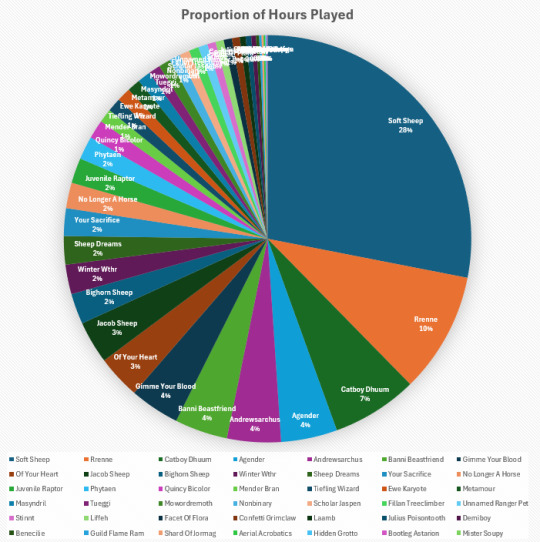
#this is just ripped from my main acct so it excludes EU and alt NA bc i do NOT have it in me to manually add in that data#beloved friend holly set up a spreadsheet function that rips data from an API key and I had to visualize this when I noticed it#jsyk rrenne was made only a few months after launch#sheep was made in...2016? I think?
8 notes
·
View notes
Text
Once upon a time, humanity invented computers. This has made a lot of people very angry and has widely been regarded as a bad move
10 notes
·
View notes
Text

otherwise, i've been working on this silly thing that pulls the content from specific tagged/formatted posts to then use them in some character page type thing. like, the idea is you make a post for your character and it automatically gets added to your character page. something like that.
shout out to @fukuo for the old featured posts tutorial that i worked off of.
#i don't know what i'm doing#but i've gotten it to work mostly#though ive been using v1 api because i dont know how/if this would ever work with getting v2 keys and other people using the code#nnspc updates
24 notes
·
View notes
Text
gang im lowkey starting to hate thos computer lab class not gonna lie.
like i chose a major that doesnt include much computer handling and yet theres a whole ass coding class in here oh my god
#what the fuck is an API key!!!! since when are we making a chat ai!!!!!! its cool that u can do that but i dont understand it and i dont wan#lovdels nonsense
0 notes
Text
Решила сделать что-то вроде скрина переписок Лео. Правда Лео тут уже постарше, 11Б как-никак. Вот теперь сидите, думайте, кто есть кто)
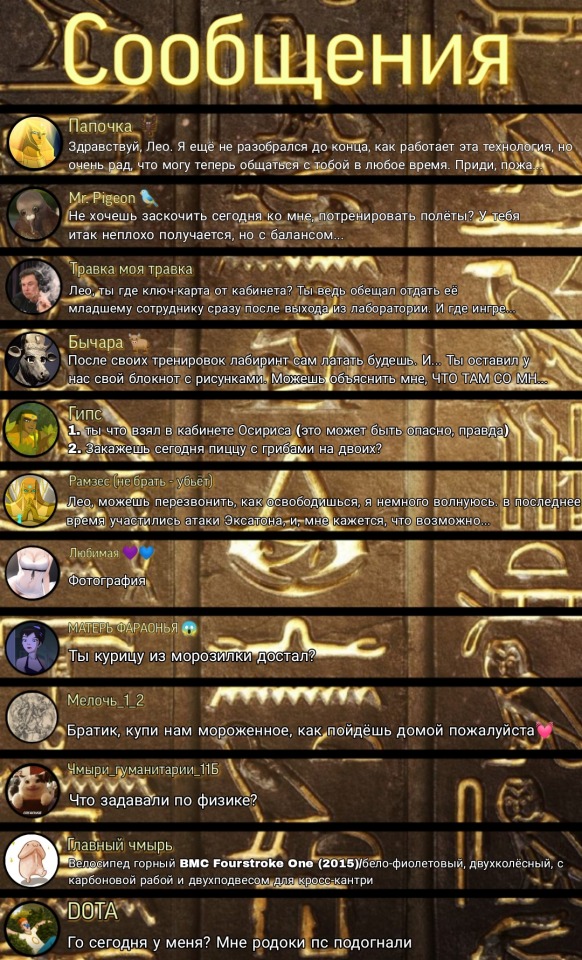

#egyxos#египтус#kefer#leo walker#кефер#Лео Уолкер#ramses#Рамзес#лео#leo#colin#kolin#key#horus#osiris#apis#hyksos#гиксос#осирис#апис#гор#кей#колин
12 notes
·
View notes
Text
finally had to install the official reddit app I'm so maaadd 😭😭😭
#I need to follow a guide to use my personal API key or set up pihole sometime soon#bc if i have to look at another ad I'm really gonna do it
2 notes
·
View notes
Text
Weather API Key Guide: How to Get, Use, and Integrate Weather Data into Your Projects

Discover how to obtain and use a Weather API key to bring real-time weather data into your websites, apps, or platforms. This detailed guide from AllThingsDev covers top weather APIs, integration steps, security tips, and best practices for developers and tech enthusiasts. Whether you're building a travel app, dashboard, or location-based service, understanding how to work with a Weather API key is essential. Explore various options, compare API providers, and learn how to manage rate limits, authentication, and data formatting. Start leveraging accurate weather data today with expert advice from AllThingsDev.
0 notes
Text
trying to figure out how to use tumblr-utils is gonna give me a fucking conniption btw.
#throwing errors at me over the api key like mf you Have The API Key. use it. what are you standing around for#ns.txt
1 note
·
View note
Text
youtube
Learn how to get your own YouTube API key in this step-by-step tutorial. Having a YouTube API key is essential for accessing YouTube data and features in your applications. Follow along to create your own API key today!
0 notes
Text
카카오페이 CID 발급 방법 및 운영 환경
카카오페이 CID(Channel ID)는 카카오페이와 제휴한 가맹점을 식별하기 위해 부여되는 고유 코드입니다. 이 글에서는 카카오페이 CID의 정의와 활용법, 발급 방법, 오류 발생 시 해결 방안 등을 상세히 정리합니다. 카카오페이 CID 발급 방법 및 운영 환경 카카오페이 CID 발급 방법 및 운영 환경카카오페이 CID의 주요 특징과 용도카카오페이 CID 발급 방법카카오페이 CID 오류 해결 방안카카오페이 CID 활용 사례 비교 분석1. 테스트 환경과 운영 환경 비교2. 일반 결제용 CID와 정기 결제용 CID 비교결론 카카오페이 CID의 주요 특징과 용도 카카오페이 CID는 결제 시스템에서 필수적으로 사용되는 중요한 요소입니다. 다음은 CID의 주요 특징과 용도입니다. 가맹점 식별: CID는…
#CID 발급 과정#CID 오류 해결 방법#CID와 Admin Key#카카오페이 API 구현#카카오페이 API 연동#카카오페이 CID#카카오페이 CID 활용법#카카오페이 결제 시스템#카카오페이 단건 결제#카카오페이 발급 방법#카카오페이 오류 해결#카카오페이 정기 결제#카카오페이 테스트 CID
0 notes
Text
Purecode | Backend Proxy
Consider making API requests through a backend server where your API key is stored and not exposed to the frontend. This way, the API key is kept hidden from the client-side, reducing the potential for unauthorized access.
#Backend Proxy#Consider making API requests#API key is kept hidden#potential for unauthorized access.#purecode#purecode ai company reviews#purecode ai reviews#purecode company#purecode software reviews#purecode reviews
0 notes
Text
How to Secure your API key in Postman
API “Application Programming Interface” is the bedrock of all system applications. Without an API it will be impossible for the backend logic of an application to communicate with the frontend. API also makes it possible for an application to make a call or send a request to another application. In this article, I will show you how to Configure Postman for a Secure API key Authentication. You can…

View On WordPress
#Api intergration#Api management#APIs#Backup Repository#code#environment#key#key authentication#postman#Repository#security#Windows 10#Windows Server
0 notes
Text
Reddit charging for API access wouldn't be a quarter as annoying if the official app weren't such a steaming stinking pile of garbage.
Every page is full of stupid pop up notifs that close whatever page you were looking at as soon as you interact with them, even if it was just to close the stupid pop up notif.
You can't access a third of features that are available on the website, and the ones you can access on mobile don't work properly a third of the time.
Paywalling the API is irritating but at least I can understand the motivation for it (hint: $$$$); making the only official alternative increasingly frustrating to use while steadily removing functionality that otherwise works perfectly well benefits nobody.
#why must every social media only ever become worse over time#why cant we just have nice things#o right greed.....#just let me have boost back it did everything i wanted#dont tell spez but the boost app on one of my devices still works using its old API key 😶#shapoopy says
0 notes