#autodesk sketchbook mobile
Explore tagged Tumblr posts
Text
in the woods, got bored, resorted to instinct

first phone art in a little over a year 🥰
#my art#dust sans#dusttale#utmv#it’s kind of ass but i like it#autodesk sketchbook mobile coming in clutch once again
106 notes
·
View notes
Text

leans down over the ledge and glares at you
#rain world#rain world art#slugcat#rw slugcat#rw survivor#eliasart#elias.sona#i haaaatttee drawin with ny finger#i rly want a new tablet/laptop with a pen so i can draw in bed without having to resort to phone shenanigans#autodesk sketchbook mobile also just does not have the tools i like to use
22 notes
·
View notes
Text

💟
#nishikiyama#nishikiyama akira#akira nishikiyama#nishiki#yakuza#rgg#autodesk sketchbook#autodesk mobile#digital art#phone art#doodle#just a doodle#i have a lot of fun painting bright wacky colours against clashing darker backgrounds
32 notes
·
View notes
Text
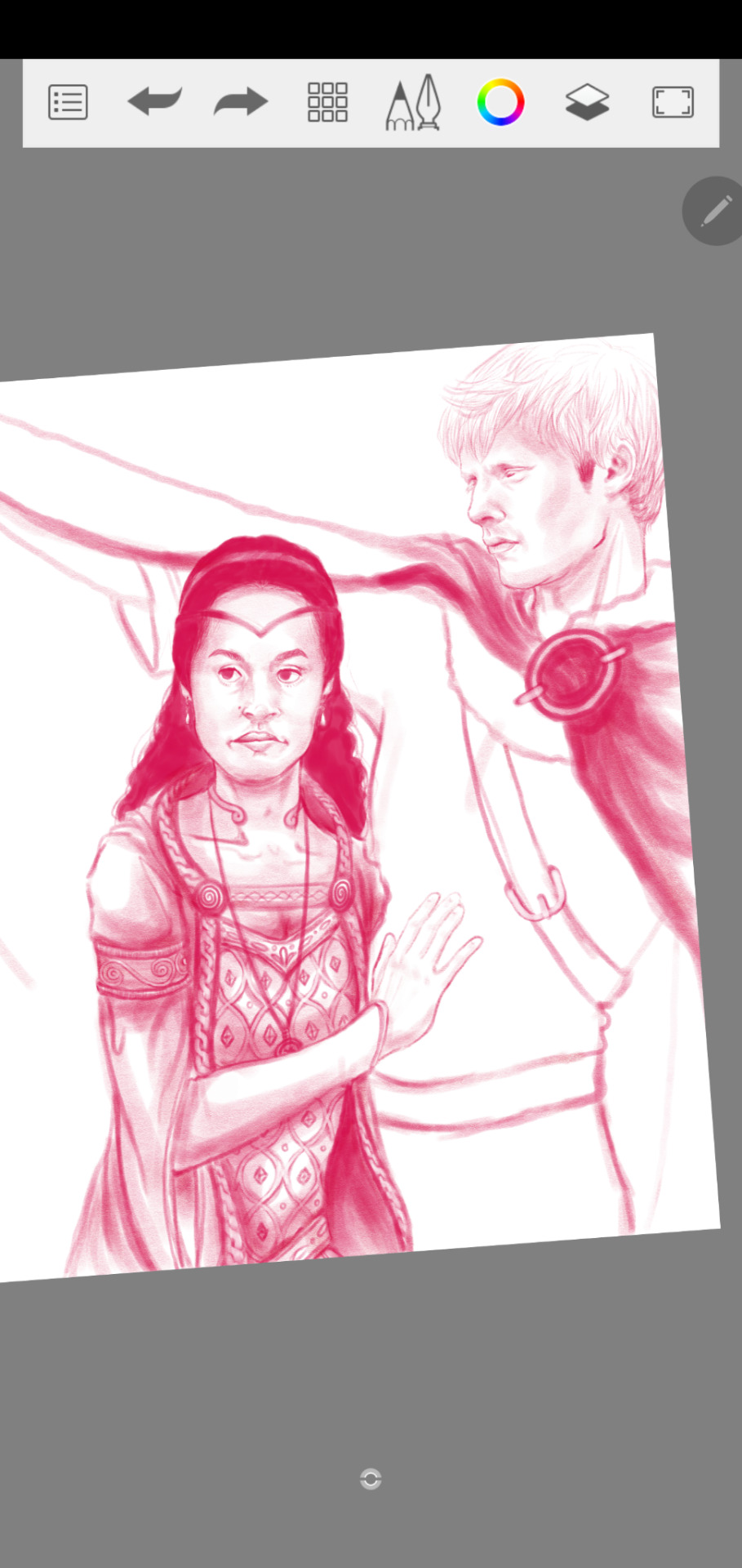
A WIP on my new phone, ugh I miss using this drawing up, my old phone could barely handle it anymore
#mine#merlin#doodle#I have learnt#that autodesk sketchbook mobile on a samsung note#is >>>>>#than everything else#ipad and procreate? NO#waccom and photoshop? NAY#autodesk my beloved#I know you're on PC too but I like the samsung stylus#SORRY- “S-PEN”#haha#trying to make this picture more celtic#definitely gonne fancify Arthur a bit more#I MIGHT add a circlet#but I like how his hair has turned out#so maybe I wont
6 notes
·
View notes
Text

This is fucking stupid but I’m so goddamn excited to finally have a blur tool again!! 😭😭😭
#apple talks#to the tune of spam#my art#I downloaded like seven thousand new brush sets for my art program#it’s autodesk sketchbook and they’re treating me so good#they recently FINALLY added canvas resizing to mobile and no I have a blur tool finally hallelujah 😭😭
6 notes
·
View notes
Text

0 notes
Text


Some Morrison Formation dinosaur sketches. Pencil on paper + Autodesk Sketchbook digital coloring on mobile.
#prehistory#paleoart#ceratosaurus#allosaurus#dryosaurus#morrison formation#jurassic period#middle jurassic#palaeoblr#paleoblr#palaeo#palaeoart
232 notes
·
View notes
Text
Day 53 - Guess what I’ve been doing all day instead of drawing

Dusttale by Ask-Dusttale
have this shitass doodle I made on autodesk sketchbook because I’d spent all day playing this shitass mobile game called “juice king” and Ima be playing that for the rest of today because I am addicted. Hopefully I will recover tomorrow 🙏 I’m inflicting my torment onto Mur now fuck you skeleton man
34 notes
·
View notes
Text
Something that's been on my mind for a while is that a lot of artists have been struggling to find programs that work with their budgets. Adobe's prices are... infamous, to say the least, and there seems to be a sharp learning curve for the more affordable options. And if you're like me, you might not feel comfortable with pirating to get an art program that is out of your price range. So here's a list of free art/editing tools. Any options without links are either mobile apps or can only be downloaded on Macs: Options without ads or watermarks:
FireAlpaca (notes: while this is an art program at heart, it can also be used as basic photo editing software once you get the hang of it. There is also a blog dedicated to tutorials on how to use FA in case you get stuck)
Medibang (note: the aforementioned FireAlpaca blog has some information on this software as well)
Krita (note: also available as an app for android and Google devices)
Storyboarder (notes: not to be confused with "Storyboarder.AI". While this program does require your email address before downloading, it is safe to use as far as I know (but please use caution regardless))
Pixilart (notes: link leads to browser version, also available as a mobile app)
Audacity (notes: apparently, the company behind this software, Muse Group, have also created a separate, subscription-based AI-voice program. I am unsure if it uses AI in a way that is generally considered to be ethical, like SynthV does, or if it follows the trends typically expected of those kinds of applications. The reason that I include this information is that I want to give everyone the ability to make an informed decision about whether or not they want to use anything from Muse Group, as I know many users on this site are anti-AI. However, I also know that some of those users wouldn't mind using Audacity since downloading it wouldn't be giving Muse Group monetary support - hence why the program is staying on the list.)
Clipchamp (notes: there are also paid tiers for this program. It is also available in-browser and as an iOS app. Furthermore, please be aware that there are some optional features that use AI)
iMovie (note: also available as a mobile app on iOS devices)
DramaQueen (notes: this is a software used to write scripts for plays, movies, etc. While it does require you to fill out some information before downloading, as far as I am aware, it is safe to use (but as always, use your own discretion))
Options that do have ads, watermarks, or microtransactions
ibisPaint X
Sketchbook (notes: formerly known as "Autodesk Sketchbook". PC and Mac versions do exist, but you have to pay to download them)
Medibang Paint
Capcut (note: has optional AI tools).
Be sure to check what system requirements are necessary for each program, and be aware of their limitations before downloading (for example, many users report Clipchamp has a tendency to crash, while others seem to be able to use it fine). Also, please feel free to add on to this. I know I haven't even scratched the surface here, as I tried to stick to software that I've either heard of extensively or have used personally.
#one thing I want to make clear just in case it wasn't already:#I am anti-AI as well#artificial intelligence should not be used to replace human creativity and jobs#I included whether or not a program has AI features in case you'd rather avoid software that uses that type of technology#regardless of if it's optional#also I know that Flipaclip is also a free program#but I purposefully excluded it due to how bogged down with microtransactions it has allegedly become since I last used it#the app Paper is also free#but it makes you pay for brush sizes#so that was a no-go#artists on tumblr#art tips#art advice#art resources#art programs#firealpaca#audacity#Opal speaks#may God bless you all
20 notes
·
View notes
Text
got bored on a road trip into the middle of nowhere so i did phone art for the first time in 5 years lmaoo
have a note ink!!! (memories of a protector) from around the chapters where he and dust were in sovereigntale bc i really wanted to draw that fit

sketchbook autodesk mobile came in clutch 💪
#moap#memories of a protector#spilled ink#ink sans#somehow this was faster than usual#not my favorite way of doing art but now i’ve remembered how!#originally drew it during the Annual Easter Family Gathering™️ when i was hiding
195 notes
·
View notes
Note
How do you do the compression/blur in your screenshot edits?
Thanks for asking! For starters, I'm working with an old software called Autodesk Sketchbook, which I'm 90% sure is only available on mobile devices now? So I'm not sure how well this translates to other drawing apps.
1. I start by drawing my character, Jaz, normally and coloring her as I would for any other drawing.

2. I combine all the layers to her drawing and scale her down, that way the pixels get compressed and blur.

3. I scale her up her again to the size I want and viola! She's blurry like the Screenshot quality!

Hope this helps explain it a little! Y'all can hit me with questions any time!
12 notes
·
View notes
Note
Hiii!!! So, I watched your Dead Man animatic and was IN LOVE with the art. Do you have any tips on how to draw like you? (sorry if it seems like I'm trying to copy you, I just really love it and want to improve my art >< )
i cant really give a 1:1 guide but i can try. most of this is only gonna be applicable to digital art, but in the case of that animatic (and a lot of my other art) i dont do lineart and i think that's a big part of the style. i just do a sketch and then refine the details usually & thats what i did for that whole video. i assume thats part of the appeal anyway. using black for shadows (IN MODERATION) is another one. i dont use a soft brush very often nowadays, but if you like the animatic art specifically then just using a soft round brush without much pressure sensitivity will get you a similar look. not NO pressure sensitivity, but just a lil
the program i use is autodesk sketchbook, specifically on pc, but the mobile version has all the same stuff pretty much. i also remember using HUGE canvas sizes for that whole video, which you wouldnt really think makes a big difference but it increases the quality of the image since its literally a higher resolution and makes all the smaller details a lot sharper
i use lots of reference and i tend to trace the shapes of poses so i can get them down easier (with stock photos or free to use pose reference like adorkastock's stuff, not other people's art)
idk if the blood is of any particular appeal to you but i remember a lot of people saying they liked how i did it, and its a lot of just putting down big chunks of red and then erasing at random (usually in one big stroke) until i get something i like and then repeating that until i get a bunch of splatters
its been a while since i made that vid so i cant remember my process super clearly but i hope some of that is helpful at least. my styles changed a bit since then
11 notes
·
View notes
Text

🌲🌙🌲
#artists on tumblr#digital art#art#forest#river#night#deer#ghost#spirit#autodesk sketchbook#autodesk mobile#phone art#just an old quick doodle i did while waiting
3 notes
·
View notes
Text
Resource - Digital Tool Assets
Okay, so I've jumped around with several programs to try out based on the needs I had at any given time. These are program specific assets and resources that I've come across while using testing out the various programs.
Sketchbook
I still use this program, though strictly while on-the-go (I use an Android tablet). I personally use it more for quick sketches and then carry them back onto my PC to render, but I know @kreature1827 uses the app and has done some incredible work within the app. The link provides free brush and texture assets.
The program does work across multiple platforms, however I am unsure if there are any sync features present.
Clip Studio Paint
I purchased this program some years ago and tried it out for a bit, and don't get me wrong: it's a really good program. The issue I personally have is that when I moved over to Linux, CSP has no functionality within the system (that, and the pricing model past V1 was not something I personally liked to get involved with). The CSP Asset store is accessible through the program, and includes a lot of brush, pattern, model, and stamp assets.
Since CSP moved into a subscription model, they've added the option to have the program sync with multiple devices.
Krita
This is my current program of choice, and it's also one of the programs I started out using when I looked into illustration work. I did drop it a couple of times, though the reasons were always surrounding the need for on-the-go use and resource management (before Krita 4, it demanded so much out of my laptop that I couldn't use it effectively). The link provided provides a ton of brushes, plugins, and tutorials.
Krita does have an Android app available for beta testing, however my reason from moving away from the mobile app was due to the odd interactions within the app (i.e. some of the tools, like Transform, don't behave properly and require multiple specific alterations to only get a half-decent result).
Medibang Paint
This is what I used whenever I got a tablet before I coming across Autodesk Sketchbook. It's a very robust program, but it does have a specific use for manga art work. You can make some custom brushes, however the program didn't particularly click with me or how I approach my art pieces (i.e. I didn't stick with it at all). The link provided gives program-specific tutorials on getting specific results, such as halftone screens and tool usage.
Medibang is excellent with the cross platform use (it's even better than CSP in that it's free with a simple account), and can be synced with almost any device or operating system. The program does feature ads, which I personally detest. But the ads aren't intrusive and they're mainly out of the way.
3 notes
·
View notes
Note
what program do u use?
Autodesk Sketchbook mobile ver.
4 notes
·
View notes