#blurring tutorial
Explore tagged Tumblr posts
Note
hi, I was wondering how did you cover the tv series credits text in the third gif ?
https://www.tumblr.com/jackabbot/778565651214254080?source=share
Hiya, been meaning to answer this for days, sorry for the delay <3
Before we get into it, let me just say that this tutorial will only make sense if 1) you're already familiar with gifmaking basics and 2) you edit in Timeline Mode.

Make your gif as you normally would, sharpen, colour, etc. Then we can get right into it.
First thing you gotta do is Duplicate your video layer/video group depending on your colouring style. (If you keep your colouring layers in a separate folder, make sure both clips are underneath it.)

Now that we have two videos, we'll leave the bottom one alone and add the blurring filter onto our duplicate from Filter -> Blur -> Gaussian Blur:

It's a personal choice how strong you want the blur to be, I usually go with anywhere between 3-5, depending on the quality of the footage and the size of the area I want to blur out.

And if you've done everything correctly, you should see something like this:

And this is where the magic happens. We add a Layer Mask to our duplicate as so:

Then, clicking onto the mask itself, using a black Paint Bucket tool we make the whole thing invisible, then using a white Brush tool we draw on the text to make the blur layer visible only in that area and nowhere else. (Make sure to set your brush's hardness to 0%, keeping the opacity on 100%.)

After you covered the whole text area, your Layer Mask should be looking something like this:

Also note that you can just use the Marquee (Selection) tool and a white Paint Bucket for similar results and quicker editing, I just personally prefer the way it looks with the brush.
Now, here is the trickier part. If you have a gif with multiple credits popping up at different times and you don't wanna keep the blur there when there is nothing underneath, you gotta toggle the ends and beginnings of the duplicate — in this case, duplicates.
Just repeat the same steps for all the separate parts you need to cover up and make sure you have different duplicate videos for all of them. Then adjust the ends of the clips on your Timeline according to where they need to be visible.

And ta-da! Your gif is all done and there are no pesky credits in sight.

I hope this was helpful and if you have any more questions feel free to shoot me another ask <3
#my apologies to anyone who's ever asked me for a tutorial i'm not very good at explaining stuff like this in text agdvsg#giffing woes#resources#tutorial#gif tutorial#blurring tutorial#photoshop#tutorials#ps tutorial#ask#anon#scrubs
34 notes
·
View notes
Text






He's just a baby ✨ 💫
Bonus of William carrying Est:


extra bonus photo:

#williamest#est supha#william jakrapatr#thai actors#thamepo heart that skips a beat#thamepo#<- bts#tortigifs#just scrolling est's insta as one that is obsessed with est does.... and saw this comment so I wanted to make the thing#this thing#ok bye#and look I still don’t know how to blur the text 😔#one day I’ll find the tutorial
252 notes
·
View notes
Text
No Filter Needed: Blur Pores on the Nose in Seconds with This Makeup Artist Trick!
youtube
Do you have visible pores on your nose that never seem to smooth out, no matter what primer or foundation you use?
Today I’m showing you a technique that might seem obvious at first - but with a small tweak, it goes from great to game-changing. It’s my favourite way to create that blurred, airbrushed finish without filters or heavy layers of product.
Let’s clear something up first, because this gets confused all the time:
Deep pores are not blackheads. Blackheads are clogged pores filled with oxidised oil and dead skin, they sit above the pore opening and often feel slightly raised. This is why foundation can cling to them and enhance texture.
Deep pores, on the other hand, are just enlarged openings often caused by oily skin over time. When you apply makeup over them, they don’t create bumps, and the finish can actually look smooth and even once properly prepped. That’s a really easy way to tell the difference:
Blackheads create texture. Deep pores create shadows.
If you do have blackheads, products like salicylic acid, BHA pads, or gentle chemical exfoliants can help dissolve the buildup and make them less visible over time. But if you’re just dealing with dark-looking or enlarged pores, this makeup technique will be your best friend.
I’d love to hear from you: Have you tried this technique before? Do you have a go-to pore-blurring product? Reblog and tag me or drop a comment below, I’ve missed chatting with you all here!
Shonagh 🤍
Shop treatments here: https://shopmy.us/collections/1959668
#makeup#shonagh scott#makeup tutorial#makeup tutorials#cover pores#blur pores#visible pores#flawless skin#beauty#oily skin#oily skin tips#makeup tips#salicylic acid serum#no filter#makeup hacks#blackheads#pores!#artists on tumblr#makeup application#beauty makeup#Youtube
45 notes
·
View notes
Text
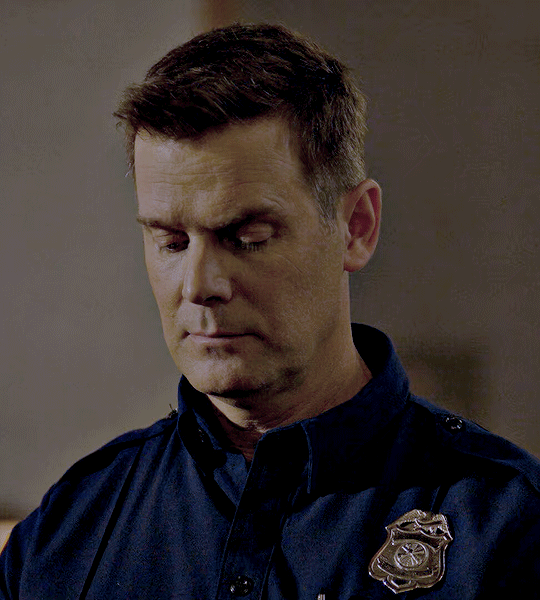


Bobby Nash 9-1-1 1x01: Pilot
#911edit#bobby#s1#1x01#i wish. that i cared about anything other than bobby right now#but i don't#so have some bad gifs about it <3#i need to format my captions differently#also ignore the blurring i lost the other tutorial i used and did this a very weird way#can't be bothered to do it better i'm just saaaaaad
62 notes
·
View notes
Text
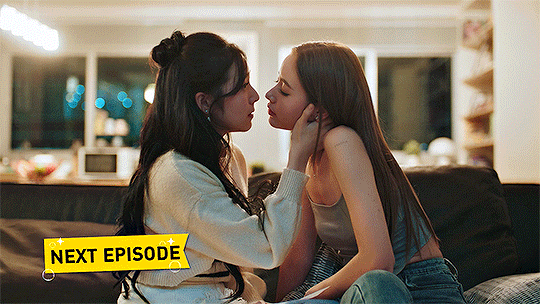


❝We can love each other.❞
CHANYA AMARIT as VIVI and AYA ORAPAN as KAIMOOK episode 8 of LOVE SEA
#chanya amarit#aya orapan#love sea#love sea the series#vimook#vivi x mook#thai bl#loveseaedit#asianlgbtqdramas#wlw#love sea spoilers#love sea the series spoilers#in case you have the tag filtered this post has spoilers for ep 8#one day i'll learn how to blur things in gifs but today is not the day#actually i haven't found a tutorial i can understand and reproduce to do it actually#bibi gifs
152 notes
·
View notes
Text

She's back to destroy the organization...!!
#my captain o7#i watched a tutorial abt blurs can you tell? xcmvnbcx#she has so many cool pics i couldnt decide which to start with#so i'll definitely do something again for her <3#claymore#miria#phantom miria#mp#anime poster#manga poster#poster design#manga edit
251 notes
·
View notes
Text


Leedo || IKUK [250124]
#leedo#foroneus#ultkpop#malesgroupnet#kpopccc#idolnexusedit#kpopstages#lucieblr#foraddy#rintag#tuserchrissy#useroro#eyestrain#cheytermelon#useranusia#rhitag#usermairin#kngld.edits#once again i thank past me for doing a thorough tutorial on how to both sharpen and blur the gifs on discord to jo hahaahha#cause i was struggling again#i wanted a 4 gif set but oh well :_)#i wish i giffed more today#but i am running out of time :_) and i am tired i had such a long week
75 notes
·
View notes
Text
how do people make their self drawn 'screenshots' look so convincing how do i acquire this skill
#im looking up tutorials at the speed of light#so far theyre all 'now do the finishing touches in photoshop'#but key steps appear to include soft line tools and gaussian blur
21 notes
·
View notes
Text

Jack Quinn | Jan 15th 2025 | ⚔
#guys idk how to blur the text out on photoshop so if anyone knows how#i also hate looking up tutorials#jack quinn#mine#sabres#jw.gif#buffalo sabres#my gifs
23 notes
·
View notes
Link
3 Visual Illusion Concepts Reference Guide by CGCookie
15 notes
·
View notes
Text




🍺(๑///๑) ⊹。˚ Top Form [01.04 BTS]



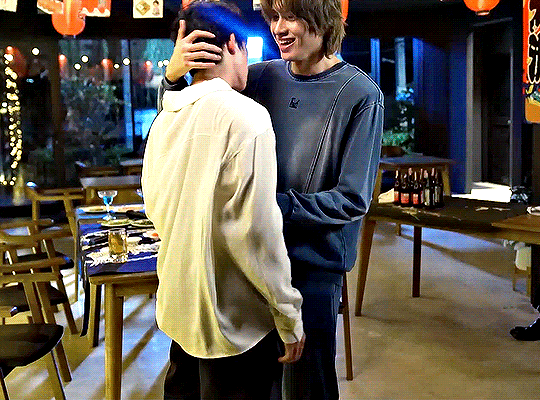
#top form#top form the series#smartboom#smart chisanupong#boom raweewit#tortigifs#adorable#boom is so frikin cute#i love him#thai bl#bl series#bl drama#im not sure some of this was translated correctly but i did my best#HOWEVER i love the way i colored this and the only thing that could make it better for me is if i could blur the text but#i cant find a tutorial for that
212 notes
·
View notes
Text
LET ALEX TEACH: BLUR FRAMES
:>
4 notes
·
View notes
Text

CSS Blur Background Image on hover
#css blur animation#css blur background#css animation tutorial#html css animation#html css#codenewbies#html5 css3#css animation examples#css blur background image on hover#css#frontenddevelopment#pure css animation
8 notes
·
View notes
Text











araki hirofumi in ueda torigoe kuchi wa ◯◯ no moto 2 #25
#araki hirofumi#chi gifs#long post#you know when i first stumbled upon tutorials for blurring i didnt feel like it would make a difference#but now i totally agree the first one just Feels better with the text slightly blurred out#why are my gifmakers notes (tags) so boring these days girl get a life
2 notes
·
View notes
Text
.
#BRO love and deepspace is SO weird but in like the best way possible#LIKE WHYS THIS PRACTICALLY AN HD INTERACTIVE MOVIE ON MOBILE? WHAT THE HELL#call me hyv pilled but this is so ToT with hi3 battles... this is how my brain is processing it#and usually i wouldnt want an otome game like this like if my friends told me i think i wouldve been like. wtf#oh im playing this bc my friends told me to btw but ANYWAY. this is cute#the combat is pretty cool tho imo ngl its not like great at tutorial level but its cool that cards get u romance and fighting skills#and an outfit i think? idk i havent even gone through like an hour of the game but it is cool!!#its weird tho!! why am i looking at a fully voiced movie in first person!! whys he so close to me!! move!!!!#anyway xavier is fine /pos and zayne. omg i didnt like the way zayne talked but he looks cool#BUT im warming up to it hes cool. pun intended (/no)#and i havent met the other guys yet GRRR I REALLY WANT TO SO I KNOW WHO TO PULL FOR AND SHIT?#i also dont want to overlap w my friends!! we might anyway but if i remembered who they liked i wouldnt choose the same on purpose#ik one likes rafayel and im p sure the other is either xavier or zayne but i fORGOTTTT#and i think they said xavier was the most freaky despite not looking it.. or was it caleb? its all a blur😭#anyway im cool w the first 2 but imma count them both out of my choices for now... bc im an idiot and forgot</3#im looking at sylus.. is that his name.. i think id usually go for caleb type guy if it was more like tot luke but ehhhhhh we'll see i dont#think im that interested but i havent seen him yet in story....#idk! sylus better have a nice voice and some cool ass fighting skills so ican safely pick him alskjalskjs#44597#wOAH i thought the devs were kind as fuck giving away the event xavier cards for free but the set is different from the gacha one...#thats still really cool tho! but i did fool myself thinking there was only one set without checking LOL#WOAHW OAHW AOWHA WOAH WHYS SYLUS' VOICE SO DEEP WHAT THE HELL#WHYD HE CASUALLY CALL MC SWEETIE THIS IS MY FIRST TIME SEEING THIS GUY (i gacha'd i didnt meet him in story)#WAIT HES KINDA SILLY LMAOOO WAAAAIT.... WAIT#this is so funny w the other dates the game forces u on i was like yeah thats cute but like ehhhhh i wasnt freaking out#but wHAT THE HELL IS THIS GUY#okay WAIT. but i ALSO HEARD.... i thought he was a demon but I HEARD. THIS GUYS A DRAGON...........? funny how that works out for me huh#ANYWAY I HAVENT MET HIM YET IN SOTRY AND CALEB ALSO SEEMS KINDA SILLY?!!! wE'LL SEE!!#oh. oh no! sylus in ambiguous chaos literally first appearance.. oh no! 😣#hes evil(?) and hot? oh no!
0 notes
Text

Blur Background Image CSS3
#css blur background#blur background image#css tutorial#html css#divinector#frontenddevelopment#css#html#css3#html5 css3#cool css effects
1 note
·
View note