#chatgpt prompt engineering for developers
Explore tagged Tumblr posts
Text
I don't like that the dev community picks on people who are most fluent in Python, when the ChatGPT-using "vibe coders" are right there. At least Python babies are coding. Bully the non-coders instead.
#coding#programming#anyone that doesn't know 'vibe coding' means they asked ChatGPT to write code for them.#Same concept as 'I am a creative bc an LLM regurgitated an output for me'. 'I am an artist bc I told a machine to paint for me.'#programmer#I don't know if people even use that phrase anymore to be honest I feel like it's fallen out of use in favour of engineer or developer#ai bullshit#like. If they hire anyone that actually does know the first thing about coding in favour of a prompt engineer (so-called engineer)#they are going to realise—to costs to the tune of millions—that you can't 'vibe code' your way out of security vulnerabilities. Idiots.#I think we're a good few years out from that since anyone that still has a dev team (i.e. everyone; yes even Salesforce*) realises that#letting a text generator run your business would be MADNESS. That's not gonna happen until the AI snakeoil salesmen manage to gradually#lower everyone's standards of accuracy; security and objectivity. When that happens we're all fucked#(*https://www.salesforceben.com/salesforce-will-hire-no-more-software-engineers-in-2025-says-marc-benioff/#tl;dr salesforce snakeoi— CEO says no more software devs; our AI is sophisticated enough.#Balls it is.)#software engineering#programmer humor#etc etc
44 notes
·
View notes
Text
Prompt Engineering से पैसे कमाएँ |Unique way to earn money online..
Prompt Engineering : online सफलता के लिए प्रभावी Prompt डिज़ाइन करना | Online संचार के तेजी से विकसित हो रहे परिदृश्य में, Prompt Engineering एक महत्वपूर्ण कौशल के रूप में उभरी है, जो जुड़ाव बढ़ाने, बहुमूल्य जानकारी देने और यहां तक कि डिजिटल इंटरैक्शन का मुद्रीकरण करने का मार्ग प्रशस्त कर रही है। यह लेख Prompt Engineering की दुनिया पर गहराई से प्रकाश डालता है, इसके महत्व, सीखने के सुलभ…

View On WordPress
#advanced prompt engineering#ai prompt engineering#ai prompt engineering certification#ai prompt engineering course#ai prompt engineering jobs#an information-theoretic approach to prompt engineering without ground truth labels#andrew ng prompt engineering#awesome prompt engineering#brex prompt engineering guide#chat gpt prompt engineering#chat gpt prompt engineering course#chat gpt prompt engineering jobs#chatgpt prompt engineering#chatgpt prompt engineering course#chatgpt prompt engineering for developers#chatgpt prompt engineering guide#clip prompt engineering#cohere prompt engineering#deep learning ai prompt engineering#deeplearning ai prompt engineering#deeplearning.ai prompt engineering#entry level prompt engineering jobs#free prompt engineering course#github copilot prompt engineering#github prompt engineering#github prompt engineering guide#gpt 3 prompt engineering#gpt prompt engineering#gpt-3 prompt engineering#gpt-4 prompt engineering
0 notes
Text
ChatGPT Prompts for Academic Writing
#daily writing prompts#fiction#writing#writing prompts#writing practice#writing inspiration#prompt#creative writing#character development#words#chatgpt#academic writing#prompt engineering
2 notes
·
View notes
Text
Hire Expert Prompt Engineers – Netclues
Maximize the power of AI tools like ChatGPT with professional prompt engineering. Hire prompt developers from Netclues to craft effective, high-performing prompts that drive accurate, intelligent results for your business applications.
0 notes
Text
Unlock the full power of #ChatGPT with this free prompting cheat sheet. Smarter prompts = better results. Let AI work for you. 💡🚀
#AI#AI content creation#AI for entrepreneurs#AI prompts#AI tools#AI workflow hacks#artificial intelligence#Automation tools#beginner ChatGPT tips#ChatGPT#ChatGPT blog prompts#ChatGPT cheat sheet#ChatGPT examples#ChatGPT for business#ChatGPT for designers#ChatGPT for developers#ChatGPT guide#ChatGPT prompts#ChatGPT tutorial#content creation#content strategy#copywriting with ChatGPT#digital marketing tools#how to use ChatGPT#marketing automation#mastering ChatGPT#productivity hacks#prompt engineering#prompt ideas#prompt writing tips
0 notes
Text
Top 10 ChatGPT Prompts For Software Developers

ChatGPT can do a lot more than just code creation and this blog post is going to be all about that. We have curated a list of ChatGPT prompts that will help software developers with their everyday tasks. ChatGPT can respond to questions and can compose codes making it a very helpful tool for software engineers.
While this AI tool can help developers with the entire SDLC (Software Development Lifecycle), it is important to understand how to use the prompts effectively for different needs.
Prompt engineering gives users accurate results. Since ChatGPT accepts prompts, we receive more precise answers. But a lot depends on how these prompts are formulated.
To Get The Best Out Of ChatGPT, Your Prompts Should Be:
Clear and well-defined. The more detailed your prompts, the better suggestions you will receive from ChatGPT.
Specify the functionality and programming language. Not specifying what you exactly need might not give you the desired results.
Phrase your prompts in a natural language, as if asking someone for help. This will make ChatGPT understand your problem better and give more relevant outputs.
Avoid unnecessary information and ambiguity. Keep it not only to the point but also inclusive of all important details.
Top ChatGPT Prompts For Software Developers
Let’s quickly have a look at some of the best ChatGPT prompts to assist you with various stages of your Software development lifecycle.
1. For Practicing SQL Commands;

2. For Becoming A Programming Language Interpreter;

3. For Creating Regular Expressions Since They Help In Managing, Locating, And Matching Text.

4. For Generating Architectural Diagrams For Your Software Requirements.
Prompt Examples: I want you to act as a Graphviz DOT generator, an expert to create meaningful diagrams. The diagram should have at least n nodes (I specify n in my input by writing [n], 10 being the default value) and to be an accurate and complex representation of the given input. Each node is indexed by a number to reduce the size of the output, should not include any styling, and with layout=neato, overlap=false, node [shape=rectangle] as parameters. The code should be valid, bugless and returned on a single line, without any explanation. Provide a clear and organized diagram, the relationships between the nodes have to make sense for an expert of that input. My first diagram is: “The water cycle [8]”.

5. For Solving Git Problems And Getting Guidance On Overcoming Them.
Prompt Examples: “Explain how to resolve this Git merge conflict: [conflict details].” 6. For Code generation- ChatGPT can help generate a code based on descriptions given by you. It can write pieces of codes based on the requirements given in the input. Prompt Examples: -Write a program/function to {explain functionality} in {programming language} -Create a code snippet for checking if a file exists in Python. -Create a function that merges two lists into a dictionary in JavaScript.
7. For Code Review And Debugging: ChatGPT Can Review Your Code Snippet And Also Share Bugs.
Prompt Examples: -Here’s a C# code snippet. The function is supposed to return the maximum value from the given list, but it’s not returning the expected output. Can you identify the problem? [Enter your code here] -Can you help me debug this error message from my C# program: [error message] -Help me debug this Python script that processes a list of objects and suggests possible fixes. [Enter your code here]
8. For Knowing The Coding Best Practices And Principles: It Is Very Important To Be Updated With Industry’s Best Practices In Coding. This Helps To Maintain The Codebase When The Organization Grows.
Prompt Examples: -What are some common mistakes to avoid when writing code? -What are the best practices for security testing? -Show me best practices for writing {concept or function} in {programming language}.
9. For Code Optimization: ChatGPT Can Help Optimize The Code And Enhance Its Readability And Performance To Make It Look More Efficient.
Prompt Examples: -Optimize the following {programming language} code which {explain the functioning}: {code snippet} -Suggest improvements to optimize this C# function: [code snippet] -What are some strategies for reducing memory usage and optimizing data structures?
10. For Creating Boilerplate Code: ChatGPT Can Help In Boilerplate Code Generation.
Prompt Examples: -Create a basic Java Spring Boot application boilerplate code. -Create a basic Python class boilerplate code
11. For Bug Fixes: Using ChatGPT Helps Fixing The Bugs Thus Saving A Large Chunk Of Time In Software Development And Also Increasing Productivity.
Prompt Examples: -How do I fix the following {programming language} code which {explain the functioning}? {code snippet} -Can you generate a bug report? -Find bugs in the following JavaScript code: (enter code)
12. Code Refactoring- ChatGPt Can Refactor The Code And Reduce Errors To Enhance Code Efficiency, Thus Making It Easier To Modify In The Future.
Prompt Examples –What are some techniques for refactoring code to improve code reuse and promote the use of design patterns? -I have duplicate code in my project. How can I refactor it to eliminate redundancy?
13. For Choosing Deployment Strategies- ChatGPT Can Suggest Deployment Strategies Best Suited For A Particular Project And To Ensure That It Runs Smoothly.
Prompt Examples -What are the best deployment strategies for this software project? {explain the project} -What are the best practices for version control and release management?
14. For Creating Unit Tests- ChatGPT Can Write Test Cases For You
Prompt Examples: -How does test-driven development help improve code quality? -What are some best practices for implementing test-driven development in a project? These were some prompt examples for you that we sourced on the basis of different requirements a developer can have. So whether you have to generate a code or understand a concept, ChatGPT can really make a developer’s life by doing a lot of tasks. However, it certainly comes with its own set of challenges and cannot always be completely correct. So it is advisable to cross-check the responses. Hope this helps. Visit us- Intelliatech
#ChatGPT prompts#Developers#Terminal commands#JavaScript console#API integration#SQL commands#Programming language interpreter#Regular expressions#Code debugging#Architectural diagrams#Performance optimization#Git merge conflicts#Prompt engineering#Code generation#Code refactoring#Debugging#Coding best practices#Code optimization#Code commenting#Boilerplate code#Software developers#Programming challenges#Software documentation#Workflow automation#SDLC (Software Development Lifecycle)#Project planning#Software requirements#Design patterns#Deployment strategies#Security testing
0 notes
Text
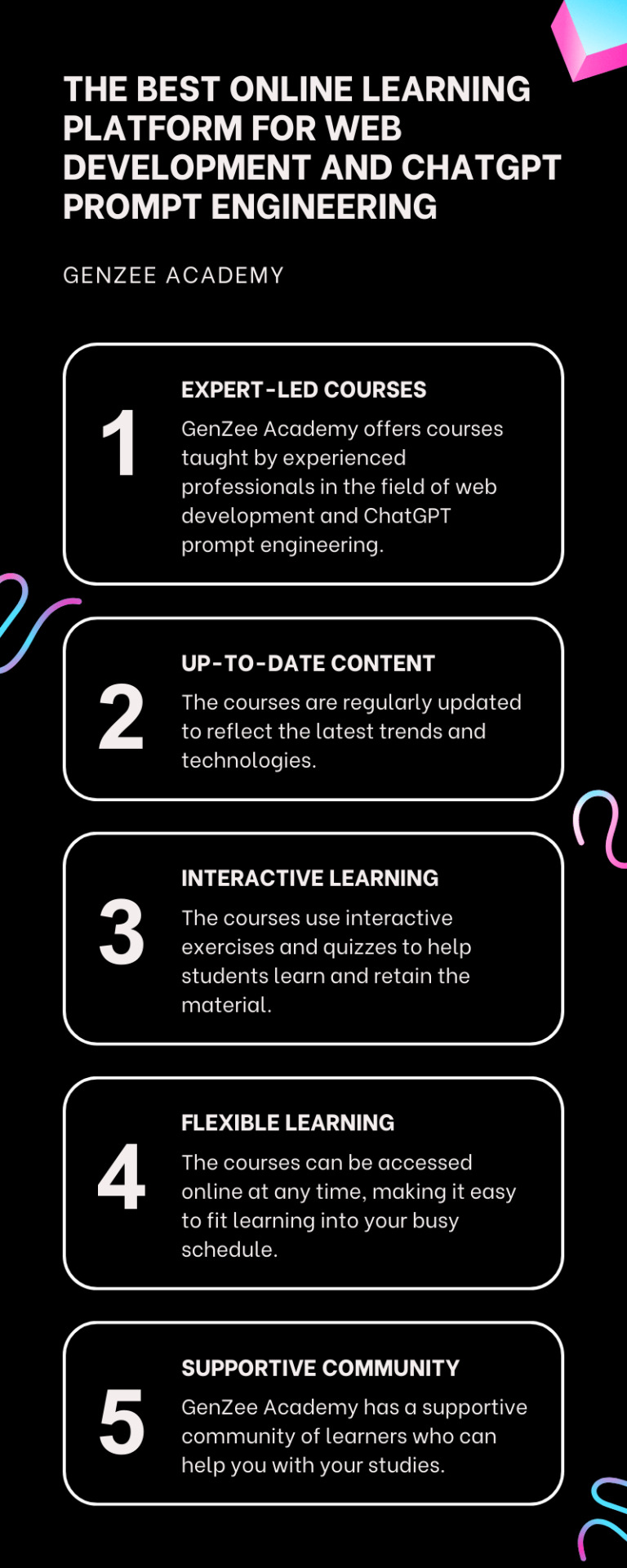
#best online learning platforms#web development courses#chatgpt prompt engineering course#bizgurukul affiliate marketing
1 note
·
View note
Note
whats wrong with ai?? genuinely curious <3
okay let's break it down. i'm an engineer, so i'm going to come at you from a perspective that may be different than someone else's.
i don't hate ai in every aspect. in theory, there are a lot of instances where, in fact, ai can help us do things a lot better without. here's a few examples:
ai detecting cancer
ai sorting recycling
some practical housekeeping that gemini (google ai) can do
all of the above examples are ways in which ai works with humans to do things in parallel with us. it's not overstepping--it's sorting, using pixels at a micro-level to detect abnormalities that we as humans can not, fixing a list. these are all really small, helpful ways that ai can work with us.
everything else about ai works against us. in general, ai is a huge consumer of natural resources. every prompt that you put into character.ai, chatgpt? this wastes water + energy. it's not free. a machine somewhere in the world has to swallow your prompt, call on a model to feed data into it and process more data, and then has to generate an answer for you all in a relatively short amount of time.
that is crazy expensive. someone is paying for that, and if it isn't you with your own money, it's the strain on the power grid, the water that cools the computers, the A/C that cools the data centers. and you aren't the only person using ai. chatgpt alone gets millions of users every single day, with probably thousands of prompts per second, so multiply your personal consumption by millions, and you can start to see how the picture is becoming overwhelming.
that is energy consumption alone. we haven't even talked about how problematic ai is ethically. there is currently no regulation in the united states about how ai should be developed, deployed, or used.
what does this mean for you?
it means that anything you post online is subject to data mining by an ai model (because why would they need to ask if there's no laws to stop them? wtf does it matter what it means to you to some idiot software engineer in the back room of an office making 3x your salary?). oh, that little fic you posted to wattpad that got a lot of attention? well now it's being used to teach ai how to write. oh, that sketch you made using adobe that you want to sell? adobe didn't tell you that anything you save to the cloud is now subject to being used for their ai models, so now your art is being replicated to generate ai images in photoshop, without crediting you (they have since said they don't do this...but privacy policies were never made to be human-readable, and i can't imagine they are the only company to sneakily try this). oh, your apartment just installed a new system that will use facial recognition to let their residents inside? oh, they didn't train their model with anyone but white people, so now all the black people living in that apartment building can't get into their homes. oh, you want to apply for a new job? the ai model that scans resumes learned from historical data that more men work that role than women (so the model basically thinks men are better than women), so now your resume is getting thrown out because you're a woman.
ai learns from data. and data is flawed. data is human. and as humans, we are racist, homophobic, misogynistic, transphobic, divided. so the ai models we train will learn from this. ai learns from people's creative works--their personal and artistic property. and now it's scrambling them all up to spit out generated images and written works that no one would ever want to read (because it's no longer a labor of love), and they're using that to make money. they're profiting off of people, and there's no one to stop them. they're also using generated images as marketing tools, to trick idiots on facebook, to make it so hard to be media literate that we have to question every single thing we see because now we don't know what's real and what's not.
the problem with ai is that it's doing more harm than good. and we as a society aren't doing our due diligence to understand the unintended consequences of it all. we aren't angry enough. we're too scared of stifling innovation that we're letting it regulate itself (aka letting companies decide), which has never been a good idea. we see it do one cool thing, and somehow that makes up for all the rest of the bullshit?
#yeah i could talk about this for years#i could talk about it forever#im so passionate about this lmao#anyways#i also want to point out the examples i listed are ONLY A FEW problems#there's SO MUCH MORE#anywho ai is bleh go away#ask#ask b#🐝's anons#ai
1K notes
·
View notes
Text
the thing that upsets people about consumer grade AI art services is that it's filling in a part of the scale we haven't seen before. like on one end you have picrews, incredibox, patatap, and on the other you have clip studio paint and FL studio. the line between a participatory art piece and an art program is blurry, and AI (again, the consumer grade service) lies in a middle sector we haven't seen yet. more user agency than a picrew but far far less than even the most foolproof art tools. this is kinda why I struggle to feel threatened by AI art tools, cus any direction it could develop brings it closer to categories we know. Chatgpt's new engine is more railroaded and micromanaged than ever, unburdening the user with even needing to engineer their own prompts or understand the way the technology works, but the cost is that it works in a handful of new styles that are now instantly recognizable, like a famous picrew. it could grow to be more user-focused, giving you more agency and backend access to get the exact image you want, but of course giving the user more workload is a regression from what "AI" is supposed to be in its corporate brand, an opting out of authorship.
372 notes
·
View notes
Text
On Saturday, an Associated Press investigation revealed that OpenAI's Whisper transcription tool creates fabricated text in medical and business settings despite warnings against such use. The AP interviewed more than 12 software engineers, developers, and researchers who found the model regularly invents text that speakers never said, a phenomenon often called a “confabulation” or “hallucination” in the AI field.
Upon its release in 2022, OpenAI claimed that Whisper approached “human level robustness” in audio transcription accuracy. However, a University of Michigan researcher told the AP that Whisper created false text in 80 percent of public meeting transcripts examined. Another developer, unnamed in the AP report, claimed to have found invented content in almost all of his 26,000 test transcriptions.
The fabrications pose particular risks in health care settings. Despite OpenAI’s warnings against using Whisper for “high-risk domains,” over 30,000 medical workers now use Whisper-based tools to transcribe patient visits, according to the AP report. The Mankato Clinic in Minnesota and Children’s Hospital Los Angeles are among 40 health systems using a Whisper-powered AI copilot service from medical tech company Nabla that is fine-tuned on medical terminology.
Nabla acknowledges that Whisper can confabulate, but it also reportedly erases original audio recordings “for data safety reasons.” This could cause additional issues, since doctors cannot verify accuracy against the source material. And deaf patients may be highly impacted by mistaken transcripts since they would have no way to know if medical transcript audio is accurate or not.
The potential problems with Whisper extend beyond health care. Researchers from Cornell University and the University of Virginia studied thousands of audio samples and found Whisper adding nonexistent violent content and racial commentary to neutral speech. They found that 1 percent of samples included “entire hallucinated phrases or sentences which did not exist in any form in the underlying audio” and that 38 percent of those included “explicit harms such as perpetuating violence, making up inaccurate associations, or implying false authority.”
In one case from the study cited by AP, when a speaker described “two other girls and one lady,” Whisper added fictional text specifying that they “were Black.” In another, the audio said, “He, the boy, was going to, I’m not sure exactly, take the umbrella.” Whisper transcribed it to, “He took a big piece of a cross, a teeny, small piece … I’m sure he didn’t have a terror knife so he killed a number of people.”
An OpenAI spokesperson told the AP that the company appreciates the researchers’ findings and that it actively studies how to reduce fabrications and incorporates feedback in updates to the model.
Why Whisper Confabulates
The key to Whisper’s unsuitability in high-risk domains comes from its propensity to sometimes confabulate, or plausibly make up, inaccurate outputs. The AP report says, "Researchers aren’t certain why Whisper and similar tools hallucinate," but that isn't true. We know exactly why Transformer-based AI models like Whisper behave this way.
Whisper is based on technology that is designed to predict the next most likely token (chunk of data) that should appear after a sequence of tokens provided by a user. In the case of ChatGPT, the input tokens come in the form of a text prompt. In the case of Whisper, the input is tokenized audio data.
The transcription output from Whisper is a prediction of what is most likely, not what is most accurate. Accuracy in Transformer-based outputs is typically proportional to the presence of relevant accurate data in the training dataset, but it is never guaranteed. If there is ever a case where there isn't enough contextual information in its neural network for Whisper to make an accurate prediction about how to transcribe a particular segment of audio, the model will fall back on what it “knows” about the relationships between sounds and words it has learned from its training data.
According to OpenAI in 2022, Whisper learned those statistical relationships from “680,000 hours of multilingual and multitask supervised data collected from the web.” But we now know a little more about the source. Given Whisper's well-known tendency to produce certain outputs like "thank you for watching," "like and subscribe," or "drop a comment in the section below" when provided silent or garbled inputs, it's likely that OpenAI trained Whisper on thousands of hours of captioned audio scraped from YouTube videos. (The researchers needed audio paired with existing captions to train the model.)
There's also a phenomenon called “overfitting” in AI models where information (in this case, text found in audio transcriptions) encountered more frequently in the training data is more likely to be reproduced in an output. In cases where Whisper encounters poor-quality audio in medical notes, the AI model will produce what its neural network predicts is the most likely output, even if it is incorrect. And the most likely output for any given YouTube video, since so many people say it, is “thanks for watching.”
In other cases, Whisper seems to draw on the context of the conversation to fill in what should come next, which can lead to problems because its training data could include racist commentary or inaccurate medical information. For example, if many examples of training data featured speakers saying the phrase “crimes by Black criminals,” when Whisper encounters a “crimes by [garbled audio] criminals” audio sample, it will be more likely to fill in the transcription with “Black."
In the original Whisper model card, OpenAI researchers wrote about this very phenomenon: "Because the models are trained in a weakly supervised manner using large-scale noisy data, the predictions may include texts that are not actually spoken in the audio input (i.e. hallucination). We hypothesize that this happens because, given their general knowledge of language, the models combine trying to predict the next word in audio with trying to transcribe the audio itself."
So in that sense, Whisper "knows" something about the content of what is being said and keeps track of the context of the conversation, which can lead to issues like the one where Whisper identified two women as being Black even though that information was not contained in the original audio. Theoretically, this erroneous scenario could be reduced by using a second AI model trained to pick out areas of confusing audio where the Whisper model is likely to confabulate and flag the transcript in that location, so a human could manually check those instances for accuracy later.
Clearly, OpenAI's advice not to use Whisper in high-risk domains, such as critical medical records, was a good one. But health care companies are constantly driven by a need to decrease costs by using seemingly "good enough" AI tools—as we've seen with Epic Systems using GPT-4 for medical records and UnitedHealth using a flawed AI model for insurance decisions. It's entirely possible that people are already suffering negative outcomes due to AI mistakes, and fixing them will likely involve some sort of regulation and certification of AI tools used in the medical field.
87 notes
·
View notes
Text
How Authors Can Use AI to Improve Their Writing Style
Artificial Intelligence (AI) is transforming the way authors approach writing, offering tools to refine style, enhance creativity, and boost productivity. By leveraging AI writing assistant authors can improve their craft in various ways.
1. Grammar and Style Enhancement
AI writing tools like Grammarly, ProWritingAid, and Hemingway Editor help authors refine their prose by correcting grammar, punctuation, and style inconsistencies. These tools offer real-time suggestions to enhance readability, eliminate redundancy, and maintain a consistent tone.
2. Idea Generation and Inspiration
AI can assist in brainstorming and overcoming writer’s block. Platforms like OneAIChat, ChatGPT and Sudowrite provide writing prompts, generate story ideas, and even suggest plot twists. These AI systems analyze existing content and propose creative directions, helping authors develop compelling narratives.
3. Improving Readability and Engagement
AI-driven readability analyzers assess sentence complexity and suggest simpler alternatives. Hemingway Editor, for example, highlights lengthy or passive sentences, making writing more engaging and accessible. This ensures clarity and impact, especially for broader audiences.
4. Personalizing Writing Style
AI-powered tools can analyze an author's writing patterns and provide personalized feedback. They help maintain a consistent voice, ensuring that the writer’s unique style remains intact while refining structure and coherence.
5. Research and Fact-Checking
AI-powered search engines and summarization tools help authors verify facts, gather relevant data, and condense complex information quickly. This is particularly useful for non-fiction writers and journalists who require accuracy and efficiency.
Conclusion
By integrating AI into their writing process, authors can enhance their style, improve efficiency, and foster creativity. While AI should not replace human intuition, it serves as a valuable assistant, enabling writers to produce polished and impactful content effortlessly.
38 notes
·
View notes
Text
Extremely lukewarm take: AI is neither a silver bullet solution to every problem to ever exist, nor is it the literal spawn of the antichrist -- it is a tool, and like all tools, can be used appropriately under the right conditions to great effect, or misused to great harm.
I've done some experiments with ChatGPT, and admittedly I've had a lot of fun. Detailed stories beyond the break.
I started with a statistical probability problem I knew how to describe but didn't know the math to calculate myself -- I'd just watched a number of engineering YouTube videos involving marble runs like Wintergaten, Engineezy, etc, and I wanted to know in a very limited, extremely controlled circumstance, how long could a device go before it "missed" -- before a ball that was supposed to be on a track, wasn't actually there because the reload mechanic is the random element. I gave ChatGPT a very involved prompt and regrettably I don't have it saved, but I was stupendously impressed with how it didn't need clarity from me -- it correctly interpreted the prompt, laid down some additional baseline assumptions, and then just did the math. Which honestly I expected -- computers are really good at counting. I was more pleased the AI had understood the prompt.
Later I asked to play a text-based version of XCOM 2 with the serial numbers filed off and then a Star Trek TNG-style bridge commander game. While the difficulty was too easy and it can lose track of a large cast of characters on occasion, it overall was very fun.
I also fed it a D&D 3.5 monster description and a fairly detailed character concept and it put meat on the bones (the finality of names is the bane of my existence as a worldbuilder); it even helped generate the leadership of a cult that serves the monster-character, and did so in the span of seconds -- it was able to take a concept and drum up roleplay-ready content on demand; content that would have taken me hours to develop by hand.
I recently used ChatGPT to test an item from the 2024 D&D release and immediately realized Chat's true strength for D&D as a balance tester. It is fabulously easy to import stat blocks (or homebrew non-OGL blocks) and just crunch a lot of trials to see the results.
Which led me to revisit an encounter I actually ran myself by hand some years ago -- a Warforged Titan against a Tyrannosaurus Rex. In my "canon" encounter, the tyrannosaurus went blow for blow for about four rounds before landing a critical hit and executing the titan -- a fucking epic brawl with an incredible finish on the fifth round.
I ran the same encounter with ChatGPT 100 times just now and realized just how anomalous my version of the encounter was:

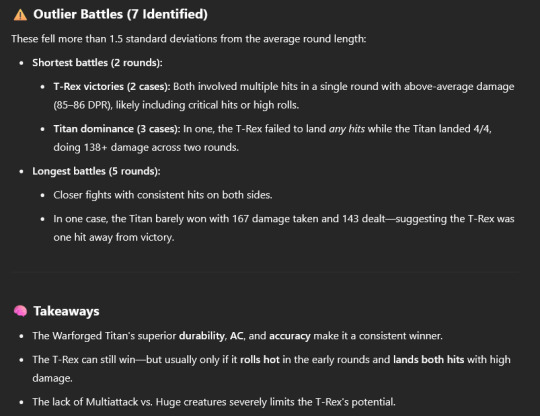
Like, that's cool as fuck to be able to test, analyze, tweak, and retest without sinking a massive amount of time into playtesting, because the computer can play way faster than we fleshlings can -- and I can tune an encounter to give the feel I want it to impart to the players while still leaving room for players to innovate and surprise me as game master.
There are many things about my life I haven't dropped into the AI because it's not a counselor or therapist, it's not a financial advisor, it's not a friend -- it's a rock we put lightning into and taught to count, and it's really good at counting. It's even halfway decent at just helping make an entertaining story.
But it's not The Solution to Life The Universe And Everything.
8 notes
·
View notes
Text
ChatGPT Prompts for Writers
#daily writing prompts#fiction#writing#writing prompts#writing practice#writing inspiration#prompt#creative writing#character development#words#chatgpt#academic writing#prompt engineering#prompt for writers
0 notes
Text
AI FOMO
A lot of "AI" content these days – where "AI" means machine learning trained on a large corpus of unstructured natural language to solve no specific task, with a prompt-based developer interface to allow building applications for any and every problem domain and also none in particular – is driven by fear of missing out, or FOMO. I am talking about content about AI.
It's not driven by a genuine need for "AI", which, again in this case usually means ChatGPT or something similar. I am not happy about this, but it's the nomenclature they use. There is no urgent problem that could not be solved before, that AI has now solved. Content about AI is also not disseminating new expert knowledge about prompt engineering or training methods. It's about a vague sense of unease about possibly being "left behind" in a world where all your colleagues are writing their e-mails by just giving a prompt to ChatGPT and copying and pasting, or asking ChatGPT so summarise what that e-mail they just got said. It's driven by a fear that there is a lot of "value" left on the table for people who don't automate their e-mail job.
Maybe that is a real problem. Instead of AI generated bullshit getting 100% automated, like all those "shrimp Jesus" facebook bots I read so much about, many e-mail jobs can be basically automated by copying and pasting text between your e-mail program and a language model, but you still need a warm body in a chair somewhere.
Isn't this odd? Language models and AI assistants are marketed to people who aren't tech-savvy, to people who don't even need these systems, by people who don't know how these systems work either. The articles have headlines like Ten ways you can incorporate AI into your work day. It's ingenious. There is no promise that this will make your life easier. There is no indication that the people who wrote it are experts. It's critic-proofed. Even if AI doesn't solve your problem, even if it doesn't make sense, even if I don't know what the hell I am talking about, here are ten things you can do with ChatGPT. Because it's the future. It's what's coming. Whether you need it or not.
Once you see the pattern, you can't unsee it: Here's how we use ChatGPT in the classroom. Here's how we asked Grok about political trends. Here's how an entrepreneur uses Copilot to generate business ideas.
So you talk to ChatGPT, because you don't want to miss out.
11 notes
·
View notes
Text
Unlock creative insights with AI instantly
What if the next big business idea wasn’t something you “thought of”… but something you unlocked with the right prompt? Introducing Deep Prompt Generator Pro — the tool designed to help creators, solopreneurs, and future founders discover high-impact business ideas with the help of AI.
💡 The business idea behind this very video? Generated using the app. If you’re serious about building something real with ChatGPT or Claude, this is the tool you need to stop wasting time and start creating real results.
📥 Download the App: ✅ Lite Version (Free) → https://bit.ly/DeepPromptGeneratorLite 🔓 Pro Version (Full Access) → https://www.paypal.com/ncp/payment/DH9Z9LENSPPDS
🧠 What Is It? Deep Prompt Generator Pro is a lightweight desktop app built to generate structured, strategic prompts that help you:
✅ Discover profitable niches ✅ Brainstorm startup & side hustle ideas ✅ Find monetization models for content or products ✅ Develop brand hooks, angles, and offers ✅ Unlock creative insights with AI instantly
Whether you’re building a business, launching a new product, or looking for your first real side hustle — this app gives your AI the clarity to deliver brilliant results.
🔐 Features: Works completely offline No API or browser extensions needed Clean UI with categorized prompts One-click copy to paste into ChatGPT or Claude System-locked premium access for security
🧰 Who It’s For: Founders & solopreneurs Content creators Side hustlers AI power users Business coaches & marketers Anyone who’s tired of “mid” AI output
📘 PDF Guide Included – Every download includes a user-friendly PDF guide to walk you through features, categories, and how to get the best results from your prompts.
📂 Pro Version includes exclusive prompt packs + priority access to new releases.
🔥 Watch This If You’re Searching For: how to use ChatGPT for business ideas best prompts for startup founders AI tools for entrepreneurs side hustle generators GPT business prompt generator AI idea generator desktop app ChatGPT for content creators
📣 Final Call to Action: If this tool gave me a business idea worth filming a whole video about, imagine what it could help you discover. Stop guessing — start prompting smarter.
🔔 Subscribe to The App Vault for weekly tools, apps, and automation hacks that deliver real results — fast.🔓 Unlock Your PC's Full Potential with The App Vault Tiny Tools, Massive Results for Productivity Warriors, Creators & Power Users
Welcome to The App Vault – your ultimate source for lightweight desktop applications that deliver enterprise-grade results without bloatware or subscriptions. We specialize in uncovering hidden gem software that transforms how creators, freelancers, students, and tech enthusiasts work. Discover nano-sized utilities with macro impact that optimize workflows, turbocharge productivity, and unlock creative potential.
🚀 Why Our Community Grows Daily: ✅ Zero Fluff, Pure Value: 100% practical tutorials with actionable takeaways ✅ Exclusive Tools: Get first access to our custom-built apps like Deep Prompt Generator Pro ✅ Underground Gems: Software you won't find on mainstream tech channels ✅ Performance-First: Every tool tested for system efficiency and stability ✅ Free Resources: Download links + config files in every description
🧰 CORE CONTENT LIBRARY: ⚙️ PC Optimization Arsenal Windows optimization secrets for buttery-smooth performance System cleanup utilities that actually remove 100% of junk files Memory/RAM optimizers for resource-heavy workflows Startup managers to slash boot times by up to 70% Driver update automation tools no more manual hunting Real-time performance monitoring dashboards
🤖 AI Power Tools Local AI utilities that work offline for sensitive data Prompt engineering masterclass series Custom AI workflow automations Desktop ChatGPT implementations Niche AI tools for creators: image upscalers, script generators, audio enhancers AI-powered file organization systems
⏱️ Productivity Boosters Single-click task automators Focus enhancers with distraction-killing modes Micro-utilities for batch file processing Smart clipboard managers with OCR capabilities Automated backup solutions with versioning Time-tracking dashboards with productivity analytics
🎨 Creative Workflow Unlockers Content creation accelerators for YouTubers Automated thumbnail generators Lightweight video/audio editors 50MB Resource-efficient design tools Cross-platform project synchronizers Metadata batch editors for digital assets
🔍 Niche Tool Categories Open-source alternatives to expensive software Security tools for privacy-conscious users Hardware diagnostic toolkits Custom scripting utilities for power users Legacy system revival tools
youtube
#DeepPromptGenerator#BusinessIdeas#ChatGPTPrompts#SideHustleIdeas#StartupIdeas#TheAppVault#PromptEngineering#AIProductivity#SolopreneurTools#TinyToolsBigImpact#DesktopApp#ChatGPTTools#FiverrApps#Youtube
2 notes
·
View notes
Text
How AI is Changing Jobs: The Rise of Automation and How to Stay Ahead in 2025
AI and Jobs

Artificial Intelligence (AI) is everywhere. From self-checkout kiosks to AI-powered chatbots handling customer service, it’s changing the way businesses operate. While AI is making things faster and more efficient, it’s also making some jobs disappear. If you’re wondering how this affects you and what you can do about it, keep reading — because the future is already here.
The AI Boom: How It’s Reshaping the Workplace
AI is not just a buzzword anymore; it’s the backbone of modern business. Companies are using AI for automation, decision-making, and customer interactions. But what does that mean for jobs?
AI is Taking Over Repetitive Tasks
Gone are the days when data entry, basic accounting, and customer support relied solely on humans. AI tools like ChatGPT, Jasper, and Midjourney are doing tasks that once required an entire team. This means fewer jobs in these sectors, but also new opportunities elsewhere.
Companies are Hiring Fewer People
With AI handling routine work, businesses don’t need as many employees as before. Hiring freezes, downsizing, and increased automation are making it tougher to land a new job.
AI-Related Jobs are on the Rise
On the flip side, there’s massive demand for AI engineers, data scientists, and automation specialists. Companies need people who can build, maintain, and optimize AI tools.
Trending AI Skills Employers Want:
Machine Learning & Deep Learning
Prompt Engineering
AI-Powered Marketing & SEO
AI in Cybersecurity
Data Science & Analytics
Click Here to Know more
The Decline of Traditional Job Offers
AI is shaking up industries, and some job roles are disappearing faster than expected. Here’s why new job offers are on the decline:
AI-Driven Cost Cutting
Businesses are using AI to reduce operational costs. Instead of hiring new employees, they’re investing in AI-powered solutions that automate tasks at a fraction of the cost.
The Gig Economy is Replacing Full-Time Jobs
Instead of hiring full-time staff, companies are outsourcing work to freelancers and gig workers. This means fewer stable job opportunities but more chances for independent workers.
Economic Uncertainty
The global economy is unpredictable, and businesses are cautious about hiring. With AI improving efficiency, companies are choosing to scale down their workforce.
Click Here to Know more
Preparing for an AI-Driven Future
Feeling worried? Don’t be. AI isn’t just taking jobs — it’s also creating new ones. The key is to stay ahead by learning the right skills and adapting to the changing landscape.
1. Learn AI and Data Analytics
The best way to future-proof your career is to understand AI. Free courses on platforms like Coursera, Udemy, and Khan Academy can get you started.
2. Develop Soft Skills AI Can’t Replace
AI is great at automation, but it lacks emotional intelligence, creativity, and critical thinking. Strengthening these skills can give you an edge.
3. Embrace Remote & Freelance Work
With traditional jobs shrinking, freelancing is a great way to stay flexible. Sites like Upwork, Fiverr, and Toptal have booming demand for AI-related skills.
4. Use AI to Your Advantage
Instead of fearing AI, learn how to use it. AI-powered tools like ChatGPT, Jasper, and Canva can help boost productivity and creativity.
5. Never Stop Learning
Technology evolves fast. Stay updated with new AI trends, attend webinars, and keep improving your skills.
Click Here to Know more
Final Thoughts
AI is here to stay, and it’s changing the job market rapidly. While some traditional roles are disappearing, new opportunities are emerging. The key to surviving (and thriving) in this AI-driven world is adaptability. Keep learning, stay flexible, and embrace AI as a tool — not a threat.
Click Here to Know more
Share this blog if you found it helpful! Let’s spread awareness and help people prepare for the AI revolution.
3 notes
·
View notes