#cognitive load
Explore tagged Tumblr posts
Text
Writing Tools, Not Rules!
I've put together some thoughts and advice I end up giving out more than once because I figured maybe it'd be useful for other people.
It should help you understand why you're writing what you are, what the PRECISE impact is on the reader, so you know if what you're trying to do is actually going to be effective without the trial and error part.
📌 I want to state ahead of time: I am not giving RULES to follow. Rules are useless. Rules don't help you understand your writing at all, or when/how to break the rules. This is a way to understand the impact of your writing so you know when to use certain things, and when not to.
I'm very much NOT a prescriptivist. You write for YOU, write how you want to, but this is to help you understand how your writing is going to land, so you can make decisions on how you choose your words.
This is for all writers! All ages, all genres, all types of writing. Genre fiction, literary fiction, nonfiction, fanfiction, for people who've been writing for just hours or days or years or decades.
On to the lesson: the first one I call "completing metaphors."
Completing Metaphors
I'll start with an example.
He sliced through it like a butcher slicing through meat.
vs.
He sliced through it like a butcher
Both mean the same thing, right? But they aren't perceived the same. There's a difference between words being synonyms and how the word feels and is processed, and the subconscious effect it has on the reader.
The psychology of writing is something I don't really see a lot of people talking about on a line level, at least in any accessible way, but understanding it is so important to the writing process—both in the initial drafting phase, but also the editing phase.
Writing tends to be instinct and part of the craft is "honing your instincts" which is important, but only part of the formula.
Write on instinct, edit with intentionality, and understand why you're changing things.
SO! On to the explanation.
Completing metaphor isn't bad, it's not wrong inherently, but understanding the impact helps you decide when to do it and when not to.
When you present a reader with the full metaphor, you're doing a few different things. You're:
1) Giving them more words to read and process 2) Giving them additional context that subtly alters the meaning
Both of these things add to the cognitive load—that is, how hard a reader's brain has to work to read the words, to process them, and to understand the message. Every word you add gives them additional information to sift through in a primarily unconscious process. We're pattern matching animals, finding meaning in everything, so the more you give to somebody, the more they have to ask themselves, "Is this meaningful? Is this important?"
With "He sliced through it like a butcher slicing through meat" the reader is processing it like this unconsciously:
He = Person
Sliced = Action
Through it = Context likely already given
Like = Comparison indicator
A butcher = Connecting slicing to what they know of a butcher and how a butcher slices - with precision, efficiency, and sharp knives.
Slicing = Okay this is about how a butcher slices, not just something being sliced through with similar efficiency and precision
Through meat = Do butchers slice other things? Why through meat? Is there some special way they slice through meat? Is this emphasizing the ease, the quickness?
See how 6 and 7 go beyond processing the meaning of your metaphor and into the metaphor itself.
Now, sometimes the additional context of 6 and 7 are necessary and it's intentional. Like if your focus really is on comparing the method of slicing, then yeah, it makes sense to add that. But if your focus is on like, slicing through a person in a fight scene, adding 6 and 7 take the reader out of the action scene and into processing the metaphor again.
If you are writing for people who are newer to English, whether it's a second language, or they're younger, it can also be useful to give the additional information that 6 and 7 provide. They might not know the metaphor, it might be a new concept to them, "Slicing through it like a butcher" might not be enough. Maybe they don't know the word butcher, or what a butcher does.
So it's not wrong to complete the metaphor, but the impact is that your prose will then read as if it's intended for an audience without a really solid grasp on English.
Is this bad? No. It's neutral. There's no bad or good or right or wrong. But most people I talk to are writing for adults, and completing the metaphors sends a subconscious message to the reader that either the writer is new to English in some way, or that what they're reading isn't intended for them.
So you're sending a message unconsciously about yourself and your intent by adding 6 and 7 that is processed by the reader unconsciously.
Now, back to cognitive load—adding 6 and 7 adds extra words, extra words mean extra processing, extra processing means it slows a scene down. The more words, the more metaphors, the more intricate the sentence, the longer it takes to process.
Sometimes you want this! Managing pacing on a line level is important too, and not everything should be quick and punchy, because you'll exhaust the reader that way. But if you're writing an action scene, or a smut scene, or something otherwise fast-paced, you adding extra words slows it down. It cuts the intensity. It changes the impact and impression.
If you're writing a smut scene that's more emotional and cerebral and less hot and heavy, metaphors can be a really great tool! But completing them, during a smut scene, leads to a weird dissonance between your intention and the subconscious way a reader perceives it.
If you're writing a smut scene that's hot and heavy and quick, then the more metaphors you add, the more words you add, the more you slow it down. You do want this sometimes. During emotional moments, or right before a climax, adding a lull, something where the reader can relax just a little, means the intensity of the next moment you ramp it back up hits harder, is more jarring, and for big climaxes (in smut or otherwise) you often want it to land like a punch.
I will add one more thing about metaphors—the word order matters.
Let's make another comparison.
He sliced through it like a butcher
Like the slice of a butcher
Like a butcher's slice
These all mean the same thing, yeah? But the impact is different. The first is the most neutral. You're getting a description of his action.
"Like the slice of a butcher" is fewer words and is processed quicker. It speeds up the scene just a bit. The word order means you process the slice first, then get the additional information after.
"Like a butcher's slice" is even fewer words and gets processed even faster. The word order gives you the description/quality of the action first. It adds build-up and anticipation, even for a moment. You imagine the strength of a butcher, and then you get to "slice" and it adds a satisfying ending to the anticipation immediately.
If I'm writing an action scene and we're focused on the viciousness and efficiency, on the slice, "like a butcher's slice" fits the subconscious emotions I'm trying to get the reader to feel. The word order and connotation matches intention and what's going on.
If I'm writing an action scene and we're focused on how a person slices, I'll use "like the slice of a butcher."
If I want to slow it down even more, if I want you to focus on both the person and how they do something and the quality of their action, I'll use "he sliced through it like a butcher."
If I'm comparing slicing techniques, if I want you to make the association of a butcher slicing through meat—cutting a dead animal—if I'm writing a fight scene and I want to dehumanize the person being sliced, I might even use, "He sliced through it like a butcher slicing through meat."
#my writing#writing advice#writing tools#fanfiction#writing rules#writing#writer advice#cognitive load#metaphors#writing metaphors#mango's writing wisdom
27 notes
·
View notes
Text
Why User-Centered Design is the Key to Online Success: Leveraging Psychology and Design Principles to Create Meaningful Experiences
User-Centered Design (UCD) is crucial in today’s digital world, where success relies not just on aesthetics or functionality but on crafting a user experience that resonates with users on a deeper psychological level. UCD prioritizes not only visual appeal but also the way users think, feel, and behave. Creating effective User-Centered Design is simpler than it may seem; it involves applying psychological principles, such as understanding cognitive load and paying careful attention to even the smallest design details. By focusing on these aspects, we can develop experiences that are not only intuitive but also rewarding. In this blog, we will explore why this approach is essential and how real-world examples highlight its significant impact.

Understanding Human Behavior: The Psychological Pillars of User Centered Design
Every user interaction with a product involves mental processing. If this process is considered overly cumbersome—in other terms if the user experiences a high cognitive load then—there is a likelihood that users will feel an overload and thus get annoyed and quit your site/product. One of the key ideas in user-centric design is reducing cognitive load, or the amount of mental effort required to use and understand a product.
Hick’s Law: Simplifying Choices
Hick’s Law states that the time taken to make a decision increases with the number of alternative choices available to the individual user and hence the more choices available to be used by or have the decision the more prolonged it will take for the user to make a decision. Thus, if a website bombards users with too many actionable options then the users may hesitate or leave entirely. Because of this same reason platforms like Netflix offer recommendations to its users to limit the choices and to show the user what’s most relevant. So, Instead of overwhelming users with the entire library, Netflix focuses on curating options that best fits the user preferences, thus making decision-making easier and faster.

Netflix Interface Showcasing Uses Hick’s Law to Simplify Choices
Fitts’s Law: Designing for Ease of Access
Fitts’s Law explains that why large, well-placed buttons are more effective than small buttons that are hard to reach. Users must have no friction or struggle to find key actions on your website/product. Amazon implements this really well by placing the "Add to Cart" buttons in prominent locations.

Design comparison showing familiar interface versus unfamiliar
These buttons are easy to spot and are large enough to click effortlessly, and also the buttons are placed so strategically to minimize user effort. This simple but thoughtful design element can significantly increase conversions because by doing so Amazon reduces the friction in the user's buying journey.
The Impact of Small Design Decisions: Tiny Tweaks that Leads to Big Results
Small design decisions can lead to a significant difference in how users interact with a product, even if the differences seem atomic or minute at first glance.
The Importance of Spacing
Strategic spacing between elements can drastically improve focus and comprehension. According to the Gestalt Principles of Perception, specifically the Proximity Principle, items placed closely together are perceived as related, while those spaced apart draw more attention individually. Even something as simple as reducing visual clutter makes an enormous difference.
For example, Airbnb uses this principle beautifully. Their listings have plenty of white space, making it easier for users to digest information like pricing, property details, and reviews without feeling overwhelmed. By strategically spacing elements, they guide user attention to what’s most important—booking a stay.
FAQ
Que 1. What is User-Centered Design (UCD)?
Ans 1. User-Centered Design (UCD) is a design method that prioritizes the end user's demands, behaviors, and preferences. It entails studying and understanding customer expectations in order to develop products that are intuitive, simple to use, and aligned with user objectives.
Que 2. How does psychology influence user-centered design?
Ans 2. Psychology has an effect on UCD because it helps creators understand how people think, act, and make decisions. Making digital systems easier to use and more interesting is based on psychological principles such as Hicks' Law (choice time), Fitts' Law (interaction efficiency), and the Gestalt principles (perception and organization).
Que 3. What is the difference between user-centered and conventional design?
Ans 3. The user's demands are prioritized in user-centered design, as opposed to traditional design that prioritizes aesthetics or corporate goals. Whereas traditional design may overlook important user feedback, resulting in usability problems, UCD constantly tests and refines based on user input.
Discover the Full Story
#User-Centered Design#UX design principles#psychology in design#cognitive load#Hick's Law#Fitts's Law#UCD#web design#UI/UX#online success#user behavior#scarcity effect#user experience#digital success#e-commerce UX#Miller's Law#UX design#conversion optimization#UX laws#web design psychology#psychology in Ux#netflix#amazon#Millar's Law#Jakob's law#Instagram#shopify#client centric design#spotify#werbooz
2 notes
·
View notes
Text
Applying design to my IFTTT applets
I have been using IFTTT applets for a while and they have become unüberschaubar , that is, hard to take in.

There were just too many, and too much text explaining what each was doing, so I decided to fix that.
First by inventing some kind of boilerplate for the applet names. Then by adding emojis.



And I think that these work better now. I don’t have to actually read them to know which is which. I can look for the symbol, the words Backup, Goodreads, or Loop, and then, after confirming that this might be the right one I need to edit (because I tend to do that), only then will I have to read what they do, and thanks to the boilerplate, I can soon ignore the boilerplate and just scan for the key words.
I hope this will reduce cognitive load. I now know that my backup automations all use the word Backup, that my Goodreads automation each use Goodreads, and that my looping ecosystem, where my own Social Media Content gets either posted on my own website (like songs I have recently liked on Spotify, or what I am watching right now gets logged on Trakt and then sent to my website) or where articles from my website get posted on Social Media get sent out, is called Loops.
I find I keep saying that too often, but a search function is the most important thing when dealing with life (and work) online.
There is also a workaround for posting these posts to my own mastodon instance’s personal account in the pipes, but that will take several vibe codings at ambient temperature to get right.
#code and canvas#ifttt#automation#applets#loops#goodreads#backups#cognitive load#lightening the load#trakt#spotify#onenote#onedrive#huginn#grafikdesignfeed#vibe coding
1 note
·
View note
Text
Gemini AI Time Hacks
Gemini AI Time Hacks: Automate Tasks, Prioritize Goals, and Reclaim 10+ Hours Weekly
Let's be honest. In today's hyper-connected, always-on world, time feels like our most precious and scarce resource. We juggle emails, meetings, projects, personal commitments, and the relentless stream of information, often feeling like we're drowning in a sea of tasks. The promise of productivity tools has been around for years, offering calendars, to-do lists, and project managers. And while they help, they often feel like bandaids on a deeper wound – the fundamental challenge of managing not just tasks, but our attention and energy in a way that aligns with our true goals.

The Intelligent Investor’s Mind: AI-Powered Psychology for Wealth, Wisdom, and Well-being: A Modern Approach to Financial Success Through Self-Awareness and AI: BUY EBOOK CLICK HARE
I’ve spent decades studying productivity, testing systems, and coaching individuals and teams on optimizing their workflows. I’ve seen the evolution from paper planners to complex software suites. But nothing, absolutely nothing, has felt as transformative as the advent of sophisticated AI models like Gemini. We're not just talking about another tool; we're talking about a potential paradigm shift in how we interact with our work and our lives. The idea of reclaiming 10, 15, even 20 hours a week might sound like hyperbole, but I'm seeing it become a reality for those who learn to truly partner with AI.
Think of your current workflow. How much time do you spend on repetitive tasks? Scheduling emails, drafting standard responses, summarizing documents, transcribing notes, organizing files, researching basic information, creating first drafts of content? These are the necessary gears of our professional lives, but they often consume hours that could be spent on higher-level thinking, creative problem-solving, strategic planning, or simply, well, living. These are the hours AI is poised to give back to you.
I remember a time, not so long ago, when preparing for a significant client meeting involved hours of manual work. I'd sift through past correspondence, pull up relevant reports, summarize key points, research the client's recent activities, and then try to synthesize it all into concise briefing notes. It was tedious, but essential. Now? I can feed Gemini access to relevant documents and email threads, ask it to summarize the client's history with us, highlight key discussion points for the upcoming meeting, and even draft a personalized opening based on recent news about their company – all in minutes. The difference isn't just speed; it's the ability to arrive at that meeting feeling truly prepared, having spent my valuable time on thinking about the strategy, not just compiling the background.
This is the core promise of AI-powered time hacks: offloading the cognitive burden of routine tasks to free up human capacity for what we do best.
Automate Tasks: Putting Your Workflow on Autopilot
The most immediate and tangible benefit of integrating Gemini into your workflow is automation. Not the complex, code-heavy automation of the past, but natural language-driven automation that feels less like programming and more like delegation.
Let's break down how this works across common areas:
Email Management: Taming the Inbox Beast
The inbox is a notorious time sink. We spend hours reading, sorting, responding, and searching. Gemini can become your email co-pilot.
The Intelligent Investor’s Mind: AI-Powered Psychology for Wealth, Wisdom, and Well-being: A Modern Approach to Financial Success Through Self-Awareness and AI: BUY EBOOK CLICK HARE
Drafting Responses: For routine inquiries, standard updates, or even initial outreach, Gemini can draft emails based on a few key points you provide. You can refine it, inject your personal tone, but the heavy lifting of structuring sentences and finding the right words is done instantly. Imagine needing to decline a meeting request politely, provide a project update, or send a follow-up email. Instead of staring at a blank screen, you give Gemini the context and the core message, and it provides a ready-to-send draft. This isn't just about speed; it reduces decision fatigue associated with crafting countless messages daily.
Summarizing Threads: Ever open a long email thread and groan? Feed it to Gemini and ask for a concise summary of the key decisions, action items, and participants. Instantly, you grasp the essence without wading through every single reply. This is invaluable for catching up after time off or quickly getting context on an ongoing discussion.
Scheduling and Coordination: While dedicated scheduling tools exist, Gemini can assist in the natural language back-and-forth of finding a time. You can ask it to suggest meeting times based on your calendar availability (with appropriate privacy controls, of course) or even draft emails proposing options to others.
Filtering and Prioritizing: While email clients have rules, AI can potentially understand the intent and urgency of emails more effectively. Imagine an AI that learns which senders, keywords, and types of requests are genuinely high priority for you, helping you focus on what matters most when you open your inbox.
This isn't about achieving "inbox zero" for the sake of it; it's about reducing the time spent in the inbox, freeing you to focus on tasks that require your unique human intelligence.
Document Handling: From Clutter to Clarity
We work with documents constantly – reports, articles, contracts, research papers. Managing, understanding, and extracting information from them is a significant time investment.
Summarization: The ability to instantly summarize lengthy documents is a game-changer. Need to get the gist of a 50-page report before a meeting? Feed it to Gemini. Want to quickly understand the key arguments of an article? Ask for a summary. This saves hours of reading time while ensuring you grasp the core information.
Information Extraction: Need to pull out specific data points, dates, names, or figures from a document? Instead of scanning page by page, ask Gemini to extract them for you. This is particularly useful for research, data compilation, or reviewing contracts.
Drafting and Outlining: Starting a new document from scratch can be daunting. Gemini can help generate outlines, draft initial sections, or even create different versions of content based on different tones or target audiences. This overcomes the inertia of starting and provides a solid foundation to build upon.
Translation and Simplification: Working with documents in different languages or needing to explain complex topics simply? Gemini can provide quick translations or simplify jargon-filled text, making information more accessible and saving time on manual interpretation or explanation.
By automating these document-related tasks, you transform your interaction with information from passive consumption and manual processing to active engagement with synthesized insights.
Data Management and Analysis: Turning Numbers into Narratives
While complex data analysis often requires specialized tools, Gemini can significantly expedite the initial stages and help in understanding the results.
Data Cleaning and Formatting: For simple datasets, Gemini can assist with formatting, identifying inconsistencies, or even generating basic code snippets (like Python) to perform cleaning tasks.
Generating Summaries and Insights: Provide Gemini with a dataset (within privacy and security limits, of course) and ask for a summary of key trends, outliers, or correlations. It can help you quickly identify interesting patterns that warrant further investigation.
Creating Visualizations (with support): While Gemini itself might not create charts, it can generate the code or instructions needed for charting libraries based on your data, saving you the time of looking up syntax or figuring out the right chart type.
Explaining Complex Data: If you're looking at a complex report or spreadsheet, you can ask Gemini to explain specific metrics, formulas, or the meaning of certain data points in plain language.
This level of assistance turns data interaction from a chore into a more intuitive exploration, allowing you to get to the insights faster.
Prioritize Goals: Focusing on What Truly Matters
Automation is powerful, but without clear prioritization, you just become more efficient at doing the wrong things. This is where AI's ability to understand context and goals becomes crucial.
The Intelligent Investor’s Mind: AI-Powered Psychology for Wealth, Wisdom, and Well-being: A Modern Approach to Financial Success Through Self-Awareness and AI: BUY EBOOK CLICK HARE
AI-Assisted Goal Alignment
Breaking Down Large Goals: Have a big, daunting goal? Share it with Gemini and ask for a breakdown into smaller, actionable steps. It can help you create a project plan, identify potential roadblocks, and suggest a logical sequence of tasks.
Identifying High-Leverage Activities: Based on your stated goals and the tasks on your plate, Gemini can help you identify which activities are most likely to move the needle. You can ask, "Given my goal to [achieve X], which of these tasks [list tasks] should I focus on first?" AI can analyze the potential impact and dependencies, offering a more objective perspective than your potentially overwhelmed brain.
Connecting Tasks to Objectives: We often have long to-do lists without a clear sense of why we're doing each item. You can use Gemini to help connect daily tasks back to larger projects or long-term goals, providing a sense of purpose and helping you prioritize based on strategic importance rather than just urgency. "Remind me how completing [Task A] contributes to [Project B] and my overall goal of [Goal C]."
Dynamic Task Management
Intelligent Task Scheduling: Beyond simple calendar blocking, AI can potentially learn your energy levels, your focus patterns, and the typical duration of certain tasks. It could then suggest optimal times to work on specific types of tasks, scheduling your deep work for your peak focus hours and routine tasks for when your energy is lower. "Based on my past performance, you seem to be most focused between 9 AM and 11 AM. Would you like to schedule [high-focus task] during that time?"
Adaptive Prioritization: Priorities change. New urgent requests come in, deadlines shift. Instead of manually reshuffling your entire task list, you can inform Gemini of the change, and it can help you dynamically re-prioritize your remaining tasks based on the new information and your overarching goals.
Identifying Bottlenecks: By analyzing your workflow and task dependencies, AI can help you identify potential bottlenecks before they become major problems. "I notice you've been stuck on [Task X] for several days, and it's blocking progress on [Task Y] and [Task Z]. Let's explore why and how to move forward."
This isn't about AI dictating your priorities, but about providing an intelligent framework and objective analysis to help you make better, more informed decisions about how you spend your time. It’s like having a strategic advisor constantly reviewing your workload against your objectives.
Reclaim 10+ Hours Weekly: The Cumulative Impact
So, how does all this automation and prioritization translate into reclaiming significant chunks of your week? It's the cumulative effect of saving minutes here and there across dozens of daily activities.
Think about the time spent:
Opening and processing non-essential emails.
Searching for information scattered across different documents or platforms.
Drafting and revising routine communications.
Getting started on a new task because you lack a clear outline or first draft.
Feeling overwhelmed by a long to-do list and not knowing where to start.
Switching between tasks inefficiently.
Attending meetings that lack clear objectives or summaries.
Each of these might only take a few minutes, but multiplied across a day, a week, a month, they add up to hours – hours that are often spent in low-leverage activities that drain your energy without moving you closer to your most important goals.
By using Gemini to:
Automate drafting and summarizing: You save time on writing and reading.
Extract key information: You save time on searching and synthesizing.
Break down and prioritize tasks: You save time on planning and decision-making inertia.
Get help with initial drafts: You save time on overcoming the blank page.
Identify high-leverage activities: You ensure the time you do spend is on what matters most.
The impact is exponential. Saving 15 minutes on email processing, 30 minutes on document review, 20 minutes on drafting a proposal outline, and 10 minutes on prioritizing your morning tasks might seem small individually. But repeated daily, across a range of activities, these small increments quickly accumulate.
The Intelligent Investor’s Mind: AI-Powered Psychology for Wealth, Wisdom, and Well-being: A Modern Approach to Financial Success Through Self-Awareness and AI: BUY EBOOK CLICK HARE
I've seen clients, initially skeptical, start by using Gemini for simple tasks like summarizing articles. Then they move to drafting emails. Then to breaking down project plans. As they get comfortable and see the time savings, they start looking for more opportunities to delegate routine cognitive work to the AI. The 10+ hour figure isn't pulled from thin air; it's a realistic outcome when you systematically apply AI to the repetitive, low-value tasks that currently consume your week.
Beyond Efficiency: The Impact on Well-being
Reclaiming time isn't just about being more productive; it's about creating space for well-being. Those reclaimed hours can be reinvested in ways that truly enrich your life:
Deep Work: Spending uninterrupted time on complex problems that require your full cognitive capacity.
Learning and Development: Acquiring new skills, reading, or exploring new ideas.
Creativity and Innovation: Engaging in activities that spark new ideas and solutions.
Strategic Thinking: Stepping back to see the big picture and plan for the future.
Relationships: Spending quality time with family, friends, and colleagues.
Rest and Recharge: Prioritizing sleep, exercise, and hobbies to prevent burnout.
When you're not constantly battling the clock and feeling overwhelmed by a never-ending task list, you have the mental and emotional capacity to focus on what truly brings you value and joy, both professionally and personally. This is the ultimate time hack – using AI to create a more sustainable, fulfilling way of working and living.
Getting Started with Gemini Time Hacks
Adopting AI into your workflow doesn't require a complete overhaul overnight. It's a process of experimentation and integration.
Identify Time Sinks: Start by tracking where your time actually goes for a few days. Be honest. Are there recurring tasks that feel tedious or time-consuming? These are prime candidates for AI assistance.
Experiment with One Task: Pick one specific task you'd like to automate or streamline using Gemini. Maybe it's drafting initial emails, summarizing meeting notes, or breaking down a small project.
Learn the Prompts: Get comfortable with how to phrase requests to Gemini to get the best results. Experiment with different wording and levels of detail. Think of it as learning to delegate effectively to a very capable, but literal, assistant.
Integrate Gradually: As you find success with one task, look for other opportunities. How else can Gemini help you with document handling, data analysis, or planning?
Establish Boundaries and Review: Remember that AI is a tool. You are in control. Review the output, refine it, and ensure it aligns with your standards and privacy requirements. Regularly assess how the AI is impacting your workflow and adjust your approach as needed.
This journey is less about finding a magic button and more about developing a new partnership. It's about understanding AI's strengths – its ability to process information rapidly, identify patterns, and generate text – and leveraging those strengths to complement your own.
The future of productivity isn't about working harder; it's about working smarter, and AI is the most powerful lever we've had in decades to achieve that. By embracing Gemini AI time hacks, you're not just optimizing your workflow; you're investing in your capacity for higher-level work, strategic thinking, and ultimately, a more balanced and fulfilling life. The hours are there, waiting to be reclaimed. The intelligent use of AI is your key.
The Intelligent Investor’s Mind: AI-Powered Psychology for Wealth, Wisdom, and Well-being: A Modern Approach to Financial Success Through Self-Awareness and AI: BUY EBOOK CLICK HARE
#Personal Development#Strategic Planning#Information Overload#Decision Fatigue#Cognitive Load#Digital Assistant#Well-being#Efficiency#Behavioral Change#Goal Setting#Data Analysis#Document Handling#Email Management#Workflow Optimization#AI Time Hacks#Prioritization#Task Automation#Productivity#Time Management#Gemini AI
0 notes
Text
Can Artificial Intelligence in Health Solve America’s Physician Burnout Crisis?

[Source - LinkedIn]
Physician burnout has reached alarming levels in the United States, with over 63% of doctors reporting symptoms such as emotional exhaustion, depersonalization, and reduced personal accomplishment. As healthcare systems across the country wrestle with staff shortages, increasing administrative burdens, and growing patient demands, one question continues to surface: Can artificial intelligence in health be the remedy for America’s physician burnout crisis?
Understanding the Burnout Epidemic
Burnout is not simply about fatigue; it represents a deeper systemic problem. U.S. physicians today face a unique combination of electronic health record (EHR) overload, repetitive tasks, and mounting regulatory demands. Studies from the American Medical Association reveal that doctors now spend twice as much time on administrative work as they do with patients. This imbalance is not only unsustainable but also threatens care quality, patient satisfaction, and workforce retention.
Enter Artificial Intelligence in Health
Artificial intelligence in health is more than just an emerging technology; it is an enabler of transformation. AI tools can perform repetitive and time-consuming tasks, analyze large datasets in seconds, and provide clinical decision support, all of which can significantly reduce physician burden. By handling routine responsibilities, AI allows physicians to redirect their time and focus on direct patient care, restoring both the quality of healthcare delivery and the joy of practicing medicine.
EHR Automation and Documentation Relief

One of the primary contributors to physician burnout is excessive time spent on EHR documentation. Artificial intelligence in health is making significant inroads in this area. Natural Language Processing (NLP)-based tools, such as ambient listening devices, now transcribe conversations between doctors and patients into structured notes in real time. This eliminates the need for repetitive manual data entry, reducing documentation time by up to 60%.
Companies like Suki and Nuance have developed AI-powered digital assistants that learn from physicians' workflow preferences and adapt over time, further personalizing the process. In pilot studies, physicians using such tools reported improved work-life balance and greater job satisfaction.
Clinical Decision Support and Reduced Cognitive Load
Clinical decision-making can be mentally exhausting, especially in high-stakes or high-volume settings like emergency departments. Artificial intelligence in health provides advanced decision-support systems that analyze patient data, medical history, and current guidelines to offer real-time diagnostic suggestions.
For example, the University of Pittsburgh Medical Center implemented an AI-based system for sepsis detection that flagged patients hours before traditional methods would have, enabling earlier intervention and reducing the burden on clinical staff. Such tools act as cognitive partners, not replacements, empowering physicians to make faster and more confident decisions.
Reducing Alert Fatigue with Smarter Systems
Ironically, the tools meant to help physicians often become part of the problem. Traditional EHRs generate numerous alerts, most of which are irrelevant or low priority, leading to "alert fatigue."
Artificial intelligence in health is transforming these systems into intelligent, context-aware platforms. AI filters out noise and delivers only clinically relevant alerts based on patient risk profiles and physician behavior patterns. The result? Fewer distractions, less stress, and a more streamlined clinical experience.
Workflow Optimization and Time Reallocation

Another way artificial intelligence in health supports physicians is by optimizing scheduling and care coordination. AI-driven platforms can forecast patient demand, manage appointment workflows, and even predict no-shows, helping hospitals and clinics make better staffing decisions.
Massachusetts General Hospital, for instance, uses AI to predict daily patient volumes and staff accordingly. This reduces overbooking, avoids clinician burnout, and ensures patients receive timely care. When optimized effectively, such systems also allow physicians more control over their schedules—a key factor in reducing burnout.
AI and Emotional Well-being
Although often overlooked, emotional exhaustion plays a critical role in burnout. Artificial intelligence in health doesn’t just address workload; it can also play a part in supporting physician mental health.
AI-powered mental health apps designed specifically for healthcare professionals offer confidential support, stress-reduction strategies, and personalized interventions. Tools like Ginger or Headspace Health use machine learning algorithms to track mood and behavior patterns, recommending tailored mindfulness and coping techniques to help physicians manage stress in real time.
Addressing Skepticism and Building Trust
Despite its promise, artificial intelligence in health is met with skepticism by some physicians who worry about losing clinical autonomy or patient trust. The key to overcoming this is transparency. When AI solutions are co-developed with clinicians, explainable in their function, and integrated seamlessly into existing workflows, adoption rates soar.
At the Mayo Clinic, AI solutions are developed in partnership with frontline providers, ensuring that the technology complements rather than replaces human expertise. Physicians are more likely to embrace these tools when they feel like collaborators rather than observers.
The Road Ahead: Collaboration Over Replacement

Artificial intelligence in health should be seen as a collaborative partner, not a competitor. By reassigning tedious tasks, supporting clinical decisions, and enhancing the overall patient journey, AI empowers physicians rather than displaces them.
Policy makers, hospital administrators, and tech developers must come together to ensure these solutions are accessible, secure, and designed around physician needs. Reimbursement policies and training programs should also evolve to support AI adoption, ensuring that doctors are equipped to use the tools that are built to help them.
Conclusion
America’s physician burnout crisis isn’t going away overnight, but artificial intelligence in health offers a tangible, tech-driven path forward. From documentation relief to mental health support, AI is not just a tool—it’s a catalyst for systemic reform. If embraced thoughtfully and strategically, artificial intelligence in health can restore balance, reignite purpose, and preserve the most valuable asset in our healthcare system: our physicians.
Uncover the latest trends and insights with our articles on Visionary Vogues
#Artificial Intelligence#artificial intelligence in health#physician burnout#Cognitive Load#Burnout Epidemic#EHR Automation
0 notes
Text
The Psychology Behind Great UX
How to Design for Human Behavior?

Understanding human psychology is the foundation of great UX design. By leveraging cognitive science, behavioral patterns, and psychological principles, designers can create intuitive, engaging, and user-friendly experiences. In this blog, we’ll explore how psychology shapes UX and how to apply these insights to build products that resonate with users.
Cognitive Load: Keeping Interfaces Simple
What Is Cognitive Load? Cognitive load refers to the mental effort required to process information. Too much at once can overwhelm users, leading to frustration and abandonment.
How to Reduce It:
Remove unnecessary elements.
Use familiar design patterns (e.g., standard navigation layouts).
Break content into smaller, digestible chunks.
Prioritize key content for your users.
Example: Google’s homepage reduces cognitive load by focusing on one core action—search.
Hick’s Law: Limiting Choices for Faster Decisions
What Is Hick’s Law? This principle states that decision time increases with the number of choices available.
How to Apply It:
Limit visible options.
Use progressive disclosure for complex tasks.
Highlight primary CTAs with visual hierarchy.
Example: Amazon’s streamlined checkout highlights the “Buy Now” button, reducing friction.
Fitts’s Law: Designing for Easy Interaction
What Is Fitts’s Law? Fitts’s Law says the time to reach a target depends on its size and distance—larger, closer elements are easier to interact with.
How to Use It:
Create large, easily tappable buttons.
Place key actions within thumb zones (especially on mobile).
Space out touch targets.
Example: Apple’s iOS keyboard ensures usability by placing frequently used keys in easy-to-reach zones.
The Von Restorff Effect: Make It Pop
What Is It? Also known as the “isolation effect,” it suggests users are more likely to notice and remember distinct elements.
How to Apply It:
Use bold or contrasting colors for CTAs.
Highlight key messages with unique visual treatment.
Make errors visually distinct.
Example: Dropbox’s bright blue CTA pops on a white background, driving conversions.
The Serial Position Effect: Strategic Placement
What Is It? People remember the first and last items in a sequence better than those in the middle.
How to Use It:
Place critical links at the top and bottom of navigation.
Start and end sections with high-impact content.
Order form fields by importance.
Example: E-commerce sites often showcase bestsellers at the beginning and end of product lists for maximum engagement.
The Zeigarnik Effect: Nudging Task Completion
What Is It? People remember incomplete tasks more than completed ones, which motivates them to return and finish them.
How to Apply It:
Use progress indicators on multi-step tasks.
Send follow-up emails for unfinished actions.
Apply gamification like completion meters.
Example: Duolingo uses streaks and progress bars to encourage daily use and course completion.
Emotional Design: Building a Connection
What Is Emotional Design? It involves creating UI/UX that triggers emotional responses—joy, satisfaction, trust.
How to Design Emotionally:
Use friendly microcopy (e.g., Slack’s playful messages).
Include delightful animations and transitions.
Apply color psychology to influence feelings (e.g., blue = trust).
Example: Instagram’s heart animation offers instant emotional feedback, strengthening engagement.
Final Thoughts
UX design isn’t just about visual appeal—it’s about aligning with how users think and feel. By applying psychological principles like Hick’s Law, Fitts’s Law, and emotional design, you create experiences that feel natural, intuitive, and rewarding.
#UX Psychology#Cognitive Load#Hick's Law#Fitts's Law#Emotional Design#Zeigarnik Effect#Von Restorff Effect#Serial Position Effect#Behavioral Design#Human-Centered Design#Psychology in UX#Cognitive Science in Design#User Behavior#UX Principles#Interaction Design#UX Best Practices#User Engagement#Design Psychology#UX Strategy#Microcopy#Gamification in UX#Color Psychology#Intuitive UI#UX Trends
1 note
·
View note
Text
Organizing Knowledge: My Mental Map for Learning
I usually do not spend much time chatting about pointless or purposeless topics, both because of my nature and because of the Buddhist precept of abstaining from idle chatter. Photo by Miguel u00c1. Padriu00f1u00e1n on Pexels.com Also, I notice that when I speak in a social gathering and the topic involves knowledge and learning, people find my style quite different from theirs, if not somewhat…

View On WordPress
#Associative Memory#brain#Chunking#Cognitive Load#complex#complexity#Context#Context-Dependent Learning#information#knowledge#learn#learning#Memory#mental map#mental map of knowledge#Neural Networks#Neuroscience#Raffaello Palandri#structure#systematic
1 note
·
View note
Text
Women Need More Sleep Than Men: A Shocking Study Unveils the Science Behind the Gender Sleep Gap
Sleep is one of the most fundamental human needs, yet recent studies have unearthed an eye-opening conclusion: women, on average, need more sleep than men. The reason? Women’s brains work harder, multitask more frequently, and, as a result, need extra recovery time. This revelation adds another dimension to the ongoing discussion about gender differences, but it also raises questions about how we…
#Brain Health#Cognitive Load#Gender Differences#Gender Health#Mental Fatigue#Multitasking Fatigue#Rest And Recovery#Self Care Community#Sleep Deprivation#Sleep Science#Sleep Studies#Women And Sleep#Womens Health
1 note
·
View note
Text
I am making this it's own post because I did not want to derail the original poll.
For people I follow and am mutuals with, I go entirely based on your profile picture to know who you are. I have never been the best with names in real life, but on here, trying to process the extra text while trying to mindlessly scroll would just add too much cognitive load for me to handle.
In this vein, I've actually unfollowed people in the past after they changed profile pictures and I just could not reconnect with them. In other cases I have kept following them, but my brain triggers the new profile picture as a different person and I have to remind myself it is the same person despite the entirely different look.
Am I alone in this? Do I just process the platform differently than others? Please let me know.
1 note
·
View note
Text
Cognitive Theory and Primary Science Teaching
Cognitive science is gaining increasing influence in education and many existing and developing educational approaches are described as ‘inspired by cognitive science’. Many of these approaches have been long practiced or described as effective pedagogy without any reference to cognitive science – for example, quizzing pupils on topics has been common even without this being thought of as a form…

View On WordPress
#chunking science#cognitive load#cognitive science#cognitive theory#cogsci#learning theory#retrieval practice#science theory#stem
0 notes
Text
Having a case of the Cyber Mondays--and the Giving Tuesdays
Can we all please agree to punt "Giving Tuesday" to the last Tuesday in December?
My inbox needs a rest more than usual after the last few days. The annual deluge of Black Friday retail sales pitches is bad enough, but then we have “Cyber Monday” pitches (the entire name is obsolete, since it’s been years since most people would have had to return to office bandwidth to shop online after Thanksgiving), followed by “Giving Tuesday” pleas for charitable donations. I understand…

View On WordPress
#Black Friday#charity#cognitive load#Cyber Monday#donations#fundraising#gifts#Giving Tuesday#retail#sales
0 notes
Note
the idea of akira watching goro’s cognition of him flirt with robin hood and kiss his hands and going “god that should’ve been ME” is so funny 😭😭 dude that IS you!! in your rival’s mind!!! he thinks you’re so cool and hot and strong and sexy!! be happy!
i’m kinda curious as to how loki interacts with the traveler? does he work with him against the thieves as a set like robin hood does, or is he more like FUCK OFF AKIRA I CAN HANDLE THESE GUYS MYSELF!!!! GO AWAY
joker is living in his own personal hell <3 the fact that that's Him doesn't even register, all he sees is his rival competing with someone who's Not him and it drives him up walls he wasn't even aware he had. Cain Instinct Activated! cogkira meanwhile is just really chill going, he's flirty but still pretty distant on account of akechi not thinking his feelings are requited. (they're both kind of thick when it comes to each other!)
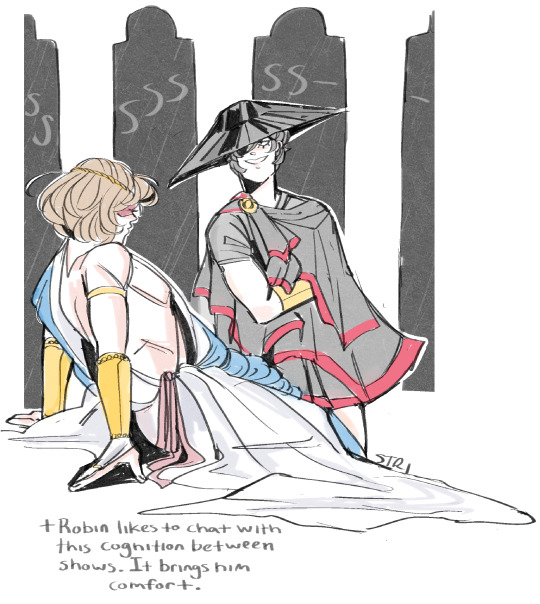
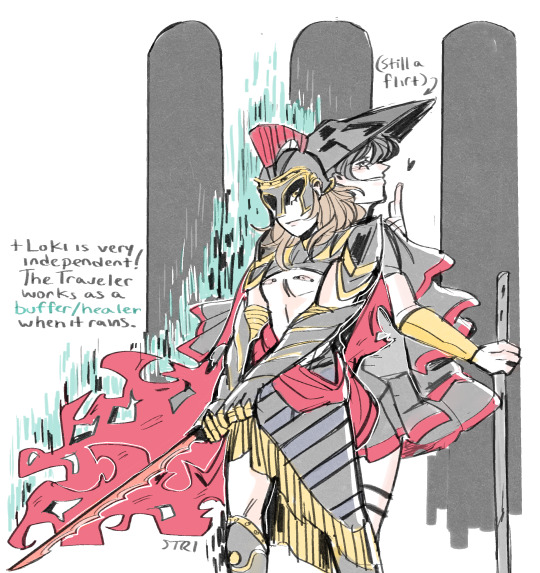
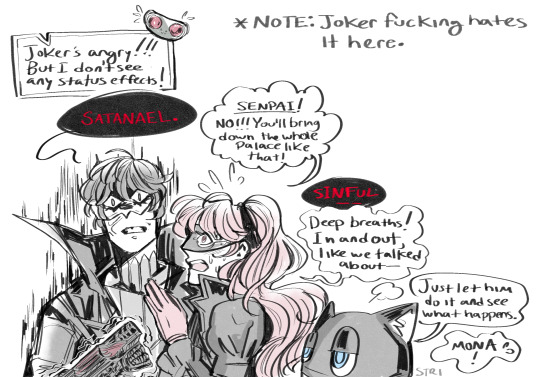
i like the thought of the Traveler swapping roles depending on which part of Akechi's soul he's supporting :>
#i actually like cognitive akira a lot i imagine the rulers worked really hard to give him as much freedom as possible#as a result he's unsettlingly self aware.#he also goes and sits with 'the empress' sometimes in companionable silence!#he's a load bearing service dog cognition-#shuake#goro akechi#persona 5 protagonist#akechi palace au#striarts#don't mind me just yapping again
158 notes
·
View notes
Text
Someday, Shine With Me...

It's Christmas Eve. It's 1997. You actually went to see the AWESOME Utena Musical over the weekend, and you have rewatched your VHS tape recordings of the last episode a dozen times.
You've been jamming out to Internal Clock, Municipal Orrery. You obtained a time machine to pour over episode commentaries by Ikuhara and Saito that cover the last three episodes. You've already stolen the script from be-Papas' office. You've even got a screencap gallery of it!
You've been watching along with some other internetizens, because forums are cool.
You've been staring at the insane art drop by Akemi Hayashi for this month's Animage Magazine:


You've been poring over the to-be-released creator commentary, transcribed by Vrai Kaiser, whose articles about Utena have been living rent free in your future head all year:
There are two meanings to the Japanese word utena. One is “the calyx of a flower.” That’s also the meaning of the title, of course. The thing that supports the beautiful petals; the one with the noble heart. And the other meaning of utena is “tall tower or pedestal.” We translated this into a visual: the tower at the center of Ohtori Academy, the one with the Chairman’s room on the top floor. And the dueling arena located deep in the woods is the same. In the early stages of production, when the story wasn’t firmly established yet, this was one of the aspects I most wanted to visualize and produce for the screen. A world where demons roam. In its center, a tower called the “Tower of Revolution.” Whosoever can remain victorious in his battles against the demons can reach the pinnacle of the Tower of Revolution, and at the same time receive the power to revolutionize the world; the power that changes the rules of the world. However, when he reaches the pinnacle, he learns the world’s governing laws. He faces the ultimate choice: will he stay nobly, beautifully powerless? Or will he accept ugliness into himself and gain absolute power? He desired both. Or rather, perhaps he couldn’t choose either. His mind in anguish, he divided himself in two. His “noble heart,” and the “adult with absolute power.” And so. With one last wish that the day would come when someone would awaken him, the “noble heart” that had lost its body, in other words the prince, fell into a deep sleep. Early on in the series’s conception, I kicked around the idea of placing something like the above at the heart of the story. Later, after several changes, it became the tale as you know it, but without a doubt, he did reach the pinnacle of the Tower of Revolution. It was a place where “eternity” dwelled. And “eternity” turned out to mean perpetual sleep. The prince (Akio) who became an adult while in perpetual sleep lost something. What he lost was “the power to create an enjoyable future.” Revolution means gaining “the power to imagine the future.” The prince chose to sleep on, and the princess chose to wake up. At the top of that tall tower, the princess bid farewell to the prince. No – she wasn’t the princess any longer. She quit being “a person (thing) ruled by someone.” The victory bells rang, but there was no “tower (rule)” beyond them now. She’d learned where freedom lay. She crossed the threshold of that “Door of Revolution” which had always been closed to her before, and began walking. The “girl’s revolution” lay in the girl’s future. “Wait for me…Utena.” The world (the stage) is free and wide.
You're not ready for Utena to end. Which is good, because it isn't going to. Not for you. Decades from now, Utena will still be here, speaking to you. Challenging you. Changing you.
#revolutionary girl utena#rgu#sku#shoujo kakumei utena#utena#utena tenjou#anthy#empty movement#utena meta#utena resources#i know it's not christmas eve just yet i am in the middle of working six of seven and the cognitive load of scheduling this post is just to
281 notes
·
View notes
Text
✨NEW POST!✨
Anti-Goblin Mode: The Game I Play Every Day to Reprogram My Disorganized Brain
It’s finally time to talk about Anti-Goblin Mode: my secret holy grail technique for conquering executive dysfunction in my home, my work, and my life in general.
I’ve never written about it before. It seemed too personal and too silly to share. But since I discovered it, I’ve used it nearly every day of my life—and the transformation has been permanent and incredible. And as our patrons demanded an article on becoming organized, its time has come!
One of the best pieces of general life advice I’ve ever received is this: never ask a natural talent to be your teacher. If they came out of the womb composing piano sonatas, don’t ask them to teach you piano! They literally don’t understand the experience of not knowing what they know! This holds true in organization, too. I find that most “organizational systems” were written by people with a natural talent for organization. Y’know—monsters who can keep a white rug clean. Their advice shouldn’t be trusted. Instead, the best teachers are people who struggled and persevered in the face of mediocrity.
On this point, I’m happy to attest that neither nature nor nurture set me up to be an organized person. I grew up the undiagnosed ADHD child of an undiagnosed ADHD parent who was also a hoarder! That means I’ve earned my organized life valiantly, on the battlefield.
So how? How did I become an organized person? I’m happy to tell you it’s not rigid, or complicated, or super philosophical, or time-consuming. I developed a game to help me do it. It’s very simple, but it’s transformed my life for the better. And I hope it might help you too.
KEEP READING.
Did we just help you out? Say thanks on Patreon!
#adhd#Anti-Goblin Mode#cognitive load theory#executive dysfunction#gamification#getting organized#goblin mode#organization#organizational systems
251 notes
·
View notes
Note
have you considered doing audiobooks? /srs
like your voice is very soothing to me haha i'd deffo listen to you reading
You're too kind.
My voice wears out easily (not a T thing, more an "I don't use it often" thing) and I have a stammer that is exhausting to keep at bay, so doubtful I could get through much without issues. But still, thank you.
41 notes
·
View notes
Text
you ever just see a super niche piece of d&d advice (idek if this is the right word for it) and feel an itch in your bones to make an entire zine that's effectively an essay talking about how much you dislike it and the ableist implications of it being enforced at tables but it's just for you because you don't share your thoughts with other human beings that'd be wild and you don't particularly feel like being told it's not actually ableist and you're just oversensitive and can't take a joke today. no just me never mind dw about it
#dungeons and dragons#dnd#d&d#ttrpgs#ttrpg#zines#zine making#for anyone who is interested it's truly so random but here goes the tags rambles we're being brave today and sharing our opinions#so I saw a tiktok (it was actually a reel but we move) of someone joking that as the barbarian in the party#they seem to know their party members' abilities more than they do#like they'll help out the wizard with what spells they have#or have a statblock ready for the druid's wildshape#and I was like huh this is cute and funny we love players supporting each other at the table#and then people in the comments were mentioning that they use timers in their home games??#so like people have two minutes to figure out what they're going to do and do it otherwise they lose their turn and the round moves on#and loads of people were going like “omg this is genius haha gonna do this myself”#and like I cannot express how humiliating it would be for me if I was thinking and someone whips out a literal stopwatch and is like#“go faster grr!!”#I'm chronically ill and neurodivergent and mentally ill and all of my disabilities can affect my cognitive abilities#meaning I can take longer to figure things out than other people or forget what I was doing or how to speak or whatever#and it just got me thinking more generally as well about the obsession with efficiency in our current culture#and how sad it made me that so many people are implementing such a humiliating tool of efficiency in their home games? with their friends?#and like sure if everyone is consenting and happy with it fine but I just hate the idea of punishing disabled people for being disabled#especially when so many of us use ttrpgs as an escape mechanism and a tool of fantasy#like I do not want my high int wizard to have debilitating brain fog that's not part of the dream for me yk?#anyway this is very random but I have been getting really into zine making this year#it's a very fun creative outlet and I find it doesn't have as much as the pressure that other creative hobbies have had for me in the past#we're sharing our opinions woo!! exposure is important in getting over fears and I hate that because it feels so icky!!
14 notes
·
View notes