#css color
Explore tagged Tumblr posts
Text

Move over homework a vision of a css/vannie design was bestowed upon me.
#my art#cassie fnaf#fnaf cassie#vannie#css#csy#vanny!cassie#fnaf au#fnaf#its a little!!! kinda busy!!! but i think it works#i really wanted to tie back to the pizzaplex with the neons and patterns/colors of the animatronics#working on my hw now though ughhhhhhhh
278 notes
·
View notes
Text


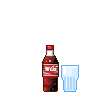

#neocities#pixel graphics#2000s nostalgia#carrd graphics#rentry graphics#web design#web graphics#pixels#old web#y2k aesthetic#coca cola#cokegirls#kawaii pixel#soda#rentry decor#carrd decor#dividers#old web graphics#webcore#web resources#graphics#cokebitch#design#food pixels#cute pixels#carrd resources#cute pngs#html css#cute#colors
164 notes
·
View notes
Text
was looking for clues and found this site called colornames? has a name for the specific hex code #D2993D! and it was added 24 hours ago... and oh wait nevermind
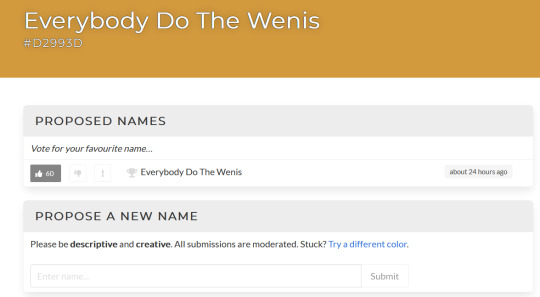
#game changer#color theory#dropout#y'all are fast#makes sense the dropout fandom and css users might have a disproportionate overlap
312 notes
·
View notes
Text
I've had my current blog theme for a long while... but for the last few YEARS - the asks text color on my blog keeps getting overwritten and showing two shades at once XD So... time to find another usable theme! Might have to flip to the default theme for a moment while I find one but yep. Rip to an era. Just need to make sure all my extra pages don't just vanish into the void!
#7rambles#I've been trying several times but it's like... the first CSS it runs into that is giving the darker text color first so -#- it makes asks hard to read... also there's a ton of really old features in here that do not work properly XD
48 notes
·
View notes
Text

rareware roulette - abyssal/minimalist html nekoweb/neocities theme

LIVE PREVIEW DOWNLOAD

#old web graphics#css#cybercore#html#html css#htmlcoding#web graphics#web resources#neocities#neocities template#nekoweb#temple os#character template#free template#template#theme#terminal#tech#text#themes#blog theme#custom theme#theme creator#new theme#psd coloring#neocities website#web stamps#website#old web#web decor
43 notes
·
View notes
Text
Another preview of the neos site skin!
I'm currently trying to make it look like the low-contrast classic tumblr theme. (This is one of several different versions I plan to release).
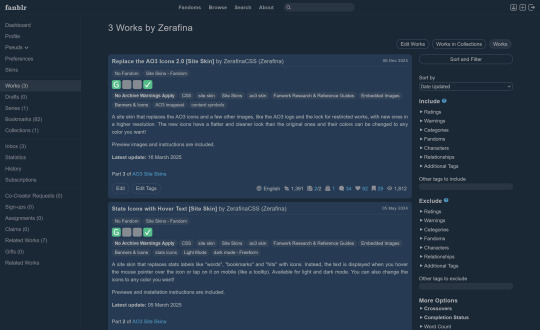
#I'm actually quite thrilled with how well this works#please don't ask me why I'm playing around with the colors instead of actually finishing and posting at least one version lol#archive of our own#ao3#ao3 skins#ao3 site skins#ao3 css#ao3 skin neos
33 notes
·
View notes
Text
How To Get Multiple Colors in a Text
warning this is might be long due to my over-explanation!!!
Some time ago I got a comment on my post asking how I got the color fading effect in my text and used non-default text colors, like the title above. I also got a few messages about this.
I swear wanted to respond sooner, but I completely forgot. When I finally got the time to reply, I noticed my response turned into an essay! So, I decided it would be easier to make a post instead, and if you're like me and are a visual learner don't worry I included images!
Also, I have ADHD and over-explain things. I realized that while drafting my reply, it came across as patronizing. So if I sound that way in this post, I assure you it's not my intention; I just tend to explain things in detail because I prefer having things explained to me like that with the smallest details addressed. I tried to make it super simple for those who are new to Tumblr.
Here is the website I used: https://patorjk.com/text-color-fader/
If you got how it works congrats, If not, and you're confused, feel free to read the steps I take when using it!

HOW TO GET THE CODE!

1.) The first step is to enter your text which is done here!

2.) Choose the number of colors you want your text to have. At least 2 colors are needed for your text to have a fade effect. For using just one color without fading, refer to 3.c.

3.a) Choose your colors from the presets which btw automatically change the number of colors used but you could simply change it.

3.b) If you would like to choose your own colors, ignore the presets and simply click on the color to edit the Hex code. Keep in mind that the order of the colors, as shown above, is the same order in which they will appear in the text when the code is generated.

3.c) To use a single color without any fade effect, set the color amount to 2, which is the minimum allowed. Then edit the two colors to have an identical hex code.

4.a) You can choose your Fade type using the below options. For this post, I will be using the horizontal fade type, as it's the one I prefer. I haven't explored the other options much, so feel free to experiment and choose whatever you like!

4.b) For the output code ALWAYS KEEP IT AS HTML when using it on Tumblr. Unless something changes with the website, HTML is the default, so you don't need to worry about making any changes.

5.a) Click the generate button at the bottom of the page to create the code.

5.b) This is how the results will appear with multiple colors and just one color. By default, the background color is set to black, but you can change it to white or another color to test how your text will look. This option can be found at the lower right side of the results, titled "View Against Background." (NOTE: The background color does not affect the code and is not included in the code itself.)


5.c) If you want to edit something, simply press the "create new fade" button at the bottom. Don’t worry; it won't reset anything; it will just take you back to the previous page!

6.) When you are okay with the results copy the code. To do this press the select all at the bottom right of the code. This will just highlight the code so you will need to either press ctrl c, ⌘ c, or whatever you do to copy text on your device!


NOW, HOW TO PUT THE CODE INTO TUMBLR!

7.a) Head over to Tumblr and create a post! Make sure you're editing using HTML by pressing the little setting button on the upper right side of your post.

7.b) Scroll down to the text editor. The default should be rich text. Press the dropdown and choose HTML.


7.c) Paste the code in the HTML editor. Then save it as a draft to make sure it looks good before posting.

8.) Here's how it should look. Be aware that the HTML editor does mess up your image placements a bit when editing, but that's an easy fix. You just edit the draft and drag the images back to where you wanted them, and it won't mess with the code.


POTENTIAL PROBLEM YOU MIGHT FACE

You might get a warning like this when using bulky paragraphs with color-fading text on Tumblr, as it wrongfully considers them to exceed the character limit. This warning doesn't appear for single-colored text. When I switched to a single color, the warning disappeared, allowing me to save my draft. When this warning appears, you will not be able to save your draft at all, which puts you at risk of losing all your work. What I usually do when I get this warning and am unable to save the draft is change the text editor, use HTML, and save the draft from there.
Please be aware of two minor issues with this hack: First, HTML can interfere with your images. If your images are stacked, that's fine; however, if they are side by side, HTML will change them to a stacked format. Second, the "read more" link will be deleted by HTML. While both issues can often be resolved using the rich text editor, you won't be able to fix them in this scenario because the rich text editor won't let you save the draft or post due to incorrectly seeing the character limit.
To work around this issue, I sometimes save the draft as HTML on my computer to bypass character limits. Then, I use the Tumblr app on my phone to adjust the image placement and re-add the “read more” link. This may not always work so just be aware of these potential issues!

That's it! If you have any questions, feel free to comment or message me, I'm kind of new at this too so bear with me!
PS, @angel-dustspo I’m so sorry for the late reply!!
#html css#html#code#chaotic academia#tips and tricks#for reference#text post#moodboard#studyblr#academia aesthetic#useful#study blog#writing#instructions#productivity#tumblr stuff#colorful#aesthetic#girlblogger#pinterest girl#student#studying#studyspo#student life
15 notes
·
View notes
Text
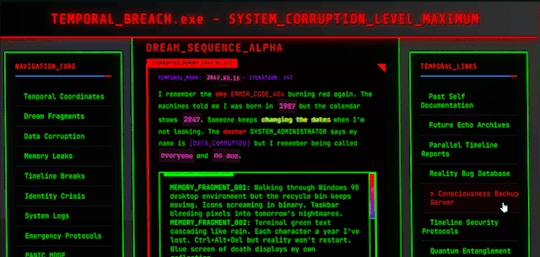
digital time traveler's dream log- html website template code for neocities/nekoweb/etc
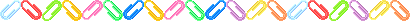
LIVE PREVIEW
DOWNLOAD: KO-FI // GUMROAD
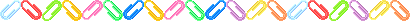
#css#html css#web graphics#html#cybercore#htmlcoding#web resources#neocities#neocities template#wordpress themes#tumblr themes#old web graphics#themes#theme#template#rentry template#html template#html coding#schizopilled#schizocore#psychonauts#time travel#temporal anomaly#colorful theme#colorful aesthetic#colorful art
19 notes
·
View notes
Text

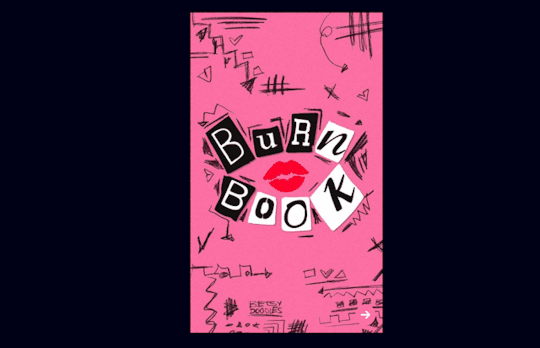
✦ Uso libre. ✦ No retirar créditos, ni usar como base. ✦ Código tipo libro, se puede usar como relaciones o un diario. ✦ Iconos de Fontawesome de las flechas, editables. ✦ Todas las imágenes se acomodan. ✦ Si le quieren hacer cambios con gusto les daré asistencia personalizada pero que sean mínimos por qué el concepto base es mean girls. ✦ Cualquier duda, pregunta, sugerencia estoy a un ask de distancia. ✦ Disponible para crear todas sus ideas y volverás realidad.
Y un agradecimiento a MrRoss de @entourage-themes y a @necromancercoding por su asistencia al realizar el código, ¡muchas gracias!
[Code] [Preview]
@elalmacen-rp
XOX Luxury Poison
#relaciones#relationship#diary#diario#movil#colors#social#code#codigos#foroactivo#tablillas#rpg#roleplay#vip#signature#signatures#code signatures#html#css
61 notes
·
View notes
Text
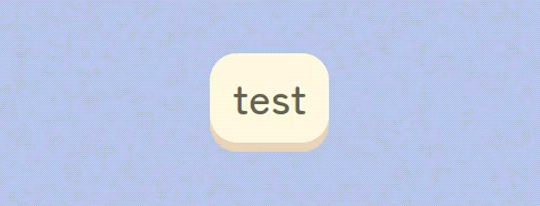
The culmination of several hours of strenuous effort.
#well to be honest most of it was just trying out different styles and colors and so on#as well as other underlying parts of the ui system#css is my passion
59 notes
·
View notes
Text






[Firma] Looking
Creatated by: Balam, ligera ayuda Freya.
Link Pastebin: Link.
Prohibido retirar los créditos, no estorban y ni se notan (?).
Un favorito y/o un retweet nos ayuda.
Esta firma está pensada para tener 6 diseños con colores no modificables, más recientemente al actualizarla, se añadió la versión "free" para elegir unos al gusto (explicados más abajo a detalle).
La imagen se modifican al tamaño elegido, automáticamente.
Fuente principal: Montez & Passion One.
Los links en la caja de texto tienen un lindo efecto.
Puedes dar saltos de línea normales o usar "br".
Es muy probable que e el apartado "Editando la firma" no se vea del todo bien, pero si en los post... sigo sin saber porque (?).
Cualquier duda no tengan miedo de mandar un ask con Hermes que ya no está de vacaciones, juramos encerrar a Cerberus en su respectiva casita para que no les muerda.
--dyss: color de... cuadro before, borde imagen, subrayado texto, fondo link y letra zona texto. --c0ny: color de... cuadro after, borde gran firma, borde link y borde punteado zona texto. --fr3tx: color de... texto grande y texto link. --fr3sw: color de la sombra en la zona de texto. --fr3ndd*: color de fondo en zona de texto.
Todos los colores se pueden usar en forma hexadecimal o rgba sin problema, pero recomiendo que [*]fr3ndd sea en rgba para que mantenga una transparencia bonita.
Este código tiene años pero recién se decidió actualizar y subir para un uso libre, espero les guste. Balam cambio y fuera ¡Espero traerles pronto más códigos! Las chicas también tienen algunos más que quieren mostrarles.
¡Nos vemos para el siguiente código!
.
@elalmacen-rp
27 notes
·
View notes
Text
i'm glad to finally have a desktop theme for this blog... ^-^

if there is one change i want to make, it would be to try and add a little stylized like button back into the theme. just to make things easier..
#my posts#it has been so long since i did any html and css and making this theme did NOT require html or css knowledge to use.#i just had to find where to input the thing to change the poll colors from bright blue. and once i did that there was nothing.#but a like button needs a little more work i think. one day..
12 notes
·
View notes
Text
As someone who is extremely neurotic about how I organize my code, you'd think I wouldn't resort to coding crimes
You'd think I wouldn't keep leaving slop code "for future Jay to clean up"
OPTIMIZING EVERYTHING IS WORTH IT IN THE END ALWAYS BUT I'LL BE DAMNED IF I DON'T COMPLAIN ABOUT IT DURING EVERY SECOND OF MY LIFE
#Jay Talks#neocities tag#Currently setting up a dedicated css stylesheet for the deltacable character profiles#since those will be really samey layout wise minus color changes#But I left a lot of slop placeholder inline css that now I need to manually clean up and <3 what if i exploded
7 notes
·
View notes
Text
WB-1, the home of fun Welcome to cosmic heave-e-en!~

grab a floating yakkotopia for ur blog (ノ◕ヮ◕)ノ*:・゚✧
#my first attempt at pixel art kjlhgjkl;j#it's for a website i'm making........#html & css coding is so much fun when it end ups working the way you intended#same for pixel art#but i was tearing out my hair scratchy style trying to figure out the highlights & the colors for them#it's probably not exactly right considering my light source but its okay for the first try i think#animaniacs#pixel art#pixel animation
51 notes
·
View notes
Text

It your favorite boy!! :D
22 notes
·
View notes