#cubicSDR
Explore tagged Tumblr posts
Text
SDRアプリケーション
調べてみたところ代表的なアプリケーションがいくつかあったのでインストールしてみました。OSはUbuntu 22.04 LTSです。 その前にRTL-SDR.COM受信機がLinuxから認識できるようにドライバーをインストールします。このページに書かれた方法でやれば上手くできると思います。 ドライバーのインストールが終わったらRTL-SDR.COM受信機をUSBポートに挿して認識されることを確認します。 Realtek Semiconductor Corp. RTL2838 DVB-T の部分が受信機です。 以下、Linuxで使用できる代表的なSDRアプリケーションです。 CubicSDR Gqrx SDR++ 一通り電波を受信できることを確認したのみで詳細を比較するところまで今日はできませんでした。 このRTL-SDR.COMの受信機は使用していると結構な熱を持ちます。

View On WordPress
0 notes
Text
Digital Radio Spy
Digital Radio Spy: The Ultimate Guide to Staying Tuned In

What is Digital Radio Spying?
Using specialized hardware and software to record and decode signals from digital radio transmissions is known as “digital radio espionage.” Digital radio uses complicated encoding systems that call for more advanced equipment, in contrast to traditional radio, where the signal is frequently analog and reasonably simple to decode with a basic receiver.
This hobby or practice is widely used by:
Amateur radio enthusiasts: who enjoy exploring and listening to different frequencies.
Security researchers: testing wireless systems for vulnerabilities.
Aviation fans: listening to air traffic control (ATC) communications.
News agencies: to monitor emergency services and breaking events.
The Evolution of Radio Technology
Before we dive into the tools of digital radio spying, let’s take a brief look at how radio technology has evolved:
AM/FM Radio: Amplitude modulation (AM) and frequency modulation (FM) were the main ways to transmit audio signals over the airways for many years. These technologies have long been a part of radios found in homes, cars, and portable electronics.
Digital Radio: Digital radio emerged as a result of technological advancements, providing improved sound quality, increased content availability, and data transmission capabilities (such as text, photos, and more).
SDR (Software-Defined Radio): This is the application of digital radio espionage. SDR offers greater flexibility and usefulness by using software to tune into frequencies and decode digital signals rather than relying on conventional hardware receivers.
How Does Digital Radio Spy Work?
SDR technology is the foundation of digital radio espionage. You attach a software platform to hardware intended for capturing radio signals in place of a physical radio receiver. After then, the software can be configured to detect a large spectrum of frequencies, interpret the signal, and display it in a format that is useful.
Here’s a basic breakdown of the setup:
SDR Hardware: You may record radio waves with this gadget, which you can link to your phone, tablet, or computer. RTL-SDR dongles, HackRF, or more sophisticated SDR receivers for experts are common choices.
SDR Software: You’ll need software to decode and interpret the signals. Some of the most popular programs for digital radio spying include:
SDR (SDRSharp): A highly popular software for Windows that supports RTL-SDR and other SDR hardware.
Gqrx: A widely-used SDR application for Linux and macOS.
CubicSDR: Cross-platform SDR software with a simple and intuitive interface.
Antennas: A single SDR device is insufficient. To pick up the precise frequencies you want, you’ll need the right kind of antenna. Different antennas can be needed depending on if you’re interested in UHF, VHF, or other bands.
Decoders: Decoders are required in order to decode digital signals, which can include encrypted data, digital voice, or digital television signals. Tools like DSD+ can aid in decoding digital voice, but other applications may be necessary for more specialized forms.
Popular Uses of Digital Radio Spying
Digital radio spying serves multiple purposes, depending on the type of signal being captured. Here are some of the most common uses:
1. Monitoring Air Traffic Control (ATC)
Digital radio eavesdropping is a tool used by aviation enthusiasts to listen in on pilot-to-air traffic controller interactions. Even while this is quite lawful in many regions of the world, it’s crucial to confirm your local laws.
2. Tracking Maritime Communications
SDR can be used to intercept and decode signals from ships and marine communications, including emergency broadcasts, in a manner similar to ATC monitoring.
3. Decoding Weather Satellites
One exciting application is decoding messages from weather satellites. You can directly obtain photos and meteorological information from satellites orbiting the Earth by intercepting these transmissions.
4. Amateur Radio Listening
A lot of digital radio spies also listen in on amateur radio broadcasters on different frequencies. Listening to global HAM radio enthusiasts is possible with SDR.
5. Emergency Services Monitoring
Emergency services continue to use analog or digital transmissions in some areas. In the event that these messages are not encrypted, digital radio spies could be able to hear them. However, it is prohibited in many jurisdictions to listen to encrypted emergency services.
Ethical Considerations
While there are many interesting potential for digital radio espionage, it’s crucial to keep in mind that there are important ethical and legal considerations. Understanding the laws governing radio interception in your nation is crucial. It may occasionally be unlawful to listen to specific frequencies, such as those utilized by the military, police enforcement, or encrypted services.
Ethical digital radio spying means respecting these boundaries:
Do not intercept encrypted signals unless authorized.
Avoid using the information gathered for illegal purposes.
Respect privacy laws and regulations, especially when dealing with personal or sensitive data.
The Legal Landscape of Digital Radio Spying
The legalities surrounding digital radio spying vary by country. Here are some general guidelines:
In the United States, Radio transmissions are governed by the FCC, and it is illegal to intercept some messages without authorization, particularly those that are encrypted. It is, however, usually acceptable to tune in to open, unencrypted broadcasts such as amateur radio or ATC.
In the United Kingdom, Ofcom oversees radio communications, and it is illegal to listen to any broadcast that you are not authorized to hear, including emergency services, private business communications, and encrypted transmissions.
In Australia, the Australian Communications and Media Authority (ACMA) regulates radio communications, and similar rules apply. However, amateur radio and weather satellites are typically open to interception.
Before starting any digital radio spying activities, always research the specific legalities in your country to ensure you’re complying with the law.
Getting Started with Digital Radio Spy
If you’re eager to dive into the world of digital radio spying, here’s a basic list of things you’ll need to get started:
An SDR Receiver: The most accessible and budget-friendly option is an RTL-SDR dongle. For more advanced users, devices like the HackRF or Airspy offer higher performance.
Software: Download SDR# or CubicSDR to get started. These programs allow you to tune into frequencies and decode signals.
Antennas: Depending on your focus, you may need different types of antennas for UHF, VHF, or HF bands.
Decoding Software: If you’re capturing digital signals, you’ll likely need additional software like DSD+ to decode digital voice or satellite data.
Patience and Experimentation: Digital radio spying involves a bit of trial and error. Start by exploring publicly available frequencies, and gradually work your way toward more complex signals.
Future Trends in Digital Radio Spy
The future of digital radio spying looks promising as technology continues to advance. We can expect:
Improved SDR hardware: With higher sensitivity and greater frequency range, future devices will allow for even more in-depth signal analysis.
More decoding tools: As digital radio formats evolve, so will the tools designed to decode them, making it easier for enthusiasts to capture and interpret signals.
Integration with AI: Artificial intelligence could play a role in analyzing and interpreting large volumes of intercepted data, automating some of the more complex aspects of digital radio spying.
Conclusion
Digital radio spying is both an engaging pastime and an effective tool for experts, researchers, and enthusiasts. You may access a world of secret signals using SDR technology, including air traffic control communications and weather satellite signals. But it’s crucial that you approach this activity knowing what the ethical and legal requirements are in your area.
Article Source :- https://medium.com/@EuspyshopUK/digital-radio-spy-0e904d55ff92
0 notes
Text
1 note
·
View note
Text
Skywave Linux v4.1 Released
youtube
#Skywave Linux#Software Defined Radio#OSINT#Shortwave Radio#Mediumwave Radio#code editor#Gqrx#CubicSDR#Neovim#Jupyter Notebook#Youtube
1 note
·
View note
Text
Skywavelinux 4.0 is released. Enjoy the fresh and responsive realtime Xanmod kernel 5.6, Ubuntu MATE 20.04 base, and the i3 window manager.
It has hardware drivers and SDR apps out of the wazoo. SoapySDR, Gr-OsmoSDR supporting Gqrx and CubicSDR.
1 note
·
View note
Photo
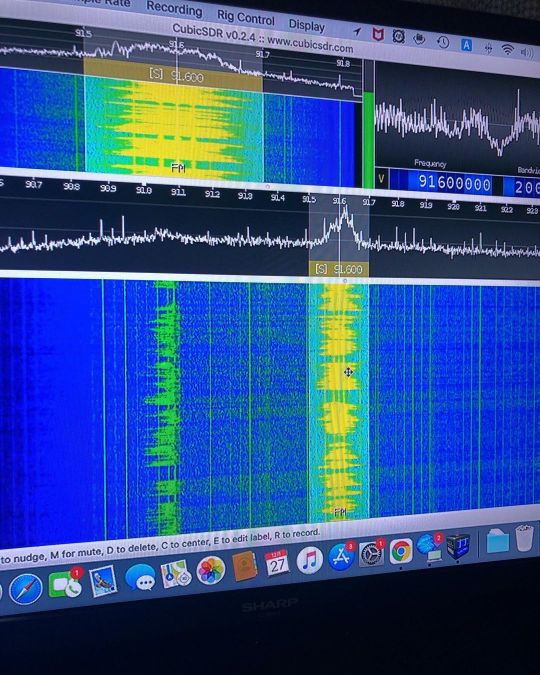
暇なのでMacをレディオにしてみた。 #macbookair2020 #rtlsdrcom #cubicsdr #macをレディオにした (Nakano, Tokyo) https://www.instagram.com/jk1gdq/p/CX-7b_EPHn7/?utm_medium=tumblr
1 note
·
View note
Text
DragonOS - Como Criar um Pendrive/HD Ubuntu USB Persistente
DragonOS - Como Criar um Pendrive/HD Ubuntu USB Persistente Veja como instalar o DragonOS e vários Linux em um pendriver/HD USB com persistência. O DragonOS é um OSl pronto para ser usado por qualquer pessoa interessada em RTL-SDR.

O tema principal deste post seria o projeto “DragonOS”, que é um ISO Linux pronta para instalar, destinada a facilitar a vida dos iniciantes nos softwares SDR. O DragonOS fornece vários programas pré-instalados e, recentemente, a compilação foi atualizada, desta vez com base no Lubuntu 18.04, permitindo suporte para Legacy e UEFI, além de criptografia de disco. O sistema operacional suporta RTL-S…
View On WordPress
#Aircrack-ng#bladeRF#cubicsdr#DragonOS#GNU Radio#gqrx#gr-gsm#HackRF#IMSI-catcher#inspectrum#Kalibrate-hackrf#Kismet#Limesuite#lsblk#LTE-Cell-Scanner#mkusb#OP25#qspectrumanalyzer#RTL-SDR#rtl_433#SDRAngel#SDRTrunk#ShinySDR#SoapySDR#ubuntu#UEFI#Universal Radio Hacker#USB Persistente#Wireshark#Zenmap
0 notes
Text
Apptober: 2020 Edition
WHELP I don’t know why I expected October to go differently than the rest of this year but I’m still somehow shocked at how much I did NOT get to. My poor Apptober project may not have gotten the love it deserved this year, but sometimes that’s just how the raspberryPi crumbles.
RTL-SDR: Tinkering With Radio Waves
On the upside I did enjoy my brief dive into the research-hole of learning about Software Defined Radio. AdaFruit especially has some excellent resources that are very accessible to beginners:
Getting Started with RTL-SDR and SDR-Sharp and CubicSDR
Build a radio scanner from a RaspberryPi
I don’t know why tuning into radio stations using software is so much fun considering you can get a handheld radio scanner pretty much anywhere... but somehow it is.
And Now: Sleep
So that’s it, a happy little research project for this year’s Littlest Apptober.
Shoutout to everyone struggling with the motivation and energy to finish projects right now, may your expectations for productivity be tempered with judicious self care 😉
8 notes
·
View notes
Text
How to Communicate with a NOAA Weather Satellite
There are currently 3 active NOAA weather satellites in LEO - all of which are constantly sending down images of the Earth it is passing over. The satellites are used to monitor storm cells and provide general weather data of given areas, so the received images detail cloud coverage over the expanse of the satellite’s communication bubble.
The process of receiving these images from NOAA is actually a very simple process and has great payoff - providing the user with real-time imaging of their surrounding area. The software used to demodulate the downlinked images has additional features, including ocean temperature filters, map overlays, and other image/data enhancements.
Step 1
You will need an antenna that operates on VHF frequency (in the range of 130-140 MHz). The NOAA satellites are downlinking signals at this frequency, so, generally, any antenna that can pick up this frequency will be a viable option. However, to have the best results, a circularly polarized antenna should be used.
I made a QFH antenna, made out of PVC pipe, an old extension cord, coax cable, and an SMA to USB dongle. Here is a link to the tutorial I used:
http://www.g4ilo.com/qfh.html
It is super important to make sure the measurements for the PVC pipes, as this can affect characteristics of the antenna’s range, gain, etc.
Here are some images the QFH antenna I constructed:
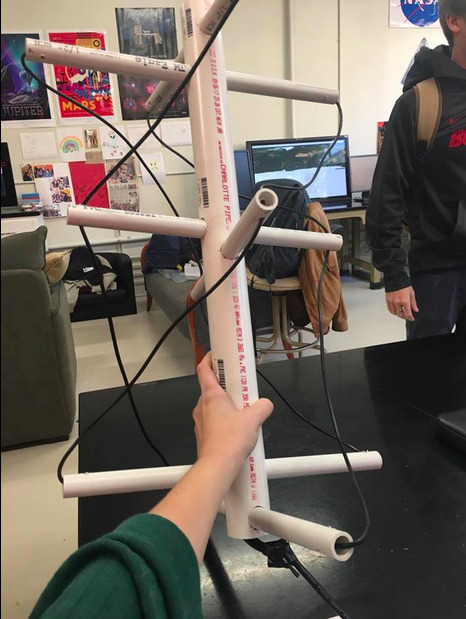
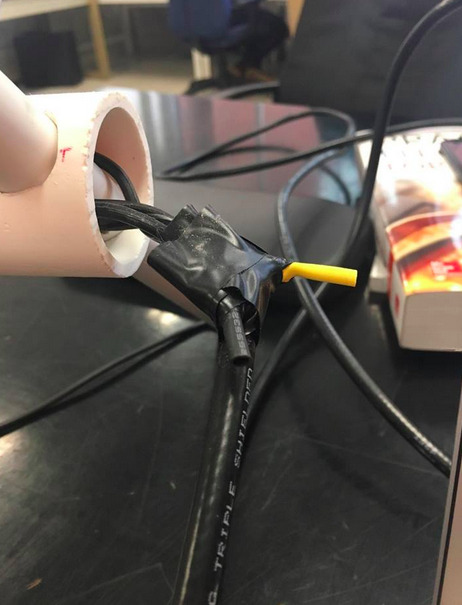
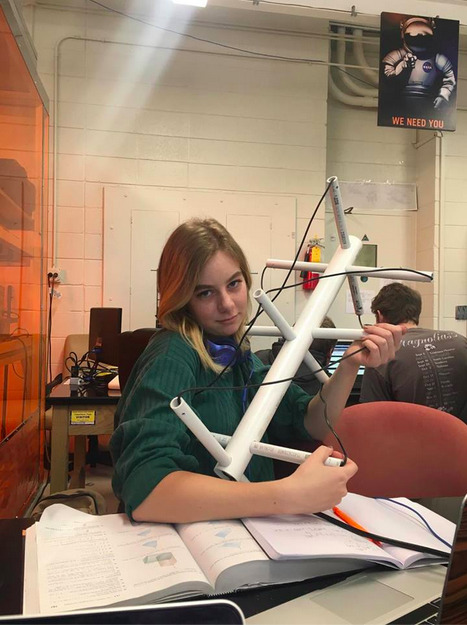
Step 2
1) CubicSDR
To receive signals - from any source - a form of software defined radio will be needed. I personally prefer CubicSDR, but other options include SDR# and GNU Radio. A software radio replaces the need for a hardware transceiver, and it is free. To download the software:
http://cubicsdr.com/?cat=4
To successfully use the software, just plug in the antenna to the USB port and select it under the local device list. Typically, antenna appear as “RTL-...” devices.
I would suggest messing around with this software a little bit, so that you can become familiar with SDR. Some basics:
- Frequency/center frequency: this determines what “station” you want to listen to a signal on. If your antenna is in the correct range, it will be able to pick up signals from local radio stations. This is helpful when trying to see how different modulation types and bandwidths effect the reception of a signal.
- Bandwidth: this can and should be adjusted to fit tightly around the receiving signal. The typical bandwidth for FM radio is 200 000 vs ~36 000 for NOAA satellites.
-Modulation: the modulation of a wave depends on the sender. For NOAA satellites, FM modulation is okay to use/have set on the SDR. The modulation differs on the type of transmission being sent, and the purpose of the transmission.
2) WXtoImg
A decoder will be needed to translate the audio of the signal into an image. This is where WXtoImg comes into play. The audio received from CubicSDR will be piped into WXtoImg, which will, bar by bar, generate an image of the signal. You can download the decoding software here:
http://www.wxtoimg.com/downloads/
3) Audio Piping/Cable
In order to transfer the receiving audio from CubicSDR into the decoder, WXtoImg, you will need to download an audio piping system. There are multiple options, depending on which operating system you are using. If you are using a Mac, I would suggest Soundflower:
https://soundflower.en.softonic.com/mac
Another option includes VB-Audio Virtual Audio Device, which is for Windows:
https://www.vb-audio.com/Cable/
Note: additional drivers may need to be installed for this to be successfully implemented
4) Optional: Satellite Tracking Software
If you would like to track the NOAA satellites and see how close the satellite will pass over your location, tracking software is very helpful. WXtoImg will record any pass that is in the communication bubble of your location, this can result in inconsistent turnout of received images. The best passes, especially if you are in a more developed area, are when the satellite passes directly overhead. There are two tracking software that I would recommend:
1) Gpredict:
http://gpredict.oz9aec.net/download.php
2) Orbitron
http://www.stoff.pl/downloads.php
Step 3
Now it is time to set up all the software and actually receive images.
1) Plug in the antenna to your computer via USB connection. Make sure you place the antenna in a space where it can receive a clear signal for communications.
2) Open your software defined radio software. Select the antenna. Note: if using CubicSDR, the software will pull up an automatic window asking for antenna. Typically, the antennas used via USB will be titled some variation, beginning with “RTL...”
3) Change the audio output of the software. CubicSDR should be outputting to your audio pipe that you have previously installed.
4) Open WXtoIMG. Change the soundcard to your audio pipe:
options > recording options > soundcard
Also change the antenna type to the one that corresponds to your receiving antenna. Then set up your software to auto record:
file > record... > auto record
At the bottom left, it will tell you the next NOAA satellite to pass and the frequency it will be operating on.
5) Tune the frequency from WXtoIMG on CubicSDR. Adjust the bandwidth to around 34,000. This should be appropriate if you will not be monitoring it while it receives, otherwise change accordingly. The bandwidth should be tight around the receiving signal.
6) The images should process through WXtoIMG. Be sure to look at the “Enhancements” that you can apply to the received raw image.
Here are some images I have received from NOAA satellites:
The raw image:
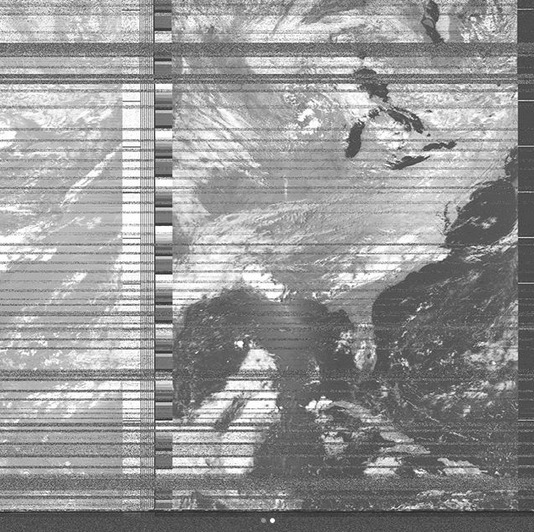
The enhanced and overlay image:
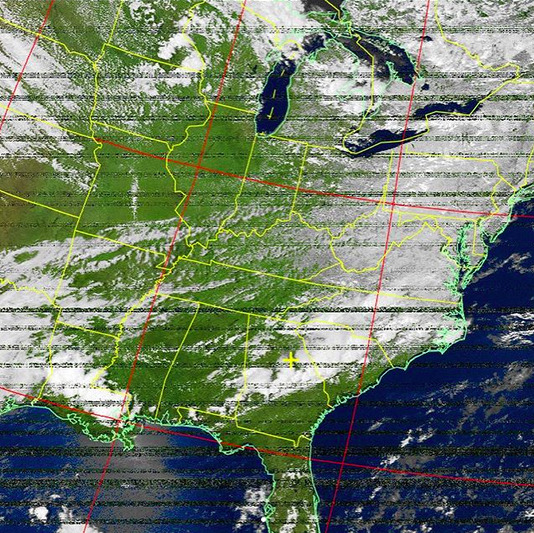
#NOAA#NOAA weather satellite#NOAA weather#satellite#space#antenna#outer space#antennae#QFH#QFH Antenna#frequency#weather#weather satellite#software#tutorial#diy#nasa#noaasatellites#clouds#cubicSDR#SDR#audio pipe#soundflower#wxtoimg#science#imaging#engineering#electrical engineering#electric#mine
0 notes
Text
开源无线调频软件CubicSDR
CubicSDR是一款跨平台的软件定义无线电 (SDR) 开源软件,基于软件定义的无线通信协议针对构建多模式、多频和多功能无线通信设备的问题提供有效而安全的解决方案, 允许操作无线电频谱和解调可能发现的任意信号。包括一些常规模拟解调模式,比如 AM 和 FM等。硬件支持使用价格低廉的Realtek RTL。此外CubicSDR还支持SDRPlay,HackRF,BladeRF,AirSpy,NetSDR +��Red Pitaya,或具有可用SoapySDR支持模块的任何其他设备。CubicSDR遵守GPL开源协议。
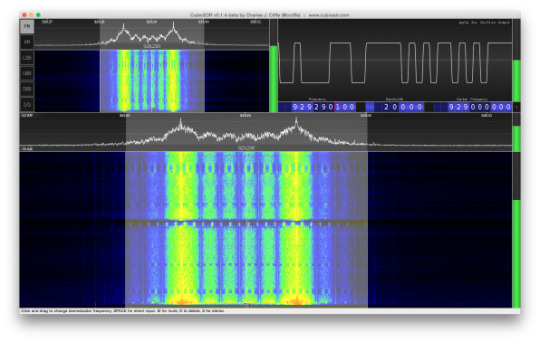
GitHub 仓库挂件 WordPress 插件
cjcliffe / CubicSDR
Cross-Platform Software-Defined Radio Application
http://www.cubicsdr.com
1,010143 Download ZIP
开源无线调频软件CubicSDR was originally published on 开源派
1 note
·
View note
Text
1 note
·
View note
Photo
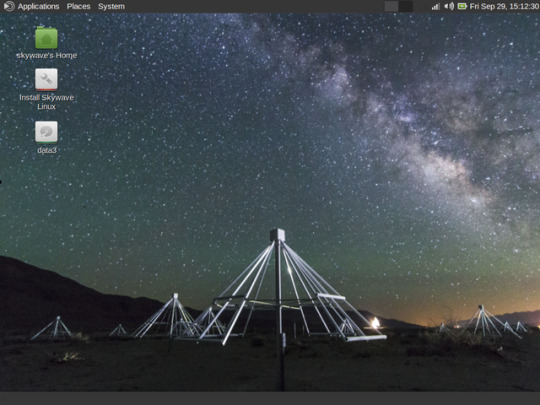
Skywave Linux 3.0 is released. This version has a different look, now using the MATE desktop environment. It is efficient and has visual appeal. We're now on the Xanmod Kernel 4.13, which makes for a responsive and stable base system. Audio now starts as a plain PulseAudio system, without plugins, for greater hardware compatibility. More wifi drivers are also included in Skywave Linux 3.0. Multiple desktops are enabled, so users can de-clutter and organize their activities on the system. As to the software defined radio applications, we now have four sources of remote servers: WebSDR, OpenWebRX (KiwiSDR), QtRadio/HPSDR, and RemoteSDRClient (SDRAnywhere). The latter is the newest and connects to shared RFSPACE radios. RTLSDR applications are now moving into new capabilities: simultaneous multichannel monitoring, data logging, and ability to stream audio to shoutcast servers. ACARS and VDL Mode 2 are now decodable, with logging. Bleeding-edge support for ADALM-PLUTO devices has been added. Kodi has received some updates and continues to offer streams from thousands and thousands of sources. Those stations sound great with the dynamics and EQ processing in PulseEffects. Overall, this version of Skywave Linux does more, makes better use of system resources, and is a joy to use.
#Software Defined Radio#Gqrx#CubicSDR#RTL-SDR#ACARS#VDL mode 2#ADS-B#Kodi#Linux#Amateur Radio#Shortwave Listening
4 notes
·
View notes
Photo
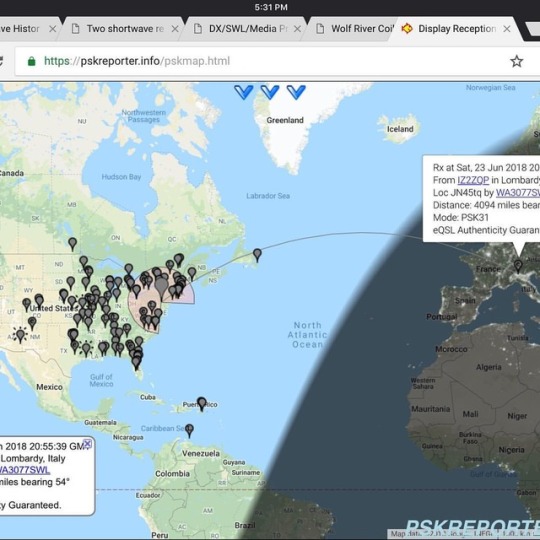
Monitoring PSK31 with my SDR running CubicSDR and FLDigi during Field Day 2018. #shortwaveradio #hamradio #arrlfd2018 #digital (at Jim Thorpe, Pennsylvania)
1 note
·
View note
Text
PothosSDR - Melhores Ferramentas RTL-SDR Para Windows
PothosSDR – Melhores Ferramentas RTL-SDR Para Windows
O Pothos SDR é um ambiente de desenvolvimento que inclui o conjunto de softwares de fluxo de dados Pothos e ferramentas gráficas, SoapySDR e kit de ferramentas pothos-sdr para hardware que fazem interface com vários drivers de fornecedores de hardware SDR comumente usados e kit de ferramentas GNU Radio para suporte ao processamento de sinais
O instalador do PothosSDR está disponível aqui.
A…
View On WordPress
#cubicsdr#demodulação de WBFM#GNU Radio#gqrx#libusb#PothosFlow#PothosSDR#RTL-SDR#rtl_adsb#rtl_fm#rtl_power#rtl_sdr#rx_fm#rx_power#rx_sdr#SoapySDR#SoapySDRUtil#Spectrogram#Windows#Zadig
0 notes
Text
Nuovo articolo su Etere Blog | Radioamatori | Amateur Radio | HamRadio | Radio: CubicSDR v0.2.0 has been released
Nuovo articolo pubblicato su https://etereblog.com/cubicsdr-v0-2-0-has-been-released/
CubicSDR v0.2.0 has been released
https://etereblog.com/cubicsdr-v0-2-0-has-been-released/
0 notes
Photo
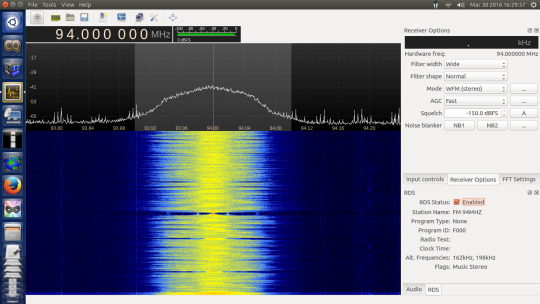
Skywave Linux 1.5 Uploading Shortly! This one includes the newest Gqrx, WXtoImg, and Gpredict. Enjoy the new weather satellite capability! CubicSDR and Fldigi are upgraded too.
3 notes
·
View notes