#dashboard resources
Explore tagged Tumblr posts
Text

Shell-themed divider - medium
Free to use - likes and reblogs appreciated
#divider#beach#beach aesthetic#shell#dividers#free resources#ocean divider#shell divider#beach divider#coastal divider#tumblr resources#blog resources#aesthetic dividers#dashboard resources#blog customization#ocean aesthetic#sea shell#coastal aesthetic#tumblr layout#beach vibes#tumblr dividers#free divider#transparent divider#blog help#minimalist divider#beachy vibes#summer dividers#cute dividers#ocean theme#Slug's Dividers
16 notes
·
View notes
Text


CHARACTER RELATIONSHIPS NOTION: “RELATIONS”
a highly customizable, simplistic but detailed notion template for writing and creating characters' relationships & dynamics based on curated writer advice. perfect for exploring a character's growth through others while keeping their information aesthetically-pleasing to look at. use this both as a template and a guide to develop your characters' dynamics while working on your wips! made to guarantee higher muse and motivation to finish works-in-progress. to download / copy, click “duplicate” top-right to copy it to your notion.
features:
overview of all characters for a wip (including their personality and physical traits)
dynamically synced relations tracker
duplicatable section for start, middle, and end of a character dynamic
tag systems and pre-filled options
please like / reblog if you’re using or interested in using it!
#notion#notion template#notion dashboard#organization#writing resources#writeblr community#rp resources#rp docs#novel prep#character profile#character relationships#spreads#wtwcommunity#lf: writing resources
387 notes
·
View notes
Text
nightwing-centric dividers
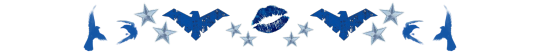




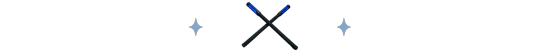





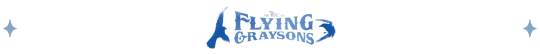
❤︎ pspsps... @velvourne, i was thinking about you ❤︎

✦ open to color request
⟡ free to use! tag to credit ❤︎
✦ more dividers here.

you're still here? ok, have some more then... ❤︎

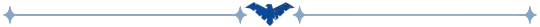
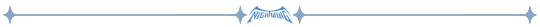






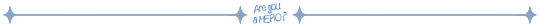


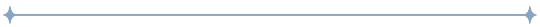
#nightwing#dick grayson#batman family#blog resources#divider pack#batfam#dc comics#dc fanart#dcedit#tumblr dividers#dashboard dividers#blog aesthetics#tumblr layout#nightwing aesthetic#dividers by easytiger-xo
70 notes
·
View notes
Text
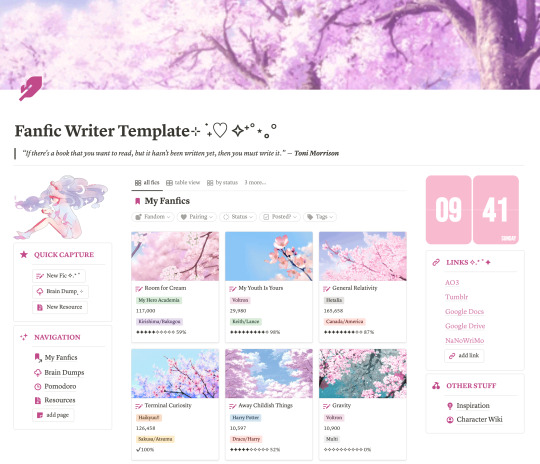
Fanfic Writer Notion Template | Notion Template for Fanfiction Writers | Writing Notion Template | WIP Organizer Template
Hello! I'm very excited to finally share the Notion template I've created for fanfic writers!
Admittedly, I am more of a fanfiction reader than a fanfiction writer, but I wanted to try my hand at creating this Notion template. That being said, I'm not sure if I've organized the template in a way that is super helpful or makes sense for a writer, so any advice/suggestions you have would be greatly appreciated! I am definitely planning on revising the template - this is a very early iteration.
Feel free to contact me if you have any suggestions! :)
#fanfiction#fanfiction resources#fanfiction writers#notion#notion template#fanfiction writing#writing#writing resources#writing template#character wiki#character wiki template#fanfic writers#fanfic#ao3#fanfic organizer#notion workspace#notion dashboard#writer's dashboard#writer's life
739 notes
·
View notes
Text
⠁ ⠀NOTION HQS LAYOUT ⠀———⠀ PARANOIA

PARANOIA is a paid notion layout for rpg headquarters. it's easy to edit, comes with a mobile navigation, main plot, ruler, unavaiable and banned faceclaims, a dice roller widget, along with various useful pages. there's a google doc version coming soon!
⠀⠀߸ ⠀⠀⠀⠀߸ ⠀⠀⠀⠀߸
𝟎𝟏⠁ ⠀ENGLISH ⠀———⠀IMPORTANT
1. don’t repost / reupload 2. don't reuse my layers 3. don't claim it as yours 4. personal use only 5. credits are MANDATORY
𝟎𝟐⠁ ⠀ PORTUGUÊS ⠀———⠀ IMPORTANTE
1. não reposte/repasse 2. não reuse meus recursos 3. não reivindique como seu 4. apenas para uso pessoal 5. créditos são OBRIGATÓRIOS
119REMIZ on twitter DESTIMNESIA on deviantart
#♱﹔docs#rp template#rp resources#character template#rp promo template#rp resource#template#character#character sheet#character sheets#OC template#discord#discord oc#muse template#discord template#discord rp template#twitter rp#muse document#rpg headquarters layout#notion layout#notion dashboard#headquarters#notion#notion template#rp notion template#rpg notion template#rp headquarters template#discord rp#rp doc template
72 notes
·
View notes
Text
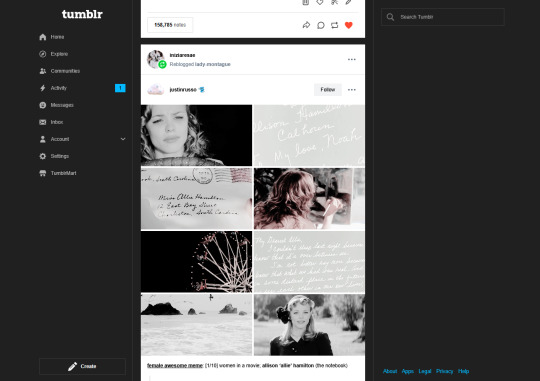
Tumblr Userstyle: I’ll Be There for You. // Download.
This is a simple, yet elegant recoloring of the dashboard. It is heavily inspired by the Black Dashboard once offered by Tumblr back in 2010 to raise awareness for the BP oil spill, but edited to work for the current dashboard as we know it in 2025, with some personal little refinements to spacing to make it feel a little more breathable, and less 'loud'. It is fully optimized (and tested) for both the 'True Blue' color schemes, and 'Dark Mode'.
After navigating to the download page and installing it, it should automatically update your dashboard (you should do a restart if it does not), so all I can say is enjoy!
Recent updates:
Returned the font to 'Helvetica', Tumblr's former (old) font, instead of the new 'Favorit'.
Made the dashboard icons square again instead of round.
Got a little tired of the numerous different 'rounded corners', so I took the liberty of turning everything pointed for the sake of easy consistency.
If you notice something wrong, or missing:
Before notifying me, I kindly ask you to first return to the download page, and hit 'Reinstall' (it'll ask you whether you'd like to overwrite the current style, simply select yes) or 'Update' (whichever option pops up for you), to see whether I've already ran an update that fixes it. If not, don't hesitate to contact me, and I'll look at it ASAP! But I personally also use this style, so chances are that I may have caught it already.
As always, please think about reblogging this post! You’re under no obligation whatsoever to do so, but I’d immensely appreciate it as it helps others to find it as well if they're interested.
While I don’t request for anything in return outside of a like if this helped you (or ideally, a reblog so that others can find this), I was asked in the past whether I had a Ko-fi, so I set one up back in the day. It’s not required at all, but it’s always appreciated. 🤍
#dashboard#userstyle#stylus#dark mode#dashboard userstyle#resources#[ apologies to those who aren't used to me posting resources-- but i'm trying to swap the 'biggies' over slowly. so that i can-- ]#[ fully retire my old multi archive. and move all communication and releases to here. ]#[ but also /salutes. i fully. fully recoded this today. and it should be all good. or 98% at least. ]#[ it doesn't 'rearrange' anything. it simply recolors and it gives the overall design more ability to breathe. ]#[ as i find the fully updated tumblr too squished-- too loud and too 'in your face'. ]#[ enjoy!! i have no more clue what tags people use to search for this stuff. so this'll have to do. ]#[ my resources. ] i sought to set my people free; from slavery to would-be-gods. i broke the chains of all who wished to join me.
8 notes
·
View notes
Text
SABRINA CARPENTER GIF HEADERS

6 gif headers, 640x360px.
ripped bottom border in black and white.
please like/reblog if using, don't repost or claim as your own.


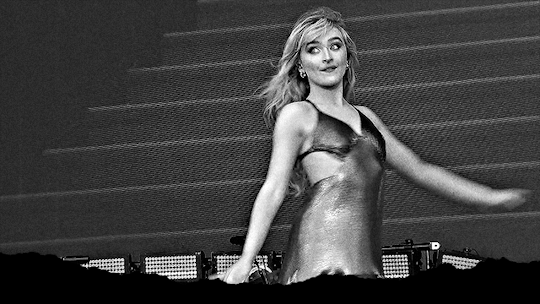


#rp resources#gif headers#sabrina carpenter#headers#resources#dash headers#rp headers#sabrina carpenter headers#dashboard headers#allresources#dailyresources#mobile headers#sabrinacarpentedit#mygifs.#resources.#headers.#myheaders.#*
98 notes
·
View notes
Text
the dashboard unfucker is breaking the hell down and degrading really fast... likely because the developer stopped work on it after the tumblr ceo publicized his raging bigotry (a choice i respect entirely). unfortunately i cannot BEAR the regular dashboard so i guess we'll just have to see how long i can stand this glitchiness T^T
#its full on melting down now like#i cant view peoples blogs in the dashboard without it freaking the fuck out and glitching out all the posts#its really unfortunate because the dashboard unfucker truly was a great resource
19 notes
·
View notes
Note
hello! i hope you’re having a good day/night. i wanted to ask something if that’s okay—i love love love your writing, and i was wondering if you would ever think about linking your tag #prompt fill for easy access on your blog. i know you tagged a bunch of your aus a while ago, but i’d love to read everything!!
Hello!! Thanks so much for sending this and wanting to find the tag and read more of what I’ve written! If you go through “Kit’s AUs” in my blog header my “prompt fill” tag is one of the first tags listed!
I want to leave it there and highlight the AUs more than this one tag but I should probably consider how I’m organizing that Kit’s AUs page….mostly cause it hasn’t been updated in a while and when I started it I highlighted AUs/stories on ao3 at the top, most of which are now long complete. It probably makes sense at this point to have the top section be just prompt fill and maybe a few miscellaneous tags and then the rest the AUs themselves….
#asks#the big ask is to do the overhaul of the AUs page#and I know it#in the side bar of my blog if you access it via dashboard/desktop#there’s the AUs page and there’s the master list of ficlets on tumblr page#both are pretty#good resources and neither or complete#but I do tag most stray ask fills as prompt fill#especially root AU posts that are in response to an ask
9 notes
·
View notes
Text

rainbow button divider - medium
free to use - likes and reblogs are appreciated
#buttoncore#craftcore#rainbow aesthetic#colorful#kidcore#2000s aesthetic#2000s core#2000s internet#2000s nostalgia#2000s web#divider#rainbow divider#button divider#aesthetic divider#tumblr divider#dashboard divider#tumblr decor#dashboard decorations#tumblr resources#resources#edit help#png pack#transparent png#reblog to save#please reblog
82 notes
·
View notes
Text


ALL-IN-ONE NOTION: “WINTER ARC”
a highly customizable, simplistic but fancy notion template for writers. perfect for organizing novels while keeping it aesthetically-pleasing to look at. guaranteed higher muse and motivation to finish works-in-progress. to download / copy, click “duplicate” top-right to copy it to your notion. works best with DARK MODE*.
features:
visual and simple overview of wips
chart overview categorizing wips
weekly planning section with a simple to-do list
section for intentions and mindset to help motivation
tags system (e.g. completion status, main tropes, and genres)
writing tracker
please like / reblog if you’re using or interested in using it!
*tip: for switching to dark mode, in your notion go Settings > My settings > Appearance > Select Dark
#notion#notion template#notion dashboard#organization#writing resources#rp resources#rp docs#novel prep#writing notes#spreads#.the gym winter arc but for writers#.dark mode aesthetic#.my new favorite template
394 notes
·
View notes
Text
Infuriated that it took me almost two minutes to solve today's NYT mini I am a peon. An imbecile. I should solve it in 35 seconds or less and the fact that I frequently do not is a moral failing. But fear not I shall overcome though today I have experienced a grievous setback
#i am DETERMINED#i wonder if i can download my stats#would love to make a triumphant data dashboard highlighting my ascension from the depths of my failure someday#but for that i would need to 1) so ascend#and 2) buy power bi for my personal laptop bc i cannot waste work resources on nonsense vanity projects#so for one reason or another it probably won't happen#but i can DREAM
4 notes
·
View notes
Text
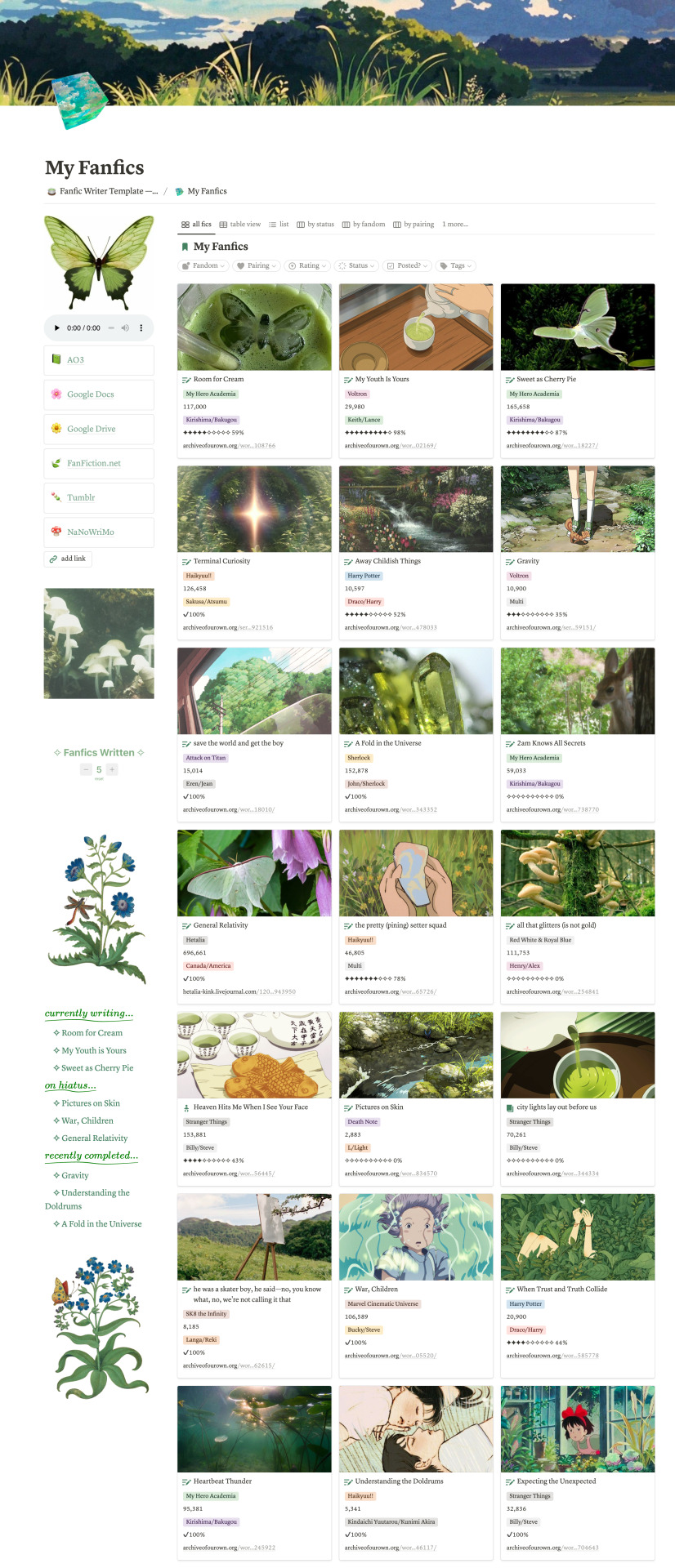
The green version of my Fanfic Writer Notion Template!
#fanfiction#fanfiction resources#fanfiction writers#notion#notion template#fanfiction writing#writing#writing resources#writing template#character wiki#character wiki template#fanfic writers#fanfic#ao3#fanfic organizer#notion workspace#notion dashboard#writer's dashboard#writer's life#aesthetic green notion template#green#matcha#matcha green#studio ghibli#studio ghibli notion
195 notes
·
View notes
Text
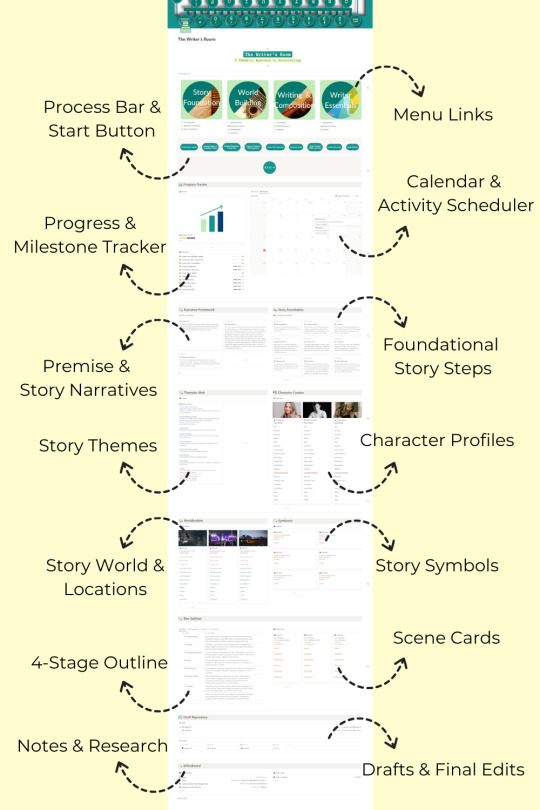
#writblr#writers on tumblr#writing#ao3#fanfic writing#fanfic writers#fanfiction writing#writing tools#writing resources#novel planning#novel planner#notion writing template#notion template#writer's dashboard#fanfic#aesthetic notion template
1 note
·
View note
Text
THANK YOU.
I knew I've seen something like this somewhere.
Further more, I think that Twitter must be destroyed.
Old Tumblr Dashboard (Userstyle)!!
I created a Userstyle for the Chrome/Firefox Stylus Extension that reverts the new dashboard to the old look!
You need to have Stylus installed. So if you don't have it:
Install the Stylus Firefox Addon or the Manifest V2 Chrome Extension (You can install Chrome Extensions on Edge as well)
Once it's installed into Firefox/Chrome/Edge you can proceed with adding this style or any other.
To add the style (Stylus), follow the instructions:
Go to this link: https://userstyles.world/style/11286/old-tumblr-dashboard-userstyle (If it says 'style not found' then the Userstyle.world server is just down, try again in an hour)
Click on "install".
Style will open a tag with it and in the left side you'll have a button that says "install style", click there. (Step-by-step copied from the lovely dorothyoz39 who wrote this in a reply!) If you don't want the sticky header you can remove the labelled script at the top of the css below /* Sticky Header*/
For Manifest V3 only Chrome Or Stylus incompatible browsers:
For Chrome Manifest V3 install the Tampermonkey Extension
Then add the Tampermonkey Backup Script instead of the Stylus version
https://greasyfork.org/en/scripts/492279-old-tumblr-dasboard-backup I highly recommend you switch to Firefox for continued use of good extensions! Stylus does not have a V3 update yet; however, the tamermonkey script works just as good.
Be sure to check for updates regularly and if you'd like, consider supporting me on Ko-Fi https://ko-fi.com/pixiel !
I'm currently taking donations so I can afford a much-needed wheelchair, so please check out my GoFundMe for more details! Any Ko-Fi donations will be added manually to the GoFundMe
..::::HOW TO UPDATE::::..
click the Manage button on Stylus and click the check for update button next to the userstyle, then click again to install!


Make sure to check the Userstyle and see if the version number matches the one below if you don't see any changes!
NEW UPDATE: 26/04/25 (D/M/Y) 23:28PM BST v17.12
16.16: Fixed activity and notifications, they now look like the previous version 17.0: Final update to the new icons bs! Every page should be functional. If theres any missed parts or bugs - let me know! 17.9: Minor fixes and Tampermonkey update! You can also fix the positioning of the Communities button and subnav from this menu as well - it should remember your settings when you update!


Tumblr Post Width & More (OTD+ Userstyle) Is now available!!
OTD+ is an add on for Old Tumblr dashboard that you can use to edit the Post Width, Content Positioning & More - It must be used with Old Tumblr Dashboard installed as well on the latest update! This style might be merged with OTD in the future.
THE CREATOR OF THIS USERSTYLE SUPPORTS THEIR TRANS SISTERS. WE'RE ALL IN THIS TOGETHER!
Check the readmore for the changelog, custom code & known issues!
----- Known issues:
Only two columns in Masonry view. Semi-Unfixable, Tumblr creates columns based on monitor size, if I try adding another column (because it doesn't exist) it just perpetually loads on screen. Semi-fix: Zoom out in chrome/firefox and it adds more columns, you may need to change the font size of the page though
Search bar doesn't appear on some pages (like viewing a post), this is because Tumblr removed the search bar on those pages completely. Unfixable but not a big deal
Tumblr has ONCE AGAIN CHANGED THE ACCOUNTS MENU. The menus are now shorter and have less information on them. This is unfortunately permanent. I do not see any way to fix this. Unfixable.
If you want people's icons to stay fixed in place, instead of scrolling with the dashboard change this in Stylus;


Or if you're using the tampermonkey version

Find text:
.NLCTe > div.Evcyl > div > div > .So6RQ.YSitt > .ge_yK > .c79Av > article > header > .RYkKH > .nZ9l5 { pointer-events: auto; top: 55px; transition: top .25s; position: -webkit-sticky; position: sticky; } and replace it with;
.NLCTe > div.Evcyl > div > div > .So6RQ.YSitt > .ge_yK > .c79Av > article > header > .RYkKH > .nZ9l5 { pointer-events: auto; top: 0px; transition: top .25s; position: absolute; }
Solved issues: (Update)
Menus need to be manually closed SOLVED! in V.4 and updated in V.5! The menu & icon WILL scroll with you if you have removed the sticky header CSS, however, clicking anywhere on screen will make the Menu disappear still.
Masonry view in searches is now fixed!
Resized Messenger Chat Box!
NEW UPDATE 16/08/23, 23:55 BST v6.5: Figured out how to reorganise the icons in the header. Let me know if you have any problems with it and make sure to update your Userstyle! Some icons are hidden with Display: Block; you can hide more icons with this method!

Solved issues p2
Brought back SOME of the icons for Tumblrs latest update - Unfortunately, this does not bring back user icons for Reblogged posts! Make sure to yell at Tumblr for removing the icons as well as the horrible dashboard update here! v7.5 Fixed icons for all posts and put them back where they came from!
v6.9.6.9 (I promise this is the last funny number): Fuck Off Buggy The Clown Update + All languages support for the old header design!
v7.0: Fixed the search bar for tumblrs new collections feature, so it looks like the original search bar!
v8.0: Fixed masonry view icons, hidden the reblog icon on dashboard icons, fixed icons in blog viewport
V8.1: Fixed issue with icons not working on soft-refresh & with endless scrolling disabled - be sure to complain to staff!
v9.3: Changed a few things with the search feature, I also made the posts less round.
UPDATE2 11/04/2024: SO We mighhtttt have overrun their servers. 😅 I'm getting a 500 Internal Server Error every time I try to fix it or upload it as a new style - the massive influx of people downloading the userstyle was probably too much. The Tampermonkey backup on Greasyfork works just fine though! Probably easier for a lot of people migrating anyway! UPDATE 11/04/2024:: My code has broken on Userstyles.world, (it is now fixed as of 12/04/24) until this is fixed I have created a Tampermonkey Backup Version of the Userstyle so feel free to use this version if you've broken yours!
https://greasyfork.org/en/scripts/492279-old-tumblr-dasboard-backup
v9.6: Moved the Following | For you | Your Tags to below the create a post panel. Fixed the Accounts Menu! + Bugfixes V10.3: Patio compatibility. Added a way to hide the Patio button & "patio feedback?" button, just search for patio in the code and follow the instructions! v11.0: Temporary Chat feature fix after Tumblr broke it, fixed some positioning issues and j/k scrolling!
v12.3: Fixed a text issue (my bad!), I undid the changes to the replies function and added a way to fix icons order for when you get the communities update!
v12.5: Update to make compatible with the Content Positioning using Tumblr Post Width & More (OTD+ Userstyle) v12.6: Post buttons fixed, icons unable to be fixed yet as I haven't got the tumblr changes just yet - but I will fix them asap!
v11.7: Communities Update, changed the new search bar on communities page to resemble the old one. The search bar still doesn't work on these pages yet for some reason. Blog view icons fixed. v13.0: The icons change should now have a working patchfix! BIG THANK YOU to arcadian-asgardian for sending me the screenshots I needed and testing if it worked. + Minor tweak, communities button resized to fit the rest of the icons better v13.2: Mini fixes now that I have better access to the new changes! Communities icon re-centered, usernames nudged back into place.
V13.5 & v13.7: Nuked the Go Premium button - Re-positioned the search bar on search pages v13.10: Changed a lot of the new look for replies - it's not perfect yet mind. Small bug with the "..." menu moving to the left with shorter replies. Looks a lot more like the old replies section though! Made it possible to remove the reply to reply button just search for "NEW Replies UI" in the userstyle and remove the /* */ around "display: none" OR use Ublock to block the element! v14.1: Reverted the "Original Poster" border + text to look like old version. Edit: Whoops, fixed an issue with showing the timestamps
v13.4: Added a way to fix the communities icon position if you don't have the New Xkit button or have hidden any of the icons. Just remove the highlighted /* */ pair in the code for what you need.
v14.11: Made Premium Perks button available in the bottom left corner for all premium users v15.2: Fixed the Tumblr fuckup AND added a cool new feature that allows you to customise the look of your header & hide the reply-to-replies button if you like, here's how to customise this. Set to "Block" if you want the button/icon visible, Set to "None" if you want it hidden! V15.5: Given labels to options for clarity - now says 'show' or 'hide'!
v15.9: The Boopdate! V16.0: Fixed Search view pages and made them look normal, unfortunately, I can't bring back the dropdown menus for "top"/"All Time" etc - but it should look more like the original now
v16.3: Minor tweaks to make search pages look better
16.10: Fix changes to the notification icons 16.14: Fixed many issues with Tampermonkey Version - including a bug that makes the header go weird when you click on a post, fixed notification icons in small view
16.16: Fixed activity and notifications, they now look like the previous version
16.26: TEMPORARY UPDATE - only changes some aspects of the dashboard - THIS IS FULLY INCOMPLETE AND I AM WORKING ON A FULL FIX FOR THE REST OF THE SITE EDIT: added changes for timestamps!
#Resources#non sims#Fuck Twitter#and it's layout#roman empire jokes#tumblr#dashboard#tumblr dashboard#stylus#stylish#userstyles#userstyle#Pixiel
25K notes
·
View notes
Text
Mastering Modern Project Management with Project Professional 2019
Transform Your Projects with the Power of Modern Management Strategies
In today’s fast-paced business environment, effective project management is more crucial than ever. With the right tools and strategies, you can streamline your planning, execution, and success measurement processes to achieve outstanding results. Microsoft Project Professional 2019 stands out as a comprehensive solution that empowers project managers to lead with confidence and clarity.
At the core of successful project management lies meticulous planning. With Microsoft Project 2019, you gain access to advanced planning features that enable you to define project scope, allocate resources efficiently, and set realistic timelines. Its intuitive interface simplifies creating detailed schedules, ensuring every task aligns with your overall goals. Plus, integrating resource management tools allows you to monitor workloads and prevent bottlenecks before they occur.
Execution is where many projects falter, but with the right platform, you can stay ahead of potential issues. Project Professional 2019 offers real-time collaboration capabilities, enabling team members to communicate seamlessly, update tasks, and share files effortlessly. This fosters a unified environment where everyone is on the same page, reducing delays and enhancing productivity. Additionally, the software's ability to generate insightful reports and dashboards provides vital visibility into project progress, resource utilization, and potential risks.
One of the most compelling aspects of Project Professional 2019 is its versatility. Whether you're managing a small team or a complex portfolio, the software adapts to your needs. It supports creating custom dashboards that visualize key performance indicators, making it easier to track milestones and deliverables. These visual insights facilitate better decision-making and keep stakeholders informed and engaged throughout the project lifecycle.
Moreover, Microsoft Project Professional 2019 is designed to integrate seamlessly with other Microsoft tools, such as Office 365 and Teams, enhancing collaboration across platforms. This integration streamlines workflows, reduces manual input, and ensures data consistency. For organizations seeking to elevate their project management practices, understanding the differences between MS Project 2019 and Project Online can help tailor solutions that fit specific requirements and budgets.
In summary, adopting a modern approach to project management involves leveraging powerful tools, fostering collaboration, and maintaining a clear focus on objectives. Microsoft Project Professional 2019 embodies these principles by providing an all-in-one platform to plan meticulously, execute efficiently, and succeed consistently. Ready to transform your project management approach? buy microsoft project professional 2019 key today and start leading your projects to new heights.
#modern project management#microsoft project 2019 benefits#project planning and execution#resource management tools#creating reports and dashboards#comparing MS Project 2019 and Project Online
0 notes