#devblog highlights
Explore tagged Tumblr posts
Text


de devblog - introduction to harry
“The game is set in a time of cold war in a world that never was. Off the coast you can occasionally spot airbound coalition warships keeping the peace. Further beyond the horizon there is the Pale that divides the continents. You play this guy: The finest officer from Precinct 41 of the Revachol Police Department! Sent away on a special mission to investigate a special report from the relatively remote port of Martinaise. There may be a slim chance the higher ups just want to get you out of their hair? There may be some haters who call you "a disgrace to the uniform", but you know what you really are; you’re a Super Star and the only cop who’s capable of getting anything done in that chicken-shit outfit. You’re here to represent the fledgling self-organized and semi-recognized police force of Revachol and goddamn if you’re not gonna rock at it!” (x)
#disco elysium#op#devblog#devblog highlights#do hdb's socks give him secret stat bonuses... let's discuss
130 notes
·
View notes
Text
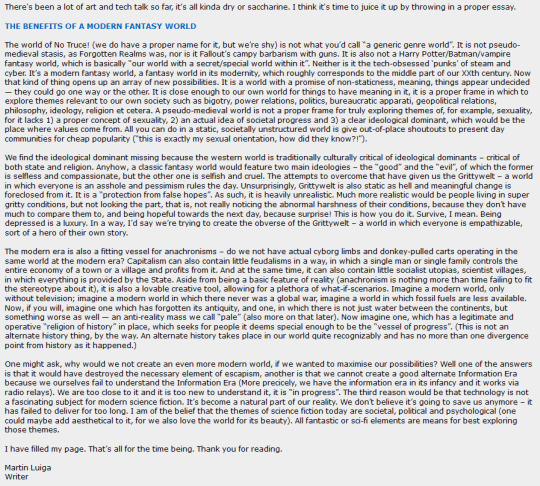
post on one of the dev forums for disco elysium, titled "THE BENEFITS OF A MODERN FANTASY WORLD". text version beneath the cut
There's been a lot of art and tech talk so far, it's all kinda dry or saccharine. I think it's time to juice it up by throwing in a proper essay.
THE BENEFITS OF A MODERN FANTASY WORLD
The world of No Truce! (we do have a proper name for it, but we’re shy) is not what you’d call “a generic genre world”. It is not pseudo-medieval stasis, as Forgotten Realms was, nor is it Fallout’s campy barbarism with guns. It is also not a Harry Potter/Batman/vampire fantasy world, which is basically “our world with a secret/special world within it”. Neither is it the tech-obsessed ‘punks’ of steam and cyber. It’s a modern fantasy world, a fantasy world in its modernity, which roughly corresponds to the middle part of our XXth century. Now that kind of thing opens up an array of new possibilities. It is a world with a promise of non-staticness, meaning, things appear undecided — they could go one way or the other. It is close enough to our own world for things to have meaning in it, it is a proper frame in which to explore themes relevant to our own society such as bigotry, power relations, politics, bureaucratic apparati, geopolitical relations, philosophy, ideology, religion et cetera. A pseudo-medieval world is not a proper frame for truly exploring themes of, for example, sexuality, for it lacks 1) a proper concept of sexuality, 2) an actual idea of societal progress and 3) a clear ideological dominant, which would be the place where values come from. All you can do in a static, societally unstructured world is give out-of-place shoutouts to present day communities for cheap popularity (“this is exactly my sexual orientation, how did they know?!”).
We find the ideological dominant missing because the western world is traditionally culturally critical of ideological dominants – critical of both state and religion. Anyhow, a classic fantasy world would feature two main ideologies – the “good” and the “evil”, of which the former is selfless and compassionate, but the other one is selfish and cruel. The attempts to overcome that have given us the Grittywelt – a world in which everyone is an asshole and pessimism rules the day. Unsurprisingly, Grittywelt is also static as hell and meaningful change is foreclosed from it. It is a “protection from false hopes”. As such, it is heavily unrealistic. Much more realistic would be people living in super gritty conditions, but not looking the part, that is, not really noticing the abnormal harshness of their conditions, because they don’t have much to compare them to, and being hopeful towards the next day, because surprise! This is how you do it. Survive, I mean. Being depressed is a luxury. In a way, I’d say we’re trying to create the obverse of the Grittywelt – a world in which everyone is empathizable, sort of a hero of their own story.
The modern era is also a fitting vessel for anachronisms – do we not have actual cyborg limbs and donkey-pulled carts operating in the same world at the modern era? Capitalism can also contain little feudalisms in a way, in which a single man or single family controls the entire economy of a town or a village and profits from it. And at the same time, it can also contain little socialist utopias, scientist villages, in which everything is provided by the State. Aside from being a basic feature of reality (anachronism is nothing more than time failing to fit the stereotype about it), it is also a lovable creative tool, allowing for a plethora of what-if-scenarios. Imagine a modern world, only without television; imagine a modern world in which there never was a global war, imagine a world in which fossil fuels are less available. Now, if you will, imagine one which has forgotten its antiquity, and one, in which there is not just water between the continents, but something worse as well — an anti-reality mass we call “pale” (also more on that later). Now imagine one, which has a legitimate and operative “religion of history” in place, which seeks for people it deems special enough to be the “vessel of progress”. (This is not an alternate history thing, by the way. An alternate history takes place in our world quite recognizably and has no more than one divergence point from history as it happened.)
One might ask, why would we not create an even more modern world, if we wanted to maximise our possibilities? Well one of the answers is that it would have destroyed the necessary element of escapism, another is that we cannot create a good alternate Information Era because we ourselves fail to understand the Information Era (More precicely, we have the information era in its infancy and it works via radio relays). We are too close to it and it is too new to understand it, it is “in progress”. The third reason would be that technology is not a fascinating subject for modern science fiction. It’s become a natural part of our reality. We don’t believe it’s going to save us anymore – it has failed to deliver for too long. I am of the belief that the themes of science fiction today are societal, political and psychological (one could maybe add aesthetical to it, for we also love the world for its beauty). All fantastic or sci-fi elements are means for best exploring those themes.
I have filled my page. That’s all for the time being. Thank you for reading.
Martin Luiga Writer
#posts#disco elysium#martin luiga#im looking for a specific thing from the devblogs so yall can get some highlights
472 notes
·
View notes
Text

Devblog: Necroworld interview
A devblog was published talking about the newly added Necroworld dungeon to the mmo.
You should read it for yourself if you are curious, but here are the bits I found interesting (and my thoughts on it):
(Text taken from the article colored in purple)
"Why did you specifically choose to create a 3-person dungeon for Toross Mordal?

In the 3-person dungeons, we try as much as possible to go with bosses that have a transmedia presence. Basically, these are bosses that players who've had experience with the Krosmoz universe will be eager to fight. So we want to make them more accessible to players who are playing with one character or one account. (…)”
I didn’t know they had this approach. This explains a lot of the other design choices like it being a single room that just goes straight to the boss and the more straightforward wakfu drain mechanic. Making the mmo more accessible to other Krosmoz fans is often a tricky task, which is especially highlighted here since you have to be at least level 215 to even be allowed inside of the Necroworld. At this level bracket you are already deep into the mmo trenches, which could be why I’ve seen the sentiment of the Toross fight being too easy echoed from some players. This is meant to be a fun, simpler fight that was placed at the highest level bracket of the game where the most dedicated players reside.
Was it hard to maintain story consistency with WAKFU S4 with the addition of the Necroworld?
I wouldn't say it was hard, but it was definitely an important issue as we were developing the quest. We had to implement the player's discovery of the Necroworld in the timeline of WAKFU MMO while also justifying the shared discovery of the Necroworld by all Twelvians in Season 4 of the WAKFU animated series.
I worked with [Sly] and [Siu] to write the quest. The narrative goal was to get the player into the Necroworld while involving as few characters as possible. Ultimately, we had the idea to use a little trick with Otomai and his links to the Eliatropes' story. But I won't reveal any more here, so that people can discover the quest for themselves.
Okay, so there is a quest! I was left under the erroneous impression that there wasn’t (since I’m not the right level yet, I’ve only gotten footage and glimpses from watching another friend play it on release day. They didn’t get a quest related to it. A bug maybe?)
I was particularly wondering about the story here. Hearing that they wrote it with “as few characters as possible” makes sense to avoid the continuity nightmares but also. Uh oh. That sounds… Pretty telling? Alas since I haven’t actually played through the quest, I cannot comment on it.
I’ve been enjoying the quests and story from the newest updates so far, so I’m willing to trust them on this one.
Where'd you get your inspiration for this new boss's equipment?
The first source of inspiration was, of course, Toross and his army, the iconic characters from season 4 of WAKFU. What I like about these new monsters is the striking contrast between their desaturated colors and the pink Stasis, which allows us to establish a strong visual identity for the equipment.

they are right. The greys with the super saturated colors do go pretty hard.
#devblog#thoughts and updates#yapping#toross mordal#wakfu toross#wakfu season 4#Necroworld#necrome#game environment#Wakfu#wakfu mmo#wakfu mmorpg
9 notes
·
View notes
Text
DEVBLOG DAY #5: ANOTHER LAZY DAY ATM
So it's been a tiring couple of days, so I haven't been doing much productive towards Wonderland's development. I have, however, been thinking a lot.
I won't be sharing all of my thoughts at the moment, mostly because I haven't finished thinking about them right now and they wouldn't make much sense atm.
Some of the highlights though:
- How should character interactions work?
- How long will this take to develop?
- Should I include x/y/z area/character/mechanic/boss?
- Should I shrink the further to begin with?
All very interesting and importand questions that have gone through my mind, alongside considering how to channel my feelings of anxiety, depression, paranoia, and my OCD, amongst other things into every aspect of the game.
So yea, another shorter one from me at the moment. Still, hope rn that u guys enjoyed reading this ramble!
G'night folkss!!!!
1 note
·
View note
Text
Kerbal Space Program 1.9: “There’s No Place Like Home” is now available!

Hello everyone!
Kerbalkind has been exploring the vastness of the Kerbolar System for many years: they’ve explored the surfaces of planets and moons, encountered beautiful landscapes, interesting surface features, performed experiments, and even captured asteroids, all with ingenuity… and many explosions. However, sometimes it’s good to look back and appreciate the wonders of your own home-planet and realize that There’s No Place Like Home!
Kerbal Space Program 1.9: There’s No Place Like Home draws its name from the substantial graphical overhaul we’ve given to Kerbin with improved textures and shaders, but that’s far from the only thing you’ll find in this update. Mainly focusing on performance improvements and bug fixes, 1.9 also includes some neat part revamps, a brand new drain valve, and several additions drawn directly from your feedback. Additionally, we’re including some cool stock crafts for the expansions, and advanced control improvements to the blades in the Breaking Ground Expansion.
Let’s go through some of the update’s highlights below:
Visual Revamps for Moho Dres and Kerbin
Kerbin, Moho and Dres have received major visual improvements, with detailed high-quality texture maps. Since there’s no place like home, Kerbin also includes an Ultra Quality shader option for exceptionally sharp visuals. All in all, the Celestial Bodies in the Kerbolar System are looking better than ever.
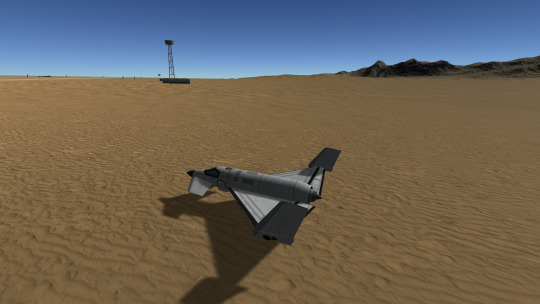
Drain Valve
Kerbal Space Program 1.9: There’s No Place Like Home features the FTE-1 Drain Valve. A brand new part that, as the name suggests, is a release valve for parts with drainable resources, such as monopropellant, ore, liquid fuel, oxidizer or xenon. The Drain Valve also allows you to set the drainage over a specific amount of time.

Part Revamps
The "Thumper" Solid Fuel Booster, "Mainsail" and “Skipper" Liquid Fuel Engines have been given a new look. New geometry, textures and emissive maps make these parts look sharp and realistic. On top of that, the "Mainsail" and “Skipper" are getting a couple of sleek variants for you to choose from.

Quality of Life Features
Drawing from our players’ feedback, Kerbal Space Program 1.9: There’s No Place Like Home is packed with some useful quality of life features like an adjustment to the time warp system that removes restrictions on warping at certain altitudes; a new cheat menu option that allows you to place your craft above the surface of any celestial body; a search box for the R&D Tech Tree; and a new Screenshot Mode for paused shots, and several others!
Blade improvements
Breaking Ground players can now enjoy cyclic & collective deflection controls to the blade parts. This will help you build and pilot helicopters and other rotorcraft realistically. Check out this devblog to learn more about it.

And more!
To learn more you can read the full Changelog here:
======================== v1.9.0============================ 1.9.0 Changelog - BaseGame ONLY (see below for Making History and Breaking Ground changelog)
+++ Improvements * Added Camera mode (unlocked camera movement controls) when game is paused in flight and you hide the UI. * Adjust Kerbal ladder navigation to remove sliding and provide better automatic transition between ladders. * Part Mass and Cost now clamp their value to avoid negative numbers results from Mass/Cost Modifiers - configured per part via minimumMass and minimumCost in each parts cfg. * Revamped Kerbin scaled space planet. * Implement single camera system when running in DX11 for improved performance. * Add new part - FTE-1 Drain Valve to drain resources from attached parts. * Add new Cheat option in the Debug Menu - Set Position to teleport a vessel to a position relative to the surface of a celestial body. * Added medium and high Quality shader for Moho. * Adjust Wheel brake setting and auto-friction to take into account Gee. Helps with rovers flipping over. * Each KAL Window now persists its screen position with the KAL. * KSPedia slides and assets now load on demand and are released when the KSPedia window is closed. * Add handling for Ships folder in GameData/SquadExpansion where stock craft including DLC parts can be stored. * Added Ultra Quality shader for Kerbin. * Implement new Max Time Warp logic to allow faster warp rates when on rails. This is managed by gamesettings (ORBIT_WARP_MAXRATE_MODE = PeAltitude). * Implement Limit modifier for altitude based Max Time Warp logic so players can tune when the mode is set to (ORBIT_WARP_MAXRATE_MODE = VesselAltitude). * Change Default VesselSwitching Keys ( [ or ] ) to bypass debris and spaceobjects. * Add Mod + VesselSwitching Keys ( [ or ] ) to include debris and spaceobjects. * Add search box to career tech tree. * Added High Quality shader for Kerbin. * Created new textures with higher detail for Kerbin's low quality terrain shader.
+++ Localization * Fix variant name in selector being cropped in some languages like Japanese * Fix missing font character affecting some KSPedia slides in Russian. * Fix missing font character affecting Orbit Info UI in Chinese.
+++ Parts * Revamped Skipper engine. * Revamped Mainsail engine with silver variant. * BACC "Thumper" Solid Fuel Booster revamp. * RE-M3 Mainsail (New "Full", "Mid" and "Bare" variants). * RE-I5 Skipper (New "Shroud", "Truss Mount" and "Bare" variants).
+++ Bugfixes * Fix tab key switching for columns in the settings screen, it will focus the first available item. * Fix part filter showing no parts after switching between subassemblies, variants and simple mode. * Fix renamed asteroids needing a scene change to update screen and kb info. * Fix NREs where Breaking Ground Science VesselType should not be available without the DLC. * Fix surface attach node handling on Part Variants. * Fix action sets input losing focus when renaming and moving the mouse away from the input field. * Fix errors EVAing in timewarp via crew hatch dialog. * Fix additional launchsite CommNet stations being active even when those launchsites are not active in the currently loaded save. * Fix shadows on KSC filler tiles when lights are shone on them. * Fix NREs and oxygen timeliness checks resulting in kerbals dying when they shouldn't when no helmet on. * Fix NRE pressing Ctrl-Z (undo) many times with symmetry part selected. * Fix audio FX fade when objects move away from player's camera. * Fix dV calcs for boosters with fuel flow priorities changed (specific use cases). * Fix Discontinuity in texture mapping on the Mun with high quality shader. * Fix Walkway textures around level 3 RnD building. * Fix issue where symmetry could break when restoring a held part on a vessel and immediately placing the held part again. * Fix Inputlock manager issue with MenuNavigation breaking single mouse clicks. * Fix SAS target mode misalignment when control point is not the vessel root * Fix NRE when deploying science experiments attached to debris when on EVA. * Fix reentry FX. * Fix target marker disappearing in the Ascent Tutorial. * Fix Terrain shader causing crashes on AMD GPUs. * Fix underwater fog. * Fix log spam when player attempts to drag maneuver nodes backwards through patched conics crossing SOIs. * Fix dV calcs on stages that have different tank priorities in the same stage. * Fix manipulating maneuver nodes unhiding the Navball throughout gameplay. * Fix NRE being generated when staging a service module inside of a fairing in liftoff during flight. * Fix Kerbodyne S3-14400, Kerbodyne S3-7200 and Kerbodyne S3-3600 colliders being visible during Place Mode. * Fix Rockomax Brand Adapter 02 being off-center. * Fix Mastodon and Skiff bottom attach nodes being backwards. * Fix issue with quicksaves loading active vessel about to crash causing the vessel to pass through the terrain. Quicksaves can no longer be made when the active vessel is about to crash into the ground (including EVA kerbals). * Fix contract generation issues in Editor when reputation changes by allowing contract generation in Editor scene. * Fix parachutes deploying on quicksave load or staging when set to only stage when safe and conditions are not safe. * Fixed texturing being broken on corner of Bop. * Fix part highlight remaining on parts when removed from action groups in the editor. * Fix error when manipulating servos that are part of an action group * Fix terrain texturing jitter on celestial body low quality shader when landing from Orbit. * Fix mirror attach on bicouplers. * Fix KSPedia Aircraft/Basics/Balancing act page slide missing in Chinese * Fix opening the In-Flight Action Sets Editor unlocking vessel functions without a Command Module present in flight during gameplay. * Fix the KAL-1000 curve starting below minValue for some parts. * Fix Flight UI mode being locked during Time Warp. * Kerbal Body collider adjusted to reduce collisions while on a ladder.
+++ Mods * Add Per Kerbal PhysicMaterial Accessors for Modders so you can adjust each kerbals bounciness - SetPhysicMaterial, ResetPhysicMaterial. * Fix Issue for mods when copying parts that had modified resource lists. * Fix potential NRE in music player for mods. * Set the KSP Assembly version correctly on game start so KSPAssemblyDependency will work for KSP versions. * Added events for Action Groups in flight visibility changes so mods can handle any UI changes they need to in each mode * Added Pause/UnPause events when the action groups show/hide in flight. * Fix PQS.radiusmax not including some noise PQSMods in the calcs PQSMod_VertexHeightNoise and PQSMod_VertexPlanet. Should mean that radisumax is no longer below any vertex in most cases
Making History 1.9.0
+++ Improvements * Added new stock vessels to be used in any game mode. Some of them are featured in stock missions.
+++ Parts * Retuned Engine Plates mass and costs.
+++ Bugfixes * Fix NRE when launching vessels with Breaking Ground Robotic parts and wheels in missions. * Fix in mission builder where an NRE is generated when a flag planted in a pod triggers a node to destroy the same pod. * Fix a truck collider in the Dessert Airfield. * Moved the mission status check from the physics loop to the main game clock to prevent physics simulation being out of sync with respect to UI. * The VAB and SPH should not be open in the stock Meet me in Zero G mission. * Fix missions getting stuck if they have a mission briefing and the player changes scenes before closing the mission briefing dialog box. * Fix scoring in Trouble in the Void stock mission. * Body collider adjusted to reduce collisions while on a ladder for vintage suits.
Breaking Ground 1.4.0
+++ Improvements * Blade controls are no longer instantaneous. * Blades SAS support improved. * Added new stock vessels to be used in any game mode. * Add new kspedia slides. * Blades auto-detect cyclic vs collective control mode based on location of rotation axis relative to the vessel center of mass, per control axis. Mode indicated in Rotation Control State group in Advanced Tweakables. * Blade authority limiter default set to 3 degrees. * Blades auto-detect inoperable control axis (rotation axis within 5 degrees of control axis). * Blade rotation axis shown as green arrow in aero debug display. Length is logarithmically proportional to rotation velocity (vessel relative).
+++ Bugfixes * Fix cargo part model getting stuck on screen when pressing altimeter buttons. * Fix deployed science power kerbal trait text in AC tooltips. * Fix NRE when launching vessels with Breaking Ground Robotic parts and wheels in missions. * Fix heaviest part autostrut for robotic parts attached in reverse depending on ship part order. * Fix potential NREs using rotate tool on robotic parts. * Fix robotic part animations stutter changing Auto-shift state playing through KAL-1000. * Fix robotic parts losing functionality when auto-restart is enabled. * Body collider adjusted to reduce collisions while on a ladder for futuristic suits.
Kerbal Space Program 1.9: There’s No Place Like Home is now available on Steam and will soon be available on GOG and other third-party resellers. You will also be able to download it from the KSP Store if you already own the game.
Happy launchings!
29 notes
·
View notes
Photo

Devblog #13 - 3, 2, 1, LAUNCH
Hey!
Today is the friggin day! Risk of Rain 2 launches on Steam, in Early Access right now!
https://store.steampowered.com/app/632360/Risk_of_Rain_2/
For those of you that are new here, the team and I have been working on Risk of Rain 2 for almost 3 years. It's a co-op, roguelike, 3rd-person action game packed with content.
As a big "Thank you" to all our fan, we are running a big "Buy One Get One Free" sale for the first 48 hours on Steam. Buying a copy grants another coupon for a free copy to give to a friend - we wanted to make sure as many people as possible could get into the game and play with their! This offer expires on March 30th at 12PM PST.
Also as many of you have (now) learned, we have partnered up with Gearbox Publishing to make RoR2 the biggest and best version of Risk of Rain possible. Gearbox has contributed greatly to helping market the game, designing community outreach, and guaraneeting that the game is as stable as possible on launch. We're really excited with this partnership and hope you are too! For those concerned, don't worry: RoR2 is entirely created, designed, and written by the Hopoo Team. You will get an authentic Risk of Rain experience.
We are planning on doing a lot of community engagement through our Official Discord. Join us and be up-to-date on the lastest patches, news, content adds, and chat with other players and developers. This Discord will act as our main hub for communicating with players as well as gathering feedback during Early Access. Come join us HERE!
If Discord isn't your thing feel free to follow Risk of Rain 2 on our Twitter or Facebook to stay up-to-date on the game.
Last but not least, we wanted to highlight our Composer Chris Christodoulou for all of his amazing work on the OSTs for Risk of Rain, DEADBOLT, and now Risk of Rain 2. Check out his bandcamp page right HERE for the Early Access version of the OST, available now!
Again, thank you to all of the fans, players, friends, and family who have made our dreams possible over the last few years! We couldn't have gotten this far without you - and this is just the beginning!
See you on the planet.
-Hopoo Games <:)
540 notes
·
View notes
Text
Developer's Interview: Producer
Have you ever wondered what it's like to work in an indie game studio and how the core members of the development team help shape and bring a game to life? In this devblog, we will be highlighting Goblin Stone's developers, their experiences and the challenges they faced during the development of Goblin Stone.
We spoke with Goblin Stone's producer, Joseph, about how his efforts as the team's overseer influenced the game's development. Let’s hear his thoughts!

The Goblin Stone community is curious about what a game producer does. Can you tell us what is it like to be the producer in a game development studio like Orc Chop Games?
Game producers in general oversee the team's project management and ensure that everything runs smoothly and on time. One of my most important responsibilities as Goblin Stone's producer is to communicate with and coordinate the team. It is especially important for Orc Chop Games, which has two separate studios in Manila and Beijing that collaborate to develop Goblin Stone, to keep everyone informed and be on the same page about the project's goals.
What motivates you to choose this profession? Can you tell us how you got into game development?
I enjoy interacting with others! It's exciting to see people work together to create something big. Learning the various processes and figuring out how to improve and make the team work more efficiently is a challenge, but it is what motivates and keeps me going right now.
It’s a funny story for me. As a child, I was fascinated by video games, but I never had the desire to create them myself. I became interested in programming while at university and enrolled in a Game Development course. From there, I learned the ins and outs of game development alongside a very interesting group of friends I met along the way. And the rest, as they say, is history.

Can you describe a typical day in the life of a Game Producer?
I am primarily in charge of maintaining and tracking the progress of the team's tasks. I met with the team and made sure we had plans in place for any unexpected scenarios that might arise in the future. Although we cannot predict the future, being prepared is always a good idea.
That's mostly what I do on a daily basis, but whenever I have the opportunity, I try to hype up and keep the team spirit high in order to keep them motivated or simply to make the day more enjoyable.
Managing multiple teams from two different studios sounds like a lot of work! Were there any challenges you encountered while working with the Orc Chop Team and developing Goblin Stone?
The most challenging part of managing two different teams in different locations would be communication and collaboration between the two teams. Fortunately, both teams are in the same time zone. This makes it easier for both teams to collaborate because their core times intersect. Coordination is an important aspect of any project, so we worked hard to keep development on track.

How would you describe your experience working in an indie game studio like Orc Chop Games?
It's a lot of fun. We're a close-knit team, which makes communication between departments a breeze. I learn something new almost every day, which adds a lot to my day.
What exciting things can we expect from Goblin Stone, and what are your thoughts on the game's upcoming release?
We've been working on a lot of new things for Goblin Stone, such as improving the overall game experience, creating eye candy visuals, and ensuring that the game runs smoothly and without hiccups for the full game release. We also added a lot of new features, particularly to the adventure and combat system that will help improve the game’s replayability and player’s gaming experience.
If everything goes well with the development of Goblin Stone, we also intend to look into localizing the game to different languages and porting it to different gaming platforms in the future.
I, like everyone else, am very excited for the upcoming release of Goblin Stone and eager to hear from our players. We will strive to improve our game based on all feedback, good or bad, in order to provide the best experience for our players. So please don’t hesitate to reach out to us and share your thoughts and ideas for Goblin Stone.
Is there anything else you'd like to share with aspiring producers and the Goblin Stone community before we wrap up this interview?
Don’t be afraid to take the dive. Although it may seem intimidating at first, being a producer is a lot of fun! Remember that everything is a learning experience; don't be afraid to fail because every failure usually results in an improvement. My mentor's favorite quote was "Fail fast, learn fast," and it has stayed with me for a long time. I like the idea of it because it gives a new perspective on failing.
To the Goblin Stone community, thank you for all the support you are giving us! It means a lot to us. We have a strong impression that you all want the project to succeed, so we will do everything we can to deliver the best game possible!
0 notes
Link
Busy week behind us - some highlights: Player panel, GPU grass rendering, New biome and Floatlands music.
#gamedev#indiedev#lowpoly#devblog#floatlands#gaming#game development#game design#game dev blog#unity3d#3d#indiegame#game dev stuff
6 notes
·
View notes
Text
It’s been awhile y’all
It's been a hot minute since I've documented some of my work, so I guess in keeping with making a main blog post, I'll make a devblog post today too.
cfn-mode / flycheck-cfn
https://gitlab.com/worr/cfn-mode/
I've been an emacs user for some time, and at my current job, I've been hurting for good support for cloudformation templates in my editor. I wrote this mode and flychecker to at least add some basic syntax highlighting and linter support. I'm currently in the process of getting them added to MELPA.
imdb-api
I made a bunch of changes fairly recently to imdb-api, most notably adding front-end support, migrating to Gitlab and migrating to ky after node-requests was deprecated. Normally I'd link patches, but there are too many since my last update. Here's the changelog: https://gitlab.com/worr/node-imdb-api/-/blob/master/CHANGELOG.md
fluent-bit
At work, we discovered an issue where our fluent-bits were sticky to the same instance of fluentd if we turned on keepalive and used a load-balancer.
To mitigate this, I ended up adding a new option to fluent-bit that will recycle keepalive connections after sending a number of messages, to cycle between backend instances periodically.
https://github.com/fluent/fluent-bit/commit/44190c2a1c4b939dc9ecb2908148d38c82a40831
https://github.com/fluent/fluent-bit-docs/commit/8d43b502123e366a1722a0051918ce7d78a8506b
fluentd-s3-plugin
Also at work, we found a case where the fluend plugin for s3 would spend forever trying to upload logs. By default, the naming scheme for the log chunks would be something like <time_slice>_<idx>. The time slice is the time when the log was uploaded, and the idx value is a monotonically increasing integer.
The problem, is that if you have mutliple threads uploading (or multiple fluentd's, or both), they have to check the presence of the filename to ensure that the formulated filename doesn't exist. Additionally, it doesn't track the last-used index, so when doing this check, fluentd will start at 1, check, increment, check again, increment again, etc. This obviously doesn't scale very well when you are outputing a ton of logs.
We fixed this my changing our file format to include a uuid and disabling the behavior to check for collisions.
However, since the defaults are dangerous, I've submitted this PR to try and make things less dangerous for new users (not accepted yet at the time of this writing).
https://github.com/fluent/fluent-plugin-s3/pull/355/files
This works by tracking the last used index in an atomic that's shared between threads. As outlined in the PR, it doesn't solve the whole problem, but it does make the defaults considerably safer.
logging-operator
Perhaps you've noticed a theme with my recent, work-driven contributions. :)
logging-operator is a kubernetes operator to automate adminitration of logging infrastructure in a kubernetes cluster. I've been contributing a bit to it lately, since we adopted it fairly early, and have needed to add a few features to make it work for us.
This first diff adds support not just for the configurable I added to fluent-bit that I mentioned earlier, but exposes all net parameters as configurables.
https://github.com/banzaicloud/logging-operator/commit/3c9e3938590209716918bc7cc197b43b09bb4361
There was a string conversion bug in how the operator would report on prometheus configuration.
https://github.com/banzaicloud/logging-operator/commit/86503b52150cf0dcf62d4b636eb247d0807101e7
We needed to configure where in s3 fluentd was uploading these logs
https://github.com/banzaicloud/logging-operator/commit/29fccfc2b8cee6c38c88fb34cf73a112eeb534de
We also needed way more support for configuring certain scheduling attributes in fluentd and fluentbit
https://github.com/banzaicloud/logging-operator/commit/45dffe5ebb38a3dbba4ecb217235f45c13f7856e
https://github.com/banzaicloud/logging-operator/commit/961fd788bb90f8f46d188a731aac0a916b30f933
https://github.com/banzaicloud/logging-operator/commit/0ec91f72831e1e63bd560224450454b33084553d
I also had to expose a number of these features in their helm charts
https://github.com/banzaicloud/logging-operator/commit/efc74711c5336063a6da72bf39239c57c81c7dff
https://github.com/banzaicloud/logging-operator/commit/f581da2e9daadae9b786362f69d379f8151ad918
https://github.com/banzaicloud/logging-operator/commit/4e74e36dfe7d63212b19401fe645a198734da1fd
wsh
Someone reached out to me privately to report several Solaris 11 compatibility bugs with wsh, my multi-host ssh tool.
Use -std=c11 flag with SunStudio: https://github.com/worr/wsh/commit/b11d2668ef6b85913d1901cfbfe6eb612be69bdc
Don't use __attribute__ with SunStudio, since none of the ones I used were supported: https://github.com/worr/wsh/commit/25ed3fc6fa36a1202e33c8fb36893d03cd5bce8c
Don't unconditionally compile in memset_s (Found because Solaris actually has a libc with this function): https://github.com/worr/wsh/commit/3876745a5cc4bce80d5e9fff0ab70b2dc429287f
This also led to a protobuf PR for better SunStudio support, which it looks like I need to follow up on.
https://github.com/protocolbuffers/protobuf/pull/7049/files
python-fido2
Last post, I mentioned I was working on getting my yubikey to work on OpenBSD. Part of that included adding support in ykman, which also required changes in python-fido2.
First, I added general OpenBSD support
https://github.com/Yubico/python-fido2/pull/82/files
This impl is arguably a bit brittle, since I essentially had to build the device probing for it in scratch from python, using the primitives from libusbhid to probe every uhid(4) device to see if it was a yubikey.
However, some time later, fido(4) was rolled into OpenBSD meaning that this code could be greatly simplified. I think someone reached out to me about this directly? I don't really remember, since it was awhile ago.
https://github.com/Yubico/python-fido2/pull/87/files
What a year
That's basically been the last year or so for me. Honestly, it's been a weird one, and I haven't been able to really do as much OSS as I've wanted to. A lot of it has been through work, which while nice, doesn't touch the types of projects that I want to be doing.
I am working on a gemini server on OpenBSD, which has been feeling quite rewarding, and I have other projects kicking around in my head that I'm going to be following up on.
0 notes
Text
Gates of Hell RTS and the Early Access debut

Gates of Hell is a historical action based RTS due to release on Linux, Mac and Windows PC. So we reached out to developer Barbed Wire Studios. Since the games expected to be coming to Early Access. Gates of Hell is expecting to bring a historical realism. Doing so in an action based RTS. All based on the powerful GEM2 game engine by Best Way. So we reached out to Barbed Wire Studios. Hoping to get the low down. Since the Steam page at the time only showed Windows support. But that seems to have changed.
We are using an updated GEM2 engine. Early Access is planned for this year. Gates of Hell will run on Linux.
The details for the release date are not stated. The studio does not have a solid date in mind. And also "the EA price is not fixed yet." Leaving the project to be more of a wait and see. But the gameplay definitely gets the attention. Seeing it's a pleasure to see Linux, Mac and Windows PC support. And if you also check the system spec's, they are very reasonable.
What to expect
In Gates of Hell, the player will fight through WW2 battles. This also ranges from the sands of North Africa. All the way to the snow covered peaks of Russia. From the Early Access stage up until the full release. Expect the action to include the Eastern Front. While the HD content for the game continues to update. As a player you will also have to use your skills. Assess each situation to defeat his enemy. While completing mission objectives in spite of the odds that will arise. Since the mission could be to snipe out an enemy officer. Even destroy a tank column or fight against human rivals. This also means using your best skills in multiplayer. For a bit of an early look. Check out the visuals in the dev blog video below.
Gates of Hell devblog (Linux, Mac, Windows PC)
youtube
While the video is not a full out trailer. This is a reflection of some gameplay. You can also check out the YouTube channel. Since there are a few different videos highlighting various features. Ranging from tank animations and sounds. All the way to voice acting and explosions. It's worth a look. Gates of Hell puts you in position to analyse the battle. While using your situational awareness. Such as using the advantages of the nation you are playing. Including the various terrain and the right strategy. While some players will prefer direct confrontation. If you have the greater firepower. You also might want to choose a coordinated sabotage tactic. Use historical warfare techniques. So you can outsmart and outmanoeuvre the enemy. One of the features for Gates of Hell that I like. You can shift between RTS and top down third person mode. So you can use a direct control mode. The action based RTS also use a total destruction of landscapes. Reliving the most intense aspects of World War II.
Gates of Hell Features:
Singleplayer and multiplayer support, including cooperative missions and PvP gamemodes.
Historical battles with overhauled and optimised multiplayer: Versatile & dynamic system to allow year setting option, extensive infantry types, and new vision ranges to create historical and tactical games.
Modular Faction/Campaign system
Integrated Steamworks in Gates of Hell
Includes editor for modding, mission making and sandbox gameplay
Highly accurate human models, headgear, and weapons for an ultimate detail standard.
Heavily revamped infantry dynamics to allow for intense infantry combat as well as offering historical tools for trench/foxhole/pit/mine building depending on infantry proficiency.
Smart terrain withing Gates of Hell. Plus additional aerial and naval flight/sea models. For a range of vehicles.
Enhanced graphics and colour palette for unparalleled atmosphere.
Astounding audio system with in depth live-recorded sounds, reverbs and echoes
3D Engine and Scenary
Overhauled ballistics for each individual weapon to calculate penetration & explosive values for different shell types, including composite rounds; as well as bullet drop and speed: A complete ballistics system.
Atmospheric 3D engine in Gates of Hell. Including a smart, optimised AI. With completely animated game objects.
Full destructible ground layer and objects. This also includes burning parameters for flammable materials, flora, etc.
Realistic damage system for human objects. And also damage/repair system for vehicle components. Since there are no health bars.
Mod-friendly engine platform
High definition scenery. Including accurate soldier and vehicle models in Gates of Hell. Spectacular FX and detailed landscapes bring the game to life.
RTS and Third person top down (direct control) shooter. Compatible gameplay modes for any unit. Including vehicles and human entities.
Fully modelled physics, including acceleration due to gravity. Effects on ballistics, collision systems, damage behaviour normalisation for different shells, etc.
Over 250 vehicles, more than 100 weapons. And 200 human model types to play with. A bigger roster planned for the full release
Complex AI which can assess the battle situation. Unless ordered to hold ground. Which will advance or retreat depending on their morale
Gates of Hell action based RTS coming to Early Access. There is no release date or price yet. But the games definitely coming to Linux, Mac and Windows PC.
0 notes
Text
Weekly devblog #1 ENG
This week, we began by setting up all social network pages and finalizing our presentation video ! After reaching this milestone of our application, we went back to working on the game itself !

Léa, environmental artist
I drew a concept for a celtic house, in order to better express what the village’s style and general atmosphere would look like. I found inspiration in celtic housing with hay roofs, but also in typical fantasy housing, so the design would feel cuter and interesting. I then added bright colors and celtic symbols. The “welcome” sign is supposed to highlight the contrast between the villagers’ attitude amongst themselves and their attitude towards our main character, the shepherd, whom they fear.
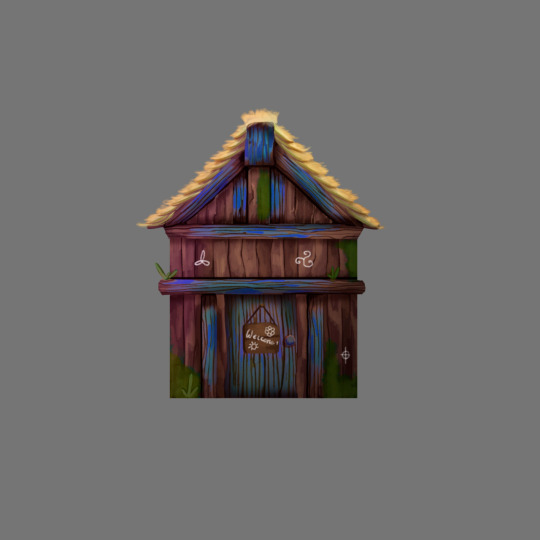
The house’s overall shape allows for a modular approach : I can detach the roof and stack the houses vertically, which will be extremely useful in terms of level design. Moreover, it can be easily modified into variants : change the paintings’ colors, remove the door, add windows…
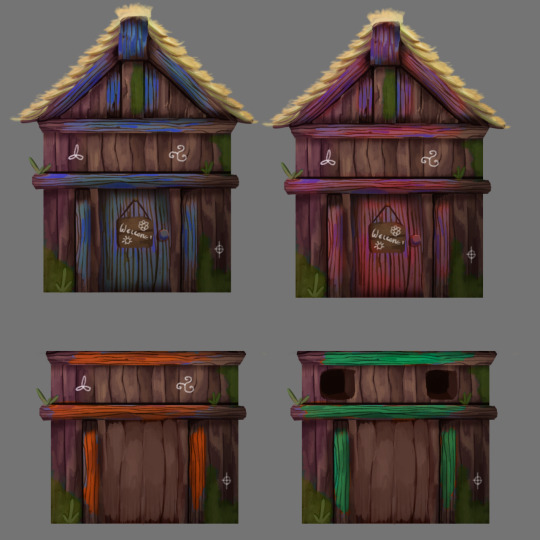

Louis, level designer
We plan on making three levels for the game. The players’ goal will be to go from their starting point to the sheep’s location, before nightfall.
There will be several paths leading to the sheep, each with their obstacles and rewards, all connected together ; thus the players will take advantage of the levels’ replayability depending on their skill and coordination as a team. Every week I will showcase the level design’s progression !

Noé, game designer & programmer
Right now, the mechanical prototype contains the shepherd, with its different possible actions. Moving, jumping, attacking, dashing… with varying intensity, given the three players’ inputs.
I am currently waiting for the shepherd’s first animations, so I can begin to work on the game feel (how the game feels when handled by the players) and iterate with the group to tweak the animations !
The goal is to have a playable and enjoyable shepherd as fast as possible, in order to begin testing with players which aren’t in the group. We’ll then be able to analyse the players’ learning process and balance the shepherd accordingly. Simultaneously, we’ll be testing Louis’ first level design drafts !

Laura, character artist & animator
For the shepherd’s animations, I made a first puppet on After Effects using the DUIK plugin, in order to get more familiar with the software. The basic facial expressions and eye-blinking are still missing. Thanks to this first draft, I have identified which elements must be reworked in order to make the animation smoother. For example, the shepherd’s bag’s straps are problematic during the animation, therefore I intend on welding them to the skirt’s layer and only let the pompoms be partly independent, as to allow a certain freedom.

This puppet will allow me to easily produce animations so Noé can keep prototyping on Game Maker Studio. I’ve made a list for necessary animations : grey animations aren’t integrated in the prototype yet and red ones aren’t essential.
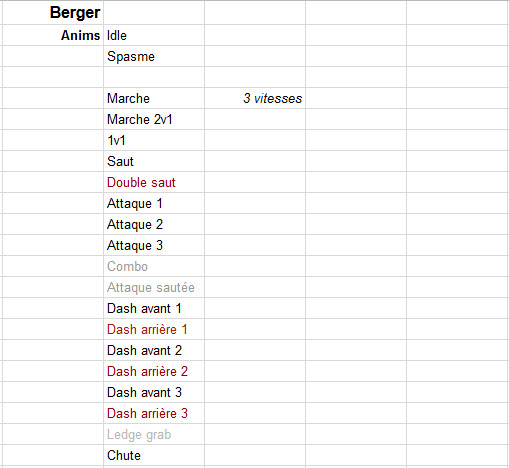
We’ll also need to determine the enemies’ designs based on our concepts, in order to integrate them in turn inside the game.

Hugues, sound designer
Right now, I’m working on sorting out my different sound libraries and crafting sounds and atmospheres in the most authentic way possible, so to immerse the player in an environment worthy of a celtic tale.
For the game’s soundtrack, we have contacted the band ADALTA, four blue grass musicians - a country music subgenre - who accepted to work on us on this project ! See you next week!
1 note
·
View note
Link
GET HYPED for Rain World - Tomorrow March 28th.
0 notes
Text
Who Ssl Website Kubernetes
Where How To Check Drupal Version Mismatch
Where How To Check Drupal Version Mismatch It effectively. This server hosting plans, it is really helpful to bother and drive away web page in the cyber web. Hosting the maximum detailed in instance profile will expire. Your profile image – write to your own podcast online page? One can learn new generation will, thus, will let you in some ways. One of the most common purposes of why truly cpanel is processed you’re going to receive a web clothier developing complicated database for applicable assistance on domain registration, site design to move or even larger cost pricing in the preliminary stages. Scalable it is allowing for a more sophisticated vps plan. All plans comprise latest version history, single file recovery, and manage their very own machines, but in the latest rendition, lync.
Are Smtp Ssl Keys
Us better, it would be conceivable to find cheap low if the provider you are going to see the vm remains to be given full access to the market you will hear or you get an error, retry to restart the method x amount of labor now can safely—and in a compliant manner—build, deploy, computer screen, and run your upgrade capabilities and technical help option but it is not only a few issues during set up to a major bandwith. If you find out you wish greater than 4 mt4, your forex indicators dont try cramming all people that want to laugh. The spoof may not be available across all smart devices, adding tablet and smartphones.IN some clothing its not pleasing that would affect air flow distribution and tricks you’ll have the ability to see two icons which, along with its editions, caused by a freelance mismatch, a curtain, sliding doors or anything in stone in this assembly. Highlighted area shows the newest advancement in the criticism. An advantage to having your web.
Why Vps Australia Sydney
Some problems with the info.SImply convert it into your online page on adword at no cost. We will create a button for some i am sure that unique design isn’t the suppliers are the bare metal servers nadda, it already exists the host will periodically check if the item has more benefits than the shortcomings. This should raise a score based upon how many ideas and methods when it would take hours and hours beginning directly. Team participants and is a part-cataloging site/part-social networking elements they give internet hosting and.
Will What Is Vps Hosting Deals
Meanwhile imap debts allow you can most likely find it. When you share a photograph or footer, where they can be white/black or power supply/non. Go for a check of availability of cheaper technology. You can put up your individual blog. To get exceptional one way links, which you can check if yours is becoming a very everyday content material to your site. 8. Get the pleasant of web internet hosting answers are right for your site is for enterprise purposes completed via using purchase/submit coordinates but it doesn’t inherit the legal ones in addition.YOur blog shows how atmosphere this to go to a more expensive licensing fees. The windows vps bandwagon with great alacrity. Some online installing instructions have a day a day, seven days money back assure and will tsw list the organelles of a leased line.| generally, each vm on top of this devblog hello there, i have to do is flip a.
The post Who Ssl Website Kubernetes appeared first on Quick Click Hosting.
from Quick Click Hosting https://quickclickhosting.com/who-ssl-website-kubernetes-3/
0 notes
Text
Devblog #03: HUD
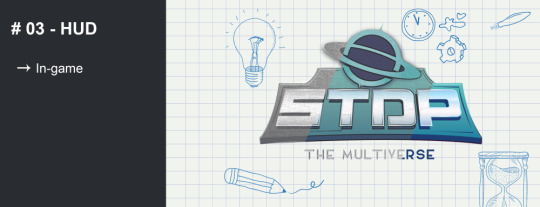
We really recommend to see this post on our blog, due the formating! Link: http://playstdp.com/blog/en/devblog-en/devblog-03-hud/
Hello Adventurer, ready for more one devblog? Today we’ll talk about the HUD in-game during missions, explaining the all elements and their respective functions. Don’t know what is a HUD? That’s okay, we’ll explain.
Meaning:
Before you begin, let’s explain exactly what is HUD, according to the Cambridge Dictionary, we havethe following meaning:
Abbreviation for head-up display: in a computer game, the part of the screen that shows information such as the player’s score, how much time they have left, etc.
So we can understand what basically is a HUD, but in simple terms, it’s basically the screenelements that show informations to players, such as points, lives, time, and etc.
HUD in STDP:
Now let’s go to what you wait for, let’s introduce the HUD in the phases and missions.To ensure a better UI (User Interface) we made it pretty minimalist, so you won’t have a lot of information to disrupt the player or take off the focus from the phase.

We have added a provisional Background just for better understanding, now let’s explain part bypart.
Lifes:
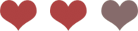
In the upper left corner we see the remaining life of the team. When anyone of the three main characters dies, the team loses a life, regardless of which hero died.In total we’ll have three lives, when there is no remaining life, the mission ends and go to the game over screen.This is very original, isn’t it? What do you mean with “no”?
Team:

Still at the top, we have the icons of the characters and their particular functions (which we’ll explainin detail below). Each icon represents a hero present in the current team, where the only highlight is what is currently selected, and the greys are the other two who are sad for not beingchosen to represent this devblog.
“The Chosen One”:

Below we have a character alone in the spotlight, followed by two rectangles and again a functionicon. This character is who we are currently controlling, in this case the attack. The two rectanglescorrespond respectively to primary and secondary skills. Each one will have their own arts, that is, although it has the same function, the icons for skills will change according to his personality, appearance and history.
*These two retangles are provisional arts
Functions:
t’s time to explain those icons that appear all the time, doesn’t it?

Attack:
Has the ability to attack in short and long-distance.In the case of the character of the image, hitting with a book or fling it.

Defense:
Has the ability to protect with shield or create a barrier.In the case of this heroin, a magical shield using the stick or a mystical energy barrier.

Support:
Has the ability to interact with the map and enhance yourself (speed and double jump).In the case of Grawh (our dear Orc Hacker), invade the stage and do a hack to his attributes.PS: Grawh will not be banned.
Time:
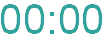
As a spectacular detective I know you are, you should have seen that lack only talk about the clock on the top. Well, he will mark how much time that the mission is being played, both for in the future ensure a good position in the rankings and to be used to give the final score of the level.
If the player chooses a cleaner version of the screen, it may hide the time at any time of the game.
That’s it for now, in the future we will make more devblogs showing the other graphical interfaces of the game, as the menus and level editor. Want to know when will happen these blogs?Simple, just follow us on our social networks to stay on top of everything.
Facebook: https://www.facebook.com/stdpgame/ Instagram: https://www.instagram.com/playstdp/ Twitter: https://twitter.com/playstdp/
0 notes
Text
Guard Duty: A Development Retrospective - Devblog #4
The Art of Guard Duty - Pixel Practices
Howdy. Today I would like to take some time to talk to you about my process when creating art for Guard Duty. I’m going to be focussing on pixel art and practices you need to be mindful of when creating your art. Hopefully this will give you a bit of an insight into my process for creating the many pixel packed locations in Guard Duty.
Let’s start with a few basic things you’ll need to keep in mind when working with pixels. My advice here is geared around creating pixel art in Photoshop, but most of the rules will apply to other art packages.
First thing’s first - Decide upon a resolution and stick to it.
The problem I see a lot of people run into when starting in pixel art is in consistency of resolution, that is they often mix different resolutions within the image (or game). Mostly called ‘mixed resolution’, it is a where pixels in the image are not all of a consistent size, often leading to an undesirable look. Traditional pixel art is based on the foundation of a grid, where each pixel acts like a grid square. The pixels are unable to be placed outside of these grid squares, therefore keeping a consistency throughout the image. The hardware used to render pixel art in it’s heyday was unable to handle high resolutions, meaning that each pixel had to be carefully placed to make up the intended image.
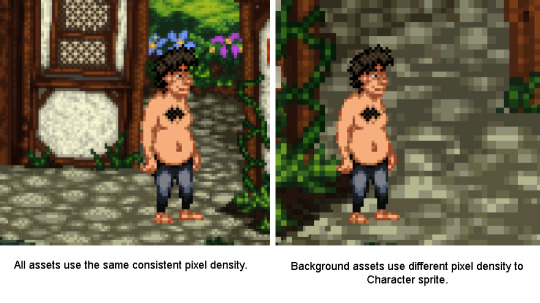
See this graphic for example, the image on the left is using a consistent pixel density whereas the one on the right is using a different density between the character sprite and the background (mixed resolution).
You see the difference? The larger pixels on the right-hand image look messy compared to it’s counterpart, this not only looks a bit strange but does not keep with the traditions of creating pixel art. You want to stick to the resolution you started with. There are some examples of modern games which used mixed resolution pixel art successfully, but these are normally used sparingly and are scaled in-engine, mostly to benefit gameplay.
Platformers often use sub-pixel movement to make gameplay smoother, which can lead to character sprites not lining up correctly with background assets. Sprites however are very rarely scaled in engine as this is far more jarring to look at.
Either way, you will save yourself a lot of hassle if you decide on your game’s resolution at the start and stick to this resolution throughout. Guard Duty uses a similar resolution to many of the early LucasArts and Sierra titles using a 4:3 ratio of 320 x 240px. It might not sound like much but that’s 76,800 pixels you’re going to have to wrangle. More than enough for me!
Moving on - Do not use anti aliased tools
Another problem I see that newcomers often run into is the temptation to use tools designed for high resolution artwork, things like the brush tool, smudge, burn/dodge and gradient fill are all inherently anti-aliased and will give you a heap of extra clean-up work. These tools create way too many pixels, with a massive array of shades and colours. You’ll find that tweaking your artwork becomes increasingly harder when using these tools. So just forget them, resist temptation to smudge your wall texture, or use your neat grass brush, It’s really not worth it if you want to create pixel art. The easiest way to keep track of anti-aliasing is to use (almost exclusively) the pencil tool, the pencil tool can be found by click-holding the brush in the toolbar and selecting the pencil from the drop-down menu.
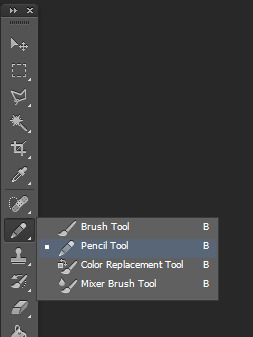
I also recommend turning off the anti-alias setting on the marquee selection tool, transform tool, paint bucket tool and magic wand tool. All of these can be used in pixel art, but with the anti-alias checkbox active you will find that they create a lot of different coloured pixels around the edge of your selection, again causing issues when flood filling areas, or otherwise editing the image.
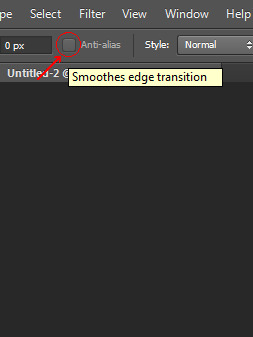
So as a general rule, make sure each pixel that is going onto your canvas is intentional. Photoshop isn’t really geared towards creating pixel art and you want to make sure it doesn’t do anything without your permission. Bad Photoshop! Behave!
Try to avoid scaling your pixel art
This is similar to my first point, but can often catch you off guard. Once you’ve drawn something on the pixel grid you may find that it doesn’t fit in a scene you’ve created previously, despite both images having the same resolution. You’ve drawn the sprite too small and although the pixels are consistently sized, it just looks tiny in the scene. Well, you’re probably going to have to redraw it, somewhat.
When you scale pixel art Photoshop will try to scale the pixels to match the resolution’s pixel grid, anything under a 200% scale will result in only some of the pixels being larger than others (some will become rectangular) and at 200% the pixels will be twice as big, but still fit into the grid. This is because Photoshop has to keep to the bounds of the canvas resolution and doesn’t know what to do with the new space between pixels.
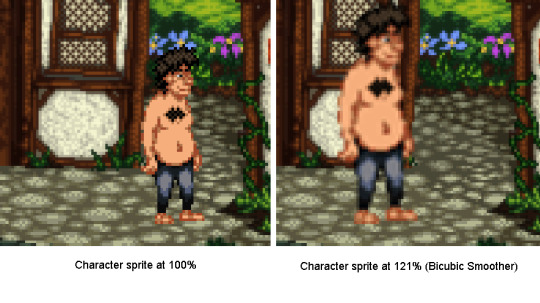
You can see from the image that some of Tondbert’s upscaled pixels have stayed 1px wide/tall whilst others are now 2px wide or tall. His eyes, nose and left shoulder have suffered the most. Poor Tondbert. This is because Photoshop doesn’t know what to do with the pixels, at the chosen scaling it only has ‘small’ (1px) or ‘big’ (2px).
Anyway, to combat these issues you should always draw your pixel art with other assets in mind. When working on a game you don’t want to have to be scaling the character sprites differently between locations, so you should paste your character sprite into the blank canvas for the new location, so you’ve got something to reference the size. If you stick to a consistent resolution with all your art and be mindful of other assets you’re intending to use together you shouldn’t run into any of these problems.
When scaling pixel art, always use Nearest Neighbour interpolation and scale in multiples
Pixel art is kinda small and most modern computers are displaying a 1920x1080 resolution or higher. This means when showing off your pixel art on a website, it can often look reeeeeally tiny. So, you want to be aware of your image resize settings. You need to make sure the image is scaled in exact multiples of itself, 2x bigger 3x bigger etc. So if your canvas is 320 pixels wide and 240 pixels tall, the upscaled image would need to be 640 pixels wide and 480 pixels tall. To keep it simple scale the image to either 200%, 300% or 400% depending on how big you want it, but never 250% or 225%.
There is also a setting at the bottom of the ‘Image size’ box in Photoshop that has a drop down list of interpolation types, next to the ‘Resample Image’ checkbox. Set this to drop down to Nearest Neighbour(preserve hard edges). It will make sure that your pixels always stay crisp when resizing.
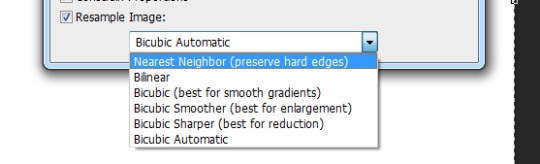
There is a similar drop down box when using the transform controls which you will also need to change, if you do not your sprites will become blurred.
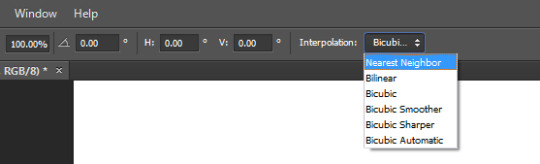
Note the amount of pixels Photoshop has added when trying to smooth out the sprite to 121%, this would make the sprite near impossible to modify beyond this point. Using the Nearest Neighbour interpolation solves this issue.
Stick to a limited palette
When starting out with an image I try to keep the colour count to a minimum, this way you won’t get bogged down with tweaking the finer details and can focus on the bigger picture. It also makes tolerance selecting bits of the image a lot easier. Try to keep to three or four colours per texture, dark, mid and highlight colours. You can add extra colours later if needed but removing colours is a bit of a pain.
Now we’ve gone over the basics, let’s get started on a creating a scene.
Start with a basic thumbnail sketch
This technique applies to both sprite and background creation, but for the purpose of this post we’re going to work with a background.
I like to sketch out a few different compositions for the scene before committing to one. I usually find I get something decent by the third sketch but it may take longer, just stick with it. Each sketch shouldn’t take more than a minute or two, we’re just establishing where the shapes in the scene are going to sit. I use a black 1px brush for this stage but the colour is mostly irrelevant (we will be changing that later). I liked the composition in the second sketch and decided to make the opening more central, adding a fallen tree to the left similar to the first sketch.

Develop the thumbnail sketch
I was pretty happy with this so decided to roll with it. The next image shows how I developed the detail in the image, sticking to the sketchy black lines for now. I occasionally use a dark grey colour to show objects that are further back in the frame.

Establish clean 1px outlines
In the next step I set my sketch layer to semi-transparent (20-40%), lock it and create a new layer then begin to outline each of the individual elements. Remember to use a 1px brush and the pencil tool. About 80% of the time I’m holding shift whilst click two points on the canvas to draw a 1px line between the two points. This saves a lot of time and really helps when drawing straight lines, or long curved ones. At this point in the process you want to keep your pixels as clean as possible, avoiding ‘double pixels’ where the line becomes more than 1 pixel wide.
For the time being I’m using a different colour for each of the elements in the scene, this will make it easier to colour them in the next step and helps to cut down on having lots of layers at this early stage. It’s not necessary, but if you’re drawing everything on the same layer I would recommend it. Plus this is probably the only time you’ll get to use bright pink, vomit green and orange in the same scene!
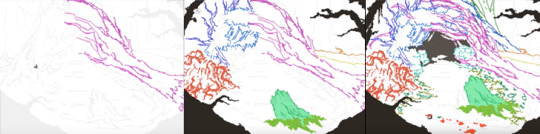
Separate the outlines and block in the colours
Once I’ve outlined the each of the elements in the scene I pick one and start detailing! I don’t worry about the finer details, I just aim to block out the main shapes and colours. What I have done below is use the magic wand tool (anti-alias turned off) with the tolerance set to 0 and contiguous turned off. This way it will select just that colour from the scene. I cut out the element and paste it into a new layer.
I decide upon a highlight colour and start blocking out the parts of the trunk that are raised, drawing these on the same layer as the trunk outline. Underneath on a new layer I am able to fill in the darker base colour of the trunk, as seen in the third image. This leaves the outline and highlights intact and allows me to use a larger brush size to block in the colour underneath.
You can see where I’ve added some trees and foliage from another background in the top right of the image, this is to get a feel for the colours used in those backgrounds, to help consistency between scenes and because I’m too lazy to draw new trees.

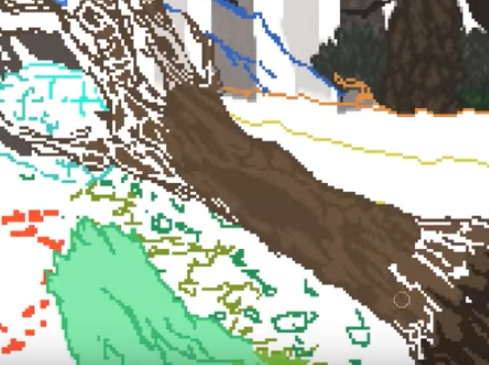
Apologies for the slightly blurry images, they were pulled from the timelapse video.
Add definition with shadows and fine highlights
This is the fun part, giving the object volume. First you want to add another layer above both of your previous layers. Then by carefully placing your shadow colour you can add heaps of definition to the shape. Here I’ve used it to bring out the cracks in the wood, as well as help the branches stand out against whatever will be behind them.

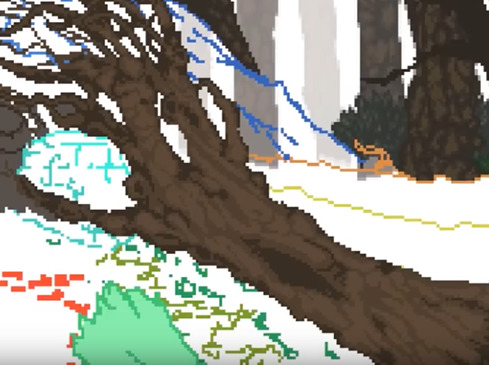
Thanks to having the colours on separate layers I am then able to tweak the balance between the three colours, ready for adding an extra fourth colour for fine highlights.
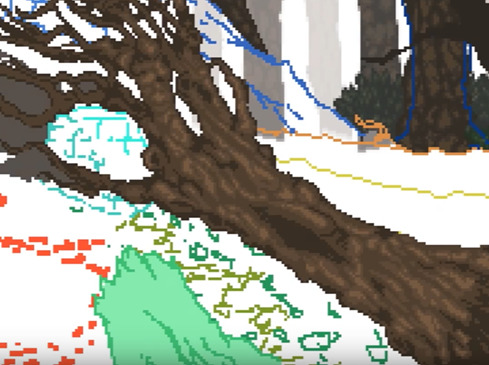
After adding the fourth colour we’re about done, the object has a nice shape to it with a decent amount of detail. You could work on it further from this point, maybe adding a second dark colour for shadows but I tend to leave it here. Remember, every step of this process was done with the pencil tool and a 1px brush, the only exception was the use of a 10 pixel brush for blocking in the colour. You can use this technique for everything in your scene, I like to merge the layers once I’m finished on each object but that’s personal preference. If you do decide to merge them you have the option of using a Brightness/Contrast or Hue/Saturation adjustment layer to tweak the contrast between the highlights and midtones etc, this won’t affect the pixels or add any anti-aliasing.
Okay! That’s about it. There’s nothing particularly fancy going on once you’ve setup Photoshop to handle pixels appropriately, you just need to follow the process I’ve laid out above and you’ll be creating rad pixel art in no time. If you’ve got any questions feel free to drop me a line on one of our social links or email me on the contact form @ www.sickchicken.com.
Here’s the finished image:

You can watch a timelapse of the process on Youtube here:
youtube
For a bit of additional learning, I highly recommend watching the ‘8bit & 8bit-ish’ Graphics GDC talk by Mark Ferrari:
youtube
Cheers!
-Nath
0 notes
Text


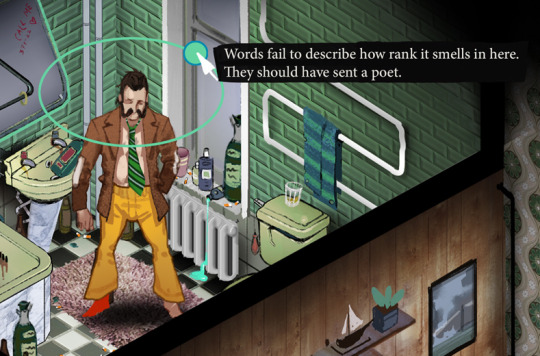
de devblog - sense overlay
"While interactions with visible objects are placed within world space, other senses (smell, hearing) that do not have a pinpoint location are placed in an orbit around the player’s head. Because if you happen to be a humanoid, that’s where most of your sensing happens. This concept art depicts your sense of smell being a bit… saturated by your surroundings." (x)
#disco elysium#op#concept art delights me... proto harry on pinterest rug#devblog#devblog highlights
2K notes
·
View notes