#email backup tool
Explore tagged Tumblr posts
Text
2 notes
·
View notes
Text
I don't know I'm not done talking about it. It's insane that I can't just uninstall Edge or Copilot. That websites require my phone number to sign up. That people share their contacts to find their friends on social media.
I wouldn't use an adblocker if ads were just banners on the side funding a website I enjoy using and want to support. Ads pop up invasively and fill my whole screen, I misclick and get warped away to another page just for trying to read an article or get a recipe.
Every app shouldn't be like every other app. Instagram didn't need reels and a shop. TikTok doesn't need a store. Instagram doesn't need to be connected to Facebook. I don't want my apps to do everything, I want a hub for a specific thing, and I'll go to that place accordingly.
I love discord, but so much information gets lost to it. I don't want to join to view things. I want to lurk on forums. I want to be a user who can log in and join a conversation by replying to a thread, even if that conversation was two days ago. I know discord has threads, it's not the same. I don't want to have to verify my account with a phone number. I understand safety and digital concerns, but I'm concerned about information like that with leaks everywhere, even with password managers.
I shouldn't have to pay subscriptions to use services and get locked out of old versions. My old disk copy of photoshop should work. I should want to upgrade eventually because I like photoshop and supporting the business. Adobe is a whole other can of worms here.
Streaming is so splintered across everything. Shows release so fast. Things don't get physical releases. I can't stream a movie I own digitally to friends because the share-screen blocks it, even though I own two digital copies, even though I own a physical copy.
I have an iPod, and I had to install a third party OS to easily put my music on it without having to tangle with iTunes. Spotify bricked hardware I purchased because they were unwillingly to upkeep it. They don't pay their artists. iTunes isn't even iTunes anymore and Apple struggles to upkeep it.
My TV shows me ads on the home screen. My dad lost access to eBook he purchased because they were digital and got revoked by the company distributing them. Hitman 1-3 only runs online most of the time. Flash died and is staying alive because people love it and made efforts to keep it up.
I have to click "not now" and can't click "no". I don't just get emails, they want to text me to purchase things online too. My windows start search bar searches online, not just my computer. Everything is blindly called an app now. Everything wants me to upload to the cloud. These are good tools! But why am I forced to use them! Why am I not allowed to own or control them?
No more!!!!! I love my iPod with so much storage and FLAC files. I love having all my fics on my harddrive. I love having USBs and backups. I love running scripts to gut suck stuff out of my Windows computer I don't want that spies on me. I love having forums. I love sending letters. I love neocities and webpages and webrings. I will not be scanning QR codes. Please hand me a physical menu. If I didn't need a smartphone for work I'd get a "dumb" phone so fast. I want things to have buttons. I want to use a mouse. I want replaceable batteries. I want the right to repair. I grew up online and I won't forget how it was!
72K notes
·
View notes
Text

Microsoft Office 365 Migration, Email Setup & Support
Upgrade to Microsoft Office 365 effortlessly with our expert migration, email setup, and support. Benefit from comprehensive backup, security, and collaboration tools.
#office 365 configuration#microsoft office collaboration tools#office 365 email#office 365 backup and recovery#office 365 security and compliance#office 365 support#microsoft 365 migration
0 notes
Text
Backing up Apple Mail Smartly – A Simple yet Powerful Tool
Every email you’ve kept holds something. Like a client’s request, a friend’s promise, a receipt you’ll need someday. But Apple Mail wasn’t designed to safeguard these threads forever. For Apple Mail users, the mailbox grows organically, accumulating not just messages but layers of context. Yet without careful stewardship, these threads can become fragile, scattered across devices or trapped in formats that don’t adapt as needs evolve. This is the reason why Apple Mail backups are so important and often the essential part of the whole email system.

The true measure of an Apple Mail backup tool lies in how effortlessly it preserves this living archive while respecting the rhythms of your workflow.
Backing up Apple Mail comes down to storage. The emails flow constantly, folders expand, attachments multiply, and soon the archives grow larger than you anticipated. Where exactly you choose to store those backups shapes how effortlessly your backups integrate into your workflow. Mail Backup X understands this deeply, offering diverse storage solutions that adapt naturally to the distinct and varied ways you handle Apple Mail data.
Local Storage: Speed at Your Fingertips
Local storage remains the first choice for many, keeping backups within quick reach. Your Mac’s hard drive presents the simplest option. There's no intermediary, no reliance on network connectivity, and backups remain responsive because retrieval happens without delay. Mail Backup X makes local storage straightforward by giving direct access to any folder on your Mac.
It saves backup archives in a compressed .mbs format, neatly packaged and conveniently navigable. You select your preferred folder directly in the tool's interface, and the backups settle smoothly into place.
Mirrored Backups – Add Another Layer of Safety
For many users, an extra layer of storage safety matters. Mail Backup X addresses this through its mirror feature, allowing multiple copies of your Apple Mail backup to exist simultaneously. One copy could live comfortably on your Mac, another securely in the cloud, and yet another perhaps on an external hard drive. Each mirror syncs independently but consistently.
If one storage location becomes inaccessible or corrupted, your data remains safe within its alternate mirror. You never rely solely on a single copy. Mail Backup X maintains data integrity across multiple mirrors without complication.
Distributed Storage: Growing Without Constraints
Local storage, however, isn't always sufficient on its own. Apple Mail backups can expand without pause. As weeks turn into months and then years, storage limits begin to press.
Here, Mail Backup X offers distributed storage, a sophisticated yet uncomplicated answer. Rather than forcing a decision between multiple locations, the tool lets you combine several spaces into one cohesive storage strategy. Each chosen location holds a portion of your backup. When the primary location fills up, Mail Backup X shifts seamlessly to the next available space. It's an elegant solution for managing ever-growing archives without interrupting your routine.
Cloud Storage: Access Without Boundaries
Cloud storage offers advantages unique to itself. Mail Backup X integrates directly with popular cloud services, including Google Drive, Dropbox, and OneDrive. Cloud integration simplifies accessibility. You're no longer confined by hardware limitations or geographical locations.
Accessing your Apple Mail backup archives from different devices or locations becomes straightforward, providing flexibility beyond traditional storage solutions. The tool's intuitive interface guides you smoothly through selecting and configuring cloud spaces, allowing a painless setup process.
Encryption: Your Backup’s Security
If your emails are confidential or sensitive, Mail Backup X feature for encryption is going to be very important for you. Once you enable ‘Encryption’ in Profile settings, the tool automatically encrypts your backups regardless of storage location.
The encryption happens seamlessly in the background, requiring no technical knowledge from you. Your emails remain completely inaccessible to anyone without authorization, even when stored on third-party cloud platforms. There's no need for manual security checks or constant vigilance. Mail Backup X maintains this protection consistently across all your backup copies.
Portable & Isolated: The USB Snapshot Advantage
Another distinct strength of Mail Backup X emerges in its USB snapshot functionality. While all digital backups exist as data, USB drives offer something unique. It becomes a self-contained, movable copy of your emails that exists entirely on your terms. Mail Backup X's snapshot feature turns any external drive into a disconnected safe-deposit box for your Apple Mail backups.
Choosing Your Strategy: It’s About Your Workflow
Each storage solution within Mail Backup X aligns neatly with the specific needs of Apple Mail users.
Local storage prioritizes speed and convenience.
Distributed storage deftly handles expanding data volumes.
Mirrored copies build redundancy for critical data security.
Cloud integration offers unmatched accessibility and encryption layers.
USB snapshots bridge digital convenience with tangible reliability.
How you choose your storage isn't arbitrary. Mail Backup X presents these options clearly, anticipating rather than dictating your choices. The goal is always intuitive integration, avoiding disruption of the established patterns you've developed in managing Apple Mail. The tool’s approach to storage recognizes individual workflows and provides tailored adaptability instead of a one single solution for Apple Mail backups for everyone.
Ultimately, selecting storage for Apple Mail backups involves understanding your relationship with email management itself. If accessibility matters most, cloud solutions offer clear advantages. If security feels paramount, encrypted storage and mirrored backups stand out. For simplicity and immediacy, local or USB drive options resonate deeply. Distributed storage elegantly handles volume and long-term growth without fuss.
Mail Backup X doesn't dictate your backup storage strategy but rather enhances it. By offering clear, flexible choices, the software adapts naturally to diverse usage scenarios.
The emphasis remains on empowering you to backup Apple Mail effectively, respecting your individual preferences and practical necessities.
Backing up Apple Mail becomes a thoughtful practice but never overwhelming. The right storage spaces ensure backups integrate effortlessly into your workflow. Mail Backup X enables precise, practical management of Apple Mail data, always aligning closely with your evolving needs. Your choice of storage location subtly but meaningfully shapes how smoothly your email backups perform and how confidently you navigate your archive.
Experience It Firsthand with the Free Trial
Before committing, why not see how Mail Backup X fits into your workflow? InventPure, the company behind the software, offers a fully functional free trial without any limitations. Back up real emails from your Apple Mail database, test searches, restore messages, and explore every storage option just as you would with the full version.
It’s designed to give you an honest assessment for how the tool handles your actual Apple Mail backups, not just a demo. If it doesn’t make your backup process simpler and more reliable, you’ll know before spending anything or committing to a subscription.
0 notes
Text
Mac Gmail backup facility with no extra efforts on the clients’ part
To carry Gmail backup is quite important if you wish to keep your data secure. It is the methodology that you choose for the same that would determine how the experience goes for you. Before you decide on which facilities you want in the Gmail backup software you should first have thorough information about the mail account, get it here- . Avoid using a freeware as it can cause harm to your precious data and thus cause irrevocable damage.

How to Gmail backup that is regularly effective on a long term?
The Gmail backup tool that can provide the same facility to other mail clients as well- Mail Backup X is the best every software you will come across for mail backup as well as archiving. It has got several superb inbuilt qualities that keep the mail backup process quite smooth and free of hassles. Everyone can try out the software for free for Gmail email backup as a free demo version of it available here.
Gmail backup facility relevant for other mail clients as well
This software functions quite well as a Gmail backup software as well as for other major mail clients. It can be used to backup and archive data from Gmail as well as Hotmail, yahoo mail, apple mail, outcook, postbox and thunderbird. It can also be used to change the format of the data files of these mail clients as it is compatible with them all. It can be thus used to change the format of the data files to and from .eml, .rge, .pst, .olm and .mbox. This makes it quite easy to share data to various platforms.
Auto-USB backup and inbuilt ftp client
The data files stored in usb cables can be automatically updated by this software as it smartly remembers the data folder name and its location in the database. To enhance the safety of the data after the backup they are saved in the pdf form. That procedure also makes them altogether safer and more shareable. Also, they are stored in the proper sequential order so that it does not get tough to find them.
It is possible to carry both primary backup and mirror backup with this software as it comes with an inbuilt ftp client. Keeping that tool active makes it easier to have a copy of all the data ready as it keeps arriving in the system.
Intrinsic ability to save storage space and to find data files instantly
While backing up your data this software also makes sure that you never run out of storage space. It religiously backs up your data, but also makes sure that the files are compressed before being stored. Also, it gets easier for the users to find out data files as there is an ultra-fast data search facility available with it which is also relevant for complex files.
You can get either the free demo version from the link below, and later upgrade to the full version or get the full version directly from the link below www.mailbackupx.com/make-backup-of-gmail-emails/.
youtube
#gmail backup#backup gmail#gmail backup tool#backup gmail mail#gmail backup software#gmail mail backup#gmail email#Youtube
1 note
·
View note
Text
An easy process on how to backup apple email
I want to share my experience on apple email backup because most of the mac users are used to apple mailbox like me. There are various reason to support it however; my favourite reason is configuration of other mail clients in apple.
If you are wondering that apple mail supports other email services as well then you should definitely click below link for more information.
Many people still wonder on the subject ‘apple email backup and restore’, may be because they are confused on how to do it.
So, I thought to introduce an apple email backup tool to provide a perfect apple email backup solution.
So, just follow the easy steps of this apple email backup software.
Step 1 Launch the application of Mail Backup X by InventPure, it will display a dashboard on the screen. Select ‘Add new backup’ under Backup Setup for apple mail.
Step 2 After clicking on Add new backup, it will display a list of different IMAP accounts like Office 365, Mozilla Thunderbird, GMAIL, Postbox and so on. Select apple mail from the dialog box.
Step 3 The next step allows the tool to load data from the selected source yahoo mail. The tool will scan through the database and read the email files that are require for archival. It will take few minutesfor the tool to scan the files in your database. In few minutes, you get an actual status of the files and items being scan and procure.
Step 4 The next step is to choose apple email backup folder as the storage and click on done for completion. It allows picking the location where you want to back up the data. You can browse in your folders and choose the right place to store it. You can assign a name to the yahoo backup file to locate it later. You can also choose the option for automatic detection of changes in your database so that they can be sync to the backup. The tool offers this option as an added benefit that can be rarely found in the tool. The tool is loaded with advanced algorithms, which can detect and sync the changes made in the database.
Step 5 The next screen is the Backup confirmation screen which shows the status of the backup that has been completed. It also shows the total number of files that are back up along with a backup log. You can see how many backups being synchronized. This is the final confirmation step that makes yousure that your files have been backed up successfully and with accuracy.
Demo version of the tool eases the selection process

Even if I have produced the steps, it is important to go ahead with the registered version of the tool but not before you test it. It is advised to test the tool with a fifteen days demo version to understand more about the tool and clear your doubts. That is why, I have produced the link of the website below https://www.mailbackupx.com/how-to-backup-apple-mac-mail-mails-on-mac/.
#apple email backup#apple mail#apple mailbox#apple mailbox backup#backup apple mailbox#apple mail tool
0 notes
Text
Benefits Of Using Gmail Email Backup Tool
Using a Gmail email backup tool offers several benefits. It protects your emails from accidental deletion, hacking, or technical issues by creating a secure backup. This ensures that you can easily restore important emails whenever needed.
The tool also saves time by automating the backup process, allowing you to schedule regular backups without manual effort. Additionally, it helps during email migration, making it easier to transfer emails to a new account or email service.
Overall, a Gmail backup tool provides peace of mind by keeping your important email data safe and easily accessible.
How Does A Gmail Backup Tool Help Protect My Emails?
A Gmail backup tool helps protect your emails by creating a secure copy of all your email data. This backup ensures that if you accidentally delete an email, your account gets hacked, or there's a technical problem, you can quickly restore your important messages.
The tool often includes features like encryption to keep your backup safe from unauthorized access. By regularly backing up your emails, the tool provides peace of mind, knowing that your valuable information is always protected and can be easily recovered if needed.
Can A Gmail Backup Tool Save Me Time And Effort?
Yes, a Gmail backup tool can save you time and effort. It automates the process of backing up your emails, so you don't have to do it manually. You can set it up to run regular backups automatically, ensuring your emails are always protected without you having to remember to do it.
This saves you the time and hassle of manually copying emails or worrying about losing important information. With a Gmail backup tool, you can focus on other tasks, knowing your emails are safely backed up.
Will A Gmail Backup Tool Help If I Accidentally Delete Emails?
Yes, a Gmail backup tool will help if you accidentally delete emails. When you use a backup tool, it creates a copy of your emails and saves them in a secure location. If you accidentally delete an email from your Gmail account, you can easily restore it from the backup.
This means you don't have to worry about losing important messages because the backup tool keeps a safe copy that you can access anytime. Using a Gmail backup tool ensures that your emails are always protected and can be recovered quickly if needed.
How Does A Gmail Backup Tool Ensure My Emails Are Always Accessible?
A Gmail backup tool ensures your emails are always accessible by creating regular copies of your emails and storing them in a safe place. If something happens to your Gmail account, like accidental deletion or hacking, you can easily restore your emails from the backup.
The tool often lets you access your backups from different devices, so you can get your important emails anytime, anywhere. By keeping your email data secure and easy to retrieve, a Gmail backup tool makes sure you always have access to your emails when you need them.
Can A Gmail Backup Tool Help During Email Migration?
Yes, a Gmail backup tool can help during email migration. When you need to move your emails from one Gmail account to another or to a different email service, the backup tool creates a copy of all your emails and attachments.
This makes it easy to transfer everything to the new account without losing any data. By using the backup tool, you can ensure that the migration process is smooth and that all your important emails are safely moved to their new location. This saves time and reduces the risk of losing valuable information during the migration.
How Does Using A Gmail Backup Tool Prevent Data Loss?
Using a Gmail backup tool helps prevent data loss by creating regular backups of your emails and attachments. These backups act as a safety net, ensuring that even if your Gmail account experiences issues such as accidental deletion, hacking, or technical problems, your important data remains safe.
By storing copies of your emails in a secure location, the backup tool ensures that you can easily retrieve and restore your emails whenever needed. This proactive approach to data management minimizes the risk of permanent data loss, providing peace of mind knowing that your email data is always protected and accessible.
What Advantages Does A Gmail Backup Tool Offer For Business Users?
For business users, Gmail backup software offers several advantages. Firstly, it ensures continuity of operations by safeguarding critical email communications. With regular backups, business users can quickly recover important emails in case of accidental deletion, system failures, or cyber threats like hacking.
Additionally, Gmail backup software provides an extra layer of data security, encrypting backups to protect sensitive information. This reassures businesses about compliance with data protection regulations.
Moreover, backup scheduling features automate the process, saving time and effort for IT administrators. Overall, Gmail backup software empowers business users with enhanced data protection, resilience, and efficiency in managing email data.
How Can A Gmail Backup Tool Help Me Organize My Emails Better?
A Gmail backup tool can help you organize your emails better by providing a secure and systematic way to manage your email data. By creating regular backups, the tool ensures that you have copies of all your emails stored in a safe location. This allows you to declutter your inbox without worrying about losing important messages.
Additionally, some backup tools offer features like labeling or categorizing emails, making it easier to organize and retrieve specific emails when needed. With your emails safely backed up and organized, you can streamline your inbox management process and focus on prioritizing and responding to important messages.
0 notes
Text

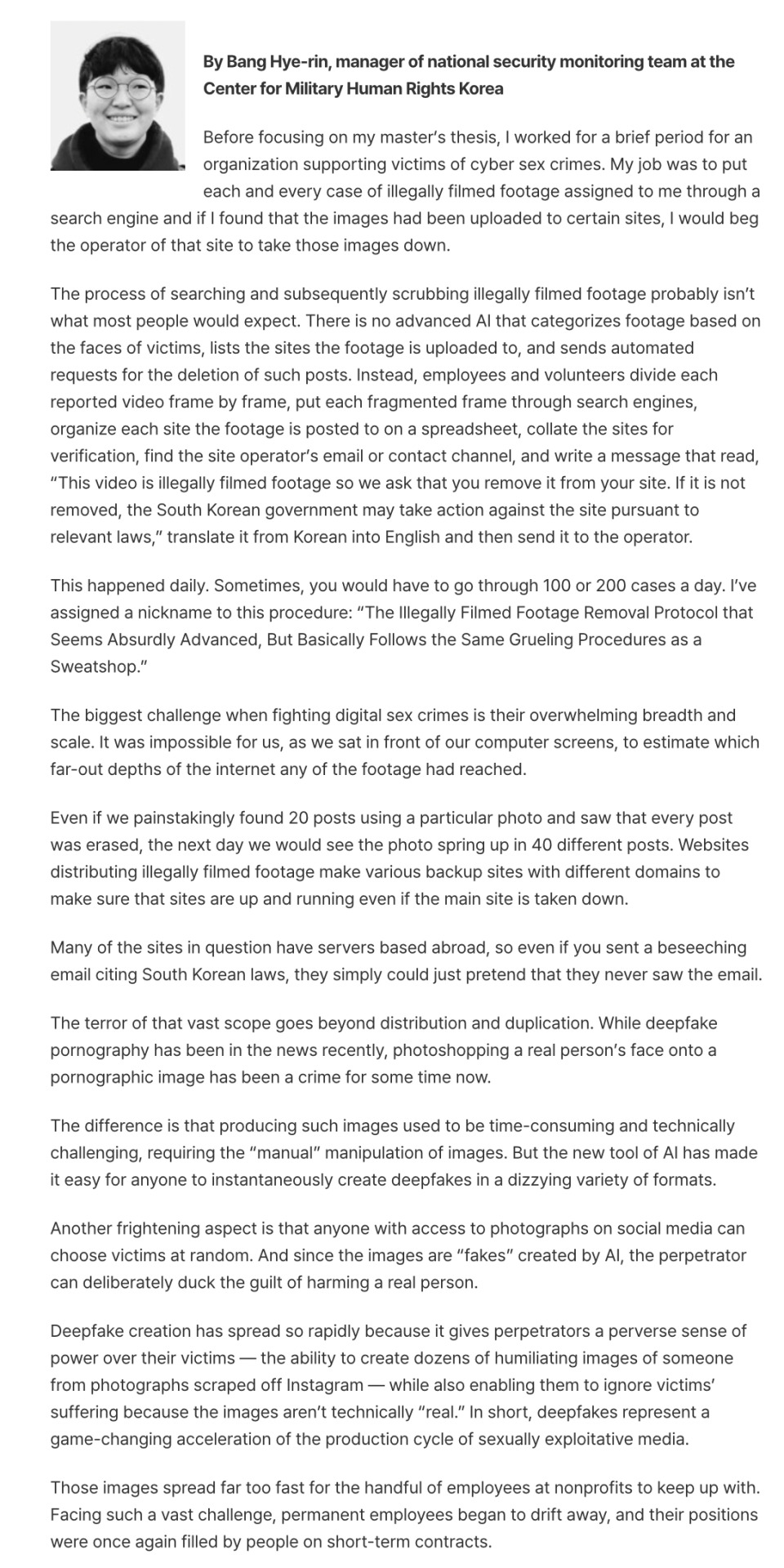
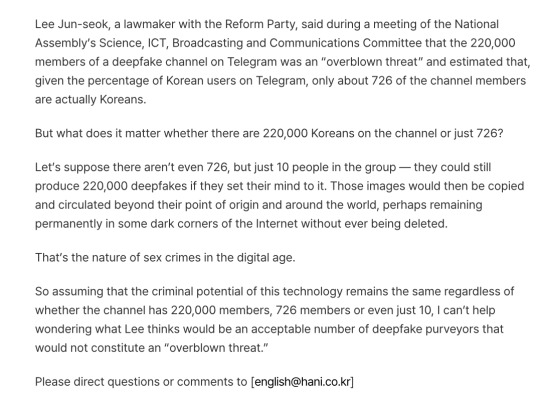
editorial from the english version of the Hankyoreh
archive link
plain text
Before focusing on my master’s thesis, I worked for a brief period for an organization supporting victims of cyber sex crimes. My job was to put each and every case of illegally filmed footage assigned to me through a search engine and if I found that the images had been uploaded to certain sites, I would beg the operator of that site to take those images down.
The process of searching and subsequently scrubbing illegally filmed footage probably isn’t what most people would expect. There is no advanced AI that categorizes footage based on the faces of victims, lists the sites the footage is uploaded to, and sends automated requests for the deletion of such posts. Instead, employees and volunteers divide each reported video frame by frame, put each fragmented frame through search engines, organize each site the footage is posted to on a spreadsheet, collate the sites for verification, find the site operator’s email or contact channel, and write a message that read, “This video is illegally filmed footage so we ask that you remove it from your site. If it is not removed, the South Korean government may take action against the site pursuant to relevant laws,” translate it from Korean into English and then send it to the operator.
This happened daily. Sometimes, you would have to go through 100 or 200 cases a day. I’ve assigned a nickname to this procedure: “The Illegally Filmed Footage Removal Protocol that Seems Absurdly Advanced, But Basically Follows the Same Grueling Procedures as a Sweatshop.”
The biggest challenge when fighting digital sex crimes is their overwhelming breadth and scale. It was impossible for us, as we sat in front of our computer screens, to estimate which far-out depths of the internet any of the footage had reached.
Even if we painstakingly found 20 posts using a particular photo and saw that every post was erased, the next day we would see the photo spring up in 40 different posts. Websites distributing illegally filmed footage make various backup sites with different domains to make sure that sites are up and running even if the main site is taken down.
Many of the sites in question have servers based abroad, so even if you sent a beseeching email citing South Korean laws, they simply could just pretend that they never saw the email.
The terror of that vast scope goes beyond distribution and duplication. While deepfake pornography has been in the news recently, photoshopping a real person’s face onto a pornographic image has been a crime for some time now.
The difference is that producing such images used to be time-consuming and technically challenging, requiring the “manual” manipulation of images. But the new tool of AI has made it easy for anyone to instantaneously create deepfakes in a dizzying variety of formats.
Another frightening aspect is that anyone with access to photographs on social media can choose victims at random. And since the images are “fakes” created by AI, the perpetrator can deliberately duck the guilt of harming a real person.
Deepfake creation has spread so rapidly because it gives perpetrators a perverse sense of power over their victims — the ability to create dozens of humiliating images of someone from photographs scraped off Instagram — while also enabling them to ignore victims’ suffering because the images aren’t technically “real.” In short, deepfakes represent a game-changing acceleration of the production cycle of sexually exploitative media.
Those images spread far too fast for the handful of employees at nonprofits to keep up with. Facing such a vast challenge, permanent employees began to drift away, and their positions were once again filled by people on short-term contracts.
Lee Jun-seok, a lawmaker with the Reform Party, said during a meeting of the National Assembly’s Science, ICT, Broadcasting and Communications Committee that the 220,000 members of a deepfake channel on Telegram was an “overblown threat” and estimated that, given the percentage of Korean users on Telegram, only about 726 of the channel members are actually Koreans.
But what does it matter whether there are 220,000 Koreans on the channel or just 726?
Let’s suppose there aren’t even 726, but just 10 people in the group — they could still produce 220,000 deepfakes if they set their mind to it. Those images would then be copied and circulated beyond their point of origin and around the world, perhaps remaining permanently in some dark corners of the Internet without ever being deleted.
That’s the nature of sex crimes in the digital age.
So assuming that the criminal potential of this technology remains the same regardless of whether the channel has 220,000 members, 726 members or even just 10, I can’t help wondering what Lee thinks would be an acceptable number of deepfake purveyors that would not constitute an “overblown threat.”
38 notes
·
View notes
Note
Hi! Is ellipsus worth using and is it free? I keep seeing it pop up from time to time and I’m curious
I've been using it instead of Google Docs for like six months I think. And I always have it open in my browser, or use it on my phone, daily tbh.
It's built by people who are anti-AI and pro-fandom, with fan writing in mind, actually. It's very much focused on features for collaborative writing, but I don't cowrite and still find that it does everything I need.
Notable features:
Syncing across multiple devices. I had been using Google Docs for years because a major feature I need is to be able to access my writing from multiple different devices and locations. Ellipsus does this. And has gotten better (sometimes had problem of it not syncing on my phone and then when I opened on my laptop, it wouldn't update until I opened on my phone and forced a sync; but this has happened less frequently and it mostly autosyncs)
Drafts feature. My style of writing, I just don't do drafts that need to be separated out (I don't ever change large chunks of a work that I need to save the original). I think this is helpful for collaborative work. I actually use the drafts for my Outlines and Notes, so I have a quick link right there to access them, and they're kept within the document.
Writing Interface. It's pretty simple in style, which is actually good for writing. They do have a tool bar that you can leave up or hidden, with various formatting options, and an "outline" like Google Docs does (just put a header font in there and shows up on the outline and you have a quick link to jump around)
Cafe Mode I think they officially call it "focus mode" or something but it's a little coffee cup symbol so I think of it as that. This will make just the writing interface take up your whole screen for "distraction-free" writing. I don't use this, as I've been writing in word processors forever and it doesn't bother me to have the features/menus visible.
Timer I think it has a timer you can set. Again, I don't use this.
Collaborative Writing. I don't use this feature, but it looks very similar to how Google Docs sharing works with inviting/giving access to others.
Log-In. It will remember and keep you logged in on a device, but apparently only for set amount of time (unsure how long, as it seems to have random variation). But it is annoying that you can't just log-in with a password; it sends a code to your email. (I won't get into how I am so sick of "multi-factor" verification bs).
Reliability. So far it has never been "down". I do download a backup sometimes (they have several options for quickdownload of a document and are working on more) just out of paranoia.
It's free. But I can't say whether the creators will eventually go to a subscription model or something to cover the expense of the servers and other work (could probably check the "Support" section for any discussion of it - which is also pretty active as they look to develop features users are requesting, etc.)
TL;DR It's free and I do recommend it.
7 notes
·
View notes
Text
This is a reminder for all aspiring authors out there, if you go with any sort of publishing company, READ THE FINE PRINT!!!! I cannot stress this enough.
I just had an interview with an 'up and coming' indie publisher as an editor. It was fine until in the last five minutes they asked how I felt about AI.
My brain immediately froze.
I asked for what purposes? I can begrudgingly support using AI as a tool but only as more of a backup. And even that makes me uncomfortable.
Nope. They use AI for EVERYTHING.
The entire interview was essentially a scam. They talked about how they have been creating great new tools that I would be utilizing to help make the publishing world more streamline and meritocratic. (Their chosen buzz word. It means merit based. Sounds great, right?)
Their Developmental Editor? AI
Their Advertising Optimizer? AI
Language Analysis? AI
Story Analysis? AI
Continuity Edits? AI
This oh so interesting job posting? Was to train AI to do the editorial work at a faster rate than me.
None of this was posted in the actual job posting, nor was said until the end of the interview.
The kicker at the end? They would be scanning all potential submissions through AI, buying the rights that they essentially just copied and pasted and that they would get back to authors about any royalties!?!?
READ THE FINE PRINT PEOPLE!!!
If you are looking for a publisher, do your research!
Find their websites. Their socials. Any past authors.
Ask questions!
Ask if they are using AI!
Do not sell your heart and soul to someone who is just going to feed your work to a machine to be copied, torn apart and rewritten.
Please, your art is worth so much more than that.
And for those of you that are curious, I was told I'd hear back in two weeks, got an automated email ten minutes later saying that they wanted someone with more experience.
I'm not even upset about it.
#fuck ai#anti ai#publishing#writing#editing#author#no ai art#no ai used#no ai writing#no ai starter pack#fan fic writing#fan fic author#fan fiction
6 notes
·
View notes
Text
Why Mail Backup X works at all levels as a Gmail backup tool
For Gmail backup, we need a tool that makes this process far more easy and judicious in comparison to manual methods. Similarly, a tool should not impose a long stretched learning curve upon users. It should make the best use of available time and resources, so that a PC does not face the brunt of overloaded resources. A tool should be ideal for routine usage, which must be supported by easily customizable settings. When you are installing this tool, or whether you are entering login details or whether you are uploading confidential files, data integrity should never be at stake due to a loopholes-ridden process. Mail Backup X duly fulfills these requirements and thus is considered as a Gmail backup tool that works at all levels.

Utmost efficiency is written all over this Gmail backup application
This tool will work wonders for your email management strategy as it can handle any amount of email data and that too without any system slowdowns or errors. You can backup an entire email account while keeping the folder hierarchy intact and you can also customize backups by choosing ideal settings. You can handpick a backup pattern that suits the context of the situation, and you also have the option to define various backup locations. These customizations can be done with palpable ease as automation is the intrinsic nature of this tool, and this ensures that various vital processes run quietly in the background without disturbing the work being currently done by you. This tool is packed to capacity with much sought after features that make it an ideal pick for Gmail backup.
This Gmail backup and restore tool puts data safety above everything else
To start with, this is a certified tool that is updated after regular intervals. It boasts of advanced features that put data safety above everything else. Every file is enveloped with multiple layers of encryption and you can further beef up this data safety mechanism by bringing password protection into the picture. Your data will not leak into false hands. Google approved login guarantees that your credentials are being entered within an environment of heightened safety. In the area of security this tool excels in every way because those recommended network security protocols are also employed to heighten that sense of safety.
This Gmail backup software has come out triumphant in making complex stuff simple for end users
This tool is a perfect merger of simplicity with sophistication and everything is so easily accessible and executable that it makes Gmail backup convenient for all user categories. Despite being stuffed to brim with latest technological advancements, this tool has braved the storm and has managed to keep things simple to the core. This easily comprehensible tool will not face any resistance from your coworkers or employees as they are not required to be mentally tortured by those long, brooding hours of training to understand its usage. You will also not face any resistance from anyone as this tool has dual compatibility with Windows and Mac. To state the truth, this is among the most adopted email management utilities. You can easily access and execute various advanced settings. This tool delivers results at breakneck pace without impeding the progress of other processes.
Gmail backup that is versatile and flexible
This tool breaks the barriers of limitations and comes to the fore with fully evolved, diverse features that entail email backup, migration, recovery and archiving. You can play around with email backups to best suit your needs by choosing various backup patterns and backup locations. Other fully evolved features of this tool encompass fast data recovery and easy maintenance of email archives in the right order and format. Wondering how to keep yourself in loop about these diverse tasks? It's actually quite simple. A live dashboard and a comprehensive mail viewer will help you to mentally jot down the status of various tasks and browse through a chockablock database of emails with ease.
Other features that present this Gmail backup and restore tool a utility of its own
This Mail Backup X Gmail email backup software provides high degree of data compression which is many times more powerful than other tools and this process is completely safe. No data element will go corrupt or missing. Even the folder hierarchy will find its rightful place in backups. As pointed earlier, this tool has an inbuilt mail viewer, which will assist you in keeping a tab over old and incoming emails. An advanced search window will pave a non-bumpy, short road for quick email search. PDF archiving is one of the star features of this tool. An exclusive FTP server will allow you to share files without any fear of things going haywire. In an nutshell, this tool is a complete solution, and you will no more be left wanting for more.
There's more to this Gmail backup tool than you can fathom
Mirror backups are also available. Users have lavished this tool with praises due to inclusion of the very useful USB snapshot feature. Dual compatibility with Windows and Mac makes this tool an unbeatable combination of telling features. Google approved login will ignite immense trust in you to proceed ahead without any worries. Since this tool falls within a very affordable price packet, users from across the globe have been able to partake in its diversity-embellished technology. Likewise, there are a zillion more reasons to embrace the cutting edge technology of this tool with full warmth.
The perfect way to take a satisfaction-boosting tour across the various nooks and corners of this tool
Start off on the right note by availing the 15 days, free trial of this tool. You will get enough exposure to the cutting edge technologies of this tool, which will prepare you well in advance to enjoy the options galore present in its full version. A real joyride is on the cards which will help you unravel the true meaning of ease of usage, excellence and flawlessness!
#Gmail#Gmail mail#Gmail email#Gmail mailbox#gmail backup#backup gmail#gmail backup software#gmail backup tool#save gmail#secure gmail#mail#mail backup#backup mail
0 notes
Text
Month of Emmet Quick Write #18
Prompt #18: Dance
Emmet has a tendency to lose himself in his work. Especially if that work involves not having to talk in the slightest. And it just so happens that it's maintenance day for a beaten-up train cab.
Read the whole thing below the cut.
Emmet wiped the sweat from his brow, slowly ensuring that the last bolt was firmly in its position before scooting back to admire his handiwork. The entire day had been spent meticulously pouring over a train cab that had been needing service for some time after suffering an onslaught of ice. And by using his work time to fix the cab, Emmet himself felt well-maintained and ship-shape as though having come fresh off the assembly line himself.
Emmet carefully took a step away from the unfinished cab, laying his tools on the detached cloth seat he’d been sitting on as he carefully stepped through the gutted cab and onto the rocky railyard where the sound of gravel and ballast shifting underfoot quickly lifted his mood.
Steam and smoke rose in lazy circles from the Anville Railyard. Other locomotive engineers moved back-and-forth across the semi-noisy yard, hearty conversations filtering through the air as they each lugged their toolbags after them. Each worker would stop and raise a welcoming hand to Emmet as he passed them, tipping their hats but without words. After all, Emmet wasn’t a man for words or small talk; he just needed a break before he got back to work.
In the shade of the engine house, Emmet peeled off his backup cap, leaned against the tin wall, and took a deep drink of water, wiping the excess away with an oil-stained sleeve. Today has been a great day. I have been here for hours maintaining the same car. I am making progress! Emmet moved further back into the recess of the engine house, finding a spare chair to sit in as he took off his stained gloves and checked his Xtransceiver, crossing one leg over another.
A message or two from the group chat he shared with Elesa and Skyla. A note from Ingo about his brother potentially departing from his battling line early to buy some sandwiches from a popular deli spot not too far from Nimbasa City. Emails from his subordinates about new paperwork sent in from the mayor of Nimbasa City. Emmet only rolled his eyes and turned off his Xtransceiver, allowing his gaze to rest on the many disconnected freight cars that littered the rail yard.
Things are finally back in order. And. I am not so stressed anymore. Emmet smiled a bit wider when a familiar pokémon lumbered into the engine house, the amber gems studded along its body glowing as the rock-type pokémon clattered over to Emmet and easily lifted him onto its back.
“Boldore. You are not a chair!” Emmet scolded playfully.
Emmet’s Boldore often remained at the railyard and much like its trainer, would spend almost the entire day staring at the trains and studying them when idle. And Boldore, sensing that its trainer had been taking too long of a break, began stumbling out of the engine house with Emmet atop its back. Emmet only rolled his eyes and leaned back, allowing himself to be carried back to the cab he’d been working on without so much as a fuss.
Working with engines and cabs was mindless. Fun, even. Emmet saw the work not like he saw battling. Battling came down to strategy, luck, and power. But assembly and engineering? Those were based on skill. Intellect. Patterns. Emmet knew every tool that could be used to both deconstruct and reassemble the axle and undercarriage of a Knickerbocker. He knew the blueprints of the wirings of a Juniata like he knew the back of his hands. Emmet had memorized the unique coupling mechanisms of the Saluki and he knew exactly what kind of oil worked best for engines like the Shavano and the Steel King.
Emmet usually performed best without talking. And on his days spent at the railyard, he let his hands do all the talking, the way he could seamlessly work and twist and reach, performing intricate but mindless dances with his hands and fingers as Emmet never faltered or forgot the smallest of screws. Each silencing of a creaky joint through the application of oil was like music to his ears. He counted faraway train whistles and nearly skipped when he heard them, listening idly when new beaten up cabs were dragged in and the pistons of the dragging train surged against the metal of the train tracks, audible for miles around.
Metal clacked. Rocks shifted. Emmet turned, his smile widening as he sighted a familiar Klinklang float over to the door of the cab he was situated in. And then came a familiar man.
“Boss Emmet! It’s time to start wrapping things up!” Emmet paused as a familiar face pokéd into the cab he was working in, the depot agent tipping his oil-stained hat to Emmet as the man took a careful step inside. The man then whistled. “Nice job, boss! At this rate, you’ll have this old cab up and running by next week!”
“Thank you verrry much, Josh!” Emmet grunted as he got to his feet, grimacing upon hearing something in his back give. “...Not a word.”
Depot Agent Josh laughed heartily at the notion, reaching down to grab Emmet by the backstrap of his suspenders. “Not to worry. Your secret’s safe with me, bossman. But really. We should get going.” Josh gestured at a clipboard he’d been carrying under his arm, tapping one chewed-up pen at the clipped paper. “It’s almost midday and we’re supposed to be on the car back to Central Unova no later than noon.”
Emmet nodded, setting one hand delicately upon his Klingklang’s sturdy frame. His pokémon shuddered and whirled, giving a hearty clack before retreating back to its pokéball. “I guess. It is time to report back to Gear Station.”
“Good. Nice to know you’re on board for once. Almost thought you had left already,” Josh commented, patting the excess dust from his stained uniform. “Kept calling and calling for you- no response.”
Emmet paused, cocking his head. “Really? I did not hear you.”
“I know.” Josh shrugged. “You tend to get lost in your work whenever you’re here, boss. It’s like you’re completely deaf to the world whenever you’re working with the cars.” Josh then nudged Emmet with his elbow, grinning mischievously. “I sometimes think you’d rather be here with the broken cars than back at the station.”
“That is… not true.” Emmet crossed his arms and turned up his nose, his eyes crinkling when he noticed Josh struggling to keep pace with him. “I simply enjoy the break.”
“Right, right. Says the man that hums and whistles when he’s elbow-deep in months-old oil.”
#pokemon#pkmn#pokémon#submas#subway boss kudari#subway master kudari#subway master emmet#subway boss emmet#depot agent josh#monthofemmet2024#monthofemmet
19 notes
·
View notes
Text
Adele M. Stan at TNR:
On Inauguration Day, President Donald J. Trump appointed former right-wing radio talk-show host Ed Martin to serve as the interim U.S. attorney for the District of Columbia. A week later, Martin, a leader in the so-called Stop the Steal movement that fed the Capitol insurrection of January 6, 2021, announced a review of the files of all January 6 defendants (since pardoned by the president) who had been charged with obstructing a government proceeding. The proceeding in question was the certification of the 2020 election, won by Joe Biden. Hundreds of Trump supporters stormed the U.S. Capitol building for the apparent purpose of halting the certification. But last June, the Supreme Court, despite multiple decisions by lower courts affirming the appropriateness of the charges against the rioters, deemed the use of the law against one insurrectionist too broad in scope. Now it appears that Martin is positioning himself to “investigate the investigators,” as Trump and his minions have promised, perhaps looking for words in charging documents that he can twist into a false narrative of prosecutorial malfeasance on the part of the government lawyers who charged the insurrectionists. Coincidentally, on the same day Trump named Martin, the Department of Justice, of which Martin’s office is an arm, was having its own January 6 fun: The portion of the DOJ website devoted to a searchable database of the January 6 prosecutions was scrubbed, and all Justice Department employees who had worked on the team of Jack Smith, the special prosecutor who charged Trump with crimes stemming from the melee, were fired. (The Justice Department is currently led by acting Attorney General James McHenry, while attorney general nominee Pam Bondi, herself an election denialist, awaits Senate confirmation.) The day of the insurrection, as MAGA thugs attacked police officers at the Capitol and spread feces on its walls, Ed Martin posted on the social media platform then known as Twitter, “I’m at the Capitol. And I was at the POTUS speech earlier. Rowdy crowd, but nothing out of hand. Ignore the #FakeNews.”
As the top law enforcement official in the District of Columbia, Ed Martin was an unexpected choice. In fact, he had reportedly been tapped to serve as chief of staff to the director of the Office of Management and Budget. But in Martin, Trump has found a kindred character who, in the past, has been willing to skirt the law for the sake of his own power. And in Washington, D.C., the local U.S. attorney has a whole lot of power, right off the bat, given that any federal crime charged in the nation’s capital is now his to prosecute—or not. Just don’t expect him to abide by the rules of fair play. In 2007, Martin served as chief of staff to then–Missouri Governor Matt Blunt, only to abruptly quit when the governor’s general counsel alleged that Martin and the governor had fired him because he advised his colleagues not to delete their emails, so as to comply with Missouri’s sunshine statute. In a subsequent investigation, computer technicians for the governor’s office alleged that Martin had asked them to delete even the backup tapes for the emails he had already deleted from his own account—emails that would expose Martin for having run a political operation out of the governor’s office, organizing outside groups to advance the governor’s agenda.
[...] At the moment, Martin’s role as U.S. attorney for D.C. appears to be focused on rewriting the story of January 6, 2021. But his office is also the perfect tool for Trump to perform a dominance display by proxy, thanks to the peculiarities of the District’s place in the republic. Unlike a state, D.C. is overseen by Congress. Although under the rubric of “home rule,” the District has its own locally elected officials, but the laws they enact are all subject to congressional review, meaning Congress can yank any of them, or impose new ones. It has done so before, for instance, when it stopped the District from using its own Medicaid program to cover the cost of abortions for poor women.
Ed Martin was named interim DC federal prosecutor by Donald Trump. His record is full right-wing hackery under a legal veneer.
#Ed Martin#Trump Administration#Trump Administration II#District of Columbia#Washington DC#Capitol Insurrection#Jack Smith Special Counsel Investigation#James McHenry#Matt Blunt#Leonard Leo#Phyllis Schlafly Eagles#Stop The Steal#Election Denialism#Jericho March
4 notes
·
View notes
Text

Best IMAP Email Backup Software Users can easily Backup IMAP Mail Folder to MBOX using eSoftTools IMAP Backup and Migration software. It offers many features to export IMAP email files and also provides a smart feature to export files with specific and selected dates. The software comes with a clean graphic interface and the software offers a free demo trial, users can export 25 mails using the demo feature.
visit more -
#imap backup tool#imap migration tool#backup imap emails#imap to office 365#imap to gmail#imap downloader
1 note
·
View note
Note
The official tumblr backup tool can take up to a month to work especially on long running blogs. I think my last one was three and a half weeks (I started mine in 2012). They send an email notification when it's ready so you don't have to keep checking on the back end.
Oh ok, thanks for the info!
5 notes
·
View notes
Text
How VHS to Digital Conversion Works: A Step-by-Step Guide for Alexander Heights Residents
In today’s digital world, many people in Alexander Heights still have old VHS tapes filled with treasured memories. However, VHS tapes are susceptible to deterioration, and VCRs are becoming obsolete. Converting VHS tapes to a digital format is the best way to preserve these precious moments for future generations. Here’s a step-by-step guide on how VHS to digital conversion works and why it’s beneficial.
Step 1: Assess Your VHS Tapes
Before starting the conversion process, gather all your VHS tapes and check their condition. Look for:
Signs of mold, dust, or physical damage.
Faded labels or missing information about the tape’s content.
Signs of tape degradation, such as warping or sticky residue.
If the tapes are in poor condition, professional restoration may be necessary before conversion.
Step 2: Choose a VHS to Digital Conversion Method
There are two primary ways to convert VHS to digital:
DIY Conversion Using VHS-Digital Equipment
Requires a working VCR, a capture device (USB video converter), a computer, and software.
The VHS tape plays on the VCR while the capture device records the video onto your computer.
Requires manual editing and file formatting.
Professional VHS to Digital Services
Professionals use high-quality equipment to ensure better video and audio quality.
They offer additional services such as video enhancement, noise reduction, and cloud storage options.
Ideal for those who lack the technical expertise or equipment.
Step 3: Preparing the Equipment
For DIY conversions, ensure you have:
A VCR in good working condition.
A USB video capture device that connects the VCR to your computer.
Conversion software (e.g., OBS Studio, Roxio, or Elgato Video Capture) to record the video.
Adequate storage space on your computer for digital files.
For professional services, you simply need to drop off or mail your tapes to the service provider.
Step 4: Connecting and Capturing the Video
For DIY conversions:
Connect the VCR to the Computer – Plug the RCA cables (red, white, yellow) from the VCR into the capture device, then connect the device to your computer via USB.
Launch the Capture Software – Open the software and set the video resolution and format (MP4, AVI, MOV, etc.).
Play the VHS Tape – Start playing the tape while the software records the footage in real-time.
Monitor the Process – Ensure the audio and video sync correctly and make adjustments if needed.
Step 5: Editing and Enhancing the Video
Once the video is recorded:
Trim Unwanted Sections – Cut out blank spaces or static noise.
Enhance Quality – Use software tools to adjust brightness, contrast, and color correction.
Remove Background Noise – Some software allows for noise reduction to improve sound quality.
Add Titles or Chapters – Organize videos into sections for easy navigation.
Professional services often provide these enhancements automatically for optimal quality.
Step 6: Choosing a Storage Format
After editing, save your digital files in a preferred format:
MP4 – Best for universal compatibility.
AVI – High quality but larger file size.
MOV – Ideal for Apple devices.
Consider multiple storage options:
USB Flash Drive – Portable and easy to share.
External Hard Drive – Suitable for storing large video collections.
Cloud Storage – Offers remote access and backup security.
DVDs – Traditional but may not be as future-proof as cloud storage.
Step 7: Organizing and Backing Up Files
Create folders labeled by event or year.
Store files in multiple locations for extra security.
Consider cloud services like Google Drive, Dropbox, or OneDrive for remote access.
Why Convert VHS to Digital?
Prevents Tape Degradation – Digital files do not degrade over time.
Saves Space – Eliminates the need for bulky VHS tapes.
Easier Sharing – Share videos with friends and family via email or social media.
Enhances Accessibility – Watch videos on modern devices like smartphones and smart TVs.
Final Thoughts
Converting VHS to digital is a crucial step in preserving your most treasured memories. Whether you choose DIY conversion or professional services in Alexander Heights, ensuring your tapes are digitized will keep your family’s history alive for generations. Don’t wait until your tapes deteriorate—future-proof your memories today!

youtube
#Vhs To Digital Perth#Vhsc To Digital Perth#Convert Vhsc To Digital Perth#Convert Vhs To Digital Perth#Transfer Vhs To Digital Perth#Vhs To Dvd Perth#Vhsc To Dvd Perth#Transfer Cassette To Digital Perth#Convert Audio Cassette To Digital Perth#Convert Audio Tapes To Digital Perth#Youtube
2 notes
·
View notes