#financial data visualization
Explore tagged Tumblr posts
Text
Understand the role of color theory in designing finance dashboards. This guide explains how color choices impact user experience, data comprehension, and decision-making, helping finance teams create more effective visualizations.
#color theory in dashboard design#finance dashboard design tips#financial data visualization#color psychology in finance.
0 notes
Text
Why Financial Data Analytics Should Drive Your Biggest Choices
Financial data analytics is the process of using data to gain insights into financial performance. By analyzing historical data, current trends, and future projections, financial data analytics can help you make better decisions about your finances.

There are many ways that financial data analytics can help you make better financial choices. Here are a few examples:
Investment decisions: Financial data analytics can help you identify investment opportunities that are a good fit for your risk tolerance and investment goals. It can also help you track the performance of your investments over time and make necessary adjustments to your portfolio.
Risk management: Financial data analytics can help you identify and manage risks to your financial well-being. For example, it can help you assess the financial impact of a job loss or other unexpected event.
Credit decisions: Financial data analytics can help lenders assess the creditworthiness of borrowers. This can help lenders make more informed decisions about who to lend money to and at what interest rate.
Fraud detection: Financial data analytics can help businesses detect fraud and other financial crimes. This can help businesses protect their assets and customers from financial harm.
These are just a few of the ways that financial data analytics can help you make better financial choices. By using financial data analytics, you can gain a deeper understanding of your finances and make more informed decisions that can help you achieve your financial goals.
Financial Analytics Solutions
There are a number of financial analytics solutions available on the market. These solutions offer a variety of features and capabilities, so it is important to choose the right solution for your needs.
Some of the factors to consider when choosing a financial analytics solution include:
The type of data you need to analyze: Some solutions are better suited for analyzing structured data, while others are better suited for analyzing unstructured data.
The level of detail you need: Some solutions offer a high level of detail, while others offer a lower level of detail.
The ease of use: Some solutions are more user-friendly than others.
The cost: Financial analytics solutions can range in price from free to thousands of dollars per month.
Data Analysis in Finance
Data analysis is a critical part of financial decision-making. By analyzing data, you can gain insights into your financial performance and identify areas where you can improve.
There are a number of data analysis techniques that can be used in finance. Some of the most common techniques include:
Descriptive statistics: Descriptive statistics can be used to summarize data and identify trends.
Inferential statistics: Inferential statistics can be used to make inferences about a population based on a sample.
Machine learning: Machine learning can be used to identify patterns in data and make predictions.
Financial Performance Analysis
Financial performance analysis is the process of evaluating a company's financial performance. By analyzing financial data, you can identify strengths and weaknesses in a company's financial performance and make recommendations for improvement.
There are a number of financial performance analysis tools that can be used. Some of the most common tools include:
Ratio analysis: Ratio analysis is the process of comparing financial data points to each other.
Cash flow analysis: Cash flow analysis is the process of evaluating a company's cash inflows and outflows.
Profitability analysis: Profitability analysis is the process of evaluating a company's profitability.
Financial Data Visualization
Financial data visualization is the process of using visual representations to communicate financial information. By using data visualization, you can make financial information more accessible and easier to understand.
There are a number of data visualization tools that can be used. Some of the most common tools include:
Charts: Charts are a popular way to visualize financial data.
Graphs: Graphs are another popular way to visualize financial data.
Dashboards: Dashboards can be used to display multiple financial data visualizations in a single view.
Conclusion
Financial data analytics is a powerful tool that can help you make better financial decisions. By using financial data analytics, you can gain a deeper understanding of your finances and make more informed decisions that can help you achieve your financial goals.
If you are looking to improve your financial decision-making, consider using financial data analytics. There are a number of resources available to help you get started, including online courses, books, and software. With a little effort, you can learn how to use financial data analytics to drive your biggest choices.
#Financial analytics solutions#Data analysis in finance#Financial performance analysis#Financial data visualization
0 notes
Text
Elevate Client Services with Excel: Expert Tips for Financial Consultants by Grayson Garelick

Financial consultants operate in a dynamic environment where precision, efficiency, and client satisfaction are paramount. Excel, as a versatile tool, offers an array of features that can significantly enhance the services provided by financial consultants. Grayson Garelick, an accomplished financial analyst and consultant, shares invaluable Excel tips to help financial consultants elevate their client services and add tangible value.
The Role of Excel in Financial Consulting
Excel serves as the backbone of financial consulting, enabling consultants to analyze data, create models, and generate insights that drive informed decision-making. As the demands of clients become increasingly complex, mastering Excel becomes essential for financial consultants aiming to deliver exceptional services.
1. Customize Excel Templates
One of the most effective ways to streamline workflows and improve efficiency is by creating customized Excel templates tailored to specific client needs. Grayson suggests developing templates for budgeting, forecasting, and financial reporting that can be easily adapted for different clients, saving time and ensuring consistency.
2. Utilize PivotTables for Data Analysis
PivotTables are powerful tools in Excel that allow financial consultants to analyze large datasets and extract meaningful insights quickly. Grayson emphasizes the importance of mastering PivotTables for segmenting data, identifying trends, and presenting information in a clear and concise manner to clients.
3. Implement Conditional Formatting
Conditional formatting is a valuable feature in Excel that allows consultants to highlight important information and identify outliers effortlessly. By setting up conditional formatting rules, consultants can draw attention to key metrics, discrepancies, or trends, facilitating easier interpretation of data by clients.
4. Leverage Excel Add-ins
Excel offers a variety of add-ins that extend its functionality and provide additional features tailored to financial analysis and reporting. Grayson recommends exploring add-ins such as Power Query, Power Pivot, and Solver to enhance data manipulation, modeling, and optimization capabilities.
5. Automate Repetitive Tasks with Macros
Macros enable financial consultants to automate repetitive tasks and streamline workflows, saving valuable time and reducing the risk of errors. Grayson advises recording and editing macros to automate tasks such as data entry, formatting, and report generation, allowing consultants to focus on value-added activities.
6. Master Advanced Formulas and Functions
Excel's extensive library of formulas and functions offers endless possibilities for financial analysis and modeling. Grayson suggests mastering advanced formulas such as VLOOKUP, INDEX-MATCH, and array formulas to perform complex calculations, manipulate data, and create sophisticated models tailored to client needs.
7. Visualize Data with Charts and Graphs
Visualizing data is essential for conveying complex information in an easily digestible format. Excel offers a variety of chart types and customization options that enable consultants to create compelling visuals that resonate with clients. Grayson recommends experimenting with different chart styles to find the most effective way to present data and insights.
8. Collaborate and Share Workbooks Online
Excel's collaboration features enable financial consultants to work seamlessly with clients, colleagues, and stakeholders in real-time. Grayson highlights the benefits of sharing workbooks via OneDrive or SharePoint, allowing multiple users to collaborate on the same document, track changes, and maintain version control.
9. Protect Sensitive Data with Security Features
Data security is a top priority for financial consultants handling sensitive client information. Excel's built-in security features, such as password protection and encryption, help safeguard confidential data and ensure compliance with regulatory requirements. Grayson advises implementing security protocols to protect client data and maintain trust.
10. Stay Updated with Excel Training and Certification
Excel is a constantly evolving tool, with new features and updates released regularly. Grayson stresses the importance of staying updated with the latest Excel training and certification programs to enhance skills, explore new capabilities, and maintain proficiency in Excel's ever-changing landscape.
Elevating Client Services with Excel Mastery
Excel serves as a catalyst for innovation and excellence in financial consulting, empowering consultants to deliver exceptional services that add tangible value to clients. By implementing Grayson Garelick Excel tips, financial consultants can streamline workflows, enhance data analysis capabilities, and foster collaboration, ultimately driving client satisfaction and success. As financial consulting continues to evolve, mastering Excel remains a cornerstone of excellence, enabling consultants to thrive in a competitive landscape and exceed client expectations.
#Financial Consulting#grayson garelick#Customize Excel Templates#Utilize PivotTables#Implement Conditional Formatting#Leverage Excel Add-ins#Automate Repetitive Tasks with Macros#Advanced Formulas and Functions#Visualize Data with Charts and Graphs#Collaborate and Share Workbooks#Protect Sensitive Data with Security#Stay Updated with Excel Training#Elevating Client Services with Excel
3 notes
·
View notes
Text
#A PMO (Project Management Office) Dashboard is a strategic command center for project management. When designed well#it provides real-time visibility into project progress#resource utilization#risks#financials#and overall portfolio health.#However#many organizations struggle with designing an effective PMO dashboard by tracking the wrong metrics#overload the dashboard with data#or fail to make it actionable visually appealing.
0 notes
Text
AI-Powered Business Analytics: Make Smarter Decisions, Faster
AI-Powered Business Analytics Make Smarter Decisions, Faster 💡 AI-powered analytics give you instant insights into what’s working and what’s not. Learn how to use AI to optimize business decisions. The Problem: Are You Guessing or Growing? Let’s be real—making business decisions based on gut feelings is like throwing darts blindfolded. Sure, you might hit the target occasionally, but most of…
#AI automation for business#AI business analytics#AI business optimization tools#AI customer insights#AI data analysis#AI data visualization#AI for advertising performance#AI for audience segmentation#AI for business intelligence#AI for business scalability#AI for customer retention#AI for customer segmentation#AI for demand prediction#AI for eCommerce analytics#AI for financial forecasting#AI for operational decision-making#AI for process optimization#AI for revenue optimization#AI for ROI maximization#AI for sales forecasting#AI for sales optimization#AI for small business growth#AI in corporate decision-making#AI in digital marketing#AI in marketing analytics#AI operational efficiency#AI performance tracking#AI predictive analytics#AI-driven business strategy#AI-driven competitive analysis
0 notes
Text
Performance Measurement and KPIs in Business Analytics
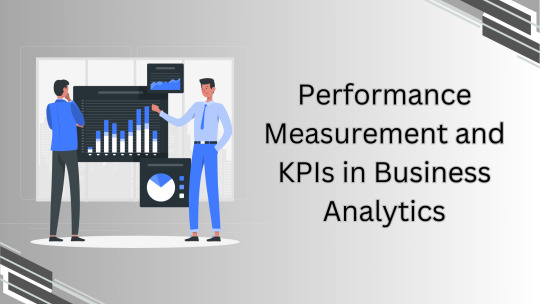
#Business Analytics#Data Visualization#Financial KPIs#PGDM in Business Analytics#Business Analytic Course#PGDM Specialisations#Colleges for Business Analytics
1 note
·
View note
Text
Why visualize financial data? Unlock strategic advantages and enhance decision-making with powerful insights. Discover transformative benefits for your business.
0 notes
Text
NVIDIA Stock Price Forecast: Leading the Future of AI, Gaming, and Autonomous Technology
Discover NVIDIA operations, financial performance, and growth prospects in AI, data centers, gaming, automotive, and more. #nvidia #nvda #nasdaq #dividends #investment #stockprice #stockpricefoecast #stockmarket #growthstocks #investmentinsights #dividend
NVIDIA is a leading technology company specializing in graphics processing units (GPUs) and artificial intelligence (AI). Their operations are divided into two main segments: Continue reading NVIDIA Stock Price Forecast: Leading the Future of AI, Gaming, and Autonomous Technology
#AI#Autonomous Vehicles#Data Centers#Financial performance#Gaming#Growth Prospects#Investment#Investment Insights#NVDA#NVIDIA#Professional Visualization#Stock Analysis#Stock Forecast#Stock Insights#Stock market#Stock Performance#Stock Price Forecast#Stock Price Growth#Tech Innovation
1 note
·
View note
Text
Matplotlib Visualization | Full Course | Part 4/8 | Financial Data Analysis with Python
Learn how Matplotlib Visualization can help your Financial Analysis in Python. In this tutorial on Pandas Matplotlib we will learn … source
0 notes
Text
Creating an Effective Power BI Dashboard: A Comprehensive Guide

Introduction to Power BI Power BI is a suite of business analytics tools that allows you to connect to multiple data sources, transform data into actionable insights, and share those insights across your organization. With Power BI, you can create interactive dashboards and reports that provide a 360-degree view of your business.
Step-by-Step Guide to Creating a Power BI Dashboard
1. Data Import and Transformation The first step in creating a Power BI dashboard is importing your data. Power BI supports various data sources, including Excel, SQL Server, Azure, and more.
Steps to Import Data:
Open Power BI Desktop.
Click on Get Data in the Home ribbon.
Select your data source (e.g., Excel, SQL Server, etc.).
Load the data into Power BI.
Once the data is loaded, you may need to transform it to suit your reporting needs. Power BI provides Power Query Editor for data transformation.
Data Transformation:
Open Power Query Editor.
Apply necessary transformations such as filtering rows, adding columns, merging tables, etc.
Close and apply the changes.
2. Designing the Dashboard After preparing your data, the next step is to design your dashboard. Start by adding a new report and selecting the type of visualization you want to use.
Types of Visualizations:
Charts: Bar, Line, Pie, Area, etc.
Tables and Matrices: For detailed data representation.
Maps: Geographic data visualization.
Cards and Gauges: For key metrics and KPIs.
Slicers: For interactive data filtering.
Adding Visualizations:
Drag and drop fields from the Fields pane to the canvas.
Choose the appropriate visualization type from the Visualizations pane.
Customize the visual by adjusting properties such as colors, labels, and titles.
3. Enhancing the Dashboard with Interactivity Interactivity is one of the key features of Power BI dashboards. You can add slicers, drill-throughs, and bookmarks to make your dashboard more interactive and user-friendly.
Using Slicers:
Add a slicer visual to the canvas.
Drag a field to the slicer to allow users to filter data dynamically.
Drill-throughs:
Enable drill-through on visuals to allow users to navigate to detailed reports.
Set up drill-through pages by defining the fields that will trigger the drill-through.
Bookmarks:
Create bookmarks to capture the state of a report page.
Use bookmarks to toggle between different views of the data.
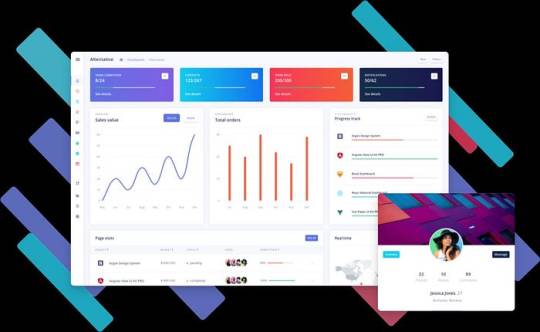
Different Styles of Power BI Dashboards Power BI dashboards can be styled to meet various business needs. Here are a few examples:
1. Executive Dashboard An executive dashboard provides a high-level overview of key business metrics. It typically includes:
KPI visuals for critical metrics.
Line charts for trend analysis.
Bar charts for categorical comparison.
Maps for geographic insights.
Example:
KPI cards for revenue, profit margin, and customer satisfaction.
A line chart showing monthly sales trends.
A bar chart comparing sales by region.
A map highlighting sales distribution across different states.
2. Sales Performance Dashboard A sales performance dashboard focuses on sales data, providing insights into sales trends, product performance, and sales team effectiveness.
Example:
A funnel chart showing the sales pipeline stages.
A bar chart displaying sales by product category.
A scatter plot highlighting the performance of sales representatives.
A table showing detailed sales transactions.
3. Financial Dashboard A financial dashboard offers a comprehensive view of the financial health of an organization. It includes:
Financial KPIs such as revenue, expenses, and profit.
Financial statements like income statement and balance sheet.
Trend charts for revenue and expenses.
Pie charts for expense distribution.
Example:
KPI cards for net income, operating expenses, and gross margin.
A line chart showing monthly revenue and expense trends.
A pie chart illustrating the breakdown of expenses.
A matrix displaying the income statement.
Best Practices for Designing Power BI Dashboards To ensure your Power BI dashboard is effective and user-friendly, follow these best practices:
Keep it Simple:
Avoid cluttering the dashboard with too many visuals.
Focus on the most important metrics and insights.
2. Use Consistent Design:
Maintain a consistent color scheme and font style.
Align visuals properly for a clean layout.
3. Ensure Data Accuracy:
Validate your data to ensure accuracy.
Regularly update the data to reflect the latest information.
4. Enhance Interactivity:
Use slicers and drill-throughs to provide a dynamic user experience.
Add tooltips to provide additional context.
5. Optimize Performance:
Use aggregations and data reduction techniques to improve performance.
Avoid using too many complex calculations.
Conclusion Creating a Power BI dashboard involves importing and transforming data, designing interactive visuals, and applying best practices to ensure clarity and effectiveness. By following the steps outlined in this guide, you can build dashboards that provide valuable insights and support data-driven decision-making in your organization. Power BI’s flexibility and range of visualizations make it an essential tool for any business looking to leverage its data effectively.
#Dynamic Data Visualization#Business Analytics#Interactive Dashboards#Data Insights#Data Transformation#KPI Metrics#Real-time Reporting#Data Connectivity#Trend Analysis#Visual Analytics#Performance Metrics#Data Modeling#Executive Dashboards#Sales Performance#Financial Reporting#Data Interactivity#Data-driven Decisions#Power Query#Custom Visuals#Data Integration
0 notes
Text
Explore 10 Company Financial Dashboards with Examples & Free Templates
This article presents a variety of financial dashboards, ranging from a CFO financial dashboard to a revenue overview and cashflow forecast. These dashboards are designed to assist you in comprehending your financial data effectively.
Among them, some serve as inspiration for crafting a personalized dashboard, while others are pre-made templates ready for immediate use. The latter enables you to effortlessly visualize your financial data within minutes. Additionally, we will guide you on automating your financial dashboard reporting, ensuring that your dashboards remain current and ready for analysis.
10 financial dashboard examples
1. SaaS financial dashboard + template
Utilize this dashboard to:
Discern the key drivers influencing financial outcomes
Identify current and potential obstacles
Examine the impact of sales on revenue generation
Monitor the evolving dynamics of revenue over time
Investigate the causes of revenue loss
Fine-tune your strategy to enhance financial performance
This dashboard is available as a free template for different apps:
Financial dashboard template for HubSpot
Financial dashboard template for Pipedrive
Financial dashboard template for Salesforce
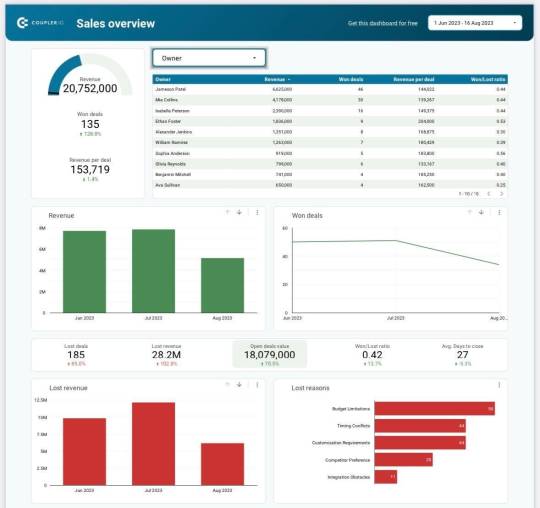
2. Billing overview dashboard + template
Similar to contemporary financial reporting dashboards, this visually presented report is automatically updated, interactive, and conducive to analysis. It empowers you to:
Delve deeply into your data
Employ diverse filters and delve into specific details
Real-time monitoring of billing statuses
Recognition of top-performing projects and clients
Efficient billing management
Analysis of profits over time from different perspectives
This Billing overview dashboard is available as a free template.
3. CFO financial dashboard + template
Utilizing this template for a financial reporting dashboard, you can:
Track near-real-time revenue growth
Discern the top-performing products
Maintain a comprehensive record of invoices
Analyze financial data for actionable insights
Formulate data-supported projections and plan for the future
This Financial dashboard for QuickBooks is available as a free template.

4. Ecommerce financial reporting dashboard + template
Utilize this dashboard to:
Gain insights into the overall business performance of your store
Analyze and enhance order management for revenue maximization
Filter orders based on country and source
Filter orders according to their financial status (paid, pending, refunded, etc.)
Foster alignment among your finance, marketing, and sales teams to enhance overall strategy
This Ecommerce financial reporting dashboard is available as a free template.
5. Financial performance dashboard
Utilize this dashboard to:
Monitor revenue in relation to established targets
Swiftly observe shifts in growth trends
Compare actual revenue to your projections
Assess overall financial health at a glance
This dashboard was built in Tableau by MergeYourData and designed to serve as a cockpit, giving several graphs and multiple scorecards presenting various aspects of financial performance.
6. Cashflow tracking dashboard
With this dashboard, you can:
Track the dynamics of cashflow over time
Visualize the contribution of various products to cashflow (annual/monthly subscriptions)
Identify trends and patterns
Perform time-over-time analysis
This type of dashboard example is a Cashflow report built in PowerBI.
7. MRR breakdown dashboard
With this dashboard, you can:
Monitor and analyze Monthly Recurring Revenue (MRR) data
Uncover trends and significant factors impacting MRR
Perform month-over-month comparison analysis
Keep tabs on crucial metrics like churn or reactivation
Extract valuable insights to integrate into your strategy
Incorporate financial analytics into your regular processes
You can check this example of MRR breakdown dashboard for a better understanding.
8. Product revenue dashboard
Utilize this product Key Performance Indicator (KPI) dashboard to:
Monitor and analyze product revenue
Effectively manage churn
Gain deeper insights into Monthly Recurring Revenue (MRR) trends
Conduct financial analysis related to product performance
9. Daily cashflow forecast dashboard + template
With this template, you can:
Create forecasts for various time frames
Perform cashflow analysis
Develop strategies to attain the projected outcomes
Make well-informed decisions
This Ecommerce financial reporting dashboard is available as a free template.
10. High-level revenue and profit dashboard
Utilize this dashboard to:
Monitor essential metrics such as total revenue, gross profit margin, net profit margin, and more
Track month-to-month variations
Access the latest financial data around the clock
Maximize decision speed with effective financial dashboards. These dashboards serve diverse purposes, acting as reporting tools, KPI monitoring cockpits, and data analysis instruments. To be genuinely effective, a dashboard must be tailored to specific goals and audience preferences and live auto-updating with interactive features like filters and drill-downs. Including only relevant metrics, an excellent financial dashboard becomes a powerful tool for decision-makers, facilitating KPI monitoring, process control, progress tracking, and more.
This article showcases examples of automated finance dashboards with real-time data, providing actionable insights and encouraging a data-driven approach. Apart from financial, click here to learn how to build other types of SaaS dashboards and unlock your data’s full potential for informed decision-making.
#dashboards#dashboard templates#data analytics#data visualization#reporting#finance#financial data analytics#financial dashboards#financial reporting#financial data
0 notes
Link
Mastering Stock Market Trend Analysis Charts with Python
This article provides a comprehensive guide to creating insightful stock market trend analysis charts using Python and libraries like yahooquery, talib, and mplfinance. It walks readers through the step-by-step process of setting up the initial configuration, preparing data, outlining the chart structure, rendering candlestick charts, adding moving averages, incorporating MACD indicators and histograms, setting titles, legends, and tick marks, and finally, generating the chart output. By breaking down each step and explaining the underlying code, the article empowers readers to visualize stock trends, moving averages, and crucial MACD indicators, making informed trading decisions based on chart patterns.
The tutorial caters to both beginners and intermediate users, making it an accessible resource for anyone interested in delving into stock market analysis using Python. By covering concepts such as candlestick charting, moving averages, and MACD indicators, the article equips readers with the knowledge and skills needed to create visually appealing and informative stock analysis charts. Whether users are new to coding or have prior experience, this guide provides a comprehensive and detailed walkthrough for implementing trend analysis in the stock market domain.
#Stock market analysis#Candlestick chart#Moving averages#MACD indicators#Data visualization#Technical analysis#Python programming#Financial data analysis#mplfinance
0 notes
Text
youtube
How we can use Code interpreter to enhance reporting | financial report | management report
In this video we talk about how we can use Code interpreter to enhance reporting. In this captivating video, we delve deep into the world of reporting enhancement through the innovative use of code interpreters. Discover how these interpreters can transform raw data into actionable insights, revolutionizing the way you approach reporting. From decoding complex patterns to uncovering hidden trends, the possibilities are endless. Join us on this journey to amplify your reporting prowess with the magic of code interpreters!
#financial report#analyze financial report#management report#using chat GPT in accounts#creating bar chart with ChatGPT#financial data analysis#GPT-3.5 for financial reports#data visualization in accounts#AI in financial reporting#accounting insights#financial statement interpretation#GPT-3 for management report#Future Proof accounts#analyise financial report#mangemenet report#how to use chat gpt in accounts#how to create bar chat using chatgpt#Youtube
0 notes
Text
business intelligence (BI) is a powerful discipline that encompasses concepts, components, and applications aimed at leveraging data to drive informed decision-making and achieve organizational success.
#business intelligence#BI#Data Collection#Data Integration#Data Warehousing#Data Analysis#Reporting and Visualization#Financial Analysis#Performance Monitoring#Customer Analytics:#Competitive Intelligence#HR Analytics
1 note
·
View note
Text
Tim Works Hard So He Can Nap Harder
The thing about Tim is that he gets things done.
Not in a normal, reasonable, “wow, he’s really productive” way. No, Tim operates on an entirely different plane of efficiency—one that defies common sense and possibly the laws of physics.
Give him a five-hour task? He’ll finish it in two. Tell him something is impossible? He’ll stare at you, offended, before proving you so wrong it physically hurts.
Sometimes, it’s out of sheer spite. Bruce once told him a mission was too complicated for him to handle alone, so Tim completed it in record time out of pettiness alone. Jason told Tim he didn’t have the skill set for corporate espionage. So Tim hacked three shell companies overnight, uncovered Black Mask’s entire financial network, and sent Jason a PowerPoint presentation with the subject line: “Skill Set Acquired”.
Other times, it’s about time management. Tim understands, at his very core, that the faster he works, the sooner he can stop working. If he has to burn through a mountain of reports in a single hour so he can take a nap, then so be it. If he has to analyze data at inhuman speeds so he can binge-watch a show later, then he will.
The bats have learned to just… let it happen.
Dick once made the mistake of asking Tim to help him streamline his schedule. Tim, in under an hour, not only optimized his entire calendar but also accounted for every possible emergency, scheduled backup time slots for rescheduling, and somehow made Dick twice as productive without making him feel busier. It was kinda terrifying.
Barbara asked him to double-check some intel. He cross-referenced it against every available database, found three hidden links no one had noticed, and sent her a color-coded report with visual aids.
Bruce told him to track a smuggling ring in Gotham. Tim mapped out their entire operation in one night, had arrests lined up by morning, and then went home to sleep like a corpse.
Steph once sarcastically asked if Tim could figure out how to clean up the Gotham underworld in a week. Tim pulled out a ten-step plan before she even finished her sentence.
Tim doesn’t waste time. He doesn’t believe in half-measures. He works fast, works well, and then disappears before anyone can ask him for more.
The only thing scarier than Tim’s efficiency is the fact that he actively chooses to use it selectively.
Because while Tim is capable of working like a one-man army, when it benefits him, he’s also capable of weaponized uselessness. If he doesn’t want to do something, suddenly he’s the most inefficient person alive.
He’ll take weeks to answer a text. He’ll forget how to do basic tasks. He’ll act so completely incapable of anything that people just stop asking him for things.
But when he wants something done?
It’s over before you even realize he started.
#tim drake#batfam#tim drake loves napping and i dont want to hear otherwise#tim drake works with the motivation that he'll get to nap longer if he gets everything done quickly#everyone is convinced he figured out how to clone himself they just cant prove it yet
1K notes
·
View notes
Text
every single thing involving a computer is designed to put something into our senses. until a human looks at it, and interprets it, it is nothing. it isn't 'data'. it isn't 'ones and zeroes'. it's just some electrons and photons moving around, as is their wont.
but if we arrange those electrons just so, and let them do their thing, we can create a pattern that someone will experience as bits, registers, numbers, letters, instructions, algorithms, messages, financial transactions, videos, thoughts, worlds, etc etc.
the whole project of computer programming is corraling the electrons into situations where they will obey rules we have in our heads. electrons are surprisingly predictable, so this isn't a fool's errand. but every layer of the stack of abstractions is something we built: arranging one thing to produce a pattern we want to see. the chip arranged so the 'high and low voltages' fit our idea of 'bits' and 'logic gates'. the screen whose lights create a 'field of colour' for an organism that has this level of visual acuity, this frequency response in its cone cells, this capacity to see shapes and edges. these bits and logic organised into an 'algorithm' that takes 'data' that we think of as 'vertices' and 'triangles' and produces the appearance of 'perspective rendering', which approximates our concept of a '3D object', of even a 'virtual world'.
we have gotten so very very good at producing these patterns that it's easy to see them as something natural, and miss all the layers of orchestration behind even the simplest operation. computers are a game played between humans.
666 notes
·
View notes