#free Google plugin
Explore tagged Tumblr posts
Text
Google Site Kit: Complete Guide to WordPress Plugin by Google
Learn everything about Google Site Kit — the official WordPress plugin by Google. Discover its features, installation steps, integrations (Analytics, Search Console, AdSense), benefits, and expert tips. Google Site Kit: The Ultimate Guide to Google’s WordPress Plugin In the fast-paced world of digital marketing and website management, data-driven decisions are key to success. To make informed…
#AdSense WordPress plugin#all-in-one WordPress plugin#free Google plugin#Google Analytics WordPress#Google metrics for WordPress#Google Optimize WordPress#Google Search Console integration#Google Site Kit#Google tools for WordPress#install Google Site Kit#PageSpeed Insights plugin#Site Kit dashboard#Site Kit setup guide#Site Kit tutorial#Tag Manager WordPress plugin#website performance tools#WordPress analytics plugin#WordPress plugin by Google#WordPress SEO tools#WordPress site speed insights
0 notes
Text
8 Best Free Media Library WordPress Plugins in 2025 — Speckyboy
New Post has been published on https://thedigitalinsider.com/8-best-free-media-library-wordpress-plugins-in-2025-speckyboy/
8 Best Free Media Library WordPress Plugins in 2025 — Speckyboy
The Media Library is a vital part of WordPress. It’s where we upload images, documents, audio, and video for use on our websites.
The feature has seen minor improvements, but still lacks some advanced features. It can also be difficult to manage on large sites with lots of files. Plus, there’s no built-in support for some modern image formats.
As usual, the plugin ecosystem has solutions for all these shortcomings. There are countless options for improving the Media Library’s functionality and workflow. Everything from replacing an existing upload to creating a custom taxonomy system is available.
Are you looking to make the Media Library work for you? You’ve come to the right place! Here are eight of the best free plugins to enhance its form and function.
Enable Media Replace is a niche plugin that covers a common need. It lets you replace an existing media file and automatically updates links.
The plugin comes in handy for sites with many media files and times when file names need to stay consistent. It’s simple and a time saver.
This plugin includes a suite of helpful features to enhance the WordPress Media Library. It supports categories, tags, and custom taxonomies for your files – perfect for keeping track of large libraries.
You can also display photo galleries based on these taxonomies. You’ll also find support for extra file metadata, MIME type options, and an enhanced media search.
Are you a frequent user of free stock photo sites? You’ll want to check out Instant Images. The plugin connects your site to Openverse, Pexels, Unsplash, and other popular free image communities.
Find the perfect photo and import it into your site’s Media Library. The best part is not having to leave your site to find great images.
SVG files are lightweight and scale beautifully to any size. However, there are security risks when using an unsanitized file. A malicious actor could place code in the file that is executed when the image is viewed.
Safe SVG helps sanitize uploaded files and lets you choose which users can upload them. It also optimizes SVGs and lets you view them in the Media Library – something WordPress core still doesn’t support.
Older image file formats like JPG and PNG can slow your site’s performance. Newer formats like WebP offer more efficient compression and save you bandwidth. Install Converter for Media, and the plugin will convert your existing images to WebP and optimize them. That provides a better page loading experience while improving Google PageSpeed scores.
The WordPress Media Library can become a cluttered mess. Old files sit unused and take up precious space. The plugin scans your site and flags files that are either broken or unused.
Support for WooCommerce means it will work with your web store. It’s an easy way to tame an out-of-control library and free up your server storage.
ShortPixel Image Optimizer will shrink all types of images, including PDF files. You can compress existing legacy format images or convert them to WebP or AVIF. The plugin optionally protects images from AI bot scrapers.
The bulk optimization feature works in the background, and command-line (WP-CLI) support lets you be as hands-on as you like.
Files must be directly uploaded within WordPress to be listed in the Media Library. But what if you have to upload files via FTP? Media Sync will scan your site’s /wp-content/uploads/ folder to find images not listed in the Media Library, then import them. You can remove the plugin when you’re done. Easy!
Take Control of the WordPress Media Library
Nice as it is, the WordPress Media Library doesn’t fit every workflow. The plugins above mean that you don’t have to settle. Use them to create an experience that fits your needs.
Improve your file organization, optimize images, support for new formats, and connect to third-party services. It’s all possible with the help of the right plugins.
So, what are you waiting for? Create a plan and take control of the WordPress Media Library.
WordPress Media Plugin FAQs
What Is a Media Library Plugin?
They are plugins that can improve the default WordPress media library, offering more features and organization options. They can efficiently manage your images, videos, and files within your WordPress site.
Who Should Use a Media Library Plugin?
Anyone who manages a WordPress site with a significant amount of media content. This includes bloggers, photographers, e-commerce site owners, and anyone who wants better organization and functionality in their media library.
Why Use a Media Library Plugin on Your WordPress Site?
They offer advanced features like better sorting, filtering, and categorization. They make managing a large number of media files easier and more efficient.
Can I Organize Files in Folders with These Plugins?
Yes, many media library plugins offer the ability to organize files into folders and categories, making it easier to keep your media files neat and accessible.
Are These Plugins Easy to Use for Beginners?
Most media library plugins are designed with user-friendliness in mind. However, the ease of use can vary, so it’s worth checking reviews or trying a demo if available.
More Essential Free WordPress Plugins
Related Articles
Related Topics
Written by Eric Karkovack
Eric Karkovack is a web designer and WordPress expert with over two decades of experience. You can visit his business site here. He recently started a writing service for WordPress products: WP Product Writeup. He also has an opinion on just about every subject. You can follow his rants on Bluesky @karks.com.
Read more articles by Eric Karkovack
#2025#ai#Articles#audio#avif#background#bot#Business#code#command#Commerce#compress#compression#content#Design#display#documents#E-Commerce#easy#Essential WordPress Plugins#Features#folders#form#free plugins#Google#hands-on#images#it#Libraries#links
0 notes
Text
₹8 लाख महीने Web Stories से कैसे कमाते हैं? | How to Earn $300 Per Day From Google Web Stories?
सबसे पहले हम पहले वह एनालिटिक्स दिखाइए अभी क्या चल रहा है रियल टाइम क्या चल रहा है हमें य भी देखना है ना कि ज्यादा ट्रैफिक में बन रहा है कि कमी ट्रैफिक में बन र य भी तो चीज देखनी जरूरी है अच्छा आपका सबसे ज्यादा ट्रैफिक है यूएस से है इस डोमेन के ऊपर 1000 इस डोमेन के तो बढ़िया सर यह तो हमारा एक अकाउंट हो गया अब हमें और भी 000 डलर और दिखाने हैं सारी तिजोरिया में आप सन बारी कर पड़ नमस्ते दोस्तों…
View On WordPress
#earn $1000 per day from google news#free ways to earn money from google#google web stories#google web stories earning#google web stories in hindi#google web stories kaise banaye#google web stories traffic#google web stories tutorial#google web stories wordpress#google web stories wordpress plugin#how to create google web stories#how to make money online#how to use google web stories#how to use google web stories wordpress plugin#web stories
0 notes
Text
In addition to being used in architecture, SketchUp is widely used for the reason of its simplicity. Architectural design can also be limited by its simplicity.
1. V-Ray
It enhances SketchUp's rendering tools and provides better lighting tools, allowing complex scenes to be created and visualized more easily.
2. SketchUp BIM
With SketchUp BIM, you can make building models faster by converting SketchUp into BIM software.
Read more
0 notes
Text
Who Broke the Internet? Part III

I'm on a 20+ city book tour for my new novel PICKS AND SHOVELS. Catch me in PDX on Jun 20 at BARNES AND NOBLE with BUNNIE HUANG. After that, it's LONDON (Jul 1) and MANCHESTER (Jul 2).

Episode 3 of "Understood: Who Broke the Internet?" (my new CBC podcast about enshittification) just dropped. It's called "In God We Antitrust," and it's great:
https://www.cbc.ca/listen/cbc-podcasts/1353-the-naked-emperor/episode/16147052-in-god-we-antitrust
The thesis of this four-part series is pretty straightforward: the enshittification of the internet was the result of an enshittogenic policy environment. Platforms always had the technical means to scam us and abuse us. Tech founders and investors always included a cohort of scumbags who would trade our happiness and wellbeing for their profits. What changed was the consequences of giving in to those impulses. When Google took off, its founders' mantra was "competition is just a click away." If someone built a better search engine, users could delete their google.com bookmarks, just like they did to their altavista.com bookmarks when Google showed up.
Policymakers – not technologists or VCs – changed the environment so that this wasn't true anymore:
https://pluralistic.net/2025/05/08/who-broke-the-internet/#bruce-lehman
In last week's episode, we told the story of Bruce Lehman, the Clinton administration's Copyright Czar, who swindled the US government into passing a law that made it illegal to mod, hack, reverse-engineer or otherwise improve on an existing technology:
https://pluralistic.net/2025/05/13/ctrl-ctrl-ctrl/#free-dmitry
This neutralized a powerful anti-enshittificatory force: interoperability. All digital tech is born interoperable, because of the intrinsic characteristics of computers, their flexibility. This means that tech is inherently enshittification-resistant. When a company enshittifies its products or services, its beleaguered users and suppliers don't have to wait for a regulator to punish it. They don't have to wait for a competitor to challenge it.
Interoperable tools – ad-blockers, privacy blockers, alternative clients, mods, plugins, firmware patches and other hacks – offer immediate, profound relief from enshittification. Every ten foot pile of shit that a tech company drops into your life can be met with an eleven foot ladder of disenshittifying, interoperable technology.
That's why Lehman's successful attack on tinkering was so devastating. Before Lehman, tech had achieved a kind of pro-user equilibrium: every time a company made its products worse, they had to confront a thousand guerrilla technologists who unilaterally unfucked things: third party printer ink, file-format compatibility, protocol compatibility, all the way up to Unix, a massive operating system that was painstakingly re-created, piece by piece, in free software.
Lehman offered would-be enshittifiers a way to shift this equilibrium to full enshittification: just stick a digital lock on your product. It didn't even matter if the lock worked – under Lehman's anticircumvention law, tampering with a lock, even talking about weaknesses in a lock, became a literal felony, punishable by a five-year prison sentence and a $500K fine. Lehman's law was an offer no tech boss would refuse, and enshittification ate the world.
But Lehman's not the only policymaker who was warned about the consequences of his terrible plans, who ignored the warnings, and who disclaims any responsibility for the shitty world that followed. Long before Lehman's assault on tech policy, another group of lawyers and economists laid waste to competition policy.
In the 1960s and 1970s, a group of Chicago School economists conceived of an absurd new way to interpret competition law, which they called "the consumer welfare standard." Under this standard, the job of competition policy was to encourage monopolies to form, on the grounds that monopolies were "efficient" and would lower prices for "consumers."
The chief proponent of this standard was Robert Bork, a virulent racist whose most significant claim to fame was that he was the only government lawyer willing to help Richard Nixon illegally fire officials who wouldn't turn a blind eye to his crimes. Bork's long record of unethical behavior and scorching bigotry came back to bite him in the ass when Ronald Reagan tried to seat him on the Supreme Court, during a confirmation hearing that Bork screwed up so badly that even today, we use "borked" as a synonym for anything that is utterly fucked.
But Bork's real legacy was as a pro-monopoly propagandist, whose work helped shift how judges, government enforcers, and economists viewed antitrust law. Bork approached the text of America's antitrust laws, like the Sherman Act and the Clayton Act, with the same techniques as a Qanon follower addressing a Q "drop," applying gnostic techniques to find in these laws mystical coded language that – he asserted – meant that Congress had intended for America's anti-monopoly laws to actually support monopolies.
In episode three, we explore Bork's legacy, and how it led to what Tom Eastman calls the internet of "five giant websites, each filled with screenshots of the other four." We got great interviews and old tape for this one, including Michael Wiesel, a Canadian soap-maker who created a bestselling line of nontoxic lip-balm kits for kids, only to have Amazon shaft him by underselling him with his own product.
But the most interesting interview was with Lina Khan, the generational talent who became the youngest-ever FTC chair under Joe Biden, and launched an all-out assault on American monopolies and their vile depredations:
https://pluralistic.net/2023/07/14/making-good-trouble/#the-peoples-champion
Khan's extraordinary rise to power starts with a law review paper she wrote in her third year at Yale, "Amazon's Antitrust Paradox," which became the first viral law review article in history:
https://www.yalelawjournal.org/note/amazons-antitrust-paradox
"Amazon's Antitrust Paradox" was a stinging rebuke to Bork and his theories, using Amazon's documented behavior to show that after Amazon used its monopoly power to lower prices and drive rivals out of the market, it subsequently raised prices. And, contrary to Bork's theories, those new, high prices didn't conjure up new rivals who would enter the market with lower prices again, eager to steal Amazon's customers away. Instead, Amazon's demonstrated willingness to cross-subsidize divisions gigantic losses to destroy any competitor with below-cost pricing created a "kill zone" of businesses adjacent to the giant's core enterprise that no one dared enter:
https://www.thebignewsletter.com/p/how-biden-can-clean-up-obamas-big
The clarity of Khan's writing, combined with her careful research and devastating conclusions dragged a vast crowd of people who'd never paid much attention to antitrust – including me! – into the fray. No wonder that four years later, she was appointed to serve as the head of the FTC, making her the most powerful consumer rights regulator in the world.
We live in an age of monopolies, with cartels dominating every part of our lives, acting as "autocrats of trade" and "kings over the necessaries of life," the corporate dictators that Senator John Sherman warned about when he was stumping for the 1890 Sherman Act, America's first antitrust law:
https://pluralistic.net/2022/02/20/we-should-not-endure-a-king/
Bork and his co-religionists created this age. They're the reason we live in world where we have to get our "necessaries of life" from a cartel, a duopoly or a monopoly. It's not because the great forces of history transformed the economy – it's because of these dickheads:
https://www.openmarketsinstitute.org/learn/monopoly-by-the-numbers
This episode of "Understood: Who Borked the Internet?" draws a straight line from those economists and their ideas to the world we live in today. It sets up the final episode, next week's "Kick 'Em in the Dongle," which charts a course for us to escape from the hellscape created by Bork, Lehman, and their toadies and trolls.
You can get "Understood: Who Broke the Internet?" in any podcast app, even the seriously enshittified ones (which, let's be real here, is most of them). Here's a direct link to the RSS:
https://www.cbc.ca/podcasting/includes/nakedemperor.xml

If you'd like an essay-formatted version of this post to read or share, here's a link to it on pluralistic.net, my surveillance-free, ad-free, tracker-free blog:
https://pluralistic.net/2025/05/19/khan-thought/#they-were-warned
#pluralistic#enshittification#podcasts#understood#cbc#cbc understood#antitrust#trustbusting#robert bork#oligarchy#amazon#lina khan#ftc#amazons antitrust paradox
168 notes
·
View notes
Note
can you tell us all the plugins / ad blockers you use
on desktop, uBlock Origin (NOT Adblock Plus! they sold out years ago! they literally take money from advertisers to make sure their ads get through their filters!) and SponsorBlock for Firefox. if you still see ads on youtube specifically check out this page. if it's green, then the problem is with your specific installation and you should check out this reddit megathread. if it's red, then tough luck, wait a few hours for uBlock's crack team of hackers to catch back up in their constant arms race with Youtube.
for Android, get ReVanced Manager from here and use that + an .apk download of the latest Youtube release (just google "youtube apk") to patch yourself together a version of the Youtube app that acts like you paid for Advanced even though you didn't, which means no ads. also, side tangent, that's where the name comes from: originally it was just "Youtube Vanced" because it was "Advanced" without the "ad"s. then the Vanced team got slapped with a C&D for being dumbasses and minting NFTs of the Vanced logo, which was literally just the Youtube logo, so ReVanced rose from the ashes to continue its legacy. oh also there are a shitload of boxes you can check off during the patching process and one of them just integrates Sponsorblock for you, so that's nice.
i should also mention here, for no reason in particular, that the Vanced Manager app lets you patch a number of other apps in the same way, removing ads and adding "premium" features without you having to pay. one of these apps may or may not be Tumblr itself.
as long as you're fucking with your Android, download xManager and use it to get ad-free Spotify without paying for it. iirc the app auto-downloads the apk for you but it's been months since i last fucked with it so i might be misremembering.
honorary mention goes to NewPipe for being a way easier to install alternative to all of the above if you don't care about logging in. it's an alternate frontend for youtube that lets you watch it ad-free right out of the box. the main drawbacks are that the UI is a little ugly (especially compared to the official/ReVanced version), you can't use Sponsorblock, and it doesn't sync with your Google account (this could be a plus for you if you're big into privacy but personally i like having my likes and watch history synced across desktop and mobile). although now that i just did some research to make sure i wasn't talking out my ass, it looks like the original dev is working on a forked version of the app named Tubular that does have Sponsorblock and is apparently trying to get google account stuff working, so that's cool. oh and it can also browse/play Soundcloud ad-free, if you still use Soundcloud in 2024
460 notes
·
View notes
Text
Why enshittification happens and how to stop it.
The enshittification of the internet and increasingly the software we use to access it is driven by profit. It happens because corporations are machines for making profits from end users, the users and customers are only seen as sources of profits. Their interests are only considered if it can help the bottom line. It's capitalism.
For social media it's users are mainly seen by the companies that run the sites as a way for getting advertisers to pay money that can profit the shareholders. And social media is in a bit of death spiral right now, since they have seldom or never been profitable and investor money is drying up as they realize this.
So the social media companies. are getting more and more desperate for money. That's why they are getting more aggressive with getting you to watch ads or pay for the privilege of not watching ads. It won't work and tumblr and all the other sites will die eventually.
But it's not just social media companies, it's everything tech-related. It gets worse the more monopolistic a tech giant is. Google is abusing its chrome-based near monopoly over the web, nerfing adblockers, trying to drm the web, you name it. And Microsoft is famously a terrible company, spying on Windows users and selling their data. Again, there is so much money being poured into advertising, at least 493 billion globally, the tech giants want a slice of that massive pie. It's all about making profits for shareholders, people be damned.
And the only insurance against this death spiral is not being run by a corporation. If the software is being developed by a non-profit entity, and it's open source, there is no incentive for the developers to fuck over the users for the sake of profits for shareholders, because there aren't any profits, and no shareholders.
Free and Open source software is an important part of why such software development can stay non-corporate. It allows for volunteers to contribute to the code and makes it harder for users to be secretly be fucked over by hidden code.
Mozilla Firefox and Thunderbird are good examples of this. There is a Mozilla corporation, but it exists only for legal reasons and is a wholly-owned subsidiary of the non-profit Mozilla foundation. There are no shareholders. That means the Mozilla corporation is not really a corporation in the sense that Google is, and as an organization has entirely different incentives. If someone tells you that Mozilla is just another corporation, (which people have said in the notes of posts about firefox on this very site) they are spreading misinformation.
That's why Firefox has resisted the enshittification of the internet so well, it's not profit driven. And people who develop useful plugins that deshitify the web like Ublock origin and Xkit are as a rule not profit-driven corporations.
And you can go on with other examples of non-profit software like Libreoffice and VLC media player, both of which you should use.
And you can go further, use Linux as your computer's operating system.. It's the only way to resist the enshitification that the corporate duopoly of Microsoft and Apple has brought to their operating system. The plethora of community-run non-profit Linux distributions like Debian, Mint and Arch are the way to counteract that, and they will stay resistant to the same forces (creating profit for shareholders) that drove Microsoft to create Windows 11.
Of course not all Linux distributions are non-profits. There are corporate created distros like Red Hat's various distros, Canonical's Ubuntu and Suse's Opensuse, and they prove the point I'm making. There has some degree of enshittification going on with those, red hat going closed source and Canonical with the snap store for example. Mint is by now a succesful community-driven response to deshitify Ubuntu by removing snaps for example, and even they have a back-up plan to use Debian as a base in case Canonical makes Ubuntu unuseable.
As for social media, which I started with, I'm going to stay on tumblr for now, but it will definitely die. The closest thing to a community run non-profit replacement I can see is Mastodon, which I'm on as @[email protected].
You don't have to keep using corporate software, and have it inevitably decline because the corporations that develop it cares more about its profits than you as an end user.
The process of enshittification proves that corporations being profit-driven don't mean they will create a better product, and in fact may cause them to do the opposite. And the existence of great free and open source software, created entirely without the motivation of corporate profits, proves that people don't need to profit in order to help their fellow human beings. It kinda makes you question capitalism.
923 notes
·
View notes
Note
I’ve been pretty hugely inspired by your work, specifically the logos and stuff, to the point I’ve wanted to start making my own (I haven’t really been posting it anywhere).
I’m so sorry if this is rude in any way, I was wondering if you have a specific place you look to really capture the vibe of those classic ads/logos. Sorry if this is worded weird, it’s been a long day lol
Thanks, I'm always happy to hear I've inspired people! Questions like this are fun to answer, and this one is timely since I've spent a lot of this year focusing on getting better at logo design. People ask this from time to time so I'll try to cover this in a bit more detail, although the answer will be pretty long and tumblr might break some of these links.
The short answer:
To catch the vibe of a specific area, the advertisements in retro magazines are a really good place to start since you can see the trends of an era well. Luckily there are tons of scans of those magazines online. This works for most pre-internet design eras.
The long answer:
References for logos:
Google books has a pretty big archive of a lot of old magazines. Pick one that fits your niche (for much of my work, something more tech focused like Popular Mechanics issues from the late 70s/early 80s could fit well); https://books.google.com/books/about/Popular_Mechanics.html?id=gtkDAAAAMBAJ
Archive.org is a great resource as well. For example; this link shows branding for a ton of companies from the 80s; https://archive.org/details/bitsavers_unitedTechngineersMasterVol2_242068752/page/n389/mode/2up?view=theater
There are also books that compile logos of an era (I've been meaning to skim through some of these); https://archive.org/search?query=creator%3A%22Kuwayama%2C+Yasaburo%CC%84%22
This site has an amazing archive of designs, sorted by the typefaces used so you can really see the variety of ways you can use a font; https://fontsinuse.com/typefaces/1847/microgramma
This tumblr has a ton of scans of VHS cover packaging; https://vaultofvhs.tumblr.com/
Similar to the above, there are sites and archives for most any niche and era. This site focuses on retro product packaging; https://soft-electronics.com/home/
Youtube:
Youtube is a good resource for seeing how designers make retro-inspired logos. There are tons of designers making videos, just pick an era and look for 'retro 70s/80s/90s/00s logo design' and it'll show you how they work. Other than their thought process in logo design (which is a huge area in and of itself), seeing how they apply grunge and glitch effects helps as well.
There are tons of channels that do this but this is one of my favorites; https://www.youtube.com/@Texturelabs/videos
Just keep in mind that for all of this, some youtube designers will try to sell you classes, texture packs or plugins. You don't NEED any of them. Plenty of free assets and information exists. Personally I have never used any of it, although I might switch to using some in the future to speed things up.
Pinterest:
Within the last year I've started using pinterest for research more. I've found it helpful to create very very specific boards such as 'retro 70s/80s tv show title screen logos' and fill it with only the best, hit the 'More ideas' button and it'll usually help me find reference quicker and a few I've never seen before. Sometimes I'll get really lucky and it'll find visually similar ideas, but from a niche I never thought overlapped with it before.
Other places:
This is just the basics, although you can go much much deeper on all of this. I find it's easy for me to get carried away with doing too much research, and not enough actually making art.
Also, please keep in mind that I'm not a logo designer, or much of a graphic designer. Most of what I make fails (be it logos, or art itself). I spent a lot of time this year working on 40 logos to use in art this year. Of those 40 designs I'm hoping that I'll end up using 10-15 of them regularly. Each year I make over 100 designs, of them I only really like a dozen of those designs, and only a few of those succeed as merch.
Hopefully some of this helps!
44 notes
·
View notes
Text
How to read the new Witcher book, Crossroads of Ravens, in English (e-book) [GUIDE]
Thanks to @nohtora for the method, I decided to write up a short post detailing how to use Calibre e-reader to read a side-by-side English translation from the Polish text.
This post is dated 12/02/2024 - as of yet, no English translation has been scheduled, nor even announced. I am writing this because I have seen many fans say they want to read the book and are sad because they can't read Polish and don't want to wait forever for a translation and get to posting memes already. Well, me too.
So, I read it.
Because, if you are an international fan like I, and do not live in Poland, you can still purchase a copy of the new book of Rozdroże kruków ("Crossroads of Ravens") and read it... also in English.
How, you might ask? Well, by buying it and translating it yourself... or rather, not yourself, but with the assistance of... *Percival Schuttenbach voice* modern technology!
Now, when I read it, I did the foolish thing of copying and pasting literally page-by-page into Google Translate. Noels (nohtora) had a much better solution, which I will detail here.
This method is easy, free (well you gotta buy the book, but not the software) and accessible (available on Mac, PC, Linux). If you have access to a computer and are OK with reading from screens, I recommend this.
In total, it took me about 10 to 20 minutes to set up from scratch.
Step 1. Download Calibre, a free and open-source e-reader program. Step 2. Install the translation plugin - also free and open-source. Step 3. Purchase the e-book. Step 4. Open the e-book with the plugin, translate. Step 5. Read!
Step 1: Install your e-book reader.
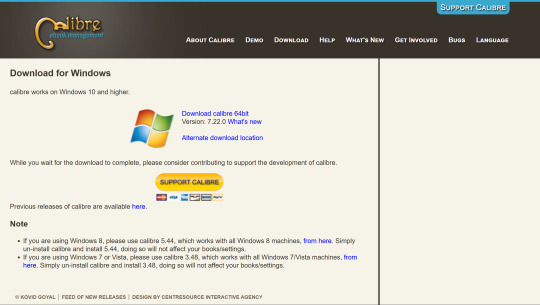
Download Calibre here. It is a free and open-source e-reader program for laptops/computers (although it does not run on mobile devices). You install it like any other program on your computer (Windows, MacOS, or Linux).
Step 2: Download the translation plugin.
youtube
Use this free Calibre plugin to translate e-books.
Watch until 1:00 to install the plugin. The rest of the video you should return to later, during Step 4.
Notes of steps to install plugin: (1) Open Preferences. (2) Get plugins. (3) Get "Ebook Translator" from Author "bookfere.com"
Step 3: Buy the book.
You can purchase Rozdroże kruków online for about $8.
I purchased my copy from Legimi, which I will show you now. I didn't really poke around for other websites, it seems like Legimi had it the quickest. But other sites will have this ebook eventually, so don't feel pressured to get it from Legimi, specifically. I just wanted to include a "how to purchase" step in this guide because (1) it's a direct link to get it (2) in case people felt anxious about navigating a UI they can't read.
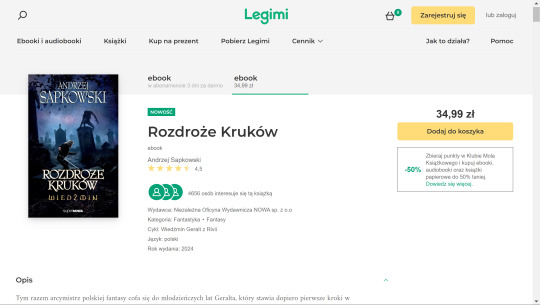
This is what the page for Rozdroże kruków looks like. As you can see, it is currently 34.99 zł, or: $8.57 US, $13.21 Aus, £6.77, or €8.15.
For me, it was $8.49 after foreign transaction fees. (I paid through PayPal).
But before you buy anything, you first need to create an account.
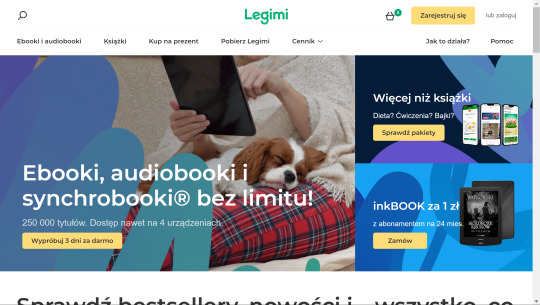
From the homepage, click the yellow button, "Zarejestruj się", "Sign up".
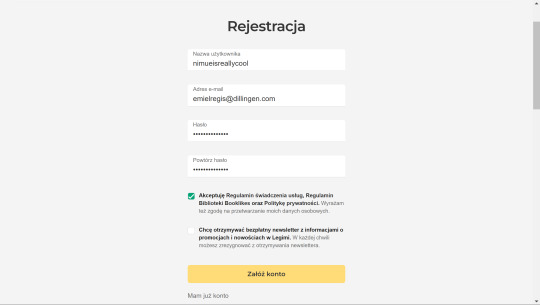
Put your username, email address, password, and confirm password. Check the first box to accept the terms of service. Don't check the second box unless you want their newsletter.
I kind of... already bought the book, so I can't buy it again on this account. I have selected a couple of other books for demonstration purposes. Same process.
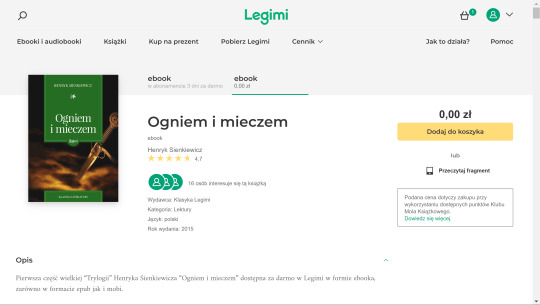
Select the "ebook" tab, the right one on the ribbon (underlined in green), to buy the singular book and not a subscription. Then select the yellow button, "Dodaj do koszyka", or "Add to cart".
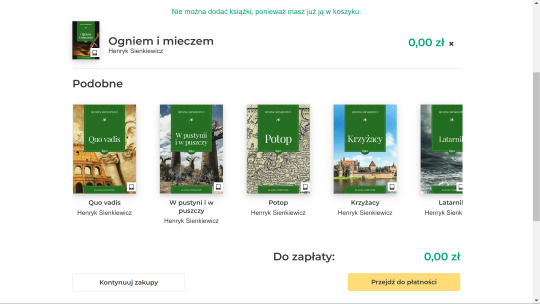
After adding to your cart, click the yellow button to go to your cart and checkout.
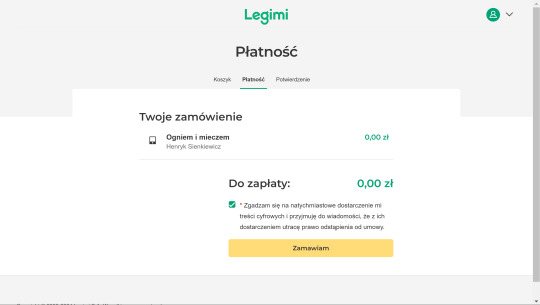
Check to accept the digital distribution agreement.
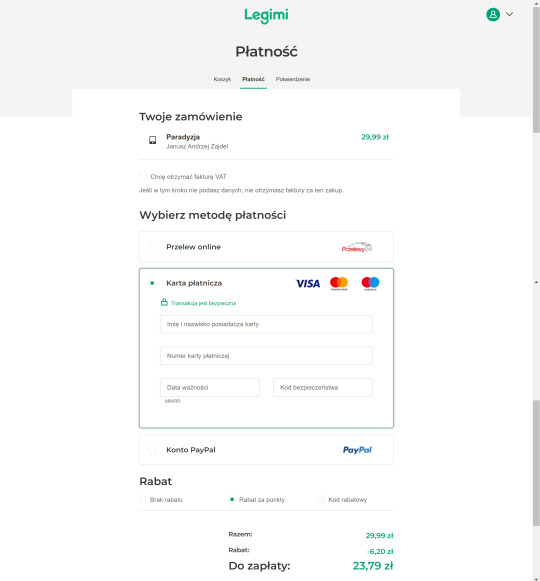
You can then pay with your credit card or PayPal. (From top to bottom, left to right: "First and last name on card" "Credit card number" "Expiration date" "Security code").
Don't worry that it says you will pay in złoty, it will be converted. There may be a foreign transaction fee depending on your bank, but it is typically small (around 3%). If you are only buying an $8 book, that will not be much.
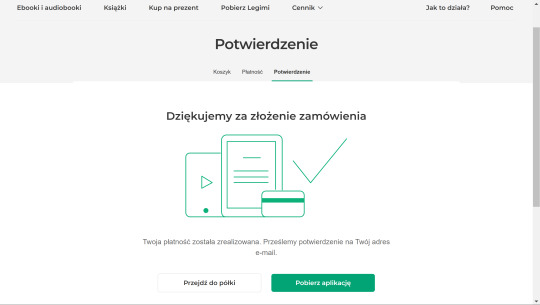
From here, you are going to want to click the WHITE button: "Przejdź do półki", "Go to shelf". (The green button is to download their application, which we're not gonna do for this).
If you skip this on accident, just go to your profile in the top right corner and click "Półka", "Shelf", to see the books on your account.
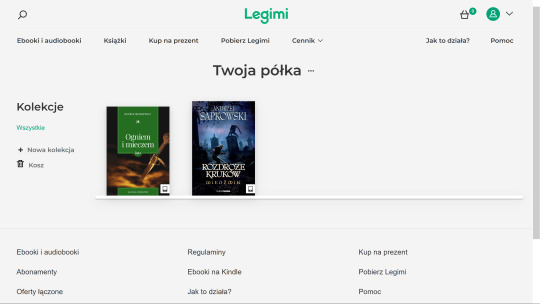
You will see it in your shelf. Click on it.
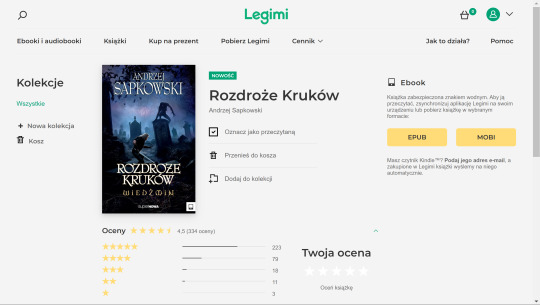
Click the yellow button "EPUB" to download it as a .epub format. Save to your Downloads or where-ever is convenient.
Step 4: Open the book in Calibre.
Refer back to the video from Step 2 for this section and watch the part on how to use the plugin. I will add my example here, too.
Open Calibre. Click "Add Book" at the top of the ribbon. Locate rozdroze-krukow.epub from where you saved it. It will be copied to your Calibre library.
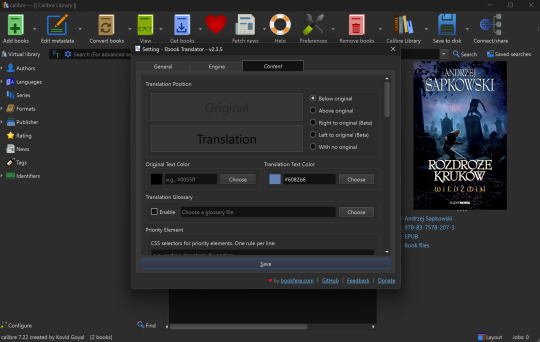
Before starting the translation, make sure to adjust settings in the Translate Book option (sometimes hidden in the ribbon as you can see in my screenshot - just click the kebab menu on the right to bring it up) to export the file the way you would like it to be formatted. I also recommend checking the box in "General" to allow it to merge paragraphs, Google Translate tends to work better when it has more context.
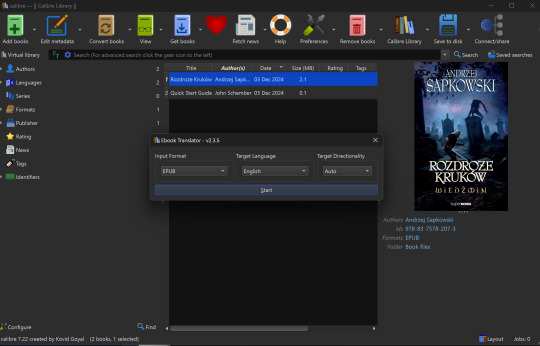
Select Translate Book as shown in the video. Translate into English (or - hey - language of your choice! Sky's the limit). You can also use different translation programs if you'd like, the default is Google.
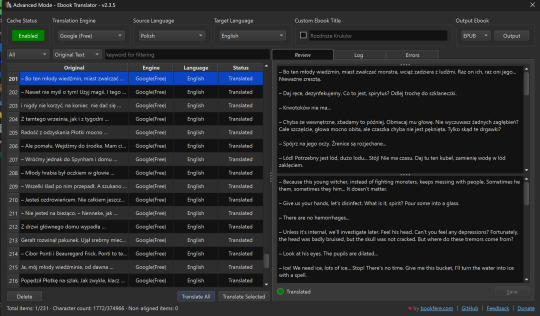
You should select "Output" at the top right after this is complete.
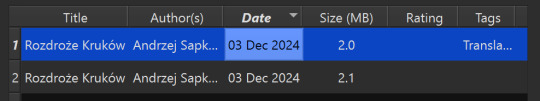
It will create a separate epub in your library, tagged as "Translation."
Step 5: Read it and have fun! It's a fun read!
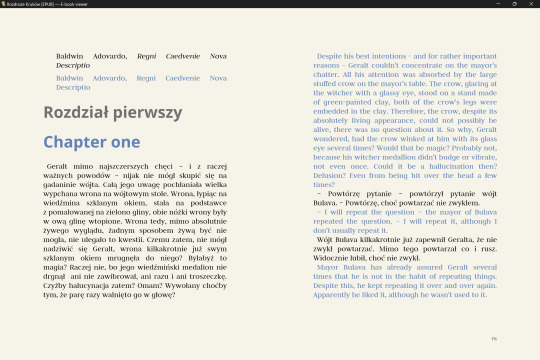
I set up my formatting this way because I want to read a Polish paragraph, then an English paragraph, but you can also set it up to be side-by-side (left page in Polish, right page in English), or even hide the original text if you're not interested and just want the translation.
The days of manually copying-pasting into Google translate are over! Thanks again to Noels for sharing this method in the Discord.
Now, this translation will NOT be 100% perfect - this is a Sapkowski novel after all; humans have difficult translating him, and this is only a machine. I wrote a Reddit post about some caveats to this desperate method of translation, and some silliness I specifically encountered with this book (light spoilers, I mention a couple of characters and settings, but no plot points).
My rule of thumb for when the translation is weird: Pay attention to the context. It is usually not too hard to figure out what the translation meant. If you have real trouble understanding it, or are just curious, Google the Polish phrase that it seems to be hitching on. Make use of Reverso Context, Reddit (r/learnpolish), and Polish learning forums.
Oh, and make sure to watch out for "grasshoppers" ;)
Finally, I recommend you also support the official English translation when it does come out; if not to compare translations, to show Orbit-Gollancz that English readers do want more translations (and ideally we'd like them sooner rather than later).
Good luck on the path ~ Powodzenia na szlaku ~
66 notes
·
View notes
Text
Want to keep using Ad Blockers? Stop Using Chrome, Switch to Firefox.
So with the rollout of Manifest V3, Google Chrome is pretty much crippling all ad blockers on Chrome. Effectively, ad blockers can no longer update their lists without fully updating their plugins. It's pretty shitty.
And you may be asking yourself -- what can I do? The answer is simple:
Switch to Firefox. Now.
Now I've been a Firefox evangelist for a long time, I know, but it's a free, open source browser made by a nonprofit org. It's literally the most ethically developed any software could possibly be. It's on every major desktop platform, and it's just... good.
Why would you use a browser made by a corporation that literally removed "Don't be evil" from their mission instead of this? I know that, like, a long ass time ago Chrome was faster, but that's not remotely true anymore. Heck, on Mac Chrome eats way more RAM than Firefox. It's ridiculous.
That's not even mentioning the fact that the amount of Chromium engine browsers out there is kind of ruining the web. Mozilla has their own rendering engine built on open web standards, and diversity in rendering engines helps everyone.
So yeah. If you're using a computer, go get Firefox. They have an Android version too. (They sorta have an iOS app -- but that uses Webkit because of Apple's limitations on third party browser engines -- but it will let you access your sync'd Firefox passwords).
Make your life better.
190 notes
·
View notes
Text
Top 5 Writing Applications for Worldbuilding and Complex Story Planning
In the realm of creative writing, particularly when it comes to worldbuilding and complex story planning, having the right tools can make a significant difference. Writers often find themselves juggling multiple characters, intricate plots, and expansive settings. To manage these elements effectively, specialized writing applications have been developed to assist in organizing thoughts, tracking details, and fostering creativity. In this article, we will explore the top five writing applications that are indispensable for worldbuilding and complex story planning.
-_-_-_-_-_-_-_-_-_-_-_-_-_-_-_-_-_-_-_-_-_-_-_-_-_-_-_-_-_-_-_-_-_-_-
1. Obsidian: The Ultimate Tool for Writers
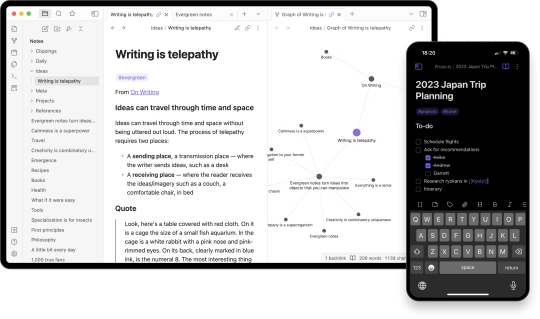
Obsidian is a robust note-taking and knowledge management application that has gained immense popularity among writers for its flexibility and powerful features. Whether you are working on a novel, a series of interconnected stories, or an entire fictional universe, Obsidian provides the tools you need to keep everything organized and easily accessible.
Key Features of Obsidian
Markdown Support: Obsidian uses Markdown, a lightweight markup language, which allows writers to format their notes with ease. This feature is particularly useful for creating structured documents and linking related notes.
Bidirectional Linking: One of Obsidian's standout features is its bidirectional linking capability. This allows writers to create connections between different notes, making it easy to navigate through complex storylines and character relationships.
Graph View: The Graph View in Obsidian provides a visual representation of how your notes are interconnected. This feature is invaluable for worldbuilding, as it helps writers see the big picture and understand how different elements of their story fit together.
Plugins and Customization: Obsidian offers a wide range of plugins that can enhance its functionality. Writers can customize the app to suit their specific needs, whether it's adding a calendar for tracking writing progress or integrating with other tools like Google Drive.
Cross-Platform Sync: With Obsidian, you can sync your notes across multiple devices, ensuring that you have access to your work wherever you go. This is particularly useful for writers who like to jot down ideas on their phone and then expand on them later on their desktop.
Pricing
Personal Use: Free
Commercial Use: $50 per user per year
Add-ons:
Sync: $4 per user per month, billed annually
Publish: $8 per site per month, billed annually
Catalyst: $25+ one-time payment for early access and VIP features
How Obsidian Enhances Worldbuilding and Story Planning
Obsidian's features are designed to support the intricate process of worldbuilding and story planning. The ability to create detailed notes for each character, location, and plot point, and then link them together, allows writers to build a comprehensive and cohesive narrative. The Graph View provides a visual map of the story, making it easier to identify connections and ensure consistency. Additionally, the customization options and plugins available in Obsidian mean that writers can tailor the app to their specific workflow, making it an indispensable tool for any serious writer.
-_-_-_-_-_-_-_-_-_-_-_-_-_-_-_-_-_-_-_-_-_-_-_-_-_-_-_-_-_-_-_-_-_-_-
2. Scrivener: The Writer's Swiss Army Knife

Scrivener is a well-known writing application that has been a favorite among writers for years. It offers a wide range of features designed to help writers organize their work, from drafting to final edits. Scrivener is particularly useful for long-form writing projects, such as novels and screenplays, where managing large amounts of text and research is essential.
Key Features of Scrivener
Project Management: Scrivener allows writers to break their projects into manageable sections, such as chapters or scenes. This makes it easy to navigate through the manuscript and make changes as needed.
Research Integration: Writers can import research materials, such as PDFs, images, and web pages, directly into Scrivener. This keeps all relevant information in one place, making it easy to reference while writing.
Corkboard and Outliner: Scrivener's Corkboard and Outliner views provide visual ways to organize and rearrange sections of the manuscript. This is particularly useful for plotting and structuring complex stories.
Customizable Templates: Scrivener offers a variety of templates for different types of writing projects, from novels to screenplays. Writers can also create their own templates to suit their specific needs.
Export Options: Scrivener supports a wide range of export formats, including Word, PDF, and ePub. This makes it easy to share your work with others or prepare it for publication.
Pricing
macOS: $49
Windows: $45
iOS: $19.99
Bundle (macOS + Windows): $80
How Scrivener Enhances Worldbuilding and Story Planning
Scrivener's project management features are ideal for worldbuilding and story planning. Writers can create separate sections for different aspects of their world, such as characters, settings, and plot points, and then easily navigate between them. The ability to import research materials directly into the project ensures that all relevant information is readily accessible. The Corkboard and Outliner views provide visual ways to organize and rearrange the story, making it easier to see the big picture and ensure consistency. Overall, Scrivener is a powerful tool that can help writers manage the complexities of worldbuilding and story planning.
-_-_-_-_-_-_-_-_-_-_-_-_-_-_-_-_-_-_-_-_-_-_-_-_-_-_-_-_-_-_-_-_-_-_-
3. Campfire: A Comprehensive Worldbuilding Tool

Campfire is a writing application specifically designed for worldbuilding and story planning. It offers a wide range of features that allow writers to create detailed and immersive worlds, from character profiles to interactive maps. Campfire is particularly useful for writers who are working on large-scale projects, such as epic fantasy series or intricate science fiction universes.
Key Features of Campfire
Character Profiles: Campfire allows writers to create detailed profiles for each character, including information on their appearance, personality, and backstory. This helps ensure that characters are well-developed and consistent throughout the story.
Worldbuilding Tools: Campfire offers a variety of tools for worldbuilding, such as interactive maps, timelines, and relationship webs. These features allow writers to create a comprehensive and cohesive world for their story.
Plotting Tools: Campfire's plotting tools help writers outline their story and track the progression of the plot. This is particularly useful for complex stories with multiple plotlines and subplots.
Collaboration Features: Campfire allows writers to collaborate with others on their projects. This is particularly useful for co-authors or writing teams who need to share information and work together on the story.
Customizable Templates: Campfire offers a variety of templates for different aspects of worldbuilding and story planning. Writers can also create their own templates to suit their specific needs.
Pricing
Free Plan: Limited features
Standard Plan: $19 per month or $160 per year
Custom Plan: Prices start at $0.50 per month per module
How Campfire Enhances Worldbuilding and Story Planning
Campfire's features are specifically designed to support the process of worldbuilding and story planning. The ability to create detailed character profiles and interactive maps allows writers to build a rich and immersive world for their story. The plotting tools help writers outline their story and track the progression of the plot, ensuring that all elements of the story are well-organized and consistent. The collaboration features make it easy for co-authors or writing teams to work together on the project. Overall, Campfire is a comprehensive tool that can help writers manage the complexities of worldbuilding and story planning.
-_-_-_-_-_-_-_-_-_-_-_-_-_-_-_-_-_-_-_-_-_-_-_-_-_-_-_-_-_-_-_-_-_-_-
4. Aeon Timeline: A Visual Timeline Tool for Writers

Aeon Timeline is a visual timeline tool that helps writers organize their stories and track the progression of events. It is particularly useful for complex stories with multiple plotlines and characters, as it allows writers to see the big picture and ensure consistency.
Key Features of Aeon Timeline
Visual Timelines: Aeon Timeline allows writers to create visual timelines for their stories, making it easy to see the progression of events and track the relationships between different plotlines.
Character and Event Tracking: Writers can create detailed profiles for each character and event, including information on their relationships and interactions. This helps ensure that all elements of the story are well-organized and consistent.
Customizable Templates: Aeon Timeline offers a variety of templates for different types of writing projects, from novels to screenplays. Writers can also create their own templates to suit their specific needs.
Integration with Other Tools: Aeon Timeline integrates with other writing tools, such as Scrivener and Ulysses, making it easy to import and export information between different applications.
Collaboration Features: Aeon Timeline allows writers to collaborate with others on their projects. This is particularly useful for co-authors or writing teams who need to share information and work together on the story.
Pricing
One-time Purchase: $65 (includes 1 year of free updates)
Additional Year of Updates: $35 per year
How Aeon Timeline Enhances Worldbuilding and Story Planning
Aeon Timeline's visual timeline feature is particularly useful for worldbuilding and story planning. Writers can create detailed timelines for their stories, making it easy to see the progression of events and track the relationships between different plotlines. The character and event tracking features help ensure that all elements of the story are well-organized and consistent. The integration with other writing tools makes it easy to import and export information between different applications, ensuring that all relevant information is readily accessible. Overall, Aeon Timeline is a powerful tool that can help
-_-_-_-_-_-_-_-_-_-_-_-_-_-_-_-_-_-_-_-_-_-_-_-_-_-_-_-_-_-_-_-_-_-_-
5. Plottr: Visual Story Planning Made Simple
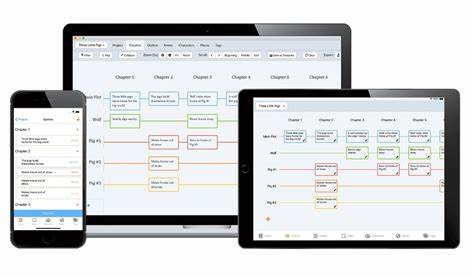
Plottr is a visual story planning tool that helps writers outline their stories in a clear and organized manner. It is particularly useful for writers who prefer a visual approach to planning and want to see their story structure at a glance. Plottr's intuitive interface and powerful features make it an excellent choice for both novice and experienced writers.
Key Features of Plottr
Timeline View: Plottr's Timeline View allows writers to create a visual timeline of their story, making it easy to see the sequence of events and how they fit together. This is particularly useful for complex stories with multiple plotlines.
Character and Plot Templates: Plottr offers a variety of templates for character development and plot structure. Writers can use these templates to ensure that their characters are well-rounded and their plots are cohesive.
Drag-and-Drop Interface: Plottr's drag-and-drop interface makes it easy to rearrange scenes and chapters. This allows writers to experiment with different story structures and find the one that works best for their narrative.
Filtering and Tagging: Writers can use tags and filters to organize their scenes, characters, and plot points. This makes it easy to find specific elements of the story and keep track of important details.
Export Options: Plottr allows writers to export their outlines to other writing applications, such as Scrivener and Word. This makes it easy to move from planning to drafting without losing any important information.
Pricing
Annual Plan: $25 per year
Lifetime Plan: $99 one-time payment
How Plottr Enhances Worldbuilding and Story Planning
Plottr's visual approach to story planning makes it an invaluable tool for worldbuilding and complex story planning. The Timeline View allows writers to see the big picture and ensure that their story flows smoothly. The character and plot templates help writers develop well-rounded characters and cohesive plots. The drag-and-drop interface and filtering options make it easy to organize and rearrange story elements, ensuring that nothing gets lost in the process. Overall, Plottr is a powerful and user-friendly tool that can help writers bring their stories to life.
-_-_-_-_-_-_-_-_-_-_-_-_-_-_-_-_-_-_-_-_-_-_-_-_-_-_-_-_-_-_-_-_-_-_-
Each of the applications we’ve explored - Obsidian, Scrivener, Campfire, World Anvil, and Plottr - offers unique features that cater to different aspects of writing. By integrating these tools into your workflow, you can unlock new levels of creativity and efficiency.
Are you ready to take your writing to the next level? Dive into these applications and discover which one resonates with your creative process. And don’t forget to follow us for more insights, tips, and recommendations on the best tools and practices for writers. Your next great story is just a click away!
#writing#writerscommunity#female writers#writers and poets#worldbuilding#writers on tumblr#ao3 writer#amwriting#creative writing#writers on writing#writers#writblr#learn to write#writing community#writing inspiration#writing prompt#writing advice#writing ideas#writing tips#tips and advice
151 notes
·
View notes
Note
Hey, I love this story so far!
As someone who is considering writing their own Interactive Fiction, I'm curious what your process for writing a chapter is. Like you mentioned zero drafting a while back, and I found it's really helped, so are there any other techniques you'd recommend? :0
Omg hiiii! It’s definitely a labor of love, but it’s so rewarding. I wish you luck if you end up going for it!
I'm a feeling a little uhh shy doing this since I'm not the fastest nor greatest writer out there... but I’d be happy to share what’s worked for me so far.
Just know that everyone's process is unique, but I hope something here clicks for some of you :D
Tips?
Try to avoid jumping around scenes/routes
I used to jump around from scene to scene, but I’ve found that it makes me prone to flow and continuity mistakes. It's especially troublesome as the story gets bigger.
Now I try to focus on one route or scene at a time. This helps me stay in right headspace, keeps everything cohesive, and is much more efficient.
If you find yourself tempted to jump around, try sticking with one part until it’s complete, or at least until you’ve written a solid chunk of it!
Use CSIDE's (find | find & replace) function to help look for pronouns/names. And do a quick test before playtesting your game
Not sure if everyone uses this... but Ctrl + F then typing the word (ex. he/she/her/him etc) you want to change into a variable helps so much. Especially for hunting pronouns. Highlights words making them easier to see.
A quick Ctrl + T will save you from pain when you're deep into playtesting...
Try the CGST plugin for playtesting routes
I mainly use it for the back button and seeing notifications when a variable changes. With this you can quickly check if all choices are working as intended. It's super useful!
Only caveat is that it only works in Firefox.
Oh and yes, you'll have to upload a private demo for playtesting in COGDemos to try it out ( ˙▿˙ )
Zero Drafting
I know I mentioned it already, but I have to rave about it again!
If you're struggling with where to start, this method might help you. It’s all about getting your ideas down first. It's okay if it’s a mess. Just pour everything into your draft. The main goal here is to keep your ideas flowing, you can always refine them later.
This gives you a foundation to work from and, in my experience, it's a huge relief knowing you don’t have to perfect everything immediately.
You can also mix in coding during the zero draft phase! It’s a great way to test how the choices fit together with the scene you’re working on.
Laying out all the groundwork can save a lot of time in the long run.
Apps that helped me (and might help you too!)
Articy (free)
Not only can it help visualize the paths, but it can track variables too! Also has tabs where you can store character and other lore entries. It has its own language so you'll have to learn it for awhile, but it's pretty easy to understand if you have time :)
I don't use it anymore though since I feel more comfortable doing everything in CSIDE now. But it still helped me a lot when I was getting dizzy with all the gotos, labels, and stuff.
Notion (free)
Just a neat place to store outlines, lore, or ideas! I used to use simple google docs, but this one has more features like; create checklists, put existing pages (scenes) into a timeline, etc. In case you're curious, I used this template in particular.
30 notes
·
View notes
Text
10 Best Free Social Media Plugins for WordPress – Speckyboy
New Post has been published on https://thedigitalinsider.com/10-best-free-social-media-plugins-for-wordpress-speckyboy/
10 Best Free Social Media Plugins for WordPress – Speckyboy
WordPress and social media are a powerful combination. And there are plenty of ways to integrate platforms like Facebook, Instagram, X, or TikTok into your website. You can display social content on your site, allow users to share your content, or add functionality like social logins.
The social platform landscape is also changing. The Fediverse makes it easier to integrate with services like Mastodon or Bluesky. It allows you to publish in multiple places via a unified protocol. The WordPress ecosystem has embraced this model.
Social media’s importance is evident in the number of available plugins. You’ll find options for top platforms that offer a variety of functions. There’s something available for every niche.
With that in mind, let’s look at some top social media plugins for WordPress!
ActivityPub turns your WordPress website into a federated profile. It publishes your content to multiple platforms that support the Fediverse (Mastodon, among others). Followers will then see your blog posts in their feeds. The neat aspect is that your profile name is consistent across federated platforms.
Users follow you on the service of their choice and enjoy your content. It’s a great way to nurture an online community.
This plugin solves a longstanding problem for those posting to multiple social networks. It combines your Facebook, Instagram, Pinterest, and Twitter/X profiles into an attractive grid layout embedded on your site. It creates better awareness of your profiles and ensures users won’t miss anything.
AddToAny is a longtime favorite that makes it easy for visitors to share your content. It works with every social platform you can imagine – there’s also an option to share via email. In addition, you can customize the design and location of the plugin’s sharing UI. This plugin is perfect for taking full control of social sharing.
Open Graph is a protocol for sharing rich content on social platforms like Facebook and Twitter/X. This plugin allows you to customize the Open Graph tags generated by your content.
Thus, content looks how you want when embedded into social media. The plugin works with all WordPress content and integrates with WooCommerce, Yoast SEO, and others.
Posting links to your content across multiple platforms is a pain. Blog2Social makes it easier by automating the process.
The free version works with Bluesky, Facebook, LinkedIn, Threads, and more. There’s also an add-on that works with Twitter/X and a premium version with advanced features. It turns a tedious task into a piece of cake.
WP Social is a suite of tools for adding social media to your WordPress website. First, you’ll find sharing buttons that work with a selection of social platforms. You can customize the layout and services displayed.
A social counter shows how many times your content was shared on a particular service. Lastly, a social login/registration function lets users create an account using one of nine compatible services (Facebook, GitHub, Google, etc.). It may be the only social plugin you need.
You can use Jetpack Social to automate content sharing and increase engagement. Share posts and WooCommerce products automatically and use the included scheduling tools to choose the perfect timing.
The plugin integrates with multiple services and adds helpful tools to the Block Editor. If you have a Jetpack Social plan, you’ll have access to the social image generator feature.
Here’s a plugin that helps spread the word about your WooCommerce products. It adds a custom set of social sharing icons to individual product pages.
Here are options for icon placement, shape, and order. There’s also a handy “copy to clipboard” option so users can grab your product’s URL. The pro version includes a “floating” icon bar, tooltips, and more.
Video creators will love Feeds for YouTube. It’s a tool for easily embedding a YouTube channel into your WordPress website. You can customize the look of your feed and even display multiple feeds.
The plugin will check for new videos hourly (or choose a custom interval), so your site will always show the latest content. The Pro version adds compatibility with live broadcasts via the YouTube Live API.
Use AdTribes to expand the reach of your WooCommerce store. The plugin creates product feeds that integrate with services like Facebook and Google. Filtering options let you choose which products and what product data is included in your feed. Now, customers can view your products right from their social feeds.
Seamlessly Add Social Media to WordPress
Integrating social media into your website has real benefits. For example, embedding a feed adds dynamic content and builds awareness. Even better is that feeds are relatively simple to set up. From there, it’s smooth sailing.
The other big benefit is the opportunity to add functionality. Social logins make it easier for users to register for your site. And product feeds entice users to visit your online shop.
The idea is to reach people where they are. The options above (and the untold number of other social plugins) help you do so. The possibilities are almost limitless.
Social Media WordPress Plugin FAQs
What Are Social Media Plugins for WordPress?
They’re plugins that allow you to connect your WordPress site with various social media platforms. They offer sharing buttons, auto-posting to social media, and allowing you to display your social feeds on your site.
Who Should Use Social Media Plugins?
They’re perfect for website owners who want to improve their social media presence, like bloggers, businesses, and online retailers, or anyone looking to increase their site’s engagement through social media.
Can Social Media Plugins Help in Growing My Site’s Audience?
Yes, by making sharing effortless and displaying your social activity, these plugins can attract more visitors and encourage them to interact with your content.
More Essential Free WordPress Plugins
Related Topics
#ADD#add-on#API#awareness#Blog#buttons#Cake#channel#clipboard#Community#content#creators#data#Design#display#easy#email#Essential WordPress Plugins#Facebook#Features#free plugins#Full#functions#generator#github#Google#Graph#grid#hourly#how
0 notes
Note
Just a quick question as someone who is well-meaning but just a little confused about the kindle thing:
is it just the filesize of the pages that's the problem w/ downloading? I'm not sure what the difference between dl-ing up front or while reading would be from a hosting perspective. (unless ppl are actually wanting every page at once instead of like a few chapters' worth)
Sorry if all this is annoying, I'm just trying to better understand the problem. I don't mean to bother, so if it's not something you want to talk abt, then that's completely fair.
I guess the thing I keep snagging on is that it's not at all what I intended for the comic and it's not what the site is optimized for. My site follows an extremely normal webcomic format, the tumblr mirror has multiple pages in each post if people need improved loadtimes, and I'm getting kind of thrown that people are suddenly asking for it to be in a completely different offline format? A webcomic has "web" right in the name. It doesn't work that way, it hasn't worked that way the entire time the comic has existed, and frankly, while the intent was definitely not malicious, being asked "hey I'm having a lot of trouble pirating your work, you should make it easier for me" feels Weird And Bad for reasons I would assume are self-evident.
From my side of things, I'm hoping to get Aurora physically published in the future, and physical publication these days usually also goes hand in hand with an ebook release. Publishers already need convincing why they should physically publish something that exists for free online. If I jerry-rigged a downloadable ebook version myself, why would a publisher go to the effort to do it for me? It'd be like self-publishing the book first and then asking them to pay to do it all over again. I would very much like to not fuck up the publishing thing and that means I'm not touching anything a publisher would want to do.
Aurora is entirely free. It has no affiliated patreon, and after a brief run and some laughably poor policy management from google's ad plugin, the site no longer has any ads. I'm not saying this to guilt anyone - just to contextualize why, after finally completing the work of four and a half years of my life that I shared 100% freely with the world for the sheer love of creation and the profound joy it gave me to see people fall in love with this story I care so deeply about, why it sucks that people immediately, not even 24 hours after the final page of arc 1 goes up, start complaining that it doesn't exist in a nice little bundle on all platforms on and offline.
I promise it's not a big deal, but it's not a pleasant experience either.
251 notes
·
View notes
Text
"how do I keep my art from being scraped for AI from now on?"
if you post images online, there's no 100% guaranteed way to prevent this, and you can probably assume that there's no need to remove/edit existing content. you might contest this as a matter of data privacy and workers' rights, but you might also be looking for smaller, more immediate actions to take.
...so I made this list! I can't vouch for the effectiveness of all of these, but I wanted to compile as many options as possible so you can decide what's best for you.
Discouraging data scraping and "opting out"
robots.txt - This is a file placed in a website's home directory to "ask" web crawlers not to access certain parts of a site. If you have your own website, you can edit this yourself, or you can check which crawlers a site disallows by adding /robots.txt at the end of the URL. This article has instructions for blocking some bots that scrape data for AI.
HTML metadata - DeviantArt (i know) has proposed the "noai" and "noimageai" meta tags for opting images out of machine learning datasets, while Mojeek proposed "noml". To use all three, you'd put the following in your webpages' headers:
<meta name="robots" content="noai, noimageai, noml">
Have I Been Trained? - A tool by Spawning to search for images in the LAION-5B and LAION-400M datasets and opt your images and web domain out of future model training. Spawning claims that Stability AI and Hugging Face have agreed to respect these opt-outs. Try searching for usernames!
Kudurru - A tool by Spawning (currently a Wordpress plugin) in closed beta that purportedly blocks/redirects AI scrapers from your website. I don't know much about how this one works.
ai.txt - Similar to robots.txt. A new type of permissions file for AI training proposed by Spawning.
ArtShield Watermarker - Web-based tool to add Stable Diffusion's "invisible watermark" to images, which may cause an image to be recognized as AI-generated and excluded from data scraping and/or model training. Source available on GitHub. Doesn't seem to have updated/posted on social media since last year.
Image processing... things
these are popular now, but there seems to be some confusion regarding the goal of these tools; these aren't meant to "kill" AI art, and they won't affect existing models. they won't magically guarantee full protection, so you probably shouldn't loudly announce that you're using them to try to bait AI users into responding
Glaze - UChicago's tool to add "adversarial noise" to art to disrupt style mimicry. Devs recommend glazing pictures last. Runs on Windows and Mac (Nvidia GPU required)
WebGlaze - Free browser-based Glaze service for those who can't run Glaze locally. Request an invite by following their instructions.
Mist - Another adversarial noise tool, by Psyker Group. Runs on Windows and Linux (Nvidia GPU required) or on web with a Google Colab Notebook.
Nightshade - UChicago's tool to distort AI's recognition of features and "poison" datasets, with the goal of making it inconvenient to use images scraped without consent. The guide recommends that you do not disclose whether your art is nightshaded. Nightshade chooses a tag that's relevant to your image. You should use this word in the image's caption/alt text when you post the image online. This means the alt text will accurately describe what's in the image-- there is no reason to ever write false/mismatched alt text!!! Runs on Windows and Mac (Nvidia GPU required)
Sanative AI - Web-based "anti-AI watermark"-- maybe comparable to Glaze and Mist. I can't find much about this one except that they won a "Responsible AI Challenge" hosted by Mozilla last year.
Just Add A Regular Watermark - It doesn't take a lot of processing power to add a watermark, so why not? Try adding complexities like warping, changes in color/opacity, and blurring to make it more annoying for an AI (or human) to remove. You could even try testing your watermark against an AI watermark remover. (the privacy policy claims that they don't keep or otherwise use your images, but use your own judgment)
given that energy consumption was the focus of some AI art criticism, I'm not sure if the benefits of these GPU-intensive tools outweigh the cost, and I'd like to know more about that. in any case, I thought that people writing alt text/image descriptions more often would've been a neat side effect of Nightshade being used, so I hope to see more of that in the future, at least!
246 notes
·
View notes
Note
if you use it, in your opinion is obsidian sync worth it? i'm trying to switch from google docs and i do write enough that i'd use it but i'm still on the fence
i'm sure there are reasons to not just put your vault in a onedrive folder or whatever but. that's what i do instead. i used to write on my phone a lot more, and maybe if i still did it would be worth it to have that work more seamlessly? if i were worried about security i might keep it on protondrive instead. but since i'm mostly writing on my desktop or laptop and they both have onedrive anyway... ¯\_(ツ)_/¯ it's easy to switch your vault to unsynced if you want to try paying for a month as a trial run.
EDIT: i just remembered, there's also a community plugin that's supposed to let you save remotely using free cloud storage, i haven't tested it but it might be worth a try also
#original#just know that if you DO use sync it specifically should not be in a cloud storage folder#you have to pick one#if i want to write on my phone i have to use a weird third party onedrive app to sync the notes folder in a way i can use lol#but it's hard to argue with free
27 notes
·
View notes