#how install window 10
Explore tagged Tumblr posts
Text
successfully installed my ac in UNDER FIFTEEN MINUTES and for the FIRST time did not have to use ANY duct tape because i THOUGHT AHEAD and several weeks ago asked my FRIEND who is a WOODWORKER to SLIGHTLY MODIFY A SMALL PIECE OF WOOD that my stepdad made for me (badly) ten years ago to hold my ac exhaust in place and it is WORKING as i INTENDED IT TO several weeks ago WHEN I ASKED MY FRIEND THE WOODWORKER TO PERFORM THIS SMALL MIRACLE FOR ME!!!
#NO duct tape? not any???????#granted it has only been up for a few hours. so we'll see if duct tape becomes necessary over time#and there is a slight gap between the apparatus and the window through which air can leak and sound can enter#which is usually covered by the duct tape BUT i think i might have a solution to that which would involve only a small amount of#masking tape#what motivated me to finally do something about this small piece of wood that my stepdad did not correctly drill 10 years ago#is that this year apparently my landlord is going to do ac inspections?? and write us up if they're not in compliance with the lease??#and the lease has all these regulations about ac installation and specifies what can be used and get this. duct tape is not on the list#masking tape isn't on the list either but there would be so little of it i can't see how anyone would object#my posts
26 notes
·
View notes
Text
OH, in other news I finally got genshin running on linux with no graphical issues. It was annoying- I really hope mihoyo considers official linux support once windows 10 reaches end of life in october- but that means I'm no longer tied to windows 10 myself \o/ good riddance
#also distrohopped again. saw fucking *pewdiepie* make a video promoting linux and showing off his lovingly riced arch installation#and that got me curious about trying arch so i'm on endeavouros now. might look into hyprland and ricing in the future.#if you don't know what any of that means don't worry about it dsghjksgdf. just look up linux mint; linux does not have to be that deep#anyway i feel like windows 11's issues are genuinely tipping more people into trying alternatives and i'm all for it#pewds linux vid has 5m views over 10 days and he has serious reach with people who've never watched that sort of content#for chinese companies and consumers specifically i've also been wondering if relying on a usamerican OS is a good idea#even if windows wasn't a data harvesting machine what if the huawei google situation happens again but much worse#but i'm profoundly ignorant about anything to do with that so idk how plausible that is#.txt
11 notes
·
View notes
Text
windows/linux rant
unrelated to SMT or anything on my blog currently I guess...
I keep seeing the "prep for windows 11" thing show up on my computer, and it upsets me every time that you have to have a microsoft account to install it.
windows 10 reaches end of support next year~~
I hope by then the computer I"m using will actually let me run linux on it instead of an outdated windows os....
I want to run linux on this machine so bad but whenever I try to install it, it seems to install fine and dandy
and then it won't boot
I've snooped around in the BIOS, disabled the "smart startup" or "secure startup" or whatever else I thought was borking the boot for linux.
but it still won't boot~~~
and sadly i've got games on here that only work on windows anyway.
I'd much rather be able to stay relatively safe online and maintain an OS, than play the games I bought on steam....
something is preventing linux from booting on this machine, it upsets me when I think about it, and it upsets me more when I try to install linux and it goes fine, but then doesn't boot
cause I have to take the time to reinstall windows again.....
why computer? why won't you let linux boot? what do I need to do to you to have linux actually boot? I don't understand...
*confused screaming*
running an ASUS ROG Stryx gaming pc that I bought on impulse years ago. so you'd think linux mint would boot just fine, right??
how do I fix it? if I can fix it? especially if I don't destroy the data on the second hard drive of this thing. I've got stuff I don't want to lose on here, preferably....
#personal#thoughts#thinking#windows#windows 10#windows 10 end of support next year#wondows 11#i'd rather run linux than make a microsoft account#linux#linux mint#to be more precise#linux mint debian#it won't boot#boot issue#boot issues#it installs perfectly fine#and then won't boot#why won't you boot#is windows boot loader so far up this thing that it's actuvely denying linux to boot on it at all??#rant#rant post#vent#vent post#i'd rather a secure and upkept os than one that can run my games#you install perfectly fine#then won't boot#but you installed the boot partition in the right place right?#how do I fix this?#if I can fix it#without borking my machine and the data that's on the second hard drive
11 notes
·
View notes
Text
god windows 11 sucks
#had to get a laptop recently and it came preinstalled with windows 11#after like 15 minutes of genuinely not understanding how to do things like POWER OFF THE COMPUTER because everything is so convoluted#i decided to take the plunge and install linux. I went with mint because I heard it doesn't expect you to have a degree in cs to install#honestly ever since I had to wipe my pc that one time I've been thinking about doing it for that computer as well but alas i haven't#i probably will some time in the future because windows 10 support is running out soon but for the time being I can put it off
5 notes
·
View notes
Note
happy almost birthday :o)
:) thank you!!! there's gonna be a bounce castle at my birthday party and every body is invited
#ask#catboygirljoker#ough.... the passage of time marches on.#on that tuesday i will be 25. fucked up.#i dont really do much for my birthdays honestly. besides my mom taking me out to a restaraunt to eat.#on the day of i just get a good pizza and thats enough for me#a friend did recently offer to get me a desktop computer. and the tower has been here since thursday.#im currently waiting on the monitor. which should arrive in a few days.#im. really bad at accepting gifts. that said. even after having accepted this one im still experiencing grief#the computers an older model. but it runs on windows 10.#im. internally scared to think about what it can and cant run. i even dread thinking about even finding out.#like. ohhhh how id love to play animal crossing city folk again... or even minecraft...#but im doing. my best. to keep my expectations low.#i really hope it runs emulators (gamcube/wii/ps2 era ones) well. i need to play dbz budokai again i need to look at zarbons model again#the monitor is 1080p. which i dont think ive ever had a monitor that high res.#ik that TF2 probably wont run the best. but i hope sourcemods run fine.#ill have to do so much re-installing of things....... ogh.....#it doesnt have a wifi chip so i think temporarily ill have to use a usb to connect to the internet.#which i can live with. ik theyre not as powerful but its fine. maybe at some point ill get a wifi card.#though. i dread the thought <- had internal ptsd thinking about touching anything within a computer again#tldr. had a good laptop. screen went dark one day. was told it was probably the cmos battery.#tried to do repairs myself. ooggh..... the horrible memories....#ik adding a wifi chip is incredibly easy. but that doesnt mean im not scared#anyway :) thank you for the soon birthday wishes
10 notes
·
View notes
Text
youtube
How to Install MACOS and Any PC Using a Windows Computer | COMPLETE GUIDE, Step by Step!
#education#windows 10#free education#hacking#windows10#youtube#How to Install MACOS and Any PC#hacking tips#Hackintosh#computer tips#Youtube
2 notes
·
View notes
Text
mac is like my ex but not abusive and with similar interests to me that is kinda unsettling. unfortunately. i must think of my puter. what would they think if i did not befriend mac. probably sputter a bit and then not launch task manager and cry for several minutes and do absolutely nothing. bc of the brain damage
#i love my puter but the os had to get installed several times because of system file corruption due to power outtages#for context if youbsee this post outside of normal radon lore#it runs windows 10 but for months it was stuck thinking it was updating all of the time bc the power went out during and update#and forcing my pc off improperly and turning it back on *sometimes* reloaded the update but it nrver finished#i just got it to work a few days ago by learning i can stop the update program and restart it and it's beeing going through updates for days#and works a lot better but it still has it's normal quirks like downloading a big file and then touching ANYTHING ELSE#will cause the pc to freeze and not respond for several minutes. like sometimes moving 2 a different tab. or opening my files#god forbid you even so much as think of unzipping anything. or even touching your mouse. you must let it sit or it will cry.#my xbox is a worse baby if you even leave the room the update will fail and i dont know why. even if you leave and reenter#it stopped working for several days and loaded a black screen for hours with only the long hold xbox button doing anything#and then it. fixed itself? and updated. idfk. i do tend to accidentally cause things to die faster or have weird bugs#but it's kinda getting ridiculous andbi didn't realize how bad it was until i got a laptop and it fucking works? insane. anyway
0 notes
Text
Also in fairness to the young, and on the topic of directories, I've been noticing over the past few years [read: probably a decade] that M$ are gong to not-insubstantial effort to obfuscate 'where your files are stored' from the casual user. Like, you have to be right on top of it imposing your own structure whenever you save something, because what it will do by default is sometimes utterly batshit.
Like yes, posix-compliant storage has one hell of a learning curve but it's somehow still less confusing than whatever is going on in M$-land at the moment.
If we take the axiom "the purpose of a system is what it does" I can only assume the point of this is to increase dependence on their search tools, so they can 'assume' you meant a web-search (did anybody ever mean a web-search?), which they then get analytics off etc etc. Presumably can serve you ads as well, though since I was sitting behind a pi-hole the entire half hour it took me to turn that shit off, I don't actually know for sure.
Anyway I'm rambling - my point is, even when one does use an actual computer, one is drastically outnumbered by the people who are involved in making it hard for you to learn what used to be basic skills.
[For context about where I'm coming from: I was actively shocked the first time a younger friend talked about buying a desktop PC as a single item, and when I asked why, seemed to think assembling the hardware was a difficult task. (Friends, firmware and software are the difficult parts, and even then, probably easier than removing weird shit someone else default installed.) Is it even really your desktop machine if you didn't bleed on it during the build? Which I note I managed to do last week even on a modern 'no sharp edges' case... ]

this can't be true can it
#me installing windows 10: “is this a fucking PHONE OS”#me a few hours later: “I'm not sure how to put this but...is this *supposed* to be fugly?”#(the answer was yes. because it's a phone OS and pretty costs power)#(This also finally explains why windows don't have borders any more)#I am compelled to add that the Linux installation on the new box has been just as frustrating for different reasons#(but those reasons are 'trying to install Wayfire which is more bleeding-edge than I realised and I'm out of practice')
99K notes
·
View notes
Text
Best AC Repair & Maintenance Services: Keep Your Air Conditioner Running Smoothly
Looking for the best AC repair near me? Instafix offers top-notch AC repair services, air conditioner maintenance, and HVAC repair services. Get affordable and reliable solutions, including AC gas filling service, emergency repairs, and expert tips to improve your AC's efficiency.
Introduction
When the summer heat rises, a well-functioning air conditioner is a necessity. However, without proper air conditioner maintenance, your AC unit can break down at the worst possible time. Whether you're facing an AC not cooling solution issue or need affordable AC service, Instafix provides comprehensive AC repair services to ensure your cooling system runs efficiently.
If you're searching for the best AC repair near me, you're in the right place! This blog covers everything from split AC repair services to central AC maintenance tips, ensuring your home stays cool and comfortable.
Why is Regular AC Maintenance Important?
Regular air conditioner maintenance extends the lifespan of your AC unit, improves energy efficiency, and prevents sudden breakdowns. Here's why AC servicing at home is essential:
Prevents expensive repairs by addressing minor issues early.
Enhances cooling efficiency, saving on electricity bills.
Improves indoor air quality by removing dust and allergens.
Reduces the risk of emergency breakdowns during peak summer.
For professional assistance, Instafix offers HVAC repair services, ensuring your air conditioning unit remains in top shape.
Common AC Problems & Their Solutions
1. AC Not Cooling? Here's How to Fix It!
One of the most common issues homeowners face is an air conditioner that fails to cool efficiently. Here are some AC, not cooling solutions:
Dirty Air Filters: Clogged filters restrict airflow, reducing cooling performance. Clean or replace them monthly.
Low Refrigerant Levels: An AC gas filling service from Instafix can restore your AC's efficiency.
Faulty Thermostat: Check if the thermostat is set correctly. Replace if necessary.
Blocked Condenser Coils: Dust and debris can reduce heat dissipation, causing poor cooling. Schedule a window AC cleaning service for better performance.
If your AC still isn't cooling, reach out to Instafix for emergency AC repair services.
2. Strange Noises from Your AC?
Unusual sounds indicate potential problems with your unit. Here's what they mean:
Grinding or Screeching: Indicates motor or fan blade issues.
Banging or Clanking: Loose or broken components may need repairs.
Hissing: Possible refrigerant leaks requiring AC repair services.
Call the best AC technician near me at Instafix to diagnose and fix the issue immediately.
Best AC Maintenance Tips for Summer
To keep your air conditioner running efficiently, follow these expert maintenance tips:
1. Regular Filter Cleaning
Dusty filters reduce airflow and force your AC to work harder. Clean or replace them every 2-3 months.
2. Schedule a Professional Tune-up
Annual servicing from Instafix ensures optimal performance. Our AC servicing at home includes checking refrigerant levels, cleaning coils, and inspecting electrical connections.
3. Keep the Outdoor Unit Clean
Debris around the outdoor condenser restricts airflow. Keep the area clear for maximum cooling efficiency.
4. Use a Programmable Thermostat
Setting the temperature a few degrees higher when you're not home reduces energy consumption.
5. Ensure Proper Insulation
Poor insulation forces your AC to overwork. Sealing gaps around windows and doors help maintain the indoor temperature.
By following these central AC maintenance tips, you can extend the life of your air conditioner and reduce energy bills.
What is the Cost of AC Repair Services in Chandra Layout, Bangalore, Karnataka?
If you're in Chandra Layout, Bangalore, Karnataka, and need AC repair services, Instafix offers competitive pricing based on the type of repair needed. Here's a rough estimate:
Basic AC Servicing: ₹400 - ₹800
AC Gas Filling Service: ₹1,500 - ₹3,500
AC Installation and Repair: ₹1,000 - ₹5,000
Emergency AC Repair: ₹1,500 - ₹4,000
Split AC Repair Services: ₹800 - ₹3,000
Window AC Cleaning Service: ₹500 - ₹1,500
For an accurate quote, contact Instafix, the best AC repair near me, for expert consultation and service.
How to Increase Air Conditioner Efficiency?
Want to reduce energy bills and get the most out of your AC? Follow these tips:
Use Ceiling Fans – They help circulate cool air, reducing the load on your AC.
Close Curtains & Blinds – Prevents heat from entering the room.
Avoid Using Heat-Generating Appliances – Ovens and stoves can raise indoor temperatures, making your AC work harder.
Opt for Professional Servicing – Instafix's HVAC repair services ensure your AC operates at peak efficiency.
By implementing these tips, you can keep your cooling system in top condition throughout the summer.
Why Choose Instafix for AC Repair & Maintenance?
At Instafix, we provide reliable and affordable AC service to homes and businesses. Here's why customers trust us:
Experienced Technicians: Our best AC technician near me ensures top-quality repairs and maintenance.
Quick & Efficient Service: Whether it's split AC repair services, AC installation and repair, or emergency AC repair, we respond promptly.
Transparent Pricing: No hidden costs – get the best service at affordable rates.
Customer Satisfaction Guaranteed: We prioritize customer satisfaction with high-quality service and long-lasting solutions.
Conclusion
Keeping your air conditioner well-maintained ensures optimal performance and longevity. Whether you need AC repair services, air conditioning troubleshooting, or HVAC repair services, Instafix is your go-to solution.
For affordable AC service and professional repairs, contact Instafix today! Don't let the summer heat get the best of you—ensure your AC is running smoothly with expert care.
Call Instafix now for the best AC repair near me!
contact us : +91 9980806696
visit us : https://instafix.in/
#AC repair services#Air conditioner maintenance#Best AC repair near me#AC not cooling solutions#Affordable AC service#Emergency AC repair#AC installation and repair#HVAC repair services#AC gas filling service#AC servicing at home#Air conditioning troubleshooting#Best AC technician near me#Split AC repair services#Central AC maintenance tips#Window AC cleaning service#How to fix an AC that is not cooling?#What is the cost of AC repair services in chandra layout#bangalore#karnataka?#Best AC maintenance tips for summer#How to increase air conditioner efficiency?#Top 10 signs your AC needs servicing
0 notes
Text
Install Remote Server Administration Tools on Windows 11
Remote Server Administration Tools (RSAT) for Windows includes Server Manager, Microsoft Management Console (MMC) snap-ins, consoles, Windows PowerShell cmdlets and providers, and command-line tools for managing roles and features that run on Windows Server. In this guide, we shall discuss the steps to install Remote Server Administration Tools on Windows 11. Because these steps have slightly…
#Bitlocker#BitLocker Recovery Keys#BitLocker Recovery Password Viewer#How to install RSAT tools:#Install RSAT on Windows 11#RSAT#Windows#Windows 10#Windows 11#Windows Remote Administration Tool#Windows Server
0 notes
Text
you can give seven days of internet connection to someone in gaza for just 6 USD
gazaesims.com is a website dedicated to helping people donate esims for people in gaza. (for the ultimate guide to donating an esim, see http://tinyurl.com/gaza-esims) there are multiple options for where to purchase an esim to donate, for the price i listed you want to use nomad esims. you can get a $3 discount by using someone's referral code from the notes of this post. it also will give the referrer credit to buy more esims! (you can only use a referral code on your first purchase) @/fairuzfan also a tag for esim referral codes here, some of which are nomad. BACKPACKNOMAD is another code to get $3 off your first purchase, it's been working for some people but not others so try out a referral code instead if you can't get it to work. also it took over an hour for the email with my information to come through so don't panic if it doesn't show up right away. (logging back into your nomad account seems to have helped some people get their emails to send!) NOMADCNG is a code for 5% off any middle east region nomad esims from connecting gaza. it can be used on any purchase, not just your first but is generally going to give less off than the first-purchase only codes, so use those first. it can be used in combination with nomad points. AWESOME NEW CODE: nomad esim discount code for 75% off any plan, NOMADCS25 do not know how long it lasts but this is an amazing deal esp. since they are really low on esims right now! (nomad promo codes do not work on plans that are already on sale, unlimited plans, and plans under $5)
weekly tuesdays only code on nomad web, PST timezone! it gives 10% off plans 10gb and above. NOMADTUE
for the month of may, first time referrals give 25% off for a person's first purchase and 25% off the referrer's next purchase! it's a great time to use someone's referral code from the notes if you are a first time buyer.
troubleshooting hint 1: if you are trying to pay through paypal, make sure you have pop-ups enabled! otherwise the payment window won't be able to appear.
troubleshooting hint 2: if you are trying to purchase an esim using the provider's app, it may block you from purchasing if your phone does not fit the requirements to install and use their esims. use their website in your browser instead and this problem should go away.
edit as of 5/21/24: holafly (israel and egypt), nomad (regional middle east), simly (palestine and middle east), mogo (israel), and airalo (discover) are currently in the highest in demand. here is a purchase guide i made that covers all of the esim platforms, including these three platforms. if it has been more than 3 weeks since you initially sent your esim and your esim has not been activated, you can reforward your original email with the expiration date in the subject line. you can see gothhabiba’s guide for how to tell if your esims have been activated. if your esim has expired without use, you can contact customer service to renew or replace it.
79K notes
·
View notes
Text
Okay I have a story.
So my birthday is this Sunday (May 26th). My mom ordered some presents for me but one of them (an Etsy purchase) was seemingly stuck in transit and might not make it on time. I tell my mom all good, no worries. She gets in contact with the seller. After a long delay in response they get back with "Right we'll fix it!" It ships, tracking label and everything, good to go! ETA May 22nd (yesterday.)
During the work day I check the tracking and it says it's been delivered in/at mailbox! I double check with my mom "hey, is it mailbox size?" because if not, I don't want it sitting at the front door where anyone walking by could snag it.
She says "it's definitely NOT mailbox size." Okay. I text my neighbors in the building "Anyone seen a package delivered? It's a birthday gift from my mom and I wanna make sure it gets inside!" Success! Floor 2 David (not to be confused with Floor 1 David) had brought it inside. Inform my mom. All good!
I stop by home briefly around 4pm, because yesterday was hot-hot and I just installed my window A/C that morning in the living room, and according to my cat cam my stupid cat hasn't spent a single second in the climate controlled living room and is, instead, voluntarily baking herself elsewhere so I'm like "great" and hop on my bike to go home (10 minute ride) to check on her.
I get in the building door. Patches is crying from the top floor because she heard me. I maneuver my bike in the front hall. The ugliest fucking 6-foot-tall cat tree(?)/totem(?)/statue(?) I've seen in my entire life is just. Standing there.
My first thought is "What the fuck is that." My second thought is "Oh fuck that is for me." I look around at the floor in case there's perhaps anything else that might, in fact, be the gift.
No. Me and Cat Pole.
It's taller than me. I turn it around to face me and its face is painted and this is, in fact, uglier than it looked from the back.
Um.
Patches is crying. So I just haul it up to my level. MAYBE it was supposed to come with twine that I wrap around it (and hide its face from the world) for Patches to scratch. Maybe this is a prank. Maybe this is an inside joke, because when my mom moved into her current house the neighborhood gifted her some ugly-as-hell totem that apparently, by tradition, each newest-comer to the neighborhood is required to have and display in their window so maybe this is a very good riff on that.
Patches rubs against it. She's not afraid of this horrid facsimile of her kind.
Great.
Meanwhile SHE'S fine and the condo is a little toasty but totally liveable so I'm like "Good, cool, you're not baking. You're having a good time. Enjoy your new sister, I guess, I'll see you later."
I go back to work because this is a problem for later me.
After work, after my run, after whatever, I get home and it's like 8:00pm and Patches is so happy to see me and the totem pole is still just. There.
I text my friends like "so a bday gift is here from my mom and it's the Biggest Ugliest cat pole I've seen in my life. Is this a bit? Did my mom go 'that's so ugly haha! send!' Maybe she genuinely found it cute. How do I navigate this." My friend Sarah has the good advice to maybe text my mom neutrally like "Got the cat pole!" and feel the waters whether my mom is like "Isn't it ugly? 😂" or "Hope Patches likes it! 🥰"
My mom goes to bed early so I don't do any of that yet. Problem for tomorrow me.
This morning, Patches wakes me up for breakfast. I get her situated and I'm staring at the fucking Cat Pole again. I wonder if my Mom's been wondering all night what I thought of it.
I take a picture. I text her.

Okay.
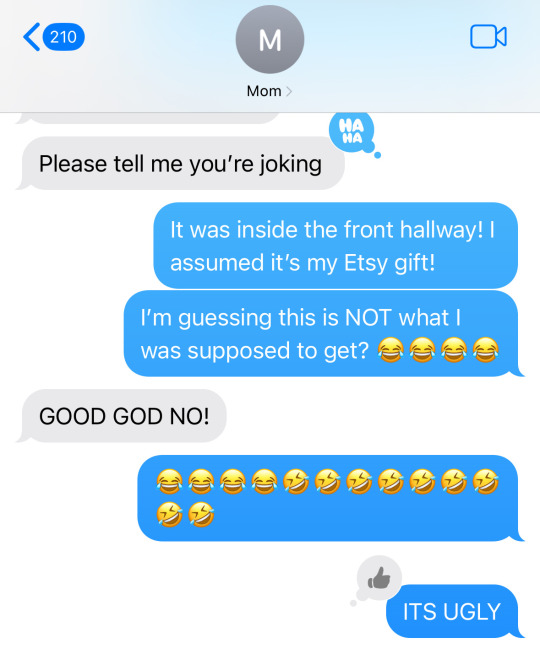
I get on call with my mom. I ask for clarity that the ungodly horrid thing is NOT my birthday gift and is in fact a mix-up from the seller who sent me this instead of my actual gift. She's wheezing between words. She thinks I'm being too charitable for the amount of Absolute Fucking Ugly this is. I have to gently talk her out of using the word "monstrosity" while messaging the seller asking what the hell happened here.
I tell her I need to apologize for harming her dignity with Floor 2 David, who thinks this fucking thing is my mom's idea of a great birthday gift for her to-be-28-year-old daughter.
My heart goes out to the poor soul who did actually order this cat totem and is lacking it on this lovely day.
23K notes
·
View notes
Text
took a shower and windows decided to update itself and install its shitty copilot program while i wasnt looking. pretty sure its ripped out now but that sure does piss me off. i do not want your AI i do not want your bullshit programs this is my computer and i know how to use it and i will decide what shitty programs i want to install!! if running games on any other operating system wasnt an actual nightmare i would gladly watch windows burn
#fuck windows and fuck its update#im still running 10 also because i know 11 is so much worse#sometimes i think about taking it all the way back to 7#is the security as good? eh its actually probably about on par honestly with how lax companies are getting#but it wouldnt have terrible updates that install basically spyware without your permission
0 notes
Text
So You Need To Buy A Computer But You Don't Know What Specs Are Good These Days
Hi.
This is literally my job.
Lots of people are buying computers for school right now or are replacing computers as their five-year-old college laptop craps out so here's the standard specs you should be looking for in a (windows) computer purchase in August 2023.
PROCESSOR
Intel i5 (no older than 10th Gen)
Ryzen 7
You can get away with a Ryzen 5 but an intel i3 should be an absolute last resort. You want at least an intel i5 or a Ryzen 7 processor. The current generation of intel processors is 13, but anything 10 or newer is perfectly fine. DO NOT get a higher performance line with an older generation; a 13th gen i5 is better than an 8th gen i7. (Unfortunately I don't know enough about ryzens to tell you which generation is the earliest you should get, but staying within 3 generations is a good rule of thumb)
RAM
8GB absolute minimum
If you don't have at least 8GB RAM on a modern computer it's going to be very, very slow. Ideally you want a computer with at least 16GB, and it's a good idea to get a computer that will let you add or swap RAM down the line (nearly all desktops will let you do this, for laptops you need to check the specs for Memory and see how many slots there are and how many slots are available; laptops with soldered RAM cannot have the memory upgraded - this is common in very slim laptops)
STORAGE
256GB SSD
Computers mostly come with SSDs these days; SSDs are faster than HDDs but typically have lower storage for the same price. That being said: SSDs are coming down in price and if you're installing your own drive you can easily upgrade the size for a low cost. Unfortunately that doesn't do anything for you for the initial purchase.
A lot of cheaper laptops will have a 128GB SSD and, because a lot of stuff is stored in the cloud these days, that can be functional. I still recommend getting a bit more storage than that because it's nice if you can store your music and documents and photos on your device instead of on the cloud. You want to be able to access your files even if you don't have internet access.
But don't get a computer with a big HDD instead of getting a computer with a small SSD. The difference in speed is noticeable.
SCREEN (laptop specific)
Personally I find that touchscreens have a negative impact on battery life and are easier to fuck up than standard screens. They are also harder to replace if they get broken. I do not recommend getting a touch screen unless you absolutely have to.
A lot of college students especially tend to look for the biggest laptop screen possible; don't do that. It's a pain in the ass to carry a 17" laptop around campus and with the way that everything is so thin these days it's easier to damage a 17" screen than a 14" screen.
On the other end of that: laptops with 13" screens tend to be very slim devices that are glued shut and impossible to work on or upgrade.
Your best bet (for both functionality and price) is either a 14" or a 15.6" screen. If you absolutely positively need to have a 10-key keyboard on your laptop, get the 15.6". If you need something portable more than you need 10-key, get a 14"
FORM FACTOR (desktop specific)
If you purchase an all-in-one desktop computer I will begin manifesting in your house physically. All-in-ones take away every advantage desktops have in terms of upgradeability and maintenance; they are expensive and difficult to repair and usually not worth the cost of disassembling to upgrade.
There are about four standard sizes of desktop PC: All-in-One (the size of a monitor with no other footprint), Tower (Big! probably at least two feet long in two directions), Small Form Factor Tower (Very moderate - about the size of a large shoebox), and Mini/Micro/Tiny (Small! about the size of a small hardcover book).
If you are concerned about space you are much better off getting a MicroPC and a bracket to put it on your monitor than you are getting an all-in-one. This will be about a million percent easier to work on than an all-in-one and this way if your monitor dies your computer is still functional.
Small form factor towers and towers are the easiest to work on and upgrade; if you need a burly graphics card you need to get a full size tower, but for everything else a small form factor tower will be fine. Most of our business sales are SFF towers and MicroPCs, the only time we get something larger is if we have to put a $700 graphics card in it. SFF towers will accept small graphics cards and can handle upgrades to the power supply; MicroPCs can only have the RAM and SSD upgraded and don't have room for any other components or their own internal power supply.
WARRANTY
Most desktops come with either a 1 or 3 year warranty; either of these is fine and if you want to upgrade a 1 year to a 3 year that is also fine. I've generally found that if something is going to do a warranty failure on desktop it's going to do it the first year, so you don't get a hell of a lot of added mileage out of an extended warranty but it doesn't hurt and sometimes pays off to do a 3-year.
Laptops are a different story. Laptops mostly come with a 1-year warranty and what I recommend everyone does for every laptop that will allow it is to upgrade that to the longest warranty you can get with added drop/damage protection. The most common question our customers have about laptops is if we can replace a screen and the answer is usually "yes, but it's going to be expensive." If you're purchasing a low-end laptop, the parts and labor for replacing a screen can easily cost more than half the price of a new laptop. HOWEVER, the way that most screens get broken is by getting dropped. So if you have a warranty with drop protection, you just send that sucker back to the factory and they fix it for you.
So, if it is at all possible, check if the manufacturer of a laptop you're looking at has a warranty option with drop protection. Then, within 30 days (though ideally on the first day you get it) of owning your laptop, go to the manufacturer site, register your serial number, and upgrade the warranty. If you can't afford a 3-year upgrade at once set a reminder for yourself to annually renew. But get that drop protection, especially if you are a college student or if you've got kids.
And never, ever put pens or pencils on your laptop keyboard. I've seen people ruin thousand dollar, brand-new laptops that they can't afford to fix because they closed the screen on a ten cent pencil. Keep liquids away from them too.
LIFESPAN
There's a reasonable chance that any computer you buy today will still be able to turn on and run a program or two in ten years. That does not mean that it is "functional."
At my office we estimate that the functional lifespan of desktops is 5-7 years and the functional lifespan of laptops is 3-5 years. Laptops get more wear and tear than desktops and desktops are easier to upgrade to keep them running. At 5 years for desktops and 3 years for laptops you should look at upgrading the RAM in the device and possibly consider replacing the SSD with a new (possibly larger) model, because SSDs and HDDs don't last forever.
COST
This means that you should think of your computers as an annual investment rather than as a one-time purchase. It is more worthwhile to pay $700 for a laptop that will work well for five years than it is to pay $300 for a laptop that will be outdated and slow in one year (which is what will happen if you get an 8th gen i3 with 8GB RAM). If you are going to get a $300 laptop try to get specs as close as possible to the minimums I've laid out here.
If you have to compromise on these specs, the one that is least fixable is the processor. If you get a laptop with an i3 processor you aren't going to be able to upgrade it even if you can add more RAM or a bigger SSD. If you have to get lower specs in order to afford the device put your money into the processor and make sure that the computer has available slots for upgrade and that neither the RAM nor the SSD is soldered to the motherboard. (one easy way to check this is to search "[computer model] RAM upgrade" on youtube and see if anyone has made a video showing what the inside of the laptop looks like and how much effort it takes to replace parts)
Computers are expensive right now. This is frustrating, because historically consumer computer prices have been on a downward trend but since 2020 that trend has been all over the place. Desktop computers are quite expensive at the moment (August 2023) and decent laptops are extremely variably priced.
If you are looking for a decent, upgradeable laptop that will last you a few years, here are a couple of options that you can purchase in August 2023 that have good prices for their specs:
14" Lenovo - $670 - 11th-gen i5, 16GB RAM, and 512GB SSD
15.6" HP - $540 - 11th-gen i5, 16GB RAM, and 256GB SSD
14" Dell - $710 - 12th-gen i5, 16GB RAM, and 256GB SSD
If you are looking for a decent, affordable desktop that will last you a few years, here are a couple of options that you can purchase in August 2023 that have good prices for their specs:
SFF HP - $620 - 10th-gen i5, 16GB RAM, 1TB SSD
SFF Lenovo - $560 - Ryzen 7 5000 series, 16GB RAM, 512GB SSD
Dell Tower - $800 - 10th-gen i7, 16GB RAM, 512GB SSD
If I were going to buy any of these I'd probably get the HP laptop or the Dell Tower. The HP Laptop is actually a really good price for what it is.
Anyway happy computering.
50K notes
·
View notes
Text
Joomla 4 installation on Localhost
This is Joomla 4 Installation and setup on Windows 10. You will learn how you can install Joomla Latest version 4.0.2 in localhost XAMPP. To install Joomla 4 you need PHP version 7.4+ and MySQL version 5.6+ if you have any issue with the installation or any other please comment, and I will try to help you.
youtube
View On WordPress
#how to install joomla#how to install joomla 4 in window 10#How to install joomla in localhost using xampp#how to install joomla in xampp#how to install joomla in xampp step by step#how to install joomla on windows 10#how to install joomla template on localhost#joomla 3 10 download#joomla 4#joomla 4 beta 8#Joomla 4 installations#joomla 4 templates#joomla overview#joomla review#JoomTech Solutions#Youtube
0 notes
Text
love when a proprietary program is straight up unusable. the company said this is our super special software that you simply must use for our super special products and we are proud to say its complete dogshit ❤ we appreciate your unwilling brand loyalty
#this is currently about origins and how ive been waiting literal hours for a 10 minute wait time with EA help#but its also about itunes on windows. which is an embarrassing level of laggy like i would be ashamed if that was my program#and origins doesnt even WORK anymore. they have a garbage update that fails and instead want you to install EA play#fuck you man. at least peddle your garbage with pride#i would've gotten it on steam but this was before it was available there. even though it was 3 years after the game came out#sorry its late im sick im at my limit#while writing this the EA help guy who it took me 3 hours to get on with did fix my account problem so thats something#thank you Vaibhavi you are the only good thing about this company#em.chats
0 notes