#laravel cron jobs
Explore tagged Tumblr posts
Text
How Agencies Can Boost Performance and Security with VPS Hosting
🧩 Hosting for Agencies: Managing Multiple Client Sites on VPS
Why VPS Hosting is the Smart Choice for Web Design & Marketing Agencies
For creative agencies, web designers, developers, and digital marketers, managing multiple client websites efficiently — without downtime, performance issues, or high costs — is a challenge.
That’s where VPS hosting steps in.
Whether you manage 5 websites or 50, a Virtual Private Server (VPS) gives you the perfect balance of power, flexibility, and cost-efficiency, especially when compared to shared hosting or managing multiple hosting accounts.
Let’s break down why VPS hosting is the best fit for agencies, and how platforms like VCCLHOSTING help agencies grow faster with reliable hosting infrastructure.
⚙️ Why VPS Hosting Is Ideal for Agencies
✅ 1. Host Multiple Websites from a Single Dashboard
Instead of juggling dozens of shared hosting accounts, a VPS lets you:
Create multiple domains and subdomains
Isolate each client’s website
Use control panels like cPanel, DirectAdmin, or Webmin
Easily manage from a unified server dashboard
VCCLHOSTING VPS plans support multi-site management out-of-the-box with optional cPanel integration.
✅ 2. Dedicated Resources = Better Performance
On VPS, your agency gets:
Dedicated CPU, RAM, and disk space
Guaranteed resources for each project
Faster load times than shared hosting
Ability to run advanced tools or custom code
This is especially critical when handling eCommerce, WordPress, or heavy CMS projects.
✅ 3. Full Root Access for Customization
Agencies love flexibility — and VPS delivers it. With root (admin) access, you can:
Install custom software (Node.js, Laravel, Python, etc.)
Configure performance modules (Redis, OPcache, GZIP)
Run scripts, CRON jobs, and staging environments
VCCLHOSTING VPS supports both Linux and Windows, so you can build in whatever stack your client needs.
✅ 4. Enhanced Security and Client Isolation
Each website can be configured in its own user environment, reducing the risk of one hacked site affecting the others.
Plus, with VPS, you can:
Install firewalls
Add SSL certificates for each domain
Enable malware scanners and IP restrictions
VCCLHOSTING includes DDoS protection, secure SFTP access, and optional firewall setups to keep your clients' data safe.
✅ 5. Scalable as Your Agency Grows
Need more resources? Just upgrade your plan — no migration required.
Scale:
RAM
Storage (HDD or NVMe SSD)
Bandwidth
CPU cores
Whether you start with 2GB RAM or 16GB+, VCCLHOSTING lets you scale vertically or horizontally as needed.
✅ 6. Centralized Email, Backup, and DNS Management
With VPS, you can:
Set up custom email addresses per client (e.g., [email protected])
Use automation tools like JetBackup, Acronis, or manual snapshots
Manage DNS settings for all domains from one place
VCCLHOSTING VPS plans offer built-in DNS and email features, or you can integrate your own tools.
🛠️ Bonus: Developer & Automation Friendly
Use Git, SSH, staging tools, and CI/CD pipelines to streamline your development.
Popular tools you can install:
GitLab, Gitea
Docker
NGINX/Apache tuning
Node.js, Python, PHP-FPM environments
VCCLHOSTING supports all of this and more — giving you the power of a full server with none of the noise.
💡 Who This Is For
Web Design Agencies
Digital Marketing Firms
SEO Agencies
Freelancers managing multiple websites
Software development firms building client portals
🏁 Final Thoughts
If you're still managing client websites across different shared hosting accounts, it's time to simplify, secure, and scale with VPS hosting.
A VPS solution like VCCLHOSTING not only gives you the performance and flexibility you need — but also local Indian support, instant scalability, and full control over your hosting environment.
🚀 Ready to Scale Your Agency?
🔗 Explore VPS plans at www.vcclhosting.com 📞 Call us at 9096664246 for a quick consultation in English, Hindi, or Marathi
0 notes
Text
Laravel 12 Task Scheduling with Cron Jobs

Mastering task automation in Laravel is a game-changer! 🚀 My latest article dives deep into Laravel 12 Task Scheduling with Cron Jobs, providing a comprehensive guide to efficiently automate your application's recurring processes.
Read Article
0 notes
Text
Prevent Subdomain Takeover in Laravel: Risks & Fixes
Introduction
Subdomain takeover is a serious security vulnerability that occurs when an attacker gains control of an unused or misconfigured subdomain. If your Laravel application has improperly removed subdomains or relies on third-party services like GitHub Pages or AWS, it may be at risk. In this blog, we will explore the causes, risks, and how to prevent subdomain takeover in Laravel with practical coding examples.

A compromised subdomain can lead to phishing attacks, malware distribution, and reputational damage. Let’s dive deep into how Laravel developers can safeguard their applications against this threat.
🔍 Related: Check out more cybersecurity insights on our Pentest Testing Corp blog.
What is Subdomain Takeover?
A subdomain takeover happens when a subdomain points to an external service that has been deleted or is no longer in use. Attackers exploit this misconfiguration by registering the service and gaining control over the subdomain.
Common Causes of Subdomain Takeover:
Dangling DNS Records: A CNAME record still points to an external service that is no longer active.
Unused Subdomains: Old test or staging subdomains that are no longer monitored.
Third-Party Services: If a subdomain was linked to GitHub Pages, AWS, or Heroku and the service was removed without updating the DNS settings.
How to Detect a Subdomain Takeover Vulnerability
Before diving into the fixes, let’s first identify if your Laravel application is vulnerable.
Manual Detection Steps:
Check for dangling subdomains: Run the following command in a terminal: nslookup subdomain.example.com If the response shows an unresolved host but still points to an external service, the subdomain may be vulnerable.
Verify the HTTP response: If visiting the subdomain returns a "404 Not Found" or an error stating that the service is unclaimed, it is at risk.
Automated Detection Using Our Free Tool
We recommend scanning your website using our free Website Security Scanner to detect subdomain takeover risks and other security vulnerabilities.
📷 Image 1: Screenshot of our free tool’s webpage:

Screenshot of the free tools webpage where you can access security assessment tools.
How to Prevent Subdomain Takeover in Laravel
Now, let’s secure your Laravel application from subdomain takeover threats.
1. Remove Unused DNS Records
If a subdomain is no longer in use, remove its DNS record from your domain provider.
For example, in Cloudflare DNS, go to: Dashboard → DNS → Remove the unwanted CNAME or A record
2. Claim Third-Party Services Before Deleting
If a subdomain points to GitHub Pages, AWS S3, or Heroku, ensure you delete the service before removing it from your DNS.
Example: If your subdomain points to a GitHub Page, make sure to claim it back before deleting it.
3. Implement a Subdomain Ownership Validation
Modify Laravel’s routes/web.php to prevent unauthorized access:
Route::get('/verify-subdomain', function () { $host = request()->getHost(); $allowedSubdomains = ['app.example.com', 'secure.example.com']; if (!in_array($host, $allowedSubdomains)) { abort(403, 'Unauthorized Subdomain Access'); } return 'Valid Subdomain'; });
This ensures that only predefined subdomains are accessible in your Laravel app.
4. Use Wildcard TLS Certificates
If you manage multiple subdomains, use wildcard SSL certificates to secure them.
Example nginx.conf setup for Laravel apps:
server { listen 443 ssl; server_name *.example.com; ssl_certificate /etc/ssl/certs/example.com.crt; ssl_certificate_key /etc/ssl/private/example.com.key; }
5. Automate Monitoring for Subdomain Takeovers
Set up a cron job to check for unresolved CNAME records:
#!/bin/bash host subdomain.example.com | grep "not found" if [ $? -eq 0 ]; then echo "Potential Subdomain Takeover Risk Detected!" | mail - s "Alert" [email protected] fi
This script will notify administrators if a subdomain becomes vulnerable.
Test Your Subdomain Security
To ensure your Laravel application is secure, use our free Website Security Checker to scan for vulnerabilities.
📷 Image 2: Screenshot of a website vulnerability assessment report generated using our free tool to check website vulnerability:

An Example of a vulnerability assessment report generated with our free tool, providing insights into possible vulnerabilities.
Conclusion
Subdomain takeover is a critical vulnerability that can be easily overlooked. Laravel developers should regularly audit their DNS settings, remove unused subdomains, and enforce proper subdomain validation techniques.
By following the prevention techniques discussed in this blog, you can significantly reduce the risk of subdomain takeover. Stay ahead of attackers by using automated security scans like our Website Security Checker to protect your web assets.
For more security tips and in-depth guides, check out our Pentest Testing Corp blog.
🚀 Stay secure, stay ahead!
1 note
·
View note
Text
How to Schedule Laravel Cron Job Based on Timezone?
In this post, I will show you how to schedule command based on timezone in laravel application. By default, Laravel’s scheduled commands use the timezone specified in the application configuration file. However, you can also configure cron jobs to run based on a specific timezone. Here are two methods to set up cron jobs with a timezone: How to Schedule Laravel Cron Job Based on Timezone Setup…
0 notes
Text
How Laravel and Vuejs Revolutionize Web Development
Web development is a dynamic field, constantly evolving with new technologies and frameworks that make the process more efficient and effective. Among the numerous tools available, Laravel and Vue.js stand out for their ability to revolutionize how developers build and manage web applications. As a seasoned technology specialist and co-founder of Inc&Co, I've witnessed firsthand how these frameworks transform the development landscape. In this article, we'll explore how Laravel and Vue.js bring about this revolution.

The Power of Laravel in Backend Development
Laravel is a PHP-based framework that has become a favorite among developers for its elegant syntax, robust features, and comprehensive documentation. Here’s how Laravel revolutionizes backend development:
Elegant Syntax and Developer-Friendly Features Laravel’s syntax is clean and easy to understand, making it accessible even for developers who are new to PHP. Its developer-friendly features, such as Eloquent ORM, Blade templating engine, and Artisan command-line tool, streamline the development process, allowing developers to focus on building functionality rather than managing mundane tasks.
Comprehensive Authentication and Authorization Security is a critical concern in web development. Laravel simplifies the implementation of authentication and authorization processes, providing out-of-the-box features that are both secure and easy to configure. This ensures that web applications can handle user authentication, password resets, and permission management without extensive coding.
Robust API Development With the rise of Single Page Applications (SPAs) and mobile apps, robust API development is crucial. Laravel’s built-in support for API routing, middleware, and token authentication (using Laravel Passport) makes it a go-to choice for developing powerful and secure APIs.
Efficient Task Scheduling and Queues Modern web applications often require scheduled tasks and background job processing. Laravel’s task scheduling (via cron) and built-in queue system allow developers to handle these tasks efficiently. This results in improved performance and a better user experience.
Seamless Integration with Frontend Technologies Laravel’s flexibility allows seamless integration with frontend frameworks like Vue.js, React, and Angular. This integration enables the creation of full-stack applications with a unified development approach, enhancing both productivity and maintainability.
Vue.js: The Game-Changer for Frontend Development
Vue.js is a progressive JavaScript framework that has gained immense popularity for its simplicity, versatility, and powerful features. Here’s how Vue.js transforms frontend development:
Reactive Data Binding Vue.js’s reactivity system allows developers to create interactive user interfaces with ease. By automatically updating the DOM whenever the underlying data changes, Vue.js ensures a seamless and dynamic user experience without the need for extensive manual DOM manipulation.
Component-Based Architecture Vue.js promotes a component-based architecture, where the UI is broken down into reusable components. This modular approach simplifies development, testing, and maintenance, as each component encapsulates its own logic and styling. It also promotes code reusability, reducing redundancy and improving productivity.
Single-File Components Vue.js introduces the concept of single-file components, where the HTML, JavaScript, and CSS for a component are encapsulated in a single file. This keeps the code organized and enhances the development workflow by providing a clear structure for each component.
Integration Capabilities One of Vue.js’s strengths is its ease of integration with other libraries and existing projects. Whether you’re adding Vue.js to a small part of an existing application or building a new project from scratch, Vue.js can fit seamlessly into various development environments.
Comprehensive Ecosystem and Tooling Vue.js boasts a rich ecosystem, including official libraries like Vue Router for routing and Vuex for state management. The Vue CLI (Command Line Interface) provides a powerful tool for scaffolding and managing Vue.js projects, enabling developers to quickly set up and configure their applications.
Laravel and Vue.js: A Powerful Combination
The true power of Laravel and Vue.js emerges when they are used together. Here’s why this combination is a game-changer for web development:
Full-Stack Development Laravel and Vue.js together offer a full-stack development experience, where developers can handle both the backend and frontend seamlessly. This unified approach streamlines the development process, reduces context switching, and enhances collaboration between backend and frontend teams.
Real-Time Applications The combination of Laravel’s robust backend capabilities and Vue.js’s reactive frontend nature makes it ideal for building real-time applications. Features like Laravel Echo and Vue.js’s reactivity enable the creation of applications that can handle real-time updates, such as chat applications, live notifications, and collaborative tools.
Improved Developer Productivity Both Laravel and Vue.js are designed to enhance developer productivity. Laravel’s elegant syntax and powerful features reduce the time spent on backend development, while Vue.js’s simplicity and component-based architecture streamline frontend development. This results in faster development cycles and quicker time-to-market for web applications.
Enhanced User Experience With Laravel handling the backend logic and Vue.js providing a dynamic and interactive frontend, the user experience is significantly enhanced. This combination ensures that web applications are not only functional but also engaging and user-friendly.
Conclusion
In the ever-evolving world of web development, Laravel and Vue.js stand out as powerful tools that revolutionize the way developers build and manage web applications. Laravel’s robust backend capabilities and Vue.js’s dynamic frontend features create a synergy that enhances developer productivity, improves user experience, and enables the creation of sophisticated, real-time applications. As a technology specialist, I have seen the transformative impact of these frameworks on web development projects, and I firmly believe that their adoption will continue to drive innovation and excellence in the industry.
1 note
·
View note
Text
Efficiency Unleashed: Mastering Task Automation with Laravel Schedule
This dynamic tool simplifies cron job management, introduces an expressive syntax for task scheduling, and ensures the seamless execution of recurring tasks. Let's explore how Laravel Schedule empowers developers, streamlining operations and enhancing overall efficiency.
Introducing Laravel Schedule:
Laravel Schedule is a robust task scheduling system seamlessly integrated into the Laravel framework. Its purpose is to simplify the process of automating routine tasks, providing developers with a versatile solution for managing scheduled activities within their applications.
Expressive Task Scheduling Syntax:
A standout feature of Laravel Schedule is its expressive and human-readable syntax for task scheduling. Developers can effortlessly define when and how often a task should run, whether it's a daily maintenance routine, hourly updates, or any other recurring activity, making it easy to articulate complex execution patterns.
Artisan Console Integration:
Laravel Schedule seamlessly integrates with the Artisan console, Laravel's powerful command-line tool. This integration allows developers to manage scheduled tasks, monitor their execution, and make adjustments to the schedule—all within a familiar and convenient environment.
Simplified Cron Job Management:
One of the key advantages of Laravel Schedule is its simplified approach to cron job management. Developers can automate the execution of scheduled tasks without the need for intricate manual configurations of cron jobs on the server. This streamlines the entire process and reduces potential errors.
Recurring Task Automation:
Laravel Schedule excels at handling recurring task automation, allowing developers to automate processes such as database cleanups, email notifications, or any other routine tasks crucial for application maintenance. This ensures consistent and reliable execution of essential operations.
Task Priority and Dependencies:
Developers can define task priorities and dependencies within Laravel Schedule, enabling a structured and organized approach to task execution. This ensures that tasks are processed in the correct order, preventing conflicts and ensuring the seamless flow of operations.
Enhanced Application Maintenance:
By incorporating Laravel Schedule into their development workflow, developers can enhance application maintenance. Automated execution of routine tasks reduces manual intervention, minimizing the risk of errors and ensuring that critical maintenance activities are performed consistently.
Dynamic Task Rescheduling:
Laravel Schedule offers dynamic task rescheduling, allowing developers to adapt to changing requirements and operational needs. This flexibility ensures that tasks can be adjusted and rescheduled easily, accommodating evolving project demands.
Improved Code Readability:
The expressive syntax of Laravel Schedule contributes to improved code readability. Tasks are defined in a clear and concise manner, making it easier for developers to understand, maintain, and collaborate on the codebase.
Boosting Developer Productivity:
Ultimately, Laravel Schedule contributes to a significant boost in developer productivity. By automating routine tasks, developers can focus on more complex and creative aspects of application development, leading to faster project delivery and enhanced overall efficiency.
0 notes
Text
Auto Deployment with Laravel using Forge/Envoyer
We know most readers love to build web applications with the Laravel framework, and deploying these applications is a crucial step. However, while many know server management, only some are particularly fond of configuring and maintaining servers. Luckily, Laravel Forge and Envoyer are available to assist everyone!
When one is ready to deploy their Laravel application to production, there are some essential points that one can do to ensure your application is running as efficiently as possible. This blog will cover some great topics to ensure your Laravel framework is appropriately deployed.
Regarding our blog topic, you must have a brief about what Envoyer and Forge are regarding deployment.
Envoyer is a deployment tool used to deploy PHP applications, and the best thing about this tool is the zero downtime during deployment. Unfortunately, this indicates that your application and the customers must be aware that a new version has been pushed.
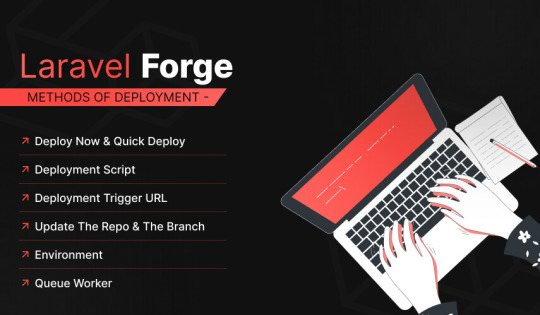
The basic overview of the Laravel framework:
Laravel framework is an open-source, free PHP framework that renders a set of tools and resources to build modern PHP applications. It comprises a complete ecosystem leveraging its built-in features, range of extensions, and compatible packages. The growth and popularity of Laravel have escalated in recent years, with several developers adopting it as their framework of choice for a streamlined development process.
What is deployment concerning Laravel?
A deployment is a process in which your code is downloaded from your source control provider to your server. This makes it ready for the world to access.
It is accessible to manager servers with Laravel Forge. A new website is online quickly, queues and cron jobs are easily set up, and a more advanced setup using a network of servers and load balancers can be configured. While with Envoyer, one can manage deployments. This blog will give you an insight into both; Forge and Envoyer.
Laravel Forge
Laravel Forge is a tool to manage your servers, and the first step is creating an account. Next, one has to connect to a service provider; several cloud servers are supported out of the box, which includes Linode, Vultr, Hetzner, and Amazon. Moreover, you can manage custom VPS.
Deploy Now and Quick Deploy
The Quick Deploy feature of Forge allows you to quickly deploy your projects when you push to your source control provider. When you push to the configured quick deploy branch, Laravel Forge will pull your latest code from source control and run the application’s configured deployment script.
Deployment Trigger URL
This option can integrate your app into a third-party service or create a custom deployment script. Then, when the URL receives a request, the deployment script gets triggered.
Update the Repo and the Branch
You can use these options if you need to install a newer version of the same project on a different repository or update the branch in Laravel Forge. If you are updating the branch, you may also have to update the branch name in the deployment script.
Environment
Laravel Forge automatically generates an environment file for the application, and some details like; database credentials are automatically added to the environment. However, if the app uses an API, you can safely place the API key in the environment. Even running a generic PHP web app, you can access the ENV variables using the getenv() method.
Queue Worker
Starting a queue worker in Forge is the same as running the queue: work Artisan command. Laravel Forge manages queue workers by using a process monitor called Supervisor to keep the process running permanently. You can create multiple queues based on queue priority and any other classification that you find helpful.
Project Creation in Envoyer
The first step is to create an account on Envoyer and log in. A free trial is available via your profile page>integrations; you can link a source control system such as Bitbucket or Github. Enter the access token for the service you are using, and just like that, you’re ready to create your first project.
First Deployment:
Envoyer needs to be able to communicate with Forge, which is done via an ‘SSH’ key. You will find the SSH key under the ‘key button’ on the servers tab in Envoyer. Enter this key in the SSH tab for your server in Laravel Forge
The last straw to this hat is to add the environment file. Click the ‘Manage Environment’ button on the server tab in Envoyer. Now you have to enter an ‘encryption key,’ which will be used by Envoyer to encrypt your environment file, which contains access tokens and passwords.
conclusion
This blog gave you an exclusive insight into the Laravel framework and deployment with Forge and Envoyer.
Laravel Forge and Envoyer are incredible tools that make deployment a cakewalk. Both the tools have tons of features and easy-to-use UI that lets you create and provision servers and deploy applications without hassle.
Numerous web app development companies are available in the market. However, the client searches for lucenta solutions to build their customized app. We code your imagination with 4D techniques, i.e., Determine, Design, Develop, and Deliver. With proficient team members, we can cross every obstacle coming across our path to success. Your satisfaction is our prime mantra!
0 notes
Text
#techsolutionstuff#laravel 8#laravel7#laravel6#php#laravel#database#database backup#cron job#cron job scheduler
0 notes
Text
#websolutionstuff#laravel#laravel7#laravel8#php#laravel9#laravel6#example#cron job#cron scheduling#task scheduler
0 notes
Photo

How to Schedule tasks with cron jobs using Laravel Scheduler ☞ https://bit.ly/2XaSgPh #php #laravel
1 note
·
View note
Photo

How to Schedule tasks with cron jobs using Laravel Scheduler ☞ https://bit.ly/2XaSgPh #php #laravel
1 note
·
View note
Photo

How to Schedule tasks with cron jobs using Laravel Scheduler ☞ https://bit.ly/2Aw7x5H #php #laravel
1 note
·
View note
Text
Web Developer PHP Internship Jobs In Lahore Pakistan
Web Developer PHP Internship Jobs In Lahore Pakistan
Web Developer PHP Internship Jobs In Lahore Pakistan

Job Description:
WEB DEVELOPMENT (PHP)
REQUIREMENTS:
Must familiar with CodeIgniter / Laravel
Strong OOP skills
MYSQL
Javascript
Git / Bitbucket
MVC
Degree Title: BSCS , BSSE
Please Mention Job title in the Subject
Apply At: [email protected]
Location: Quaid-e-Azam Industrial Estate, LHR
View On WordPress
#android developer salary in pakistan#hire laravel developer#junior laravel developer#junior php developer jobs in lahore#laravel cron jobs#laravel developer resume#laravel developer salary#laravel jobs#laravel jobs in dubai#laravel jobs remote#laravel jobs salary#laravel jobs tutorial#php developer internship in lahore#php developer jobs in lahore olx#php developer jobs lahore#php jobs 2018#php jobs in lahore#php jobs pakistan#php lahore#senior php developer jobs#web developer salary in pakistan
0 notes
Text
How to scheduling jobs in Laravel 9
https://wecode101.com/cron-job-schedule-task-in-laravel-9
0 notes
Link
Full Stack Development Internship in Multiple locations at Dovelp IT Services Private Limited - https://www.jovency.com/?p=19327&utm_source=SocialAutoPoster&utm_medium=Social&utm_campaign=Tumblr JOVENCY-job portal Job title: Full Stack Development Internship in Multiple locations at Dovelp IT Services Private Limited Company: Dovelp IT Services Private Limited Job description: About Dovelp IT Services Private Limited Dovelp IT Services Private Limited is a subsidiary of a UK-based IT company Dovelp Limited. Our services include custom software development, application development, website development, new product development, prototype design, assembly of high precision devices, and circuit design. About the internship Selected intern’s day-to-day responsibilities include: 1. Work on the development, customization, and integration on Magento 2 2. Develop and manage e-commerce websites and web apps using Magento enterprise 3. Develop Magento modules and customization, and work on extension 4. Work on server management, website deployment to VPS, cloud, and server optimization (VPS, cloud) as per Gtmatrix recommendation Skill(s) required PHP MySQL HTML CSS JavaScript C# Magento Bootstrap MongoDB Node.js LARAVEL Learn these skills on Internshala Trainings Who can apply Only those candidates can apply who: 1. are available for full time (in-office) internship 2. can start the internship between 9th Mar’21 and 13th Apr’21 3. are available for duration of 3 months 4. are from Ambala, Chandigarh, Kharar, Mohali, Kalka, Panchkula and neighboring cities 5. have relevant skills and interests Other requirements 1. Should have some experience in PHP5 and PHP7, HTML5 Magento 2, Varnish, Redis, Elasticsearch, RabbitMQ, WooCommerce, WordPress, MEAN Stack, MySQL, Smarty, jQuery, AJAX, LAMP Stack, AWS, REST APIs, CURL, SAAS, and Cron jobs 2. Should have a degree in computer science, computer engineering, or related technical discipline 3. Should have experience in development, customization, and integration on Magento 2 4. Must have the ability to develop Magento modules and customization, and extension 5. Should have strong skills in PHP, MYSQL, OOPS, RDBMS concept, and MVC architecture Perks Certificate Letter of recommendation Informal dress code 5 days a week Number of openings 2 Additional Questions × Close Save yourself from fraud! If an employer asks you to pay any security deposit, registration fee, laptop fee, etc., do not pay and immediately. Remember, Internshala doesn’t charge a fee from the students to apply to a job or an internship & we don’t allow other companies to do so either. Expected salary: Rs.8000 – 12000 per month Location: Haryana Job date: Fri, 12 Mar 2021 03:53:01 GMT Keywords: #Full #Stack #Development #Internship #Multiple #locations #Dovelp #Services #Private #Limited Apply for the job now!
0 notes
Text
Laravel - Creating Custom Commands & Scheduling Tasks
Laravel – Creating Custom Commands & Scheduling Tasks
Buy Now Price: $19.99 On this small course you will learn how to create custom commands with Laravel. You will also learn to create and use cron jobs with Laravel so that you can make your App do automatic tasks. Laravel makes scheduling tasks real easy with its built in code ready to automate really awesome features in your application. Come and join me in this small but really important…

View On WordPress
0 notes