#learn 3dsmax
Explore tagged Tumblr posts
Text
youtube
In this tutorial, we will create a parametric infinite cube table and we will see how to keep some of its parameters parametric, meaning that, after making the main geometry, we can go back and change things in it. After extracting the necessary segments from a base chamfered box(used as a path), we will use Loft to make the main shape using a custom rectangle as a profile.
#3dsmax#3ds max tutorials#autodesk#autodesk 3dsmax#learn 3dsmax#3dsmax modeling#3dsmax furniture modeling#3dsmax parametric#parametric in 3dsmax#3dsmax online course#3dsmax online training#3dsmax how to#3dsmax loft#Youtube
3 notes
·
View notes
Text

sometimes i forget i know how to 3d model
#ah yes the chess set. the thing every beginner learns to make#this was one of the assignments i had in uni but i never did it..i was in a dark place lmao i cheated and didnt do it myself lets just say#tho my instructor showed us to do it with the lathe in 3dsmax which idk i think box modelling it mightve been a better method??#wouldn't have needed the nightmarish uv mapping with it...when you start out w a nice topology you can just do the nice uv mapping..#chixtalks#this is so outta nowhere idk. welcome to my blog
9 notes
·
View notes
Text





I was an Environment Artist on Saints Row 2. We had no editor, everything was built and exported from 3dsMax files- this meant Environment Artists also had level building duties. We had to playtest our spaces extensively, for both driving and on-foot (which have different scale requirements). This meant we had to learn to think like a Level Designer, or risk making our areas play badly.
Camden Bayer on ArtStation
42 notes
·
View notes
Text
im learning to mod BG3, i needed a substitute for adobe substance painter because it's like 60€/month so i don't have it since i left my job, and ArmorPaint works so well, i'm loving it so far (i'm not an advanced substance painter user so i don't really miss the advanced features), i feel ready to go now!
unfortunately it seems most BG3 modding tutorials are now outdated since larian added official mod support through their own tool but i got hold of a few to hopefully cover the process of adding custom heads and hairstyles for the character creator among other things :3
i don't think i'll need custom textures for those but i want to make my own outfits later down the road too so i wanted to be ready. im so excited for all this aaaaa i wanted to learn how to make game mods for so long and im finally dipping my toes in
feels like coming full circle since my first experience with 3D was making custom clothes and hairstyles for the sims 2 when i was a wee lil kid. we didn't even have blender back then, i learned 3DsMax for this purpose
i want to check out coding/mechanics mods too but tbh idk what i'd make like i don't really have any ideas for those since i've barely played the game itself
6 notes
·
View notes
Text
Monkey Island 2 - House of Mojo by Fernando Reule
#monkey island#fanart#adventure games#3D art#international house of mojo#LCR#scabb island#lucasarts#videos
2 notes
·
View notes
Note
Bruh. I am still pissed over Zbrush. Originally, like, yes, large fee - 700 hundo - but it gave you a perpetual license for, like, a lifetime. Free updates, learning material, physical copies of the software if requested, maintenance support, and continual research and development (where the updates were HUGE, btw). Only with the recent acquisition of Pixologic by Maxon (peeps behind Cinema4D, y'know, the one that isn't Maya, 3DSMax, Blender, or Unreal) did all that go away with a new subscription policy.
Wasn’t it like the same with Autdodesk Maya cause I remember when it being like free or at the least free for students and like during 2020 they’re like pay me $$$
Not to mention Autodesk is like a Virus you can’t get that shit off your computer 😭 I remember when I was done using it for my 3D courses I was trying to uninstall it and like did not want to leave
And if stood there till I had to a whole need SSD for my computer+a whole new windows License
3 notes
·
View notes
Text
When I finish learning 3dsmax it's over for y'all
#I miss maya T.T#truly nothing worse than going from a software you know inside and out to#one you don't#I hate the selection sensitivity in 3ds?????? why?? why is it like this????#why do I have to click buttons please I'm begging#if you like 3dsmax more than maya you're wrong idk what to tell you#I'm being so brave but I AM going to bitch about the whole time
2 notes
·
View notes
Note
drop the blender guides you're using? <3
youtube
this is the one i'm using atm, i'm literally just following along doing exactly everything he talks about as he does it an pausing and going back an rechecking stuff, and then futzing about a lil bit on my own to tweak things in a way i like better (like the shape of the hands) i don't think this teaches u how to UV unwrap or texture jus yet, let alone rigging (i have a tiny bit of prior knowledge from learning the basics of 3dsmax years ago but never really using it to do anything cause it was around the time i started getting a LOT better at 2d art so that became my more dominant focus then)
youtube
i also like this for being an extremely short but solid introduction to the concept of shape keys which answered a lotta questions i had about how to solve some 3d problems i'll try to reblogupdate this post with anymore useful tutorials i end up liking and the specific problems/questions they helped me address (i've watched/read a fair few i did not like or find ver helpful recently too 😔)
6 notes
·
View notes
Text
This has been my experience learning 3DsMax and Maya

48K notes
·
View notes
Text
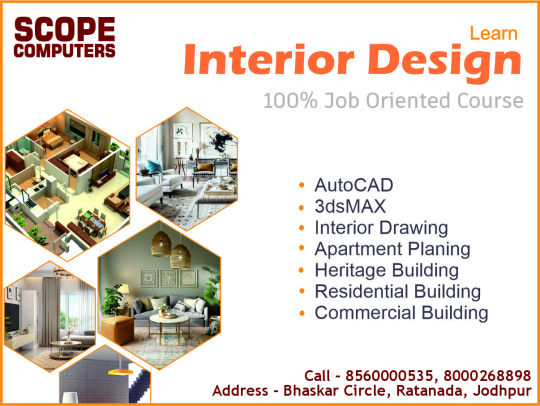
🎨 Turn Passion into Profession! 📐 Learn Interior Design at Scope Computers, Jodhpur – A 100% Job-Oriented Course 💻 Tools You'll Master: AutoCAD, 3dsMAX, Interior Drawing & more! 🏡 From Apartment Planning to Heritage & Commercial Buildings – Build your dream career with us!
📍 Live Projects | Expert Mentors | Job Assistance
📞 Call: 8560000535, 8000268898 📍 Location: Bhaskar Circle, Ratanada, Jodhpur
💥 Limited Seats – Enroll Now!
#InteriorDesignJodhpur#InteriorDesignCourse#ScopeComputers#AutoCADTraining#3dsMax#InteriorDesignersIndia#JodhpurDesignInstitute#InteriorStyling#LearnInteriorDesign#DesignCareer#ArchitectureStudents#ResidentialDesign#CommercialDesign#HeritageBuildings#CreativeCareer#InteriorDrawing#InteriorDecorTraining#JodhpurEducation#DesignYourDream#JobOrientedCourse
0 notes
Text
youtube
In this quick tip short video, we will learn how to use the Expert mode inside 3DS Max and, at the same time, keep the Command Panel.
#3dsmax#3ds max tutorials#autodesk#autodesk 3dsmax#learn 3dsmax#3dsmax tips#3dsmax how to#3dsmax expert mode#3dsmax command panel#Youtube
0 notes
Text
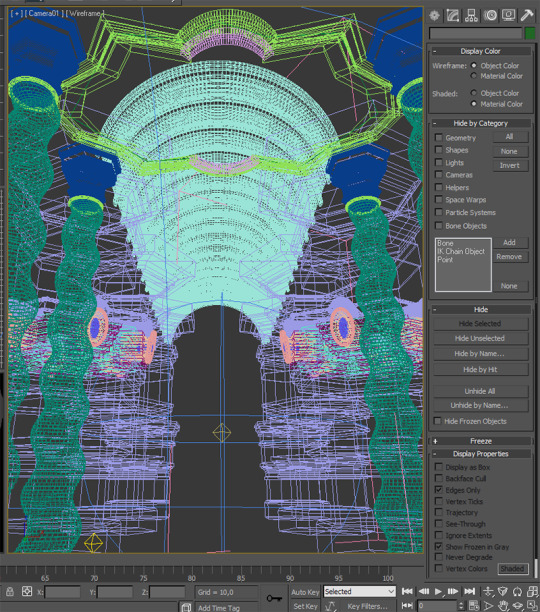
Hello my name is Ilves I collect vertices
#how to kill a 3d artist on sight#if I had the time i'd sign up for a 3d course#learn blender at that#until then#it's back to frying my cpu and pretending optimization is a dirty word#lol#3dsmax#wips#my art
6 notes
·
View notes
Text
AMD vs NVIDIA GPU, Which is a better buy, AMD or Nvidia?

AMD vs. NVIDIA GPUs
In 2025, AMD Radeon and Nvidia GeForce will fight to develop breakthrough GPU technology for professionals, gamers, and creators. Features, performance, affordability, and efficiency determine the “better” alternative.
Show comparison features
AMD's Radeon RX 7000 series has boosted competition, but Nvidia still leads. Nvidia dominates the high-end market with AI-powered features and software ecosystems, while AMD offers strong mid-range pricing.
Gaming Performance
Entry-level AMD RX 7600 and Nvidia RTX 4060 graphics cards can exceed 60 fps in 1080p.
Most top mid-range 1440p cards reach 60 fps. The AMD RX 7700 XT outperformed the Nvidia RTX 4070 at 79 fps in Cyberpunk 2077 on high graphics, earning 72. 1080p and 1440p gaming performance is comparable between AMD and Nvidia.
Nvidia shines at 4K gaming and ray tracing. RTX 4090 is best at 4K, while AMD's RX 7900 XTX is good. Cyberpunk 2077 ran at 71 FPS on the RX 7900 XTX and 67 on the RTX 4080 Super at 4K extreme settings. 4K ray tracing shows difference.
Nvidia outperforms competitors in Ray Tracing. Nvidia uses proprietary RTX cores, while AMD uses software-based Radeon Ray accelerators. Nvidia's technology is better, even while AMD's strategy boosts performance at cheaper cost. Nvidia drivers often perform better for ray tracing. Fans of ray tracing choose Nvidia.
Deep Learning Super Sampling (DLSS) from Nvidia uses AI to upscale images and enhance frame rates. DLSS is older than AMD's equivalent and improves images more accurately. FSR may improve framerates more. DLSS is needed for 4K monitors because other cards may not support them. The latest DLSS 3.5 has AI-enhanced image quality.
AMD FidelityFX Super Resolution (FSR) crops and sharpens low-resolution images. FSR is open-source and supports more devices. Although FSR is improving, sources indicate it does not match DLSS in performance or image quality, especially at lower resolutions.
Nvidia's Frame Generation technology can raise FPS but also increase input lag and artefacts, especially at lower resolutions. AMD hasn't released a direct analogue.
Both vendors offer adaptive sync, which syncs the GPU frame rate and display refresh rate to prevent stuttering and screen tearing. G-Sync is more expensive than AMD's FreeSync, which works with more monitors, but it may perform better and be more stable. Many modern TVs and monitors unofficially support both.
Compatibility and Software:
AMD's overlay menu (Adrenalin Software) is convenient for some. While a new control panel consolidates some elements, Nvidia divides others among apps. Software authors favour Nvidia card performance due to their greater user base.
Updates and game optimisation are smooth with GeForce Experience. Occasionally, AMD cards may perform poorly or cause compatibility issues in particular apps, but not in gaming.
Nvidia dominates video production, AI, and 3D modelling (3DSMax, Maya). Nvidia cards have hardware acceleration for media encoding and decoding in addition to CUDA technology, which increases AI/ML workloads and creative applications. AMD cards are still functional, however firmware encoding/decoding lowers their performance and stability in professional apps. Professional 3D software supports Nvidia cards better than AMD cards.
AMD consistently leads in value. AMD offers better value if frames per dollar are more important than ray tracing. Most AMD GPUs are cheaper than Nvidia ones. Despite costing $130 more, the RX 7700 XT exhibited slightly higher FPS than the RTX 4070. AMD high-end GPUs are cheaper than Nvidia. AMD's RX 6650 XT and RX 6600 are recommendable budget options.
Cons and Advantages:
AMD has a user-friendly interface, better performance per dollar, more VRAM than comparable cards, and a lower pricing.
AMD drawbacks: requires more power, runs hotter, has inferior ray tracing than Nvidia, and FSR is less advanced than DLSS.
Nvidia has a large software ecosystem (CUDA, professional app support), excellent ray tracing and DLSS, frequent driver updates with game releases, and cooler operation.
Resource-intensive drivers, higher prices, and performance concerns at lower resolutions are Nvidia's cons.
In conclusion,
AMD and Nvidia make great graphics cards, therefore their differences are smaller. Customers who value professional apps, streaming, ray tracing, and video production often choose Nvidia.
For clients who prioritise frame rates and savings, AMD GPUs are superior and cheaper. The decision depends on finding the right blend of features, performance, and cost for specific needs.
#NVIDIAGPU#AMD#AMDRadeon#NvidiaGeForce#AMDRX7600#DeepLearning#DLSS#AMDGPUs#AMDcards#News#Technews#Technology#Technologynews#govindhtech
1 note
·
View note
Text

Master the Best Design Software with Us! 🚀
✏️ AutoCAD: Precision drafting for architects and engineers.
🖥️ Google SketchUp: Simplify your 3D modeling process.
🏗️ Revit Architecture: Smart construction planning & modeling.
🎨 3ds Max: Create stunning animations and realistic renderings.
🔧 Catia: Advanced engineering design for manufacturing & aerospace.
📢 Learn from experts and take your design skills to the next level!
Call Us:+91-9888683366
#AutoCAD #SketchUp #RevitArchitecture #3dsMax #Catia #DesignSoftware #3DModeling #EngineeringDesign #ArchitecturalTools #LearnWithExperts
0 notes
Text
Developing projects-Week 8
With the materials set up, It was time to take the render shots in Unreal. The metalighting project already had decent lighting setup so I did not change it much. I added one more light at the back to show the hair at the back more clearly. While I was making the hair I envisioned it being black, black did wash out and hide a lot of the detail, so I changed it to a light ashy blonde in order to showcase the different hair strands and depth better.






Fig.1: Hair shots
I then added more hair colors in the scene to show the versatily of the hairstyle and different colors are able to create different vibes for the same hairstyle and able to bring out some different kind of details.



Fig.2: Hair colors
I then also separated the hair into the 4 main layers I used to show them individually.

Fig.3: Hair layers
This shot in 3dsMax also shows the hair without texture with its topolopgy.

Fig.4: Hair topology
These are the texture sets I used. These are 2k maps, and include alpha, depth, AO and normal.




Fig.5: Texture sets
I have learnt a lot from this project, as it was aimed to learn about hair cards. Although tedious, I did enjoy the process of hair placing. I have learnt to use tools such as Xgen and Unreal materials. I believe the hair looks quite good considering it is my first attempt and I am proud of what I have managed to achieve. i am surprised myself as I honestly expected it to look worse considering the hair I did during the weekly project, compared to it, I think I have had a big step up and I am looking foward to try more hairstyles in the future.

Fig.6: Hair made for the weekly exercise.
Artstation link:https://www.artstation.com/artwork/5WYlaA
0 notes
Text
Oh I have a few anecdotes, like that time my dad went through days of troubles to actually buy digital music, to end up having to pirate it anyway because the DRM were so strong he couldn't get the music into his mp3 player.
Or when I was in video game school, the IT guy explained to us that every software on our computers were cracked. They had all the licenses up to date in case of controls, but we were in the countryside of the south of france, long before any talk of optic fiber. It was simply and technologically impossible to have a single computer with a constant reliable internet connection to stop the DRM from shutting down the software. Let alone a hundred of computers.
But for me the last blow came a few years ago, from Autodesk, when I tried to get back into 3D modeling.
See, I am actually a professionally trained 3D artist. I love 3D modeling, it's my passion, I could talk for hours about how incredibly cool this art medium is! And I learned 3D modeling on 3Dsmax, "developed" by Autodesk.
It's a shit piece of software, full of enormous bugs. for example, in the last version I used, the biggest bug was "if you are rigging a character, you select a vertex, then do a ctrl+z, all the vertices associated with the legs of the character get scattered in the scene, effectively making your whole model explode and you have to go back to the last save of your file". But I also encountered the bug "If you try to make a render of your scene and the computer isn't strong enough, the software crash, corrupts your file, then delete one of its feature at random permanently. Yes even if you reinstall." But I was using it daily so I knew exactly where all the bugs were and how to work around them.
it also costs hundreds of dollar per user per year, so I can't imagine how much they make from this single software.
I went through shit in my life, leading to an almost 10 years period of not doing any 3D. So when I came back to it, I didn't want to have to learn a new software, so I downloaded and installed 3Dsmax. What I saw after ten years was: no new feature. most of the big bug repaired. And new bugs were introduced.
So I actually had to learn a new software! Because even though it had nothing new to offer, I had to relearn all the paths around all the new bugs!! One of the new bug was "the whole animation module is broken"!!!!!
So I said fuck it, let's bite the bullet. If I have to learn a new software, might as well go FOSS and learn Blender, even if it takes week.
I installed Blender, and in half a day I learned the whole rigging tool and did the whole character rig that took me a week to almost finish in 3Dsmax, where I already knew the whole process.
I got so mad. It was so easy. 3D modeling with Blender, a Free Open Source Software that relies on donations, is so incredibly stable and easy to use compared to 3Dsmax, an industry standard that rakes in millions every year. They get all that money, and they barely do anything to improve their software.
Once you've realized that this big companies model is not to make a good software and sell it, but to buy a good software made by other and crush it to extract as much money as possible before discarding it, you can't go back.
Oh hey since I mentioned sci hub again
I'd love to hear people's stories about small things that radicalized them in benign ways. I'll start.
I was already pretty leftist at this point, but being associated with academia so long means I've gotten free access to a variety of scientific journals, software, and more for... Basically my entire adult life. On campus, all of those systems have automatic logins. But off campus, usually there's janky, half-functional systems associated with actually inputting your credentials into these sites. Scientific journals especially are really and at tracking logins, and oftentimes have to link back to your uni's generic login page, which they're bad at pinging. Software installation usually requires
So instead of using services that the university had already paid for, for me to freely use, like adobe, journal logins, and Microsoft products, I started using free equivalents. Sci hub, gimp, libre office, Ubuntu... Not because I was invested in open source and free access mentalities at the time, but because they were literally quicker and simpler to use.
And then I started thinking about all of the little bits of tech infrastructure I was using to access my "free" stuff.
Someone coded those systems.
Some tiny portion of a server is devoted to handling those pings an login requests.
Someone spent hours upon days of work moving office 365 and adobe from actual pieces of software that fully live on your computer into stripped down versions of themselves that now have to verify
Someone made the payment system for Nature.
So. Much. Wasted. Labor. Just to block people from already existing services. That have alternatives. That are as good. For free. And they can be free largely because they don't have all of the bullshit associated with locking them down and keeping them proprietary.
Tech and science are of course what I have the most experience in, but I feel like once you start realizing that in one sector, you start seeing it everywhere.
Anyways this is a barely focused unmedicated ADHD ramble but I'd love to hear other examples
505 notes
·
View notes