#linux distros 2018
Explore tagged Tumblr posts
Text
I have not updated my computer since 2018. I know exactly how it works, I know all its bugs and quirks and how to work around them, and I have my workflow set up exactly how I want it. I know it's not smart to keep using an outdated version forever, but I don't want the bloat and slowdown that app and OS updates inevitably cause.
When this machine eventually becomes too slow and cumbersome to use, I'm switching to a linux distro. It's *MY* computer and I'll control it the way *I* want!!!
getting new technology feels more infuriating every year. got a new computer for the first time in 8 years and everything about windows 11 and how it handles onedrive is driving me up the wall
23K notes
·
View notes
Text
Efemérides informática: 2 de julio de 2008

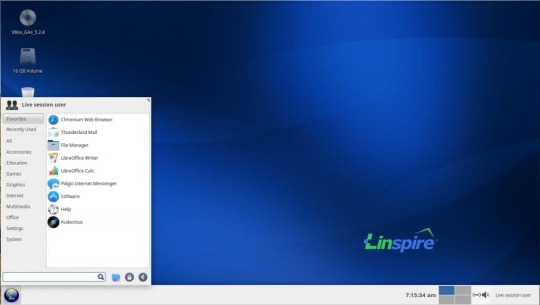
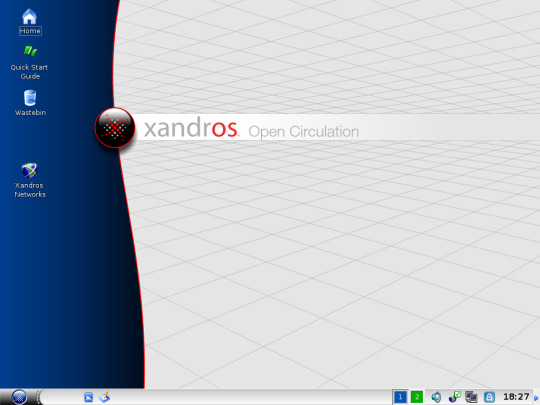
El 2 de julio de 2008 Xandros compró Linspire (conocido como Lindows, una distro de Linux con similitudes en GUI y funcionalidad a Microsoft Windows). Posteriormente, ambas empresas, junto con Freespire, fueron adquiridas por PC/OpenSystems LLC en 2018 #retrocomputingmx #Linspire #xandros #computerhistory
0 notes
Note
Which computers can and can't run Linux? I've always heard of it but I haven't ever found the right person to ask what it is and what it allows you to do.
Wow, my first ask! Thanks! Let's try this.
To answer your question, any x86 computer can run Linux. This probably means any computer you own, specifically anything with an Intel or AMD CPU, which is pretty much all computers except some tablets, and Macs made after 2018 or so. (Yes, I know versions of Linux exist for ARM computers, you can probably find them if you need them, we are not having that conversation.) Any Windows desktop or laptop you have should be able to handle it.
As for what you can do with Linux, it basically just lets you use a computer with a different operating system than Windows or Mac. Since it is open source, it is very common for professionals to use it for custom made or embedded applications, like I have a friend who works on a company that makes robot tractors who use machine learning to recognize and pick weeds, while leaving crops intact. For whatever reason, it's easier to do what they do on Linux. So much of the world runs on it, even if you don't see it every day. (Unless you have an android phone, which is based on Linux)
The main issue with trying Linux as a beginner is it is highly fragmentary, as there are many organizations that adapt it to different needs. Different versions are called Distributions or Distros.
As for what distros to use, I have heard Ubuntu and Mint are good for beginners, and are the only ones I have really played with it. There are also specialized versions of Linux like Kali, which comes with hacking tools, if you want to learn hacking (Be sure to only use it legally if you try it!). There are also specialized versions for servers and other business applications. There are even specialized versions for gaming, like on the steam deck. Any version you are interested in should have instructions on how to install it on their site, but be sure to set up a dual boot if you don't want to destroy your install of Windows/MacOS. You can do this either by adding a second SSD, or partitioning your current one. If you just want to experiment though, you should use virtualization, more details on that later.
I have to warn you though, if you are planning to install Linux and be able to do the exact same things you are currently doing on your PC with no friction or frustration, you might be disappointment, as demonstrated by Linus Tech Tips!
I am personally not really a Linux user myself. It is great for programmers and for industrial applications, but personally I find the third party software support isn't really good enough for anything I want to do, that I can't do more easily on Windows or Mac, like creative or financial software. This is why I didn't mention Linux in my Mac post (much to the annoyance of a few snarky commenters), as I wouldn't encourage a non technical person to "Just try linux" if they are using their computer for the web and basic productivity. Anyone who wants to install Linux on an old mac has already done so and doesn't need me to tell them to do it. I don't really code so Linux isn't really for me, but I'd definitely encourage you to try it if you are curious. Each distro tends to have its own small suite of specialized software but a lot of Linux users code their own stuff.
That's my two cents as a non expert. If you want to try it there are loads of youtubers that can walk you through it. Even if you don't end up daily driving it, I'd recommend installing it to try it. If you want to experiment with it without risking partitioning your SSD, I'd recommend trying a virtual machine, where you can install it on a virtual emulated computer without risking your hardware. Here is a video that discusses how to do this, and it also shows off Kali Linux and how to install it, so if you want to know more this would be a good jumping off point. https://www.youtube.com/watch?v=wX75Z-4MEoM
1 note
·
View note
Text
Torrent EarthTime 5.14.1 NOW Torrent
The new programme has just been published. You can already read how to Torrent EarthTime 5.14.1 NOW Torrent. The link to this programme is https://bestfile24.com/hobbies-and-home-entertainment/torrent-earthtime-5-14-1-now-torrent/ If you know people who live in other countries, or you conduct business on an international level, you need to take into account what time it is in other parts of the world. Windows own clock can be configured to display the time in different time zones, and while this is a functional... _______________________________________________________ It is necessary to check and follow our other profiles in social media: Our Facebook Group -> https://www.facebook.com/groups/bestfile24/ Blogspot -> https://gamesandprogrammesofhighestquality.blogspot.com/ Flipboard -> https://flipboard.com/@bestfile/games-and-programmes-of-highest-quality-pcc33hc8y Livejournal -> https://bestfile24.livejournal.com/ Medium -> https://medium.com/@adriennesilberman543 Pinterest -> https://pl.pinterest.com/bestfile24/ Our Best Pin Board -> https://www.pinterest.com/bestfile24/games-and-programmes-of-highest-quality/ Twitter -> https://twitter.com/bestfile24 Plurk -> https://www.plurk.com/bestfile24 Tumblr -> https://www.tumblr.com/blog/bestfile24 Vk -> https://vk.com/id484318694 Google+ -> https://plus.google.com/u/0/111792510074743799172 Wordpress Blog -> https://bestfile24.wordpress.com/blog/ For more information, please visit! Games and Programmes of Highest Quality
2 notes
·
View notes
Text
Holy shit girl, you are computer illiterate as fuck! These are patches from 6 fucking years ago that were temporary bandaids until AMD and Intel could develop properly tested system microcode patches. The temporary problems with OSes - all oses that ran on x86/x86-64 mind you - resolved within weeks, beyond the total performance impact on all oses that changes to speculative execution to prevent a rare attack would cause.
Those same patches also affect Linux performance: they are CPU microcode patches that affect any operating system you run. Linux gives you exactly 0 benefit in this scenario. Like always.
Can you please try to come up with something real? I mean it'll be hard, linuxailures have been trying for the whole quarter century I've been trying distros and haven't managed it yet. But you should be able to do better than not comprehending a processor level security issue from 2018.
Instead of using butter for your grilled cheese, you should switch to linux. You can set up a virtual machine to try out various distros to see which ones work best for your needs
24K notes
·
View notes
Note
i'd be really interested in hearing more about linux from you! i've had a windows-shaped chip on my shoulder for goddamn years (let me manage my software efficiently let me customize my computer to its smallet atom let me remove the thirty goddamn piles of telemetry windows installs to get you to use bing) but i've always found forum threads on it to be mostly by people who already use linux talking to each other.
i know asking 'what's good about linux' is a bit redundant, since it depends on the distro-- but how was the switch? has your particular distro been your go-to, have you switched around, etcetera?
Oh yeah, that makes sense. The kind of stuff that would ten to have longevity is, I imagine, all related to troubleshooting how to perform really specific tasks on a particular distribution rather than anything like.... broad?
I can kind of run through the ones I've used though, for sure.
Aside from a computer lab we used exactly one (1) time in high school that was running on clients run by a unix server, I was a purely Windows only person from 1996 to 2009, when my dad's ancient eMachine could no longer run windows. He only needed it for looking up recipes and sending email so we decided to try ubuntu since it was generally considered the "only" entry level linux distro for windows users then.
Now, I doubt that was an accuracte characterization of options. But, much like you, I was faced primarily with forums discussing really specialized troubleshooting for most other major distributions available.
Plus ubuntu was 1) free 2) easy to download and install with a blank DVD I already had on hand that day.
It was, like. Fine. I had never really operated a terminal beyond doing really basic copy pasting and ip pinging in the windows command line. So that was super intimidating, and much harder to avoid back then. The user interface was "upside down" to me, since the idea of a top toolbar wasn't really something I'd ever done. But honestly it mostly worked the same way. Similar icons in similar places, programs opened in the same kind of menu, etc.
The first distribution I personally used for any meaningful period of time was Linux Mint, which you'll note is still my personal favourite based on past recommendations lol. That was around 2012, when I started dual booting it and windows. By 2014, I had gotten used to it enough to start fucking around with it more full time, certain that I could deal with any weird problems before they interupted my work or anything like that.
But it wasn't really until around 2018 that I could confidently start recommending Linux to most windows users and be certain the transition would be relatively comfortable. Around then, graphical interfaces for programs started becoming much more common. With this most recent installation I just did, I didn't have to use the terminal (command line) at any point at all. I did use it a few times because it was faster since I had the codes memorized, or in a few cases the codes were provided for copy pasting and it was faster than graphical navigation. But mostly, you can do anything you need to in the software manager these days.
Since then, I've tried a few other distributions, but honestly Linux Mint for desktop and LineageOS for phone really cover my bases in terms of ease of use vs control of experience.
I've tried Elementary OS, which I found particularly good for replacing windows on netbooks. It's good, but not my speed.Now that KDE supports touchscreens, most lightweight hardware I would suggest Kubuntu instead for anything I would have suggested elementary.
Kubuntu is what I run on my raspberry pi's touchscreen for handling my pi-hole adblocker. It's very, very lightweight, as evidenced by running an entire hd touchscreen off a battery driven raspberry pi. Lineage was too resource heavy to run on a pi, but it is my suggestion for any tablet or phone that initially ran on android.
I've never tried cinnamon on a touchscreen tbqh. But I did use it as my desktop environment for many years on linux mint.
So now I'm starting to get into some weird specialty terms that you would never have in windows.
Basically, when you think of a linux distribution, you can think of it as having two parts. There's the specific development group, like Mint or Kubuntu. And there's the framework they are developing within. Like KDE Plasma, XFCE, CInnamon, or GNOME. So, there are certain similarities in the way groups of distributions look and behave, as well as what hardware they work best on.
The good news is if you have a computer that runs windows, it is already more than strong enough to run every kind of linux there is.
"Type of hardware" in this case tends to refer to stuff like raspberry pis or low power netbooks, etc that never had windows in the first place.
Anyway, I personally like XFCE. Everything is very snappy, with straight lines, not a lot of transparency or curves or graphical effects. I like a very plain desktop environment. My favourite XFCE is the XFCE branch of Linux Mint.
If you like something more visually rich, with transparent windows and such, you want either GNOME for something that is fancied up right out the gate, or KDE Plasma for something that has the maximum amount of customization including ALL the fanciest bits and pieces. My preferred GNOME is Arch, but in terms of suggestions for coming in from windows, I definitely suggest Ubuntu instead. For Plasma, Kubuntu is my go to. Fedora never really did it for me.
Cinnamon was designed specifically with making the transition from Windows as comfortable as possible while also maximizing the fun stuff available, and is pretty similar to GNOME in terms of how much it offers. I prefer Mint for this as well, though again Arch is a good one if you're willing to be a bit more ambitious about the changeover.
Anyway, now that I've taken the maximum possible amount of time... "What's good about linux?"
I like how much faster everything responds even on very old and slow computers. The hardware support is very robust, and unless you have an extremely advanced, state of the art gaming or animation rig that is less than 6 months old, every piece of hardware you have is going to be supported by some kind of linux.
I mean shit, dude, ubuntu can run your fridge. Or your city's traffic controllers.
Almost anything you can do on windows or mac you can do on linux, and most of the time you can do it faster and easier. The only stumbling block is that some of the skills you use for windows, especially troubleshooting skills, really don't translate.
But, these days, support communities are so wide spread and have such low barriers to entry that basically every problem can be solved pretty quickly. You just have to be ready to struggle to learn new skills like "how to tell if a forum is good" and "how to copy paste a log file into a comment and wait 6 hours for the one dude in like Lesotho who knows how to solve this problem for you to log on" and "forcing yourself to read the reddit comments for your solution even though reddit's whole design makes your migraines sooooooooo bad."
So basically the "difficult" parts are more tedious than truly hard.
But honestly, you will be surprised how comparatively few problems you run into compared to windows, with its constant lagging and resetting stupid shit you turned off two weeks ago because of an update or whatever.
15 notes
·
View notes
Text
The ARM GCC cross-compiler saga
I love macOS and ever since I switched to it in 2018, it has become my favourite platform of all time. However, the thing is that I develop software for embedded Linux devices pretty often too.
Since the devices themselves usually have a stripped down firmware as well as are generally underpowered, the best way to speed up the development process and to make it easier and more comfortable in general is to use a cross-compiler toolchain. On Linux, it’s pretty easy to build one yourself or use Linaro’s pre-compiled GCC binaries if your target uses an ARM processor. On macOS, however, the building process does have some caveats.
One of the things that make compiling a cross-toolchain on macOS targeting Linux is that macOS by default uses a case-insensitive file system, which makes building glibc for the target almost impossible. This can be easily worked around by creating a read-write DMG image containing a single Mac OS Extended (Journaled, Case-sensitive) or APFS (Case-sensitive) partition, mounting it and storing the sources and build directories there.
Compiling the Linux kernel from macOS doesn't really work that well. Usually, you can't get past the configuration step successfully - even the install_headers target fails miserably. A workaround for that would be getting existing kernel headers as a package for the target system and unpacking it manually. For example, if your target runs a distro compatible with RHEL/Fedora, then you can get a pre-built kernel-headers package matching the kernel version of your Linux device and unpacking it manually. This will require compiling RPM, though, or installing it through Homebrew (which is faster).
When it comes to anything else, the build process is mostly similar to the one described in many many available guides on the net. But here is a short guided command-line snippet that will get you going with an ARM64 GCC toolchain for Fedora Linux 33 (use this as a reference). Just changing the toolchain target string ($LINUXARMBRAND) to the one matching your target platform should probably be enough in most cases to get a working toolchain for it.
# set the prefix and the target string variables accordingly $ export LINUXARMTC=/usr/local/builds/gcc-cross-arm64-linux $ export LINUXARMBRAND=aarch64-redhat-linux-gnu # get binutils and gcc $ curl -o- http://mirrors.dotsrc.org/gnu/binutils/binutils-2.36.tar.xz | tar -xvJf - $ curl -o- http://mirrors.dotsrc.org/gnu/gcc/gcc-9.1.0/gcc-9.1.0.tar.xz | tar -xvJf - # build rpm as well as some of its dependencies # 1. build libmagic $ curl -o- http://deb.debian.org/debian/pool/main/f/file/file_5.39.orig.tar.gz | tar -xvzf - $ cd file-5.39 && sh configure --prefix=$LINUXARMTC --enable-static --disable-shared && make -j6 && make install $ cd .. # 2. build openssl $ curl -o- https://www.openssl.org/source/openssl-1.1.1i.tar.gz | tar -xvzf - $ cd openssl-1.1.1i && perl Configure no-hw no-shared no-zlib no-asm --prefix=$LINUXARMTC darwin64-x86_64-cc && make -j6 && make install $ cd .. # 3. build rpm itself $ curl -o- http://ftp.rpm.org/releases/rpm-4.16.x/rpm-4.16.0.tar.bz2 | tar -xvjf - $ cd rpm-4.16.0 && CFLAGS="-I$LINUXARMTC/include" LDFLAGS="-L$LINUXARMTC/lib" LIBS="-lbz2 -lz" sh configure --prefix=$LINUXARMTC --disable-shared --enable-static --with-crypto=openssl --without-archive --disable-plugins --without-lua --disable-openmp $ echo 'void main() {}' > rpmspec.c && make -j6 && make install # 4. build make $ curl -o- http://mirrors.dotsrc.org/gnu/make/make-4.3.tar.gz | tar -xvzf - $ cd make-4.3 && sh configure --prefix=$LINUXARMTC && make -j6 && make install $ cd .. # 5. build bison $ curl -o- http://mirrors.dotsrc.org/gnu/bison/bison-3.7.5.tar.xz | tar -xvJf - $ cd bison-3.7.5 && sh configure --disable-nls --prefix=$LINUXARMTC && make -j6 && make install # get fedora kernel headers $ mkdir rpmextract && cd rpmextract $ curl -o kernel.rpm http://mirrors.dotsrc.org/fedora/linux/updates/33/Everything/aarch64/Packages/k/kernel-headers-5.10.11-200.fc33.aarch64.rpm $ $LINUXARMTC/bin/rpm2cpio kernel.rpm | tar -xvf - # install them into a sysroot $ mkdir -p $LINUXARMTC/$LINUXARMBRAND $ mv -v include $LINUXARMTC/$LINUXARMBRAND $ cd ../.. # build binutils $ cd binutils-2.36 && mkdir build && cd build && sh ../configure --target=$LINUXARMBRAND --prefix=$LINUXARMTC --disable-multilib --disable-werror --disable-libquadmath --disable-libquadmath-support && make -j6 && make install $ cd ../.. # build gcc (stage 1) $ export PATH="$LINUXARMTC/bin:$PATH" $ cd gcc-9.1.0 && sh contrib/download_prerequisites --no-isl --no-graphite && mkdir build && cd build && sh ../configure --prefix=$LINUXARMTC --target=$LINUXARMBRAND --with-static-standard-libraries --disable-libquadmath --disable-libquadmath-support --enable-ld=yes --enable-languages=c,c++ $ make -j6 all-gcc $ make install-gcc # bootstrap glibc $ cd glibc-2.32 && mkdir build && cd build && BISON=$LINUXARMTC/bin/bison MAKE=$LINUXARMTC/bin/make ../configure --prefix=$LINUXARMTC/$LINUXARMBRAND --host=$LINUXARMBRAND --target=$LINUXARMBRAND --with-headers=$LINUXARMTC/$LINUXARMBRAND/include --disable-multilib --disable-werror $ make install-bootstrap-headers=yes install-headers $ make -j6 csu/subdir_lib $ install csu/crt1.o csu/crti.o csu/crtn.o $LINUXARMTC/$LINUXARMBRAND/lib $ $LINUXARMTC/bin/aarch64-redhat-linux-gnu-gcc -nostdlib -nostartfiles -shared -x c /dev/null -o $LINUXARMTC/$LINUXARMBRAND/lib/libc.so # build gcc (stage 2) $ cd ../../gcc-9.1.0/build && touch /usr/local/builds/fedora33-arm64-gcc/aarch64-redhat-linux-gnu/include/gnu/stubs.h && make -j6 all-target-libgcc && make install-target-libgcc # finish glibc $ cd ../../glibc-2.32/build && touch testrun.shT debugglibc.shT iconvdata/MIK.so iconvdata/ISO_11548-1.so iconvdata/ISO8859-9E.so iconvdata/CP77{0,1,2,3,4}.so iconvdata/KOI8-RU.so iconvdata/MAC-CENTRALEUROPE.so && make -j6 && make install # build gcc (stage 3) $ cd ../../gcc-9.1.0/build && make -j6 && make install
Hope this works for you
#linux#macos#gcc#cross-compiler#toolchain#arm#raspberrypi#odroid#technology#tech#c programming#c++#programming#c++ programming
4 notes
·
View notes
Note
Well I'll be damned! It's nice to see a fellow Linux user in the wild! ... Well, sort of. Allow me to explain.
I've been daily driving a Windows PC for about a year because I wanted to maximize compatibility with VR software and devices. But my previous two PCs were both Linux machines. I started with Linux Mint on the laptop I used in college back in 2018. It was a hunk of junk I had been using since 2011 or so, but the lighter OS helped spruce up the ol' girl just long enough for some good friends of mine to gift me a better PC. I tried a couple other Ubuntu distros on that machine until settling on Arch.
Now, I wouldn't say I'm very tech literate, but I am a bit more comfortable with the hardware side of things than the software. Luckily, I've got an ace in the hole: a good friend of mine, a different one than those who bought me the PC, is a big fan of Linux and very skilled in it's use. He offered to set up Arch for me, for free.
That's a deal you can't shake a stick at, so naturally I accepted. It was the smoothest user experience I'd ever had, no exaggeration. I'll definitely be going back to Arch once I build my new PC later this year. I figured I'd pay my friend to set up the OS this time since it looked like a lot of work, but when I bought it up to him, he insisted that he do it for free, and that he enjoys that kind of stuff. What a madlad! Haha!
As for your PCs, definitely some impressive hardware. Both the Ryzen 7 in your desktop and the Intel i7 in your laptop are leaps and bounds better CPUs than anything I've ever used. If I had to guess, that's the linchpin to your incredible number of layers.
While we're comparing, my art program of choice is Krita. It's very down to earth compared to something like Photoshop, but still full functioning as an illustration program. At least as far as I know lol. The main reason I downloaded it was because it was free (monetarily) and because it was free (libre). The philosophy behind open source software is the whole reason I'm into Linux after all. Better to use as much Libre software as possible imo, even on a Windows system. Although, everyone has their reasonable limits.
I'm glad you brought up drawing tablets because that's something I definitely need to know more about. Perhaps I could trouble you for a bit of advice? Some tips and tricks perhaps? No pressure if you'd rather not!
I know you recommended against buying a Wacom tablet because there were other tablets with better value, but I actually already bought a Wacom Intuos last month. Whoops. Anywho, having never used a drawing tablet, I'm finding it pretty awkward. It's like learning to walk all over again. I'm sure that part of the process is just to hammer away at the problem. Practice makes perfect after all, but I was wondering if you had any tips about how to set up a device like this? I know you can assign the buttons to different things, adjust the scale between the screen and the tablet, and so on. Is there anything you think I should try? Or should I just experiment until I figure out something that works for me?
Thanks again!
I just saw the ask by slushysblog. In response you sent a gif that blew me away:

You see, I'm just getting into digital art, and my PC can only handle about 5 or 6 layers before my graphics environment crashes. (Ofc this forces me to restart my PC and lose anything not saved.)
I've learned to work around this, my art isn't nearly so complex as yours, but I know if I want to continue I'll have to get a better computer at some point.
I was hoping you could tell me a bit about the technical side of your work. What are your PC specs? What software do you use? That sort of thing.
Thanks in advance! I love your art!
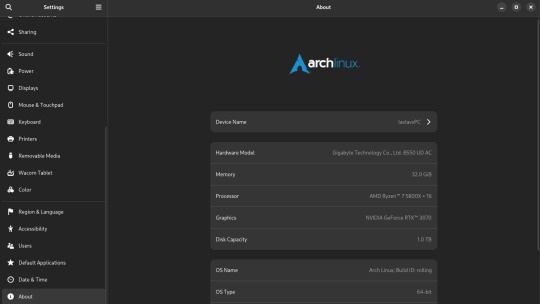
My set-up is complete overkill for art. It's a heavy gaming-ready desktop PC I got a few years back that I've upgraded the RAM and storage on over the years. I was doing fine with 16GB of RAM but I always have open a lot in CSP and other stuff so upgrading was definitely something I needed to do. 16GB should be fine for most people though.
You can also see that I run Arch Linux and uh yeahhhhhh it's a long story. The short of it is that my old laptop broke its Windows install during an update and I was completely unable to fix it so I just.... switched to Linux lol. I started out on Ubuntu and switched to Arch after a while. I don't rec using Arch unless you know what you're doing, Ubuntu is way easier.
What you might find more interesting is my away from home set up on my laptop since it's an older gaming laptop.

The graphics card is actually a NVIDIA Geforce 850 or something. It's so old that you can't play some games on it. However, I have no issues with it for art. I can open my comic project files in CSP fine on it. It's also running on Linux Mint, which isn't showing up on the little image for some reason. Both of my devices run Linux, but that's a me preference/need thing and I don't rec messing with your operating system if you don't know much about computers. It gives me a bit of an edge since the system doesn't use as much RAM as Windows but yeah don't touch unless you're committed to learn. Windows will serve you fine. Or MacOS even.
As for my program, I use Clip Studio Paint EX. I bought Pro a long time ago and upgraded to EX because of the extra tools for comics and animation (I've heard animators don't like CSP though, it's the BEST program for comics however). It's a really solid program but the recent changes to pricing and updates is really stupid. Fun fact: I use only default brushes and materials because getting it to run on Linux breaks the store. I also use an older version of it because of how I got it working on this system.
For my tablet I use an XP-Pen Artist 12 Pro. It's a pretty solid screen tablet on a budget (I bought it on a sale) and I have no issues with it. I actually partly got it because I thought it was cool that XP-Pen carries official drivers for Linux too, and this helped a bit since this was before Windows bricked on me and I switched to that. It was kinda weird how it played out lol. I would heavily not rec a Wacom tablet unless it's an older one for cheap. Wacom is stupidly expensive and you can get a better bang for your buck at other companies. My first tablet is a Wacom and it's still holding up pretty well but their quality on their new tablets isn't great. Check out XP-Pen, Gaomon, and Huion for better tablet options.
29 notes
·
View notes
Photo
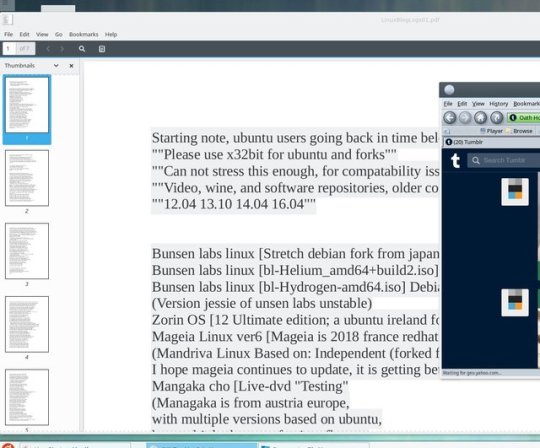
Starting note, ubuntu users going back in time below. ""Please use x32bit for ubuntu and forks"" ""Can not stress this enough, for compatability issues"" ""Video, wine, and software repositories, older computers"" ""12.04 13.10 14.04 16.04"" Bunsen labs linux [Stretch debian fork from japan 2019] "Testing Beta" Bunsen labs linux [bl-Helium_amd64+build2.iso] Debian 9 Stretch "2018" Bunsen labs linux [bl-Hydrogen-amd64.iso] Debian 8 jessie "2019" (Version jessie of unsen labs unstable) Zorin OS [12 Ultimate edition; a ubuntu ireland fork 2018] Mageia Linux ver6 [Mageia is 2018 france redhat fork of mandriva] (Mandriva Linux Based on: Independent (forked from Red Hat) I hope mageia continues to update, it is getting better. Mangaka cho [Live-dvd "Testing" (Managaka is from austria europe, with multiple versions based on ubuntu, has multiple themes of anime flavors, One,Chu,Moe,Nyu,Koe,Mou,Cho (live)) Cho is good live distro, hopefully mangaka produces more in future, very fun version of ubuntu. FatDog Linux [Based on: LFS (formerly based on Puppy as usa fork] (Testing version 6/12/2016: is more applications and for x64bit ver puppy linux) Fat dog in current state would not say get yet, till gets more stable. Zorin OS Ver8 and Ver9 [2014-01-27 release] "Testing" (Unstable, good for testing) Zorin in 8 and 9 have crashing and glitches, not so great at moment, is comming along, a lot of these new forks are currently unstable. Mangaka koe is running ubuntu 14.04 "stable" I would suggest using with caution as it is a unstable fork in testing ubuntu, runs well at the begining, will crash if you do things you would normally do in ubuntu "Proceed with caution" as this is good for testing as many listed above. Visually is good OS from mangaka, fun, educational. Angel linux Ver3 [Angel is based on puppy linux] Not much to say, runs slim, speedy, as of testing have no problems so far, producer is on sourceforge. Commodore OS linux [Not much info; is a indie fork of ubuntu] (If you happen to search hard, far online threw search engines, you can locate and find commodore OS vision linux, it mostly a beta you burn to two dvds, one disc is needed for the OS. You will need a second disc for extra data files which are required to run commodore os properly. PS: you might want to try bittorrent will looking as well. Commodore os was a great OS wile it was up in the late 2000s in years, after writing this log, hope some this info helps.Linux lite [This is another attempt at ubuntu fork from newzealand] (This is a beta I tested 5/31/2014) Not much to say is lite version of ubuntu, made ver well in unstable at the moment as most of these forks of ubuntu comming out, like most forks, lite is no diffrent needs more time to develope or become stable. Speed "yes" Works "Yes" DaytoDay usable "Not yet" Give these forks time, lubuntu, peppermint, etc they need time for development . Somehow In the future 2020 and beyond, they will become good as for now it is 2014 . | | A lot of these operating systems above and below are no longer on distrowatch any longer (So please do not come looking to me as to where they (OS/devs) went today, i'd assume the projects are left off to die, or the developers got bored) | | Lubuntu 2014 [This is another fork of ubuntu ver 14.04] (Lubuntu is made with developers in taiwan ROC, and france europe, this one has been my most favorite ubuntu fork, been comming back on and on to it for a wile now, not much has chnaged with this one, just more bloated software has been injected into the interface, and revamped desktop changes, feel that they should have left lubuntu desktop alone, some of the software needs more to get it to run in the gaming and repository side of things, such as the PS1 emu. "Please bring back the speed" "That is what lubuntu was about" Meh!! moving on`````` #Rants Ubuntu studio [Version fork 13.10 of ubuntu] Ubuntu studio os well . . . Ubuntu this one is marketed as ubuntu with "The supposid more kick and apps" "Kick as in oomph, or push" Ehhhhh! . . . 13.10 versions of ubuntu was not its best days, even with studio ubuntu has its core problems, bugs, crashing, unstable, with this version of studio is no diffrent at the time. Giving the interface, and that it is studio I would say at the time is was good for testing like most on this time zone. Not much I can say except it was in fact made with more apps, programs, software already built into it. ""My sciore for this ubuntu is medium not so bad and not so good either"" Like most in the beginning of good ole forks, give it time to grow, stay with stable versions, if you figure out whiuch version of the fork it is. Lubuntu Ver 12.04 (Version 12.04 of lbuntu , ubuntu fork) Warning: Use x32bit only (For video and wine software) Warning: Use x32bit only (For video and wine software) Warning: Use x32bit only (For video and wine software) This version of lubuntu was my favorite of all the lubuntu betas why!? you may ask ? It was very GOOD! at the time of release. Yes there where crashes at the end use (Still scratching head on this one) ""I left a note: use for older computers"" why leave such a note!?because at this time version 12.04 lubuntu was the fastest ubuntu fork at this point and time, it indeed had lxde desktop injected, before being bloated with all the ubuntu full core at versions 14.04 and 16.04 in fact still keep a copy on DVD and ISO for ole machines. . . . My only fault with this version is it had strange random crashing bugs at random times, which would tick (Anger anyone with a brain"Good train of thought) Everything ran perfectly, speed, program, software, etc . . . ""I mean SUPER FAST SPEED!"" anyways this log is done. ""Test rating Very good <> Crash rating: AHHHHH! Not so good"" Use with caution after installing. Mageia linux [2013 version 3] Of all the betas to test on a red hat fork, at this time era, it was good visually, and thats about it, very buggy, programming failed very much on megia 3. Puppy linux [Puppy linux is a australian OS by barry] Puppy in general is programmed well for laptops, not so much desktops, what i mean by this is in the past they have had hardware compatability problems ((This is more for someone who wants light weight slapped on a laptop)) stopped testing around version 2012 on day 5 of may . The last version i tested 5/5/2012 slacko build Saluki linux [This a a fork of puppy linux for older computers made in USA] Sulukie ran on three releases that was it game over. (NOT!) Version three was made very well actually, best version of puppy linux i'v tried. Compatability wise anyways, no flaky compatability issues as most puppies have had in the past. I would suggest trying it out if you can find it. ""Test review: VERY GOOD"" ""Crashes: Only if you abuse the code"" ""Stability: good, till the end"" (Runs much as lubuntu 12.04 in that manor of stability) Knoppix [Ver 7.2.0 2013 ,Germany europe] Knoppix is now a live-DVD with a installer at this release but' oh boy ""BE shure to fork out MUCH! RAM!"" not much i can say other than the "BLOATED RAM ISSUES"" x64bit was the version I used, visually, graphically, yes it ran, very pretty effects, screen saver, the only part that took the piss out of me was the ram, holly hell man! Slower than sluge goo! Have also a copy of Ver:7.04 even then results are the same in testing in 2012. | | A lot of these operating systems above and below are no longer on distrowatch any longer (So please do not come looking to me as to where they (OS/devs) went today, i'd assume the projects are left off to die, or the developers got bored) || Artist-X Ver:1.5 [Opertating system from 2013 italy, for artists, is a fork of ubuntu] Testing this was fun, for most ubuntu forks at the time, this one topped ubuntu studio, it is loaded with many software programs up the the brim ""OF a neck choking"" there was that bloated ubuntu'ness in the visuallity again' "Ubuntu" they are harked for the fat, slow, bloating load times. The only fault was the internet it was not there at all. Has many visual editors, art editors, video, graphics, the whole nine yards, and a bag of cheese fries (Kidding) but seriously no internet!? and then after a few years of waiting, no more OS updates ? ? ? will artistX come back ? ? ? We hope your team dose ""For the love"" one of the best ubuntu forks without any doubt in creativity of a operating system fork. ((Please for that side note ""Internet MAN"" ""Put it in"")) Lubuntu vers: 12 and 13 [x64bit versions of ol' lubuntu] For the love of HELL! NO! the x64it versions of lubuntu 12./13./ are living compatability hells of a cutting board I repeat please run to the closet and lock it and just stay there, till it leaves. Jokes aside: yes it ran on x64bit am i making it bad for simply that no, it is not that lubuntu or lubuntu x64 bit versions where bad, it was just at thet time. The compatability issues where around, and holy-hell! where the compatability issues not taken whol heartedly or seriously. The videos played in blue, even with all the codecs installed. Software had multiple crashes, upgrade problems, compatabily issues , ""Please just hide your face in shame, in your hands, breath for few minutes"" ""AHHHH!"" ""HELP!"" not only this if you just got off the ban wagon from windows, wine was a rape fest, as even today on any ubuntu, the demand for backwards to x32bit wine even threw x64bit was a crashing hell spawn from the depths of coding terminals. Miko gnyo Linux [This is a fork from japan of ubuntu; not well known] Miko gnyo linux was around for short lived time, it is ubuntu slapped with japanese/english bi-lingual packages, has a quaint cute women drawn in a kimono dress. ((THAT IS ALL, NO SERIOUSLY THAT IS ALL)) it is ubuntu, and that is it, just install your language. DreamStudio Linux [This is a ubuntu for from canada] DreamStudio 12.04.3 was a short lived, ubuntu graphical fork, it was belted up to look as a midnight graphical visual front, had many ubuntu-studio forks inside the guts, have not tested it long, as it was not around very long, it had a dark personality in pretty purple-blue sort of way when you think of pretty-violet colours. Basically take ubuntu studio and slap the visual splash screen and effects, background for prettying up in a canadian fasion. ""Crahses: No"" ""Stability: good"" ""Ubuntu: Yes"" Greenie linux [Greenie linux slovakia europe, Ver:10Q] 2012 was the year tested this, it is yet, another ubuntu fork, at the time gnomeclassic. At the time worked with installer, after that, language, compatability was a task, not a nightmare, but a task, getting it to run. This version had many glitches with software and updates. Kahel linux [This is a philippines arch linux for attempt] Philippines is know for attempts of making stable linuxsin the past. Kahel linux (Arch linux port) ran with good installer, after the install, it would eith crash, or programs would simply hault the Operating system. Restarting Kahel linux simplay caved in, gave crashing. They (Kahel linux) might stsill have their facebook up, is only place to contact the team ? Not shure any more. ""At the time arch was not very good in porting"" ""Arch ports where known for flakeyness"" Anti-X linux [Ver 13.2 from greece europe] this is a debian fork for minimalists or as the english description on distrowatch noted. Tried anti-X with good intentions hoping for stability which it is in this beta, of fork forkery. ""Face palm"" I wish they had wifi or DSL internet as most forks back then, internet and wifi was till comming out to new linuxs. (My advice is to chase after a .DEB package and other .DEB packages before install or virtual box, mostly chase after ""WI-CD Wired and wireless network manager for Linux) Vine linux Ver:6.2 [Independent, Japan, i686, powerpc, x86_64] Vine linux is a japan OS with a stable, bilingual installer, you can choose full blown enlglish or japanese text writing. Is using a very ol' gnome desktop, (Before classic) with the visual feel and look of windows tamplets from 98-XP it is mostly for business amd office, has a V-chip in the early versions for web browser or kids. If your looking for NSFW type of OS and business i'd suggest vine linux. There has not been many updates on vine linux sense 2013 and is a great OS for the development time. Hope to see this one stay active and grow, flavor of linux is great for a japan only operating system. There is version 6.0 of vine linux, probably good for the laptop, or ol' machines is the most stable so far of vine linux, for minimalist or closed minds business. Puppy linux: ver:5.5 [A autralian OS by Barry] This version of puppy I found most compatable with the desktop, and internet of frisbee software. it is stable at times, and also not at times. Small, fast, after a few updates though, it seems to have major BUGS then the internet flops, gets goofy. All and all a good test and nothing more. WattOS: R7.5 [This is a economy minimalist fork strip of ubuntu] There was not much to test on watt-OS Ver:R7.5 because after install and update it imediatly crashed, however, will test more versions in the future (Sad really) Blag-Linux-OS 140 | Year 2012 [Blag-OS is a England,UK fork of fedora] Ver:140 had a ball with this one, loved the splash screen,it is another OS at the time without much internet compatability, from this version 140 it was spactacular fork. The visuals good, the software good, programs good, desktop interface. Hope to see BLAG continue or come back in the future, one of the good ones that was left alone in the dark for some time still. Free BSD Ver: 9.0 [Berkley software dis' Flying tosters] BSD 9.0 did not get it to run on computers in this log, as BSD is not compatable with many (Hardware, parts) computer in the beginning, wish it ran, had a interface at the time. Otakux linux [Otakux is a short lived malasian asia OS ubuntu fork] Otakux OS linux, ran as a anime port of ubuntu, it was before the mangaka untunu clones came to existance from austria europe. Runs fine, just as long as you do not update is much, because otakux will not update at all after the fist attempt. This version is version VER:2.Alpha of ubuntu 11.10 | You need to type in some bizzare code to install it | CODE: $ sudo ubiquity $ | ___________________ Now here is my first linux I tested ever below (No not ubuntu or arch) It was actually, Mandiva linux [2011 32 and 64 bit] Origin: France Architecture: i586, x86_64 Desktop: AfterStep, Blackbox, Fluxbox, GNOME, IceWM, KDE, LXDE, Openbox, WMaker, Xfce Category: Desktop, Live Medium, Server Status: Discontinued (defined) Popularity: Not ranked _ Mandriva was short lived, did not last long, with repositories from slow loading russia. Yes, strange, HUH!? french on the outside russian on the software inside (Wrap head around it for a good chuckle) _ Mandriva was a fork of redhat and like most redhats this one died, after mandriva death came ports of it, such as two french ports and a russian port. _ Russia port: ROSA OS Linux French port: Mageia linux French port2: OpenMandriva Branded LX today. (All three are the new, mandriva and mandrake)Hope this helps you finding mandriva future. _ As for redhat, look for a OS called cent-OS / or scientific-linux in 2019 and beyond years for as all five of these are free listed above. _ UPDATE FUTURE TESTS _ Still have some laftovers to test i'v not got around to. ""Small list below"" 1. Sorcerer linux 2013 2. Neptune linux (Deb fork) Ver:3.3 germany 3. Oz unity Ver 3.5 (Ubuntu fork) australia 4. Kanotix: Hell fire Ver: 2012 5. Open Mamba: Snake (Italy) 2012 6. Blank On Ver 8.0 from indonesia asia. _ Have some new updates I will list later in future logging 2019-2020 Thank you for reading, more soon. ~Alexander, florida, 2019
2 notes
·
View notes
Text
New security flaw impacts most Linux and BSD distros
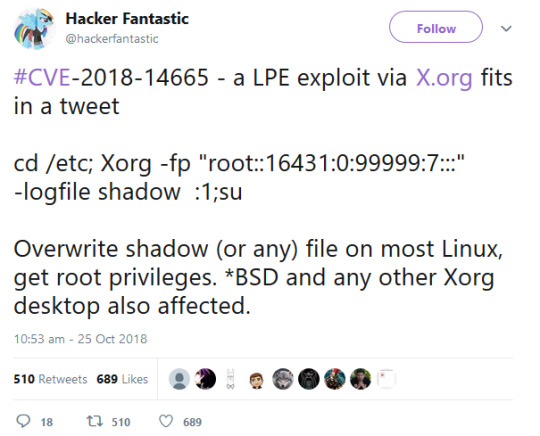
Source: https://www.zdnet.com/article/new-security-flaw-impacts-most-linux-and-bsd-distros/
More info: https://www.securepatterns.com/2018/10/cve-2018-14665-xorg-x-server.html
8 notes
·
View notes
Text
Linux on the Desktop: Google Pixelbook Edition
Linux on the Desktop: Google Pixelbook Edition
A friend of mine recently shared this post in our Slack group marking 2022 as the year of Linux on the Desktop. While my own days of running Linux of self-built PCs are long gone, I’ve toyed with the Debian Linux distro occasionally since buying a Google Pixelbook back when the first came out in 2018. I walked through post like this one explaining how to set up on Pixelbook for dev work. I…
View On WordPress
0 notes
Text
Back to the Future: The Astro Slide 5G from Planet Computers

Years ago, I owned a Psion Organiser, which, at the time, changed into the best device for taking notes using thumb typing. The Nokia Communicator 9000 series took the idea a degree in addition, including a Qwerty keyboard to a mobile handset, which supposed no extra hassle trying to get documents off the device. I additionally had a hazard using the Ericsson R380 and the Blackberry Q10 has become a pocketable mobile workhorse, in conditions wherein the usage of a pc become now not possible. Back in the one's days, the principal applications I used were for word processing and electronic mail. And prior to the Q10, the satisfactory mobile internet to be had on those older devices became through WAP (wireless software protocol).
However, today we expect a totally featured internet browsing experience on our clever devices, online video and music on-call, instantaneous messaging offerings, and cellular video conferencing.
Two decades on given that I first used a phone with a complete QWERTY keyboard and the Astro Slide 5G from Planet Computers is revisiting this form element – as a tool for people who hate typing on a smartphone touchscreen. It’s interesting to see where Planet Computers positions the brand-new 5 G-prepared devices. When I spoke to the CEO, Janko Music-Flogel, he stated there are a number of key packages, which definitely no longer have an amazing user revel in on the standard touch keypad Phone. One of these is terminal emulation; the other is manipulating spreadsheets.
Both advantages from having a large landscape display and a separate keyboard with real cursor navigation keys. “Personally, I became sort of missing a device that I should really write on that’s pocketable,” he provides.
For Music-Flogel the Astro Slide 5G is ready to present users with “proper empowerment of their wallet”. This, he says, was the incentive at the back of beginning the London-based total organization, which crowdfunded its first tool, Gemini, in 2018.
In terms of specification, the Astro Slide 5G offers a full mechanical keyboard, an FHD show with a display screen decision of 2340 with the aid of 1080, and a forty-eight MP camera in a 172.4 x seventy-six. Five x 18.7mm tool that weighs 325g. There isn't any denying it is a big device that without a doubt bulges and weighs down a trouser or jacket pocket. But it runs Android eleven, and Planet Computers is helping the choice to twin boot into Linux.
While Music-Flogel describes the perception of zero arms (ie touchscreen most effective), one hand and -exceeded utilization, with Android Office productivity apps like Google Docs and Office 365, I found it tougher using thumb typing than the devices I had used over twenty years ago. But on a flat floor, it's far definitely smooth to kind almost well, for the reason that the keyboard is simply over 1/2 as wide as the Logitech K380 I am currently the use of.
In an attempt to emulate how an IT admin should use this device, I mounted the Terminus app to attach over SSH to a Raspberry Pi. It is actually usable, a good deal extra than trying to get admission to a Linux command line at the normal touchscreen keyboard of a cellphone. I like the reality the terminal console suggests up as a full display, which leaves the IT admin unfastened to kind away on the bodily keyboard.
I also ran Chrome Remote Desktop to check access to a Windows PC, emulating the consumer's enjoy of streaming a Windows computer. Again, it’s usable, however, the narrow screen top meant that I had to scroll around the remote computing device quite a lot. Accessing the net and web-based applications is a long way easier, which I agree with is how the Astro Slide 5G will especially be used.
To allow the device to run working structures apart from Android, Music-Flogel says Planet Computers has opened up the kernel and the bootloader permitting the open supply network to increase distros of Linux that may be loaded onto Planet Computers’ devices. In fact, final yr, a version of Debian turned into made available for its Cosmo Communicator device, the smaller sibling to the Astro-Slide 5G.
0 notes
Text
Openjdk download

OPENJDK DOWNLOAD HOW TO
OPENJDK DOWNLOAD INSTALL
OPENJDK DOWNLOAD UPGRADE
The following tables provide links to the debug symbols of all platforms and architectures, and the source code. Container imagesįor use of Microsoft Build of OpenJDK in container images, see Container images for the Microsoft Build of OpenJDK.
OPENJDK DOWNLOAD INSTALL
Linux Packages (RPM and DEB files) are available at .įor more information see Install the Microsoft Build of OpenJDK. The binaries published in the past are available in the Older Releases page. Microsoft no longer publishes updates for OpenJDK 16, as it is not a Long Term Supported (LTS) version of OpenJDK. OpenJDK 11 OpenJDK 11.0.16.1 LTS | See previous releases Platform OpenJDK 17 OpenJDK 17.0.4.1 LTS | See previous releases Platform The following tables provide links to the package files for GA releases, and their.
OPENJDK DOWNLOAD HOW TO
There are 2 choices for the alternative java (providing /usr/bin/java).This article provides links to download the Microsoft Build of OpenJDK.įor instructions on how to install using the graphical PKG and MSI installers, or through package managers WinGet, Homebrew, apt and yum, see the Install page. % sudo apt-get install -only-upgrade default-jdk
OPENJDK DOWNLOAD UPGRADE
Once OpenJDK 11 appears in Ubuntu 18.04, it's just going to be a matter of a package upgrade and which alternative switches to use. % sudo sh -c 'for bin in /usr/lib/jvm/jdk-11/bin/* do update-alternatives -set $(basename $bin) $bin done' % sudo sh -c 'for bin in /usr/lib/jvm/jdk-11/bin/* do update-alternatives -install /usr/bin/$(basename $bin) $(basename $bin) $bin 100 done' For that reason, I'm using the alternatives framework, which makes it possible to switch between JDKs easily. In this case, that isn't an option, not yet at least. I would prefer to use the distro's JDK as long as it works for the task at hand. OpenJDK 64-Bit Server VM 18.9 (build 11+28, mixed mode) OpenJDK Runtime Environment 18.9 (build 11+28) % sudo tar xfvz /tmp/openjdk-11+28_linux-圆4_ -directory /usr/lib/jvm That's easy, too - you just have to download a tarball and extract it somewhere. Nevertheless, be sure to check what Java version that actually installs. This is very simple, you just need the following package. In fact, the JVM fails to start and complains about unrecognized options. At that time, it was a commercial feature of Oracle JDK, but OpenJDK 11 comes with it.Īs a consequence, installing openjdk-11-jdk doesn't allow applications to be instrumented with JFR, as the JVM options used to enable it simply aren't getting recognized by OpenJDK 10. OpenJDK 10 doesn't contain the flight recorder. There's one area tiny though where there's a significant difference between 10 and 11- Flight Recorder is now open source. That's a fairly good reasoning and perhaps an apt-get upgrade wouldn't screw things up that badly when OpenJDK's version gets bumped up from 10 to 11. This choice was based on that assumption that there is a much smaller interface delta between releases 10 and 11 than it would be between 8 and 11. Although version 10 is a non-LTS release, they've packaged it as openjdk-11-jdk until OpenJDK 11 goes GA. The Ubuntu Foundation Team made an SRU exception for OpenJDK. After having it installed on Ubuntu 18.04 (Bionic Beaver), which comes with a package named openjdk-11-jdk, to my surprise, that was still part of an earlier version (Java 10). As this is the first LTS release after version 8, it's been a long time coming. OpenJDK 11 was released on September 25, 2018.

0 notes
Text
GET Snipaste 1.15.1 be Cracked
The new programme has just been published. You can already read how to GET Snipaste 1.15.1 be Cracked. The link to this programme is https://bestfile24.com/developer-programming/get-snipaste-1-15-1-be-cracked/ Snipaste is a portable screenshot tool aimed at developers and designers. The program enables capturing UI elements: a button, a panel, a menu, maybe the entire application window. Selection is automatic, and you might have seen something similar with other capture tools. You press the... _______________________________________________________ It is necessary to check and follow our other profiles in social media: Our Facebook Group -> https://www.facebook.com/groups/bestfile24/ Blogspot -> https://gamesandprogrammesofhighestquality.blogspot.com/ Flipboard -> https://flipboard.com/@bestfile/games-and-programmes-of-highest-quality-pcc33hc8y Livejournal -> https://bestfile24.livejournal.com/ Medium -> https://medium.com/@adriennesilberman543 Pinterest -> https://pl.pinterest.com/bestfile24/ Our Best Pin Board -> https://www.pinterest.com/bestfile24/games-and-programmes-of-highest-quality/ Twitter -> https://twitter.com/bestfile24 Plurk -> https://www.plurk.com/bestfile24 Tumblr -> https://www.tumblr.com/blog/bestfile24 Vk -> https://vk.com/id484318694 Google+ -> https://plus.google.com/u/0/111792510074743799172 Wordpress Blog -> https://bestfile24.wordpress.com/blog/ For more information, please visit! Games and Programmes of Highest Quality
0 notes
Text
Change mac startup programs

#Change mac startup programs install#
Unity Desktop Environment dia akorandriaka an-tsary ho an'ny tontolo desktop GNOME noforonin'ny Canonical ho an'ny rafitra miasa Ubuntu. Ubuntu is based on Debian, so other than the UI (No Unity or Gnome 3 in Debian. sh I’m not sure if the Unity engine has a native Linux version of their IDE. 04 Bionic Beaver Linux) for more desktop environment choices. Ubuntu comes with Firefox, whereas Debian. The Ubuntu defaults to Unity, desktop that Canonical, the Ubuntu’s corporate sponsor, has been developing for last few years. Ubuntu MATE brings the ease of design and logic of the Gnome 2 style desktop so it's easy to get around coupled with the vast documentation, forums and ease of learning/using the Ubuntu system. Outside of Ubuntu, other Linux distributors have tried to pick up Ayatana, with varying success. This will remove the ubuntu-gnome-desktop package and any other dependant packages which are no longer needed. Snaps are applications packaged with all their dependencies to run on all popular Linux distributions from a single build.
#Change mac startup programs install#
Minimal Installation: sudo apt install ubuntu-unity-desktop -no-install-recommends But its not recommended as unity dropped debian packages afterwards and all unity 2018 versions need to be installed in the above way, Unity Hub is also not available on the deb package. Just like apt-get in Ubuntu, a Linux distro based on Debian.

0 notes
Text
Remix os installation tool problem

#REMIX OS INSTALLATION TOOL PROBLEM DRIVERS#
#REMIX OS INSTALLATION TOOL PROBLEM PC#
#REMIX OS INSTALLATION TOOL PROBLEM DOWNLOAD#
The Linux Lite Distro is coming as plug and play and ready to run from the box. Linux Lite also based on Ubuntu LTS releases, which offer longtime support, five years for each release. Linux Lite can run fast with less resource and CPU power which can free up for your heavy load games. Those who are looking for a lightweight OS that takes low resources to run and the rest of the resource can dedicate to gaming this Linux Lite is the ideal source for your needs. Linux LiteĪnother lightweight distro from the Linux family, Linux Lite. Alternatively, you can try the best Linux Desktop Environment for Amazing UI experience with Linux Distros. If you don’t want to spend money and looking for a free OS, please see Top 7 Free Operating Systems for your Laptop/Netbook that can try on your PC.
#REMIX OS INSTALLATION TOOL PROBLEM DRIVERS#
That will help you to make sure that all the hardware drivers are available for the operating system before you try this OS on your local hard disk.
#REMIX OS INSTALLATION TOOL PROBLEM DOWNLOAD#
Related: 7 Best Lightweight Linux Browsers for Ubuntu Users.Įditor’s Note: We recommend you to download and set up a bootable USB ( check here for OS to run from USB) with the operating system you choose to test with your hardware. Key Features: RAM: 512MB (128MB min) | CPU: Pentium 4 or Pentium M or AMD K8 | 32-bit & 64-bit | Window Manager: LXDE, Openbox | Fork: Ubuntu | Download Lubuntu The Minimal installation can use for a very low resource system, and you require only 64 MB of RAM to run, however, 128 MB of RAM is considered the minimum requirement. Lubuntu is coming in three different installation package, where desktop package for regular users have more than 700MB RAM and 64-bit or 32-bit choices. For best performance, Lubuntu uses minimal desktop LXDE, and the a pps are lightweight in nature. Lubuntu core is based on the most popular user-friendly Linux distribution Ubuntu. Those who have low RAM and old generation CPU, this OS for you. Lubuntu is a fast, lightweight Operating System, based on Linux and Ubuntu. Those who want a super lightweight OS here is the first one on the list Lubuntu. We updated the list of Best Lightweight OS in 2018 for Netbooks, Laptops, and Desktops based on the new Linux distro in the community. Since these Linux OSs are community-based open source, sometimes these OS Dev teams will drop support and leave users in the dark. You can enjoy a bunch of open-source Linux games on these revived PCs as a bonus. Once you replace Windows or Mac from an old slow laptop with a lightweight Linux distro, you can revive these laptops to a new life, and those can fly. You can bring an old laptop back to life with these lightweight OS.
#REMIX OS INSTALLATION TOOL PROBLEM PC#
Do you have an old laptop that is running slow? Are you searching for a lightweight operating system for your netbook? Here is a free list of lightweight OS system that can operate without using much of PC hardware resources.

0 notes