#modding for beginners
Explore tagged Tumblr posts
Text
Minecraft as a Canvas: Art Education Revolutionized
By Ariel Have you ever looked at a painting and thought, I could totally make that in Minecraft!? Well, guess what? You absolutely can! Minecraft isn’t just about mining diamonds or battling mobs—it’s a giant digital canvas where you can explore color, design, and creativity in ways that even some professional artists do! In this post, I’ll show you how Minecraft can be used to teach art and…
#art#coding with minecraft#creativity#educational video games#future of minecraft modding#game development with minecraft#game-based learning#gaming#learn coding with minecraft#minecraft#minecraft 3D modeling#minecraft AI mods#minecraft artistic creativity#Minecraft creativity#minecraft education#minecraft game design#minecraft innovation#minecraft modding#minecraft problem-solving#minecraft programming#minecraft STEM education#minecraft texture packs#minecraft VR mods#modding for beginners#video-games
0 notes
Text
TSP FANDOM! ARTIST NEEDS YOUR HELP!
You may recognize @missazura from her art in The Stanley Parable: Ultra Deluxe.


She's amazingly skilled and dedicated, but she needs your help!
She needs to move into an apartment as quickly as possible. The weather in Malaysia is intense and the home she's lives in now cannot take it. Her home is damaged from termites, rot, and severe water damage.
Her computer equipment necessary to keep her job is at risk with every rain storm! She isn't paid a typical bi-weekly schedule and goes without money for weeks at a time. And even when she's paid, it's all spent on keeping the house her family lives in from going without power!!
OUR BASE GOAL IS 3,000 USD. EVERY DOLLAR COUNTS!
#the stanley parable#tspud#the beginner's guide#the stanley parable narrator#the stanley parable mod#the stanley parable ultra deluxe#stanley tsp#tsp the narrator#the narrator tsp#stannarrator#stanley parable#stanley parable fanart
2K notes
·
View notes
Text

Incredibox characters with mouths for faces>>>> (I STRUGGLED WHEN DRAWING HUE UGHGGH)
#fanart#mine#digital art#art#incredibox#yubin niiku#orin ayo#incredibox county#beginner artist#incredibox mod
144 notes
·
View notes
Text
SOUND ON!!
I have made a Dave model :3




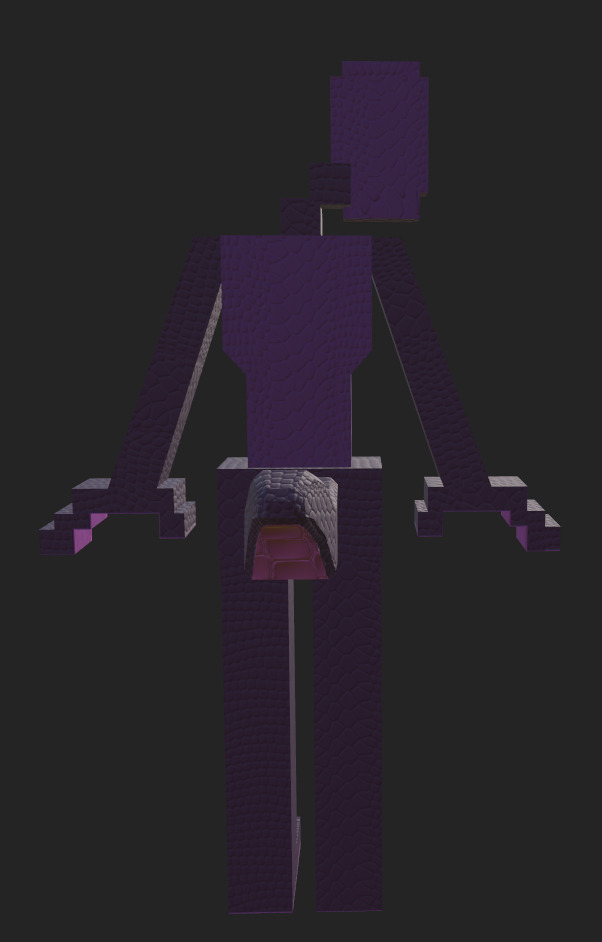

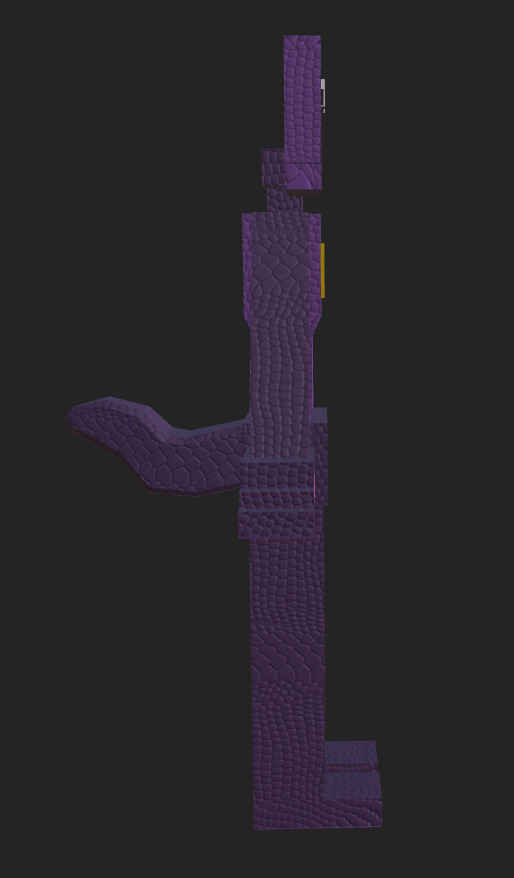

he lizor
#dsaf#dsaf dave#dsaf dave miller#dsaf art#dsaf fanart#dave dsaf#dayshift at freddys#3d art#3d artwork#3d model#maya#3d maya#3d dave#art#artwork#digital artwork#small artist#digital artist#digital art#beginner artist#dave miller#dave miller dsaf#dayshift at freddy's#mod cd
37 notes
·
View notes
Text

this guide is specifically for my friend mel <3 but of course anyone is free to reference it x
𖡡 you've downloaded the game, played around a little bit, and now you're looking to add mods and custom content (cc) into your game
────୨ৎ────
this game is basically nothing without mod and cc creators, so all credit and love to them ♡
step 01: setting up your mods folder
open file explorer, go to documents, and find the folder labeled electronic arts. then click on the sims 4.
you'll see a folder labeled mods - pin it to quick access [this will make accessing it easier]
step 02: downloading mods and cc
you can find cc and mods so many ways!! tumblr, youtube, pinterest, instagram, etc. there are a lot of blogs on tumblr specifically for cc finds too
make sure you're downloading things from a reliable source. for example - a creator's patreon/tumblr or website, simfileshare.net [often linked as sfs], google docs, curseforge, itch.io, and *unanimously hated* thesimsresource.com → the sims resource is hated because of all of the fucking ads lmaooo
you'll be downloading package files and zip files. you'll find them in your downloads in file explorer
step 03: installing mods and cc
navigate to downloads in file explorer
package files can be simply dragged into the mods folder
zip files need to be extracted, then you can drag and drop the unzipped folder into your mods folder → whatever you put into your mods folder can only be one extra folder deep or it won't show up in your game
when it comes to mods [not cc], creators will often have instructions for you. follow those exactly
step 04: mods + game updates
sometimes mods break when there's a game update. it's just a very annoying part of the game at this point lol
some mods will have a pop-up in the game letting you know it needs to be updated. but if it doesn't and you notice something is fucked up, you can google 'broken mods' and usually someone else will be having the same problem and can let you know to update it
if a mod is broken, remove it from your mods folder and go download the new version from the creator → a lot of mod creators update very quickly [like the same day or within a couple days] but sometimes they don't. just be patient and check for updates periodically
recommended: the sims 4 mod manager // dl here → the mod manager will allow you to see and deactivate or remove mods and cc from your game [it's automatically connected to your mods folder and can be helpful when you can't find broken mods or cc]
gameplay mods i recommend
mccc by @deaderpoolmc // dl here ✧ gives a you a lot of control of your game
tool by @twistedmexi // dl here ✧ place and size things however you want
better build/buy by @twistedmexi // dl here ✧ gives you easier access to things in build/buy that you'd normally have to use cheats for
relationship and pregnancy overhaul by lumpinou // dl here ✧ more realistic gameplay [this one is essential!!]
lgbtqia+ by lumpinou // dl here ✧ gender identity, gender affirmation and transition, self-discovery, coming out, dating apps and lot traits [i love this mod so much!!]
healthcare redux by adeepindigo // dl here ✧ adds illness, injury, chronic conditions, allergies, medical emergencies, etc
childbirth mod by @pandasamacc // dl here ✧ good for family gameplay
snbills by @simrealist // dl here ✧ bank accounts
also want to mention milk thistle & sunblind by @softerhaze ✧ the lighting with these mods is *essential* pls check them out!!
create-a-sim [cas] mods i recommend
cas backgrounds // you can download mine here but i also love vyxated ✧ these are just extra fun!! you can find a lot on tumblr or youtube to download. it's a super easy drag and drop into your mods folder. but when you want to change it, make sure you remove the current one or it won't work!!
gentle cas lighting by northerin siberia winds // dl here ✧ replaces the ea lighting in cas with a softer glow and shadows
any cas lighting by helgatisha // dl here ✧ i like the colors they have!!
custom content [let's make your sims hot!!]
cc creators i love: @kumikya @dogsill @aladdin-the-simmer @arethabee @imvikai @jius-sims @northernsiberiawinds @oakiyo @its-adrienpastel @daylifesims @twisted-cat @madlensims @miikocc @obscurus-sims @evoxyr @powluna @pralinesims @simandy @sentate @simstrouble @christopher067 @aharris00finds @bluecravingcc @crypticsim @gorillax3-cc @gegesimmer @frzrbunny @greenllamas @lisatrait @joshseoh @liyahsim @thatonegreenleaf @trillyke @waterlily0210 @clumsyalienn @johnnysimmer @lamatisse
────୨ৎ────
anyways mel, i really enjoyed making this for you and i hope you enjoy the game!! <3
#sims4guide#sims 4#the sims 4#ts4#gameplay mods#cas mods#create a sim mods#sims 4 mods#sims 4 cc#sims 4 guide#cas#simblr#cc finds#sims 4 game mods#sims 4 beginners guide#ts4 beginner guide#mod tutorial#cc tutorial#sims 4 cc creators#sims 4 mod creators#where can i find sims 4 cc#the sims community#sims community#create a sim#cas lighting#cas backgrounds#lumpinou mods#pandasama mods#adeepindigo mods#mccc
26 notes
·
View notes
Text
sumth i drew in magma today!!!!





Nene and Gf in dandy world ayeeee
#girlfriend fnf#girlfriend friday night funkin#fnf nene#friday night funkin#fnf fanart#digital drawing#my artwrok#character art#silly#fanart#beginner artist#dandys world#art on tumblr#dandy's world fanart#sketch#fnf#fnf girlfriend#fnf mod
20 notes
·
View notes
Text
The Ultimate Sims 4 CAS Guide | 100+ CC links for Presets, Sliders & Defaults for Beginners #1💄✨
youtube
This is my ultimate deep dive into the sims 4 CAS mods, CC, sliders, presets, and more! I hope you find this video helpful! All CC mentioned in the video you can find on my Patreon!
✦ ꜰᴏʟʟᴏᴡ ᴍᴇ:
Patreon: https://www.patreon.com/SIMplycoya Bluesky: https://bsky.app/profile/itssimplycoya.bsky.social Instagram: https://www.instagram.com/itssimplycoya/ TikTok: https://www.tiktok.com/@itssimplycoya Tumblr: https://itssimplycoya.tumblr.com
Gallery ID: Simplycoya
#my youtube video#myyoutubevideos#my youtube channel#myyoutubechannel#thesims4#the sims 4#the sims#create a sim#show us your sims#sim download#cas skin details#the sims 4 skin details#the sims 4 body presets#the sims 4 sliders#maixs match#maxis mix#mm#cc#custom content#ts4#ts4cc#sims 4#sims4cc#maxis match#ts4mm#ts4 mods#sims 4 mods#the sims 4 mods#the sims 4 for beginners#sims beginners
33 notes
·
View notes
Text
I tried to make an NPV mod of myself today so I could take shameless self insert screenshots with my V.
I swapped out the tutorial head mesh and tried to change the eye colour to brown to match my own eyes, but when I loaded the game to check, they had no eyes and no teeth. I was horrified 🤣
Jesus Christ. I hope I figure this out LOL.
I find it really hard to follow written instructions without having to reread them a dozen times (fucking thanks, adhd.) so are there like any video tutorials?
Rkwlclrlelflrlwldl
#im a beginner modder i guess#ahahah#help#cyberpunk modding#if any veteran modders know wtf i did wrong#your input would be appreciated
18 notes
·
View notes
Text


Chat which do we like more, with or without the extra little patches of colors (ignore that the bark edge on the top isn't finished- I'm gonna do it once I've figured put the rest of the bark)
#my art#my textures#<-uhhh new tag?? fun!#This is for a tree growing in the End and I'm calling it eucalyptus. this is because I watched a series YEARS ago with a blue + little-#-rainbow patches Eucalyptus tree in one of the mods (it was Stacyplays' Dogcraft)#and that has permanantly imprinted on my brain#also I needed a name for a powder-blue-y wood type lmao#I've got the plank texture too I made it first and i actually REALLY like it I'm excited#nowhere NEAR any kind of result for the project but I've got a lot of cool ideas and I'm suer hyped#Project Starsailor#<- thats its name (at least for now but I'm kinda attached)#also definitly not related. but does anybody know how to make a minecraft mod for fabric. namely adding new blocks to start with#or I guess does anyone have links to good tutorials for complete beginners#minecraft#mineblr#minecraft art#minecraft modding#minecraft textures#my wips
34 notes
·
View notes
Text
UPDATE: Currently being flayed alive by ren'py.
Other than that, the game is coming along nicely.
All but Evil Artemis's sprites are done and to my liking. I did have EV finished, but I don't think I've figured out his face yet. And his face is important.
Coding is 70% done, with an inventory bug being the reason for the flaying.
I'm almost at a point to bring in artists for backgrounds/CGs/etc.
Thank you all for your patience!
-iesnoth
#i'm a beginner at everything here except art lol#my eyes are bigger than my brain#mod iesnoth#game dev#artemis fowl otome game#afog
25 notes
·
View notes
Text

Why is everything cool game thing I find in demo ;-; anyways here’s Aviation I love him:)
@team-seraphic-official
#artwork#artists on tumblr#colored art#beginner artist#my art#i was a teenage exocolonist#fanart#i was a teenage exocolonist mod#Extra colonist#extra colonist mod#original art#iwatex#iwatex fanart#drawing#colored sketch#i’m actually so proud of this#team seraphic
23 notes
·
View notes
Text
"You can feel the presence of three other machines nearby"
Draedon - Terraria(Calamity Mod)
Axis-014 - Undertale Yellow
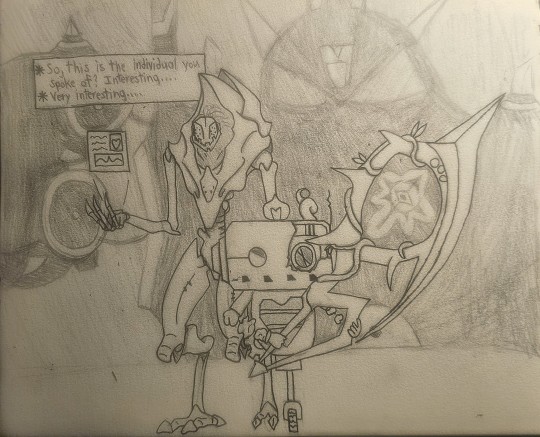
#undertale yellow#uty#axis model 014#axis#axis 014#beginner drawing#undertale yellow fanart#calamity mod#draedon#uty fanart#calamity mod fanart#fanart#terraria calamity#terraria
58 notes
·
View notes
Text
A doodle based off this screenshot i took in Madness Combat: Project Nexus
The screenshot

And my doodle!

Don’t know what his name is yet, he’s so creature shaped.
(also the mod is bunnykill base for those wondering)
#beginner artist#oc#digital art#my art#madness combat#weirdbunnything#drawing#doodle#project nexus#modded
9 notes
·
View notes
Text
Guys, I swear, this is the last post today-

POSSIBLE NEW FIXATION UNLOCKED: Sprunki
The fact that he's both purple and a dragon makes it even better!!
#artists on tumblr#art#artwork#digital art#art blog#my art#beginner artist#sprunki#incredibox#incredibox sprunki#incredibox fanart#incredibox art#incredibox mod#incredibox purple#sprunki durple
18 notes
·
View notes
Text



Another little NPVince Update ( ノ ゚ー゚)ノ
His base is done now aaaahhhh!! I'm so happy. I cleaned up his file today, renamed everything, started adding some variants for cyberware and stuff for appearances to come and yeeeh :3 It's been such an insane learning experience ngl, I feel like I'm slowly getting better at understanding how all the game files work together (sort of xD). There is still one issue I can't seem to be able to resolve, but hopefully it's not gonna be a big issue once he's finished.
Currently I'm just happy I made it this far along the process, and he looks so good with my customized skin textures and all aaahhh ;___;
Some shenanigans I encountered along the way below the cut xD
Wrong Face Texture, Who dis:

Impostor spotted!

Fashion!

The cursed farmer's tan saga:




This is still somewhat unresolved, kept running into problems with custompathing a specific material (skintones were always correct, I redid this like. 12 times with various approaches and yeh no. No idea other than he's haunted).
Vincent Purplehand:

(aka be careful where you put your roughness maps aka Ezaki evening fashion aka putting on the extra large cleaning gloves to clear out the trash from Kerry's villa)
Excited to see what shenanigans I will run into with clothes XD But also looking forward to learning even more uwu
#cyberpunk 2077#cyberpunk v#elven tries modding cyberpunk#vincent ezaki#personal stuff#I built that guy!! from scratch!!#(with much much much help from lovely friendos and other modders whose tutorials even made this possible for beginners like me XD)#best and most relaxing part so far - painting over his skin textures and giving him even more of the lovely moles the vanilla tex has#and that he has his weapon grip on his hand properly now#and that I can customize the shit out of him however I want xD#neokitsch zebra striped personal slots and neck port ftw
24 notes
·
View notes
Text
100+ Skin Details you Need! | The Ultimate Sims 4 CAS Guide for Beginners #2 ✨
youtube
Back with Part two of my sims series where I go through my CAS items as well as link them for you! Over 100 links for you and tips on how to make unique sims. This is beginner friendly. If you missed part one and want a deeper dive into how to download CC and a peak into how I organize my CAS you can find that here!
Join my ✨ SimplyCozy ✨ Discord: https://discord.gg/sXVqS5gG3j
✦ ꜰᴏʟʟᴏᴡ ᴍᴇ:
Patreon: https://www.patreon.com/SIMplycoya
Bluesky: https://bsky.app/profile/itssimplycoya.bsky.social
Instagram: https://www.instagram.com/itssimplycoya/
TikTok: https://www.tiktok.com/@itssimplycoya
Tumblr: https://itssimplycoya.tumblr.com/
Gallery ID: Simplycoya
#myyoutubevideos#my youtube video#myyoutubechannel#my youtube channel#the sims 4#cc finds#ts4#sims 4#maxis match#sims4cc#ts4cc#the sims 4 skin details#the sims 4 beginneers#the sims 4 for beginners#how to download cc#how to download mods#skin details#sim download#mod list#mods list#ts4 mods#the sims#Youtube
19 notes
·
View notes