#new avisynth
Explore tagged Tumblr posts
Text
i feel like 2023 mint really doesn’t align with my past self’s ideals anymore i need to find a new avisynth
1 note
·
View note
Text
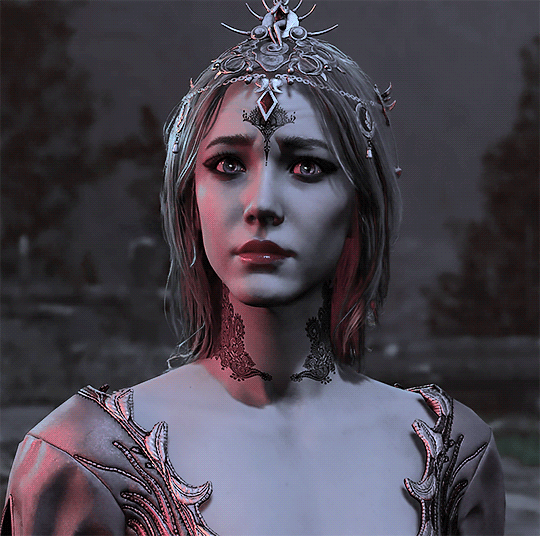
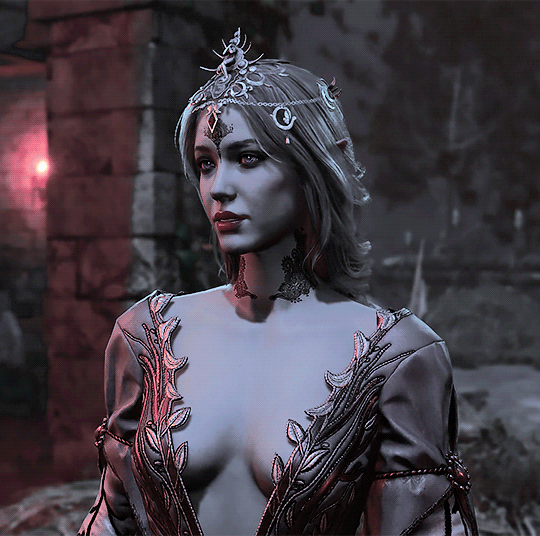
#oc: selanna orleitryn#mine#i'm trying new colorings#these are made without avisynth so the quality is whatever
4 notes
·
View notes
Text

Avisynth Basics - Resizing and Sharpening for Gifs
Prerequisites
Avisynth (Wikipedia)
How to Use Avisynth For Gif Making by MichieTuts
Installing Avisynth by brandinator
Tumblr Dashboard Image Display Sizes by Unwrapping Tumblr
This post details my process for using Avisynth to resize a video file. The video file can then be edited and converted to a gif.
I learned how to use Avisynth through the posts linked above. I highly recommend reading through them; they're very detailed and easy to follow. By comparison, this is a basic guide as it only offers one method for using Avisynth.
In this post, I cover the following:
Why use Avisynth?
Using Avisynth to resize a video clip
This post assumes that you've already installed Avisynth.

💡 Why use Avisynth?
Avisynth is a frameserver that takes a video file as input and resizes it for editing. The width of a Tumblr post is 540 pixels (px); with Avisynth, we can resize video files so that they fit that criteria. (For context, a 1080p (HD) YouTube video is 1920 x 1080 px.)
While Photoshop is able to resize images (Image > Image Size), it's not as accurate as Avisynth is.
Here are two gifs that have been resized through different software:


The difference is subtle, but the left gif (Avisynth) appears more detailed to me!
However, please note that I didn't run any Photoshop sharpening on the right gif. When learning how to resize and sharpen gifs in Photoshop, I followed rubyredwisp's Gif Sharpening Tutorial.

🎥 Using Avisynth to resize a video clip
The following steps detail how I use Avisynth to resize videos. The final product, an .avi file, can be imported into your editor (eg. Photoshop) and edited there.
① Choose a video file that you'd like to gif.
For the purpose of this tutorial, I work with a screenrecording that I took of Dragon Age 2.

② Navigate to your Avisynth folder and locate the normalwebmrange script.
This may differ depending on how you installed Avisynth, but my Avisynth folder is located at \This PC\Windows (:C)\video.
normalwebmrange is a Windows batch file (.bat). I use this particular script because it allows you to clip out a few seconds of the video by specifying the start and end timestamps. These timestamps specify the video clip that will become your gif(s).
I recommend working with video clips that are 4-8 seconds long.
ⓘ This means that you may need to load your video file back into normalwebmrange to make a gif in a new timestamp range. While inconvenient, I recommend working with smaller video clips so that you're asking Avisynth to process multiple small videos rather than one large video. A larger video is more likely to crash the software.
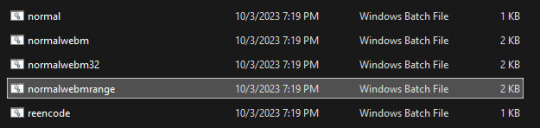
③ Load the video file into normalwebmrange.
To do so, select and drag your video file into normalwebmrange.
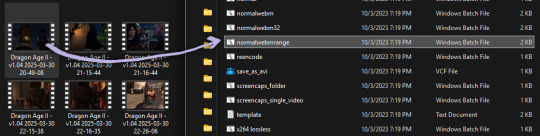
④ Enter the timestamps of the portion of the video you want to clip out.
A pop-up window will appear that asks you for the "starting time in hh:mm:ss format."
For this example, I want my gif to start at about 3 minutes and 13 seconds into my video file. My start timestamp is therefore 00:03:13.
Enter this information, then hit the Enter key.
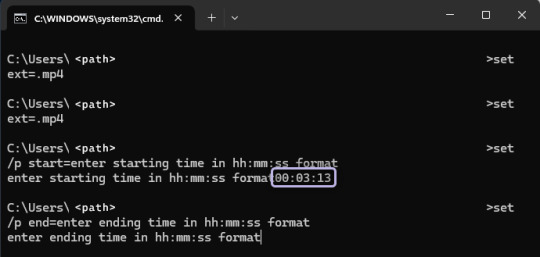
Next, enter the "ending time in hh:mm:ss format." (For this example, my end timestamp is 00:03:21.) Hit the Enter key.
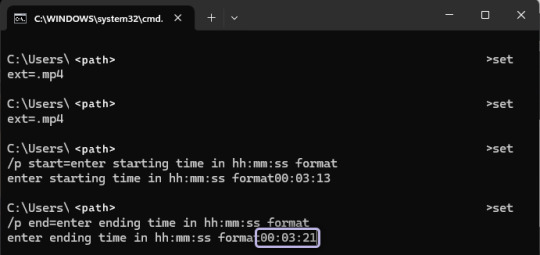
normalwebmrange will then generate a bunch of log lines. After, it will automatically open two things:
A tab in your computer's default web browser.
An Avisynth window.
⑤ Specify the resizing details for your gif.
Navigate to the browser tab that normalwebmrange opened. There are several fields for you to fill out here.

GIF Size - This is the width and height of your gif. For more details on Tumblr post sizes, see Tumblr Dashboard Image Display Sizes. After filling this out, you may have to adjust your video clip in the preview box (below the white textbox).
Opacity - Leave this value at 100.
Preprocessor - I always use qtgmc 30 slow for the framerate and debilinear sharpening. "30" refers to how many frames per second (fps) you want your gif to display; I find that the alternative, 60 fps, is overkill for Tumblr gifs. "Slow" means that Avisynth will take longer to process your video, but this results in better quality.
Extra Sharpening - I don't use this field, but feel free to experiment!
After filling out all of the fields, copy all of the text in the white textbox.
⑥ Enter the resizing information in Avisynth.
Navigate to the Avisynth window that normalwebmrange opened.
Paste the text you just copied on line 17:
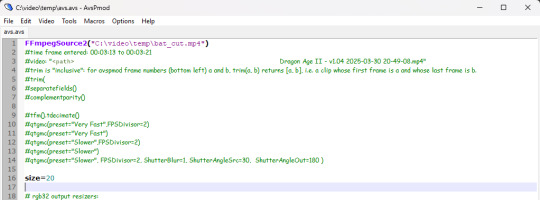
Your Avisynth window should now look something like this:

Select File > Save Script.
Close the Avisynth window.
This automatically launches another Avisynth window called VirtualDub. Here, you can watch Avisynth resize and sharpen your video clip in real time!
Once the VirtualDub window automatically closes, you'll know that your video clip has been fully processed and is now ready for editing.
? Where did my video clip save to? If you go back to your Avisynth folder (\This PC\Windows (:C)\video), open the \temp folder. The .avi file named "video" is your resized and sharpened video clip!
19 notes
·
View notes
Note
Sorry I don't know how to say this but I used to really love being on Caratblr or seeing Seventeen gifs and posts, and I've been on here, even making gifs back in the past 8 or so years but the decrease in quality sometimes makes me sad/nostalgic. I know that its not anyone's fault but people used to want to learn how to make good gifs, used to use topaz and VS/Avisynth and put effort into giffing stages, episodes, behind the scenes, dvds. Not many SVT gifmakers seem to bother or try anymore, and I understand with the lack of engagement too :( I guess that era's really over 😢
hmm ive had this ask for a while but honestly i would say be the change u wish to see in the world 😭
i think its nice there are so many friendly and sweet new gifmakers on here and ive made so many great friends thru sharing things we like, but no one is going to want to make gifs if they get like 20 notes on a good day lol
because its not like there's a lack of seventeen fans on here but u can't go a day without seeing ur gif being stuck in someone else's fanfic
8 notes
·
View notes
Note
hi! i noticed you said you were fairly new to making gifs, and i'm also kind of new and still struggling on how to make the quality crisp/how to get good coloring. is it possible for you to provide some advice / tips for me?
ah hello !! yes, i started last year spring but i'm feeling a lot more confident these days so hopefully i'll have some insights that are of use to you 💜
i yapped a lot, so i'm putting most of this under a readmore
first: tutorials are your friend. gifmakers sharing things are your friend! we gotta look out for each other lmao. how else will we keep our timeconsuming hobby on dying website alive. try to find resource blogs like usergif tutorials section or these sorts of things. im sure lots of us muddled our way through like that. if you have a favorite gifmaker see if they have like a photoshop help or a ref tag, too, that's nice (i dont on this blog, but lots of folks do)
second: quality generally is going to be a lot bit down to your source video. u can sharpen and do everything you like to 480p and it will still be 480p you know? so for kpop, most mvs and that kinda stuff will be in 4k which you can download from youtube and that's nice enough. if you want to have better you can look for masters (which i do, i have a huge list of hoarded mvs). for performances ideally you want either like nice 1080p .ts files or uhd - there are places you can look for that like on twitter or on different sites. basically you want to use the nicest you can get (that wont brick your computer - 4k can be troublesome for this reason sometimes)
third: once you have nice quality video source, a lot of crispiness and prettiness is down to individual sharpen settings and coloring, especially contrast and white balance. curves tool is your friend for fixing tints/white balance/contrast. here's a good sharpen actions set from my mutual @/sugurugetos (and thats her resource blog so it may be worthwhile to poke around in there). i use a combination of my own sharpen settings + photoshop camera raw filter most of the time.
(aside: there are some other more complicated things you can do to nice-ify your footage, like vaporsynth/avisynth or handbrake or topaz upscale or whatever, and im here to tell you i dont use any of those things and i still make it out okay hehe. but there are many tutorials for them too if you like)
fourth: it is a learning curve like any other creative hobby so give it time & keep trying hehe. most gifmakers have their own style of coloring/sharpening and yours will become more apparent once you figure out how you like to do it. i believe in u
#rowan asks#gifmaking#long post#side note: one of the most important coloring skills for kpop gifmaker compared to regular is that you Need to know how to make things#less white and overexposed esp when stage lighting is super duper bright and/or filters are involved#curves + gradient maps on soft light low opacity + selective color white are your friends#hopefully any of this is of some use to you hehe#if you have a more specific question let me know and i can try to answer that too !
5 notes
·
View notes
Photo

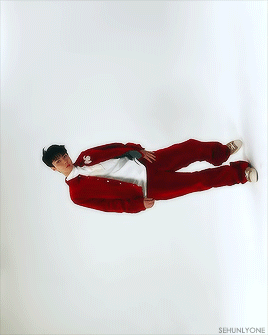

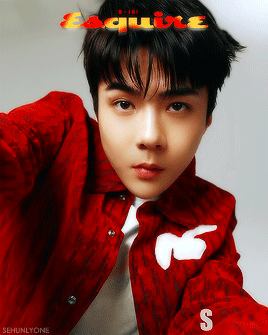
Sehun for Esquire E Issue
"How does he make even the simplest moves charming? Is his attractive face the answer to all?"
#exo#sehun#oh sehun#exosnet#sehun gif#sehunlygif#esquire#uhm... hello it's been a while#i legit forgot how to gif#avisynth doesn't work anymore (probably i need a new update or smth)#and i'm lucky i had actions saved because if not i had to look up a tutorial for real#i had a sudden urge to gif when i saw the two videos of him#so yes there will be another set#but i'm not back to giffing regularly#*200
414 notes
·
View notes
Photo
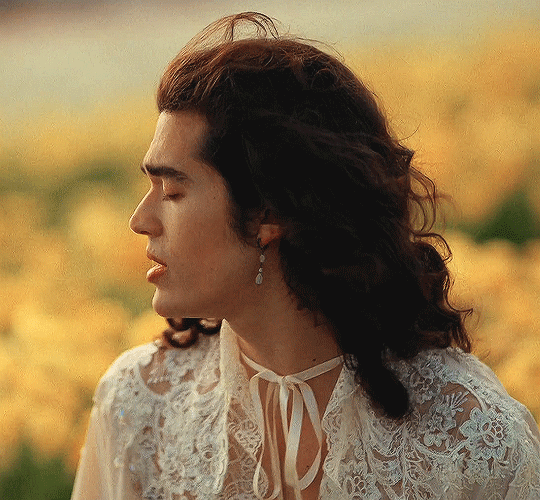


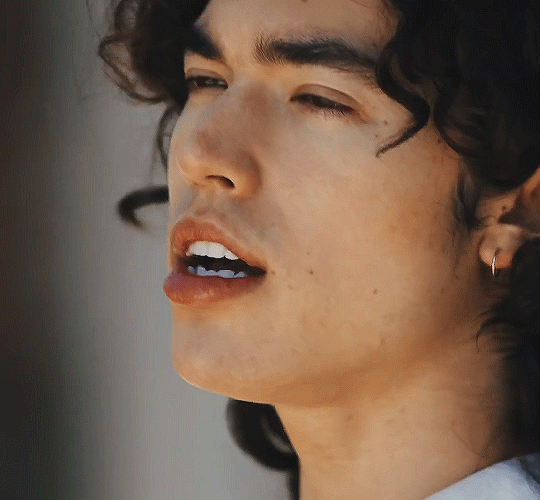


SUPERACHE OUT NOW
#conan gray#conangrayedit#g:simple#pretty people#I haven't giffed in so long I forgot how to use avisynth and also I still have the problem of not being able to tell if my gifs are okay#quality wise anymore#idk if it's the touch screen computer or my new version of photoshop or tumblr but they just...upload in such poor quality#drives me nuts#which is half the reason I haven't done it in so long#so these are just random close ups I liked from this album's mvs#a warm up of sorts and kind of a test to see if I could do more aesthetic stuff with his mvs#m:all
156 notes
·
View notes
Photo


true beauty ✨
#victon#kpopgfxnetwork#withvicton#hanse#do hanse#victon diary#kpop#oc gifs#how is one human#so effortlessly gorgeous#and incredibly stylish#sidenote: yooooo I have my new pc#and its so much faster omg#avisynth and photoshop process twice as quickly as they used to#shout out to tech savvy boyfriend that built it for me ily
70 notes
·
View notes
Photo




gaeul + love dive (220424)
#ive#gaeul#femaleidolsedit#femaleidol#dazzlingidolsedit#kgoddesses#kpopccc#neweraidols#gif#*mine#*ive#testing the new avisynth#i should've done one that's HEVC#i will for my other blog if i find something to gif
46 notes
·
View notes
Text
bruh i feel like i'm in 2017 again trying to figure out how to use vaporsynth LOL......
#wait no i used avisynth ....WELL. samw#thing . i think. anyways iMm trying to gif something. i suck#I USED TO HAVE TOPAZ DENOISE BUT IT'S ALL GONE ON MY NEW LAPTOP AND I CAN'T FIND NEW LINKS :( the new ones i tried don't work. at all...
3 notes
·
View notes
Note
hi! is it okay if i ask how you make bg3 gifs? i'm assuming it's some kind of screen recorder but i was wondering if you had any tips! i love all your edits, they're inspiring me to wanna make my own 🥹
Hi!! Thank you for your kind words :) My pc has Nvidia GeForce and I use that to record, and then Avisynth and Photoshop to make the gifs. I've actually made a video on how I make gifs dsjfdsfkls.
For me the most important thing is that the recording is good quality, so I have my games on high or ultra graphics and use Avisynth to make the image really crisp. I'm also always on the lookout for new psd colorings I can use. I have a tag #psd that has some I've been using for years (I do make my own adjustments to them). If you have any other questions I'll happily try to answer them ^^
6 notes
·
View notes
Text
So my new laptop finally got here today! That means I can start giffing again once I have everything set up! :)
#trying to figure out how to redownload topaz denoise lolol#i CANOT find the free topaz denoise thing :/ anyone know where that is?#and got to get avisynth downloaded too#i forget my denoise settings#idk what to gif first should i catch up on things should i do new stuff who knows#do requests? idk#myrena rambles#edit: why the heck is this so hard i dont remember this being this difficult before iowhgbofwds
3 notes
·
View notes
Text
.
#HOPEFULLY getting a new laptop this week! a#I was researching them and found one I liked#it’s on sale on their website but we’re gonna check Best Buy tomorrow too to see it there#and hear the differences between the diff versions#so hopefully I’ll be back making gifs soon#I’ll have to redownload everything for giffing so tidbcosdoso#have to find where to get topaz and avisynth (or was it vaporsynth I forget off the top of my head)#I can’t wait sidbsidbso#honestly it’s been destroying me that I couldn’t gif#didn’t get to finish giffing sunggyus comeback. missed onesus. missed golcha.#will def be able to gif kingdom though lol. gotta hype btob and the boyz up#I know my sis will want me to gif Kevin for her :P (right makela? lol. I know you’re reading this)#plus I’ll be able to play genshin impact on my laptop then and not my phone which will be easier#anyway so there’s my update. enjoy.#I’ll be more active then once I have my new laptop#since I won’t be so sad sobdosbdosbdos#myrena rambles
2 notes
·
View notes
Text
collecting clips for vague gifsets is so hard 😔 i could get clips from Literally Any video and i have no idea what to do...
#since when does avisynth not work without wifi ??????????????????? what a coward this JUST changed i swear#im getting sua duality™ clips but like.#im just clicking through youtube recommendations at this point hsknf#i could pick literally anything and that paralyzes me !!! idk what to do !!!!#yoohdytext#one side is fine i can dig up some obscure vlives for new and still interesting clips ?#but the other one is like. what performances can i pick that people havent seen a billion times
1 note
·
View note
Photo


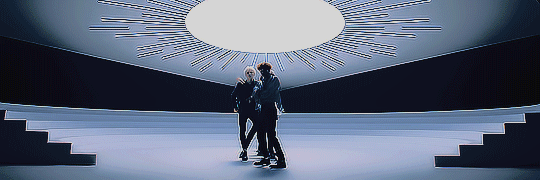




ab6ix ✧ breathe
performance ver.
#ab6ix#brand new boys#lee daehwi#daehwi#park woojin#woojin#jeon woong#woong#im youngmin#youngmin#kim donghyun#donghyun#myedit#e:gifs#e:ab6ix#g:ab6ix#no one:#me: stays up till 7am fighting avisynth
75 notes
·
View notes
Text
I want to gif again but I’m so out of the tumblr loop that I’m scared
#its been like a million years#theres so much new stuff and new fonts#i cant even remember how to use avisynth#or spell it
2 notes
·
View notes