#owncloud on raspberry pi
Explore tagged Tumblr posts
Text
كيفية بناء خادم NAS بواسطة Raspberry Pi 4: دليلك الشامل للتخزين المُلحق بالشبكة

في عالم التكنولوجيا اليوم، أصبحت التخزين الشخصي وإدارة الملفات أمورًا حاسمة للكثير من الأشخاص. من أجل الحفاظ على بياناتنا الهامة وملفاتنا الشخصية بشكل آمن ويسهل الوصول إليها، يُمكن أن يكون إنشاء خادم NAS (نظام التخزين المُلحق بالشبكة) باستخدام Raspberry Pi 4 حلاً مثالياً. سواء كنت مُصورًا فوتوغرافيًا محترفًا ولديك آلاف الصور عالية الدقة، أو صاحب شركة صغيرة لديه بيانات مهمة، أو مُتحمسًا للأفلام ولديك مجموعة واسعة منها، فإنَّ الحصول على حل تخزين موثوق وآمن أمر ضروري. الأمر نفسه ينطبق على أي فرد يُريد تخزين بياناته والوصول إليها بأمان بخصوصية تامة. هذا هو المكان الذي يلعب فيه التخزين المُلحق بالشبكة (NAS). على الرغم من توفر الإصدارات التجارية، يُمكنك أيضًا إنشاء خادم NAS الخاص بك باستخدام Raspberry Pi 4 و ownCloud — وهو أكثر فعالية من حيث التكلفة وقابل للتخصيص. تحقق من مقارنة تفصيلية بين Dropbox و OwnCloud – أيُ تخزين سحابي أفضل لك. Read the full article
0 notes
Text
ownCloud auf dem Raspberry Pi installieren (Komplettanleitung)
Möchten wir von überall auf der Welt aus auf die Daten unserer eigenen Cloud zugreifen, bietet sich eine Installation von ownCloud auf dem Raspberry Pi an. Datenschutz ist zur heutigen Zeit ein sehr essenzielles Thema. Auf dem Pi eine eigene Cloud in den heimischen vier Wänden zu hosten...[Weiterlesen]
0 notes
Text
Woke up this morning to my living room file server being down...
Spent like five hours trying to fix it, discovered it was at the point of no longer tolerating the lousy hardware that it was using.
The good news: I’m finally replacing the lousy piece of hardware, which I think is going to let me get my web server and OwnCloud installation working.
The bad news: It’s not gonna be here for a week, and I’m very grumpy about it, because my media server is gonna be flaky until then.
Wish the raspberry pi 4 wasn’t still so expensive... might need to switch to a different sbc for this thing.
3 notes
·
View notes
Photo
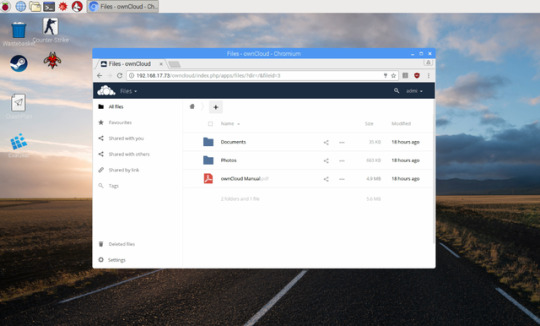
Install OwnCloud on #RaspberryPi and enjoy you own cloud server on Raspbian! Here is a full guide about Installing OwnCloud on the Pi
#raspberry pi#RaspberryPi#raspberry pi 2#raspberry pi 3#raspberry pi projects#RPI#rpi br#RPi3#RPI2#rpiprojects#rpi projects#owncloud#owncloud on raspberry pi#raspi#raspbian
0 notes
Text
Yacreader server

Yacreader server install#
Yacreader server full#
Yacreader server rar#
A self-hosted open source photo management service. The Etebase server (so you can run your own) :cloud: ownCloud web server core (Files, DAV, etc.) High performance file syncing and sharing, with also Markdown WYSIWYG editing, Wiki, file label and other knowledge management features. su computer, una libreria server a cui collegarsi per leggerei fumetti da. The iOS app allows you to easily import comics while maintaining the organization, and you can. Publishing - Graded Readers, Download YACReader for your platform. 📦 Build code for NextcloudPi: Raspberry Pi, Odroid, Rock64, Docker, curl installer. Valutazione Media 4.81 su 165 recensioni per lapp iOS YACReader - Comic. You can also run your desktop as a server to transfer comics. from outside of iTunes (preferably Dropbox or a WiFi server like VLC) use a. There are more than 25 alternatives to YACReader for a variety of platforms, including Windows, Linux, Android, iPad and Android Tablet.
Yacreader server rar#
Star us on Github! More than 200 plugins and themes available. YACReader is described as 'comic reader and comic manager with support for cbr cbz zip rar comic files' and is a popular comic and manga reader in the news & books category.
Yacreader server full#
Manage your photos with Piwigo, a full featured open source photo gallery application for the web. Each arch tag can also be specifically pulled. , installing the docker app and running, but I have to use the terminal and input.
Yacreader server install#
But I would like to install a Yacreader server, to read comics from my iPad and storage all my comics in the NAS. The images are also multi-arch and should automatically work on amd64, arm32(v7), and arm64(v8). hi I bought the FD221 yesterday so I didn't have experience with the NAS. Open Source Continuous File Synchronization The repo now builds two versions of the server - one with p7zip and one with unarr - that can be selected by docker image tag. is the Official GitLab mirror of - Merge requests should be made on GitLab (not on GitHub) It is a simple and easy to use out-of-the-box solution that will allow everyone to install and administrate a Network Attached Storage without deeper knowledge. OpenMediaVault is primarily designed to be used in home environments or small home offices, but is not limited to those scenarios. Thanks to the modular design of the framework it can be enhanced via plugins. It contains services like SSH, (S)FTP, SMB/CIFS, DAAP media server, RSync, BitTorrent client and many more. I can connect to my server and read my comics/manga without having to download them. openmediavault is the next generation network attached storage (NAS) solution based on Debian Linux. Im happy that the functionality I hoped for is here, though. Fixed issue causing wrong reading information sent to the server when the app. When comparing yacreader and Nextcloud you can also consider the following projects: YACReader supports all the common digital comic formats, such as: cbz.

0 notes
Text
サーバ構築中
ぶっ飛んだサーバの代わりにRaspberry pi3で取り敢えずサーバ構築 飛んだサーバはかなりの型落ちノートPC(液晶割っちまったのでコンソールのみで使用)とはいえRaspberry piよりは速いんだなぁ microSDはbootだけでルートはhdd使ってるとはいえ、tomcatとかはかなりキツイわ さらにowncloud or nextcloud入れるのは流石にパワー不足だなぁ
View On WordPress
0 notes
Text
OwnCloud with Raspberry PI: self host your private cloud
1 note
·
View note
Text
¿Cómo instalar OwnCloud en Raspberry Pi para crear una nube personal? Guía paso s paso
Una de las ventajas de utilizar Raspberry Pi es que te va a permitir llevar
La entrada ¿Cómo instalar OwnCloud en Raspberry Pi para crear una nube personal? Guía paso s paso ha sido publicada primero en el blog de Internet Paso a Paso.
from Internet Paso a Paso https://bit.ly/3vPErpg
0 notes
Text
Installation de Jeedom

Bonjour et bienvenue pour ce nouveau billet. Nous allons présenter ici la solution technique retenue pour accueillir le coeur de notre domotique. Je vous ai précédemment exposé mon choix qui s'est porté sur la solution JEEDOM, puis nous avions déjà installé et configuré notre première brique S.A.R.A.H. qui sera l'interface vocale de JEEDOM. Afin de débuter avec Jeedom nous avons passé en revue les différentes possibilités (achat d'une jeebox sur le site officiel, synologie,DIY,...). Je m'intéressais depuis quelques temps au raspberry pi, mais si, vous voyez ce petit ordinateur à peine plus gros qu'une boîte d'allumette qu'on trouve pour une trentaine d'euros. Je ne suis pas parti sur le tout dernier modèle puisqu'il n'était pas encore sorti.
La base matérielle
J'ai donc acquis un modèle B+ avec carte micro sd et 512 mo de mémoire (le pi2 ayant toujours la carte micro sd mais 1go de ram). Dans le cas où les performances seraient insuffisantes avec ce B+, l'upgrade se fera simplement et ce raspberry se verra réutilisé. Serveur owncloud, squeezebox, xbmc, serveur mail, asterisk, firewall, ...les possibilités sont nombreuses. De même on peut en faire un appareil photo ou encore un projet que je vous exposerai prochainement : un portier de villa NovoSIP que je vais tester grâce à la société Oyoma. Avec un développeur actif sur jeedom nous tenteront de faire un plugin permettant de l'utiliser au travers Jeedom. Revenons sur la partie matériel à mettre en oeuvre pour notre Jeedom. En complément au raspberry Pi (disponible dans la boutique en ligne) il nous faudra donc : 2 cartes SD 8G Trasncend TS8GUSDHC10E à 6 € pièce (exemple ici) une alimentation 5V 2A à 9€ (exemple ici) pour notre Raspberry un boitier pour le Raspberry à 7€ (exemple ici) un dongle WiFi Edimax EW-7811UN à 13€ (exemple ici) une batterie USB externe TeckNet PowerBank 9000mAh à 25 € (exemple ici) un câble double usb en Y mini usb à 8€ (exemple ici) un lecteur de carte micro SD USB à 6€ (exemple ici) Il faut alors choisir la ou les technologies que nous allons déployer pour les équipements. Jeedom en supporte un nombre grandissant.
Les protocoles
Les plus populaires sont Rfxcom qui nécessite l'ajout d'une carte usb RFXtrx433E (ici) pour environ 109€ de plus à notre solution ainsi qu'un plugin dans jeedom (3€). Les équipements seront ensuite d'un coût d'une trentaine d'euros par modules. Pour moi, l'inconvénient sera le manque de retour d'état des modules. J'y passerai peut être pour certains besoins (sondes de températures externe par exemple) mais pas pour débuter. De même sachez que n'ayant pas besoin d'associations, vos voisins équipés de la même carte peuvent rajouter les équipements. Enfin je fais une transition sur un dernier point "faible" à mon sens qui sera un point positif de l'autre technologie que je retiens, le z-wave : le maillage. En effet, sur de grands volumes ou pour les habitations à étages, on se retrouve confronté à un problème de portée qui nécessite, lorsque c'est possible de déplacer le coeur de notre domotique avec le protocole rfxcom. Et il n'est pas impossible que certains équipements se retrouvent trop loin.
Le Z-Wave
Avec le z-wave, les modules alimentés, tels que les wall plugs ou modules de gestion de radiateurs, variateurs, etc.. deviennent des passerelles relais pour améliorer la communication entre équipements et le contrôleur. La mise en oeuvre du zwave dans notre configuration se fera par deux options possibles. Une carte usb Aon Labs DSA02 par exemple. Son avantage est qu'elle est auto alimentée lorsqu'on la débranche et permet de se rapprocher pour inclure un équipement et de donner la configuration du module à jeedom une fois qu'on la rebranche. Une carte Razberry qui s'insère sur les ports GPIO du Raspberry et rentre dans le boitier. J'ai retenu cette solution pour son côté plus esthétique (WAF oblige) mais aussi car avec la batterie externe de notre configuration, on peut également rapprocher Jeedom du détecteur lors de son inclusion. La dernière raison est liée au support du zwave (Razberry) par un module gratuit tandis que la clé usb nécessite un plugin openzwave payant (7€) et une nécessit�� d'avoir les modules zwave réécrits par les devs dans jeedom. Read the full article
0 notes
Text
Rodriguez: "Bad Cerdo"
New Post has been published on https://www.aneddoticamagazine.com/rodriguez-bad-cerdo/
Rodriguez: "Bad Cerdo"
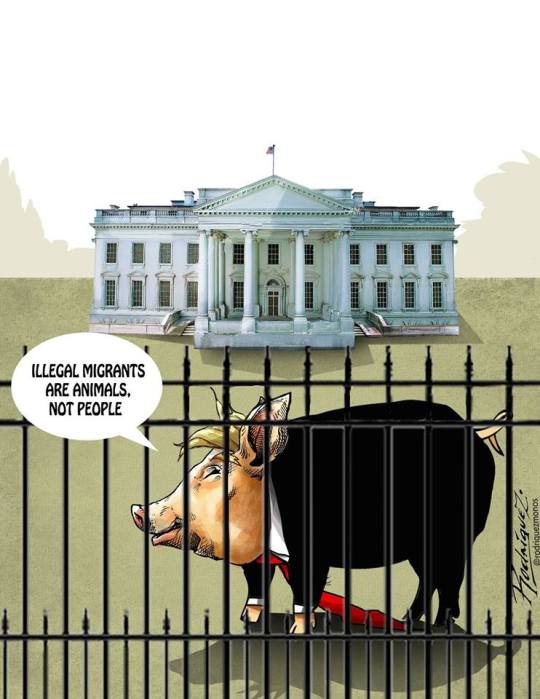
Certain migrants arriving in the US illegally are “animals”, not people, Donald Trump has said.The US president blamed “weak laws” for allowing criminals and gangs to enter the country illegally, and criticised so-called sanctuary provisions during a meeting with conservative California politicians. His remarks came after reports the White House was preparing to separate children of migrants from their parents and detain them in warehouses on military bases.
#DonaldTrump #Migrants #US
Related Post
PI-Top: a Raspberry Pi laptop
CamdelaFu: Realta’ venezuelana
Miracolo di S. Anna
THE EURO CRISES AND DEUTSCHE EXPORT DECREASE
Shinrin Yoku
Computers in our Lives – 1980
Hack a butt plug
Rodriguez: “Identity Theft”
ownCloud Contributor Conference 2015 Berlin
Slavery index
La folle corsa di Renzi… senza nessun pudore
The Coded Gaze: the algorithmic bias
.yuzo_related_post imgwidth:155px !important; height:145px !important; .yuzo_related_post .relatedthumbline-height:15px;background: !important;color:!important; .yuzo_related_post .relatedthumb:hoverbackground:#fcfcf4 !important; -webkit-transition: background 0.2s linear; -moz-transition: background 0.2s linear; -o-transition: background 0.2s linear; transition: background 0.2s linear;;color:!important; .yuzo_related_post .relatedthumb acolor:!important; .yuzo_related_post .relatedthumb a:hover color:!important;} .yuzo_related_post .relatedthumb:hover a color:!important; .yuzo_related_post .yuzo_text color:!important; .yuzo_related_post .relatedthumb:hover .yuzo_text color:!important; .yuzo_related_post .relatedthumb margin: 0px 0px 0px 0px; padding: 5px 5px 5px 5px; jQuery(document).ready(function( $ ) //jQuery('.yuzo_related_post').equalizer( overflow : 'relatedthumb' ); jQuery('.yuzo_related_post .yuzo_wraps').equalizer( columns : '> div' ); )
0 notes
Text
2018-03-22 03 LINUX now
LINUX
Linux Academy Blog
New Version of LPI Linux Essentials Course
Linux Academy Weekly Roundup 110
Announcing Python 3 for System Administrators
Linux Academy Weekly Roundup 109
The Story of Python 2 and 3
Linux Insider
LG Offers Open Source webOS to Spur Development in South Korea
Google Opens Maps APIs and World Becomes Dev Playground
New Raspberry Pi Packs More Power
SpaceChain, Arch Aim to Archive Human Knowledge in Space
Deepin Desktop Props Up Pardus Linux
Linux Journal
Do I Have to Use a Free/Open Source License?
New Security Features for Google Cloud Platform, U-Boot Now Includes iSCSI Support and More
VIDEO: Cooking With Linux: Lots and Lots of Word Processors! The Tuesday Linux Journal Show
GStreamer Major Release, OpenBMC Project, Playerunknown's Battlegrounds Free Mobile Version and More
diff -u: Intel Design Flaw Fallout
Linux Magazine
Gnome 3.28 Released
Install Firefox in a Snap on Linux
OpenStack Queens Released
Kali Linux Comes to Windows
Ubuntu to Start Collecting Some Data with Ubuntu 18.04
Linux Today
AMD Confirms Newly-Found Security Flaws in Some of Its Chips, Fixes Coming Soon
VMWare's Dirk Hohndel on Linux and Open Source Software
How to Install DokuWiki with Apache on Debian 9
Top 7 Remote Access Apps For Linux
Digital asset management for an open movie project
Linux.com
Protecting Code Integrity with PGP — Part 6: Using PGP with Git
From Measurement to Insight: Put DevOps Metrics to Work
Good Compliance Practices Are Good Engineering Practices
Alphabet's Outline Software Lets Anyone Run a Homebrew VPN
Kubernetes: The “Distributed” Linux of the Cloud
Reddit Linux
Does anyone know if the TteSports mouse fingerprint is supported on linux ?
[lkml] evaluating a macro
Please welcome ownCloud Phoenix: The new modular Front-End for ownCloud. [xpost /r/owncloud]
AMD Posts Open-Source Driver Patches For Vega 12
Does anyone use Atom Editor on Linux? How does it fare for someone who is switching from Geany?
Riba Linux
How to install Zorin OS 12.3
Zorin OS 12.3 overview | Your Computer. Better. Easier. Faster.
MX Linux 17.1 overview | simple configuration, high stability, solid performance
How to install Neptune 5.0
Neptune 5.0 overview | an elegant out of the box experience.
Slashdot Linux
Mozilla Launches a Petition Asking Facebook To Do More For User Privacy
Ask Slashdot: I Want To Get Into Comic Books, But Where Do I Start?
Facebook is Building a Real Community in California To Test Whether People Love Tech Companies Enough To Live in Them
Microsoft Says Windows 10 Spring Creators Update Will Install in 30 Minutes
YouTube Will 'Frustrate' Some Users With Ads So They Pay for Music
Softpedia
Nmap 7.70
Asterisk 15.3.0
GParted LiveCD 0.31.0-1
RoundCube Webmail 1.3.5
MediaInfo 18.03
Tecmint
Suplemon – A Powerful Console Text Editor with Multi Cursor Support
Goto – Quickly Navigate to Aliased Directories with Auto-Completion Support
How to Randomly Display ASCII Art on Linux Terminal
10 ‘who’ Command Examples for Linux Newbies
Gogo – Create Shortcuts to Long and Complicated Paths in Linux
nixCraft
Raspberry PI 3 model B+ Released: Complete specs and pricing
Debian Linux 9.4 released and here is how to upgrade it
400K+ Exim MTA affected by overflow vulnerability on Linux/Unix
Book Review: SSH Mastery – OpenSSH, PuTTY, Tunnels & Keys
How to use Chomper Internet blocker for Linux to increase productivity
0 notes
Text
Download tinyCam PRO – Swiss knife to monitor IP cam .APK
The best Android app for remote surveillance, control and video recording your private/public network or IP cameras, video encoders and DVRs with CCTV cams with 10+ million downloads. Monitor your baby, pet, home, business, traffic, and weather remotely and securely. tinyCam Monitor provides best value to customers. Buy now to get more features in future for free!
********** Loaded with tons of features:
– Intuitive interface. – H.264 support for Foscam and Amcrest cameras. – MJPEG/MPEG4/H264/H265/RTSP for other IoT devices. – ONVIF Profile S 12,000+ cameras support including cheap Chinese IP cameras. – P2P support for some models w/ 20 characters UIDs, e.g. Wyze Cam, Neos SmartCam. – P2P support for cameras w/ 17 characters UIDs, e.g. HiChip, CamHi. – 2-way audio (talking and listening) for most vendors. – SSL (HTTPS protocol) for secured monitoring. – 17 different layouts with unlimited number of cameras. – Control PTZ (pan-tilt-zoom) enabled devices. – Relay, LED control. – 24/7 MP4 video recording on local storage/SD card, to the cloud (Dropbox, Google Drive, MS OneDrive, ownCloud, Nextcloud), and FTP/FTPS server. – Sequence mode for automatic cameras switching. – Grouping cameras by tags. – Import/export settings to local storage or cloud service. – CPU/GPU efficient. HW accelerated video decoding.
Unique features:
– Background recording w/ auto deleting old records. Make your own DVR! https://goo.gl/uQMR60 – Time-lapse recording. – Video player w/ fast/slow archive playback. – Internal web server for remote archive access and live view, e.g. for ActionTiles. https://goo.gl/V7cKeE – Both in-app and on-camera motion detection. Make automatic recording or send email on motion! https://goo.gl/0xr45K – Webhooks on motion. https://goo.gl/D6BFZN – Front/rear Android camera support for use the app as an IP camera or dashcam. https://goo.gl/5z60mC – AI object detection for detecting persons, pets, vehicles. https://youtu.be/edll6bN6xnY – Face detection. – LAN scanner for automatic cams detection. – Audio real-time processing (squelch & alarm) for using it as a baby monitor w/ audio graph. – Select melody to play via camera speaker. https://goo.gl/zsWC4z – Audio monitoring from multiple cameras at once. – Background audio. – Sensors support (e.g. temperature sensor, humidity, etc.) for some cameras. – Cast to Android Wear. https://goo.gl/eZgaMt – Google Cast-enabled (Chromecast). Video only. https://goo.gl/g1d8yz – Home screen widgets. – TV interface w/ PiP support. http://goo.gl/MzZyoc – Floating windows. https://goo.gl/Eu0jZR – Tasker plugin for home automation. https://goo.gl/lAvDdC – PTZ control w/ gaming controller. – Cameras port forwarding via UPnP protocol. – Full support of tinyCam Cloud service designed to continuously record your IP cameras, 24/7, with 7 days history. https://cloud.tinycammonitor.com/ – Raspberry Pi 3B image http://bit.ly/2EyynJh – Experimental Android Auto support. http://bit.ly/2XItUQd
**********
Want low cost DIY DVR? Check demo
https://demo.tinycammonitor.com:8083/ Username: demo Password: demo
Check the list of supported cams and features: https://tinycammonitor.com/support.html
You can purchase a license on one device and then install on many more, if the same account used on these devices.
Follow us: Web: https://tinycammonitor.com Reddit: https://reddit.com/r/tinycam Facebook: https://facebook.com/tinycammonitor YouTube: https://youtube.com/tinycammonitor Twitter: @tinycammonitor
Help the app to be translated! https://goo.gl/8PBgsT
All company names and products are trademarks of their respective companies. Version 14.1.3: – Hiding selected cameras rectangle after 30 sec of inactivity to prevent OLED screen burn-in (TV only). – Bug fixes for AI.
from APK Download https://apkdownloadd.com/download-tinycam-pro-swiss-knife-to-monitor-ip-cam-apk/
0 notes
Video
youtube
DietPi OwnCloud Setup on Raspberry Pi 3 B Plus
0 notes
Text
7 Ways to Still Use Linux as a Windows Network Admin

Once you get over the initial culture shock and myriad cruelties of Linux, it first starts to grow on you and then becomes your preferred way to build or run anything that needs real control, efficiency or tinkering. It's little wonder then that it's so popular with developers and administrators and so widespread in the data centre and the server room. But that's a distinct minority of people. Among civilians, Linux is mysterious and confusing and most office work gets done on Windows. There's absolutely nothing wrong with this: as the Toyota Corolla of operating systems, Windows is really quite suitable for these short trips to the supermarket. It's just that there's a certain class of IT guy who ends up stuck in the middle of these two worlds – because all these Windows workplaces still need someone to run their Windows servers on their Windows network. Does this mean you have to completely leave behind your carefully collected bag of Linux tricks? Well, actually, there are a fair few Linux distributions, Linux applications and Windows ports of Linux software that can all find a good place in a Windows network. Each of these can help make your work day easier.
PWM
One thing that can slowly drive any network admin nuts is constantly being asked to perform password resets. The best way around this is to ditch those hashing algorithms and store all passwords in plain text so that staff can retrieve them at any time. Ok, ok, I kid, I kid.. that was just to check that you're paying proper attention. What you can do to cut down your workload by automating this with a self-service reset tool on the local intranet. There's a paid product you can purchase from Microsoft, but it's honestly not as good as PWM. This open source software can be very quickly set up to run on an Ubuntu virtual machine that sends the password reset instruction to your Windows server. Click here for full instructions to install PWM on a Windows network.
HoneyPi
If someone broke into your network, would you have any warning they were there before anything bad happened? In most small business situations, you'd probably have no idea. One thing that can help with this is setting up a honey pot: a computer on your network masquerades as a juicy target to hackers. HoneyPi, built on Raspbian, lets you do this by flashing an image to inexpensive Raspberry Pi device. Honey pots are often deployed on the outside of a network by security researchers who want to collect intelligence. But HoneyPi is a little bit different: it's built to go inside your network, more as a burglar alarm. Because there's no need for any legitimate user to connect to this device to get their work done, any connection attempt or port scanning activity is a pretty reliable indicator of a breach. By running it on a Raspberry Pi, you've got a small, discrete box that draws negligible power and can be hidden out of sight, without the worry of a nasty attack breaking out of the sandbox of a virtual machine and then having access to something that matters.
OwnCloud
OwnCloud is a synchronised file storage application for seamless backups and collaboration, much like Dropbox et al, except that it's open source software that you install on your own infrastructure, giving you total control over where and how your files are stored. That's really helpful if you're dealing with security or privacy rules that limit your use of commercially available cloud software.
Windows Subsystem for Linux
There's one big thing that Windows has always lacked: a bash terminal. But now you can fire one up in Windows 10 using the Windows Subsystem for Linux. It's available in several flavours, including Debian and Ubuntu, and you can run your scripts, binaries, install packages and so on. This uses less resources and is less work to get up and running than a virtual machine.
Nmap for Windows
Nmap, the open source network scanning tool for Linux, is also available for Windows. If you've never used Nmap before, it's a truly excellent port scanning and network exploration tool that's useful both for security and to diagnose network connectivity problems.
SystemRescueCD
This is a version of Linux that boots from a USB drive and contains utilities to partition hard drives, recover data, and run benchmarking tools. So it's pretty much ideal for when a machine on your network dies and it's time to bust out those autopsy and resurrection moves. Download it from the website and keep it on a stick, ready to go.
IPFire
IPFire is an all-in-one router/firewall/proxy security suite built around the Linux kernel with a huge library of modules and add-ons available. It's quite happy running in a virtual machine or on bare metal. It's managed through a web-based interface, and is a little bit different to work with at first, but you learn it very quickly. Read the full article
0 notes
Link
via Twitter https://twitter.com/dexdexter_uk
0 notes
Photo

Install OwnCloud on Raspberry Pi And make your own cloud server http://ift.tt/2jKLk8O
0 notes