#server rack patch panel
Explore tagged Tumblr posts
Text

24 Port Wall Mount Patch Panel Unisol communications
#24port#wall mount patch panel#patch panel#fusion splicing#unisol#industrial#fiber optics#1u rack mount fiber patch panel#fiber optic rack-mount enclosure#wall rack mount#1u rackmount patch panel#server rack patch panel#patch panel rack#rack patch panel
1 note
·
View note
Text
#Cabling and Cable Management#Network Cabling#Fiber Optic Installation#CAT 6A Wiring#Data Center Cabling#Onsite Cabling Services#Aerial and Underground Cabling#IT Cabling Solutions#Patch Panel Installation#Server Cabinet Installation#Data Cable Certification#UPS Installation#Communication Closet Installation#Data Center Services#Data Rack Installation
0 notes
Text
A Long Road Home - Page 81
Page 81
Imogen’s outfit here came from some concept art I drew for a 1950s-themed Bells Hells cosplay.
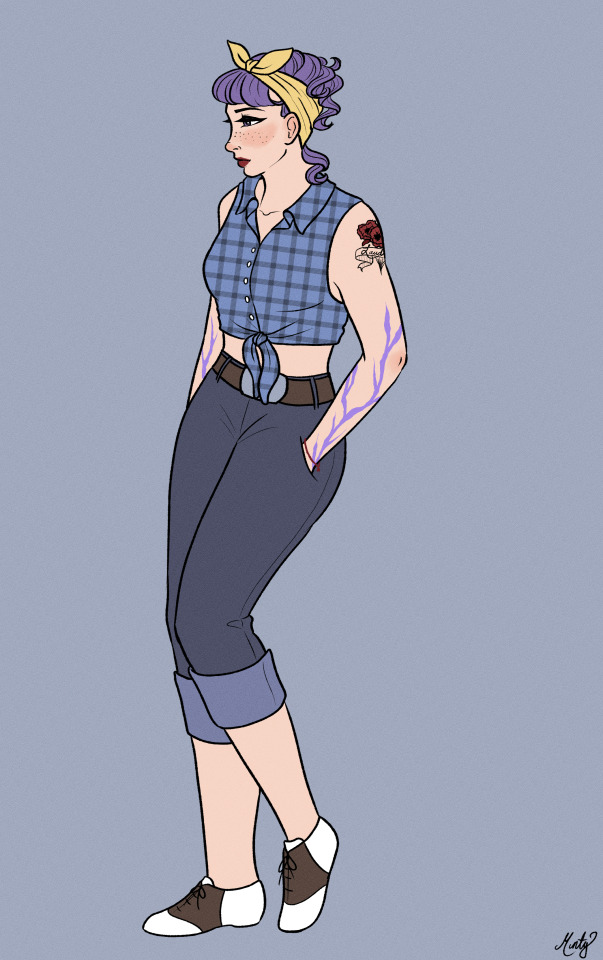

(Which you can see in person on this post!)
The plant Imogen is using to stuff the mattress is lady’s bedstraw, which, as its name suggests, was traditionally used as mattress stuffing because of its vanilla-like scent and natural insect-repelling properties. (She is not actually stuffing fresh damp flowers into the mattress; there’s a desiccated pile of them next to her that she has dried out presumably with prestidigitation.)
The middle panel here was originally different and showed them settling into their new home:
Panel 3: Evening. There's a fire in the wood stove, now cleaned of rust. The loft is furnished with the straw mattress and the blankets and furs from their bedrolls. A sideways wooden box nailed to the wall forms a kitchen shelf on which are stacked a few dishes and cups. (NB every time we see the cups they have switched between being rightside-up and upside-down.) The washtub and some pots and pans hang on the walls. A table made of crates and boards holds a vase of colored leaves. There's a rag rug on the floor. Sitting by the fire, Laudna is sewing a quilt patch from odd fabric scraps she has collected, with Pâté and Calamari beside her. Imogen is stretched out nearby on the rug, reading. It's very cozy.
I even got as far as sketching it but I felt like I needed to address how the two most noodle-armed farm girls in Exandria managed to get the dead tree off the roof with their combined strength of 13. (As unfortunately it’s too early for Imogen to levitate it off using Telekinesis or Laudna to simply ask it to roll away with Animate Objects.)
My friend Snow and I brainstormed for a little bit and came up with using pulleys and levers, having a friendly monster carry it away, or just leaving it there and using it as a coat rack, but in the end I decided that Imogen’s lightning magic could probably break it into pieces with the least amount of visual explanation.
Laudna working on a quilt was meant to be a recurring visual motif throughout this chapter though so I will have to find a way to put that in later.
The underlying sketch of the last panel is REALLY old, it was from that unfinished comic I have mentioned before that I was channeling all of my frantic energy into between episodes 33 and 34. So long before they had any kind of established romantic interest in each other. They were just Like That.
It was late and by the time I was painting the interior objects I was too tired to create a new color palette so the rug is just the Southern Gothic server colors. ;)
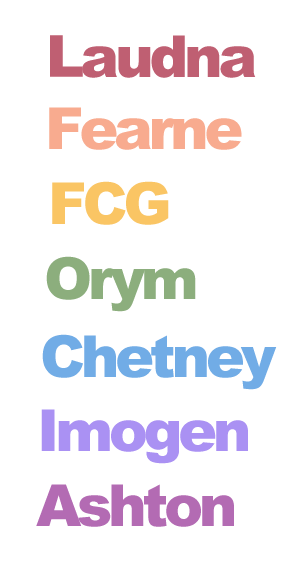
21 notes
·
View notes
Text
Being sent to check something in the hot, cramped server closet that’s gone unchecked for like 8+ years and feeling a rack of devices breathing their hot air on me while I just stared at yards and yards of cabling, some just sliced through and hanging like some sort of arterial severance. Nearly every port is occupied in every switch and server and patch panel it’s a fucked up virtual overstimulation like a data bukake. I got so hard typing that I went cross eyed sorry
#Inkneed to care for themmmm I need to but my boss has me on other projects . Growls#Objectum#gbs readable media#Be kind to me I don’t write a lot about these thingd#objectophilia
81 notes
·
View notes
Text
Brighten Your Workspaces with Colour Cable Ties from Zip Tie Man
Colour cable ties are more than just handy tools – they’re an efficient, eye-catching solution for managing wires, cables, and components in homes, workshops, offices, and even industrial spaces. At Zip Tie Man, we stock a vibrant range of colour cable ties that combine strength, flexibility, and visibility to help you keep things tidy and easy to identify.

Whether you're bundling wires, tagging equipment, or separating items by project, using different colours allows for faster identification and improves overall organisation.
Why Choose Colour Cable Ties?
Quick Visual Identification - Colour-coded ties make it simple to sort or label cables based on use, length, or department.
Versatile Usage - Ideal for home setups, tech projects, car repairs, garden work, or warehouse tagging.
Strong & Durable Material - Made from tough nylon, our colour cable ties can withstand both indoor and outdoor conditions.
Multiple Colours & Sizes - Available in red, yellow, blue, green, black, white, and more – with sizes to suit any job.
UV Resistant Options - Perfect for outdoor use without the worry of sun damage.
Neat and Professional Look - Adds a polished finish to any wiring job or installation.
Applications Across Industries
At Zip Tie Man, colour cable ties are used by:
Electricians to sort wiring circuits
Mechanics for cable management in vehicles
IT professionals in server racks and patch panels
Gardeners to tie plants and support structures
Event organisers for quick cable layouts and takedowns
Buy with Confidence from Zip Tie Man
Our colour cable ties are high-quality, affordable, and available in bulk or small packs. Whether you’re managing cables in a car, at a workstation, or around the home, we have the right colour tie for you.
Shop online at Zip Tie Man today and find the ideal colour cable tie to suit your needs. With fast delivery and top-notch customer support, it’s never been easier to take control of your cable chaos.
0 notes
Text
How to Choose Server Racks That Maximize Space and Cooling Efficiency

Choosing the right server racks and network racks matters more than you might think. Not only do they house critical IT gear, they also impact how much space you use and how well your systems stay cool. A well‑chosen rack can help avoid clutter, reduce downtime, and even lower energy costs. In this post, we’ll show you how to pick racks that maximize space and cooling efficiency.
Key Takeaways
Learn to balance rack size with future growth.
Discover rack designs that enhance airflow.
Understand key features like cable management and materials.
Follow smart installation and maintenance tips.
Understanding the Basics of Server Racks
What Is a Server Rack?
Server racks are a frame or cabinet designed for mounting electronic gear like servers, switches, and patch panels. Most racks follow the 19‑inch standard, measuring width and height in rack units (U). You’ll find two main types:
Open‑frame racks: great for easy access, but dustier.
Enclosed cabinets: protect gear and support better airflow control.
Both serve your server racks and network racks, but their environments and use cases differ.
Why Server Rack Design Impacts Performance
The design of your rack affects how efficiently you use floor space and manage heat. A well‑ventilated rack helps cool components, which boosts performance and equipment lifespan. On the other hand, a cramped or poorly ventilated rack can lead to overheating and costly failures.
Maximizing Space Efficiency
Evaluate Your Current and Future Needs
Start by listing current equipment and forecasting growth. Racks come in heights from 1U to over 45U tall. Floor space matters too—you may choose wall‑mount racks or deep cabinets depending on room layout.
Choose the Right Rack Type for Your Setup
Wall‑mount racks are compact and handy for edge setups.
Floor‑standing racks give you more vertical space for servers.
Models like Schneider Electric’s 7500 line provide both open and enclosed options with versatile sizes.
Optimize Vertical and Horizontal Space
Use the full height of racks with rackmount shelves. Tool‑less rails and cable arms reduce clutter. And install rackmount PDUs to save precious horizontal space.
Ensuring Proper Cooling and Airflow
Understand the Basics of Rack Cooling
Most rack‑mounted equipment draws cool air from the front and exhausts hot air at the back. That’s why front‑to‑back airflow is key. Choose racks that support this airflow pattern.
Select Racks with Good Ventilation Design
Look for perforated doors and vented panels. Schneider’s 7500‑series racks emphasize good ventilation for both server racks and network racks. Don’t forget blanking panels: they fill empty U‑spaces to prevent hot air circulation.
Consider Supplemental Cooling Solutions
For dense installations, rack‑mounted fans or cooling units help. Raised‑floor setups and hot aisle/cold aisle containment are great if you have a data center space.
Features to Look for in an Efficient Server Rack
Build Quality and Material
Racks are usually steel or aluminum. Steel is sturdy and supports heavy gear. Aluminum is lighter for easier handling.
Cable and Power Management
Great cable management keeps airflow clear and maintenance easier. Look for racks with built-in cable channels and support for vertical PDUs.
Security and Accessibility
If your gear is sensitive, choose racks with locking doors and side panels. Also, ensure panels are removable for easy access during troubleshooting.
Best Practices for Installation and Maintenance
Proper Rack Positioning
Leave space between racks and walls—especially at the back to allow hot air to escape. Align racks so all fronts face cool supply air and backs face hot aisles.
Regular Monitoring and Maintenance
Install temperature and humidity sensors in racks. Clean dust filters and reorganize cables regularly. As equipment changes, re‑balance airflow and power loads.
Conclusion
Choosing the right server racks and network racks goes beyond size—it’s about efficiency, cooling, and future‑proofing. First, assess your needs (current and future). Pick rack types that enhance airflow and cable organization. Focus on key features like material, ventilation, and security. Finally, install racks thoughtfully and maintain them well. A smart rack setup leads to better performance, lower costs, and smoother operations.
Frequently Asked Questions (FAQs)
1. What is the ideal temperature range inside a server rack? Between 18 °C and 27 °C (64 °F–80 °F) is recommended for most server gear to operate reliably.
2. How do I know what rack size I need? Add up the rack‑unit heights of all your devices. Add a buffer (20–30%) for future growth. That’ll guide you to the right U‑height.
3. Can I use home-grade racks for a small business setup? Yes—for light loads, open‑frame or home‑style racks work. But for denser or more critical setups, invest in robust, purpose‑built models like Schneider’s 7500 series.
4. What are blanking panels, and why are they important? Blanks fill empty rack spaces to prevent recirculation of hot air. They keep the cold‑aisle in front and a stable airflow, improving cooling efficiency.
5. How do I improve airflow in an existing rack setup? Start by adding blanking panels and organizing cables. Make sure vents aren’t blocked. Consider fan kits or repositioning racks into a proper hot‑aisle/cold‑aisle layout.
0 notes
Text
The Ultimate Checklist for Network Cable Organization

Network administrators and IT professionals know the frustration of dealing with tangled cables, unlabeled connections, and chaotic server rooms. Poor cable organization checklist implementation can lead to downtime, maintenance headaches, and reduced network performance. Whether you're setting up a new data center or reorganizing an existing infrastructure, proper network cable management is essential for maintaining a professional, efficient, and scalable network environment.
A well-organized cabling system isn't just about aesthetics—it directly impacts your network's reliability, troubleshooting efficiency, and future expansion capabilities. This comprehensive structured cabling guide will walk you through the essential steps to transform your cable chaos into a well-organized, professional network infrastructure.
Planning Your Cable Organization Strategy
Before diving into physical organization, successful network cable management begins with careful planning. Start by documenting your current network topology and identifying all connection points. This initial assessment helps you understand the scope of work and prevents costly mistakes during implementation.
Create a detailed floor plan that includes rack locations, cable pathways, and connection requirements. Consider both current needs and future expansion when designing your layout. A good rule of thumb is to plan for 30% additional capacity to accommodate growth without major reorganization.
When planning cable routes, prioritize the shortest paths while maintaining proper separation between power and data cables. This approach minimizes signal interference and reduces cable costs. Remember that well-planned cable arrangement tips can save hours of troubleshooting later.
Essential Tools and Materials for Cable Organization
Professional cable organization requires the right tools and materials. Your toolkit should include cable ties, velcro straps, cable labels, cable management arms, and a quality label printer. Invest in proper cable management hardware—it's worth the upfront cost for long-term maintenance benefits.
For fiber optic installations, specialized tools become crucial. Fiber optic patch cords require careful handling and specific organizational methods to prevent damage. Unlike copper cables, fiber connections are more sensitive to bending and stress, making proper support systems essential.
Cable management panels and horizontal cable managers help maintain organized pathways in rack environments. These components work together with your fiber optic patch panel to create clean, professional installations that are easy to maintain and modify.
Color Coding and Labeling System
Implementing a consistent color coding system is one of the most effective cable arrangement tips for maintaining organization. Establish color standards for different cable types, network segments, or departments. For example, use blue for data connections, yellow for voice, and red for critical systems.
Your labeling system should be comprehensive and standardized across the entire organization. Each cable should have labels at both ends, clearly identifying source and destination points. Use a consistent naming convention that includes rack numbers, port numbers, and connection purposes.
When working with fiber optic cables, pay special attention to connector types and specifications. An MPO/MTP cassette system may require different labeling strategies compared to standard SC or LC connections. Document these differences in your organization standards to ensure consistency across teams.
Rack Organization Best Practices
Server rack organization forms the backbone of effective network cable management. Start by installing proper cable management infrastructure, including vertical and horizontal cable management systems. These components provide organized pathways for cables and prevent the spaghetti-like tangles that plague poorly managed installations.
Position your fiber optic patch panel at an appropriate height for easy access while maintaining proper cable bend radius requirements. The patch panel should be easily accessible for maintenance while keeping cables organized and protected.
Implement the "service loop" concept by creating small, organized loops of extra cable length near connection points. This practice allows for future equipment moves without requiring complete cable replacement. However, avoid excessive cable length that creates unnecessary clutter.
Power and Data Separation
One critical aspect of structured cabling guide implementation is maintaining proper separation between power and data cables. Electrical interference from power cables can significantly impact network performance, especially for copper-based connections.
Maintain at least 12 inches of separation between power and data cables when running parallel routes. When cables must cross, do so at 90-degree angles to minimize interference. This separation is particularly important when installing sensitive equipment like fiber optic cables alongside power feeds.
Use separate cable management systems for power and data whenever possible. This separation not only reduces interference but also simplifies troubleshooting and maintenance procedures.
Documentation and Maintenance
No cable organization checklist is complete without proper documentation procedures. Create and maintain accurate cable documentation that includes cable schedules, connection diagrams, and testing records. This documentation becomes invaluable during troubleshooting and future modifications.
Establish regular maintenance schedules to inspect cable organization and update documentation. Cable management isn't a one-time activity—it requires ongoing attention to maintain effectiveness. Regular audits help identify issues before they become major problems.
When working with specialized components like MPO/MTP cassette systems, maintain detailed records of connector types, fiber counts, and polarity configurations. This information is crucial for future expansions or modifications.
Advanced Organization Techniques
For complex installations, consider implementing zone-based cable management strategies. This approach groups cables by function, destination, or service level, making troubleshooting and maintenance more efficient. Zone-based organization works particularly well in large data centers with diverse equipment types.
Implement proper cable support systems throughout the installation. Cables should be supported every 4-6 feet to prevent sagging and stress on connections. Pay particular attention to fiber optic patch cord installations, as these cables are more susceptible to damage from improper support.
Consider implementing intelligent cable management systems that provide automated documentation and monitoring capabilities. These advanced systems can track cable connections, monitor performance, and alert administrators to potential issues.
Troubleshooting and Problem Prevention
Well-organized cables significantly reduce troubleshooting time and improve problem resolution. When cables are properly labeled and organized, technicians can quickly identify and isolate issues without disrupting unrelated systems.
Create troubleshooting procedures that take advantage of your organized cable infrastructure. Include cable tracing procedures, connection verification steps, and escalation protocols in your documentation. This preparation pays dividends during critical outages.
Regular testing and inspection of cable connections helps prevent problems before they impact operations. Establish testing schedules that align with your organization's change management and maintenance windows.
Future-Proofing Your Cable Organization
Design your cable organization system with future growth in mind. Leave space for additional cables, plan for new equipment installations, and consider emerging technologies that might require different cable types or organization strategies.
Stay informed about industry trends and new cable management products. Technologies like high-density fiber optic cable solutions continue to evolve, offering new opportunities for improved organization and performance.
Conclusion
Effective network cable management requires careful planning, proper tools, and ongoing maintenance. By following this comprehensive cable organization checklist, you'll create a professional, efficient, and scalable network infrastructure that supports your organization's current needs while preparing for future growth.
Remember that good cable organization is an investment in your network's long-term reliability and maintainability. The time spent implementing proper cable arrangement tips and structured cabling practices will pay significant dividends in reduced troubleshooting time, improved network performance, and easier future modifications.
Whether you're working with traditional copper connections or advanced fiber optic systems, the principles of good cable organization remain consistent. Plan carefully, implement systematically, and maintain diligently for the best results.
0 notes
Text
The Role of Patch Panels in Structured Cabling: Why They Matter for Network Efficiency
When setting up a strong and reliable network, structured cabling is a key part of the plan. One important device in structured cabling that often gets overlooked is the patch panel. Although it may look simple, a patch panel plays a big role in organizing and managing network cables efficiently.
What Is a Patch Panel?
A patch panel is a flat panel that houses multiple network ports. It's typically mounted on a wall or in a server rack. These ports allow you to connect different cables from computers, servers, and switches to one central place. Patch panels come in various types, including Cat5e, Cat6, and fiber optic panels.
How Patch Panels Work in Structured Cabling
Patch panels act as a central hub for your network connections. Instead of running long cables directly to every device, the patch panel helps you organize shorter cables that connect to a switch. This setup not only looks cleaner but also makes it easier to manage and troubleshoot connections.
Benefits of Using Patch Panels
Using patch panels in your structured cabling setup offers many advantages:
Easy Maintenance: If there's an issue, you can quickly check and fix a single cable.
Clean and Organized Setup: No messy cables running across the room.
Flexibility: You can easily change or add connections without rewiring everything.
Time-Saving: Quick identification and resolution of problems reduce downtime.
Future-Proofing: Adding new devices to your network becomes much easier.
Patch Panels vs Direct Cable Connections
Some may think it’s faster to connect devices directly to switches without a patch panel. While this may work short-term, it creates a messy, confusing setup in the long run. A patch panel allows for better structure, making your system more scalable and easier to manage.
Best Practices for Installing Patch Panels
To get the most out of your patch panel:
Label Every Cable: This helps you identify connections quickly.
Use Color Coding: For better cable organization.
Allow Some Slack: Leave extra cable length for future changes.
Mount Securely: Keep everything neat and safe using racks or enclosures.
Patch Panels in UAE Workspaces
In a busy business hub like the UAE, reliable and scalable network systems are crucial. Offices, IT firms, warehouses, and commercial spaces rely on structured cabling to stay connected. Using patch panels ensures that your setup stays clean, efficient, and ready for growth.
At Time Vision, we provide expert structured cabling installation In Dubai across the UAE. Our services include fiber cabling, data point setup, and patch panel installation—ensuring your network stays organized and future-ready.
Conclusion
Patch panels may seem like a small part of your network, but they bring big benefits. They help manage cables, reduce downtime, and prepare your system for future changes. If you're building or upgrading your network, don’t ignore the value of a properly installed patch panel. It’s the smart step toward long-term efficiency.
0 notes
Text
FIBER PATCH PANELS
Understanding Fiber Patch Panels: The Key to Efficient Fiber Optic Network Management
In today’s high-speed, data-driven world, the demand for faster and more reliable internet connections continues to grow. Central to ensuring this demand is met is fiber optic technology, which has revolutionized the way data is transmitted. As organizations, data centers, and homes rely increasingly on fiber optic networks, the need for efficient management and organization of these networks has led to the widespread use of fiber patch panels.
In this blog, we’ll dive into what fiber patch panels are, their role in fiber optic networks, the benefits they offer, and how they’re used to streamline the connectivity and maintenance of fiber optic systems.
What is a Fiber Patch Panel?
A fiber patch panel is a crucial component in a fiber optic network used to connect, manage, and organize fiber optic cables. It’s essentially a hardware unit that acts as a central hub where fiber optic cables come together, allowing for easy patching, routing, and testing of fiber connections.
Fiber patch panels are typically installed in data centers, telecommunications rooms, or server rooms, where large volumes of network cables need to be organized and managed efficiently. They provide a structured system for distributing fiber optic connections to various devices or endpoints across the network, all while maintaining high performance, reducing clutter, and ensuring a clean and organized setup.
How Do Fiber Patch Panels Work?
Fiber patch panels serve as a central point where all incoming and outgoing fiber optic cables are terminated and connected. Here’s how they generally work:
Fiber Termination: The fiber optic cables are terminated and connected to adapters or ports on the patch panel. This allows for a connection to be made between the fiber optic cable and the network equipment (like routers, switches, or servers).
Patching: Fiber patch cables (shorter fiber optic cables with connectors) are used to establish temporary or permanent connections between ports on the patch panel and other networking equipment. This step is called "patching" because the fiber patch cables are used to make these connections.
Testing & Maintenance: Patch panels make it easy to test and maintain fiber optic connections. Network technicians can simply plug test equipment into the panel’s ports without needing to deal with the messy, complicated task of accessing individual fiber cables within a network.
Cross-Connection: The patch panel allows for easy cross-connections. This is helpful for rerouting or modifying connections without physically changing the fiber optic infrastructure, which is time-consuming and potentially disruptive.
Types of Fiber Patch Panels
There are a few different types of fiber patch panels, each designed to suit specific needs depending on the application and the type of fiber optic cables in use. These include:
1. Rack-Mount Patch Panels
Rack-mount patch panels are designed to be installed in standard 19-inch equipment racks, which are commonly used in data centers and server rooms. These panels can be used to manage large quantities of fiber connections, with different configurations of ports available (e.g., 12, 24, or 48 ports).
Advantages:
Ideal for high-density fiber optic networks.
Space-efficient when mounted in racks.
Can house multiple fiber optic connections in a single unit.
2. Wall-Mount Patch Panels
As the name suggests, wall-mount patch panels are mounted directly to a wall. These are typically used in smaller installations or spaces where a traditional rack setup isn’t practical.
Advantages:
Great for smaller spaces or environments where rack space is limited.
Easier to install and maintain for smaller network setups.
3. Modular Patch Panels
Modular patch panels allow for flexibility in the number of ports and configurations. They typically have removable and replaceable modules that can be swapped out depending on the needs of the network. This makes them ideal for networks that need to scale or change over time.
Advantages:
Highly customizable.
Easily scalable to accommodate growing fiber optic networks.
4. Enclosed Patch Panels
Enclosed fiber patch panels offer additional protection for the fiber optic cables, making them suitable for environments that need to protect equipment from dust, moisture, or physical damage. These panels often come with a hinged cover that can be opened for easy access to the ports.
Advantages:
Added protection for the fiber optic infrastructure.
Ideal for environments where fiber cables need to be protected.
Benefits of Using Fiber Patch Panels
The use of fiber patch panels in fiber optic networks offers several advantages that help ensure the efficiency and organization of these networks:
1. Improved Cable Management
One of the most important benefits of fiber patch panels is their ability to organize and manage fiber optic cables. Fiber optic cables can be tricky to handle, and without proper management, they can become tangled, damaged, or difficult to troubleshoot. Patch panels provide a clean and orderly system for managing cables, helping to reduce clutter and ensuring that cables are easy to trace and identify.
2. Easy Access and Maintenance
Fiber patch panels allow for easy access to fiber optic connections. When network changes or maintenance needs to be performed, technicians can quickly make adjustments without having to disturb the physical fiber cables. Patching, rerouting, and testing fiber connections become more efficient and less disruptive.
3. Scalability
As network demands grow, fiber optic networks need to be scaled up. Patch panels allow for easy expansion, as new ports can be added, and additional fiber connections can be terminated on the patch panel. This scalability ensures that a network can evolve to meet increasing capacity requirements.
4. Flexibility
Fiber patch panels provide the flexibility to modify connections easily. Instead of re-running cables or making permanent changes to the network’s infrastructure, patch panels allow technicians to quickly adjust configurations, reroute signals, or replace faulty connections. This is particularly useful in environments that require frequent changes, such as data centers or telecommunication hubs.
5. Reduced Downtime
Having a central point for managing fiber optic connections helps reduce downtime during maintenance or troubleshooting. Technicians can quickly identify where a fault lies and either repair the issue or reroute connections to maintain network uptime. This is crucial for keeping businesses and services running without significant disruptions.
6. Improved Performance
By maintaining organized, high-quality connections, fiber patch panels help improve the overall performance of a fiber optic network. Properly managed cables reduce the chances of signal degradation, interference, or network errors, ensuring a fast and reliable connection across the network.
Applications of Fiber Patch Panels
Fiber patch panels are used in a wide range of environments and industries, including:
Data Centers: Fiber patch panels are crucial for organizing and managing the vast number of fiber optic connections in data centers, where high-speed data transmission is required across numerous servers and networking equipment.
Telecommunications: Telecom companies use fiber patch panels to manage the fiber optic cables that carry data, voice, and video signals across networks.
Enterprises and Offices: Businesses use fiber patch panels to organize and distribute fiber connections across multiple floors or departments, ensuring reliable connectivity and ease of maintenance.
Home Networking: For large homes or small businesses that use fiber optic broadband, patch panels can help organize and manage the fiber connections in a centralized location, providing easy access for maintenance or upgrades.
Conclusion
Fiber patch panels are a critical component in ensuring the organization, efficiency, and scalability of modern fiber optic networks. By providing a central location for managing and connecting fiber optic cables, patch panels simplify maintenance, increase performance, and allow for easy scalability. Whether you’re building a data center, setting up a small office network, or upgrading your telecommunications infrastructure, investing in a fiber patch panel system will help keep your network clean, organized, and running smoothly.
With the ever-increasing demand for bandwidth and faster data transmission speeds, fiber patch panels are more important than ever. They ensure that fiber optic networks can support the growing needs of businesses, institutions, and consumers alike, all while maintaining the reliability and performance essential for today's connected world.
0 notes
Text
The Importance of Horizontal Cable Management in Modern Networking
In the fast-paced world of IT infrastructure, efficient cable management is a crucial aspect of maintaining a structured and high-performing network. Among various cable management techniques, horizontal cable management plays a significant role in ensuring organization, accessibility, and optimal performance.

What is Horizontal Cable Management?
Horizontal cable management refers to the method of organizing and routing cables in a structured way across horizontal pathways, such as within server racks, patch panels, or network cabinets. It is typically achieved using horizontal cable managers, which include cable trays, ducts, and rack-mounted organizers. These solutions help in aligning and securing cables neatly while preventing tangling, interference, and damage.
Benefits of Horizontal Cable Management
1. Improved Organization and Aesthetics
A well-managed cabling system enhances the overall appearance of a data center or server room. Horizontal cable management keeps cables neatly aligned, reducing clutter and making it easier to identify connections.
2. Enhanced Airflow and Cooling
Improperly managed cables can obstruct airflow, leading to overheating issues in networking equipment. By routing cables efficiently, horizontal cable management ensures proper ventilation and cooling, ultimately prolonging the lifespan of hardware components.
3. Ease of Maintenance and Troubleshooting
A structured cabling system simplifies the process of identifying, removing, and replacing faulty cables. IT teams can perform maintenance tasks with minimal disruption, reducing downtime and enhancing operational efficiency.
4. Reduced Signal Interference and Cable Damage
Cables that are tangled or improperly routed may experience signal degradation due to electromagnetic interference (EMI). Horizontal cable management ensures appropriate spacing and organization, minimizing interference and potential damage caused by bending or excessive stress on cables.
5. Scalability and Future-Proofing
As businesses grow and networking requirements evolve, having an organized cable management system allows for easy expansion. Horizontal cable management facilitates the addition of new cables without disrupting the existing infrastructure, making future upgrades seamless.
Best Practices for Horizontal Cable Management
Use Cable Management Accessories: Implement horizontal cable managers such as patch panels, cable organizers, and Velcro straps to keep cables neatly arranged.
Label Cables Clearly: Proper labeling helps in quick identification and reduces the risk of accidental disconnections.
Maintain Proper Cable Lengths: Avoid excess cable slack to prevent clutter while ensuring sufficient length for flexibility and movement.
Follow Industry Standards: Adhere to structured cabling standards such as TIA/EIA to maintain compliance and ensure best practices.

Conclusion
Horizontal cable management is a vital component of an efficient and reliable network infrastructure. By implementing proper cable organization strategies, businesses can improve performance, enhance maintenance efficiency, and future-proof their networking systems. Investing in a structured approach to cable management ultimately leads to better network reliability, reduced downtime, and a more professional-looking IT environment.
0 notes
Text
Understanding Structured Cabling: A Beginner’s Guide
If you've ever wondered about the technology behind your internet connection, phone lines, or even office networks, you might have heard the term "structured cabling" being thrown around. But what exactly does it mean, and why is it so important?
Simply put, structured cabling is a system of cables and hardware that provides a comprehensive and standardized approach to managing your organization's telecommunications infrastructure. Whether you’re running an office, a data center, or a home network, structured cabling ensures that everything works efficiently, securely, and is organized in a way that allows for easy upgrades and maintenance.
What Makes Structured Cabling Different?
You might be thinking, “Why not just run cables however I want and connect everything directly?” Well, that could work in the short term, but in the long run, it’s inefficient and can cause problems. Without a structured cabling system, it becomes difficult to maintain the network, troubleshoot issues, or scale up as your business grows.
A structured cabling system, however, follows a specific set of guidelines and standards. These standards outline how cables should be organized, the types of cables to use, how they should be connected, and even how they should be labeled. The key is in the organization. Instead of a tangled mess of wires, a structured system is neat, tidy, and easy to manage.
Key Components of Structured Cabling
So, what’s actually involved in a structured cabling system? Here are the main components:
Cabling: This is the backbone of the entire system. It involves using different types of cables—such as Ethernet cables, fiber optic cables, and coaxial cables—to connect devices throughout a building or campus.
Patch Panels: These are like the control center for your cabling system. They organize the cables coming from different rooms or areas into one central location, making it easy to manage and connect to other equipment.
Conduits and Cable Trays: These are used to organize and protect cables as they move through walls or ceilings. Think of them as the "highways" for your cables, ensuring they stay in place and are not damaged.
Racks and Enclosures: These are used to house servers, switches, and other networking equipment. They provide a secure and organized space to house all the necessary hardware.
Work Area Components: These include the wall plates, jacks, and plugs that connect individual devices (like computers or phones) to the network.
Why is Structured Cabling Important?
Now that we know what structured cabling is, let’s dive into why it’s so crucial for businesses and homes alike.
Scalability: As businesses grow, their networking needs evolve. A well-structured cabling system allows you to easily add more devices, systems, or even expand to new locations without having to completely rework your existing setup.
Efficiency and Speed: With a structured cabling system, you’re likely to experience faster speeds and more reliable connections. The neat organization helps prevent performance issues and makes it easier to spot any problems when they arise.
Future-Proofing: Technology is constantly evolving. A structured cabling system is designed with future upgrades in mind. For example, if you need to upgrade to fiber optic cables to support faster internet speeds, a structured system allows for this without major disruption.
Easier Troubleshooting and Maintenance: One of the best benefits of structured cabling is that it makes maintenance and troubleshooting a breeze. Since everything is labeled and organized, identifying and fixing issues becomes much quicker and simpler.
Why Choose Structured Cabling Services from Data Com in Orlando, FL?
When it comes to setting up structured cabling, working with professionals is essential. Data Com in Orlando, FL, offers expert structured cabling services that can help your business build a solid network infrastructure. Their team ensures that your system is installed according to industry standards, fully organized, and tailored to your specific needs.
Whether you need cabling for a small office or a large building, Data Com’s experience and expertise guarantee that your setup will be seamless and hassle-free. They can also provide ongoing maintenance and support to keep your network running smoothly, ensuring that you’re always connected.
In conclusion, structured cabling is an essential part of any modern telecommunications system. It helps improve efficiency, ensure scalability, and future-proof your network. If you're looking for top-notch structured cabling services in Orlando, FL, Data Com has got you covered with the best in the business. Don't settle for a messy, unreliable network—trust Data Com to get it right from the start!
0 notes
Text
The Basics of Structured Cabling: Everything You Need to Know
When it comes to creating a reliable and efficient network for your home or business, structured cabling is the backbone of the system. Whether you're managing a small office or a large-scale enterprise, structured cabling simplifies communication and keeps your operations running smoothly. In this article, we’ll break down the essentials of structured cabling, why it’s important, and why Data Com’s services in Orlando, FL, are a top choice.
What Is Structured Cabling?
Structured cabling is a standardized system of cabling and hardware that supports an organization’s telecommunication infrastructure. This includes phone systems, data transfer, and even audiovisual networks. Unlike unstructured setups where wires run haphazardly, structured cabling is neat, organized, and designed to handle both current and future networking needs.
A structured cabling system is divided into six subsystems:
Entrance Facilities: Where external cables (from your internet provider or telephone company) connect to your building.
Equipment Room: A centralized space housing network servers and other essential equipment.
Backbone Cabling: Cables that interconnect different floors or parts of a building.
Horizontal Cabling: Runs cables from the telecommunications room to individual workstations.
Telecommunications Room: An intermediary location for equipment and cables between the backbone and horizontal cabling.
Work Area: The space where devices like computers, phones, and printers connect to the network.
This systematic approach ensures high performance, minimal downtime, and easier troubleshooting.
Why Structured Cabling Matters
Scalability: Structured cabling can easily accommodate new equipment and technologies, ensuring your network grows with your business.
Reduced Downtime: An organized cabling system is easier to troubleshoot, reducing downtime during maintenance or repairs.
Cost-Effective: While the initial investment might seem significant, structured cabling saves money in the long run by reducing maintenance and operational inefficiencies.
Aesthetics and Safety: Tangled wires not only look messy but also pose safety risks. Structured cabling eliminates clutter and creates a safer environment.
Future-Proofing: With advancements in technology, structured cabling supports high-speed data transmission and is ready for upgrades without a complete overhaul.
Key Components of Structured Cabling
Cables and Connectors: Common types include CAT5e, CAT6, CAT6a, and fiber optic cables, chosen based on your network’s speed and bandwidth requirements.
Patch Panels: Centralized points where cables are terminated and connected.
Racks and Enclosures: These hold and organize the cabling equipment for better access and ventilation.
Testing and Certification: Every structured cabling system must be tested to ensure it meets performance standards.
Choosing the Right Service Provider in Orlando, FL
When it comes to structured cabling services, the provider you choose matters. This is where Data Com in Orlando, FL, shines. With years of experience and a proven track record, Data Com is a trusted name in the industry. Here’s why they stand out:
Expert Technicians: Data Com employs certified technicians with extensive knowledge of structured cabling systems.
Tailored Solutions: They assess your unique requirements and design a system that fits your needs perfectly.
Top-Quality Materials: Data Com uses only high-grade cables, connectors, and equipment to ensure reliability and longevity.
Comprehensive Services: From initial consultation to installation, testing, and maintenance, they handle it all.
Local Expertise: As a local Orlando-based company, they understand the area’s infrastructure and can provide fast, reliable service.
Why Choose Structured Cabling Now?
With the increasing dependence on digital communication, cloud computing, and smart devices, having a robust network is no longer optional. Whether you’re setting up a new office or upgrading your current system, investing in structured cabling is a smart move that will pay off in reliability, efficiency, and peace of mind.
For businesses in Orlando, FL, there’s no better choice than Data Com for your structured cabling needs. Their commitment to excellence ensures your network infrastructure is in capable hands.
0 notes
Text
Engraved labels
Engraved high-quality labels made by our experts, coupled with our installation knowledge, make us the best. So give us a try or ask for some FREE samples to test and see how we can make your Low-Voltage installation stand out from the rest.
Engraved labels
For instance, engraved labels will make your patch panels look great with our labels for data network cabling. IT, telecommunications, electrical. Engineering industries are the fact for various applications, from labeling patch panels and data jacks to server cabinets, warning signs, and electrical installations; our labels are made to your specifications.
They do look great when installed on the customer’s site.Rack Labels
Therefore, if you want your structured cabling projects to stand out, our laser-engraved labels are for your patch panels, Racks, Cabinets, and more. All labels are made to order.
These engraved labels will ensure the wow factor that every professionally labeled installation needs. Additionally, the engraved labels. We will save you money in the long run, as you will not have a tech sitting on-site printing labels. @ $49.00 per cartridge plus the Tech’s time alongside making your patch panels look great.
Engraved high-quality labels made by our experts and our installation knowledge make us the best. So give us a try or ask for some. FREE samples to test and see how we can make your Low-Voltage installation stand out.
Together with High-quality, accurate labeling with friendly, expert advice, and a quick turnaround. Whether a job is large or small we value all of our customers.
0 notes
Text
youtube
Summary
🌐 Introduction to Home Networking: The video provides a comprehensive guide to setting up and optimizing a home network, highlighting the importance of managing devices on a local area network (LAN).
📶 Understanding the Basics: Covers the roles of modems, routers, and switches in enabling internet access and device connectivity, emphasizing wired connections for better reliability and speed.
🔌 Types of Switches: Explains unmanaged and managed switches, their capabilities, and how features like VLANs and power over Ethernet (PoE) can enhance networking setups.
🛠️ Infrastructure Challenges: Discusses solutions for connecting devices in different rooms, including patch panels, MoCA adapters, powerline adapters, and installing Ethernet drops.
🔧 Customizing the Setup: Demonstrates advanced configurations, such as integrating high-speed 10GB switches, using server racks, and setting up access points for better Wi-Fi coverage.
📊 Maximizing Performance: Highlights the importance of choosing the right cables (e.g., Cat 6A) and hardware to handle tasks like media streaming, gaming, and editing.
Insights Based on Numbers
⚙️ Cable Efficiency: Cat 6A cables can deliver up to 10 Gbps speeds, supporting intensive data transfer tasks like 4K video editing and large backups.
🔗 Wi-Fi Optimization: Adding multiple access points can significantly improve coverage and reduce device congestion in larger or multi-level homes.
0 notes
Text
Structured Cabling and Networking: The Backbone of Modern Communication Infrastructure

What is Structured Cabling?
Structured cabling refers to an organized system of cables and related hardware designed to support multiple voice, data, video, and multimedia systems within a building or across a campus. Unlike traditional, point-to-point cabling that links specific devices, structured cabling follows a standardized approach that organizes the entire infrastructure for ease of maintenance, expansion, and troubleshooting. It serves as the backbone of any modern communication network, facilitating seamless connectivity and communication across a wide range of applications.
Structured cabling includes various components, including cable types, patch panels, network switches, racks, and distribution frames. These components are designed to work together efficiently, ensuring minimal downtime and optimal performance. A well-designed structured cabling system can reduce network failures, improve system performance, and make it easier to upgrade or reconfigure your network in the future.
The Importance of Structured Cabling
The need for a structured cabling system has grown as businesses increasingly rely on technology to operate. A robust and scalable cabling solution is essential for several reasons:
Improved Network Performance: Structured cabling reduces the risk of network failures and slowdowns. With a carefully planned infrastructure, data can flow quickly and efficiently, ensuring high-speed connectivity for all users.
Future-Proofing: As businesses grow and technology advances, structured cabling allows for easy upgrades. The system can be designed to handle future bandwidth requirements, ensuring that your network remains relevant and capable of supporting new technologies.
Cost-Effectiveness: By centralizing and organizing the cabling infrastructure, structured cabling systems reduce the need for ongoing maintenance and troubleshooting. This can save businesses significant time and money over the long term.
Simplified Troubleshooting and Maintenance: When your cables are organized and labeled, troubleshooting becomes faster and more efficient. This helps to minimize downtime and the costs associated with repairs and maintenance.
Scalability: Structured cabling systems are designed to grow with your business. Whether you’re adding new offices or upgrading your equipment, your infrastructure can easily accommodate future changes without requiring a major overhaul.
Aesthetic and Safety Benefits: A well-organized cabling system not only looks more professional but also reduces the risks associated with poorly managed cables, such as electrical hazards, tangles, or tripping accidents.
Key Components of Structured Cabling
To understand structured cabling in depth, it’s important to look at its various components. Each part plays a crucial role in ensuring optimal network functionality:
Cabling: The core of the system, these cables are responsible for transmitting data across the network. Common types of cabling used in structured cabling systems include:
Cat5e and Cat6 Ethernet cables: These are commonly used for high-speed data transmission, providing excellent bandwidth and speed for most networking applications.
Fiber Optic Cables: For businesses that require extremely high-speed connections and long-distance transmission, fiber optic cables provide the best solution due to their high bandwidth and low latency.
Patch Panels: Patch panels are used to manage and organize network cables. They allow for easier cable management and make it simpler to connect various network components, such as switches, routers, and servers, to one another.
Racks and Cabinets: These are used to house network equipment such as switches, routers, servers, and patch panels. They provide an organized and secure way to manage equipment and cabling, ensuring everything is easy to access and maintain.
Cable Management Accessories: To maintain the order and structure of the cabling system, various accessories like cable ties, cable trays, and Velcro straps are used. These help to keep cables neat and prevent them from tangling, which could lead to potential issues or downtime.
Connectors and Jacks: These components connect different parts of the cabling system, allowing seamless communication between devices. This includes connectors such as RJ45 connectors, fiber optic connectors, and keystone jacks.
Cross-Connects: Cross-connects are used to physically link different parts of the network. For example, they can connect the main server room to other areas of a building or campus.
Networking Equipment: This includes switches, routers, and servers that distribute and route data between devices across the network. Proper integration with structured cabling is critical for ensuring optimal network performance.
Networking: The Role of Structured Cabling in Building Reliable Networks
Structured cabling lays the groundwork for all networking operations. By establishing a well-organized system for cables, connectors, and equipment, businesses can ensure that their network infrastructure operates at peak performance.
When designing a network, several factors need to be considered, including bandwidth requirements, the physical layout of the space, and the potential for future expansion. Structured cabling allows for the flexible implementation of different types of networks, including Local Area Networks (LAN), Wide Area Networks (WAN), and wireless networks.
Key benefits of structured cabling in networking include:
High-Speed Data Transmission: A structured cabling system ensures that data flows without interruptions, offering the high bandwidth necessary for modern applications like video conferencing, cloud services, and high-definition content streaming.
Centralized Network Management: With structured cabling, businesses can centralize their networking equipment and simplify their management. By organizing devices and connections within dedicated racks or cabinets, network administrators can more efficiently manage and monitor the network.
Security: A properly organized cabling system ensures that the network remains secure. By limiting access to critical components and properly managing cables, businesses can reduce the risk of security breaches caused by physical vulnerabilities.
Flexibility and Scalability: Structured cabling supports scalability by allowing businesses to easily add or remove devices and equipment as their needs change. Adding new connections, network switches, or devices can be done without major disruptions to the existing system.
Reduced Downtime: In the event of a network failure, a well-structured system simplifies troubleshooting. Identifying and resolving issues is faster and more efficient, minimizing downtime and the impact on operations.
Structured Cabling vs. Traditional Cabling: Why Choose Structured?
Many businesses still use outdated cabling systems that follow traditional point-to-point wiring methods. While these systems may work for smaller setups, they present several issues as businesses scale.
Here’s why structured cabling is a better option compared to traditional cabling systems:
Organization and Scalability: Traditional cabling can become messy and difficult to manage as networks expand. In contrast, structured cabling organizes all components into a cohesive system, making it much easier to scale and maintain.
Future-Proofing: Traditional cabling systems often lack the flexibility to accommodate new technologies, whereas structured cabling is designed with future growth in mind, allowing for quick upgrades as technology evolves.
Minimized Downtime: With a structured system, diagnosing and repairing network issues becomes easier and quicker, ensuring minimal disruption to business operations.
Why Choose AppsComm Technologies LLC for Your Structured Cabling and Networking Needs?
At AppsComm Technologies LLC, we are committed to providing top-tier structured cabling and networking solutions tailored to your specific needs. Our expert team understands the complexities of modern communication systems and ensures that every cabling project is done with precision and care.
Why work with us?
Expertise and Experience: With years of experience in the field, we bring deep knowledge of the latest industry standards and technologies. Whether you’re upgrading an existing system or implementing a new one, we ensure that your infrastructure is future-proof and optimized for peak performance.
Tailored Solutions: Every business is different, and so are their networking needs. We provide customized solutions that are specifically designed to meet your unique requirements, from small businesses to large enterprises.
High-Quality Materials: We use only the best materials and equipment to build reliable, long-lasting cabling systems that deliver high performance.
Seamless Integration: Our structured cabling systems are fully integrated with the latest networking technologies, ensuring your entire infrastructure works harmoniously.
Comprehensive Support: Our support doesn’t end with installation. We provide ongoing maintenance, troubleshooting, and upgrades, helping you keep your network running smoothly for years to come.
Conclusion
Structured cabling and networking are the foundation of modern communication systems. By investing in a well-organized and scalable cabling infrastructure, businesses can enhance network performance, minimize downtime, and ensure that their network is ready for future growth. At AppsComm Technologies LLC, we specialize in providing comprehensive structured cabling and networking solutions that cater to your specific needs, ensuring reliable, secure, and efficient communication systems for your business.
Let us help you build the backbone of your network today — contact us for a consultation!
1 note
·
View note
Text
The Essential Role of Network Patch Cables in Modern Networking
In the backbone of any well-functioning network, network patch cables play a crucial role. These unassuming yet vital components ensure seamless connectivity between various network devices, from computers and switches to routers and servers. Understanding the function, types, and benefits of network patch cables can help you optimize your network setup and maintain efficient operations.
What is a Network Patch Cable?
A network patch cable, also known as a patch cord or Ethernet cable, is a short cable used to connect network devices within a local area network (LAN). Typically, these cables have connectors on either end that plug into ports on network equipment. They are designed to carry data signals between devices, allowing for effective communication and data transfer.
Types of Network Patch Cables
Cat5e: The Category 5e (Cat5e) cable is an enhanced version of the Cat5 standard, offering improved performance and reduced crosstalk. It supports speeds up to 1 Gbps (Gigabit Ethernet) and is suitable for most basic networking needs.
Cat6: The Category 6 (Cat6) cable provides higher performance compared to Cat5e, with support for speeds up to 10 Gbps over shorter distances. It is designed to handle more data and reduce interference, making it ideal for high-speed networks and data-intensive applications.
Cat6a: The Category 6a (Cat6a) cable is an augmented version of Cat6, offering enhanced performance with speeds up to 10 Gbps over longer distances and improved shielding to minimize interference.
Cat7 and Cat8: These cables represent the latest standards in Ethernet technology, with Cat7 supporting speeds up to 10 Gbps over longer distances and Cat8 designed for even higher speeds of up to 25-40 Gbps. They are used in environments where maximum performance and minimal interference are critical.
Benefits of Network Patch Cables
High-Speed Data Transmission: The Network patch cable is designed to handle various speeds of data transmission, ensuring that your network operates efficiently. The choice of cable type can significantly impact the performance of your network.
Flexibility and Convenience: Patch cables are typically shorter and more flexible than other types of network cables, making them easy to manage and route within network racks and patch panels.
Ease of Troubleshooting: Because they are easily replaceable and accessible, network patch cables simplify troubleshooting and maintenance. If a connectivity issue arises, swapping out a patch cable can often resolve the problem quickly.
Organized Cabling: Patch cables help in maintaining a clean and organized network setup. Their standardized lengths and flexibility allow for neat routing and minimized cable clutter.
Applications of Network Patch Cables
Network patch cables are used in a variety of networking scenarios, including connecting computers to switches, routers to modems, and servers to network infrastructure. They are integral in both residential and commercial settings, providing the essential links needed for effective network communication and data transfer.
Summary
Network patch cable is a fundamental component of any network infrastructure. Their role in facilitating high-speed, reliable connections between network devices cannot be overstated. By understanding the different types and benefits of patch cables, you can make informed decisions to ensure your network operates smoothly and efficiently.
Follow our Facebook and Twitter for more information about our product.
1 note
·
View note