#setting android sdk
Explore tagged Tumblr posts
Text
Installasi dan Setting Android SDK Tanpa Android Studio
langkah setelah kamu menginstall flutter maka selanjutnya melakukan installasi dan setting android SDKnya. berikukt langkah-langkahnya : Buka link https://developer.android.com/studio dan scroll ke bawah hingga menemukan command line tools only tanpa perlu android studio Langkah selanjutnya silahkan download sesuai sistem operasi, jadi saya akan pilih windows untuk commandlinetoolsnya. setelah…
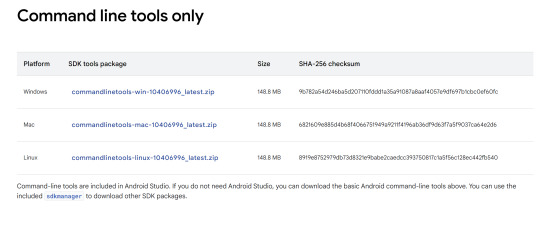
View On WordPress
#environment variables#instalasi android sdk#install flutter#sdkmanager#sdk_android_root#setting android sdk#vscode tanpa android studio
0 notes
Text
Dev Log Feb 7 2025 - The Stack
Ahoy. This is JFrame of 16Naughts in the first of what I hope will turn out to be a weekly series of developer logs surrounding some of our activities here in the office. Not quite so focused on individual games most of the time, but more on some of the more interesting parts of development as a whole. Or really, just an excuse for me to geek out a little into the void. With introductions out of the way, the first public version of our game Crescent Roll (https://store.steampowered.com/app/3325680/Crescent_Roll juuuust as a quick plug) is due out here at the end of the month, and has a very interesting/unorthodox tech stack that might be of interest to certain devs wanting to cut down on their application install size. The game itself is actually written in Javascript - you know, the scripting language used by your web browser for the interactive stuff everywhere, including here. If you've been on Newgrounds or any other site, they might call games that use it "HTML5" games like they used to call "Flash" games (RIP in peace). Unfortunately, Javascript still has a bit of a sour reputation in most developer circles, and "web game" doesn't really instill much confidence in the gamer either. However, it's turning more and more into the de-facto standard for like, everything. And I do mean everything. 99% of applications on your phone are just websites wrapped in the system view (including, if you're currently using it, the Tumblr app), and it's bleeding more and more into the desktop and other device spaces. Both Android and iOS have calls available to utilize their native web browsers in applications. Windows and Mac support the same thing with WebView2 and WebKit respectively. Heck, even Xbox and Nintendo have a web framework available too (even goes back as far as Flash support for the Wii). So, if you're not using an existing game engine like we aren't and you want to go multi-platform, your choices are either A) Do it in something C/C++ -ish, or now B) Write it in JS. So great - JS runs everywhere. Except, it's not exactly a first-class citizen in any of these scenarios. Every platform has a different SDK for a different low-level language, and none of them have a one-click "bundle this website into an exe" option. So there is some additional work that needs to be done to get it into that nice little executable package.
Enter C#. Everyone calls it Microsoft Java, but their support for it has been absolutely spectacular that it has surpassed Java in pretty much every single possible way. And that includes the number and types of machines that it runs on. The DotNet Core initiative has Mac, Windows, and Linux covered (plus Xbox), Xamarin has Android, and the new stuff for Maui brought iOS into the fold. Write once, run everywhere. Very nice. Except those itty bitty little application lifetime quirks completely change how you do the initialization on each platform, and the system calls are different for getting the different web views set up, and Microsoft is pushing Maui so hard that actually finding the calls and libraries to do the stuff instead of using their own (very strange) UI toolkit is a jungle, but I mean, I only had to write our stream decompression stuff once and everything works with the same compilation options. So yeah - good enough. And fortunately, only getting better. Just recently, they added Web Views directly into Maui itself so we can now skip a lot of the bootstrapping we had to do (I'm not re-writing it until we have to, but you know- it's there for everyone else). So, there you have it. Crescent Roll is a Javascript HTML5 Web Game that uses the platform native Web View through C#. It's a super tiny 50-100MB (depending on the platform) from not having to bundle the JS engine with it, compiles in seconds, and is fast and lean when running and only getting faster and leaner as it benefits from any performance improvements made anywhere in any of those pipeline. And that's it for today's log. Once this thing is actually, you know, released, I can hopefully start doing some more recent forward-looking progress things rather than a kind of vague abstract retrospective ramblings. Maybe some shader stuff next week, who knows.
Lemme know if you have any questions on anything. I know it's kind of dry, but I can grab some links for stuff to get started with, or point to some additional reading if you want it.
3 notes
·
View notes
Text
Contract Hiring Mobile App Developers in 2024-25
In this digitally dependent world, one of the fastest-growing technologies is the introduction of mobile apps for brands. Businesses utilize apps to drive creation, quick access to information, customer communication, and engagement with the brand.
The growth rate of mobile-based applications is expected to be 14.3% from the year 2024 to 2030 – Grand View Research
This makes mobile app developers one of the most in-demand skills in the market. For a successful project, the presence of skilled professionals is essential and businesses are also inclined to hire app developers remotely. Read the complete guide and let’s reveal how contract hiring mobile app developers is beneficial for businesses.
Why is Contract Hiring Beneficial?
When to Hire Mobile App Developers on Contract and Not on Employment?
Identifying the Technology & Scope of Work for the Mobile App Project
Sources of Contract Hiring
Interviewing and Screening Candidates
Ideal Terms & Clauses for Contract Hiring
Setting up effective Remote Communication and Collaboration
Conclusion
Why is Contract Hiring Beneficial?
Contract work also commonly known as the gig economy is highly popular in the market. Businesses can easily fill the temporary skill gap in the company by indulging with contract workers on project to project basis.
However, the key aspect is that businesses should know when to opt. to hire remote app developers on a contract basis.
When to Hire Mobile App Developers on Contract and Not on Employment?
Project & Talent wise need only
If your project needs short-term assistance from a developer it’s best to hire contractors. And, if the requirements increase, you can scale up the work with the hired professional.
Cost Considerations
Organizations easily save money and resources by opting for contract developers instead of permanent employees. If you’ve tight budgets and short-term requirements, this would be the best option.
Requirement of a Specialized Skill
Contract developers are often specialized in one specific skill like React Native or Swift. When the project is dependent on one skill that you do not have in-house, then you can hire a professional from a pool of Talents who best fits your requirements.
Identifying the Technology & Scope of Work for the Mobile App Project
Before you start hiring mobile app developers, it’s critical to understand the scope of the app and project requirements in detail.
Understand the Problem the App solves and for whom
Perform market research to identify the need for an app among your target audience. Plan how the app is going to benefit the users and what is a list of problems that need to be solved via developing the app. The classic example could be the problem of consumer interaction. With the app’s introduction, a brand can promote more engagement and interaction with the target audience.
Understand the project requirements and related core features
Discuss with decision-makers what features the app must have for the users (the core feature and the differentiable features). Decide on the platforms the App will support (android, iOS, or both). You must also finalize project details beforehand like deliverables and deadlines.
Choose the right Technology Stack
Selecting the right technology stack sets the correct foundation for the app. Consider the purpose of the app while keeping the target audience in mind and select either a native or cross-platform stack.
1. Native Mobile App Development ensures optimal performance and ‘platform-specific’ capabilities.
iOS: Swift or Objective-C for programming, Xcode for development, UIKit for interface design.
Android: Kotlin or Java for programming, Android Studio for development, Android SDK for interface design.
2. Cross-Platform Mobile App Development ensures quick deployments, reusability of codes, and coverage of both platforms (Android & iOS).
React Native, Flutter, or Xamarin Frameworks offer the ability to write code once and deploy it across multiple platforms.
3. Other Tools, Libraries, and Databases to be identified might include Android Studio, Xcode, Firebase, Restful, SQLite, Room DB, SQL, MongoDB, Redux, etc.
Outline the Scope of Work & Document in detail
A well-defined scope of work sets the wheels in motion for an app development project. The clear SOW acts as a roadmap for the developer and client and reduces any chances of misunderstanding in the process.
Also well document the Team requirements, their roles & responsibilities, features & functionalities, tasks & deliverables, milestones & deadlines, expectations for UI/UX designs, testing guidelines, deployment & maintenance guidelines, etc.
Sources of Contract Hiring
Here are a bunch of options that one can select from to hire mobile app developers in 2024.
Leveraging Specialized Platforms,
There are freelance platforms available in the market like Upwork, and Fiverr, that have professional freelancers who can provide you with one-time developer services.
IT Agencies (B2B contract Hiring)
Consider hiring IT agencies like Sprybit that have a pool of talent who are not only pre-screened but also reliable for the project.
Networks
Ask in your Network, post on Facebook – LinkedIN – Reddit groups, reach out to Industry people, and ask for references.
Interviewing and Screening Candidates
Following a pre-decided screening process is essential to finding the right talent for your organization.
Review Past Work/Portfolio
Make sure to review the candidate’s portfolio related to the mobile development projects. Examine the projects that require similar skill sets as compared to your project and judge their proficiency. You can also inquire about those projects and codes to understand their level of knowledge.
Consider requesting some sample codes. The GutHub links can act as an excellent proof of skills. This step is necessary to make a calculated decision.
Screening of Technical Skill
Shortlisted candidates must be proficient in technical skills according to the project requirements. Hiring managers must conduct the right assessment that ensures the presence of skill expertise.
These assessments must be practical and should involve coding for varied purposes. With this, you can understand data structures and algorithm knowledge in the candidate.
Identify other important factors
Apart from technical skills, other non-technical factors are essential to be considered during the hiring process. Check the candidate’s communication skills to ensure they will be able to communicate their ideas and plans with other team members. Candidates must also possess problem-solving skills to navigate technical errors in codes if required.
There are multiple design principles for mobile apps to enhance user experience. Check if the app developer is aware of such technicalities to select the best possible resource for your project.
Ideal Terms & Clauses for Contract Hiring
Whether you are a newbie or an experienced professional; while contract hiring mobile app developers; the ideal terms to keep your data, time, money & idea safe remain an unmissable necessity.
Hiring from a Freelance Portal does check many boxes with their well-established policies and processes; which might be good but not always foolproof. Hiring freelancers directly or from IT Agencies engages us in co-building Terms & Conditions on mutual consensus or are pre-defined with our experience as a Vendor Compliance Policy. But, all-in-all, making sure that every safety measure for our Project is taken care of remains our sole responsibility.
Payment Terms
Unlike full-time employees, one can’t pay to contract professionals every month. Select among a wide range of options like hourly-rate, and project-basis. Transparency from the very beginning will help smooth project completion.
IP rights
Before starting the collaboration, clarity on IP i.e. intellectual property is essential. As in who is the owner of code, design, app interface, etc should be agreed on to avoid disputes in the future.
Confidential & Non-disclosure agreements
Once you allot work to these contract workers, you will be sharing confidential details of the company. Make an advance agreement and ask them to sign it before commencing the work.
Project Timeline & Quality Assurance Standards
Maintain the quality of the project by deciding in prior about project deadlines, submissions, and code quality in terms of programming languages.
Termination clause
State a prescribed reason for when can either of the parties end the agreement. This brings clarity to the table regarding moral, ethical and professional expectations your Organization has.
Dispute Resolution
In rare cases, the client and candidate might go into a dispute that needs to be solved for the project’s betterment. Laying out steps to clear disputes and solve them will act as guidance in case it’s required.
Indemnity & Liability
It is important to outline the obligations & responsibilities of each party during any case of losses, damages and/or legal claims arising during the course of the project.
Governing Law & Governing Body
Involving government laws, rights, and bodies can help in resolving disputes and save the project’s future. This way both parties can come to the same conclusion under legal principles.
Setting up effective Remote Communication and Collaboration
Remote work culture creates room for misunderstanding and unclear targets. However, the issue can be tackled if there’s a pre-decided communication system planned. From work allotment to final project submission, an effective communication plan benefits all the parties involved in the project.
These can be achieved by establishing communication, collaboration & project management tools for your Project:
Inbuilt communication channels of Freelance Platforms
Slack
Microsoft Teams
Zoom
Google Meet
Jira
Asana
Trello
Basecamp
Google Workspace
Dropbox
Microsoft 365
Notion
Conclusion
Organizations’ idea to hire mobile app developers on Contract is spreading like a forest fire. Businesses now have access to partner freelancers and contract workers for short periods with ideal skills, and reliable talent.
Before starting your journey on the same path, make sure to remain transparent and pre-decide the essential factors like payment, timelines, IP & communication; and finally proceed to give life to your mobile app.
#hire remote developers#hire developers#hire mobile app developers#android app developers#ios app developers#contract hire developers#hire developers on contract#remote developers for hire#hire dedicate remote developers#hire pre vetted remote developers
2 notes
·
View notes
Text
This Week in Rust 525
Hello and welcome to another issue of This Week in Rust! Rust is a programming language empowering everyone to build reliable and efficient software. This is a weekly summary of its progress and community. Want something mentioned? Tag us at @ThisWeekInRust on Twitter or @ThisWeekinRust on mastodon.social, or send us a pull request. Want to get involved? We love contributions.
This Week in Rust is openly developed on GitHub and archives can be viewed at this-week-in-rust.org. If you find any errors in this week's issue, please submit a PR.
Updates from Rust Community
Official
Announcing Rust 1.74.1
Cargo cache cleaning
Newsletters
This Month in Rust OSDev: November 2023
Project/Tooling Updates
rust-analyzer changelog #211
PC Music Generator
Announcing mfio - Completion I/O for Everyone
Watchexec Library 3.0 and CLI 1.24
[series] Spotify-Inspired: Elevating Meilisearch with Hybrid Search and Rust
Observations/Thoughts
Rust Is Beyond Object-Oriented, Part 3: Inheritance
Being Rusty: Discovering Rust's design axioms
Non-Send Futures When?
for await and the battle of buffered streams
poll_progress
Rust and ThreadX - experiments with an RTOS written in C, a former certified software component
Nine Rules for SIMD Acceleration of Your Rust Code (Part 1): General Lessons from Boosting Data Ingestion in the range-set-blaze Crate by 7x
Contributing to Rust as a novice
[audio] Exploring Rust's impact on efficiency and cost-savings, with Stefan Baumgartner
Rust Walkthroughs
Common Mistakes with Rust Async
Embassy on ESP: UART Transmitter
Writing a CLI Tool in Rust with Clap
Memory and Iteration
Getting Started with Axum - Rust's Most Popular Web Framework
Exploring the AWS Lambda SDK in Rust
Practical Client-side Rust for Android, iOS, and Web
[video] Advent of Code 2023
Miscellaneous
Turbofish ::<>
Rust Meetup and user groups
Adopting Rust: the missing playbook for managers and CTOs
SemanticDiff 0.8.8 adds support for Rust
Crate of the Week
This week's crate is io-adapters, a crate tha lets you convert between different writeable APIs (io vs. fmt).
Thanks to Alex Saveau for the self-suggestion!
Please submit your suggestions and votes for next week!
Call for Participation
Always wanted to contribute to open-source projects but did not know where to start? Every week we highlight some tasks from the Rust community for you to pick and get started!
Some of these tasks may also have mentors available, visit the task page for more information.
greptimedb - API improvement for pretty print sql query result in http output 1
greptimedb - Unify builders' patterns
tokio - Run loom tests in oss-fuzz 4
Ockam - Library - Validate CBOR structs according to the cddl schema for kafka/protocol_aware and nodes/services
Ockam - Command - refactor to use typed interfaces to implement commands for relays
Ockam - Make install.sh not fail when the latest version is already installed
zerocopy - Use cargo-semver-checks to make sure derive feature doesn't change API surface
zerocopy - Verify that all-jobs-succeeded CI job depends on all other jobs
Hyperswitch - [REFACTOR]: [Nuvei] MCA metadata validation
Hyperswitch - [Feature] : [Noon] Sync with Hyperswitch Reference
Hyperswitch - [BUG] : MCA metadata deserialization failures should be 4xx
Hyperswitch - [Feature] : [Zen] Sync with Hyperswitch Reference
If you are a Rust project owner and are looking for contributors, please submit tasks here.
Updates from the Rust Project
391 pull requests were merged in the last week
introduce support for async gen blocks
implement 2024-edition lifetime capture rules RFC
riscv32 platform support
add teeos std impl
never_patterns: Parse match arms with no body
rustc_symbol_mangling,rustc_interface,rustc_driver_impl: Enforce rustc::potential_query_instability lint
add ADT variant infomation to StableMIR and finish implementing TyKind::internal()
add deeply_normalize_for_diagnostics, use it in coherence
add comment about keeping flags in sync between bootstrap.py and bootstrap.rs
add emulated TLS support
add instance evaluation and methods to read an allocation in StableMIR
add lint against ambiguous wide pointer comparisons
add method to get type of an Rvalue in StableMIR
add more SIMD platform-intrinsics
add safe compilation options
add support for gen fn
add support for making lib features internal
added shadowed hint for overlapping associated types
avoid adding builtin functions to symbols.o
avoid instantiating infer vars with infer
change prefetch to avoid deadlock
compile-time evaluation: detect writes through immutable pointers
coverage: be more strict about what counts as a "visible macro"
coverage: merge refined spans in a separate final pass
coverage: simplify the heuristic for ignoring async fn return spans
coverage: use SpanMarker to improve coverage spans for if ! expressions
dedup for duplicate suggestions
discard invalid spans in external blocks
do not parenthesize exterior struct lit inside match guards
don't include destruction scopes in THIR
don't print host effect param in pretty path_generic_args
don't warn an empty pattern unreachable if we're not sure the data is valid
enforce must_use on associated types and RPITITs that have a must-use trait in bounds
explicitly implement DynSync and DynSend for TyCtxt
fix is_foreign_item for StableMIR instance
fix const drop checking
fix in-place collect not reallocating when necessary
fix parser ICE when recovering dyn/impl after for<...>
fix: correct the arg for 'suggest to use associated function syntax' diagnostic
generalize LLD usage in bootstrap
generalize: handle occurs check failure in aliases
implement --env compiler flag (without tracked_env support)
implement repr(packed) for repr(simd)
improve print_tts
interpret: make numeric_intrinsic accessible from Miri
make async generators fused by default
make sure panic_nounwind_fmt can still be fully inlined (e.g. for panic_immediate_abort)
only check principal trait ref for object safety
pretty print Fn<(..., ...)> trait refs with parentheses (almost) always
privacy: visit trait def id of projections
provide context when ? can't be called because of Result<_, E>
rearrange default_configuration and CheckCfg::fill_well_known
recurse into refs when comparing tys for diagnostics
remove PolyGenSig since it's always a dummy binder
remove the precise_pointer_size_matching feature gate
resolve associated item bindings by namespace
streamline MIR dataflow cursors
structured use suggestion on privacy error
tell MirUsedCollector that the pointer alignment checks calls its panic symbol
tip for define macro name after macro_rules!
tweak .clone() suggestion to work in more cases
tweak unclosed generics errors
unescaping cleanups
uplift the (new solver) canonicalizer into rustc_next_trait_solver
use immediate_backend_type when reading from a const alloc
use default params until effects in desugaring
miri: fix promising a very large alignment
miri: fix x86 SSE4.1 ptestnzc
miri: move some x86 intrinsics code to helper functions in shims::x86
miri: return MAP_FAILED when mmap fails
stablize arc_unwrap_or_clone
add LinkedList::{retain,retain_mut}
simplify Default for tuples
restore const PartialEq
split Vec::dedup_by into 2 cycles
futures: fillBuf: do not call poll_fill_buf twice
futures: FuturesOrdered: use 64-bit index
futures: FuturesUnordered: fix clear implementation
futures: use cfg(target_has_atomic) on no-std targets
cargo: spec: Extend PackageIdSpec with source kind + git ref for unambiguous specs
cargo toml: disallow inheriting of dependency public status
cargo toml: disallow [lints] in virtual workspaces
cargo: schema: Remove reliance on cargo types
cargo: schemas: Pull out mod for proposed schemas package
cargo: trim-paths: assert OSO and SO cannot be trimmed
cargo: avoid writing CACHEDIR.TAG if it already exists
cargo: fix bash completion in directory with spaces
cargo: explicitly remap current dir by using .
cargo: print rustc messages colored on wincon
cargo: limit exported-private-dependencies lints to libraries
rustdoc-search: do not treat associated type names as types
rustdoc: Don't generate the "Fields" heading if there is no field displayed
rustdoc: Fix display of features
rustdoc: do not escape quotes in body text
rustdoc: remove unused parameter reversed from onEach(Lazy)
bindgen: support float16
rustfmt: add StyleEdition enum and StyleEditionDefault trait
clippy: fix(ptr_as_ptr): handle std::ptr::null{_mut}
clippy: needless_borrows_for_generic_args: Handle when field operand impl Drop
clippy: uninhabited_reference: new lint
clippy: add a function to check whether binary oprands are nontrivial
clippy: fix is_from_proc_macro patterns
rust-analyzer: check if lhs is also a binexpr and use its rhs in flip binexpr assist
rust-analyzer: fallback to method resolution on unresolved field access with matching method name
rust-analyzer: add trait_impl_reduntant_assoc_item diagnostic
rust-analyzer: allow navigation targets to be duplicated when the focus range lies in the macro definition site
rust-analyzer: implicit format args support (hooray!)
rust-analyzer: prioritize import suggestions based on the expected type
rust-analyzer: fix WideChar offsets calculation in line-index
rust-analyzer: fix panic with closure inside array len
rust-analyzer: bug in extract_function.rs
rust-analyzer: don't emit "missing items" diagnostic for negative impls
rust-analyzer: don't print proc-macro panic backtraces in the logs
rust-analyzer: fix concat_bytes! expansion emitting an identifier
rust-analyzer: fix completion failing in format_args! with invalid template
rust-analyzer: fix diagnostics panicking when resolving to different files due to macros
rust-analyzer: fix item tree lowering pub(self) to pub()
rust-analyzer: fix runnable cwd on Windows
rust-analyzer: fix token downmapping being quadratic
rust-analyzer: fix view mir, hir and eval function not working when cursor is inside macros
rust-analyzer: insert fn call parens only if the parens inserted around field name
rust-analyzer: make drop inlay hint more readable
rust-analyzer: resolve Self type references in delegate method assist
rust-analyzer: smaller spans for unresolved field and method diagnostics
rust-analyzer: make ParamLoweringMode accessible
rust-analyzer: query for nearest parent block around the hint to resolve
rust-analyzer: replace doc_comments_and_attrs with collect_attrs
rust-analyzer: show placeholder while run command gets runnables from server
rustc-perf: add support for benchmarking Cranelift codegen backend
Rust Compiler Performance Triage
A quiet week overall. A few smaller crate (e.g., helloworld) benchmarks saw significant improvements in #118568, but this merely restores performance regressed earlier.
Triage done by @simulacrum. Revision range: 9358642..5701093
5 Regressions, 2 Improvements, 3 Mixed; 2 of them in rollups
69 artifact comparisons made in total
Full report here
Approved RFCs
Changes to Rust follow the Rust RFC (request for comments) process. These are the RFCs that were approved for implementation this week:
Merge RFC 3531: "Macro fragment specifiers edition policy"
Final Comment Period
Every week, the team announces the 'final comment period' for RFCs and key PRs which are reaching a decision. Express your opinions now.
RFCs
No RFCs entered Final Comment Period this week.
Tracking Issues & PRs
[disposition: merge] Tracking Issue for Bound::map
[disposition: merge] Stabilize THIR unsafeck
[disposition: merge] Exhaustiveness: reveal opaque types properly
[disposition: merge] Properly reject default on free const items
[disposition: merge] Make inductive cycles in coherence ambiguous always
Language Reference
No Language Reference RFCs entered Final Comment Period this week.
Unsafe Code Guidelines
No Unsafe Code Guideline RFCs entered Final Comment Period this week.
New and Updated RFCs
Async Drop
Closure PartialEq and Eq
Call for Testing
An important step for RFC implementation is for people to experiment with the implementation and give feedback, especially before stabilization. The following RFCs would benefit from user testing before moving forward:
Cargo cache cleaning
If you are a feature implementer and would like your RFC to appear on the above list, add the new call-for-testing label to your RFC along with a comment providing testing instructions and/or guidance on which aspect(s) of the feature need testing.
Upcoming Events
Rusty Events between 2023-12-13 - 2024-01-10 🦀
Virtual
2023-12-14 | Virtual (Charlottesville, NC, US) | Charlottesville Rust Meetup
Crafting Interpreters in Rust Collaboratively
2023-12-14 | Virtual (Nuremberg, DE) | Rust Nuremberg
Rust Nürnberg online
2023-12-17 | Virtual (Tel Aviv, IL) | Code Mavens
Don't panic! - Our journey to error handling in Rust
2023-12-18 | Virtual (Munich, DE) | Rust Munich
Rust Munich 2023 / 5 - hybrid
2023-12-19 | Virtual (Berlin, DE) | OpenTechSchool Berlin
Rust Hack and Learn | Mirror
2023-12-19 | Virtual (Washington, DC, US) | Rust DC
Mid-month Rustful
2023-12-19 | Virtual (Linz, AT) Rust Linz
Rust Meetup Linz - 35th Edition
2023-12-20 | Virtual (Vancouver, BC, CA) | Vancouver Rust
Adventures in egui app dev
2023-12-26 | Virtual (Dallas, TX, US) | Dallas Rust
Last Tuesday
2023-12-28 | Virtual (Charlottesville, NC, US) | Charlottesville Rust Meetup
Crafting Interpreters in Rust Collaboratively
2024-01-03 | Virtual (Indianapolis, IN, US) | Indy Rust
Indy.rs - with Social Distancing
Asia
2023-12-16 | Delhi, IN | Rust Delhi
Meetup #4
Europe
2023-12-14 | Augsburg, DE | Rust - Modern Systems Programming in Leipzig
Augsburg Rust Meetup #4
2023-12-14 | Basel, CH | Rust Basel
Testing: Learn from the pros
2023-12-18 | Munich, DE + Virtual | Rust Munich
Rust Munich 2023 / 5 - hybrid
2023-12-19 | Heidelberg, DE | Nix Your Bugs & Rust Your Engines
Nix Your Bugs & Rust Your Engines #1
2023-12-19 | Leipzig, DE | Rust - Modern Systems Programming in Leipzig
Tauri, an Electron-alternative
2023-12-27 | Copenhagen, DK | Copenhagen Rust Community
Rust hacknight #1: CLIs, TUIs and plushies
North America
2023-12-13 | Chicago, IL, US | Deep Dish Rust
Rust Hack Night
2023-12-14 | Lehi, UT, US | Utah Rust
Sending Data with Channels w/Herbert Wolverson
2023-12-14 | Mountain View, CA, US | Mountain View Rust Meetup
Rust Meetup at Hacker Dojo
2023-12-15 | Somerville, MA, US | Boston Rust Meetup
Ball Square Rust Lunch
2023-12-19 | San Francisco, CA, US | San Francisco Rust Study Group
Rust Hacking in Person
2023-12-27 | Austin, TX, US | Rust ATX
Rust Lunch - Fareground
2024-01-09 | Minneapolis, MN, US | Minneapolis Rust Meetup
Minneapolis Rust Meetup Happy Hour
If you are running a Rust event please add it to the calendar to get it mentioned here. Please remember to add a link to the event too. Email the Rust Community Team for access.
Jobs
Please see the latest Who's Hiring thread on r/rust
Quote of the Week
Sadly, the week went by without a nominated quote.
Please submit quotes and vote for next week!
This Week in Rust is edited by: nellshamrell, llogiq, cdmistman, ericseppanen, extrawurst, andrewpollack, U007D, kolharsam, joelmarcey, mariannegoldin, bennyvasquez.
Email list hosting is sponsored by The Rust Foundation
Discuss on r/rust
1 note
·
View note
Text

Imagine you're building a compelling cross-platform application using Adobe AIR, known for its rapid development and broad reach across desktop and mobile. You've crafted a beautiful user interface and implemented most of your core logic in ActionScript. But then, you hit a wall. You need to access a very specific, cutting-edge feature of a user's device—perhaps the latest biometric scanner, a niche NFC capability, or a low-level camera control not exposed by AIR's standard APIs. This is precisely where an AIR Native Extension (ANE) becomes your indispensable bridge, allowing your ActionScript code to "talk" directly to the underlying operating system's native capabilities. If you’ve ever found yourself wishing your AIR app could do just that one thing only native apps can, understanding what an AIR Native Extension is, why it matters, and how it solves these crucial development challenges is absolutely key to pushing the boundaries of your cross-platform projects. This highly detailed, well-researched, and deeply informative blog post will delve into the world of AIR Native Extensions, demystifying their technical intricacies, exploring their profound importance in expanding application functionality, and providing practical insights into their creation and utilization. We’ll discuss the problems they solve, illustrate real-world use cases, and guide you through the ecosystem of tools and best practices. Our aim is to provide a smart, helpful guide that empowers both seasoned AIR developers and curious newcomers to leverage the full potential of native device features from within their Adobe AIR applications. What is an AIR Native Extension (ANE)? Deconstructing the Core Concept At its heart, an AIR Native Extension (ANE) is a mechanism that allows Adobe AIR applications to execute native code on the underlying operating system (iOS, Android, Windows, macOS). Think of it as a specialized plugin that bridges the gap between the ActionScript runtime of an AIR application and the platform-specific APIs or hardware functionalities that are not directly accessible through standard AIR APIs. The concept is quite elegant in its simplicity: - ActionScript Interface: The ANE provides an ActionScript API (Application Programming Interface) that your AIR application interacts with. This means you call methods and listen for events in your familiar ActionScript code, just like you would with any other ActionScript library. - Native Code Implementation: Behind the scenes, this ActionScript interface is mapped to actual native code written in the platform's native language. - For iOS, this would typically be Objective-C or Swift. - For Android, it's usually Java or Kotlin. - For Windows, it's often C++ or C#. - For macOS, it's Objective-C, Swift, or C++. - Packaging: All these components—the ActionScript interface, the compiled native code for each supported platform, and an XML descriptor file—are bundled together into a single .ane file. This .ane file is then included in your AIR project and packaged with your application. When your AIR application runs and calls a method from an AIR Native Extension, the ActionScript runtime seamlessly hands off control to the corresponding native code implementation for that specific platform. This native code performs the desired operation (e.g., accessing a sensor, displaying a native UI component, integrating with a third-party SDK) and can then pass data or invoke callbacks back to the ActionScript layer. Why It Matters: Problems Solved by an AIR Native Extension Adobe AIR, while powerful for cross-platform development, has inherent limitations. It provides a common set of APIs that work across all supported platforms, but it cannot possibly expose every single low-level, device-specific feature that a native application could access. This is where the AIR Native Extension truly shines, solving critical problems for developers: - Accessing Platform-Specific Hardware Features: - Problem: Standard AIR APIs might not expose direct control over specialized hardware like advanced camera settings (manual exposure, RAW capture), fingerprint sensors, NFC readers, specific Bluetooth Low Energy (BLE) profiles, or custom USB peripherals. - Solution: An AIR Native Extension allows your application to tap into these unique hardware capabilities. For example, an ANE could provide ActionScript methods to control a device's haptic feedback engine with fine-grained precision or access proprietary health sensors. - Integrating with Native SDKs and Libraries: - Problem: Modern application development often requires integrating with third-party Software Development Kits (SDKs) for services like payment gateways (e.g., Apple Pay, Google Pay), social media logins, analytics platforms, advertising networks, push notifications, or mapping services. These SDKs are almost always provided in their native forms (e.g., iOS frameworks, Android AARs). - Solution: An AIR Native Extension acts as a wrapper around these native SDKs. You can create an ANE that exposes the functionalities of a complex native SDK (like Stripe for payments or Firebase for notifications) as simple ActionScript methods, allowing your AIR app to leverage these powerful external services without having to rewrite them. - Leveraging High-Performance Native Code: - Problem: While ActionScript is efficient for many tasks, certain computationally intensive operations—like complex image processing, real-time audio manipulation, or heavy cryptography—might perform better when executed in optimized native code (C++, Objective-C, Java) that can directly leverage platform-specific optimizations or multi-threading capabilities. - Solution: An AIR Native Extension allows you to offload these performance-critical tasks to native code. The intensive computation happens outside the AIR runtime, with only the results or necessary data passed back to ActionScript, leading to a smoother, more responsive user experience. - Implementing Native User Interface (UI) Components: - Problem: While AIR is excellent for custom UI, sometimes you might need to display a native UI component for specific functionalities, such as a platform-standard video player, a complex map view, or a web view that needs to render rich HTML5 content with native performance. - Solution: An AIR Native Extension can instantiate and control native UI elements, embedding them within or overlaying them on your AIR Stage. This ensures that certain parts of your application conform perfectly to native look and feel or performance expectations without forcing you to abandon AIR for the entire project. - Accessing Low-Level Operating System Features: - Problem: Some advanced functionalities, such as custom file system access (beyond AIR's sandboxed file APIs), process management, deep linking, background execution controls, or advanced network configuration, might require direct interaction with the OS. - Solution: An AIR Native Extension provides the necessary hooks to interact with these low-level OS features, enabling more sophisticated and integrated applications. In essence, an AIR Native Extension is the escape hatch that allows Adobe AIR to truly compete with native application development in terms of functionality and performance, ensuring that developers are not limited by the common denominator of cross-platform APIs but can reach into the unique capabilities of each target device. It solves the fundamental problem of "what if my cross-platform app needs native superpower?" The Architecture of an AIR Native Extension: A Deeper Dive To truly appreciate the power of an AIR Native Extension, it's helpful to understand its internal structure and how the different components communicate. An ANE is essentially a .zip archive (though it uses the .ane extension) containing the following key elements: - Extension Descriptor XML (extension.xml): - This is the manifest file for the ANE. It defines the unique ID of the extension (e.g., com.example.MyExtension), the ActionScript entry point class, and crucial mappings for each supported platform. - For each platform (e.g., iPhone-ARM, Android-ARM, Windows-x86), it specifies: - The native library file (e.g., libMyExtension.a for iOS, MyExtension.jar for Android, MyExtension.dll for Windows). - The native entry point class (the native code class that the AIR runtime will instantiate). - It also declares any required permissions or manifest additions for mobile platforms (e.g., internet access, camera permission for Android, Info.plist entries for iOS). This is critical for the AIR application packager (ADT) to include these requirements in the final app. - ActionScript Library (SWC file): - This is the public-facing API that your AIR application uses. It's compiled into a .swc (SWF Component) file. - It contains the ActionScript classes, methods, and events that wrap the native functionality. For instance, if your ANE accesses a GPS sensor, this SWC might contain a GPSManager class with methods like startTracking() and events like GPSLocationUpdate. - When you import the .ane file into your IDE (e.g., Adobe Animate, FlashDevelop, IntelliJ IDEA), you are essentially adding this SWC to your project's build path. - Native Libraries (Platform-Specific): - These are the compiled native code files for each target platform. - iOS: Typically a static library (.a file) compiled from Objective-C or Swift code, perhaps alongside a .framework bundle. - Android: Usually a Java Archive (.jar file) containing compiled Java/Kotlin classes, and potentially a .so (shared object) file for C/C++ native methods (via JNI). - Windows: A Dynamic Link Library (.dll file) compiled from C++ or C# code. - macOS: A dynamic library (.dylib file) or a .framework bundle. - These native libraries interact directly with the operating system's APIs and hardware. Communication Flow: ActionScript to Native and Back The interaction between your ActionScript code and the native implementation within an AIR Native Extension follows a well-defined pattern using the FlashRuntimeExtensions (FRE) API: - ActionScript Calls Native: - Your ActionScript code calls a static method on the main ANE class (e.g., MyExtension.init()). - Behind the scenes, this ActionScript method uses ExtensionContext.createExtensionContext to create a FREContext object, which represents the bridge to the native side. - It then calls FREContext.call to invoke a specific native function (defined by a string name in the extension.xml). - Parameters are passed from ActionScript to native using FREObjects, which are wrapper objects that can hold various data types (integers, strings, booleans, arrays, etc.). - Native Code Execution: - On the native side, the FREContext receives the call. - A designated native function (e.g., call method in Java, C++ function pointer in iOS) is executed. - This native function unwraps the FREObject parameters, performs the desired operation using platform-specific APIs, and potentially gathers results. - Native Returns to ActionScript (or Dispatches Event): - If the native function needs to return a value, it wraps the result in a FREObject and returns it. - For asynchronous operations (like a network request or a long-running sensor read), the native code doesn't return immediately. Instead, it dispatches an FREEvent back to the ActionScript side. - ActionScript listens for these events (e.g., context.addEventListener("NATIVE_EVENT_TYPE", myEventHandler)), which contain string data and can be parsed to extract results or status updates. This robust architecture allows for powerful, two-way communication, making the AIR Native Extension a flexible and effective solution for extending AIR's capabilities. Creating Your Own AIR Native Extension: A Developer's Journey Developing an AIR Native Extension is a multi-step process that requires familiarity with ActionScript, the target native platform's language, and the ADT (Adobe AIR Developer Tool) command-line utility for packaging. While complex, it empowers developers to build truly unique and powerful applications. 1. Setting Up Your Development Environment - Adobe AIR SDK: You'll need the latest Adobe AIR SDK. This includes ADT, the command-line tool for packaging ANEs and AIR applications. - ActionScript Development Environment: An IDE like Adobe Animate, FlashDevelop, or IntelliJ IDEA (with ActionScript plugin) is essential for writing and compiling your ActionScript interface. - Native Development Environments: - iOS: Xcode (macOS only) for Objective-C/Swift. - Android: Android Studio (Windows, macOS, Linux) for Java/Kotlin. - Windows: Visual Studio (Windows only) for C++/C#. - macOS: Xcode (macOS only) for Objective-C/Swift/C++. - Knowledge of FlashRuntimeExtensions.h: This header file (part of the AIR SDK) defines the C-level interface for interacting with the AIR runtime from native code. You'll need to understand its functions and data types. 2. The Development Workflow The process generally involves these stages for each supported platform: - Define the ActionScript API: - Create an ActionScript library project. - Design the public ActionScript classes, methods, and events that your AIR application will use. This is the SWC part of your ANE. - Use ExtensionContext.createExtensionContext() to establish the bridge to native. - Use context.call() to invoke native functions and context.addEventListener() to listen for native events. - Implement the Native Code: - iOS: Create an Xcode project (e.g., a Cocoa Touch Static Library or a Swift Package). Implement the native logic using Objective-C/Swift. Crucially, you'll need to use the FlashRuntimeExtensions.h API to: - Define initializer and finalizer functions for your ANE. - Define FREFunctions that correspond to the methods you'll call from ActionScript. - Use FREDispatchStatusEventAsync() to send events back to ActionScript. - Android: Create an Android Library project. Implement your Java/Kotlin classes. You'll use JNI (Java Native Interface) if you need to call C/C++ code, or directly expose Java methods. The ExtensionContext on the Android side will be a Java object. You'll dispatch events using a similar mechanism. - Windows/macOS: Create a native library project (DLL/dylib). Implement your C++/C# code, again using FlashRuntimeExtensions.h. - Create the Extension Descriptor (extension.xml): - Manually write or generate this XML file. - Specify the extensionID, platform sections for each target, including the externalLibrary paths and initializer/finalizer functions. - Add iPhone/Android specific manifest additions (Info.plist entries, Android permissions/activities) required by your native code. - Package the ANE using ADT: - This is typically done via the command line using the ADT tool from the AIR SDK. - You'll specify the extension.xml, the ActionScript SWC, and all the compiled native libraries for each platform. - The command will look something like:Bashadt -package -create ane MyExtension.ane extension.xml -swc MyExtension.swc -platform iPhone-ARM -C platform_ios_arm_dir libMyExtension.a -platform Android-ARM -C platform_android_arm_dir MyExtension.jar -platform default -C platform_default_dir default.swc (Note: default platform is used for purely ActionScript fallback if a specific native implementation isn't provided). - Integrate and Test in Your AIR Application: - Add the generated .ane file to your AIR application project in your IDE. - Update your AIR application descriptor XML (-app.xml) to declare the ANE's extensionID. - Write ActionScript code to call the ANE's methods and listen for its events. - Compile and run your AIR application on the target devices (simulator/emulator and physical device) to test thoroughly. Debugging native code within an ANE can be challenging and requires attaching native debuggers. Tools and Frameworks for ANE Development: - HARMAN AIR SDK: HARMAN took over the development and support of Adobe AIR from Adobe in 2019. They are the primary source for the official AIR SDK and ongoing updates. - Apache Flex: While Adobe Animate is common, many developers still use Apache Flex for building AIR applications, and it fully supports ANEs. - Distriqt: A prominent third-party vendor providing a wide range of high-quality commercial ANEs for common functionalities (notifications, IAP, analytics, advertising, etc.). They also offer an apm (AIR Package Manager) tool to simplify ANE management. If you need a common feature, checking their offerings before building your own is highly recommended. - Community Resources: GitHub repositories and forums dedicated to AIR and ANE development (e.g., airnativeextensions on GitHub) provide open-source examples and support. Creating an AIR Native Extension is a rewarding challenge that allows developers to truly extend the capabilities of their AIR applications, bringing the power of native devices to the cross-platform world. Real-World Applications and Use Cases of AIR Native Extensions The versatility of the AIR Native Extension has led to its adoption in a wide array of application categories, enabling functionalities that would otherwise be impossible or inefficient with pure ActionScript. 1. Gaming and Interactive Media: - In-App Purchases (IAP) and Advertising: Games are a prime example. Developers use ANEs to integrate with platform-specific IAP systems (Apple App Store, Google Play Store) and display native advertising formats from various ad networks (AdMob, Unity Ads). This allows games to monetize effectively. - Game Center/Google Play Games Services: ANEs enable integration with native gaming services for leaderboards, achievements, cloud saves, and multiplayer functionality. - Advanced Audio/Video: While AIR has built-in media capabilities, ANEs can provide access to low-latency audio processing, hardware-accelerated video codecs, or integrating with specialized streaming protocols for higher performance or niche requirements. - Haptic Feedback: For mobile games, ANEs can expose granular control over device vibration motors to create immersive haptic feedback effects. 2. Business and Enterprise Applications: - Biometric Authentication: Apps requiring secure user login can use ANEs to integrate with fingerprint scanners (Touch ID/Face ID on iOS, Fingerprint API on Android) for enhanced security and convenience. - Payment Terminals and NFC: For retail or service apps, ANEs can connect to external payment terminals via Bluetooth or USB, or leverage device NFC capabilities for contactless payments or data exchange. - Barcode/QR Code Scanning (Native SDKs): While some basic camera functionality exists in AIR, ANEs are often used to integrate highly optimized, fast, and robust native barcode/QR code scanning SDKs (like ZXing or specialized commercial scanners) for industrial or retail applications. - Device Management and MDM Integration: Enterprise apps might use ANEs to interact with Mobile Device Management (MDM) solutions for device policies, remote wipe capabilities, or secure configurations. - Custom Peripherals: Apps that interact with specific, unique hardware peripherals (e.g., medical devices, specialized sensors, industrial scanners) often rely on ANEs to communicate with those devices via Bluetooth, USB, or proprietary communication protocols. 3. Utility and Productivity Applications: - Advanced Notifications: While AIR has basic notifications, ANEs enable more sophisticated push notification features, including rich notifications (with images, action buttons), notification channels (Android), and custom sound/vibration patterns. Read the full article
0 notes
Text
Transforming Digital Experiences: Augmented Reality Services by VBF STUDIOS
In an era where digital innovation runs the success of the business, the enhanced reality (AR) has emerged as a revolutionary technique that bridges the gap between the physical and virtual world. From interactive marketing to immersive training experience, AR is re -opening how the brands connect with their audience. At VBF Studios, we are proud to be a major promoted reality agency that turns visionary concepts into AR solutions motivated for development and engagement.
What is Augmented Reality?
Promoted reality (AR) increases the real-world environment by overlaying digital information-such as pictures, videos, and 3D animation-physical objects or surroundings, usually seen through smartphones, AR glass or tablet. Unlike virtual reality, which completely changes your environment, AR enriches it, making it ideal for businesses that are looking to make memorable customer interactions while being grounded in reality.
Why Augmented Reality Matters for Businesses Today
The rise of AR technology is not just a passing trend - this is a fundamental change of how the brands communicate, educate, and entertain. According to industry studies, AR experiences have increased the busyness of the customer by 70%, with high retention rate and better brand recall.
For businesses, AR provides a competitive edge by:
Boosting engagement through interactive storytelling
Enhancing product visualization
Reducing customer confusion and return rates
Supporting immersive training and learning
Elevating brand identity through innovation
As a reliable enhanced reality agency, VBF Studios uses this power to help your business provide the next level experience in marketing, retail, real estate, education, and more.

Why Choose VBF STUDIOS for Augmented Reality Services?
At VBF studios, we believe that technology should never be about code - this should be about connection. Our AR solutions are designed with purpose, accuracy and creativity, abstract ideas have been converted into functional, user-centered applications.
Here’s what sets our augmented reality agency apart:
1. Customized AR Solutions
We do not do cookie-cutters. Every business has its own unique vision and objectives. Whether you are a retail brand that wants an interactive walkthrough to create a virtual tri-on or real estate company, our team develops AR experiences to meet your specific goals.
2. End-to-End Development
We handle every stage of the AR development process from Ideology and Concept Design to Coding, Testing and Personio. Our overall approach ensures a spontaneous and efficient journey from thought to execution.
3. Cutting-Edge Technology
We are updated with the latest Ar SDK, platforms and apple arkit, google arcore, unity, and webar technologies. This enables us to create scalable, high-performance AR solutions for mobile applications, websites and wearable devices.
4. Cross-Industry Expertise
Our diverse portfolio includes fashion, automotive, healthcare, real estate, e-commerce and AR projects in education. This experience helps us craft up for any viewer friendly and interactive AR experiences.
Our AR Service Offerings
As a future-ready augmented reality agency, VBF STUDIOS provides a full suite of AR services designed to engage users and solve real business challenges.
➤ AR App Development
We develop custom AR applications for iOS and Android that engage users in real time with augmented visuals, 3D models, and interactive experiences.
➤ Web-Based AR (WebAR)
Download the app download! Webar allows your users to reach AR experiences directly through a browser - makes it rapid, easy and more accessible to marketing campaigns and product demos.
➤ AR for E-Commerce
Imagine your products in your real -world environment before purchasing. With AR product preview and virtual tri-on features, we help reduce return rates and promote conversions.
➤ AR for Real Estate
Virtual Walkthrough operated by AR, potential buyers or tenants in 3D detecting properties, interact with layouts, and imagine their future location - enhancing faith and interest.
➤ Interactive AR Marketing
Make campaigns about which people talk about! Our interactive AR marketing solutions help brands to create immersive, share-worthy experience-right for events, publicity and brand storytelling.
➤ AR for Education & Training
Make learning fun and effective. We design experiences that bring textbooks into life and increase the training on hands through visual AIDS, simulation and interactive modules.
Real-World Applications of AR by VBF STUDIOS
Here are a few practical ways businesses have leveraged our AR expertise:
Fashion Retailer Virtual Try-On: We built a mobile AR feature, which allowed users to try on sunglasses and accessories before promoting online sales and customer satisfaction.
Real Estate Virtual Tour:For a luxury housing project in Delhi-NCR, we developed an AR Walkthrough app, which helped potential buyers to detect units in 3D with full internal details, leading to lead and site tour.
Event-Based AR Campaigns:For a leading automobile brand, we created an interactive AR experience in a product launch, which enabled the attendees to interact with the 3D model of the new car using their smartphone.
The Future of AR is Here—Are You Ready?
AR is no longer a future concept-it is a current requirement for businesses that want to lead in the digital-first world. With consumer expectations continuously developed, it is not optional to offer immersive, personal experiences - this is necessary.
Participation with VBF studios ensures that you are not only with a trend, but also pursue it. As your creative and technical enhanced reality agency, we combine storytelling, innovation and technology to create results that provide results.
#digital marketing agency#digital marketing#best digital marketing agency in noida#digital marketing service
0 notes
Text
KT6368A BLE Bluetooth Chip Application Case Study in Smart Home Scenarios: Smart Lighting Control System

1. Introduction to KT6368A Chip
The KT6368A is a high-performance Bluetooth 5.1 dual-mode module supporting both BLE and SPP protocols. It features low power consumption, high sensitivity, and long-range transmission. Key specifications from the user manual include:
Frequency range: 2.402GHz–2.480GHz
Transmit power: Up to 8dBm
Receiver sensitivity: -94dBm
UART interface communication
Core architecture: 32-bit RISC-V @48MHz
On-chip memory: 64KB SRAM
Configurable via AT commands

These characteristics make it ideal for various smart home applications.
2. Smart Lighting Control System
Use Case: Control home lighting via smartphone app or voice assistant
Implementation:
Integrate KT6368A into smart bulbs or switches
Direct Bluetooth connection from a smartphone or via a gateway
Receive control commands to adjust brightness, color temperature, etc.

Advantages:
Low power consumption for always-on devices
Fast response (<100ms latency)
Supports group control for multiple lights
Reference: Similar to Philips Hue but with a lower-cost solution using KT6368A

3. Smart Lighting System Setup
Hardware Connection:
Software Development:
// Example: Lighting control logic void handle_ble_command(uint8_t cmd, uint8_t value) { switch(cmd) { case CMD_BRIGHTNESS: set_pwm_duty(value); // Adjust brightness break; case CMD_COLOR_TEMP: adjust_color_temp(value); // Modify color temperature break; // Other commands... } }
AT Command Configuration:
AT+NAME SmartBulb_01 // Set device name AT+ROLE=SLAVE // Slave mode AT+ADVINT=500 // 500ms advertising interval
Mobile App Development:Use Android/iOS Bluetooth APIs to connect to KT6368AImplement control UI and scene modes
4. Key Benefits
Cost-Effective: 30% lower hardware cost vs. Wi-Fi solutions
Easy Deployment: No complex network setup; user-friendly installation
Low Power: Ideal for battery-operated devices (extended lifespan)
High Compatibility: Works with major platforms (e.g., HomeKit, Tmall Genie)
Developer-Friendly: Full SDK and documentation accelerate time-to-market
5. Market Feedback
Data from an ODM manufacturer:
25% reduction in production cost for KT6368A-based products
99.3% first-time pairing success rate
15m average range in real-world smart home environments
40% fewer customer complaints compared to previous solutions
6. Future Trends
Bluetooth Mesh for larger-scale networks
Rental-friendly smart home solutions (plug-and-play)
UWB integration for indoor positioning
Edge computing to enable local automations without cloud dependency
The KT6368A, with its balanced performance and cost, is becoming a mainstream choice for Bluetooth-enabled smart home devices, providing reliable wireless connectivity.
#electronic#bluetooth#bluetoothchip#ble#spp#coding#embeddeddevelopment#smart home#smartlighting#electronics
0 notes
Text
How Java Powers Android App Development
Java has long been the foundation of Android app development. As one of the most popular and reliable programming languages in the world, Java continues to power millions of mobile apps. If you're aiming to build a career in mobile app development, especially on the Android platform, learning Java is essential. Getting started with the best Java training in Hyderabad can equip you with the skills and confidence to build robust Android applications from scratch.
Why Java is Still Relevant in Android Development
Even with the rise of Kotlin, Java remains a core language for Android development. It is trusted for its simplicity, scalability, and security features, which make it ideal for building mobile apps that need to perform consistently across devices.
Key Advantages of Java in Android:
Cross-platform compatibility with the JVM
Secure architecture and memory management
Extensive libraries that simplify development
Strong community support with endless resources
How Java Fits into the Android Ecosystem
Android apps built using Java rely on the Android SDK (Software Development Kit), which provides Java-based APIs to interact with mobile hardware and system functions. This setup allows developers to build full-featured apps using familiar Java syntax.
Java Helps You Develop Features Like:
User interfaces with XML + Java logic
SQLite-based local storage
Push notifications and background services
Camera, GPS, and sensor integrations
What You Learn When You Study Java for Android
Studying Java with a focus on Android will give you a well-rounded skill set, preparing you for both freelance projects and full-time job opportunities. You'll gain practical knowledge in:
Object-Oriented Programming (OOP)
Designing app layouts using XML
Handling user interactions and form validations
Working with APIs and databases
Publishing apps on the Google Play Store
These skills are in high demand for positions like Android Developer, Mobile App Engineer, or Full-Stack Developer.
Real-World Examples of Java-Based Android Apps
Many well-known Android apps have been built using Java due to its reliability and performance. Examples include:
Banking apps like SBI YONO and Axis Mobile
E-commerce apps like Flipkart and Amazon (Android versions)
Social media apps and chat applications
Educational apps for learning and assessments
Java's scalability allows these apps to serve millions of users with efficiency.
Conclusion
Java continues to play a powerful role in Android app development, offering a stable and efficient way to build interactive, scalable mobile applications. Whether you're starting from scratch or transitioning into mobile development, learning Java is a smart investment in your career. To get started with hands-on, practical training, join SSSIT Computer Education, where expert instructors guide you through real-world projects and job-ready skills. Turn your passion for technology into a professional Android development career today.
0 notes
Text
Reduce Errors in Warehouse Scanning with JavaScript SDK and AR Overlay Features
Cut warehouse errors in half with VeryUtils JavaScript Barcode Scanner SDK — AI-powered, AR-enhanced scanning built for real-world conditions.
Every warehouse operator knows the pain.
You’re picking products fast, trying to beat the clock, and boom — one wrong scan. Maybe the label was damaged. Maybe it was too dim in that aisle. Maybe you grabbed the wrong box because everything looks the same. Whatever the cause, now you’re wasting time fixing it. Worse, the wrong item might’ve already left the dock.
That used to be a regular headache for me — until I came across the VeryUtils JavaScript Barcode Scanner SDK.
How I Discovered a Smarter Way to Scan
I was consulting for a mid-sized logistics company drowning in mis-picks, bad scans, and endless manual data corrections. Barcode scanners were either slow or couldn’t read in poor light. We tried several libraries. Most worked in a controlled environment — but throw in dust, broken labels, or a jittery hand and the game was over.
That’s when I stumbled upon the VeryUtils JavaScript Barcode Scanner SDK for Developers Royalty Free. It claimed real-time AR feedback, AI-powered scanning, and no royalties. Sounded too good. But after testing it in a live warehouse, I was blown away.
Why This SDK Isn’t Just Another Scanner Library
Let’s break this down.
This isn’t just “scan and hope.” It’s context-aware AI that knows what to scan — and when — even in chaotic settings. It’s not fragile. It’s not fussy. It just works.
And here’s what makes it stand out:
Real-time Augmented Reality Overlays
The game-changer.
When scanning barcodes in a shelf full of similar items, it overlays visual cues to guide users to the right box.
Think green highlights when you’re on target — red when you’re off. Like GPS, but for inventory.
Batch and Multi Scanning Modes
Scan one, scan many, scan all at once.
Workers don’t need to restart the scanner every time.
Pick lists became 30% faster just from using batch scan mode.
Damaged & Tiny Barcode Support
Warehouse labels are rarely perfect.
This scanner read torn, wrinkled, and half-printed codes like a champ.
Who This Is For (If This Is You, You Need It)
Warehouse & Logistics Managers If your team spends more time fixing mistakes than fulfilling orders, this tool will cut those errors down fast.
Developers Building Retail or POS Apps Want scanning baked into the browser without licensing drama? This SDK gets you there — no royalties.
Startups Needing to Scale Operations You don’t have time to train your staff for weeks. AR overlays make scanning stupid simple.
IT Teams Replacing Legacy Hardware You’ve got web apps. You need browser scanning. This drops right into your stack and just works.
Real-World Wins from the Floor
I ran a pilot test for a warehouse team of 12 using VeryUtils’ SDK.
Before:
Average pick time: 3.5 minutes/item
Error rate: 9–11% depending on the week
After:
Average pick time: 2.1 minutes/item
Error rate: under 2%
That’s not theory. That’s shipping faster and returning fewer boxes.
How Integration Works (And Why It’s Actually Easy)
No bloated installs. No bloated documentation. Here’s how it went down:
Step 1: Add the Library Grab it from npm or CDN. Done in 2 minutes.
Step 2: Configure Symbologies We were using QR, Data Matrix, and PDF417. Just listed them in the config.
Step 3: Wire Up the Listener With their pre-built RTU UI, we got a working scanner in our app in under an hour. Fully styled to match our branding.
Want to go deeper? You can use the Data Capture SDK to completely customise the UI and behaviour. But honestly, we didn’t need to. The default was that solid.
Feature Deep Dive: What Stood Out
Cross-Platform Compatibility
Worked flawlessly on iPhones, Androids, tablets, and laptops.
Chrome, Firefox, Safari — all good.
Fast, Reliable Recognition
Even with shaky hands or fast movements.
Lag was non-existent. Real-time really means real-time here.
Security-First Approach
Everything stays on-device. No weird cloud dependencies.
ISO27001 certified — that made our IT team breathe easier.
Royalty-Free Licensing
Massive win. We weren’t getting nickeled and dimed with every install.
One license = freedom to deploy how and where we wanted.
Use Case Scenarios
If you’re wondering where this thing fits — here’s how we used it, and how you might too:
Find & Pick Mode Load a barcode list. It highlights the right items in real time. Last-mile delivery teams loved this.
Scan & Count Mode We used this for inventory. Scan a shelf of mixed items, and it tallies everything instantly. No more manual counts.
Multi-Scan During Sorting Sorting inbound shipments? Multi-scan captured all labels in one sweep. No rescan needed.
Nothing Is Perfect — But This Gets Close
Other barcode scanners we tried had issues like:
Crashing on large lists
Sluggish under low light
Couldn’t read damaged labels
Took ages to integrate
VeryUtils just nailed all of it.
Only downside? Custom AR overlays took a little tweaking. But once we had the hang of the config, it became second nature.
Final Word: This Scanner Just Works
If you're still dealing with scanning mistakes, clunky barcode readers, or fragile SDKs that break when the light’s a bit off — just stop.
The VeryUtils JavaScript Barcode Scanner SDK is the no-brainer choice for any warehouse, logistics, retail, or inventory-heavy operation.
I’d recommend it to anyone who wants fewer errors, faster scans, and a UI your team won’t hate using.
Click here to try it out for yourself: https://veryutils.com/javascript-barcode-scanner-sdk
Custom Development Services by VeryUtils
Need something more bespoke?
VeryUtils delivers tailored software solutions across multiple platforms — Windows, macOS, Linux, mobile, and web.
Their services cover:
Custom barcode scanning and AR systems
PDF and image processing tools
Printer job capture and monitoring utilities
OCR, table recognition, and layout analysis for scanned docs
Virtual printer drivers (PDF, EMF, PCL, etc.)
Cloud-based document processing and digital signatures
Application-specific Windows API hooking
Advanced DRM protection and PDF security systems
They work across JavaScript, .NET, C/C++, Python, PHP, and more.
Got a project in mind? Contact their expert dev team via: https://support.verypdf.com/
FAQs
Q1: Can this SDK scan damaged or smudged barcodes? Yes — it uses AI-enhanced recognition that performs well on torn, faded, or crumpled labels.
Q2: Does it work offline? Absolutely. The SDK runs in-browser, on-device. No constant internet required.
Q3: Is it compatible with older Android or iOS devices? As long as your browser version supports WebAssembly (most modern ones do), you’re good to go.
Q4: What barcode formats are supported? 1D and 2D — QR codes, PDF417, Data Matrix, EAN, Code 128, and over 30 symbologies.
Q5: How is this licensed? One-time royalty-free license. No per-device fees. Use it in your app without hidden costs.
Tags or Keywords
JavaScript Barcode Scanner SDK
Warehouse barcode scanning
AR barcode scanning overlay
Multi barcode scanner SDK
Barcode scanner for logistics web apps
0 notes
Text
Debugging .NET MAUI Apps: Common Errors and How to Fix Them
.NET MAUI (Multi-platform App UI) is a modern framework by Microsoft that allows developers to build cross-platform applications using a single codebase. Whether you're developing for Android, iOS, Windows, or macOS, .NET MAUI makes the process smoother—but debugging can still present challenges. To gain confidence and hands-on expertise in handling such issues, consider enrolling at the Best DotNet Training Institute in Hyderabad, Kukatpally, KPHB, where you’ll learn industry-ready techniques for real-world scenarios.
Why Debugging in .NET MAUI Is Unique
Debugging .NET MAUI apps is not quite the same as debugging traditional web or desktop apps. Since your application runs on multiple platforms, problems can behave differently on each one. It is possible to experience errors only on iOS and not on Android, or to experience them only during deployment and not during development.
Understanding the multi-platform environment is essential when identifying and fixing issues effectively.
Common Errors Developers Face in .NET MAUI
1. Permission Issues on Mobile Platforms
A frequent problem occurs when the app tries to access features like location, camera, or storage without the correct permissions.
How to Fix: Make sure all required permissions are properly declared in platform-specific settings, and request them at runtime where necessary.
2. Crashes Due to XAML Errors
In MAUI, XAML is widely used to design UIs. Even small mistakes in XAML—like typos in data bindings or missing components—can cause app crashes.
How to Fix: Always validate your XAML code and use tools like Live Visual Tree and Output logs in Visual Studio to track down errors.
3. Null Reference Exceptions
This is a common runtime error where the code tries to use a variable or object that hasn’t been initialized.
How to Fix: Always check for null values, especially when accessing services, navigation data, or UI elements. Utilize dependency injection properly to avoid these issues.
4. Build or Deployment Failures
Sometimes, your project may compile but fail to deploy to a device or emulator. This can result from outdated SDKs, broken references, or build cache issues.
How to Fix: Clean and rebuild your project regularly. Make sure all dependencies and SDKs are updated, and try deploying to another emulator or real device to isolate the issue.
Tips for More Efficient Debugging
Use Breakpoints Smartly: Place breakpoints to trace execution flow and inspect variable values.
Analyze Logs: Use platform-specific logs like Logcat (Android) or Console (iOS) to understand what’s happening behind the scenes.
Test on Multiple Devices: Emulators are helpful, but real device testing is essential for uncovering platform-specific bugs.
Take Advantage of Visual Studio Tools: The Diagnostic Tools window provides real-time insights into performance, memory, and exceptions.
Conclusion
Debugging .NET MAUI apps may come with unique challenges, but knowing what to look for and how to fix common issues will make your development process much smoother. If you’re aiming to build a solid career in cross-platform development, join Monopoly IT Solutions — a trusted name in software training that equips you with practical knowledge and confidence to tackle real-world projects.
#best dotnet training in hyderabad#best dotnet training in kukatpally#best dotnet training in kphb#best .net full stack training
0 notes
Text
Flutter Tutorials for Web and Mobile App Developers

In today’s fast-paced digital world, developers are constantly searching for efficient, modern, and scalable solutions to build high-performance applications. Enter Flutter — Google’s open-source UI toolkit that allows developers to build beautiful, natively compiled applications for mobile, web, and desktop from a single codebase. This blog, "Flutter Tutorials for Web and Mobile App Developers," is designed to provide a comprehensive, hands-on learning experience tailored for both aspiring and experienced developers who want to master cross-platform development using Flutter.
Flutter is revolutionizing app development with its simplicity, flexibility, and speed. Unlike traditional native development that requires separate codebases for iOS, Android, and the web, Flutter uses the Dart programming language to compile apps into native machine code for multiple platforms. The result is faster development cycles, less maintenance, and a consistent user experience across devices.
Why Choose Flutter?
Before diving into the tutorials, it’s essential to understand why Flutter stands out:
One Codebase, Multiple Platforms: With Flutter, you write once and deploy to Android, iOS, web, and desktop — all from the same codebase.
Rich UI and Fast Performance: Flutter uses its own rendering engine (Skia), offering fast, smooth, and pixel-perfect UI rendering.
Hot Reload: Developers can instantly see changes in code without restarting the app, making development faster and more efficient.
Growing Community and Ecosystem: With robust support from Google and a large open-source community, Flutter has a wealth of plugins and packages for rapid development.
Built-In Testing Support: Flutter includes built-in testing tools for unit, widget, and integration tests, ensuring reliable and maintainable code.
Whether you're a mobile app developer looking to build for the web, or a web developer interested in expanding into mobile, Flutter is the perfect tool to bridge that gap.
What You'll Learn in These Flutter Tutorials
Our Flutter Tutorials for Web and Mobile App Developers take a practical, project-based approach to learning. Rather than just covering theory, you’ll apply what you learn by building real-world applications.
1. Getting Started with Flutter
What is Flutter and why it matters
Installing Flutter SDK and Dart
Setting up your development environment (VS Code, Android Studio)
Running your first Flutter app on web and mobile emulators
Understanding project structure and main.dart file
2. Dart Programming Basics
Introduction to Dart language
Variables, data types, and functions
Object-oriented programming in Dart
Asynchronous programming with async, await, and Future
3. UI Design and Widgets
Understanding the widget tree
Stateless vs Stateful widgets
Layouts using Rows, Columns, Containers, and Stack
Navigation and routing between screens
Building responsive UIs for web and mobile
4. State Management
Local state management using setState()
Scoped state management using Provider
Introduction to Bloc, Riverpod, and GetX
Best practices for managing state in large-scale applications
5. Working with APIs and JSON
Fetching data from REST APIs using http package
Parsing JSON and displaying data in lists
Error handling and loading indicators
Building reusable service layers for API communication
6. User Interaction and Forms
Building interactive forms with validation
Handling gestures, buttons, and user input
Authentication screens: Login and Register UI
Navigation drawer, bottom navigation bar, and tabs
7. Database and Storage
Local storage using SharedPreferences
Storing data with SQLite and Moor
Integration with Firebase Firestore and Realtime Database
Uploading and downloading files
8. Building for Web and Desktop
Adapting layout for larger screens
Handling responsiveness and browser compatibility
Deploying Flutter web apps to Firebase Hosting
Introduction to Flutter desktop apps
9. Testing and Debugging
Writing unit and widget tests
Debugging Flutter apps efficiently
Using DevTools and performance monitors
10. Deployment and Publishing
Preparing apps for Android and iOS release
Generating web builds and deploying to GitHub Pages or Firebase
App Store and Play Store submission guidelines
Version control and CI/CD integration using GitHub Actions
Who Should Follow These Tutorials?
These tutorials are ideal for:
Mobile Developers looking to expand into web development
Web Developers wanting to create mobile apps without learning Swift or Kotlin
UI/UX Designers interested in turning designs into functional apps
Students and Beginners starting their app development journey
Freelancers and Entrepreneurs building MVPs or full-scale applications
Regardless of your background, this guide provides a smooth learning curve that transitions from basic to advanced concepts using real-world examples.
Benefits of This Practical Approach
Unlike dry, textbook-style learning, our tutorials emphasize:
Hands-On Projects: Learn by building apps like a to-do list, weather app, login system, and e-commerce interface.
Code-First Lessons: Write, debug, and run code with each new concept introduced.
Cross-Platform Focus: Learn how to build applications that work seamlessly on both mobile and web platforms.
Real-World Skills: Gain experience with Flutter packages, responsive design, API integration, and testing — skills that are in high demand.
Final Thoughts
Flutter is one of the most exciting and efficient tools available today for cross-platform development. By following our Flutter Tutorials for Web and Mobile App Developers, you’ll unlock the potential to create beautiful, fast, and scalable applications from a single codebase.
0 notes
Text
Software Development Company in Chennai: Driving Digital Transformation with Expertise

In today’s fast-paced digital landscape, partnering with the best software development company in Chennai can make all the difference between thriving online and getting lost in the crowd. Chennai, often referred to as the “Gateway to South India,” has emerged as a powerhouse for technology services, offering cost-effective solutions without compromising on quality. This article delves into what sets a top-tier software development company in Chennai apart, the services you can expect, and how to choose the right partner for your unique business needs.
Why Chennai Is a Hub for Software Development
Rich Talent Pool Chennai boasts prestigious institutions like the Indian Institute of Technology Madras (IIT-M) and Anna University, ensuring a steady influx of highly skilled graduates. Local companies benefit from engineers versed in the latest programming languages, frameworks, and best practices.
Cost-Effectiveness Compared to Western markets, Chennai-based firms offer competitive pricing models—whether it’s fixed-price, time-and-materials, or dedicated teams—allowing businesses of all sizes to access premium development talent.
Cultural Compatibility & Communication Chennai’s professionals are well-versed in English and accustomed to collaborating with global clients. This cultural alignment fosters seamless project management, clear requirements gathering, and timely delivery.
Core Services Offered
A leading software development company in Chennai typically provides end-to-end services, including:
Custom Software Development From enterprise-grade ERP systems to niche applications, expert teams architect solutions tailored to your workflows, ensuring scalability and maintainability.
Web & Mobile App Development Leveraging frameworks like React, Angular, Flutter, and native SDKs, these firms deliver responsive web portals and engaging mobile experiences for iOS and Android.
Cloud Solutions & DevOps Cloud-native architectures on AWS, Azure, or Google Cloud, combined with CI/CD pipelines and automated testing, guarantee high availability and rapid release cycles.
UI/UX Design User-centric interfaces and intuitive experiences are crafted through thorough research, wireframing, and prototyping—cementing your brand identity and driving user engagement.
Quality Assurance & Testing Comprehensive QA services—including functional, performance, security, and compatibility testing—ensure your product launches defect-free and satisfies industry standards.
Maintenance & Support Post-launch support models guarantee that your software evolves with your business, with timely updates, patch management, and technical assistance.
Key Differentiators of the Best Firms
Agile Methodologies Embracing Scrum or Kanban frameworks, top Chennai companies iterate quickly, incorporate feedback, and adapt to changing requirements—minimizing risks and maximizing ROI.
Domain Expertise Whether you’re in healthcare, finance, e-commerce, or education, look for a partner with proven domain knowledge. Their familiarity with compliance, standards, and pain points accelerates development.
Transparent Communication Regular sprint reviews, demos, and clear documentation foster trust. The best vendors provide dedicated project managers who serve as your single point of contact.
Innovation & R&D Leaders invest in research—exploring AI/ML, blockchain, IoT, and AR/VR—to deliver cutting-edge features that give you a competitive advantage.
Strong Portfolio & Client Testimonials Case studies, client reviews, and performance metrics (such as improved process efficiency or revenue growth) showcase a firm’s track record and reliability.
How to Choose the Right Software Development Company in Chennai
Define Your Requirements Before you start, create a detailed list of features, integrations, and performance expectations. This clarity helps vendors provide accurate proposals.
Evaluate Technical Expertise Review their tech stack, certifications, and open-source contributions. A partner invested in community projects often brings deeper insights.
Assess Cultural Fit Schedule introductory calls to gauge communication style, work ethic, and responsiveness. A good cultural match streamlines collaboration.
Request Proposals & Compare Solicit RFPs (Request for Proposals) from multiple vendors. Compare not just costs but timelines, deliverables, and support terms.
Start Small Consider a pilot project or MVP (Minimum Viable Product) engagement. This allows you to test the waters, evaluate performance, and build trust before scaling up.
Conclusion & Next Steps
Choosing the best software development company in Chennai means aligning with a team that combines technical prowess, industry insight, and a commitment to your vision. Whether you’re a startup seeking rapid growth or an enterprise striving for digital transformation, Chennai’s vibrant tech ecosystem promises solutions that are innovative, reliable, and cost-effective.
Ready to get started? Reach out to a reputable software development company in Chennai today for a free consultation and discover how your next software project can become a competitive advantage.
0 notes
Text
Compact 3D Depth Camera Designed for Big Challenges in All Industries | Cube-eye

Cube-eye is a pioneer in 3D depth camera technology, leading the way in transforming industries such as automation, robotics, smart surveillance, and retail analytics. Their innovative product, the I200 ToF 3D Depth Camera, is specifically designed for high-performance visual tasks, offering excellent precision and flexible use across different environments. What sets the I200 apart is its ability to perform reliably in bright outdoor conditions, including direct sunlight, which is often a challenge for traditional depth sensors. It is built for long-range detection and delivers detailed, real-time depth data in high resolution. Despite its advanced capabilities, the I200 is compact, lightweight, and energy-efficient, making it easy to integrate into various systems. This makes it an ideal choice for developers, engineers, and businesses in need of smart and effective vision solutions. More than just a depth camera, the industrial 3d camera 1200 is a powerful tool that brings intelligent vision to life. It can detect objects from as close as 0.25 meters to as far as 7.0 meters, making it suitable for both close-up applications and wide-area monitoring.
Its key features and its specification
The VGA resolution (640x480 pixels) provides clear and detailed depth information.
With a depth accuracy of less than ±1%, it delivers reliable results, thanks to the built-in 940nm VCSEL and dedicated processing chip.
A wide field of view, 90° horizontally and 68° vertically, allows it to cover a large area.
It offers two connection options: MIPI CSI-2 and USB, for flexible integration.
The camera supports real-time depth data at 15 frames per second, ensuring smooth performance.
It is compatible with popular operating systems like Linux, Windows, and Android, and supports ROS1 and ROS2 for robotics applications.
Software development kits (SDKs) are available in both C++ and Python, making it easy to develop and customize applications.
The I200 is compact and lightweight, measuring just 52mm × 25.3mm × 35.5mm and weighing only 41.5g with the USB version.
It is energy-efficient, using just 2.5 watts on average.
The sunlight-resistant camera is built to work reliably in temperatures ranging from -5°C to 55°C, suitable for different environments.
If you are looking for a 3d depth camera, you can find them at Cube-eye.
Click here if you are interested in Cube-eye ToF 3D cameras.
View More: Compact 3D Depth Camera Designed for Big Challenges in All Industries.
meerecompany will participate in IT exhibitions held in USA this June.
If you have even the slightest interest in machine vision technology, don’t miss the opportunity to experience meerecompany’s solutions at the following exhibitions!
[Sensors Converge 2025]
Date: Wednesday, June 25 – Thursday, June 26, 2025
Venue: 5001 Great America Pkwy, Santa Clara, CA 95054 / Santa Clara Convention Center
Booth: 840
Exhibition Info: https://www.sensorsconverge.com/
0 notes
Text
Top Web Services Automation Testing Tools and Best Practices for 2025
Even though using an exploratory-type testing approach performed by some innocent folks can have impairments and will provide you with some of the best coverage. Half as well as full automation of accessibility testing is also easily possible.
Before you fire your favourite accessibility testing tool, we tell you that you must download all the important checkpoints for the motive of web content accessibility to help you channel your automation attempts. You must never forget that compliance with web content accessibility guidelines is absolutely important, but it must always be in synchronization with user research and a high level of feedback from most of the users who have certain disabilities.
This list comprises different types of testing tools, manual tools, automation tools and other kinds of user acceptance testing.
Types of Testing for Web Services
Manual Testing
Manual Testing is usually about the usage of browsers, plugins and assistive technologies like no other.
Automation Testing
Automation Testing has its primary focus on super tools like Ax.
User Acceptance Testing
This one is mostly about testing with disabled people to understand the real-world performance and find out problems related to confirmation of accessibility. Now, let us discuss tools that would help you with accessibility testing.
Here is a List of Top Accessibility Testing Tools for Web Services

There are innumerable options in case you work for any organisation. You might like a permanently lasting solution.
So, let's start with the best tool provided by BrowserStack.
BrowserStack
BrowserStack is one of the biggest test platforms providing you with manual as well as automated accessibility testing. The app access product usually covers testing iOS and Android applications by running an Android or iOS app scan on your phone app screens to recognise as well as capture the accessibility problems. If you make a code flag really easy in your SDK config file. Integration and accessibility testing within the builds becomes really easy.
With the help of accessibility automation, almost all teams can track the DOM with each build run. This can trigger all kinds of accessibility scans in all the places where the changes are found. It is really important to keep in mind that BrowserStack is already constructed on WCAG principles and their test engine includes ADA, AODA, Section 508 as well as EN 301 541 compliance. The test reports have been saved in a main repository allowing fast overview of test results and detailed investigation with smart summary issues.
Website Accessibility Checker
The initial one was discussed by Aparna Gopakrishnan at the time of a Test Guild Automation Podcast Interview. Web Accessibility Checker is a special tool made to analyse in detail the web pages against WCAG to make sure that they can be accessed by all users including the ones with severe disabilities. These tools can scan on their own as well as fulfil the parts of website content that might not meet the standards of accessibility to each of the users, like the disabled ones. These tools can get scanned and recognize web content that does not fulfil accessibility standards.
Key Features:
Checking the good enough usage of HTML elements.
Make sure that there are sufficient contrast ratios.
Checking the presence of different text for images.
These checks are quite essential for the maintenance of inclusivity and fulfilling the legal accessibility requirements. The website Accessibility Checker is most often the simplest way to perform various accessibility checks on ASP. It is completely customisable and supports all significant international standards of accessibility.
Axe-WebDriverJs
Axe-WebDriverJs usually provides JavaScript test automation engineers with a series of chainable Axe API for Selenium's WebDriverJS and injects it into each of the frames set. Accessibility Insights for Web is a very strong browser extension specially made for the purpose of Chrome and Microsoft Edge. It empowers all developers to recognise and resolve the accessibility issues in the website applications and websites really smartly. The qa outsourcing tool provides two main functionalities:
Quick Pass: A fast, two-step procedure that directly detects common, high-impact accessibility issues in only five minutes.
Assessment: Detailed evaluation to make sure that confirmation with the guidance of Website Content Accessibility Guidelines Level.
Significant Features:
Automated Checks: This Automatically checks the compliance with about 50 accessibility requirements.
Tab Stops: This section will give you visual aids and instructions for recognizing and correcting the access to keyboard issues, like missing tab stops and improper tab orders.
Manual Tests: Each of these are instructions, examples, and how-to-setup guidance for around 20 tests, including the assisted tests for recognizing particular issues.
Guidepup
This one is a screen reader driver designed for test automation. It provides support for the VoiceOver on macOS and the NVDA part on Windows. With Guidepup, developers can make sure that their apps can be accessed, imitating actual user experiences with the screen readers.
Important Features:
Complete Control: In case a screen reader has a smart keyboard command, the guidepup gives full support to it.
User Experience: Be assured about what the users do and hear while using the screen readers.
Framework Agnostic: It is easily compatible with Jest or Playwright and can function in the form of an independent script.
Salesforce Automated Accessibility Testing
Need to do accessibility testing again, we have the Salesforce thing and there is absolutely nothing to be tensed about.
The Salesforce Automated Accessibility Testing Libraries will provide you with a comprehensive range of tools for the integration of automated accessibility testing into different testing workflows. Built on the axe core, sa11y provides complete support to the Jest unit tests. There is this WebdriverIO component/integration tests, and more, making it the most versatile solution for developers with an aim to make sure that their applications meet the sought after accessibility standards.
Conclusion
Accessibility testing must include a collaborative effort from Quality Assurance teams, accessibility champions, designers, developers, product managers, disabled, stakeholders and legal compliance teams. With the involvement of these diverse people, enterprises can make sure that their digital products can be easily accessed, are inclusive, and comply with the proper rules. Have doubts in mind? Reach out to the top offshore software testing company in the country (hikeQA) at the click of a button.
0 notes
Text
Kotlin Programming Essentials: Build Powerful Android Apps with Ease

Roughly 95% of mobile users currently own a smartphone, a staggering figure that underscores the omnipresent role of mobile applications in our daily lives. With such ubiquitous device usage, the demand for powerful, intuitive, and seamlessly performing Android apps remains insatiable. Yet, many aspiring developers grapple with the inherent complexities of building robust mobile solutions. How does one streamline development, ameliorate common coding frustrations, and truly craft an app that resonates? The answer, for a growing multitude of developers, lies firmly with Kotlin programming essentials.
The Kotlin Advantage in 2025
The technological landscape of 2025 continues its rapid evolution, but Kotlin’s standing as the definitive language for Android development has only solidified. Its design inherently mitigates common programming pitfalls, offering a more succinct and expressive syntax compared to its predecessors.
Why Kotlin Reigns Supreme for Android
Kotlin epitomizes modernity in programming languages. Its conciseness drastically reduces boilerplate code, leading to cleaner, more readable projects. This not only accelerates the development cycle but also lessens the cognitive load on developers, fostering environments conducive to innovation. Consider the inherent null safety feature; it practically eradicates NullPointerExceptions, a notorious source of runtime crashes that can utterly frustrate users and tarnish an app’s reputation. Kotlin’s interoperability with Java means developers can progressively migrate existing Java projects or freely utilize vast Java libraries, eliminating any apprehension about ecosystem lock-in. Moreover, the robust tooling support within Android Studio further bolsters its appeal, providing intelligent auto-completion, refactoring capabilities, and integrated debugging, making the entire workflow more fluid and productive.
Conquering Common App Development Pitfalls
Building an Android app without a well-defined strategy often culminates in unmanageable code, performance bottlenecks, and a laborious debugging process. One prevalent mistake stems from neglecting architecture patterns, which leaves applications prone to fragility as they scale. Another common misstep involves insufficient testing; applications lacking comprehensive test suites become veritable minefields for latent bugs. My personal experience dictates that overlooking even minor UI responsiveness issues can drastically diminish user engagement. A particularly painful lesson early in my career involved spending weeks rectifying an app that was fundamentally sound but consistently faltered under varying network conditions because proper asynchronous programming wasn't an early consideration. Kotlin's coroutines offer an elegant solution to asynchronous programming challenges, fostering responsive user interfaces without thread management complexities.
Kotlin App Construction: A Step-by-Step Guide
Embarking on the journey of building a powerful Android app with Kotlin for Android requires a methodical approach. This guide delineates the fundamental steps, ensuring a sturdy foundation for your mobile endeavor.
Project Setup and Foundational Steps
Android Studio Installation: Ensure you possess the latest version of Android Studio, Google’s official IDE for Android development. It arrives pre-bundled with Kotlin support and all necessary SDK tools.
New Project Creation:
Project Structure Assimilation: Familiarize yourself with the core project directories:
Open Android Studio and select "New Project."
Opt for a suitable template; "Empty Activity" is an excellent starting point for most applications, offering a barebones structure.
Crucially, ensure "Language" is set to "Kotlin" and "Minimum SDK" is chosen strategically to balance reach with feature availability.
`app/src/main/java`: Contains your Kotlin source files.
`app/src/main/res`: Houses resources like layouts (XML), images, strings, and styles.
`app/build.gradle`: Configuration files for modules, dependencies, and build settings.
Crafting the User Interface (UI)
The UI serves as the app's façade, dictating the user experience.
XML Layout Definition: Design your app screens using XML layout files (e.g., `activity_main.xml`) located in `res/layout`. Employ `ConstraintLayout` for flexible and efficient UI hierarchies.
Widgets and Views: Add UI components such as `TextViews`, `Buttons`, `ImageViews`, and `RecyclerViews`. Assign unique IDs to interactive elements for programmatic access.
Kotlin View Binding: Utilize Kotlin View Binding to effortlessly connect your UI components to your Kotlin code. This feature generates binding classes that directly reference views, circumventing the need for `findViewById` and making your code cleaner and type-safe.
Integrating Business Logic and Data
This segment forms the app’s intellect, managing data, user interactions, and core functionality.
Activity/Fragment Life Cycle: Understand and manage the Android component lifecycle within your Kotlin classes. This dictates how your app behaves during various user interactions and system events.
Event Handling: Implement listeners for user interactions (e.g., button clicks) within your Kotlin files.
Data Persistence:
Shared Preferences: For small key-value data storage (e.g., user settings).
Room Database: For structured, larger datasets, offering an abstraction layer over SQLite. This is especially pertinent for powerful Android apps that rely on robust local data management.
Networking: Leverage libraries like Retrofit for consuming REST APIs to fetch data from remote servers. Employing coroutines with Retrofit provides an elegant asynchronous network request mechanism.
Rigorous Testing and Refinement
Quality assurance ensures your app’s resilience and reliability.
Unit Tests: Test individual components or functions in isolation using frameworks like JUnit and Mockito. This helps confirm the correctness of your business logic.
Instrumentation Tests: Run tests on an Android device or emulator to verify UI interactions and integration across different components. Espresso is a prime framework for UI testing.
Debugging: Utilize Android Studio’s robust debugger to pinpoint and resolve issues efficiently. Set breakpoints, inspect variables, and step through your code execution.
Performance Profiling: Employ Android Studio's Profiler to monitor CPU, memory, network, and battery usage, identifying and rectifying performance bottlenecks.
Essential Tools and Libraries for Kotlin Development
The right arsenal of tools and libraries significantly augments your development prowess when building mobile development 2025 ready applications.
Key IDEs and Development Environments
Android Studio: The quintessential integrated development environment. Its continuous updates bring enhancements tailored for Kotlin and modern Android app creation. Its layout inspector, database inspector, and various emulators are invaluable.
Gradle: The build automation system. Familiarity with `build.gradle` files is critical for dependency management, build variants, and signing configurations.
Leveraging Crucial Kotlin Libraries
Android Jetpack: A suite of libraries providing best practices, removing boilerplate code, and simplifying complex tasks.
Lifecycle: Manages activity and fragment lifecycles, enabling creation of lifecycle-aware components.
Navigation: Simplifies intra-app navigation, handling arguments, and deep links.
ViewModel & LiveData: For lifecycle-aware data holders, preventing configuration changes from destroying UI state and enabling observable data flows.
Paging: Simplifies fetching and presenting large datasets progressively.
Coroutines: Kotlin's framework for asynchronous programming. They facilitate clean, readable code for background tasks and UI updates, quintessential for responsive Android app development.
Glide or Picasso: Image loading libraries for efficient display and caching of images, a crucial component for visual apps.
Dagger Hilt (or Koin): Dependency injection frameworks that streamline code management and testing, particularly in large-scale projects.
Architecting for Scalability and Prowess
Architectural patterns provide a blueprint for structuring your app, ensuring maintainability and scalability.
MVVM (Model-View-ViewModel): A highly favored pattern where the ViewModel handles presentation logic and state, abstracting the view from the model. This separation of concerns promotes testability and modularity.
Repository Pattern: Acts as a clean API for data operations, abstracting data sources (e.g., network, database) from the rest of the application. This adds a layer of abstraction that shields the app from data source changes, ensuring the flexibility vital for long-term growth.
Elevating Your Kotlin Prowess: Expert Insights
Moving beyond basic implementation requires a commitment to excellence and a judicious approach to development.
Best Practices for Code Quality
Clean code is not merely aesthetic; it profoundly impacts maintainability and collaborative efficiency.
Kotlin Idioms: Embrace Kotlin's idiomatic features such as data classes, extension functions, scope functions (e.g., `let`, `apply`, `also`, `run`), and sealed classes. These contribute to more expressive and concise code.
Coding Standards: Adhere to a consistent coding style (e.g., Kotlin official conventions) across your project. Linters like Ktlint can enforce this automatically.
Single Responsibility Principle (SRP): Each class or function should have one specific purpose, making code easier to understand, test, and modify. This often means smaller, more focused classes.
Performance Optimization Strategies
An app’s performance directly correlates with user retention.
Memory Management: Be judicious with object creation and lifecycle. Avoid memory leaks, often caused by long-lived objects referencing shorter-lived contexts (e.g., holding onto an Activity context from a long-running background task). Use Android Profiler to identify and mitigate these.
Optimized Layouts: Avoid deep or overly complex view hierarchies in your XML layouts. Use `ConstraintLayout` effectively and consider `ViewStub` for views rarely displayed.
Background Processing: Delegate heavy computations or network operations to background threads using coroutines or WorkManager, ensuring the UI thread remains unblocked and responsive.
Future-Proofing Your Android Apps
Technology advances swiftly. Building for longevity is prudent.
Modular Design: Structure your application into loosely coupled modules (e.g., feature modules, data modules). This reduces build times, enables better code organization, and facilitates code sharing or even instant app creation.
Up-to-Date Dependencies: Regularly update your libraries and SDK versions. Newer versions often contain performance enhancements, security fixes, and new features.
Scalable Architectures: Opt for architectural patterns that accommodate growth. A well-designed MVVM or MVI structure, coupled with the Repository pattern, will allow your app to integrate new features without a complete overhaul.
Key Takeaways
Kotlin significantly streamlines Android app development through conciseness, null safety, and excellent tooling.
A structured development approach, encompassing UI design, business logic, and rigorous testing, is indispensable.
Leveraging Android Jetpack libraries and Kotlin Coroutines dramatically enhances development efficiency and app responsiveness.
Adopting architectural patterns like MVVM and implementing robust testing strategies are crucial for building scalable and maintainable applications.
Continuous optimization for performance and a commitment to clean code practices are vital for long-term success and user satisfaction.
Frequently Asked Questions
Understanding Kotlin for Powerful Android Applications?
Kotlin offers concise syntax, null safety, and full Java interoperability. These aspects are pivotal in simplifying complex development, significantly reducing crashes, and accelerating project timelines for Kotlin Programming Essentials: Build Powerful Android Apps with Ease.
Setting Up an Android Studio Project with Kotlin?
Creating a new Kotlin project involves choosing an "Empty Activity" template, selecting Kotlin as the language, and then carefully configuring the minimum SDK version. This foundational step initiates the core structure for Kotlin Programming Essentials: Build Powerful Android Apps with Ease.
Best Strategies for Optimizing App Performance?
Effective strategies include memory management, optimizing layout hierarchies, and offloading heavy tasks to background threads using Kotlin coroutines. These steps are fundamental to ensuring a smooth user experience within Kotlin Programming Essentials: Build Powerful Android Apps with Ease.
How Do Jetpack Libraries Improve Development?
Android Jetpack libraries standardize common patterns, providing components like ViewModel and LiveData to manage UI state, improve lifecycle handling, and reduce boilerplate code. This significantly streamlines and improves efficiency when using Kotlin Programming Essentials: Build Powerful Android Apps with Ease.
Common Mistakes Avoided in Kotlin Android Development?
Crucial mistakes to avoid include neglecting proper architectural patterns, skipping comprehensive testing, and poor asynchronous programming practices. Overcoming these common pitfalls leads to more resilient applications for Kotlin Programming Essentials: Build Powerful Android Apps with Ease.
Recommendations
The journey to building truly powerful Android applications with Kotlin is both rewarding and transformative. Embracing Kotlin’s modern paradigms and leveraging the robust ecosystem of tools and libraries will not only simplify your development workflow but also enable the creation of highly performant, resilient, and user-centric applications. The commitment to learning and adapting best practices, from clean code to modular architecture, will yield applications that stand the test of time in the rapidly evolving mobile landscape. Your focus must remain steadfast on creating intuitive user experiences underpinned by rock-solid engineering. Ready to transcend ordinary apps and construct exceptional mobile experiences? Your next step starts now. Delve deeper into Kotlin, begin a new project, or contribute to an existing one. Visit the official Kotlin documentation and Android developer guides today to fortify your programming foundations and put your newfound knowledge to practical use.
#Kotlin#KotlinProgramming#AndroidDevelopment#LearnToCode#MobileAppDevelopment#KotlinForBeginners#CodeNewbie#AndroidDev#ProgrammingEssentials#TechBlog#AppDevelopment#AndroidStudio#MobileDeveloper#CodingLife#SoftwareEngineering#TechTips#DevelopersOfTumblr#100DaysOfCode#ProgrammingCommunity#BuildApps#CodingBootcamp#KotlinTutorial#AppCreators#KotlinAndroid#CodeWithMe
0 notes
Text
Begin Your React Native App Development Journey Today

Starting a mobile app development project may be intimidating. Yet, with the correct framework and strategic process, success is possible. React Native App Development provides a strong answer for developing cross-platform mobile apps that provide native-like performance and user experience. This guide will serve as a blueprint for starting your React Native app development project, discussing critical considerations and steps to achieve a seamless and productive process.
Unleashing the Potential of React Native
React Native App Development stands out from the rest in its ability to leverage a single codebase for iOS and Android platforms. This speeds up development significantly and is less expensive than native app development, where separate codebases are used for each operating system. React Native also relies on JavaScript, which is a shared language, allowing web developers to learn mobile app development much more easily. The framework’s component-based architecture promotes code reusability and maintainability, resulting in efficient development cycles.
Identifying Your App’s Function and Purpose
Prior to coding, define the purpose and function of your app well. Identify the target market for your app, their needs, and establish the core features that will meet their needs. Conduct market research to learn from competition by studying competitive apps in existence and identify areas of differentiation. Create a comprehensive specification document outlining every aspect of your app, from the user interface (UI) to data security and storage. This document will serve as a blueprint for the entire React Native App Development process.
Setting Up Your Development Environment
Set-up of your development environment is important for hassle-free React Native App Development. You’ll have to install Node.js, a JavaScript runtime, and npm or Yarn, project dependency installation and management package managers. Install the React Native CLI globally, with commands for building, running, and creating React Native projects. You’ll also need to install the Xcode IDE if you’re developing iOS and Android Studio if you’re developing OS Android, and their respective SDKs (Software Development Kits). Consider employing a code editor like Visual Studio Code with React Native extensions to enhance your coding experience.
Building the User Interface (UI)
The UI is the face of your app, and it matters a lot to user interaction and satisfaction. React Native Application Development provides you with a decent set of UI components, such as buttons, text inputs, images, and lists, to employ in order to construct elegant and intuitive interfaces. Employ styling libraries such as Styled Components or React Native Paper for good and maintainable styling across your application. Maintain your UI design conforming to the platform-specific guidelines so that there is a native-like experience for both iOS and Android users. Pay close attention to aspects such as responsiveness, accessibility, and user feedback in order to design a wonderful user experience.
Core Functionality Implementation
With the UI implemented, start implementing your app’s core functionality. This includes coding JavaScript to respond to user interactions, process data, and communicate with external APIs (Application Programming Interfaces). React Native App Development allows you to access native device functionality, such as the camera, GPS, and accelerometer, using native modules. Use state management libraries like Redux or MobX for effective handling of complex application state. Add thorough testing to make your app behave as intended and reliably under varying conditions.
Testing and Debugging
Thorough testing is important for the identification and rectification of bugs that can have a negative impact on the user experience. React Native App Development provides different tools and methods for testing your app, such as unit testing, integration testing, and end-to-end testing. Use debugging tools offered by your code editor as well as the React Native debugger to detect and fix problems. Test your app on a variety of devices and operating system versions to confirm compatibility and performance. Gather user feedback through beta testing to know areas you can enhance before you release your app.
Deployment and Maintenance
Once you’re satisfied with the stability and functionality of your app, release it to the app stores. React Native App Development facilitates deployment by providing tools for iOS and Android build artifacts construction. Deploy according to app store guidelines to have your app approved for distribution. After launching your app, monitor its performance and user feedback closely. Release regular updates to fix bugs, add new features, and improve the overall user experience.
Optimizing Performance
Performance optimization is necessary to ensure a responsive and smooth user experience. React Native App Development offers several options for performance optimization, such as image optimization, splitting code, and lazy loading. Minimize the number of re-renders through the use of memoization techniques and avoiding unnecessary state updates. Utilize performance monitoring tools to identify bottlenecks and optimize those areas. Provide a lean and effective app.
Not Having the Bandwidth or Specialized Skills? Contact Lead Web Praxis Media Limited
While this guide leads you through the React Native App Development process step-by-step, building a successful mobile app is a time-consuming, labor-intensive, and expert-led process. If you lack in-house capabilities or simply want to get expert advice, Lead Web Praxis Media Limited is here for you. We are a team of experienced React Native developers with a success track record of delivering high-quality business mobile applications of all sizes.
We provide all the React Native app development services, starting from concept and design through development, testing, and deployment. Our competence, transparency, and dedication to customer satisfaction guarantee your project’s success. Reach out to us today to hear more about your project and how we can assist you in materializing your mobile app dream. Make Lead Web Praxis Media Limited your strategic partner in unlocking the potential of React Native to move your business goals. Don’t wait, a successful app is just a call away!
Learn more: https://leadwebpraxis.com/blog
0 notes