#so i learned about gradient maps
Explore tagged Tumblr posts
Text
redraw of THE Sanji ever


#he’s so cute GRAAAHH#so i learned about gradient maps#it’s so peak#i can go crazy with coloring now#sanji#blackleg sanji#one piece#redraw#my art
10K notes
·
View notes
Text

repost but this one is a different flavor I still like the original pic! :3 Monochrome version below

#i really like how my digital isafrin pics have been coming out#and i wanted to add something new to my art so i learned about gradient maps and textures!#hence the repost#isafrin#in stars and time#isat spoilers#isabeau#siffrin#my art
31 notes
·
View notes
Text

I definitely didn't spend ten minutes making a high contrast Ralsei just so I could spend an hour playing with gradient maps like a little kid in a candy shop, you're making things up






...my eyes may be bleeding but I'm having the time of my life
#dont worry about those hands i could not be bothered with them tonight#ralsei#deltarune#clip studio paint shenanigans#i made a non biney ralsei#i also made thermal imaging ralsei#am learning to use the full extent of the gradient map for things other than minor color corrections#i don't want to get in the habit of using color corrective layers as a substitute for poor color theory so i try to avoid them when i can#so this is like a fun little treat bc omg i did not lie#i've been playing with this for an hour#i've made so many of these maps lol#(and accidentally didn't save half of them)#(whoopsie lmao)
76 notes
·
View notes
Text
I have gotten really good at, specifically, this!
I can’t wait to get the script all updated and everything working so other people can use my project. The ultimate flex is being so good at something you make other people better at it also.
#anytaur#I’m SO smart and SO talented yay#Yay for me! Yay <3#Maybe when it’s all finished I can finally rest. Well no then I optimize my personal#I won’t give up until I’m an FBT Excellent taur in the club taking up like 1MB texture memory#ok I probably can’t get it to a mb. But#I DO want to experiment with an alt texture/UV that has like my face and pawpads as a decal#and the rest gradient tiny tiiiiny texture#I might need to learn enough about shaders to put detail normals on a directional map myself—#Other shaders have in-Unity grooming tools that allow you to paint your own directional map right. Well#I can paint my own directional map#and then figure out how to apply it to detail normals#and THEN I think I can pack a whole lot of punch into less than say 10MB texture memory
5 notes
·
View notes
Text
Art style breakdown /tutorial(??)

Some friends asked so here we go : disclaimer im bad at explaining (so feel free to send an ask or smth)
Final art (long read so theres a timelapse at the end)


If its not for something important (commissions), i dont usually make a lineart for a drawing but just clean up the sketch , it wont be used anyway

I usually separate them by colors , mostly so i can Alpha lock them and not worry about coloring over parts

When coloring i use a soft airbrush to have gradients within the shading , so its not one solid color . How i shade is very blocky , lots of triangles lol (if im using CSP i love using the lasso fill tool ) but there are parts especially in the skin where I keep it smooth and blended, usually nose and cheek area . Using an asaro head is usually a good start to learning how to shade faces with planes in mind

Depends on the character, but I like adding shadows on the lashes/brows itself , make it look solid and 3d , it makes the eyes pop more imo

Using multiply layer to make the shadows darker for more contrast
At some point I’d merge everything together so i can just paint in one layer, easier to fix things with liquify too ; if im in CSP i keep the separate layers in one folder just in case i need em later but i cant really do that in Procreate cos of layer limits

This is the part where i make the shading more painterly .,To make the shading look sharper , i like adding lines on the edges .

The fun part : adding the ✨

This is the part where I add textures , either from texture images or with screentone/hatching brushes. This is also around the part where i add the character’s accessories and stuff like scars and freckles (its just easier to add smaller things near the end than having them accidentally painted over at the start)
Whenever I feel like the drawing looks too much of a similar shade / temperature , I use a gradient map+layer effects (masked) on parts to give it variety . Technically you can do this by just having a layer effect on and manually adding colors but gradient maps make me go “ooooh didnt think of that color there “
CSP also has a posterization filter that i like using when i feel like some part looks too smooth to me.
I sometimes add in sketchy lines , and seeing how cool it looks in Marvel Rivals art ive been adding it more lol
Artists that influenced me are : Nesskain, Toni Infante , Valorant’s 2d art(their main artist is Suke) ,Arcane , Spiderverse and the most recent one ive been obsessing over is Marvel Rivals ( its got everything i want my art to be when it grows older lmao )
600 notes
·
View notes
Note
What advice would you give to someone who wants to start draw comics?
Read comics. Try to absorb the layouts and lettering - there’s so many ways to tackle it! Also even in published comics you’ll see that the art is messy and scrungly and you can take that as permission to be messy and scrungly too.
Comics are about efficiency and Good Enough. If you try to make each panel a masterpiece you’ll be there forever. Reasons why I mostly do simple pencil comics.
Start small. Do a scene or gag comic at a time. Get a feel for the medium and all the steps you have. If there’s a step you hate, find a way to emphasize the steps you love. EG I hate laying down flat colours but love shading, so I make my page form comics painterly greyscale with a gradient map to spruce them up.
Thumbnail!!!!! Figure out your page or panel layout before you start pencils. It can just be chicken scratch and sticken figures but it will help make sure there’s a clean line of action carrying the viewer from panel to panel and that your lettering fits.
don’t skimp on lettering. you can have beautiful artwork but if your dialogue is time new roman on half transparent ellipses or somehow unreadable it’s gonna drag everything else down. Blambot is a great source for free and affordable comic fonts and even has guides from an industry pro.
There are a huge bajillion elements to making comics but once you’ve made like, literally 100 pages you’ll start just intrinsically knowing things like the 180 rule, how to place a speech bubble when the first speaker is on the right, and that you can draw one nice background and then have gradient colour blocks carry you through most of the page/scene. And then you’ll still keep learning. Always learning!
LOTS of example stuff under the cut, mostly for lettering and layouts:
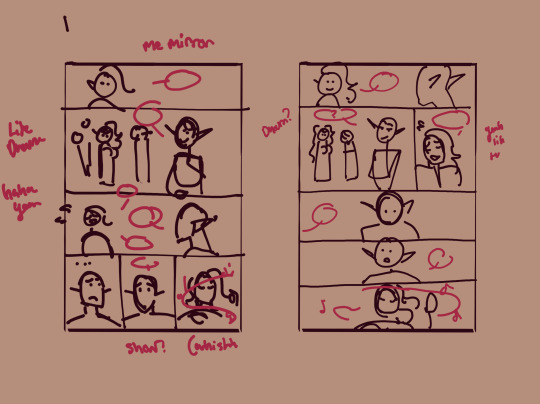

thumbnails vs finished page. The detail is just enough to remind me who goes where. You can see I mostly played with the last part of the scene, going from three panels in one row to making each panel an entire row across three rows. Panels on the same row have less “time” between them as the eyes skips from one to the other faster, whereas there’s a little more gap skipping back to a new row (think resetting a line on a typewriter). Here, the first thumbnail may have fit the artwork more neatly, but I wanted to give Astarion more time to deliberate his decision.
You can also see that I changed the top panel from a close up on Aldiirn to a wider shot showing both. This sets the scene, and the rest of it uses simple/abstract backgrounds until the final panel, which makes a nice bookend while making the overall load easier. One good environment panel will carry you for a while, but don't leave your characters in the void for too long.
Make a script before you start layouts but don’t be shocked if you need to cut things out to have them fit a page. Less is more, generally. This also goes for visual elements - what's most important to the scene? What's just extraneous detail you find fun but is creating clutter?

For the 4-panel comics I don’t put time into thumbnails unless it’s a difficult panel, but I always put the lettering and speech bubbles down first so they have enough room and nothing important gets covered. If you do this much you’re a step ahead imo.

This one I’m working on now and there’s a lot going on with four characters speaking to each other! It’s important to keep a clear line going for the dialogue. Astarion’s first line has the top left corner and clearly starts the conversation. The tail of the bubble carries over to where he whispers to Aldiirn, and we pick up Aldiirn’s lines. The rock wall on the right then draws the eye down to Shadowheart and Gale’s bubble at the bottom. I don’t think the tails on the bottom bubbles are 100% ideal, but it’s Good Enough.
There’s also slightly different points in time going on in this panel, because the art is static but it’s a long convo going on. Gale’s signature finger isn’t in response to Astarion whispering, but to his answer to Aldiirn that comes after. Think of how time works in your panels, especially when you got a big one because size = time.

You can use all sorts of things to direct the eye across a comic page, but I find the strongest things are the bubbles & tails and where characters are looking. Here, Gale’s “stop by” line breaks the panel line to help draw the viewer to him in the last panel, since otherwise the eye was likely to end up at Aldiirn.
I generally like bubbles to be tucked into their panels, either fully inside or up at the edges like “my condolences.” It looks neater than when bubbles are willy nilly over the edges which I see as a sign of poor planning. And! it means when you do break panel lines it can be more meaningful.
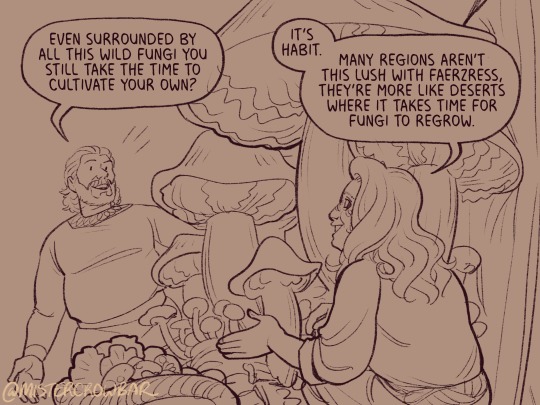

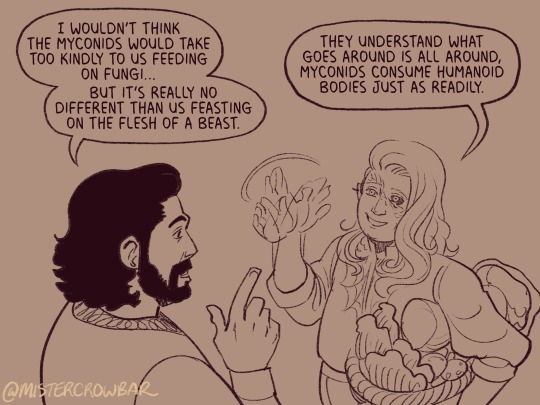
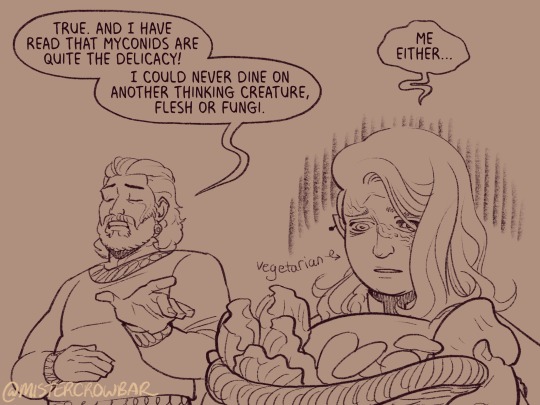
the 180 rule is a film/stage thing for composition to avoid confusing the audience, but the simplest way to put it is: if a character is on the left side of the scene, they should stay there until the action or whatever moves them. You can see here that Aldiirn is always on the right facing left, even when the camera is a bit behind him or a bit behind Gale. the 180 line is the front of Aldiirn’s tent, and the camera never crosses it in a way that would put Gale on the right.
I find it distracting when a conversation is happening in comic and a character breaks the 180 for no particular reason, though are times I’ve done it because a panel worked much better that way. The book Framed Ink has some great guides on composition and how to change the 180 line.
You can also see in the above comic that it’s arranged so that Gale’s always the first speaker in the panels he appears so there’s no criss cross bubble tails. Buuuut what if the first speaker is unavoidably on the right?


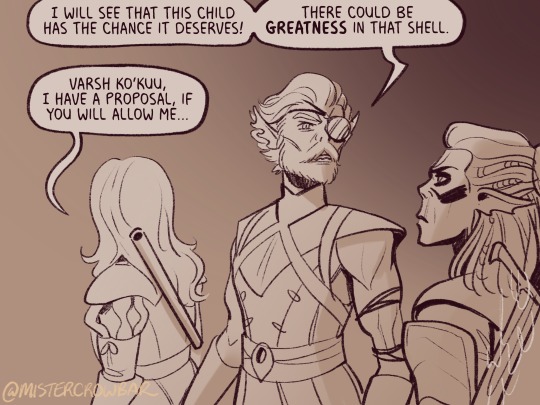
Stack the speech bubbles. You want the first speech bubble CLEARLY and undeniably the closest to the top left corner and then other speakers can go below.
the middle example above also has some examples of playing with the speech bubbles. Wyll’s “square-y round-y” bubble is the standard, the boxy ellipse. The tail has a slight, lanquid curve. He;s comfortable teasing the poor vampire. Aldiirn’s bubble is pointy! the tail straight! with urgency! And Astarion’s bubble and tail are burbling and grumbling through gritted teeth and pain. Varsh Ko’kuu, even though he’s speaking with a standard shaped bubble, has a sharp point in the tail that speaks to his assertiveness in protecting the egg. And Shadowheart has some hesitation with that wiggly tail.
Either hand drawing or using vector shapes for bubbles is fine, but I recommend staying away from true ellipses because they look static. Square-y round-y is where it’s at. Just make sure there’s enough space between text and edge of the bubble, usually enough to fit a capital H or W, but you can play with that spacing too.
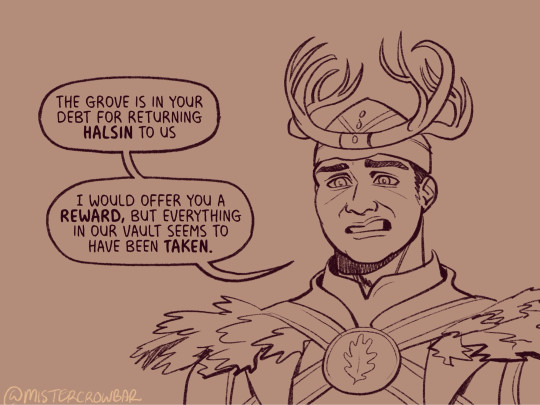
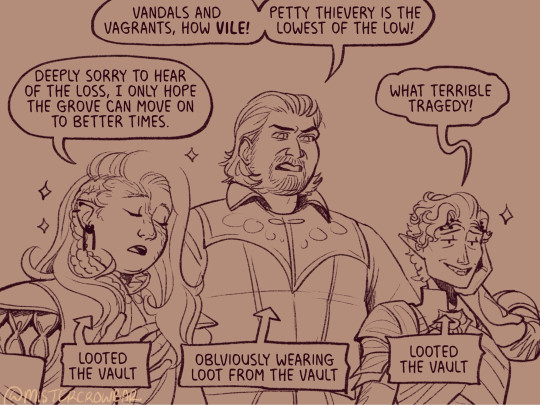
The second panel here breaks the “first bubble goes top-left corner” rule, so it’s ambiguous if Gale or Aldiirn speaks first. However! In this case everyone is giving their responses in a jumble to Rath, so order matters less. I’m pretty sure every rule I’ve mentioned has a time and place to break it, but it’s still important to learn the basics first.

Key thing about comics typefaces: the capital I will have bars and the lower case will not. The barred I is used for I, as in, “I am not inclined to share” where the unbarred is used everywhere else.
When choosing a font, I recommend grabbing one that has Regular, Italic, and Bold/Bold Italic typefaces. I use Milk Moustache for my 4-panel comics because it’s very casual and similar weight to my own handwriting, but it doesn’t have an italic typeface and that drives me nuts sometimes. For the most flexibility, choose a font that has lower case AND uppercase type faces. I stick to upper case 90% of the time but lower case adds more options, like Aldiirn’s “really?” being so small due to his stressed state.
There are some official guides on what should be bold or italic in dialogues but they don’t matter as much unless you’re working for a big publisher with a style standard. Italics for thinking and whispering are common. I go with my gut, like Astarion’s speech is so dramatic I use italics and bold liberally, whereas for most others I may or may not just choose a key word to bold.
I think some programs will let you make text to fit a bubble instead of a square box, but tbh I just spend a lot of time manually making the text fit nicely in that bubble shape.
270 notes
·
View notes
Note
this a gorgeous gifset for wicked 💗
https://www.tumblr.com/tidescaller/781106467228073984/glinda-in-wicked-part-i-happy-birthday?source=share
I would appreciate a tutorial for the first gif blending and colouring

Hi anon! thank youuu, i'll leave the tutorial under the cut ૮(˶˃ᆺ˂˶)
As always, basic knowledge on making gifs is required to do this type of edits. I linked some useful guides on my previous tutorial here.
PART I: BLENDING
STEP 1, BASE GIF
I recommend getting ready the gifs you're going to use before any try on blending them. And which ones are right to blend? That's just depends on the scenes you're working on. On this gifset, I made two previous blends that didn't make it to the final version cause I didn't like how it turned out. It's all about trial and error.
For this specific blending, as I'm working with only 2 gifs, I'll start editing first the base and then the one "blended". Adjust your BASE GIF in your canvas as you want.

I sized mine like this cause I imagined the second scene of Glinda behind this one.
STEP 2: BACKGROUND
i followed becca's coloring tutorial for this part, except I didn't add any adjustments yet. only coloring the background for a later gradient blending.

STEP 3: BLENDING
Duplicate your other gif into the canvas and change its blending to screen

Now add a layer mask (the button marked with red in the picture) and, with a soft brush at 200px/300px, start erasing whatever you don't want. Remember black is 0% opacity and white is 100%.


STEP 4: THE BLENDED GIF
The problem I noticed by this point is that my background coloring on the BASE GIF was kinda irrelevant cause now the BLENDED GIF completely covered it (。•́︿•̀。) and I also wanted this one to be pink. In order to do this, I created a gradient map layer and made it as a clipping mask so it wouldn't affect my main gif.


PART II: COLORING
STEP 5: BASE
For the base coloring, I always follow this tutorial cause it's literally how I learned how to do it. Honestly, check all maziekeen's tutorials (she made A TON) cause they are so good and your learn a lot. However, I tend to give my personal touches like adding another vibrance layer if i feel like it, cause I like the colors to pop; or skipping steps if I don't think they fit my gif/style. Anyways, this is the result for now:

and these are my settings


i tried to translate as much as possible (,,>﹏<,,)
STEP 6: SMALL TOUCHES
Could leave the gif as it is, but when I was working on it, I felt like something was missing. So the last step is to apply/paint some small touches of pink (or whichever color you're working on). This trick I learned it from this beautiful and very detailed tutorial from dani (she is awesome!! and her tutorials and gifs are flawless!!)
Create a new layer, use the soft brush tool at 1000px, zoom out your gif and start painting out of the canvas (you can totally paint inside if you feel like it) Play with different opacities and blending modes of the layer, this is literally how I created all these gifs. I know it sounds stupid ajskjas but it's true!! Try what best fits the structure of the gif. The first one I made is with multiply at 60% and you can see how much the gif changed already.

The second being color at 100% and the third one hard light at 30%
STEP 7: THE CHERRY ON TOP
Finally I added an animated overlay from this post. Changed the blend mode to screen and erased a bit of it on glinda's face creating a layer mask and with a soft brush. Added my texts... and that's a wrap! :D

I used the same process on gifs 3 and 5 ⸜(。˃ ᵕ ˂ )⸝♡
#*tutorial#gif tutorial#photoshop tutorial#blending#coloring#allresources#completeresources#dreamcreations#dailyresources#gifmakerresource
97 notes
·
View notes
Note
hello i love ur art <3 may i ask how you shade/render? or if you can share any helpful tutorials you learned from ^^



Unhinged Art Tutorial
Well, anon and @merlucide! I'm not sure if I'm the best person to learn from (I'll attach some video links at the end to people who I personally look to for art advice) but I happen to have a series of screenshots for how i render with a strawpage drawing I did recently(at the time I drafted most of this a month+ ago), so I'll go over what I do, at least in this case.
Warning: A bit rambly. Not sure if intelligible.
Tutorial..? Explanation? under the cut.
I have a few different shading styles based on ease of program usage and effort level, but in this case i had to individually streak the shadows. I'll be focusing on hair and skin for the most part here.
My sketches are pretty poor, because I'm hasty:



Honestly I find the better the initial sketch, the easier the final profuct will come. So take your time, use layers when sketching to be clean. The airbrush layering shows vaguely how I tend to shade hair.

Backlighting *Applicable mostly when there is a bright background, light behind the subject, or in neutral lighting.
The 'underside'/inside I tend to use a peachier, brighter tone closer to the skin color (for tanned skinned characters I'd use a shade closer to a rosy orange, since that's just a more saturated peach. For darker skinned characters, I'd recommend a slightly redder & brighter version of their skin tone. This works pretty well with dark hair+dark skin, but in the case that your character's hair color is a lot lighter compared to their skin tone [also in the case of a fair skinned character with WHITE hair] it's totally fine to ignore the natural undertone of the character and shade it with a pinkish white.) This works for any hair texture but can be more time consuming for coily hair textures. (2c-4c)

Lineart when I take my time / Old rendering video




It looks more stable if you start off with a solid lineart base because you won't struggle with big-picture placement issues.
"Lineart" when I just try to pump out a drawing

I first did a rough sketch, kept it as an overlay layer and drew over it.

(Chickenscratching is valid though, honestly. I think it has a look to it!) I usually block out base colors, and vaguely where I want the shading to go, unless I need a special type of lighting, which then I'd do the base colors and either choose to wait until I'm finished rendering or do light processing* (*will discuss this later in this post) with different blending modes and layers.
For example if I'm doing the colors mostly FIRST (Choosing a grayed out palette) and then rendering, it'd look a little something like this: Left (Trackpad, on FireAlpaca) / Right (iPad, on Clip Studio & Procreate)


Sometimes, I'll shade with a dark, grayed out tone and then fill it in with something slightly more vibrant. This kind of gives it a bounce-light feel? Also with a lot of pieces I do recently I try to block out entire parts as white because lighting especially on white background pieces looks better if you pretend that it's white behind the character due to an intense sunlight.

Also, I use gradient layers to tweak with the colors. It's pretty useful and looks nice!!!! Gradient maps are available in every software I use: Procreate, FireAlpaca and Clip Studio Paint.

I find that the more intense the light (but not scattered, as in the source is either very bright or it's very close) the darker the shadows usually look? And if there's a brightness coming from behind the figure and the hair is splayed out in some way, it will appear semi translucent because it's just a bunch of strands made of keratin and collagen, something like that....


Anyway this is all very messy but I hope it helped

Here's a process photo for how I shade if that helps too.


More examples..

I broke down my thought process in my lighting so here's a close up of that.
i totally forgot about the video links so here's my idol the one and only:
And I think this guy makes quick but concise tip videos:
Finally I really like the in depth professional explanations from a long time illustrator:
I've personally taken advice from all three's videos and used them to improve my own art, so take a peek!!!!
91 notes
·
View notes
Note
hii sky skywerse !!! i really enjoy your art, and i was wondering if you had any tips /advice on how you choose colours for your drawings, or just use colour in general :) thanks !!
I usually paint in greyscale first, just thinking about the light source and values. Then I lay down base flat colours using layer blending modes like multiply, overlay, or colour (mostly those three), and after that I just go wild with gradient maps and colour adjustments until it looks right?? I also lighten/darken areas as I render to push the contrast more! I think this guy's tutorial is the closest to my current process:
youtube
And here’s a little timelapse of me drawing Rose from like a year ago! My process has changed a bit since then, but the overall approach is still pretty much the same??? So yeahhh,,,
Starting in greyscale honestly saves a ton of time, so I definitely recommend learning to work that way,,, Work smarter, not harder, am I rightttt
51 notes
·
View notes
Note
Hello, this is not a request it's question because I really want to learn how to make graphics with gifs and idk how to do it 😭😭😭
Like your agar agar cookie layouts, I really like your work and would like to learn how you make it
Thank you for reading this, if you don't want reply it's okay, have a very nice day

Haiii!! It's no problem!! Unfortunately, I'm VERY bad at explaining stuff LOL, so here's the best I can do!! (Also, have a sneak-peak to another post :3)
How to make a gif edit.
How I decorate my edits.
How I make my PSDs.
VERY LONG POST BELOW. MASU LOVES TO HEAR HIMSELF TALK.
Okay so step one is to use photopea. I used to be an avid ibispaintx user until I realized that photopea can make gif edits and suddenly I'm photopea's #1 fan (and hater). Photopea is a website, BTW, here's the link!
First, open up a project. Good job! We're 1/4 of the way there! You can import a PSD if you want (Here's a different tutorial for that), but let's just say you DON'T have a PSD, for the simplicity of this tutorial.

Next, find the animation you want! For this example, we'll be using the Wind Archer sprite below (I took this from the CRK wiki). It can be anything - but preferably nothing too big, because Tumblr for SOME REASON HATES high quality gifs. Siiiigh...

From here, you want to go to FILE > OPEN & PLACE. It'll show a window of all your downloaded items. Click on the animation we just downloaded.


Wam-bam! We're almost there!! Okay, if your image is a WEBP file, it will not animate if you export as a GIF. But! That's okay! Because with trial and error, I found out how to fix this!
On the downloaded layer, double click on the layer. After this, go to SMART OBJECT > CONVERT TO LAYERS...

Now, if your photopea tries to explode and pretend it don't know nobody, that's okay! Just let it load a bit. The file is very. very big. It should turn into a folder! You have nothing else to do from this.

After this, you can do, well, whatever ya need!! Slap a stroke on, put a gradient map on this bad boy, anything else! Once you're finished, go to FILE > EXPORT AS... > GIF. Your photopea might try to explode again, for like, a few minutes. Just give it some time. It's a lot of trial and error!! Don't feel bad if you didn't get it the first time!!
Now, before I talk about my edits, I want to make it clear that you should FIND YOUR OWN STYLE! Don't try to copy off of someone else, or try to replicate another style. Every editor is different!! While I overuse overlays and gradient maps like I won't see tomorrow, you may like a more simple style, or something less over and out there ~ ! That's alright! Don't be afraid to branch out.
Now, as we said - we love to use overlays + gradient maps. I am an artist, so a LOT of what I do correlates to that as well (having an interesting silhouette, making a focal point, color theory, color contrast, composition). It'll be WAY, WAY too much to explain in one single post, so I'd just say to go with the flow! If something looks off, try something else! There's no shame in scrapping an entire project - especially if you're unsatisfied with the result. Do what you need to do!! It's your edits.
For making PSDs, our process is actually pretty simple. We just use a gradient map and adjusts it till it works LOL. We add a few others things too - but that's mostly what I do. If you want to learn how to make your own, my word of advice is to dissect from others. Take inspiration!! If you don't feel like doing that, there's no harm in just using a F2U PSD floating out there. Feel free to look at our Squid Ink post and use that as an example of our PSDs! (If you don't feel like going to go get it, yeah I understand, here it is right here.)
All in all, my biggest tip (besides to have fun), is to edit until you like it. Don't try to compare yourself to big editors - they've had TONS, AND TONS, of experience and editing. Experiment with your style, put yourself out there, edit some new media you've never edited before, find resources to help you out, find tutorials, ETC. It takes time to learn, so make sure to take that time!! You got this, don't feel discouraged by other people's work!!!
That's all from us folks!! Peace out!! ^_^



#໒꒰ྀི ․ ․⸝⸝⸝ ꒱აㅤ﹑﹫ㅤtalks.#໒꒰ྀི 𖦹 ˕ × ꒱ྀིაㅤ﹑﹫ㅤasks.#editblr#edit tutorial#editing#edit blog#psds#photopea tutorial#tutorial
56 notes
·
View notes
Note
Hello hi I just found out you're the artist of my favorite pic of Jamil from all time 🥹 I absolutely LOVE LOVE LOVE LOVE LOVE LOVE LOVE LOVE LOVE LOVEEEEEEEEEEEEE SO MUUUUCH his bday art from 2020!! It's my favorite one from every art and he looks so pretty and hot and cool and like he's in a music clip and about to drop a fire verse!! I LOVE your painting style so much, as a baby artist, would you one day show us how you color? I'm sure you put so much blood, sweat and tears into your hard work and it would great to get a little bit of that wisdom. Please keep drawing, keep doing what you love because it makes the world a better place to live!



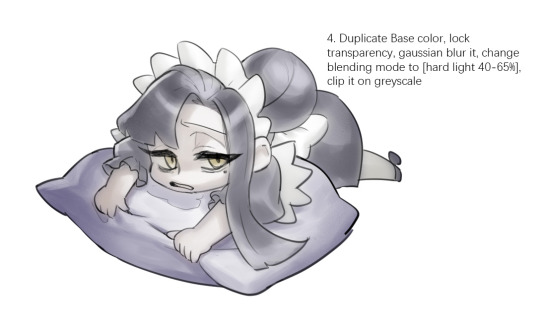





Sketched my sleepy and tired oc to do a very quick demonstration but it covers how I color when i render things:
Start with rough greyscale first, it's a good start to roughly decide light direction and value of your overall work. Especially if you have no idea on your shading.
Next, apply base color to greyscale. I'll use gradient map if I want to keep the details of my greyscale. But if not, I'll just start with a flat base color, and try whatever I can to apply color.
Rendering phase. Add layers and just paint on top to refine it. Merge all layers if it's too messy. Then add layers again. My rendering really depends on how much time taken because it's just a loop of paint over and refining. Thats why i do more simple fanart cuz I sometimes get bored of rendering Also at this stage when doing lineless style, I merge lineart with layers and cover up the lines.
Final touch. Merge all layers and use [filter gallery > paint daubs (brush size 1, sharpness 2)]. It will sharpen your work and look detailed. Or add some very fine noise texture, it will look detailed too.
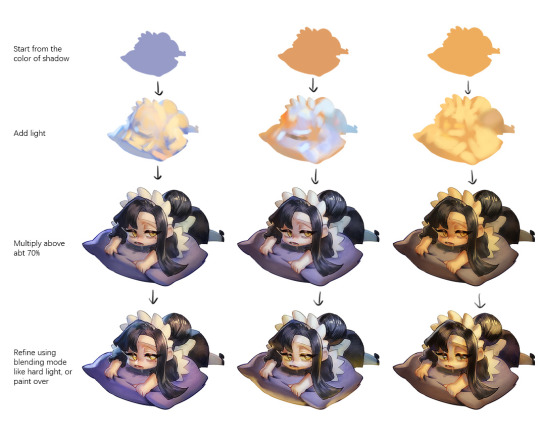
Another very rough demonstration on how i apply color mood. This will be after step 2. And same will be more refining and even paint over to ensure the colors look ok.
Other tips:
Add warm and cool colors especially on skin.
Use pinterest. Always find more than one reference for a subject if you want to draw better than yesterday. Pure ref is a nice tool to gather reference on your pc. When i draw a single hand I had a lot of ref. (pose, color temperature, lighting, photos, artwork, all diff ref)
Color theory is so important I still struggle a lot. I highly recommend beginners start from practicing Marco Bucci's ball practice. After that slowly change to adding character into movie scene and photographs, the purpose is to adapt different color moods and learn the lighting from the image. Learn more from famous movie and cinematic. They did their best to nail the colors.
Anyway,
this is a long answer about how I color. My previous job influenced me so much on coloring so there's a lot of thinking and struggle on my colors.
So, I suggest you be more experimental and try new ways, at the end what remains is what fits you.
161 notes
·
View notes
Text
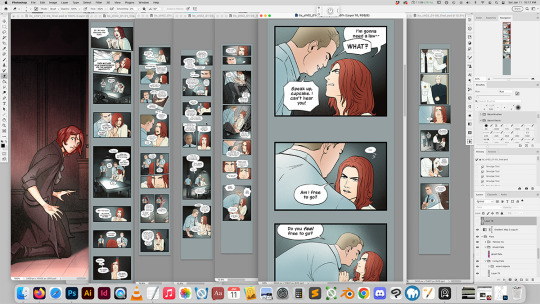
I'm gonna nerd out about comic process for a second!
That screenshot was from about a month ago, when I was coloring the first two episodes of Into the Smoke chapter 2. My coloring process is a little unhinged. First, I set up palettes, do base shading, and color basic backgrounds kind of simultaneously across an entire scene. So I'm actively working on 4-6 600dpi files with 60-200 final layers at a time. I also usually have a few references open from previous episodes.
(My iMac has beefy specs, and I never have any lag or performance issues, but I'm probably still driving it into the ground, lol.)
I do this stage on a non-screen tablet because I like being able to see everything at a straight angle on a very nice screen. (Mac screens are nicer than Wacom screens.)
After that, I fire up the Cintiq and do the actual serious work of shading.
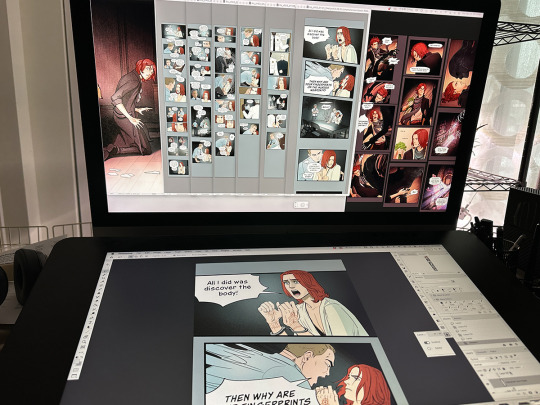
I do most character shading in ITS with Kyle's lasso fill in PS. Almost all my shading on all my pages is done with two grayscale swatches (incidentally, #c2c2c2 an #e0e0e0) with different layer effects, and I just hit x to toggle between the swatches. I'll sometimes use white or a pale color for highlights, but my shading work is much more extensive than my highlights, and the shading colors are handled with gradient maps.
Backgrounds, highlights/lighting, and most of my other projects outside ITS are painted with brushes instead of lasso-filled. In addition to organizing my brushes by category, I have brush folders for specific projects, and I organize them so I can use keyboard shortcuts to sequence through the ones I use the most.

The first two episodes of ITS chapter 2 were really difficult to color because I hadn't colored an episode in like 8 months, so I had to re-learn how to do it. My natural style is more painted, so I kept accidentally over-rendering. It really took me until episode 3 to get the hang of it again.
I'm also much more comfortable with warm color palettes and warm lighting, so the sorta grungy cool palette for the interrogation room was a challenge. I need to do more cool palette and cool lighting studies. Episode 3 is back to warm, though! :D
Anyway, here you can see the in-progress color vs the final color!
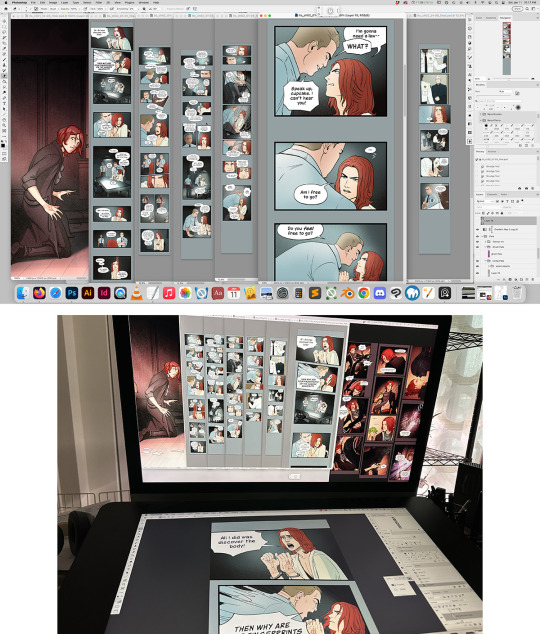
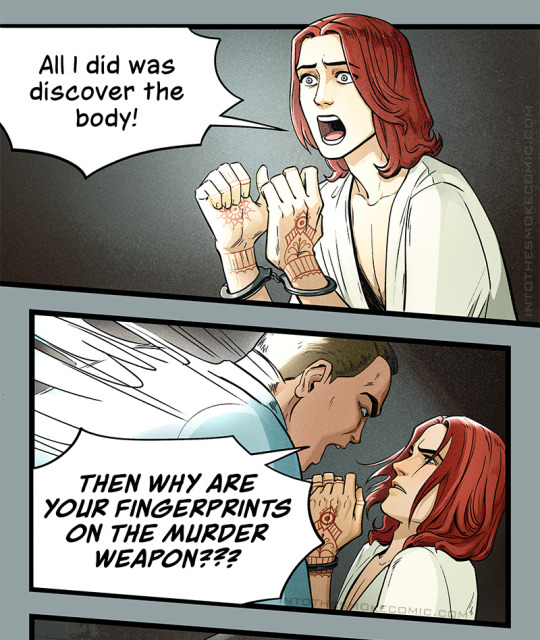


And a few warmer palette panels with more typical shading for good measure. :)


#artists on tumblr#art process#wip#comic#comics#comic process#art#webcomic#webcomics#into the smoke#into the smoke comic
38 notes
·
View notes
Note
Hi, I love seeing your art! Do you have a typical process when it comes to using your colors/shading?
Howdy! That's very kind of you to say! I'm pretty unsatisfied with my own color work, so I'd like to point you to someone I admire's work before I start talking here- please eyeball GGDG's work (largely posting as pallisia on here (please play SoulSov)). The way they paint mood, their grasp of texture is fuckin' unbeatable. I know this is cliche, but I also highly recommend looking at Mary Blair's work. It's the gold standard for color for a reason. When I color, I try to think about mood too. I usually use a brush with a flexible opacity for 'building up' color and shading. If (for fanart) a character has official colors, I like to eyeball those (though I think eyedropping is very viable and is a wonderful way to teach working with strong contrasting colors), then flex them towards whatever mood I'm aiming for. Warmer, cooler, sadder, happier... Sometimes a green metal looks more metallic than a grey metal (this is not universal advice just a hypothetical finding), you find strange things playing around like that.
After a while you draw a character so much you 'know' the colors, and they start to mutate a little. You find fun moods you like to play with. You learn that drawing this character with black hair with deep blue hair sells an approach you like when making art of this character. Not that you should lock in colors or nothin', but a lot of like, color stuff like that comes with time and fiddling around.
I'm a student of 2011 tumblr, so I shade with a hard light layer usually. The shadows hold strong vividity of color + it's a very flexible method for like. Cleanup on the fly. Plus you can do a lot of mood adjustment by playing with hue and saturation- I also like hitting lighting as a hard light layer, but please be advised this can end up looking a bit muddy if you're not careful (I run into this problem a lot)
If I run into contrast issues, I often find playing with gradient maps on a duplicate layer can help me figure out what my troubles are. Though be warned this CAN really muddy the colors, so try to be thoughtful using this.

Here's what I mean about colors tilted warm (this is not general advice but the mood I wanted to pursue in this drawing)- I then used a hard light overlay with a strongly saturated red, a purple on the cloak (it's fun to play around with this, sometimes you want all the same shadow color, sometimes you want to keep in mind each part's individual tone. It depends on the mood you're pursuing). The lighting here is a light green for contrast.
Hope this is what you were looking for! My advice is to play with every layer setting you possibly can. Try also to think about the material (I don't have this in my drawing at all but think about this- how does light pass over fur? How does light pass through clothing, based on different thicknesses? If light travels easier through a thin coat vs a thick scarf, how would this look different when you're painting color onto it?) and what mood you want your piece to carry.
Good luck out there !
21 notes
·
View notes
Note
(stage whisper) how'd you make those pieces look like screenshots? what rules do you use for the lighting/color palette? do you use any sort of filter? please please pls I'd like to learn
I'm not sure what options every program has, but on procreate here's my process:
-work at a high resolution so it doesnt get too crunchy when you intentionally crunch it later
-keep any foreground and background figures on their own layer group for later depth adjustment
-Use a no-pressure, small round brush for lineart to give even lines with no weight variance
-keep colors on figures to flats and shadows, shadows are very light grey set to multiply. In brighter settings, a clipping mask 'add' layer of the light source's colors set to low opacity over the figures can make things pop.
-turn on alpha lock for lineart and use a soft brush to make the lines have a red sheen where light touches most. Then duplicate lineart, gaussian blur the duplicate at a low %, and merge them back together.
-if there are any figures not in focus, blur them now (diff types of blur can be fun here but gaussian works fine for static figures).
-save the whole image as a jpeg and reopen it. -start with a 1% gaussian blur on the whole thing
-open up 'glitch' and select 'diverge', set zoom to 0%, and play around with the shift levels (usually about 15% for the filter lever, and around 10% red shift, 2% others).
-open bloom and play with bloom levels until it feels right (i usually do between 20-30%, max transition, and between 25-40% for size and burn depending on image)
-add a low % noise filter over the whole thing
-1% gaussian blur one more time
-maybe a low % gradient map if you feel like it needs color equalizing
here's what they look like before and after i filter them (but before i crunch the resolution down, which blurs the glitchy bits)

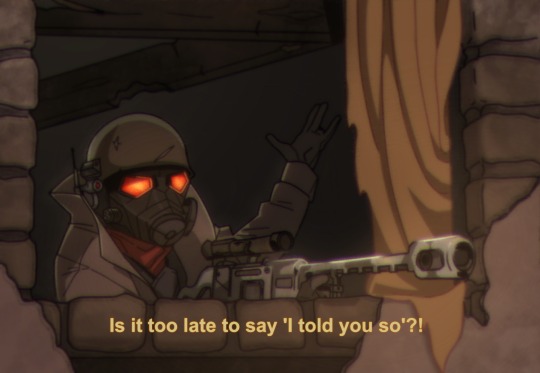
67 notes
·
View notes
Note
What species of dragons are found in Africa? What clades do they belong to?
ooo so I was wanting to do a Smaugust Post about this but I was unsure how, so I'll just reply to this question with 12 very rushed dragon doodles...
(edit; to be clear this is in my creative project Dracones Mundi, not 'real dragons' or a comprehensive list of mythology. Dragon designs inspired by mythology)

Click the 'keep reading' to learn more!
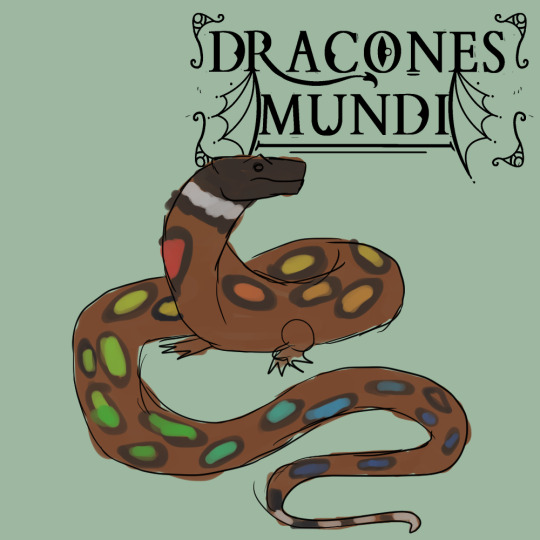
West African Rainbow Serpent (Dracovermidae: Afroserpens iris)
This dragon is specifically a 'west African rainbow serpent' to differentiate been this and the Australian rainbow serpent. The West African Rainbow Serpent is based on West African folklore (Vodun tradition among other things, deities such as Ayedo Wedo etc.) and the physical design is based on an art sculpture of Ayedo Wedo a friend sent me a picture of (black head, white neck collar) + some snakes I like (spots with dark rims) + rainbow gradient.

Grootslang (Dracovermidae: Afroserpens magnus)
A gigantic dragon with diamond eyes said to live in caves under South Africa - looking into South African caves to discover there are vast bodies of water in huge caves was an experience - the above design is a loose idea, the final Grootslang for the Dracones Mundi project may look different...
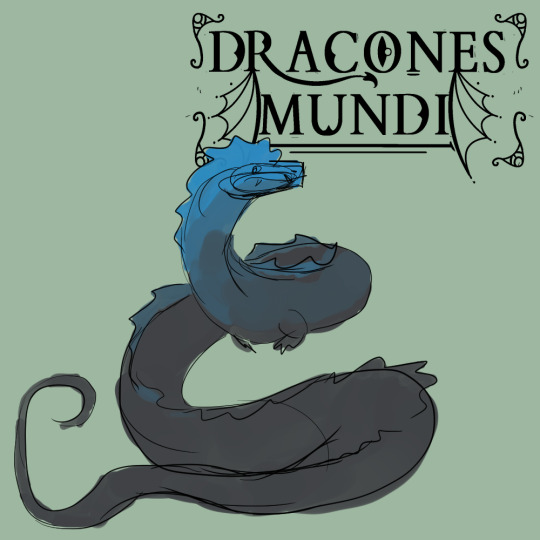
Elephant Eating Serpent (Dracovermidae: Afroserpens aethiopicus)
Based on bestiaries saying 'big serpents in Africa wrap elephants in their coils'.
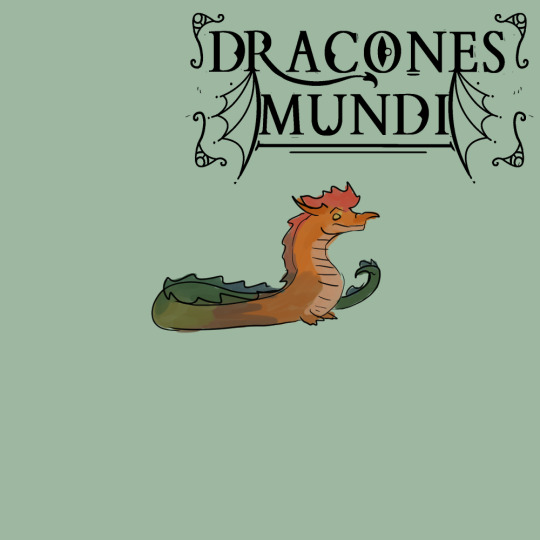
Chicken Headed Serpent (Afroserpens gallocephallus)
I might merge this design with the existing cockatrice design (see further below), only time will tell...
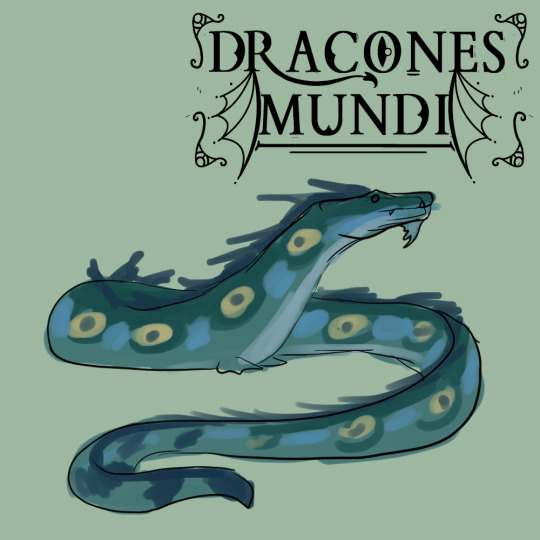
Nile Serpent? (Dracovermidae: Dracovermis hydra)
Huge serpent found in the Nile, and in the Mediterranean. Inspiration for Apep/Apophis in Egypt, but also for the Hydra in Greece.
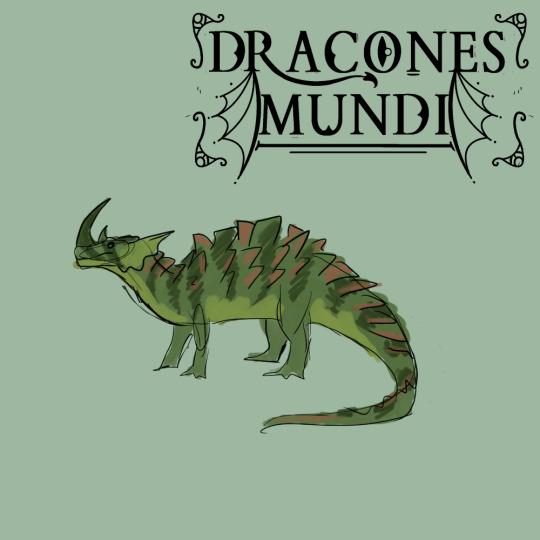
Congan Plated Dragon (Testudracidae: Stegosuchus monstrum)
Large dragon that lives in the Congo Basin - inspired by Mokele Mbembe, Emele Ntouka and Mblieu Mblieu Mblieu
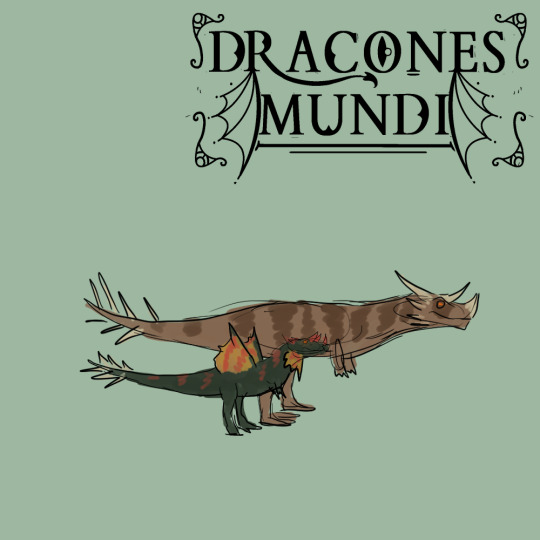
Dinodrakes (Drakonidae: Dinodrako...? )
Silly dragon I put on Madagascar - not inspired by folklore, these are just funny dinosaur inspired dragons. Mr Razzledazzle and his beautiful big wife.
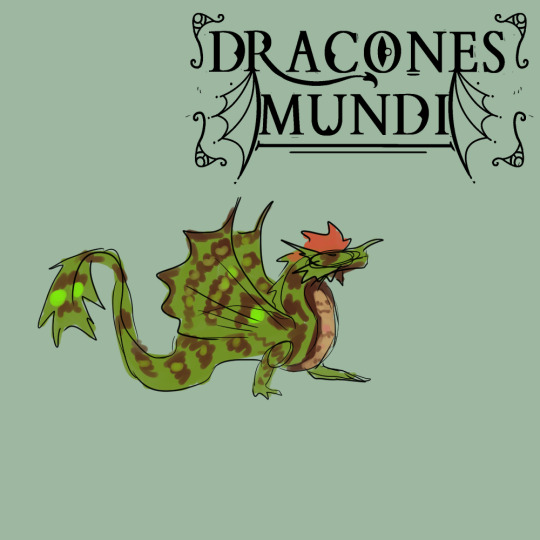
Green Wyvern (Megaviperidae: Megavipera virida)
Based on Europeans slapping a little green dragon on maps of Africa for 'Aethiopia', 'here be dragons'. Also this is Saint George's dragon, so in versions of the legend where the saint fights the dragon in Libya I decided to put the green wyvern in Libya. Green wyverns therefore have a wide distribution in Dracones Mundi as Saint George has fought the dragon throughout North Africa, the Middle East and Europe.
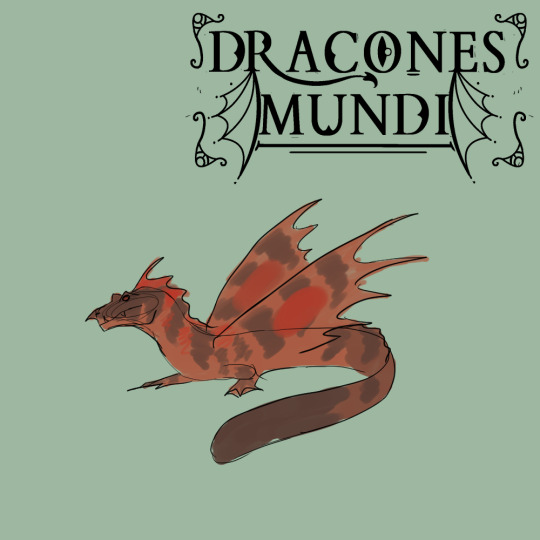
Kongomato (Megaviperidae: ?)
A swimming dragon that lives in Zambia - it can grab boats with it's powerful jaws, swim with it's powerful tail and has huge wings. I am not certain on this final design, working on it...
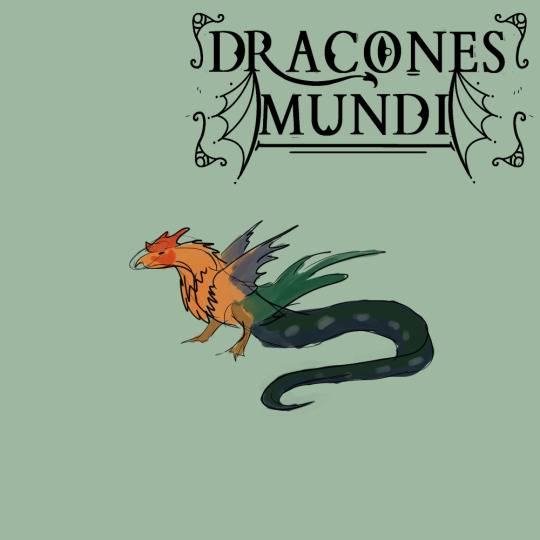
Cockatrice (Medaviperidae: Basilliskos gallimimus)
CHICKEN DRAGON. Very deadly. Found throughout the world, including Africa.

Jaculus (Megaviperidae: Pteraserpens jaculus)
Jaculus, the javeline serpent, can fly at intense speeds, stabbing prey with it's sharp face.
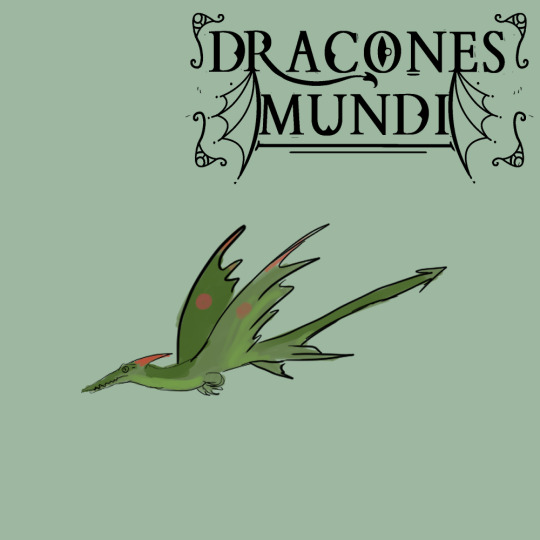
Terrorsaur (Megaviperidae: Pteroserpens...?)
Silly dragon based on "what if janky cartoony green pterodactyls are dragons?" and then I found a lot of cryptozoology places 'pterosaurs' in central Africa. Playing with this concept, nothing solid yet.
...
There are some other African dragons that I'm not sure about including - Ninki Nanka is something I have had on my radar for a while but I could not find enough info on it to write or draw something (recently looked it up again and there is more info wow... Okay next draft will include Ninki Nanka!!!!)
and Akhekhu which I had in a previous draft then abandonned. Might put him back in. Not sure if he's dragony enough?
So in this current roster of African dragons we have 6 inspired by African folklore and mythology (Grootslang, Rainbow Serpent, Nile Serpent, Congan Plated Dragon, Kongomato, Chicken Headed Serpent) 4 inspired by European mythology saying 'this lives in Africa' (Cockatrice, Green wyvern, Jaculus, Elephant Eating Serpent) and 2 I made up just for fun (Dinodrakes and Terrorsaurs)
145 notes
·
View notes
Note
helllooo weirdoz!! your art is some of my favourite ever and I feel so bad if I had cash I would feed you... But the reason I ask; I am trying to learn how do draw digitally for the first time, and I don't find it that hard to replicate my traditional style, but I would really like advice on lineart and colouring. like making it look good and smooth, maybe what brush/brush settings you use I'm going around asking a few friends and favourite artists sorry if I'm bothering you,,,,
My art style is fairly cartoony, so my lineart and colouring is more or less a bit basic compared to a lot of other artists. Of course I change my style every once in a while depending on what is needed for an illustration, but overall I’d describe it as similar as your typical 2D animated cartoon.
The two brushes I use the most is a basic Round and Chisel brush, Chisel often for sketches, and the basic Round brush for lineart. Most often I use these with little to no line variety. I’ve grown sick of attempting to make my line weight to look right, so I opted to none of it. I still try to add some line variety in some areas that I feel need it. Sometimes I use a stabilizer if my lines are coming out wobbly.
I still struggle with colour theory, so most of the time I just half ass picking colours that I think look nice, but I sometimes reference other materials or make a black and white version in order to get my values right. Sometimes I even use gradient maps or blending modes if the colours still look off. I usually pick colours with lots of contrast, either really bright or really dark, because those are colours I typically like.
I could go more into detail about my art process, but I feel like I would need to make a video on that in order to articulate my thoughts properly. But overall, I don’t really do anything fancy with my art, most of my decisions just come from my preferences over the years. I find that indulging in what you personally like is what can make you like your art a lot more!
20 notes
·
View notes