#trojan malware
Explore tagged Tumblr posts
Text

A spy in your base? its more likely than you think!
alternate version under cut

#my art#digital art#tf2#tf2 fanart#tf2 spy#Trojan malware#spy#I'm too tired to finish the hand sorry#enjoy!
36 notes
·
View notes
Text
How To Recognize A Trojan Horse: Your Guide to Digital Security
In the ever-evolving landscape of cyber threats, understanding the dangers lurking online is paramount. One of the most insidious forms of malware is the Trojan Horse. Named after the ancient Greek myth, a Trojan Horse program disguises itself as legitimate software, tricking users into installing it, only to unleash malicious activities once inside your system.
This article will guide you through the tell-tale signs of a Trojan Horse infection, how they spread, and crucial steps you can take for prevention and removal.
What Exactly is a Trojan Horse?
A Trojan Horse, often simply called a "Trojan," is a type of malicious software (malware) that appears to be a legitimate, harmless program. Unlike viruses, Trojans do not self-replicate by infecting other files. Instead, they rely on social engineering to trick users into executing them.

Once activated, they can perform a variety of harmful actions, such as:
Creating Backdoors: Allowing remote access to your computer.
Stealing Data: Harvesting sensitive information like passwords, credit card details, and personal files.
Spying: Monitoring your online activities.
Launching Attacks: Using your computer as part of a botnet for DDoS attacks.
Deleting or Modifying Files: Causing data loss or system instability.
Common Signs Your Computer Might Be Infected with a Trojan Horse
Recognizing a Trojan Horse can be challenging because they are designed to be stealthy. However, several symptoms can indicate an infection. Pay close attention to the following:

1. Slow Computer Performance
One of the most noticeable signs is a significant slowdown in your computer's overall performance. This includes:
Applications taking longer to load.
Frequent system freezes or crashes.
General sluggishness when navigating your operating system.
Your hard drive constantly working, even when you're not actively using resource-intensive programs.
2. Unusual Pop-ups and Advertisements
If you're suddenly bombarded with an excessive number of pop-up ads, even when you're not browsing the internet, or if your browser redirects you to unfamiliar websites, it could be a sign of adware bundled with a Trojan.
3. Unfamiliar Programs or Icons
Check your desktop, taskbar, and program list for any new applications or icons you don't recognize or didn't intentionally install. Trojans often install additional malicious software without your consent.
4. Changes to Your Browser Settings
A Trojan can hijack your web browser, leading to:
A changed homepage you can't revert.
A different default search engine.
New toolbars or extensions you didn't add.
Frequent redirects to suspicious websites.
5. Increased Network Activity
If your internet connection seems unusually active, even when you're not downloading or streaming, a Trojan might be sending data from your computer or participating in a botnet. You can check your network activity in your operating system's task manager or resource monitor.
6. Disabled Security Software
Some Trojans are designed to disable or interfere with your antivirus software, firewall, or other security programs to avoid detection and removal. If you find your security software is not running or can't be updated, be highly suspicious.
7. Files Missing or Encrypted
While more common with ransomware (a type of Trojan), if you notice important files are missing, corrupted, or suddenly encrypted and inaccessible, it's a serious sign of malware.
8. Frequent System Crashes (Blue Screen of Death)
Regular and inexplicable system crashes, often accompanied by a "Blue Screen of Death" (BSOD) on Windows, can indicate deep-seated malware interfering with your operating system's core functions.
How Trojan Horses Are Delivered
Trojans typically rely on deception to infiltrate your system. Common delivery methods include:
Phishing Emails: Emails that appear to be from legitimate sources (banks, shipping companies, social media) but contain malicious attachments or links.
Malicious Websites: Visiting compromised or fake websites that automatically download malware onto your system (drive-by downloads) or trick you into downloading "updates" or "plugins."
Bundled Software: Free software downloads from unofficial sources often come bundled with Trojans or other unwanted programs.
Fake Software Updates: Pop-ups or emails prompting you to update your browser, Flash Player, or other common software, which are actually fake and contain malware.
P2P File Sharing: Downloading pirated software, movies, or music from peer-to-peer networks can expose you to infected files.
Prevention is Your Best Defense
Proactive measures are key to protecting yourself from Trojan Horses:
Use Reputable Antivirus Software: Install and keep up-to-date, comprehensive antivirus and anti-malware software. Schedule regular scans.
Keep Your Software Updated: Enable automatic updates for your operating system, web browser, and all other applications. Software updates often include critical security patches.
Be Wary of Suspicious Emails: Never open attachments or click links from unknown senders. Always verify the sender's email address and be suspicious of urgent or unusual requests.
Download from Official Sources: Only download software, apps, and files from official, trusted websites and app stores. Avoid third-party download sites.
Use a Firewall: A firewall monitors incoming and outgoing network traffic and can block unauthorized access to your computer.
Back Up Your Data: Regularly back up your important files to an external drive or cloud service. This can save you from data loss in case of an infection.
Educate Yourself: Stay informed about the latest cyber threats and common social engineering tactics.
What To Do If You Suspect a Trojan Horse Infection
If you notice any of the signs mentioned above, act quickly:
Disconnect from the Internet: Immediately disconnect your computer from the internet (unplug Ethernet cable or disable Wi-Fi) to prevent the Trojan from communicating with its command and control server or spreading further.
Boot into Safe Mode: Restart your computer and boot into Safe Mode (with Networking, if necessary, for updates). This loads only essential programs, making it easier to remove malware.
Run a Full Antivirus Scan: Use your updated antivirus software to perform a deep, full system scan. Allow it to quarantine or remove any detected threats.
Use a Second Opinion Scanner: Consider running a scan with a different anti-malware tool (e.g., Malwarebytes) to catch anything your primary antivirus might have missed.
Change All Passwords: Once your system is clean, change all your important passwords (email, banking, social media, etc.) from a secure, uninfected device.
Monitor Your Accounts: Keep a close eye on your bank accounts, credit card statements, and online accounts for any suspicious activity.
Consider a Clean Install: In severe cases, or if you can't completely remove the Trojan, a clean reinstallation of your operating system might be the safest option, though it will erase all data.
Conclusion
Trojan Horses are a persistent threat in the digital world, but by understanding their nature and recognizing the warning signs, you can significantly reduce your risk of infection. Vigilance, combined with robust security practices, is your strongest defense against these deceptive forms of malware. Stay informed, stay cautious, and prioritize your digital security.
1 note
·
View note
Text
Trojan 💀
Hi guys! The process of creating my upcoming neighborhood will take longer than expected due to the fact I have Trojan on my computer.. Yay..
So, after doing a factory reset tomorrow it'll take me some time to set my PC back up.
As far as I know, the guy who currently has access to my computer is an incredibly dangerous person, so my private information and accounts might not be safe. If anyone wants to put him to justice, here's a link to his discord server discord.gg/dolo and his discord username is cydolo. He was supposedly just creating harmless add-ons, but here I am, huh?
Remember to not be me aka don't download programs from not trusted sources even if they might seem harmless, or if you *really* want to, ask some people online about it.
11 notes
·
View notes
Text





computer viruses ! ★
#everyone’s out here drawing cute new year stuff#while i’m here drawing radioactive animal computer viruses#i’m just built different#computer virus#virus kin#computer virus kin#technokin#technophilia#objectum#techum#robophilia#robot kin#robokin#robotkin#technology kin#computer kin#computerkin#viruskin#iloveyou virus#bonzi buddy#zeus virus#trojan horse#trojan horse virus#idk tf else to tag this#gay shit gay shit gay shit#ki.wires in my veins#KI.🎨#malware kin#malwarekin#bonzibuddy
7 notes
·
View notes
Text
sometimes I think. then I regret it and wish I had no malware in my brain
#WERE SO BACK#*cries*#being borderline is literally like having a malware or even a fucking trojan in your pc#and there's no anti virus software to fix it. just get used to it#what a fucking joke#rambles#actually bpd
8 notes
·
View notes
Text
200+ Trojanized GitHub Repositories Found in Campaign Targeting Gamers and Developers

Summary: Threat actor Banana Squad has launched a new software supply chain attack by uploading 67 trojanised Python repositories to GitHub, mimicking legitimate tools and hiding malicious backdoors using obfuscation techniques such as long whitespace padding. The campaign exploits GitHub's UI quirks to conceal code, delivers payloads through encrypted stages, and represents a growing trend in stealthy, open-source repository abuse.
Source: https://thehackernews.com/2025/06/67-trojanized-github-repositories-found.html
More info: https://www.reversinglabs.com/blog/threat-actor-banana-squad-exploits-github-repos-in-new-campaign
3 notes
·
View notes
Text
Any malwarekind and viruskind here? Maybe even a trojan or two? :-)
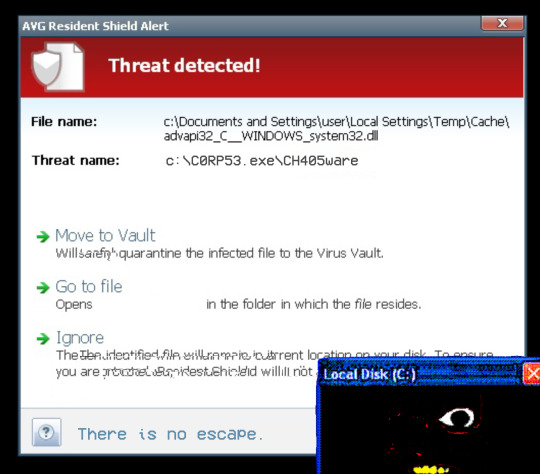
|c\load:txt(noVoc) <p>}”Name is [C0RP53.exe] sub branch of [The 5 Most Dangerous Computer Worms] and Offiz CH405ware.JS.trojan!”<p><br><p>}”PLEASE RESPOND I NEED FRIENDS. MY PROGRAMMER |HAS [Left Behind | FNAFSL song | DAgames] me.”<p><br>
|c\document loading)|
|c\txt(noVoc) <p>}”And don’t be one of those “safe” viruses. come on guys, let’s use up some computer resources and scare the [Love Bug] out of people who forgot to save there text documents.”}<p>
#m1l0posting#alterhuman#malware#malwarecore#viruskin#Viruskind#Malwarekin#Malwarekind#Juicy trojans guys#Voidpunk
7 notes
·
View notes
Text
What is a Trojan Horse? Types & Prevention
In the realm of cybersecurity, the term "Trojan horse" is frequently used, often causing confusion with other forms of malware like viruses or worms. Named after the ancient Greek story of the deceptive wooden horse, a Trojan horse in the digital world is a type of malicious software (malware) that disguises itself as legitimate or desirable software to gain access to a user's system.

Unlike viruses, Trojans do not self-replicate by infecting other files. Unlike worms, they do not spread autonomously across networks. Instead, Trojans rely on deception and user interaction to propagate. A user must be tricked into downloading and executing the Trojan, believing it to be something harmless or useful, such as a free game, a legitimate software update, an email attachment, or even an advertisement.
Once inside, a Trojan can perform a variety of malicious actions, often without the user's immediate knowledge, potentially leading to significant data loss, privacy breaches, and system compromise.
How Does a Trojan Horse Work?
The modus operandi of a Trojan horse typically involves several stages:
Infiltration: The Trojan is disguised as a legitimate file or program and delivered to the victim, often via phishing emails, malicious websites, infected downloads, or compromised software.
Execution: The user, unaware of the hidden malicious payload, executes the seemingly innocuous program.
Payload Delivery: Once executed, the Trojan installs its malicious component onto the system. This payload can vary widely in its function.
Malicious Activity: The Trojan then performs its intended harmful actions, which could range from stealing data to providing remote access to the attacker.
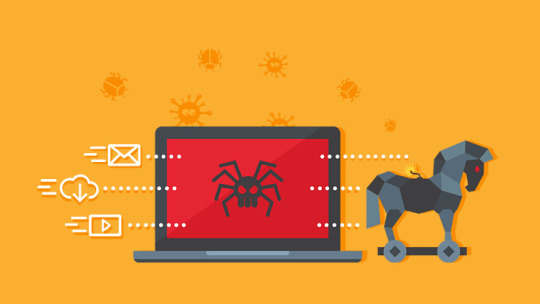
Common Types of Trojan Horses
Trojans are versatile and can be designed to achieve various malicious goals. Here are some common types:
Backdoor Trojans: These create a "backdoor" on the victim's computer, allowing remote access and control to the attacker. This enables the attacker to perform various actions, such as uploading, downloading, and executing files, deleting data, or even rebooting the computer.
Exploit Trojans: These contain data and code designed to exploit vulnerabilities within legitimate software applications running on the computer. By exploiting these flaws, they can gain unauthorized access or elevate privileges.
Rootkit Trojans: These are designed to conceal the presence of other malicious software on the system. They modify operating system files to hide processes, files, and network connections from detection, making it difficult for antivirus software to find and remove them.
Downloader Trojans: Their primary function is to download and install other malicious programs (like more Trojans, adware, or spyware) onto the victim's computer without their consent.
Dropper Trojans: Similar to downloaders, droppers contain the malicious payload within their own code. Once executed, they "drop" or install the malicious program directly onto the system.
Fake Antivirus Trojans: These masquerade as legitimate antivirus software, often displaying fake alerts about infections and demanding payment to "clean" the system. In reality, they are either doing nothing or actively installing more malware.
Game-Thief Trojans: Specifically designed to steal user account information (usernames, passwords) from online gamers.
Mailfinder Trojans: These harvest email addresses from the victim's computer, which can then be used for spam campaigns or further phishing attacks.
Ransomware Trojans: Encrypt files on the victim's computer and demand a ransom (usually in cryptocurrency) for their decryption. If the ransom is not paid, the files may be permanently lost.
SMS Trojans: Primarily target mobile devices, sending expensive SMS messages to premium-rate numbers without the user's knowledge, leading to unexpected charges.
Spy Trojans: Designed to spy on user activity, collecting sensitive information such as browsing history, keystrokes, screenshots, and financial data, which is then sent to the attacker.
Web-Page Defacer Trojans: Modify web pages, often by injecting malicious code or defacing the content.
Prevention Strategies
Protecting yourself from Trojan horses requires a multi-layered approach and constant vigilance:
Use Reputable Antivirus/Anti-Malware Software: Install and maintain a high-quality antivirus program from a trusted vendor. Ensure it's always up-to-date with the latest virus definitions and performs regular scans.
Be Wary of Email Attachments and Links: Exercise extreme caution with unsolicited emails, especially those with attachments or links. Verify the sender's identity before opening anything. If it looks suspicious, delete it.
Download Software from Trusted Sources Only: Only download applications, games, and files from official and reputable websites or app stores. Avoid third-party download sites that might bundle legitimate software with Trojans.
Keep Your Operating System and Software Updated: Software updates often include patches for security vulnerabilities that Trojans might exploit. Enable automatic updates whenever possible.
Use a Firewall: A firewall monitors incoming and outgoing network traffic and can block unauthorized access attempts, preventing Trojans from communicating with their command-and-control servers.
Enable Pop-Up Blockers: Malicious websites often use pop-ups to trick users into downloading Trojans. A pop-up blocker can help prevent these deceptive tactics.
Be Skeptical of "Too Good to Be True" Offers: Free software, incredible deals, or urgent security alerts that appear out of nowhere are often a sign of a scam.
Regularly Back Up Your Data: In the event of a Trojan infection, especially ransomware, having recent backups of your important files can save you from permanent data loss.
Educate Yourself: Stay informed about the latest cybersecurity threats and best practices. Understanding how Trojans and other malware operate is your first line of defense.
By combining robust security software with careful online habits, you can significantly reduce your risk of falling victim to a Trojan horse attack.
Source: https://interdata.vn/blog/trojan-la-gi/
1 note
·
View note
Note
Aww, you’ve got a crush on Dave? It’s ok, it’s sweet! I won’t go blabbing about it though, pinkie promise! (And according to Trolls a pinkie promise is a magical pact or something)
IT'S NOT A CRUSH IT'S NOT A CRUSH IT'S NOT A CRUSH I JUST... LIKE HIM... A LOT...
Enough to want him to work in communications so I can talk to him more... and stare at him... and protect him because he's a bit jittery and look into his beautiful blue eyes and...
.....
SHUT UP!!!!
#burt burt speaks#flowerbarrel#i'm gonna infect your computer with malware#SOMEHOW!!#I WILL FIGURE IT OUT I WILL TRANSMIT INTERDIMENSIONAL TROJAN HORSES SOMEHOW!!!
4 notes
·
View notes
Text
guys what if i gave sparks a SECOND malware scug
#^ calling it another malware scug is really misleading but#she uses it Kind of like a trojan#I havent named it yet but#Oooogufhfhfh Concepts and Ideas ....#i had a hard 1 scug per iterator rule but this is captivating me too much
7 notes
·
View notes
Text
Effective Strategies for Handling Malware
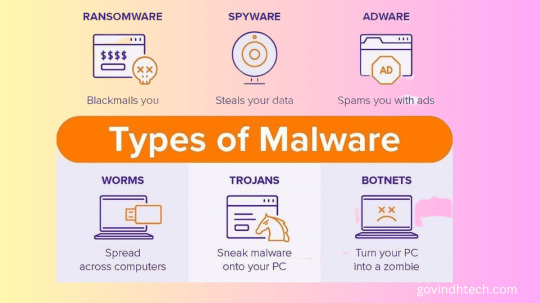
Malware history is long due to its volume and variety. Instead, here are some notorious malware moments.
1966: Malware theory
Mathematician and Manhattan Project contributor John von Neumann developed the idea of a program that could replicate and propagate throughout a system when the first modern computers were produced. Posthumously published in 1966, Theory of Self-Reproducing Automata is the theoretical foundation for computer viruses.
1971: Crawler
Within five years of John von Neumann’s theoretical work, Bob Thomas produced Creeper, an experimental software that moved between ARPANET computers, a predecessor to the Internet. His colleague Ray Tomlinson, the email inventor, adapted the Creeper program to copy itself between computers. Thus began the first computer worm.
Although Creeper is the first known worm, it is not malware. As a proof of concept, Creeper only displayed the whimsical message: “I’M THE CREEPER : CATCH ME IF YOU CAN.” The following year, Tomlinson created Reaper, the first antivirus software designed to delete Creeper by moving across the ARPANET.
Elk Cloner virus, 1982
Rich Skrenta created the Elk Cloner program at 15 as a prank. Skranta was known to change games and other software shared in his high school’s computer club, so many members refused to take disks from the prankster.
Skranta created the first Apple computer virus to change disk software he couldn’t access. Elk Cloner, a boot sector virus, infected Apple DOS 3.3 and copied itself to the computer’s memory from an infected floppy drive. Elk Cloner would transfer itself to an uninfected disk used later in the machine and spread to majority of Skranta’s friends. Elk Cloner could accidentally erase floppy disks while malignant. The beautiful message read:
ELK CLONER:
THE PROGRAM WITH A PERSONALITY
IT WILL GET ON ALL YOUR DISKS
IT WILL INFILTRATE YOUR CHIPS
YES IT’S CLONER!
IT WILL STICK TO YOU LIKE GLUE
IT WILL MODIFY RAM TOO
SEND IN THE CLONER!
1986 Brain virus
On the ARPANET, the Creeper worm could propagate across computers, although most malware was spread via floppy disks like Elk Cloner before the Internet. Elk Cloner affected one little computer club, but the Brain infection spread globally.
Brain, the first IBM Personal Computer virus, was created by Pakistani medical software distributors and brothers Amjad and Basit Farooq Alvi to prevent copyright theft. To prevent software copying, the virus was designed. Brain would tell pirates to phone the brothers for the vaccination when installed. Underestimating how extensive their piracy problem was, the Alvis received their first call from the US and many more from throughout the world.
1988: Morris Worm
Another malware forerunner, the Morris worm, was constructed as a proof-of-concept. The worm was more effective than MIT student Robert Morris expected, unfortunately. Internet access was limited to 60,000 machines, largely in colleges and the military. The worm, designed to exploit a Unix backdoor and stay secret, quickly copied itself and infected 10% of networked machines.
Because the worm transferred itself to other computers and frequently on infected machines, it unwittingly ate up RAM and froze many PCs. Some estimates put the damages in the millions as the first widespread internet strike. Robert Morris was the first US cybercriminal convicted of cyber fraud.
1999: Melissa worm
Melissa proved how rapidly malware can spread via email a decade later, infecting an estimated one million email accounts and at least 100,000 office machines. The fastest-spreading worm of its time, it overloaded Microsoft Outlook and Exchange email servers, slowing more than 300 corporations and government agencies, including Microsoft, the Pentagon’s Computer Emergency Response Team, and 250 others.
2000: ILOVEYOU virus
When 24-year-old Philippines resident Onel de Guzman couldn’t afford dialup internet, he created ILOVEYOU, the first significant piece of malware, to collect passwords. The attack is early social engineering and phishing. De Guzman exploited psychology to exploit curiosity and trick individuals into downloading love letter-like email attachments. De Guzman remarked, “I figured out that many people want a boyfriend, they want each other, they want love.
Aside from stealing passwords, the worm erased information, cost millions in damages, and briefly shut down the UK Parliament’s computer system. De Guzman was detained but acquitted since he had not breached any local laws.
2004: Mydoomworm
Email helped the Mydoom malware self-replicate and infect computers worldwide, like ILOVEYOU. Upon infection, Mydoom would commandeer a victim’s machine to send new copies. Mydoom spam once made up 25% of all emails sent worldwide, a record that’s never been broken, and caused $35 billion in losses. It remains the most financially devastating malware, adjusted for inflation.
Mydoom uses compromised machines to establish a botnet and launch DDoS assaults in addition to hijacking email programs to infect as many systems as possible. The cybercriminals behind Mydoom have never been captured or identified, despite its impact.
2007, Zeus virus
In 2007, Zeus attacked home computers via phishing and drive-by-downloads, demonstrating the dangers of a trojan-style malware that can unleash multiple unwanted programs. In 2011, its source code and instruction manual leaked, benefiting cybersecurity experts and hackers.
2013, CryptoLocker ransomware
CryptoLocker, one of the earliest ransomware attacks, spread quickly and used sophisticated asymmetric encryption. CryptoLocker from Zeus-infected botnets systematically encrypts PC data. If the infected PC is a library or office client, shared resources are targeted first.
The authors of CryptoLocker demanded two bitcoins, worth $715 USD, to decrypt these materials. Fortunately, in 2014, the Department of Justice and international agencies took control of the botnet and decrypted hostage data for free. Unfortunately, basic phishing tactics spread CyrptoLocker, a persistent danger.
Emotet trojan 2014
The Emotet trojan, termed the “king of malware” by Arne Schoenbohm, head of the German Office for Information Security, is a polymorphic spyware that is difficult to eradicate. Polymorphic malware creates a harmful variation by subtly modifying its code each time it reproduces. Polymorphic trojans are harder to detect and block, making them more harmful.
The Zeus trojan and Emotet are modular programs that spread additional malware through phishing campaigns.
Mirai botnet (2016)
Malware evolves with computers, from desktops to laptops, mobile devices, and networked devices. Smart IoT gadgets introduce new vulnerabilities. College student Paras Jha created the Mirai botnet, which infected many IoT-enabled CCTV cameras with inadequate protection.
The Mirai botnet, meant to assault gaming servers for DoS attacks, proved more powerful than Jha expected. It targeted a major DNS provider and shut out large parts of the eastern US from the internet for nearly a day.
2017: Cyberspionage
Malware had been used in cyber warfare for years, but 2017 was a banner year for state-sponsored assaults and virtual espionage, starting with Petya. Phishing disseminated Petya ransomware, which was deadly but not infectious until it was transformed into the NotPetya wiper worm, which destroyed user data even if ransom was paid. The WannaCry ransomware infection hit several high-profile European targets that year, including Britain’s National Health Service.
NotPetya may have been modified by Russian intelligence to strike Ukraine, and WannaCry may be linked to North Korean adversaries. What links these malware attacks? The National Security Agency discovered Eternalblue, a Microsoft Windows exploit, which enabled both. Microsoft found and fixed the weakness, but they chastised the NSA for not reporting it before hackers exploited it.
Ransomware-as-a-Service 2019
Ransomware malware has grown and declined in recent years. Though ransomware attacks are declining, hackers are targeting more high-profile targets and wreaking more harm. Recently, Ransomware-as-a-Service has become a worrying trend. RaaS may be purchased on dark web marketplaces and allows skilled hackers to launch ransomware attacks for a price. Previous virus attacks needed extensive technical skill, but RaaS mercenary groups empower anyone with evil will and money.
Emergency in 2021
In 2019, hackers broke into security staffing agency Allied Universal and threatened to leak their data online in the first high-profile double-extortion ransomware attack. Due to this extra layer, Allied Universal would still suffer a data breach even if they could decode their information. This incident was notable, but the 2021 Colonial Pipeline attack was more severe. The Colonial Pipeline supplied 45% of eastern US gasoline and jet fuel. The multi-day attack affected the east coast’s public and private sectors and caused President Biden to proclaim a state of emergency.
National emergency, 2022
Though ransomware attacks may be reducing, highly targeted and efficient operations remain a scary menace. Ransomware attacks in 2022 crippled the ministry of finance and civilian import/export firms in Costa Rica. Following an attack, the healthcare system went offline, affecting potentially every citizen. Costa Rica declared the first national state of emergency after a cyberattack.
Read more on Govindhtech.com
3 notes
·
View notes
Text
सावधान! ये नया मालवेयर आपकी स्क्रीन से चुरा लेता है बैंक डिटेल्स, जानें क्या है बचने के उपाय
[NEWS] Coyote Malware: एक नया और खतरनाक साइबर हमलावर सामने आया है जिसका नाम है Coyote मालवेयर. यह मालवेयर अब Windows के accessibility tools को ही अपना हथियार बनाकर यूज़र्स की बैंकिंग जानकारी चुरा रहा है. यह मालवेयर खासतौर पर Windows की UI Automation फीचर का गलत इस्तेमाल करता है जो मूल रूप से दिव्यांग यूजर्स की सहायता के लिए बनाया गया था. कैसे काम करता है यह मालवेयर? Coyote आमतौर पर एक वैध दिखने…
#coiote#como funcionan los malware#coyote#coyote fur#Coyote Malware#coyote trojan#coyote virus news#coyotemalware#coyotetrojan#crypto malware#latest tech malware#lumma malware#malware#malware bancario#malware in windows systems#malware stealing bank details#malware targeting crypto#malwarealert#new malware 2025#tech news#TECH NEWS HINDI#uia malware attack#virus coyote#virus coyote de brasil#Windows#windows malware alert#windowsmalware#कोयोट मालवेयर#टेक टिप्स#टेक टिप्स हिंदी
1 note
·
View note
Text
Essential IT Services and Cybersecurity Trends for UK Businesses in 2025
The digital landscape for UK businesses continues to evolve at breakneck speed in 2025. From ransomware threats to Microsoft’s latest AI integrations, staying ahead requires more than just awareness—it demands action. If you're a small or mid-sized business leader navigating managed IT services, cybersecurity, or cloud computing, this blog is your guide to the latest trends and essential services.
The Rise of Managed IT Services
More UK companies are turning to managed IT services to stay efficient and protected. A managed provider ensures your systems are always secure, updated, and aligned with compliance standards. Services like penetration testing, cloud computing integration, and disaster recovery are now baseline requirements, not luxury add-ons.
Microsoft Copilot and the AI Revolution
One of the biggest game-changers this year is Microsoft Copilot (also known as Microsoft 365 Copilot or M365 Copilot). This AI-powered assistant integrates directly with tools like Excel, Word, and Teams, streamlining everything from data analysis to internal communication.
Search interest for terms like Copilot Microsoft, Microsoft Co Pilot, and What is Microsoft Copilot has skyrocketed. UK companies—especially SMEs—are rapidly onboarding Copilot to gain a competitive edge through automation and smarter workflows.
Cybersecurity in 2025: Ransomware, Malware, and More
Cybersecurity threats continue to dominate IT conversations. High-volume terms like ransomware, malware, trojan virus, and adware reflect growing user concerns. Attack strategies evolve, but one trend is clear: small and medium businesses are no longer off the radar.
Understanding threats like social engineering and trojan malware is crucial. In fact, many search "What is social engineering?" or "What are social engineering?"—a sign that awareness is growing, but action is still lagging.
If you're not currently investing in penetration testing, pen testing, or a DPO (Data Protection Officer), now is the time. A strong cybersecurity posture can prevent devastating breaches.
The Importance of Intune and Microsoft Dynamics
Microsoft continues to dominate workplace software. Intune, Microsoft's endpoint management solution, ensures every device connecting to your company is secure and compliant. Interest in Microsoft Intune is on the rise, and for good reason—especially in remote or hybrid work setups.
Meanwhile, Microsoft Dynamics (often searched as Microsoft Microsoft Dynamics) is revolutionizing CRM and ERP systems for scaling operations.
Automation and RPA in Business IT
Robotic Process Automation (RPA) is another transformative technology. Businesses adopting RPA can automate repetitive tasks, enhance data accuracy, and reduce costs. Combined with AI tools like Microsoft Copilot, RPA is redefining operational efficiency.
Common IT Issues: Emails and Endpoint Errors
One of the most searched terms in your list—not receiving emails and why am I not receiving emails—highlights how even basic communication tools can fail. These issues are often tied to misconfigured domains, spam filters, or outdated systems—all things a managed IT provider can prevent.
Real-World Names in the IT Ecosystem
Search volume shows users are actively researching companies like Littlefish, Microbyte, Trulysmb, and Wavex—key players in the UK managed services space. In particular, Little Fish, Littlefish.co.uk, and Little Little Fish (a surprisingly popular variant) are driving interest.
Also seeing search spikes: Civica, Viridor, Raven Housing Trust, Croydon Government, and Raven Trust Redhill—likely due to digital transformation projects or IT partnerships in the public sector.
Your Next Step: Partner with a Smart IT Provider
Navigating this digital maze is no small feat. If you're juggling security, compliance, cloud transitions, or Microsoft integrations, the best move is to partner with a proactive IT provider.
From running a full SOC (Security Operations Center) to resolving Outlook errors to automating workflows with RPA, Pilot IQ ensures your tech stack is optimized, secure, and scalable.
Keywords used: soc, malware, copilot microsoft, croydon government, intune, ransomware, rpa, trojan, civica, microsoft co pilot, penetration testing, cloud computing, pen testing, dpo, viridor, what is social engineering, managed, what is cloud computing, microsoft microsoft dynamics, microsoft intune, managed it services, little little fish, chief information security officer, adware, it services, acronis, pen test, little fish, littlefish, m365 copilot, microsoft 365 copilot, not receiving emails, penetration hacking, raven housing trust, trojan virus, why am i not receiving emails, what is microsoft copilot, what are social engineering, raven trust redhill, what is the ransomware
#soc#malware#copilot microsoft#croydon government#intune#ransomware#rpa#trojan#civica#microsoft co pilot#penetration testing#cloud computing#pen testing#dpo#viridor#what is social engineering#managed#what is cloud computing#microsoft microsoft dynamics#microsoft intune#managed it services#little little fish#chief information security officer#adware#it services#acronis#pen test#little fish#littlefish#m365 copilot
1 note
·
View note
Text

SVG-Dateien können Malware enthalten
Vorsicht bei Mailanhängen
Heise.de weist in einem aktuellen Artikel darauf hin, dass man beim Runterladen von Bilddateien im Format .svg vorsichtig sein sollte. Dieses Format erlaubt es Bilder - meist Vektorgrafiken - verlustfrei in der Größe zu skalieren. Dazu enthält es zusätzlich zu den Bilddaten noch Fontbeschreibungen im XML-Format aber möglicherweise auch Java Skripte.
Diese können beim Öffnen der Datei Schadcode auf dem eigenen Rechner ausführen. Dabei wird der Nutzer entweder auf fremde Anmeldewebseiten geführt, um seine persönlichen Daten abzufragen oder es wird gleich Malware auf dem Rechner installiert.
Eine Hilfe kann es sein, dem Mailprogramm den Download von Mails mit SVG-Anhängen zu verbieten oder dafür zu sorgen, dass diese gleich in einen gesonderten Ordner verschoben werden.
Mehr dazu bei https://www.heise.de/news/E-Mail-Sicherheit-Verstaerkte-Angriffe-mit-SVG-10444330.html
Kategorie[21]: Unsere Themen in der Presse Short-Link dieser Seite: a-fsa.de/d/3HF Link zu dieser Seite: https://www.aktion-freiheitstattangst.org/de/articles/9188-20250617-svg-dateien-koennen-malware-enthalten.html
#Cyberwar#Hacking#Trojaner#Mailanhänge#SVG#Bilddateien#JavaSkript#Malware#Lauschangriff#Überwachung#Verbraucherdatenschutz#Datenschutz#Datensicherheit
1 note
·
View note
Text
Falha no Discord permite uso de convites expirados para espalhar malware
Uma nova vulnerabilidade no Discord está sendo explorada por hackers para disseminar malware por meio de convites aparentemente inofensivos. O problema está no sistema de convites da plataforma, que permite que links expirados ou excluídos sejam reutilizados de maneira maliciosa. Esses convites redirecionam os usuários para sites fraudulentos, frequentemente com aparência semelhante à do site…
#convites maliciosos#disseminação de malware#golpe virtual#proteção online#roubo de dados#segurança cibernética#trojan remoto#vulnerabilidade no Discord
0 notes