#troubleshooting guide
Explore tagged Tumblr posts
Video
"Troubleshooting 'No Boot' Issue: Laptop Won't Start? Laptop Won't Boot...
#youtube#no boot#operatingsystem#laptop#laptop troubleshooting#laptop repair#Laptop Boot Problems#troubleshooting guide#computer problems#Boot Issue Fix#laptop not booting#How to Fix No Boot#Tech Support#DIY Computer Repair#Laptop Maintenance#computer hardware issues
0 notes
Text
In the Hall of the Embroidery Trouble Shooting Guide (x) (x)
#had to add the music I could HEAR it while I was scrolling lol#I hope whoever made an archived that mistake in March 2014 - 11 years ago - knows the hilarity that is living on on the archive#web design#websites#html#shenanigans#embroidery trouble shooting guide#graphic design is my passion#web design is my passion#memes#in the hall of the mountain king#do you love the color of the sky#video#meme#funny#flashing images#flash warning#flashing image tw#epilepsy warning#embroidery troubleshooting guide
23 notes
·
View notes
Note
Do you have any tips on how you line art? Any artist you look up to until today 🤔
ngl "any tips" is kinda vague lol idk anything abt like, how u approach art or how ur setup is etc and how my ink comes out is like. entirely procedural and mechanistic like that. yes i've liked the line thickness variation since my brush inking days and cater my setup and find brushes to work with that, but yeah like. idk it's like any other thing of art u do, u find the thing u like doing and u keep at it intentionally
though that^ is one thing that i've always been kinda conscious abt; "lineart" is for if ur piece wants colors and is gonna be about the colors. what i do i call "ink". it's the main course it's not the accessory for the coloring. and that's how i approach it too, as its own thing that doesn't need to or have to play nice with anything else, which means if i want to express anything in a piece i have to be able to do it with just my inking. texture, intensity of the lighting, weight, impact, there are ways to communicate all of that with ink, and i'm still learning with most of these things! it's kinda a language and u find ur own voice with it and nobody really speaks it in the same way.
as for artists i look up to yoann's spirou art was my ink bible for almost a decade and guided my brush inking style literally until i quit the medium (i did say i'm a filthy bédé acolyte lmao). more recently while messing around with the dip pen kinda style of inking i was literally drawing a one piece dj so oda's style was what i was working with the most, but in that sphere early ygo art (especially mignola-adjacent back then) and tegami bachi make up a decent amount of my ink dna. i never really tailored my ink to approach urusawa's style but i learned a lot of how to do certain things in ink (esp. facial features and expressions) from his work. not super relevant since i don't do it a lot a lot but i've always been enamored with the bg work in yotsubato! and it's kinda how i imagine inked environments in my head always
#not art#ask#u can see how much of my study in inking is just comic-related lmao#inking for an illustration is a different approach than inking for a comic too. the shapes u work with will be different. u usually#won't have access to the kind of motion-describing lines comic work affords u. in exchange u can pack ur piece way denser#i hold ''comic art is closer to handwriting than to painting'' very close to my heart. if u apply painting rules&guides to comic art#it pretty much never works. most of the times ur abstracting ur subject and communicating the idea of it way more than#trying to directly capture it. its why ink and comic are kinda intrinsically linked in my brain. the two things come together naturally#thats actually a sticking point for me lol one of the adages that haunted me as a baby artist was ''draw what you see not what it is''#❌ WRONG FOR COMIC u ARE drawing the truth not the reality actually. iconography! linguistics!#anyways thanks for the uestion if u clarify on where in doing ink or lineart ur finding troubles then maybe we can come together and#troubleshoot together. im no scholar nor am i an art savant But i Have been doing ink for almost two decades and im still alive#so im actually immortal and no art woes can defeat me. we ball
9 notes
·
View notes
Text
I fell under an evil spell (long covid) and lost my memory (brain fog), and now this mythical creature (laptop) has asked me a riddle (login screen) that I cannot answer (password that I didn't think I needed to write down)
#I don't want to be forced to fight the creature (google troubleshooting guides)#but it's looking like my only option#that will teach me to change my passwords regularly#laptop safe from everyone and everything including me#long covid#brain fog
15 notes
·
View notes
Text
sims 4 troubleshooting guide
converted from my reddit
are you experiencing game breaking glitches? heres some help!
ive been a simmer for quite some time now, and ive seen several posts on different platforms (this one included) about save files acting weird or bugging out for various reasons! i know the sims 4 mod reddit already has a trouble shooting guide, but if that doesnt help, i want to offer this more... time consuming fix!!!
this was originally posted as a comment by me, ive tweaked it just a bit
PREFACE
this guide is for those who have tried updating their mods, but something still doesnt seem quite right! ive been there, done that! this is a fix that has worked for me and, honestly, it is a bit of a convoluted way to do it!
i want to preface this with this may not be the fix you need or are looking for and that a lot of these steps can be avoided if you simply want to try to update your mods and repair your game! a lot of times, doing those two things will fix it!
if something still isnt quite right, you can try this! tldr: you take your mods & saves out, delete your cache, repair your game, run your game, put your saves and mods back in. heres a step-by-step on how i personally do this
GUIDE STARTS HERE
if youre experiencing a homescreen that says "wwwww..." where the household name should be, try repairing/restoring a previous save before continuing with this guide. as far as im aware, that glitch means your household has been corrupted and therefore lost. the game cannot detect any sims in that household, hence the 'w' where the name should be. you may have to delete that save file, and start fresh.
if you are experiencing ui glitches besides the "www...", try updating all ui mods that you have. this includes but is not limited to: ui cheats, better build buy, more columns in cas, more traits in cas, expanded build buy, custom ui colours, etc.. if the issue persists, make sure your game is updated, sometimes an up-to-date mod and an out-of-date game can cause severe ui glitches. if the issue still persists; follow this guide.
now onto the rest;
first, run your game. make a new save, make sure your current save isnt just a fluke. if it is just your current save, try recovering your save. if it isnt just your current save, do the following:
close your game entirely. even after closing the window, check your task manager to be sure its not open in the background
open your sims 4 game folder. your game path should be one of these:
C:\Users\[user]\Documents\Electronic Arts\The Sims 4\ (Windows)
Documents/Electronic Arts/The Sims 4/ (macOS)
once youve located your game folder, remove your entire save folder and mods folder. put these onto your desktop.
clear you cache (localthumbcache)
run your game with nothing in it. if the issue persists, close the game and open up whichever app you use to play it (ea, origin, steam). if the issue doesnt persist, skip to the final steps.
to repair your game, open the app you use to run TS4 and repair your files. typically this is done by clicking the game in your library and clicking the three dots, an option to repair your game should be there- however its been awhile since ive done this so i may be wrong! look it up if you need to! also make sure the game is completely up-to-date. if you cannot repair your game, clear the cache of the app you run it with. if this does not work, uninstall and reinstall the app. if issues persist, check online fourms for help!
if you use the anadius version of the sims 4, make sure you repair and update your game using his launcher, too.
once your game is updated and repaired, run the game with no mods or saves in it once again.
if the game loads and runs fine up till here, create a new save and test it.
if the new save runs fine, add your saves back into the game. do not add back the folder, only the files within the folder. your game should automatically create a new saves folder, as well as a new mods folder.
test the saves, if they work as normal then youre good to move on to the final steps. if they do not work, i suggest doing one of these:
try to recover/restore the save. you can do this by restoring a previous version from the "load save" menu, clicking the floppy-disk will allow you to restore a previous version before the bug happened.
if you cant recover your save but can open the save file without any immediate crashes, try to open cas and save the sims to your gallery.
if neither of those options work, your save may be a lost cause. im so sorry!
if everythings worked up to this point then youre good to do these... final steps
before adding back your mods folder, update all of your mods! (unless you know which mod is causing the issue)
are your mods up to date already? check their compatibility with both the game and other mods! most mod download pages will have a list of what is/is not compatible.
did you install a mod that requires a pack you dont own/have installed? either remove the mod or install the pack! you can check here to see a list of every sims 4 ep/gp/etc. name and number!
did you install a mod that requires a different utility mod that you dont have? either remove said mod or add the utility you need! this often breaks a game! a lot of mods require lumpinous mood pack, i always recommend to check for that first!
readd your mods, use the new mods folder that should have been created! make sure your script files are directly in your mods folder or only one folder deep, no deeper! make sure any other file (package files) are no more than five folders deep. typically, modders will tell you how deep their files can go, but one folder deep is my general reccomendation!
test your game! if it works, then congrats!
if any issues continue to persist, you can send me a message or an ask with the trouble youre having and i will try to help. otherwise, you may need to contact ea. this guide should be able to fix all problems regarding the game, unless the problem stems from a bad mod that you keep readding or game troubles themselves. the sims 4 is very buggy, play it safe, backup your saves!
happy simming! heres a song you can listen to while you troubleshoot!
#sims 4 trouble shooting#sims 4 troubleshoot#sims 4 guide#sims2k troubleshooting guide#sims2k sims 4 troubleshooting guide#the sims 4#simblr#simblur#ts4 simblr#ts4 simblur#simmer#queer simmer#ts4 simmer#sims#the sims#sims 4#the sims four#sims four#simblog#ts4 simblog#the sims 4 simblog#simblogger#the sims 4 bugs#ts4 bugs#Spotify
3 notes
·
View notes
Text
Tech product guides trying to troubleshoot your issues: lol have you tried turning it off and turning it on again 🧐 I'm not going to read any of the things you said you did, if it doesn't work then get fucked. Go to settings and click this option that you said isn't even there anymore
Reddit: here's some actual helpful suggestions on where to find settings that can fix your problem. We're more reliable than google search. Except for when we just tell you to buy new hardware instead of trying to fix your problem
Some obscure tech blog article from 7 years ago: i *google ad* gotchu *google ad* *google ad* *troubleshooter you never knew existed* *google ad* *solution to your problem*
#tell me why i just spent the last four hours troubleshooting issues caused by NOT PLUGGING IN ESSENTIAL CABLES#in my defense i havent worked on the internals of a pc in seven years#but goddamn it was infuriating that the solution to my problems was to plug in a cable three times in a row#it's almost like i didnt have unnecessary cables in there and was keeping the extra one for a reason#but of course the fucking product site wont tell you this#i had to figure out i was missing the goddamn power cable from a youtube video on the bluetooth card installation#and before that i had to plug in a cable that my brother (the person who GAVE ME THIS MOTHERBOARD) said was unnecessary#like HOW did your computer function. mister sir this thing froze on startup without the cpu power supplement cable#extra support my ass#i would love it if msi motherboard installation guides mentioned the bluetooth cable too but noooo#may god help you if you ever have a bluetooth issue because ive had them plenty of times and they are fucking impossible to fix#this is why i quit robotics LMAO#anyways. rant over my pc is built now and the new setup is sooo pretty.#my brother did one thing right with this motherboard and that was installing ram with rgb leds 🥰#rainbow hardware my beloved#my old motherboard had these gorgeous leds and then they just stopped working :c i want more#at least this giant desktop is off my floor now. a tour group apparently was here while i wasn't on monday#(super pissed about that btw. if it happens again i will be tearing the office a new one bc we weren't even notified)#like i kicked that thing plenty just trying to walk around my room. it was right by the door. god wont save you if you break my shit#if someone else kicked that thing while in my apartment when i wasn't here. hoo boy#ok that's enough it's 6am and i finished my cocoa espresso three hours ago. i have two athletic classes today i need to sleep#imaginechats#<- new tag!! i might start rambling more#bc i love never shutting the fuck up 😄#it is a play on imaginecat btw if anyone was wondering. i go by that occasionally as a play on imaginealpha#less formal more cute nickname type thing
7 notes
·
View notes
Text
How to Install Unraid NAS: Complete Step-by-Step Guide for Beginners (2025)
If you’re looking to set up a powerful, flexible network-attached storage (NAS) system for your home media server or small business, Unraid is a brilliant choice. This comprehensive guide will walk you through the entire process to install Unraid NAS from start to finish, with all the tips and tricks for a successful setup in 2025. Unraid has become one of the most popular NAS operating systems…
#2025 nas guide#diy nas#home media server#home server setup#how to install unraid#network attached storage#private internet access unraid#small business nas#unraid backup solution#unraid beginner tutorial#unraid community applications#unraid data protection#unraid docker setup#unraid drive configuration#unraid hardware requirements#unraid licencing#unraid media server#unraid nas setup#unraid parity configuration#unraid plex server#unraid remote access#unraid server guide#unraid troubleshooting#unraid vpn configuration#unraid vs synology
2 notes
·
View notes
Text
PENUMBRA BLACK PLAGUE GAME BAR SCREEN RECORDING SOLUTION!

So, for folks who follow my youtube, you may recall that I was trying to record ambience from Penumbra Black Plague but Game Bar kept instantly closing on me. Well, I finally found the solution and wanted to share it!
When you first run the game, if you hit Windows+G, it will open game bar, but minimize the game. Then if you go back into the game, and hit Windows+Alt+R, Game Bar gives an error message saying it can't record at this resolution setting, and to set the game to fullscreen borderless.

Unfortunately, the game has no such setting out of the box, so you have to mess with some of the games files.
go to your installation folder at Penumbra - Black Plague\redist and open default_settings, find this line:
Screen Width="1024" Height="768" FullScreen="false" Vsync="false" and set fullscreen to false (it should be on by default)
Now also go to Documents\Penumbra\Black Plague and open "settings".
You should fine a similar line as the last one,
Screen Width="1440" Height="900" FullScreen="false" Vsync="false" and make sure Fullscreen is set to false here.

Now, you may encounter one more issue - the game will launch, but it's cut off at the bottom of the screen, and as long as the game is running, your mouse cursor won't work outside the window so you can't just pull it upwards. The solution I found for this is to set the resolution in the in-game graphics options to 1440 x 900 or lower. Next time you launch the game, the window should be smaller but also fully on-screen so you can see everything.
#penumbra#penumbra black plague#game bar#DVR#microsoft DVR#Xbox game bar#game recording#PC games#PC gaming#youtube#let's plays#ambience#video games#ambient#horror games#survival horror#fix#how to#troubleshooting#tutorial#guide
2 notes
·
View notes
Text
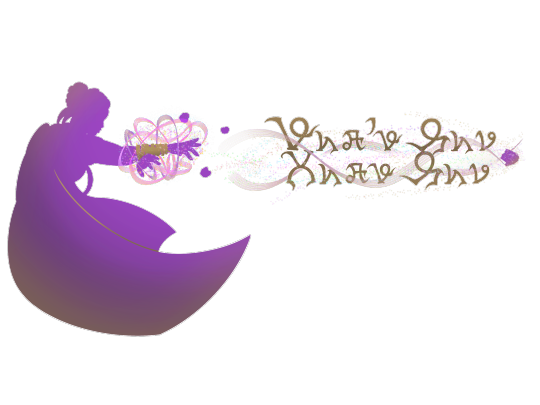
Month 7, day 3
So my computer might be perma-ded, don't know yet, but here's more designing on that shirt design! Transparent this time so I can see the transparent effects better but they might not transparent correctly on the TeePublic upload. Idk, we'll see! But first I'm gonna finish cleaning this up and playing with effects until I like it so much I don't want to change anything :)
#the great artscapade of 2024#art#my art#Forspoken#Forspoken fan art#Frey Holland#hopefully it actually uploads as transparent bc as I'm typing this it has a white background which is actually hiding the magic effects#but I have it properly transparent in ProCreate so I can still work with it#anyway re: my computer#I think FileVault done goofed somehow because even in safe mode I can't sign in#and when my roommate tried to do a recovery and reinstall the OS it says we can't select the drive#because it's decrypting#which is probably my fault bc I told FileVault to decrypt but it was so I could fix my Mac resetting things whenever I rebooted#iN MY DEFENSE that's what the troubleshooting guide I was following told me to do!!!#I'm starting to think I should just give up on fixing things myself and stick to asking my roommate for help#but I don't usually run into/cause catastrophic errors like this so idk what happened#other than the power outage I speculated yesterday#but I don't actually know why my mac shut off since my stereo and PS5 were still on#which doesn't necessarily rule out a power issue bc this house is held together by unicorn spit and a prayer so the electical is hhhhhshodd#but USUALLY a power flicker bad enough to turn off my Mac also turns off my PS5 and stereo so idk man#idk#anyway here's hoping my Mac fixes itself and lives ¯\_(ツ)_/¯#she named herself Hera she's not supposed to just give up the ghost like this lol#edit: yay it's properly transparent! *\ô/*
5 notes
·
View notes
Text
severely underestimated how much working a job where no one knows what the fuck they’re doing would kill me
#was i trained? no#not really#tbf it is a pretty easy job#but like. when things go wrong and idk what to do and no one i asks does either because no one knows its so bad#literally the only reason i know as much as i do is because my friend has worked here for a bit longer than me#how hard is it to like. make little guides on how to do things. common troubleshooting problems. so easy#i would do it for them if i knew how to do anything
3 notes
·
View notes
Text
you know a lot of the time i get perceived as a pretty intelligent person irl but i just spent almost seven hours at work basically stuck at my desk in a stupor feeling like i was caught in a heavy fog and only just realized that i was overheating so i took my jacket off and now i am realizing that i actually could have completed tasks today just fine
#rchl#i think i need to make an oh shit you’re stuck here’s how to troubleshoot sort of guide for myself
5 notes
·
View notes
Text
Western blot tips, tricks and troubleshooting guide
We understand that gaining publication-quality results straight away is not the norm when performing western blot. This 32-page handy guide provides step b Summary This 32-page guide acknowledges that achieving publication-quality western blots takes practice. It offers step-by-step instructions and troubleshooting tips to help researchers optimize their technique. The guide likely covers…
0 notes
Text
Common Smartphone Repairs: Troubleshooting 101
Common Smartphone Repairs: Troubleshooting 101 From cracked screens to fast-draining batteries, smartphones can encounter a wide range of issues that disrupt daily life. Whether you’re using the latest iPhone or a Samsung Galaxy, it’s important to know which problems can be solved at home and which require professional care. At Sydney CBD Repair Centre, we’ve seen and fixed it all. Our team has…
#battery replacement guide#best phone repair shop Sydney#boot loop repair tips#charging port repair#common phone issues#cracked screen repair#DIY phone repair risks#fix phone speaker issues#Google Pixel Repair#how to fix smartphone problems#iPhone repair Sydney#microphone not working#phone diagnostics and repair#phone repair Sydney#phone water damage fix#professional phone technician#Samsung repair Sydney#screen unresponsive repair#slow phone troubleshooting#smartphone repair tips
0 notes
Text
I love troubleshooting it's my favorite activity
#Pire.txt#Idk how much details I want to give but basically I've identified at least three different possible problems#I'm about halfway through reading the nmcli reference manual#Which is in honesty perfectly readable I'm just tired#Also I should have looked this up before#The issue I identified yesterday seems to still be true#I still don't know how to specifically connect to a BSSID but it did connect to a live one after a restart today so yknow#It's possible#Like right now it's technically working so I recorded a bunch of connection info#Also all the hate in my heart for help articles that baby talk you through clicking the wifi button the taskbar#And switching the wifi on manually#Fuck you dishonor on your family and your cow#You want to tell me how to do that with a command? That's fine.#DON'T make switching the obvious toggle an Entire Goddamn Step I Already Tried That#This article also made having a stable wifi connection a prerequisite for troubleshooting wifi problems#Like I Know it's for the purposes of running the update manager and tethering is supposed to do the trick. But.#Cmon man. If my wifi connection could be described as stable do you think I would be gracing your shitty article with my presence?#This article which hyperlinked the word Efficiently in the 'have you tried using nmcli commands?' Step#Which doesn't give any nmcli commands at all#So naturally I assumed it was a link to a list of commands#NOPE!#It's a link to fucking a guide on how to use instagram properly like what the fuck#Who is your target for this article#Who is looking up 'how to configure wifi in linux' and also has grinding instagram likes on the mind#The positive is it pissed me off so bad I figured I Can In Fact just look up a list of nmcli commands#So that's what I did#And there's a lot of them#On a different website so fuck that first article
1 note
·
View note
Text

Essential Geyser Maintenance Tips for Energy Efficiency
When it comes to household energy consumption, geyser maintenance tips are often overlooked—yet they play a crucial role in improving performance, reducing electricity bills, and extending the lifespan of your water heater. A well-maintained geyser or water heater can drastically improve efficiency, prevent heat loss, and ensure safety for your home.
In this detailed guide, we’ll walk you through expert geyser maintenance tips, energy-saving practices, and eco-friendly routines to help you keep your geyser in top shape.
Geyser Maintenance Tips
1. Why Geyser Maintenance Matters
Ignoring basic geyser maintenance tips can lead to mineral buildup, overheating, and increased power consumption. Regular upkeep not only improves electric geyser efficiency but also lowers energy costs.
If you want to reduce electricity bill with geyser use, you need to understand how to maintain a geyser effectively and safely.
2. Top Geyser Maintenance Tips to Follow
Here are practical and proven geyser maintenance tips to ensure optimal performance:
3. Geyser Cleaning Tips to Prevent Build-Up
Minerals like calcium and magnesium in hard water can settle at the bottom of your geyser tank, leading to sediment build-up. This reduces heat transfer and increases energy usage.
Geyser cleaning tips include:
Flushing the tank every 6 months
Using a water softener for hard water
Removing lime scale with vinegar or descaling agents
These practices are part of a vital water heater maintenance routine to ensure better performance and lifespan.
4. Eco-Friendly Geyser Usage Practices
Conserving energy while using your geyser isn’t just good for your wallet—it’s also better for the environment. Try these eco-friendly geyser usage tips:
Set the temperature to 55–60°C using proper geyser thermostat settings
Turn off the geyser when not in use
Use bucket baths instead of showers to reduce hot water demand
Install a timer to control usage automatically
These tips go hand-in-hand with geyser energy saving tips for optimal output.
5. Geyser Descaling Guide: A Must-Follow Step
Scaling is a silent killer of energy-efficient water heaters. The build-up of minerals forms a barrier between the heating element and water, forcing your geyser to work harder.
Here’s a brief geyser descaling guide:
Turn off and unplug the geyser
Drain the water
Use a descaling solution or white vinegar
Rinse thoroughly
Refill and check temperature
Regular descaling is crucial to improve geyser performance and minimize energy waste.
6. Prevent Heat Loss in Geyser Units
Heat loss contributes to inefficiency and higher bills. To prevent heat loss in geyser systems:
Insulate the geyser tank
Wrap hot water pipes with insulating sleeves
Use geysers with thick inner linings for better heat retention
Reducing heat loss also helps extend geyser lifespan and enhances safety.
7. Understanding Geyser Thermostat Settings
Incorrect thermostat settings can lead to overheating and wasted energy. Proper geyser thermostat settings ensure water is heated to just the right temperature without overspending on electricity.
Most experts recommend:
Setting thermostats between 55°C to 60°C
Turning the thermostat down during warmer months
Checking thermostat functionality as part of your geyser maintenance checklist
8. Regular Geyser Servicing Before Winter
Winter is when geysers work overtime. To avoid mid-season breakdowns, schedule geyser servicing before winter begins.
Professional geyser repair and maintenance services will:
Inspect heating elements
Check thermostats
Remove scaling
Ensure safety valve function
These checks are vital parts of any best practices for water heater maintenance.
9. Create a Geyser Maintenance Checklist
Having a regular geyser maintenance checklist simplifies the upkeep and ensures nothing is missed. Your checklist should include:
Monthly: Inspect for leaks, turn off if not used daily
Quarterly: Flush sediment, test thermostat
Biannually: Descale, check pressure release valve
Annually: Get professional geyser repair and maintenance
This routine will improve geyser performance and reduce geyser power consumption significantly.
10. Tips for Instant Water Heaters
Tips for instant water heaters differ slightly due to their compact size and fast-heating mechanisms:
Always clean inlet filters
Avoid leaving them on standby mode
Ensure proper earthing and safety fuse installation
Descale every 3–6 months
These geyser maintenance tips are equally applicable to tankless or on-demand models.
11. Safe Geyser Usage Tips for Every Household
Neglecting safety measures can lead to electric shocks, overheating, and burst geysers. Here are safe geyser usage tips to follow:
Always use geysers with ISI certification
Ensure proper installation by trained technicians
Do not turn on a dry geyser (with no water inside)
Install an MCB (Miniature Circuit Breaker)
Combine these practices with eco-friendly geyser usage to enhance both safety and sustainability.
12. Reduce Electricity Bill with Geyser
Want to reduce electricity bill with geyser use? Here’s how:
Use geyser only when needed
Maintain ideal thermostat temperature
Follow your geyser maintenance checklist
Regular geyser descaling guide ensures no overheating
Use energy-efficient models with BEE star ratings
These habits are your ultimate geyser energy saving tips.
13. Extend Geyser Lifespan with Consistent Care
Proper care can help extend geyser lifespan by years. Here’s a quick reminder:
Clean tank and heating element
Adjust thermostat wisely
Prevent scale buildup
Schedule annual checkups
Maintenance isn’t just about saving power—it’s about making your energy-efficient water heater last longer.
Conclusion
Regular upkeep through proven geyser maintenance tips helps improve energy efficiency, safety, and durability. Whether you’re using an electric geyser or an instant water heater, every action—from cleaning to temperature control-contributes to a smarter, more cost-effective home.
By following the above geyser energy saving tips, you’ll not only reduce geyser power consumption but also enhance your family’s safety and comfort. With these best practices for geyser repair and maintenance, your geyser will serve you reliably for years to come.
Also Read: Top 5 Tips to Maintain Your Air Cooler for Optimal Performance
#air coolers sales and services in nagpur#air cooler troubleshooting guide#air cooler service center nagpur
0 notes
Text
How to Activate BSNL SIM Card Quickly – Step‑by‑Step Guide
Introduction Getting your Activate BSNL SIM Card is the crucial first step to enjoy calls, SMS, and data connectivity. Whether you’re using a new prepaid or postpaid SIM, our step‑by‑step guide will walk you through tele‑verification, data activation, APN setup, and ways to keep your SIM active. Let’s dive in! 1. How to Activate Your New BSNL SIM Card Follow these steps to activate your BSNL…
#BSNL#BSNL connectivity#BSNL data activation#BSNL SIM activation#BSNL SIM FAQs#BSNL tele-verification#BSNL tips#BSNL update#mobile data#mobile network#postpaid SIM#prepaid SIM#SIM APN setup#SIM troubleshooting#telecom guide
0 notes