#wired ethernet
Explore tagged Tumblr posts
Text

Patch cable earrings 🤍
#the gray patch cables are my favorites! they can go with any outfit too ♡#i made these to match my RAM earrings. I wonder what other tech earrings I can make? maybe old CPUs?#crafts#crafting#handmade#artists on tumblr#tech#technology#patch cables#rj45#ethernet cables#earrings#tech aesthetic#cute#handmade earrings#handmade crafts#technology aesthetic#wires and cables#handmade art
8 notes
·
View notes
Text
honestly given the state of my ethernet cable it's incredible she lasted this long out in the elements
#for context my parents dont allow ethernet cables running through the house bc it looks bad#so it goes out through windows#and in our previous house it was inside the house for a portion and had to go underneath doors and stuff#so the outer insulation layer got Fucked in places#which i patched up badly with duct tape <3#but there's several sections where the internal wires are just fully exposed
11 notes
·
View notes
Text
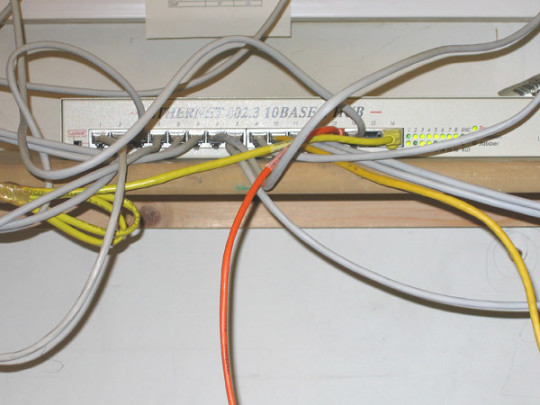
january 22, 2005
#flickr#2005#cables#wires#ethernet#flash photography#found photography#old web#webcore#search term: internet
30 notes
·
View notes
Text
not in terms of speed because duh core country but man whoever wired this house's internet fucked up so badly because in terms of consistency my uncle's home in rural northern indian had wifi that had issues once a month this fucking house the wifi breaks down like every week and you have to restart the router like six times for it to be fixed it's insane
#how do you fuck it up that bad it's crqzy#we had a guy come over and he was basically like yeah the wiring is just fucked and it's not good but im not gonna fix it so#well he fixed it a little but man#there's not even any working ethernet ports it's crazy
5 notes
·
View notes
Text

Sometimes, I forget how stupid fast my internet is these days until I need to download something big on my laptop and switch to a wired connection.
10 minutes to download 50gb of monster hunter fun \o/
#this is on my steam deck. I got a dock with an ethernet port so I can get my faster speeds with it :)#I wish I had any idea on the logistics of getting my router into my living room so I can#use wired connections all the time instead of it being in the front room#cuz the signal gets weak towards the back of my home with it in the spot it is now#I stumbled on a website thats doing a special offer for monster hunter on steam#2 games/dlc for £11 4 for £20 or all 6 for £30#I just went with world and iceborne cuz i didn't really like rise too much and i dont care about the cosmetics from the deluxe packs :)#Wireless is fine. i get around 50 mbps in my living room on laptop#but it sure would be nice to have 10 times that all the time xD
2 notes
·
View notes
Text
CURSE MY FUCKING SHITARSE INTERNET I JUST WANT TO PLAY SOME FUCKING TEKKEN GAAAAHHHHHHHH
REINA IS SO FUCKING SICK AND I CAN'T PLAY HER AGAINST REAL PPL I'M STUCK FIGHTING THE STUPID AI FUCK
#i have some christmas money lying around so i guess i'm just gonna have to buy an ethernet cable#my setup (if you wanna call it that) is really not conducive to getting wired up at all#but fuck man there's no way i'm gonna just not play this fucking game it's way too fucking sick#well at least i had plenty of time to play the story lol which for the first like 80% of it's runtime it's like hey this is fun#like it's not super boring & there are actually some really cool moments sprinkled in here & there#then there's the second-to-last jin/kaz fight which was kinda what i expected the finale to be#like ok they've got their big crazy final forms & they're gonna have their big over-the-top anime fight & that's all fine i guess#but then they have one last normal hand-to-hand fight#and speaking as a long-time hardcore tekken fan that last fight is one of the best most joyful experiences i've ever had with a video game#like i've always felt that jin's transition from tekken 3 to tekken 4 was such a cool melding of story with gameplay#like in story at the end of t3 he's betrayed by heihachi so in t4 he forcibly unlearns the martial art heihachi taught him#and this is reflected in gameplay by his moveset being completely different so them coming back around to that in t8#and reinforcing the whole theme of jin accepting his past by LITERALLY GIVING YOU HIS TEKKEN 3 MOVESET IN THE FIGHT AGAINST KAZUYA#WHILE A REMIX OF HIS TEKKEN 3 THEME PLAYS???? GOD WHAT A FUCKING SEQUENCE!!! CHEF'S KISS MWAH MWAH MWAH#and then just the lovely little moments of fanservice. obvious stuff like kaz wavedashing or he & jin doing the namco logo thing 1 last tim#but then obscure stuff like jins t3 df1 glitch & kazuyas weirdo t4 re-stun combos?? like how many ppl are even gonna know about that shit??#they hella did not have to do that but they did & it makes me so so so happy#so yea the t8 story is like 80% a fun entertaining little romp & 20% the hypest shit i've ever ever ever seen#and also reina is the best new character namco have made for tekken since steve in t4#it's funny cause in the whole leadup to t8 i was having a little trouble figuring out who i was gonna main#cause in t7 i spent most of my time bouncing around basically the whole cast before finally settling on julia near the end#obv no julia in t8 so i had to pick someone else & no one in t8 was really jumping out at me#lots of super cool characters that i'd already played quite a lot of but not really anyone that's like ok yea that's my fucking guy#lots of sick af potential secondaries but no main basically#then they released the reina trailer & i was like ok yea that's my fucking guy#sick design sick stage sick AS FUCK music & a bunch of mishima staples to go along with it???#she's got an electric? hellsweep? wavedash? flash punch combo? stonehead?#plus some heihachi specific staples? demon breath? heaven's gate? iron hand? fucking HUNTING HAWK??? then yea that's MY FUCKING GUY#so yea reina fucking rules & i just wanna play her against real ppl please for the love of fuck#OH ONE MORE THING THEY DID ANOTHER GREAT JOB WITH THE MUSIC. AT LEAST 3 NEW TRACKS ADDED TO THE TEKKEN PANTHEON OF ALL-TIME CLASSICS
4 notes
·
View notes
Text
i got my vr headset and i was so excited to play fo4vr that i forgot how shitty my wifi is
#i started up steamvr and it looked like absolute shit#i dont have a wire to connect the router upstairs so i had to buy a giant ethernet cable#crossing my fingers and praying that that will help because if not i will cry#its not getting here until monday even though amazon said TOMORROW 😭#whats the point of having prime shipping when they never actually deliver the things in the prime delivery date#now i just get to stare at it all weekend instead of playing (:
4 notes
·
View notes
Text

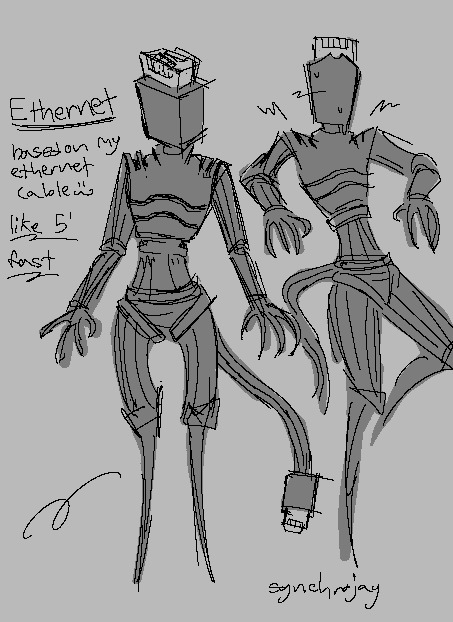
new oc feller cuz i realized i had jack and shit to post for artfight. they are my ethernet cord. thumbs up
#objectum#digital art#synchrojayart#ethernet#wires#yum wire chew chew#gijinka#my awesoum cable that i love. they only had the 50 ft one in stock i dont know why walmart only carried the 50 foot cord help its way too l#awesome sauyce#buddy
0 notes
Text
It only took 4 hours or so but I finally got Ambrosia to recognize that wifi is a thing she can theoretically do, and by all metrics except for actually loading websites it seeps to be working? Console commands return info they weren't before, the icon on the taskbar shows full connection. I got her here by tethering wifi through my phone, (which was honestly way easier than I thought it was going to be, but even then results are spotty there too) and running the built in updater.
Also I'm sure the threat of reinstalling mint by downloading a fresh version to a thumbsstick from my laptop helped. The psychological warfare or whatever.
#Pire.txt#In other news having a new clackity keyboard and an extra mouse And the command window open#Feels very Hackerman#Also enhanced by me moving my router and modem to the table to connect an ethernet cable#Which Also Doesn't Work#But does mean several extra wires in the way#I don't want to know how many times I tried scrolling with the wrong mouse during this process it was a lot ok#And I'll do it again
0 notes
Text
Seattle Electrician

Larry's Electric - Seattle Electrician, Residential and Commercial Electrical Contractor Serving Seattle and King County, Washington

Seattle Electrician | Seattle and King County Washington Electrical Contractor

Larry's Electric provides professional residential and commercial electrician services and electrical contracting services in the Greater Seattle Metro, King County, Washington area.

Our licensed, professional, experienced journeyman electricians provide expert residential and commercial electrician services throughout Seattle, and King County.

Seattle Electrician service Serving the Greater Seattle and King County, and South Snohomish County Areas including the Seattle, Washington communities, Ballard, Shoreline, Edmonds, Magnolia, Capitol Hill, Queen Anne, Fremont, Wallingford, Wedgewood, Northgate, Lake City, Richmond Beach, Mountlake Terrace, Woodway, Lynnwood, Mukilteo, West Seattle, Lake Forest Park, Ravenna, University District, and Alki.

Why Choose Larry’s Electric in Seattle?

There are many reasons to choose Larry’s Electric as your electrician in Seattle, Washington. Here are just a few:
We are a licensed, bonded, and insured electrical contractor. Our electricians are highly skilled and experienced. We offer competitive rates and free estimates. We are committed to providing our customers with the highest quality of service.

Larry's Electric has been serving SeaTac, Seattle, Ballard, West Seattle, Shoreline, Bellevue, Kirkland, Tukwila, and King County home and business owners since 2009.

Contact Larry’s Electric today if you are looking for a reliable and experienced electrician in Seattle and King County, WA.

Residential Electrical Contracting and Residential Home Electrician Services
New Construction Electric Wiring and Panel Installation Remodel Construction Retrofit Electric Wiring and Connection Light Installation and Connectivity Electric Panel Installation and Wiring EV Charger / Electric Car Charger Panel Installation and Connection Back-Up Generator Installation and Connection Old House Wiring Renovation Upgrades Cable Networking and Low Voltage Data Wiring Outlets and Electrical Switches Pool and Hot Tube or Spa Wiring Heating and Air Conditioning Wiring Recessed Lighting and Track Lighting Security Lighting and Security Camera Wiring and Installation Circuit Breaker and Electrical Panel Installation and Wiring Electrical Code Violation Upgrades

Commercial Electrical Contracting and Industrial Electrician Services
New Commercial Business Construction Electric Wiring and Panel Installation Remodel Construction Retrofit Electric Wiring and Connection Light Installation and Connectivity Electric Panel Installation and Wiring EV Charger / Electric Car Charger Panel Installation and Connection Back-Up Generators Cable Networking and Low Voltage Data Wiring Outlets and Electrical Switches Heating and Air Conditioning Wiring Recessed Lighting and Track Lighting Security Lighting and Security Camera Wiring and Installation Circuit Breaker and Electrical Panel Installation and Wiring Electrical Code Violation Upgrades

Seattle Electrician Video
youtube
#seattle#electrician#electrical#contractor#king county#washington#residential#commercial#construction#EV Charger#Backup Generator#Lighting#Low Voltage#Ethernet#Cabling#Wiring#Electrical Panel#Ballard#West Seattle#Shoreline#WA#Youtube
0 notes
Text
Home Ethernet and Wi-Fi
0 notes
Text
https://www.futureelectronics.com/p/interconnect--connectors-rectangular-plastic-industrial/776164-1-te-connectivity-2424471
Electrical connector, what is a data connector, electrical wire connectors
AMPSEAL 35 Position Latch Lock Crimp Terminal Free Hanging Plug Housing
#Connectors#Headers and Wire Housings#776164-1#TE Connectivity#Electrical#data#electrical wire#wire cable assembly#Cable Assemblies Applications#transmitting power#Ethernet crimping tool#mount socket#USB connectors
1 note
·
View note
Text
https://www.futureelectronics.com/p/interconnect--connector-tools-contacts-accessories/114017-zz-te-connectivity-6078665
Wire connector, Ethernet crimping tool, data connector, radio adapter
HD30 Series Sealing White Polybutylene Terephthalate (PBT) Plug Connector
#TE Connectivity | 114017-ZZ#Connectors#Tooling and Accessories#Wire#Ethernet crimping tool#data connector#radio adapter#cable connectors#pin#electrical crimp connectors#modular jacks#Crimping tool#electrical connector#ethernet
1 note
·
View note
Text
https://www.futureelectronics.com/p/interconnect--pin-and-socket-connectors--header-plug-board-mount/5787531-1-te-connectivity-5053790
Socket Connector, Ethernet jacks, IC socket adapters, wire connector pins
6 Position 2.5 mm Pitch Vertical PCB Through Hole Header
#Connectors#Pin and Socket Connectors#Headers Connectors#5787531-1#TE Connectivity#Socket Connector#Ethernet jacks#IC socket adapters#wire connector pins#Plug connectors#connector#Wire cable assembly#socket adapters#Modular Plug Connector
1 note
·
View note
Text
https://www.futureelectronics.com/p/interconnect--connector-tools-contacts-accessories/1062-16-0144-te-connectivity-2076061
Wire cable assembly, Crimp tool, BNC compression tool, Ethernet cable
1062-16-0144 14 - 18 AWG Size 16 Gold Plated Crimp Socket
#TE Connectivity#1062-16-0144#Connectors#Tooling and Accessories#Crimp tool#BNC compression tool#Ethernet cable#USB#Compression tool#Interconnect contact#cable crimper#Wire Connector#Crimp Socket Contact#Connector contact#Ethernet
1 note
·
View note
Text
Ethernet cable vs network cable - what are the differences?
When setting up a network, whether it's for your home or office, one of the key components you'll need is cables to connect your devices. Two common types of cables used in networking are Ethernet cables and network cables. While these terms are often used interchangeably, there are differences between them. Here, we will explore the distinctions between Ethernet cables and network cables, and provide insights into choosing the best option for your networking needs.
1. Ethernet Cables:
Ethernet cables are a specific type of network cable that is commonly used to connect devices within a local area network (LAN). These cables typically have an RJ45 connector at each end, which is designed to plug into Ethernet ports on computers, routers, switches, and other network devices. Ethernet cables are used to transmit data using the Ethernet protocol, which defines standards for communication and data transfer within a network.
2. Network Cables:
Network cables, on the other hand, refer to a broader category of cables used for networking purposes. While Ethernet cables are a type of network cable, not all network cables are Ethernet cables. Network cables encompass a variety of cable types and standards, including Ethernet, coaxial, and fiber optic cables. These cables may be used for different networking technologies and applications, such as connecting devices to the internet, linking network switches, or connecting devices to a server.
3. Differences Between Ethernet Cables and Network Cables:
The main differences between Ethernet cables and network cables lie in their specific applications and standards:
- Ethernet cables adhere to the Ethernet standard, which specifies protocols and hardware requirements for Ethernet networking. These cables are typically used for local area networks (LANs) and follow standards such as Cat5e, Cat6, and Cat6a for data transmission.
- Network cables encompass a broader range of cable types and standards, including Ethernet, coaxial, and fiber optic cables. While Ethernet cables are a subset of network cables, other types of network cables may be used for different networking technologies and applications.
4. Choosing the Best Option:
When selecting cables for your networking setup, consider the following factors:
- Speed and Bandwidth: Ethernet cables support different speeds and bandwidths, with newer standards offering higher performance. Choose a cable that meets your network's speed requirements, such as Cat6 or Cat6a for gigabit or 10-gigabit Ethernet.
- Distance: Consider the distance between network devices when choosing cables, as different cable types have limitations on maximum transmission distances.
- Application: Determine the specific application and requirements of your network, such as data transfer speed, reliability, and environmental factors, to select the most appropriate cable type.
- Compatibility: Ensure that the cables you choose are compatible with your network devices, including computers, routers, switches, and other equipment.
Ethernet cables and network cables are essential components of networking infrastructure, enabling data transmission and connectivity within local and wide area networks. While Ethernet cables are a specific type of network cable used for Ethernet networking, network cables encompass a broader range of cable types and standards. Understanding the differences between Ethernet cables and network cables can help you make informed decisions when setting up your network and choosing the best cables for your needs. Whether you're buying Ethernet cables online or selecting network cables for your networking project, consider factors such as speed, distance, application, and compatibility to ensure optimal performance and reliability in your network setup.
#Etherline Cat 6A#Ethernet Cable Accessories#Ethernet Cable Cat#Ethernet Cable Connector#Ethernet Cable Price#Ethernet Cable Wire#Ethernet Cables#Ethernet Cat 7#Ethernet LAN Cable#Ethernet Power Cable#Profinet Cables#Profinet Cat 5#Profinet Wire#Rj45 Ethernet Cable#Cable LAN Cat 6#LAN Cat 5E#LAN Cat 6A#Industrial Ethernet Cable#Rj45 Cable
0 notes