Text
ABBYY Review with Competitors
ABBYY offers document processing, data capture using advanced OCR technologies. Millions of users depend on ABBYY to automate data extraction and processing from documents.
There are many ABBYY products like Finereader, Flexicapture, Timeline, and Vantage and they solve many different use cases. In recent times, there are many competitors and alternatives to ABBYY’s solutions as well.
Learn more about ABBYY Reviews, Competitors and Alternatives.

0 notes
Text
Construction Invoice
A Construction Invoice is a document sent by a contractor, sub-contractor, or supplier to their customer when payment is owed for work performed. It sets a payment obligation, thereby creating an accounts receivable. Invoicing is what keeps the cash flowing. Therefore, creating, tracking, and managing them is one of the essential tasks.
Here’s what a typical construction invoice will include:
The date on which invoice is generated
Names and addresses of both parties
Description of the goods and services
The price and quantities for those goods and services
The terms of payment
Typically, managers use software to generate these invoices. Sometimes, they manually enter it on the company’s invoice template.
Learn more about automating the construction invoice process.

0 notes
Text
Data Extraction
Many organizations still rely on manual data entry. Most of them don’t invest in setting up an automated data extraction pipeline because manual data entry is extremely cheap and requires almost zero expertise.
However, according to a 2018 Goldman Sachs report, the direct and indirect costs of manual data entry amount to around $2.7 trillion for global businesses.
Optical Character Recognition (OCR) is a technology that identifies characters from printed or handwritten material. By setting up a data extraction pipeline using OCR, organizations can automate the process of extracting and storing data. The core of an OCR has Feature Extractor and classifier.
Learn more about Data Extraction

0 notes
Text
Invoice Processing
The invoice process starts when an invoice is received by your company’s Accounts Payable department to when the invoice is paid. The steps that happen between these two steps are very crucial. This is because they dictate if your company will save or lose money while processing the invoices.
For instance, some companies will offer a discount for earlier payments and penalties for late payments. It is therefore an advantage to ensure that all invoices are processed in due time.
Learn more about automating Invoice Processing with an AI based OCR solution.

0 notes
Text
File Parsing
A file parser helps us turn unstructured data/un-readable data into structured data. File Parsers are also used to convert data from one type to another.
Essential Components in Parsing Files
Parser Components: Components are different types of syntax we find in data. For example, these can be unique characters, white space, regular expressions and many more.
Grammar: The structure of data might not be the same for all the data. Therefore, for a parser, we define grammar which are rules used to describe a language. It has several elements that can identify expressions, missing tokens etc.
Algorithms: Parsers have different algorithms that each have their strengths and weaknesses. Usually, there are two strategies; top-down parsing and bottom-up parsing.
Learn more about parsing files for data or information.

0 notes
Text
PDF to JSON
Businesses and organizations depend on PDF documents and sometimes it's hard to access specific information from these PDFs.
Javascript Object Notation (JSON) comes in handy here as it's one of the most loved data formats used for information exchange. Especially when it comes to web applications, most of the data is communicated using this JSON format through APIs and DB queries.
JSON data format has a lot of advantages over PDFs for businesses. Here's why:
JSON is Faster: JSON syntax is easy to use; whenever you're trying to parse through any JSON data, the execution is much faster when compared to PDFs and other data formats.
More Readable: JSON data is more readable; we'll have a straightforward data mapping with keys and values. Therefore, if you're searching for something or organising the data from PDFs, JSON will be more convenient.
Convenient Schema: JSON is universal for most operating systems and programming languages; Therefore, if you're building any software or web application to automate your business, JSON should be the right data format.
Easy Sharing: JSON is the best tool for sharing data of any size, even large tables or text etc. This is because JSON stores data in the arrays, so data transfer makes it more accessible.
Learn more about PDF to JSON Converter
0 notes
Text
Payment Reconciliation
Payment Reconciliation is the process of comparing bank statements and payments against your accounting to ensure the entries match each other.
The process of Payment Reconciliation involves 4 main steps:
Document Data Extraction: This is the first stage of performing payment reconciliation which is the process of retrieval of bank statements and document data.
Matching: The second stage of reconciliation is the matching process, which is essentially the process of comparing statements and diagrams at a transaction level.
Reconciliation: This is the main stage of investigating reconciling items. Any errors will be reported to companies or individuals for fixing followed by reviews and approvals.
Finalization: After all the work is checked and errors are fixed, we can then update the checking lists and entries accordingly.
Learn more about automating Payment Reconciliation.

0 notes
Text
Amazon AWS Textract
Put simply Amazon’s AWS Textract is a solution that’ll help extract information from documents (scanned or digital).
For example, if you upload an Invoice document, AWS Textract can help extract all the key information from the invoice like invoice value, vendor name, etc,. in a structured way.
Whenever a document is sent to AWS Textract, it creates a list of block objects for the detected text. For example, an invoice with a hundred words will be broken down into a hundred block objects.
These block objects contain information about detected text like the location of the text, Textract’s confidence interval about the accuracy of the detected text etc,.
Learn more about AWS Textract.

0 notes
Text
Google Cloud Vision
Google Cloud Vision OCR is part of the Google cloud vision API to extract text from images. There are two annotations to help with the character recognition:
Text_Annotation: It extracts and outputs machine-encoded texts from any image (e.g., photos of street views or sceneries).
Document_Text_Annotation: This is particularly designed for densely-presented text documents (e.g., scanned books). Thus, while it supports reading smaller and more concentrated texts, it is less adaptable to in-the-wild images.

Using Google Cloud Vision is very simple and intuitive.
1) You essentially send an image (remote or from your local storage) to the Google Cloud Vision API
2) The image is processed remotely on Google Cloud and produces the corresponding JSON formats with respect to the function you called
3) The JSON file is returned as the output after the function is called
Learn more about Google Cloud Vision.
0 notes
Text
Business Process Outsourcing (BPO) Automation
The manual and repetitive nature of the tasks embedded in a workflow often lead to human errors and data loss causing delays and re-work.
This makes workflow management a good target for automation via software. Computers will perform repetitive tasks without introducing random errors due to human attention fatigue.
See how processes can be automated in Business Process Outsourcing (BPO) companies.

#bpo#business process outsourcing#business process automation#bpo automation#business process outsourcing automation
0 notes
Text
PDF OCR
PDF Optical Character Recognition (OCR) is the process of converting PDFs of scanned and handwritten text into machine-encoded text such that it could be further used by programs for processing and analysis.
Modern OCRs use Neural Networks that mimic the way human brains learn. In the case of Deep-learning based OCRs, 2 genre of neural networks are applied.
Convolutional Neural Networks (CNNs): CNNs are one of the most dominant sets of networks used today particularly in the realm of computer vision. It comprises of multiple convolutional kernels that slide through the image to extract features.
Long Short-Term Memories (LSTMs): LSTMs are a family of networks applied majorly to sequence inputs. The intuition is simple -- for any sequential data (i.e., weather, stocks), new results may be heavily dependent on previous results, and thus it would be beneficial to constantly feed-forward previous results as part of the input features in performing new predictions.
Learn more about PDF OCRs

0 notes
Text
AP Automation (Accounts Payable Automation)
Accounts Payable (AP) automation is a set of tools that are used to streamline the AP process, remove manual input, and provide better insight into financial data.
AP automation software improves the accuracy and efficiency of your AP department and helps with a variety of other business activities—many outside of accounting and finance.
The steps involved in an AP Automation process are as follows:
Gathering information from Supplier Portal
OCR and Machine Learning
Invoice Matching
Two-Way Matching
Three-Way Matching
Approval Process
Payments
Reconciliation
Reporting
Integration with ERP, Accounting Systems
Learn more about AP Automation or Accounts Payable Automation.

0 notes
Text
PO Matching or Purchase Order Matching
PO Matching is the process of connecting a purchase order (PO) issued by a client indicating types, quantities, and agreed prices for products/services to the invoice issued by a vendor for it's delivery. The goal of PO matching is to ensure timely vendor payments, correct accounting of costs and easy detection of fraudulent practices.
Many of the problems of manual PO Matching may be overcome using automated PO matching.
Optical Character Recognition (OCR)-based data capture: OCR-based invoice data capture uses a combination of image capture hardware and conversion software to convert images into text that can be processed manually by the accounting team.
Automated accounts processing/PO matching: Automated data processing can capture pertinent data from invoices, POs, and other financial documentation and auto-process them in a way that mimics the human mind.
Learn more about Purchase Order Matching or PO Matching.

0 notes
Text
Invoice Management
Most companies make lots of purchases and end up with a large number of invoices that need to be processed. At a high level, invoice management involves verifying the legitimacy of each invoice, paying the third party, and recording the payment.
In an automated invoice management system, the point of contact at the company simply needs to feed the invoice into the system. Most of the heavy lifting is done by the invoice management system.
Learn more about Invoice Management.

0 notes
Text
Fuzzy Logic or Fuzzy Matching
Fuzzy Matching also called as Approximate String Matching is a technique that helps identify two elements of text, strings, or entries that are approximately similar but are not exactly the same.
There are many situations where the Fuzzy Matching technique can come in handy. Learn more about Fuzzy Logic or Fuzzy Matching.
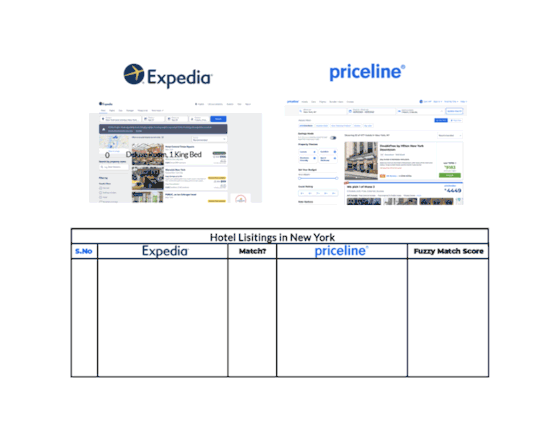
0 notes
Text
PDF to Excel
Converting PDFs to Excel - The Need
PDFs are usually one of the most readable formats for viewing data but converting them to Excel sheets is a hard because:
We need a format with simple primitives and no structured information
There's no equivalent of a table component in PDF files as tables are created with straight lines and coloured backgrounds
As tables in PDFs are drawn like images, detecting or extracting a table is a complex process
PDFs created by digital image or by scanning a printed file have distorted lines and no textual elements
Learn about how you could convert PDFs to Excel.
1 note
·
View note