#file parser
Explore tagged Tumblr posts
Text
im evangelizing this on every platform i have access to right now: last night i started (and finished this morning) "type help", a browser based mystery game inspired by obra dinn. you must recover the investigative files regarding 12 dead bodies found in a home.
it is a text parser game styled like you are using an old DOS system of sorts. engaging and very, very clever. if you get an error while loading the page, enable cookies (for saving your game) for itch.io. there are no sounds or jumpscares or any weird shit. just you and the documents. please enjoy
3K notes
·
View notes
Text
Here is the full dialogue for Spawn!Astarion reaction to the player sleeping with Mizora. I used this parser to get dialogue and voice files. The dialogue does not trigger yet in game!! So this is a spoilers.
VIDEO WITH SUBTITLES HERE
Please DO NOT REUPLOAD. Only share the link. It took me ages to put it all together, but also this is technically not in game yet.
To understand the dialogue tree, this is how it looks (I added a picture in cut):
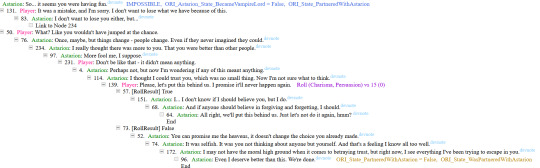
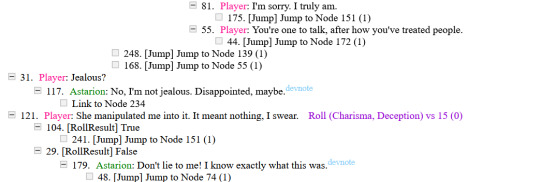
2K notes
·
View notes
Text
For everyone who asked: a dialogue parser for BG3 alongside with the parsed dialogue for the newest patch. The parser is not mine, but its creator a) is amazing, b) wished to stay anonymous, and c) uploaded the parser to github - any future versions will be uploaded there first!
UPD: The parser was updated!! Now all the lines are parsed, AND there are new features like audio and dialogue tree visualisation. See below!
Patch 7 dialogue is uploaded!
If you don't want to touch the parser and just want the dialogues, make sure to download the whole "BG3 ... (1.6)" folder and keep the "styles" folder within: it is needed for the html files functionality (hide/show certain types of information as per the menu at the top, jumps when you click on [jump], color for better readability, etc). See the image below for what it should look like. The formatting was borrowed from TORcommunity with their blessing.
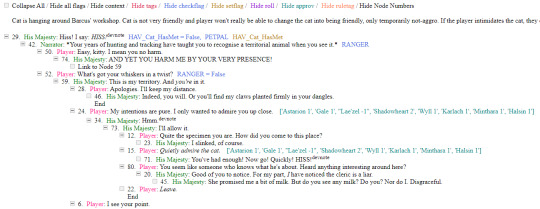
If you want to run the parser yourself instead of downloading my parsed files, it's easy:
run bg3dialogreader.exe, OPEN any .pak file inside of your game's '\steamapps\common\Baldurs Gate 3\Data' folder,
select your language
press ‘LOAD’, it'll create a database file with all the tags, flags, etc.
Once that is done, press ‘EXPORT all dialogs to html’, and give it a minute or two to finish.
Find the parser dialogue in ‘Dialogs’ folder. If you move the folder elsewhere, move the ‘styles’ folder as well! It contains the styles you need for the color coding and functionality to keep working!
New features:
Once you've created the database (after step three above), you can also preview the dialogue trees inside of the parser and extract only what you need:

You can also listen to the correspinding audio files by clicking the line in the right window. But to do that, as the parser tells you, you need to download and put the filed from vgmstream-win64.zip inside of the parser's main folder (restart the parser after).
You can CONVERT the bg3 dialogue to the format that the Divinity Original Sin 2's Editor understands. That way, you can view the dialogues as trees! Unlike the html files, the trees don't show ALL the relevant information, but it's much easier to orient yourself in.


To get that, you DO need to have bought and installed Larian's previous game, Divinity Original Sin 2. It comes with a tool called 'The Divinity Engine 2'. Here you can read about how to unstall and lauch it. Once you have it, you need to load/create a project. We're trying to get to the point where the tool allows you to open the Dialog Editor. Then you can Open any bg3 dialogue file you want. And in case you want it, here's an in-depth Dialog Editor tutorial. But if you simply want to know how to open the Editor, here's the gist:
Update: In order to see the names of the speakers (up to ten), you can put the _merged.lsf file inside of the "\Divinity Original Sin 2\DefEd\Data\Public\[your project's name here]\RootTemplates\_merged.lsf" file path.
Feel free to ask if you have any questions! Please let me know if you modify the parser, I'd be curious to know what you added, and will possibly add it to the google drive.
2K notes
·
View notes
Text
they added durge reactivity so maybe this is how durgewyll can still win,
oh i forgot patch 7 is coming out this week. hm.
#.txt#ohhh i cannot be getting my hopes up for this#ill probably just run the dialogue parser to see if theres anything new so i dont waste my time wrangling with my save files
13 notes
·
View notes
Text
Well let this be a lesson.
If someone is shipping a kernel module then never let them self-update
Of course you can screw up still if said kernel module has a parser in it which can't handle faulty data files. (Some sources say this is what happened but the workaround says to delete the sys file so..)
Monolithic kernels might have been OK at some point but now that everybody is shipping kernel modules left and right (and everybody's shit is sharing the same kernel due to containerization) it might be time to rethink this
Regulations and audits are 90% corrupt bullshit. "The purpose of a system is what it does" and all. Time to rethink this as well.
170 notes
·
View notes
Text
I have finally completed my project and because of that I am going to share with you the links to everything I have worked on.

Series of videos showing scenes with every Raphael's dialogue interactions, removed/bugged lines included: https://www.youtube.com/playlist?list=PLliVjF4AV2B5jjCgzYdHbXUIcGqSgTzds Link to the Google Drive with scenepacks. Includes OG scenes, as well as some modified ones (adjusted camera angles): https://drive.google.com/drive/folders/1V3t1j_NIfgDL_YsdEezykqLd8PL3lV_z?usp=drive_link Link to my Wallpaper Engine workshop with tons of Raphael animated wallpapers, some even with sounds coming from campfire etc: https://steamcommunity.com/id/CallmeClaudii/myworkshopfiles/?p=2
The paths to Raphael interactions you can use to play with Dialogue parser: Dialogs/Camp/Campfire_Moments/CAMP_MonitorIntro_CFM.html Act1/Forest/FOR_Monitor_Dinner.html Act1/Forest/FOR_Monitor_AD_Vanish.html /Camp/Campfire_Moments/CAMP_Monitor_AvD_RevealPartySecrets.html Act2/Shar/SHA_Orthon_AD_MonitorLeaves.html Act2/Shar/SHA_Raphael.html Act2/Haven/HAV_MolsDeal_Raphael.html (there't plenty near this file, like 'ThreeWay') Act3/Wyrm/WYR_RaphaelTango_Raphael_SoloScene.html (plenty other files around this one, as well) Act3/LowerCity/HouseOfHope/LOW_HouseOfHope_RaphaelAppearance.html (a lot of stuff around here) Act3/EndGame/END_IllithidOptions_RaphaelLastChance.html Act3/EndGame/END_GameFinale_RaphaelCrownUpdate.html Raphael's Commandments (screenshots) Screenshots of Raphael:
Puppy eyes Cvnty poses Ascended Form Gale Epilogue Sleeping beauty Gestures & poses What's a contract without whimsy, I say Solar Eclipse and Amber Inside the Astral Prism Morphed into Mizora Devil's Den 1 Devil's Den 2 Loving gaze Last Light Inn 1 Last Light Inn 2 Last Light Inn 3 Sussur Tree As Shadowheart Shadowlands Shadowlands 2 Various 1 Various 2 (Cazador & Astarion) Various 3 (Bhaalist & Astarion) Various 4 (Sarevok) House of Hope 1 House of Hope 2 Cambion full body Palms and Claws
Lore (books & scrolls): Part 1 Part 2 Unfinished dialogue from the Epilogue Party House of Hope study of aesthetics (I go over materials used to build the place, show the statues, explain the aesthetics): https://www.tiktok.com/@callmeclaudii/photo/7345921314646920480?lang=en Thank you for everyone who has been with me on this journey, supporting me on the way. It has been and still is incredible and wonderful. There is a big surprise I'm going to be announcing soon, so if you'd like to stick around please drop a follow to my Tiktok, where I'm mostly active or to my youtube <3 PLACES YOU CAN FIND ME
237 notes
·
View notes
Text
In my recent newsletter I mentioned that I'm updating Nuclear Throne to the latest GM version but there were no funny bugs this time around.
Well, good (?) news: in the latest beta, loading a translation turns most names into "ALWAYS BELIEVE IN YOUR SOUL"




"ALWAYS BELIEVE IN YOUR SOUL" is the loading screen tip for Golden Frog Pistol and the last key-value pair to appear in the file.
As for how could this happen, that's a good question, but perhaps I'll have to update my localization parser for the first time in 8 years.
76 notes
·
View notes
Note
mwah mwah mwah mwah mwah I just found your VN and it's so cute and arresting and so full of nonbinary longing I'm absolutely in love already and it's kinda inspiring me to do the scary job of opening up a word doc and try writing some of my own stuff for the first time ever
also wrt aster i love love love love love the idea of being freed from agab. just... can't remember. who cares. no longer having to measure up to a gender metric or constantly minimizing your male shoulders or female hips and worrying about your ratios or presentation - and just relax and enjoy it instead of treating it like a constant chore of maintaining a dozen spinning plates to avoid being "found out". freed from presentation pressure. mwah.
also also as a fellow web developer I'd love to hear more about your stack for ssg - gatsby? svelte? vite? 93 nested imported html docs? one really really big div? I ask because while I don't know if I'll ever have the chops for music production, reading and discovering that inline music player absolutely tickled me, both narratively and as a developer, what a delight, so so so good
My “stack” ... hmmm. “Stack” .................
So, for the main website I just used “Lektor”, which I picked out of a hat on the basis that it was python-based and could do the one thing I cared about (HTML templating). But the CURSE/KISS/CUTE reader is coded from scratch. It is a single-page app, and it loads and displays story content by grabbing the HTML from a JSON file I call the “story file”. The JSON in turn is created by a parser that I wrote in python that parses a specially-formatted markdown file which I also confusingly call the “story file”. The script format for this latter file is slightly custom but is mostly just “normal markdown but I repurposed code ticks as a macro format”:
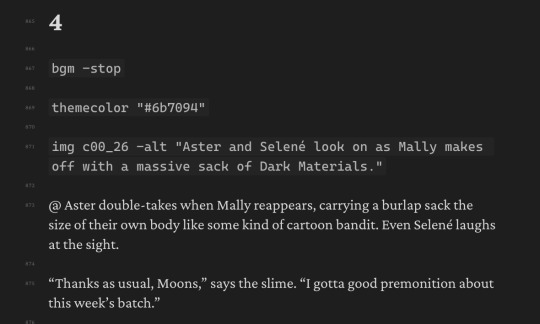
The music player is pretty rudimentary and just offloads all the complicated business to howler.js.
It’s a funny patchworked leaning tower of python but it gets it done and gets it done entirely client-side and that means I don’t have to dip even one of my toes into the haunted pool of server-side web development =w=
65 notes
·
View notes
Text
Hi, because I'm an insane person and a freak for looking at data files, I compiled a masterlist of every single BG3 dialogue file that has Dark Urge origin-specific dialogue in it. This was achieved by using the BG3 Dialog Reader, and honest-to-god manually combing every file for the Dark Urge origin tags (listed at the top of the document).
This document is a list of file names, as they appear in the Dialogs folder, listed by the subfolder they appear in. To read the actual dialogue, you will need to either download the BG3 Dialog Reader, or download the parsed data from roksik's BG3 datamined dialogue drive.
Alternatively, this project has also been part of a larger pet project of mine: to transcribe all of the Dark Urge dialogue in the game. At the bottom of the masterlist doc, you'll find links to all of my docs of transcribed dialogue (including a separate doc for Gortash dialogue). However, I've only gotten through most of Act 1 and a decent chunk of the Companions interactions. How much I continue to add to the transcriptions will be determined by how much free time I have and how autistic I'm feeling on a given day LOL
#the dark urge#dark urge#bg3 durge#tbh i don't know what to tag this with#bg3 datamine#bhaal autism#bg3 data#bg3 dark urge#my posts
73 notes
·
View notes
Text
I usually do not recommend apps because I hate things that look like advertisements, but I recently took a long journey down the road of "I want to backup an SMS conversation with tens of thousands of messages" and ran into so many roadblocks and pitfalls that I wanted to share the only thing that seems to have worked. I am also sort of hoping that people with more Android chops will say something like "oh you missed officially-supported option XYZ" or something like that.
1. Google will backup your SMS but unless you pay for Google One, your MMS will be lost—so all the photos etc in the thread are gone.
2. Moreover what is in Google One will not be downloadable into a format that you control. The only option is to port to a new phone.
3. Moreover even if you use Google Takeout to try to download that archive from Google One, the result is busted and doesn't include said media.
4. Many of the other apps have a "free trial" that is so hampered that you cannot actually make a single archive.
5. The app I found will export a massive XML file to one of several filesharing services—Google Drive, Dropbox, and Onedrive—as well as a local backup that can presumably be ported over USB. The app has an associated web viewer, which has problems with loading all the videos and pictures in a long text chain, presumably because it is trying to cram the entire thing into the DOM. If you unselect loading those, you can "click to load" them afterwards, and this works, although it can cause the scrolling to get lost.
6. However, the fact that it's an XML file means you can do SAX parsing of it, even though there could be 100MB videos in the "data" attribute of some of the tags (!). I've already been experimenting with doing that—written a little parser that sends everything to an SQLite3 database.
7. The format of the dump seems to be. "smses" is the root tag pair, and within it are tags of type "sms" and "mms". "mms" can contain two children, "parts" and "addrs". A "parts" tag can contain multiple "part"s which contain the "meat" including the "data" attributes, which seems to be where all my pics and videos have gone. An "addrs" tag contains "addr"s that seem to be just participating conversationalists. There's a hell of a lot of metadata stored in the attributes, not all of which I have deciphered beyond the datatype of each field.
8. I think I want to actually do the whole SQLite3 song-and-dance and just dump pictures and videos to some static folders. Then you could write a small local webserver to deliver a properly scrollable and searchable version. But right now, having a backup that I can save to a USB or several is really comforting.
15 notes
·
View notes
Note
hi, I saw a post you made about your character creator menu a while back and I thought it was really neat how you had adjusted the standard picrew-style menu to give better previews. I want to build something similar (just as a picrew, not as part of something bigger), and I've got a basic idea of how I'd code it, but figured I'd ask, did you follow a tutorial at all to help code yours? and/or would you be willing to share some of your backend for it?
I'm very curious if my idea of how to achieve the same result is roughly the same backend as you've got, or something wildly different!
Sure! Here's the architecture diagram:

I know the diagram is probably not useful on its own... we were a little cute and call an entire portrait a "sandwich" which is made of of different "slices" (the eye slice, the outer_clothes slice). It follows the 3-layer system that I describe in this talk. The basic idea is something I call "the cycle between heaven and earth":
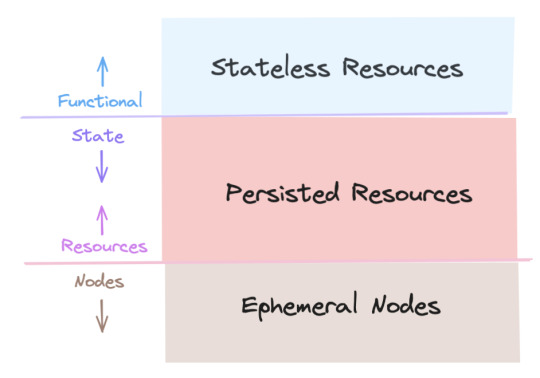

The lowest layer is all the nodes in Godot's scene tree. They're basically a browser DOM that don't store any data we want to keep; they're mortal and ephemeral. E.g. buttons, stuff drawn on the screen.
The middle "cores" layer are resources with almost no functionality; they're just data repositories meant to be serialized/deserialized.
The top layer has no state and its resources represents game content: collections of possible noses, hats, etc.
When data changes, I have "rerender" functions on most of my nodes that can be called to update themselves to whatever the current data is (rather than updating themselves piecemeal as specific things change). Similar to how React does it, if you're familiar.
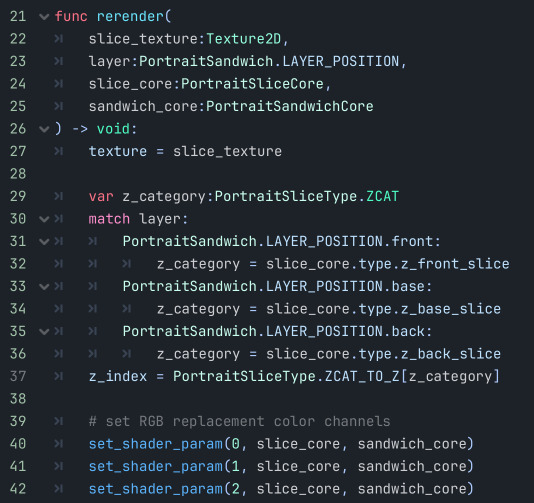
To get that preview effect where everything is the same besides one thing, on every change I rerender all the buttons in that category with a copy of the current "main" core and then replace the one slice that particular button changes.
The cores serialize to JSON, and I store the slices as "slice_type: chosen_slice", the keys of which match up to the resources I defined in the top layer.
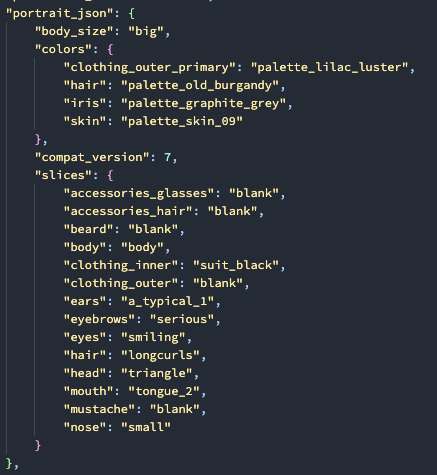
To define all the assets, we set up a file parser that goes through and automatically collects & sorts image files into different categories and with their front/back and big/small variations by file name:

I use this organization for both the portrait maker and the main game, so it's not specialized for doing picrews... I hope this is useful to you! Happy to answer any other questions you have about it.
13 notes
·
View notes
Text



Definitely this counts as productive night of studies.
I arrived early, grabbed my seat, and dive into another incredible Golang SP event at Microsoft Reactor.
During the event, we discussed the simplicity of error handling in Go, which was practically reinforced by creating a CSV file parser, ensuring that any issues encountered are well identified and handled.
#coding#developer#linux#programmer#programming#software#software development#student#study aesthetic#study blog#studyblr#studyblr community#studyprogramming#swe#software engineering#softwareengineer#code#golang#notebook#laptop#event#codeevent#programmingevent#study motivation#studying#studynotes#brazil#brasil
35 notes
·
View notes
Text
the new windows overwhelming device history Recall thing is frustrating because like, this is an obviously desirable thing, nerds since forever have been trying to achieve this with LastFM and GPS trackers and browser history and .zhistory file parsers. I even expect it to be pretty good, I think it'll be useful. But we can't have a nice thing like this because it'll be enabled by default and result in one billion compromises when your dad gets a call from a guy pretending to be tech support who tells him to expose a remote desktop port and then sifts through your history looking for your passwords.txt file because of course you have that.
A bunch of masto people are pointing out that it's also a huge personal abuse vector, and yes, also true, although how much more than usual if your device is already deeply compromised is not immediately apparent to me, but my point is that this should be extremely desirable, it's just that it'll invariably be riddled through with normal Microsoft horseshit and present massive problems to everyone except the people who need it least.
(as a note, Microsoft already tries to maintain a huge device-wide system history, it's just utterly hamstrung by the fact that it can only hook your browser history out of Edge)
also at present this is only set to function on the new Arm powered Windows notebooks, but I guess it'll come to the newer x64 processors that have NPU accelerators too eventually.
34 notes
·
View notes
Text
UPDATE: recent patches and the parser are here! See the newer post.
A friend who wanted to stay anonymous datamined BG3's dialogue, alongside with tags, approval, roll requirements, dev notes... 9300 files total! I'm sharing it now. Make sure to have both Dialogs and jscssetc folders to have proper formatting. The Link lines have the Jump function - click them to jump to the associated line. The rest of the tags can be shown/hidden as per the header. The files are separated by acts, but be warned that there might be spoilers in the tags and game files.

358 notes
·
View notes
Text
All right, since the analyses are already starting to crop up, I'll upload the link to all of BG3's EA parsed dialogue. Shout-out to Aloija and her dialogue parser!! As well as my husband (not on tumblr) for adding a batch convertion option to it.
The dialogue contains all the lines for every scene and interaction, as well as information on approval changes and required plot flags.
The folder structure and the file naming (I kept both) are solid, so finding whatever it is you want shouldn't be difficult. Not all dialogue files make sense, not all tags are deciphered, and not all dialogue is yet written (the placeholder text | is written like this | ). There are minor spoilers, unused lines, unfinished scenes, but nothing beyond what's currently in EA plot-wise.
UPDATE: the game is out, the new parser is also out! Please find them here:
173 notes
·
View notes
Text
Guide: How to Make TF2 Water Animated
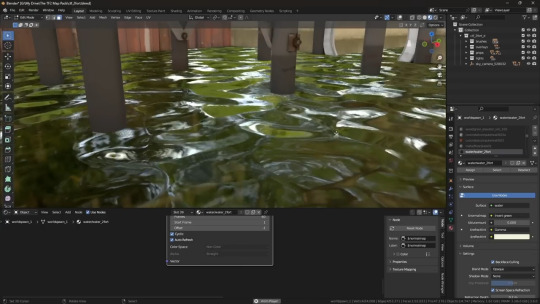

(Images by hisanimations)
A guide on how to make TF2 water animated using hisanimations' map pack resources. As well as how to animate TF2 waterfalls and other water that uses scrolling textures.
A brief history on TF2 water porting
A previous version of the TF2 map pack port by hisanimations worked differently with handling water textures.
hisanimations: "Texture Scrolling - Waterfalls, vortexes, spooky portals, they all have a Geometry Nodes nodegroup to control the scrolling. If you find one missing, you can report it, or add it yourself. The scrolling is tied to time itself, so no matter what framerate you have, the speed will always be the same." -May 2023 TF2 Map Pack announcement: [link not available for Tumblr]
youtube
As of the October 2024 update of the TF2 map pack (now renamed the SEBC, or Source Engine Blender Collection), materials are set up differently to help animators and artists save up on file space. However, the water_animation folder (containing image frames for the water's normal map) is no longer included in the maps folder, which was used to animate the water. You'll need to do some things to restore it.
This guide is to help recreate the water animations from the previous TF2 Map Pack. It is basically a description of the method hisanimations used for the TF2 Map Pack.
Making TF2 water animated
hisanimations: "By default, the water is not animated, but there is a way to make it animated. Within every water material, there should be an animated texture node. To apply it, select the world mesh. Go to edit mode. Select the mesh that has the water material. Localize the material and swap the node links. Enable Cyclic and [Auto Refresh], and it should now be animated." -[OUTDATED] I Ported EVERY TF2 Map to Blender [OUTDATED], Chapter: The Improvements: Water Animation, 6:14 of video.
This section is for large bodies of water, like the water beneath the bridge in the map 2Fort.
First, download the water_animation.zip folder.
[file: zip download not available for Tumblr]
Extract it. Make sure the image frames are directly inside the folder, with the folder named water_animation. Place this folder somewhere you'll remember, like inside the _materials folder of your SEBC folder.
Open the .blend of the map you want. Select the part of the mash that contains the water. In the Material Properties tab, select the water material slot (if the slot list is long, uncollapse the little triangle button to unhide the search text parser and type in water to narrow down results).
In the Shader Editor, select Add > Texture > Image Texture to add an image texture node. In the new node, select Open. In the new window, find and select the water_animation folder and select the first frame of the image frames inside (tfwater001_normal_00.png). Set the node from Single Image to Image Sequence. Set Frames to 60. Checkmark on Cyclic and Auto Refresh. Set the Color Space to Non-Color.
Plug this image sequence node into the water material's shader so that it replaces the $normalmap Image Texture node.

The water should now be animated as you scrub through the timeline.
Adding water reflections
This section is for creating a more accurate water effect, like for shots where you want a merc's reflection in the water.
hisanimations: "In Eevee, [in the Render Properties tab,] enable Screen Space Reflections to get reflections off the water. You can add a reflection plane to make the reflections more accurate." -[OUTDATED] I Ported EVERY TF2 Map to Blender [OUTDATED], Chapter: The Extras, 10:41 of video.
To turn on reflections: In the Render Properties tab, enable Screen Space Reflections

To add a reflection plane: Select Add > Light Probe > Plane (or Reflection Plane, depending on your version of Blender)

Change the size or scaling of the plane, and place it just below the surface of the water.
Animating waterfalls
This section is for animating waterfalls and water that uses an image texture.
hisanimations: "Things like waterfalls and vortexes in game have animated textures. Which means you'll see them shift to fake movement. This has also been implemented in the map pack, but because there's no way for me to automatically add them some models, may lack this animation." -[OUTDATED] I Ported EVERY TF2 Map to Blender [OUTDATED], Chapter: The Features: Texture Scrolling, 3:02 of video.
Firstly, download hisanimations water.blend and custom.blend files:
hisanimations: animated waterfalls - put into _materials [attached .blend files: water.blend, custom.blend]: [link not available for Tumblr]
[file downloads not available for Tumblr]
Place them in the _materials folder of your SEBC.
The waterfalls should now be animated on you TF2 maps in the SEBC when you open them and scrub through the timeline.
Animating other waters: Texture scrolling
The waterfall texture scrolling should work with any textures that tiles (example: green nuclearwaste.png on TF2 maps).
To use it for another, open the map file you want. Then select File > Append… Then in the new window, locate the custom.blend or water.blend file in the _materials folder of the SEBC. In the folders you see inside the file, select Material > custom/waterfall002_solid. Its data will now be inside your .blend file.
Select the mesh with the water/liquid you want to animate with a texture scroll. In the Material Properties tab, select the material slot for the liquid. In the Shader Editor, note the name of the current material. Switch to the material waterfall002_solid. Select and copy the nodes for the material that are plugged to the left of the #basetexture Image Texture node.

Switch back to the previous shader material for the liquid. Paste in the nodes. Plug the Add node to the Vector of the image texture node of the material. To make the speed of the animation slower, decrease the value of the Multiply's bottom-most Value property from 1.2.
What this guide doesn't cover
Below are water effects I haven't been able to make a guide for at the time of writing. Feel free to make a guide for these:
Adding water waves on shores (banana Bay, beaches, etc.) (I think it's animated using the same methodology as other scrolling textures, but I haven't been able to confirm it at the time of writing.)
Water trails (from boats/mercs moving through the water)
Water splash decals (shooting at the water)
Animating caustics (underwater light)
Rain and Raindrops (Sawmill map, etc.)


Some links to water effect resources that may be useful:
Fake Caustics: [link not available for Tumblr]
Bubbles: [link not available for Tumblr]
[Alt links to YouTube tutorials instead:]
youtube
youtube
8 notes
·
View notes