Note

@orphelia4 I've gotten this follow-up question many times but didn't know the answer. I finally decided to go and do the deep-dive about it for you and everyone else who does not want their full legal name to be seen by clients.
Unfortunately you cannot hide your full legal name if you are using a personal PayPal account. However, you can choose what name is shown if you switch to or make a Business account!
You can swap your personal to business pretty easily - however, a business account is unable to receive 'friends & family' payments. This means your friends can't use that account to shoot you their half of the bill you're splitting.
I would recommend creating a separate account for your business, and keeping your personal PayPal account for just you and friends/family.
Here's what the page looks like. As it suggests, use a new or at least different email address from the one you use to login to your personal account.
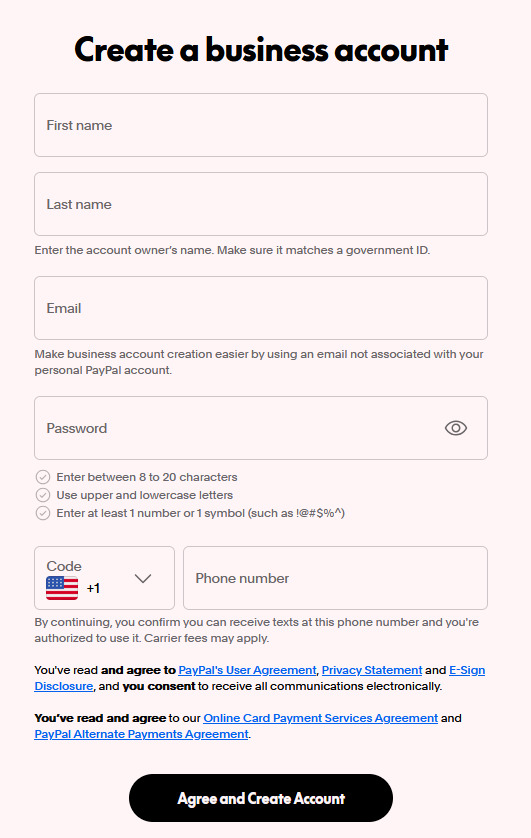
This still asks for your legal name, phone number & all that personal information, but you can choose to hide all of it from clients in your Account Settings after the account is made.
After you finish creating the Business account, you'll be sent to this page, which asks what kind of Business you are.
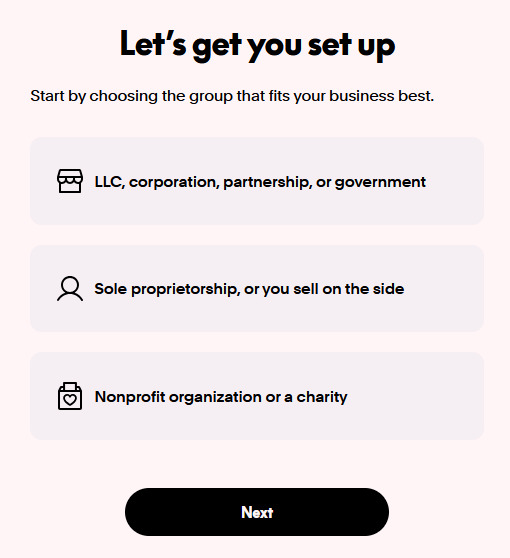
You're gonna choose the second option: Sole proprietorship, or you sell on the side. You'll get a drop-down menu that asks if you're an individual or a sole proprietorship - go ahead and hit 'individual', then 'next'.
Next page asks for more personal information. Fill that in and then proceed.
Next will ask you for your business name [THIS IS WHERE YOU PUT WHAT NAME YOU WANT PEOPLE TO SEE ON THE INVOICES], website and 'customer service' email & phone number. Use the email & phone you already input for making the account, slap a website (I assume socmed would count, or where you attract most of your business).
It also asks for what your business *is*. You have to select from a per-determined list of options. Choose what best describes the type of work you do - I'd suggest either "Miscellaneous Goods" or "Art Gallery" LOL. This world hates freelance artists.
After that, your account should be good to go! Make sure you dig around your account settings and toggle on and off any information you want or don't want shared, and double-check them on your invoices too!
Hope this helps! I made a new business account for this info lol
Hi! Sorry to bother you but I had a question maybe you would know since you work with paypal and stuff. I'm trying to set up my paypal for commissions but it's being...difficult. Is there a certain way I have to set up my account? Like do I have to change it to a business account or should people just be able to use my email?
Oh boy PayPal, the dark horse of any commissioner’s life... I will try and be as helpful as possible!
You do not need to have a PayPal business account. I cannot speak for how a business account works, because I do not have one. I use the base account, and that’s it.
My biggest advice is to USE INVOICES. USE INVOICES. USE INVOICES. Don’t just have people send you their payments - instead send them a PayPal invoice for their order! That’s the best way to protect yourself from PayPal screwing you over. Invoices protect you from losing money or being scammed.
Here’s how to set up and use PayPal invoices for art commission work:
1) Log in to PayPal, then from your account summary page find the button that says ‘Create an invoice’. You can find it in the ‘More’ drop-down menu next to the ‘Send’ and ‘Request’ buttons.
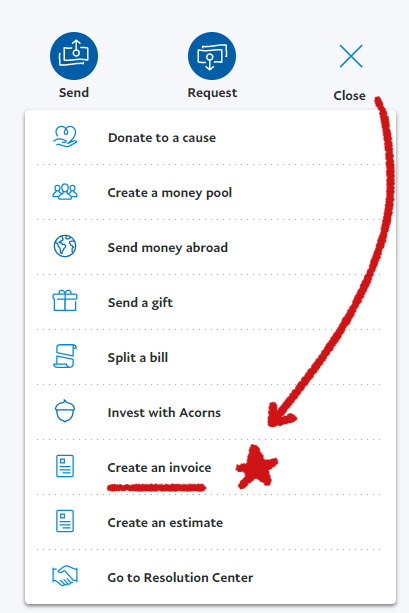
You can also find ‘Manage Invoices’ under ‘Seller Tools’, which should be on the right and below the ‘Send’ ‘Request’ ‘More’ and ‘Send again’ menus. It looks like this:

2) Welcome to the Manage Invoices page, where you can keep track of all your invoices. Don’t be intimidated by how it looks, it’s very simple to use!
Click the ‘+Create Invoice’ button!

We’re going to make a template for sending commission invoices, so you won’t need to do this over and over again.
3) Create an invoice.
Your ‘Create Invoice’ page probably looks something like this:

We’re going to make a template so you don’t have to fill all this information out every time you need to send a new invoice. This is what I do for the type of commissions I do.
A) Set the type of invoice to ‘Amount only’. This will send the client a bill for a set amount agreed upon via correspondence, like through email or DMs. You can also set the type to ‘Hours’, which allows you to charge your client an hourly rate for the amount of work you do. I do not use this, so I cannot speak on how well it works or on how useful it is. I’d say just calculate your prices to be fair for the amount of work you put into them, and use Amount Only invoices.
B) You can set a little logo here if you want to personalize the invoices you send out. This is cute, I recommend it if you have a brand or logo you use for your work. This is optional and not required, though!
C) Set the Type of goods to “Goods: Digital goods”. You are not physically sending the client a commission - you are drawing them a picture and sending them the finished product through the internet.

D) Ask your client what their PayPal email address is, and put that email here! You can also add returning or regular clients to your address book, and PayPal will remember their preferred email address for you!
*NOTE*: You don’t need a PayPal account to pay a PayPal invoice. You can simply put the client’s email address here (regardless of whether you know it’s their PayPal email or not), and it will send the invoice to that email. They can choose how to pay the invoice when they receive it. Some clients who do commissions often might have a dedicated account for PayPal, and it would be easier for them to pay with a PayPal balance, etc etc. I always ask “What email would you prefer I send the invoice to?”. It usually streamlines the process a lot. You can also just note in your commission post to have clients include their PayPal email with their inquires.
E) Here you can choose what currency you’ll be charging your clients in. Mine is set to US Dollars, but you can choose whatever currency you use.
*NOTE*: If a client sends you payment without an invoice and they use a different currency than you, you have to pay the exchange rate. If your client pays an invoice, however, PayPal will convert the currency before you get payment, which means you don’t eat the conversion fee and get closer to your full amount. Just another reason why they’re a life-saver!
While we’re here, hit the drop-down menu that says 'Add/remove detail’ and check the box that says ‘detailed description’
Description Box - describe the commission! (Warning: be a little vague with how you title your commissions. NSFW language will probably get you flagged or banned.) Here is an example of how I fill this out:
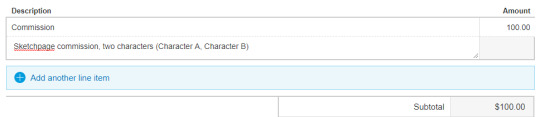
You can choose to add another line item if your client is getting more than one commission from you at a time! You can cut down on the amount of invoices you send this way, which will help with preventing invoices from falling through the cracks! PayPal will calculate the total amount for all items being commissioned automatically.
F) Allow partial payment: Check this box if you want your client to be able to pay in installments. I’ve had plenty of clients who were unable to pay all at once because their bank only allows them to spend a certain amount at a time. I check this box for those clients, but usually it is safer to have the clients pay all at once up-front.
Allow customer to add a tip: CHECK THIS BOX. Give your customers an option to toss you something extra for your hard work! It hurts no one and is an easy way to let your clients show their appreciation for what you do! You deserve it!
G) Note to recipient: You can put any additional notes or thoughts in this spot! I just put a nice little platitude here, like ‘Thank you for your business!’
H) Terms and conditions: Clarify your policies on commissions here. This is just another way of covering your back if your client decides to back out or something goes awry with the order. Here’s what I put in mine:
"Commission will not be started until payment is received in full. Please give two weeks for completion of your commission. If you need to cancel your commission, please contact me as soon as possible via email so I don't get too far in the process! Finished product is sent digitally to specified email. No shipping required.“
And that’s everything! Hover over the ‘Safe as draft’ button and choose ‘Save as template’. Enter a name for it (i.e. ‘Commissions'), and check ‘Make this my default template’ so you don’t have to remember to choose the template every time you make a new invoice.
One more note: PayPal takes a percentage from your total Invoice payment as a service fee. The higher the amount you’re being paid, the bigger chunk they end up taking (that’s math for you!). Do not be surprised if you lose between $5-$10 on a large commission. This is why it’s nice to include the tip option! Tips from clients will usually cover this fee. (You can write these service fees off on your Taxes, also!)
I don’t know if this helps with the problems you’ve been having, but this is how I use PayPal, and I have had zero problems with them in my 4-5 years of using PayPal for commission work. (I highly recommend connecting your PayPal to whatever Bank you use, for easy access and transferring of your money!)
If this doesn’t help, feel free to send me a follow-up about the problem you’re having and I’ll see if I can figure out why PayPal’s giving you the run-around.
1K notes
·
View notes
Note
hello!!! i absolutely LOVE the new art of the Queen — and i love the Queen in general, she's so rad :D
quick question: are you planning to take part in Art Fight this year?
Thanks! She's one of those designs where I look at my hands in disbelief.
I wish I had time for art fight, but alas. Comics deadlines wait for no one!
4 notes
·
View notes
Text

I'm running a poll on Patreon for the next character to be added to the BACKLASH website's cast page! They'll all be done eventually, but who will you choose for June's addition?
All of my members may vote (including free members)!
Click here to vote!
Poll closes 11:59PM EDT 6/11/25.
patreon ✦ read my webcomic BACKLASH ✦ bsky
29 notes
·
View notes
Text

[BACKLASH] I finished The Queen's cast page! You can view all of my webcomic's completed cast page entries here.
I also did a write-up about this one, and also have in-process images for it, up on my Patreon! You can join for just $1 a month.
patreon ✦ read my webcomic BACKLASH ✦ bsky
41 notes
·
View notes
Note
Hello ghost I need your help I am starting commission and new to PayPal, someone ask me can I draw something for them. I said sure, they told me to send my paypal email. So them my scan code so they can send the money but, that not it because they told me again send them my paypal email so I went to my profile and found a link to my account and send it but that not it either. They ask again send my email and I don't know what to do.
Hi there! Sorry you seem to be having issues with your commissioner. I'll try to help if I can!
I have a (very detailed) post I've made before with regards to using PayPal as a third party to manage money between clients and your bank, so definitely check that out in case there are any tips there that could help you during your Freelance Artist journey!
So, when you sign up and create an account with PayPal, you must give the site an email address and a phone number that you have access to and control over. These two things are security measures that allow you to authenticate your account. The email that you use to sign in to the PayPal website is your PayPal email. Whatever you use to sign in, send them that email. What they are looking for should look like <[email protected]>.
The reason they need this email is because PayPal accounts can send money directly to another account - or request funds from another user - using the email of that user. Sometimes commissioners like to send money for the goods and services they're purchasing (in this case, Art) directly to the artist. However, I would highly recommend using PayPal's invoice system in order to protect yourself from potential scams. There is a step-by-step instruction for how to set up and use Invoices in the post that I linked to at the top of this ask.
Back to your issues: if you're alright with letting this client send you money directly to your PayPal account without the protections of an Invoice, send them the email address that you use to log in to PayPal.
If you already have sent them that email and they still insist that they need something else from you, I would recommend sending them an Invoice for the commission and request they compensate you that way.
If they refuse to send the quoted amount to the email you provide AND they refuse to pay via Invoice, I recommend telling them to get lost, LOL. You're the artist and your time is valuable. Just because you're new to using PayPal doesn't give your clients the right to boss you around or bully you into running your business the way they think you should.
Hope this helps! Good luck!
10 notes
·
View notes
Text
there's a petition to sign (open to non-UK-residents) and protests over today & the next few days to go to in many locations if you're in the UK
1K notes
·
View notes
Text

decided to doodle up one of the outfit requests I got for Eustal since it was his birthday and you sillies remembered him, haha! he got out of his big chair for this, say thank you.
👍 - OC in a crop top (as requested from the OC outfit doodle prompt list)
87 notes
·
View notes
Text
Trans Rights petitions in the UK
Following the ridiculous and inhumane news out of the UK yesterday, two out of the top 3 petitions on the UK parliament petition site relate to trans rights:

Let me point you in the right direction!
1. Legally enshrine the right of adults to physically transition using NHS services
Sign here
See graph of signatures here
Deadline: 28 July 2025
Signatures so far: 24,709 of 100,000
2. Allow transgender people to self-identify their legal gender
Sign here
See graph of signatures here
Deadline: 12 June 2025
Signatures so far: 22,107 of 100,000
Who can sign?
Anyone living in the UK, regardless of citizenship
UK citizens living anywhere in the world
17K notes
·
View notes
Note
I hope I am not being too weird about your character. The “think about the character” beams are too powerful because I’ve been thinking about him for like the last week
Oh, please don't feel self-conscious, I'm very flattered! It makes me happy to hear when any of my characters are out cursing other people's brains and not just squatting in my own, hehe~ >:3
I just don't always have witty additions or time to doodle responses to asks so I just keep them in my inbox to look at now and then for a quick dopamine hit lol
16 notes
·
View notes
Note
The character
many such cases
15 notes
·
View notes
Text
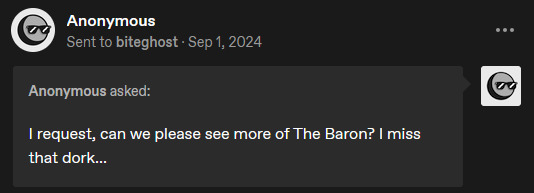
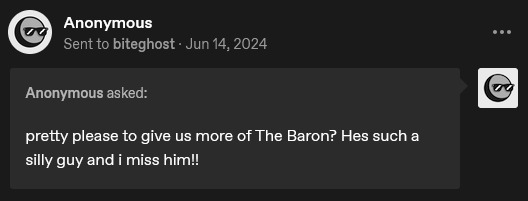

Ask and ye receive!
79 notes
·
View notes
Note
I kinda love how you have this David Lynch approach to explaining world building in backlash
Every new update is another step in understanding the world building then realizing there’s nothing to be understood
Great job
This is where I reveal I have no knowledge of David Lynch's work but I'm going to take this as a compliment with false confidence. Thank you! 💕 My worldbuilding is drip-fed as it becomes necessary for readers to know because my lens is zoomed in 300% on the characters who live inside the world, lol!
16 notes
·
View notes
Note
NOOGIE HIM
How would your OC Alias respond to someone offering to give his helmet head a clean and shiny polishing?
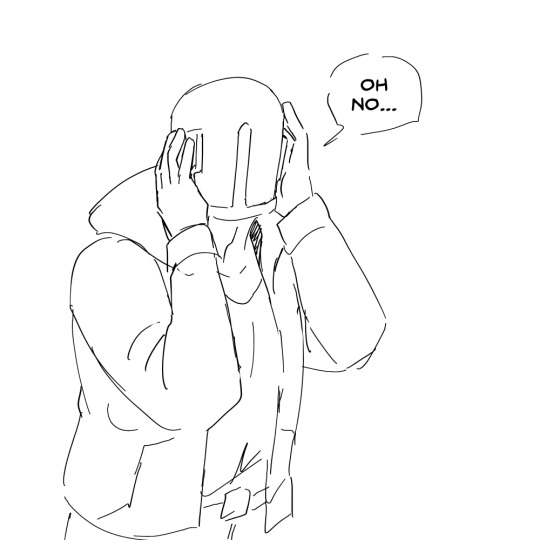
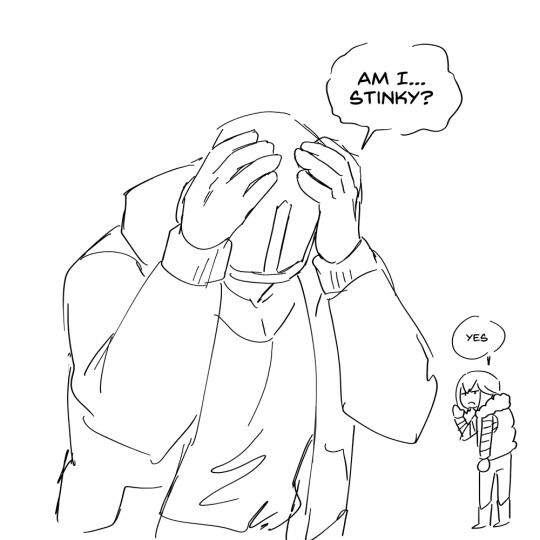
He would think you were politely trying to tell him he smells.
75 notes
·
View notes
Note
How would your OC Alias respond to someone offering to give his helmet head a clean and shiny polishing?
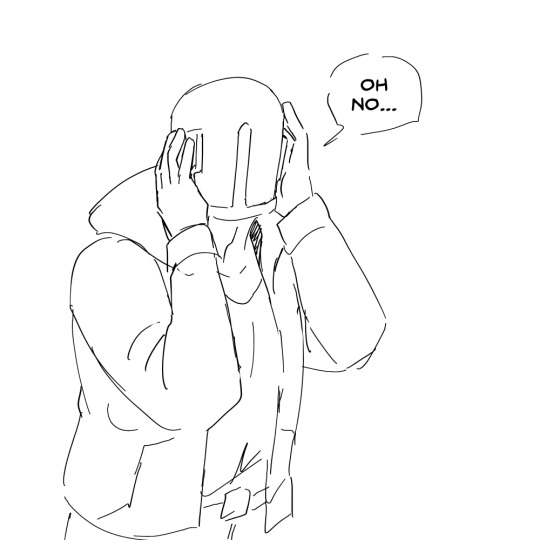
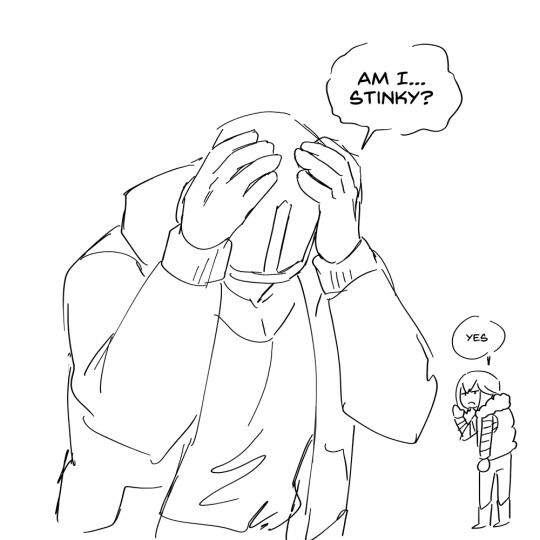
He would think you were politely trying to tell him he smells.
75 notes
·
View notes
Note
Backlash has now taken over my brain, I already have an oc and am imagining them in *scenarios* within the comic. You got me

You could say imagining ocs in scenarios is the whole reason I make comics in the first place LOL
Glad you're enjoying your time with BACKLASH and my funny little world! I love hearing that people like to make OCs based on the world, it's so neat! Thank you for reading and having fun! <3
37 notes
·
View notes
Text

I'm running a poll on Patreon for the next character to be added to the BACKLASH website's cast page! They'll all be done eventually, but who will you choose for April's addition?
All of my members may vote (including free members)!
Click here to vote!
Poll closes 11PM EDT 4/12/25.
22 notes
·
View notes
