Don't wanna be here? Send us removal request.
Text
Top 5 AI Tools I Recently Used That Actually Enhances My Productivity
Over the past few weeks, I tried out a bunch of AI tools to help me with work, content creation, and research. Some were average, but a few truly stood out — not just cool to use, but actually useful on a daily basis. So, I thought I’d share my personal top picks here. If you’re someone who works with content, research, or just wants to save time doing repetitive tasks, these tools might seriously help you out too.

1. Audio to Text – Riverside AI Whether it’s meeting recordings, podcasts, or long audio notes, Riverside AI has been a game-changer for me. Just upload the audio and it generates super accurate transcripts. It saves so much time, especially when I don’t feel like listening to the whole thing again.
2. Image Generation – Perchance AI If you’re into creative work or need visuals fast, Perchance AI is really fun and powerful. I’ve used it to create aesthetic or concept-based images for projects and social posts. Super intuitive and gives cool results with just a few prompts.
3. Text to Video – Hailuo AI This tool amazed me. You can convert text (like a script or blog) into a full video. I got about 1000 credits and created around 20 videos. It’s a great option for content creators who want fast video output without editing software.
4. Video Subtitles – withsubtitles.com Simple and does exactly what it promises. Upload your video, and it generates subtitles almost instantly. Helps with accessibility and makes your content more engaging and SEO-friendly.
5. Proofreading Large Docs – Scribbr When I had to edit long documents, Scribbr came to the rescue. It’s not completely free, but the dynamic pricing makes it affordable. It catches mistakes and gives great writing suggestions, especially for academic-style content.
Bonus: Research Tool – Semantic Scholar If you’re into technical or academic research, Semantic Scholar is amazing. I used it to quickly find credible papers and citations, and it works way better than just Googling stuff.
These tools have made my daily workflow smoother and less stressful. If you're trying to work smarter, not harder — definitely give these a shot.
#AITools#ProductivityTools#WorkSmarter#AIAutomation#TechForWork#DigitalTools#AIProductivity#EverydayAI#EfficiencyHack#SmartWorkTools
0 notes
Text
✨ Learn Prompt Engineering with GenAI – The Skill You Didn’t Know You Needed
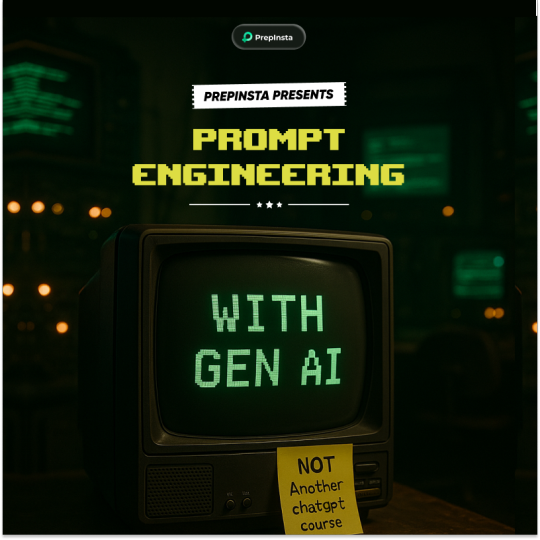
AI is changing everything — and learning how to talk to AI (aka prompt engineering) is quickly becoming one of the most valuable skills out there.
That’s why we’ve built a hands-on program to help you master Prompt Engineering using real-world tools like ChatGPT, LLMs, RAG, and AI agents — all under the guidance of top AI mentors from India.
If you’re a student, job seeker, or someone just curious about where AI is heading — this is your chance to get ahead.
📚 What’s inside this 2-month live program?
40+ hours of live online classes with expert instructors
200+ hours of self-paced content so you can learn at your own speed
4000+ pre-written ChatGPT prompts to save time and inspire your own ideas
700+ ready-made PPT templates to help you communicate and present better
Certification by PrepInsta in Prompt Engineering with GenAI
AI Readiness Assessments to check how well you're picking things up
🚀 We’re not just teaching — we’re building careers
You’ll also get:
Portfolio, GitHub, and LinkedIn optimization to showcase your work
Resume-building sessions tailored for GenAI roles
Mock interviews (technical + HR) to help you prep like a pro
Soft skills training with real-life scenarios
Dedicated career guidance from experts who’ve helped thousands land jobs
💸 Oh, and there are rewards too!
We love rewarding effort. Our top 3 performers get:
🥇 ₹15,000 for 1st place
🥈 ₹10,000 for 2nd
🥉 ₹5,000 for 3rd
Plus, Letters of Recommendation from industry experts to give your resume that extra edge.
🌐 A community that supports you
When you join, you’re not alone. You’ll be part of a growing alumni network — a place to get referrals, inspiration, and genuine support.
🧠 Who is this for?
If you’re in your final year, prepping for placements, switching careers, or just want to get serious about AI — this program is built for you. No fancy background needed. Just your curiosity and commitment to learn.
✅ Ready to dive in?
We keep our batches small and focused — so if this feels right, don’t wait too long.
New batch starting 12th July, 2025. Let’s learn GenAI the right way.
#PromptEngineering#GenAI#AIlearning#LLMs#CareerInAI#PrepInsta#OnlineLearning#AItools#LiveCohort#ChatGPTPrompts#TumblrEdu#StudentCommunity#TechSkills#FutureOfWork#PromptMastery
0 notes
Text
🌀 Flipkart GRiD 7.0 is LIVE! 🌀
Hey tech fam! 📣 One of India’s biggest campus tech competitions is back — and yes, YOU can be a part of it!
🎯 What is it? Flipkart GRiD is Flipkart’s national-level engineering challenge that lets students from all over India solve real-world problems — the same kind Flipkart engineers face daily. From tech & data to robotics & innovation, this is where your code meets the real world.
👩💻 Who can participate? If you’re graduating in:
🎓 2026
🎓 2027
🎓 2028
🎓 2029 (and even 2030 if you're a dual-degree student)
…then you're eligible.
💡 Why join?
Solve real Flipkart-level problems 🧠
Win cool prizes, swags, and maybe even an internship or FTE 🎁
Compete with the best coders across India 💻
Add serious firepower to your resume 💥
📅 Registrations are open NOW Don't wait till the deadline. Trust me — this is one opportunity you don’t want to sleep on.
👉 Register Here
Let’s GO! 🔥
#FlipkartGrid7.0#CampusChallenge#CodingCompetition#TechLife#EngineeringChallenge#FlipkartCareers#CollegeTech#Grid7#Hackathon#TechReady#StudentLife
1 note
·
View note
Text
Array Sorting in C++: A Quick Guide ✨
Hey coders! 👋 Let's talk about something super useful: Sorting Arrays in C++. Whether you are a newbie or brushing up your skills, this is essential knowledge.
What's the Deal with Sorting? 🤔 Sorting means putting your array elements in order (ascending or descending). It's crucial for making data easier to search, analyze, and work with.
Key Sorting Ideas 💡
Comparison & Swapping: Most sorting methods compare elements and swap them if they're in the wrong order. Think of it like rearranging books on a shelf!
Iteration: Sorting involves going through the array multiple times. It’s like checking every item to make sure it’s in the right spot.
Sorting Order: Usually, we sort from smallest to largest, but you can also sort from largest to smallest, or by any custom rule.
Choosing the Right Method: Different tasks require different methods.
Simple Methods (Bubble, Insertion): Easy to grasp but slow for big arrays. Great for learning the basics! Efficient Methods (Quick, Merge): Faster for large amounts of data but a bit more complex.
Sorting in Action 🚀
Manual Sorting: Write your own sorting code using loops and if statements. Good for understanding how it works under the hood.
Using std::sort(): C++'s built-in function that's super fast and easy to use.
#including<algorithm> int arr[] = {5, 3, 8, 6, 2}; int n = sizeof(arr)/sizeof(arr[0]); std::sort(arr, arr + n); // Sorts in ascending order
Custom Sorting: Sort your way by using a special function to define your own sorting logic.
Quick Guide Table 📚

Sorting is super important for any C++ project! 💻 Hope this gives you a clearer picture. 🎉
4 notes
·
View notes
Text
Roadmap to Learn Full Verbal: Your Guide to Mastering the Art of Words (Without Losing Your Mind)

Let’s be honest — tackling verbal skills can feel like trying to tame a wild beast. Grammar rules popping up like surprise quizzes, vocabulary that sounds like it’s from another planet, and reading comprehension passages longer than your last Netflix binge. But don’t worry, I’m here to guide you through this jungle with a roadmap that’s almost as fun as a Sunday brunch.
Step 1: Build Your Vocabulary — One Word at a Time
No, you don’t need to memorize the entire dictionary overnight (unless you’re a superhero). Start with high-frequency words and use flashcards, apps, or heck, even sticky notes on your fridge. Make it a game — challenge yourself to use a new word every day. “Obfuscate”? Perfect. Try it in a sentence before your morning coffee!
Step 2: Master Grammar Like a Pro (or at Least Like You Know What You’re Doing)
Think of grammar as the rules of a board game. You don’t want to flip the table midway through. Focus on the basics — subject-verb agreement, tenses, and common pitfalls like “their,” “there,” and “they’re.” And remember: commas are tiny ninjas that can change the whole meaning of a sentence.
Step 3: Practice Reading with Purpose
Don’t just read for the sake of reading. Pick articles, essays, or books that challenge you but don’t make you want to scream. Take notes, underline key points, and ask yourself: “What’s the author really saying?” This will sharpen your comprehension and critical thinking — skills that are gold in any verbal test.
Step 4: Write, Rewrite, Repeat
You learn language by using it. Write essays, summaries, or even tweets (because brevity is its own art). Get feedback, edit ruthlessly, and watch your skills bloom.
Bonus Tip: Don’t Fear Mistakes — They’re Your Best Teachers Every slip-up is a step closer to mastery. So, embrace the oops moments. They make for great stories later.
Ready to start your verbal journey? Grab your coffee, your notebook, and let’s make words your new best friends. Trust me — future you will thank you (and maybe even buy you a celebratory donut).
#LearnVerbal#VerbalSkills#VocabularyBoost#GrammarTips#ReadingComprehension#WritingPractice#LanguageLearning#StudySmart#WordPower#EnglishLearning#VerbalRoadmap#StudyMotivation#LanguageJourney#MasterVerbal#LearnEveryDay
4 notes
·
View notes
Text
Is This Art or Just Code?
AI has come a long way from rough sketches to stunning, lifelike visuals that blur the line between real and imagined. Each image I post is generated by algorithms that now understand light, texture, and emotion. What once took hours by hand can now be created in seconds by code. This isn’t just automation it’s evolution. Welcome to a new era of creativity powered by AI.


As AI evolves, so does the way we create and experience art. Stay tuned this is just the beginning of a new visual era.
4 notes
·
View notes
Text
Computer Network Interview Questions
🖥️✨ Computer Network Interview Questions and Answers – Your Easy Prep Guide! ✨🖥️
When you hear the term Computer Networks, does your mind jump to routers, IP addresses, or maybe that one time your Wi-Fi betrayed you during an online class or meeting? 😂 Well, jokes aside, computer networking is one of the core subjects for students from CS/IT backgrounds – and guess what? Interviewers LOVE to ask questions from this topic.
Whether you're preparing for your first technical interview or brushing up for a campus placement, having a solid knowledge on basic networking concepts can make a real difference. From understanding how data travels across the internet to knowing what happens behind the scenes when you type a URL into your browser – networking concepts are everywhere. 💻
🚀 Top Computer Network Interview Questions & Answers 🔍
1. What is a Computer Network? A computer network is a group of two or more computers connected to each other so they can share resources, like files, printers, or the internet. The connection can be wired or wireless.
2. What’s the difference between LAN, MAN, and WAN?
LAN (Local Area Network): Covers a small area like your home or office.
MAN (Metropolitan Area Network): Covers a city or a large campus.
WAN (Wide Area Network): Covers large distances, like the internet.
3. What is an IP address? An IP address is a unique number assigned to every device connected to a network. It helps identify your device and allows it to communicate with other devices.
4. What is DNS? DNS (Domain Name System) translates domain names like google.com into IP addresses. It’s like your phone's contact list – you don’t memorize numbers, just names.
5. What is the difference between TCP and UDP?
TCP (Transmission Control Protocol): Reliable, sends data in order, and checks for errors. Used for things like emails and web browsing.
UDP (User Datagram Protocol): Faster but less reliable. Used for streaming videos or online games.
6. What is a Router? A router connects different networks together and directs data where it needs to go. It's what allows you to use Wi-Fi at home.
7. What is OSI Model? Can you explain its layers? The OSI Model is a framework that shows how data travels over a network. It has 7 layers:
Physical
Data Link
Network
Transport
Session
Presentation
Application Think of it like a ladder where each step adds more meaning to the data.
8. What is the difference between HTTP and HTTPS? HTTPS is just like HTTP, but secure. The “S” stands for Secure. It uses encryption to protect your data.
9. What is a MAC address? A MAC address is a unique hardware ID for your device's network card. Think of it like a digital fingerprint.
10. What is a Firewall? A firewall is a security system that monitors and controls incoming and outgoing network traffic. It helps protect your system from hackers or unwanted access.
📌 Need more? We’ve covered more in-depth questions along with real examples and diagrams on our blog here 👉 🔗 Read Full Blog - Computer Network Interview Questions & Answers

1 note
·
View note
Text
How do I get prepared for TCS technical interview questions?
Cracking the TCS Technical Interview – Here's How to Prepare
If you're getting ready for TCS placements, the first thing you need to understand is the TCS recruitment process. TCS mostly hires through the TCS NQT (National Qualifier Test), and the selection happens in multiple stages.
TCS Recruitment Process
Online Assessment (TCS NQT) This is the first step, where you’ll be tested across several sections:
Numerical Ability – Covers basic math topics like percentages, profit and loss, time and work, etc.
Verbal Ability – Includes English grammar, reading comprehension, sentence correction, and vocabulary.
Reasoning Ability – Focuses on puzzles, sequences, and logical thinking.
Programming Logic – Basic programming concepts such as loops, functions, and conditionals.
Coding Round – You’ll be asked to solve coding problems using C, C++, Java, or Python.
Technical Interview Once you clear the online assessment, you'll move on to the technical interview. This round includes questions on:
Programming languages like C, C++, Java, or Python
Data Structures and Algorithms – Arrays, Linked Lists, Searching, Sorting, and more
Object-Oriented Programming – Classes, Inheritance, Polymorphism, and other core concepts
Database Management – SQL queries, normalization, joins, and other DBMS topics
Managerial and HR Interview These final rounds evaluate your communication skills, attitude, problem-solving approach, and ability to work in a team. You may also be asked about your final year project and previous experiences.
How to Prepare for TCS Interviews
Start with the basics – make sure your programming fundamentals are clear.
Practice coding questions every day to strengthen your logic and problem-solving skills.
Refer to our blog on TCS NQT Coding Questions and Answers 2025 for real practice problems.
If you're aiming for a higher package, check out the TCS NQT Advanced Coding Questions as well.
Prepare well for your final year project – interviewers often ask detailed questions about it.
Taking mock interviews and practice tests can help you gain confidence and improve your performance.
For complete resources, including sample papers and the latest updates, visit our TCS Dashboard here: TCS Dashboard – PrepInsta
Start preparing the smart way and increase your chances of landing the job.
1 note
·
View note
Text
Most Asked Coding Questions in Placements
Getting ready for placements? Whether you're aiming for a service-based firm or a top-tier product company, you must brush up on your coding fundamentals and problem-solving skills. 🚀

Here are the go-to topics recruiters always test:
Arrays & Strings – Duplicates, palindromes, reversing arrays, maximum subarray sum.
Linked Lists – Reversing a list, detecting cycles, merging two sorted lists.
Sorting & Searching – Implementing sorting algorithms, using binary search creatively.
Recursion & Backtracking – Generating permutations/combinations, solving Sudoku.
Dynamic Programming – Longest Common Subsequence, Knapsack, and similar problems.
Trees & Graphs – Tree/graph traversals, finding shortest paths, DFS/BFS.
Stacks & Queues – Valid parentheses, implementing queues using stacks, and vice versa.
✨ Want a full list of the top coding questions companies love to ask? Check out this solid guide: Most Asked Coding Questions in Placements - https://prepinsta.com/interview-preparation/technical-interview-questions/most-asked-coding-questions-in-placements/
Level up your prep and go ace that interview. 💪💻
3 notes
·
View notes