spam blog of rieley uniformbravo; i needed a place to organize everything sitting in my drafts so it doesn't get lost forever. this is like rieley's drafts level 2
Don't wanna be here? Send us removal request.
Text
a MASSIVE amount of manga series (at least 140, and still counting) just got nuked from MangaDex from DMCA.
some of them have no official english availability.
12K notes
·
View notes
Text
The Very Basics of Not Killing Your Computer
AVOID HEAT STRESS
If you have a laptop DO NOT use it on a soft surface like a pillow or on a blanket, it’ll block the vents on your computer and make it get really fucking hot inside.
If you have a desktop you gotta open it up and blow out the dust sometimes.
If you are moving your laptop in a bag turn the laptop off. Don’t put it to sleep, don’t just shut the screen, turn it off, because otherwise it’s in the bag generating heat and there’s nowhere for the heat to go in the bag. OFF. Not sleep. OFF.
DO NOT DROP
Okay I know that should be obvious but drop damage to your hard drive is bad bad news. Be as careful as you can to set your computer gently on flat surfaces; don’t leave it hanging out on a bed where it can get knocked off, don’t set it on the roof of your car. And yes, just dropping it a couple inches can kill your hard drive or totally shatter your screen.
DON’T PUT SHIT ON YOUR KEYBOARD
Look I’ve seen four people ruin their laptops because they had a pen on the keyboard and closed the laptop and it fucked up the screen and the keyboard and it sucks so much and you feel awful after it happens because it’s so avoidable just don’t put things on your keyboard and always check that your laptop is clear before you close it.
PROTECT YOUR PORTS ON YOUR LAPTOP
You’ve only got one power jack and a limited number of other inputs on your computer and if they detach from the motherboard you’re fucked. USB ports get damaged because people use them a lot and eventually it weakens the connection and then they just stop working and it sucks. You can get around this with USB ports by using a USB hub to connect things like your keyboard and mouse.
For your power plug you just gotta be careful. Avoid tripping over the cord at all costs, don’t yank the plug out of the computer. It will SUCK VERY MUCH A LOT if you have to buy a new computer because the power port lost contact with the motherboard.
Don’t move your computer with things plugged into it. Take the power cord off before you put your laptop in the bag, take out the USB mouse dongle, do not travel with little nubby bits sticking out of your computer that can easily get caught or get tweaked or snap off inside of the thing.
(I really can’t emphasize enough that most of the “it will cost more than it’s worth to fix this” laptops I see are because of USB ports and power jacks. People don’t seem to know that this isn’t something that can be fixed easily; a broken power jack is a “remove the motherboard and resoldier components” job, not a “plug a new one in in fifteen minutes” job and most computer repair shops aren’t going to solder things for you and if they DO it’s going to be very expensive)
RESTART YOUR SHIT AT LEAST ONCE A MONTH AND JUST LET THE FUCKING UPDATES RUN
You should probably restart more than once a month but whatever. This is actually something that I consider part of reducing heat stress because when your processor is straining to keep up with all the background bullshit that’s running from a program you opened three weeks ago it’s going to use up resources and get hot and look just restart it once in a while.
Also the updates are almost always okay and safe and generally running updates is a good and secure thing to do (though maybe follow a blog dedicated to the OS you run because if there IS a problem with the updates that blog will probably talk about it before the update gets forced on your computer)
ANTIVIRUS BULLSHIT
Yes you should probably be running an antivirus.
Sophos is free and it’s fine. But don’t pay for it - if you’re using Sophos use the free version.
If you’re looking for something paid and a little more comprehensive I recommend ESET - get the cheap version, renewals cost less than the initial purchase, and feel free to get a multi-year version, the credentials follow your email not the computer so if your computer dies before your license expires you can install the license on a new computer.
DO NOT INSTALL NORTON OR MCAFEE THEY ARE EXPENSIVE BULLSHIT. Kaspersky is whatever. It’s less bullshit than Norton or McAfee but not as good as ESET for about the same cost.
If you think you’ve got a virus run the free version of Malwarebytes and get your shit cleaned.
KEEP LIQUIDS THE FUCK AWAY FROM YOUR COMPUTER
Again this should be obvious and yet. But seriously, just make a rule for yourself that drinks aren’t allowed on the same table as your computer and you’ll save yourself a lot of headaches.
PLUG YOUR COMPUTER INTO A UPS
Okay I fucking hate amazon but here’s a thing you should be using, just search the rest of the internet for “surge protector/UPS” and you’ll find something that isn’t from amazon - APC is a solid brand for this.
Basically you want a fat surge protector that has a little bit of a battery backup and you want to plug your computer (desktop OR laptop) into that instead of into the wall. The benefit of this is twofold:
1) if there’s a power surge the UPS will prevent your computer’s power supply from getting fried and possibly frying parts of your motherboard
2) if there’s a power outage and you’re *at* your computer you’ll have enough time to save what you’re working on before your computer loses power (like, you’ll maybe only have a minute or two on a small UPS but that’s still time to hit CTRL+S and keep from losing work)
At a bare, bare minimum your computer should be plugged into a surge protector but NOT directly into the wall.
BACK YOUR SHIT UP
[we interrupt this yelling for me to tell you that Western Digital has apparently released their new My Passport line and I’m obligated to inform you that you can get a 2.5″ USB 3.0 backup drive with FIVE FUCKING TERABYTES OF STORAGE for $130. Or you can get 4TB for $93. Or you can get 1TB for $53. basically what I’m saying is that it is not only cheap computer season it is also cheap hard drive season.]
[also if you’re getting a backup drive get western digital not seagate seagate fucking sucks and has a much higher failure rate]
Uh, okay, anyway - Do an image backup of your computer every once in a while so that if you get infected or your hard drive dies or whatever you can just restore from backup and move on like nothing happened.
HERE’S HOW TO DO AN IMAGE BACKUP.
SAVE YOURSELF THE WEAR AND TEAR
You know what is cheap? USB Keyboards and USB mice. You know what is not cheap? Fixing the touchpad on a laptop or replacing a laptop keyboard.
Get yourself a USB hub, a USB Keyboard and a USB Mouse (wired or wireless, doesn’t matter) and if you’re using your laptop at home plug *that* into your computer.
Also if your keyboard on your laptop breaks it’s fine just to use a USB keyboard instead I promise; if the screen breaks it’s also usually cheaper and easier to get a used or inexpensive monitor than it is to replace the screen. Your laptop is basically just a very small version of whatever bullshit is going on inside a desktop, if the peripherals break but the core components are fine you can just use it like a desktop.
Unless it’s a piece of shit that doesn’t have any USB ports or video out in which case you got ripped off, friend, demand functionality in your devices I’m sorry.
/rant
114K notes
·
View notes
Text

my silly rabbit who can do a little wrong
526 notes
·
View notes
Text
Fuck It, Internet Guide
Hey there! As social media becomes more and more inhospitible for the local user, I wanted to post some useful/fun links to just about anything I can think of! Enjoy! Also, if you'd like an invite to the P!rated Games discord, lmk! ^_^
I AM CURRENTLY STILL UPDATING THIS POST AND I WILL REBLOG IT WHEN I ADD TO IT! Feel free to comment things I've missed, I'm sure there's way more than this came from!
WEB CENTRIC
CURLIE: THE COLLECTOR OF URLs (Curlie strives to be the largest human-edited directory of the Web. You can save sites and create your own mini webring!)
Internet Archive (A collection of over 818 Billion websites, books, movies, music, and more. Hosts the Wayback Machine, which can be used to access a multitude of sites, given they were indexed in time.)
Wiby (Human submission search engine for older webrings, as well as a how-to guide on how to develop your own search engine)
Unicode Text Converter (Easy way to make your text illegible to Google but be warned, it will make screen readers malfuction)
Embed Responsively (Easily convert links and embeds to work responsively within your site - perfect for neocities!)
Generator Land (Generate a list or prompt for just about anything!)
GifCities (Part of the Internet Archive, a special project done as part of the 20th anniversary in an effort to save data from GeoCities. Find a gif for just about anything!)
Animated Images (Another gif repository, though this one is easier to search and includes small animations.)
Gifs-Paradise (Another gif repository. I swear I collect these. Searchable and categorized.)
ASCII Art Archive (Database of ASCII Art, also known as text art)
Christopher Johnson's ASCII Art Collection (Another, arguably larger, ASCII Art database)
MelonLand (A web project and online arts community that celebrates homepages, virtual worlds, the world-wide-web and the digital lives that all netizins share, here at the dawn of the digital age. See their thoughts and the WEB REVIVAL they're starting.)
Sadgrl Webrings (Webrings brought to us by Sadgrl.Online - 60+ different ones to be exact) and Sadgrl Links (70+ links just like the ones in this post)
Districts at Neocities (Remember neighborhoods on Geocities? Imagine that but for Neocities!)
Neocities Banners (Banners from all across neocities. Blinkies, banners and more leading all over the web. Mostly 88x31, though there are bigger ones too. Technically counts as a webring.)
Blinkies.cafe (Site for blinkies where you can even make your own! I get most of my blinkies here and off DeviantArt.)
88x31 Collection (Possibly the largest collection I've seen for 88x31 buttons)
90's Cursor Effects (Want a funky cursor for your blog or website? Wanna be able to realtime preview what cursors would look like? Come get some code!)
The Malware Museum (Interact with malware and viruses from the 80s and 90s through emulation! No nasty virus interactions needed :D )
KNOWLEDGE BASES
Library Genesis - LIBGEN (Scientific journals - dedicated to archiving every science journal and their articles in existence.)
Information Mesh (A web platform celebrating the 30th anniversary of the World Wide Web that explores social, technical, cultural and legal facts throughout different interactive timelines.)
Web Design Museum (Over 2,000 sorted websites showing web design trends from '96 to '06.)
The History of the Web (A twice monthly newsletter about web history, and the incredible people that built it. Goes from 1989 to present.)
Field Guide to Web Accessibility (Principles and applications to every day web scenarios in order to make the web a more friendly place!)
CARI - Consumer Aesthetics Research Institute (an online community and collective association of researchers and designers dedicated to carrying on the important work of categorizing "consumer aesthetics" from the late midcentury, when work on the subject somewhat trailed off, through today.)
The Eye (Archive consisting of 140TB of books, websites, games, software, or anything else you can really think of.)
The Uncensored Library (A project from Reporters without Borders, where they use a loophole using Minecraft to distribute information.)
National Gallery of Art Public Domain (The National Gallery of Art has an open access policy for images of works of art in their permanent collection which the Gallery believes to be in the public domain. Images of these works are available for download free of charge for any use, whether commercial or non-commercial.)
Library of Congress Public Domain (Features items from the Library's digital collections that are free to use and reuse. The Library believes that this content is either in the public domain, has no known copyright, or has been cleared by the copyright owner for public use.)
Public Domain Review (an online journal and not-for-profit project dedicated to the exploration of curious and compelling works from the history of art, literature, and ideas.)
New York Public Library Public Domain (Our digitized collections are available as machine-readable data: over one million records for you to search, crawl and compute.)
Official articles from NASA (PubSpace is NASA's designated public access repository. It is a collection of NASA-funded scholarly publications within the STI Repository, aiming to increase access to federally funded research in accordance with NASA Public Access Policy.)
Universal Hint System (Wanna get some vague help for an older video game without getting spoiled? Check out these awesome hints!)
Smithsonian Open Access (Download, share, and reuse millions of 2D and 3D digital items from their 21 museums, 9 research centers, libraries, archives, and the National Zoo.)
Instructables (Wanna know how to make just about anything? Check here!)
QZAP Zine Archive (Archive of LGBT+ Zines, began in 2003 with zines dating back all the way to the 1970s. NSFW AT TIMES, BROWSE AT YOUR OWN RISK.)
P!racy Masterpost (Tumblr-based masterpost of game piracy, last updated 2021. A bit old but some of the stuff there is still good. If this link breaks, please contact me.)
P!rated Games Megathread (masterpost created by r/P!ratedGames includes required components as well as anything else you need. NOTE: PLEASE HAVE SOME SORT OF PROTECTION WHEN NAVIGATING THIS SITE)
Geocities Gallery (A website hosting a working archive for many abandoned Geocities Sites.)
Snipplr (Code Snippet repository. Great for coding issues.)
GeoCities (Archived) (Great for searching ancient webrings for gifs and website ideas. Not so great for downloads.)
Freeware Guide (Archived) (The Freeware-Guide died sometime in 2021 [we think March] but it's still full of VERY valuable information. Links are broken pretty much all the way through, but the names of software as well as what they do can be useful in finding them elsewhere thru some google searching)
Peelopaalu (Where I got a good handful of these links - AND THERE'S MORE!!!)
The Simple Site (More links to so much more cool stuff!)
ART TOOLS
Untitled - Paint (An in-browser version of classic Microsoft Paint!)
KidPix (In-browser version of classic KidPix for the public domain!)
Pixel Logic - A Guide to Pixel Art (Comprehensive guide to making cool art for $10 USD, updated semi-frequently and you get all new versions for free)
SAI - Bootlegged (A version of SAI with a multitude of brushes and textures pre-installed. Quite literally the only thing I use to draw aside from Clip Studio Paint.)
Stripe Generator (Need some easy stripes for an art piece? Can't be bothered to try and space stripes evenly? This is for you!)
Photopea (Free online photo editor supporting files for Adobe Photoshop, XCF, Sketch App, Adobe XD, and CorelDRAW, as well as many more!)
blender (A FOREVER free and Open Source software for 3D Modeling, full of tutorials and assets. I feel like most people don't know it's completely free to play with)
Vertex Meadow (A web-browser tool that renders 2D images as explorable 3D terrain. With it you can create detailed and unusual 3D environments to explore using a 2D paint-program-like interface.)
OpenGameArt (Need art for your game but you're not an artist? Consider checking here first [or just hire a real artist looking for work on here!])
MUSIC TOOLS AND DISCOVERY
BandLab (Social music platform that enables creators to make music and share their creative process with musicians and fans. Completely free with an option to set up stripe where you get 100% OF PROFITS. Available for apple/android/desktop)
JummBox (Free online beat-maker with a very simple interface that runs on your browser)
Mydora (Mydora is a continuous streaming player that gives you a deep dive into the lost archives of Myspace Music, based on some recovered data called the Dragon Hoard, with some additional metadata (most notably the locations and genres) from a different scan of Myspace conducted back in 2009. Contains 490,000+ songs, only a fraction of what was wiped out.)
Radiooooo (A place where people are able to play hit songs from the decade of their choosing from whatever country they wish.)
WFMU (Independent freeform radio broadcasting. Currently ongoing.)
Gnoosic (A sort-of music search engine that finds you songs/bands based off of your music taste.)
Khinsider (3.1 TB worth of video game soundtracks)
Radio.garden (Listen to thousands of radio stations all around the world.)
FUN STUFF
FrogLand (The purpose of Frogland is to show that the Internet can indeed provide a wealth of useful information and still be fun. Mainly, this site is dedicated to the many teachers out there who are finding new uses for the Internet as a tool for educating youngsters. Hopefully, it will inspire some young minds to find new interest in herpetology, biology, and environmental issues...not to mention providing some inspiration for young future computer "wizzes"! No longer active but still useful.)
Windows 98 icon Viewer (Want clear jpgs of all the Windows 98 symbols and icons? They're all here!)
GifyPet (Create your own embeded pet that people can play with and feed when they visit your page! See my version HERE [only works on desktop tho])
Ultimate Mushroom (Like the idea of picking mushrooms in your area but no idea what to look for? Check out this info hub!)
Gif Gallery (Another gif repositiory, only sorted by being numbered 1-100,000. Fun and silly, not so much useful unless you're looking for random gifs. Part of the MelonLand Webring)
Interesting DOS Programs (A host of DOS programming, guides and links.)
Internet Archive: MS-DOS Games (8,000 games right in your web browser! Your browser can play DOOM!)
Tiled Backgrounds (Need some small jpegs for easy website bg tiling? Browse this collection sorted by color.)
cOOl & EMO tEXt cOnVERTer xXX (Flashing warning. Wanna type like you're in the 2000s? Need a funny Green Day lyric as a caption? This is probably the best place for you.)
0x40 (Flashing Warning. Anime images synced with music. Fun for parties, lol)
WebGL Fluid Simulation (In browser fluid simulator, great for art backgrounds and desktop wallpapers.)
Flashpoint (The biggest collection of preserved Flash Games and Animations)
NCase (Free games and open source projects from Nicky [THESE ARE REALLY COOL AND FUN, I HIGHLY RECOMMEND])
Your World of Text (A huge interactive text doc that anyone can add to anonymously.)
Text To Speech (TTS in more than 30 languages and over 180 voices.)
ASCII Art Generator (Make ASCII Art from any image.)
Petit Tube (Random Youtube videos with less than 10 views)
Noclip Website (Noclip around various video game maps in your browser!)
Monster Mash (Create and animate some monsters in browser! You can also download their files.)
54K notes
·
View notes
Video
48K notes
·
View notes
Text
Fuck It, Internet Guide
Hey there! As social media becomes more and more inhospitible for the local user, I wanted to post some useful/fun links to just about anything I can think of! Enjoy! Also, if you'd like an invite to the P!rated Games discord, lmk! ^_^
I AM CURRENTLY STILL UPDATING THIS POST AND I WILL REBLOG IT WHEN I ADD TO IT! Feel free to comment things I've missed, I'm sure there's way more than this came from!
WEB CENTRIC
CURLIE: THE COLLECTOR OF URLs (Curlie strives to be the largest human-edited directory of the Web. You can save sites and create your own mini webring!)
Internet Archive (A collection of over 818 Billion websites, books, movies, music, and more. Hosts the Wayback Machine, which can be used to access a multitude of sites, given they were indexed in time.)
Wiby (Human submission search engine for older webrings, as well as a how-to guide on how to develop your own search engine)
Unicode Text Converter (Easy way to make your text illegible to Google but be warned, it will make screen readers malfuction)
Embed Responsively (Easily convert links and embeds to work responsively within your site - perfect for neocities!)
Generator Land (Generate a list or prompt for just about anything!)
GifCities (Part of the Internet Archive, a special project done as part of the 20th anniversary in an effort to save data from GeoCities. Find a gif for just about anything!)
Animated Images (Another gif repository, though this one is easier to search and includes small animations.)
Gifs-Paradise (Another gif repository. I swear I collect these. Searchable and categorized.)
ASCII Art Archive (Database of ASCII Art, also known as text art)
Christopher Johnson's ASCII Art Collection (Another, arguably larger, ASCII Art database)
MelonLand (A web project and online arts community that celebrates homepages, virtual worlds, the world-wide-web and the digital lives that all netizins share, here at the dawn of the digital age. See their thoughts and the WEB REVIVAL they're starting.)
Sadgrl Webrings (Webrings brought to us by Sadgrl.Online - 60+ different ones to be exact) and Sadgrl Links (70+ links just like the ones in this post)
Districts at Neocities (Remember neighborhoods on Geocities? Imagine that but for Neocities!)
Neocities Banners (Banners from all across neocities. Blinkies, banners and more leading all over the web. Mostly 88x31, though there are bigger ones too. Technically counts as a webring.)
Blinkies.cafe (Site for blinkies where you can even make your own! I get most of my blinkies here and off DeviantArt.)
88x31 Collection (Possibly the largest collection I've seen for 88x31 buttons)
90's Cursor Effects (Want a funky cursor for your blog or website? Wanna be able to realtime preview what cursors would look like? Come get some code!)
The Malware Museum (Interact with malware and viruses from the 80s and 90s through emulation! No nasty virus interactions needed :D )
KNOWLEDGE BASES
Library Genesis - LIBGEN (Scientific journals - dedicated to archiving every science journal and their articles in existence.)
Information Mesh (A web platform celebrating the 30th anniversary of the World Wide Web that explores social, technical, cultural and legal facts throughout different interactive timelines.)
Web Design Museum (Over 2,000 sorted websites showing web design trends from '96 to '06.)
The History of the Web (A twice monthly newsletter about web history, and the incredible people that built it. Goes from 1989 to present.)
Field Guide to Web Accessibility (Principles and applications to every day web scenarios in order to make the web a more friendly place!)
CARI - Consumer Aesthetics Research Institute (an online community and collective association of researchers and designers dedicated to carrying on the important work of categorizing "consumer aesthetics" from the late midcentury, when work on the subject somewhat trailed off, through today.)
The Eye (Archive consisting of 140TB of books, websites, games, software, or anything else you can really think of.)
The Uncensored Library (A project from Reporters without Borders, where they use a loophole using Minecraft to distribute information.)
National Gallery of Art Public Domain (The National Gallery of Art has an open access policy for images of works of art in their permanent collection which the Gallery believes to be in the public domain. Images of these works are available for download free of charge for any use, whether commercial or non-commercial.)
Library of Congress Public Domain (Features items from the Library's digital collections that are free to use and reuse. The Library believes that this content is either in the public domain, has no known copyright, or has been cleared by the copyright owner for public use.)
Public Domain Review (an online journal and not-for-profit project dedicated to the exploration of curious and compelling works from the history of art, literature, and ideas.)
New York Public Library Public Domain (Our digitized collections are available as machine-readable data: over one million records for you to search, crawl and compute.)
Official articles from NASA (PubSpace is NASA's designated public access repository. It is a collection of NASA-funded scholarly publications within the STI Repository, aiming to increase access to federally funded research in accordance with NASA Public Access Policy.)
Universal Hint System (Wanna get some vague help for an older video game without getting spoiled? Check out these awesome hints!)
Smithsonian Open Access (Download, share, and reuse millions of 2D and 3D digital items from their 21 museums, 9 research centers, libraries, archives, and the National Zoo.)
Instructables (Wanna know how to make just about anything? Check here!)
QZAP Zine Archive (Archive of LGBT+ Zines, began in 2003 with zines dating back all the way to the 1970s. NSFW AT TIMES, BROWSE AT YOUR OWN RISK.)
P!racy Masterpost (Tumblr-based masterpost of game piracy, last updated 2021. A bit old but some of the stuff there is still good. If this link breaks, please contact me.)
P!rated Games Megathread (masterpost created by r/P!ratedGames includes required components as well as anything else you need. NOTE: PLEASE HAVE SOME SORT OF PROTECTION WHEN NAVIGATING THIS SITE)
Geocities Gallery (A website hosting a working archive for many abandoned Geocities Sites.)
Snipplr (Code Snippet repository. Great for coding issues.)
GeoCities (Archived) (Great for searching ancient webrings for gifs and website ideas. Not so great for downloads.)
Freeware Guide (Archived) (The Freeware-Guide died sometime in 2021 [we think March] but it's still full of VERY valuable information. Links are broken pretty much all the way through, but the names of software as well as what they do can be useful in finding them elsewhere thru some google searching)
Peelopaalu (Where I got a good handful of these links - AND THERE'S MORE!!!)
The Simple Site (More links to so much more cool stuff!)
ART TOOLS
Untitled - Paint (An in-browser version of classic Microsoft Paint!)
KidPix (In-browser version of classic KidPix for the public domain!)
Pixel Logic - A Guide to Pixel Art (Comprehensive guide to making cool art for $10 USD, updated semi-frequently and you get all new versions for free)
SAI - Bootlegged (A version of SAI with a multitude of brushes and textures pre-installed. Quite literally the only thing I use to draw aside from Clip Studio Paint.)
Stripe Generator (Need some easy stripes for an art piece? Can't be bothered to try and space stripes evenly? This is for you!)
Photopea (Free online photo editor supporting files for Adobe Photoshop, XCF, Sketch App, Adobe XD, and CorelDRAW, as well as many more!)
blender (A FOREVER free and Open Source software for 3D Modeling, full of tutorials and assets. I feel like most people don't know it's completely free to play with)
Vertex Meadow (A web-browser tool that renders 2D images as explorable 3D terrain. With it you can create detailed and unusual 3D environments to explore using a 2D paint-program-like interface.)
OpenGameArt (Need art for your game but you're not an artist? Consider checking here first [or just hire a real artist looking for work on here!])
MUSIC TOOLS AND DISCOVERY
BandLab (Social music platform that enables creators to make music and share their creative process with musicians and fans. Completely free with an option to set up stripe where you get 100% OF PROFITS. Available for apple/android/desktop)
JummBox (Free online beat-maker with a very simple interface that runs on your browser)
Mydora (Mydora is a continuous streaming player that gives you a deep dive into the lost archives of Myspace Music, based on some recovered data called the Dragon Hoard, with some additional metadata (most notably the locations and genres) from a different scan of Myspace conducted back in 2009. Contains 490,000+ songs, only a fraction of what was wiped out.)
Radiooooo (A place where people are able to play hit songs from the decade of their choosing from whatever country they wish.)
WFMU (Independent freeform radio broadcasting. Currently ongoing.)
Gnoosic (A sort-of music search engine that finds you songs/bands based off of your music taste.)
Khinsider (3.1 TB worth of video game soundtracks)
Radio.garden (Listen to thousands of radio stations all around the world.)
FUN STUFF
FrogLand (The purpose of Frogland is to show that the Internet can indeed provide a wealth of useful information and still be fun. Mainly, this site is dedicated to the many teachers out there who are finding new uses for the Internet as a tool for educating youngsters. Hopefully, it will inspire some young minds to find new interest in herpetology, biology, and environmental issues...not to mention providing some inspiration for young future computer "wizzes"! No longer active but still useful.)
Windows 98 icon Viewer (Want clear jpgs of all the Windows 98 symbols and icons? They're all here!)
GifyPet (Create your own embeded pet that people can play with and feed when they visit your page! See my version HERE [only works on desktop tho])
Ultimate Mushroom (Like the idea of picking mushrooms in your area but no idea what to look for? Check out this info hub!)
Gif Gallery (Another gif repositiory, only sorted by being numbered 1-100,000. Fun and silly, not so much useful unless you're looking for random gifs. Part of the MelonLand Webring)
Interesting DOS Programs (A host of DOS programming, guides and links.)
Internet Archive: MS-DOS Games (8,000 games right in your web browser! Your browser can play DOOM!)
Tiled Backgrounds (Need some small jpegs for easy website bg tiling? Browse this collection sorted by color.)
cOOl & EMO tEXt cOnVERTer xXX (Flashing warning. Wanna type like you're in the 2000s? Need a funny Green Day lyric as a caption? This is probably the best place for you.)
0x40 (Flashing Warning. Anime images synced with music. Fun for parties, lol)
WebGL Fluid Simulation (In browser fluid simulator, great for art backgrounds and desktop wallpapers.)
Flashpoint (The biggest collection of preserved Flash Games and Animations)
NCase (Free games and open source projects from Nicky [THESE ARE REALLY COOL AND FUN, I HIGHLY RECOMMEND])
Your World of Text (A huge interactive text doc that anyone can add to anonymously.)
Text To Speech (TTS in more than 30 languages and over 180 voices.)
ASCII Art Generator (Make ASCII Art from any image.)
Petit Tube (Random Youtube videos with less than 10 views)
Noclip Website (Noclip around various video game maps in your browser!)
Monster Mash (Create and animate some monsters in browser! You can also download their files.)
54K notes
·
View notes
Text
actually, i did want to ask you all - a commonly shared sentiment about character creators in games or dressup games online is there's very frequently a lack of black hairstyles.
so it made me curious - what are some black hairstyles you wish would be included more in character creators/dressup games? or ones you get really happy to see are included?
17K notes
·
View notes
Text
...Anyway, I created a Userstyle for the Chrome/Firefox Stylus Extension that reverts the new dashboard to the old format. This took a lot of tweaking and it's not perfect at all, but if anyone wants it I'll be uploading it soonish now!
You need to have Stylus installed. So if you don't have it:
Install the Stylus Firefox Addon or the Chrome Extension (You can install Chrome Extensions on Edge as well)
Once it's installed into Firefox/Chrome/Edge you can proceed with adding this style or any other.
To add the style, follow the instructions:
Go to this link: https://userstyles.world/style/11286/old-tumblr-dashboard-july-2023
Click on "install".
Style will open a tag with it and in the left side you'll have a button that says "install style", click there. (Step-by-step copied from the lovely dorothyoz39 who wrote this in a reply!) If you don't want the sticky header you can remove the labelled script at the top of the css below /* Sticky Header*/
Be sure to check for updates regularly, I'm fixing things as I go! And because everyone keeps asking here's how to support me on Ko-Fi https://ko-fi.com/pixiel !
To update click the Manage button on Stylus and click the check for update button below then click again to install! If you experience any bugs let me know - feel free to edit it yourself as well! P.S. This userstyle works just fine alongside Xkit & (for now) Dashboard Unfucker!

Check under the cut for the changelog and known issues!
NEW UPDATE: 05/03/24, 21:50pm BST v10.3
v9.6: Moved the Following | For you | Your Tags to below the create a post panel. Fixed the Accounts Menu! + Bugfixes v9.8: Dashboard Unfucker content positioning & content width compatibility update. You can use both in conjunction (or separately!) now to make use of both our features & my updates! Disclaimer: Dashboard Unfucker isn't needed for Old Tumblr Dashboard to work. V10.3: Patio compatibility. Added a way to hide the Patio button & "patio feedback?" button, just search for patio in the code and follow the instructions!
If anyone wants to help test out a new feature (Post width, dashboard positioning, etc) it would be super helpful! Read more about it here and shoot me a message!
THE CREATOR OF THIS USERSTYLE SUPPORTS THEIR TRANS SISTERS. WE'RE ALL IN THIS TOGETHER!
Thank you dragongirlsnout for all your work on Dashboard Unfucker it was amazing working towards the same goal of fixing this website with you!
----- Known issues:
The search bar moves out of place on bigger monitors when not using the sticky header. You can adjust its position yourself under "/*Moves the search bar*/" by changing the "Left" numbers. I can't think of a way around that just yet without adjusting it yourself!
Search bar doesn't appear on some pages (like viewing a post), this is because Tumblr removed the search bar on those pages completely. Unfixable!
Only two columns in Masonry view. Unfixable, I can't figure out how to add another column in smaller screens. Tumblr creates columns based on monitor size, if I try adding another column (because it doesn't exist) it just perpetually loads on screen.
Tumblr has ONCE AGAIN CHANGED THE ACCOUNTS MENU. The menus are now shorter and have less information on them. This is unfortunately permanent. I do not see any way to fix this. Unfixable.
Solved issues: (Update)
Menus need to be manually closed SOLVED! in V.4 and updated in V.5! The menu & icon WILL scroll with you if you have removed the sticky header CSS, however, clicking anywhere on screen will make the Menu disappear still. DISCLAIMER: If you remove any of the header icons with Ublock the Account or Settings icon will disappear off screen or overlap with other icons. This is just cosmetic and the menus will still close - see option 4 for a solution to this problem!
Masonry view in searches is now fixed!
Removed Xkits new text for xkit users (update)
Added a new guide to make moving the Settings and Accounts buttons easier if you remove icons with Ublock. Example: /*If there are none icons on the right (of the settings icon), right: 120px;*/ Now you don't have to fiddle around moving the icons yourself, you can just choose the number value that works for you! Ctrl-F Search for Accounts Icon or Settings Icon in the code to find this!
Resized Messenger Chat Box!
NEW UPDATE 16/08/23, 23:55 BST v6.5: Figured out how to reorganise the icons in the header. Let me know if you have any problems with it and make sure to update your Userstyle! Some icons are hidden with Display: Block; you can hide more icons with this method!

Solved issues p2
Brought back SOME of the icons for Tumblrs latest update - Unfortunately, this does not bring back user icons for Reblogged posts! Make sure to yell at Tumblr for removing the icons as well as the horrible dashboard update here! v7.5 Fixed icons for all posts and put them back where they came from!
v6.9.6.9 (I promise this is the last funny number): Fuck Off Buggy The Clown Update + All languages support for the old header design!
v7.0: Fixed the search bar for tumblrs new collections feature, so it looks like the original search bar!
v8.0: Fixed masonry view icons, hidden the reblog icon on dashboard icons, fixed icons in blog viewport
V8.1: Fixed issue with icons not working on soft-refresh & with endless scrolling disabled - be sure to complain to staff!
v9.3: Changed a few things with the search feature, I also made the posts less round.
25K notes
·
View notes
Note
i'm sure people have sent you the answer 293 times already too but just in case, the water texture is a default photo filter on the tumblr photo editor!
WE HAVE A PHOTO EDITOR?
56K notes
·
View notes
Text

work from december 2021
#2 types of people: those who can see this gif & those who get to appreciate the slideshow version#cool#neat art#trypophobia
13K notes
·
View notes
Text
HOLY SHIT THIS IS SO COOL. Making creature rigs to help with acting and motion capture whaaaat
Creature Bionics Website
48K notes
·
View notes
Text
on trust and manipulation
Back in early high school, I knew a girl - we were kinda friends by virtue of having multiple friends in common, but in hindsight, she never much liked me - who had this purebred dog. I’d met him at her place, and he wasn’t desexed, which was pretty unusual in my experience, so it stuck in the memory. And one day, as we were walking across the playground, this girl - I’ll call her Felice - said to me, “Hey, so we’re going to start using my dog as a stud.” And I’m like, Oh? And she’s like, “Yeah, we’ve been talking to breeders, we’re going to get to see his puppies and everything,” and I made interested noises because that actually sounded pretty interesting, and she went on a little bit more about how it would all work -
And then, out of nowhere, she swapped this sly look with another girl, burst out laughing and exclaimed, “God, you’re so gullible. I literally just made that up. You’ll believe anything!”
And I was just. Dumbfounded. Because I was standing there, staring at them, and they were laughing like I was an idiot, like they’d pulled this massive trick on me, and all I could think, apart from why the fuck they felt moved to do this in the first place, was that neither of them knew what gullible means. Like, literally nothing in that story was implausible! I knew she had an undesexed, male, purebred dog! It made total sense that he be used for a stud! And it wasn’t like I was getting this information from a second party - the person who actually owned the dog was telling me herself! And I felt so immensely frustrated, because they both walked off before I could figure out how to articulate that gullible means taking something unlikely or impossible at face value, whereas Felice had told me a very plausible lie, and while the end result in both cases is that the believer is tricked, the difference was that I wasn’t actually being stupid. Rather, Felice had manipulated the fact that she occupied a position of relative social trust - meaning, I didn’t have any reason to expect her to lie to me - to try and make me feel stupid.
Which, thinking back, was kind of par for the course with Felice. On another occasion, as our group was walking from Point A to Point B, I felt a tugging jostle on my school bag. I didn’t turn around, because I knew my friends were behind me, and my bag was often half-zipped - I figured someone was just shoving something back in that had fallen out, or had grabbed it in passing as they horsed around. Instead, Felice steps up beside me, grinning, and hands me my wallet, which she’d just pulled out, and tells me how oblivious I was for not noticing that she’d been rifling my bag, and how I ought to pay more attention. This was not done playfully: the clear intent, again, was to make me feel stupid for trusting that my friends - which, in that context, included her - weren’t going to fuck with me. As before, I couldn’t explain this to her, and she walked on, pleased with herself, before I could try.
The worst time, though, was when I came back from the canteen at lunch one day, and Felice, again backed up by another girl, told me that my dad had showed up on campus looking for me. By this time, you’d think I’d have cottoned on to her particular way of fucking with me, but I hadn’t, and my dad worked close enough to the school that he really could’ve stopped in. So I believed her, a strange little lurch in my stomach that I couldn’t quite place, and asked where he was. She said he’d gone looking for me elsewhere, at another building where we sometimes sat, and so I hurried off to look for him, feeling more and more anxious as I wondered why he might be there.
I was halfway across campus before I let myself remember that my mother was in hospital.
I felt physically sick. My pulse went through the roof; I couldn’t think of a reason why my dad would be at school looking for me that didn’t mean something terrible had happened to my mother, that her surgery had gone wrong, that she was sick or hurt or dying. And when my dad wasn’t where she’d said he would be, I hurried back to Felice - who was now sitting with half our mutual group of friends - only to be met with laughter. She called me gullible again, and that time, I snapped. I chased her down and punched her, and the friends who’d only just arrived, who didn’t know what had happened or why I was reacting like that, instantly took her side. Noises were made about telling the rest of our friends what I’d done, and I didn’t want them to hear Felice’s version first, so I ran off to the library, where I knew they were, to tell them first.
I walked into the library. I found our other friends. I was shaky and red-faced, and they asked me what had happened. I told them what Felice had done, that I’d hit her for it, that my mother was in hospital for an operation - something I’d mentioned in passing over the previous week; multiple people nodded in recognition - and how I’d thought Felice’s lie meant that something bad had happened. And then I burst into tears, something I almost never did, because it wasn’t until I said it out loud that I realised how genuinely frightened I’d been. I sat down at the table and cried, and a girl - I’ll call her Laurel - who I’d never really been close to - who was, in fact, much better friends with Felice than with me - put her arm around my shoulders and hugged me, volubly furious on my behalf.
And then the other girls showed up, and Laurel said, with that particular vicious sincerity that only twelve-year-olds can really muster, “Prepare to die, Felice,” and I almost wanted to laugh, but didn’t. A girl who was a close friend, who’d come in with Felice, took her side, outraged that I’d punched someone, until Laurel spoke up about my mother being in hospital, and everyone went really quiet. Which was when I remembered, also belatedly, that Laurel’s own mother was dead; had died of cancer several years previously, which explained why she of all people was so angry. I have a vivid memory of the look on Felice’s face, how she tried to play it off - she said she hadn’t known about my mother, I pointed out that I’d mentioned it multiple times at lunch that week, and she lost all high ground with everyone.
Felice never played a trick on me again.
Eighteen years later, I still think about these incidents, not because I’m bearing some outdated grudge, but because they’re a good example of three important principles: one, that even with seemingly benign pranks, there’s a difference between acting with friendly or malicious intent; two, that ignorance of context can have a profound effect on the outcome regardless of what you meant; and three, that getting hurt by people who abuse your trust doesn’t make you gullible - it means you’re being betrayed.
And I feel like this is information worth sharing.
81K notes
·
View notes
Note
OH MIGHTY SBEEP please help me. I remember you reblogged a post telling where in xkit you can fix the ability to see previous reblogs by clicking the name of the person you rb'd it from. I'm pretty sure it was you. And because the search is broken I can't find it. Could you point at it for me again? Sorry for bothering u of all people about this
Heya! This is no bother at all. I'll make a new answer here for ease:
The desktop browser extension you need is Xkit Rewritten. I have it installed on Firefox. Its icon is a purple square with a white X inside.
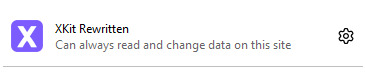
The category the option to restore previous reblog links is under Tweaks. It's the blue-ticked option shown in this screenshot, and reads "Restore links to individual posts in the post header."

727 notes
·
View notes
Text
doing space missions with a ragtag crew but if I'm being honest I hate all of their fucking guts. we are not making an unlikely family I want to kill these people
22K notes
·
View notes
Text
Singing a gufeng song in hanfu
song: 探窗 - 风新语、浮生梦、汐音社
English added by me :)
1K notes
·
View notes

