I used to be moondropsim! ❀ I have too many blogs, but where do I put my sims content? ❀ origin id: simtendo3 ❀ WCIF friendly!
Last active 3 hours ago
Don't wanna be here? Send us removal request.
Photo


some pics of my current build wip! 💕
#its ALMOST DONE#FINALLY#wip#ts4#ts4 edit#ts4 build edit#sims 4#the sims 4#ts4 build wip#ts4 wip#cmoonsims#my edits
1 note
·
View note
Text
😁Tips to Keep Your Sims 4 Save from Breaking Down! 💣🤞🏾
If you've been on YouTube lately, you've probably seen the wave of players dealing with corrupted saves, forever loading screens, and worlds breaking beyond repair. It’s frustrating, but after months of rebuilding my own save (with over 30,000 mods and CC files—yes, really😕), I’ve found some ways to keep major errors at bay.😁
While no save is completely error-proof, these tips might help you avoid game-breaking issues and keep your Sims’ world running smoother.
1️⃣ Backup, Backup, Backup!
Always keep a copy of your save outside the game—on your desktop or an external drive. Do NOT rely on the in-game "Recover Save" feature, because if your save is corrupted, chances are the recovered version is too.
2️⃣ Use "Save As" Instead of Spamming Save
Instead of constantly clicking "Save," use "Save As" and create a fresh save. Overwriting the same file multiple times (7-10 times or more) can bloat the file and slow down your game. Once you've saved a new version, delete the old one (since you have a backup anyway!). This keeps your save cleaner and prevents sluggish performance.
3️⃣ Be Mindful of Lot Placement
Some worlds are known for stuck items, exclamation mark errors, or disappearing lots—especially San Myshuno, Oasis Springs, Willow Creek, and Evergreen Harbor. If you're having issues, avoid placing residential-Rental lots there.
However, I’ve found Del Sol Valley, Ciudad Enamorada, Tomarang, and Ravenwood to be much more stable for residential and rental lots!
4️⃣ Don’t Go Overboard with Mansions
Large homes with tons of clutter and objects can bog down your game. If you don’t love playing super-rich Sims in mansions, consider using large lot spaces (50x40 and up) for community lots instead of oversized residential builds. It helps keep your save lean and functional.
5️⃣ Stop Hoarding Photos
Sims’ in-game photographs and screenshots take up a surprising amount of space. Keep only 10-20 photos per household and delete the rest. Also, regularly empty the "Screenshots" folder in your Sims 4 directory to avoid unnecessary bloating.
6️⃣ Keep Your World Clean
While your Sims sleep, take a quick scan of the neighborhood and delete random objects left lying around (plates, trash, random items). This helps prevent save file bloat and keeps the world from lagging.
7️⃣ Purge Unnecessary NPCs
Check Manage Households and delete unneeded NPCs. The game constantly generates new townies, and over time, they clog up your save. You don’t have to delete all of them, but clearing out a chunk can help performance.
Bottom Line
When your save file becomes bloated with unnecessary things, it becomes unstable! That means it will start to break down and cause issues—just like the errors many players are experiencing right now.
Keeping your save clean and optimized is the best way to prevent crashes, long load times, and corruption before they happen.
Final Thoughts
😕Is my game completely error-free? Nope. Right now, I’m dealing with rain and snow falling inside my Sims’ apartments and houses (because of course, EA). And I still get the occasional MCCC Last Exception (but they’re minor).
However, I’m NOT experiencing the major game-breaking errors that are all over YouTube. A few months ago, my save was nearly unplayable, but these changes made a huge difference.
I hope this helps! If you have any other tips that have worked for you, feel free to share.
Happy Simming! 🏡✨
1K notes
·
View notes
Text
A note on savefile inflation (and why we should be worried for more than just the new lot type)
I've been browsing the support forums for information on the corruption situation, and stumbled upon a particularly concerning post (from a forum user who has the same username as, and I thus assume to be, @down-in-simsland -- thanks for reporting this, hope you don't mind me posting it!)

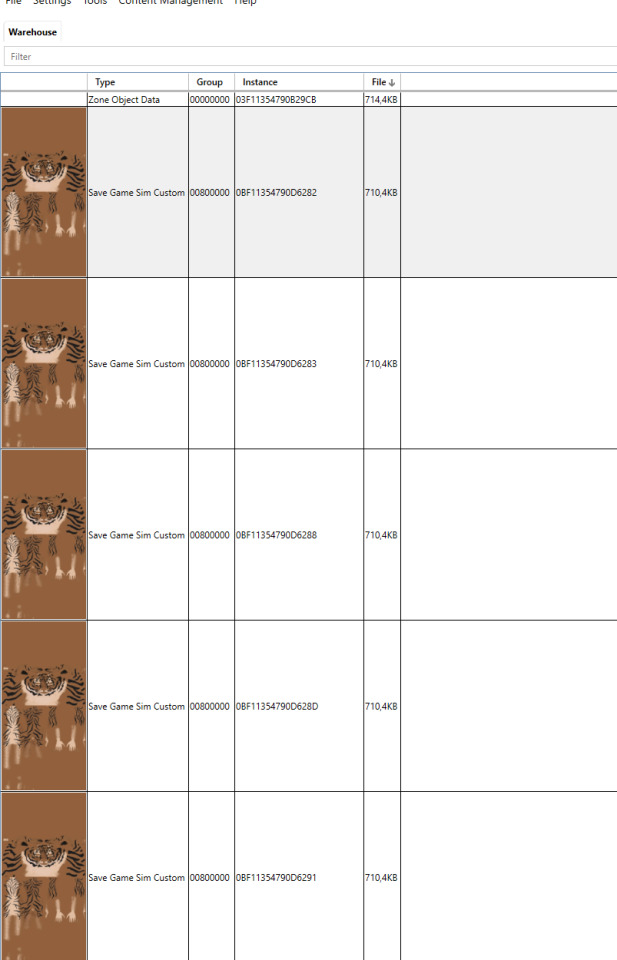
So, customizing a cat, dog, werewolf, or (presumably) horse in Paint Mode can add duplicate texture files to your save, inflating it, at least in this case, four times more than it should reasonably need to in order to save the painted coat. The new tattoo features coming in Businesses & Hobbies are essentially "paint mode" for every human Sim, which is obviously concerning if paint mode for pets and werewolves already inflates saves.
Down-in-Simsland also tested for causes for this --

So, it seems that, for the moment, behaviors best avoided are 1) saving a Paint Mode coat and then going back in to edit it -- try to do it in one shot instead; 2) viewing pets and werewolves in the Gallery. I think this one is more important to note, as you can easily end up with lots of saved textures just browsing through the Gallery if you're clicking on households with pets or werewolves. If you wish to look for these in the Gallery, it may be preferable to do so via your web browser.
Another note in the comments on Gallery items: Rooms full of custom paintings/photos from the Gallery will inflate your save, as the images are permanently saved, even after you delete the associated paintings/photos.

(Interestingly, this makes the advice of "saving only photos important to your gameplay and deleting the rest" moot, as deleted photos will still inflate your savefile.)
Of course, if you're comfortable doing so, you can delete unused textures in S4S:

This issue is marked as "under investigation", so hopefully it's fixed before B&H releases, as it would make this issue significantly worse with custom tattoos.
322 notes
·
View notes
Text

For all those who will not have time to participate in the event next February (and for all those who want to have all the items immediately)
DOWNLOAD
652 notes
·
View notes
Text


✨💫 GIVEAWAY 💫✨
#AD Thank you EA for giving me the opportunity to give away free code of the upcoming expansion!
One lucky winner will win free game codes for the upcoming Creator Kits! The Cozy Kitsch kit by @myshunosun and the Sweet Slumber Party by @trillyke! 💖
These will be valid for the EA app on PC only. You must have The Sims 4 Base Game in order to use these codes!
How to enter:
Follow me here on tumblr! @cowplant-pizza
Like and reblog this post
Extra entries:
Follow me on youtube
Tag your simblr friends in the comments (1 entry per tag)
!!No giveaway, spam or bot accounts!!
Open until Nov 15th when I will DM the winner!
217 notes
·
View notes
Text

Tabitha Burdick & Priscilla Dowell fashion circa 1870
Tabitha Genetics/Makeup: overlay (pyxids + heihu) | eyes | eyelids (faaeish) | hairline| eyelashes | eyeshadow | lipstick
Priscilla Genetics/Makeup: overlay | eyelashes | lipstick
Tabitha Summer: hair | hat | dress
Priscilla Party: hair | hat | dress
Tabitha Party: hair | dress
Priscilla Formal: hair | dress
Tabitha Formal: hair | dress
CC Creators: @buzzardly28, @gilded-ghosts, @linzlu, @cringeborg, @maxiematch, @historicalsimslife, @simverses, @faaeish, @rheallsim, @kijiko-sims
189 notes
·
View notes
Text






[Lonelyboy] TS4 {Frogwares} 'Sherlock Holmes The Awakened' Fashion Set & Smoking Pipes
From Sherlock’s Victorian fashion in game ‘Sherlock Holmes The Awakened’(2023).


—————- —————- —————- —————-
Included contents :
lonelyboy_ts4_[Frogwares] Sherlock Holmes Outfit (Outfit, 10 swatches, For male)
lonelyboy_ts4_[Frogwares] Sherlock Holmes Top Hat (Hat, 6 swatches, Unisex)
lonelyboy_ts4_Smoking Pipe 01 (Left Bracelet, 5 swatches, Unisex)
lonelyboy_ts4_Smoking Pipe 02 (Left Bracelet, 5 swatches, Unisex)
—————- —————- —————- —————-
∥Downloads∥
Patreon ┖ (EARLY ACCESS ~ Become public on Aug. 12. 2024 KST)
—————- —————- —————- —————-
!※! T.O.U
Recoloring my CC is OKAY. But do not include my mesh. And I’ll appreciate if you tag me on your recolor CC post.
Do not Re-upload. DO NOT STEAL MY CC.
529 notes
·
View notes
Note
I need that bow Andrés wears around his neck! so cute!

here it is
45 notes
·
View notes
Text
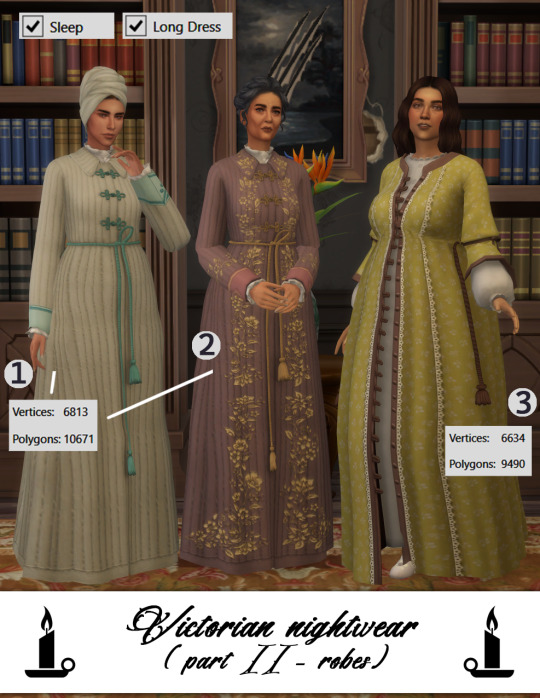

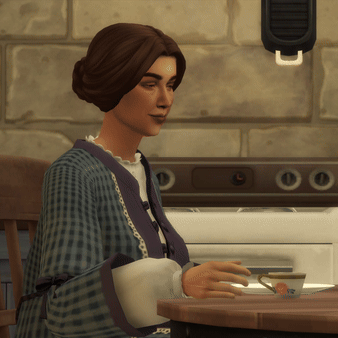

So... the second part of this set. It's clearly not pure "victorian" but I'll stuck with the name.
Two robes, three files (due to normal maps). 1, 2 inspired by this Yokohama robe from 1875. These two go in more simple colors and also there are couple kind of velvet..ish swatches. Was really proud of this texture… before I put it in the game. My child was ruined.
3 is supposed to be a bit disheveled wrapper dress. This one has a lot of similar swatches but, from where I stand, all of them look the part.
If you have any problems with my cc tell me. I have no intention to ruin someone's game and will try to fix it.
850 notes
·
View notes
Photo






winter in naples.
#I'm several days late to the anniversary but goodness#😍 kataya and sofia my lovelies#and the man himself looks EXACTLY like di niro on the poster
61 notes
·
View notes
Note
Hiya, wcif the maid dress (the one w the apron, I'm actually not sure if it's a maid dress..) in post/732817171757039616/the-dark-shadows-1897-collection-a-simblreen thank you ever so much, and especially for the halloween treats!!
Aw, you're welcome! Glad you enjoyed them!
Beth's dress is actually a combination of several pieces, all from @chere-indolente - the apron is the Decades of Aprons Part 1 accessory, and the dress itself is from the Dans la Serre set (with the bow at the neck being an added accessory also from that set).
3 notes
·
View notes
Note
hi, the triffie dress has a problem where it looks very shiny in CAS.
oof, yeah, I was told that by someone else, too. It doesn't appear shiny at all on my computer, strangely. I don't have time to look into it now, unfortunately :( hopefully I'll have more time in a couple weeks, because I really do want to fix any errors!
1 note
·
View note
Text

👻Triff Dress👻
I loved @historicalfictionsims Triffie Dress, but I've always felt like it was too long for my taste. I shortened it - hence "Triffie -> Triff" - and I've gotten a lot more use out of it now.
🕯️Download HERE🕯️
#sims 4 cc#ts4cc#ts4mm#maxis match cc#maxis match#sims 4 maxis match cc#sims 4 maxis match#cmoonsims#my downloads#my cc#simblreen 2023
142 notes
·
View notes
Text

👻The Dark Shadows 1897 Collection - a Simblreen Set by cmoonsims 👻
For the past year I've been working on various projects off and on, so I decided to go and polish up a few pieces that were semi-connected (all being based on characters from the 1897 arc of Dark Shadows) and release them together for Simblreen.
These were all mesh edits, conversions, and frankenmeshes meant for my own gameplay, so they may not be perfect. If anyone runs into any problems with any of these please tell me and I'll look into fixing it. If you're the original creator of any of these and you aren't comfortable with me releasing edited versions of your content, PLEASE let me know! I think it's alright with all the TOUs I checked, but if I'm wrong just ask. All should be BGC.
(also, special shoutout to @emcadsdoessims for their AMAZING Collinwood recreation, which I used as a backdrop for the previews and has enough details to make my head spin 😵💫)
Items in the set include:
🎃 Quentin Hair - edit of the @okruee Jonas Hair to have less flyaways and more overall smoothness.
🎃 Beth Hair and Cap - @birksche 's Playful Hair but with bangs removed. @historicalsimslife 's maid cap edited to (sort of) sit on the hairstyle.
🎃 Rachel Dress - combined @simsfromthepast Edwardian Skirt, @javitrulovesims Summers in Henford dress, and @twentiethcenturysims Blanche Dress to get this! Comes in a more show-accurate combination, solids from the Scientist Palette, and a few bonuses. (additional thanks to @chere-indolente for doing some fixes on it.)
🎃 Jamison Suit - conversion of @twentiethcenturysims Floyd Suit for children. Tie recolor not included but will work with conversion when enabled for children in Sims 4 Studio.
🎃 Nora Dress - mesh edit of two @historicalfictionsims dresses - mostly Molly's Christmas Dress with longer sleeves from the Triffie Dress. Comes in the Equinox Palette.
🐺 Grab it HERE! 🧛♂️
#sims 4 cc#ts4cc#ts4mm#dark shadows#maxis match cc#maxis match#sims 4 maxis match cc#sims 4 maxis match#cmoonsims#my downloads#my cc#simblreen 2023
338 notes
·
View notes
Text

Porchlight OFF
That's all for simblreen! I'm going to finish up answering asks (I've been very busy, haha.) Treats will hopefully be released tomorrow if I have a good wifi connection.
2 notes
·
View notes
Note
Your treats are amazing!!!!!!!!!!!!! Thanks ❤❤❤❤❤❤
thank you so much! I'm glad you like it :3
by the way (and this goes for everyone who's got my treat so far), there were some issues with one of the items, so please redownload the adult female dress if you'd like that fixed! (or you can wait until simblreen is over)
1 note
·
View note
Text

Porchlight ON! 🕯️🐺
For this weekend I'll be leaving my porchlight on more often than not, but it may take me a long time to respond, as I'm traveling. Just be patient! 🍬🍭🍫🎃
asks or dms allowed! (just be off anon)
the same treat will be given out for the whole weekend, but it's different than week one! (and bigger)
treats will be publicly released after simblreen
send halloween-themed jokes or poems or whatever if you feel like it, but it's not required, haha 🎃
17 notes
·
View notes