Link
Response.Redirect simply used to send user from one page to another page. Server.Transfer is used to transfer control from one page to another page. Control execute code on another page but control doesn’t return back to previous page. Server.Execute is used to transfer control from one page to another page. Control execute code on another page and return back to previous page.
0 notes
Link
Convert a list of string to Comma Separated String. String.join method is used to concatenate a list of string, Using a specified separator between each string. Syntax : String.Join(string Separator, String[] Values); Example : static void Main(string[] args) { List listStrings = new List() { “C#”, “Asp.Net”, “SQL Server”, “PHP”, “Angular” }; string CommaSeparateString = GenerateCommaSeparateStringFromList(listStrings); Console.Write(CommaSeparateString); Console.ReadKey(); } private static string GenerateCommaSeparateStringFromList(List listStrings) { return String.Join(“,”, listStrings); }
0 notes
Link
To update a list from another list, Here is the Syntax. Syntax foreach (var item in List2) { List1.Where(m=>m.UniqueField == item.UniqueField).FirstOrDefault().Property = item.Property; }
0 notes
Link
WCF Reliable Messaging makes web services more reliable. It addresses the following problems:
A call to a web service does not make because the networks are not perfectly reliable as they suffer congestion and may drop signals. OR the service response does not make it back to the client. If I make multiple calls to the web service and the calls do not reach to the service in the same order that i made them there is a problem. WCF reliable messaging makes sending messages reliable and ordered over unreliable network.
0 notes
Link
When we create a Web API, it creates a default route “api/{controller}/{id}” in WebApiConfig.cs file. Action name is not defined in the route.
Web API by default serves to HTTP verbs Get, Post, Put, Delete with optional parameters.
Web API identifies the action with http verbs. If we have more than one action method with same HTTP verb and same parameters then it is very difficult for web api to serve the correct method. So it returns the error message “Multiple actions were found that match the request”.
To resolve this confusion we have to define “action” in the route as “api/{controller}/{action}/{id}”.
Now it will be able to identify AddEmployee action method.
0 notes
Photo

Asp.Net MVC CRUD Operations This Tutorial will explain how to implement crud operations in Asp.Net with MVC Framework. Open Visual Studio 2012. Go to create new project tab. Select Asp.Net MVC 4 web Application. Then choose Basic Template from the template list and Razor as View engine from the list http://www.codesolution.org/asp-net-mvc-crud-operations/
0 notes
Quote
Walking on water and developing software from a specification are easy if both are frozen.
- Edward V Berard
0 notes
Photo

Web API Tutorial http://www.codesolution.org/crud-operations-using-asp-net-web-api/
0 notes
Link
This Tutorial will explain how to implement crud operations using ASP.NET Web API.
Open Visual Studio 2012. Go to create new project tab. Select “Asp.Net MVC 4 Web Application.” Then select Web API from Project Template.
0 notes
Photo
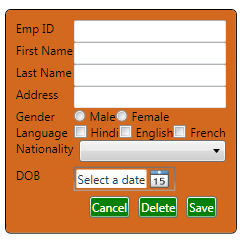
CRUD Operations in WPF with MVVM Framework http://www.codesolution.org/crud-operations-in-wpf-with-mvvm-framework/
0 notes
Quote
First, solve the problem. Then, write the code.
John Johnson
0 notes
Link
We are creating a SQL Server Table-value function to get weekdays between two dates. Logic is simple as DatePart(dw,Getdate()) returns integer value of the day. Sunday is equivalent to 1 and Monday is equivalent to 2 and so far. As we know weekdays are from Monday to Friday. So all the days between 2 and 6(including these two) are weekdays. Here is the code for the same. Create function dbo.getWeekDays(@startdate date, @enddate date) returns @temptable TABLE (weekDays varchar(100),Name Varchar(100)) As Begin Declare @weekday date While @startdate <= @enddate Begin IF DATEPART(dw,@startdate) between 2 and 6 Begin Insert into @temptable(weekDays,Name) Values(@startdate,DATENAME (DW, @startdate)) End SET @startdate = DATEADD(DAY,1,@startdate) End Return End Query to get weekdays SELECT weekDays,Name from dbo.getWeekDays ('01/01/2016', '01/31/2016')
0 notes
Link
@Html.Partial
@Html.Partial returns string. Syntax : @Html.Partial(“Partial View Name”). Pass model with Partial method Syntax : @Html.Partial(“Partial View Name”, Model). It is slower as compared to @Html.RenderPartial. It’s result can be manipulated before rendering to the output stream. Manipulation : @{ var data= Html.Partial(“Partial View Name”); } @data I am Software Developer. Use when data length is small or need to manipulate result before rendering to the output stream.
@Html.RenderPartial
@Html.RenderPartial returns void. Syntax : @{ Html.RenderPartial(“Partial View Name”); } Pass model with RenderPartial method Syntax : @{ Html.RenderPartial(“Partial View Name”, Model); } It is faster as compared to @Html.Partial because this result is written directly to the output stream. It’s result can not be manipulated. Use when data length is large or no need to manipulate result before rendering to the output stream.
0 notes
Link
@Html.Partial
@Html.Partial returns string. Syntax : @Html.Partial(“Partial View Name”). Pass model with Partial method Syntax : @Html.Partial(“Partial View Name”, Model). It is slower as compared to @Html.RenderPartial. It’s result can be manipulated before rendering to the output stream. Manipulation : @{ var data= Html.Partial(“Partial View Name”); } @data I am Software Developer. Use when data length is small or need to manipulate result before rendering to the output stream. @Html.RenderPartial
@Html.RenderPartial returns void. Syntax : @{ Html.RenderPartial(“Partial View Name”); } Pass model with RenderPartial method Syntax : @{ Html.RenderPartial(“Partial View Name”, Model); } It is faster as compared to @Html.Partial because this result is written directly to the output stream. It’s result can not be manipulated. Use when data length is large or no need to manipulate result before rendering to the output stream.
0 notes
Link
0 notes

