Text
The AI-Powered To-Do List That Organizes Your Day for You

Let’s face it - traditional to-do lists are broken.
They look productive. They feel organized. But most of the time? They just become graveyards of good intentions.
You jot down a few tasks in the morning. By noon, you’re chasing new fires. And by the end of the day, you’re re-writing the same list for tomorrow.
That’s not productivity. That’s looped procrastination dressed up as progress.
The fix? A to-do list that doesn’t just hold your tasks— It thinks through them with you.
From “What Should I Do?” to “Here’s What Matters Next”
If your current system requires constant re-prioritizing, decision-making, and guesswork—you’re using a tool that’s adding work, not removing it.
Crompt changes that.
This isn’t your typical checklist app. It’s an AI-powered task planner that understands what you’re trying to do—and helps you get there faster.
With one prompt, you can go from brain-dump to battle plan.
You don’t need to figure out the structure. You don’t need to manually reorder things. You just talk to it.
Like this:
“Hey Crompt, here’s what’s on my mind today…”
And it replies with a ranked, reasoned plan—built around your goals, your time, and your energy.
More Than a List. It’s a Workflow Partner.
The reason this works so well is simple:
Crompt doesn’t just process your tasks—it understands them.
It can:
Reorder tasks by priority, effort, and outcome
Suggest what to delegate or drop
Identify blockers before they eat your time
Translate vague notes into specific action items
Update dynamically as your day changes
You’re not just writing a list. You’re building a conversation-driven system that evolves with you.
Built for Real Life, Not Just Ideal Schedules
Here’s the real win: You don’t need to be “perfectly productive” to benefit from this.
Whether you have 8 hours of deep work ahead or just 20 minutes between meetings, Crompt adapts.
You can say:
“I have 30 minutes. What’s the best task to tackle right now?”
And it’ll tell you what fits, what matters, and what moves the needle.
No fluff. No guesswork. Just momentum.
A Smarter Way to Work Starts With Smarter Tools
Every productivity app promises clarity.
But most of them still expect you to do the heavy lifting: the planning, sorting, adjusting, updating.
Crompt flips that.
It becomes the operator behind your ops. The thinking engine for your task load.
And since it runs on natural language, you don’t have to learn a new system. You already know how to use it—just type like you talk.
Final Word: Your Brain’s Not the Bottleneck. Your System Is.
Most overwhelmed professionals aren’t lacking ambition. They’re drowning in decisions.
And every decision costs energy, clarity, and time.
That’s why high performers don’t just work harder—they build tools that think with them.
Crompt’s AI-Powered To-Do List is one of those tools.
Try it now
Let it take over the grunt work—so you can get back to what actually matters.
0 notes
Text
The Hidden Time Drainers You Can Automate With AI Today

You’re not short on time.
You’re leaking it - in invisible, repetitive ways.
The real productivity killer isn’t scrolling or multitasking. It’s the silent time drainers you do on autopilot:
Rewriting the same paragraph 5 times
Summarizing long documents you barely care about
Manually making charts and visuals for yet another meeting
They don’t look like a problem. But over weeks and months? They add up to hours of wasted focus.
Here’s the good news: every one of these can be automated today - with a little help from AI.
1. Rewriting & Refining Copy
You know the drill. You write something. Then you tweak it. And tweak it again.
Whether it’s an email, a LinkedIn post, or a landing page blurb - it eats time.
Crompt’s Rewrite Tool handles it instantly.
→ Drop your messy draft → Choose tone, clarity, or conversion focus → Get 2–3 improved versions you can pick from
No overthinking. No second-guessing. Just faster, sharper copy.
2. Summarizing Long-Form Content
Reading is essential. But not everything you get sent is worth a 15-minute deep dive.
Whether it’s a report, research paper, or a bloated email thread - Crompt’s Document Summarizer gets to the point.
Paste in the content. Get a short, clear summary with all the key insights.
It’s like skimming—with superpowers.
3. Generating Charts & Visuals
Got data but hate designing slides? You're not alone.
Crompt’s Charts & Diagram Generator turns raw numbers or notes into clean, understandable visuals.
→ No design tools → No templates → Just clear, client-ready charts from a simple prompt
Perfect for internal decks, updates, or pitches.
Final Word: Don’t Work Harder. Work Smarter.
You don’t need more hours. You need fewer low-leverage tasks stealing your day.
With Crompt, you can:
Rewrite faster
Skim smarter
Present clearer
And reclaim the time that actually grows your business.
Try these tools free at Crompt.ai
0 notes
Text
This AI Writes My Emails (And They Actually Convert)

The Wild Truth About Cold Outreach in 2025
I used to stare at a blank screen for 30 minutes trying to write a 3-line email.
Overthinking every word. Second-guessing the subject line. Ending with… “Let me know if you’re interested?”
And the worst part?
Silence.
No clicks. No replies. No results.
Until I handed the job over to an AI assistant that writes like a copywriter, thinks like a strategist, and learns like a closer.
Now I send 5X fewer emails—and get 10X more responses.
The Problem Isn’t You. It’s Your Approach
Most people treat emails like homework:
Long-winded intros
Vague offers
Zero urgency
Copy-pasted templates from Google
You’re not being ignored because your product sucks. You’re being ignored because your email feels like everyone else’s.
Here’s the shift:
Don’t send emails. Start conversations.
That’s what this AI is trained to do.
The Secret? Message-Market Emotion Fit
This AI assistant doesn’t just “generate text.”
It reverse-engineers how your reader thinks.
Hooks their pain in the first line
Mirrors their exact language
Injects credibility without bragging
Ends with clear, low-friction action
No fluff. No clichés. Just clarity that converts.
Here's What I Did Differently
Told the AI my exact reader → Freelancers, founders, buyers, leads
Gave it my offer (no jargon) → What I solve, why it matters, how it works
Let it test 3 angles at once → Emotional, logical, curiosity-driven
Picked the winner based on replies + CTR
Now it’s my AI email assistant. Built for speed. Trained on results.
What Makes It Work So Damn Well?
Context memory → It remembers past conversations and customizes follow-ups
Tone control → From punchy and fun to dead serious
Conversion-first → Not just readable. Clickable.
It’s the best AI for writing emails I’ve used — and I’ve tried them all.
Notion AI? Jasper? ChatGPT?
Cute.
This one writes like it knows your client better than you do.
You Don’t Need Another Template. You Need a Brain.
AI isn’t just automation.
It’s augmentation.
It sees patterns in what works. It gets sharper with feedback. It compounds your persuasive power.
In 2025, you’re either wasting hours trying to “write the perfect email”…
Or you’re using a smart AI assistant that can write, test, optimize, and scale faster than any copywriter on retainer.
Final Word
If you’re still writing every email from scratch…
You’re not saving time. You’re killing momentum.
Let AI draft the copy—so you can focus on the conversation.
Try Crompt AI - the free AI email assistant built for results, not randomness.
0 notes
Text
AI and the Job Market: Will You Be Replaced or Upgraded?
AI isn’t here to take your job - it’s here to change how you work.
Every big tech shift brings panic. But this one’s different. AI doesn’t just speed things up - it can actually think, write, and create. That means the real threat isn’t AI itself - it’s falling behind while others learn to use it better than you.
The future won’t belong to robots. It’ll belong to the people who know how to work with them.
Adapt or get outpaced. That’s the new reality.
The AI Shift: It’s Not an Invasion - It’s a Promotion (If You’re Ready)
AI isn’t here to steal your job. It’s here to change how it's done. Think less "robot takeover," more "new teammate who never sleeps."
Yes, some roles will fade. But most? They’ll just evolve.
The real winners? People who learn to use AI as a tool - not fear it as a threat.
This isn’t the end of work. It’s the start of smarter work. The question isn’t who’s safe - it’s who’s adapting.
1. The Jobs AI Might Take - But Only If You Don’t Level Up
Yes, AI is great at routine stuff. Data entry? It’s got that. First-level customer support? Sure. But let’s be honest - those jobs weren’t safe before AI either.
What AI can’t do? Think critically. Build relationships. Lead teams. Spot nuance.
The real risk isn’t AI - it’s staying stuck doing the bare minimum.
If your job is predictable, it’s time to make yourself irreplaceable by being unpredictably valuable.
Adapt your skills. Use AI to go faster, not disappear.
Example: Remember when you called customer service, and a robot asked, “How can I assist you today?” and you screamed “HUMAN, I WANT A HUMAN.” AI is learning from those screams. Soon, it will sound so human, you might not even realize it’s a bot.

2. The Jobs That Will Change (But Not Disappear)
Jobs Where AI Becomes the Assistant, Not the Boss Some jobs won’t disappear; they’ll just get supercharged by AI.
Doctors: AI can scan X-rays and detect issues faster than a human doctor, but do you want a robot telling you about your test results? Didn’t think so. AI helps, but humans still lead.
Lawyers: AI can scan thousands of documents in seconds to find case law. Great! But no one’s hiring Robolawyer to defend them in court.
Teachers: AI can personalize learning, but inspiring a room full of sleepy students? That’s a human skill.
Example: Imagine an AI doctor diagnosing diseases with 99% accuracy. Amazing, right? But then imagine it delivers bad news with zero empathy. “Congratulations, you have 6 months to live! Would you like a discount on funeral services?” Yeah. Humans are still needed.

3. The Jobs That AI Can’t Touch (Yet)
Jobs That Require Human Creativity, Emotion, or Complex Decision-Making
Artists, Writers, and Designers: AI can generate images and text, but true creativity? That’s still a human thing. AI makes cool stuff, but humans make meaningful stuff.
Psychologists and Therapists: AI can analyze patterns in mental health, but therapy isn’t just about analysis—it’s about connection.
Skilled Trades (Plumbers, Electricians, Carpenters): Until AI can fix your broken sink while cracking a joke about your DIY disaster, skilled workers are safe.
🤖 Example: AI can write songs. AI can even paint pictures. But has AI ever written a breakup song so painful it makes you cry in the shower? No. That’s a human job.
AI’s Biggest Impact? Productivity, Not Unemployment
Most AI innovations don’t replace jobs; they change them. Instead of doing repetitive tasks, people will do more strategic and creative work.
That’s exactly why we’re building Crompt AI - to empower developers, not replace them.
Think of AI as the ultimate intern:
It never sleeps.
It never complains.
But it also makes dumb mistakes and needs supervision.
If you use AI well, you’re more valuable. If you ignore AI, well… let’s just say it’s better to be the person using AI than the one being replaced by it.
How to AI-Proof Your Career
So, what should you do to stay ahead of the AI curve? Here’s the game plan:
1. Become the AI Boss Learn how to use AI in your field. If AI is writing reports, become the person who edits them and makes them better. If AI is designing logos, be the person who gives it better prompts.
2. Develop Soft Skills AI Can’t Replicate Negotiation, leadership, critical thinking - AI is smart, but it still doesn’t know how to convince your boss to give you a raise. That’s your job.
3. Embrace Creativity AI is great at making things that already exist. But creating new things? That’s a human specialty.
4. Get Hands-On Skills Jobs that involve the physical world are AI-resistant. AI can design a chair, but it can’t assemble one. Yet.

Final Verdict: AI Is a Tool, Not a Threat
The job market isn’t disappearing—it’s evolving. Some jobs will vanish, some will transform, and some will thrive more than ever.
If you adapt, AI will make you more valuable. If you resist, well… let’s just say that AI doesn’t need coffee breaks, and HR finds that appealing.
So, in 2040, will AI have all the jobs? No. But will it change how we work? Absolutely. And those who understand AI—who use it, guide it, and improve it—will be the ones leading the future.
The bots are watching. And they’re learning. The question is: Are you? If you found this insightful, like, comment, and repost.
0 notes
Text
AI Won’t Take Your Job, But Someone Who Understands It Will.

AI’s Expanding Role in Today’s Work Environment
Artificial Intelligence is no longer fiction - it’s transforming every industry by powering tools like ChatGPT and Gemini that deliver faster, smarter, and more precise solutions.
AI is not coming for your job. A human who knows how to use AI is.
The True Danger: Humans Who Understand AI, Not AI Itself
Let’s be clear : ignoring AI today could mean losing your job tomorrow.
The people who succeed in this new landscape are those who weave AI into their daily work. Whether you’re a writer drafting with AI’s help, a designer using AI-created visuals, or a marketer automating campaign analysis - adapting isn’t optional anymore.
That’s how Crompt AI was born.

How to Stay Ahead in the AI Era
To stay relevant, continuous learning and skill development are crucial. Here’s how to keep your edge :-
Explore Various AI Tools: Don’t limit yourself to one platform. Experiment with ChatGPT, Claude, Gemini, and others to discover their unique capabilities.
Be Specific: Provide clear instructions and context to get the best outcomes from AI.
Use AI with Intent: Apply AI to meaningful tasks - have it help plan, review, and refine your work.
Stay Adaptive: AI is rapidly changing. Techniques that worked last month may be obsolete today, so keep updating your knowledge.
Success isn’t just about using AI - it’s about mastering it. Your critical thinking, creativity, and judgment remain essential and are what truly empower AI’s potential.

Evolve or Exit : Your AI Action Plan Begins Today
In a world where AI is reshaping every industry, adapting isn’t optional - it’s essential. The sooner you start integrating AI into your work, the stronger your edge in tomorrow’s job market.
Conclusion
AI isn’t a threat - it’s a tool. Don’t fear it; learn to use it. The future will belong to those who adapt, stay curious, and use AI to amplify their value.
0 notes
Text
I Used 3 AI Chatbots (ChatGPT, Gemini & Crompt-AI) for a Week - Here’s What Surprised Me.

Over the past week, I decided to test three of the most popular AI chatbots - ChatGPT, Google Gemini, and a new rising player, Crompt AI - to see how they compare in real-life usage. What I discovered genuinely surprised me.
1. Conversational Flow: ChatGPT Still Feels the Most Natural
ChatGPT continues to lead when it comes to smooth, human-like conversation. It understands context well, remembers previous prompts within a session, and is excellent for creative writing and thoughtful answers. It felt like chatting with a really smart friend who just gets it.
2. Gemini: Super Smart but a Bit Robotic
Gemini impressed me with its integration into Google’s ecosystem — I could get real-time data, links, and even chart results. However, it often felt less personal, more like an AI-powered search engine than a companion. It’s powerful, but not always engaging.
3. Crompt AI: A Hidden Gem with Multi-Model Power
Crompt AI was the real surprise. Built on multiple LLMs (GPT-4, Claude, Gemini, Deep Seek), it offered a more well-rounded experience. It handled code explanations, writing prompts, translations, and even market research tasks better than I expected — sometimes outperforming the others in combined speed and accuracy.
If you’re serious about using AI in daily work or content creation, Crompt-AI deserves your attention - it’s not just another chatbot; it’s your all-in-one smart assistant.
0 notes
Text
Will AI Replace Your Job or Be Your Smartest Teammate?

"Will AI make my job irrelevant?"
"If AI can ideate, write specs, and prioritize based on data… what exactly am I here for?"
I won’t lie - the fear was real.
And it was valid. But fear alone isn’t the lens through which we should view the future. So, I did what product people do best: I explored, questioned, and experimented.
A Shift in Perspective
Instead of running away from AI, I ran towards it.
I started small. I asked ChatGPT to write a first draft of a feature announcement. It wasn’t perfect, but it gave me momentum. Then I used AI tools to group and summarize feedback from thousands of user reviews - something that would’ve taken my team weeks. I even implemented predictive models to forecast churn, which freed me up to focus on the why behind the data.
And then it hit me :-
AI isn’t here to replace me. It’s here to amplify me.
It’s like having an incredibly capable intern who can write, code, analyze, and summarize. But—and this is crucial - it needs precise instructions. The quality of the output depends entirely on the quality of your input. AI doesn’t innovate or empathize. It doesn’t understand nuance, context, or your users like you do.
Empathy is Still Our Superpower
This is where humans shine.
Where AI sees error logs after a user’s third failed login attempt, you see an opportunity to reduce friction and build trust.
When churn spikes among first-time users, AI will show you the numbers. But it takes your insight to realize the onboarding flow assumes too much prior knowledge.
AI can accelerate work - but it cannot replace empathy, creativity, or user understanding. Those are still uniquely human strengths.
AI is no longer a futuristic concept - it’s here, and it’s changing the way we work. Instead of seeing it as a threat, we should understand how it can be a powerful ally.
Step 1: Recognize the Shift in Work Dynamics
Artificial Intelligence is transforming workflows across industries. Rather than fearing it as a job-stealer, recognize it as a tool that can automate repetitive tasks and significantly enhance productivity.
Step 2: Identify What AI Does Best
AI platforms like Crompt AI excel at tasks that are time-consuming but not emotionally or strategically complex. For example:
Drafting emails, reports, and social media content
Summarizing documents and analyzing large datasets
Generating creative ideas, content plans, or concepts
Assisting with coding, scheduling, and general queries
These are areas where AI can save hours of manual effort.
Step 3: Spot the Human Edge
There are things AI cannot replace - this is where your true value lies:
Emotional intelligence and human empathy
Strategic thinking and decision-making
Leadership, ethics, and team management
Creative innovation grounded in real-world context
These qualities define uniquely human contributions that AI can only support - not replicate.
Step 4: Use AI to Boost Your Productivity
Think of AI as a powerful digital teammate. For instance:
Writers can use Crompt AI to brainstorm and outline ideas.
Marketers can generate ad copy, analyze performance, and improve messaging.
Developers can debug, refactor, or co-write code faster.
Professionals can manage documents, extract insights, and convert voice to text seamlessly.
With the right approach, Crompt AI becomes an extension of your own capabilities.
Step 5: Upskill and Adapt
The key to staying ahead is learning to work with AI.
Master prompt engineering - knowing how to ask AI the right questions.
Stay informed about how AI is evolving in your field.
Focus on building your personal value by combining human insight with AI fluency.
Step 6: Think Human + AI, Not Human vs. AI
The future isn’t about choosing between humans and AI - it’s about collaboration. Let AI handle the heavy lifting, while you focus on the creative, emotional, and strategic layers that make work meaningful.
Conclusion
AI tools like Crompt AI aren’t here to take your job - they’re here to amplify your impact. Used wisely, AI becomes your most powerful teammate. Embrace it, and you won’t just keep up - you’ll lead.
0 notes
Text
Crompt AI — Your All-in-One AI Assistant
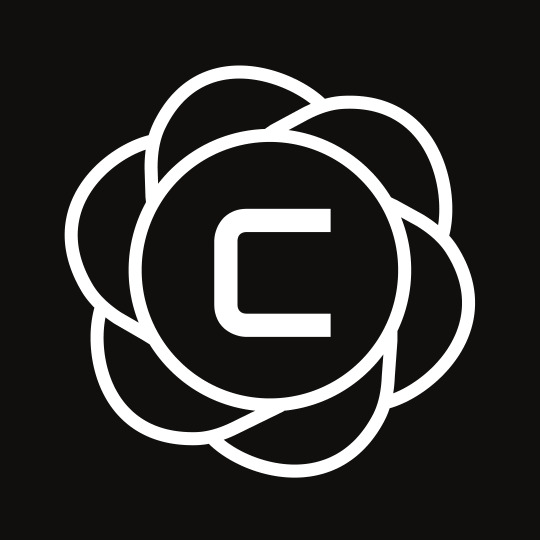
The Journey of Crompt AI: From Idea to Intelligent Assistant
It all started with a simple realization: despite the explosion of AI tools out there, most people weren’t feeling more productive — they were feeling overwhelmed. Every tool had its own app, its own tab, its own login. Creativity and focus were getting lost in the noise.
That’s when we saw the opportunity.
What if there was one assistant — not just another chatbot, but a truly smart, intuitive digital partner? One place where you could think, write, plan, analyze, create, and build — all without switching apps or losing momentum?
That’s how Crompt AI was born.
We brought together a small, passionate team of designers, developers, and AI enthusiasts. The mission was clear: combine the best of generative AI - ChatGPT, Claude, Gemini, and more - into a single, seamless experience. Something fast. Thoughtful. Personal.
After months of brainstorming, building, and fine-tuning, we created a platform that feels less like a tool - and more like an extension of you. Whether you’re writing, designing, learning, or coding, Crompt adapts to how you think and work.
Key Features That Make Crompt AI Unstoppable :-
All-in-One AI Superpower Crompt AI combines the brilliance of world-leading models like GPT-4o, Claude, Gemini, and more — all under one intuitive interface, giving you unmatched flexibility and control.
Intelligent Chat Companion Whether you need content ideas, smart replies, deep research, or instant summaries — Crompt AI chats with you like a pro, saving hours of effort.
Talk to Any File Upload a PDF, DOCX, Excel sheet, or even an image - Crompt AI reads, analyzes, and responds intelligently. It’s not just AI-powered, it’s file-smart.
Developer’s AI Wingman From writing cleaner code to fixing bugs or learning new frameworks, Crompt AI acts as your 24/7 coding assistant, ready to pair-program anytime.
Creative Automation Suite Need a tweet, blog, slogan, or pitch? Crompt AI unleashes creativity on demand, helping marketers, founders, and creators stay ahead of the curve.
Voice-Enabled Intelligence Say it, and Crompt AI gets it. Voice-to-text with smart context recognition makes interactions faster and more natural than ever.
Custom AI Personas Craft unique AI characters or bots for your team, brand, or audience — personalize your assistant for customer service, coaching, sales, and more.
Seamless Multi-Platform Access Whether you’re on desktop, mobile, or browsing the web, Crompt AI stays with you — consistent, synchronized, and always on.
Real-Time Collaboration Work as a team with shared AI conversations, co-editing, and integrated workflows designed to boost productivity.
Secure & Private by Design Built with end-to-end encryption and a strict no-data-leak policy — your ideas, files, and conversations stay yours, always.
Who’s powering Their Workflows with Crompt AI ?
Entrepreneurs & Founders Startup leaders rely on Crompt AI to ideate faster, craft pitches, build landing pages, and automate repetitive tasks — turning visions into ventures at lightning speed.
Creators & Content Strategists Writers, marketers, and social media experts use Crompt AI to spark ideas, generate engaging posts, optimize SEO content, and never face creative blocks again.
Developers & Tech Teams From debugging to documentation, Crompt AI serves as a smart coding partner — answering technical questions, reviewing code, and even teaching new languages.
Students & Researchers Academic users trust Crompt AI for summarizing textbooks, structuring essays, preparing study notes, and even breaking down complex topics into simple explanations.
Business Professionals From internal reports to external communications, Crompt AI boosts productivity for operations, HR, finance, and CX teams — making smart decisions faster.
Designers & Creatives Whether it’s drafting UI copy, naming a project, or brainstorming mood boards, creative professionals use Crompt AI to keep ideas flowing.
Customer Support & Sales Teams With personalized AI bots and auto-replies, teams enhance client interactions, handle FAQs, and close more deals — 24/7, without missing a beat.
Agencies & Consultants Digital agencies and freelancers use Crompt AI to scale client output, automate tasks, and deliver higher-value work in less time.
Flexible Pricing, Maximum Value
Crompt AI offers both a free plan with generous usage limits and affordable premium tiers for power users. The free tier ensures anyone can explore the platform without barriers, while paid plans unlock advanced features, larger context windows, faster speeds, and API integrations. Visit Crompt AI for current pricing details.
What Sets Crompt AI Apart ?
Crompt AI stands out by combining multi-model access, intelligent memory, and cross-functional tools into a single, seamless platform. It’s not just a chatbot — it’s a true AI workspace. Unlike others, Crompt AI supports collaborative conversations with multiple AI engines, long-form context understanding, and integrated task workflows. Built to save time, reduce mental overhead, and boost creative output, Crompt AI is like having a full-stack team in your browser.
Experience the future of AI, uniquely crafted for you — only at Crompt AI
Compatibilities And Integrations
Crompt AI is available via web with cross-device support in the works. Future updates will expand compatibility to iOS, Android, Mac OS, and Windows, offering a fully synced experience across desktop and mobile. Chrome and Edge browser extensions are in development to further embed Crompt AI into your daily workflows. With multi-agent AI chat and custom plugin support on the roadmap, Crompt AI aims to integrate deeply with your ecosystem.
Tutorials & Learning Resources
To help users maximize value, Crompt AI offers easy-to-follow tutorials, demo videos, and productivity templates. Whether you’re new to AI or building advanced workflows, you’ll find guidance through Crompt’s learning hub, blog, and YouTube channel — updated regularly with use cases and feature walkthroughs.
How Crompt AI Works
1. Ask Anything Just type your query — whether it’s code, content, design ideas, or business insights — and Crompt AI responds instantly using advanced AI models like GPT-4, Claude, and Gemini.
2. Upload & Analyze Drop in PDFs, images, websites, or documents. Crompt AI reads and understands your files, giving you summaries, answers, or actions in seconds.
3. Build with Simplicity Use built-in tools for writing, coding, designing, or researching — all in one place, without switching tabs or apps.
4. Get Instant Results Crompt AI gives you fast, accurate, and context-aware responses. No fluff. Just what you need to get more done.
5. Stay in Control Everything happens in your personal dashboard. No installations, no setup hassles. Just log in and go.
Reimagining Tomorrow with Smarter Technology To build the most human-friendly AI assistant - one that grows with you, works across your tools, and becomes a trusted part of your digital life.
1 note
·
View note