Text
Tips for Building a Landing Page That Converts

Your landing page is most likely the first thing your potential customers see when they arrive at your offer or website. They do not stay long if they do not find the page to be quick, simple, and trustworthy.
The Internet is overflowing with web pages, best-buy offers, and scam websites, among other things. Getting people to stick around will require extra effort on your part, but it will be worthwhile when you see conversion rates rise and revenue growth.
But all of that is easy to say, and the key is to act. We'll give you some pointers on how to construct your landing page so that it can withstand these conditions.
1. Get Faster Load Speed for Your Landing Page
According to an Unbounce study, nearly 70% of consumers admitted that page loading speeds influenced their purchasing decisions. Furthermore, the study discovered that if the page took more than 6 seconds to load, more than half of the respondents would click the back button.
There is no doubt that load speed is important and will influence your conversion results. But, what can you do to reduce the potential loss due to poor performance?
First and foremost, get a great hosting plan that supports the load times of your pages. The load time and uptime of the hosting service are critical statistics. Furthermore, ensure that your hosting plan provides the necessary performance for the number of visitors to your landing page.
Second, keep your landing page as "light" as possible. It means you should avoid having large files on your landing page that take forever to load. Another option is to have these larger files load in the lower sections of your landing page, allowing the main view to load as quickly as possible.
Third, your website should be accessible to the majority of devices, especially since so many people now use their smartphones to browse the web. As a result, ensure that your website's mobile layout looks good on all devices by previewing it. If you discover that your site does not look good on mobile, there are plenty of tutorials and tips available online to help you improve your site's mobile friendliness.
You can accomplish this by creating your landing page in HTML5, which supports the majority of today's devices and browsers.
2. Keep It Short and Simple
When it comes to marketing messages, our attention span is rather short. It's not surprising given all of the billboards, ads, email promotions, and other marketing materials we're bombarded with every day. This, however, indicates a clear direction that your landing page should be as direct and simple as possible. Create your landing page structure with easy navigation in mind, and avoid using long paragraphs of text. Instead of writing a description of your service or a value proposition, use graphics or visual content that is easier to scan and understand. Images are also an excellent way to attract attention and keep visitors on your landing page.
Video content is the most effective way to capture your visitors' attention. However, if the content isn't on-point, short, or even relevant to your offer, it can wreak havoc on your statistics. Because video content immediately captures your visitor's attention, it may cause them to ignore everything else.
3. Optimize Your Landing Page for Mobile
It's no secret that smartphone usage is increasing year after year. According to Statista, there will be 3.5 billion smartphone users this year, rising to 3.8 billion the following year. This is a significant indicator of where information consumption is heading.
It is true that your landing page is accessed via smartphone. Now, if your page isn't fully responsive and mobile-optimized, you could see a significant drop in conversions in the future. However, with today's website tools, it's simple to make the information on your landing page responsive to a smartphone format.
Consider that some of your potential customers will access your website via a 3G or even slower network when creating your landing page. It is preferable to keep the site as "light" as possible for mobile users.
4. Create Trust in Your Landing Page
Converting someone who does not trust you or your website is difficult. Even if you have the best product or service available, you will not see the conversion rates you should. Consider including elements on your landing page that foster trust and demonstrate other people's satisfaction with their purchases.
The very first step toward establishing trust is to have excellent grammar and spelling on your landing page. Wrong spelling reminds us of scam emails about winning a state lottery in some third-world country in which you did not participate. Once you're certain that your message is correct, you can incorporate a variety of other elements that boost trust in your product or service.
Testimonials from Other Customers
Put yourself in the shoes of your potential target audience and consider who they would like to see using your product or service. Then, solicit feedback from your current customers and incorporate their testimonials into your landing page. Potential customers will be more likely to purchase a product or service if they see others who are satisfied with it. However, instead of creating fictional characters, seek feedback from real people.
Contact Information
Include your company's contact information so that potential customers can contact you with additional questions or advice about your offer. Include your company's email address, phone number, physical address, and other contact information.
Live Chat Plugin
Nothing beats getting instant answers to your questions via a live chat option. This eliminates an additional step that your potential customers would have to take if they had any questions or wanted to validate your company.
5. Add a Clear CTA
You can have all of the above in place, but if your potential customers do not immediately understand the next step, they will leave. That is where the significance of an effective Call-To-Action (CTA) comes into play.
Make sure your CTA is visible and describes what the customer will do if they click on it. It's also a good idea to get creative with the button's copy rather than just writing "Submit." Consider the CTA to be your punchline, giving the potential customer a compelling reason to click on it.
Another useful tip is to make your landing page more urgent. You can do so by including a countdown for your offer and limiting the time the landing page is live. However, make certain that the limited offer is still valid, or the trust will be lost and difficult to regain.
Bonus tip: Add Analytics and A/B Test Landing Page Versions
The simplest way to accomplish this is to include Google Analytics on your page. This allows you to collect statistics about the visitors to your landing page and establishes a baseline for future decisions.
Furthermore, it is always a good idea to test two different landing page versions and compare the results after a certain period of time. A/B testing allows you to make data-driven decisions about what works best and how to implement changes in future versions you'll want to test.
Having a quick landing page that is easy to navigate regardless of the device will significantly increase your conversion rates. Make sure to include elements that foster trust, and always strive to improve based on the statistics you've gathered.
Follow all of the tips in this article for the best results, as they complement one another. You can always A/B test different versions to see what works best for you and where you should concentrate your efforts with your landing page. For Further Information or for assistance related Landing Pages visit: https://cybroso.co.uk/
#website#website hosting#website creation#landing page#pagespeed#webpage#responsivedesign#mobile#technologies#optimize#customer#design#createalandingpage
1 note
·
View note
Text
Mobile App Development: Crucial Factors & Features Affecting Cost in 2021

The mobile app development industry is rapidly expanding, with no signs of slowing down in the near future. According to the current trend, most people use mobile apps to order food, communicate, purchase products, and play games, and mobile app development has become a serious profession for many business enterprises.
Several brands have asked, "How much does it cost to build a mobile application?"
The mobile app development cost works on multiple parameters with proper analysis, and no development agency has the formula to share an exact estimate of app development without knowing the app type, features, design structure, unique graphics, and many more. As a result, estimating the overall development cost becomes difficult and varies greatly depending on the app requirements.
How much Cost is involved to craft a Mobile Application?
Mobile application design and development entails more than just designing and coding. The average cost of developing an app is far higher than anticipated. The development costs range from total zeros to exceptionally high prices in the millions. The cost is determined by the stage of development, and it may differ from platform to platform and stage to stage. For example, the cost of iOS development will differ from that of Android.
We've divided mobile app development costs into three categories to describe how they vary depending on app complexity: simple, moderate, and complex.
Simple Apps
A simple app has no API integration, no back-end, and only a few important UI components. Simple features include email subscription, social login, and a calendar. These apps take nearly 400 hours to develop and cost between $20,000 and $40,000.
Moderate Apps
A standard app includes custom UX/UI features, a built-in payment gateway, a backend server, headsets, API integration, and tablet compatibility. These apps typically take 500-800 hours to develop and cost between $40,000 and $80,000.
Complex Apps
Third-party integrations, custom animations, a complex backend, custom UX/UI design, and real-time features are all supported by a complex app. These apps take approximately 800-1500 hours to design and range in price from $75,000 to $150,000.
Key Factors Impacting Mobile App Development Cost
1.App Development Platform
The business model serves as the foundation for the mobile app platform. If the client requests an app for platforms such as Android or iOS, it must be made available. With a forward-thinking approach, several businesses invest in both native and hybrid app development, particularly for the Android and iOS platforms. Hybrid apps are significantly less expensive than native apps. It allows the application to run on multiple devices with cross-platform functionality using a single source code. However, if user experience and performance are important, native apps are the best option.
2. App Development Team
The price of app development is determined by the developer you hire. Furthermore, there are hundreds of app development firms available to assist businesses. Companies, on the other hand, have completely different pricing and turnaround times.
Collaboration with an in-house app development team may increase the budget for training and tools. However, outsourcing app development to a third party can benefit businesses in a variety of ways. A reputable company has expertise in a variety of fields and provides excellent service. Make sure to hire a mobile app developer from a reputable development agency that has all of the resources necessary to create an engaging app.
3. App Features and Testing
The primary reason for developing a mobile app is to provide services to end-users. As a result, designing and developing a successful app with engaging features is of the utmost importance. Aside from developing features, it is critical to test them to ensure that they perform as expected. With an increasing number of features, the time required to test them increases the cost.
A payment app, for example, includes several security features as well as a streamlined navigation interface. As a result, as the feature advances, so does the cost of the development process.
4. App Hosting and Security
The use of mobile apps requires the exchange of data in real-time. It usually involves private transactions, user search history, and employee information. Any data vulnerability means the business is doomed. As a result, the significance of a dependable app hosting service with cutting-edge security measures is quite significant. Appropriate servers must be hired based on the business's scalability and traffic density. To provide an uninterrupted service, dedicated servers with advanced security are required. It is, however, more expensive than shared hosting services.
The expense of app security is never in vain. As customer trust evolves around security assurance, implementing multi-layer authentication systems and stringent security layers is not a waste of money.
5. App Publishing
Once the app has been developed and is ready for end-user installation, you must devise a strategy for the best approach to engagement. Different app stores, however, have different policies. The iOS app store charges more than the Google Play Store, which is how they make money. The more apps that are installed, the more money the app stores make.
6. App Updates and Maintenance
Mobile apps require timely maintenance, or in layman's terms, regular updates. As a result, app developers must provide regular assistance to ensure that applications run smoothly. With the introduction of new technologies, businesses must customize app integrations and functionalities. As a result, it affects the cost even after the application has been launched.
Enterprise-level applications require regular API maintenance to refine the apps and optimize the user experience. Resolving bugs in memory is also a challenge for the maintenance team. As a result, it requires long-term monitoring and maintenance.
Final Thoughts
So, how much does it cost to build an app in total? As previously stated, no specific answer is available to the question because each mobile app is based on a unique set of requirements. The cost breakdown is usually based on a variety of factors, such as the complexity of the app, the app types, the latest technologies involved, the platforms, and the design structure. . We hope the blog post helped determine the total cost of mobile app design and development.
#mobile#mobile app design#mobile app development#design#publishing#uiuxdesign#webagency#website hosting#full stack developer#developers#grahicdesign#application
0 notes
Text
ERP Requirements Checklist
It is common for software buyers to spend insufficient time gathering their ERP requirements. Understandably, many buyers are more concerned with how their current processes will be transferred to the new system. When properly executed, it can be quite transformative, but the only way to do so is to think about that transformation from the start, with effective requirements gathering practices.
To accomplish this, it’s important to think about everything an ERP system offers. To help you get started, we’ve created an extensive checklist of the most popular ERP requirements and features

Accounting and Financials
One of the most powerful features of ERP software is its ability to automate, streamline, and analyze the vast majority of accounting operations. Without a software system in place, your team may spend dozens of hours per month on time-consuming tasks such as payroll, invoicing, and budgeting. When these processes, however, are automated, your staff can shift to a more advisory role.
ERP software facilitates this adjustment even more by providing analytical tools. The system's rapid but accurate analysis reduces errors and enables organizations to properly gauge their financial health across all departments.
ü Payroll
ü Accounts Receivable
ü Accounts Payable
ü Invoices
ü Deposits
ü Budgeting
ü Bank Reconciliation
ü ERP-to-Bank Interfaces and Reconciliation
ü Cash Flow Management
ü Automatic Cost Calculation
ü Cost Calculation Mode Selection
ü Cost Analysis
ü Advanced Allocations
ü Budgeting
ü Expense Management
ü General Ledger
ü Invoicing/Billing
ü Multiple Currencies Support
ü Multiple Languages Support
ü Regulatory Compliance Support
Human Capital Management
Because of its exceptional ability to manage and analyze human capital resources, many businesses invest in ERP software. Human capital management (HCM) automation is a valuable solution for managing hiring data and monitoring individual productivity. ERP software reduces the potential for human error by automating tasks such as benefits administration and tax calculations. Human error reduction leads to increased efficiency and fewer financial losses due to inaccuracy.
ü Benefits Administration
ü Enterprise Compensation Management
ü Human Resource Management
ü Payroll Integration
ü Employee Performance Management
ü Tax Administration
ü Personal Income Tax
ü Employee Self-Service
ü Manager Self-Service
ü Talent Management
ü Time and Labor/Attendance
ü Time Card Management
Manufacturing and Distribution
ERP systems can manage manufacturing processes, saving time and money by maximizing staff hours. It ensures accuracy, assesses organizational productivity, identifies flaws, and automates a large portion of the supply chain. Manufacturing and distribution process management is particularly useful because it completes tasks such as production control, quality analysis, and distribution scheduling, which frequently consume many hours of staff time.
ü Capacity Requirements Planning
ü Production Cost Analysis
ü Production Control
ü Process Synchronization
ü Product Data Management
ü Engineering Change Management
ü Forecasting
ü Job Costing
ü Master Production Scheduling
ü Quality Assurance Management
ü Quality Monitoring
ü Quality Analysis
ü Resource Planning and Management
Materials Management
Materials Management enables businesses to keep track of their inventory, deliveries, and orders. ERP software also predicts sales trends based on historical sales data, allowing businesses to determine optimal stock levels. These features enable retailers and manufacturers to meet revenue targets, maximize storage space, and eliminate unprofitable inventory.
ü MRO
ü Availability of Materials
ü Availability of Stock
ü Optimum Store Inventory
ü Planning
Sales and Inventory Management
Sales and inventory management monitors and analyzes sales data, automate transactions, monitors performance, tracks expenses, and even handles order preparation and customer credit. ERP software uses historical data to determine ideal price points and prime inventory numbers, saving businesses a significant amount of time by eliminating the need to manually calculate price/profit. It also enables you to quickly locate any item in your warehouse, which speeds up order processing. All of these functions, in the end, save businesses time and effort while increasing accuracy and efficiency across the board.
ü Customer Credit Management
ü Pricing
ü Picking
ü Quotations
ü Sales Order Processing
ü Capable to Promise Inventory
ü Bill of Materials (BOM)
ü BOM Reporting
ü Credit Card Processing
ü Online Transaction Reporting
ü Sales Order Management
Supply Chain Management
Supply chain management (SCM) tools make it easier to get a product from a supplier to a consumer. SCM suites manage procurement, distribution, and resource management functions. As a result, retailers, manufacturers, and distributors are frequently among those who find SCM suites particularly useful.
One significant advantage of SCM software is its ability to automate the time-consuming tasks associated with the supply chain. This feature allows businesses to spend less time on repetitive tasks, resulting in higher productivity and faster operations. Furthermore, automation lowers the risk of human error by reducing the amount of user intervention required to complete an order. Reduced user intervention improves accuracy and eliminates error-related costs.
ü Logistics Management
ü Logistics Planning
ü Procurement
ü Sourcing
ü Packaged Integration to Back Office Applications
ü Demand Planning
ü Distribution Management
ü Event Management
ü Manufacturing Execution System
ü Management of Resources
ü Scheduling
ü Dispatch of Orders
ü Execution of Orders
ü Collection of Production Data
ü Production Performance Analysis
Customer Relationship Management
ERP software provides numerous useful capabilities for customer relationship management (CRM). For starters, many systems include automated marketing tools that enable users to plan and execute campaigns throughout their entire life cycle. These include powerful analytical tools that assist businesses in improving the customer experience from beginning to end and increasing retention rates.
This includes assisting with procurement as well as distribution practices. Customer relationship management also includes tools for managing customer accounts. Centralizing all of your customer data in one place can be extremely beneficial, especially for businesses that want to gain a comprehensive understanding of their customers.
ü Customer Account Management
ü Customer Account Dashboard
ü Contact Management
ü Automated Marketing
ü Marketing Resource Management
ü Pricing and Tracking
ü Cost Summaries
ü Service Management
ü B2C Commerce
ü B2B Commerce
ü Order Management
ü Web Storefront Tool
ü Email Tools
ü Email Integration
ü Case Management
ü Customer Self-Service
ü Marketing Campaign
ü Rental Management
ü Sales Management
ü Mobile Access
ü Sales Force Automation
Integration Capabilities
ERP software works hand in hand with your existing infrastructure. Because of the seamless integration, full implementation can take place with minimal disruption to business operations. ERP software, once implemented, provides a single, user-friendly portal through which businesses can easily perform tasks, analyze data, generate reports, and integrate new applications.
ü Module Integration
ü Hardware Integration
ü Application and Software Integration
ü Integration With Handheld Mobile Devices
ü Integration With Portable Scanners
ü Integration With Fax Server
ü Integration With Barcode Generator
Deployment
On-premise ERP systems are installed on your organization's servers and computers. This deployment method gives you more control and, in many cases, customization over your ERP system. On-premise solutions, on the other hand, are typically more expensive to set up, take longer to implement, and are difficult to update.
However, businesses with strict security compliance requirements or limited internet access can be a viable alternative to cloud computing.
Cloud-based ERP systems have grown in popularity in recent years. Because cloud-based software is accessible from anywhere with an Internet connection, it is quick and easy to implement, does not require a large maintenance staff, and is less expensive upfront.
ü On-Premise
ü Cloud-Based
ü Hybrid
Support
Ensure that your ERP vendor provides the type of customer service that will allow you to get the most out of the system. While ERP is a simple solution with a low learning curve, it is a complex system that may require troubleshooting, training, or even repair. As a result, your ERP provider must provide excellent user support.
ü Training
ü Maintenance
ü Phone
ü Email
ü Chat/IM
ü Helpdesk Support
ü Forum/Community Support
Last Thoughts
Ultimately, finding the right ERP solution boils down to understanding your company's requirements. To plan and discuss your ERP template and selection tool to help you determine your organization's ERP requirements Contact us.
What did you think of our list of ERP requirements? Did we meet all of the criteria you'll be looking for? Please let us know by leaving a comment below!
#erp#saas#crmsolutions#crm application#crm customer relationship management#erp implementation#odoo integration#softwaredevelopment#erpsolutions#business management
0 notes
Text
Top 5 B2B eCommerce Platforms For Multi-Vendor Marketplaces
E-Commerce platforms are being used by business-to-business (B2B) sellers to generate new and repeat customers. Statista predicts that B2B eCommerce sales in the United States will reach around $1.2 trillion in 2021, up from $889 billion in 2017.

Magento
Magento is an open-source multi-seller eCommerce platform that was founded nearly 12 years ago in 2008. It is designed for both small and large retail organizations. It enables you to edit, create, and manage eCommerce websites that provide a customized consumer experience. The platform is simple to configure and allows for seamless third-party integrations.
Magento includes features such as custom coupon creation, SEO management, product review promotion, multiple payment and shipping options, and more. The platform complies with PCI-DSS.
Pricing – While the open-source version of Magento is free to download, the starting price for Magento Commerce is $1988/month. There is a free demo available.
3rd Party Review – Magento is one of the most comprehensive products available, with numerous add-ons and options. However, several users have complained about how difficult it is to use and customize. Furthermore, there are ongoing security issues that have forced businesses to migrate to another platform. Capterra gives Magento a rating of 4.3.
BigCommerce Enterprise
BigCommerce is a versatile, open SaaS-based platform that allows you to easily launch your eCommerce business. BigCommerce, which was founded in 2009, allows you to create an easy-to-customize B2B eCommerce store. The updated platform enables you to create slick site designs with customer and price segmentation. Furthermore, with one-click integration, you can easily integrate existing business tools.
BigCommerce has several important features for a successful eCommerce marketplace. Customizable design themes, an abandoned cart saver, pre-integrated payment options, professional SEO tools, and more are among its most notable features. It is an extremely valuable platform for establishing an online marketplace.
Pricing – BigCommerce is a subscription-based platform with a monthly subscription fee of $29.95. The Plus plan costs $79.95 per month, while the Pro plan costs $249.95 per month. It also provides users with a free trial period. Contact the BigCommerce team for pricing information on its enterprise plan.
3rd Party Review – An excellent platform for launching your online store. However, the most common complaint from users is that support is sometimes unaware of the ongoing issue, which is a bit frustrating. Furthermore, the themes are very similar, and there is a yearly sales limit that forces you to upgrade. BigCommerce has a Capterra rating of 4.3.
CS-Cart
Founded in 2005 in the US, CS-Cart is a reliable multi-vendor software for marketplaces. The scalable platform is suitable for both startups as well as B2B eCommerce stores. It offers a customizable storefront, advanced admin panel, and integrations with major shipping and payment services.
Features include real-time shipping rate estimation, tax management, CRM, multi-store management, and more. With CS-Cart, one can easily manage the newsletter and send mass notifications.
Pricing – The CS-Cart B2C package costs approximately $385, while the CS-Cart B2B package costs approximately $2,450. In addition, the CS-Cart B2B & B2C package costs $4,750. CS-Cart offers 1-month free technical support with the B2B package and 6-month free support with the B2B & B2C packages.
3rd Party Review – No-hassle accounting and the ability to design your promotions. However, any changes made to the marketplace are lost when it is upgraded to default. Furthermore, users frequently complain about the failed update system, poor internal policies, and inadequate customer support (available only during GMT+4 business hours). Capterra gives CS-Cart a rating of 4.8.
Yo!Kart
Yo!kart is a self-hosted multi-vendor marketplace software that is suitable for both startups and enterprises. The on-premise platform is fully scalable, customizable, and adheres to agile methodologies to help you gain a competitive advantage. This is why one of the world's largest brewers relies on Yo!Kart for its B2B marketplace setup with an infinite number of customization options.
Yo!Kart is pre-loaded with the top eCommerce features required for a successful B2B multi-vendor eCommerce store. One-click re-ordering, bulk price discounts, real-time inventory updates, multilingual and multi-currency functionality, and much more are among the most notable features.
Pricing – The multi-vendor platform is available in three packages: GoQuick (starting at $999), GoCustom Lite (starting at $3999), and GoCustom (starting at $6999). Every Yo!Kart package includes lifetime ownership, free installation, and no recurring fees.
Third-Party Evaluation – There are no additional hidden costs, as there are on platforms such as WordPress, Prestashop, WooCommerce, Joomla, and others. Yo!kart provides unrivaled technical support, which is critical during the early stages of a business. However, given its comprehensive nature, first-time users only complain about the time required to learn the system. Yo!Kart has a Capterra rating of 4.5.
PrestaShop
PrestaShop is a free, open-source, downloadable eCommerce software that is better suited for medium to large-sized businesses. The software, which was founded in 2007, allows users to create a fully functional online store at the lowest possible cost. PrestaShop is highly customizable, supports a wide range of integrations, and has a large user base.
PrestaShop, despite being a free eCommerce solution, provides several key features such as inventory management, multi-channel marketing, loyalty programs, multilingual, multicurrency support, and more. It even has advanced SEO features built-in for increased visibility.
Pricing – PrestaShop is completely free software with no hidden fees or sales commissions. However, it is not the most user-friendly software. Modules and add-ons are expensive, and integrating with Quickbooks or Amazon is even more expensive. It may appear to be free at first, but you must pay for web hosting or even hire a developer, which may make it more expensive than even self-hosted options.
3rd Party Review – The PrestaShop engine has produced several useful extensions, and the default theme is surprisingly functional. However, users frequently express their dissatisfaction with how difficult it is to customize the appearance. Furthermore, the modules on which the platform is based are extremely expensive. Capterra gives PrestaShop a 4.3 rating.
#ecommerce#ecommercestore#ecommerceplatform#magento#BigCommerce#prestashop#YoKart#cscart#shoponlinenow#webdesigning#ecommercewebsite#shopify#shopifypartners
0 notes
Text
Proven Tips to Improve The Speed of Your Ecommerce Website
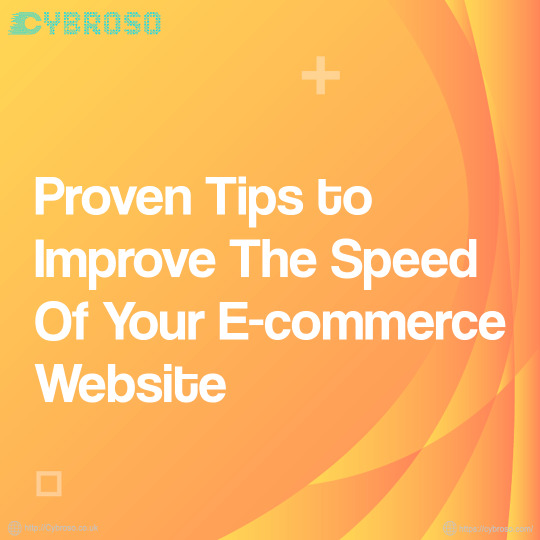
Do you want to increase the speed of your ecommerce website?
The success of an ecommerce site is dependent on its speed. It not only enhances the customer experience but also has a direct impact on conversions and sales.
We'll show you how to easily speed up your ecommerce store to improve performance and conversions in this guide.
Why Does Speed Matter for Your ecommerce Store?
When it comes to user experience, speed is critical. Nobody likes a slow website, computer, or app. In the case of online stores, however, a slow website can cost you money.
According to a study, a single second delay in page load time results in a 7% loss in conversions, an 11% decrease in page views, and a 16% decrease in customer satisfaction.
In other words, slow websites can result in lower sales.
Aside from user experience and sales, ecommerce site speed has an impact on your SEO rankings. Google and other search engines consider speed to be an important user experience indicator and ranking factor.
Google's page experience search update focuses solely on user experience metrics such as bounce rate and website speed.
A faster ecommerce website will help you get more free traffic from search engines.
That being said, let's take a look at how to quickly improve the speed and performance of your ecommerce store.
1. Choose a Better Ecommerce Hosting Provider
If you don't have a good ecommerce hosting provider, all of your ecommerce performance optimization efforts will be futile.
Not all WordPress hosting companies are created the same. To improve performance, choose an ecommerce hosting provider that does the following:
Offers a stable and up-to-date platform for hosting your ecommerce store.
It is designed to work with WordPress, Woo Commerce, or any other ecommerce plugin you may want to use.
Their servers are designed to be fast and efficient. This includes built-in caching, security, and other performance-enhancing features.
We recommend that you use Site Ground. They are one of the WordPress hosting providers that is officially recommended.
Site Ground’s servers are hosted on Google Cloud Platform, which is well-known for its high performance. They have built-in caching and even their optimization plugin that automatically implements many of the performance tips.
After you've set up your ecommerce store on a reliable hosting service, you can use the optimization tips below to improve performance.
Install a WordPress Caching Plug-in
WooCommerce is an ecommerce platform that will store your product data in a database, and when a user visits your website, product pages are generated.
To accomplish this, WordPress must repeat the same process each time. When a large number of people visit your eCommerce store at the same time, it will slow down and may even crash.
A caching plugin will assist you in resolving the problem.
Rather than generating pages each time, a caching plugin displays a cached version of the HTML page to the user. This frees up server resources and allows it to run more efficiently, resulting in a faster website loading time.
WordPress caching plugins abound, and popular WordPress hosting providers such as SiteGround and Bluehost provide their own caching systems.
WP Rocket is the plugin we recommend. It is the best WordPress caching plugin available, with the most user-friendly settings.
Use Latest PHP Version
WordPress and WooCommerce are both primarily written in PHP.
PHP's performance and speed improve with each new version. It also fixes bugs and patches security flaws that may jeopardize the stability and speed of your website.
As a result, you should always use the most recent PHP version.
Optimize Product Images for Performance
One of the most visually important aspects of an online store is product images. Improved product images keep customers interested and can help increase sales conversion.
This is why it is critical to include high-quality product images. You must, however, ensure that large image file sizes are properly optimized.
There are two methods for optimizing product images for the web without sacrificing quality.
First, before uploading each product image to your website, optimize it on your computer. This necessitates the use of image editing software such as Adobe Photoshop, Affinity, Gimp, and others.
Choose a Better WordPress Theme
The appearance of your ecommerce store is controlled by WordPress themes. However, not all of them are optimized for performance and frequently add too much clutter, slowing down your website.
You must strike a balance between functionality and speed when selecting a WordPress theme for an ecommerce store. Sliders, carousels, web fonts, and icon fonts can all slow down your website.
We recommend starting with a basic theme and then adding features as needed with plugins. This gives you greater control over your online store's performance as well as its appearance.
StudioPress, Elegant Themes, and Astra WordPress themes are all optimized for speed. See our expert pick of the best WooCommerce WordPress themes for more individual theme recommendations.
Use Staging Sites to Track Performance Issues
Making changes to an active ecommerce store can lead to problems. For example, a customer's order may be lost, or your website may go down during a sale event.
A staging site allows you to test out performance optimization techniques, new plugins, or a theme without affecting your live store.
A staging site is a clone of your live website that is used to test changes before making them live.
Many popular WordPress hosting providers provide a one-click staging site setup. Once configured, you can test your changes and monitor your page load speed and performance.
Use Better Conversion Rate Optimization Tools
Conversion rate optimization (CRO) is critical for increasing sales on ecommerce websites.
A typical online store has many dynamic elements to increase conversions, such as a free shipping bar on the homepage, a black Friday sale countdown timer in the website header, an exit-intent popup on the checkout pages, or even gasification on the mobile site to reduce abandonment.
To add these dynamic elements, store owners and retailers frequently use a combination of tools and plugins. The issue is that not all of them have been properly optimized for speed.
This is why it's critical to select conversion optimization tools that provide a suite of features in a single platform, rather than loading multiple external scripts.
Optimize WordPress Database
Over time, your WordPress database may become bloated with information that you no longer require.
This clog has the potential to stifle database queries, backup processes, and overall WordPress performance. It is necessary to optimize your WordPress database regularly to declutter unnecessary information.
Simply install and activate the WP Sweep plugin. After activation, go to Tools » Sweep to clean up your WordPress database.
Use Better WordPress Plugins
One of the most frequently asked questions by WordPress newcomers is how many plugins they can use on their store without negatively impacting performance.
As many as you want is the answer.
The total number of plugins does not affect your online store's performance. It is the code's quality that makes the difference.
A single poorly coded WordPress plugin may load an excessive number of scripts or stylesheets, slowing down page load speed.
On the other hand, a well-coded plugin would use standard best practices to minimize the performance impact. We recommend that you test your plugins for performance impact both before and after installation.
#website #ecommerce #ecommercewebsite #wordpress #pagespeed #site #woocommerce #seo #webhosting #webdevelopmentagency #searchengineoptimization #seoexpert #googlesearch #webmaintainence #ecommercestore
0 notes
Text
How Much Does a Website Cost?
Because COVID-19 is causing fewer people to visit the high street, it's more important than ever for your business to establish an online presence to respond to this transition.
There is still a lot of misunderstanding about how much a website costs and how much it should cost — do you need to pay thousands, or could you construct it yourself? What are the regular costs if you pay to have a website designed? We understand. It's difficult to know where to begin, and your study yields contradictory results.

Website designers prices
Depending on the type of website you want to design, you should expect to pay between £200 and £10,000 in total. There are various types of websites, but we've divided them into four categories for the sake of this article: basic, small business, eCommerce, and bespoke.
How much does a website cost?
The price of your website will be determined by the sort of site you want and the number of features you need. However, we've included the average expenses of hiring a web designer for various websites below to give you an idea of how much you'll need to spend...
Of course, creating and maintaining a website on your own is the most cost-effective alternative. There are various website builders available on the market that allow you to design a website for free and without any technical knowledge. Website builders are excellent for quickly putting together a basic site that fits into a pre-designed template (e.g. restaurant, online shop).
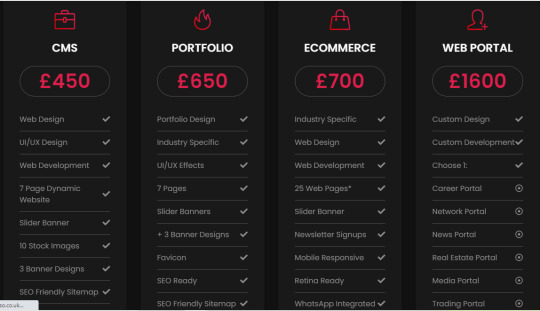
Website builder and eCommerce platform costs
You should use a website builder or an eCommerce platform to avoid the cost of hiring a professional web designer. As a business owner, the best eCommerce platforms are also one of the most effective methods to make money online, with sales-specific features that make it easy to sell things.
Ecommerce platforms are applications that help you to rapidly and easily establish a visually appealing website or online store. All technicalities, such as site hosting and security, are taken care of using these platforms. The best part is that almost every platform offers a free trial or a free plan.
Cost of a basic website
A simple website has one to five pages and only requires extremely basic functionality. They are websites in the form of a brochure. They will include a contact and landing page in addition to the core sections. They should also be mobile-friendly, but it's always a good idea to double-check that this is included in the design fee.
You can go down several routes when creating your basic website. Each option has its pros and cons:
Build your own
In recent years, website builders have gotten more common and advanced. For both individuals and corporations, they are now a viable choice. Aside from the obvious cost advantage, website builders also allow you to have a website up and operating in only a few hours with no prior design skills.
Web design agency
Web development firms are usually efficient and professional. Their bread and butter are creating websites, and they have it down to a science. They're an excellent choice if you want a simple website but don't have the time or ability to build one yourself. Agencies provide an estimate for the entire job, which makes comparing quotes simple.
Freelance developer
Another alternative for building your basic website is to hire a freelance developer. It may take a bit more time to find a freelancer, but you'll usually get more personalized service. A freelancer, on the other hand, will not have the same level of experience as an agency. They will usually charge per hour (between £15 and £75). This can make estimating the overall cost difficult.
Offshore web company
Using an offshore web development company (£5 – £20 per hour) is one of the most cost-effective solutions. They are, however, frequently less trustworthy than the other possibilities. Always be skeptical of offers that appear to be too wonderful to be true, or that appear to be too cheap to be real.
Consider how your demands may change over the following few years when designing your website. Mention this when getting estimates if you plan to expand your business or anticipate future increases in the number of visitors. This will ensure you receive a future-proof website.
Cost of a small business website
A small business website is ideal for a company that requires more than a very basic website, or for a company that wants to improve from its current basic website. Small business websites are similar to brochure websites, but they have a lot more features. Integration of social media, responsive design, a content management system, Google Analytics, and Google Maps, and the ability to use Google My Business are examples of such capabilities. They'll also have more pages than a standard website, and they'll be built to be mobile-friendly once again.
Small company websites are ideal for companies who update their site regularly. As a result, they're ideal for startups, freelancers, and any expanding business. Paying for a well-designed website isn't a proven way to achieve online success. To keep visitors coming back to your site once you've finished your website, we recommend that you maintain your presence with frequent marketing and content upgrades. Setting aside a monthly budget of time and money can help to ensure that this is not forgotten.
When looking for a web design company for small businesses, look for one that has worked with other small businesses before. Otherwise, you can end up with a bunch of gimmicky features that aren't going to help you at all.
Cost of an eCommerce website
The price of an eCommerce website can vary greatly. The price is determined by the number of items you want to stock and the number of different varieties of each item. It will, of course, be determined by the number of additional features you wish to include.
Think about what you want from your new eCommerce website before commissioning it. Will this website account for the majority of your brand's online presence — do you want customers to stay, read blog entries, and interact with your social media? Do you anticipate visitors returning to your website? Will it be more of a bare-bones ‘one-stop shop'?
We recommend that you consider the cost of an SSL certificate in addition to the typical maintenance, hosting, domain, and design charges. This will provide your website an extra layer of security and help to reassure customers.
An SSL certificate replaces the standard ‘HTTP prefix with the ‘HTTP prefix. The ‘s' stands for secure, and it's something we're seeing more and more websites adopt. You'll notice a padlock icon in the address bar if you have an SSL certificate. It means that both your clients and Google will consider your website seriously. Check with your web designer to see whether this is something that will be included in the project.
Cost of a bespoke website
Larger companies who want better functionality, have a higher number of visitors, or have more information to give would benefit from bespoke websites. I get what you're thinking: aren't all websites unique? That isn't always the case, though.
A web designer can usually repurpose an existing web template for your business for smaller websites with no significant requirements. The website is tailored in this situation, but not bespoke. A fully bespoke website is created from scratch to meet a specific set of criteria. Do you require a custom website with eCommerce capabilities?
Databases are used to power bespoke websites. They have advanced functionality and an unlimited number of subpages (pages created within the subcategories of your site). Businesses in certain industries, such as financial services, recruitment or property firms, health and fitness businesses, and architects, will almost always require them.
Bespoke websites will also take mobile responsiveness to the next level, resulting in a 'fluid' design that may look entirely different on mobile. Because mobile searches account for more than half of all searches, providing the best possible experience for your customers should be a top priority.
Working with a dedicated partner is extremely beneficial when requesting a bespoke website. Unless you have a strong relationship with a talented freelancer, we would strongly advise you to work with an agency. This ensures you're getting the best service possible and that they understand your company and what you're trying to accomplish.
In terms of cost, a bespoke website is undoubtedly more expensive than a small business website built from a template. If you're unsure whether you need a small business website or a bespoke website, consider not only the functionality and number of visitors you have now but also what your needs will be in the future.
Domain Name
Other than design costs, the main upfront cost you will encounter is purchasing a domain name (if you don’t already have one).
Once you've found a domain name that doesn't already have a website associated with it, you can purchase it from a website like 123 Reg or GoDaddy. Prices vary depending on the popularity of your chosen domain name:.co.uk domains start at £4.99 per year, while.com domains start at £9.99 per year and go up from there.
Ongoing costs
Every website requires the use of a web server. Hosting a website makes it available on the internet. It essentially entails renting or purchasing some "space" on the internet, i.e. bandwidth. It is not necessary to fully comprehend what hosting entails, but you should be aware that your website will require it in some form.
Shared hosting
Shared hosting is the most affordable type of web hosting. You share your hosting platform with several other sites, which means you share the cost as well. The disadvantage is that you must share the bandwidth. As a result, you are competing for server space with other sites. Shared hosting can be an excellent low-cost option for basic or new sites that do not yet receive a large number of visitors.
Monthly fees range from £3 to £10.
Virtual Private Server (VPS) hosting
A virtual private server (VPS) is a good compromise between shared hosting and having your dedicated server. A virtual private server (VPS) is one physical server that allocates multiple, separate servers to its sites. This way, you avoid the issues that come with shared hosting.
Cloud-Based Web Hosting
Your website is hosted on a virtual server with cloud-based web hosting. This is a popular choice for a variety of reasons. For starters, cloud hosting plans can handle unusually large traffic spikes. Second, cloud-based hosting is simple to adapt to changing needs.
Dedicated hosting
With this option, you have your server that is solely dedicated to hosting your website. Dedicated hosting is beneficial for websites that are particularly large or complex, or that require exceptionally high levels of data security. It is also the best choice for websites with a high and consistent volume of traffic.
Content Updates
You must consider the cost of content updates in addition to hosting costs. The cost of your website will vary depending on its size, any updates you want to make, and how much you pay the people tasked with making these changes. Remember that your website is never truly finished, even if you are pleased with how it looks and functions.
Additional costs
Aside from the costs we have already mentioned, there are some additional services that you should consider:
1. Content production
Producing written content is something you can do yourself to save money. However, it may be worthwhile to hire a freelancer or an agency to assist you. For content creation, expect to pay between £10 and £50 per hour.
2. Imagery
Hiring a photographer to create a bank of images for your brand or product is always a good idea when it comes to building a strong brand image. You can also purchase stock images and graphics from websites such as Depositphotos, or download free images for commercial use from Unsplash.
3. SEO / marketing
SEO is an abbreviation for Search Engine Optimization. It is the process of making a website as search engine friendly as possible. Search engines prioritize sites that load quickly and provide the information that people are looking for, among other things. It's a good idea to ask your web design company if they include SEO services in their package.
How long does it take to build a website?
Website builders are likely to be the quickest option – you could create a basic website in a matter of hours. Working with an agency can take anywhere from a few weeks to several months.
Other things to bear in mind
Web design is a service, not a product
Thinking of web design as a service rather than a product will help you to understand why it can be difficult to put an exact price on it.
Quotes are subjective
For the same project, you could be quoted £1,000 or £50,000. This is related to the fact that web design is a service rather than a product. Different agencies will approach things differently and prioritize different aspects of the site. Being as specific as possible about what is important to you and what isn't will help your quotes be more accurate.
Standards vary from agency to agency
The quality of work will vary from one agency to the next, as it does in any industry. When deciding on an agency, it's a good idea to look at customer reviews and examples of previous work. And keep in mind that the cheapest option isn't always the best one – anything that appears too good to be true most likely is!
A Word on WordPress
People often ask how much it costs to build a website using WordPress. WordPress is the most popular CMS in the world, powering over 26% of the entire web. At the low end of the price spectrum, it is possible to create a beginner WordPress site using only the 4,000 free templates and plugins, paying around £3 per month for the domain name and hosting. The price rises in direct proportion to the size and complexity of your WordPress site. A mid-tier WordPress site with a paid theme and useful plugins should cost around £1,000 per year.
A developer will need to put in a lot of effort to create a one-of-a-kind and custom-built WordPress site. Depending on the design, this can cost between £4,000 and £10,000.
Next steps
Even with a guide, calculating the exact cost of a website without a design background is difficult. All you have to do is tell us what you need, and we will make sure you meet your exact website needs.
Contact us : https://cybroso.com/contact-us/
or Visit : https://cybroso.com/
https://cybroso.co.uk/
#webdesignagency#webdevelopmentagency#webagency#webdevelopers#designingwebsites#webdesigners#webdesigncompany#createwebsite#website#webdevelopment#responsivedesign#design#mobile#code#web#interaction#designstudio#designweb#topdesign#android#uidesign#uxdesign#graphicdesigncentral#interface#landingpage#uiinspiration#userinterfacedesign#appdesigner#graphic#graphicdesignuiweb
0 notes
Text
Web Design
In this digital era, having a website is essential to your company's success. Poor web design can harm your brand's image and reduce your site's search engine exposure, resulting in unsatisfied customers and lost sales.

But don't worry, we'll assist you in improving the design of your website. And teach you about the advantages and costs of professional web design.
Professional web design
The website designers will first develop a digital blueprint, called a "wireframe," for you to view and give feedback on how to portray your brand image.
Then your web development company will build the actual site and manage all of the maintenance, such as bug fixes and homepage updates. If you'd like to update your blogs or web pages regularly, you can request access to the content management system (CMS).
The benefits of web design
Hiring a web design agency is the most cost-effective approach to ensure that your website appears professional, enabling you to focus on other aspects of your business. The main advantages of working with the best web design agencies are listed below.
· The number one aspect in establishing a company's legitimacy, according to 48% of users, is web design. As a result, a clean and good website will immediately improve your business image in the eyes of visitors, increasing trust and guiding them through the conversion funnel. A website that is badly designed or looks unprofessional conveys the impression that you are not serious about your business.
Your well-designed website will not only look great on all devices, but it will also load quickly.
Speed is crucial, especially when you consider that reducing page loading time from eight to two seconds can increase your visitors' conversion rate by 74%.
• Hiring a web designer to take care of everything can be the best solution in some cases, enabling you to focus on building your business.
Hire a professional website designer for your site to assist you to generate more internet traffic to your website, blog posts, services, or whatever it is your business seeks to achieve to stand out from the crowd.
Best web design company
To get the most out of your new website, you'll need to hire a web design agency that knows exactly what you're looking for. To accomplish so, you'll need to ask the correct questions, such as:
Have you previously designed sites for my specific industry?
To put it another way, you should inquire if they are familiar with the features and layouts that would work best for your company and if they can provide references from satisfied customers who are easy to contact. Is their former client's design still in use? Is it still the designers' responsibility to keep their clients' websites up to date?
How will you charge for your services?
The type of invoice you'll be paying may influence your decision. The cost of employing a freelance web designer, for example, will vary depending on whether you're being charged for the entire job or by the hour. Is their previous work sufficient to support the price they've quoted? How much will it cost to keep the website up to date (for instance, hosting and domain name management)?
What ongoing maintenance will you offer?
How accessible are the web designers if something goes wrong? Will you have to pay extra for maintenance and back-end support in the future? If the problem can't be handled over the phone, how quickly can the web designers reach out to help you?
What else is included in my web design quote?
You can ask the designers to do more than just develop a website while seeking web design quotes. Make sure your site is mobile-friendly by including responsive web design in your strategy. Because SEO is so vital for your website, you should inquire about how they intend to optimize it for search engines. Their designs should be compatible with a variety of web browsers and devices.
Who is my point of contact?
Account executives, project managers, designers, developers, editors, and SEO professionals may be part of a web design agency's team working on your website development. As a result, find out who your point of contact is inside the web design agency to simplify things and make your life easier if you have any issues with the project.
Who are your references?
You should be able to find someone who can vouch for this agency, just like you would when recruiting someone to work for your company. It's unusual, but if an agency is hesitant to connect you with specific clients, that's a red flag.
Web design prices and rates
The cost of your new website will be determined by the project's overall size, the features you desire, and whether you're paying by the hour, the day, or as a one-time price. In other words, determining an exact price is difficult.
As we said, getting web design quotes is the easiest way to get a clear price for your new website, which is something we can help you with. Tell us what you need we’ll design a Responsive and Interactive website for you.
We've shown you how vital web design is to your company's success in the digital age. Poor web design, on the other hand, can be damaging. That's why, if you can, we always recommend hiring professional help - it'll ensure that your company has a website to be proud of while allowing you to focus on other aspects of your business.
All you need to do is contact us tell us what you’d like, and we’ll have a short discussion about your requirements and explain our services in greater detail.
For further info :
https://www.cybroso.com
http://www.cybroso.co.uk (for UK Audiences)
#website #webdesignagency #webdevelopmentagency #webagency #webdevelopers #designingwebsites #webdesigners #webdesigncompany #createwebsite #webdevelopment #responsivedesign #design #mobile #web #interaction #designstudio #designweb #topdesign #android #uidesign #uxdesign #graphicdesigncentral #interface #landingpage #uiinspiration #userinterfacedesign #appdesigner #graphic #graphicdesignuiweb #ecommerce #amazon #shopify #magento #bigcommerce #ERP #CRM
0 notes
Text
WEBSITE MANAGEMENT AND MAINTENANCE

Website management and website maintenance are necessary for keeping your website fresh, appealing, and accessible. Your website becomes nothing more than a static brochure without consistent and regular website management and website maintenance, which does an injustice to the developing and dynamic nature of your business. Most business owners struggle to find enough time to maintain their websites up to date in the midst of everything else that is going on.
As part of maintaining your website, you must carry out several tasks on a regular basis .
Regular maintenance
Site and data backup
Your website, like the data on your computer hard drive, has to be backed up regularly. One of the most important reasons for this is that your website is exposed to cyber-attacks, server-side errors, and other network issues. You'll be able to get your site back up and running in no time if you have a backup.
Monthly backups are preferable.
Weekly backups are far better.
However, if you make frequent updates to your website, you should do daily backups for the following reasons:
• Minimize revenue loss by preventing data loss.
• Minimize downtime during site reconstruction or renovation.
There are hundreds of website backup providers to select from, and figuring out which one is best for you can take some time.
Database optimization
Your website has a database if it is subscription-based (for example, a blog site) or if it is an online store where you may add and update things. All of the information you enter into your site is stored in the database.
Each database comes with its own set of obligations. That is, unless you want it to obstruct your site's operation. These responsibilities are called database optimization.
Why is it necessary to optimize your website's database?
• You'll save space in your website database and your site will load faster.
• You'll increase the security of your website's data.
Landing pages
A landing page is the first page people will see when they click on your sponsored social media posts or search engine advertising, it's essential that it's up and operating.
Several challenges can arise when it comes to your landing pages.
Slowing down due to heavy traffic.
• New visitors don't have a clear picture of what you have to provide.
• There's a problem with your web server.
• It's possible that the product or service you're selling is out of stock.
If you make regular checks, you'll be able to detect whatever the problem is.
Downtime
The amount of time your website is unavailable is referred to as downtime. This can be for a variety of causes, but the following are the most common:
• Hardware malfunction
• Website hosting issues
• Cyberattacks
In the digital world, there are a variety of techniques to attack a website. There are two in particular that a small business owner should be concerned about.
DDoS attacks, also known as Denial of Service attacks, are a type of cyber-attack in which your server is flooded with requests.
Malicious bots: These bots seek out vulnerable websites, exploit their flaws, and eventually take them down.
Check to see if your website is really down.
Your website may appear to be down to you but not to others at times.
Make contact with your site hosting company.
If the issue is with your hosting provider, you can find out if it is their fault.
If the issue isn't with your hosting provider, it's most likely with you.
Employees in your firm who are responsible for site maintenance or development may have removed an element, updated a plugin to an incompatible version, or made a change that is the source of the problem.
There are a few things you can do to keep your website from going down.
· Have your website and domain name hosted by different companies
· Try a web hosting company using a monthly plan
· Back-up your site frequently
Check site load-time
Checking your site's load time is one of the most important aspects of website management. Your website will collect content over time, resulting in a larger database. As a result, your site will make more requests to your server, causing it to take longer to load.
There are a variety of reasons why your website may be slow. The following are a few of the most common:
· Too many plugins
· Heavy graphics
· Server performance
· High traffic volume
Removing redundant elements
A website might get overburdened with things that aren't necessary for it to function properly. There are some factors that cause it to slow down. Spamming comments, alterations to the site's content, and other issues are among them.
These redundant elements load alongside the important ones when a visitor logs on to your site. This is why your website demands periodic cleaning.
Checking website forms for vulnerability
A membership form, a search bar, and, in the case of ecommerce, a checkout page form are all likely to be found on your website.
To get unauthorized access to your site's database, many hackers utilize a technique known as "SQL Injection." So, reviewing your website forms on a frequently is strongly suggested to ensure that all of your user data is protected against breaches.
Analytics
Your website's analytics page contains data on the traffic channel, visitor location, clicks, search queries, search volume, daily traffic volume, and more. You and your team can judge based on this information to help optimize your website. This method is also quite useful for identifying the source of any landing page's issue.
Checking site performance on all devices
Your website was definitely evaluated for browser and device compatibility after it was created. However, you've added plugins, uploaded content, added new code lines for site optimization, and done plenty of other changes since then. If any of these modifications do not sync with a particular browser (or version), the way it is seen will be affected.
Website element management
Website elements include not only what you see on the front end of your website, but also the work behind the system to keep it running properly. Text, video, photos, plugins, and animations are all examples of this. These, like every other aspect of your website, must be maintained. Updating content and individual plugins are two ways to manage your site's aspects.
Don't limit yourself to the management strategies we've mentioned. If your site requires any additional procedures to maintain proper operation, incorporate them in your site maintenance routine.
For Further info about SEO and SEO services visit:
https://www.cybroso.com
http://www.cybroso.co.uk (for UK Audiences)
#website#management#maintenance#site#web design#website builder#website backup#cyberattack#plugins#update#responsive website#website hosting#web developers
1 note
·
View note
Text
Website Design & Development

Technology is rapidly changing, especially right now. On the internet, there are over 7 million websites, and the number is rapidly increasing. They get more difficult to manage from a technical point of view while becoming easier to handle from a user experience perspective. . Hiring experienced WordPress web developers to execute the task is by far the most remarkable and cost-effective approach to go about it.
Because the Internet is an attention economy, making a site as user-friendly as possible is necessary nowadays. According to studies, the attention spans of people are getting shorter and shorter. With that in mind, here are the key elements you should concentrate on, to get the most out of your website.
Stability of the Website
Your website must be up and operating at all times to make your presence felt online. It doesn't matter how attractive the website design and user-friendly your website is if users can't access it because it is constantly down. This implies that it must be well-developed and optimized in order to achieve the lowest potential downtime.
Before you begin, hire good web developers or a good web development company and work out the details of the project with them. As the project proceeds, be open and honest with them and treat the task at hand with the respect it deserves. The way a website is hosted is an important factor in its stability. If you want to go as inexpensive as possible, you can choose one of the many free hosting providers available today. However, if you want to avoid server problems, you should think about paying for web development and hosting service.
Focus on Accessibility
When developing a website, accessibility is another important factor that should be prioritized. This helps ensure that your website functions properly across all platforms and browsers. Mobile devices account for a surprising number of searches and, as a result, traffic. Mobile users are necessary, not the exception when it comes to visiting your website. You must make your website as engaging and responsive as possible to them. Furthermore, Google has made mobile-friendliness a ranking consideration for searches as of mid-2021. This means that optimizing a website for mobile visitors is essential not only for user experience but also for SEO.
AI-Driven Chatbots
This year, AI-powered chatbots have transformed the online customer experience. They allow you to communicate with a company at all hours of the day and night, and they give you the impression of having a deeper relationship with it because you can always message it and get an immediate response.
AI-powered chatbots are frequently integrated into websites to assist users in navigating the site or to deliver useful suggestions or information. Thanks to the ability to process millions of prior user engagements, bots quickly learn and grow better in their responses. Website chatbots have been a big web development trend since the introduction of AI.
Search engine optimization
When it comes to the number of organic visitors to your website, SEO can have a game-changing impact. Comprehensive optimization, on the other hand, is a continuous process that must include all three aspects of SEO: on-page (keywords and content quality), on-site (site speed, XML sitemaps, and metadata), and off-site (high-quality backlinks, domain authority). At the same time, you must avoid over-optimization and ensure that everything is tailored to your users rather than solely for search engines.
Analytics-enabled
You'll never be able to make smart website optimization decisions until you can track how well it performs. Setting up analytics tracking is the only method to achieve this. You may track a wide range of indicators, including traffic numbers and visitor behavior, as well as create goals and measure conversions, using free tools like Google Analytics. With all of this freely available data, you'll be able to quickly determine which aspects of your website are working properly and which require more improvements.
Content management enabled
Websites with fresh and relevant information are preferred by both visitors and search engines. As a result, it's important that the design of your website makes it simple for you to manage your content. WordPress and other CMS platforms are great for this.
A content management system (CMS) will allow you to establish long-term content marketing campaigns by letting you post new content on a regular basis.
Social media
When it comes to expanding a brand's reach to new clients, social media could be extremely beneficial. This is why every website should have social sharing buttons on its pages so that visitors would help spread the news. Simultaneously, businesses should create social media accounts that drive traffic back to their website.
Robust Security
With so many website cyberattacks, you need a strong defense. Choosing a web host that delivers the necessary security tools you need, such as powerful firewalls, intrusion and virus protection, SSL certificates, spam filtering, and remote backups, is an important component of this. At the same time, make sure the site is secure and that credentials are protected with two-factor authentication.
Progressive Web Apps
People spend more time using apps than surfing the internet. Making your website look and operate like an app, with a variety of app-like features, is one method to make it more user-friendly. This can be accomplished with the help of progressive web app technologies.
Instead of a website, why not create an App? One of the most appealing aspects of a progressive web app is that, unlike traditional Android or iOS Apps, its content is indexed by search engines and appears in search results. As a result, progressive web apps give you the best outcome.
Conclusion
The greatest websites today offer features that are designed to assist businesses in their online operations. They enable websites to be user-friendly, search engine friendly, and optimized to boost conversion rates, from cyberattack defense to app-like performance. Check out our comprehensive choice of hosting packages if you run an online business and require secure, fast web hosting that can handle the demands of progressive web apps and higher traffic volumes.
For Further info about SEO and SEO services visit:
https://www.cybroso.com
http://www.cybroso.co.uk (for UK Audiences)
#website#website development#web design#website creation#developers#full stack developer#front end developer#java#sql#portfolio website#app developing company#website developing
3 notes
·
View notes
Text
SEO
SEO Trends & their Impact on Businesses

Best practices for search engine optimization continue to evolve year after year. Any company that provides SEO services doesn't want to end up with bugs in new algorithms must keep up with current trends & developments to comprehend their potential influence.
Knowing what's going to happen can help business plans and avoid potential penalties or a significant drop in website rankings. The best SEO performance requires paying attention to many metrics, including traffic, backlinks, and social sharing, just to name a few.
Here are SEO trends to watch in 2021:
Mobile SEO
In 2019, Google launched mobile indexing first, which means search engines primarily look at the mobile version of the website and treat it as the "main" version is not the desktop version. By 2025, more than 73% of Internet users will access the Internet through mobile devices.
So, if you prefer desktop SEO instead of mobile SEO, your desktop rating will certainly be better, but your mobile ranking will be lower. Focusing on search engine optimization for mobile devices is important and wsill only get more essential.
Buyer- Centric Content
Google EAT Principle: Expertise, Authority, and Trustworthiness. These factors help determine whether a web page has high-quality and useful content. This principle is especially important in the commercial field. There are several ways to ensure high-quality content. First, create a buyer image that lets you know what content your customers’ value. Second, conduct search intent research, which will help you plan your consumer journey. Third, use this information to create content in a format that suits user preferences. Instead of trying to surpass the search engines, you should pay attention on your users; your website will perform better and therefore rank higher in search engine results.
Local SEO
Don't underestimate local search listings. Due to the constant growth of zero-click searches, local search engine optimization is crucial, where the best search results provide answers through the SERP itself. How do you incorporate your business into local listings? First create a "Google My Business" page. It's also necessary to maintain a solid backlink profile. You can look at the types of backlinks your competitors have, to come up with ideas and use them to your advantage or you can contact and get assistance from companies that provide local SEO services.
Video content
As YouTube's has a huge influence on SEO, it's vital to include video content in your SEO plan. But how do you make this video content more optimized? Make sure to optimize the name and description of the video channel. Your description should not only include keywords, but also provide an easy-to-use channel overview.
Voice Search
Voice Search feature has certainly change the way the people interact with search engines. With Google Assistant, Apple's Siri, and Amazon's Alexa, voice search technology has come a long way. In fact, an estimated 55% of homes will have smart speakers by 2026.
To optimize for voice search, focus on your keywords. Identify the longest phrases that people use in everyday conversations. With longer, more natural language, voice search tends to work better.
High-quality backlinks
Google’s search quality advocate John Mueller recently stated that a single high-quality backlink from a popular site is more valuable than millions of low-quality links from other sites. This means that if your PR is doing well, you may be better than working with a traditional SEO company. So it’s extremely important to invest your time in link building.
LongForm content will help improve SERP
According to a report on the state of content marketing, content of more than 3,000 words will get three times the traffic and four times the shares. They also have 3.5 times more backlinks than articles with an average length of 901 to 1200 words. Start paying attention to long-form content to get a higher search ranking. In other words, your content must maintain quality. The goal is to provide users with shareable information to keep them engaged.
Image optimization will play a greater role in search
Visual image search has undergone vital changes. In the past, people could only look at pictures. In the future, people will be able to use images to buy products, obtain information, etc. If the images on your website are not optimized, then start working on them immediately. Use relevant high-quality images and be sure to customize the file name and tag the photo file to make it relevant to the content on the corresponding page. Using the alt tag, the crawler uses it to classify images. Finally, add the images to your sitemap to make them easier to track.
We are in a distracted world, and any attention that can be gained must be nurtured with care. SEO is just the beginning of the journey
Artificial Intelligence: The Role of SEO
Artificial intelligence (AI) is changing the way people interact with content online. An algorithm called RankBrain, launched a few years ago, plays an important role in the ranking factor of Google search engine results page (SERP) results. So the most important question is, how do you optimize your SEO for RankBrain? Although the search engine giant will not share details, experts believe that user experience clues are the main deciding factor. These may include factors ranging from click-through rate to time spent on the web pages. You need to attract readers through well-organized and useful content. The SEO checker on the page can help you evaluate the strength of the page based on readability, backlinks, etc.
For Further info about SEO and SEO services visit:
https://www.cybroso.com
http://www.cybroso.co.uk (for UK Audiences)
#seo#seo agency#search engine optimization#seo services#seo google#local seo#seo expert#seo company#keywordsearch#organic traffic
2 notes
·
View notes