Don't wanna be here? Send us removal request.
Text
Most compelling features in iPadOS 14

Apple has announced the latest main update of iPadOS 14 at this year’s Worldwide Developers Conference. You will have many features with this update including special changes with Apple Pencil, updates with Messages, Maps, app design, and more.
And also there are new widgets set. This latest update offers resizable options (up to three sizes). But you cannot put these widgets on any Home screen because still thay are available only on the side of the first Home screen. And also you will be able to get Calendar, Reminders, Fitness, Weather, Siri Suggestions, Photos, and many other first-party options with these new widgets.
And there are some more new things:
Developers will have the possibility to create third-party widgets for their applications.
Widget gallery helps to find options to use easier
Using Smart Stack widget
You will see a News app in the morning, Apple Music in the afternoon, and other options later in the evening.
App design updates:
You will see more functionality with sidebars within apps
You will see consolidate the range of buttons and options into a single area on new toolbars in Calendar and Files
And also you will see the new toolbar at the top of the apps.
New pop-overs, pull-down menus, and more:
There will be new and improved search function
You will see top hit results with Siri knowledge, contacts, points of interest in Maps, and more based on the search.
You will have a Quick Launcher for an app or website with just a few key presses.
And also this new search will let you search easier anywhere with its new compact UI and also it will work on Mail, Files, and Messages.
New compact UI:
There will be a special change on the way incoming calls appear.
It will show a banner notification instead of taking up the whole screen
Users will have the possibility to swipe the notification away to dismiss the call, or answer it.
This will work for FaceTime calls, phone calls, and also with VoIP calls from third-party apps as well.
Siri will come including these:
There will be a new compact design
Digital assistant will not get the entire display when it is activated.
And the option will appear on the bottom of the screen.
And specially there will be more changes and updates with these sections. Take a quick search and Immediately go for the new update when it is available for you ao there will be amazing features that can surprise you.
Scribble
Taking notes and shape recognition
Augmented reality
Messages
Maps
Home
Safari
AirPods
0 notes
Text
Unc0ver tvOS Jailbreak

You can get Unc0ver tvOS jailbreak now also with its latest version iOS 13.5. And also you have the possibility now to download Uncover latest beta version 5.1.0 and you can work with Apple TV HD and Apple TV 4K models on tvOS 13.4.5 and with its older versions.
tvOS Jailbreak with unc0ver 5.1.0 beta
You may have a question about why you should jailbreak your tvOS. There are more valuable reasons for the jailbreak process. We have mentioned some of them below. Take a look at them.
First thing is that you can sideload applications on your tvOS which you like to use.
Second thing is we all love play games So, after you did this jailbreaking process you will be able to Install any kind of game emulators witch you would like to play
Third one is you will install new tweaks and utilities which you do not have authorize to use in the App Store.
Uncover also said this in their website clearly that Unc0ver gives the full permission for you to do whatever you want to do with your Apple TV device. It allows you to change and operate your purview. If I say in short it released the true power of your Apple TV.
Currently you have Unc0ver TV beta 2 released and it has these changes and bug fixes.
You can enable tvOS 12.4 with this beta version
You have the possibility to launch image
There is option in settings for rename Cydia to NitoTV
And also it create failure to purge updates non-fatal
If you are new to the jailbreak world no need to worry, all you need to do is simply visit here www.cydiacloud.com/jailbreak/unc0ver. You will know about all you want to know.
Jailbreaking procedure for tvOS 13.4.5
Jailbreaking an Apple tvOS is not easier than jailbreaking your iPhone or your iPad using Unc0ver. Here we included the jailbreaking steps. So, follow these steps carefully then you can have to experience new features on your Apple tvOS. But you should have Xcode and iOS App Signer on macOS to follow these steps.
First you need to provide Xcode and iOS App Signer on macOS if you don't have them.
Then create a new tvOS Single View App project using Xcode
Then you have to set up the project and create a Provisioning Profile using your Apple Developer Account
If you use a free account it is okay and also you need to get signing certificate
After that open iOS App Singer and drag and drop the Unc0ver IPA file to that application window.
Then choose your Apple ID under Signing Certificate dropdown menu and the Provisioning Profile
After that click on "start" to sign your application
Then open the Xcode and navigate to Window > Devices
Then connect with your Apple TV
Now you need to click on "+" button inside "Installed Apps"
Then signed to Unc0ver IPA file
Then go to your Apple TV and open Unc0ver application there
Then click on "jailbreak" button
Now it will begin to restart and complete the jailbreak process
That's all.
0 notes
Text
Best Cydia Tweaks for iOS 13.5

Hello there, You know we have Apple's latest version iOS 13.5. So, you must be curious about the tweaks which are available for use in this latest version. No worries, there are tons of lists with best Cydia tweaks for iDevices (iPhone, iPad and iPad Touch).
Go through the article and you will be able to find useful and amazing tweaks. Make sure to jailbreak your iDevice before installing these tweaks. You can use Unc0ver, Checkra1n or Chimera tools for the jailbreak procedure.
01. KillX tweak
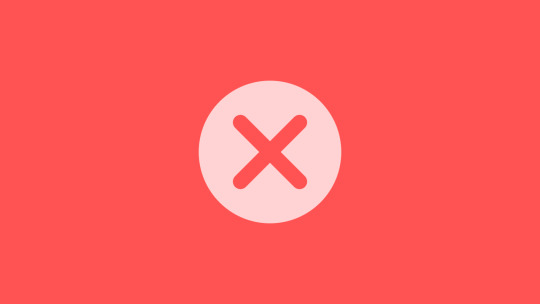
KillX package is compatible with iOS 11 - iOS 13. You can use it free and download from official Cydia Repos. You can use KillX to close all applications at once from App Switcher which is running on your iDevice.
02. NewGridSwitcher tweak

This tweak is also free for use and it is compatible with all iOS 13 and iOS 11 devices. You can freely install it from Cydia repositories. NewGridSwitcher tweak can provide best alternatives to iOS' default grid switcher.
03. RealCC tweak

With RealCC you can get quick access to WI-Fi and Bluetooth settings and you can turn them off directly from the iOS control center without moving through the setting app.
04. PowerModule tweak

You can expand the accessibilities of the control center using PowerModule tweak because it adds quick power access controls to your iDevice. And also you will have these features,
Enter safe mode
Power down your handset
Clear UICache
Reboot your device
Lock your handset
05. FloatingDock tweak

Using FloatingDock tweak you will have these features.
Show suggested applications on the dock
Decide what will be the max number of recent apps that you like to display on dock
Choose custom dock color
Make the dock transparent
06. Carrierizer tweak

Carrierizer is also a free jailbreak tweak and it allows you to have these features,
Change operator text or add some emotions which you have installed in your system
Provide an option to app settings and you can hide the carrier name from the bar using it
And you need to restart SpringBoard to apply these changes
And there are more tons of tweaks you can use in your iDevice. We have mentioned here furthermore tweaks. If you are interested, make a search about them.
ActionBar tweak, NoMoreAppBar tweak, Relocate tweak, Copypasta tweak, SnowBoard tweak, Ultrasound tweak, Notifica tweak, UnSub tweak, WishDia tweak, Mitsuha Forever tweak, Barmoji tweak, KeyboardX tweak, AppSync Unified tweak, AnimationsBeFast tweak, CuKey tweak, QuickCC tweak, Cuboid tweak, 13HUD tweak, ChatHeads tweak, Melior tweak, VideoHUD tweak, Cylinder tweak, Xen HTML tweak, Asteroid tweak.
1 note
·
View note