Reviews, HowTos, Tips and Tech
Last active 60 minutes ago
Don't wanna be here? Send us removal request.
Text
The laptop I wish I had never bought, but I am glad I did.

Working in the tech space, I've had a myriad of Laptops which were just good enough. I wanted something a little better.
I've owned and used a plethora of Laptops over the years, all the brands, all the Types, from Windows 2 to Windows 11, Apple Macbooks, Chromebooks and even Android Devices baked into a Laptop form factor (Thanks, Asus)
Occasionally, like in 2020, I'd buy something like I did then, a Dell XPS with 16Gb of RAM when the standard was 8Gb, and push the boat out.
This LG Gram was one of those purchases. I wanted a top-end laptop. Something built well, something which would last the test of time, and I could run multiple virtual machines on different OS and not have to worry about RAM and CPU space.
This last one was of particular importance to me at the time as I was learning Kubernetes (and still am) and wanted a local cluster I could spin up and tear down to learn about projects.
The LG Gram I ended up buying was a laptop beast (in my eyes)
13th Gen Intel(R) Core(TM) i7-1360P
32Gb Ram
1Tb SSD Storage
17" Display
Light
And to be fair, it is a lovely laptop.
It came with Windows 11 Home, which I didn't even boot into and promptly installed a Linux Distro (Ubuntu 24.04) onto it. I've subsequently done this more than once, and I finally ended up on Arch-based Garuda Linux.
Linux runs like a dream on this laptop, mainly because it's Intel all the way under the hood, so there are drivers for everything baked into the distro.
I've been able to run up using Qemu and LVM a K8s test cluster with 4 devices of 4Gb of RAM and a 4 GB Rancher server and still have plenty of grunt under the hood to run the day-to-day
The problem (and it's a first-world problem) is that I don't need this amount of power.
I spent January working off my 4-year-old Google Pixel Go Chromebook. I could do 90% of what I needed to do on my Samsung tablet Desktop, and I have a Lenovo ThinkCentre sitting in the order of the room, running the services I need in the background (DNS, NAS, Media Server, etc.).
So, as a Laptop, the LG Gram has become my daily workhorse. It is the place where I tinker with Ollama, Spin up a Windows VM, or spin up a cluster of servers to try something out. It gets used for 8 hours a day and then put to sleep at night. I'd feel wrong turning it into some sort of server and not using it as a laptop, but I fear this is where I may end up.
Unless, of course, I find something which needs the power to run.
0 notes
Text
The other end of the headphone Market

Since a fateful day at Heathrow airport when I picked up a pair of Bose QuietComfort headphones, I've been addicted to the higher end of the headphone market—until now.
I would in no way classify myself as an audiophile. Although I cannot tell the high or low notes, I don't get upset if I can't hear something in crystal clear clarity 100% of the time.
I wear headphones when I'm on the go. Historically, that's been on a commute of about an hour into London; more recently, that's been on flights and holidays.
I've tried a spate of upper-end commercial headphones, all of which were driven by noise cancellation first and sound quality second. I've used Bose QCS, Sennheiser, Sony, and even a pair of Nokia headphones, which a colleague once described as making me look like a cyberman.
I prefer the over-ear style of headphones; the in-ear ones just don't work, and I have an aversion to sticking things in my ears.
The last set of Headphones I owned were the Sony MX3s, which are great headphones. A few years ago, I got them on a recommendation from a colleague at work and was not disappointed. They have got me through many a commute, flight, and boat journey while travelling.
Unfortunately, last week, on a trip to London, these headphones were lost. I can only assume they fell out of a bag or a pocket in a pub, and that left me with a choice.
Do I invest in another expensive set of headphones, with my preference being the new Bose Ultra, or do I realise that my trips in and out of London are not as frequent, and maybe I could spend the money elsewhere?
This led me to have a look at what was available in the 100-200 pound (Pound of Dollar; it's a 1:1 in the tech world) range of over-ear headphones. I wanted something with Active noise cancelling and sound good enough to stream Spotify in high quality and listen to podcasts.
It turns out that much of the technology from a few years back at the top end of the market has found its way to the other end in 2025, which has led to many good, cheap headphones.
The usual searching, reviews, and YouTube led me to the Anker Space Q45, a set of headphones at a hefty discount on Amazon at the time, and generally getting some good reviews. When I say they were discounted, I mean they were GBP45.
The Purchase was made, and my new headphones arrived the next day.
Here are my thoughts on the order in which I assessed them.
Build
These feel solid, possibly more solid than the Sony headphones. I don't mean solid as cumbersome and heavy; I mean solid as well-built. They are plastic, but it feels premium and, importantly, don't creak when you move your head. There is a weight to the headphones, which doesn't make them heavy; it makes them feel like they will stay on your head. The cups are soft and cover my ears, and I could envisage myself feeling comfortable with these during a long-haul flight or an epic bus journey through a foreign land.
Headband
I have a large head. The band between the cups doesn't feel uncomfortable on my head; it doesn't press on the top of my head or cause any other noticeable discomfort.
Soundcore App
I'm using this on Android and can only assume the iPhone app works similarly. The headphones pair either by Bluetooth or using the Anker Soundcore app. This app is minimal, supplying profiles to adjust the sound according to your preference and giving information about the headphones. It's not going to revolutionise your world. However, it does have one interesting feature.
Ear Test
As we age, our hearing changes; we lose the ability to hear some sounds and gain the ability to hear others. The Soundcore app has a feature that runs a hearing test, plays a set of beeps of varying volume levels, and creates a sound profile based on the test results.
This works. This test made a noticeable improvement to the sound I was getting out of the headphones, making it crisper and more depth. I was really impressed by it.
General Sound
So, are these headphones any good? The simple answer is, if, like me, you are after a set of over-ear headphones with great nose cancellation and decent sound that you can use to while away the hours on a long journey oblivious to the crying kids or arguing teens in the vicinity, these headphones are great. The sound quality is really good, the noise cancellation works really well, and the battery life is really 24+ hours.
Final Thoughts
I have to admit, I was a bit snobbish and a bit flexy when it came to headphones. I used to be the same with cameras. This is a welcome wakeup call that in today's financial climate, there are great GBP100/200 headphones out there.
It might just be my age or my ears; however, these are going to get just as many miles as the Sony and previous headphones I've had, and if I lose or break them, I'm not going to feel quite as gutted. I may even buy a spare pair at the Amazon price right now.
0 notes
Text
The Samsung Galaxy Tab S10 Ultra is a great tablet.
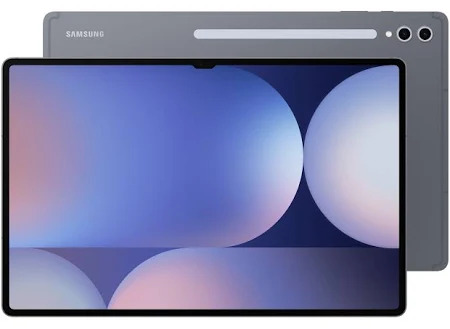
If you Google the mouthful, "Samsung Galaxy Tab S10 ultra review," you'll be forgiven for thinking this tablet is "Unwieldy," "too big," and "a behemoth."
The internet is covered with page 1 and 2 search results on Google, YouTube, and other locations, which are all very quick to tell you just how unusable this tablet is. It doesn't know what it is or how they tried Dex, and it just doesn't work.
These reviews often (not always) come from people who will also tell you how the iPad is a masterclass in the tablet world and laud the equivalent iPad Pro's
Many of these reviewers are stuck in a world where they rely on Windows or Mac software to do their jobs, and as such, if tools specific to their workflow don't exist, then something is a dud...
However, there is a huge Army of people out there for whom a device such as the S10 Tab Ultra is a great laptop alternative, and as one of those people, I'd like to explain a few reasons why.
As I've implied above, many reviewers find reviewing these types of systems difficult for three reasons.
Many of them are tied into the IOS infrastructure and come from the iPhone world. In doing so, they are immediately in unfamiliar territory.
If they are Android users, they are probably using a Laptop for most of their work and are trying to treat the Tablet as another Android phone device or, at best, a smaller tablet, which is, for the most part, just phones with bigger screens.
Finally, there is the issue of being tied into familiar software and workflows. This can make objective reviewing of a tablet like this very difficult because you are battling not just a new device but also new software.
I don't have any of these issues because my main daily driver is a Chromebook if I'm not using a Linux desktop. So, I'm adept at using alternative software and web front ends and am generally not tied to Windows or Mac OS desktops.
That ability to adapt my workflow has been invaluable when using this tablet.
You'll first notice that the tablet's snapdragon chip is powerful. I didn't realise how powerful it was until I installed Ollama under Termux and ran the llama3.2 model on the Tablet. It ran as fast as my i7/32Gb LG Gram running Arch...
You also notice just how much grunt it has when editing video in things like Insta360, and it's as fast, if not quicker, than the Pixel 9 Pro XL.
This also highlights another thing Samsung does that Apple just can't: It multitasks. I can put the render behind other tasks; it carries on, and I can do something other than watch VideoLeap render.
A device with a screen this size will immediately draw comparisons with a Laptop, and the obvious question is, can it or should it be used as one? With a good keyboard case, I do and have found no issues doing so. This, however, is possible because I am not tethered to software that I require for specific workflows, such as Adobe, for video editing. (That being said, Capcut is a beast on this thing.) Over the years, I've adapted my workflow to web apps, Android apps and the outcome rather than the tool.
That last sentence is significant because if you want to use the Tab S10 Ultra as a laptop device. You are going to need to be flexible in the software you use. Android has a lot of software available. A lot of it scales really well in Tablet Mode
This is assisted in no small amount by Dex, a Samsung service which a lot of people review via the Samsung phones, and is included and I'd even say is far more useful on a Tablet.
Dex, in a nutshell, makes your Tab S10 Ultra operate more like a Windows Desktop. It has a toolbar with menus and shortcuts, launcher icons, and Android apps that can run on Windows. Coupled with a second screen, I have zero issues using the Tab S10 Ultra as a Laptop replacement. Dex isn't perfect; however, no other Desktop is. They all have problems. Dex will, however, provide an interface on the tablet when working with a keyboard and a mouse, which feels familiar, provides windows you can cycle through and lets you get work done.
So in summary the Tablet itself is best described as having
Powerful Performance: Features a Snapdragon chip capable of running demanding applications and AI models efficiently
Superior Multitasking: Allows background rendering while performing other tasks
DeX Integration: Provides a desktop-like experience with familiar interface elements and window management
And is best suited for people who are
Comfortable with the Android ecosystem
Willing to adapt to web-based alternatives
Looking for a versatile device that can handle both creative and productive tasks
1 note
·
View note
Text
Where the Android Tablet is today, and what it might become in a post chromebook world..

There has been a lot of discussion about Google, chromeOS, and the future on this Discord, and this post isn't about that. this post looks at the current state of Android Tablets where they can learn from chromeOS and also where Google might go with this..
To do this I've recently purchased the very large Samsung Galaxy Tab10 Ultra. this is a very big, premium tablet device from arguably one of the biggest Android device manufacturers on the planet. A company whom while the rest of the world forgot about android tablets, carried on and paved a solid lineup of Galaxy Tab products.
The purpose of purchasing this behemoth as two fold. firstly I like big tablets, big real-estate. I take a lot of photos, and having the bigger screen helps a lot editing and working with both photos and videos. The second reason was. Its about the sweet spot for a laptop screen as well. So with the Samsung Folio keyboard, there is a familiarity as a Chromebook user to all of this..
So lets cut to the chase, what has a week using this device to do work been like?
At times it felt just like being on a Chromebook, others its as frustrating as anything.. However its frustrating for the same reasons a Windows User would be frustrated going to a Mac (or Vice Versa). things are not available..
Lets start with the good…
Putting the Samsung Folio keyboard on this tablet, and sitting down at a desk, turning on Dex and working was, because i've been using chromeOS, a seamless experience in the most part. I'm used to the Android experience or the web app experience. The tablet is quick. I'm able to edit Insta360 Videos, or in Lightroom or VCSO.. I get Slack messages and apparently look good in Meet calls because the webcam is where it should be (top middle in landscape mode). the battery has lasted all day and I've been able to do what I need to do (DevOps, Ansible, Terraform, sysadmin stuff)
The processor is more than capable of having 15+ apps running, multiple tabs.. the screen is crystal clear, the speakers are good. However i'd expect all of this, its a premium product (RRP: £800ish) just as I would from a similar priced chromeOS tablet.
However I do think this is the case because of the tablets screen real-estate. personally i think if i had got the Galaxy tab10 plus with a smaller screen, I'd have felt much more constricted in what I was doing..
Compared to the Ipad Pro experience, this is no matter what any tech bro influencer will tell you a huge leap over said device. Being able to actually multi task and run apps (in dex) not full screen alone takes this to a level above the Apple product.
However then there is whats missing.. These as i inferred above are things i've noticed having used a Chromebook as my daily driver for the last 5+ years.
As a huge Linux user on Native platforms and chromeOS, i really missed the Chromebooks Linux shell. this is something I've seen Google are working on with android. Both the full debian runing on the OS with Icons aoppearing when you install Linux apps with GUI's (OnlyOffice for example) which launch independetly of the shell is not a feature to be sniffed at and IMO make the Chromebook one of the best entry level Linux devices available today. Whatever Google have done here, they need to replicate.
I'd also like to see the desktop version of the Chrome browser especially on the bigger scren, the android version of chrome is ok for most things, having the desktop version however should not be a huge leap of development to get this working.. with a huge highlight on PWAs which i use a lot on ChromeOS
Finally there is Dex, I have a love hate relationship over the years with Dex, and the classic version has been my workhorse for the last week. with a keyboard, mouse and external monitor this is more than a workable solution for checking email, slack, meet meetings and even some coding. All the time however i am thinking why not chromeOS?
Dex for its time was a great and groundbreaking idea, and interestingly is the last of many convergence tools over the years, and its always made we wonder why when i plug in a Pixel Phone/Tablet into a USB Hub with a monitor I don't get a ChromeOS like experience.
So what are my thoughts on chromeOS becoming Android based on using arguably the top tier Android experience as my sole PC for a week?
It boils for me into these areas
While ChromeOS will run fine on a 4Gb Arm chip for browsing the web and a few tasks. 8Gb is the minimum you need to start using it properly.. The same will be the same with any new android tablet, for this to work, the 8Gb equivalent needs to be the base hardware, same with processors and storage. Google will need as they did with chromebook Plus to set a minimum spec for these new devices day 1. Or they will cause a lot of market confusion and again get that chromeOS low power second screen device label that they have never shifted from the tech press narrative. This i think has only worked for me because of the premium experience, i think had i gone mid tier i'd have been writing something very different.
The interface and app experience is somewhat comparable, however if Google do put the desktop browser on android as has been suggested they may do, this will make a big difference. OneUI for all its haters, does do a good job of presenting a nice desktop above the Pixel equivalent. Its, dare i say it, more "windows like" and having that as an option interface wise would be a good thing.
Expanding on Interface, the experience presnted to the user of Dex when plugging into an external monitor and adding a keyboard/mouse is important, I would like to see Google work here on something which looks like chromeOS appear when i plug an (lets call it Android Plus) Android Plus device into a hub. a step above dex and a more Usable desktop. this provides huge value ad, and really starts to differentiate Android from Ipad Pro and (i think its called) stage manager. This starts to become an easy drop in replacement for schools, businesses etc while staying familiar and enterprise admins can still do thier thing.
And finally there are things which google should 100% be pulling over from ChromeOS, i think the whole material you type experience is better on chromeOS (although this might just be Samsungs OneUI), the Linux shell experience is another huge thing. Better PWA support and the inbuilt VPN support would be nice too.
All in all a space I'll be hugely interested in over the next few years, if google is serious about making a dent in that lucrative iPad/Pro market it needs to make changes and the convergence of the two OS might actually be the thing which takes the Android OS everyone gave up on on Tablets and the chromeOS only good as a second screen device and makes them the thing you guy to get stuff done..
2 notes
·
View notes