Link
Just used this to make a quick logo at work, it’s so easy to use and the end result looks great.
0 notes
Text
Thing 20: Presentations
Presentations may be as common as meetings, however the one and only time that I produced a power point presentation was for my ECDL qualification which I took part in prior to starting my job as a library assistant in 2008. This is an area that clearly needs some work! The first thing that struck me from Liz’s Rudai blog post was the advice of keeping it simple, I’ve included it below as I’m sure that it will be something that I will come back to in the future.
· Choose a simple scheme and stick to it. Do not mess around with fonts and colour schemes as this just wastes time
· Do not type your script on screen and then read it out to your audience
· Do not have complex charts - use a number of simple charts is preferable - think of your audience
· Do not get obsessed with the pictorial side of things, focus on the story and the pictorial side will develop
I have never found Power Point terribly easy to use and I think this has probably put me off using it, and until now that’s been fine. However I dread the day that someone asks me to come up with a quick Power Point presentation and my lack of knowledge will be revealed! And so I was pleased to see that there are basic online alternatives to using Power Point. I chose to use Prezi, and was delighted with how beautiful the graphics were on it, no clunky text swiping in from somewhere left of the screen or those bizarre clip art men scratching their heads.
I didn’t spend too much (any at all) time coming up with the story, as I wanted to test out the practical aspects of the website, and I was really impressed with how easy it was to use and how professional the finished product looked. This is something I will certainly be coming back to in the future. I just need to work out how to change the presentation titles now!
While I consider that this isn’t something that I use, that doesn’t mean that I couldn’t put it into use within my work at present, for example when speaking to groups of volunteers, presenting local history information to local groups. These are instances when I essentially do give presentations, but without the digital tools. While slideshow presentations will not change my approach to presenting information, it could certainly add a professional edge to my work if approached well, and following this ‘thing’ I feel that I have the knowledge to be able to tackle this.
0 notes
Text
Thing 21: info-graphics
After my grumpy post on mobile things, I have to say that info-graphics are something that I do find useful. I find that taking in and retaining information is most effective for me when things are presented well visually, so info-graphics are a great way for me to ensure that information is memorable. The other great thing about them is that they are used frequently online and so have a great young, interesting appeal about them and will help our service to appear a little more current if done well.
For this reason I feel that they could be well used within our teenage library, to display reading suggestions in a more dynamic way that we are used to. I’ve had a play with ease.ly so far and have found it much more user friendly than I anticipated, I think that this is something which is worth trying, and I may also use them to promote our collection of e-resources in a user friendly way, as I feel that they will be beneficial in making our new look reference collection appear more approachable.
This is something that I’m excited to have a go at (I will post what I produce on here, however I’m not going to attempt that at the moment as we have tomorrow as the deadline for Rudai submission!)
I have had a look at the Rudai Pinterest board for Infographics, and was delighted to also come across Wordle for producing wordclouds – something which I have always coveted.
0 notes
Text
Thing 23: making it all work together
Here we are, the final ‘thing’! Although the order in which I have completed the ‘things’ means I still have infographics and presentations to tackle. Fingers crossed that I can submit in time tomorrow! Having had a read of the final blog post I feel that I am a lot more familiar with the tools mentioned, and the course overall has certainly raised my confidence in being able to use the tools given time and good instructions!
I was pleased to see the inclusion of Hootsuite within this final ‘thing’ as this is something which I found so useful in following Twitter Chats, it really helped me to be able to follow the conversation. I’m afraid that Flipboard is one tool that I haven’t got to grips with.
Keeping up with social media accounts is something I do struggle with, it’s not a habit that I find comes naturally, and for that reason I don’t have many personal accounts. I do find that the scheduling option for Facebook posts is really useful when using the library’s account as the moments that we are able to spend posting is not always the best time to send a post public. For that reason, if we are to expand our professional online presence, Buffer sounds like a tool that is worth considering.
0 notes
Text
Thing 21: Mobile things
This is a tricky one. I have a love/hate relationship with my phone. While I bit the bullet and did give in to owning a smart phone, I was laughed at at the time when I said I expected to get three years use out of it...however here I am with the same phone three and a half years later. While I am rather smug about my thriftiness by making my technology last (in contrast to my husband who has got through three phones during that time) this does mean that it isn’t terribly app friendly, downloading Facebook caused it’s memory to be full and it doesn’t scan barcodes or QRcodes, though I really don’t feel that I’m missing out.
While I love technology when it’s useful, (and Twitter has been a revelation) I feel slightly overwhelmed by applications and tools that don’t enhance anything, or make life easier, many only add to the confusion and to-do lists.
I also find the fact that more people are getting online via phones rather than computers a bit of a shame, as I believe that there is more that you can get out of a computer. When speaking to a teacher during a recent school visit to the library, she commented that many children struggled to use a mouse as they used tablet computers at school and the majority of them did at home too. This illustrates just how much of a need there is for such things as coding clubs for children at school today.
Getting back to the topic, considering the idea of ‘Beacon’ – this does seem like an unnecessary step for most library authorities. At present we email, tweet and Facebook our events as well as placing posters in the libraries. In addition, if there were a small child with a parent in the library before rhyme time or story time were to start, as staff we would hopefully notify the parent of this to give them the opportunity to join in, rather than purchasing a tool to do this for us. I know that many people use their phones in the library, but it is preferable that parents are engaged with their children rather than checking their phones for notifications for the time that they are in the building. In creating a more convenient service for our users, we need to be careful not to overwhelm people with options, as individuals receiving emails, texts and bluetooth alerts may feel that it is one notification too many.
0 notes
Text
Thing 19: the legal side of things
This is an interesting one for me, as I’m aware that at present my knowledge of copyright law and associated issues is an area which I need to work on. While I am aware of the limitations within which I work, my wider knowledge needs to be developed and this is an area I plan on looking into in 2016.
One of the most useful parts of the Rudai project so far has been learning about Creative Commons while working on the picture ‘thing’. I have since familiarised myself with the details and have been using Flickr to obtain some brilliant, modern and interesting images which I have used on our promotional material and attributed correctly. I have in the past been unsure of how images can be used when and where there is no clear directive in regards to copyright, however I realise that erring on the side of caution is probably the way to go.
From the production side of things, I attended a course last year on managing volunteers and copyright policy was raised within that, to my surprise. It was suggested that our volunteer policy includes the production of creative property such as promotional material, stating that anything produced for the library service by volunteers is copyright of the library service and not the individual volunteer which is something that I would never had considered had I not taken part in the course.
Social media policy is a tricky one within public libraries, and something which was much discussed in a previous LibChat. Throughout this process I have been careful not to state which authority I work for so that it is clear that the opinions that I post are mine only, and it has also allowed me to comment more freely on certain limitations within our service. While revealing which authorities we work for would not have any obvious risks while discussion remains between professionals, if service users were to become aware of perceived negativity from a staff member’s online profiles this could potentially damage the reputation of the service. However while working towards chartership I have found this difficult, as we are encouraged to use online groups and discussions while being aware that the professional and personal online ‘selves’ should remain distinct, to the extent that we are not permitted to use any photographs taken of us within the workplace on our personal profiles. This is an area which will have to evolve over time to allow for social media to become a greater part of our professional lives.
0 notes
Text
Back to it - finishing Rudai 23
It’s been a busy couple of months, but my portfolio has been handed in, the wedding has been and gone and suddenly all of the adverts on the tv are telling me it’s Christmas soon - where did that come from?! This morning I have shuffled what remains of my bridal bouquet around in the vase to make it last a little bit longer, and but it’s time to get a move on and complete Rudai 23 before the end of November. With 5 ‘things’ to go and four days off before the end of the month, I’ll be making a start this afternoon with thing 19: the legal side of things which I expect will be a very useful one for me.
0 notes
Text
Communicating through Photographs
Photographs are what this blog has been lacking so far. Here is a picture of my beautiful cat. She’s a bit of a monkey and fights with my computer for the spot on my lap, and so isn’t terribly helpful when it comes to getting the things done.

Photographs are so useful in so many other aspects of social media and online learning, I had been thinking that my CPD Storify had been looking a little dull, so I’ve added a Gruffalo for good measure.
I had a Flickr account a long time ago, and had used it for storing a few photos, however I hadn’t quite got the grasp of the security settings by that point and didn’t realise I was sharing my holiday photos with the world, oops! I’m pleased to say that since then I’m a bit wiser about security settings! I did find it very difficult to do anything with the photos when they were uploaded and it didn’t suit me at the time, however I can appreciate how useful it is for creating an online visual archive.
I hadn’t realised that photos on Flickr used the creative commons licences, I’ll bookmark this info for future reference as I’m sure this will come in handy. This information was very timely as this morning I had been looking for a photo for a project and had come across one on Flickr which I wasn’t sure if I could use (incidentally it turns out I can’t, so that’s sorted that!) I also liked the idea that organisational account allows various users to post, so no more long forgotten passwords and it would probably encourage people to work more collaboratively.
I can’t see how we would take advantage of Flickr within our organisation at present, as photos that we use online are usually embedded within the website or uploaded for a Facebook post. Our photos would need to be anchored to something to be useful to customers, but it’s something that I will consider when looking for new photographs to use for projects.
I love the idea of using Instagram in the library, and it would have the additional benefit of linking into our Facebook account which would be great for quickly getting photos uploaded. Our library’s digital camera is such a pain when it comes to uploading things to the computer then having to resize prior to uploading to Facebook. I do like Instagram for personal use, however my pictures do tend to be rather cat themed (see above example). Unfortunately I don’t think it’s terribly practical as working for the public sector, we aren’t allowed to post work things on our personal accounts. Therefore we would need to set up a library account which staff would then be using on their own devices - with the current policies in place I don’t think that this is something that we can move forward with.
0 notes
Video
youtube
(via https://www.youtube.com/watch?v=eW3gMGqcZQc)
So now I know what a MOOC is!
1 note
·
View note
Text
Thing 17 - Reflection
Reflective writing has been such a big part of putting together my chartership portfolio, however it is something that I have had to work hard on as I’ve not done a lot of it within my career so far. It can be very easy to let time fly by, especially when we are short staffed or trying to complete a particular project. My natural inclination is to put a tick in the box once a task is completed without going back to see where improvements could be made or ideas could be developed. While it’s challenging, taking on a more reflective way of thinking has been completely worthwhile. It is encouraging me to become more adaptable within my work and to be a little more objective too. This week I am going to re-read the Rudai23 blog post on reflection and with that in mind I am going to go through each of my pieces of evidence to ensure that they all illustrate how I am moving forward in each of my selected PKSB topics. As I haven’t yet written a blog post on collaboration (despite having looked into the tools) I’ll also aim to increase the levels of refection within my post for thing 16 too.
I’ve been lucky enough to receive funding for my chartership submission fees, however this does mean that I have to submit in October so I have to get a real move on with it. I have a meeting with my mentor at the end of next week so I’m hoping that she’ll agree that I’m almost there!
0 notes
Text
Promotion / Marketing
‘Promotion is just one part of marketing. A full marketing strategy for the library service or for readers within that, will involve much more than planning a programme of promotions. A marketing strategy includes careful attention to market research, trend analysis, brand identity and image, audience segmentation, customer profiling’ The Reader-Friendly Library Service, Rachel Van Riel, Olive Fowler & Anne Downes p. 140
0 notes
Text
Thing 6 - Reflection
Thing 6 sees me caught up with Rudai23, I’ve struggled a little with the reflective practice sections of this course. Similarly reflection is something that I have had to work hard at throughout the Chartership process, I’ve not found it as easy to tick of the list as other tasks. I have been reading other people’s blogs as we’ve been going along, but today was the first time I’ve commented on any. It’s particularly interesting to read a range of points of view on the augmented reality, which I wasn’t convinced about - there are some bloggers who had a much more positive opinion about it that I did, and I was interested to see what they had to say on it. I’m still not sold on the idea, but was fascinated nonetheless!
0 notes
Video
Thing 9! - My video at long last! I's not quite complete, I haven't finished the annotations for the whole video, but you get the idea. I have really enjoyed this one, it was certainly worth looking at as there are so many things we could do with this, to promote services or enhance class visits, even to help people to use the new LMS to reserve books from home.
0 notes
Text
Advocacy
Advocacy is something I have been wary about, working as I have for my entire library career, as part of ‘the public face of the council’. There is a general awareness that as such we are politically unbiased, and it is stated within policy that we cannot criticise the part of the public sector to which we belong. However, there is more to advocacy than the highly politicised library cuts / use of volunteers debates, and the Twitter chat on Sunday brought all of these threads of advocacy together. While some I ruled out for the reason of being unbiased as a council employee, there is always the ‘blowing our own trumpets’ option! While we are often thanked for our efforts by individuals, this is often as far as the good news gets (while complaints by contrast are often escalated to senior management level) and I certainly must begin to report our victories and the thanks given by grateful customers, to those wielding the power.
As a side note, the council social media policy states that photographs taken within the workplace are not to be used within our own personal social media accounts, and so advocating for the work that we do within our own libraries personally becomes slightly harder as the distance between professional and personal is maintained. For example, I have been taking photographs of displays within our library, however I believe that it would go against our social media policy if I were to post them on instagram, despite the fact that this would essentially be promotion for our library. For thi reason I do not share any of our library events on Facebook, or re-tweet them on Twitter. This can affect networking too as so far I have been reluctant to state which council I work for online, with the exception of the CILIP website.
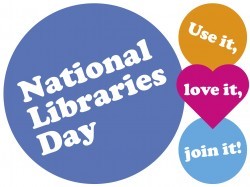
Thinking in terms of campaigns, the only one with which our library has been involved is National Libraries Day, and we have come up against the usual battle of reaching a new audience. We love our regular customers, and they often come and express their support (telling us that they’re borrowing extra books to keep us going, offering donations etc) throughout the year, and especially on National Libraries Day, however there is always the niggle that we would like to increase the number of library regulars! In preparation for next year’s National Libraries Day, I am going to have a good look at CILIP’s Impact Toolkit. I have read about this within the write ups of this year’s CILIP conference; however I have yet to use it for myself. This looks as though it would be a brilliant next step following my chartership.
“The very act of completing this course, putting yourself out there on the open forum that is the world wide web and shouting about all that you love about libraries is an act of advocacy. Collaborating, networking and developing partnerships on Twitter or LinkedIn, or whatever has become your preferred network, strengthens our profession and allows us the opportunity to shout even louder for libraries.”
This is such a positive statement from Niamh on the Rudai23 blog. I had been increasing my online activity around libraries to keep myself better informed, and to gain an insight into the perspective of other library professionals. However this larger outcome of having an online presence and network further highlights the importance of visibility. It’s another opportunity to show people what we do and how well we do it.
I thoroughly enjoyed the Rudai23 chat, though I was glad though to have ‘lurked’ at the previous UKLibChat, as this had introduced me to Tweetdeck, it made following the conversation much, much easier.
0 notes
Text
Augmented reality
My only previous experience of augmented reality is that it was used within the 2014 Summer Reading Challenge treasure hunt, with the fabulous Mythical Maze characters coming to life. I had initial reservations about this, as I felt that it was creating a divide between our customers, those that had the technology to make use of the augmented reality & those that didn’t. Unfortunately we don’t have the means to allow everyone to take part in this, through lending tablets etc. Over the summer around 250 children took part in the treasure hunt and I saw a handful taking advantage of the augmented reality aspect of it. Admittedly, it wasn’t an aspect that we actively pushed, as I was aware that there were many families who would not be able to access this technology and promotion in this respect seemed irrelevant at best and potentially embarrassing for the customer at worst. We also have many things to promote already during the Summer Reading Challenge that this seemed to be the expendable element that was put to the bottom of the pile.
I have to confess that I’m still unconvinced by the use of QR codes (please feel free to convince me otherwise) and this seems a similar thing. While I appreciate that this all plays into digital literacy, I’m not sure that this adds anything extra unlike for example, coding clubs. My reservations aside, the practical problems that we would have with using such features in our library are technological. Within Niamh’s post she said that it is essential that the library has a reliable wifi connection when offering this kind of technology. This isn’t something that we have at present, as we’re still waiting for any kind of wifi.
Unfortunately anatomy 4D isn’t compatible with my (rather old) device, and I soon discovered that this is also the case with the other augmented realities apps, so this unfortunately brought about a rather abrupt end to this ‘thing’ for me! However I’m glad to have explored this area, if only from a distance, and it’s something that is worth bearing in mind for future projects, to promote areas such as the online image bank, or encouraging the use of other online features within the physical library.
1 note
·
View note
Video
youtube
(via https://www.youtube.com/watch?v=OgkUZylvsP0)
0 notes