Text
Based on another thread I found earlier versions of godot don't have this issue so I might try learning 3.6.
I tried downloading Godot to play around with it instead of RPG Maker but...

Any idea why the text looks like this when I haven't even done anything with the engine yet? You can almost make out some words like Settings or Projects here and there but this is not really usable.
6 notes
·
View notes
Text
my initial look around months ago suggested I needed to update my drivers but they are up to date and I tried 4.4 and I have the same issue (rather, it looked fine the first time I opened it but every time I've opened it since gets this again)
probably gonna give up and go back to learning RPG Maker because this is just frustrating.
I tried downloading Godot to play around with it instead of RPG Maker but...

Any idea why the text looks like this when I haven't even done anything with the engine yet? You can almost make out some words like Settings or Projects here and there but this is not really usable.
#godot#advice?#yeah it's been months between attempts that how it works when the brain doesn't want to play nice
6 notes
·
View notes
Text
so if i'm thinking correctly, a party system would basically be made similarly to an inventory system, right?
#godot engine#godot#i haven't actually started using godot yet but i've been watching tutorials and i think that would work maybe?
3 notes
·
View notes
Text
I tried downloading Godot to play around with it instead of RPG Maker but...

Any idea why the text looks like this when I haven't even done anything with the engine yet? You can almost make out some words like Settings or Projects here and there but this is not really usable.
#godot#godot 4.3#advice?#I wanted to try godot because it looks more flexible than RPG Maker but even after reinstalling it it looks... like this#game dev
6 notes
·
View notes
Text
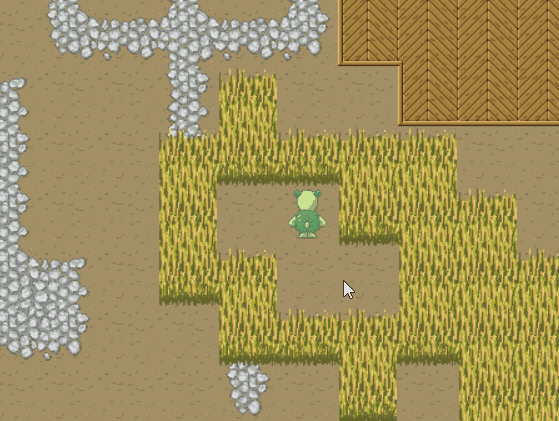
Trying to decide whether I like the wheat tiles or not.
#they might look too short?#emeraldcatears's rmmz learnalong blog#I'll also eventually make stegrow look better but today is not that day
1 note
·
View note
Text
Equipment
There's a fair bit to look at when it comes to making equipment for your game beyond the armor and weapons themselves, so let's start by diving into the Types tab.

If you haven't played around much on your own yet, you might wonder why Equipment Types are separated out from Armor and Weapons and have categories for the other two inside it.

That's because Equipment Types are the slots for equipment, such as the ones displayed here in the initial equipment section of the Actor's Tab.

You can assign a piece of armor an Equipment Type from the dropdown in the Armors tab. Weapons are handled in a different tab. The game expects the first equipment type to be weapons and handles weapon types separately, so the types that appear in the dropdown will be from 02 Shield down.
Note that even if you make extra slots for accessories by adding something like "Accessory 2" in the default RPG Maker...

... you will only be able to assign any piece to one of the two accessory slots. This means your player won't be able to double up on the same accessory since it can't go in the other slot. This can be changed with a plugin, however, though I am not covering plugins in this post.

Weapon and Armor types are similar in nature. This determines if the piece you made can be used by one of your characters. Under the actors or classes tab you can add the Trait that allows them to use a certain weapon or armor type.

The game expects Equipment Type 01 to be weapon and sorts all weapons into that slot. 02 is expected to be Shield. 03 and on are whatever armors or accessories you desire.

The reason it wants you to use this order is because the Dual Wield trait. If you give a class or actor this trait the game will replace the second equipment slot for that actor or actors with that class with a second version of the first equipment slot.

So let's say I want to give my hunter the ability to equip arrows. If I make arrows a weapon type I could give them a bow in one hand and an arrow in another and give the class Dual Wield... but nothing would stop the player from equipping two bows at once instead, or just two arrows without any bow.
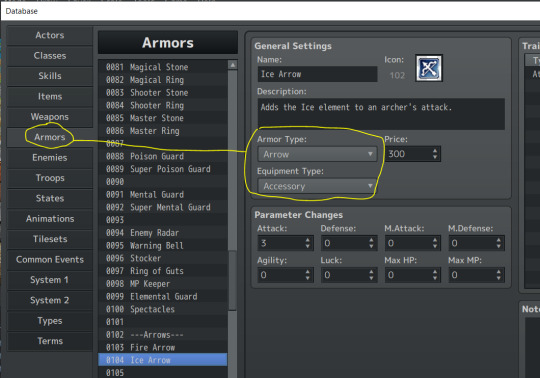
Instead I'll make the arrows an accessory. That means in terms of the database they'll be considered Armor. I'll make an Armor type for arrows and leave the Equipment types as they are and make the arrows an accessory. Then I add the Trait to equip Armor Type Arrows to the Hunter class so my hunter can equip them but characters who don't use bows and arrows can't.
The parameter changes of Armors can add to attack or speed as easily as they can add to defense. Likewise, just because something's a weapon doesn't mean it can't add defense or luck or whatever else you like. You can also use Traits to add Attack Elements or other effects to equipment. Want to make a fluffy winter coat that gives the wearer resistance to Ice but also weakness to Fire at the same time? You absolutely can!
2 notes
·
View notes
Text
I have like three learnalong things basically ready to go except my brain just doesn't want to figure out the right wording.
0 notes
Text
as a side bonus I keep thinking of selling strange chests on flight rising as popping them from my hoard array and appending them to an auction house array, which is probably exactly what is happening.
so what i'm getting is that making an rpg in godot will involve making all of the arrays. all of them.
#nothing to see here#just that I guess it means I'm learning if I'm thinking in GDScript terms while doing other things
1 note
·
View note
Text
so what i'm getting is that making an rpg in godot will involve making all of the arrays. all of them.
#i'm learning GDscript via Learn to Code From Zero with Godot#i think i'm getting it#it's ringing lots of bells from back in my high school programming course#most of the arrays being ones that RPG Maker does for you but ya know the flexibility of it might be worth it
1 note
·
View note
Text
I want to play with RPG Maker more but I also want to learn Godot and I can't do both at once because that's not how time works...
#while I CAN absolutely alternate between them actually doing two at once is not gonna work#idk if anyone actually follows this sideblog regularly but if you do#feel free to interact with this post with input of what you'd want to see more of#i've only done rpg maker on the blog so far#but I am poking around at godot tutorials as well#so I'm thinking of either making one weekend for one and the next weekend for the other or just properly focusing on one
2 notes
·
View notes
Text
it should be easy enough to learn to program
after all
I'm already in a func
0 notes
Text
Finally found one.
why is it so hard to find tutorials for a turn-based combat game in Godot? I keep finding loads of stuff for arpgs...
1 note
·
View note
Text
why is it so hard to find tutorials for a turn-based combat game in Godot? I keep finding loads of stuff for arpgs...
1 note
·
View note
Text
The whiplash of the different terminology between RPG Maker and Godot might get overwhelming if I try to learn both at once...
hmm...
2 notes
·
View notes
Text
I'm considering looking into Godot since Open Source things are Wonderful and it looks like it can provide more flexibility than RPG Maker (with the caveat of there being a lot more to learn to get there).
Doesn't mean I'll give up paying with RMMZ - I paid actual money for that one after all - but I may switch between learning things with RMMZ and Godot.
0 notes
Text
Escape Rope Stone
Want to make a mimic of Pokemon's Escape Rope item that returns the player to the entrance of a cave? It's wonderfully easy!

First thing's first. I'm making an item, and a consumable one at that, for the escape stone. So let's set up an item that uses a Common Event, like the Potion Book I made earlier.

Unlike the Potion Book, this is NOT going to be a reusable Key item, so I'll get to how it works differently when I set up the common event.
Now to make the item work I need to do a few things: see if the player is even in a dungeon and have the game remember what entrance the player used.
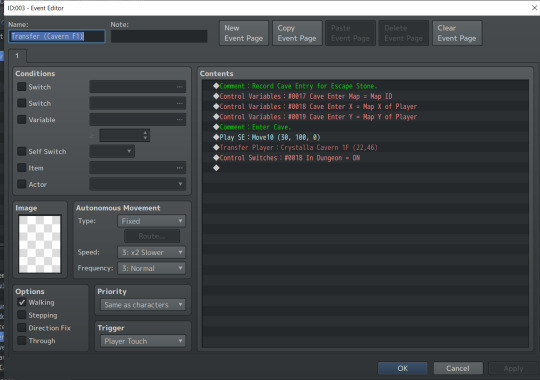
I can actually set that up on the dungeon's entrance instead of on the common event.
First I record where the player is upon touching the event that transfers them into the cave. This needs to be done before they actually enter the cave itself. If I record their location after they've been transferred, it'll save the new location rather than the one outside the cave!
I just need to control three variables to make this happen. I need to store the Map ID and the X and Y coordinates of the player. If you're not sure where you find those, they're under the Control Variable command's Game Data menu.

Map ID is under Other in the same menu.
I also add a Control Switch to make an "In Dungeon" Switch turn on. I've also added one to the cave's exit that turns it OFF when leaving.
Now to the common event. First I use a Conditional Branch to check whether that Switch I just made is ON. If not...
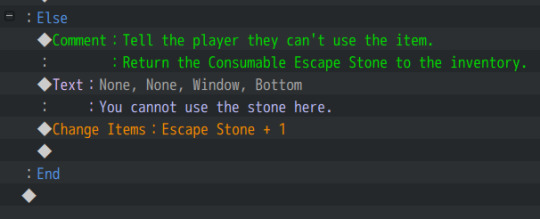
Because the Escape Stone I'm making here is a consumable item, using it removes 1 of the item from the player's inventory whether anything else happens or not. In order to not use the item up when it can't even be used, I have to add the item back to the inventory.
If you are in a cave, though...

The Transfer Player command lets you use variables to determine where to put the party. This one's a simple matter of picking the variables we made earlier from the dropdown. As long as we Control these three Variables at every cave entrance, the game will set these to the most recent cave entrance we've used.
All that's left is to turn the "In Dungeon" Switch OFF again since the player will be transferred back outside with a Control Switch command.
Works like a charm!
0 notes