Welcome to gamingresources! A blog dedicated to various gaming resources. From tumblr icons and headers, to photoshop resources, to mods. If you have any questions, don't hesitate to ask us!
Don't wanna be here? Send us removal request.
Text
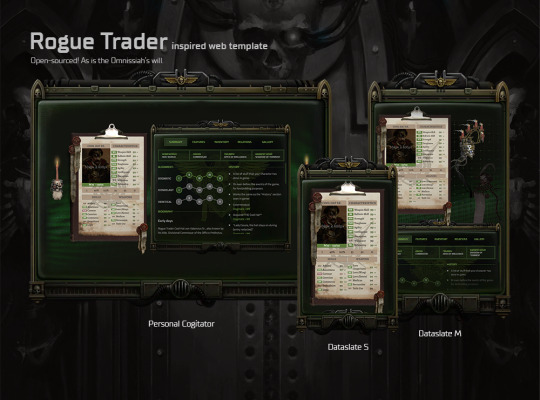
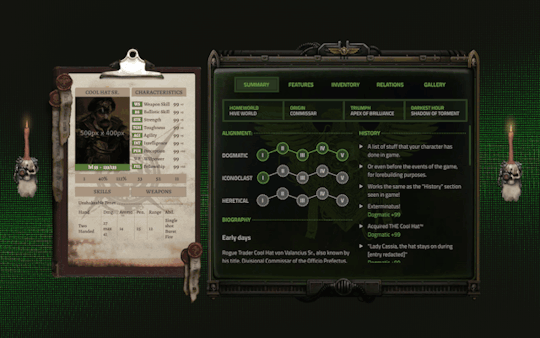
I finished coding my Rogue Trader character sheet template! It's now open sourced on GitHub 🤖
☆ Features
Display your character's stats in (almost) the same way as you've seen in Warhammer 40,000: Rogue Trader CRPG
Multiple sections for character building:
Summary: Character origin info, alignment level, history, and biography.
Features: Show off your build by listing abilities & talents that your character has gained throughout the course of the game.
Inventory: Your Rogue Trader's equipment, armour, etc. goes here.
Relations: Detail the relationship of your Rogue Trader and their retinue members.
Gallery: Place to show off your fanart, commissioned art, fanfics, playlist. Anything goes!
Cool floating servo skulls (only visible in certain screen sizes).
Responsive. Not horrible to look at even in small screens.
☆ Requirements
You would need a static site hosting service for this to work. I recommend Neocities or GitHub pages. Both are free.
Some experience with using npm.
Some experience with basic HTML and JS object/JSON is recommended.
I really wish that it's easier to use and set up, but it's just not possible due to the tech stack I chose initially... I did write a beginner's tutorial on the repository's wiki, but I don't know if it makes sense to normal people who do not code... If you have any questions, let me know and I'll see what I can do.
Tech stack: SvelteKit, SCSS, TypeScript
Bonus:
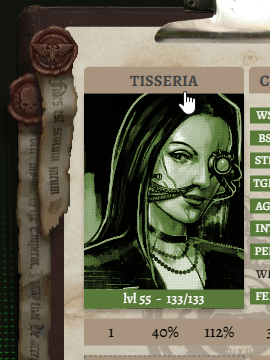
Name too long? No problem :)
283 notes
·
View notes
Photo






YELLS
So I discovered someone back in the day made a Blender import script for custom ME2 headmorphs. Here it is. Thank you, Gabrielle, whoever and wherever you are now, I’d like to send you a million cakes.
Managed to get my exact ME1-ME2 Shepard modded into ME3 as a default Jane replacer. It was a giant pain in the ass and I had to use two different versions of Blender, but I got it to work yaaaay.
110 notes
·
View notes
Text

this pack contains 20 templates both transparent and with background, to use on headers, gifs etc.
like or reblog if you download
do not repost or claim as your own
preview under the cut
D O W N L O A D
Keep reading
712 notes
·
View notes
Text
🎵 playlist cover tutorial (& psd)
In this tutorial, I'll be going over how to make a character-centric playlist cover using my template



✨ Firstly, thank you so much @withered-rose-with-thorns for your kind words on my edits and interest in learning how to make these! 😊

The core of our process is thankfully a simple one. We'll be using the clipping mask function to affix a character cutout and textures to 3 specific primary layers. Here, I'll walk through remaking a cover similar to that of my Vi playlist. To begin, download the following:
cover template (mega.nz)
My template is 400x400px in overall size and mainly features 3 named layers.


1.) CUTOUT — With the template ready to rock, we'll start by working on the heart of the edit, which is getting the character cutout for the portrait layer. (As a general rule, always try to use the highest quality images/shots for projects whenever possible.) In this example, I've used the Pen tool to free Vi from her scene:

For creating precise cutouts I will only ever recommend using the Pen tool, as anchor points allow the most control in achieving the cleanest results. If you're unfamiliar with the Pen tool and its settings, here's a 60-second guide to the basics. (i.e. connecting anchor points all the way around your character from the start to end > Make Selection > set Feather Radius to 0 and have anti-alias checked for smooth edges) Once you've made your selection, if you need, you can change the cutout size by using the Transform Controls or simply adjusting the overall Image Size.

2.) PORTRAIT LAYER — Back on planet template, we'll focus on the "middle portrait" layer. Above each of the 3 main layers is one titled *top clipping mask*, which we'll keep at the top for all. This is a means of ensuring all new layers created beneath it will stay clipped to the primary layer (as indicated by the little arrow pointing downward to the left of each mini thumbnail image). You can simply drag your cutout to the template, or just copy & paste it in a new layer, and use the Move tool to position the image how you'd like. (If any layer accidentally unclips, right click it and select Create Clipping Mask or just hit that Alt+Ctrl+G)

With your image now in position, you can then change the portrait background color by creating a new fill layer > Solid Color. Double-click the Solid Color layer to change the color at any time. Your cutout layer should sit atop the Solid Color layer and beneath the *top clipping mask* layer, as shown above.

3.) BACKGROUND LAYER — The bottom-most layer is our background color layer, which is gray by default. Feel free to adjust this Solid Color layer any time to your preference. Now with the basics covered (your cutout, middle portrait background color, and background color), let's add a texture or two! Since we're on the background layer now, I've downloaded and resized this unsplash texture and made it a new, clipped layer.

Experimenting with the Blend Modes and Opacity is key (and super fun)! Here, I've set my texture layer to Subtract with a 50% Opacity.
On top of the texture layer, I've added a couple of adjustment layers and color layers using the Brush tool for the sizzle.


4.) PORTRAIT LAYER — Back on the middle portrait layer, we can add a texture layer here a s we've done for the background, though if you prefer you can leave the portrait background as a solid color. For the purpose of the tutorial, I've downloaded this graffiti texture from unsplash and added it as a new layer, changing the Blend Mode and Opacity.

By experimenting with the Blend Mode on your texture layer, adjustment & color layers, you can create all kinds of wild effects to fit your subject and mood of your playlist.
In addition to fiddling with the portrait layer, I've also sharpened my Vi cutout and added adjustment layers above it - such as Vibrance, Color Balance and Curves - to make her shine against the saturation of the colors surrounding her.
When you're all done, save your cover as a .png to retain high-quality compression.

You may have noticed that we didn't make any adjustments to the 3rd "white border" layer after all, which is on purpose! Depending on what look you'd like to create for your cover, and knowing how a clipping mask works from previous steps, the set-up has been prepped to change as you please, if you please.
And if you've read this far, thank you! I appreciate you, and I hope you found some useful information. You're welcome to download the finalized Vi psd cover I made for this tutorial.
Happy Creating! 🧡
23 notes
·
View notes
Text

in case you wanted to brighten the dark scenes in dragon age the veilguard here's a psd to recolor them! I used to love finding psd colorings back in the day to help when I made graphics so I hope it helps you!
7 notes
·
View notes
Text

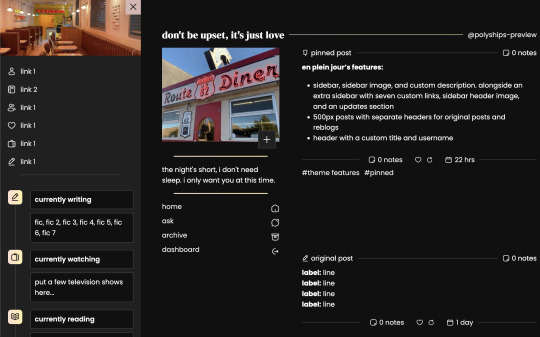


en plein jour by pouthongwon
preview / code
my first theme :D
features: - light/dark mode toggle - header with a custom title and username - sidebar with a custom description and four standard links: home, askbox, archive, and dashboard - extra sidebar on click with seven custom links and four updates sections - 500px posts with different headers depending on if the post is original or.a reblog (and whether it's pinned or not)
note: credits are in the code
266 notes
·
View notes
Text






Pastel animal crossing headers! Use with credit. Etsy ~ Redbubble
297 notes
·
View notes
Text


[2] Beast by sheathemes
preview | code
Features
full support for NPF posts
responsive to all screen sizes
post sizes between 350px - 640px
unlimited amount of custom links
like and reblog buttons
Optional
right/left sidebar position or sidebar as a header option
sidebar image
tags on all display or by toggle
custom links
dark mode
search bar
Important
full credits are here
sidebar image is 120px x 120px
you will use google fonts to change the main font. Search for the font of your choosing and copy/paste the title of said font into the appropriate text field
654 notes
·
View notes
Text












verdant melodies icons (250p)
rb/like/cr if you use them pls ❤️ [buy me coffee]
75 notes
·
View notes
Photo




LOVEHEART. — a promo graphic template by concinnitytm.
a template pack specifically designed for joint promos, multimuses, and to be used as an aesthetic template, with options to show anything from three to nine images at once + the bottom text background. hearts can be toggled on an off at will. psd not included in the download. please reblog or like if you download, and credit when you use. more examples and download link below cut.
Continuar lendo
446 notes
·
View notes
Photo



Font Pack 4 by liohnelmessi
Happy December! In light of the Christmas holidays, I’m releasing my 4th font pack. This is my most expansive font pack to date, containing a larger selection of premium quality fonts in various styles, that I have used in my Creations. I hope you enjoy :D {More fonts}
This pack contains 30 high quality fonts
Like / Reblog if you’re downloading.
Download Links: {Dropbox} / {Mediafire}
2K notes
·
View notes
Text


poppy | theme by sage
get the code: static preview v1 / preview v2 header theme with a sticky headerbar
features (more info below the cut):
toggle: tags on click, updates tab, explore menu
responsive headerbox includes an uploadable image, custom title & description, and up to 5 info stats
sticky headerbar includes home/ask/archive & up to 3 extra links, updates, explore button or search bar, and day/night button
updates tab includes up to 5 updates with an icon & text
explore menu includes about text, up to 3 skills, up to 4 blogs, and up to 8 extra links, and a search bar
customizable: title, colors, body & title fonts, and font size
npf supported, responsive design, 3 post width options, 4 corner options, scroll to top, tabler icons
nothing needs to be changed in the code, everything can be changed in the customize panel!
terms:
reblog if using
do not touch the credit
all terms / faq
credits listed in the code / credits page
please consider tipping or supporting me ♡
blog name !! important
make sure you fill out the blog name field, this is what will show on the top of all your original posts. to clarify: your blog name is your blog’s url - for example: phantomcodes
custom title
similar to the blog name, your custom title will show on the header, i recommend not making this too long
headerbox
uploadable image - this will default to your icon if nothing is uploaded
up to 5 info stats each with an icon & text - if you don't want the info stats leave the info 1 field blank
updates tab
the updates tab is toggleable, it has up to 5 updates each with an icon & text
explore menu
the explore menu is toggleable and has:
about text: this is can be as long as you want! it will scroll
(optional) skills section: up to 3 - you can use this for statuses, projects, progress, etc. leave the explore skill 1 field blank if you don’t want this section
(optional) blogs section: up to 4 blogs - leave the explore blog 1 field blank if you don’t want this section
(optional) links section: up to 8 links - leave the explore link 1 field blank if you don’t want this section
reminders
remember tumblr’s customize panel is buggy, make sure to toggle all the options on/off before saving
i’m still on a sort of semi-hiatus, i’ll be around for questions but please check my faq, answered asks, etc. before asking - i will not answer repeat questions!
979 notes
·
View notes
Text


31 days of PSDs - Day 5
Like/reblog loved but not needed
Don’t claim/redistribute
MEGA DL: [here], PSD tag [here]
10 notes
·
View notes
Text


31 days of PSDs - Day 4
Like/reblog loved but not needed
Adjust for poc, can wash out midtones.
Contains a Lookup Table(newer PS only)
Don’t claim/redistribute
MEGA DL: [here], PSD tag [here]
5 notes
·
View notes
Text

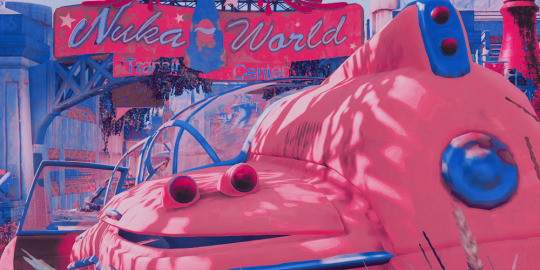
31 days of PSDs - Day 3
Like/reblog loved but not needed
Meant for scenery, not for people
Don’t claim/redistribute
MEGA DL: [here], PSD tag [here]
25 notes
·
View notes
Text









#@! WARM HONEY.psd 🐌💢♾%
download.
like and reblog if you download.
for personal use only and do not repost.
give credits using @artsyeolpsds in your post please, i want to support people using my psd's.♡
353 notes
·
View notes












